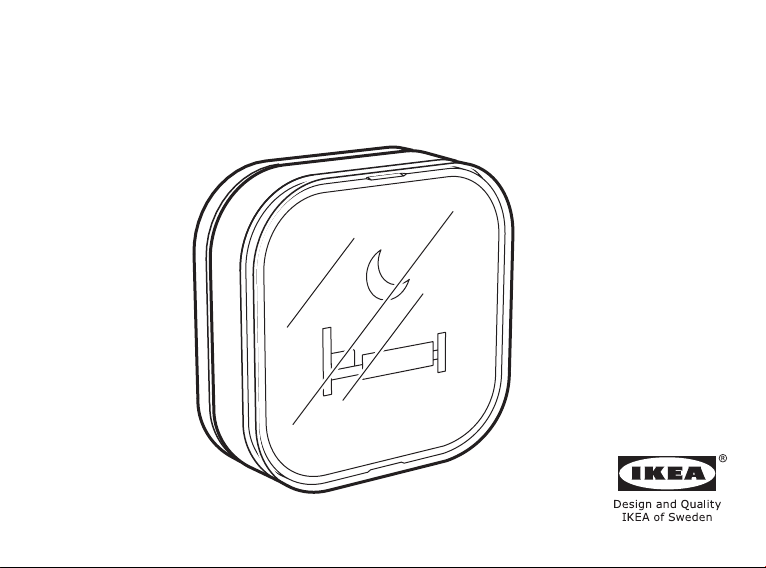
TRÅDFRI
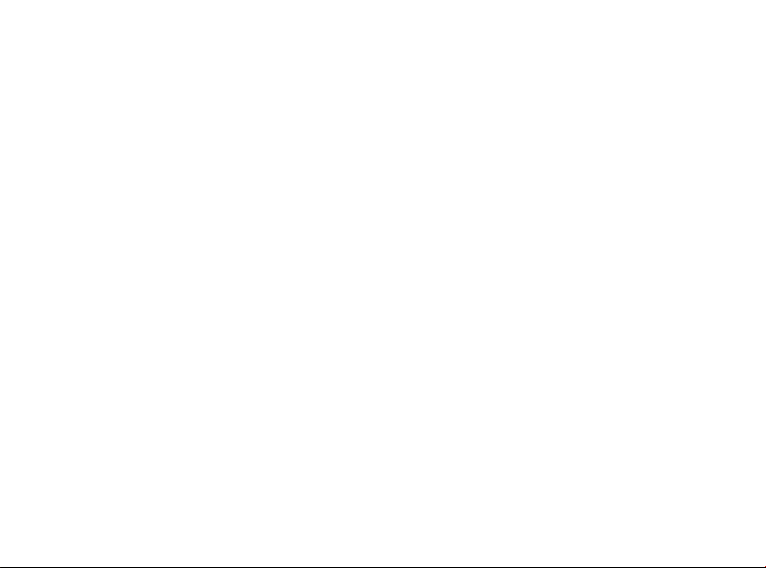
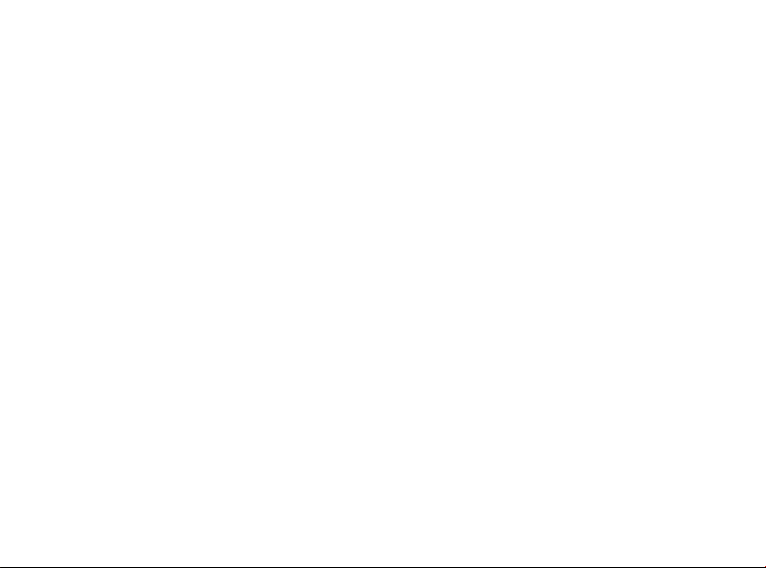
ENGLISH
4
FRANÇAIS
ESPAÑOL
9
14

ENGLISH 4
IMPORTANT NOTE:
The TRÅDFRI shortcut button works only
in conjunction with TRÅDFRI gateway and
you cannot add IKEA Home smart products
directly to your shortcut button.
QUICK GUIDE
If you have an IOS device:
Go to the App Store and download the
IKEA Home smart app. The app will take
you through the process of installing your
shortcut button and other devices.
If you have an Android device:
Go to Google Play and download the IKEA
Home smart app. The app will take you
through the process of installing your
shortcut button and other devices.
SHORTCUT BUTTON FUNCTIONS
• Single press.
Activates the scene you link to this button
through the IKEA Home smart app.
Scenes are set up in the IKEA Home
smart app on your smart device.
CHANGING THE BATTERY
When the shortcut button is used regularly
and as intended, the battery will last for
approximately 2 years.
When it’s time to replace the battery, a red
LED indicator on the back of the shortcut
button will ash when you use the shortcut
button.
Open the rear cover, and replace the battery
with a new CR2032 battery.
CAUTION!
Risk of explosion if battery is replaced by
an incorrect type. Dispose of used batteries
according to the instructions.

5
TECHNICAL DATA
Type: E1812 shortcut button
Input: 3V, CR2032 Battery
Range: 10 m in open air
For indoor use only
Operating frequency: 2405-2480Mhz
Output power: 3 dBm
Manufacturer: IKEA of Sweden AB
Address:
Box 702, SE-343 81 Älmhult, SWEDEN
IMPORTANT!
• The shortcut button is for indoor use only
and can be used in temperatures ranging
from 0ºC to 40 ºC (32 °F to 104 °F).
• Do not leave the shortcut button in direct
sunlight or near any heat source, as it
may overheat.
• The range between the shortcut button
and the receiver are measured in open
air. Different building materials and
placement of the units can affect the
wireless connectivity range.
WARNING!
• Keep batteries out of reach of children
and animals.
• WARNING! If a battery has been
swallowed or if you suspect that a battery
has been swallowed, seek immediate
medical attention! Swallowing a battery
may lead to severe injuries and death.
• Do not attempt to charge nonrechargeable batteries.
• Do not deform, damage, dismantle, open,
or short-circuit batteries.
• Do not expose batteries to heat, re, or
any type of liquid.
• In the event of a leaking battery, do not
allow liquid to come in contact with skin
or eyes. If exposed to liquid, rinse with
plenty of water and seek medical advice.
• Observe the polarity marks plus (+) and
minus (−) and ensure correct battery

6
insertion into product.
• Only use batteries that are intended for
the product. Do not mix old and new
batteries, different brands or types.
• Batteries should be handed in for
recycling in accordance with local
environmental regulations for waste
disposal.
CARE INSTRUCTIONS
To clean the shortcut button wipe with a soft
moistened cloth. Use another soft, dry cloth
to wipe dry.
Save these instructions for future use.
Additional information:
The full instruction manual and support
material can be found at http://www.ikea.
com.
— Choose the country you are in. Search
your product in the search eld. Go to
Assembly Instructions and Manuals.
This device complies with Part 15 of the
FCC Rules/Innovation Science and Economic
Development Canada’s licence-exempt RSS
standard(s).
Operation is subject to the following two
conditions:
(1) this device may not cause harmful
interference, and
(2) this device must accept any interference
received, including interference that
may cause undesired operation of the
device.
WARNING:
Any changes or modications to this
unit not expressly approved by the party
responsible for compliance could void the
user’s authority to operate the equipment.
NOTE:
This equipment has been tested and found
to comply with the limits for a Class B

7
digital device, pursuant to part 15 of the
FCC Rules. These limits are designed to
provide reasonable protection against
harmful interference in a residential
installation.
This equipment generates, uses and can
radiate radio frequency energy and, if not
installed and used in accordance with the
instructions, may cause harmful interference
to radio communications. However, there
is no guarantee that interference will not
occur in a particular installation. If this
equipment does cause harmful interference
to radio or television reception, which can
be determined by turning the quipment off
and on, the user is encouraged to try to
correct the interference by one or more of
the following measures:
— Reorient or relocate the receiving
antenna.
— Increase the separation between the
equipment and receiver.
— Connect the equipment into an outlet on
a circuit different from that to which the
receiver is connected.
— Consult the dealer or an experienced
radio/TV technician for help.
RF EXPOSURE INFORMATION
This product is approved as a portable
handheld device (not body worn)
This product includes a static magnet, gen-
erating a magnetic eld that might interfere
with the normal operation of pacemakers,
debrillators, or other medical devices.
Maintain a safe distance of separation
between your medical device and this
device. Stop using this device and
consult your physician or medical device
manufacturer if you believe that it is
interfering with your medical device.

License rights and limitations
NO RIGHTS OR LICENSES, EXPRESS
NO RIGHTS OR LICENSES, EXPRESS OR
IMPLIED, ARE GRANTED TO USE THIRDPARTY DEVICES IN COMBINATION WITH
THESE PRODUCTS IN A WIRELESS
MESH NETWORK, OR TO USE THIRDPARTY SERVICES TO ACCESS, MONITOR
OR CONTROL THESE PRODUCTS IN A
WIRELESS MESH NEWORK VIA THE
INTERNET OR ANOTHER EXTERNAL WIDE
AREA NETWORK.
For use pursuant to U.S. Patent Nos.:
US 6,914,893
US 7,697,492
US 8,964,708
8
The crossed-out wheeled bin symbol indicates
that the item should be disposed of separately
from household waste. The item should be
handed in for recycling in accordance with local
environmental regulations for waste disposal.
By separating a marked item from household
waste, you will help reduce the volume of
waste sent to incinerators or land-ll and
minimize any potential negative impact on
human health and the environment. For more
information, please contact your IKEA store.

9FRANÇAIS
IMPORTANT :
Le lanceur de scénario connecté TRÅDFRI
fonctionne uniquement avec la passerelle
TRÅDFRI. Il est impossible d'ajouter
d'autres produits Maison connectée IKEA
directement à votre lanceur de scénario.
GUIDE RAPIDE
Si votre appareil fonctionne sous IOS :
Rendez-vous sur l’App Store et télécharger
l’application IKEA Home smart. Suivre les
différentes étapes indiquées pour installer le
bouton raccourci et les autres appareils.
Si votre appareil fonctionne sous
Android :
Rendez-vous sur Google Play et télécharger
l’application IKEA Home smart. Suivre les
différentes étapes indiquées pour installer le
bouton raccourci et les autres appareils.
FONCTIONNALITÉS DU LANCEUR
DE SCÉNARIO
• Pression simple.
Lance le scénario qui est lié au lanceur de
scénario connecté à travers l'application
IKEA Home smart.
Les scénarios sont programmés dans
l'application IKEA Home smart depuis
votre smartphone ou tablette.
REMPLACEMENT DE LA PILE
Dans le cadre d’une utilisation normale et
régulière, la pile du produit a une durée de
vie d’environ 2 ans.
Un indicateur LED rouge clignote au dos
du lanceur de scénario pour vous indiquer
quand il est temps de remplacer la pile.
Ouvrir le cache à l’arrière du produit et
remplacer la pile usée par une nouvelle pile
CR 2032.
ATTENTION !
Risque d’explosion si la pile est remplacée
par une pile de type différent. Les piles
usagées doivent être mises au rebut selon
les instructions.

10
CARACTÉRISTIQUES TECHNIQUES
Type : lanceur de scénario connecté E1812
Entrée : 3V, pile CR2032
Portée : 10 m en champ libre
Pour usage intérieur uniquement
Fréquence de
fonctionnement : 2405-2480 Mhz
Puissance de sortie : 3 dBm
Fabricant : IKEA of Sweden AB
Adresse :
Box 702, SE-343 81 Älmhult, SUÈDE
IMPORTANT !
• Le lanceur de scénario est exclusivement
destiné à une utilisation intérieure, et à
des températures allant de 0ºC à 40 ºC.
• Maintenir le lanceur de scénario connecté
à l’abri des rayons du soleil, des ammes
nues et de toute source de chaleur pour
éviter le risque de surchauffe.
• La portée entre le lanceur de scénario
connecté et le récepteur a été mesurée
en champ libre.
ATTENTION:
• Conservez les piles hors de portée des
enfants et des animaux.
• ATTENTION ! En cas d'ingestion de
pile, ou si vous suspectez qu'une pile
a été ingérée, consultez un médecin
immédiatement ! L'ingestion d'une pile
peut causer des blessures graves pouvant
entraîner la mort.
• Ne pas essayer de recharger des piles
non rechargeables.
• Ne pas déformer, endommager, démonter,
ouvrir ou court-circuiter des piles.
• Ne pas exposer les piles à la chaleur, à un
feu ou à tout type de liquide.
• En cas de fuite d'une pile, ne pas laisser
le liquide entrer en contact avec la
peau ou les yeux. Si du liquide entre en

11
contact avec la peau ou les yeux, rincer
abondamment et consulter un médecin.
• Respecter la polarité +/- et s'assurer que
les piles sont correctement insérées dans
le chargeur ou le produit.
• N'utiliser que des piles compatibles avec
le produit. Ne pas mélanger des piles
neuves et anciennes, ou des piles de
marques et types différents.
• Les piles doivent être recyclées
conformément à la réglementation
environnementale locale en matière de
gestion des déchets.
INSTRUCTIONS D'ENTRETIEN
Nettoyer le lanceur de scénario connecté à
l'aide d'un chiffon doux humide. Utiliser un
autre chiffon doux et sec pour essuyer.
Conserver ces instructions pour
un usage ultérieur.
Informations complémentaires :
Le manuel d’instruction est disponible dans
son intégralité sur le site : http://www.ikea.
com.
— Sélectionner le pays. Rechercher le
produit en saisissant son nom dans le
champ de recherche. Cliquer sur l’onglet
« Montage et documentation ».
Cet appareil est conforme à l’article 15 du
règlement de la FCC, ainsi qu’aux normes
d’Innovation, Sciences et Développement
économique Canada applicables aux
appareils radio exempts de licence. Son
fonctionnement est autorisé aux deux
conditions suivantes :
(1) L’appareil ne doit pas produire de
brouillage,
(2) l’appareil doit accepter tout brouillage
radioélectrique subi, même si cela
est susceptible de compromettre son
fonctionnement.

ATTENTION :
Tout changement ou modication apportés
à cet appareil sans approbation expresse de
la partie responsable de la conformité peut
rendre nulle la capacité de l’utilisateur à
utiliser cet appareil.
REMARQUE :
Cet appareil a été testé et il est conforme
aux exigences relatives aux appareils
électroniques de classe B, selon la section
15 des règles de la FCC (Commission
fédérale des communications). Ces
exigences sont prévues pour fournir
une protection raisonnable contre les
interférences nuisibles dans le cas d’une
installation domestique.
Cet appareil génère, utilise et peut émettre
de l’énergie sous forme de fréquences radio.
Si l’appareil n’est pas installé ou utilisé
conformément aux instructions, il peut
provoquer des interférences perturbant les
12
communications radio. Il est cependant
impossible de garantir l’absence totale
d’interférences d’une installation donnée.
Si cet appareil produit des interférences
nuisibles à la réception radio/télévision,
ce qui peut-être déterminé en mettant
successivement l’appareil sous tension et
hors tension, nous conseillons à l’utilisateur
d’essayer de remédier à ce problème en
suivant l’une des procédures suivantes :
— Réorienter ou déplacer l’antenne de
réception.
— Augmenter la distance entre l’appareil et
le récepteur.
— Brancher l’appareil à une prise placée
sur un circuit différent de celui auquel le
récepteur est raccordé.
— Contacter votre revendeur ou tout
technicien radio/TV qualié pour obtenir
de l’aide.

RENSEIGNEMENTS SUR L’EXPOSITION
AUX RADIOFRÉQUENCES
Ce produit a été approuvé comme appareil
à tenir en main (et non pas à porter sur
soi).
Cet appareil contient un aimant générant
un champ magnétique qui pourrait nuire au
fonctionnement normal des stimulateurs
cardiaques, des débrillateurs ou d’autres
appareils médicaux.
Maintenez une distance sécuritaire entre
l’appareil médical et ce produit. Si vous
croyez que cet article IKEA modie le
fonctionnement de votre appareil, cessez
de l’utiliser et consultez votre médecin ou
le fabricant de votre appareil médical.
13
Le pictogramme de la poubelle barrée
indique que le produit doit faire l’objet d’un
tri. Il doit être recyclé conformément à la
réglementation environnementale locale en
matière de déchets. En triant les produits
portant ce pictogramme, vous contribuez à
réduire le volume des déchets incinérés ou
enfouis, et à diminuer tout impact négatif
sur la santé humaine et l’environnement.
Pour plus d’information, merci de contacter
votre magasin IKEA.

ESPAÑOL 14
IMPORTANTE:
El acceso directo de TRÅDFRI únicamente
funciona en combinación con el dispositivo
de conexión TRÅDFRI y no puedes añadir
directamente productos IKEA Home smart al
acceso directo.
GUÍA RÁPIDA
Si tienes un dispositivo IOS:
Entra en la App Store y descarga la app
IKEA Home smart. La app te guiará paso a
paso para la instalación del acceso directo y
otros dispositivos.
Si tienes un dispositivo Android:
Entra en Google Play y descarga la app IKEA
Home smart app. La app te guiará paso a
paso para la instalación del acceso directo y
otros dispositivos.
FUNCIONES DEL ACCESO DIRECTO
• Presiona una vez.
Activa el escenario que enlazas con este
acceso directo a través de la app IKEA
Home smart.
Los escenarios se conguran en la app
IKEA Home smart de tu dispositivo.
CAMBIO DE LA BATERÍA
Cuando se utiliza el acceso directo
regularmente, la batería durará
aproximadamente 2 años.
Cuando llegue el momento de cambiar la
batería, parpadeará un piloto rojo LED en la
parte posterior del botón, cuando lo utilices.
Abre la tapa posterior y reemplaza la
batería por una nueva CR2032.
¡ATENCIÓN!
Riesgo de explosión si se reemplaza la
batería por un modelo inadecuado. Eliminar
las baterías usadas según las instrucciones
dadas.

15
DATOS TÉCNICOS
Tipo: acceso directo E1812.
Entrada: 3V, batería CR2032.
Alcance: 10 m al aire libre.
Para uso en el interior únicamente.
Frecuencia de
funcionamiento: 2405-2480Mhz.
Potencia de salida: 3 dBm.
Fabricante: IKEA of Sweden AB
Dirección:
Box 702, SE-343 81 Älmhult, SUECIA
¡IMPORTANTE!
• El acceso directo solo es para uso en el
interior y a temperaturas entre 0ºC y 40 ºC.
• No dejes el acceso directo bajo la luz del
sol ni cerca de ninguna fuente de calor,
porque podría recalentarse.
• El alcance entre el acceso directo y el
receptor se ha medido al aire libre. Los
materiales de construcción y la ubicación
de las unidades pueden afectar al alcance
de conectividad wi.
ATENCIÓN:
• Mantén las pilas fuera del alcance de los
niños y de los animales.
• ¡ATENCIÓN! En caso de ingerir una
pila o sospechas que haya sido ingerida,
consulta al médico inmediatamente.
Ingerir una pila puede provocar daños
graves y la muerte.
• No intentes cargar pilas no recargables.
• No deformes, dañes, abras o
cortocircuites las pilas.
• No exponer directamente al calor, al
fuego ni a cualquier tipo de líquido.
• En caso de fuga en la pila, asegúrate de
que el líquido no entra en contacto con
los ojos o la piel. Si el líquido entra en
contacto con los ojos o la piel aclara con
agua abundante y consulta a un médico.

16
• Respeta la polaridad +/- y asegúrate
de que las pilas están correctamente
insertadas en el cargador o el producto.
• Utiliza sólo pilas compatibles con el
producto. No mezcles pilas nuevas y
viejas, ni pilas de marca y tipo distinto.
• Las pilas deben ser recicladas conforme
a la normativa local de medioambiente
sobre gestión de residuos.
LIMPIEZA
Limpia el acceso directo con un paño
húmedo. Utiliza un paño seco para secarlo.
Guarda estas instrucciones
para el futuro.
Información adicional:
El manual de instrucciones completo está
disponible en: http://www.ikea.com.
— Elige el país. Busca el producto por el
nombre en el campo de búsqueda. Haz
clic en “Instrucciones de montaje y
manuales”.
Este aparato es conforme al artículo 15
del reglamento de la FCC, así como a las
normas de Innovación, Ciencia y Desarrollo
económico de Canadá aplicables a los
aparatos de radio exentos de licencia.
Su funcionamiento está sujeto a las dos
condiciones siguientes:
(1) El aparato no debe producir
interferencias dañinas y
(2) el aparato debe aceptar cualquier
interferencia que reciba, incluidas
las que puedan determinar el
funcionamiento no deseado del mismo.

ATENCIÓN:
Cualquier cambio o modicación que se
realice en este aparato sin la aprobación
expresa de la parte responsable de la
conformidad puede anular la capacidad del
usuario para utilizar el aparato.
NOTA:
Este equipo ha sido probado para
comprobar que cumple los límites
establecidos en los dispositivos digitales
de Clase B, según el apartado 15
del reglamento FCC. Estos límites se
han establecido para proporcionar
una protección razonable contra las
interferencias perjudiciales en una
instalación doméstica.
Este equipo genera, usa e irradia energía
de radiofrecuencia, y si no se instala y
se usa de acuerdo con las instrucciones,
puede causar interferencias perjudiciales
en las comunicaciones por radio. Sin
17
embargo no existe garantía de que no se
produzcan interferencias en una instalación
en concreto. Si el equipo produjera
interferencias perjudiciales en la recepción
de radio o TV, lo que se puede comprobar
encendiendo y apagando el equipo,
recomendamos al usuario que intente
corregir dichas interferencias adoptando una
o más de las siguientes medidas:
— Reorientar o recolocar la antena
receptora.
— Aumentar la distancia entre el equipo y
el receptor.
— Conectar el equipo a un enchufe o
circuito distinto al que esté conectado el
receptor.
— Solicitar ayuda al vendedor o a un
técnico cualicado de radio/TV.

INFORMACIÓN SOBRE
LA EXPOSICIÓN A RF
Este producto ha sido aprobado para
utilizarse como un aparato portátil (no se
debe llevar pegado al cuerpo)
Este producto incluye un imán estático,
lo que genera un campo magnético que
puede interferir con la operación normal
de marcapasos, desbriladores y otros
aparatos médicos.
Mantén una distancia segura entre tu
aparato médico y este aparato. Deja de
usar este aparato y ponte en contacto con
tu médico o con el fabricante del aparato
médico si piensas que está interriendo con
tu aparato médico.
18
La imagen del cubo de basura tachado
indica que el producto no debe formar
parte de los residuos habituales del hogar.
Se debe reciclar según la normativa
local medioambiental de eliminación de
residuos. Cuando separas los productos
que llevan esta imagen, contribuyes a
reducir el volumen de residuos que se
incineran o se envían a vertederos y
minimizas el impacto negativo sobre la
salud y el medio ambiente. Para más
información, ponte en contacto con tu
tienda IKEA.


© Inter IKE A Systems B.V. 2019
AA-xxxxxxx-1
