Page 1

SYMFONISK
Page 2

(x2 )
(x3 )
Page 3

English
4
Français
Español
8
13
Page 4

4English
QUICK GUIDE
If you have an IOS device:
Go to the App Store and download the Sonos app. The app will take
you through the process of installing your SYMFONISK speaker.
If you have an Android device:
Go to Google Play Store and download the Sonos app. The app will
take you through the process of installing your SYMFONISK speaker.
If you already have Sonos system:
Open the Sonos app and choose More>Add a Player The app will take
you through the process of installing your SYMFONISK speaker.
SPEAKER FUNCTIONS
Play/Pause. Press once to start or stop the music; twice to skip to
the next track; three times to jump back one song. Press and hold
to add the music playing in another room.
Status Light. Indicates current status of the speaker.
See full instruction manual for more information
Volume Up
Volume down
Additional information:
The full instruction manual and support material can be found at
http://www.ikea.com.
— Choose the country you are in. Search your product in the search
eld. Go to Assembly Instructions and Manuals.
Page 5

CARE INSTRUCTIONS
To clean the speaker, wipe with a soft moistened cloth Use another
soft, dry cloth to wipe dry.
Type number: E1801
Operating temperatures: 0°C to 40°C
(32°F to 104°F)
Network Standby
Consumption:
For indoor use only
Manufacturer: IKEA of Sweden AB
Address: Box 702, SE-343 81 Älmhult, SWEDEN
5.5W(HiNA)
IMPORTANT & WARNING!
• The speaker is for indoor use only and can be used in temperatures
ranging from 0ºC to 40 ºC (32°F to 104°F).
• Do not subject the speaker to wet, moist or excessively dusty
environments, as this may cause damage.
• Never use abrasive cleaners or chemical solvents as this can
damage the product.
• Dierent building materials and placement of the units can aect
the wireless connectivity range.
• Never install the product in a conned space. Always leave a space
around the product for ventilation.
5
Page 6

6
• Product shall not be exposed to excessive heat such as sunshine,
heat sources, and re or similar.
• No open ame sources, such as candle lights should be placed on
the apparatus
• Do not attempt to repair this product yourself, as opening or
removing screwed covers may expose you to the risk of electric
shock.
RF EXPOSURE INFORMATION
According to RF exposure regulations, under normal operations the
end user shall refrain from being closer than 20 cm from the device.
This device complies with Part 15 of the FCC Rules/Innovation Science
and Economic Development Canada's licence-exempt RSS standard(s).
Operation is subject to the following two conditions:
(1) this device may not cause harmful interference, and
(2) this device must accept any interference received, including
interference that may cause undesired operation of the device.
WARNING:
Any changes or modications to this unit not expressly approved by
the party responsible for compliance could void the user’s authority
to operate the equipment.
NOTE:
This equipment has been tested and found to comply with the limits
Page 7

for a Class B digital device, pursuant to part 15 of the FCC Rules.
These limits are designed to provide reasonable protection against
harmful interference in a residential installation.
This equipment generates, uses and can radiate radio frequency
energy and, if not installed and used in accordance with
the instructions, may cause harmful interference to radio
communications. However, there is no guarantee that interference
will not occur in a particular installation. If this equipment does
cause harmful interference to radio or television reception, which
can be determined by turning the quipment o and on, the user is
encouraged to try to correct the interference by one or more of the
following measures:
• Reorient or relocate the receiving antenna.
• Increase the separation between the equipment and receiver.
• Connect the equipment into an outlet on a circuit dierent from
that to which the receiver is connected.
• Consult the dealer or an experienced radio/TV technician for help.
The crossed-out wheeled bin symbol indicates that the item
should be disposed of separately from household waste. The
item should be handed in for recycling in accordance with local
environmental regulations for waste disposal. By separating a
marked item from household waste, you will help reduce the volume
of waste sent to incinerators or land-ll and minimize any potential
negative impact on human health and the environment. For more
information, please contact your IKEA store.
7
Page 8

8Français
GUIDE RAPIDE
Si vous avez un appareil iOS :
Rendez-vous sur l'App Store et téléchargez l'application Sonos.
L’application vous assistera lors de la procédure d’installation de votre
enceinte SYMFONISK.
Si vous avez un appareil Android :
Rendez-vous sur le Google Play Store et téléchargez l'application
Sonos. L’application vous assistera lors de la procédure d’installation
de votre enceinte SYMFONISK.
Si vous possédez déjà un système Sonos :
Ouvrez l’application Sonos et choisissez Plus >Ajouter un lecteur.
L’application vous assistera lors de la procédure d’installation de votre
enceinte SYMFONISK.
FONCTIONS DE L'ENCEINTE
Lecture/pause. Appuyez une fois pour lancer ou arrêter la
musique, appuyez deux fois pour passer à la plage suivante,
appuyez trois fois pour revenir à la chanson précédente. Appuyez
et maintenez le bouton enfoncé pour diuser la musique en
lecture dans une autre pièce.
Voyant d'état. Indique l'état actuel de l'enceinte.
Consultez le mode d'emploi pour pour plus d'informations
Augmenter le volume
Baisser le volume
Page 9

Informations complémentaires :
Vous trouverez le mode d’emploi complet et la documentation d’aide
sur le site http://www.ikea.com.
— Sélectionnez votre pays. Cherchez votre produit dans le champ de
recherche. Cliquez sur Montage et documentation.
INSTRUCTIONS D'ENTRETIEN
Pour nettoyer l’enceinte, utilisez un chion doux humide. Essuyez à
l’aide d’un autre chion sec.
Type : E1801
Température de
fonctionnement :
Consommation électrique en
mode veille :
Pour usage intérieur uniquement.
Fabricant : IKEA of Sweden AB
Adresse : Box 702, SE-343 81 Älmhult, SUÈDE
0° C à 40° C
(32°F à 104°F)
5.5 W (HiNA)
9
Page 10

10
BON À SAVOIR ET
AVERTISSEMENT:
• Cette enceinte est exclusivement destinée à une utilisation
intérieure et peut être utilisée à des températures comprises entre
0° C et 40° C (32°F à 104°F).
• Ne pas placer l'enceinte dans des endroits mouillés, humides ou
poussiéreux sous peine de l'endommager.
• N’utilisez jamais de produits de nettoyage abrasifs ni de solvants
chimiques sous peine d’endommager le produit.
• La portée de connexion varie en fonction des matériaux et de
l’emplacement de l’enceinte à l’intérieur du bâtiment.
• N’installez jamais le produit dans un espace conné. Veillez toujours
à laisser un espace autour de l’appareil an d’assurer sa ventilation.
• Maintenir cette enceinte à l’abri des rayons du soleil, de toute
source de chaleur ou d'une amme nue, pour éviter le risque de
surchaue.
• Ne placez jamais une amme nue, par exemple une bougie, sur le
dessus du produit.
• N’essayez pas de réparer ce produit vous-même. Ouvrir ou
retirer un couvercle vissé peut vous exposer à un risque de choc
électrique.
INFORMATION SUR L’EXPOSITION AUX RADIOFRÉQUENCES
Selon la réglementation sur l’exposition aux radiofréquences, dans
des conditions normales d’utilisation l’utilisateur nal ne doit pas se
tenir à moins de 20 cm de l’appareil.
Page 11

11
Cet appareil est conforme à l’article 15 du règlement de la FCC, ainsi
qu’aux normes d’Innovation, Sciences et Développement économique
Canada applicables aux appareils radio exempts de licence. Son
fonctionnement est autorisé aux deux conditions suivantes :
(1) L’appareil ne doit pas produire de brouillage,
(2) l’appareil doit accepter tout brouillage radioélectrique subi, même
si cela est susceptible de compromettre son fonctionnement.
ATTENTION :
Tout changement ou modication apportés à cet appareil sans
approbation expresse de la partie responsable de la conformité peut
rendre nulle la capacité de l’utilisateur à utiliser cet appareil.
REMARQUE :
Cet appareil a été testé et il est conforme aux exigences relatives aux
appareils électroniques de classe B, selon la section 15 des règles de
la FCC (Commission fédérale des communications). Ces exigences
sont prévues pour fournir une protection raisonnable contre les
interférences nuisibles dans le cas d’une installation domestique.
Cet appareil génère, utilise et peut émettre de l’énergie sous
forme de fréquences radio. Si l’appareil n’est pas installé ou utilisé
conformément aux instructions, il peut provoquer des interférences
perturbant les communications radio. Il est cependant impossible de
garantir l’absence totale d’interférences d’une installation donnée. Si
cet appareil produit des interférences nuisibles à la réception radio/
télévision, ce qui peut-être déterminé en mettant successivement
l’appareil sous tension et hors tension, nous conseillons à l’utilisateur
Page 12
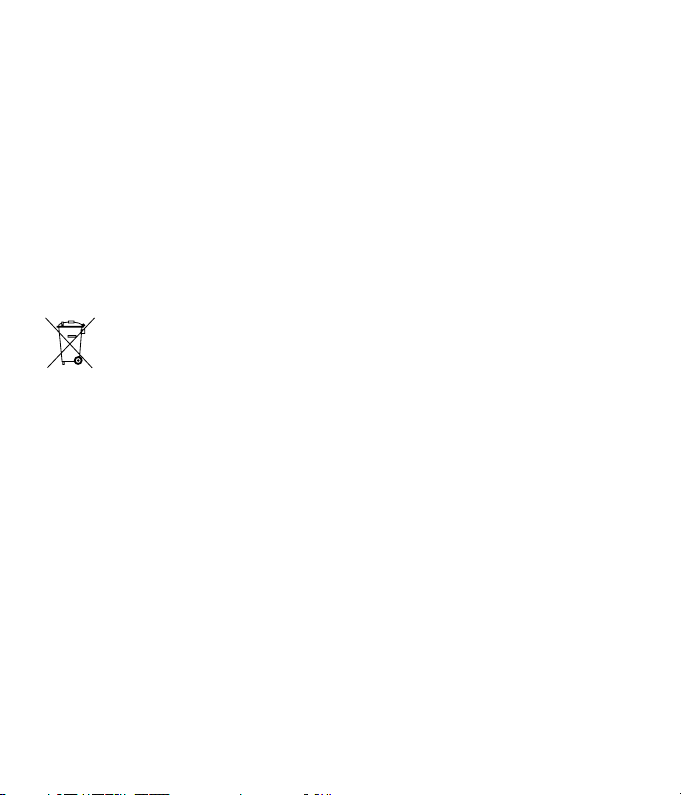
12
d’essayer de remédier à ce problème en suivant l’une des procédures
suivantes :
• Réorienter ou déplacer l’antenne de réception.
• Augmenter la distance entre l’appareil et le récepteur.
• Brancher l’appareil à une prise placée sur un circuit diérent de
celui auquel le récepteur est raccordé.
• Contacter votre revendeur ou tout technicien radio/TV qualié pour
obtenir de l’aide.
Le pictogramme de la poubelle barrée indique que le produit
doit faire l'objet d'un tri. Il doit être recyclé conformément à la
réglementation environnementale locale en matière de déchets. En
triant les produits portant ce pictogramme, vous contribuez à réduire
le volume des déchets incinérés ou enfouis, et à diminuer tout
impact négatif sur la santé humaine et l'environnement. Pour plus
d'information, merci de contacter votre magasin IKEA.
Page 13
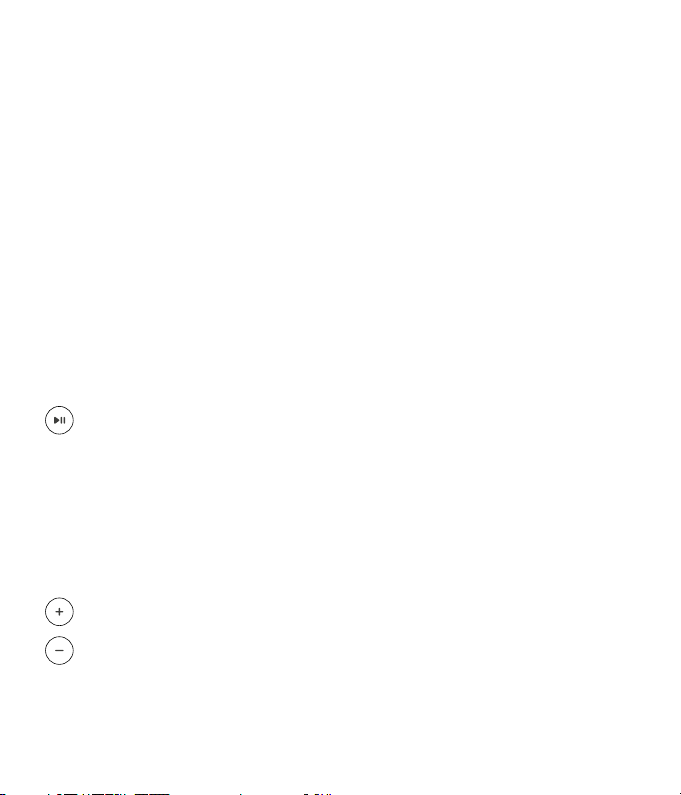
GUÍA RÁPIDA
Si tienes un dispositivo IoS:
Entra en la App Store y descarga la app Sonos. La app te guiará en el
proceso de instalación del altavoz SYMFONISK.
Si tienes un dispositivo Android:
Entra en Google Play Store y descarga la app Sonos. La app te guiará
en el proceso de instalación del altavoz SYMFONISK.
Si ya tienes el sistema Sonos:
Abre la app Sonos y elige Más>Añadir un reproductor. La app te
guiará en el proceso de instalación del altavoz SYMFONISK.
FUNCIONES DEL ALTAVOZ
Reproducir/Pausa. Pulsa una vez para empezar a reproducir o
detener la música, dos veces para pasar a la siguiente pista y tres
veces para retroceder una canción. Mantenlo pulsado para añadir
la música que se está reproduciendo en otra habitación.
Luz de estado. Indica el estado actual del altavoz.
Para obtener más información, consulta el manual de
instrucciones.
Subir volumen
13Español
Bajar volumen
Page 14

14
Información adicional
Puedes encontrar el manual de instrucciones completo y el material
de soporte en http://www.ikea.com.
— Elige el país en el que te encuentres. Busca el producto en el
campo de búsqueda. Ve a Instrucciones de montaje y Manuales.
CUIDADOS
Para limpiar el altavoz, pasa un paño suave humedecido y luego
sécalo con otro paño suave seco.
Tipo: E1801
Temperatura de
funcionamiento:
Consumo en modo espera
de red:
Solo para uso en interiores.
Fabricante: IKEA of Sweden AB
Dirección: Box 702, SE-343 81 Älmhult, SUECIA
0°C a 40°C.
(32°F a 104°F)
5,5W(HiNA)
Page 15

15
¡IMPORTANTE Y
ADVERTENCIAS!
• El altavoz debe utilizarse solamente en interiores y con
temperaturas entre 0 °C y 40 °C (32°F a 104°F).
• No sometas al altavoz a entornos con agua, humedad o polvo
excesivo, ya que podría dañarse.
• No utilices limpiadores abrasivos o disolventes químicos, ya que
pueden dañar el producto.
• Los diferentes materiales de construcción y la colocación de las
unidades pueden afectar a la distancia de conectividad inalámbrica.
• No instales nunca el producto en un espacio cerrado. Deja siempre
un espacio alrededor del producto para que tenga ventilación.
• El producto no debe estar expuesto a calor excesivo como el sol,
fuentes de calor y fuego o similares.
• No se deben colocar fuentes de llama abierta como, por ejemplo,
velas sobre el aparato.
• No intentes reparar este producto tú, porque si abres o quitas las
cubiertas atornilladas, podrías exponerte al riesgo de una descarga
eléctrica.
INFORMACIÓN SOBRE LA EXPOSICIÓN A RF
Según la normativa sobre la exposición a radiofrecuencias, en
condiciones normales de uso el usuario nal no debe estar a menos
de 20 cm del aparato.
Page 16

16
Este aparato es conforme al artículo 15 del reglamento de la FCC, así
como a las normas de Innovación, Ciencia y Desarrollo económico
de Canadá aplicables a los aparatos de radio exentos de licencia. Su
funcionamiento está sujeto a las dos condiciones siguientes:
(1) El aparato no debe producir interferencias dañinas y
(2) el aparato debe aceptar cualquier interferencia que reciba,
incluidas las que puedan determinar el funcionamiento no
deseado del mismo.
ATENCIÓN:
Cualquier cambio o modicación que se realice en este aparato sin la
aprobación expresa de la parte responsable de la conformidad puede
anular la capacidad del usuario para utilizar el aparato.
NOTA:
Este equipo ha sido probado para comprobar que cumple los
límites establecidos en los dispositivos digitales de Clase B, según
el apartado 15 del reglamento FCC. Estos límites se han establecido
para proporcionar una protección razonable contra las interferencias
perjudiciales en una instalación doméstica.
Este equipo genera, usa e irradia energía de radiofrecuencia, y si no
se instala y se usa de acuerdo con las instrucciones, puede causar
interferencias perjudiciales en las comunicaciones por radio. Sin
embargo no existe garantía de que no se produzcan interferencias
en una instalación en concreto. Si el equipo produjera interferencias
perjudiciales en la recepción de radio o TV, lo que se puede
comprobar encendiendo y apagando el equipo, recomendamos al
Page 17

usuario que intente corregir dichas interferencias adoptando una o
más de las siguientes medidas:
• Reorientar o recolocar la antena receptora.
• Aumentar la distancia entre el equipo y el receptor.
• Conectar el equipo a un enchufe o circuito distinto al que esté
conectado el receptor.
• Solicitar ayuda al vendedor o a un técnico cualicado de radio/TV.
La imagen del cubo de basura tachado indica que el producto no
debe formar parte de los residuos habituales del hogar. Se debe
reciclar según la normativa local medioambiental de eliminación
de residuos. Cuando separas los productos que llevan esta imagen,
contribuyes a reducir el volumen de residuos que se incineran o se
envían a vertederos y minimizas el impacto negativo sobre la salud y
el medio ambiente. Para más información, ponte en contacto con tu
tienda IKEA.
17
Page 18

Page 19

Page 20
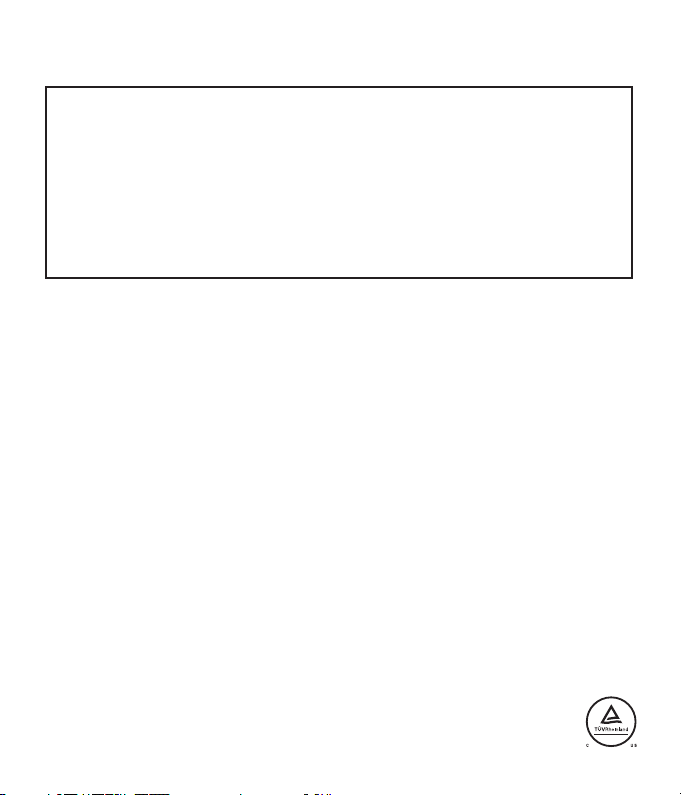
MX
Importador/Distribuidor: IKEA Supply Mexico, S.A. de C.V., Av. Paseo
de las Palmas 275, Int. 403–404, Lomas de Chapultepec V sección,
Miguel Hidalgo C.P.: 11000 Ciudad de México, México,
Tel. 800-1-4532 69.
Lea y siga todas las instrucciones de seguridad y operación antes
de usar este producto/Para uso Interior/Consulte Especicaciones
eléctricas en el etiquetado del producto.
© Inter IKEA Systems B.V. 2018
AA-2139380-3
