Page 1

OTROLIG
GB
FR
DE
IT
Page 2

Page 3
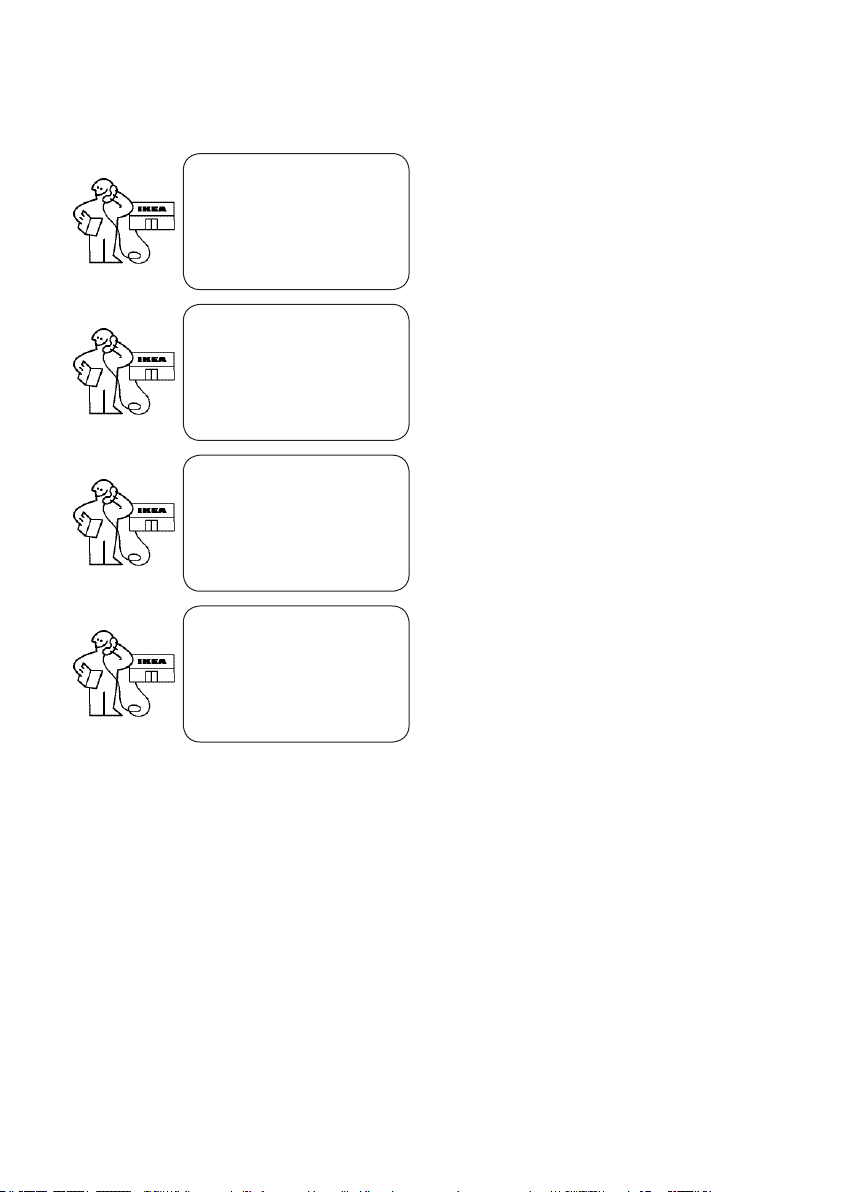
Please refer to the last page
of this manual for the full list
of IKEA appointed Authorized
Service Centre and relative
national phone numbers.
Die vollständige Liste
aller autorisierten IKEA
Kundendienste sowie die
zugehörigen Telefonnummern
nden Sie auf der letzten Seite
in diesem Handbuch.
Consultez la liste complète
des centres d’entretien et de
réparation agréés IKEA ainsi
que des numéros de téléphone
nationaux correspondants à la
dernière page de ce manuel.
Consultare l’ultima pagina
di questo manuale dove è
riportato l’elenco completo
dei Centri Assistenza IKEA
con i relativi numeri telefonici
nazionali.
ENGLISH 4
DEUTSCH 18
FRANÇAIS 36
ITALIANO 60
Page 4
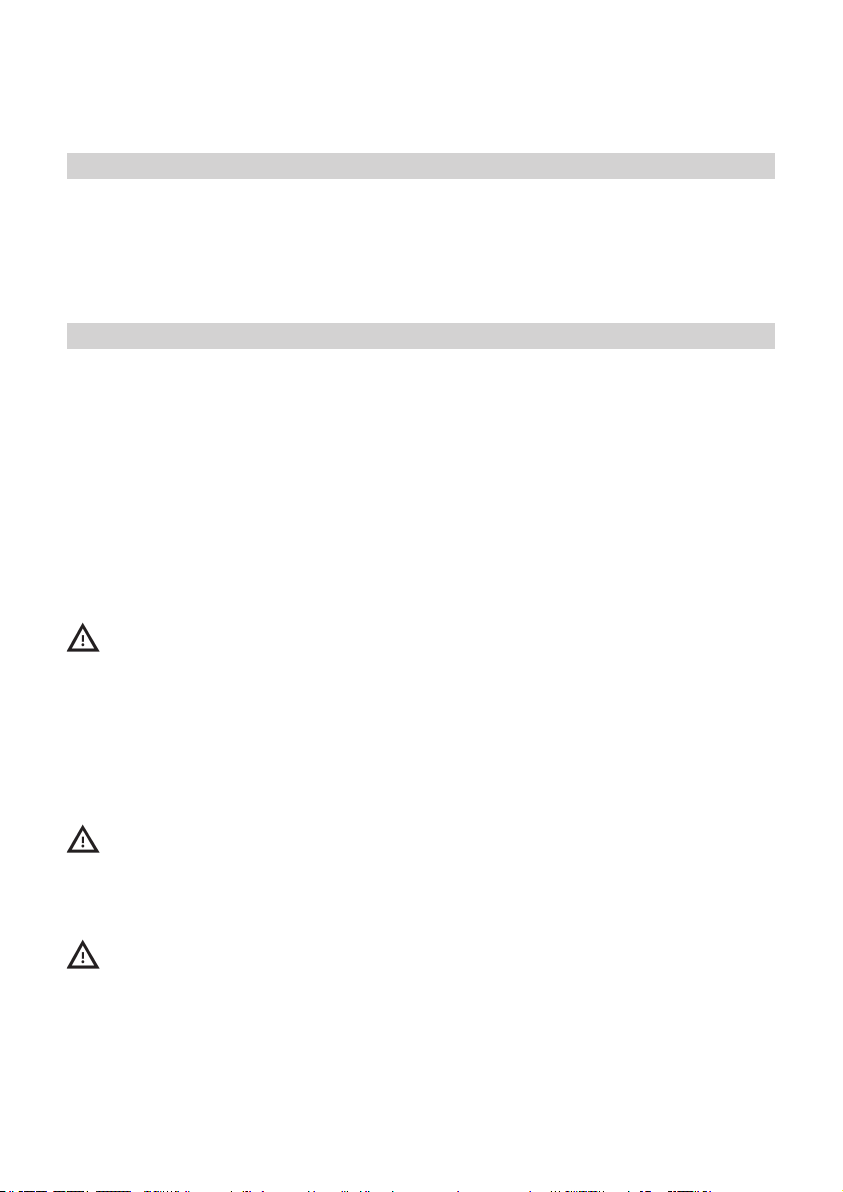
ENGLISH 4
Table of contents
Safety Information 4
Product description 6
Daily use 7
Maintenance and cleaning 11
What to do if ... 12
Technical data 13
Installation and electrical connection 14
Environmental concerns 15
IKEA GUARANTEE 16
Safety Information
These instructions shall also be
available on website: www.
ikea.com
Your safety and that of others is
very important.
This manual and the appliance
itself provide important safety
messages, to be read and
always observed.
This is the danger symbol,
regarding safety, warning of
potential risks to users and
others.
All safety messages will be
preceded by the danger symbol
and the following words:
DANGER Indicates a
hazardous situation which, if
not avoided, will result in serious
injury.
WARNING Indicates a
hazardous situation which, if
not avoided, could cause serious
injury.
All messages relevant to safety
specify the potential risk to which
they refer and indicate how to
reduce the risk of injury,
damage and electric shocks due
to incorrect use of the appliance.
Make sure to comply with the
following:
- Use protective gloves to
perform all unpacking and
installation operations.
- The appliance must be
disconnected from the power
supply before carrying out
any installation operation.
- Installation and maintenance
must be carried out by
a specialised technician,
in compliance with the
manufacturer’s instructions
and the local safety
regulations in force. Do not
repair or replace any part
of the appliance unless
specically stated in the user
manual.
- The appliance must be
earthed.
- The power cable must be
long enough for connecting
Page 5

ENGLISH 5
the appliance, tted in the
cabinet, to the power supply.
- For installation to comply with
the current safety regulations,
an omnipolar switch with
minimum contact gap of 3mm
is required.
- Do not use multi-sockets or
extension cords.
- Do not pull the appliance’s
power cable.
- The electrical parts must not
be accessible to the user after
installation.
- The appliance is designed
solely for domestic use for
cooking food. No other use is
permitted (e.g. heating rooms).
The Manufacturer declines
any liability for inappropriate
use or incorrect setting of the
controls.
- The appliance and its
accessible parts become
hot during use. Care should
be taken to avoid touching
heating elements. Very
young (0-3 years) and young
children (3-8 years) shall be
kept away unless continuously
supervised.
- Children from 8 years and
above and persons with
reduced physical, sensory or
mental capabilities or lack of
experience and knowledge
can use this appliance only
if they are supervised or
have been given instructions
on safe appliance use
and if they understand the
hazards involved. Children
shall not play with the
appliance. Cleaning and
user maintenance shall not
be made by children without
supervision.
- Do not touch the appliance
heating elements during
and after use. Do not allow
the appliance to come into
contact with cloths or other
ammable materials until all
the components have cooled
down completely.
- Do not place ammable
materials on or near the
appliance.
- Overheated oils and fats catch
re easily. Pay attention when
cooking food products rich in
fat and oil.
- A separator panel (not
supplied) must be installed in
the compartment under the
appliance.
- If the surface is cracked, switch
off the appliance to avoid the
Page 6
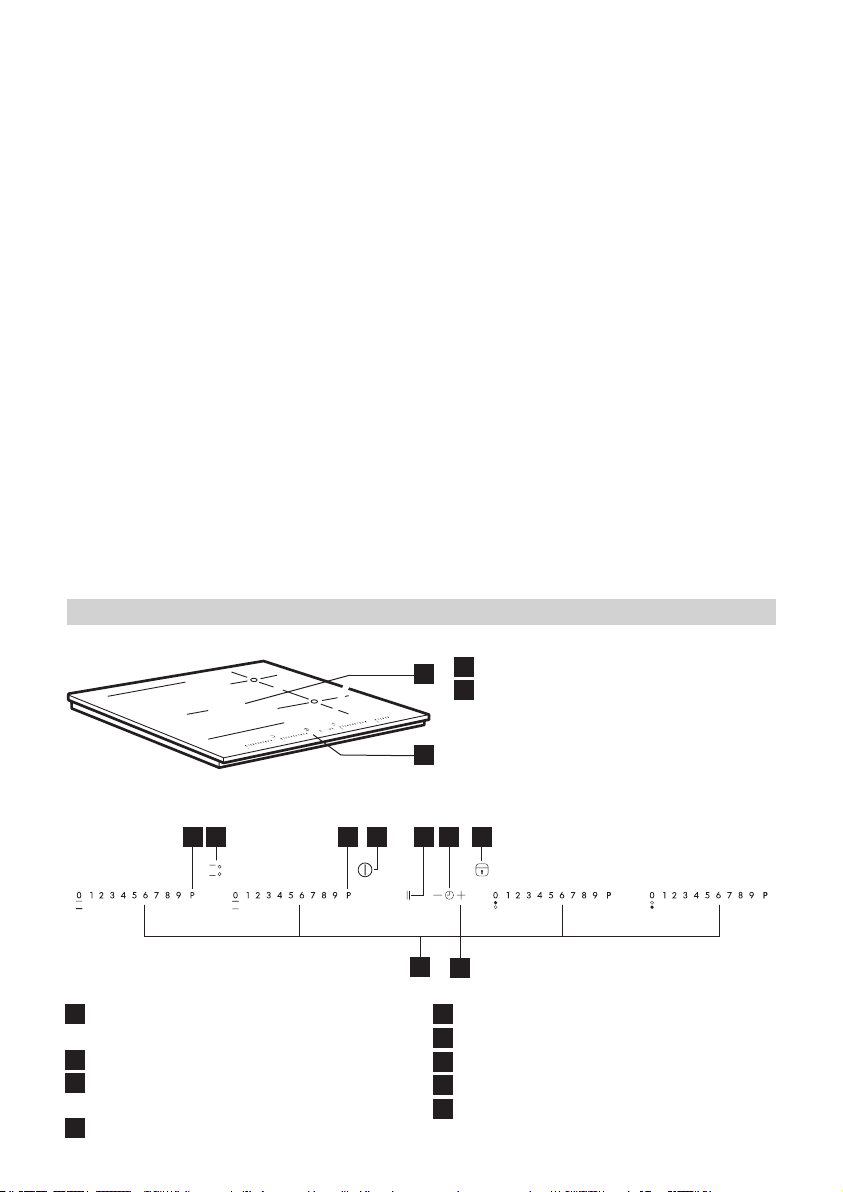
ENGLISH 6
possibility of electric shock
(only for appliances with glass
surface).
- The appliance is not intended
to be operated by means of
an external timer or separate
remote control system.
- Unattended cooking on a
hob with fat or oil can be
dangerous and may result in
re. NEVER try to extinguish a
re with water, but switch off
the appliance and then cover
ame e.g. with a lid or a re
Product description
blanket.
Danger of re: do not store
items on the cooking surfaces.
- Do not use steam cleaners.
- Metallic objects such as
knives, forks, spoons and lids
should not be placed on the
hob surface since they can get
hot.
- After use, switch off the
hob element by its control
and do not rely on the pan
detector (only for induction
appliances).
1
Induction cooking zone
1
2
Control panel
Control panel
H F
A
Cooking zone controls and
corresponding display
B
On/Off
C
Child Lock/Cooktop lock/Power
Management step 2 and 4
D
Pause
2
G
D
B
E C
A
I
E
Timer/Power Management step 3
F
Flexi mode
G
Booster
H
Booster/Acoustic Signal
I
Power Management step 1
Page 7
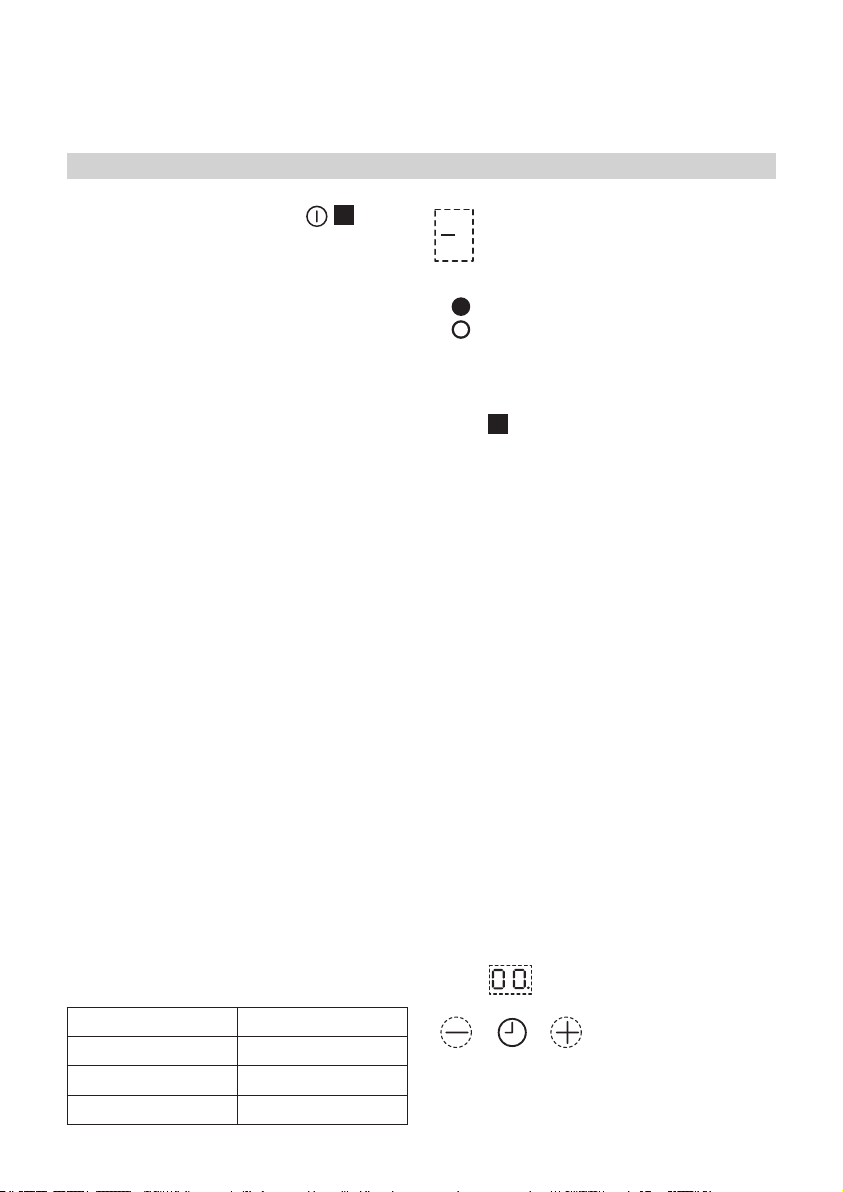
ENGLISH 7
Daily use
Switching the hob ON/OFF
To switch the hob on, press the B
button for approx. 2 seconds until the
cooking zone displays light up. To switch
off, press the same button until the displays
switch off. All the cooking zones are
deactivated. If the hob has been in use, the
residual heat indicator “H” remains lit until
the cooking zones have cooled down.
If within 10 seconds of switching on, no
function is selected, the hob switches off
automatically without press ON/OFF button.
Before use
Important: The induction cooking zones will
not switch on if pots and pans are not of the
correct dimensions.
Only use pots bearing the symbol
“INDUCTION SYSTEM”.
Before switching the hob on, position the
pot on the desired cooking zone.
Existing pots and pans:
Use a magnet to check whether pots or
pans are suitable for use on the induction
hob: pots are unsuitable if they cannot be
magnetically detected.
1. Ensure pots have a smooth bottom,
otherwise they may scratch the hob’s
glass ceramic surface. Check dishes.
2. Do not use empty pots on the hob. This
could result in damage to both the glass
ceramic surface and the bottom of the
pots.
3. Never place hot pots or pans on the
hob’s control panel. This could result in
damage.
Recommended pot bottom widths
Switching on and adjusting cooking zones
Power indicator display
Selected cooking zone indication
Cooking zone positioning
Once the hob is switched on and the pan
is positioned on the chosen cooking zone,
select the zone using the corresponding
button A (corresponding one slider
position) the display will show the selected
level.
With the Slider it is possible to select the
required power level, from min. 0 to max. 9,
or booster “P”. To increase the power level,
select the level of power pressing the slider
area and adjusting to have a right level.
Each cooking zone has various power levels,
adjustable with the dedicated slider, going
from “1”: min. power, to “9”: max. power.
All cooking zones have a fast boil function
(Booster), shown on the display with the
letter “P”.
Fast boil function (Booster)
This function makes it possible to exploit the
hob’s maximum power (for example to bring
water to the boil very quickly).
To activate the function, press the button
“P”. “P” appears on the display. After 10
minutes’ use of the booster function, the
appliance automatically sets the zone to
level 9.
Timer
Ø Zone Ø Pot
210 mm 150 - 210 mm
Flexi 120 - 230x380 mm
145 mm 100 - 145 mm
The timer can be used to set cooking time
for a maximum of 99 minutes for all cooking
zones.
Page 8
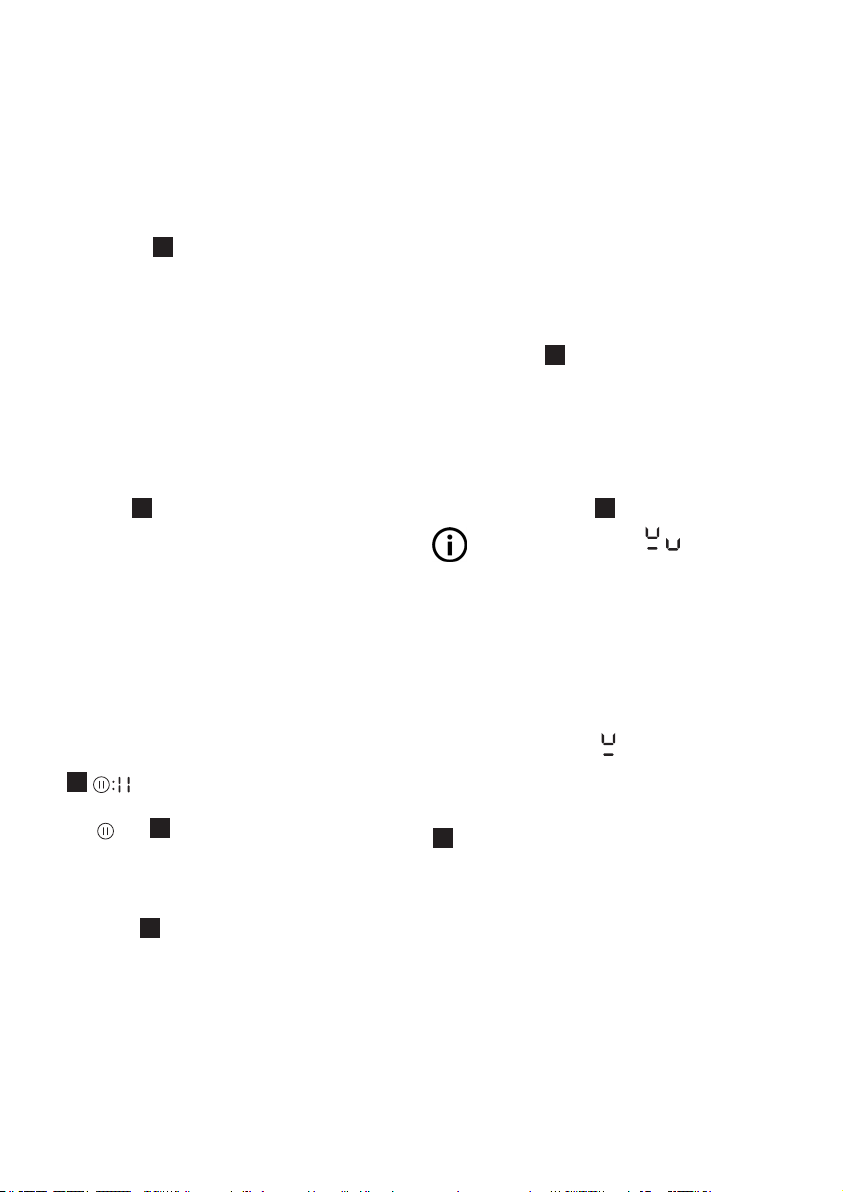
ENGLISH 8
Select the cooking zone to be used with the
timer (an illuminated dot appears to the
bottom right hand side of the heat setting
indicator on the display), press the button +
or - button E with the clock symbol then set
the desired cooking time using the buttons
“+” and “-” of the timer function (see gure).
After 3 seconds, the timer begins the
countdown (an illuminated dot is visible next
to the zone for which the timer has been
activated).
Once the set time has elapsed, an acoustic
signal sounds and the cooking zone switches
off automatically.
To deactivate the timer, press the “-” button
until the display shows “0:0” or hold the + or
- button E for at least 3 seconds.
To set the timer for another zone, repeat
the points above. The timer display always
shows the timer for the selected zone or the
shortest timer.
To change or switch off the timer, press
the zone selection button for the timer in
question.
Pause
This function allows you to temporarily
hold and then resume cooking processes
maintaining previous settings). Press the key
D
the power levels. To resume cooking, press
the key D and touch the slider of an
active zone again.
Activation/deactivation of the acoustic
signal
Keep the H (Acoustic signal) button for at
least 3 seconds. To deactivate the function
repeat the same procedure.
Deactivation of cooking zones
Select the cooking zone you wish to switch
off. Press the “0” on the slider area to set the
level to “0”.
The cooking zone switches off and the
residual heat indicator “H” lights up.
ashes on the display in place of
Flexi mode
This function allows the cooking zone to be
used as two separate zones or as a single
extra large zone.
It is perfect for oval, rectangular and
elongated pans (with maximum base
dimensions of 38x23 cm) or more than one
standard pan in the same time. In order to
activate the exi mode function, switch on
the hob, press F (Flexi mode) button: the
two cooking zone displays show level “0”;
both dots next to the level number are lit,
indicating that the Flexi mode is activated.
To change the power level (from 1 to max.
9 or P) press one of the two slider related
to Flexi mode zone. To deactivate the Flexi
mode function, press F (Flexi mode) button.
The message “no pot”
on the display of the zone that is not able to
detect any pot (because of missing pot, or
misplaced or not suitable for induction hob).
This message remains active for 60 seconds:
in this time you can add or slide pots within
the exi mode area as you prefer.
After 60 seconds if no pan is placed on the
zone, the system stops “searching” pots on
that zone, the symbol remains visible
on the display to remind that the zone is
disabled.
To reactivate the Flexi mode function, press
F
(Flexi mode) button.
The Flexi mode function is also able to
detect when a pot is moved from one zone
to the other one within the exi mode area
keeping the same power level of the zone
where the pan originally was placed (see
the example in the gure below: if the pot
is moved from the front heater to the rear
heater, the power level will be shown on the
display corresponding to the zone where the
pot is placed).
It is also possible to operate the Flexi mode
area as two independent cooking zones,
using the corresponding button of the single
will appear
Page 9
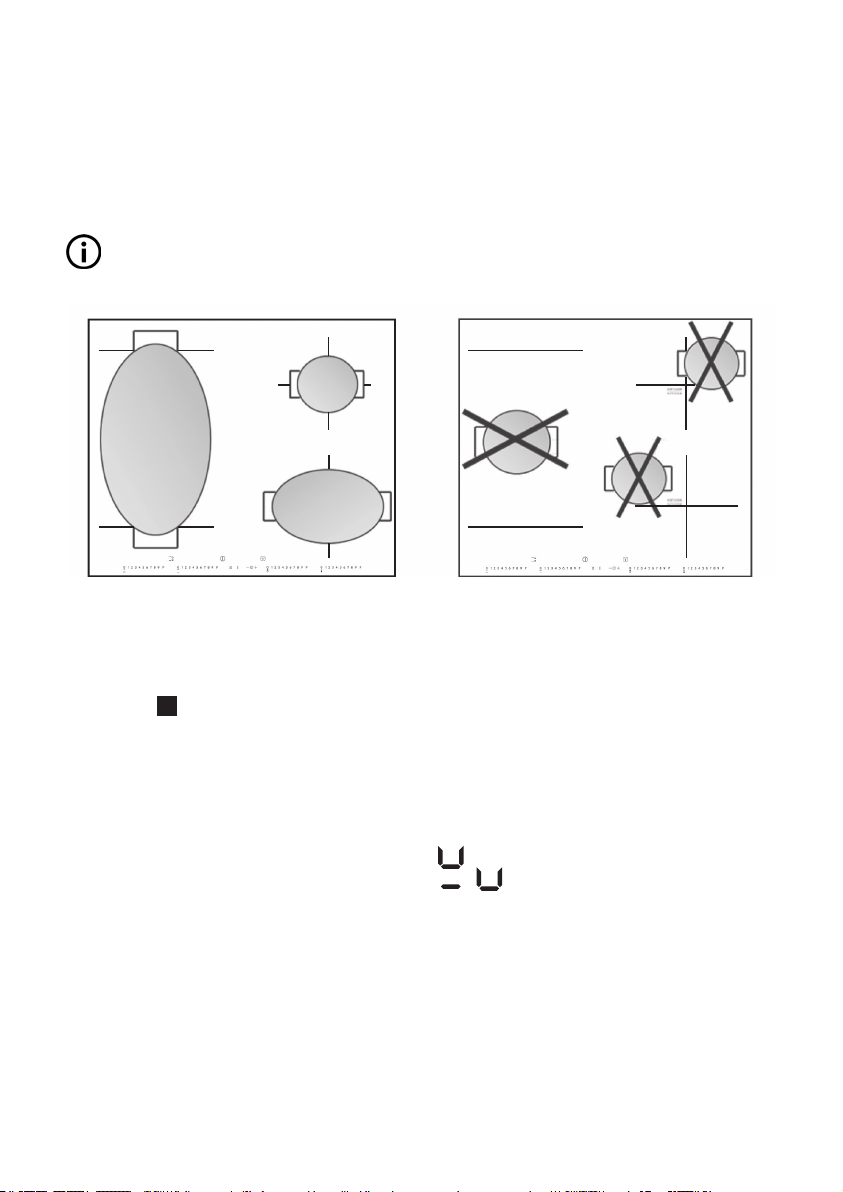
ENGLISH 9
zone. Place the pot in the center of the single
zone and adjust the power level with the
slide touchscreen.
Important: make sure to place the pans
centered on the cooking zone in the way to
Control panel lock
This function locks the controls to prevent
accidental switching on of the hob.
To activate the control panel lock function,
hold button C for 3 seconds.
The control panel is locked except for the
deactivation function. To deactivate the
control panel lock, repeat the activation
procedure.
The luminous dot goes off and the hob is
active again.
The presence of water, liquid spilled from
pots or any objects resting on the button
below the symbol can accidentally activate
or deactivate the control panel lock function.
Control panel warnings
Residual heat indicator.
The hob is tted with a residual heat
indicator for each cooking zone. These
indicators alert the user when cooking zones
are still hot. If the display shows H, the
cooking zone is still hot. If the residual heat
indicator of a given cooking zone is lit, that
zone can be used, for example, to keep a
cover the center of the single cooking zone.
In case of big pot, oval, rectangular and
elongated pans make sure to place the pans
centered on the cooking zone.
Examples of good pot placement and bad
pot placement:
dish warm or to melt butter.
When the cooking zone cools down, the
display goes off.
Incorrect or missing pot indicator.
If you are using a pot that is not suitable,
not correctly positioned or not of the correct
dimensions for your induction hob, the
message “no pot” will appear in the display
(see gure). If no pot is detected within 60
seconds, the hob switches off.
Power management
Thanks to the “Power management”
function, the user can set the maximum
power the hob can reach, as required.
This setting is possible at any time and is
maintained until the next change.
By setting the required maximum power,
the hob automatically adjusts distribution in
the various cooking zones, ensuring that this
limit is never exceeded; with the advantage
of also being able to manage all the
Page 10
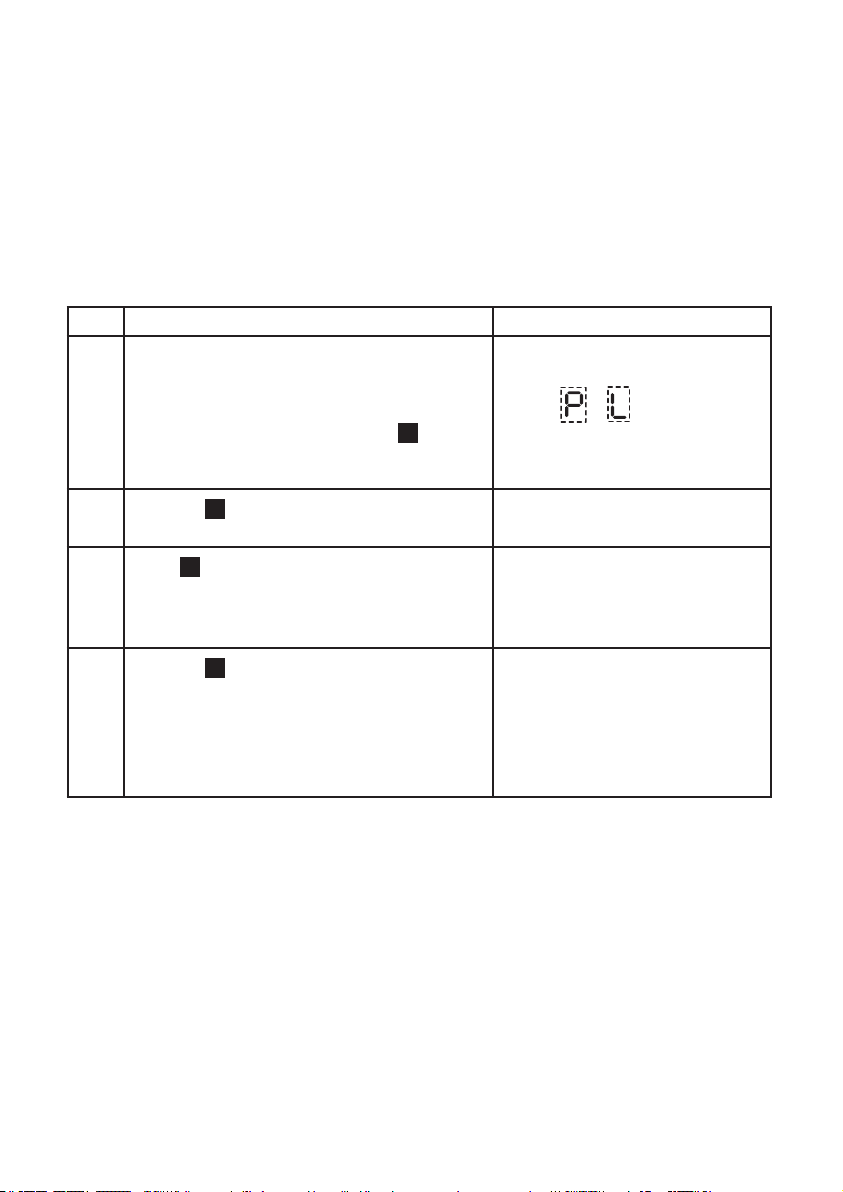
ENGLISH 10
zones simultaneously, but without overload
problems.
4 maximum power levels are available and
showed on display: 2.5 – 4.0 – 6.0 – 7.2
kW (7.2 kW is considered as max power of
cooktop).
Points
Control panel Display
1 Unplug and after 1 minute plug the appliance
again into the electrical socket, in the rst
60 seconds it is possible to set the required
power level.
Press for approximately 5 seconds I (Power
management step 1) button
2
Press the C button (Power management step
2) to conrm the previous step
3
Press E - + button (Power management
step 3) to set the chosen level amongst the
different options available (2.5 – 4.0 – 6.0 –
7.2 kW).
4
Press the C button (Power management step
4) to conrm the previous step
At the time of purchase, the hob is set to
maximum power.
After plugging the appliance into the
electrical socket, in the rst 60 seconds it is
possible to set the required power level by
running the following points:
The display related to the rst
and the second cooking zone
shows
The display shows last level set
previously
The display related to the rst
and the second cooking zone
shows the set level.
The display related to the rst
and the second cooking zone
shows the set level which ashes
for approximately 2 seconds;
after which the hob emits an
acoustic signal and then turns
itself off; it is now ready for use
Page 11
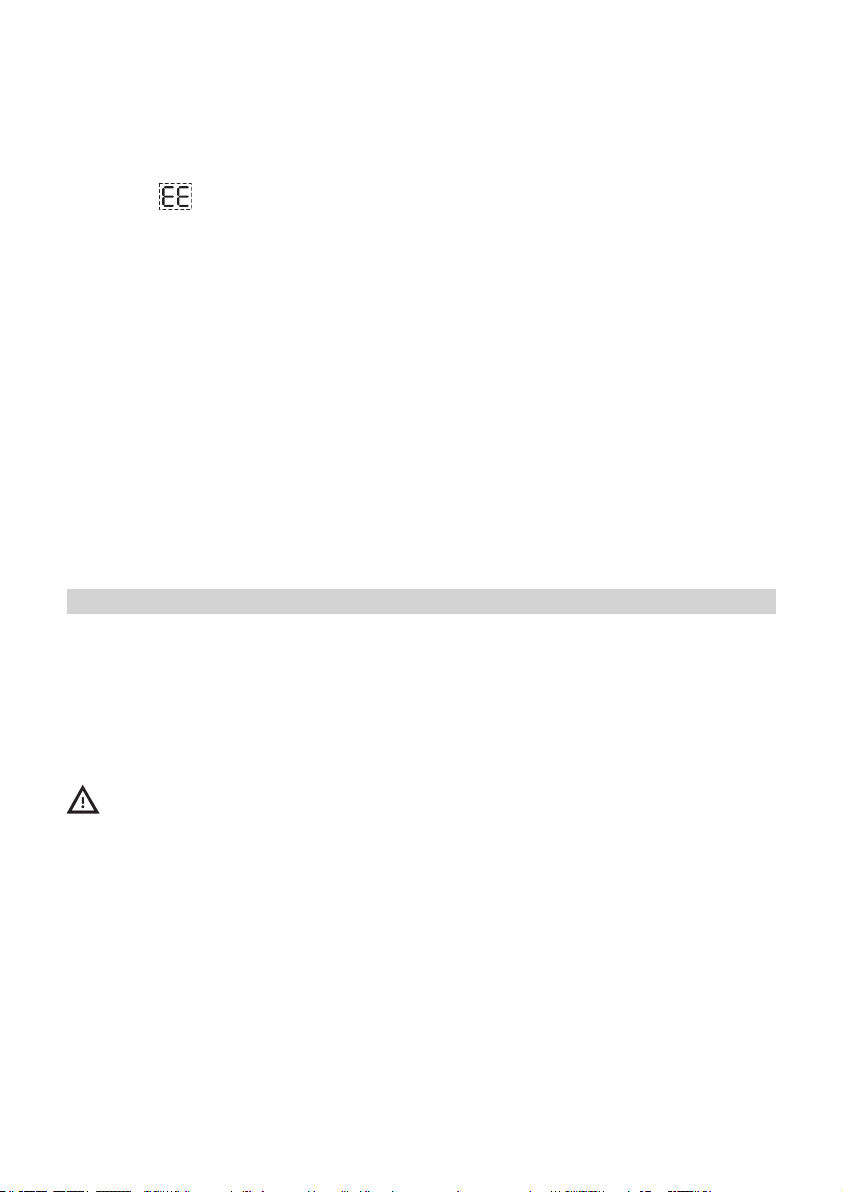
ENGLISH 11
In case of an error when setting the power,
the symbol appears and the display
related to the rst and the second cooking
zone shows the set level and an acoustic
signal sounds for about 5 seconds. In this
case repeat the conguration procedure
from the beginning. If the error occurs again,
contact the Authorized Service Centre.
During normal use, if the user tries to
increase the maximum available power
level when reached, the level of the zone
in use ashes twice and an acoustic signal
sounds.
To obtain a higher power in that zone, it is
necessary to manually decrease the power
level of one or more already active cooking
zones.
Maintenance and cleaning
Clean the hob after each use in order to
avoid damaging the surface and to prevent
the formation of baked-on deposits which
are difcult to remove. Before cleaning,
make sure the cooking zones are switched
off and that the residual heat indicator (“H”)
is not displayed.
Steam cleaner is not to be used!
Periodically check for dust under the
appliance, near the cooling air inlet or the
outlet openings.
This could hinder the ventilation and cooling
of the electronic module and decrease the
effectiveness of the hob.
To clean the hob, proceed as follows:
1. use a soft clean cloth, absorbent kitchen
wipes or a proprietary cleaner for glass
ceramic hobs. Do not use abrasive
sponges and/or metal scouring pads.
2. Food spills should be cleaned off before
they bake onto the glass ceramic
surface. Sugar and foods with a high
sugar content damage the glass ceramic
surface and must be immediately
removed using a scraper for glass.
Caution! Glass scrapers have a very
sharp blade and must be handled with
care.
3. Remove any stubborn food residues with
a scraper or proprietary detergents.
4. Salt, sugar and sand can scratch the
glass ceramic hob: clean up any such
spills on the hob immediately.
Page 12
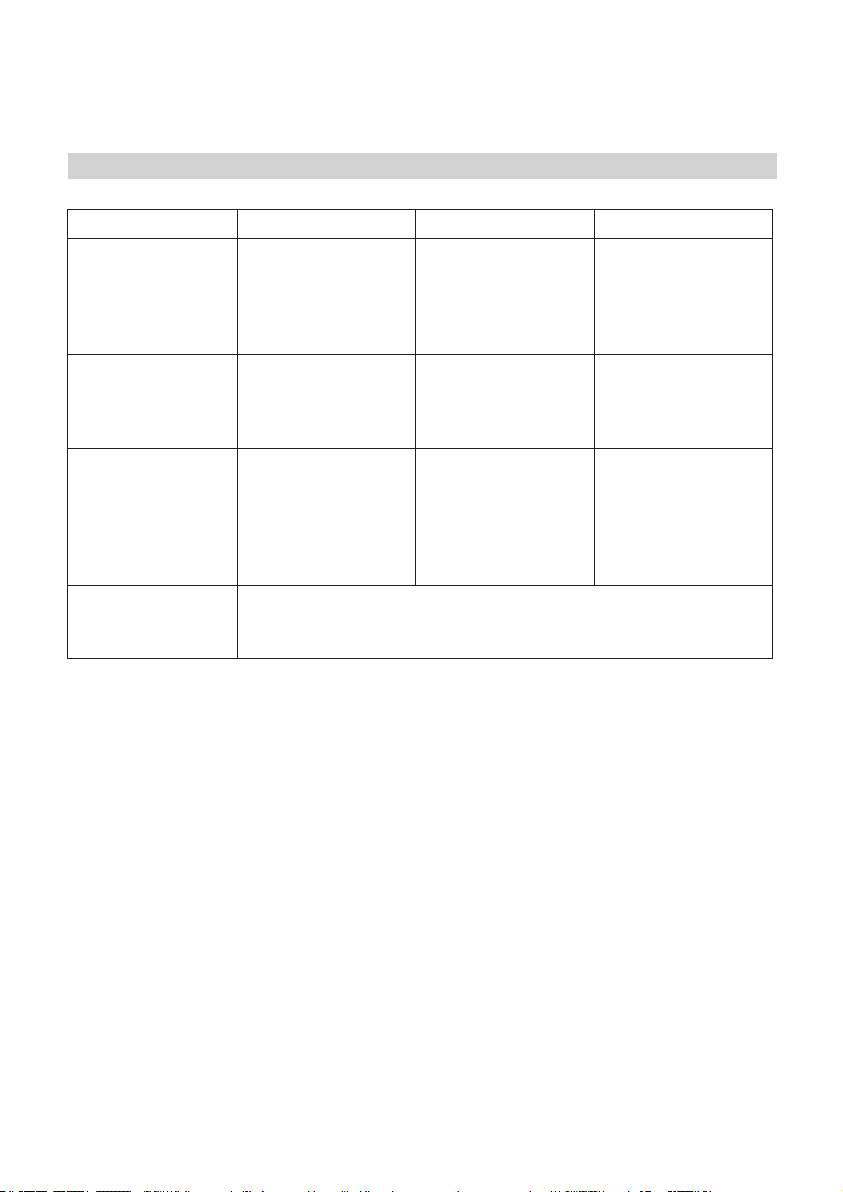
ENGLISH 12
What to do if ...
Error code Problem Possible cause Solution
The hob switches
off and after 30
seconds emits an
acoustic signal
every 4 seconds
C81, C82 The control panel
F42 or F43 The connection
F12, F21, F25, F36,
F37, F40, F41, F47,
F56, F58, F60,
Continuous pressure
on control panel
area
switches off because
of excessively high
temperatures
voltage is wrong
Call the Authorized Service Centre and specify the error code
Water or utensils on
control panel
The internal
temperature of
electronic parts is
too high
The sensor detects
a discrepancy
between the
appliance voltage
and that of the mains
supply
Clean the control
panel
Wait for the hob to
cool down before
using it again
Disconnect the hob
from the mains and
check the electrical
connection
Page 13
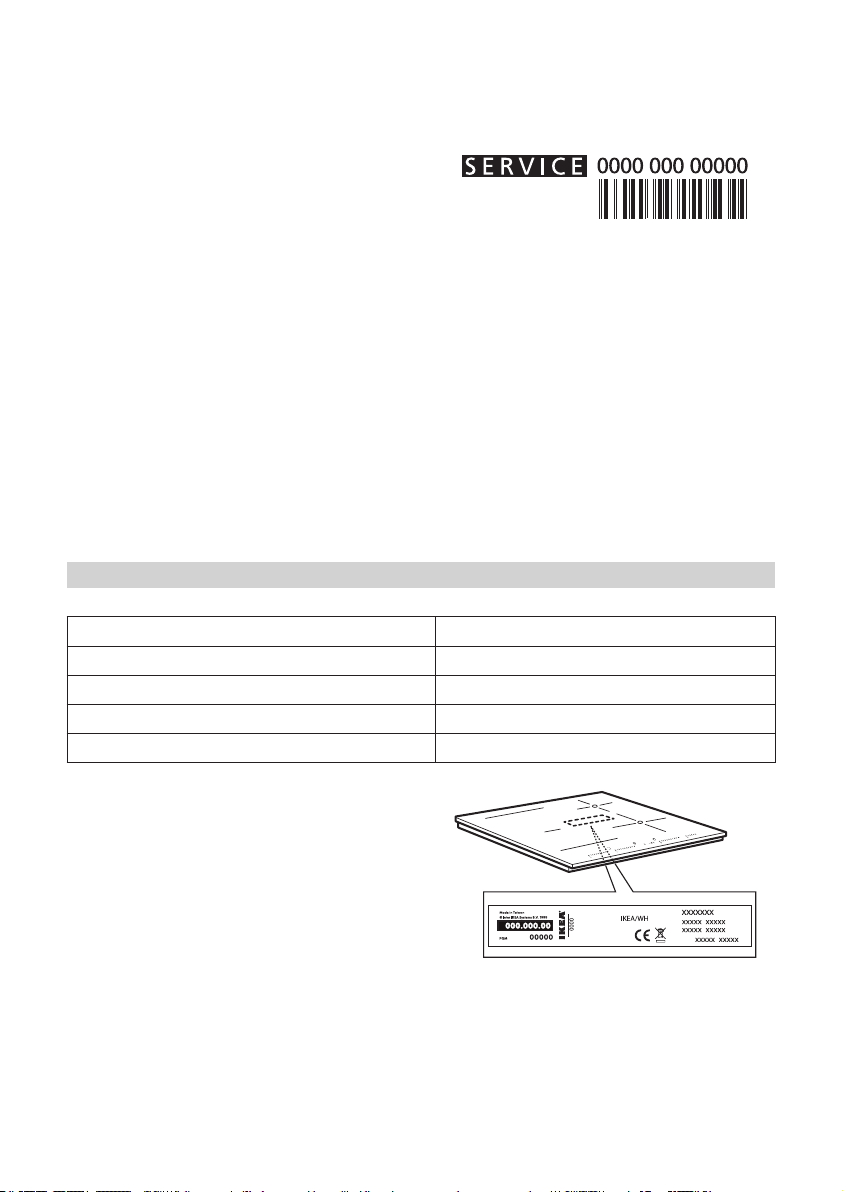
ENGLISH 13
Before calling the Authorized Service
Centre:
1. Check “What to do if...” to see if you can
eliminate the problem yourself
2. Turn the hob on again to check if correct
operation has been restored.
3. If the problem persists, contact the
Authorized Service Centre.
Give the following information:
• type of fault;
• hob model;
• service number (i.e. the number after the
word SERVICE on the dataplate under
the hob and on the warranty certicate);
• your full address;
• your telephone number.
If any repairs are required, contact an
authorised service centre, indicated in the
warranty.
In the unlikely event that an operation or
repair is carried out by an unauthorised
technician, always request certication
of the work carried out and insist on the use
of original spare parts.
Failure to comply with these instructions may
compromise the safety and quality of the
product.
Technical data
Dimensions
Width (mm) 580
Height (mm) 56
Depth (mm) 510
Voltage (V) See Installation and electrical connection
The technical information are situated in the
rating plate on the bottom side of the
appliance.
Page 14
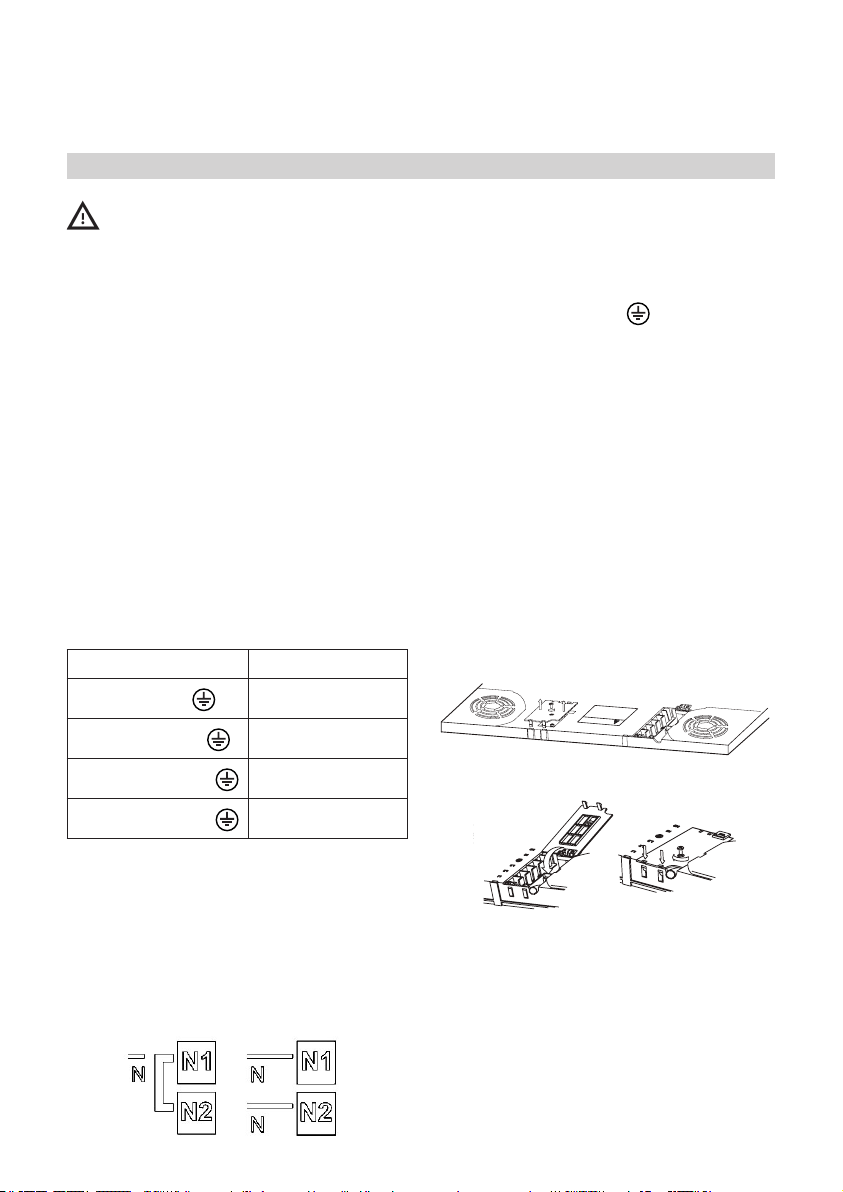
ENGLISH 14
Installation and electrical connection
WARNING. Disconnect the appliance
from the mains power supply.
- The appliance must be installed by a
qualied technician who is fully aware of
current safety and installation regulations.
- The manufacturer declines all liability
for injury to persons or animals and for
damage to property resulting from failure
to observe the regulations provided in this
chapter.
- The power supply cable must be long
enough to allow the hob to be removed
from the worktop.
- Make sure the voltage specied on the
appliance rating plate is the same as that of
the domestic power supply voltage.
- Do not use extension cables.
Connecting to the terminal board
For electrical connection, use an H05RR-F
cable as specied in the table below.
Conductors Amount x size
220-240 V ~ +
220-240 V 3 ~ +
380-415 V 3N ~ +
380-415 V 2N ~ +
3 x 4 mm
4 X 1.5 mm
5 X 1.5 mm
4 X 1.5 mm
2
2
2
2
Example of bridge present (left) or absent
(right) between N1 and N2 (check L1-L2
and N1-N2 bridges in the wiring diagram)
Connect the yellow/green earth wire to the
terminal with the symbol .
This wire must be longer than the other
wires.
1. Remove the terminal block cover (A),
undoing the screw and put the cover in
the terminal block hinge (B).
2. Insert the power supply cable into the
cable clamp and connect the wires to
the terminal board as indicated in the
diagram next to the terminal board
itself.
3. Secure the power cable with the cable
clamp.
4. Close the cover (C) and screw it on the
terminal block with the removed screw point (1).
A
A
CB
Important:
- Keep or remove the metallic bridges
between the the screws L1-L2 and N1-N2 of
the terminal block accordingly to the wiring
diagram (see gure)
- Make sure to fasten all the six screws of
the terminal block after the cable connection
Each time the cooktop is connected to the
mains it carries out an automatic check
which lasts several seconds.
Connect the appliance to the electricity
supply by means of an all-pole disconnect
switch with minimum contact gap of 3 mm.
Page 15
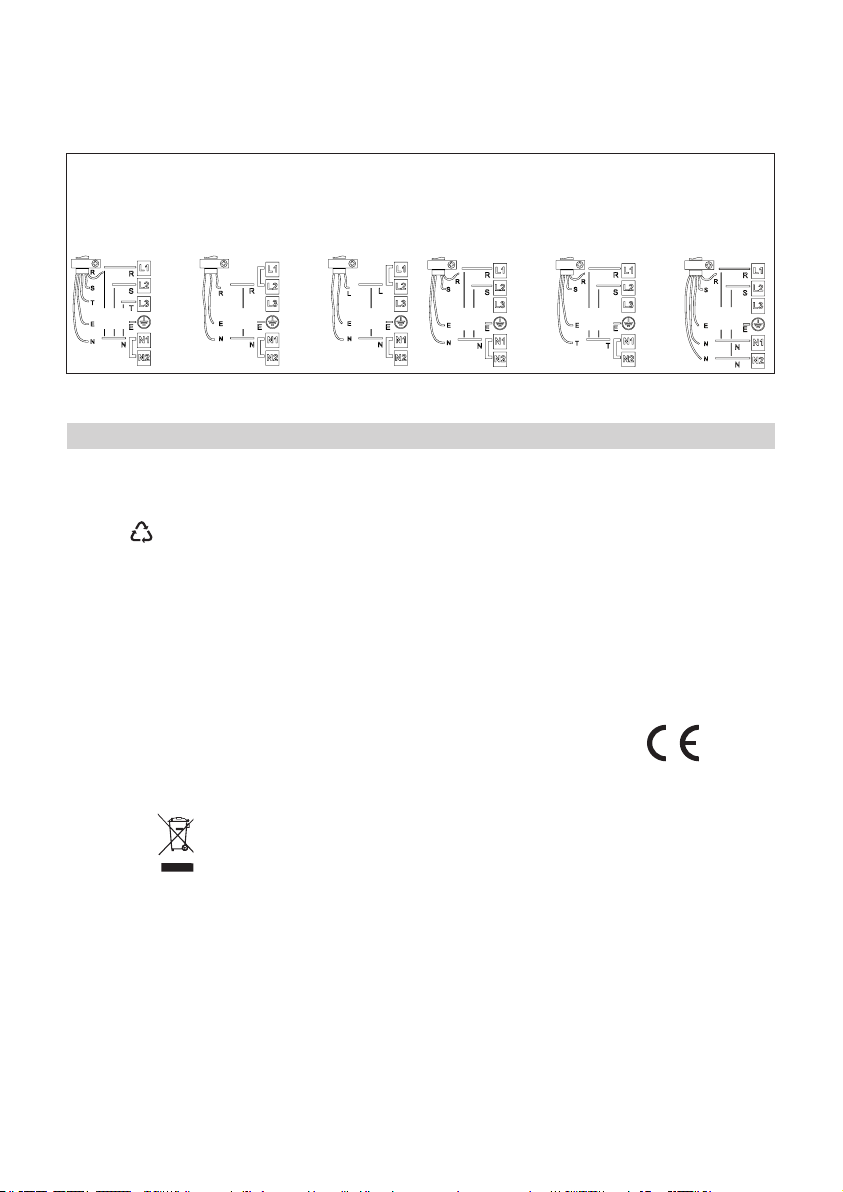
ENGLISH 15
230 V
230 V
230 V
230 V
230 V
380-415 V 3N ~
the voltage between
phase and neutral
is 230 V
230 V
230 V
230 V
220-240
V ~
230 V
220-240 V ~
(AU and UK)
Environmental concerns
Disposal of packaging materials
The packaging material is entirely
recyclable and marked with the recycling
symbol ( ). Do not dispose of the various
packaging materials carelessly, but do so
responsibly and in full compliance with
local authority regulations governing waste
disposal.
Scrapping
This appliance is marked in conformity with
European Directive 2012/19/EU on Waste
Electrical and Electronic Equipment (WEEE).
By ensuring that this appliance is
scrapped suitably, you can help prevent
potentially damaging consequences for the
environment and health.
The symbol on the appliance or
accompanying documentation indicates
that this product should not be disposed of
as unsorted municipal waste but must be
taken to a collection point for the treatment
of WEEE.
230 V
380-415 V 2N ~
the voltage between
phase and neutral
is 230 V
230V
230 V
220-240 V
3 ~ (Belgium
only)
230 V
230 V
380-415 V 2N ~
(NL only)
the voltage between
phase and neutral is
230 V
230 V
230 V
Energy saving tips
For optimum results, observe the following
advice:
- Use pots and pans whose bottom
diameter is equal to that of the cooking
zone.
- Only use at-bottomed pots and pans.
- If possible, keep pot lids on when
cooking.
- Make sure you place the pot or pan in
the centre of the cooking zone outlined
on the hob.
Declaration of Conformity
- This appliance has been designed,
constructed and marketed in compliance
with the safety requirements of “Low
Voltage” Directive 2006/95/EC
(replacing 73/23/EEC as amended)
and protection requirements of “EMC”
Directive 2004/108/EC.
- This appliance meets the eco design
requirements of European Regulation n°.
66/2014 in conformity to the European
standard EN 60350-2
Page 16

ENGLISH 16
IKEA GUARANTEE
How long is the IKEA guarantee valid?
This guarantee is valid for ve (5) years from the
original date of purchase of your appliance at
IKEA, unless the appliance is named LAGAN in
which case two (2) years of guarantee apply.
The original sales receipt, is required as proof
of purchase. If service work is carried out under
guarantee, this will not extend the guarantee
period for the appliance.
Which appliances are not covered by the IKEA
ve (5) years guarantee?
The range of appliances named LAGAN and
all appliances purchased in IKEA before 1st of
August 2007.
Who will execute the service?
IKEA service provider will provide the service
through its own service operations or authorized
service partner network.
What does this guarantee cover?
The guarantee covers faults of the appliance,
which have been caused by faulty construction
or material faults from the date of purchase
from IKEA. This guarantee applies to domestic
use only. The exceptions are specied under
the headline “What is not covered under this
guarantee?” Within the guarantee period, the
costs to remedy the fault e.g. repairs, parts,
labour and travel will be covered, provided that
the appliance is accessible for repair without
special expenditure. On these conditions the EU
guidelines (Nr. 99/44/EG) and the respective
local regulations are applicable. Replaced parts
become the property of IKEA.
What will IKEA do to correct the problem?
IKEA appointed Service Provider will examine
the product and decide, at its sole discretion, if
it is covered under this guarantee. If considered
covered, IKEA Service Provider or its authorized
service partner through its own service
operations, will then, at its sole discretion, either
repair the defective product or replace it with
the same or a comparable product.
What is not covered under this guarantee?
• Normal wear and tear.
• Deliberate or negligent damage, damage
caused by failure to observe operating
instructions, incorrect installation or by
connection to the wrong voltage, damage
caused by chemical or electrochemical
reaction, rust, corrosion or water damage
including but not limited to damage
caused by excessive lime in the water
supply, damage caused by abnormal
environmental conditions.
• Consumable parts including batteries and
lamps.
• Non-functional and decorative parts which
do not affect normal use of the appliance,
including any scratches and possible color
differences.
• Accidental damage caused by foreign
objects or substances and cleaning or
unblocking of lters, drainage systems or
soap drawers.
• Damage to the following parts: ceramic
glass, accessories, crockery and cutlery
baskets, feed and drainage pipes, seals,
lamps and lamp covers, screens, knobs,
casings and parts of casings. Unless such
damages can be proved to have been
caused by production faults.
• Cases where no fault could be found during
a technician’s visit.
• Repairs not carried out by our appointed
service providers and/or an authorized
service contractual partner or where nonoriginal parts have been used.
• Repairs caused by installation which is faulty
or not according to specication.
• The use of the appliance in a non-domestic
environment i.e. professional use.
• Transportation damages. If a customer
transports the product to his home or
another address, IKEA is not liable for any
damage that may occur during transport.
However, if IKEA delivers the product to the
Page 17
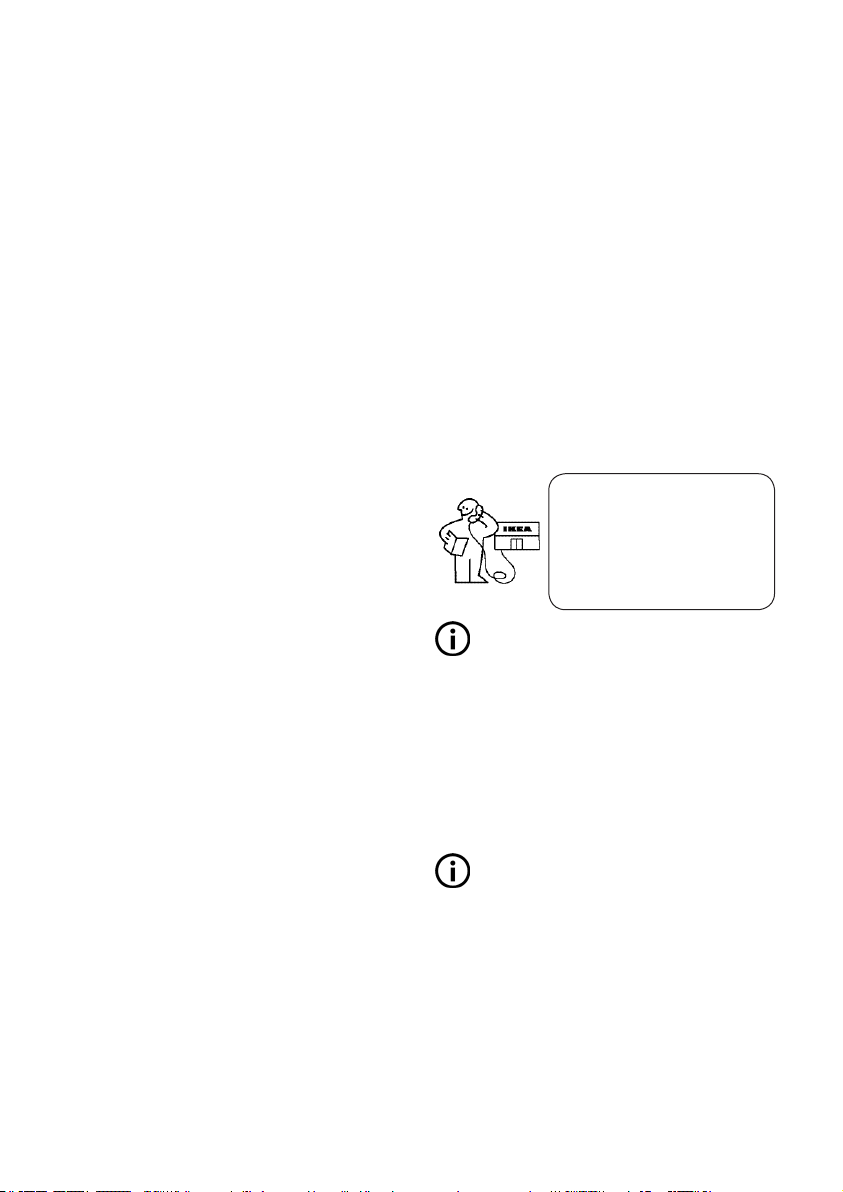
ENGLISH 17
customer’s delivery address, then damage
to the product that occurs during this
delivery will be covered by IKEA.
• Cost for carrying out the initial installation of
the IKEA appliance.
However, if an IKEA appointed Service
Provider or its authorized service partner
repairs or replaces the appliance under
the terms of this guarantee, the appointed
Service Provider or its authorized service
partner will reinstall the repaired appliance
or install the replacement, if necessary.
• This does not apply within Ireland, customer
should contact the local IKEA dedicated
after sales line or the appointed Service
Provider for further information.
(just for GB)
These restrictions do not apply to fault-free work
carried out by a qualied specialist using our
original parts in order to adapt the appliance
to the technical safety specications of another
EU country.
How country law applies
The IKEA guarantee gives you specic legal
rights, which cover or exceed all the local legal
demands. However these conditions do not limit
in any way consumer rights described in the
local legislation.
Area of validity
For appliances which are purchased in one EU
country and taken to another EU country, the
services will be provided in the framework of the
guarantee conditions normal in the new country.
An obligation to carry out services in the
framework of the guarantee exists only if
the appliance complies and is installed in
accordance with:
- the technical specications of the country in
which the guarantee claim is made;
- the Assembly Instructions and User Manual
Safety Information.
The dedicated AFTER SALES for IKEA
appliances
Please don’t hesitate to contact IKEA appointed
Authorized Service Centre to:
• make a service request under this
guarantee;
• ask for clarications on installation of the
IKEA appliance in the dedicated IKEA
kitchen furniture;
• ask for clarication on functions of IKEA
appliances.
To ensure that we provide you with the best
assistance, please read carefully the Assembly
Instructions and/or the User Manual before
contacting us.
How to reach us if you need our service
Please refer to the last page
of this manual for the full list
of IKEA appointed Authorized
Service Centre and relative
national phone numbers.
In order to provide you a quicker service,
we recommend to use the specic phone
numbers listed on this manual. Always
refer to the numbers listed in the booklet
of the specic appliance you need an
assistance for.
Please also always refer to the IKEA
article number (8 digit code) and 12 digit
service number placed on the rating
plate of your appliance.
SAVE THE SALES RECEIPT!
It is your proof of purchase and required
for the guarantee to apply. The sales
receipt also reports the IKEA name and
article number (8 digit code) for each of
the appliances you have purchased.
Do you need extra help?
For any additional questions not related to After
Sales of your appliances please contact your
nearest IKEA store call centre. We recommend
you read the appliance documentation carefully
before contacting us.
Page 18
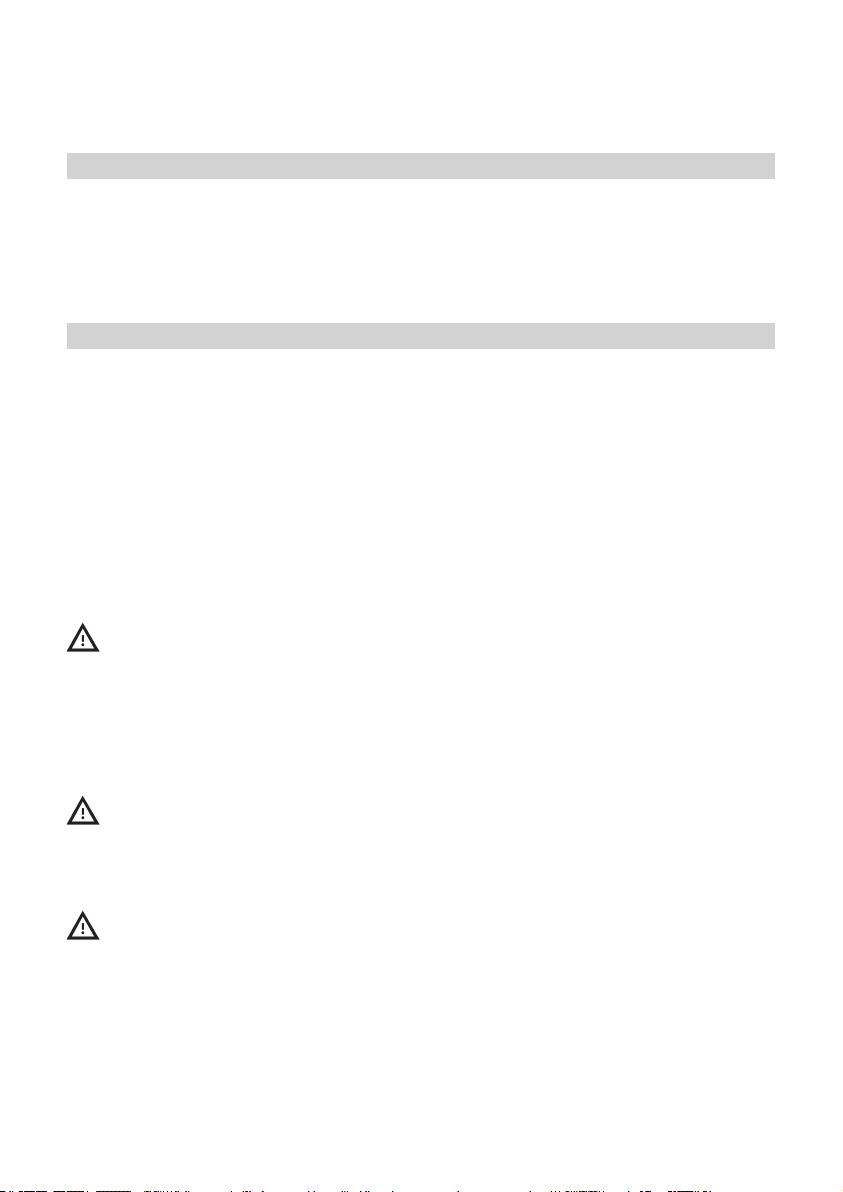
DEUTSCH 18
Inhaltsverzeichnis
Sicherheitshinweise 18
Produktbeschreibung 20
Täglicher Gebrauch 21
Pege und Wartung 25
Was tun, wenn... 26
Technische Daten 27
Installation und elektrischer Anschluss 28
Hinweise zum Umweltschutz 29
IKEA GARANTIE 30
Sicherheitshinweise
Diese Hinweise stehen auch auf
folgender Website zur Verfügung:
www.ikea.com
Ihre eigene Sicherheit und die anderer
Personen ist von höchster Wichtigkeit.
Dieses Handbuch und das Gerät selbst
sind mit wichtigen Sicherheitsinformationen
versehen, die Sie lesen und stets beachten
sollten.
Dies ist ein Gefahrensymbol und
warnt vor dem potentiellen Risiko für
die Benutzer und andere Personen.
Alle Sicherheitshinweise werden von dem
Gefahrensymbol und den folgenden
Worten begleitet:
GEFAHR Weist auf eine gefährliche
Situation hin, die bei mangelnder
Vorsicht zu schweren Verletzungen führen
kann.
ACHTUNG Weist auf eine
Gefahrensituation hin, die bei
mangelnder Vorsicht zu schweren
Verletzungen führt.
Alle Sicherheitsmeldungen betonen das
potentielle Risiko, auf das sie sich beziehen,
und zeigen an, wie das Risiko reduziert
werden kann von Verletzungen,
Schäden und Elektroschocks durch falsche
Benutzung des Geräts. Bitte achten Sie
darauf, stets folgende Anweisungen zu
befolgen:
- Verwenden Sie beim Auspacken
und Aufstellen des Geräts immer
Schutzhandschuhe.
- Vor und während der Durchführung
von Installationsarbeiten muss dieses
Gerät von der Stromversorgung
getrennt sein.
- Installation und Wartung müssen
von einer Fachkraft gemäß den
Herstellerangaben und gültigen
örtlichen Sicherheitsbestimmungen
durchgeführt werden. Reparieren Sie
das Gerät nicht selbst und tauschen
Sie keine Teile aus, wenn dies vom
Benutzerhandbuch nicht ausdrücklich
vorgesehen ist.
- Die Erdung des Geräts ist gesetzlich
vorgeschrieben.
- Das Netzkabel muss lang genug sein,
um das Gerät nach der Montage im
Küchenmöbel an die Stromversorgung
anzuschließen.
- Es muss ein allpoliger Trennschalter
Page 19

DEUTSCH 19
mit einer Mindestkontaktöffnung von 3
mm auf der fest verlegten Netzleitung
installiert sein, damit diese den
geltenden Sicherheitsbestimmungen
entspricht.
- Verwenden Sie keine
Mehrfachsteckdosen und keine
Verlängerungskabel.
- Ziehen Sie nicht am Netzkabel des
Geräts.
- Nach der Installation dürfen Strom
führende Teile für den Benutzer nicht
mehr zugänglich sein.
- Dieses Gerät ist ausschließlich zur
Zubereitung von Nahrungsmitteln für
private Haushalte konzipiert. Jeder
hiervon abweichende Gebrauch (z.
B. das Heizen von Räumen) ist nicht
gestattet.
Der Hersteller haftet nicht bei Schäden
aufgrund eines unsachgemäßen
Gebrauchs oder einer fehlerhaften
Bedienung.
- Das Gerät und die zugänglichen
Teile werden bei der Benutzung heiß.
Vermeiden Sie unbedingt das Berühren
der Heizelemente. Achten Sie darauf,
dass sich Kleinkinder (0-3 Jahre) und
Kinder (3-8 Jahre) ohne Aufsicht nicht
in der Nähe des Gerätes aufhalten.
Dieses Gerät darf von Kindern über
8 Jahren und Personen, deren
physische, sensorische oder geistige
Fähigkeiten oder deren Mangel an
Erfahrung und Kenntnissen einen
sicheren Gebrauch des Gerätes
ausschließen nur unter Aufsicht oder
nach ausreichender Einweisung durch
eine verantwortungsbewusste Person
benutzt werden, die sicherstellt, dass
sie sich der Gefahren des Gebrauchs
bewusst sind. Kinder dürfen nicht
an dem Gerät herum spielen. Die
Reinigung und Pege des Gerätes
darf von Kindern nicht ohne Aufsicht
durchgeführt werden.
- Berühren Sie die Heizelemente des
Gerät nicht während und nach der
Benutzung. Vermeiden Sie den
Kontakt mit Tüchern oder anderen
entammbaren Materialien, solange
das Gerät nicht vollständig abgekühlt
ist.
- Legen Sie keine brennbaren
Gegenstände auf oder in die Nähe des
Geräts.
- Heißes Fett und Öl sind leicht
entzündlich. Beaufsichtigen Sie stets das
Garen, und besonders dann, wenn Sie
Speisen mit viel Fett oder Öl zubereiten.
- Unter dem Gerät muss eine Trennplatte
(nicht im Lieferumfang enthalten)
installiert werden.
- Weist die Oberäche Risse auf,
schalten Sie das Gerät aus, um
die Gefahr eines Stromschlags
zu vermeiden (nur zutreffend für
Kochfelder mit Glasoberäche).
Page 20
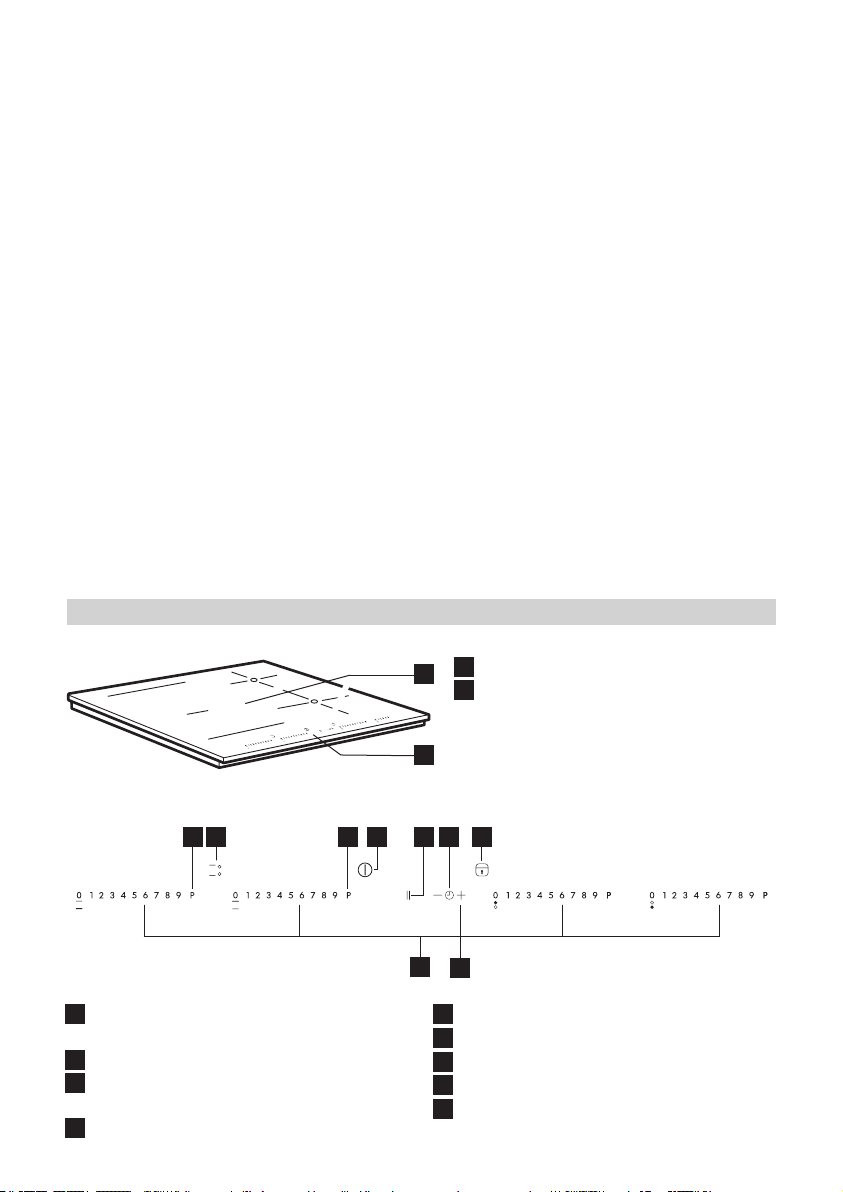
DEUTSCH 20
- Dieses Gerät ist nicht für den Betrieb
mittels externer Zeitschaltuhr oder
getrenntem Fernbedienungssystem
vorgesehen.
- Lassen Sie Speisen, die mit Öl oder
Fett zubereitet werden, niemals
unbeaufsichtigt auf dem Herd stehen,
denn dies ist gefährlich und kann zu
einem Brand führen. Versuchen Sie
NIEMALS, einen Brand mit Wasser
zu löschen, sondern schalten Sie das
Gerät aus und decken Sie die Flamme
mit einem Deckel oder einer speziellen
Brandschutzdecke ab.
Produktbeschreibung
Brandgefahr: stellen Sie keine
Gegenstände auf den Kochächen ab.
- Verwenden Sie keine
Dampfstrahlreiniger.
- Metallgegenstände wie Messer,
Gabeln, Löffel und Deckel sollten nicht
auf die Oberäche des Kochfelds
gelegt werden, da sie heiß werden
können.
- Schalten Sie das Kochfeld nach der
Benutzung mit den Bedienelementen
aus und verlassen Sie sich nicht allein
auf die Topferkennung (gilt nur für
Induktionsgeräte).
1
Induktionskochzone
1
2
Bedienfeld
Bedienfeld
H F
A
Kochzonen-Bedienelemente und
Anzeigen
B
Ein/Aus-Taste
C
Kindersicherung/Kochfeldsperre/
Leistungs-Management Schritte 2 und 4
D
Pause
2
G
D
B
E C
A
I
E
Timer/Leistungs-Management Schritt 3
F
Fleximodus
G
Booster (Hochleistungsfunktion)
H
Booster/Akustisches Signal
I
Leistungs-Management Schritt 1
Page 21
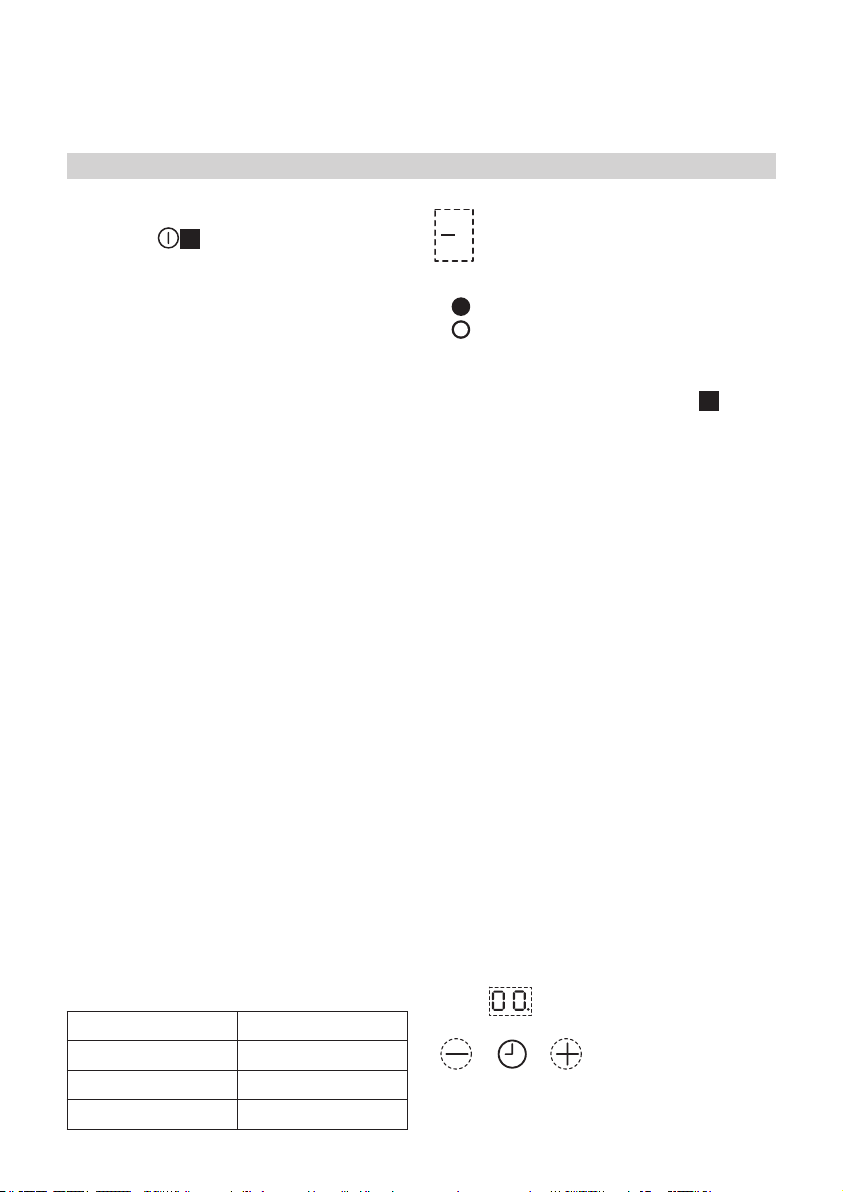
DEUTSCH 21
Täglicher Gebrauch
Ein-/Ausschalten des Kochfeldes
Zum Einschalten des Kochfeldes etwa 2 Sekunden
lang die Taste
Kochzonen aueuchten. Zum Ausschalten dieselbe
Taste drücken, bis alle Anzeigen erlöschen. Alle
Kochzonen sind abgeschaltet. Falls das Kochfeld
bereits benutzt wurde, bleibt die Restwärmeanzeige
“H” leuchten, bis alle Kochzonen abgekühlt sind.
Wird innerhalb von 10 Sekunden nach dem Einschalten
des Kochfeldes keine Funktion gewählt, dann schaltet
sich das Kochfeld automatisch wieder ab, ohne dass
dazu die Ein/Aus-Taste gedrückt werden muss.
Vor der Inbetriebnahme
Wichtig: Die Induktionskochzonen arbeiten nicht, wenn
das Kochgeschirr nicht die richtigen Abmessungen hat.
Verwenden Sie ausschließlich Töpfe und Pfannen mit
der Aufschrift "INDUKTIONSSYSTEM".
Stellen Sie vor dem Einschalten des Kochfelds das
Kochgeschirr auf die gewünschte Kochzone.
Bereits vorhandenes Kochgeschirr:
Mit einem Magneten lässt sich prüfen, ob das
Kochgeschirr für das Induktionskochfeld geeignet ist:
wenn die Töpfe und Pfannen nicht magnetisch erfasst
werden, sind sie ungeeignet.
1. Stellen Sie sicher, dass der Unterboden
des Kochgeschirrs nicht rau ist, da er die
Glaskeramikoberäche des Kochfelds zerkratzen
könnte. Überprüfen Sie das Kochgeschirr.
2. Stellen Sie kein leeres Kochgeschirr auf der
Kochmulde ab. Der Boden des Kochgeschirrs und
die Glaskeramikoberäche des Kochfelds könnten
beschädigt werden.
3. Stellen Sie niemals heißes Kochgeschirr auf
das Bedienfeld der Kochmulde. Dieses könnte
Schaden nehmen.
Empfohlene Topfbodenbreiten
B
drücken, bis die Anzeigen der
Einschalten und Einstellen der Kochzonen
Leistungsstufenanzeige
Anzeige der ausgewählten Kochzone
Position der Kochzone
Sobald das Kochfeld eingeschaltet und der Topf auf
die ausgewählte Kochzone gestellt wird, wählen
Sie die Zone mit der entsprechenden Taste A aus
(entspricht einer Position des Schiebereglers): das
Display zeigt die ausgewählte Stufe an.
Mit dem Schieberegler können Sie die gewünschte
Leistungsstufe von der Mindeststellung 0 bis zur
Höchststellung 9 oder die Schnellkochstufe "P" wählen.
Um die Leistungsstufe zu senken, wählen Sie die
Leistungsstufe durch Drücken des entsprechenden
Schiebereglerbereichs aus und stellen Sie die korrekte
Stufe ein.
Jede Kochzone verfügt über verschiedene
Leistungsstufen, die mit dem entsprechenden
Schieberegler von 1 bis 9, der maximalen
Leistungsstufe, einstellbar sind. Einige Kochzonen
haben eine Schnellkochfunktion (Booster), die mit dem
Buchstaben "P" im Display angezeigt wird.
Schnellkochfunktion (Booster)
Diese Funktion gestattet die maximale Ausnutzung
der Kochfeldleistung (z. B. zum schnellen Sieden von
Wasser).
Um diese Funktion zu aktivieren, drücken Sie bitte die
Taste "P". Ein "P" leuchtet jetzt am Display auf. Nach
10 Minuten Benutzung der Schnellkochfunktion schaltet
das Gerät die Kochzone automatisch auf die Stufe 9
zurück.
Timer
Ø Kochzone Ø Kochgeschirr
210 mm 150 - 210 mm
Flexi 120 - 230x380 mm
145 mm 100 - 145 mm
Mit dem Timer kann für alle Kochzonen eine Garzeit
von maximal 99 Minuten vorprogrammiert werden.
Page 22
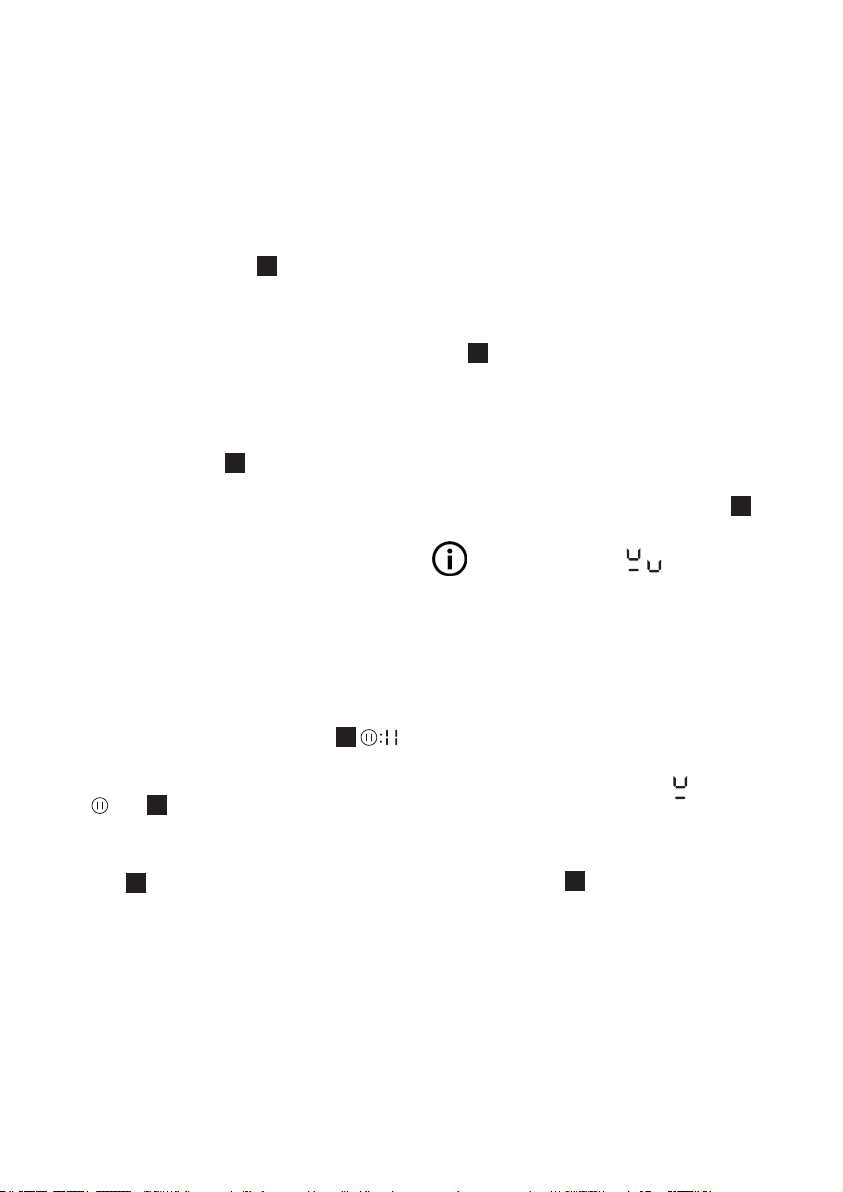
DEUTSCH 22
Wählen Sie die Kochzone, die mit dem Timer
vorprogrammiert werden soll (ein Leuchtpunkt erscheint
unten rechts neben der Leistungsstufenanzeige am
Display). Drücken Sie dann die Taste “+” oder “-” mit
dem Uhrensymbol und stellen Sie dann die gewünschte
Zeit mit den Tasten “+” und “-” E der Timer-Funktion
ein (siehe die Abbildung).
Nach 3 Sekunden beginnt der Timer mit dem
Countdown (ein Leuchtpunkt ist neben der Zone
sichtbar, für die der Timer programmiert wurde).
Nach Ablaufen der Zeit ertönt ein Signalton und die
Kochzone schaltet automatisch ab.
Um den Timer zu deaktivieren, drücken Sie die Taste
“-”, bis “0:0” angezeigt wird, oder drücken und halten
Sie die Taste "+" oder "-" E mindestens 3 Sekunden
lang gedrückt.
Um den Timer für eine andere Zone einzustellen,
wiederholen Sie die obigen Schritte. Das Timer-Display
zeigt immer den Timer für die ausgewählte Zone oder
den kürzesten Timer an.
Um den Timer zu ändern oder auszuschalten, drücken
Sie die Kochzonenwahltaste für den betreffenden Timer.
Pause
Diese Funktion erlaubt es Ihnen, den Garvorgang
kurzzeitig anzuhalten und danach wieder
aufzunehmen, (wobei die verschiedenen Einstellungen
beibehalten werden). Drücken Sie die Taste D
blinkt auf dem Display an der Stelle der Leistungsstufen.
Um den Garvorgang wieder aufzunehmen, drücken Sie
die Taste D und berühren Sie den Schieberegler
einer aktiven Zone erneut.
Aktivieren/Deaktivieren des Signaltons
Die Taste H (Akustisches Signal) für mindestens 3
Sekunden drücken. Wiederholen Sie diesen Vorgang
zur Deaktivierung dieser Funktion.
Deaktivierung der Kochzonen
Wählen Sie die Kochzone, die Sie ausschalten möchten.
Drücken Sie auf "0" im Schiebereglerbereich, um die
Leistungsstufe auf "0" zu setzen.
Die Kochzone schaltet ab und die Restwärmeanzeige
“H” erscheint.
Fleximodus
Mit dieser Funktion können Sie den Kochbereich als
zwei separate Kochzonen oder als eine extra-große
Einzelzone benutzen.
Sie ist ideal für den Gebrauch von ovalen, rechteckigen
und länglichen Töpfen (mit maximal 38x23 cm
großem Boden) oder mehr als einer Standardpfanne
gleichzeitig. Um die Funktion Fleximodus zu aktivieren,
schalten Sie die Kochmulde ein und drücken Sie die
Taste F (Fleximodus): die zwei Kochzonendisplays
zeigen Leistungsstufe "0" an; beide Punkte neben der
Leistungsstufennummer sind erleuchtet und zeigen an,
dass die Funktion Fleximodus aktiviert ist.
Wenn Sie die Leistungsstufe ändern möchten (von
1 bis max. 9 oder P), drücken Sie einen der beiden
Schieberegler der Fleximoduszone. Um die Funktion
Fleximodus auszuschalten, drücken Sie die Taste F
(Fleximodus).
Die Meldung “kein Topf” erscheint am
Display der Zone, auf der kein Topf erkennbar ist (weil
kein Topf aufgestellt wurde, oder weil er nicht richtig
auf der Kochzone steht, oder weil der Topf für das
Induktionskochfeld nicht geeignet ist). Diese Meldung
bleibt 60 Sekunden lang aktiviert; in dieser Zeit können
Sie einen Topf aufstellen oder Töpfe innerhalb der
Fleximodus-Kochzone nach Belieben verschieben.
Wenn nach 60 Sekunden kein Topf auf die Kochzone
gestellt wird, hört das System mit der Suche nach
Töpfen in dieser Zone auf; das Symbol bleibt am
Display sichtbar, um daran zu erinnern, dass diese
Zone deaktiviert ist.
Um die Funktion Fleximodus wieder einzuschalten,
drücken Sie die Taste F (Fleximodus).
Die Funktion Fleximodus kann auch erkennen, wenn ein
Topf innerhalb des Fleximodus-Bereichs von einer Zone
auf eine andere Zone bewegt wird und hält dann die
gleiche Leistungsstufe in der Kochzone, die ursprünglich
für die erste Kochzone eingestellt war (siehe hierzu
das Beispiel in der Abbildung unten; wird der Topf
von der vorderen Kochzone auf die hintere Kochzone
verschoben, erscheint die gleiche Leistungsstufe am
Display wie für die ursprüngliche Kochzone).
Es ist auch möglich, den Fleximodus-Bereich als zwei
unabhängige Kochzonen zu benutzen, indem Sie die
Page 23
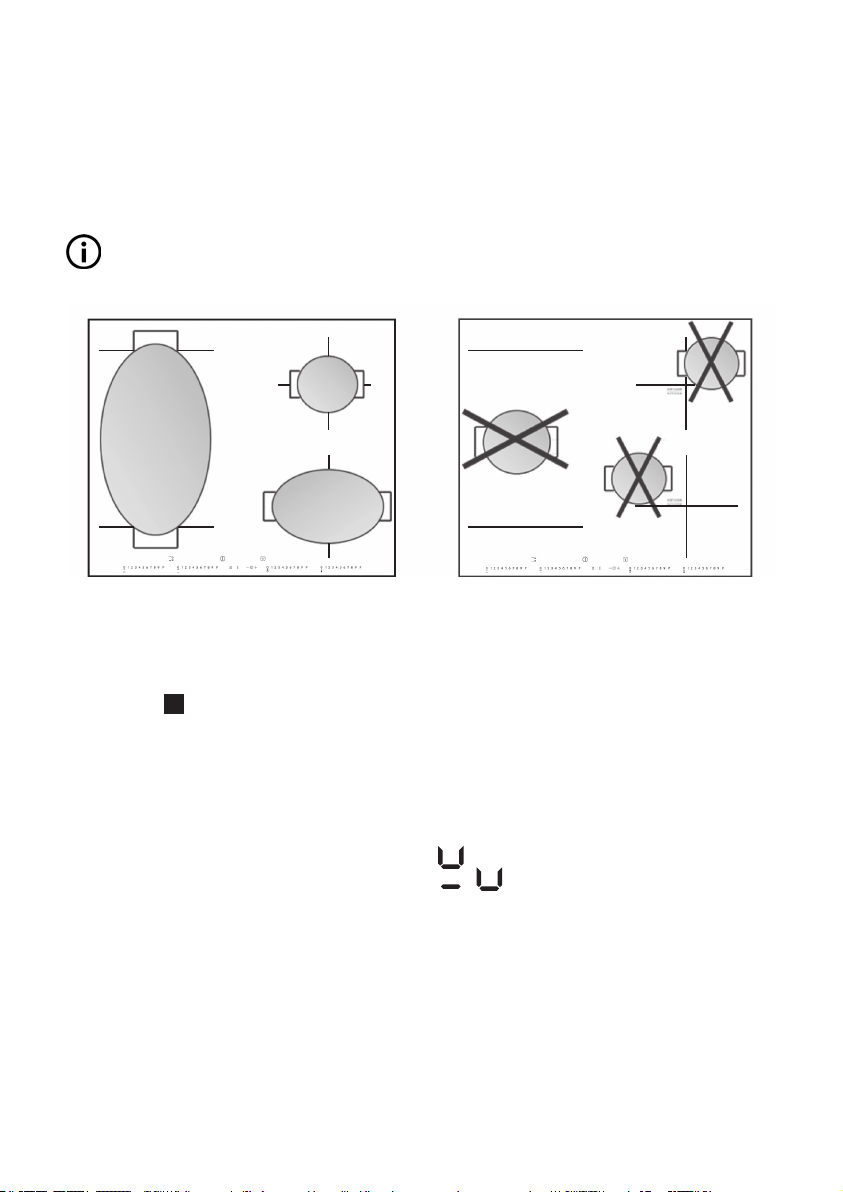
DEUTSCH 23
entsprechende Taste der Einzelzone benutzen. Setzen
Sie den Topf in der Mitte der Einzelzone auf und stellen
Sie die Leistungsstufe mit dem Slide-Touchscreen ein.
Wichtiger Hinweis: bitte achten Sie darauf, die
Pfannen in der Kochzone mittig aufzusetzen, so dass sie
Bedienfeldsperre
Diese Funktion sperrt das Bedienfeld, um ein
versehentliches Einschalten zu verhindern.
Zum Aktivieren der Sperrfunktion für das Bedienfeld
halten Sie Taste C 3 Sekunden lang gedrückt.
Das Bedienfeld ist gesperrt mit Ausnahme der
Deaktivierungs-Funktion. Zum Ausschalten der
Bedienfeldsperre wiederholen Sie die beschriebene
Vorgehensweise.
Der Leuchtpunkt erlischt und das Kochfeld ist wieder
betriebsbereit.
Die Anwesenheit von Wasser, aus dem Kochgeschirr
übergetretene Flüssigkeiten und Gegenstände aller
Arten, die auf die Taste unter dem Symbol geraten,
können zum unbeabsichtigten Auslösen oder Aufheben
der Funktion führen.
Warnhinweise zum Bedienfeld
Restwärmeanzeige.
Das Kochfeld ist mit einer Restwärmeanzeige für
jede Kochzone ausgestattet. Diese Anzeige weist auf
noch heiße Kochzonen hin. Wird auf dem Display “H”
angezeigt, so ist die Kochzone noch heiß. Solange die
Anzeige einer bestimmten Kochzone leuchtet, kann die
Restwärme dieser Kochzone zum Warmhalten einer
die Mitte der Einzelkochzone bedecken.
Im Fall einer sehr großen, ovalen, rechteckigen oder
länglichen Pfanne achten Sie bitte darauf, dass diese
Pfannen mittig auf die Kochzone gesetzt werden.
Beispiele für korrekt und nicht korrekt aufgesetzte Töpfe:
Speise oder zum Schmelzen von Butter benutzt werden.
Erst nach Abkühlen der Kochzone erlischt die Anzeige.
Anzeige falsch positioniertes oder fehlendes
Kochgeschirr.
Falls der Topf für Ihr Induktions-Kochfeld ungeeignet
ist, nicht genau auf der Kochzone steht oder die falsche
Größe hat, erscheint auf dem Display der Hinweis
"Topf fehlt" (siehe die Abbildung). Wird innerhalb von
60 Sekunden kein Topf erkannt, so schaltet sich die
Kochmulde automatisch wieder aus.
Leistungsmanagement
Mit der Leistungsmanagement-Funktion kann der
Benutzer die maximale Leistung, die das Kochfeld
erreichen kann, nach Bedarf einstellen.
Diese Einstellung ist jederzeit möglich und wird bis zur
nächsten Änderung beibehalten.
Durch die Einstellung der erforderlichen
Maximalleistung verteilt das Kochfeld die Leistung
automatisch auf die verschiedenen Kochzonen
und stellt dabei sicher, dass der Höchstwert nicht
überschritten wird; dies hat den Vorteil, dass alle
Page 24
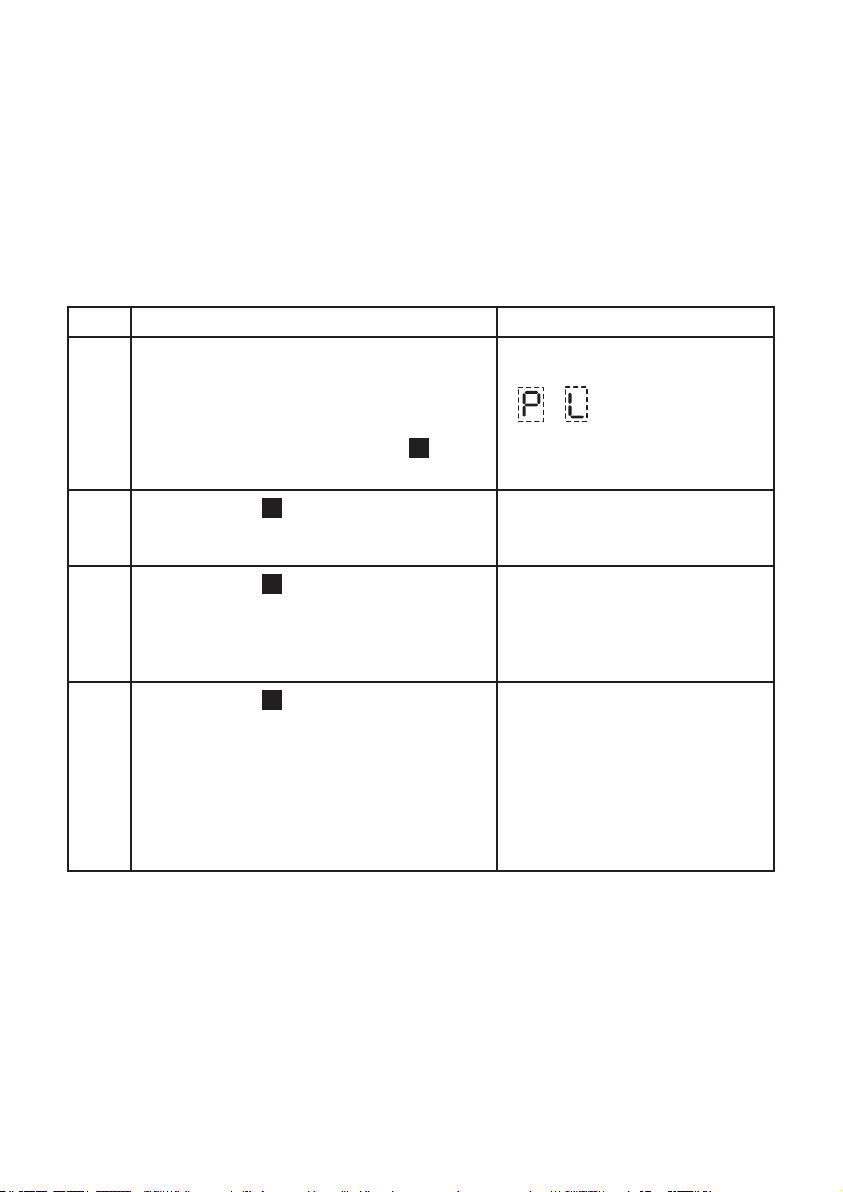
DEUTSCH 24
Kochzonen gleichzeitig verwaltet werden können,
Probleme durch Überlast aber vermieden werden.
Es sind 4 maximale Leistungsstufen verfügbar, die auf
dem Display angezeigt werden: 2,5– 4, – 6, – 7, kW (7,
kW gilt als maximale Leistung für das Kochfeld).
Zur Zeit des Kaufs ist das Kochfeld auf die
Punkte
1 Ziehen Sie den Netzstecker des Geräts aus
2
3
4
Bedienfeld
der Steckdose und stecken Sie ihn nach 1
Minute wieder in die Steckdose; innerhalb
der ersten 60 Sekunden ist es jetzt möglich,
die gewünschte Leistungsstufe einzustellen.
Drücken Sie etwa 5 Sekunden lang I Taste
(Leistungsmanagement Schritt 1)
Drücken Sie die C Taste
(Leistungsmanagement Schritt 2) zur
Bestätigung des vorherigen Schritts
Drücken Sie die E - + Taste
(Leistungsmanagement Schritt 3) für die
Einstellung der ausgewählten Leistungsstufe
aus den verschiedenen verfügbaren
Optionen (2,5 – 4,0 – 6,0 – 7,2 kW).
Drücken Sie die C Taste
(Leistungsmanagement Schritt 4) zur
Bestätigung des vorherigen Schritts
Maximalleistung eingestellt.
Nach dem ersten Anschluss des Geräts mit dem
Netzstecker in die Steckdose ist es in den ersten 60
Sekunden möglich, die gewünschte Leistungsstufe
anhand folgender Punkte einzustellen:
Display
Das Display für die erste und
zweite Kochzone zeigt
an
Auf der Anzeige erscheint die
zuletzt eingestellte Stufe
Das Display für die erste und
zweite Kochzone zeigt die
eingestellte Stufe an.
Das Display für die erste und
zweite Kochzone zeigt die
eingestellte Stufe an. Auf der
Anzeige erscheint die eingestellte
Stufe, die etwa 2 Sekunden lang
blinkt; danach gibt die Kochmulde
einen Signalton ab und schaltet
sich dann selbständig aus; jetzt ist
die Kochmulde betriebsbereit
Page 25

DEUTSCH 25
Bei einem Fehler während der Einstellung der
Leistung erscheint das Symbol und das
Display zur ersten und zweiten Kochzone zeigt
die eingestellte Leistungsstufe an und für etwa 5
Sekunden ertönt ein Signalton. Wiederholen Sie
in diesem Fall den Einstellvorgang ganz von vorn.
Sollte der Fehler weiterhin auftreten, kontaktieren
Sie bitte den autorisierten Kundendienst.
Bei normaler Benutzung, wenn der Benutzer versucht,
die maximal verfügbare Leistungsstufe bei Erreichen
noch zu erhöhen, blinkt die Leistungsstufe zwei Mal in
der Kochzone, die in Benutzung ist, und ein Signalton
ertönt.
Um in dieser Kochzone eine höhere Leistungsstufe zu
erreichen, muss die Leistungsstufe einer oder mehrerer
anderer aktiver Kochzonen manuell gesenkt werden.
Pege und Wartung
Es wird empfohlen, das Kochfeld nach jedem
Gebrauch zu reinigen, um zu vermeiden, dass
die Glaskeramikoberäche beschädigt wird
und sich schwer zu entfernende Speisereste
ablagern. Vor dem Reinigen:
Schalten Sie vor dem Reinigen die Kochzonen
unbedingt aus und achten Sie darauf, dass
auch keine Restwärmeanzeige („H“) mehr
leuchtet.
Keine Dampfstrahlreiniger verwenden!
Prüfen Sie die Kochmulde an den
Kühlöffnungen unter dem Gerät neben den
Luftein- und Auslassöffnungen regelmäßig
auf Staubablagerungen.
Staub verhindert die Luftzirkulation in
der Kochmulde, was zu Überhitzung der
Elektronik und Nachlassen der Kochleistung
führen kann.
Tipps zum Reinigen:
1. Verwenden Sie Küchenpapier, saubere
Tücher oder spezielle Reinigungsmittel
für Glaskeramik-Kochfelder. Verwenden
Sie keine Scheuerschwämme und/oder
metallene Scheuer-Pads.
2. Lassen Sie Speisereste nicht antrocknen,
sondern entfernen Sie diese sofort.
Zucker oder stark zuckerhaltige Speisen
beschädigen das Kochfeld und müssen
sofort mit einem Schaber für Glas entfernt
werden. Achtung! Solche Schaber sind
sehr scharf und mit Vorsicht zu benutzen.
3. Entfernen Sie alle Rückstände mit dem
Schaber oder spezischen Produkten.
4. Salz, Zucker und Sand können das
Glaskeramikkochfeld verkratzen: wischen
Sie daher solche Partikel oder Spritzer
sofort vom Glaskeramikkochfeld ab.
Page 26

DEUTSCH 26
Was tun, wenn...
Fehlercode Störung Mögliche Ursache Abhilfe
Kochfeld schaltet
sich aus und gibt
nach 30 Sekunden
alle 4 Sekunden ein
akustisches Signal
aus
C81, C82 Das Bedienfeld
F42 oder F43 Der Anschluss-
F12, F21, F25, F36,
F37, F40, F41, F47,
F56, F58, F60,
Dauerdruck auf dem
Bedienfeld
schaltet wegen
Überhitzung ab
Spannungswert ist
falsch
Kontaktieren Sie bitte den autorisierten Kundendienst und geben
Sie den Fehlercode an
Wasser oder
Küchenutensilien auf
dem Bedienfeld
Interne Temperatur
der elektronischen
Komponenten zu
hoch
Der Sensor erfasst
eine vom Anschluss
abweichende
Spannung
Reinigen Sie das
Bedienfeld oder
räumen Sie es frei
Warten Sie vor dem
erneuten Gebrauch
ab, bis sich das
Kochfeld abgekühlt
hat
Trennen Sie das
Kochfeld vom
Stromnetz und
prüfen Sie den
elektrischen
Anschluss
Page 27

DEUTSCH 27
Bevor Sie den autorisierten Kundendienst
kontaktieren:
1. Lesen Sie unter „Was tun, wenn...“ nach, um zu
sehen, ob Sie den Fehler selbst beheben können
2. Schalten Sie das Gerät aus und wieder ein und
prüfen Sie, ob die Störung dadurch behoben ist.
3. Sollte die Störung weiterhin bestehen,
kontaktieren Sie bitte den autorisierten
Kundendienst.
Geben Sie folgende Informationen an:
• Art der Störung
• Modell des Kochfelds
• Servicenummer (d.h. die Zahl nach dem
Wort SERVICE auf dem Typenschild unter
dem Kochfeld und auf dem Garantieschein);
• Ihre vollständige Anschrift;
• Ihre Telefonnummer.
Sollte eine Reparatur erforderlich sein,
wenden Sie sich bitte an den Kundendienst
eines Vertragshändlers, wie in den
Garantiebestimmungen festgelegt.
Sollte eine Wartung oder Reparatur
ausnahmsweise einmal von einem NichtFachmann vorgenommen werden, verlangen Sie
auf jeden Fall eine Zertizierung
der ausgeführten Arbeiten und bestehen Sie
darauf, dass ausschließlich Original-Ersatzteile
verwendet werden.
Die Nichtbeachtung dieser Anweisungen kann
die Sicherheit und die Qualitätseigenschaften
des Geräts gefährden.
Technische Daten
Abmessungen
Breite (mm) 580
Höhe (mm) 56
Tiefe (mm) 510
Spannung (V) Siehe hierzu "Installation und elektrischer
Anschluss"
Die technischen Daten sind auf dem Typenschild
an der Geräteunterseite angegeben.
Page 28

DEUTSCH 28
Installation und elektrischer Anschluss
WARNUNG: Trennen Sie das Gerät von
der Stromversorgung.
Das Gerät muss von einem Elektriker installiert
werden, der mit allen gängigen Sicherheitsund Installationsvorschriften vertraut ist.
Der Hersteller haftet nicht für Verletzungen von
Personen oder Tieren und für Sachschäden,
die durch Missachten der in diesem Kapitel
genannten Richtlinien entstehen.
- Das Stromkabel muss lang genug sein, um die
Kochmulde von der Arbeitsplatte entfernen zu
können.
- Die Spannung auf dem Typenschild an der
Geräteunterseite muss der Spannung des
Stromnetzes in Ihrer Wohnung entsprechen.
Verwenden Sie keine Verlängerungskabel.
Anschluss an die Klemmenleiste
Verwenden Sie für den elektrischen Anschluss
ein Kabel vom Typ H05RR-F gemäß den
Angaben in der folgenden Tabelle.
Kabel Anzahl x Größe
220-240 V ~ +
220-240 V 3 ~ +
380-415 V 3N ~ +
380-415 V 2N ~ +
3 x 4 mm
4 X 1,5 mm
5 X 1,5 mm
4 X 1,5 mm
2
2
2
2
Wichtig:
- Lassen oder entfernen Sie die Metallbrücken
zwischen den Schrauben L1-L2 und N1-N2
der Klemmenleiste gemäß Schaltplan (siehe
Abbildung)
- Stellen Sie sicher, dass alle sechs Schrauben
der Klemmenleiste nach dem Kabelanschluss
gut festgezogen sind
Beispiele für Brücke vorhanden (links) oder
entfernt (rechts) zwischen N1 und N2 (die
Brücken L1-L2 und N1-N2 im Schaltplan
prüfen)
Das gelb-grüne Erdungskabel muss mit der
Klemme mit dem Symbol verbunden
werden.
Es muss länger als die anderen Kabel sein.
1. Nehmen Sie den Klemmenleistendeckel
(A) nach Entfernen der Schraube ab und
setzen Sie ihn in das Scharnier (B) der
Klemmenleiste ein.
2. Setzen Sie das Netzkabel in die
Kabelklemme ein und schließen Sie die
Leiter so an die Klemmenleiste an, wie es in
dem Diagramm neben der Klemmenleiste
angegeben ist.
3. Befestigen Sie das Netzkabel mit der
Kabelklemme.
4. Schließen Sie den Deckel (C) und schrauben
Sie ihn mit der vorher entfernten Schraube
auf der Klemmenleiste fest - Schritt (1).
A
A
CB
Bei jedem Netzanschluss des Gerätes führt die
Kochmulde eine automatische Kontrolle durch,
die ein paar Sekunden dauert.
Bei der Installation muss ein allpoliger
Trennschalter mit einer Kontaktöffnungsweite
von mindestens 3 mm vorgesehen werden.
Page 29

DEUTSCH 29
230 V
230 V
230 V
230 V
230 V
380-415 V 3N ~
die Spannung
zwischen Phase und
Nullleiter beträgt
230 Volt
230 V
230 V
230 V
220-240
V ~
230 V
220-240 V ~
(AU und UK)
Hinweise zum Umweltschutz
Entsorgung von Verpackungsmaterialien
Das Verpackungsmaterial ist zu 100
% wiederverwertbar und trägt das
Recycling-Symbol ( ). Werfen Sie das
Verpackungsmaterial deshalb nicht einfach
fort, sondern entsorgen Sie es auf die von
den verantwortlichen Stellen festgelegte
Weise.
Entsorgung von Altgeräten
Dieses Gerät ist gemäß der Europäischen
Richtlinie 2012/19/EU für Elektro- und
Elektronik-Altgeräte (WEEE) gekennzeichnet.
Sie leisten einen positiven Beitrag für den
Schutz der Umwelt und die Gesundheit des
Menschen, wenn Sie dieses Gerät einer
gesonderten Abfallsammlung zuführen.
Das Symbol auf dem Gerät bzw. auf
dem beiliegenden Informationsmaterial
weist darauf hin, dass dieses Gerät kein
normaler Haushaltsabfall ist, sondern
in einer Sammelstelle für Elektro- und
Elektronik-Altgeräte (WEEE) entsorgt werden
muss.
380-415 V 2N ~
die Spannung
zwischen Phase und
Nullleiter beträgt
230 Volt
230V
230 V
230 V
220-240 V 3 ~
(nur Belgien)
230 V
230 V
380-415 V 2N ~
(Nur NL)
die Spannung zwischen
Phase und Nullleiter
beträgt 230 Volt
230 V
230 V
Energiespartipps
Für bestmögliche Leistungen empfehlen wir
Ihnen außerdem:
- Verwenden Sie nur Töpfe und Pfannen,
deren Bodendurchmesser dem der
Kochzone entspricht.
- Verwenden Sie nur Töpfe und Pfannen
mit achem Boden.
- Lassen Sie beim Kochen den Deckel
möglichst auf dem Topf.
- Stellen Sie das Kochgeschirr stets mittig
auf die gekennzeichneten Kochzonen
des Kochfeldes.
Konformitätserklärung
- Dieses Produkt wurde gemäß den
Sicherheitsanforderungen der
“Niederspannungsrichtlinie” 2006/95/EG
(ersetzt 73/23/EWG und nachfolgende
Zusätze) und den Schutzvorschriften der
“EMV”-Richtlinie 2004/108/EG entworfen,
hergestellt und in den Handel eingeführt.
- Dieses Gerät entspricht den ÖkoKonstruktionsanforderungen der
europäischen Richtlinien N. 66/2014 in
Übereinstimmung mit der europäischen
Norm EN 60350-2
Page 30

DEUTSCH 30
IKEA GARANTIE
Wie lange ist die IKEA Garantie gültig?
Die Garantie gilt fünf (5) Jahre ab dem
Kaufdatum von bei IKEA gekauften
Geräten, es sei denn, es handelt sich um
Geräte der Marke “LAGAN”. Bei diesen
Geräten gilt eine Garantie von zwei (2)
Jahren. Als Kaufnachweis ist das Original
des Einkaufsbeleges erforderlich. Werden
im Rahmen der Garantie Arbeiten
ausgeführt, verlängert sich dadurch nicht die
Garantiezeit für das Gerät.
Welche Geräte sind nicht von der 5-(Fünf)Jahres-Garantie abgedeckt?
Die Geräte der Marke LAGAN und alle bei
IKEA vor dem 1. August 2007 gekauften
Geräte.
Wer übernimmt den Service?
IKEA führt die Serviceleistungen über sein
eigenes Kundendienstnetz oder einen
autorisierten Servicepartner aus.
Was deckt diese Garantie ab?
Die Garantie deckt Gerätefehler ab, die
aufgrund einer fehlerhaften Konstruktion
oder aufgrund von Materialfehlern nach dem
Datum des Einkaufs bei IKEA entstanden sind.
Die Garantie gilt nur für den Hausgebrauch
des betreffenden Gerätes. Ausnahmen
sind unter der Überschrift “Was deckt die
Garantie nicht ab?” erläutert. Innerhalb
der Garantiefrist werden die Kosten für
Reparatur, Ersatzteile sowie die Arbeits- und
Fahrtkosten übernommen, vorausgesetzt,
das Gerät ist ohne besonderen Aufwand
für eine Reparatur zugänglich. Die EURichtlinien (Nr. 99/44/EG) und die jeweiligen
örtlichen Bestimmungen gelten unter diesen
Bedingungen. Ersetzte Teile gehen in das
Eigentum von IKEA über.
Was unternimmt IKEA, um das Problem zu
lösen?
Der IKEA Kundendienst begutachtet das
Produkt und entscheidet nach eigenem
Ermessen, ob ein Garantieanspruch
besteht. Wenn die Garantie geltend
gemacht werden kann, wird IKEA durch
seinen eigenen Kundendienst oder einen
autorisierten Servicepartner nach eigenem
Ermessen das schadhafte Produkt entweder
reparieren oder durch ein gleiches oder
vergleichbares Produkt ersetzen.
Was deckt diese Garantie nicht ab?
• Normale Abnutzungen und
Beschädigungen.
• Vorsätzlich oder fahrlässig
herbeigeführte Schäden,
Beschädigungen infolge Missachtung
der Bedienungsanleitung,
unsachgemäßer Installation, falschen
Spannungsanschlusses, Beschädigung
durch chemische oder elektrochemische
Reaktionen, inklusive von Korrosionsoder Wasserschäden diese sind
nicht beschränkt auf Schäden durch
ungewöhnlich hohen Kalkgehalt
im Wasser, Beschädigungen
durch aussergewöhnliche
Umweltbedingungen.
• Verbrauchs- und Verschleißteile wie
Batterien und Glühlampen.
• Nichtfunktionelle und dekorative
Teile, die den normalen Gebrauch
nicht beeinussen, sowie Kratzer oder
mögliche Farbveränderungen.
• Zufallsschäden durch Fremdkörper,
Substanzen oder Reinigungsarbeiten
an Filtern, Abüssen oder Wasch-/
Spülmittelfächern.
• Schäden an folgenden Teilen:
Glaskeramik, Zubehör, Geschirr- und
Besteckkörbe, Zu- und Ablaufschläuche,
Dichtungen, Glühlampen und deren
Abdeckungen, Siebe, Knöpfe,
Gehäuse und Gehäuseteile. Soweit
nicht nachgewiesen wird, dass solche
Schäden auf Herstellungsmängel
zurückzuführen sind.
• Fälle, in welchen der gerufene
Servicetechniker keinen Fehler nden
konnte.
• Reparaturen, die nicht von unserem
eigenen Kundendienst oder -einem
Page 31

DEUTSCH 31
Servicevertragspartner ausgeführt oder
bei denen keine Originalteile verwendet
wurden.
• Durch fehlerhafte oder
unvorschriftsmäßige Installation
erforderliche Reparaturen.
• Die reparatur von Schäden, die durch
eine gewerbliche Nutzung des Gerätes
entstanden sind. gewerbliche Nutzung
des Gerätes.
• Transportschäden. Wenn der Kunde das
Produkt selbst nach Hause oder zu einer
anderen Adresse transportiert, ist IKEA
von der Haftung für Transportschäden
jeder Art freigestellt. Liefert IKEA das
Produkt direkt an die Kundenadresse,
werden eventuelle Transportschäden
durch IKEA gedeckt.
• Kosten für die Installation des IKEA-
Gerätes.
Wenn jedoch der IKEA-Kundendienst
oder ein Servicevertragspartner im
Rahmen der Garantie Reparaturen
ausführt oder das Gerät ersetzt,
installiert der Kundendienst oder
der Servicevertragspartner das
ausgebesserte Gerät oder das
Ersatzgerät, falls dies erforderlich sein
sollte.
Als Ausnahme gilt die fehlerfreie
Installation durch qualizierte Fachleute
unter Verwendung von Originalteilen,
um das Gerät den technischen
Sicherheitsvorschriften eines anderen
EU-Landes anzupassen.
Gültigkeit der länderspezischen
Bestimmungen
IKEA räumt Ihnen eine spezielle
Garantie ein, die die gesetzlichen
Gewährleistungsrechte, die von Land zu
Land jedoch unterschiedlich sein können,
mindestens abdeckt bzw. erweitert.
Allerdings schränken diese Bedingungen
in keiner Weise die landesweit geltenden
Verbraucherrechte ein.
Gültigkeitsbereich
Für Geräte, die einem EU-Land gekauft
und in ein anderes EU-Land mitgenommen
werden, wird der Kundendienst gemäß
den Garantierichtlinien im neuen Land
übernommen. Eine Verpichtung zur
Durchführung von Leistungen im Rahmen
der Garantie besteht nur dann, wenn das
Gerät gemäß der Montageanleitung und
gemäß:
- den technischen Spezikationen des
Landes, in dem der Garantieanspruch
erfolgt;
- den Montageinstruktionen und
Informationen im Benutzerhandbuch
entspricht.
Der autorisierte Kundendienst für IKEA
Geräte
Der IKEA-Service steht Ihnen bei folgenden
Fragen / Anliegen gerne zur Verfügung:
• Wenn Sie einen Kundendienst im
Rahmen der Garantie benötigen
• Bei Fragen zur Installation Ihres
IKEA-Gerätes in den IKEA-Möbelkörper
• Wenn Sie Fragen zu den Funktionen
Ihres IKEA-Gerätes haben.
Um Ihnen möglichst schnell und kompetent
weiterhelfen zu können, bitten wir
Sie, sich vorher die Montage- und
Gebrauchsanweisung Ihres Gerätes
genauestens durchzulesen.
So erreichen Sie unseren Service
Gehen Sie dazu auf die letzte
Seite dieser Broschüre. Dort
nden Sie eine Übersicht mit den
entsprechenden Telefonnummern
und Kontaktdaten unserer
autorisierten Kundendienste.
Damit wir Ihnen im Falle einer
Störung jederzeit schnell helfen
können, bitten wir Sie, die in diesem
Handbuch aufgeführten Rufnummern
zu verwenden. Wenden Sie sich
jeweils an die für den betreffenden
Gerätetyp angegebene Rufnummer.
Halten Sie dazu bitte die (8-stellige)
IKEA Artikelnummer und die
Page 32

DEUTSCH 32
12-stellige Servicenummer (auf dem
Geräte-Typschild vermerkt) Ihres
IKEA Gerätes bereit.
BEWAHREN SIE DEN KAUFBELEG
GUT AUF!
Unser Service kann einen
Garantieanspruch nur unter Vorlage
dieses Beleges akzeptieren. Auf
dem Kaufbeleg ist auch die IKEA
Bezeichnung und Artikelnummer
(8-stelliger Code) für jedes der Geräte,
die Sie gekauft haben, vermerkt.
Benötigen Sie weiteren Rat und
Unterstützung?
Bei allen anderen, nicht
kundendienstspezischen Fragen, bitten
wir Sie, sich an Ihr nächstgelegenes IKEAEinrichtungshaus zu wenden. Wir empfehlen
Ihnen, sich vorher die dem Gerät beigefügten
Unterlagen genauestens durchzulesen.
Page 33

DEUTSCH 33
IKEA GARANTIE CH
Wie lange ist die IKEA Garantie gültig?
Die Garantie gilt 5 (fünf) Jahre ab dem
Kauf-/ Auslieferungsdatum für die bei IKEA
gekauften Geräte, es sei denn, es handelt
sich um Geräte der Marke “LAGAN”. Bei
diesen Geräten gilt eine Garantie von 2
(zwei) Jahren. Als Kaufnachweis ist das
Original des Einkaufsbeleges erforderlich.
Werden im Rahmen der Garantie Arbeiten
ausgeführt, verlängert sich dadurch nicht die
Garantiezeit für das Gerät.
Welche Geräte sind nicht durch die IKEA
Fünfjahresgarantie abgedeckt?
Die 5-jährige (fünf) Garantie gilt für alle
nach dem 1. August 2007 gekauften IKEA
Geräte. Hiervon ausgenommen sind die
IKEA Geräte der Marke LAGAN.
Wer übernimmt den Service?
IKEA führt die Serviceleistungen über
seinen eigenen Kundendienst oder einen
beauftragten Servicepartner aus.
Was deckt diese Garantie ab?
Die Garantie deckt Gerätefehler ab, die
aufgrund einer fehlerhaften Konstruktion
oder aufgrund von Materialfehlern nach
dem Datum bei/durch IKEA entstanden sind.
Die Garantie gilt nur für den Hausgebrauch
des betreffenden Gerätes. Ausnahmen
sind unter der Überschrift “Was deckt die
Garantie nicht ab?” erläutert. Innerhalb
der Garantiefrist werden die Kosten für
Reparatur, Ersatzteile sowie die Arbeits- und
Fahrtkosten übernommen, vorausgesetzt,
das Gerät ist ohne besonderen Aufwand für
eine Reparatur zugänglich. Die jeweiligen
örtlichen Bestimmungen oder die für die
Schweiz gültigen Rechtsvorschriften gelten
unter diesen Bedingungen. Ersetzte Teile
gehen in das Eigentum von IKEA über.
Was wird von IKEA unternommen, um das
Problem zu beheben?
Der Kundendienst begutachtet das Produkt
und entscheidet nach eigenem Ermessen,
ob ein Garantieanspruch besteht. Wenn
die Garantie geltend gemacht werden
kann, wird IKEA durch seinen eigenen
Kundendienst oder einen autorisierten
Servicepartner nach eigenem Ermessen das
schadhafte Produkt entweder reparieren
oder durch ein gleiches oder vergleichbares
Produkt ersetzen.
Was deckt diese Garantie nicht ab?
• Normale Abnutzungen und
Beschädigungen.
• Vorsätzlich oder fahrlässig herbeigeführte
Schäden, Beschädigungen infolge
Missachtung der Bedienungsanleitung,
unsachgemässer Installation, falschen
Spannungsanschlusses, Beschädigung
durch chemische oder elektrochemische
Reaktionen, Korrosions- oder
Wasserschäden, einschliesslich
Schäden durch ungewöhnlich hohen
Kalkgehalt im Wasser oder anormale
Umweltbedingungen.
• Verbrauchs- und Verschleissteile wie z.B.
Batterien und Glühlampen.
• Nichtfunktionelle und dekorative Teile,
die den normalen Gebrauch nicht
beeinussen, sowie Kratzer oder mögliche
Farbveränderungen.
• Schäden verursacht durch Fremdkörper,
Substanzen oder Reinigungsarbeiten/
Beseitigung von Verstopfungen an Filtern,
Abüssen oder Spülmittelfächern.
• Schäden an folgenden Teilen:
Glaskeramik, Zubehör, Geschirr- und
Besteckkörbe, Zu- und Ablaufschläuche,
Dichtungen, Glühlampen und deren
Abdeckungen, Siebe, Knöpfe, Gehäuse
und Gehäuseteile. Soweit nicht
nachgewiesen wird, dass solche Schäden
auf Herstellungsmängel zurückzuführen
sind.
• Bei Fällen, in welchen der Servicetechniker
keinen Fehler nden konnte.
• Reparaturen, die nicht von unserem
Page 34

DEUTSCH 34
eigenen Kundendienst oder einem
Servicevertragspartner ausgeführt oder
bei denen keine Originalteile verwendet
wurden.
• Durch fehlerhafte oder
unvorschriftsmässige Installation
erforderliche Reparaturen.
• Fehlbedienung und/oder Verwendung
des Gerätes in einer nicht privaten
sondern gewerblichen Umgebung.
• Transportschäden. Wenn der Kunde das
Produkt selbst nach Hause oder zu einer
anderen Adresse transportiert, ist IKEA
von der Haftung für Transportschäden
jeder Art freigestellt. Liefert IKEA das
Produkt direkt an die Kundenadresse,
werden eventuelle Transportschäden
durch IKEA gedeckt.
• Kosten für die Installation des IKEA
Gerätes.
Wenn jedoch der IKEA Kundendienst oder
ein Servicevertragspartner im Rahmen der
Garantie Reparaturen ausführt oder das
Gerät ersetzt, installiert der Kundendienst
oder der Servicevertragspartner
das ausgebesserte Gerät oder das
Ersatzgerät, falls dies erforderlich sein
sollte.
Als Ausnahme gilt die fehlerfreie
Installation durch qualizierte Fachleute
unter Verwendung von Originalteilen,
um das Gerät den technischen
Sicherheitsvorschriften eines anderen EULandes anzupassen.
Gültigkeit der länderspezischen
Bestimmungen
IKEA räumt Ihnen eine spezielle
Garantie ein, die die gesetzlichen
Gewährleistungsrechte, die von Land
zu Land unterschiedlich sein können,
mindestens abdeckt, evt. erweitert.
Allerdings schränken diese Bedingungen
in keiner Weise die landesweit geltenden
Verbraucherrechte ein.
Gültigkeitsbereich
Für Geräte, die in einem EU-Land gekauft
und in ein anderes Land mitgenommen
werden, wird der Kundendienst gemäss
den Garantierichtlinien im neuen Land
übernommen. Eine Verpichtung zur
Durchführung von Leistungen im Rahmen
der Garantie besteht nur dann, wenn
das Gerät gemäß der Montageanleitung
und gemäß der Sicherheitshinweise im
Benutzerhandbuch aufgestellt und installiert
wurde gemäß:
- den technischen Spezikationen des
Landes, in dem der Garantieanspruch
erfolgt;
- den Montageinstruktionen und
Informationen im Benutzerhandbuch.
Der autorisierte Kundendienst für IKEA
Geräte
Der autorisierte Kundendienst für IKEA
Geräte steht Ihnen für Fragen oder
Probleme wie folgt zur Verfügung:
• Wenn Sie einen Kundendienst im Rahmen
der Garantie benötigen
• Bei Fragen zur Installation Ihres IKEAGerätes in den IKEA-Möbelkörpus
(Hinweis: Die Gasinstallation wird von
einem autorisierten Gasfachmann
durchgeführt).
• Wenn Sie Fragen zu den Funktionen Ihres
IKEA-Gerätes haben.
Um Ihnen möglichst schnell und
kompetent weiterhelfen zu können,
bitten wir Sie, vorher die Montage und
Gebrauchsanweisung Ihres Gerätes
genauestens durchzulesen.
So erreichen Sie unseren Service
Gehen Sie dazu auf die letzte
Seite dieser Broschüre. Dort
nden Sie eine Übersicht mit den
entsprechenden Telefonnummern
und Kontaktdaten unserer
autorisierten Kundendienste.
Page 35

DEUTSCH 35
Damit wir Ihnen im Falle einer
Störung jederzeit schnell und
kompetent helfen können, bitten wir
Sie, sich an die in diesem Handbuch
angegebene Service-Rufnummer zu
wenden. Halten Sie dazu bitte die
(8-stellige) IKEA Artikelnummer und
die 12-stellige Servicenummer (auf
dem Geräte-Typschild vermerkt)
Ihres IKEA Gerätes bereit.
KAUF-/AUSLIEFERUNGSBELEG AUF!
Unser Service kann einen
Garantieanspruch nur unter Vorlage
dieses Beleges akzeptieren. Auf dem
Beleg sind auch die Bezeichnung
und (8-stellige) IKEA Artikelnummer
des von Ihnen erworbenen Geräts
vermerkt.
Benötigen Sie weiteren Rat und
Unterstützung?
Bei allen anderen, nicht
kundendienstspezischen Fragen bitten
wir Sie, sich an den Kundenservice im
nächstgelegenen IKEA-Einrichtungshaus
zu wenden. Wir empfehlen Ihnen, vorher
die dem Gerät beigefügten Unterlagen
genauestens durchzulesen.
Page 36

FRANÇAIS 36
Table des matières
Instructions de sécurité 36
Description de l'appareil 38
Utilisation quotidienne 39
Entretien et nettoyage 43
Ce qu'il convient de faire si ... 44
Spécications techniques 45
Installation et branchement électrique 46
Protection de l'environnement 47
GARANTIE IKEA 48
Instructions de sécurité
Ces instructions sont également
disponibles sur le site web : www.ikea.
com
La sécurité est essentielle, pour vous et
votre entourage.
Le présent manuel contient d'importants
messages relatifs à la sécurité, qui
gurent également sur l'appareil. Nous
vous invitons à les lire soigneusement et
à les respecter en toute circonstance.
Ce symbole, relatif à la sécurité,
indique une situation de danger. Il
attire l'attention des utilisateurs sur les
risques potentiels qu'eux-mêmes ainsi
que d'autres personnes peuvent
encourir.
Tous les messages de sécurité sont
précédés d'un symbole de danger et
des termes suivants :
DANGER : indique une situation
dangereuse qui, si elle n'est pas
évitée, occasionnera de graves lésions.
AVERTISSEMENT : indique une
situation dangereuse qui, si elle
n'est pas évitée, est susceptible
d'occasionner de graves lésions.
Tous les messages de sécurité
mentionnent le risque potentiel auquel
ils se réfèrent et indiquent comment
réduire le risque de lésions, dommages
et décharges électriques dus à une
utilisation incorrecte de l'appareil.
Veuillez observer scrupuleusement les
instructions suivantes :
- Utilisez des gants de protection pour
déballez et installer l'appareil.
- Débranchez l'appareil de la prise
secteur avant de procéder aux
opérations d'installation.
- L'installation et l'entretien doivent être
réalisés par un technicien spécialisé,
conformément aux instructions du
fabricant et à la règlementation
locale en vigueur en matière de
sécurité. Ne procédez à aucune
réparation ni aucun remplacement
de pièce sur l'appareil autres que
ceux spéciquement indiqués dans le
manuel d'utilisation.
- La mise à la terre de l'appareil est
obligatoire.
- Le cordon d'alimentation de
l'appareil doit être sufsamment long
pour permettre le branchement de
Page 37

FRANÇAIS 37
l'appareil sur la prise secteur une fois
encastré.
- Pour que l'installation soit conforme
aux normes de sécurité en vigueur,
utilisez un interrupteur omnipolaire
avec ouverture minimum de 3 mm
entre les contacts.
- N'utilisez en aucun cas de multiprises
ou de rallonges.
- Ne tirez pas sur le cordon
d'alimentation de l'appareil pour le
débrancher.
- Une fois l'installation terminée,
l'utilisateur ne doit plus pouvoir
accéder aux composants électriques.
- La table de cuisson est un appareil
électroménager conçu exclusivement
pour la cuisson d'aliments. Aucune
autre utilisation n'est autorisée (pour
chauffer une pièce, par exemple).
Le fabricant décline toute
responsabilité en cas de dommages
résultant d'une utilisation impropre
ou d'un mauvais réglage des
commandes.
- L'appareil et ses parties accessibles
deviennent chauds pendant
l'utilisation. Veillez à ne pas toucher
les résistances. Les enfants de moins
de huit ans doivent être tenus à
distance ou surveillés en permanence.
- L'appareil n'est pas destiné à être
utilisé par des personnes (enfants de
8 ans et plus compris) atteintes de
déciences physiques, sensorielles
ou mentales, ayant une expérience
et des connaissances insufsantes,
sauf si placées sous la surveillance ou
instruites sur l'utilisation de l'appareil
par une personne responsable
de leur sécurité. Les enfants ne
doivent pas jouer avec l'appareil. Le
nettoyage et l'entretien de l'appareil
ne doivent jamais être effectués par
un enfant sans la surveillance d'une
personne responsable.
- Pendant et après l'utilisation, veillez
à ne pas toucher les résistances
de l'appareil. Évitez tout contact
avec des torchons/chiffons ou autre
matière inammable tant que les
composants de l'appareil n'ont pas
refroidi.
- Ne placez jamais de produits
inammables sur ou à proximité de
l'appareil.
- L'huile et la graisse peuvent devenir
très chaudes et s'enammer
facilement. Surveillez la cuisson si vous
cuisinez des aliments riches en graisse
ou en huile.
Un panneau de séparation (non fourni)
doit être installé dans l'élément situé
sous l'appareil.
- Si la surface est ssurée, mettez
l'appareil hors tension an de
ne pas vous exposer à un risque
d'électrocution (concerne uniquement
Page 38

FRANÇAIS 38
les appareils dotés d'une surface
vitrée).
- Cet appareil n'a pas été conçu pour
être mis en marche par un minuteur
ou un système de gestion à distance.
Si vous cuisinez avec de la graisse ou
de l'huile, surveillez constamment
la cuisson ; ces matières peuvent
s'enammer et provoquer un
incendie. Ne tentez JAMAIS
d'éteindre un incendie avec de l'eau.
En cas d'incendie, mettez l'appareil
hors tension puis étouffez la amme
à l'aide d'un couvercle ou d'une
couverture anti-feu.
Description de l'appareil
Risque d'incendie : ne stockez rien sur
les surfaces de cuisson.
- N'utilisez pas de nettoyeur vapeur.
- Ne posez pas de couteaux,
fourchettes, cuillères, couvercles et
autres objets métalliques sur la table
de cuisson ; ils risquent de devenir
brûlants.
- Après toute utilisation, mettez la
résistance de la plaque de cuisson
hors tension à l'aide de son dispositif
de commande ; ne vous ez pas au
détecteur de casserole (concerne
uniquement les tables à induction).
1
Foyer à induction
1
2
Bandeau de commandes
Bandeau de commandes
H F
A
Réglage des foyers et autres afchages
correspondants
B
Marche/Arrêt
C
Verrouillage enfant/Verrouillage des
touches/Gestion de la puissance, étapes
2 et 4
D
Pause
G
2
D
B
E C
A
I
E
Minuterie/Gestion de la puissance,
étape 3
F
Mode Flex
G
Fonction Booster
H
Fonction Booster/signal sonore
I
Gestion de la puissance, étape 1
Page 39

FRANÇAIS 39
Utilisation quotidienne
MARCHE/ARRÊT de la table de cuisson
Pour allumer la table, appuyez 2 secondes environ
sur la touche B jusqu'à l'allumage des
afcheurs de foyer. Pour l'éteindre, appuyez sur cette
même touche jusqu'à l'extinction des afcheurs. Tous
les foyers sont désactivés. Si la table de cuisson a
déjà été utilisée, l'indicateur de chaleur résiduelle
"H" reste actif jusqu'au refroidissement des foyers.
Si aucune fonction n'est sélectionnée dans les
10 secondes qui suivent la mise en marche de
la table de cuisson, cette dernière se désactive
automatiquement.
Avant utilisation
Remarque importante : si la taille des casseroles ne
convient pas, les foyers ne s'allument pas.
Utilisez exclusivement des ustensiles de cuisson qui
portent le symbole "SYSTÈME À INDUCTION".
Avant d'allumer la table de cuisson, poser la
casserole sur le foyer désiré.
Anciens ustensiles de cuisson :
Pour vérier si une casserole est compatible avec la
table à induction, utilisez un aimant : si la casserole
n'est pas détectée, elle ne convient pas.
1. N'utilisez pas d'ustensiles de cuisson à fond
rugueux, car ils risqueraient de rayer la surface
de la table de cuisson. Contrôlez les ustensiles
de cuisson.
2. N'utilisez pas d'ustensiles vides sur la table de
cuisson. Le fond des ustensiles et la surface
du plan vitrocéramique pourraient subir des
dommages.
3. Ne posez jamais de casseroles et de poêles
chaudes sur le bandeau de commande, sous
peine de l'endommager.
Diamètres de casseroles conseillés
Afchage de l'indicateur de puissance
Indication du foyer sélectionné
Position du foyer
Dès que vous avez mis la table de cuisson sous
tension et placé l'ustensile de cuisson sur le foyer
choisi, activez le foyer à l'aide de la touche
correspondante A (correspondant à une position
du curseur) ; l'afchage indique le niveau de
puissance sélectionné.
Le curseur permet de sélectionner le niveau de
puissance requis qui s'échelonne de "0" (puissance
mini.) à "9" (puissance maxi.) ou "P" (fonction
Booster). Pour augmenter la puissance de chauffe,
appuyez sur le curseur pour sélectionner le niveau
requis.
Chaque foyer comprend plusieurs niveaux
de puissance réglables à l'aide du curseur et
s'échelonnant de "1" (puissance mini.) à "9"
(puissance maxi.). Tous les foyers ont une fonction
d'ébullition rapide (fonction Booster) indiquée par la
lettre "P".
Fonction d'ébullition rapide (Booster)
Cette fonction permet d'exploiter au maximum la
puissance de la table de cuisson (par exemple pour
faire bouillir de l'eau rapidement).
Pour activer cette fonction, appuyez sur la touche
"P". "P" s'afche. Au bout de 10 minutes d'utilisation
de la fonction Booster, la table de cuisson règle
automatiquement la puissance de chauffe sur 9.
Minuterie
Foyer Casserole
210 mm 150 - 210 mm
Flex 120 - 230x380 mm
145 mm 100 - 145 mm
Activation et réglage des foyers
La minuterie permet de programmer le temps de
cuisson (au maximum 99 minutes) pour tous les
foyers.
Sélectionnez le foyer que vous souhaitez utiliser avec
Page 40

FRANÇAIS 40
la minuterie (un point s'allume en bas à droite de
l'indicateur du niveau de puissance) ; appuyez sur
la touche + ou - E représentant une horloge, puis
sélectionnez le temps de cuisson souhaité à l'aide
des touches "+" et "-" de la fonction Minuterie (voir
le schéma).
La minuterie commence son compte à rebours après
3 secondes (un point s'allume à proximité du foyer
correspondant).
Quand le temps sélectionné est écoulé, un
signal sonore vous avertit et le foyer s'éteint
automatiquement.
Pour désactiver la minuterie, appuyez sur la touche
"-" jusqu'à ce que "0:0" s'afche ou maintenez la
touche + ou - enfoncée E pendant 3 secondes
minimum.
Pour programmer la minuterie d'un autre foyer,
répétez les points ci-dessus. L'afcheur de minuterie
correspond toujours au foyer sélectionné ou à la
programmation la plus courte.
Pour modier ou désactiver la minuterie, appuyez sur
la touche de sélection du foyer correspondant.
Pause
Cette fonction permet de suspendre provisoirement
la cuisson puis de la relancer tout en gardant les
réglages programmés. Appuyez sur la touche D
clignote sur l'afcheur au lieu des niveaux de
puissance. Pour reprendre la cuisson, appuyez sur
la touche D puis de nouveau sur le curseur d'un
foyer actif.
Activation/désactivation du signal sonore
Appuyez sur la touche H (signal sonore) pendant
3 secondes minimum. Répétez l'opération pour
désactiver la fonction.
Désactivation des foyers
Sélectionnez le foyer que vous souhaitez désactiver.
Appuyez sur "0" (curseur) pour régler la puissance
à "0".
Le foyer s'éteint et l'indicateur de chaleur résiduelle
"H" s'allume.
Mode Flex
Cette fonction permet d’utiliser le foyer de cuisson
comme deux foyers séparés ou comme un seul foyer
extra-large.
Elle est idéale pour l'utilisation de casseroles ovales,
rectangulaires ou de forme allongée (avec un fond
de 38x23 cm maximum) ou de plusieurs casseroles
de taille standard simultanément. Pour activer
la fonction Flex, mettez la table de cuisson sous
tension et appuyez sur la touche F (mode Flex) :
les afcheurs des deux foyers indiquent le niveau de
puissance "0" ; les deux points à proximité du niveau
de puissance afché sont allumés, indiquant que le
mode Flex est activé.
Pour modier la puissance de chauffe (niveau 1 à 9,
puissance maxi., ou P), faites glisser votre doigt sur
l'un des deux curseurs relatifs à la zone Flex). Pour
désactiver la fonction Flex, appuyez sur la touche F
(mode Flex).
Le message "casserole absente"
apparaît sur l'afcheur du foyer pour lequel aucune
casserole n'est détectée (casserole manquante, mal
positionnée ou non adaptée aux tables à induction).
Ce message reste actif pendant 60 secondes durant
lesquelles vous pouvez ajouter ou déplacer des
casseroles comme bon vous semble dans la zone
Flex.
Au bout de 60 secondes, si aucune casserole n'est
placée sur la zone sélectionnée, le système cesse
de "rechercher" la casserole dans cette zone ; le
symbole reste afché pour vous rappeler que la
zone a été désactivée.
Pour activer de nouveau la fonction Flex, appuyez
sur la touche F (mode Flex).
La fonction Flex permet également de détecter le
déplacement d'une casserole d'un foyer à l'autre au
sein de la zone Flex et de régler le même niveau de
puissance que sur le foyer sur lequel la casserole se
trouvait au préalable (voir l'exemple sur le schéma cidessous : si la casserole est déplacée du foyer avant
vers le foyer arrière, le niveau de puissance apparaît
sur l'afcheur correspondant à la zone sur laquelle la
casserole est positionnée).
Il est également possible d'utiliser la zone Flex
Page 41

FRANÇAIS 41
comme deux zones de cuisson indépendantes en
utilisant la touche correspondante de la zone unique.
Placez la casserole au centre de la zone unique et
réglez le niveau de puissance à l'aide du curseur sur
l'écran tactile.
Important : veillez à centrer les casseroles sur
Verrouillage du bandeau de commandes
Cette fonction verrouille les commandes pour éviter
toute activation accidentelle de la table de cuisson.
Pour activer la fonction de verrouillage du bandeau
de commandes, appuyez sur la touche C pendant
3 secondes.
Le bandeau de commandes est verrouillé à
l'exception de la fonction de désactivation. Pour
déverrouiller les commandes, répétez ces opérations.
Le point lumineux s'éteint, après quoi la table est de
nouveau active.
L’eau, le liquide ayant débordé des casseroles
et les objets posés sur la touche, sous le symbole,
peuvent provoquer l’activation ou la désactivation
involontaires de la fonction de verrouillage du
bandeau de commandes.
Témoins du bandeau de commande
Indicateur de chaleur résiduelle.
La table est équipée d'un indicateur de chaleur
résiduelle pour chaque foyer. Cet indicateur signale
les foyers dont la température est encore élevée.
L'afcheur indique un H si le foyer est encore
chaud. Le cas échéant, le foyer peut être utilisé pour
maintenir un plat au chaud ou encore pour faire
le foyer de façon à recouvrir la partie centrale du
foyer unique.
En cas d'utilisation d'ustensiles de cuisson ovales,
rectangulaires ou de forme allongée de grande taille,
veillez à positionner les ustensiles au centre du foyer.
Exemples de positionnements de casseroles corrects
et incorrects :
fondre du beurre.
Dès que le foyer a refroidi, l'afcheur s'éteint.
Détection de casseroles
Si la casserole n'est pas compatible avec la table
à induction, si elle est mal posée ou que sa taille
est inappropriée, le message "casserole absente"
s'afche (voir l'illustration). Si la casserole n'est pas
détectée dans un délai de 60 secondes, la table de
cuisson s'éteint automatiquement.
Gestion de l'énergie
Grâce à la fonction "Gestion de l'énergie",
l'utilisateur peut régler la puissance maximale
possible, selon les besoins.
Ce réglage peut être effectué à tout moment et se
maintient jusqu'à la prochaine modication.
En réglant la puissance maximale requise, la table
ajuste automatiquement la répartition de chaleur
entre les différentes zones de cuisson en veillant à ce
que le seuil maximum autorisé ne soit pas dépassé ;
cela permet de gérer simultanément toutes les zones
de cuisson, sans problème de surcharge.
Page 42

FRANÇAIS 42
4 niveaux de puissance maximale (indiqués sur
l'afcheur) sont disponibles : 2,5 – 4,0 – 6,0 – 7,2 kW
(7,2 kW correspondant à la puissance maxi. de la
table de cuisson).
Au moment de l'achat, la table est réglée à la
Points
Bandeau de commandes Afcheur
1 Débranchez l'appareil de l'alimentation
secteur, puis rebranchez-le après 1 minute. La
procédure de réglage du niveau de puissance
requis doit être exécutée dans les 60 secondes
suivant le branchement de l'appareil.
Appuyez pendant 5 secondes environ sur la
touche I (gestion de l'énergie, étape 1)
2
Appuyez sur la touche C (gestion de l'énergie,
étape 2) pour valider l'étape précédente
3
Appuyez sur les touches E - + (gestion de
l'énergie, étape 3) pour choisir un niveau
de puissance parmi les différentes options
disponibles (2,5 – 4,0 – 6,0 – 7,2 kW).
4
Appuyez sur la touche C (gestion de l'énergie,
étape 4) pour valider l'étape précédente
puissance maximale.
Après le branchement de la table à la prise secteur,
il est possible de régler le niveau de puissance
requis dans les 60 premières secondes en procédant
comme suit :
L'afcheur dédié au premier et au
deuxième foyer indique
L'afcheur indique le dernier
niveau programmé
L'afcheur dédié au premier et au
deuxième foyer indique le niveau
programmé.
L'afcheur dédié au premier et au
deuxième foyer indique le niveau
programmé. Ce dernier clignote
pendant 2 secondes environ, après
quoi la table de cuisson émet un
signal sonore avant de s'éteindre
automatiquement ; elle est
maintenant prête à être utilisée.
Page 43

FRANÇAIS 43
En cas d’erreur lors du réglage de la puissance,
le symbole s’afche et l’afcheur dédié au
premier et au deuxième foyer indique le niveau de
puissance programmé et un signal sonore retentit
pendant 5 secondes environ. Le cas échéant,
recommencez la procédure de conguration depuis
le début. Si l’erreur persiste, contactez le centre
d’entretien et de réparation agréé.
Dans des conditions d'utilisation normales, si
l'utilisateur tente d'augmenter la puissance une fois
la puissance maximale disponible atteinte, le niveau
du foyer utilisé clignote deux fois et un signal sonore
retentit.
Pour l'obtention d'une puissance plus élevée dans
cette zone, il est nécessaire de réduire manuellement
le niveau de puissance d'un ou de plusieurs autres
foyers déjà utilisés.
Entretien et nettoyage
Il est conseillé d'effectuer le nettoyage
de la table après chaque utilisation pour
éviter d'endommager la surface et prévenir
l'incrustation de résidus difciles à enlever.
Avant de procéder au nettoyage,
vériez que les foyers sont éteints et que
l'indicateur de chaleur résiduelle ("H") n'est
pas afché.
N'utilisez en aucun cas un nettoyeur à
vapeur !
Vériez régulièrement qu'il n'y a pas de
poussière sous l'appareil, à proximité des
orices d'admission et de sortie d'air.
Cela peut gêner la ventilation et le
refroidissement du module électronique et
diminuer l'efcacité de la table de cuisson.
Pour nettoyer la table de cuisson, procédez
comme suit :
1. Utilisez un chiffon doux et propre, du
papier essuie-tout ou un produit spécial
pour table de cuisson vitrocéramique.
N'utilisez en aucun cas des éponges à
surface abrasive ou de la paille de fer.
2. Éliminez les résidus d'aliments avant
que ceux-ci ne durcissent sur la surface
vitrocéramique. Le sucre ou les aliments
à haute teneur en sucre endommagent
la surface vitrocéramique et doivent être
immédiatement éliminés avec un racloir
pour verre. Attention ! Les racloirs pour
verre ont une lame très acérée et doivent
être utilisés avec précaution.
3. Éliminez les incrustations à l'aide d'un
racloir ou de produits de nettoyages
spéciques.
4. Le sel, le sucre et le sable peuvent rayer
la table de cuisson vitrocéramique :
nettoyez immédiatement en cas de
déversement.
Page 44

FRANÇAIS 44
Ce qu'il convient de faire si ...
Code d'erreur Problème Cause probable Solution
La table de cuisson
s'éteint et, au bout
de 30 secondes,
un signal sonore
retentit toutes les 4
secondes
C81, C82 Le bandeau de
F42 ou F43
F12, F21, F25, F36,
F37, F40, F41, F47,
F56, F58, F60
Pression permanente
sur le bandeau de
commandes
commande s'éteint
à cause d'une
température trop
élevée
La tension
d'alimentation de
la table n'est pas
correcte
Contactez le centre d’entretien et de réparation agréé et
communiquez le code d’erreur.
Présence d'eau
ou d'ustensiles
de cuisine sur
le bandeau de
commande
La température
interne des
composants
électroniques est
trop élevée
Le capteur détecte
une différence de
tension entre la
tension de l'appareil
et la tension secteur
Nettoyez le bandeau
de commande
Attendez que la table
refroidisse avant de la
réutiliser
Débranchez la table
de cuisson et vériez
le branchement
électrique
Page 45

FRANÇAIS 45
Avant de contacter le centre d’entretien et
de réparation agréé :
1. Vériez si vous pouvez remédier par
vous-même au problème en consultant le
chapitre «Ce qu’il convient de faire si...»
2. Rallumez la table de cuisson pour voir si le
problème persiste.
3. Si le problème persiste, contactez le centre
d’entretien et de réparation agréé.
Veuillez spécier les informations suivantes :
• type de panne ;
• modèle de table de cuisson ;
• code service (numéro suivant le terme
SERVICE sur la plaque signalétique située
sous la table de cuisson et sur le certicat
de garantie) ;
• votre adresse complète ;
• votre numéro de téléphone.
Si une réparation doit être effectuée,
contactez un centre de service après-vente
agréé (voir la garantie).
Dans l'éventualité où l'intervention/
réparation est réalisée par un technicien
non agréé, exigez toujours un certicat de
travail et insistez pour qu'il utilise des pièces
détachées d'origine.
La non-observation de ces instructions peut
compromettre la sécurité et la qualité de
l'appareil.
Spécications techniques
Dimensions (mm)
Largeur (mm) 580
Hauteur (mm) 56
Profondeur (mm) 510
Tension (V) Voir le chapitre Installation et branchement
électrique
Les caractéristiques techniques sont indiquées
sur la plaque signalétique située sous l'appareil.
Page 46

FRANÇAIS 46
Installation et branchement électrique
AVERTISSEMENT : Débranchez l'appareil.
- L’appareil doit être installé par un technicien
spécialisé, connaissant parfaitement les normes en
vigueur en matière de sécurité et d'installation.
- Le fabricant décline toute responsabilité en cas de
dommages aux personnes, animaux ou matériel
résultant du non-respect des consignes fournies
dans le présent chapitre.
- Le cordon d'alimentation doit être sufsamment
long pour permettre de retirer la table de cuisson
du plan de travail.
- Vériez que la tension indiquée sur la plaque
signalétique de l'appareil correspond à la tension
d'alimentation de votre habitation.
- N'utilisez en aucun cas de rallonges.
Connexion au bornier
Pour le branchement électrique, utilisez un câble
de type H05RR-F, comme indiqué dans le tableau
ci-dessous.
Conducteurs Nombre x
diamètre
220-240 V ~ +
220-240 V 3 ~ +
380-415 V 3N ~ +
380-415 V 2N ~ +
3 x 4 mm
4 X 1,5 mm
5 X 1,5 mm
4 X 1,5 mm
2
2
2
2
Remarque importante :
- Conservez ou enlevez les pontets métalliques
situés entre les vis L1-L2 et N1-N2 du bornier,
conformément au schéma de câblage (voir
l'illustration)
- Vériez le serrage des six vis du bornier une fois
les câbles connectés
Exemple de pontet conservé (gauche) ou retiré
(droite) entre N1 et N2 (vériez les pontets situés
entre L1-L2 et N1-N2 sur le schéma de câblage)
Reliez le l de terre jaune/vert à la borne portant
le symbole .
Ce l doit être plus long que les autres.
1. Retirez le couvercle du bornier (A), en ôtant la
vis ; l'introduire dans la charnière du bornier
(B).
2. Introduisez le cordon d’alimentation dans le
serre-câble et connectez les ls au bornier
en suivant les indications du schéma de
branchement situé à côté.
3. Fixez le cordon d’alimentation avec le serrecâble.
4
. Refermez le couvercle (C) et vissez-le sur le bornier
avec la vis précédemment retirée (point 1).
A
A
CB
La table de cuisson effectue un autodiagnostic de
quelques secondes à chaque connexion au secteur.
Branchez l'appareil au secteur avec un interrupteur
multipolaire ayant une distance entre les contacts
de 3 mm minimum.
Page 47

FRANÇAIS 47
230 V
230 V
230 V
230 V
230 V
380-415 V 3N ~
la tension entre une
phase et le neutre est
de 230 V
230 V
230 V
230 V
220-240 V ~
230 V
220-240 V ~
(AU et RU)
Protection de l'environnement
Élimination des emballages
Les matériaux d'emballage sont 100 %
recyclables comme l'indique le symbole de
recyclage . Par conséquent, agissez de
manière responsable et en conformité avec
les réglementations locales en vigueur en
matière d'élimination des déchets.
Mise au rebut de l'appareil
Cet appareil est certié conforme à la
Directive européenne 2012/19/CE relative
aux déchets d'équipements électriques et
électroniques (DEEE ou WEEE).
En procédant correctement à la mise au
rebut de cet appareil, l'utilisateur contribue
à la prévention des impacts nocifs sur
l'environnement et la santé.
Le symbole présent sur l'appareil
ou la documentation qui l'accompagne
indique qu'il ne peut en aucun cas être
traité comme un déchet ménager, et qu'il
doit, par conséquent, être remis à un
centre de collecte chargé du recyclage des
équipements électriques et électroniques.
380-415 V 2N ~
la tension entre une
phase et le neutre
est de 230 V
230V
230 V
230 V
220-240 V 3
~ (Belgique
uniquement)
230 V
230 V
380-415 V 2N ~
(Pays-Bas uniquement)
la tension entre une
phase et le neutre est
de 230 V
230 V
230 V
Conseils en matière d'économie d'énergie
Pour obtenir de meilleurs résultats, nous
vous conseillons :
- d’utiliser des ustensiles de cuisson et des
casseroles d’un diamètre identique à
celui du foyer ;
- d’utiliser exclusivement des ustensiles de
cuisson à fond plat ;
- dans la mesure du possible, de laisser
le couvercle sur la casserole pendant la
cuisson ;
- de bien placer la casserole au centre du
foyer dessiné sur la table de cuisson.
Déclaration de conformité
- Cet appareil a été conçu, fabriqué
et commercialisé conformément aux
normes de sécurité de la directive
« Basse tension » 2006/95/CE (en
remplacement de la directive 73/23/
CEE telle qu'amendée) et aux exigences
de protection de la directive « CEM »
2004/108/CE.
- Cet appareil satisfait aux exigences
de la règlementation européenne n°
66/2014 en matière d'écoconception,
conformément à la norme européenne
EN 60350-2.
Page 48

FRANÇAIS 48
GARANTIE IKEA (FRANCE)
CONTRAT DE GARANTIE ET DE SERVICE
APRES-VENTE IKEA
Décret n° 87-1045 relatif à la présentation
des écrits constatant les contrats de garantie
et de service après-vente (J.O.R.F. du 29
décembre 1987).
Préalablement à la signature du bon
de commande, le vendeur indiquera à
l’acheteur les installations nécessaires pour
assurer le branchement de l’appareil selon
les règles de l’art.
Numéros de modèle et de série (Reporter
ici le numéro d’identication porté sur
l’étiquette code barre du produit)
Modèle :
N° de série :
Date d’achat (Reporter ici la date d’achat
portée sur votre ticket de caisse) :
Le vendeur est tenu de fournir une
marchandise conforme à la commande.
Livraison et mise en service
Livraison à domicile : oui, si demandée
par le client (selon modalités dénies et
mentionnées sur la facture d’achat ou le bon
de commande).
Gratuite : non (tarif et modalités disponibles
en magasin et fournis au client au moment
de la commande ou de l’achat).
Mise en service : non.
En cas de défauts apparents ou d’absence
de notice d’emploi et d’entretien, l’acheteur
a intérêt à les faire constater par écrit par le
vendeur ou le livreur lors de l’enlèvement de
la livraison ou de la mise en service.
Garantie Légale (sans supplément de
prix)
A la condition que l’acheteur fasse la preuve
du défaut caché, le vendeur doit légalement
en réparer toutes les conséquences (art.1641
et suivants du Code Civil). Si l’acheteur
s’adresse aux tribunaux, il doit le faire
dans un délai de deux ans à compter de la
découverte du défaut caché (art.1648 du
Code Civil).
Nota - En cas de recherche de solutions
amiables préalablement à toute action en
justice, il est rappelé qu’elles n’interrompent
pas le délai de prescription. La réparation
des conséquences du défaut caché,
lorsqu’il a été prouvé, comporte, selon la
jurisprudence:
• soit la réparation totalement gratuite de
l’appareil, y compris les frais de maind’oeuvre et de déplacement au lieu de la
mise en service ;
• soit son remplacement ou le
remboursement total ou partiel de son
prix au cas où l’appareil serait totalement
ou partiellement inutilisable ;
• et I’indemnisation du dommage
éventuellement causé aux personnes ou
aux biens par le défaut de l’appareil.
La garantie légale due par le vendeur
n’exclut en rien la garantie légale due par le
constructeur.
Litiges éventuels
En cas de difculté vous avez la possibilité,
avant toute action en justice, de rechercher
une solution amiable, notamment avec l’aide
:
d’une association de consommateurs ;
ou d’une organisation professionnelle de
la branche;
ou de tout autre conseil de votre choix.
Il est rappelé que la recherche d’une
solution amiable n’interrompt pas le délai
de deux ans de l’art.1648 du Code Civil.
Il est aussi rappelé qu’en règle générale
et sous réserve de l’appréciation des
tribunaux, le respect des dispositions de la
présente garantie contractuelle suppose :
• Que l’acheteur honore ses engagements
nanciers envers le vendeur;
• Que l’acheteur utilise l’appareil de façon
normale; (*)
• Que pour les opérations nécessitant une
haute technicité aucun tiers non agréé par
le vendeur ou le constructeur n’intervienne
Page 49

FRANÇAIS 49
pour réparation sur l’appareil (sauf cas de
force majeure ou carence prolongée du
vendeur).
(*) Voir la notice d’emploi et d’entretien et
les conditions d’application de la garantie
contractuelle
Garantie contractuelle IKEA
PRIX : rien à payer en sus.
DUREE : 5 (cinq) ans.
POINT DE DEPART : à compter de la date
d’achat chez IKEA.
RÉPARATION DE L’APPAREIL :
• remplacement des pièces, main-d’oeuvre,
déplacement, transport des pièces ou de
l’appareil : oui
• garantie des pièces remplacées : non
• délai d’intervention : fonction du type de
réparation et porté à la connaissance de
l’acheteur avant intervention.
REMPLACEMENT OU REMBOURSEMENT
DE L’APPAREIL (en cas d’impossibilité de
réparation reconnue par le vendeur et le
constructeur) : oui
Pour mettre en oeuvre le service aprèsvente en cas de panne couverte par la
garantie contractuelle, ou pour obtenir
des informations techniques pour la mise
en service ou le bon fonctionnement de
l’appareil, contacter IKEA au numéro de
téléphone respectif, suivant le pays, indiqué
à la n de cette notice et correspondant à
votre appareil.
Conservez votre preuve d’achat avec
le document de garantie, ils vous seront
nécessaires pour la mise en oeuvre de la
garantie.
CONDITIONS DE GARANTIE
CONTRACTUELLE IKEA
Quelle est la durée de validité de la
garantie ?
La présente garantie est valable cinq (5)
ans à compter de la date d’achat chez
IKEA d’un appareil électroménager de
l’assortiment cuisines, à l’exception des
appareils LAGAN qui sont garantis pour une
durée de deux (2) ans.
L’original du ticket de caisse, de la facture
ou du bon de livraison en cas de vente
à distance sera exigé comme preuve de
l’achat. Conservez-le dans un endroit sûr.
La réparation ou le remplacement
du produit défectueux n’a pas pour
conséquence de prolonger la durée initiale
de garantie. Toutefois, conformément à l’art.
L.211-16 du Code de la Consommation, toute
période d’immobilisation du produit, pour
une remise en état couverte par la garantie,
d’au moins sept jours vient s’ajouter à la
durée de la garantie qui restait à courir à
la date de la demande d’intervention du
consommateur ou de la mise à disposition
pour réparation du bien en cause, si cette
mise à disposition est postérieure à la
demande d’intervention.
Quels sont les appareils électroménagers
couverts par la garantie ?
La garantie IKEA de cinq (5) ans couvre
tous les appareils électroménagers de
l’assortiment cuisines, hors appareils de la
série LAGAN qui sont garantis pour une
durée de deux (2) ans, achetés chez IKEA à
compter du 1er août 2007.
Quels sont les appareils électroménagers
exclus de la présente garantie ?
Les appareils électroménagers portant
le nom de LAGAN, et tous les appareils
électroménagers de l’assortiment cuisines
IKEA achetés avant le 1er août 2007.
Qui est couvert par la garantie ?
La présente garantie concerne l’acheteur
agissant en qualité de consommateur à
compter de la date d’achat du produit.
Qui exécutera les prestations dans le
cadre de la garantie ?
Le prestataire de services désigné par
IKEA fournira l’assistance de son réseau de
réparateurs agréés pour vous servir dans
le cadre de cette garantie. Pour la mise en
oeuvre, veuillez vous reporter à la rubrique
«Comment nous joindre ».
Page 50

FRANÇAIS 50
Que couvre cette garantie ?
La présente garantie IKEA couvre les
défauts de construction et de fabrication
susceptibles de nuire à une utilisation
normale, à compter de la date d’achat chez
IKEA par le client. Elle ne s’applique que
dans le cadre d’un usage domestique.
Les exclusions sont reprises dans la section
“Qu’est-ce qui n’est pas couvert dans le
cadre de cette garantie ?”
Les présentes conditions de garantie
couvrent les frais de réparation, de pièces
de rechange, de main d’oeuvre et de
déplacement du personnel à domicile
pendant une période de cinq (5) ans,
ramenée à deux (2) ans sur la série LAGAN,
à compter de la date d’achat chez IKEA,
sous réserve que les défauts soient couverts
et à condition que l’appareil soit disponible
pour réparation sans occasionner de
dépenses spéciales. Voir aussi “Rappel des
dispositions légales”. Les pièces remplacées
deviennent la propriété de IKEA. Ces
dispositions ne s’appliquent pas aux
réparations effectuées sans autorisation du
prestataire de services IKEA.
Que ferons-nous pour remédier au
problème ?
Dans le cadre de cette garantie, le
prestataire de service désigné par
IKEA, examinera le produit. Si après
vérication, et hormis mise en oeuvre de
la garantie légale, il est reconnu que votre
réclamation est couverte par la présente
garantie contractuelle, il sera procédé à
la réparation du produit défectueux, ou
en cas d’impossibilité de réparation, à
son remplacement par le même article ou
par un article de qualité et de technicité
comparable. Compte tenu des évolutions
technologiques, l’article de remplacement
de qualité équivalente peut être d’un prix
inférieur au modèle acheté.
Si aucun article équivalent n’est disponible,
et en cas d’impossibilité totale ou partielle
de réparation reconnue par le prestataire
de IKEA ou son représentant agréé, sous
réserve que les conditions d’application de
la garantie soient remplies, IKEA procèdera
au remboursement total ou partiel de
l’appareil reconnu défectueux.
Le prestataire de service désigné par
IKEA s’engage à tout mettre en oeuvre
pour apporter une solution rapide et
satisfaisante dans le cadre de cette garantie
mais ni IKEA, ni le prestataire ne sauraient
être tenus pour responsables des cas de
forces majeurs, tels que dénis par la
jurisprudence, susceptibles d’empêcher
l’application correcte de la garantie.
Qu’est-ce qui n’est pas couvert dans le
cadre de la présente garantie ?
• L’usure normale et graduelle inhérente
aux appareils électroménagers,
compte tenu de la durée de vie et du
comportement communément admis pour
des produits semblables.
• Les dommages engageant la
responsabilité d’un tiers ou résultant d’une
faute intentionnelle ou dolosive.
• Les dommages résultant du non respect
des consignes d’utilisation, d’une
mauvaise installation non conforme
aux instructions du fabricant et/ou aux
règles de l’art, notamment en matière
de raccordement au réseau électrique,
ou aux arrivées d’eau ou de gaz qui
requièrent l’intervention d’un professionnel
qualié.
• Les dommages tels que, entre autres,
le vol, la chute ou le choc d’un objet,
l’incendie, la décoloration à la lumière,
les brûlures, l’humidité ou la chaleur
sèche excessive ou toute autre condition
environnementale anormale, les coupures,
les éraures, toute imprégnation par
un liquide, les réactions chimiques ou
électrochimiques, la rouille, la corrosion,
ou un dégât des eaux résultant entre
autres, d’un taux de calcaire trop élevé
dans l’eau d’approvisionnement.
Page 51

FRANÇAIS 51
• Les pièces d’usure normale dites pièces
consommables, comme par exemple les
piles, les ampoules, les ltres, les joints,
tuyaux de vidange, etc. qui nécessitent
un remplacement régulier pour le
fonctionnement normal de l’appareil.
• Les dommages aux éléments non
fonctionnels et décoratifs qui n’affectent
pas l’usage normal de l’appareil,
notamment les rayures, coupures,
éraures, décoloration.
• Les dommages accidentels causés par
des corps ou substances étrangers et par
le nettoyage et déblocage des ltres,
systèmes d’évacuation ou compartiments
pour détergent.
• Les dommages causés aux pièces
suivantes : verre céramique, accessoires,
paniers à vaisselle et à couverts, tuyaux
d’alimentation et d’évacuation, joints,
lampes et protections de lampes, écrans,
boutons et poignées, chassis et parties de
chassis.
• Les frais de transport de l’appareil,
de déplacement du réparateur et de
main-d’oeuvre relatif à un dommage non
garanti ou non constaté par le réparateur
agréé.
• Les réparations effectuées par un
prestataire de service et /ou un
partenaire non agréés, ou en cas
d’utilisation de pièces autres que des
pièces d’origine, toute réparation de
fortune ou provisoire restant à la charge
du client qui supporterait en outre, les
conséquences de l’aggravation éventuelle
du dommage en résultant.
• L’utilisation en environnement non
domestique, par exemple usage
professionnel ou collectif, ou dans un lieu
public.
• Les dommages liés au transport lorsque
l’appareil est emporté par le client lui-
même ou un prestataire de transport qu’il
a lui-même désigné. Lorsque l’appareil
est livré par IKEA, les dommages résultant
du transport seront pris en charge par
IKEA. Le client doit vérier ses colis et
porter IMPERATIVEMENT sur le bon
de livraison des RESERVES PRECISES :
indication du nombre de colis manquants
et/ou endommagés, et description
détaillée du dommage éventuel
(emballage ouvert ou déchiré, produit
détérioré ou manquant, etc.)
• Les coûts d’installation initiaux.
Toutefois, si le prestataire de service
ou son partenaire agréé procède à
une réparation ou un remplacement
d’appareil selon les termes de la présente
garantie, le prestataire de service ou son
partenaire agréé ré-installeront le cas
échéant l’appareil réparé ou remplacé.
La garantie reste toutefois applicable aux
appareils ayant fait l’objet d’une adaptation
dans le respect des rêgles de l’art par un
spécialiste qualié avec des pièces d’origine
du fabricant pour une mise en conformité de
l’appareil aux spécications techniques d’un
autre pays membre de l’Union Européenne.
Rappel des dispositions légales :
Le fabricant s’engage à garantir la
conformité des biens au contrat ainsi que
les éventuels vices cachés, conformément
aux dispositions légales gurant ci-après,
sans que cela ne fasse obstacle à la mise
en oeuvre de la garantie commerciale
ci-dessus consentie lorsque celle-ci est plus
étendue que la garantie légale.
« Garantie légale de conformité » (extrait
du code de la consommation)
• Art. L. 211-4. « Le vendeur est tenu de
livrer un bien conforme au contrat et
répond des défauts de conformité existant
lors de la délivrance. Il répond également
des défauts de conformité résultant de
l’emballage, des instructions de montage
ou de l’installation lorsque celle-ci a été
mise à sa charge par le contrat ou a été
réalisée sous sa responsabilité. »
• Art. L. 211-12. « L’action résultant du
défaut de conformité se prescrit par deux
ans à compter de la délivrance du bien. »
Page 52

FRANÇAIS 52
• Art. L. 211-5. « Pour être conforme au
contrat, le bien doit :
1° Etre propre à l’usage habituellement
attendu d’un bien semblable et, le cas
échéant :
- correspondre à la description donnée
par le vendeur et posséder les qualités
que celui-ci a présentées à l’acheteur
sous forme d’échantillon ou de modèle ;
- présenter les qualités qu’un acheteur
peut légitimement attendre eu égard
aux déclarations publiques faites par
le vendeur, par le producteur ou par
son représentant, notamment dans la
publicité ou l’étiquetage ;
- 2° Ou présenter les caractéristiques
dénies d’un commun accord par les
parties ou être propre à tout usage
spécial recherché par l’acheteur, porté
à la connaissance du vendeur et que ce
dernier a accepté. »
«De la garantie des défauts de la chose
vendue» (extrait du code civil)
• Art. 1641. « Le vendeur est tenu de la
garantie à raison des défauts cachés de
la chose vendue qui la rendent impropre
à l’usage auquel on la destine, ou qui
diminuent tellement cet usage, que
l’acheteur ne l’aurait pas acquise, ou n’en
aurait donné qu’un moindre prix, s’il les
avait connus. »
• Art. 1648 (1er alinéa). « L’action résultant
des vices rédhibitoires doit être intentée
par l’acquéreur dans un délai de deux
ans à compter de la découverte du vice. »
Où s’applique la présente garantie ?
Sous réserve de conformité aux
spécications techniques et réglementations
applicables et propres à chaque pays le
cas échéant, les garanties pourront être
exercées auprès de l’organisation IKEA
locale du pays où le produit est utilisé sur
tout le territoire de l’Union Européenne (hors
DOM et TOM). Les conditions de garantie,
étendues et limites, sont celles applicables
sur le marché local. Il est recommandé de se
les procurer auprès de l’organisation IKEA
locale.
Le centre de réparation et d’entretien
agréé applicable à vos appareils
électroménagers IKEA :
N’hésitez pas à contacter le centre d’entretien
et de réparation agréé IKEA pour :
1. requérir la mise en oeuvre du service
dans le cadre de cette garantie
contractuelle.
2. obtenir des conseils pour l’installation
de l’appareil IKEA dans un meuble de
cuisine IKEA prévu à cet effet.
3. obtenir des informations pour le bon
fonctionnement de l’appareil.
Pour pouvoir vous apporter la meilleure
assistance, assurez-vous d’avoir lu
attentivement les instructions de montage
et/ou le manuel de l’utilisateur avant de
nous contacter.
Comment nous joindre pour la mise en
oeuvre de la présente garantie ?
Dans le but de vous fournir un
service rapide, veuillez utiliser le
numéro de téléphone spécique à
votre pays indiqué dans le manuel.
Veuillez toujours vous reporter aux
numéros énoncés dans le livret fourni
spéciquement avec l’appareil
IKEA pour lequel vous avez besoin
d’assistance.
Avant de nous appeler, assurez
vous de disposer de la référence
IKEA (code à 8 chiffres) et du
numéro de service (code à 12
chiffres) que vous trouverez sur la
plaque d’identication apposée sur
l’appareil.
CONSERVEZ IMPERATIVEMENT
Page 53

FRANÇAIS 53
L’ORIGINAL DE VOTRE TICKET
DE CAISSE, FACTURE OU BON DE
LIVRAISON AVEC LE LIVRET DE
GARANTIE !
Ils vous seront nécessaires comme
preuve de l’achat pour vous permettre
de bénécier de la présente garantie.
Vous y retrouverez notamment la
désignation et la référence IKEA
(code à 8 chiffres) de chaque appareil
acheté.
Besoin d’aide supplémentaire?
Si vous avez des questions supplémentaires
sur les conditions d’application des garanties
IKEA (étendues et limites, produits couverts),
adressez-vous à votre magasin IKEA le
plus proche. Adresse et horaires sur le site
www.IKEA.fr, dans le catalogue IKEA ou par
téléphone au 0825 10 3000 (0,15 €/mn).
Page 54

FRANÇAIS 54
GARANTIE IKEA (BELGIQUE)
Quelle est la durée de validité de la
garantie IKEA?
Cette garantie est valable cinq (5) ans
à compter de la date d’achat de votre
appareil chez IKEA, à l’exception des
appareils LAGAN qui sont garantis pour une
durée de deux (2) ans. La preuve d’achat
originale est requise. Les réparations,
effectuées sous garantie ne prolongent pas
la période de garantie de l’appareil.
Quels appareils ne sont pas couverts par
cette garantie de cinq (5) ans ?
Les appareils portant le nom de LAGAN et
tous les appareils achetés chez IKEA avant
le 1er août 2007.
Qui effectuera la réparation ?
Le réparateur agréé IKEA se chargera de la
réparation par le biais de son propre réseau
ou du réseau de partenaires autorisés.
Que couvre la garantie ?
La garantie couvre les défauts de
l’appareil, dus à des vices de matière ou de
fabrication, à partir de la date d’achat chez
IKEA.
Cette garantie ne s’applique que dans le
cas d’un usage domestique. Les exceptions
sont spéciées à la rubrique “Qu’est-ce qui
n’est pas couvert par cette garantie ?”
Pendant la période de garantie, les coûts
engagés pour remédier au problème, par
exemple les réparations, les pièces, la
main-d’œuvre et les déplacements sont pris
en charge à condition que l’appareil soit
accessible à des ns de réparation sans
dépenses particulières. La directive UE (N°
99/44/CE) et les règlementations locales
respectives s’appliquent à ces conditions.
Les pièces remplacées deviendront
propriété d’IKEA.
Que fera IKEA pour régler le problème ?
Le réparateur désigné par IKEA examinera
le produit et décidera, à sa seule discrétion,
s’il est couvert par cette garantie. Si le
réparateur estime que le produit est
couvert, celui-ci, ou un partenaire autorisé,
soit réparera le produit défectueux, soit le
remplacera par un produit identique ou
comparable, à sa seule discrétion.
Qu’est-ce qui n’est pas couvert par cette
garantie?
• L’usure normale.
• Les dommages occasionnés sciemment
ou par négligence, les dommages
résultant du non-respect des instructions
d’utilisation, d’une installation
inadéquate ou d’une alimentation
électrique inadéquate, les dommages
causés par des réactions chimiques ou
électrochimiques, la rouille, la corrosion ou
un dégât des eaux, y compris, notamment,
les dommages causés par un excès de
calcaire dans l’eau, les dommages causés
par des conditions environnementales
anormales.
• Les consommables, y compris les
ampoules et les piles.
• Les éléments non fonctionnels et
décoratifs qui n’affectent pas l’usage
normal de l’appareil, y compris les griffes
et les éventuelles différences de couleur.
• Les dommages accidentels causés par
des corps étrangers ou des substances,
et le nettoyage et le débouchage des
ltres, les systèmes de vidange ou les
compartiments à savon.
• Les dommages occasionnés aux éléments
suivants : vitrocéramique, accessoires,
paniers à vaisselle et à couverts, tuyaux
d’alimentation et de vidange, joints,
ampoules et diffuseurs, écrans, boutons,
revêtements et parties de revêtements,
sauf s’il est prouvé que ces dommages
sont dus à des vices de fabrication.
• Les cas où aucun défaut n’est constaté
par le technicien.
Page 55

FRANÇAIS 55
• Les réparations qui ne sont pas effectuées
par nos réparateurs désignés et/ou un
partenaire contractuel autorisé ou lorsque
des pièces qui ne sont pas d’origine ont
été utilisées.
• Les réparations consécutives à une
installation inadéquate ou pas conforme
aux spécications.
• L’utilisation de l’appareil dans un
environnement non domestique, (p.ex.
professionnel).
• Les dommages occasionnés par ou
durant le transport. Si un client transporte
personnellement le produit jusqu’à son
domicile ou une autre adresse, IKEA
décline toute responsabilité en cas de
dommages pendant le transport. Si IKEA
livre le produit à l’adresse de livraison
indiquée par le client, tout éventuel
dommage se produisant en cours de
livraison sera couvert par IKEA.
• Les frais liés à l’installation initiale de
l’appareil IKEA.
Si un prestataire de service IKEA ou un
partenaire contractuel autorisé répare
ou remplace l’appareil conformément à
la présente garantie, le prestataire de
services ou le partenaire agréé autorisé
réinstallera l’appareil réparé ou installera
l’appareil de remplacement, le cas
échéant.
Ces restrictions ne s’appliquent pas aux
interventions correctes d’un spécialiste
qualié utilisant nos pièces d’origine an
d’adapter l’appareil aux spécications
techniques de sécurité d’un autre pays
européen.
Loi nationale applicable
La garantie IKEA vous donne des droits
légaux spéciques, qui couvrent ou
dépassent toutes les exigences légales
locales.
Cependant, ces conditions ne limitent en
aucun cas les droits des consommateurs
décrits dans la législation locale.
Zone de validité
Pour les appareils achetés dans un pays
européen et transportés dans un autre pays
européen, les interventions seront effectuées
dans le cadre des conditions de garantie
normales dans le nouveau pays.
L’obligation de réparation dans le cadre de
la garantie n’est effective que si l’appareil
est conforme et installé conformément aux :
- spécications techniques du pays dans
lequel la demande d’intervention sous
garantie est introduite ;
- instructions de montage et aux
informations relatives aux consignes
de sécurité gurant dans le manuel
d’utilisation.
Centre d’entretien et de réparation agréé
exclusif pour appareils IKEA
N’hésitez pas à contacter un centre
d’entretien et de réparation agréé IKEA
pour :
• Faire une demande d’intervention sous
garantie.
• Demander des précisions au sujet de
l’installation des appareils IKEA dans les
meubles de cuisine IKEA.
• Demander des précisions au sujet des
fonctions des appareils IKEA.
An de vous garantir la meilleure
assistance possible, nous vous prions de lire
attentivement les instructions d’assemblage
et le mode d’emploi avant de nous
contacter.
Page 56

FRANÇAIS 56
Comment nous joindre en cas de besoin
CONSERVEZ VOTRE PREUVE
Consultez la dernière
page de ce manuel pour
la liste complète des centre
d’entretien et de réparation
agréés IKEA avec leur numéro
de téléphone respectifs.
An de mieux vous servir, nous vous
conseillons d’utiliser les numéros
de téléphone spéciques repris
dans le mode d’emploi. Sur base
des numéros repris dans le livret,
mentionnez toujours les références
de l’appareil pour lequel vous
demandez assistance. Ayez toujours
à disposition le numéro d’article IKEA
(il s’agit d’un numéro composé de
8 chiffres) ainsi que le code service
composé de 12 chiffres que vous
trouverez sur la plaque signalétique
de votre appareil.
D’ACHAT !
La preuve de votre achat est
nécessaire pour l’application de la
garantie.
Le nom et le numéro d’article (code à
8 chiffres) IKEA de chaque appareil
acheté gurent également sur la
preuve d’achat.
Besoin d’une assistance supplémentaire ?
Pour toute autre questions en dehors du
service après-vente de vos appareils,
contactez le call center de votre magasin
IKEA. Nous vous recommandons de lire
attentivement toute la documentation fournie
avec l’appareil avant de nous contacter.
Page 57

FRANÇAIS 57
GARANTIE IKEA CH
Quelle est la durée de validité de la
garantie IKEA ?
Cette garantie est valable 5 (cinq) ans à
compter de la date d’achat/de livraison de
votre appareil, sauf pour les appareils de la
marque LAGAN pour lesquels une garantie
de 2 (deux) ans est applicable. La preuve
d’achat originale est requise. Les réparations,
effectuées sous garantie ne prolongent pas
la période de garantie de l’appareil.
Quels sont les appareils n’étant pas
couverts par la garantie de 5 (cinq) ans
IKEA ?
Les appareils portant le nom de LAGAN et
tous les appareils achetés chez IKEA avant le
1er août 2007.
Qui effectuera la réparation ?
IKEA gère les prestations de service par le
biais de son propre service après-vente ou
par l’un de ses partenaires agréés.
Que couvre la garantie ?
La garantie couvre les défauts de l’appareil
dus à un vice de fabrication (défaut
fonctionnel), à compter de la date d’achat/
de livraison de l’appareil. Cette garantie
ne s’applique que dans le cas d’un usage
domestique.
Les exceptions sont spéciées sous la
rubrique “Qu’est-ce-qui n’est pas couvert
par cette garantie?” Pendant la période de
garantie, les coûts engagés pour remédier au
problème, par exemple les réparations, les
pièces, la main-d’oeuvre et les déplacements
sont couverts, pour autant que l’appareil
soit accessible à des ns de réparation sans
dépenses particulières. Les dénitions locales
actuelles ou les instructions juridiques en
vigueur pour le pays correspondant sont
valables sous ces conditions. Les pièces
remplacées deviennent la propriété d’IKEA.
Que fera IKEA pour régler le problème?
Le réparateur désigné par IKEA examinera
le produit et décidera, à sa seule discrétion,
s’il est couvert par cette garantie. Si le
réparateur estime que le produit est
couvert, celui-ci, ou un partenaire autorisé,
soit réparera le produit défectueux, soit le
remplacera par un produit identique ou
comparable, à sa seule discrétion.
Qu’est-ce qui n’est pas couvert par cette
garantie?
• L’usure normale.
• Les dommages occasionnés sciemment
ou par négligence, les dommages
occasionnés à défaut de respecter les
instructions d’utilisation, par une installation
inadéquate ou une alimentation électrique
inadéquate, les dommages causés par des
réactions chimiques ou électrochimiques, la
rouille, la corrosion ou les dégâts des eaux,
y compris, notamment, les dommages
causés par un excès de calcaire dans l’eau,
les dommages causés par des conditions
environnementales anormales.
• Les accessoires utilisés ou usés comme par
ex. les piles et ampoules.
• Les éléments non fonctionnels et décoratifs
qui n’affectent pas l’usage normal de
l’appareil, y compris les rayures et les
éventuelles différences de couleur.
• Les dommages provoqués par des corps
étrangers, des substances, le nettoyage
ou le débouchage des ltres, des systèmes
d’écoulement ou des compartiments pour
détergents.
• Les dommages occasionnés aux éléments
suivants : vitrocéramique, accessoires,
paniers à vaisselle supérieur et inférieur
et à couverts, tuyaux d’alimentation
et de vidange, joints, ampoules et
protections des ampoules, écrans, boutons,
revêtements et parties de revêtements,
sauf s’il est prouvé que ces dommages sont
dus à des vices de fabrication.
• Les cas où aucun défaut n’est mis à jour
par le technicien.
• Les réparations qui ne sont pas effectuées
Page 58

FRANÇAIS 58
par nos réparateurs désignés et/ou un
partenaire contractuel autorisé ou lorsque
des pièces autres que d’origine ont été
utilisées.
• Les réparations consécutives à une
installation inadéquate ou non conforme
aux spécications.
• L’utilisation impropre de l’appareil et/
ou dans un environnement autre que
domestique, par exemple à des ns
professionnelles.
• Les dommages occasionnés par ou
durant le transport. Si un client transporte
personnellement le produit jusqu’à son
domicile ou une autre adresse, IKEA
décline toute responsabilité en cas de
dommages pendant le transport. Si IKEA
livre le produit à l’adresse de livraison
indiquée par le client, tout éventuel
dommage se produisant en cours de
livraison sera couvert par IKEA.
• Les frais reliés à l’installation initiale de
l’appareil IKEA.
Si un prestataire de service IKEA ou son
partenaire contractuel agréé répare
ou remplace l’appareil conformément
à la présente garantie, le prestataire
de services ou son partenaire agréé
installera l’appareil réparé ou l’appareil de
remplacement, le cas échéant.
Ces restrictions ne s’appliquent pas aux
interventions correctes d’un spécialiste
qualié utilisant nos pièces d’origine an
d’adapter l’appareil aux spécications
techniques de sécurité d’un autre pays UE.
Loi nationale applicable
La garantie IKEA vous octroie des droits
légaux spéciques, équivalents ou supérieurs
aux droits légaux locaux.
Cependant, ces conditions ne limitent en
aucun cas les droits des consommateurs
décrits dans la législation locale.
Couverture géographique
Pour les appareils achetés dans un pays
européen et emportés dans un autre pays
européen, les interventions seront effectuées
dans le cadre des conditions de garantie
normales dans le nouveau pays.
L’obligation de réparation dans le cadre de
la garantie n’est effective que si l’appareil est
conforme et installé conformément aux :
- spécications techniques du pays dans
lequel la demande d’intervention sous
garantie est introduite ;
- instructions de montage et aux
informations relatives à la sécurité gurant
dans le manuel d’utilisation.
centre de réparation et d’entretien agréé
exclusif pour appareils IKEA
Le centre de réparation et d’entretien
agréé pour les appareils IKEA est à votre
disposition pour les questions/demandes
suivantes :
• Faire une demande d’intervention sous
garantie
• Demander des clarications au sujet de
l’installation des appareils IKEA dans les
meubles de cuisine IKEA
(Remarque : L’installation de gaz doit être
réalisée par un installateur agréé)
• Demander des clarications au sujet du
fonctionnement des appareils IKEA
An de vous garantir la meilleure
assistance possible, nous vous prions de lire
attentivement les instructions d’assemblage
et/ou le mode d’emploi avant de nous
contacter.
Comment nous joindre en cas de besoin
Veuillez utiliser uniquement le
numéro de téléphone spécique
à votre pays, donné dans la liste
en dernière page de ce livret de
garantie.
Dans le but de vous fournir un service
après-vente plus rapide, utilisez les
numéros spéciques repris sur ce
Page 59

FRANÇAIS 59
livret de garantie et citez toujours
le numéro d’article IKEA (numéro
composé de 8 chiffres) de l’appareil
pour lequel vous avez besoin
d’assistance ainsi que le code service
à 12 chiffres, indiqués sur la plaque
signalétique de votre appareil.
CONSERVEZ VOTRE PREUVE D’ACHAT
!
La preuve de votre achat est nécessaire
pour l’application de la garantie.Le
nom et le numéro d’article (code à
8 chiffres) IKEA de chaque appareil
acheté gurent également sur la preuve
d’achat.
Besoin d’une assistance supplémentaire ?
Pour toute question additionnelle en dehors
du service après-vente de vos appareils,
contactez le call center de votre magasin
IKEA. Nous vous recommandons de lire
attentivement toute la documentation fournie
avec l’appareil avant de nous contacter.
Page 60

ITALIANO 60
Indice
Istruzioni per la sicurezza 60
Descrizione dell'apparecchio 62
Uso quotidiano 63
Manutenzione e pulizia 67
Cosa fare se... 68
Dati tecnici 69
Installazione e collegamento elettrico 70
Consigli per la salvaguardia
dell'ambiente 71
GARANZIA IKEA 72
Istruzioni per la sicurezza
Le presenti istruzioni saranno
disponibili anche sul sito Web:
www.ikea.com
La sicurezza dell'utente e delle altre
persone è molto importante.
Il presente manuale e l'apparecchio
stesso sono corredati da importanti
messaggi relativi alla sicurezza, da
leggere ed osservare sempre.
Questo è il simbolo di pericolo,
per quanto riguarda la sicurezza,
le avvertenze sui potenziali rischi per
gli utenti e terzi.
Tutti i messaggi relativi alla sicurezza
saranno preceduti dal simbolo di
pericolo e dai seguenti termini:
PERICOLO: indica una situazione
pericolosa che, se non evitata,
provocherà lesioni gravi.
AVVERTENZA: indica una
situazione pericolosa che, se non
evitata, potrebbe provocare lesioni
gravi.
Tutti i messaggi relativi alla sicurezza
specicano il rischio potenziale a cui
si riferiscono e indicano come ridurre
il rischio di lesioni,
danni e scosse elettriche a causa di
un uso non corretto dell'apparecchio.
Accertarsi di rispettare quanto segue:
- Utilizzare guanti protettivi per
eseguire tutte le operazioni di
disimballo e installazione.
- L'apparecchio deve essere
scollegato dalla rete elettrica
prima di effettuare qualunque
intervento d'installazione.
- L’installazione e la manutenzione
devono essere effettuate da un
tecnico specializzato, in conformità
alle istruzioni del fabbricante e
nel rispetto delle norme locali
vigenti in materia di sicurezza.
Non riparare o sostituire qualsiasi
parte dell'apparecchio se non
specicatamente raccomandato
nel manuale d'uso.
- L'apparecchio deve essere
collegato a terra.
- Il cavo di alimentazione deve
essere sufcientemente lungo per
collegare l'apparecchio, montarlo
nel relativo mobile e collegarlo
alla presa elettrica.
Page 61

ITALIANO 61
- Per rispettare le norme di sicurezza
vigenti relative all'installazione, è
necessario utilizzare un interruttore
con una distanza minima
d'apertura dei contatti di 3 mm.
- Non utilizzare multiprese o
prolunghe.
- Non tirare il cavo di alimentazione
dell’apparecchio.
- Una volta terminata l'installazione,
le parti elettriche non dovranno più
essere accessibili all'utilizzatore.
- L'apparecchio è stato progettato
esclusivamente per uso domestico
per la cottura di alimenti. Nessun
altro uso è consentito (ad esempio,
il riscaldamento delle stanze).
Il fabbricante declina ogni
responsabilità per usi non
appropriati o per errate
impostazioni dei comandi.
- L'apparecchio e le sue parti
accessibili diventano calde durante
l'uso. Prestare attenzione per
evitare di toccare gli elementi
riscaldanti. Tenere lontano
i bambini molto piccoli (0-3
anni) e piccoli (3-8 anni) se non
continuamente sorvegliati.
- I bambini dagli 8 anni in su e
le persone con ridotte capacità
siche, sensoriali o mentali o
mancanza di esperienza e
conoscenze possono utilizzare
questo apparecchio solo se sono
sorvegliati o se previamente istruiti
sull'uso sicuro dell'apparecchio
e se in grado di comprendere
i rischi del caso. I bambini non
devono giocare con l'apparecchio.
La pulizia e la manutenzione
non devono essere effettuate da
bambini, a meno che non siano
sorvegliati da adulti.
- Non toccare gli elementi
riscaldanti dell'apparecchio
durante e dopo l'uso. Non
permettere che l'apparecchio
venga a contatto con panni o
altri materiali inammabili no al
completo raffreddamento di tutti i
componenti.
- Non posizionare materiali
inammabili sopra o vicino
all'apparecchio.
- Oli e grassi surriscaldati sono
facilmente inammabili. Prestare
attenzione durante la cottura di
prodotti alimentari ricchi di grasso
e olio.
- Un pannello separatore (non
fornito) deve essere installato nel
vano sotto l'apparecchio.
- Se la supercie è incrinata,
spegnere l'apparecchio per
evitare la possibilità di scosse
elettriche (solo per apparecchi con
supercie di vetro).
Page 62

ITALIANO 62
- L'apparecchio non è destinato
ad essere azionato per mezzo di
un timer esterno o un sistema di
telecomando separato.
- La cottura automatica su un piano
di cottura con grassi o olio può
essere pericolosa e può provocare
incendi. Non tentare MAI di
spegnere un incendio con l'acqua,
ma spegnere l'apparecchio e poi
coprire la amma, ad esempio
con un coperchio o una coperta
ignifuga.
Pericolo d'incendio: non
Descrizione dell'apparecchio
conservare oggetti sulle superci
di cottura.
- Non utilizzare pulitori a vapore.
- Oggetti metallici come coltelli,
forchette, cucchiai e coperchi
non devono essere posti sulla
supercie del piano di cottura in
quanto possono surriscaldarsi.
- Dopo l'uso, spegnere l'elemento
del piano di cottura utilizzando
il relativo comando e non fare
afdamento sul rilevamento
pentola (solo per gli apparecchi a
induzione).
1
Zona di cottura a induzione
1
2
Pannello comandi
Pannello comandi
H F
A
Comandi della zona di cottura e display
corrispondente
B
Accensione/Spegnimento (On/Off)
C
Blocco di sicurezza per bambini/Blocco
coperchio del piano di cottura/Limitatore
di potenza livello 2 e 4
G
2
D
B
E C
A
I
D
Pausa
E
Timer/Limitatore di potenza livello 3
F
Modalità Flexi
G
Booster
H
Booster/Segnale acustico
I
Limitatore di potenza livello 1
Page 63

ITALIANO 63
Uso quotidiano
Accensione del piano di cottura tramite il tasto
ON/OFF
Per accendere il piano di cottura, premere il tasto
B per circa 2 secondi no all'accensione
del display delle zone di cottura. Per spegnere,
premere lo stesso tasto no allo spegnimento del
display. Tutte le zone di cottura sono disattivate.
Se il piano di cottura è in uso, l'indicatore di calore
residuo “H” rimane acceso no a quando le zone
di cottura si sono raffreddate.
Se entro 10 secondi dall'accensione non viene
selezionata alcuna funzione, il piano di cottura si
spegne automaticamente senza premere il tasto
ON/OFF.
Prima dell'uso
Importante: Le zone di cottura a induzione non si
accenderanno se le pentole e padelle non sono
delle dimensioni corrette.
Utilizzare solo pentole con il simbolo "SISTEMA AD
INDUZIONE".
Prima di accendere il piano di cottura, posizionare
la pentola sulla zona di cottura desiderata.
Pentole e padelle esistenti:
Utilizzare una calamita per vericare se le pentole
o le padelle sono adatte per l'uso sul piano di
cottura a induzione: le pentole sono inadatte se
non possono essere magneticamente rilevate.
1. Accertarsi che le pentole siano dotate di un
fondo liscio, altrimenti potrebbero grafare la
supercie in vetroceramica del piano di cottura.
Controllare i piatti.
2. Non utilizzare pentole vuote sul piano di
cottura. Ciò potrebbe danneggiare sia la
supercie in vetroceramica e il fondo delle
pentole.
3. Non posizionare mai pentole o padelle calde
sul pannello comandi del piano di cottura. Ciò
potrebbe causare danni.
Larghezze inferiori consigliate per le pentole
Zona Ø Pentola Ø
210 mm 150 - 210 mm
Flexi 120 - 230x380 mm
145 mm 100 - 145 mm
Accensione e regolazione delle zone di cottura
Display dell'indicatore di potenza
Indicazione della zona di cottura
selezionata
Posizionamento della zona di
cottura
Una volta che il piano di cottura è acceso e la
pentola viene posizionata sulla zona di cottura
prescelta, selezionare la zona utilizzando il
tasto corrispondente A (corrispondente a una
posizione del cursore), il display visualizzerà il livello
selezionato.
Con il cursore è possibile selezionare il livello
di potenza desiderato, da un minimo di 0 ad
un massimo di 9 o la funzione Booster "P". Per
aumentare il livello di potenza, selezionare il livello
di potenza premendo il cursore e regolando no
ad ottenere un giusto livello.
Ogni zona di cottura presenta diversi livelli di
potenza, regolabili con un cursore dedicato, che
vanno da "1": potenza minima, a "9": potenza
massima. Tutte le zone di cottura sono dotate
di una funzione di ebollizione rapida (Booster),
visualizzata sul display con la lettera "P".
Funzione di ebollizione rapida (Booster)
Questa funzione consente di sfruttare la massima
potenza del piano di cottura (ad esempio, per
portare l'acqua ad ebollizione molto rapidamente).
Per attivare la funzione, premere il tasto "P". La
lettera "P" appare sul display. Dopo 10 minuti
di utilizzo della funzione Booster, l'apparecchio
imposta automaticamente la zona al livello 9.
Page 64

ITALIANO 64
Timer
Il timer può essere utilizzato per impostare il tempo
di cottura per un massimo di 99 minuti per tutte le
zone cottura.
Selezionare la zona di cottura da utilizzare con
il timer (una punto luminoso appare in basso a
destra dell'indicatore di impostazione del calore sul
display), premere il tasto “+” o “-” E con il simbolo
dell'orologio, quindi impostare il tempo di cottura
desiderato con il tasto “+” e “-” della funzione timer
(vedere gura).
Dopo 3 secondi, il timer inizia il conto alla rovescia
(un punto luminoso è visibile vicino alla zona per la
quale è stato attivato il timer).
Una volta trascorso il tempo impostato viene
emesso un segnale acustico e la zona di cottura si
spegne automaticamente.
Per disattivare il timer, premere il tasto “-” no a
visualizzare “0:0” o tenere premuto il tasto “+” o “-”
per E almeno 3 secondi.
Per impostare il timer per un'altra zona, ripetere i
punti di cui sopra. Il display del timer mostra sempre
il timer per la zona selezionata o il timer più breve.
Per modicare o disattivare il timer, premere il tasto
di selezione della zona per il timer in questione.
Pausa
Questa funzione permette di tenere
temporaneamente e poi riprendere i processi di
cottura, mantenendo le impostazioni precedenti).
Premere il tasto D lampeggia sul display al
posto dei livelli di potenza. Per riprendere la cottura,
premere il tasto D e toccare di nuovo il cursore
di una zona attiva.
Attivazione/disattivazione del segnale acustico
Tenere premuto il tasto H (Segnale acustico)
per almeno 3 secondi. Per disattivare la funzione
ripetere la stessa procedura.
Disattivazione delle zone di cottura
Selezionare la zona di cottura che si desidera
disattivare. Premere il tasto “0” sull'area del cursore
per impostare il livello di “0”.
La zona di cottura si spegne e l'indicatore di calore
residuo “H” si illumina.
Modalità Flexi
Questa funzione permette di utilizzare una zona
di cottura come due zone separate o come una
singola zona molto grande.
Perfetta per pentole ovali, rettangolari e
allungate (con dimensioni di base massime di
38x23 cm) o per più di una pentola standard
contemporaneamente. Per attivare la funzione
di modalità Flexi, accendere il piano di cottura,
premere il tasto F (modalità Flexi): i display delle
due zone di cottura mostrano il livello “0”; entrambi
i punti accanto al numero del livello sono illuminati,
per indicare che la modalità Flexi è attivata.
Per modicare il livello di potenza (da 1 alla
massima potenza 9 o P) uno dei due cursori
corrispondenti alla zona della modalità Flexi. Per
disattivare la funzione di modalità Flexi, premere il
tasto F (modalità Flexi).
Il messaggio “no pot” (Nessuna pentola)
apparirà sul display della zona che non
è in grado di rilevare alcuna pentola (a causa
dell'assenza di una pentola o di una pentola
fuori posto o non adatta per il piano cottura a
induzione). Questo messaggio rimane attivo per 60
secondi: in questo momento è possibile aggiungere
o spostare pentole all'interno dell'area della
modalità Flexi come si preferisce.
Dopo 60 secondi, se non viene posizionata alcuna
pentola sulla zona, il sistema interrompe la ricerca
(“searching”) di pentole su quella zona e il simbolo
resta visibile sul display per ricordare che la zona
è disattivata.
Per riattivare la funzione di modalità Flexi, premere
il tasto F (modalità Flexi).
La funzione della modalità Flexi è inoltre in grado di
rilevare quando una pentola viene spostata da una
zona all'altra all'interno dell'area della modalità
Flexi mantenendo lo stesso livello di potenza della
zona in cui la pentola era posta in origine (vedere
Page 65

ITALIANO 65
l'esempio nella gura seguente: se la pentola viene
spostata dal riscaldatore anteriore al riscaldatore
posteriore, il livello di potenza viene visualizzato sul
display corrispondente alla zona dove si trova la
pentola).
È inoltre possibile utilizzare l'area della modalità
Flexi come due zone di cottura indipendenti,
pentole in modo centrato sulla zona di cottura al
ne di coprire il centro della singola zona di cottura.
In caso di pentole grandi, ovali, rettangolari e di
padelle allungate, accertarsi di posizionare le
pentole in modo centrato sulla zona di cottura.
Esempi di posizionamento corretto e
posizionamento errato della pentola:
Blocco del pannello comandi
Questa funzione blocca i comandi per evitare
accensioni accidentali del piano di cottura.
Per attivare la funzione di blocco del pannello
comandi, tenere premuto il tasto C per 3 secondi.
Il pannello comandi è bloccato, tranne la funzione
di disattivazione. Per disattivare il blocco del
pannello comandi, ripetere la procedura di
attivazione.
Il punto luminoso si spegne e il piano è di nuovo
attivo. La presenza di acqua, liquido versato dalle
pentole o altri oggetti appoggiati sul tasto sotto il
simbolo può accidentalmente attivare o disattivare
la funzione di blocco del pannello comandi.
Avvisi del pannello comandi
Indicatore di calore residuo.
Il piano di cottura è dotato di un indicatore del
utilizzando il tasto corrispondente della singola
zona. Posizionare la pentola al centro della singola
zona e regolare il livello di potenza utilizzando lo
schermo a soramento a scorrimento.
Importante: accertarsi di posizionare le
calore residuo per ogni zona di cottura. Questi
indicatori avvisano quando si sta cucinando in
zone di cottura ancora calde. Se il display mostra
la lettera “H”, la zona di cottura è ancora calda. Se
l'indicatore del calore residuo di una determinata
zona di cottura è acceso, tale zona può essere
utilizzata, ad esempio, per mantenere in caldo un
piatto o per sciogliere del burro.
Quando la zona di cottura si raffredda, il display si
spegne.
Indicatore di pentola errata o mancante.
Se si utilizza una pentola non adatta, non
posizionata correttamente o di dimensioni non
corrette per il piano di cottura a induzione, sul
display apparirà il messaggio “no pot” (vedere
gura). Se non viene rilevata alcuna pentola entro
60 secondi, il piano di cottura si spegne.
Limitatore di potenza
Grazie alla funzione “Limitatore di potenza” (Power
management), è possibile impostare la potenza
massima da raggiungere per il piano di cottura,
Page 66

ITALIANO 66
come richiesto.
Questa impostazione è possibile in qualsiasi
momento e viene mantenuta no alla modica
successiva.
Impostando la potenza massima richiesta, il piano
regola automaticamente la distribuzione nelle varie
zone di cottura, in modo che tale limite non venga
mai superato, con il vantaggio di poter anche
gestire contemporaneamente tutte le zone, senza
però alcun problema di sovraccarico.
Punti
Pannello comandi
1 Scollegare la spina dell'apparecchio dalla
presa di corrente e dopo 1 minuto collegare
nuovamente la spina alla presa di corrente, nei
primi 60 secondi, è possibile impostare il livello
di potenza richiesto.
Premere per circa 5 secondi il tasto I
(Limitatore di potenza livello 1)
2
Premere il tasto C (Limitatore di potenza
livello 2) per confermare il passaggio
precedente
3
Premere il tasto E - + (Limitatore di potenza
livello 3) per impostare il livello scelto tra le
varie opzioni disponibili (2.5 – 4.0 – 6.0 – 7.2
kW).
4
Premere il tasto C (Limitatore di potenza
livello 4) per confermare il passaggio
precedente
Sono disponibili 4 livelli di potenza massimi,
mostrati sul display: 2.5 – 4.0 – 6.0 – 7.2 kW (7.2 kW
è considerata la massima potenza del piano di
cottura).
Al momento dell'acquisto, il piano di cottura è
impostato alla potenza massima.
Dopo avere inserito la spina nella presa di corrente,
nei primi 60 secondi, è possibile impostare il livello
di potenza richiesta attenendosi alla seguenti
procedura:
Display
Il display relativo alla prima e alla
seconda zona di cottura mostra
Il display mostra l'ultimo livello
impostato in precedenza
Il display relativo alla prima e alla
seconda zona di cottura mostra il
livello impostato.
Il display relativo alla prima e
alla seconda zona di cottura
mostra il livello impostato. mostra
il livello impostato che lampeggia
per circa 2 secondi; dopodiché,
il piano di cottura emette un
segnale acustico e poi si spegne;
ora è pronto per l'uso.
Page 67

ITALIANO 67
In caso di errore durante l’impostazione della
potenza, viene visualizzato il simbolo
, sul display relativo alla prima e alla seconda
zona di cottura viene indicato il livello impostato
e viene emesso un segnale acustico per circa 5
secondi. In questo caso, ripetere la procedura di
congurazione dall’inizio. Se l’errore si ripresenta,
rivolgersi a un Centro Assistenza autorizzato.
Durante il normale utilizzo, se si cerca di aumentare
il livello di potenza massimo una volta raggiunto,
il livello della zona in uso lampeggia due volte e
viene emesso un segnale acustico.
Per ottenere una potenza superiore in tale zona,
è necessario diminuire manualmente il livello di
potenza di una o più zone di cottura già attive.
Manutenzione e pulizia
Pulire il piano di cottura dopo ogni utilizzo, al
ne di evitare danni alla supercie ed evitare
la formazione di depositi di residui di cottura
difcili da rimuovere. Prima della pulizia,
accertarsi che le zone di cottura siano spente
e che l'indicatore di calore residuo (“H”) non
sia visualizzato.
Non utilizzare pulitori a vapore!
Controllare periodicamente la
presenza di polvere sotto l'apparecchio, nei
pressi della presa d'aria di raffreddamento
o delle bocchette di uscita dell'aria.
Ciò potrebbe ostacolare la ventilazione e il
raffreddamento del modulo elettronico e
diminuire l'efcacia del piano di cottura.
Per pulire il piano di cottura, procedere come
segue:
1. Utilizzare un panno morbido e pulito,
della carta assorbente da cucina o un
detergente specico per piani di cottura
in vetroceramica. Non utilizzare spugne
abrasive e/o pagliette di metallo.
2. Le fuoriuscite di alimenti devono essere
eliminate prima di iniziare la cottura
sulla supercie in vetroceramica. Lo
zucchero e gli alimenti con un alto
contenuto di zucchero danneggiano la
supercie in vetroceramica e devono
essere immediatamente rimossi con
un raschietto per il vetro. Avvertenza!
I raschietti per il vetro hanno una
lama molto tagliente e devono essere
maneggiati con cura.
3. Rimuovere eventuali residui ostinati di
alimenti con un raschietto o detergenti
specici.
4. Sale, zucchero e sabbia possono
grafare il piano di cottura in
vetroceramica: pulire immediatamente
tali fuoriuscite sul piano di cottura.
Page 68

ITALIANO 68
Cosa fare se...
Codice di errore Problema Possibile causa Soluzione
Il piano cottura si
spegne e dopo 30
secondi emette un
segnale acustico
ogni 4 secondi
C81, C82 Il pannello comandi
F42 o F43 La tensione di
F12, F21, F25, F36,
F37, F40, F41, F47,
F56, F58, F60,
Pressione continua
sull'area del pannello
comandi
si disattiva a causa di
temperature troppo
alte
collegamento è
errata
Chiamare il Centro Assistenza autorizzato e specicare il codice di
errore
Acqua o utensili su
pannello comandi
La temperatura
interna delle parti
elettroniche è troppo
alta
Il sensore rileva
una discrepanza
tra la tensione
dell'apparecchio e
quella della rete di
alimentazione
Pulizia del pannello
comandi
Attendere che il
piano di cottura si
raffreddi prima di
utilizzarlo di nuovo
Scollegare il piano
di cottura dalla rete
elettrica e controllare
il collegamento
elettrico
Page 69

ITALIANO 69
Prima di chiamare il Centro Assistenza
autorizzato:
1. Controllare la sezione “Cosa fare se...”
per vericare se sia possibile eliminare
da soli il problema
2. Riaccendere il piano di cottura per
accertarsi che l’inconveniente sia stato
ovviato.
3. Se il problema persiste, contattare il
Centro Assistenza.
Fornire le seguenti informazioni:
• il tipo di difetto;
• il modello di piano di cottura;
• il numero di servizio (vale a dire,
il numero dopo la parola SERVICE
riportato sulla targhetta sotto il piano di
cottura e sul certicato di garanzia);
• il vostro indirizzo completo;
• il vostro numero di telefono.
Se sono necessarie riparazioni, rivolgersi ad
un centro di assistenza autorizzato, indicato
sulla garanzia.
Nel caso improbabile dell'esecuzione di un
intervento o una riparazione afdata a un
tecnico non autorizzato, chiedere sempre la
certicazione
del lavoro svolto e insistere sull'uso di parti di
ricambio originali.
La mancata osservanza di queste istruzioni
può compromettere la sicurezza e la qualità
del prodotto.
Dati tecnici
Dimensioni
Larghezza (mm) 580
Altezza (mm) 56
Profondità (mm) 510
Tensione (V) Vedere Installazione e collegamento
elettrico
I dati tecnici sono riportati sulla targhetta posta
sul lato inferiore
dell'apparecchio.
Page 70

ITALIANO 70
Installazione e collegamento elettrico
AVVERTENZA. Scollegare l'apparecchio
dalla rete elettrica.
- L'apparecchio deve essere installato da un
tecnico qualicato pienamente consapevole
delle norme di sicurezza e di installazione
vigenti.
- Il costruttore declina ogni responsabilità per
danni a persone o animali e per danni alle cose
derivanti dalla mancata osservanza delle norme
previste in questa sezione.
- Il cavo di alimentazione deve essere
sufcientemente lungo da permettere la
rimozione del piano di cottura dal piano di
lavoro.
- Controllare che la tensione indicata sulla
targhetta dell'apparecchio sia la stessa della
rete elettrica domestica.
- Non utilizzare prolunghe.
Collegamento alla morsettiera
Per il collegamento elettrico, utilizzare un
cavo H05RR-F, come specicato nella tabella
seguente.
Conduttori Voltaggio x
dimensione
220-240 V ~ +
220-240 V 3 ~ +
380-415 V 3N ~ +
380-415 V 2N ~ +
3 x 4 mm
4 x 1,5 mm
5 x 1,5 mm
4 x 1,5 mm
2
2
2
2
Esempio di ponte presente (a sinistra) o assente
(a destra) tra N1 e N2 (controllare i ponti L1-L2 e
N1-N2 nello schema elettrico)
Collegare il lo giallo/verde di messa a terra al
morsetto con il simbolo .
Questo lo deve essere più lungo degli altri li.
1. Rimuovere il coperchio della morsettiera (A),
allentando la vite e inserendo il coperchio
nella cerniera della morsettiera (B).
2. Inserire il cavo di alimentazione nel
pressacavo e collegare i li alla morsettiera
come indicato nello schema accanto alla
morsettiera stessa.
3. Fissare il cavo di alimentazione al
pressacavo.
4. Chiudere il coperchio (C) e avvitarlo sulla
morsettiera con la vite rimossa – punto (1).
A
A
CB
Importante:
- Mantenere o rimuovere i ponti metallici tra le
viti L1-L2 e N1-N2 della morsettiera seguendo
lo schema elettrico (vedere gura)
- Accertarsi di serrare tutte le sei viti della
morsettiera dopo il collegamento del cavo
Ogni volta che il piano di cottura è collegato alla
rete elettrica svolge un controllo automatico che
dura diversi secondi.
Collegare l'apparecchio alla rete elettrica
tramite un interruttore onnipolare con distanza
minima dei contatti di 3 mm.
Page 71

ITALIANO 71
230 V
230 V
230 V
230 V
230 V
380-415 V 3N ~
la tensione tra la fase
e il neutro è 230 V
230 V
230 V
230 V
220-240
V ~
230 V
220-240 V ~
(Austria e Regno
Unito)
230 V
380-415 V 2N ~
la tensione tra la fase
e il neutro è 230 V
Consigli per la salvaguardia dell'ambiente
Smaltimento dei materiali di imballo
Il materiale di imballo è interamente
riciclabile ed è contrassegnato dal simbolo
del riciclo ( ). Non smaltire i vari materiali
di imballo senza cura, ma farlo in modo
responsabile e nel pieno rispetto delle
normative locali in materia di smaltimento
dei riuti.
Rottamazione
Questo apparecchio è contrassegnato in
conformità alla Direttiva europea 2012/19/
UE sui riuti apparecchiature elettriche ed
elettroniche (RAEE).
Accertandosi che questo prodotto sia
smaltito in modo corretto, si contribuisce
a prevenire le potenziali conseguenze
negative per l'ambiente e la salute.
Il simbolo riportato sull'apparecchio o
sulla documentazione di accompagnamento
indica che questo prodotto non deve essere
trattato come riuto domestico ma deve
essere consegnato presso un idoneo punto
di raccolta per il trattamento dei RAEE.
Consigli per il risparmio energetico
Per ottenere risultati ottimali, osservare i
seguenti consigli:
- Utilizzare pentole e padelle il cui
- Utilizzare solo pentole e padelle con
- Se possibile, tenere il coperchio sulle
- Accertarsi di posizionare la pentola al
Dichiarazione di conformità
- Questo apparecchio è stato progettato,
- Questo apparecchio soddisfa i requisiti
220-240 V 3
~ (solo per il
Belgio)
230V
230 V
230 V
230 V
380-415 V 2N ~
(solo per i Paesi Bassi)
la tensione tra la fase
e il neutro è 230 V
230 V
230 V
diametro inferiore sia uguale al
diametro della zona di cottura.
fondo piatto.
pentole durante la cottura.
centro della zona di cottura indicato sul
piano di cottura.
costruito e commercializzato in
conformità ai requisiti di sicurezza della
Direttiva "Bassa Tensione" 2006/95/
CE (sostituisce la direttiva 73/23/CEE
e successive modiche) e ai requisiti
di protezione della Direttiva "EMC"
2004/108/CE sulla compatibilità
elettromagnetica.
di eco progettazione del Regolamento
europeo n. 66/2014 in conformità alla
norma europea EN 60350-2
Page 72

ITALIANO 72
GARANZIA IKEA
Quanto dura la garanzia IKEA?
Questa garanzia è valida per 5 (cinque)
anni a partire dalla data di acquisto/
consegna del tuo elettrodomestico
presso un negozio IKEA, salvo che
l’elettrodomestico appartenga alla gamma
LAGAN, nel qual caso la garanzia è di 2
(due) anni. È necessario esibire lo scontrino
originale come documento comprovante
l’acquisto. Eventuali interventi di assistenza
effettuati durante la garanzia non ne
estenderanno la validità.
Elettrodomestici non coperti dalla
garanzia IKEA di 5 (cinque) anni
La garanzia di 5 (cinque) anni è valida per
tutti gli elettrodomestici “IKEA” acquistati a
partire dal 1° Agosto 2007 eccetto che per
la gamma di prodotti LAGAN di “IKEA”.
Chi fornisce il servizio?
Il servizio assistenza selezionato ed
autorizzato da IKEA fornirà il servizio
attraverso la propria rete di Partner di
Assistenza autorizzati.
Cosa copre questa garanzia?
La garanzia copre i difetti
dell’elettrodomestico causati da vizi di
fabbricazione (difetto funzionale), a
partire dalla data di acquisto/consegna
dell’elettrodomestico. Questa garanzia
è applicabile solo all’uso domestico.
Le eccezioni sono descritte alla voce
“Cosa non è coperto dalla garanzia?”.
Nel periodo di validità della garanzia,
i costi di riparazione (pezzi di ricambio,
manodopera e viaggi del personale
tecnico) saranno sostenuti dal servizio
assistenza, fermo restando che l’accesso
all’apparecchiatura per l’intervento di
riparazione non comporti spese particolari.
Queste condizioni sono conformi alle
direttive EU (No. 99/44/CE) e alle norme
locali.
I componenti sostituiti diventano proprietà
di IKEA.
Come IKEA interverrà per risolvere il
problema?
Il servizio assistenza incaricato da IKEA
per l’esecuzione del servizio esaminerà il
prodotto e deciderà, a propria esclusiva
discrezione, se lo stesso rientra nella
copertura della garanzia. Il Servizio
Assistenza IKEA o il suo Partner di
Assistenza autorizzato tramite i rispettivi
Centri di Assistenza, a propria esclusiva
discrezione, riparerà il prodotto difettoso
o provvederà a sostituirlo con un prodotto
uguale o di pari valore.
Cosa non è coperto dalla garanzia?
• Normale usura
• Danni provocati deliberatamente, danni
provocati dalla mancata osservanza
delle istruzioni di funzionamento, da
un’installazione non corretta o in seguito
a collegamento a un voltaggio errato.
Danni provocati da reazioni chimiche o
elettrochimiche, ruggine, corrosione o
danni causati da acqua, inclusi i danni
causati dalla presenza di eccessivo
calcare nelle condutture idriche. Danni
causati da eventi atmosferici e naturali.
• Le parti soggette a consumo, incluse
batterie e lampadine.
• Danni a parti non funzionali e decorative
che non inuiscono sul normale uso
dell’elettrodomestico, inclusi graf e
differenze di colore.
• Danni accidentali causati da corpi o
sostanze estranee e danni causati da
pulizia o eliminazione di ostruzioni da
ltri, sistemi di scarico o cassetti del
detersivo.
• Danni ai seguenti componenti:
vetroceramica, accessori, cestelli per
posate e stoviglie, tubi di alimentazione
e drenaggio, guarnizioni, lampadine
e copri lampadine, griglie, manopole,
rivestimento e parti del rivestimento.
A meno che si possa provare che tali
danni siano stati causati da errori di
Page 73

ITALIANO 73
fabbricazione.
• Casi in cui non vengono rilevati difetti
funzionali durante la visita di un tecnico.
• Riparazioni non eseguite dal nostro
Servizio Assistenza autorizzato e/o da
un Partner di Assistenza contrattuale
autorizzato o in caso di uso di ricambi
non originali.
• Riparazioni causate da un’installazione
non corretta o non conforme alle
speciche.
• Casi di uso improprio e/o non
domestico dell’apparecchio, ad es. uso
professionale.
• Danni da trasporto. Qualora sia il cliente
a trasportare il prodotto alla propria
abitazione o ad altro indirizzo, IKEA
non è responsabile per eventuali danni
che potrebbero vericarsi durante il
trasporto. In compenso, qualora sia IKEA
ad effettuare il trasporto del prodotto
all’indirizzo del cliente, eventuali danni
occorsi al prodotto durante la consegna
saranno coperti da IKEA.
• Costi inerenti la prima installazione
dell’elettrodomestico IKEA.
Tuttavia, qualora un fornitore di servizi
IKEA o un suo partner autorizzato ripari o
sostituisca l’apparecchio nei termini della
presente garanzia, il fornitore o il partner
autorizzato reinstalleranno l’apparecchio
riparato o installeranno l’apparecchio in
sostituzione, se necessario.
Tali restrizioni non valgono per regolari
interventi svolti da personale tecnico
qualicato con ricambi originali per
adattare l’apparecchio alle disposizioni
tecniche di sicurezza di un altro paese UE.
Applicazione delle leggi nazionali
Il cliente è titolare dei diritti previsti
dal D. Lgs. n. 206/2005 e la presente
garanzia IKEA di 5 (cinque) anni lascia
impregiudicati tali diritti che rispondono
o estendono i diritti minimi legali di ogni
paese in termini di garanzia.
Tali condizioni non limitano tuttavia in alcun
modo i diritti del consumatore deniti dalle
leggi locali.
Area di validità
Per gli elettrodomestici acquistati in una
nazione EU e portati in un’altra nazione
EU, i servizi saranno forniti in base alle
condizioni di garanzia applicabili nel nuovo
paese. L’obbligo di fornire il servizio in
base alle condizioni della garanzia esiste
solo se l’elettrodomestico è conforme ed è
installato secondo:
- le speciche tecniche del paese in cui
viene richiesta l’applicazione della
garanzia;
- le informazioni sulla sicurezza contenute
nelle Istruzioni per il montaggio e nel
Manuale dell’utente.
Il servizio ASSISTENZA dedicato per gli
apparecchi IKEA
Non esitate a contattare il Centro
Assistenza Autorizzato incaricato da IKEA
per:
• richiedere assistenza tecnica nel periodo
di garanzia
• richiedere chiarimenti sull’installazione
degli elettrodomestici IKEA installati nelle
cucine IKEA
• richiedere informazioni sul funzionamento
degli elettrodomestici IKEA.
Per assicurarvi la migliore assistenza vi
preghiamo di leggere attentamente le
istruzioni di assemblaggio e/o il manuale di
istruzioni del prodotto prima di contattarci.
Come contattarci se avete bisogno di
assistenza
Siete pregati di contattare il
numero del Centro Assistenza
Autorizzato incaricato da IKEA
riportato sull’ultima pagina di
questo manuale.
Page 74

ITALIANO 74
Al ne di garantirvi un servizio più
veloce, vi suggeriamo di utilizzare
i numeri di telefono riportati in
questo manuale. Fate sempre
riferimento ai numeri indicati nel
manuale dell’apparecchiatura per la
quale avete bisogno di assistenza.
Vi suggeriamo di avere sempre
a disposizione il codice IKEA (8
cifre) e il codice a 12 cifre riportati
nell’etichetta del vostro prodotto.
CONSERVATE IL DOCUMENTO DI
ACQUISTO/CONSEGNA!
È la prova del vostro acquisto ed
è necessario esibirlo afnché la
garanzia sia valida. Sullo scontrino
sono riportati anche il nome e il
codice articolo IKEA (8 cifre) per ogni
apparecchiatura acquistata.
Avete bisogno di ulteriore aiuto?
Per qualunque informazione non relativa
all’assistenza vi preghiamo di far
riferimento al Servizio Cliente del punto
vendita IKEA di riferimento. Vi preghiamo
di leggere attentamente la documentazione
tecnica relativa all’elettrodomestico prima
di contattarci.
Page 75

ITALIANO 75
GARANZIA IKEA CH
Quanto dura la garanzia IKEA?
Questa garanzia è valida per 5 (cinque)
anni a partire dalla data di acquisto/
consegna del vostro elettrodomestico
presso un negozio IKEA, salvo che
l’elettrodomestico appartenga alla gamma
LAGAN, nel qual caso la garanzia è di 2
(due) anni. È necessario esibire lo scontrino
originale come documento comprovante
l’acquisto. Eventuali interventi di assistenza
effettuati durante la garanzia non ne
estenderanno la validità.
Elettrodomestici non coperti dalla
garanzia IKEA di 5 (cinque) anni
La garanzia di 5 (cinque) anni è valida per
tutti gli elettrodomestici “IKEA” acquistati a
partire dal 1° Agosto 2007 eccetto che per
la gamma di prodotti LAGAN di “IKEA”.
Chi fornisce il servizio?
Il servizio assistenza selezionato ed
autorizzato da IKEA fornirà il servizio
attraverso la propria rete di Partner di
Assistenza autorizzati.
Cosa copre questa garanzia?
La garanzia copre i difetti
dell’elettrodomestico causati da vizi di
fabbricazione (difetto funzionale), a
partire dalla data di acquisto/consegna
dell’elettrodomestico. Questa garanzia
è applicabile solo all’uso domestico. Le
eccezioni sono descritte alla voce “Cosa
non è coperto dalla garanzia?”.
Nel periodo di validità della garanzia,
i costi di riparazione (pezzi di ricambio,
manodopera e viaggi del personale
tecnico) saranno sostenuti dal servizio
assistenza, fermo restando che l’accesso
all’apparecchiatura per l’intervento di
riparazione non comporti spese particolari.
Queste condizioni sono conformi alle norme
locali ed alle norme in vigore in Svizzera.
I componenti sostituiti diventano proprietà
di IKEA.
Come IKEA interverra’ per risolvere il
problema?
Il servizio assistenza incaricato per
l’esecuzione del servizio, esaminerà il
prodotto e deciderà, a propria esclusiva
discrezione, se lo stesso rientra nella
copertura della garanzia. Il Servizio
Assistenza IKEA o il suo Partner di
Assistenza autorizzato tramite i rispettivi
Centri di Assistenza, a propria esclusiva
discrezione, riparerà il prodotto difettoso
o provvederà a sostituirlo con un prodotto
uguale o di pari valore.
Cosa non è coperto dalla garanzia?
• Normale usura
• Danni provocati deliberatamente, danni
provocati dalla mancata osservanza
delle istruzioni di funzionamento, da
un’installazione non corretta o in seguito
a collegamento a un voltaggio errato.
Danni provocati da reazioni chimiche o
elettrochimiche, ruggine, corrosione o
danni causati da acqua, inclusi i danni
causati dalla presenza di eccessivo
calcare nelle condutture idriche. Danni
causati da eventi atmosferici e naturali.
• Le parti soggette a consumo, incluse
batterie e lampadine.
• Danni a parti non funzionali e decorative
che non inuiscono sul normale uso
dell’elettrodomestico, inclusi graf e
differenze di colore.
• Danni accidentali causati da sostanze o
corpi estranei e danni causati da pulizia
o eliminazione di ostruzioni da ltri,
sistemi di scarico o cassetti del detersivo.
• Danni ai seguenti componenti:
vetroceramica, accessori, cestelli per
posate e stoviglie, tubi di alimentazione
e drenaggio, guarnizioni, lampadine
e copri lampadine, griglie, manopole,
rivestimento e parti del rivestimento.
A meno che si possa provare che tali
danni siano stati causati da errori di
fabbricazione.
Page 76

ITALIANO 76
• Casi in cui non vengono rilevati difetti
funzionali durante la visita di un tecnico.
• Riparazioni non eseguite dal nostro
Servizio Assistenza autorizzato e/o da
un Partner di Assistenza contrattuale
autorizzato o in caso di uso di ricambi
non originali.
• Riparazioni causate da un’installazione
non corretta o non conforme alle
speciche.
• Casi di uso improprio e/o non
domestico dell’apparecchio, ad es. uso
professionale.
• Danni da trasporto. Qualora sia il cliente
a trasportare il prodotto alla propria
abitazione o ad altro indirizzo, IKEA
non è responsabile per eventuali danni
che potrebbero vericarsi durante il
trasporto. In compenso, qualora sia IKEA
ad effettuare il trasporto del prodotto
all’indirizzo del cliente, eventuali danni
occorsi al prodotto durante la consegna
saranno coperti da IKEA.
• Costi inerenti la prima installazione
dell’elettrodomestico IKEA.
Tuttavia, qualora un fornitore di servizi
IKEA o un suo partner autorizzato ripari
o sostituisca l’apparecchio nei termini
della presente garanzia, il fornitore o
il partner autorizzato reinstalleranno
l’apparecchio riparato o installeranno
l’apparecchio in sostituzione, se
necessario.
Tali restrizioni non valgono per regolari
interventi svolti da personale tecnico
qualicato con ricambi originali per
adattare l’apparecchio alle disposizioni
tecniche di sicurezza di un altro paese UE.
Applicazione delle leggi nazionali
La garanzia IKEA Le conferisce diritti legali
specici che coprono o superano tutti i
requisiti delle leggi locali.
Tali condizioni non limitano tuttavia in alcun
modo i diritti del consumatore deniti dalle
leggi locali.
Area di validità
Per gli elettrodomestici acquistati in una
nazione EU e portati in un’altra nazione,
i servizi saranno forniti in base alle
condizioni di garanzia applicabili nel nuovo
paese. L’obbligo di fornire il servizio in
base alle condizioni della garanzia esiste
solo se l’elettrodomestico è conforme ed è
installato secondo:
- le speciche tecniche del paese in cui
viene richiesta l’applicazione della
garanzia;
- le informazioni sulla sicurezza contenute
nelle Istruzioni per il montaggio e nel
Manuale dell’utente.
Il servizio ASSISTENZA dedicato per gli
apparecchi IKEA
Non esitate a contattare il Centro
Assistenza Autorizzato incaricato da IKEA
per:
• richiedere assistenza tecnica nel periodo
di garanzia
• richiedere chiarimenti sull’installazione
degli elettrodomestici IKEA installati nelle
cucine IKEA
(Nota: L’installazione del gas deve
essere effettuata da un installatore
qualicato autorizzato).
• richiedere informazioni sul
funzionamento degli elettrodomestici
IKEA
Per assicurarvi la migliore assistenza vi
preghiamo di leggere attentamente le
istruzioni di assemblaggio e/o il manuale di
istruzioni del prodotto prima di contattarci.
Come contattarci se avete bisogno di
assistenza
Siete pregati di contattare il
numero del Centro Assistenza
Autorizzato incaricato da IKEA
riportato sull’ultima pagina di
questo manuale.
Page 77

ITALIANO 77
Al ne di garantirvi un servizio più
veloce, vi suggeriamo di utilizzare
i numeri di telefono riportati in
questo manuale. Fate sempre
riferimento ai numeri indicati nel
manuale dell’apparecchiatura per la
quale avete bisogno di assistenza.
Vi suggeriamo di avere sempre
a disposizione il codice IKEA (8
cifre) e il codice a 12 cifre riportati
nell’etichetta del vostro prodotto.
CONSERVATE IL DOCUMENTO DI
ACQUISTO/CONSEGNA!
È la prova del vostro acquisto ed
è necessario esibirlo afnché la
garanzia sia valida. Sullo scontrino
sono riportati anche il nome e il
codice articolo IKEA (8 cifre) per ogni
apparecchiatura acquistata.
Avete bisogno di ulteriore aiuto?
Per qualunque informazione non relativa
all’assistenza vi preghiamo di far
riferimento al Servizio Cliente del punto
vendita IKEA di riferimento.
Vi preghiamo di leggere attentamente
la documentazione tecnica relativa
all’elettrodomestico prima di contattarci.
Page 78

78
BELGIË - BELGIQUE - BELGIEN
Telefoon/Numéro de téléphone/Telefon-Nummer:
Tarief/Tarif/Tarif: Lokaal tarief/Prix d’un appel local/Ortstarif
Openingstijd: Maandag - Vrijdag 8.00 - 20.00
Heures d’ouverture: Lundi - Vendredi 8.00 - 20.00
Öffnungszeiten: Montag - Freitag 8.00 - 20.00
БЪЛГАРИЯ
Телефонен номер:
Тарифа: Локална тарифа
Работно време: понеделник - петък 8.00 - 20.00
ČESKÁ REPUBLIKA
Telefonní číslo:
Sazba: Místní sazba
Pracovní doba: Pondělí - Pátek 8.00 - 20.00
DANMARK
Telefonnummer:
Takst: Lokal takst
Åbningstid: Mandag - fredag 9.00 - 21.00
Lørdag 9.00 - 18.00
(Åbent udvalgte søndage, se IKEA.dk)
DEUTSCHLAND
Telefon-Nummer:
Tarif: Ortstarif
Öffnungszeiten: Montag - Freitag 8.00 - 20.00
ΕΛΛΑΔΑ
Τηλεφωνικός αριθμός:
Χρέωση: Τοπική χρέωση
Ώρες λειτουργίας: Δευτέρα - Παρασκευή 8.00 - 20.00
ESPAÑA
Teléfono:
Tarifa: Tarifa local
Horario: Lunes - Viernes 8.00 - 20.00
(España Continental)
FRANCE
Numéro de téléphone:
Tarif: Prix d’un appel local
Heures d’ouverture: Lundi - Vendredi 9.00 - 21.00
HRVATSKA
Broj telefona:
Tarifa: Lokalna tarifa
Radno vrijeme: Ponedjeljak - Petak 8.00 - 20.00
ÍSLAND
Símanúmer:
Kostnaður við símtal: Almennt mínútuverð
Opnunartími: Mánudaga - Föstudaga 9.00 - 17.00
ITALIA
Telefono:
Tariffa: Tariffa locale
Orari d’apertura: Lunedì - Venerdì 8.00 - 20.00
LIETUVIŲ
Telefono numeris: (0) 520 511 35
Skambučio kaina: Vietos mokestis
Darbo laikas: Nuo pirmadienio iki
penktadienio 8.00 - 20.00
MAGYARORSZÁG
Telefon szám:
Tarifa: Helyi tarifa
Nyitvatartási idő: Hétfőtől Péntekig 8.00 - 20.00
02 4003536
225376400
70150909
06929993602
2109696497
913754126
0170480513
0800 3636
5852409
0238591334
(06-1)-3285308
026200311
NEDERLAND
Telefoon:
Tarief: 15 cent/min., starttarief 4.54 cent
en gebruikelijke belkosten
Openingstijd: Maandag t/m - Vrijdag 8.00 - 20.00
Zaterdag 9.00 - 20.00
Zondag gesloten
NORGE
Telefon nummer:
Takst: Lokal takst
Åpningstider: Mandag - fredag 8.00 - 20.00
ÖSTERREICH
Telefon-Nummer:
Tarif: Ortstarif
Öffnungszeiten: Montag - Freitag 8.00 - 20.00
POLSKA
Numer telefonu:
Stawka:
Godziny otwarcia: Poniedziałek - Piątek 8.00-20.00
PORTUGAL
Telefone:
Tarifa: Tarifa local
Horário: Segunda - Sexta 9.00 - 21.00
REPUBLIC OF IRELAND
Phone number:
Rate: Local rate
Opening hours: Monday - Friday 8.00 - 20.00
ROMÂNIA
Număr de telefon:
Tarif: Tarif local
Orar: Luni - Vineri 8.00 - 20.00
РОССИЯ
Телефонный номер:
Стоимость звонка: Местная стоимость звонка
Время работы: Понедельник - Пятница 9.00 - 21.00
(Московское время)
SCHWEIZ - SUISSE - SVIZZERA
Telefon-Nummer/Numéro de téléphone/Telefono:
Tarif/Tarif/Tariffa: Ortstarif/Prix d’un appel local/Tariffa locale
Öffnungszeiten: Montag - Freitag 8.00 - 20.00
Heures d’ouverture: Lundi - Vendredi 8.00 - 20.00
Orario d’apertura: Lunedì - Venerdì 8.00 - 20.00
SLOVENSKO
Telefónne číslo:
Cena za hovor: Cena za miestny hovor
Pracovná doba: Pondelok až piatok 8.00 - 20.00
SRBIJA
http://www.ikea.com
SUOMI
Puhelinnumero:
Hinta: Yksikköhinta
Aukioloaika: Maanantaista perjantaihin 8.00 - 20.00
SVERIGE
Telefon nummer:
Taxa: Lokal samtal
Öppet tider: Måndag - Fredag 8.30 - 20.00
Lördag - Söndag 9.30 - 18.00
UNITED KINGDOM
Phone number:
Rate: Local rate
Opening hours: Monday - Friday 9.00 - 21.00
09002354532
23500112
013602771461
225844203
Koszt połączenia według taryfy operatora
213164011
016590276
021 2044888
84957059426
(02) 50102658
0981710374
0775-700 500
02076601517
en/of 0900 BEL IKEA
0225675345
Page 79

Page 80

400010751598
4 0 0 0 1 0 7 5 1 5 9 8
© Inter IKEA Systems B.V. 2015 AA-1594120-1
18535
