Page 1

HYGIENISK
GB
DE
Page 2

ENGLISH
Please refer to the last page of this manual for the full list of IKEA
appointed After Sales Service Provider and relative national phone
numbers.
DEUTSCH
Auf der letzten Seite dieser Broschüre finden Sie eine vollständige
Liste der offiziellen IKEA After-Sales-Dienstleister mit den
jeweiligen nationalen Telefonnummern.
Page 3

ENGLISH 4
DEUTSCH 30
Page 4
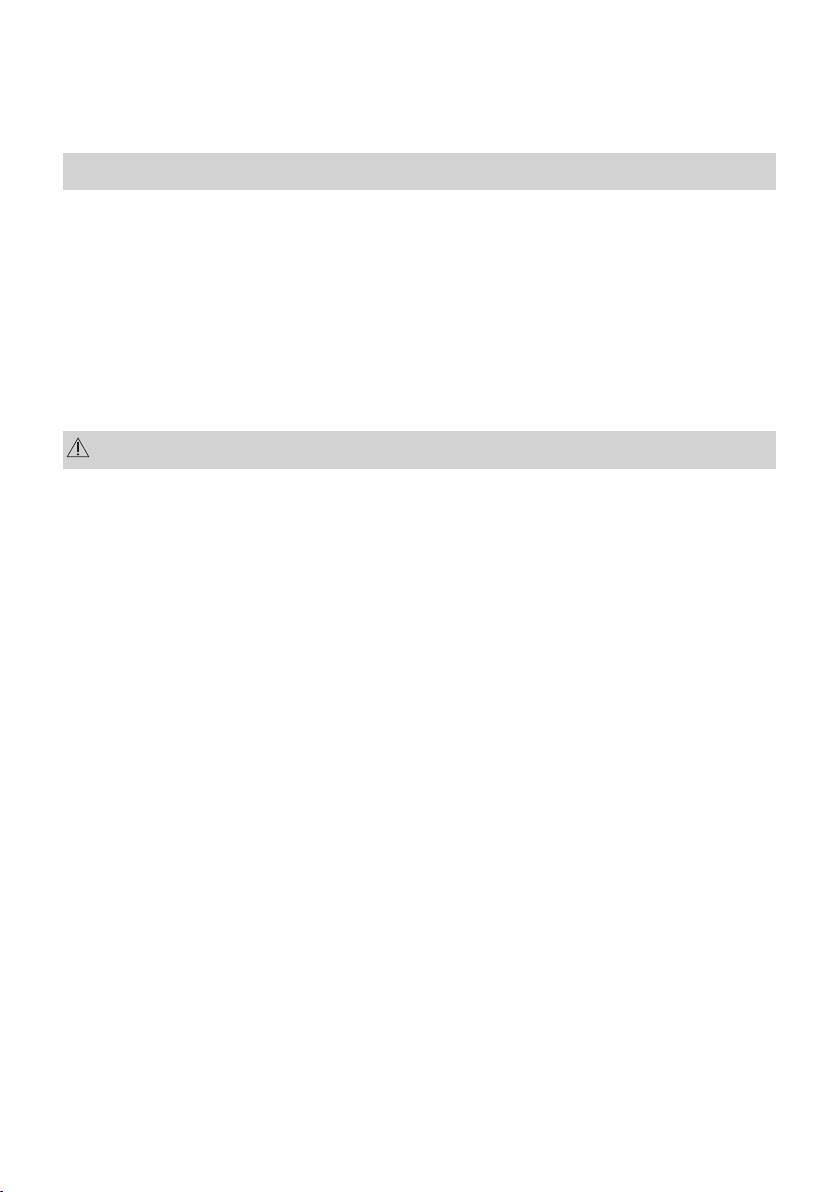
ENGLISH
Contents
4
Safety information 4
Safety instructions 5
Product description 7
Control panel 8
Programmes 9
Options 11
Settings 12
Before first use 16
Subject to change without notice.
Daily use 17
Hints and tips 19
Care and cleaning 21
Troubleshooting 23
Technical information 27
ENVIRONMENTAL CONCERNS 27
IKEA GUARANTEE 27
Safety information
Before the installation and use of the appliance, carefully read
the supplied instructions. The manufacturer is not responsible
for any injuries or damages that are the result of incorrect
installation or usage. Always keep the instructions in a safe and
accessible location for future reference.
Children and vulnerable people safety
• This appliance can be used by children aged from 8 years
and above and persons with reduced physical, sensory or
mental capabilities or lack of experience and knowledge if
they have been given supervision or instruction concerning
the use of the appliance in a safe way and understand the
hazards involved.
• Do not let children play with the appliance.
• Keep detergents away from children.
• Keep children and pets away from the appliance when the
door is open.
• Children shall not carry out cleaning and user maintenance of
the appliance without supervision.
Page 5

ENGLISH 5
General Safety
• This appliance is intended to be used in household and
similar applications such as:
– farm houses; staff kitchen areas in shops, offices and other
working environments;
– by clients in hotels, motels, bed & breakfast and other
residential type environments.
• Do not change the specification of this appliance.
• The operating water pressure (minimum and maximum) must
be between 0.5 (0.05) / 8 (0.8) bar (MPa)
• Obey the maximum number of 15 place settings.
• If the supply cord is damaged, it must be replaced by the
manufacturer, its Authorised Service Centre or similarly
qualified persons in order to avoid a hazard.
• Put the cutlery in the cutlery basket with the sharp ends
pointing down or put them in the cutlery drawer in a
horizontal position with the sharp edges down.
• Do not leave the appliance with the open door unattended to
avoid stepping accidentally onto it.
• Before any maintenance operation, deactivate the appliance
and disconnect the mains plug from the socket.
• Do not use high pressure water sprays and/or steam to clean
the appliance.
• If the appliance has ventilation openings in the base, they
must not be covered e.g. by a carpet.
• The appliance is to be connected to the water mains using
the new supplied hose-sets. Old hose sets must not be
reused.
Safety instructions
Installation
• Remove all the packaging.
• Do not install or use a damaged
appliance.
• Do not install or use the appliance where
the temperature is less than 0 °C.
• Follow the installation instruction
supplied with the appliance.
Page 6
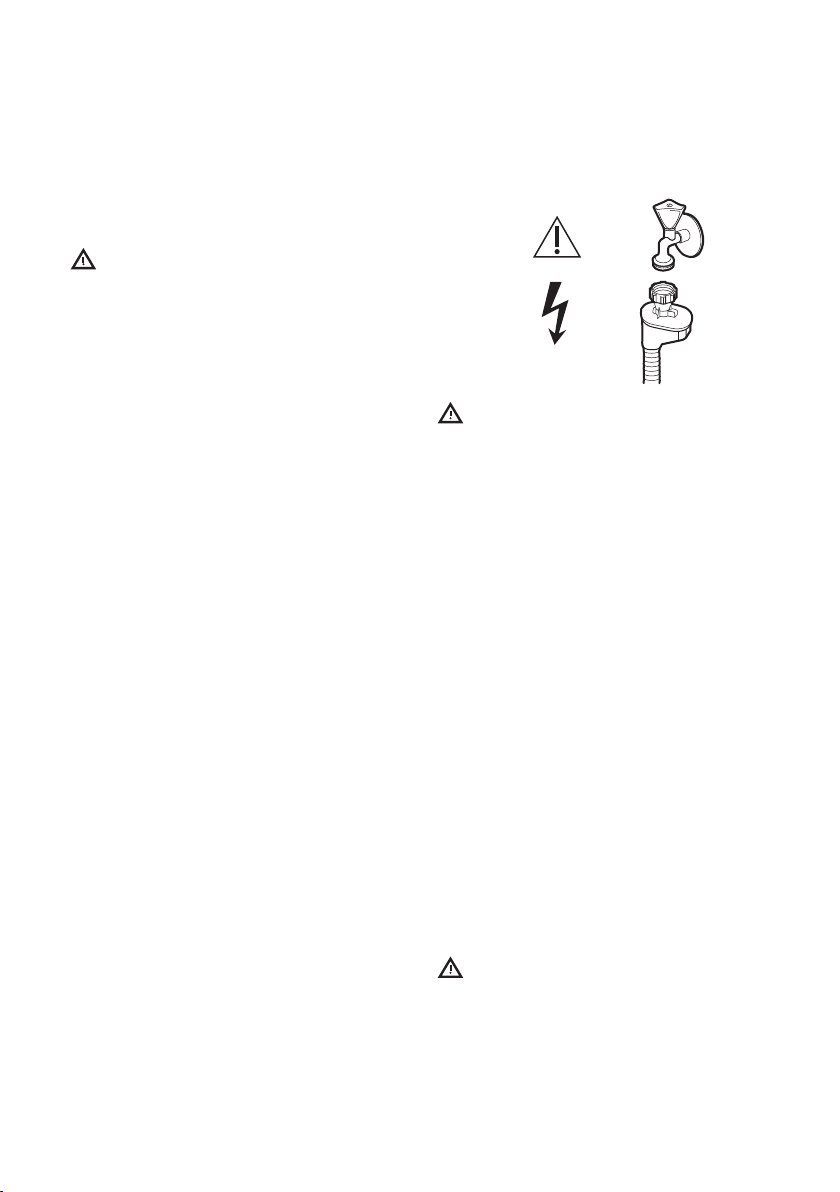
ENGLISH
6
• Make sure that the appliance is installed
below and adjacent to safe structures.
Electrical connection
Warning! Risk of fire and
electrical shock.
• The appliance must be earthed.
• Make sure that the parameters on the
rating plate are compatible with the
electrical ratings of the mains power
supply.
• Always use a correctly installed
shockproof socket.
• Do not use multi-plug adapters and
extension cables.
• Make sure not to cause damage to the
mains plug and to the mains cable.
Should the mains cable need to be
replaced, this must be carried out by our
Authorised Service Centre.
• Connect the mains plug to the mains
socket only at the end of the installation.
Make sure that there is access to the
mains plug after the installation.
• Do not pull the mains cable to disconnect
the appliance. Always pull the mains
plug.
• This appliance complies with the E.E.C.
Directives.
• Only for UK and Ireland. The appliance
has a 13 amp mains plug. If it is
necessary to change the fuse in the
mains plug, use fuse: 13 amp ASTA (BS
1362).
Water connection
• Do not cause damage to the water
hoses.
• Before connection to new pipes, pipes
not used for a long time, where repair
work has been carried out or new
devices fitted (water meters, etc.), let the
water flow until it is clean and clear.
• Ensure that there are no visible water
leaks during and after the first use of the
appliance.
• The water inlet hose has a safety valve
and a sheath with an inner mains cable.
Warning! Dangerous voltage.
• If the water inlet hose is damaged,
immediately close the water tap and
disconnect the mains plug from the mains
socket. Contact the Authorised Service
Centre to replace the water inlet hose.
Use
• Do not sit or stand on the open door.
• Dishwasher detergents are dangerous.
Obey the safety instructions on the
detergent packaging.
• Do not drink and play with the water in
the appliance.
• Do not remove the dishes from the
appliance until the programme is
complete. Some detergent may remain
on the dishes.
• The appliance can release hot steam if
you open the door while a programme
operates.
• Do not put flammable products or items
that are wet with flammable products in,
near or on the appliance.
Internal light
Warning! Risk of injury.
• This appliance has an internal lamp that
comes on when you open the door and
goes off when the door is closed.
• The lamp in this appliance is not suitable
for household room illumination.
• To replace the lamp, contact the Service.
Page 7
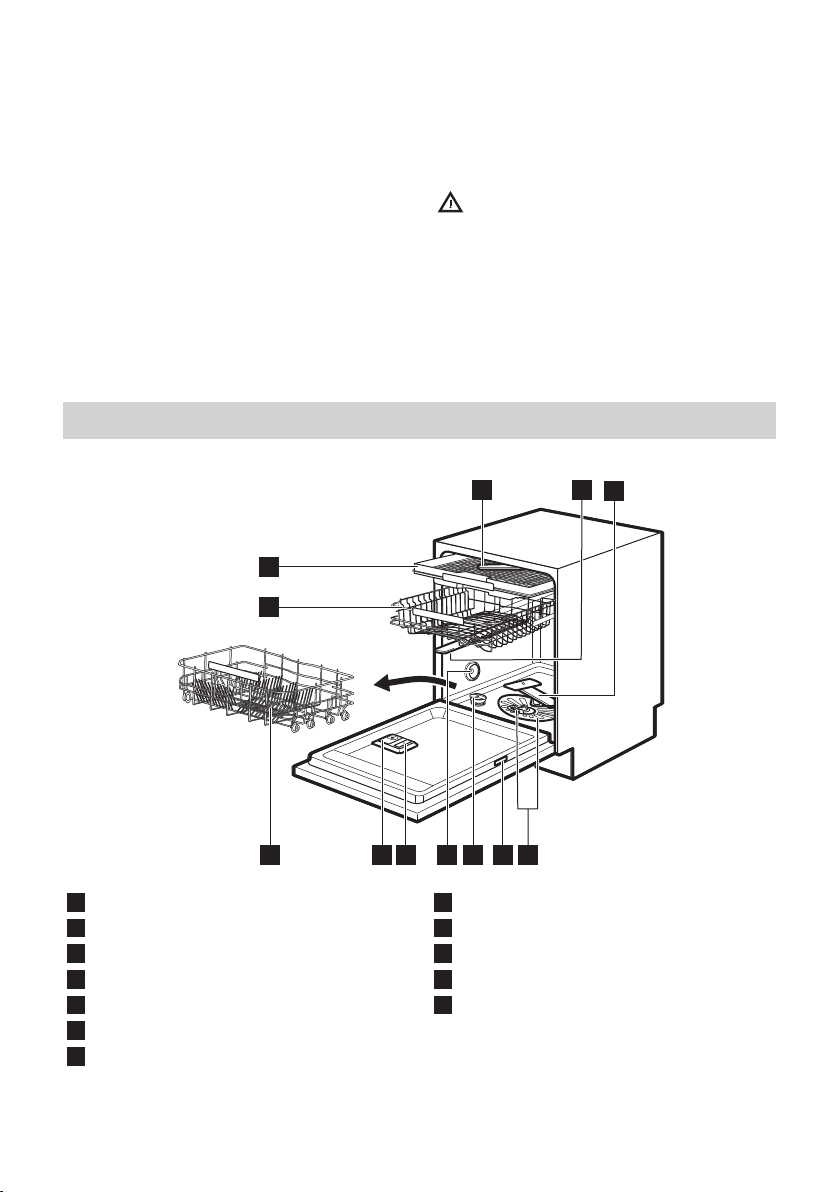
5
4
10
9
67
11
12
2
3
1
8
ENGLISH 7
Service
• Contact the Authorised Service Centre to
repair the appliance. We recommend
only the use of original spare parts.
• When you contact the Authorised Service
Centre, ensure that you have the
following information that is available on
the rating plate.
Model :
PNC :
Serial Number :
Product description
Disposal
Warning! Risk of injury or
suffocation.
• Disconnect the appliance from the mains
supply.
• Cut off the mains cable and discard it.
• Remove the door catch to prevent
children and pets to get closed in the
appliance.
Top spray arm
1
Upper spray arm
2
Lower spray arm
3
Filters
4
Rating plate
5
Salt container
6
Air vent
7
Rinse aid dispenser
8
Detergent dispenser
9
Lower basket
10
Upper basket
11
Cutlery drawer
12
Page 8
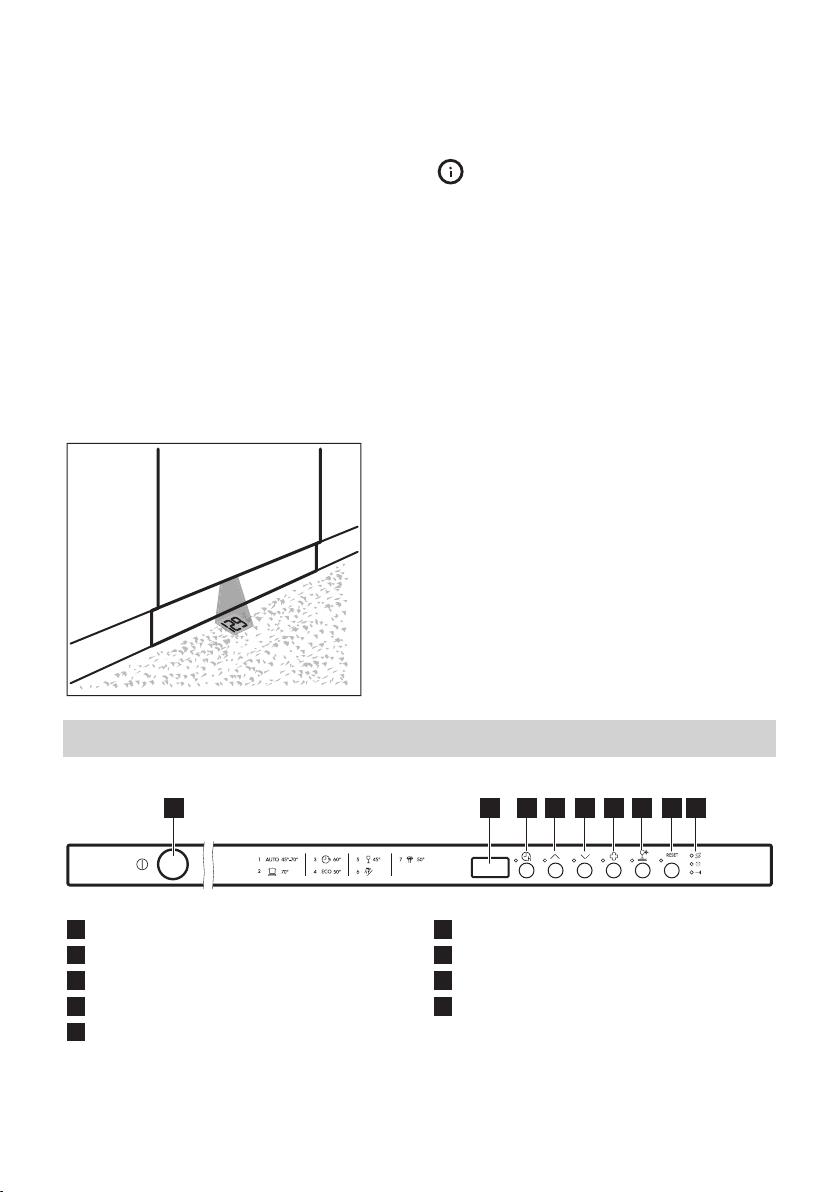
1
2 3 4 5 6 7 8 9
ENGLISH 8
TimeBeam
The TimeBeam is a display that is shown on
the floor below the appliance door.
• When the programme starts, the
programme duration comes on.
• When the programme is completed,
0:00 and CLEAN come on.
• When the delay start starts, the
countdown duration and DELAY come
on.
• When the appliance has a malfunction,
an alarm code appears.
Control panel
When AutoOpen is activated
during the drying phase, the
projection on the floor may not
be completely visible. To check
the remaining time of the running
programme, look at the control
panel display.
On/off button
1
Display
2
Delay button
3
Programme button (up)
4
Programme button (down)
5
ExtraHygiene button
6
DryPlus button
7
RESET button
8
Indicators
9
Page 9
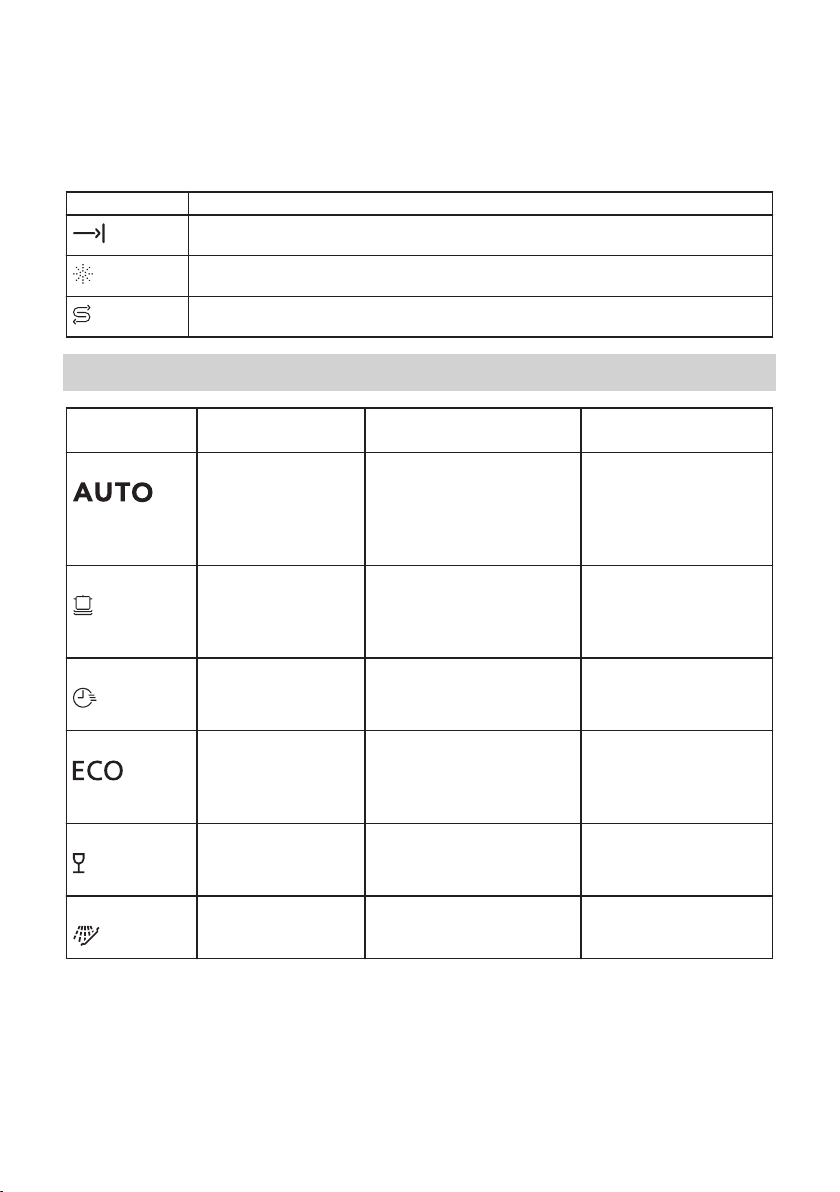
ENGLISH 9
Indicators
Indicator Description
End indicator.
Rinse aid indicator. It is always off while the programme operates.
Salt indicator. It is always off while the programme operates.
Programmes
Programme Degree of soil
Type of load
P1
P2
• All
• Crockery, cutlery,
1)
pots and pans
• Heavy soil
• Crockery, cutlery,
pots and pans
P3
P4
P5
2)
3)
• Fresh soil
• Crockery and
cutlery
• Normal soil
• Crockery and
cutlery
• Light soil
• Delicate crockery
and glassware
P6
4)
• All • Prewash
Programme phases Options
• Prewash
• Wash from 45 °C to 70
• ExtraHygiene
• DryPlus
°C
• Rinse
• Dry
• Prewash
• Wash 70 °C
• ExtraHygiene
• DryPlus
• Rinse
• Dry
• Wash 60 °C
• Rinse
• Prewash
• Wash 50 °C
• ExtraHygiene
• DryPlus
• ExtraHygiene
• DryPlus
• Rinse
• Dry
• Wash 45 °C
• DryPlus
• Rinses
• Dry
Page 10
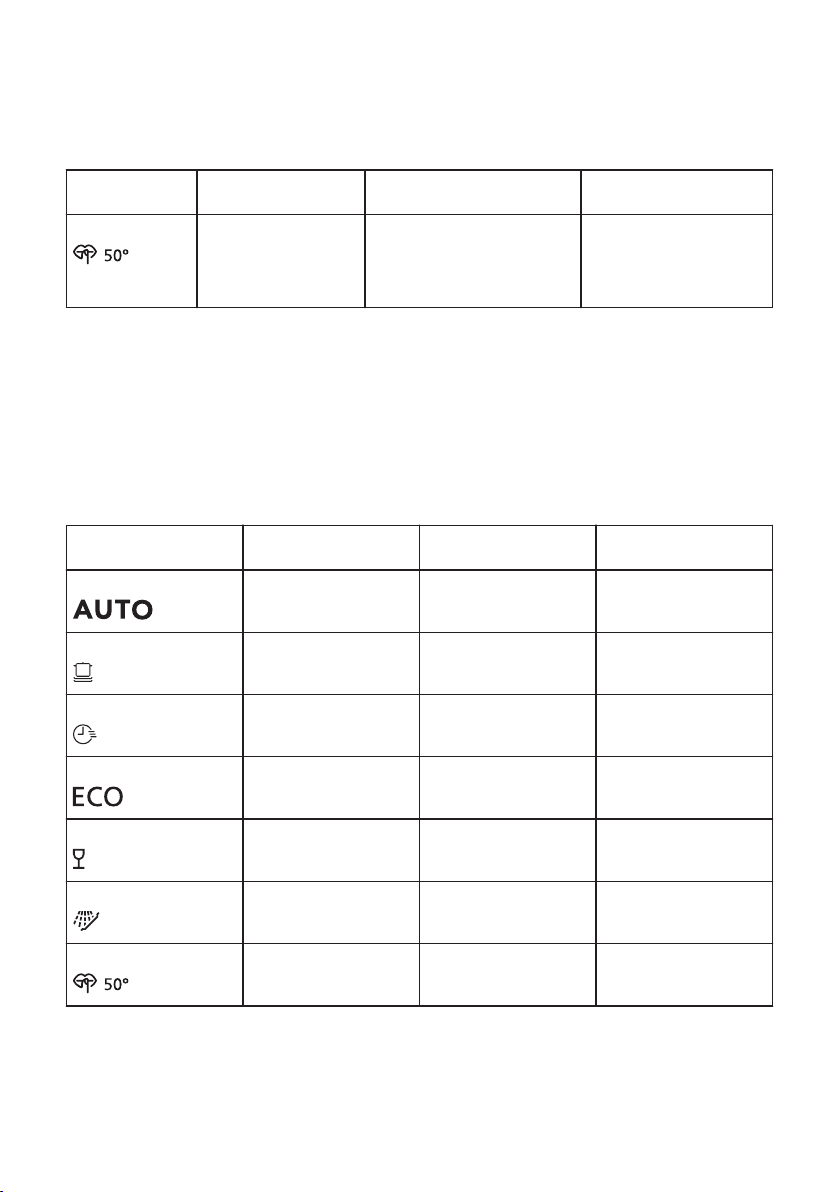
ENGLISH 10
Programme Degree of soil
Programme phases Options
Type of load
P7
• Normal soil
5)
• Crockery and
cutlery
• Prewash
• Wash 50 °C
• Rinse
• DryPlus
• Dry
1)
The appliance senses the degree of soil and the quantity of items in the baskets . It automatically adjusts the tem-
perature and the quantity of water, the energy consumption and the programme duration.
2)
With this programme you can wash a load with fresh soil. It gives good washing results in a short time.
3)
With this programme you have the most efficient use of water and energy consumption for crockery and cutlery with
normal soil. (This is the standard programme for test institutes).
4)
With this programme you can quickly rinse dishes to prevent remains of food to bond on dishes and odours to form
in the appliance. Do not use detergent with this programme.
5)
This is the most silent programme. The pump works at a very low speed to decrease the level of noise. Because of
the low speed, the programme duration is long.
Consumption values
Programme
1)
Water
(l)
Energy
(kWh)
Duration
(min)
P1 7 - 14 0.6 - 1.6 40 - 170
P2 12.5-14.5 1.4-1.7 170-190
P3 10 0.9 41
P4 11 0.86 232
P5 12 - 14 0.7 - 0.9 82-92
P6 4 0.1 14
P7 9 - 10 1.1 - 1.3 230 - 250
1)
The pressure and the temperature of the water, the variations of the mains supply, the options and the quantity of
dishes can change the values.
Page 11
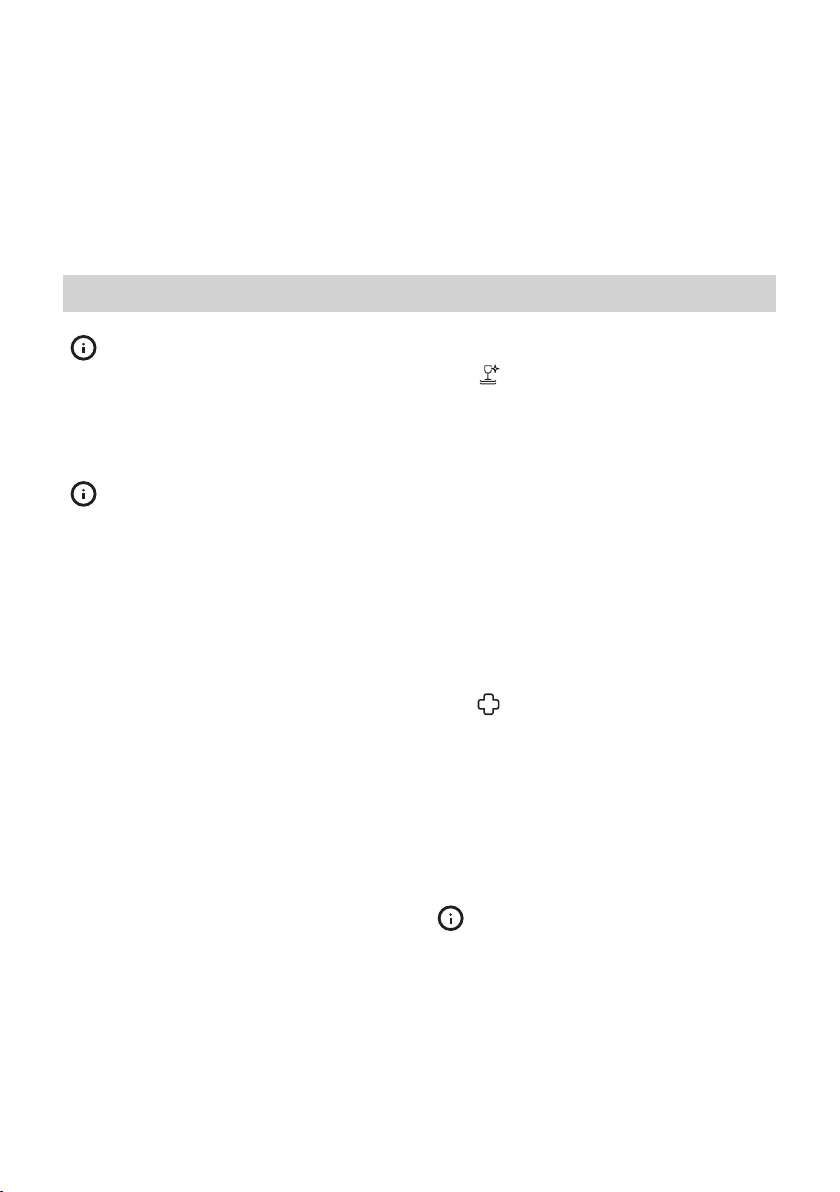
ENGLISH 11
Information for test institutes
For all the necessary information for test
performance, send an email to:
info.test@dishwasher-production.com
Options
Desired options must be
activated every time before you
start a programme.
It is not possible to activate or
deactivate options while a
programme is running.
Not all options are compatible
with each other. If you have
selected non compatible options,
the appliance will automatically
deactivate one or more of them.
Only the indicators of the options
still active will stay on.
DryPlus
Activate this option when you want to boost
the drying performance. With use of this
option, the duration of some programmes,
water consumption and the last rinse
temperature can be affected.
The combination of DryPlus and rinse aid
gives you even better drying result.
The DryPlus option is a permanent option
for all programmes other than P4 (ECO)
and need not to be selected at every cycle.
Every time P4 (ECO) is activated, DryPlus
option is off and needs to be chosen
manually. In other programmes, the setting
of DryPlus is permanent and is
automatically used in the next cycles. The
setting can be changed at any time before
programme starts.
Write down the product number (PNC) that
is on the rating plate.
How to activate DryPlus
Press .
The related indicator comes on.
If the option is not applicable to the
programme, the related indicator does not
come on or it flashes quickly for a few
seconds and then goes off.
The display shows the updated programme
duration.
ExtraHygiene
This option provides better hygiene results
by keeping the temperature at 70 °C for at
least 10 minutes during last rinsing phase.
How to activate ExtraHygiene
Press , the related indicator comes on.
If the option is not applicable to the
selected programme, the indicator stays off.
The display shows the updated programme
duration.
The ExtraHygiene option is not applicable
to the following programmes:
• P5 (Glass)
• P6 (Rinse & Hold)
• P7 (Extra Silent)
AutoOpen is deactivated when
the programme P3 (Quick) is
combined with ExtraHygiene
option due to the high
temperature.
Page 12
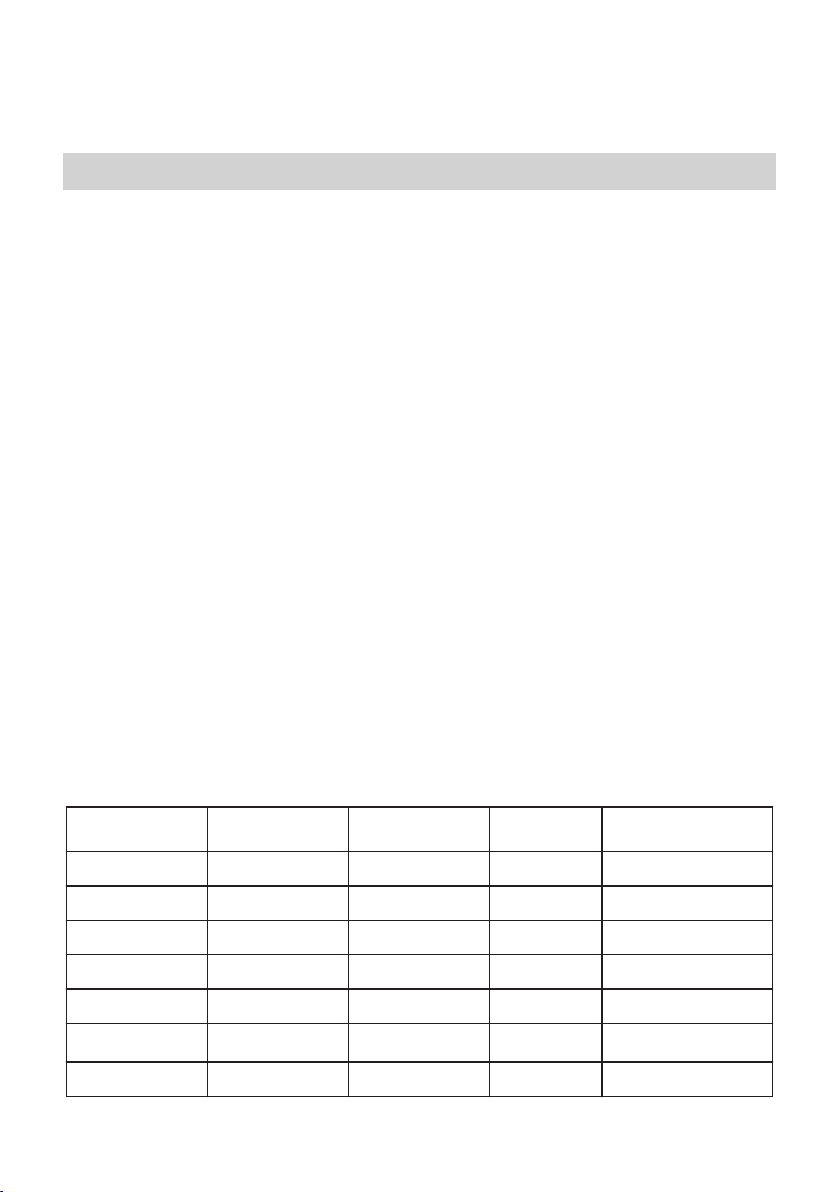
ENGLISH 12
Settings
Programme selection mode and user mode
When the appliance is in programme
selection mode it is possible to set a
programme and to enter the user mode.
In user mode, the following settings can
be changed:
• The level of the water softener according
to the water hardness.
• The activation or the deactivation of the
acoustic signal for end of programme.
• The selection of the colour for TimeBeam.
• The activation or deactivation of the
rinse aid empty notification.
• The level of rinse aid according to the
required dosage.
• The activation or the deactivation of
AutoOpen.
These settings will be saved until you
change them again.
How to set the programme selection mode
The appliance is in programme selection
mode when the display shows the
programme number P4.
Water hardness
German degrees
(°dH)
47 - 50 84 - 90 8.4 - 9.0 58 - 63 10
French degrees
(°fH)
When you activate the appliance, usually it
is in programme selection mode. However,
if this does not happen, you can set the
programme selection mode in the following
way:
Press and hold RESET until the appliance is
in programme selection mode.
The water softener
The water softener removes minerals from
the water supply, which would have a
detrimental effect on the washing results
and on the appliance.
The higher the content of these minerals, the
harder your water is. Water hardness is
measured in equivalent scales.
The water softener should be adjusted
according to the hardness of the water in
your area. Your local water authority can
advise you on the hardness of the water in
your area. It is important to set the right
level of the water softener to assure good
washing results.
mmol/l Clarke de-
grees
Water softener level
43 - 46 76 - 83 7.6 - 8.3 53 - 57 9
37 - 42 65 - 75 6.5 - 7.5 46 - 52 8
29 - 36 51 - 64 5.1 - 6.4 36 - 45 7
23 - 28 40 - 50 4.0 - 5.0 28 - 35 6
19 - 22 33 - 39 3.3 - 3.9 23 - 27
15 - 18 26 - 32 2.6 - 3.2 18 - 22 4
5
1)
Page 13
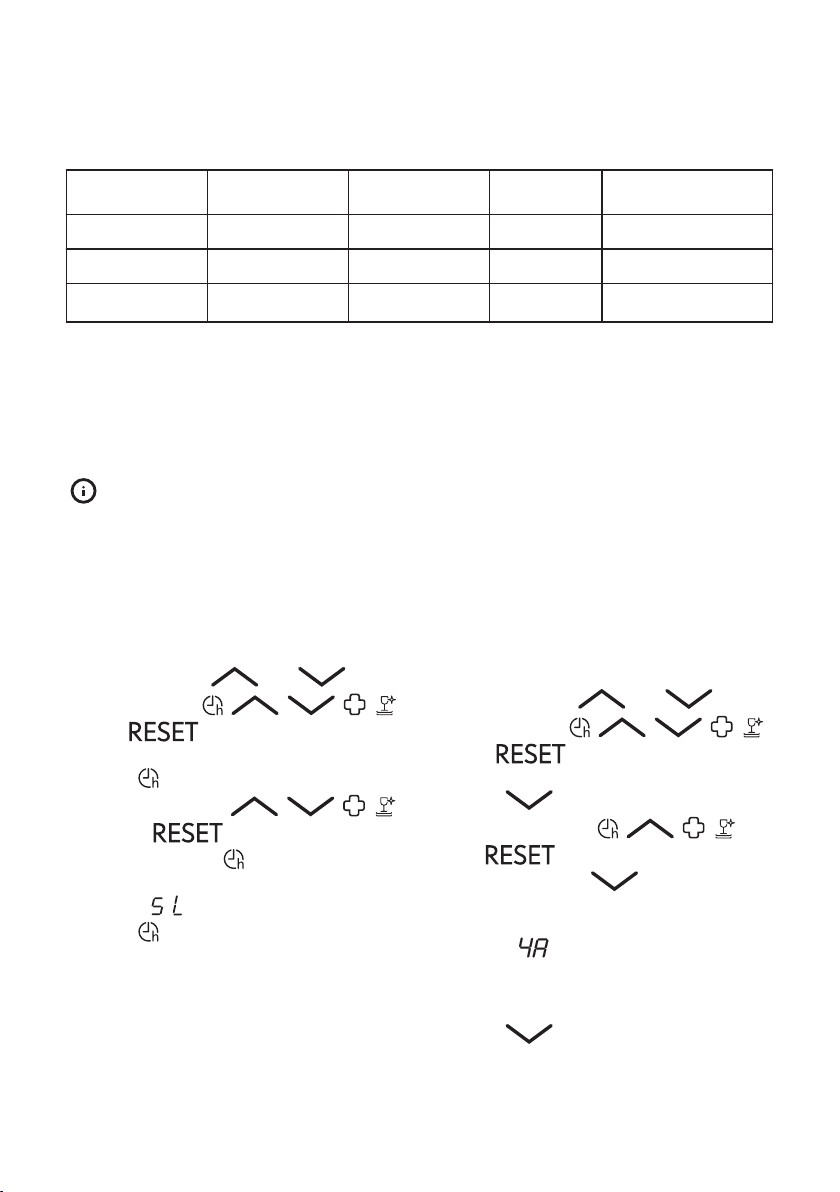
ENGLISH
13
German degrees
(°dH)
French degrees
(°fH)
mmol/l Clarke de-
grees
11 - 14 19 - 25 1.9 - 2.5 13 - 17 3
4 - 10 7 - 18 0.7 - 1.8 5 - 12 2
<4 <7 <0.7 < 5
1)
Factory setting.
2)
Do not use salt at this level.
Whether you use a standard detergent or
multi-tabs (with or without salt), set the
proper water hardness level to keep the
salt refill indicator active.
Multi-tabs containing salt are not
effective enough to soften hard
water.
The rinse aid is automatically released
during the hot rinse phase.
You can set the released quantity of rinse
aid between level 1 (minimum quantity) and
level 6 (maximum quantity). Level 0 will
deactivate the rinse aid dispenser and no
rinse aid will be released.
Factory setting: level 4.
How to set the water softener level
The appliance must be in programme
selection mode.
1. To enter the user mode, press and hold
simultaneously and until
the indicators , , , ,
and flash and the display is
blank.
2. Press
.
• The indicators , , ,
and are off.
• The indicator still flashes.
• The display shows the current setting:
e.g. = level 5.
3. Press
repeatedly to change the
setting.
4. Press the on/off button to confirm the
setting.
The rinse aid dispenser
The rinse aid helps to dry the dishes without
streaks and stains.
How to set the rinse aid level
The appliance must be in programme
selection mode.
1. To enter the user mode, press and hold
simultaneously
the indicators , , , ,
and start flashing and the
display is blank.
2. Press .
• The indicators , , , and
are off.
• The indicator continues to
flash.
• The display shows the current setting:
e.g. = level 4.
– The levels of rinse aid range from
0A to 6A where level 0A means
rinse aid is not used.
3. Press repeatedly to change the
setting.
4. Press on/off to confirm the setting.
Water softener level
2)
1
and until
Page 14
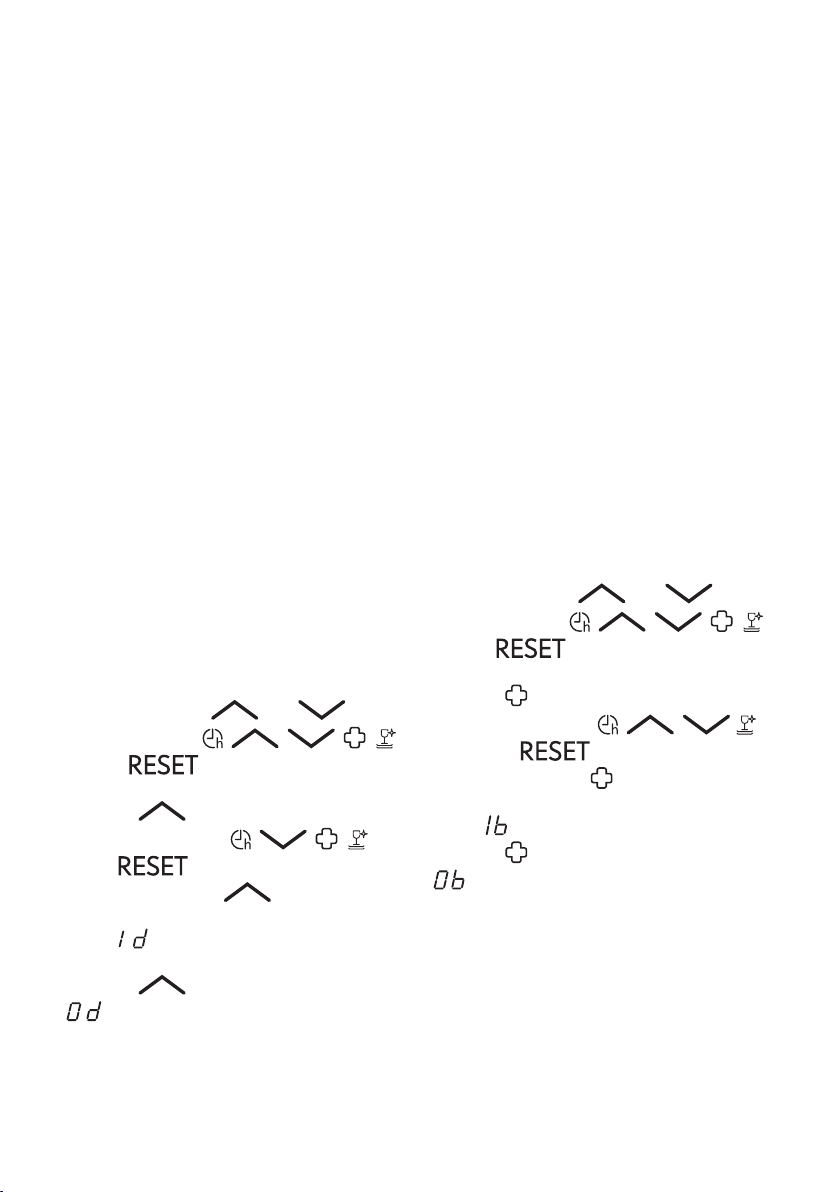
ENGLISH
14
The rinse aid empty notification
The rinse aid helps to dry the dishes without
streaks and stains.
The rinse aid is automatically released
during the hot rinse phase.
When rinse aid chamber is empty, the rinse
aid indicator is turned on notifying to refill
rinse aid. If you are using multi-tabs
containing rinse aid and you are satisfied
with the drying result, you can deactivate
the notification for refilling rinse aid.
However, we recommend that you always
use rinse aid for best drying performance.
If you use standard detergent or multitablets without rinse aid, activate the
notification to keep the rinse aid refill
indicator active.
How to deactivate the rinse aid empty notification
The appliance must be in programme
selection mode.
1. To enter the user mode, press and hold
simultaneously
the indicators , , , ,
and start flashing and the
display is blank.
2. Press
• The indicators , , , and
• The indicator still flashes.
• The display shows the current setting:
is activated (factory setting).
3. Press to change the setting.
= the rinse aid empty notification is
deactivated.
4. Press on/off to confirm the setting.
.
are off.
= the rinse aid empty notification
and until
Acoustic signals
Acoustic signals sound when a malfunction
of the appliance occurs. It is not possible to
deactivate these acoustic signals.
There is also an acoustic signal that sounds
when the programme is completed. By
default, this acoustic signal is activated and
it is possible to deactivate it.
In addition, an acoustic signal will sound
before the AutoOpen will open the door.
This acoustic signal stops only if AutoOpen
is deactivated.
How to deactivate the acoustic signal for the end of programme
The appliance must be in programme
selection mode.
1. To enter the user mode press and hold
simultaneously and until
the indicators , , , ,
and start to flash and the
display is blank.
2. Press
• The indicators , , ,
and go off.
• The indicator continues to flash.
• The display shows the current setting:
= Acoustic signal on.
3. Press to change the setting.
= Acoustic signal off.
4. Press the on/off button to confirm the
setting.
How to set the colour of the TimeBeam
It is possible to change the colour of the
TimeBeam to match the colour of the
kitchen floor. There are several colours
available. The TimeBeam can also be
deactivated.
Page 15
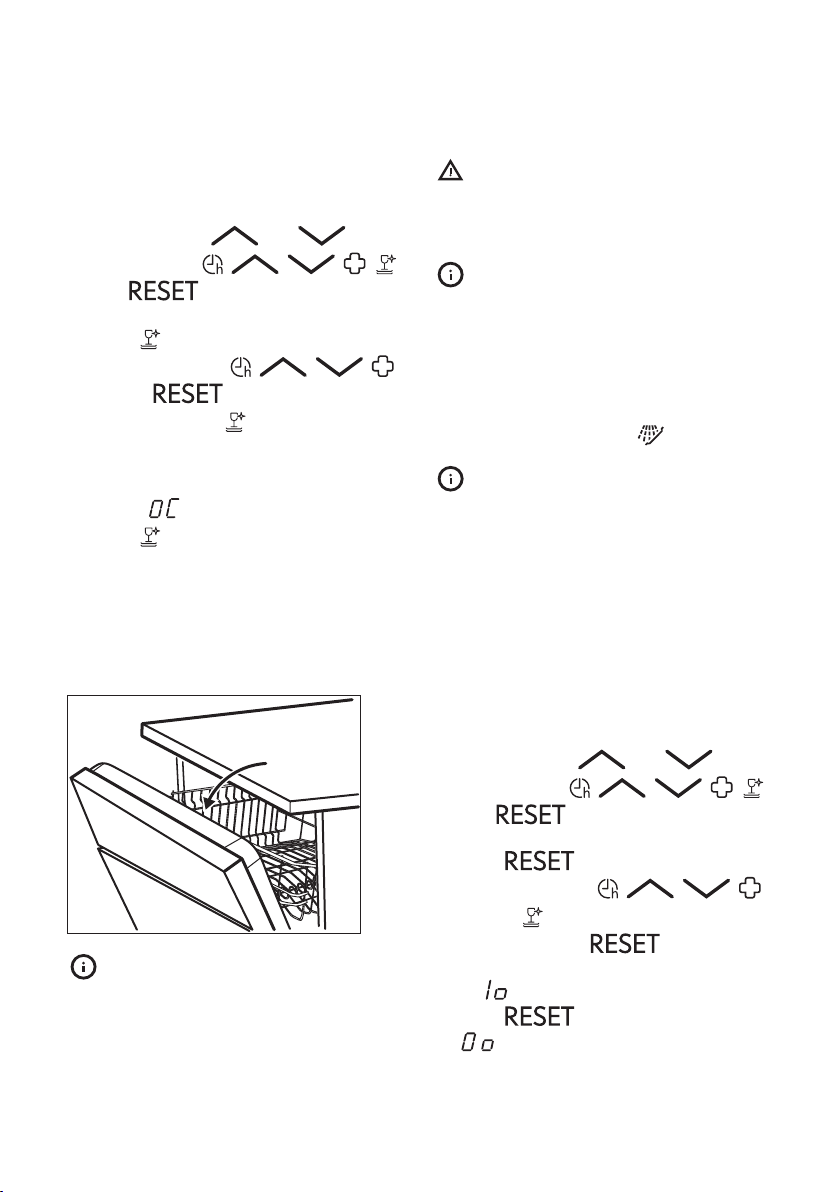
ENGLISH
15
The appliance must be in programme
selection mode.
1. To enter the user mode, press and hold
simultaneously and until
the indicators
and flash and the display is
blank.
2. Press .
• The indicators , , ,
and are off.
• The indicator still flashes.
• The display shows a number and
letter C. Each number refers to a
different colour.
– = TimeBeam deactivated.
3. Press repeatedly to change the
colour.
4. Press on/off to confirm the setting.
AutoOpen
AutoOpen improves the drying results with
less energy consumption.
While the drying phase operates,
a device opens the appliance
door. The door is then kept ajar.
, , , ,
Caution! Do not try to close the
appliance door within 2 minutes
after automatic opening. This can
cause damage to the appliance.
To avoid possible hazards inside
the appliance (such as knives,
sharp objects or chemicals) for
children, pets or people with
disabilities, deactivate the
function.
AutoOpen is automatically activated with
all programmes excluding
AutoOpen is deactivated when
the programme P3 (Quick) is
combined with ExtraHygiene
option due to the high
temperature.
To improve the drying performance refer to
the DryPlus option or activate AutoOpen.
How to deactivate AutoOpen
The appliance must be in programme
selection mode.
1. To enter the user mode, press and hold
simultaneously
the indicators
and start flashing and the
display is blank.
2. Press .
• The indicators , , ,
and are off.
• The indicator still flashes.
• The display shows the current setting:
= AutoOpen activated.
3. Press to change the setting:
= AutoOpen deactivated.
4. Press on/off to confirm the setting.
, , , ,
.
and until
Page 16
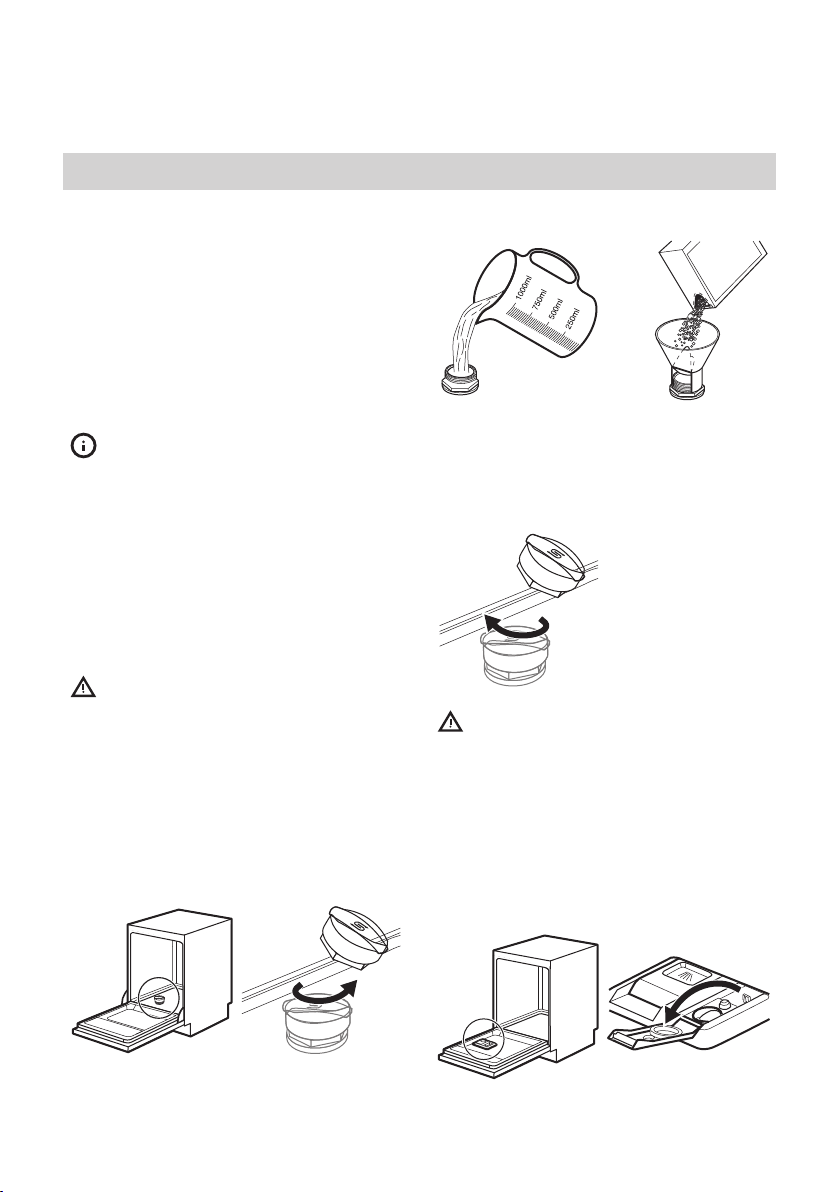
ENGLISH 16
Before first use
1. Make sure that the current level of the
water softener agrees with the
hardness of the water supply. If not,
adjust the level of the water softener.
2. Fill the salt container.
3. Fill the rinse aid dispenser.
4. Open the water tap.
5. Start a programme to remove any
processing residuals that can still be
inside the appliance. Do not use
detergent and do not load the baskets.
When you start a programme,
the appliance can take up to 5
minutes to recharge the resin in
the water softener. It seems that
the appliance is not working. The
washing phase starts only after
this procedure is completed. The
procedure will be repeated
periodically.
The salt container
Caution! Only use salt
specifically designed for
dishwashers.
The salt is used to recharge the resin in the
water softener and to assure good washing
results in the daily use.
Filling the salt container
1 2
3
Put 1 litre of water
in the salt container
(only for the first
time).
5
Caution! Water and salt can
come out from the salt container
when you fill it. Risk of corrosion.
To prevent this, after the
replenishment, start a
programme.
Filling the rinse aid dispenser
1 2
4
Put 1 kg of salt in
the salt container.
Page 17
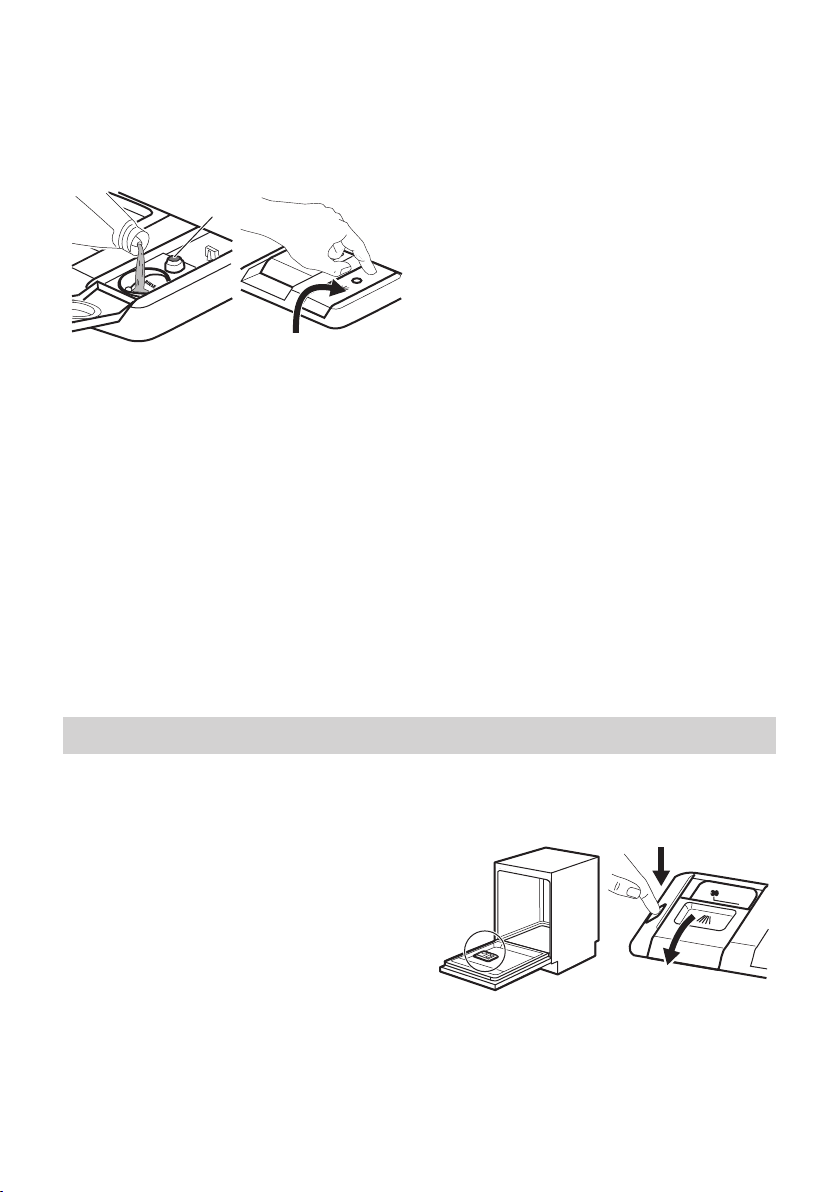
A
2
1
ENGLISH 17
3
Fill the rinse aid
dispenser until the
rinse aid reaches
the marking "MAX".
Remove the spilled
rinse aid with an
absorbent cloth to
prevent too much
foam.
Fill the rinse aid
dispenser when the
indicator (A)
becomes clear and
the rinse aid
indicator on the
control panel is on.
Daily use
4
1. Open the water tap.
2. Press the on/off button to activate the
appliance.
Make sure that the appliance is in
programme selection mode.
• If the salt indicator is on, fill the salt
container.
• If the rinse aid indicator is on, fill the
rinse aid dispenser.
3. Load the baskets.
4. Add the detergent.
5. Set and start the correct programme for
the type of load and the degree of soil.
Using the detergent
1 2
Page 18
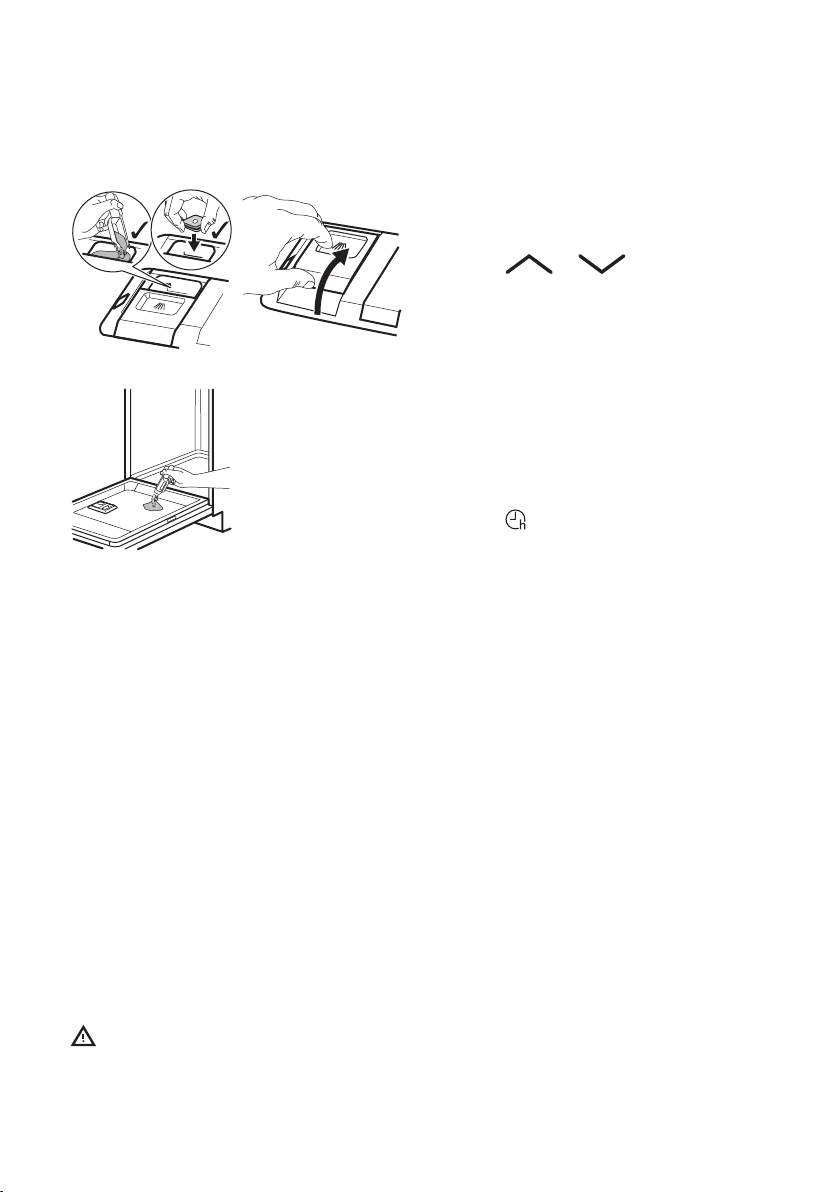
30
30
ENGLISH
18
3
4
5
If the programme
has a prewash
phase, put a small
quantity of
detergent on the
inner part of the
appliance door.
Setting and starting a programme
The Auto Off function
This function decreases energy consumption
by automatically deactivating the
appliance when it is not operating.
The function comes into operation:
• 5 minutes after the completion of the
programme.
• After 5 minutes if the programme has not
started.
1. Keep the appliance door ajar.
2. Press the on/off button to activate the
appliance. Make sure that the
appliance is in programme selection
mode.
3. Press or repeatedly until
the display shows the number of the
programme you want to start. The
display will show the programme
number for approximately 3 seconds
and next the programme duration.
4. Set the applicable options.
5. Close the appliance door to start the
programme.
Starting a programme with delay start
1. Set a programme.
2. Press
repeatedly until the display
shows the delay time you want to set
(from 1 to 24 hours).
The delay indicator comes on.
3. Close the appliance door to start the
countdown.
While a countdown is running it is possible
to increase the delay time but not to change
the selection of the programme and
options.
When the countdown is completed, the
programme starts.
Opening the door while the appliance operates
If you open the door while a programme is
running, the appliance stops. It may affect
the energy consumption and the
programme duration. When you close the
door, the appliance continues from the
point of interruption.
Starting a programme
Caution! Do not remove the
baskets from the dishwasher
before a wash cycle.
Page 19
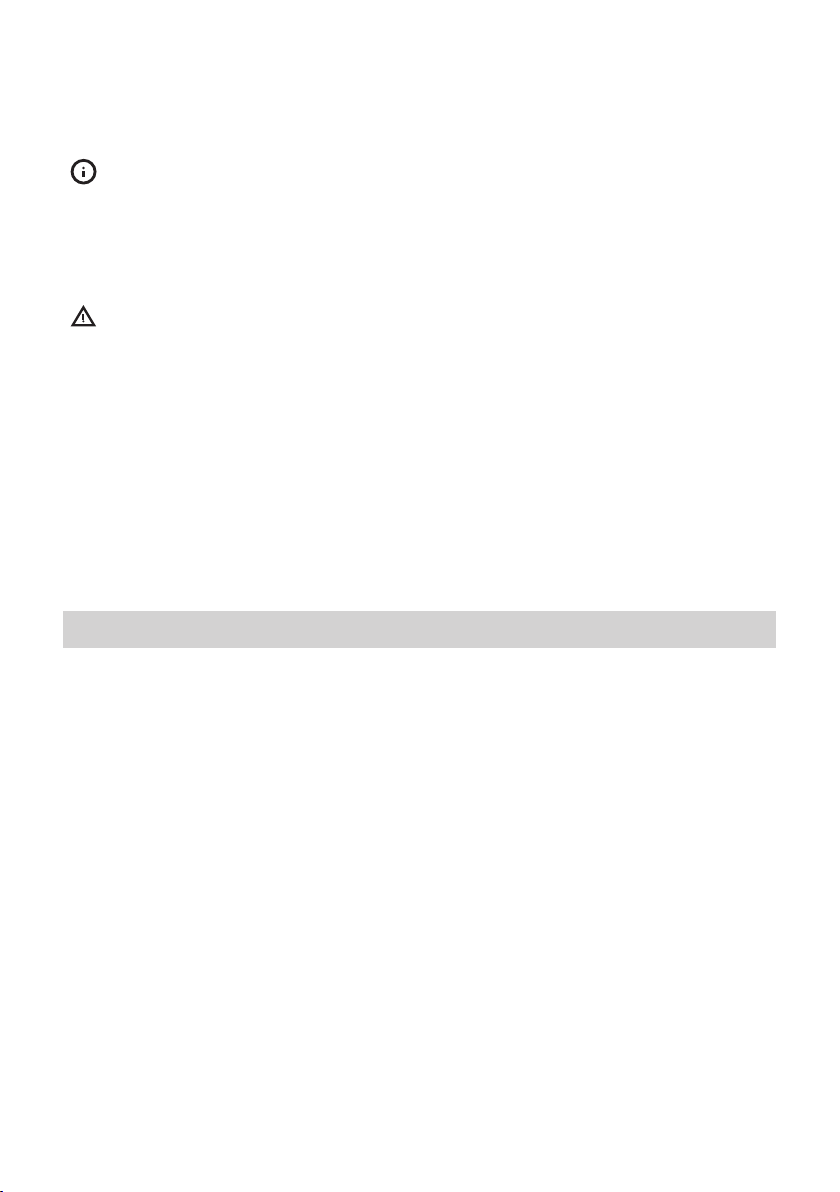
ENGLISH 19
If the door is opened for more
than 30 seconds during the
drying phase, the running
programme will end. This will not
happen if the door is opened by
AutoOpen.
Caution! Do not try to close the
appliance door within 2 minutes
after AutoOpen automatically
opens it, as this may cause
damage to the appliance. If,
afterwards, the door is closed for
another 3 minutes, the running
programme ends.
Cancelling the delay start while the countdown operates
When you cancel the delay start you have
to set the programme and options again.
Hints and tips
General
The following hints will ensure optimal
cleaning and drying results in daily use and
also help to protect the environment.
• Remove larger residues of food from the
dishes into the waste bin.
• Do not pre-rinse dishes by hand. When
needed, use the prewash programme (if
available) or select a programme with a
prewash phase.
• Always use the whole space of the
baskets.
• When loading the appliance, make sure
that the dishes can be completely
reached and washed by the water
released from the spray arm nozzles.
Make sure that items do not touch or
cover each other.
• You can use dishwasher detergent, rinse
aid and salt separately or you can use
the multi-tablets (e.g. ''3in1'', ''4in1'', ''All
Press and hold RESET until the appliance is
in programme selection mode.
Cancelling the programme
Press and hold RESET until the appliance is
in programme selection mode.
Make sure that there is detergent in the
detergent dispenser before you start a new
programme.
End of programme
When the programme is completed and
you open the door, the appliance is
automatically deactivated.
Close the water tap.
in 1''). Follow the instructions written on
the packaging.
• Select the programme according to the
type of load and degree of soil. With the
ECO programme you have the most
efficient use of water and energy
consumption for crockery and cutlery
with normal soil.
Using salt, rinse aid and detergent
• Only use salt, rinse aid and detergent for
dishwasher. Other products can cause
damage to the appliance.
• In areas with hard and very hard water
we recommend to use plain dishwasher
detergent (powder, gel, tablets
containing no additional agents), rinse
aid and salt separately for optimal
cleaning and drying results.
• At least once a month run the appliance
with the use of appliance cleaner which
is particularly suitable for this purpose.
Page 20
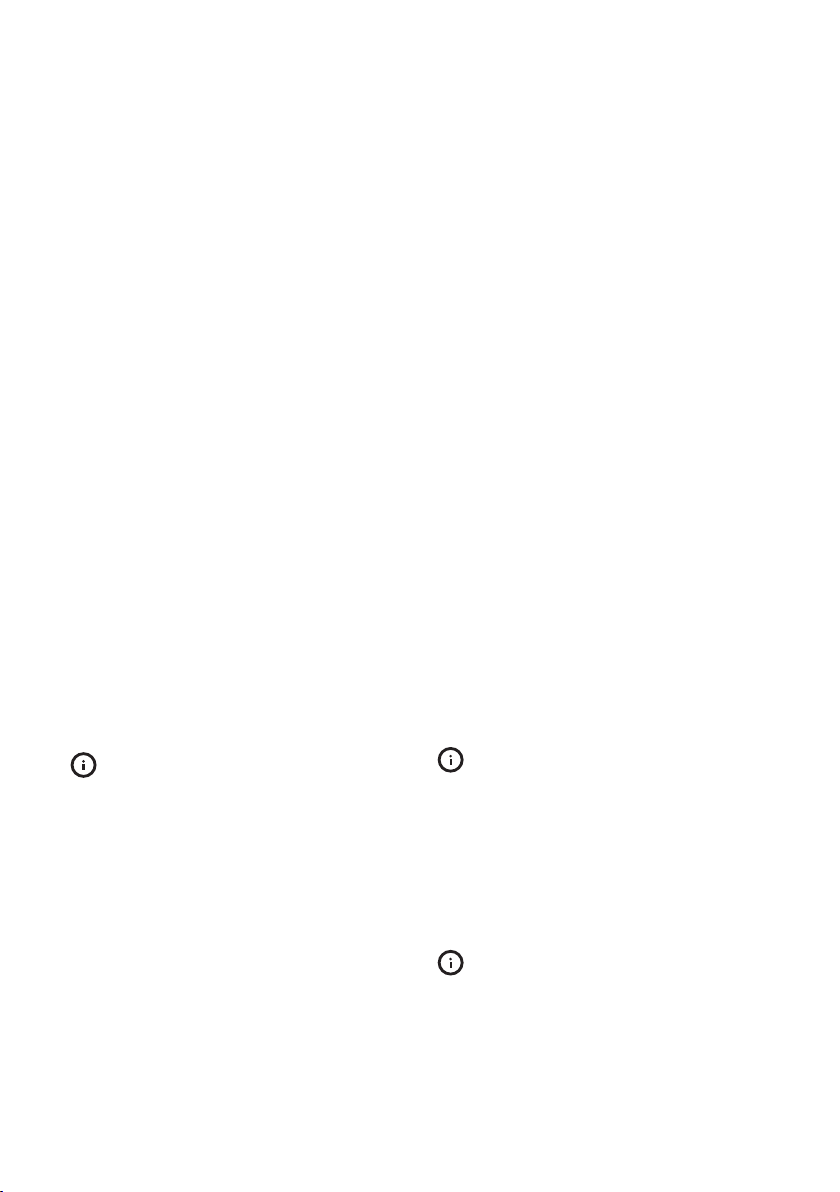
ENGLISH 20
• Detergent tablets do not fully dissolve
with short programmes. To prevent
detergent residues on the tableware, we
recommend that you use the tablets with
long programmes.
• Do not use more than the correct
quantity of detergent. Refer to the
instructions on the detergent packaging.
What to do if you want to stop using multitablets
Before you start to use separately
detergent, salt and rinse aid do the
following procedure.
1. Set the highest level of the water
softener.
2. Make sure that the salt and rinse aid
containers are full.
3. Start the shortest programme with a
rinsing phase. Do not add detergent
and do not load the baskets.
4. When the programme is completed,
adjust the water softener according to
the water hardness in your area.
5. Adjust the released quantity of rinse aid.
6. Activate the rinse aid empty notification.
Loading the baskets
Refer to the supplied leaflet with
examples of the load of the
baskets.
• Only use the appliance to wash items
that are dishwasher-safe.
• Do not put in the appliance items made
of wood, horn, aluminium, pewter and
copper.
• Do not put in the appliance items that
can absorb water (sponges, household
cloths).
• Remove remaining food from the items.
• Soak items with remaining burned food
in water.
• Put hollow items (cups, glasses and pans)
with the opening down.
• Make sure that cutlery and dishes do not
bond together. Mix spoons with other
cutlery.
• Make sure that glasses do not touch
each other.
• Put small items in the cutlery drawer .
• Put light items in the upper basket. Make
sure that the items do not move.
• Make sure that the spray arm can move
freely before you start a programme.
Before starting a programme
Make sure that:
• The filters are clean and correctly
installed.
• The cap of the salt container is tight.
• The spray arms are not clogged.
• There is dishwasher salt and rinse aid
(unless you use multi- tablets).
• The position of the items in the baskets is
correct.
• The programme is applicable for the
type of load and for the degree of soil.
• The correct quantity of detergent is used.
Unloading the baskets
For better drying results keep the
appliance door ajar for some
minutes before you remove the
dishes.
1. Let the dishes cool down before you
remove them from the appliance. Hot
dishes are easily damaged.
2. First remove items from the lower basket
then the upper basket.
At the end of the program water
can still remain on the sides and
on the door of the appliance.
Page 21

C
B
A
D
ENGLISH 21
Care and cleaning
Warning! Before maintenance,
deactivate the appliance and
disconnect the mains plug from
the main socket.
Dirty filters and clogged spray
arms decrease the washing
results. Make a check regularly
and, if necessary, clean them.
Cleaning the filters
1
Make sure that
there are no
residues of food or
soil in or around the
edge of the sump.
2
3
To remove filters (B)
and (C) turn the
handle
counterclockwise
and remove. Pull
apart filter (B) and
(C). Wash the filters
with water.
5
Put the flat filter (A)
back in place. Make
sure that it is
correctly positioned
under the 2 guides
(D).
An incorrect position of the filters
can cause bad washing results
and damage to the appliance
4
Remove filter (A).
Wash the filter with
water.
6
Assemble filters (B)
and (C). Put them
into position in filter
(A). Turn the handle
clockwise until it
locks.
Page 22

A
ENGLISH
Cleaning the filter of the inlet hose
1
22
2
Close the water tap.
3
Clean the filter of
the inlet hose.
Cleaning the upper spray arm
We recommend to clean regularly the
upper spray arm to avoid soil to clog the
holes.
Clogged holes can cause unsatisfactory
washing results.
1. Pull out the upper basket.
2. To disengage the spray arm from the
basket, press the spray arm upwards in
the direction indicated by the lower
arrow and simultaneously turn it
clockwise.
Disconnect the hose.
Turn the fastener A
clockwise.
4
3.
Wash the spray arm under running
water. Use a thin pointed tool, e.g.
toothpick, to remove particles of soil
from the holes.
4. To engage again the spray arm to the
basket, press the spray arm upwards in
the direction indicated by the lower
arrow and simultaneously turn it
counterclockwise until it locks into place.
Page 23

ENGLISH 23
External cleaning
• Clean the appliance with a moist soft
cloth.
• Only use neutral detergents.
• Do not use abrasive products, abrasive
cleaning pads or solvents.
Internal cleaning
• Carefully clean the appliance, including
the rubber gasket of the door, with a soft
damp cloth.
• If you use short duration programmes
regularly, these can leave deposits of
grease and limescale inside the
appliance. To prevent this, we
recommend running long duration
programmes at least twice a month.
• To maintain the performance of your
appliance at its best, we recommend
using a specific cleaning product for
dishwashers (at least once a month).
Follow carefully the instructions on the
packaging of the product.
Troubleshooting
If the appliance does not start or it stops
during operation, first check if you can solve
the problem by yourself with the help of the
information in the table or contact an
Authorised Service Centre.
Warning! Repairs not properly
done may result in serious risk to
the safety of the user. Any
repairs must be performed by
qualified personnel.
Problem and alarm code Possible cause and solution
You cannot activate the appliance.
The program does not start.
• Make sure that the mains plug is connected to the mains
socket.
• Make sure that there is no damaged fuse in the fuse box.
• Make sure that the appliance door is closed.
• If the delay start is set, cancel the setting or wait for the
end of the countdown.
• The appliance has started the procedure to recharge the
resin inside the water softener. The duration of the procedure is approximately 5 minutes.
With some problems, the display shows
an alarm code.
The majority of problems that can occur
can be solved without the need to contact
an Authorised Service Centre.
Page 24

ENGLISH 24
Problem and alarm code Possible cause and solution
The appliance does not fill
with water.
The display shows
The appliance does not
drain the water.
The display shows .
The anti-flood device is on.
The display shows .
The appliance stops and
starts more times during operation.
The program lasts too long.
The remaining time in the
display increases and skips
nearly to the end of program time.
Small leak from the appliance door.
The appliance door is difficult to close.
Rattling/knocking sounds
from inside the appliance.
The appliance trips the circuit-beaker.
.
• Make sure that the water tap is open.
• Make sure that the pressure of the water supply is not
too low. For this information, contact your local water
authority.
• Make sure that the water tap is not clogged.
• Make sure that the filter in the inlet hose is not clogged.
• Make sure that the inlet hose has no kinks or bends.
• Make sure that the sink spigot is not clogged.
• Make sure that the filter in the outlet hose is not clogged.
• Make sure that the interior filter system is not clogged.
• Make sure that the drain hose has no kinks or bends.
• Close the water tap and contact an Authorised Service
Centre.
• It is normal. It provides optimal cleaning results and energy savings.
• If the delayed start option is set, cancel the delay setting
or wait for the end of the countdown.
• This is not a defect. The appliance is working correctly.
• The appliance is not levelled. Loosen or tighten the adjustable feet (if applicable).
• The appliance door is not centred on the tub. Adjust the
rear foot (if applicable).
• The appliance is not levelled. Loosen or tighten the adjustable feet (if applicable).
• Parts of the tableware are protruding from the baskets.
• The tableware is not properly arranged in the baskets.
Refer to basket loading leaflet.
• Make sure that the spray arms can rotate freely.
• The amperage is insufficient to supply simultaneously all
the appliances in use. Check the socket amperage and
the capacity of the meter or turn off one of the appliances in use.
• Internal electrical fault of the appliance. Contact an Authorised Service Centre.
Page 25

ENGLISH 25
Refer to "Before first use",
"Daily use", or "Hints and tips"
for other possible causes.
Once you have checked the appliance,
deactivate and activate the appliance. If
The washing and drying results are not satisfactory
Problem Possible cause and solution
Poor washing results.
Poor drying results.
There are whitish streaks or
bluish layers on glasses and
dishes.
There are stains and dry water drops on glasses and
dishes.
The dishes are wet.
The interior of the appliance is
wet.
• Refer to "Daily use", "Hints and tips" and basket
loading leaflet.
• Use more intensive washing programmes.
• Clean spray arm jets and filter. Refer to "Care and
Cleaning".
• Tableware has been left for too long inside a closed
appliance.
• There is no rinse aid or the dosage of rinse aid is not
enough. Set the rinse aid dispenser to a higher level.
• Plastic items may need to be towel dried.
• For the best drying performance activate the option
DryPlus and set AutoOpen.
• We recommend to always use rinse aid, even in combination with multi-tablets.
• The release quantity of rinse aid is too much. Adjust
the rinse aid level to a lower level.
• The quantity of detergent is too much.
• The released quantity of rinse aid is not sufficient. Adjust the rinse aid level to a higher level.
• The quality of the rinse aid can be the cause.
• For the best drying performance activate the option
DryPlus and set AutoOpen .
• The programme does not have a drying phase or has
a drying phase with low temperature.
• The rinse aid dispenser is empty.
• The quality of the rinse aid can be the cause.
• The quality of the multi-tablets can be the cause. Try a
different brand or activate the rinse aid dispenser and
use rinse aid and multi-tablets together.
• This is not a defect of the appliance. it is caused by the
humidity in the air that condenses on the walls.
the problem occurs again, contact an
Authorised Service Centre.
For alarm codes not described in the table,
contact an Authorised Service Centre.
Page 26

ENGLISH 26
Problem Possible cause and solution
Unusual foam during washing.
Traces of rust on cutlery.
There are residues of detergent in the dispenser at the
end of the programme.
Odours inside the appliance.
Limescale deposits on the tableware, on the tub and on
the inside of the door.
Dull, discoloured or chipped
tableware.
• Use the detergent for dishwashers only.
• There is a leak in the rinse aid dispenser. Contact an
Authorised Service Centre.
• There is too much salt in the water used for washing.
Refer to "The water softener".
• Silver and stainless steel cutlery were placed together.
Avoid to put silver and stainless steel items close together.
• The detergent tablet got stuck in the dispenser and
therefore was not completely washed away by water.
• Water cannot wash away the detergent from the dispenser. Make sure that the spray arm is not blocked or
clogged.
• Make sure that items in the baskets do not impede the
lid of the detergent dispenser from opening.
• Refer to "Internal cleaning".
• The level of salt is low, check the refill indicator.
• The cap of the salt container is loose.
• Your tap water is hard. Refer to "The water softener".
• Even using multi-functional tabs use salt and set regeneration of the water softener. Refer to "The water
softener".
• If lime scale deposits still remain, clean the appliance
with appliance cleaners which are particularly suitable
for this purpose.
• Try different detergent.
• Contact the detergent manufacturer.
• Make sure that only dishwasher-safe items are washed in the appliance.
• Load and unload the basket carefully. Refer to basket
loading leaflet.
• Place delicate items in the upper basket.
Refer to "Before first use",
"Daily use" or "Hints and tips"
for other possible causes.
Page 27

ENGLISH 27
Technical information
Dimensions Width / height / depth
596 / 818-898 / 550
(mm)
Electrical connection
1)
Voltage (V) 200 - 240
Frequency (Hz) 50 / 60
Water supply pressure Min. / max. bar (MPa) 0.5 (0.05) / 8 (0.8)
Water supply
Cold water or hot water
2)
max 60 °C
Capacity Place settings 15
Power consumption Left-on mode (W) 5.0
Power consumption Off-mode (W) 0.10
1)
Refer to the rating plate for other values.
2)
If the hot water comes from alternative source of energy, (e.g. solar panels, aeolian energy), use the hot water sup-
ply to decrease energy consumption.
ENVIRONMENTAL CONCERNS
Recycle the materials with the symbol .
Put the packaging in applicable containers
to recycle it. Help protect the environment
and human health and to recycle waste of
electrical and electronic appliances. Do not
dispose appliances marked with the symbol
with the household waste. Return the
product to your local recycling facility or
contact your municipal office.
IKEA GUARANTEE
How long is the IKEA guarantee valid?
This guarantee is valid for five (5) years
from the original date of purchase of Your
appliance at IKEA, unless the appliance is
named LAGAN in which case two (2) years
of guarantee apply. The original sales
receipt is required as proof of purchase. If
service work is carried out under guarantee,
this will not extend the guarantee period for
the appliance,
Which appliances are not covered by the
IKEA five (5) years guarantee?
The range of appliances named LAGAN
and all appliances purchased in IKEA
before 1st of August 2007
Who will execute the service?
IKEA service provider will provide the
service through its own service operations
or authorized service partner network.
What does this guarantee cover?
The guarantee covers faults of the
appliance, which have been caused by
faulty construction or material faults from
Page 28

ENGLISH
28
the date of purchase from IKEA. This
guarantee applies to domestic use only. The
exceptions are specified under the headline
“What is not covered under this
guarantee?” Within the guarantee period,
the costs to remedy the fault e.g. repairs,
parts, labour and travel will be covered,
provided that the appliance is accessible
for repair without special expenditure. On
these conditions the EU guidelines (Nr.
99/44/EG) and the respective local
regulations are applicable. Replaced parts
become the property of IKEA.
What will IKEA do to correct the problem?
IKEA appointed service provider will
examine the product and decide, at its sole
discretion, if it is covered under this
guarantee. If considered covered, IKEA
service provider or its authorized service
partner through its own service operations,
will then, at its sole discretion, either repair
the defective product or replace it with the
same or a comparable product.
What is not covered under this
guarantee?
• Normal wear and tear.
• Deliberate or negligent damage,
damage caused by failure to observe
operating instructions, incorrect
installation or by connection to the
wrong voltage, damage caused by
chemical or electro-chemical reaction,
rust, corrosion or water damage
including but not limited to damage
caused by excessive lime in the water
supply, damage caused by abnormal
environmental conditions.
• Consumable parts including batteries
and lamps.
• Non-functional and decorative parts
which do not affect normal use of the
appliance, including any scratches and
possible color differences.
• Accidental damage caused by foreign
objects or substances and cleaning or
unblocking of filters, drainage systems or
soap drawers.
• Damage to the following parts: ceramic
glass, accessories, crockery and cutlery
baskets, feed and drainage pipes, seals,
lamps and lamp covers, screens, knobs,
casings and parts of casings. Unless such
damages can be proved to have been
caused by production faults.
• Cases where no fault could be found
during a technician’s visit.
• Repairs not carried out by our appointed
service providers and/or an authorized
service contractual partner or where
non-original parts have been used.
• Repairs caused by installation which is
faulty or not according to specification.
• The use of the appliance in a nondomestic environment i.e. professional
use.
• Transportation damages. If a customer
transports the product to their home or
other address, IKEA is not liable for any
damage that may occur during transport.
However, if IKEA delivers the product to
the customer's delivery address, then
damage to the product that occurs
during this delivery will be covered by
this guarantee.
• Cost for carrying out the initial
installation of the IKEA appliance.
However, if an IKEA service provider or
its authorized service partner repairs or
replaces the appliance under the terms
of this guarantee, the service provider or
its authorized service partner will reinstall the repaired appliance or install
the replacement, if necessary.
This restriction do not apply to fault-free
work carried out by a qualified specialist
using our original parts in order to adapt
the appliance to the technical safety
specifications of another EU country.
How country law applies
The IKEA guarantee gives You specific legal
rights, which covers or exceed local
Page 29

ENGLISH
demands. However these conditions do not
limit in any way consumer rights described
in the local legislation
Area of validity
For appliances which are purchased in one
EU country and taken to another EU
country, the services will be provided in the
framework of the guarantee conditions
normal in the new country. An obligation to
carry out services in the framework of the
guarantee exists only if the appliance
complies and is installed in accordance
with:
• the technical specifications of the country
in which the guarantee claim is made;
• the Assembly Instructions and User
Manual Safety Information;
The dedicated After Sales Service for
IKEA appliances:
Please do not hesitate to contact IKEA After
Sales Service to:
1. make a service request under this
guarantee;
2. ask for clarification on installation of the
IKEA appliance in the dedicated IKEA
kitchen furniture. The service won’t
provide clarifications related to:
• the overall IKEA kitchen installation;
• connections to electricity (if machine
3. ask for clarification on user manual
contents and specifications of the IKEA
appliance.
To ensure that we provide you with the best
assistance, please read carefully the
Assembly Instructions and/or the User
Manual section of this booklet before
contacting us.
How to reach us if You need our service
29
comes without plug and cable), to
water and to gas since they have to
be executed by an authorized
service engineer.
Please refer to the last page of this manual
for the full list of IKEA appointed contacts
and relative national phone numbers.
In order to provide You with a
quicker service, we recommend
that You use the specific phone
numbers listed at the end of this
manual. Always refer to the
numbers listed in the booklet of
the specific appliance You need
an assistance for. Before calling
us, assure that You have to hand
the IKEA article number (8 digit
code) for the appliance of which
you need our assistance.
SAVE THE SALES RECEIPT! It is
Your proof of purchase and
required for the guarantee to
apply. Note that the receipt
reports also the IKEA article
name and number (8 digit code)
for each of the appliances you
have purchased.
Do You need extra help?
For any additional questions not related to
After Sales of your appliances, please
contact our nearest IKEA store call centre.
We recommend you read the appliance
documentation carefully before contacting
us.
Page 30

DEUTSCH
30
Inhaltsverzeichnis
Sicherheitshinweise 30
Sicherheitsanweisungen 32
Gerätebeschreibung 34
Bedienfeld 35
Programme 36
Optionen 38
Einstellungen 39
Vor der ersten Inbetriebnahme 43
Änderungen vorbehalten.
Täglicher Gebrauch 45
Tipps und Hinweise 47
Reinigung und Pflege 48
Fehlersuche 51
Technische Daten 55
UMWELTTIPPS 56
IKEA Garantie 56
Sicherheitshinweise
Lesen Sie vor der Montage und dem Gebrauch des Geräts
zuerst die Gebrauchsanleitung. Bei Verletzungen oder Schäden
infolge nicht ordnungsgemäßer Montage oder Verwendung
des Geräts übernimmt der Hersteller keine Haftung. Bewahren
Sie die Anleitung immer an einem sicheren und zugänglichen
Ort zum späteren Nachschlagen auf.
Sicherheit von Kindern und schutzbedürftigen Personen
• Das Gerät kann von Kindern ab 8 Jahren und Personen mit
eingeschränkten physischen, sensorischen oder geistigen
Fähigkeiten oder mit mangelnder Erfahrung und/oder
mangelndem Wissen nur dann verwendet werden, wenn sie
durch eine für ihre Sicherheit zuständige Person beaufsichtigt
werden oder in die sichere Verwendung des Geräts
eingewiesen wurden und die mit dem Gerät verbundenen
Gefahren verstanden haben.
• Kinder dürfen nicht mit dem Gerät spielen.
• Halten Sie alle Wasch- und Reinigungsmittel von Kindern
fern.
• Halten Sie Kinder und Haustiere vom geöffneten Gerät fern.
• Kinder dürfen keine Reinigung und Wartung ohne
Beaufsichtigung durchführen.
Page 31

DEUTSCH
31
Allgemeine Sicherheit
• Dieses Gerät ist für die Verwendung im Haushalt und
ähnliche Zwecke vorgesehen, wie z. B.
– Bauernhöfe, Personalküchenbereiche in Geschäften, Büros
und anderen Arbeitsumfeldern.
– Für Gäste in Hotels, Motels, Pensionen und anderen
wohnungsähnlichen Räumlichkeiten.
• Nehmen Sie keine technischen Änderungen am Gerät vor.
• Der Betriebswasserdruck (Mindest- und Höchstdruck) muss
zwischen 0.5 (0.05) / 8 (0.8) bar (MPa) liegen
• Beachten Sie, dass die Höchstzahl an Maßgedecken 15
beträgt.
• Wenn das Netzkabel beschädigt ist, muss es vom Hersteller,
seinem autorisierten Kundenservice oder einer
gleichermaßen qualifizierten Person ausgetauscht werden,
um Gefahrenquellen zu vermeiden.
• Stellen Sie Besteck mit scharfen Spitzen mit der Spitze nach
unten in den Besteckkorb oder legen Sie es in die
Besteckschublade mit den scharfen Kanten nach unten.
• Lassen Sie das Gerät bei geöffneter Tür nicht unbeaufsichtigt,
damit sie nicht versehentlich auf sie treten.
• Schalten Sie das Gerät immer aus und ziehen Sie den
Netzstecker aus der Steckdose, bevor Reinigungsarbeiten
durchgeführt werden.
• Reinigen Sie das Gerät nicht mit einem Wasser- und/oder
Dampfstrahl.
• Besitzt das Gerät Lüftungsschlitze im Boden, dürfen diese
zum Beispiel nicht von einem Bodenbelag blockiert werden.
• Das Gerät muss mit den mitgelieferten neuen Schläuchen an
die Wasserversorgung angeschlossen werden. Alte Schläuche
dürfen nicht wieder verwendet werden.
Page 32

DEUTSCH
32
Sicherheitsanweisungen
Montage
• Entfernen Sie das gesamte
Verpackungsmaterial.
• Montieren Sie ein beschädigtes Gerät
nicht und benutzen Sie es nicht.
• Stellen Sie das Gerät nicht an einem Ort
auf, an dem die Temperatur unter 0 °C
absinken kann, und benutzen Sie das
Gerät nicht, wenn die Temperatur unter
0 °C absinkt.
• Halten Sie sich an die mitgelieferte
Montageanleitung.
• Stellen Sie sicher, dass das Gerät unter
und an angrenzenden sicheren
Konstruktionen montiert ist.
Elektrischer Anschluss
WARNUNG! Brand- und
Stromschlaggefahr.
• Das Gerät muss geerdet sein.
• Stellen Sie sicher, dass die Daten auf
dem Typenschild mit den elektrischen
Nennwerten der Netzspannung
übereinstimmen.
• Schließen Sie das Gerät nur an eine
ordnungsgemäß installierte
Schutzkontaktsteckdose an.
• Verwenden Sie keine
Mehrfachsteckdosen oder
Verlängerungskabel.
• Achten Sie darauf, Netzstecker und
Netzkabel nicht zu beschädigen. Falls
das Netzkabel des Geräts ersetzt
werden muss, lassen Sie diese Arbeit
durch unseren autorisierten
Kundendienst durchführen.
• Stecken Sie den Netzstecker erst nach
Abschluss der Montage in die Steckdose.
Stellen Sie sicher, dass der Netzstecker
nach der Montage noch zugänglich ist.
• Ziehen Sie nicht am Netzkabel, wenn Sie
das Gerät von der Stromversorgung
trennen möchten. Ziehen Sie stets am
Netzstecker.
• Das Gerät entspricht den EC-Richtlinien.
• Nur für GB und Irland. Das Gerät besitzt
einen Netzstecker mit einer 13 A
Sicherung. Muss die Sicherung im
Netzstecker ausgetauscht werden,
ersetzen Sie sie durch folgende
Sicherung: 13 amp ASTA (BS 1362).
Wasseranschluss
• Achten Sie darauf, die Wasserschläuche
nicht zu beschädigen.
• Bevor Sie neue oder lange Zeit nicht
benutzte Schläuche, an denen
Reparaturarbeiten ausgeführt wurden
oder neue Geräte (Wasserzähler usw.)
angepasst wurden, an das Gerät
anschließen, lassen Sie Wasser durch die
Schläuche fließen, bis es sauber austritt.
• Stellen Sie sicher, dass es keine
sichtbaren Wasserlecks während und
nach dem ersten Gebrauch des Gerätes
gibt.
• Der Wasserzulaufschlauch verfügt über
ein Sicherheitsventil und eine
Ummantelung mit einem innenliegenden
Netzkabel.
WARNUNG! Gefährliche
Spannung.
• Drehen Sie sofort den Wasserhahn zu
und ziehen Sie den Netzstecker aus der
Steckdose, wenn der
Wasserzulaufschlauch beschädigt ist.
Wenden Sie sich für den Austausch des
Wasserzulaufschlauchs an den
autorisierten Kundendienst.
Page 33

DEUTSCH
33
Gebrauch
• Setzen oder stellen Sie sich niemals auf
die geöffnete Gerätetür.
• Geschirrspüler-Reinigungsmittel sind
gefährlich. Beachten Sie die
Sicherheitsanweisungen auf der
Reinigungsmittelverpackung.
• Trinken Sie nicht das Wasser aus dem
Gerät und verwenden Sie es nicht zum
Spielen.
• Nehmen Sie kein Geschirr aus dem
Gerät, bevor das Programm beendet ist.
Auf dem Geschirr kann noch etwas
Reinigungsmittel haften.
• Es kann heißer Dampf aus dem Gerät
austreten, wenn Sie die Tür während des
Ablaufs eines Programms öffnen.
• Laden Sie keine entflammbaren
Produkte oder Gegenstände, die mit
entflammbaren Produkten benetzt sind,
in das Gerät und stellen Sie solche nicht
in die Nähe oder auf das Gerät.
Innenbeleuchtung
WARNUNG! Verletzungsgefahr.
• Die Innenbeleuchtung des Geräts wird
automatisch beim Öffnen der Tür
eingeschaltet und beim Schließen der Tür
ausgeschaltet.
• Die Lampe in diesem Gerät eignet sich
nicht zur Raumbeleuchtung.
• Für den Austausch der Lampe wenden
Sie sich an den Kundendienst.
Service
• Wenden Sie sich zur Reparatur des
Geräts an den autorisierten
Kundendienst. Wir empfehlen nur
Originalersatzteile zu verwenden.
• Wenn Sie sich an den autorisierten
Kundendienst wenden, sollten Sie
folgende Angaben, die Sie auf dem
Typenschild finden, zur Hand haben.
Modell:
Produkt-Nummer (PNC):
Seriennummer:
Entsorgung
WARNUNG! Verletzungs- und
Erstickungsgefahr.
• Trennen Sie das Gerät von der
Stromversorgung.
• Schneiden Sie das Netzkabel ab, und
entsorgen Sie es.
• Entfernen Sie das Türschloss, um zu
verhindern, dass sich Kinder oder
Haustiere in dem Gerät einschließen.
Page 34

5
4
10
9
67
11
12
2
3
1
8
DEUTSCH 34
Gerätebeschreibung
Oberster Sprüharm
1
Oberer Sprüharm
2
Unterer Sprüharm
3
Filter
4
Typenschild
5
Salzbehälter
6
Lüftungsschlitze
7
TimeBeam
Der TimeBeam ist ein Lichtstrahl, der
unterhalb der Gerätetür auf den Boden
projiziert wird.
• Nach dem Start des Programms wird die
Programmdauer angezeigt.
• Nach Abschluss des Programms leuchten
0:00 und CLEAN.
• Nach Einstellung der Zeitvorwahl
leuchten die Zeitvorwahl und DELAY.
Klarspülmittel-Dosierer
8
Reinigungsmittelbehälter
9
Unterkorb
10
Oberkorb
11
Besteckschublade
12
• Im Fall einer Gerätestörung wird ein
Alarmcode angezeigt.
Page 35

1
2 3 4 5 6 7 8 9
DEUTSCH 35
Wird AutoOpen während der
Trockenphase eingeschaltet, ist
die Projektion auf dem Boden
möglicherweise nicht vollständig
sichtbar. Die verbleibende Zeit
des laufenden Programms kann
dann auf dem Display des
Bedienfelds überprüft werden.
Bedienfeld
Taste „Ein/Aus“
1
Display
2
Taste Delay
3
Programmtaste (nach oben)
4
Programmtaste (nach unten)
5
Kontrolllampen
Kontrolllampe Beschreibung
Kontrolllampe Programmende.
Kontrolllampe Klarspülmittel. Sie erlischt während des Programmbetriebs.
Kontrolllampe Salz. Sie erlischt während des Programmbetriebs.
Taste ExtraHygiene
6
Taste DryPlus
7
Taste RESET
8
Kontrolllampen
9
Page 36

DEUTSCH 36
Programme
Programm Verschmutzungs-
grad
Beladung
P1
• Alle
• Geschirr, Be-
1)
steck, Töpfe und
Pfannen
P2
• Starker Verschmutzungsgrad
• Geschirr, Besteck, Töpfe und
Pfannen
P3
2)
• Vor kurzem benutztes Geschirr
• Geschirr und Besteck
P4
3)
• Normaler Verschmutzungsgrad
• Geschirr und Besteck
P5
• Leichter Verschmutzungsgrad
• Empfindliches
Geschirr und
Gläser
P6
4)
• Alle • Vorspülgang
Programmphasen Optionen
• Vorspülgang
• Hauptspülgang von 45
• ExtraHygiene
• DryPlus
°C bis 70 °C
• Spülgang
• Trocknen
• Vorspülgang
• Hauptspülgang 70 °C
• ExtraHygiene
• DryPlus
• Spülgang
• Trocknen
• Hauptspülgang 60 °C
• Spülgang
• Vorspülgang
• Hauptspülgang 50 °C
• ExtraHygiene
• DryPlus
• ExtraHygiene
• DryPlus
• Spülgang
• Trocknen
• Hauptspülgang 45 °C
• DryPlus
• Spülen
• Trocknen
Page 37

DEUTSCH 37
Programm Verschmutzungs-
Programmphasen Optionen
grad
Beladung
P7
• Normaler Ver-
5)
schmutzungsgrad
• Geschirr und Be-
• Vorspülgang
• Hauptspülgang 50 °C
• Spülgang
• Trocknen
• DryPlus
steck
1)
Das Gerät erkennt den Verschmutzungsgrad und die Anzahl der Geschirrteile in den Körben. Es stellt dann auto-
matisch die Wassertemperatur und -menge, den Energieverbrauch und die Programmdauer ein.
2)
Mit diesem Programm können Sie vor kurzem benutztes Geschirr spülen. Sie erhalten gute Spülergebnisse in kurzer
Zeit.
3)
Mit diesem Programm erhalten Sie den wirtschaftlichsten Energie- und Wasserverbrauch für Geschirr und Besteck
mit normaler Verschmutzung. (Dies ist das Standardprogramm für Prüfinstitute.)
4)
Mit diesem Programm können Sie das Geschirr schnell spülen, um zu vermeiden, dass sich Essensreste am Geschirr
festsetzen und unangenehme Gerüche aus dem Gerät entweichen. Verwenden Sie für dieses Programm kein Reinigungsmittel.
5)
Dies ist das leiseste Programm. Die Pumpe arbeitet mit einer sehr niedrigen Drehzahl, um die Geräuschentwicklung
zu verringern. Aufgrund der niedrigen Drehzahl verlängert sich die Programmdauer.
Verbrauchswerte
Programm
1)
Wasserverbrauch
(l)
Energieverbrauch
(kWh)
Dauer
(Min.)
P1 7 - 14 0.6 - 1.6 40 - 170
P2 12.5-14.5 1.4-1.7 170-190
P3 10 0.9 41
P4 11 0.86 232
P5 12 - 14 0.7 - 0.9 82-92
P6 4 0.1 14
P7 9 - 10 1.1 - 1.3 230 - 250
1)
Druck und Temperatur des Wassers, die Schwankungen in der Stromversorgung, die ausgewählten Optionen und
die Geschirrmenge können die Werte verändern.
Page 38

DEUTSCH
38
Informationen für Prüfinstitute
Möchten Sie Informationen zum
Leistungstest erhalten, schicken Sie eine EMail an:
Optionen
Sie müssen die gewünschten
Optionen vor dem
Programmstart einschalten.
Es ist nicht möglich, Optionen
während eines laufenden
Programms ein- oder
auszuschalten.
Nicht alle Optionen lassen sich
miteinander kombinieren. Wenn
Sie Optionen einschaltet haben,
die nicht miteinander
kombinierbar sind, schaltet das
Gerät automatisch eine oder
mehrere von ihnen aus. Es
leuchten dann nur die Anzeigen
der noch eingeschalteten
Optionen.
DryPlus
Schalten Sie diese Option ein, wenn Sie die
Trockenleistung erhöhen möchten. Diese
Option kann sich auf die Dauer einiger
Programme, den Wasserverbrauch und die
Temperatur des letzten Spülgangs
auswirken.
Durch die Kombination von DryPlus und
Klarspülmittel erzielen Sie ein noch besseres
Trocknungsergebnis.
Die Option DryPlus bleibt permanent für
alle Programme mit Ausnahme von P4
(ECO) eingeschaltet und muss nicht mit
jedem Programm erneut ausgewählt
werden.
info.test@dishwasher-production.com
Notieren Sie die Produktnummer (PNC), die
Sie auf dem Typenschild finden.
Jedes Mal, wenn P4 (ECO) eingeschaltet
wird, wird die Option DryPlus ausgeschaltet
und muss manuell ausgewählt werden. In
anderen Programmen bleibt die Einstellung
von DryPlus gespeichert und wird
automatisch in den nächsten Programmen
verwendet. Die Einstellung kann jederzeit
vor dem Programmstart geändert werden.
So schalten Sie DryPlus ein
Drücken Sie .
Die entsprechende Anzeige leuchtet auf.
Ist die Option nicht mit dem Programm
kombinierbar, leuchtet die entsprechende
Kontrolllampe nicht oder sie blinkt ein paar
Sekunden schnell und erlischt dann.
Das Display zeigt die aktualisierte
Programmdauer an.
ExtraHygiene
Diese Option bietet bessere
Hygieneergebnisse, indem die Temperatur
im letzten Spülgang für mindestens 10
Minuten auf 70 °C gehalten wird.
So schalten Sie ExtraHygiene ein
Drücken Sie , die entsprechende
Kontrolllampe leuchtet auf.
Ist die Option nicht mit dem Programm
kombinierbar, leuchtet die Kontrolllampe
nicht.
Das Display zeigt die aktualisierte
Programmdauer an.
Die Option ExtraHygiene ist nicht mit den
folgenden Programmen kombinierbar:
• P5 (Glas)
Page 39

DEUTSCH 39
• P6 (Spülstopp)
• P7 (Extra Leise)
Einstellungen
Programmwahlmodus und Benutzermodus
Wenn sich das Gerät im
Programmwahlmodus befindet, kann ein
Programm eingestellt und der
Benutzermodus aufgerufen werden.
Im Benutzermodus können folgende
Einstellungen geändert werden:
• Die Stufe des Wasserenthärters gemäß
der Wasserhärte.
• Ein- und Ausschalten des Signaltons für
das Programmende.
• Farbauswahl für TimeBeam.
• Ein- und Ausschalten der
Klarspülmittelnachfüllanzeige.
• Klarspülmittelstufe gemäß der
erforderlichen Dosierung.
• Ein- oder Ausschalten von AutoOpen.
Diese Einstellungen bleiben gespeichert,
bis sie von Ihnen wieder geändert
werden.
Einstellen des Programmwahlmodus
Das Gerät befindet sich im
Programmwahlmodus, wenn im Display die
Programmnummer P4 angezeigt wird.
Wegen der hohen Temperatur
wird AutoOpen ausgeschaltet,
wenn das Programm P3 (Schnell)
mit der ExtraHygiene-Option
kombiniert wird.
Wenn Sie das Gerät einschalten, befindet
es sich normalerweise im
Programmwahlmodus. Anderenfalls können
Sie den Programmwahlmodus
folgendermaßen einstellen:
Halten Sie RESET gedrückt, bis sich das
Gerät im Programmwahlmodus befindet.
Wasserenthärter
Der Wasserenthärter entfernt Mineralien
aus dem Spülwasser, die sich nachteilig auf
die Spülergebnisse und das Gerät
auswirken könnten.
Je höher der Mineralgehalt ist, um so härter
ist das Wasser. Die Wasserhärte wird in
gleichwertigen Einheiten gemessen.
Der Enthärter muss entsprechend der
Wasserhärte in Ihrem Gebiet eingestellt
werden. Ihr lokales Wasserwerk kann Sie
über die Wasserhärte in Ihrem Gebiet
informieren. Der Wasserenthärter muss
unbedingt auf die richtige Stufe eingestellt
werden, um gute Spülergebnisse zu
garantieren.
Wasserhärte
Deutsche Wasserhärtegrade
(°dH)
47 - 50 84 - 90 8.4 - 9.0 58 - 63 10
43 - 46 76 - 83 7.6 - 8.3 53 - 57 9
Französische
Wasserhärtegra-
de (°fH)
mmol/l Clarke Was-
serhärtegra-
de
Einstellung für den
Wasserenthärter
Page 40

DEUTSCH 40
Deutsche Wasserhärtegrade
(°dH)
Französische
Wasserhärtegra-
de (°fH)
mmol/l Clarke Was-
serhärtegra-
de
37 - 42 65 - 75 6.5 - 7.5 46 - 52 8
29 - 36 51 - 64 5.1 - 6.4 36 - 45 7
23 - 28 40 - 50 4.0 - 5.0 28 - 35 6
19 - 22 33 - 39 3.3 - 3.9 23 - 27
15 - 18 26 - 32 2.6 - 3.2 18 - 22 4
11 - 14 19 - 25 1.9 - 2.5 13 - 17 3
4 - 10 7 - 18 0.7 - 1.8 5 - 12 2
<4 <7 <0.7 < 5
1)
Werkseitige Einstellung.
2)
Verwenden Sie kein Salz bei diesen Werten.
Benutzen Sie ein herkömmliches
Reinigungsmittel oder MultiReinigungstabletten (mit oder ohne Salz),
stellen Sie die korrekte
Wasserenthärterstufe ein, damit die
Salznachfüllanzeige nicht ausgeschaltet
wird.
Multi-Reinigungstabletten eignen
sich nicht zum Enthärten von
hartem Wasser.
Einstellen des Wasserenthärters
Das Gerät muss sich im
Programmwahlmodus befinden.
1. Halten Sie zum Aufrufen des
Benutzermodus gleichzeitig und
gedrückt, bis die Kontrolllampen
, , , , und
blinken und das Display nichts anzeigt.
2. Drücken Sie
.
• Die Kontrolllampen , ,
, und erlöschen.
• Die Kontrolllampe blinkt
weiterhin.
• Im Display wird die aktuelle
Einstellung angezeigt: z. B. =
Stufe 5.
3. Drücken Sie wiederholt zum Ändern
der Einstellung.
4. Drücken Sie die Taste Ein/Aus zur
Bestätigung der Einstellung.
Klarspülmittel-Dosierer
Das Klarspülmittel ermöglicht das Trocknen
des Geschirrs ohne Streifen und Flecken.
Das Klarspülmittel wird automatisch
während der heißen Spülphasen
abgegeben.
Sie können die Zugabemenge für
Klarspülmittel zwischen Stufe 1
(Mindestmenge) und Stufe 6 (Höchstmenge)
einstellen. Bei Stufe 0 wird der
Klarspülmittel-Dosierer ausgeschaltet und
es wird kein Klarspülmittel zugegeben.
Werkseitige Einstellung: Stufe 4.
Einstellung für den
Wasserenthärter
1)
5
2)
1
Page 41

DEUTSCH
41
Einstellen der Klarspülmittelstufe
Das Gerät muss sich im
Programmwahlmodus befinden.
1. Halten Sie zum Aufrufen des
Benutzermodus gleichzeitig und
gedrückt, bis die Kontrolllampen
, , , , und
blinken und das Display nichts anzeigt.
2. Drücken Sie .
• Die Kontrolllampen , , ,
und erlöschen.
• Die Kontrolllampe blinkt
weiter.
• Im Display wird die aktuelle
Einstellung angezeigt: z. B. =
Stufe 4.
– Die Klarspülmittelstufen reichen
von 0A bis 6A, wobei bei Stufe
0A kein Klarspülmittel
zugegeben wird.
3. Drücken Sie wiederholt zum
Ändern der Einstellung.
4. Drücken Sie Ein/Aus zum Bestätigen der
Einstellung.
Klarspülmittelnachfüllanzeige
Das Klarspülmittel ermöglicht das Trocknen
des Geschirrs ohne Streifen und Flecken.
Das Klarspülmittel wird automatisch
während der heißen Spülphasen
abgegeben.
Ist das Klarspülmittelfach leer, wird die
Klarspülmittelnachfüllanzeige eingeschaltet
und weist darauf hin, dass Klarspülmittel
nachgefüllt werden sollte. Wenn Sie MultiReinigungstabletten verwenden, die
Klarspülmittel enthalten, und mit dem
Trocknungsergebnis zufrieden sind, können
Sie die Klarspülmittelnachfüllanzeige
ausschalten. Wir empfehlen jedoch, zur
Optimierung der Trocknungsleistung stets
Klarspülmittel zu verwenden.
Verwenden Sie die üblichen MultiReinigungstabletten ohne Klarspülmittel,
schalten Sie die
Klarspülmittelnachfüllanzeige ein.
Ausschalten der Klarspülmittelnachfüllanzeige
Das Gerät muss sich im
Programmwahlmodus befinden.
1. Halten Sie zum Aufrufen des
Benutzermodus gleichzeitig und
gedrückt, bis die Kontrolllampen
, , , , und
blinken und das Display nichts anzeigt.
2. Drücken Sie .
• Die Kontrolllampen , , ,
und erlöschen.
• Die Kontrolllampe blinkt
weiterhin.
• Im Display wird die aktuelle
Einstellung angezeigt: = die
Klarspülmittelnachfüllanzeige ist
eingeschaltet (Werkseinstellung).
3. Drücken Sie zum Ändern der
Einstellung.
= die Klarspülmittelnachfüllanzeige ist
ausgeschaltet.
4. Drücken Sie Ein/Aus zum Bestätigen der
Einstellung.
Signaltöne
Bei einer Störung des Geräts ertönen
akustische Signale. Es ist nicht möglich,
diese Signaltöne auszuschalten.
Es ertönt auch ein Signalton, wenn das
Programm beendet ist. Standardmäßig ist
dieser Signalton eingeschaltet, es ist jedoch
möglich, ihn auszuschalten.
Page 42

DEUTSCH 42
Zusätzlich ertönt ein Signalton, bevor
AutoOpen die Tür öffnet. Dieser Signalton
ertönt nicht, wenn AutoOpen ausgeschaltet
ist.
So schalten Sie den Signalton für das Programmende aus:
Das Gerät muss sich im
Programmwahlmodus befinden.
1. Halten Sie zum Aufrufen des
Benutzermodus gleichzeitig und
gedrückt, bis die Kontrolllampen
, , , , und
blinken und das Display nichts anzeigt.
2. Drücken Sie
• Die Kontrolllampen , ,
, und erlöschen.
• Die Kontrolllampe
• Im Display wird die aktuelle
Einstellung angezeigt: = Signalton
ist eingeschaltet.
3. Drücken Sie zum Ändern der
Einstellung.
= Signalton ist ausgeschaltet.
4. Drücken Sie die Taste Ein/Aus zur
Bestätigung der Einstellung.
blinkt weiter.
2. Drücken Sie
• Die Kontrolllampen , ,
• Die Kontrolllampe blinkt
weiterhin.
• Im Display werden eine Zahl und der
Buchstabe C angezeigt. Jede Zahl
steht für eine andere Farbe.
–
3. Drücken Sie wiederholt zum Ändern
der Farbe.
4. Drücken Sie Ein/Aus zum Bestätigen der
Einstellung.
AutoOpen
AutoOpen verbessert die
Trocknungsergebnisse bei einem
geringeren Energieverbrauch.
.
, und erlöschen.
= TimeBeam ausgeschaltet.
Einstellen der Farbe von TimeBeam
Sie können die Farbe von TimeBeam
ändern, um sie an die Farbe Ihres
Küchenbodens anzupassen. Es sind
verschiedene Farben verfügbar. Der
TimeBeam lässt sich auch ausschalten.
Das Gerät muss sich im
Programmwahlmodus befinden.
1. Halten Sie zum Aufrufen des
Benutzermodus gleichzeitig
gedrückt, bis die Kontrolllampen
, , , , und
blinken und das Display nichts anzeigt.
und
Während der Trockenphase wird
die Gerätetür durch eine
Vorrichtung geöffnet. Die Tür
bleibt dann einen Spaltbreit
geöffnet.
Vorsicht! Versuchen Sie nicht, die
Gerätetür innerhalb der ersten 2
Minuten nach der automatischen
Öffnung zu schließen. Andernfalls
kann das Gerät beschädigt
werden.
Page 43

DEUTSCH 43
Schalten Sie die Funktion aus, um
mögliche Gefahren (wie Messer,
scharfe Gegenstände oder
Chemikalien) für Kinder, Tiere
oder Menschen mit
Behinderungen zu verhindern.
AutoOpen wird bei allen Programmen mit
Ausnahme von automatisch
eingeschaltet.
Wegen der hohen Temperatur
wird AutoOpen ausgeschaltet,
wenn das Programm P3 (Schnell)
mit der ExtraHygiene-Option
kombiniert wird.
Zur Verbesserung der Trocknungsleistung
beachten Sie die DryPlus-Option oder
schalten Sie AutoOpen ein.
So schalten Sie AutoOpen aus
Das Gerät muss sich im
Programmwahlmodus befinden.
Vor der ersten Inbetriebnahme
1. Prüfen Sie, ob die Einstellung des
Wasserenthärters der Wasserhärte in
Ihrem Gebiet entspricht. Wenn nicht,
stellen Sie die Wasserenthärterstufe
ein.
2. Füllen Sie den Salzbehälter.
3. Füllen Sie den Klarspülmittel-Dosierer.
4. Öffnen Sie den Wasserhahn.
5. Starten Sie ein Programm, um
Fertigungsrückstände, die sich
möglicherweise noch im Gerät befinden
können, zu beseitigen. Verwenden Sie
kein Reinigungsmittel, und beladen Sie
die Körbe nicht.
1. Halten Sie zum Aufrufen des
Benutzermodus gleichzeitig und
gedrückt, bis die Kontrolllampen
, , , , und
blinken und das Display nichts anzeigt.
2. Drücken Sie .
• Die Kontrolllampen , ,
, und erlöschen.
• Die Kontrolllampe
weiterhin.
• Im Display wird die aktuelle
Einstellung angezeigt:
AutoOpen eingeschaltet.
3. Drücken Sie
Einstellung: = AutoOpen
ausgeschaltet.
4. Drücken Sie Ein/Aus zum Bestätigen der
Einstellung.
Wenn Sie ein Programm starten,
kann es bis zu 5 Minuten dauern,
das Filterharz des
Wasserenthärters zu
regenerieren. Das Gerät scheint
nicht zu arbeiten. Die Spülphase
startet erst nach Abschluss dieses
Vorgangs. Dieser Vorgang wird
regelmäßig wiederholt.
Salzbehälter
Vorsicht! Verwenden Sie nur
Spezialsalz für Geschirrspüler.
zur Änderung der
blinkt
=
Das Salz wird für die Regenerierung des
Filterharzes im Wasserenthärter und zur
Erzielung guter Spülergebnisse im täglichen
Gebrauch benötigt.
Page 44

A
DEUTSCH 44
Befüllen des Salzbehälters
1 2
3
Füllen Sie 1 Liter
Wasser in den
Salzbehälter (nur
beim ersten Mal).
5
Vorsicht! Beim Befüllen des
Salzbehälters können Wasser
und Salz austreten.
Korrosionsgefahr. Starten Sie
deshalb nach dem Befüllen ein
Programm.
4
Füllen Sie 1 kg Salz
in den Salzbehälter.
Befüllen des Klarspülmittel-Dosierers
1 2
3
Füllen Sie den
Dosierer mit
Klarspülmittel bis
zur Marke „MAX“.
Wischen Sie
verschüttetes
Klarspülmittel mit
einem saugfähigen
Tuch auf, um zu
große
Schaumbildung zu
vermeiden.
Füllen Sie den
KlarspülmittelDosierer auf, wenn
die Anzeige (A)
durchsichtig wird
und die Anzeige für
den Klarspüler auf
dem Bedienfeld
leuchtet.
4
Page 45

2
1
30
30
DEUTSCH
45
Täglicher Gebrauch
1. Öffnen Sie den Wasserhahn.
2. Drücken Sie die Taste Ein/Aus, um das
Gerät einzuschalten.
Stellen Sie sicher, dass sich das Gerät im
Programmwahlmodus befindet.
• Füllen Sie den Salzbehälter auf,
wenn die Kontrolllampe Salz
leuchtet.
• Leuchtet die Kontrolllampe
Klarspülmittel, füllen Sie den
Klarspülmittel-Dosierer.
3. Beladen Sie die Körbe.
4. Füllen Sie Reinigungsmittel ein.
5. Stellen Sie je nach Beladung und
Verschmutzungsgrad das passende
Programm ein.
Verwenden des Reinigungsmittels
1 2
3
4
5
Wenn das
Programm einen
Vorspülgang hat,
schütten Sie eine
kleine Menge
Reinigungsmittel auf
die Innenseite der
Gerätetür.
Einstellen und Starten eines Programms
Funktion Auto Off
Mit dieser Funktion wird der
Energieverbrauch gesenkt, da sich das
Gerät automatisch ausschaltet, wenn es
nicht in Betrieb ist.
Die Funktion schaltet sich in folgenden
Fällen ein:
• 5 Minuten nach Programmende.
• Nach 5 Minuten, wenn das Programm
nicht gestartet wurde.
Starten eines Programms
Vorsicht! Nehmen Sie die Körbe
nicht aus dem Geschirrspüler,
bevor das Programm beendet ist.
1. Lassen Sie die Gerätetür einen
Spaltbreit offen.
2. Drücken Sie die Taste Ein/Aus, um das
Gerät einzuschalten. Stellen Sie sicher,
Page 46

DEUTSCH
46
dass sich das Gerät im
Programmwahlmodus befindet.
3. Drücken Sie wiederholt oder
, bis im Display die Nummer des
gewünschten Programms erscheint. Die
Programmnummer wird etwa 3
Sekunden lang im Display angezeigt,
anschließend erscheint die
Programmdauer.
4. Stellen Sie die verfügbaren Optionen
ein.
5. Schließen Sie die Gerätetür, um das
Programm zu starten.
Starten eines Programms mit Zeitvorwahl
1. Wählen Sie ein Programm.
2. Drücken Sie wiederholt, bis im
Display die gewünschte Zeitvorwahl
angezeigt wird (zwischen 1 und 24
Stunden).
Die Kontrolllampe der Zeitvorwahl leuchtet
auf.
3. Schließen Sie die Gerätetür, um den
Countdown zu starten.
Während des Countdowns kann die
Zeitvorwahl weiter verlängert werden, es ist
jedoch nicht möglich, die ausgewählten
Programme und Optionen zu ändern.
Nach Ablauf der Zeitvorwahl wird das
Programm gestartet.
Öffnen der Tür während eines laufenden Programms
Wenn Sie die Tür während eines laufenden
Programms öffnen, stoppt das Gerät. Dies
kann sich auf den Energieverbrauch und die
Programmdauer auswirken. Wenn Sie die
Tür wieder schließen, läuft das Programm
ab dem Zeitpunkt der Unterbrechung
weiter.
Wenn die Tür während der
Trockenphase länger als 30
Sekunden geöffnet wird, wird
das laufende Programm
beendet. Dies geschieht nicht,
wenn die Tür durch die Funktion
AutoOpen geöffnet wird.
Vorsicht! Versuchen Sie nicht, die
Gerätetür innerhalb der ersten 2
Minuten nach der automatischen
Öffnung durch AutoOpen zu
schließen, da das Gerät
beschädigt werden könnte. Wird
die Tür danach für weitere 3
Minuten geschlossen, wird das
laufende Programm beendet.
Abbrechen einer eingestellten Zeitvorwahl während des Countdowns
Wenn Sie die eingestellte Zeitvorwahl
abbrechen, müssen das Programm und die
Optionen erneut eingestellt werden.
Halten Sie RESET gedrückt, bis sich das
Gerät im Programmwahlmodus befindet.
Beenden des Programms
Halten Sie RESET gedrückt, bis sich das
Gerät im Programmwahlmodus befindet.
Bevor Sie ein neues Programm starten,
stellen Sie sicher, dass der
Reinigungsmittelbehälter gefüllt ist.
Programmende
Wenn das Programm beendet ist und Sie
die Tür öffnen, schaltet sich das Gerät
automatisch aus.
Schließen Sie den Wasserhahn.
Page 47

DEUTSCH
47
Tipps und Hinweise
Allgemeines
Die folgenden Hinweise stellen optimale
Reinigungs- und Trocknungsergebnisse im
täglichen Gebrauch sicher, und tragen auch
zum Umweltschutz bei.
• Schütten Sie größere Lebensmittelreste
auf dem Geschirr in den Abfallbehälter.
• Spülen Sie das Geschirr nicht von Hand
vor. Verwenden Sie bei Bedarf das
Vorspülprogramm (wenn verfügbar)
oder wählen Sie ein Programm mit
Vorspülgang.
• Nutzen Sie die Körbe immer ganz aus.
• Wenn Sie das Gerät beladen, achten Sie
darauf, dass das Geschirr komplett von
dem Wasser aus den Sprüharmdüsen
erreicht und gespült wird. Achten Sie
darauf, dass das Geschirr sich weder
berührt noch von anderem Geschirr
verdeckt wird.
• Sie können Geschirrspülreiniger,
Klarspüler und Salz separat oder KombiReinigungstabletten (z.B. „3in1“, „4in1“,
„All-in-1“) verwenden. Befolgen Sie die
Anweisungen auf der Verpackung.
• Stellen Sie je nach Beladung und
Verschmutzungsgrad das passende
Programm ein. Mit dem Programm ECO
erhalten Sie den wirtschaftlichsten
Energie- und Wasserverbrauch für
Geschirr und Besteck mit normaler
Verschmutzung.
Gebrauch von Salz, Klarspül- und Reinigungsmittel
• Verwenden Sie nur Salz, Klarspülmittel
und Reinigungsmittel für Geschirrspüler.
Andere Produkte können das Gerät
beschädigen.
• Wir empfehlen in Bereichen mit hartem
und sehr hartem Wasser
Reinigungsmittel ohne Zusätze (Pulver,
Gel oder Tabs ohne Zusätze),
Klarspülmittel und Salz getrennt zu
verwenden, um optimale Reinigungsund Trocknungsergebnisse zu erzielen.
• Schalten Sie das Gerät mindestens
einmal im Monat mit einem
Geschirrspülerreinigungsmittel, das
speziell für diesen Zweck vorgesehen ist,
ein.
• Geschirrspüler-Tabs lösen sich bei kurzen
Programmen nicht vollständig auf. Wir
empfehlen, die Tabletten nur mit langen
Programmen zu verwenden, damit keine
Reinigungsmittel-Rückstände auf dem
Geschirr zurückbleiben.
• Verwenden Sie nicht mehr als die
angegebene Reinigungsmittelmenge.
Siehe hierzu die Angaben auf der
Reinigungsmittelverpackung.
Was tun, wenn Sie keine MultiReinigungstabletten mehr verwenden
möchten
Vorgehensweise, um zur separaten
Verwendung von Reinigungsmittel, Salz und
Klarspülmittel zurückzukehren:
1. Stellen Sie die höchste
Wasserenthärterstufe ein.
2. Stellen Sie sicher, dass der Salzbehälter
und der Klarspülmittel-Dosierer gefüllt
sind.
3. Starten Sie das kürzeste Programm mit
einer Spülphase. Verwenden Sie kein
Reinigungsmittel und beladen Sie die
Körbe nicht.
4. Stellen Sie den Wasserenthärter nach
Ablauf des Programms auf die
Wasserhärte in Ihrer Region ein.
5. Stellen Sie die Menge des
Klarspülmittels ein.
6. Schalten Sie die
Klarspülmittelnachfüllanzeige ein.
Page 48

DEUTSCH 48
Beladen der Körbe
Beispiele für die Beladung der
Körbe finden Sie in der
mitgelieferten Broschüre.
• Spülen Sie im Gerät nur
spülmaschinenfestes Geschirr.
• Spülen Sie im Gerät keine Geschirrteile
aus Holz, Horn, Aluminium, Zinn oder
Kupfer.
• Spülen Sie in diesem Gerät keine
Gegenstände, die Wasser aufnehmen
können (Schwämme, Geschirrtücher
usw.).
• Entfernen Sie Speisereste vom Geschirr.
• Weichen Sie eingebrannte Essensreste in
Wasser ein.
• Ordnen Sie hohle Gefäße (z. B. Tassen,
Gläser, Pfannen) mit der Öffnung nach
unten ein.
• Stellen Sie sicher, dass Geschirr und
Besteck nicht aneinander haften.
Mischen Sie Löffel mit anderem Besteck.
• Achten Sie darauf, dass Gläser einander
nicht berühren.
• Ordnen Sie kleine Gegenstände in der
Besteckschublade ein.
• Ordnen Sie leichte Gegenstände im
Oberkorb an. Achten Sie darauf, dass
diese nicht verrutschen können.
• Vergewissern Sie sich, dass sich der
Sprüharm ungehindert bewegen kann,
bevor Sie ein Programm starten.
• Die Filter sind sauber und
ordnungsgemäß eingesetzt.
• Der Deckel des Salzbehälters ist fest
geschlossen.
• Die Sprüharme sind nicht verstopft.
• Geschirrspülsalz und Klarspülmittel sind
vorhanden (außer Sie verwenden MultiReinigungstabletten).
• Die Geschirrteile sind richtig in den
Körben angeordnet.
• Das Programm eignet sich für die
Beladung und den Verschmutzungsgrad.
• Die Reinigungsmittelmenge stimmt.
Entladen der Körbe
Lassen Sie die Gerätetür einige
Minuten lang nur einen Spaltbreit
geöffnet, bevor Sie das Geschirr
entnehmen. So erzielen Sie
bessere Trocknungsergebnisse.
1. Lassen Sie das Geschirr abkühlen, bevor
Sie es aus dem Geschirrspüler nehmen.
Heißes Geschirr ist stoßempfindlich.
2. Entladen Sie zuerst den Unter- und
dann den Oberkorb.
Am Programmende kann sich
noch Wasser an den
Seitenwänden und der Gerätetür
befinden.
Vor dem Starten eines Programms
Kontrollieren Sie folgende Punkte:
Reinigung und Pflege
WARNUNG! Schalten Sie das
Gerät immer aus und ziehen Sie
den Netzstecker aus der
Steckdose, bevor
Reinigungsarbeiten durchgeführt
werden.
Verschmutzte Filter und
verstopfte Sprüharme
beeinträchtigen das
Spülergebnis. Prüfen Sie die Filter
regelmäßig und reinigen Sie
diese, falls nötig.
Page 49

C
B
A
D
A
DEUTSCH 49
Reinigen der Filter
1
Achten Sie darauf,
dass sich keine
Lebensmittelreste
oder
Verschmutzungen in
oder um den Rand
der Wanne
befinden.
3
5
2
Setzen Sie den
flachen Filter (A)
wieder ein. Stellen
Sie sicher, dass er
korrekt unter den
beiden Führungen
(D) eingesetzt
wurde.
Eine falsche Anordnung der Filter
4
führt zu schlechten
Spülergebnissen und kann das
Gerät beschädigen.
Reinigen des Filters des Zulaufschlauchs
1
6
Setzen Sie die Filter
(B) und (C)
zusammen. Setzen
Sie sie in den Filter
(A) ein. Drehen Sie
den Hebel im
Uhrzeigersinn, bis er
einrastet.
2
Zum Entfernen der
Filter (B) und (C)
drehen Sie den
Hebel gegen den
Uhrzeigersinn und
heben Sie die Filter
heraus. Ziehen Sie
die Filter (B) und (C)
auseinander.
Reinigen Sie die
Filter mit Wasser.
Entfernen Sie den
Filter (A). Reinigen
Sie den Filter mit
Wasser.
Schließen Sie den
Wasserhahn.
Nehmen Sie den
Schlauch ab. Drehen
Sie die Halterung A
nach rechts.
Page 50

DEUTSCH
50
3
Reinigen Sie den
Filter des
Zulaufschlauchs.
Reinigen des oberen Sprüharms
Wir empfehlen den oberen Sprüharm
regelmäßig zu reinigen, um zu verhindern,
dass Verunreinigungen die Löcher
verstopfen.
Verstopfte Löcher können die Ursache für
nicht zufriedenstellende Spülergebnisse
sein.
1. Ziehen Sie den Oberkorb bis zum
Anschlag heraus.
2. Um den Sprüharm vom Korb zu lösen,
drücken Sie den Sprüharm nach oben in
Richtung des unteren Pfeils und drehen
Sie ihn gleichzeitig im Uhrzeigersinn.
4
4. Um den Sprüharm wieder am Korb
einzurasten, drücken Sie den Sprüharm
nach oben in Richtung des unteren Pfeils
und drehen Sie ihn gleichzeitig
entgegen dem Uhrzeigersinn, bis er
einrastet.
3. Reinigen Sie den Sprüharm unter
fließendem Wasser. Entfernen Sie
Verunreinigungen aus den Öffnungen
des Sprüharms mit einem spitzen
Gegenstand, z.B. einem Zahnstocher.
Reinigen der Außenseiten
• Reinigen Sie das Gerät mit einem
weichen, feuchten Tuch.
• Verwenden Sie ausschließlich
Neutralreiniger.
• Benutzen Sie keine Scheuermittel,
scheuernde Reinigungsschwämmchen
oder Lösungsmittel.
Reinigung des Geräteinnenraums
• Reinigen Sie das Gerät und die
Gummidichtung der Tür sorgfältig mit
einem weichen, feuchten Tuch.
• Wenn Sie regelmäßig Kurzprogramme
verwenden, können diese zu Fett- und
Page 51

DEUTSCH 51
Kalkablagerungen im Gerät führen. Um
dieses zu vermeiden, wird empfohlen,
mindestens zweimal im Monat
Programme mit langer Laufzeit zu
verwenden.
• Um die Leistungsfähigkeit des Geräts zu
erhalten, wird (empfohlen mindestens
einmal im Monat ein) spezielles
Reinigungsmittel für Geschirrspüler zu
verwenden. Befolgen Sie sorgfältig die
Anweisungen auf der
Reinigungsmittelverpackung.
Fehlersuche
Wenn das Gerät nicht startet oder während
des Betriebs stehen bleibt, prüfen Sie, ob
Sie die Störung anhand der in der Tabelle
enthaltenen Hinweise selbst beheben
können, bevor Sie sich an einen
autorisierten Kundendienst wenden.
WARNUNG! Nicht
ordnungsgemäße Reparaturen
stellen ein Sicherheitsrisiko für
den Benutzer dar. Die
Reparaturarbeiten dürfen nur
von qualifiziertem Personal
durchgeführt werden.
Störung und Alarmcode Mögliche Ursache und Abhilfe
Das Gerät lässt sich nicht
einschalten.
Das Programm startet nicht.
• Vergewissern Sie sich, dass der Netzstecker in die Netzsteckdose eingesteckt ist.
• Vergewissern Sie sich, dass im Sicherungskasten keine
Sicherung ausgelöst hat.
• Achten Sie darauf, dass die Gerätetür geschlossen ist.
• Wenn die Zeitvorwahl eingestellt ist, brechen Sie diese
ab, oder warten Sie, bis sie abgelaufen ist.
• Das Gerät regeneriert das Filterharz des Wasserenthärters. Dieser Vorgang dauert ca. 5 Minuten.
Bei manchen Störungen zeigt das Display
einen Alarmcode an.
Die meisten Störungen, die auftreten,
können behoben werden, ohne dass der
autorisierte Kundendienst gerufen
werden muss.
Page 52

DEUTSCH 52
Störung und Alarmcode Mögliche Ursache und Abhilfe
Es läuft kein Wasser in das
Gerät.
Im Display erscheint
Das Gerät pumpt das Wasser nicht ab.
Im Display erscheint .
Das Wasserauslauf-Schutzsystem ist eingeschaltet.
Im Display erscheint .
Während des Betriebs
stoppt und startet das Gerät
mehrmals.
Das Programm dauert zu
lang.
Die verbleibende Zeit im
Display erhöht sich und
springt bis kurz vor die Programmende-Zeit.
Aus der Gerätetür tritt ein
wenig Wasser aus.
Die Gerätetür ist schwer zu
schließen.
• Stellen Sie sicher, dass der Wasserzulaufhahn geöffnet
ist.
• Vergewissern Sie sich, dass der Wasserdruck der Was-
.
serversorgung nicht zu niedrig ist. Diese Informationen
erhalten Sie von Ihrem lokalen Wasserversorger.
• Stellen Sie sicher, dass der Wasserzulaufhahn nicht verstopft ist.
• Vergewissern Sie sich, dass das Sieb im Zulaufschlauch
nicht verstopft ist.
• Vergewissern Sie sich, dass der Zulaufschlauch nicht geknickt oder zu stark gekrümmt ist.
• Stellen Sie sicher, dass der Siphon nicht verstopft ist.
• Vergewissern Sie sich, dass das Sieb im Ablaufschlauch
nicht verstopft ist.
• Vergewissern Sie sich, dass das interne Siebsystem nicht
verstopft ist.
• Vergewissern Sie sich, dass der Ablaufschlauch nicht geknickt oder zu stark gekrümmt ist.
• Drehen Sie den Wasserhahn zu und wenden Sie sich an
einen autorisierten Kundendienst.
• Das ist normal. So werden optimale Reinigungsergebnisse erzielt und Strom gespart.
• Wenn die Zeitvorwahl eingestellt ist, brechen Sie diese
ab oder warten Sie, bis sie abgelaufen ist.
• Dies ist keine Störung. Das Gerät arbeitet ordnungsgemäß.
• Das Gerät ist nicht ausgerichtet. Schrauben Sie die
Schraubfüße weiter hinein oder weiter heraus (falls vorhanden).
• Die Gerätetür ist nicht mittig zur Wanne positioniert.
Stellen Sie den hinteren Fuß ein (sofern vorhanden).
• Das Gerät ist nicht ausgerichtet. Schrauben Sie die
Schraubfüße weiter hinein oder weiter heraus (falls vorhanden).
• Teile des Geschirrs ragen aus den Körben heraus.
Page 53

DEUTSCH 53
Störung und Alarmcode Mögliche Ursache und Abhilfe
Klappernde/schlagende
Geräusche aus dem Geräteinneren.
Das Gerät löst die Sicherung
aus.
• Das Geschirr ist nicht richtig in den Körben eingeordnet.
Siehe Broschüre zum Beladen der Körbe.
• Achten Sie darauf, dass sich die Sprüharme frei drehen
können.
• Die abgesicherte Stromstärke reicht nicht für den gleichzeitigen Betrieb aller eingeschalteten Geräte. Überprüfen Sie, für welche Stromstärke die Steckdose bzw. der
Stromzähler zugelassen ist, und schalten Sie eines der
eingeschalteten Geräte aus.
• Ein Fehler in der Elektrik des Geräts. Wenden Sie sich an
den autorisierten Kundendienst.
Siehe „Vor der ersten
Inbetriebnahme“, „Täglicher
Gebrauch“ oder „Tipps und
Hinweise“ bezüglich anderer
möglicher Ursachen.
Schalten Sie nach der Überprüfung das
Gerät aus und wieder ein. Tritt das Problem
Die Spül- und Trocknungsergebnisse sind nicht zufriedenstellend
Störung Mögliche Ursache und Abhilfe
Nicht zufriedenstellende Spülergebnisse.
Nicht zufriedenstellende
Trocknungsergebnisse.
• Siehe „Täglicher Gebrauch“, „Tipps und Hinweise“
sowie die Broschüre zum Beladen der Körbe.
• Nutzen Sie intensivere Spülprogramme.
• Reinigen Sie die Austrittsdüsen der Sprüharme und das
Sieb. Siehe „Reinigung und Pflege“.
• Das Geschirr stand zu lange im geschlossenen Gerät.
• Es ist kein Klarspülmittel vorhanden oder die Klarspülmittelmenge ist nicht ausreichend. Stellen Sie den Klarspülmittel-Dosierer auf eine höhere Einstellung.
• Kunststoffteile müssen eventuell mit einem Tuch abgetrocknet werden.
• Schalten Sie die Option DryPlus ein, und stellen Sie AutoOpen ein, um die beste Trocknungsleistung zu erzielen.
• Wir empfehlen Ihnen stets Klarspülmittel zu verwenden, auch wenn Sie Multi-Reinigungstabletten benutzen.
erneut auf, wenden Sie sich an einen
autorisierten Kundendienst.
Wenden Sie sich an einen autorisierten
Kundendienst, wenn Alarmcodes angezeigt
werden, die nicht in der Tabelle angegeben
sind.
Page 54

DEUTSCH 54
Störung Mögliche Ursache und Abhilfe
Weiße Streifen oder blau
schimmernder Belag auf Gläsern und Geschirr.
Wasserflecken und andere
Flecken auf Gläsern und Geschirr.
Das Geschirr ist nass.
Der Geräteinnenraum ist nass.
Ungewöhnliche Schaumbildung während des Spülgangs.
Rostspuren am Besteck.
Am Ende des Programms befinden sich Reinigungsmittelreste im Behälter.
• Die zugegebene Klarspülmittelmenge ist zu hoch. Stellen Sie eine geringere Klarspülmittelmenge ein.
• Die Reinigungsmittelmenge ist zu hoch.
• Die zugegebene Klarspülmittelmenge ist zu niedrig.
Stellen Sie eine höhere Klarspülmittelmenge ein.
• Die Ursache kann in der Qualität des Klarspülmittels
liegen.
• Schalten Sie die Option DryPlus ein, und stellen Sie AutoOpen ein, um die beste Trocknungsleistung zu erzielen.
• Das Programm enthält keine Trocknungsphase oder eine Trocknungsphase mit niedriger Temperatur.
• Der Klarspülmittel-Dosierer ist leer.
• Die Ursache kann in der Qualität des Klarspülmittels
liegen.
• Die Ursache kann in der Qualität der Multi-Reinigungstabletten liegen. Probieren Sie eine andere Marke aus oder schalten Sie den Klarspülmittel-Dosierer
ein und verwenden Sie ihn zusammen mit den MultiReinigungstabletten.
• Dies ist keine Gerätestörung. Die Ursache ist die Luftfeuchtigkeit, die an den Wänden kondensiert.
• Verwenden Sie ausschließlich speziell für Geschirrspüler bestimmte Reinigungsmittel.
• Der Klarspülmittel-Dosierer hat ein Leck. Wenden Sie
sich an den autorisierten Kundendienst.
• Das Spülwasser enthält zu viel Salz. Siehe „Wasseren-
thärter“.
• Silber- und Edelstahlbesteck wurden zusammen eingeordnet. Ordnen Sie nicht Silber- und Edelstahlbesteck
zusammen ein.
• Das Reinigungsmittel-Tab blieb im Behälter stecken
und wurde daher nicht vollständig vom Wasser mitgenommen.
• Das Wasser kann das Reinigungsmittel nicht aus dem
Behälter ausspülen. Achten Sie darauf, dass der Sprüharm nicht blockiert oder verstopft ist.
• Stellen Sie sicher, dass die im Korb eingeordneten Gegenstände ein Öffnen des Reinigungsmittelbehälters
nicht verhindern.
Page 55

DEUTSCH 55
Störung Mögliche Ursache und Abhilfe
Gerüche im Gerät.
Kalkablagerungen auf dem
Geschirr, im Innenraum und
auf der Türinnenseite.
Das Geschirr ist glanzlos, verfärbt sich oder ist angeschlagen.
• Siehe „Reinigung des Geräteinnenraums“.
• Es befindet sich zu wenig Salz im Behälter, prüfen Sie
die Nachfüllanzeige.
• Der Deckel des Salzbehälters ist locker.
• Ihr Leitungswasser ist hart. Siehe „Wasserenthärter“.
• Verwenden Sie stets Salz, auch wenn Sie Multi-Reinigungstabletten nutzen und stellen Sie die Regenerierung des Wasserenthärters ein. Siehe „Wasserenthär-
ter“.
• Sind noch Kalkrückstände vorhanden, reinigen Sie das
Gerät mit Pflegemitteln, die speziell für diesen Zweck
vorgesehen sind.
• Probieren Sie ein anderes Reinigungsmittel aus.
• Wenden Sie sich an den Reinigungsmittelhersteller.
• Achten Sie darauf, dass nur spülmaschinenfestes Geschirr im Gerät gespült wird.
• Laden und entladen Sie den Korb vorsichtig. Siehe
Broschüre zum Beladen der Körbe.
• Ordnen Sie empfindliche Gegenstände im Oberkorb
an.
Siehe „Vor der ersten
Inbetriebnahme“, „Täglicher
Gebrauch“ oder „Tipps und
Hinweise“ bezüglich anderer
möglicher Ursachen.
Technische Daten
Abmessungen Breite/Höhe/Tiefe (mm) 596 / 818-898 / 550
Elektrischer Anschluss
Wasserdruck Min./max. bar (MPa) 0.5 (0.05) / 8 (0.8)
Wasserversorgung
Fassungsvermögen Maßgedecke 15
Leistungsaufnahme Ein-Zustand (W) 5.0
1)
Spannung (V) 200 - 240
Frequenz (Hz) 50 / 60
2)
Kalt- oder Warmwasser
max. 60 °C
Page 56

DEUTSCH
Leistungsaufnahme Aus-Zustand (W) 0.10
1)
Weitere Angaben finden Sie auf dem Typenschild.
2)
Wenn Sie Heißwasser mit umweltfreundlichen, alternativen Energiequellen (z. B. Solaranlagen oder Windkraft) auf-
bereiten, können Sie durch den Anschluss des Geräts an die Heißwasserversorgung Energie sparen.
56
UMWELTTIPPS
Recyceln Sie Materialien mit dem Symbol
. Entsorgen Sie die Verpackung in den
entsprechenden Recyclingbehältern.
Recyceln Sie zum Umwelt- und
Gesundheitsschutz elektrische und
elektronische Geräte. Entsorgen Sie Geräte
IKEA Garantie
Wie lang ist die IKEA Garantie gültig?
Diese Garantie ist für (5) fünf Jahre gültig
ab dem Originalkaufdatum Ihres Gerätes
bei IKEA; sollte das Gerät die Bezeichnung
"LAGAN" tragen, gilt die Garantie in
diesem Fall nur (2) zwei Jahre. Als
Kaufnachweis ist der Originalkassenbon
oder die Originalrechnung erforderlich.
Werden im Rahmen der Garantie Arbeiten
ausgeführt, so verlängert sich dadurch die
Garantiezeit weder für das Gerät noch für
die neuen Teile.
Welche Geräte sind nicht durch die IKEA
(5) Fünfjahresgarantie abgedeckt?
Die Geräte-Serie LAGAN und alle Geräte,
die vor dem 1. August 2007 bei IKEA
gekauft wurden.
Wer übernimmt den Kundendienst?
Der IKEA Kundendienst wird diesen Service
über seinen eigenen Kundendienst oder
über ein autorisiertes Partner-Netzwerk
durchführen lassen.
Was deckt die Garantie ab?
mit diesem Symbol nicht mit dem
Hausmüll. Bringen Sie das Gerät zu Ihrer
örtlichen Sammelstelle oder wenden Sie sich
an Ihr Gemeindeamt.
Die Garantie deckt Material- und
Produktionfehler ab. Sie gilt ab dem Datum,
an dem das Elektrogerät bei IKEA gekauft
wurde. Diese Garantie gilt nur für private
Haushalte. Die Ausnahmen sind unter der
Rubrik “Was ist nicht durch diese Garantie
abgedeckt?” beschrieben. Innerhalb des
Garantiezeitraums werden die Kosten zur
Behebung eines Fehlers wie Reparaturen,
Ersatzteile, Arbeitszeit und Fahrtkosten
abgedeckt, vorausgesetzt, dass das Gerät
ohne besonderen Kostenaufwand für die
Reparatur zugänglich ist und dass der
Fehler direkt auf einen Konstruktionsfehler
oder einen Materialfehler zurückgeht, der
durch die Garantie abgedeckt ist. Bei
diesen Bedingungen gelten die EURichtlinien (Nr. 99/44/EG) und die
entsprechenden gesetzlichen Vorschriften.
Teile, die ersetzt wurden, gehen in das
Eigentum von IKEA über.
Was wird IKEA zur Lösung des Problems
tun?
IKEA hat Kundendienste, die das Produkt
untersuchen und eigenständig entscheiden,
Page 57

DEUTSCH
57
ob das Problem durch die Garantie
abgedeckt ist oder nicht. Wenn entschieden
wird, dass der Fall unter die Garantie fällt,
repariert der IKEA Kundendienst oder ein
autorisierter Service-Partner über seinen
eigenen Service eigenständig das defekte
Produkt, oder sie ersetzen es durch ein
gleiches oder durch ein gleichwertiges
Produkt.
Was ist nicht durch diese Garantie
abgedeckt?
• Der normale Verschleiß.
• Bewusste oder durch Fahrlässigkeit
entstandene Schäden, die durch eine
Missachtung der Bedienungsanweisung,
eine unsachgemäße Installation oder
durch den Anschluss an eine falsche
Spannung, sowie Schäden, die durch
eine chemische oder elektrochemische
Reaktion (Rost, Korrosion oder
Wasserschäden eingeschlossen - aber
nicht darauf beschränkt) - Schäden, die
durch übermäßigen Kalk in der
Wasserzuleitung entstanden sind, und
Schäden, die durch ungewöhnliche
Umweltbedingungen entstanden sind.
• Verbrauchsgüter wie Batterien und
Lampen.
• Nicht-funktionale und dekorative Teile,
die den normalen Betrieb des Gerätes
nicht beeinträchtigen, einschließlich
Kratzer und möglicher Farbunterschiede.
• Versehentliche Beschädigung durch
Fremdobjekte der Substanzen und
Reinigung oder Loslösen von Filtern,
Drainagesystemen oder
Reinigungsmittel-Schubladen.
• Beschädigung folgender Teile:
Glaskeramik, Zubehör, Geschirr und
Besteckkörbe, Zuleitungen und
Drainageschläuche-/rohre, Lampen und
Lampenabdeckungen, Knöpfe/
Wählschalter, Gehäuse und Teile des
Gehäuses; es sei denn, es kann
nachgewiesen werden, dass diese
Schäden durch Produktionsfehler
verursacht wurden.
• Fälle, in denen bei einem Besuch des
Kundendienstes kein Fehler gefunden
werden konnte.
• Reparaturen, die nicht durch unser
autorisiertes Kundendienstpersonal und/
oder das autorisierte
Kundendienstpersonal unserer
Vertragspartner ausgeführt wurden,
oder Fälle, in denen keine Originalteile
verwendet wurden.
• Reparaturen, die durch fehlerhafte und
nicht gemäß der Anleitung durchgeführte
Installation verursacht wurden.
• Die Nutzung des Gerätes in einer
professionellen Art und Weise, d.h. nicht
im privaten Haushalt.
• Transportschäden. Wenn ein Kunde das
Produkt nach Hause oder an eine
andere Adresse transportiert, haftet
IKEA nicht für Schäden, die während
dieses Transports entstehen. Liefert IKEA
das Produkt an die Lieferadresse des
Kunden aus, dann sind Schäden, die
während der Auslieferung des Produktes
entstehen, von der Garantie abgedeckt.
• Die Kosten zur Durchführung der
Erstinstallation des IKEA Gerätes. Falls
der IKEA Kundendienst oder sein
autorisierter Service-Partner das Gerät
als Garantiefall instandsetzt oder ersetzt,
installiert der Kundendienst oder sein
autorisierter Service-Partner bei Bedarf
das Gerät auch wieder oder er installiert
das Ersatzgerät.
Diese Einschränkung gilt nicht für fehlerfreie
Arbeiten, die von qualifiziertem
Fachpersonal durchgeführt wurden, um das
Gerät an den technischen
Sicherheitsstandard eines anderen EULandes anzupassen.
Wie gilt die geltende Gesetzgebung des
Landes
Die IKEA Garantie gibt Ihnen spezielle
gesetzliche Rechte, die alle lokalen
gesetzlichen Anforderungen abdecken oder
Page 58

DEUTSCH 58
übertreffen, die einer Änderung von Land
zu Land unterworfen sind.
Gültigkeitsbereich
Für Geräte, die in einem EU-Land gekauft
und in ein anderes EU-Land mitgenommen
werden, stehen die Kundendienstleistungen
im Rahmen der Garantiebedingungen
bereit, die im neuen Land gültig sind. Eine
Verpflichtung, Dienstleistungen im Rahmen
der Garantie auszuführen, besteht nur
dann, wenn:
• das Gerät den technischen
Spezifikationen des Landes, in dem der
Garantieanspruch gemacht wird,
entspricht, und es in Übereinstimmung
mit diesen technischen Spezifikationen
des Landes installiert wurde;
• das Gerät in Übereinstimmung mit den
Montageanleitungen und den
Sicherheitsinformationen im
Benutzerhandbuch installiert wurde und
diesen Anleitungen und Informationen
entspricht.
Der spezielle Kundendienst (Service) für
IKEA Geräte:
Bitte zögern Sie nicht, den speziellen IKEA
Kundendienst (Service) zu kontaktieren für:
1. einen Anspruch unter dieser Garantie;
2. die Bitte um Klärung von Fragen zur
Installation des IKEA Gerätes im
speziellen IKEA Küchenmöbel. Der
Kundendienst kann keine Fragen
beantworten zu:
• der gesamten IKEA
Kücheninstallation;
• Anschlüsse an die Elektrik (falls das
Gerät ohne Netzkabel und Stecker
kommt), Anschlüsse an Wasser und
Gas, da diese Arbeiten von einem
autorisierten Kundendiensttechniker
ausgeführt werden müssen.
3. die Bitte um Klärung von Fragen zu
Inhalten des Benutzerhandbuchs und zu
Spezifikationen des IKEA Geräts.
Um sicherzustellen, dass wir Sie stets
optimal unterstützen, lesen Sie bitte die
Montageanleitung und/oder den
Bedienungsanleitungsabschnitt dieser
Broschüre durch, bevor Sie sich an uns
wenden.
Wie können Sie uns erreichen, wenn Sie
uns benötigen?
Auf der letzten Seite dieser Broschüre
finden Sie eine vollständige Liste mit
offiziellen IKEA Kundendienststellen und
den jeweiligen nationalen Telefonnummern.
Damit Sie bei Fragen rasch die
zuständige Stelle erreichen,
empfehlen wir Ihnen, die am
Ende dieser Broschüre
aufgelisteten speziellen
Telefonnummern zu benutzen.
Beziehen Sie sich bitte stets auf
die Telefonnummern, die in der
Broschüre zu dem jeweiligen
Gerät aufgelistet sind, zu dem
Sie Fragen haben. Bevor Sie uns
anrufen, sollten Sie die IKEAArtikelnummer (den 8-stelligen
Zifferncode) Ihres Gerätes zur
Hand haben.
BITTE BEWAHREN SIE DEN
KAUFBELEG AUF! Er ist Ihr
Kaufnachweis und für einen
Garantieanspruch unerlässlich.
Bitte beachten Sie, dass auf
diesem Kaufbeleg auch die IKEA
Artikelbezeichnung und die
Nummer (der 8-stellige
Zifferncode) für jedes der
Geräte, die Sie gekauft haben,
vermerkt sind.
Page 59

DEUTSCH 59
Benötigen Sie zusätzlich Hilfe?
Für alle weiteren Fragen, die sich nicht auf
den Kundendienst Ihres Gerätes beziehen,
wenden Sie sich bitte an das Call Center
der nächsten IKEA-Einrichtung. Wir
empfehlen Ihnen, die Dokumentation des
Geräts sorgfältig durchzulesen, bevor Sie
uns kontaktieren.
Page 60

emit gninepOeeF llaCrebmun enohPyrtnuoC
België
070 246016
Binnenlandse gesprekskosten 8 tot 20 Weekdagen
eniames nE .02 à 8 xuanoitan sleppa sed firaT euqigleB
България
00359888164080
0035924274080
Такса за повикване от страната От 9 до 18 ч в работни дни
Česká republika 246 019721 Cena za místní hovor 8 až 20 v pracovních dnech
Danmark 70 15 09 09 Landstakst
man. - fre. 09.00 - 20.00
lør. 09.00 - 16.00
1 søndag pr. måned, normalt første
søndag i måneden
Deutschland
+49 1806 33 45
32*
* 0,20 €/Verbindung aus dem Festnetz
max. 0,60 €/Verbindung
aus dem Mobilfunknetz
Werktags von 8.00 bis 20.00
Ελλάδα 211 176 8276 Υπεραστική κλήση 8 έως 20 κατά τις εργάσιμες ημέρες
España 91 1875537 Tarifa de llamadas nacionales De 8 a 20 en días laborables
France 0170 36 02 05 Tarif des appels nationaux 9 à 21. En semaine
Hrvatska 00385 1 6323 339 Trošak poziva 27 lipa po minuti
radnim danom od ponedjeljka
do petka od 08:00 do 16:00
Ireland 0 14845915 National call rate 8 till 20 Weekdays
Ísland 5880503 Innanlandsgjald fyrir síma 9 til 18. Virka daga
Italia 02 00620818
Tariffa applicata
alle chiamate nazionali
dalle 8 alle 20 nei giorni feriali
Κυπρος 22 030 529 Υπεραστική κλήση 8 έως 20 κατά τις εργάσιμες ημέρες
Lietuva 5 230 06 99 Nacionalinių pokalbių tarifai
Pr. - Ketv.: 8:00 - 12:00, 12:45 - 17:00
Pnkt.: 8:00 - 12:00, 12:45 - 15:45
Magyarország 061 998 0549 Belföldi díjszabás Hétköznap 8 és 10 óra között
Nederland
0900 235 45 32
en/of
0900 BEL IKEA
15 cent/min., starttarief 4.54 cent
en gebruikelijke belkosten
ma - vr 08.00 - 20.00,
zat 09.00 - 20.00
(zondag gesloten)
regadeku 02 lit 8 dnalnni tskaT 25022 518 egroN
Österreich 0810 300486 max. 10 Cent/min. Mo - Fr 8.00 - 20.00 Uhr
Polska 012 297 8787 Stawka wg taryfy krajowej Od 8 do 20 w dni robocze
Portugal 211557985 Chamada Nacional
9 às 21. Dias de Semana
*excepto feriados
România 021 211 08 88 Tarif apel naţional 8 - 20 în zilele lucrătoare
Россия 8 495 6662929 Действующие телефонные тарифы
с 8 до 20 по рабочим дням
Время московское
Schweiz
031 5500 324
Tarif für Anrufe im Bundesgebiet 8 bis 20 Werktage
eniames nE .02 à 8 xuanoitan sleppa sed firaT essiuS
Svizzera
Tariffa applicata
alle chiamate nazionali
dalle 8 alle 20 nei giorni feriali
Slovensko (02) 3300 2554 Cena vnútroštátneho hovoru 8 až 20 v pracovných dňoch
Suomi 030 6005203
Lankapuhelinverkosta
0,0835 €/puhelu + 0,032 €/min
Matkapuhelinverkosta 0,192 €/min
arkipäivisin 8.00 - 20.00
Sverige 0775 700 500 lokalsamtal (lokal taxa)
mån-fre 8.30 - 20.00
lör-sön 9.30 - 18.00
Türkiye 212 244 0769 Ulusal arama ücreti Hafta içi saat 09:00’dan 18:00’a kadar
Україна 044 586 2078 Міжміськи дзвінки платні 9 - 21 В робочі дні
United Kingdom 020 3347 0044 National call rate 9 till 21. Weekdays
Eesti, Latvija moc.aeki.www
a,jinevolS moc.aeki.wwwајибрС
60
*
Page 61

61
Page 62

62
Page 63

63
Page 64

117889060-A-052017
21552
© Inter IKEA Systems B.V. 2017
AA-1938467-1
