ikan FP1 User Manual
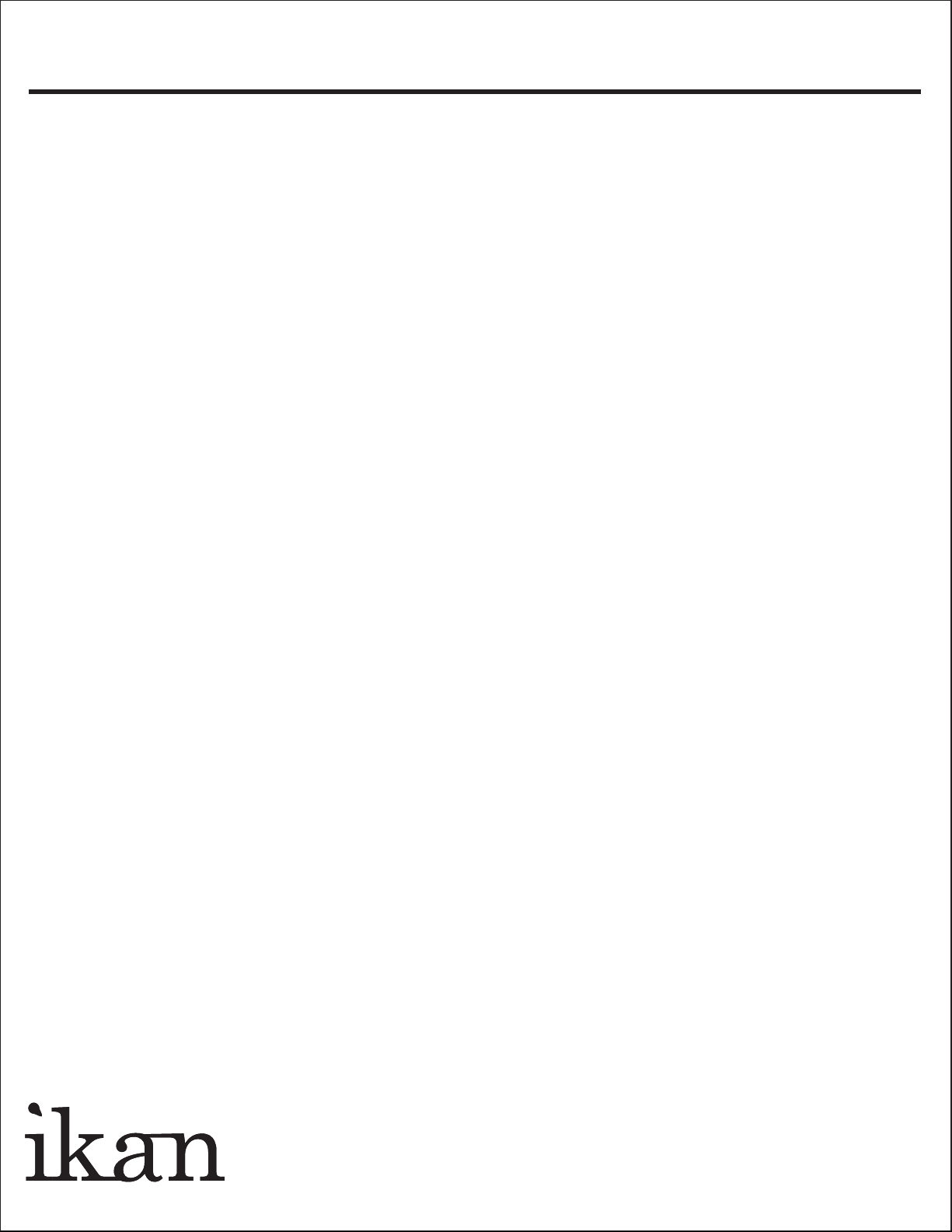
ELEMENTS FLY PACK
FLY PACK KIT QUICKSTART GUIDE
What’s included:
(IBG-EXP) ikan Explorer Bag
(V5600)
5.6" TFT HDMI LCD
(SUPER FLY) Super Kit
(ILED150) iLED 150 Kit
(MA210)
10" Articulating Arm
(MA206) 6" Articulating Arm
(AC107S) Sony "L" Battery Adapter
(ICH750) Sony Compatible Battery Charger
(IBS970 ) Sony Compatible Battery
(CAHDMI-AC-1.5)
Short 1.5 Feet HDMI Cable
(CHES-JR) Cheese Stick Jr.
(SH56 ) V5600 Sunhood
(ELE-15rda) 15mm rod adaptor
(ELE-90-15rda)15mm right angle rod adaptor
www.ikancorp.com 713-272-8822
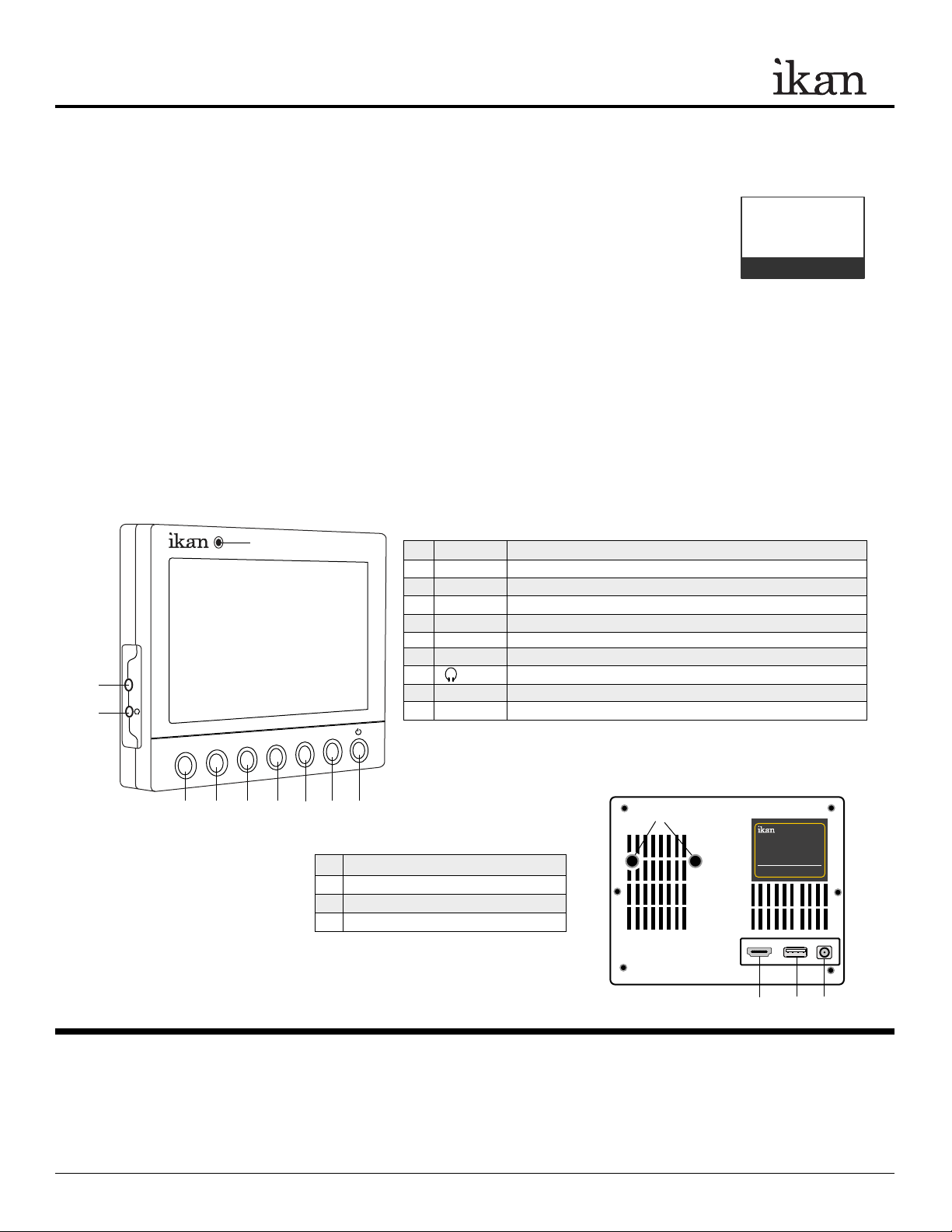
QUICK START GUIDE / V5600 LCD MONITOR
INTRODUCTION
Thank you for purchasing the ikan V5600 LCD Monitor. We know that you will be satisfied with our “V” series monitors.
Please visit www.ikancorp.com for more information on our current and future products including our award-winning
fluorescent studio lights and light accessories.
PACKAGE INCLUDES
V5600 5.6” TFT LCD Monitor
AC Power Adapter
Component Breakout Cable
AV Breakout Cable
Shoe Mount
GETTING STARTED
1. Powering The Monitor.
− Plug the AC adapter into the power input jack located on the right side of the rear of the monitor.
− An optional DV Battery Adapter is available to provide for an additional power option. Model # AC107
2. Connecting The Video Source
− The V5600 allows you to connect your video cables directly to the rear of the monitor, with support for
SD/HD Component, Composite (A/V), and HDMI.
MONITOR DIAGRAMS
Checked by
10
V5600
1. POWER Power switch
2. MENU Access to all monitor settings: Brightness, Hue, etc.
3. > Volume up. In MENU mode, toggle as up adjust setting
4. < Volume down. In MENU mode, toggle as down adjust setting
5. ASPECT Aspect ratio: 4:3 or 16:9
6. INPUT A/V (Composite), SD/HD Component, HDMI
7. GUIDES On-screen guide: 4:3 or 16:9
9
AV
8
GUIDES INPUT ASPECT < > MENU
4567
3
1
2
1. DC 12V-24V Power Connection
8. Headphone out
9. AV AV Connector
10. LAMP Power signal indicator
4
HIGH DEFINITION
ON-CAMERA TFT LCD MONITOR
Model: V5600
Picture Size: 5.6 inch
Resolution: 1024 x 600
Aspect Ration: 16:9 /4:3
Color System: NTSC
Operating Volts: DC 12V - 24V
Signal Input: 480i/p 720p 1080i
ikan corp
www.ikancorp.com MADE IN CHINA
2. Component YUV
3. HDMI Input
4. Mounting Plate Holes
HDMI YUV 12~24V IN
3
1
2
CONDITIONS OF WARRANTY SERVICE
• Free service for one year from the day of purchase if the problem is caused by manufacturing errors.
• The components and maintenance service fee will be charged if the warranty period has expired.
Free Service will not be Provided in the Following Situations: (
** Even if the product is still within the warranty period.)
• Damage caused by abuse or misuse, dismantling, or changes to the product not made by the company.
• Damage caused by natural disaster, abnormal voltage, and environmental factors etc.
3903 Stoney Brook Dr. Houston TX 77063. 1-713-272-8822. support@ikancorp.com © 2009 ikan Corporation. All right reserved. www.ikancorp.com
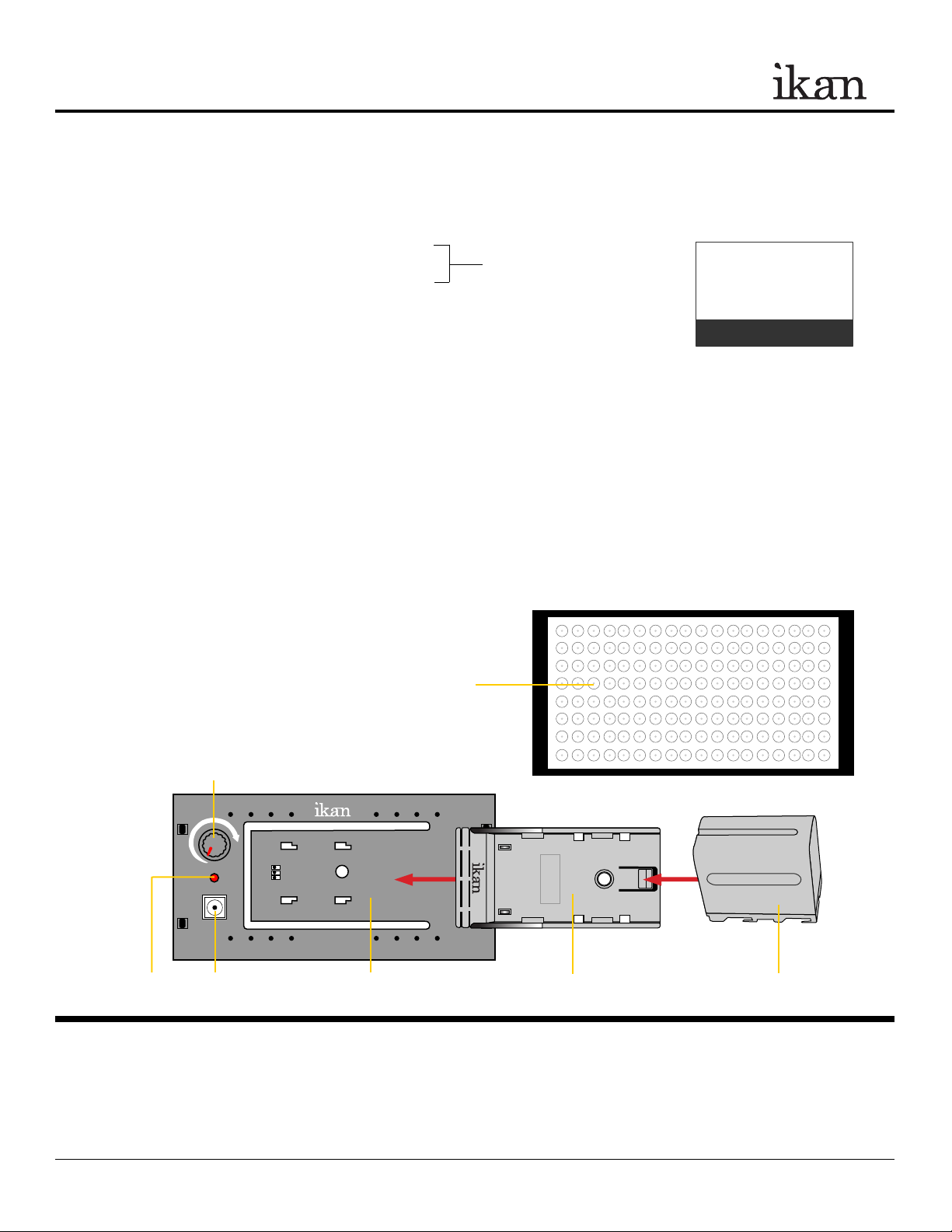
QUICK START GUIDE / iLED 155 KIT
INTRODUCTION
Thank you for purchasing the ikan iLED 155 Kit. The iLED 155 Kit is extremely easy to use and will quickly become an
integral part of your production kit. For more information on this and many other innovative ikan products, please visit our
website: www.ikancorp.com.
PACKAGE CHECK LIST
iLED 155 Light
Shoe Mount
Carrying Case
AC Adapter
4 x Gel
GETTING STARTED
1. Install DV battery on the back of the light. The iLED 155 accepts most DV batteries: Sony L-Series, Sony BP-U Series,
Panasonic D54 Series, and Canon 900 Series.
2. Power on the light by twisting the Dimmer Knob clock-wise until you hear a “click”.
3. Turn the light off by twisting the Dimmer Knob counter clock-wise unit you hear a “click”.
4. The iLED 155 can also be powered by the included AC adapter.
ADJUSTING THE BRIGHTNESS
The Dimmer Knob on the back of the light allows you to adjust the intensity of the light. Adjust the intensity of the light by
turning the Dimmer Knob clock-wise to increase the intensity and counter clock-wise to reduce it.
DV Battery
DV Battery Charger
DV Battery Plate
(check one)
[ Sony ] [ Canon ] [ Panasonic ]
Checked by
USING THE COLOR GELS
Slide the gel of choice between the clear plexiglass front panel and the LED array.
L.E.D. Bulb Array
Power
Indicator
Power on / Dimmer knob
ON / OFF
12 - 24V
12V-24V
Power Input
DV Battery
Plate Slot
Back View
DV Battery Plate DV Battery
CONDITIONS OF WARRANTY SERVICE
• Free service for one year from the day of purchase if the problem is caused by manufacturing errors.
• The components and maintenance service fee will be charged if the warranty period has expired.
Front View
Free Service will not be Provided in the Following Situations:
• Damage caused by abuse or misuse, dismantling, or changes to the product not made by the company.
• Damage caused by natural disaster, abnormal voltage, and environmental factors etc.
3903 Stoney Brook Dr. Houston TX 77063. 1-713-272-8822, support@ikancorp.com © 2009 ikan Corporation. All right reserved. www.ikancorp.com
(* Even if the product is still within the warranty period.)
