ikan ELE-USB-DRGFLY User Manual

ELE-USB-DRGFLY
EV2 DragonFly with USB Control Grip QUICKSTART GUIDE
What’s included
1 x ELE-DRGFLY
1 x CTL-USB01
QuickStart Guide:
ELE-DRGFLY
CTL-USB01
Checked by
CONDITIONS OF WARRANTY SERVICE
• Free service for one year from the day of purchase if the problem is caused by manufacturing errors.
• The components and maintenance service fee will be charged if the warranty period has expired.
Free Service will not be Provided in the Following Situations: (* Even if the product is still within the warranty period.)
• Damage caused by abuse or misuse, dismantling, or changes to the product not made by the company.
• Damage caused by natural disaster, abnormal voltage, and environmental factors etc.
3903 Stoney Brook Dr. Houston TX 77063
1.713.272.8822
support@ikancorp.com
www.ikancorp.com
© 2010 ikan Corporation. All right reserved
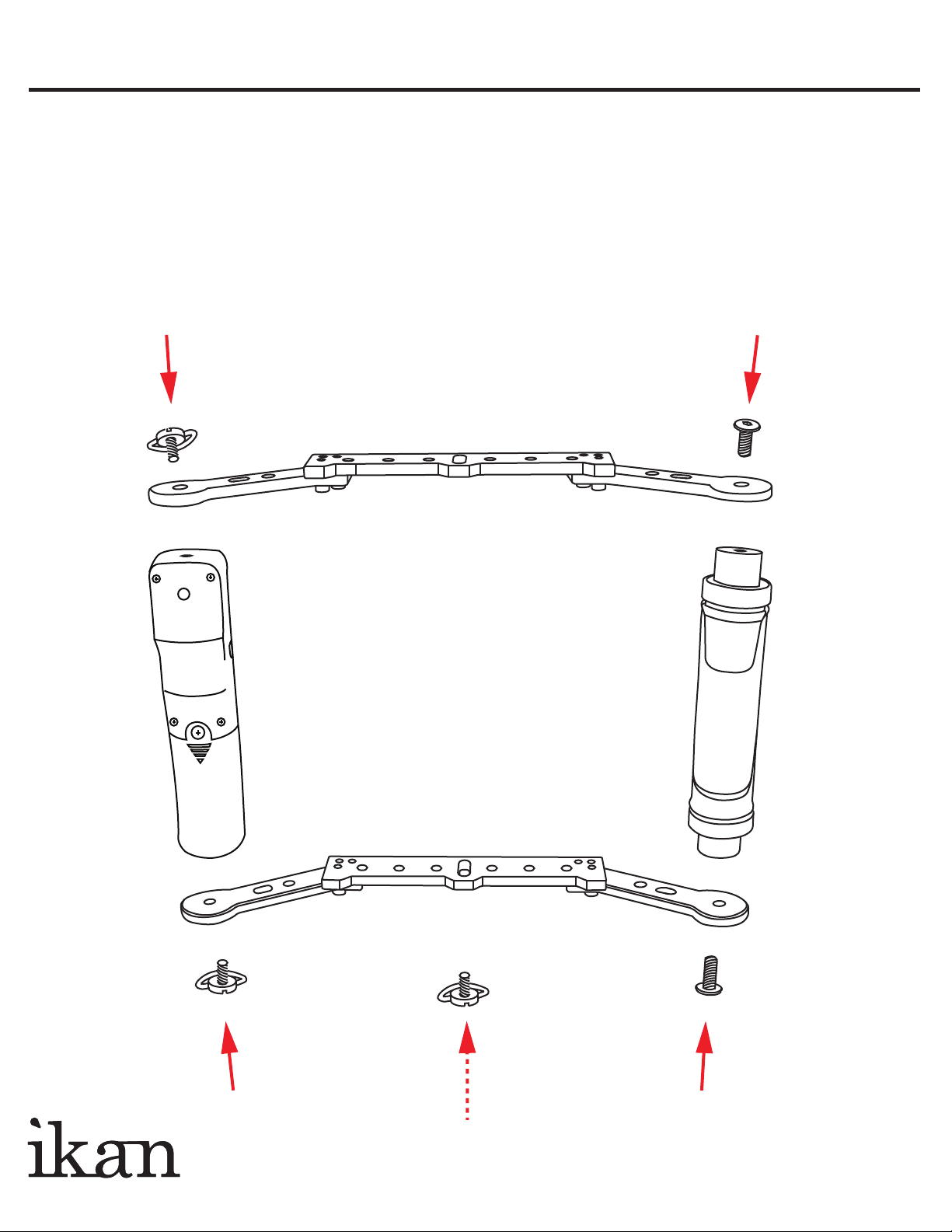
ELE-USB-DRGFLY
EV2 DragonFly with USB Control Grip QUICKSTART GUIDE
PRODUCT ASSEMBLY
Assembling your DragonFly Handheld Rig with USB Control Grip is quick and easy,
since the majority of the rig has already been pre-assembled for you. Line up the
holes on the Handle Bars with the holes of the Handle Arm, insert the 1/4-20
Screws and tighten using the included Hex Key. Then, line up the holes on the
Handle Bars with the holes of the USB Control Grip and tighten with the D-Rings .
Next, attach your camera to the bottom Plate, using the D-Ring, and tighten securely.
www.ikancorp.com
713-272-8822
