ikan Director User Manual
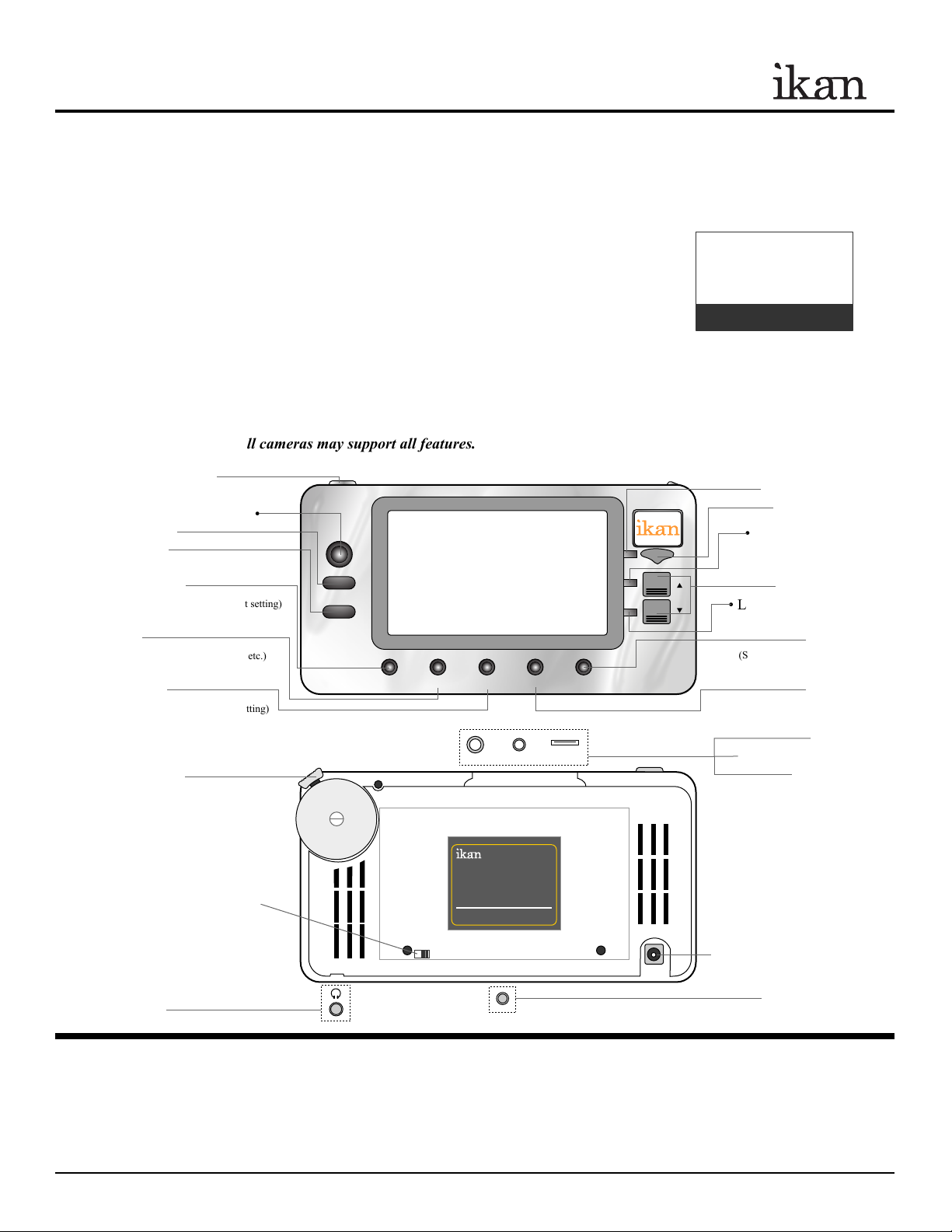
QUICK START GUIDE / DIRECTOR
INTRODUCTION
Thank you for purchasing the ikan Director. The Director is extremely easy to use and will quickly become an integral part
of your production kit. For more information on this and many other innovative ikan products, please visit our website:
www.ikancorp.com.
PACKAGE CHECK LIST
Director
12V AC Adapter
Break Out AV Cable
LANC Cable
A/V-R Cable (Sony compatible)
Shoemount
OVERVIEW
The Director functions in two capacities. It serves as a preview monitor as well as a control device. It is important to
remember this during the time in which you become accustomed to using it, as well as when you are connecting it.
Checked by
DIAGRAM
* Note: Not all cameras may support all features.
LCD Power On/Off •
Camera On/Off via LANC •
*
Display Data •
*
Auto Focus •
*
Volume Down •
(MENU mode, toggle as down adjust setting)
MENU •
(Access to settings: Brightness, Hue, etc.)
Volume Up •
(MENU mode, toggle as up adjust setting)
Zoom Control •
Battery Disconnect Switch •
** Switch to ON position
in order to charge.
LANC ON/OFF
DATA
A
<
+
ON/OFF
+ +
<
LANC A/V-R
AV
TFT LCD MONITOR
AND LANC CONTROL
Model: Director
Picture Size: 4.3 inch
Resolution: 480 x 272
Aspect Ration: 16:9 /4:3
Color System: NTSC / PAL
Operating Volts: DC 12V
ikan corp
www.ikancorp.com MADE IN CHINA
• Record Indicator
• Record Button
• Charging Indicator
(Green - Fully Charged,
FOCUS
Red - Partially Charged)
• Focus Control
• LCD Power Indicator
• GUIDES
(Safe Area Guides 4:3 & 16:9)
GUIDESASPECTMENU
(Aspect Ratios 4:3 & 16:9)
• ASPECT
• AV Jack
• LANC Control Jack
• A/V-R Jack
•
12V
DC 12V Power Connection
Headphone •
• ï /20 Threading
CONDITIONS OF WARRANTY SERVICE
• Free service for one year from the day of purchase if the problem is caused by manufacturing errors.
• The components and maintenance service fee will be charged if the warranty period has expired.
Free Service will not be Provided in the Following Situations:
• Damage caused by abuse or misuse, dismantling, or changes to the product not made by the company.
• Damage caused by natural disaster, abnormal voltage, and environmental factors etc.
3903 Stoney Brook Dr. Houston TX 77063. 1-713-272-8822. support@ikancorp.com © 2009 ikan Corporation. All right reser ved. www.ikancorp.com
(* Even if the product is still within the warranty period.)
DIR062609-06
