
UM005
User Manual
05/04/2013 K0J00005-02A02 1/9
T2002 – USB Wiji Access Point
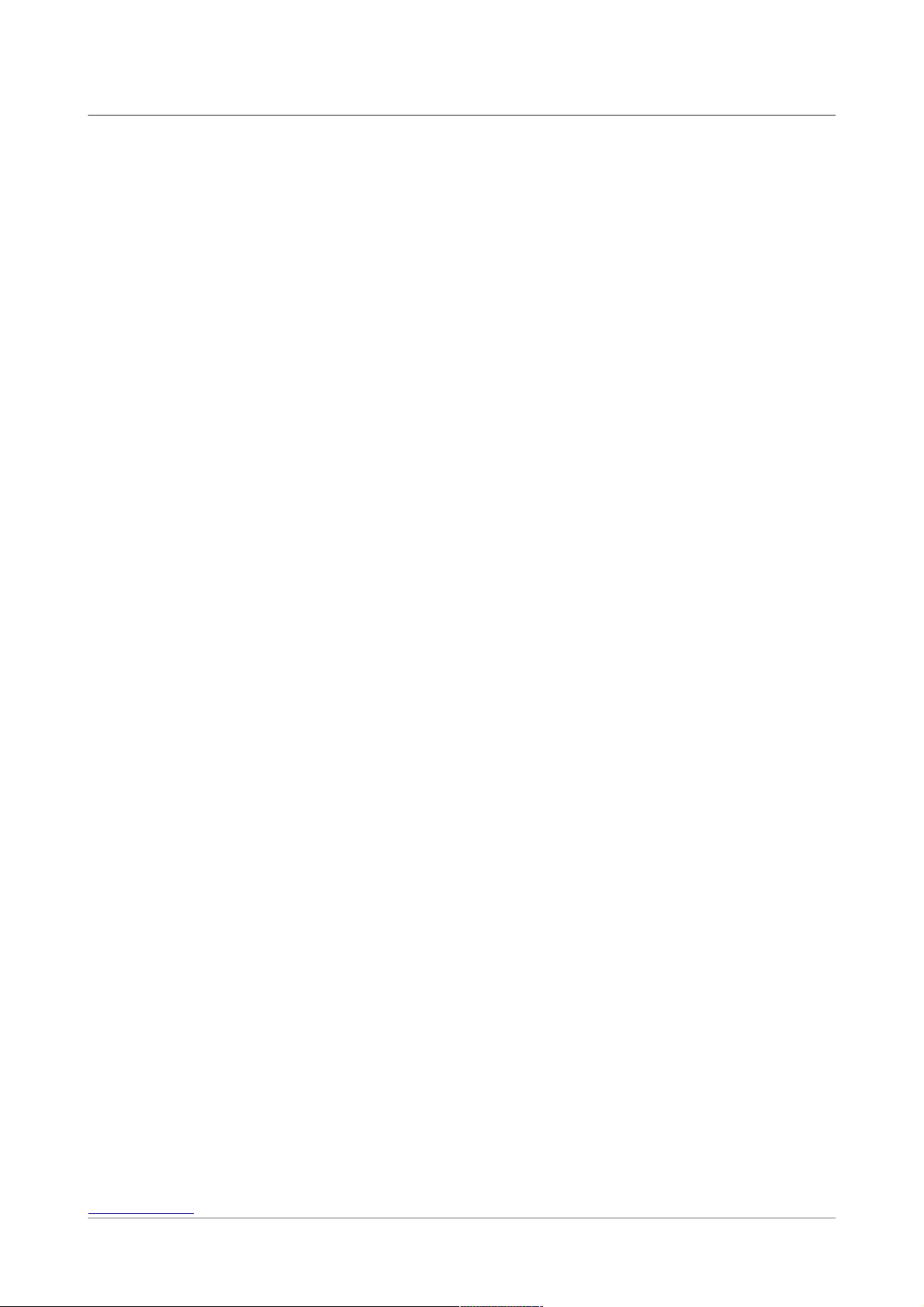
Table of Content UM005
Table of Content
1 Introduction............................................................................................................................................. 3
2 Overview................................................................................................................................................. 3
2.1 Applications.................................................................................................................................. 3
2.2 Product Specification.................................................................................................................... 3
2.2.1 Power supply :.............................................................................................................................. 3
2.2.2 Power / Activity LED..................................................................................................................... 3
2.2.3 System Requirements.................................................................................................................. 3
3 Installation.............................................................................................................................................. 4
4 Operating and safety instructions........................................................................................................... 5
4.1 Warning to users in the United States.......................................................................................... 5
4.2 Warning to users in the Canada................................................................................................... 6
5 Contacts................................................................................................................................................. 7
6 Document Historical................................................................................................................................ 8
www.ijinus.com K0J00005-01A02 2/9

Introduction UM005
1 Introduction
This user manual includes the most important information concerning the wireless access point
T2002.
2 Overview
2.1 Applications
This device is a wireless access point. It is used for radio communications using the Wiji
protocol developed by Ijinus. It allows point to point communication with wireless devices
(sensors, loggers,....).
It is typically connected to a laptop where is installed a software able to manage data
transfer with de wireless devices.
This software is “Avelour”. It manages most of Ijinus wireless devices.
2.2 Product Specification
2.2.1 Power supply :
Powered by the 5V usb voltage. (USB B connector)
Current consumption : 50mA max
Operating temperature range : -20...+85°C
Storage temperature range : -40...+85°C
Typical Operating Range : Up to 200m*
* Wireless performance may vary depending on the networking environment.
2.2.2 Power / Activity LED
Lights when the access point is powered on and flashes when it is active.
2.2.3 System Requirements
PC-compatible laptop with one available USB port
Windows® XP, Vista, 7
IMPORTANT: INSTALL THE SOFTWARE BEFORE INSERTING THE USB CABLE
www.ijinus.com K0J00005-02A02 3/9

Installation UM005
3 Installation
The drivers are automatically installed during the installation of “Avelour” (software used to
managed the wireless devices).
The device is seen as an USB Serial Port.
When the access point is plugged on the laptop, it is automatically recognized.
In peripheral manager you should see:
www.ijinus.com K0J00005-02A02 4/9

Operating and safety instructions UM005
4 Operating and safety instructions
• Wireless devices should by placed at least 1m far from the access point to avoid
radio saturation.
• Do not open the device.
• Do not use antennas not recommended by Ijinus.
• Do not use the device under rain.
• Unplug the antenna after use, to avoid connector break during transportation.
• Do not handle the devices using the antenna.
• Do not handle the devices using the cable.
• Do not mechanically force the connectors.
• Do not use tools to screw the radio connectors. It is designed to be hand screwed.
• Do not shake the devices.
• Do not physically modify the devices.
• Do not clean the devices with aggressive products like acetone.
4.1 Warning to users in the United States
Federal Communication Commission Interference Statement 47 CFR Section
15.105(b)
This equipment has been tested and found to comply with the limits for a Class B digital
device, pursuant to Part 15 of the FCC Rules. These limits are designed to provide
reasonable protection against harmful interference in a residential installation. This
equipment generates uses and can radiate radio frequency energy and, if not installed and
used in accordance with the instructions, may cause harmful interference to radio
communications. However, there is no guarantee that interference will not occur in a
particular installation. If this equipment does cause harmful interference to radio or
television reception, which can be determined by turning the equipment off and on, the
user is encouraged to try to correct the interference by one of the following measures:
- Reorient or relocate the receiving antenna.
- Increase the separation between the equipment and receiver.
- Connect the equipment into an outlet on a circuit different from that to which the receiver
is connected.
- Consult the dealer or an experienced radio/TV technician for help.
This device T2002 complies with Part 15 of the FCC Rules. Operation is subject to the
following two conditions: (1) This device may not cause harmful interference, and (2) this
device must accept any interference received, including interference that may cause
undesired operation.
www.ijinus.com K0J00005-02A02 5/9

Operating and safety instructions UM005
47 CFR Section 15.21
CAUTION: This equipment may not be modified, altered, or changed in any way without
signed written permission from IJINUS. Unauthorized modification may void the equipment
authorization from the FCC and will void the IJINUS warranty.
This device complies with FCC RF radiation exposure limits set forth for general
population (uncontrolled exposure). This device must be installed to provide a separation
distance of at least 20cm from all persons and must not be collocated or operating in
conjunction with any other antenna or transmitter
To comply with the FCC part15 §15.203, the antenna is glued on its connector to
avoid the user to exchange the antenna to another model not recommended by
Ijinus.
4.2 Warning to users in the Canada
This device complies with Industry Canada licence-exempt RSS standard(s). Operation is
subject to the following two conditions: (1) this device may not cause interference, and (2)
this device must accept any interference, including interference that may cause undesired
operation of the device.
Under Industry Canada regulations, this radio transmitter may only operate using an
antenna of a type and maximum (or lesser) gain approved for the transmitter by Industry
Canada. To reduce potential radio interference to other users, the antenna type and its
gain should be so chosen that the equivalent isotropically radiated power (e.i.r.p.) is not
more than that necessary for successful
communication.
This device complies with Industry Canada RF radiation exposure limits set forth for
general population (uncontrolled exposure). This device must be installed to provide a
separation distance of at least 20cm from all persons and must not be collocated or
operating in conjunction with any other antenna or transmitter.
This device has been designed to operate with the antennas listed below, and having a
maximum gain of 2dBi. Antennas not included in this list or having a gain greater than 2dBi
are strictly prohibited for use with this device. The required antenna impedance is 50
ohms.
List of acceptable antennas:
- NEARSON S467AM-915 (2dBi)
- Antenna Factor : ANT-916-CW-HWR-SMA (0dBi)
www.ijinus.com K0J00005-02A02 6/9

Contacts UM005
5 Contacts
Commercial zone ouest et nord :
Mail : laurent.meyer@ijinus.fr
Tel : 06 79 27 37 60
Commercial zone sud et est :
Mail : stephane.paire@ijinus.fr
Tel : 06 16 64 17 35
Commercial export :
Mail : dominique.mahe@ijinus.fr
Tel : 06 07 75 52 51
SAV :
IJINUS
Service Après-vente
25 ZA de Kervidanou 3
29300 MELLAC
Mail : sav@ijinus.fr
Tel : 02 98 09 03 32
www.ijinus.com K0J00005-02A02 7/9

Document Historical UM005
6 Document Historical
Date Revision Writer(s) Changes
25/03/2013 A01 ALG Creation
05/04/2013 A02 ALG IC warning added
24/04/2013 A03 ALG Add-on relative to the FCC Part15 §15.203
www.ijinus.com K0J00005-02A02 8/9

UM005
© 2013 IJINUS – All rights reserved
IJINUS reserves all rights about this document and the informations it contains. Modification, translation or
reuse of all or parts of this document is strictly prohibited without the written consent of IJINUS.
IJINUS does not guarantee the accuracy or completeness of the contents of this document and reserves the
right to make changes at any time without notice.
IJINUS and the associated logos are trademarks.
IJINUS
25 ZA de Kervidanou 3
29300 Mellac
FRANCE
Tel : +33 2 98 09 03 30
Fax : +33 2 98 96 29 01
www.ijinus.com K0J00005-02A01 9/9
