Page 1

27’’ IPS panel technology, edge-to-edge monitor featuring 4K resolution
Stylish ultra-flat front design and 4K resolution make the ProLite XUB2792UHSU a perfect addition to the desk of any
graphic designer. The IPS panel technology offers accurate and consistent colour reproduction with wide viewing angles
and the 4K (3840 x 2160) resolution means the XUB2792UHSU can accommodate 4 times more information on the screen
than a Full HD display. High contrast and brightness values guarantee the monitor will provide excellent performance for
photographic and web design, and the height adjustable stand ensures you can easily adjust the screen position to your
preferences.
PROLITE XUB2792UHSU-B1
IPS Technology
IPS technology offers higher contrast, darker blacks
and much better viewing angles than standard TN
technology. The screen will look good no matter from
what angle you look at it.
4K
UHD resolution (3840x2160), better known as 4K, offers
a gigantic viewable area with 4 times more information
and work space than a Full HD screen. Due to the high
DPI (dots per inch), it displays an incredibly sharp and
crisp image.
14.11.2018 05:14:39
Page 2
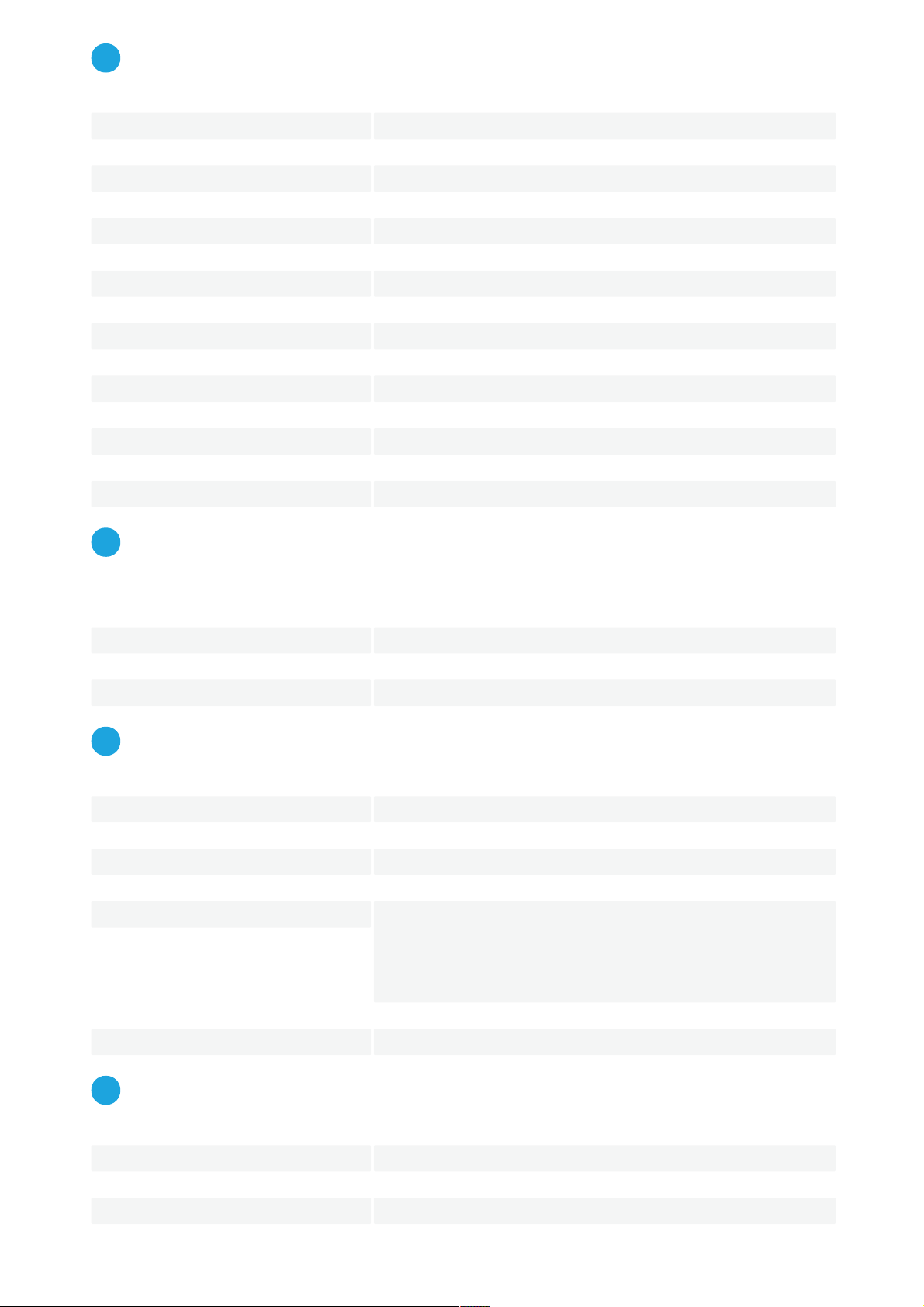
Design ultra slim
Diagonal 27", 68.4cm
Panel IPS Panel Technology LED, matte finish
Native resolution 3840 x 2160 (8.3 megapixel 4K UHD)
Aspect ratio 16:9
Brightness 300 cd/m² typical
Static contrast 1000:1 typical
Advanced contrast 80M:1
Response time 4ms
Viewing zone horizontal/vertical: 178°/178°, right/left: 89°/89°, up/down: 89°/89°
Colour support 1.07B 10bit (8bit + Hi-FRC) (sRGB: 100%, NTSC 72%)
Horizontal Sync 31 - 90KHz
Vertical Sync 55 - 75Hz
Viewable area W x H 596.2 x 335.3mm, 23.5 x 13.2"
Pixel pitch 0.16mm
Colour matte, black
Signal input DVI x1 (max. 3840 x 2160 @30Hz)
HDMI x1 (max. 3840 x 2160 @60Hz)
DisplayPort x1 (max. 3840 x 2160 @60Hz)
USB HUB x2 (v.3.0)
HDCP yes
Headphone connector yes
Blue light reducer yes
Flicker free yes
Extra USB 3.0 battery charger, PIP, PBP
OSD languages EN, DE, FR, ES, IT, RU, JP, CZ, NL, PL
Control buttons Power, Menu/ Select, +/ Volume, -/ ECO, Exit/ i-Style Colour, Input
User controls picture adjust (brightness, contrast, ECO, blue light reducer, ACR, OD), colour
adjust (colour temperature, user preset, i-Style Colour), OSD (OSD H. position, OSD
V. position, OSD time), language, recall, miscellaneous (sharp and soft, video mode
adjust, opening logo, display information, PIP/PBP, PIP position, PIP size), input
select (input source, sub source, DP mode), audio settings (volume, mute, audio
input)
Speakers 2 x 2W
Convenience Kensington-lock™ prepared, DDC2B, Mac OSX
Display position adjustments height, pivot (rotation), swivel, tilt
Height adjustment 130mm
Rotation (PIVOT function) 90°
Swivel stand 90°; 45 ° left; 45° right
Tilt angle 22° up; 5° down
DISPLAY CHARACTERISTICS01
INTERFACES / CONNECTORS / CONTROLS02
FEATURES03
MECHANICAL04
14.11.2018 05:14:39
Page 3

VESA mounting 100 x 100mm
Cables power (1.5m), USB (1.5m), HDMI (1.5m), DP (1.8m)
Other quick start guide, safety guide
Power supply unit internal
Power supply AC 100 - 240V, 50/60Hz
Power usage 35W typical, 0.5W stand by
Regulations TCO, CE, TÜV-GS, VCCI-B, PSE, Energy Star , CU
Energy efficiency class B
Other REACH SVHC above 0.1%: Lead
Product dimensions W x H x D 614 x 397.5 (527.5) x 230mm
Weight (without box) 6.4kg
EAN code 4948570116638
All trademarks and registered trademarks acknowledged. E & O E. Specification subject to change without notice. All LCD's comply with ISO-9241-
ACCESSORIES INCLUDED05
POWER MANAGEMENT06
SUSTAINABILITY07
DIMENSIONS / WEIGHT08
14.11.2018 05:14:39
Page 4

307:2008 in conn ection with pixel defects.
© IIYAMA CORPORATION. ALL RIGHTS RESERVED
14.11.2018 05:14:39
