Page 1

32” Full HD monitor featuring AH-IPS panel and Blue Light Reducer
The ProLite X3291HS is a 32” screen featuring IPS technology offering natural, highly accurate colours with wide viewing
angles (178°/178°). Triple input signals HDMI, DVI and VGA. The X3291HS is equipped with speakers and the blue light reducer
function to reduce eye fatigue. The screen is suitable for Digital Signage and office applications.
PROLITE X3291HS-B1
IPS
IPS displays are best known for wide viewing angles and
natural, highly accurate colours. They are especially
suited for colour-critical applications.
Blue light reducer
As we all know looking at a monitor screen for several
hours per day, especially form a closer distance, causes
eye fatigue. This effect is much stronger with computer
screens than with TV equipment. One of the factors
responsible for this phenomenon is the blue light emitted
by the screen. Therefore reducing the amount of blue
light ultimately allows our eyes to feel less tired while
working long hours with a computer screen. We achieved
it by adjusting the monitor's brightness and color
temperature through a new feature called “Blue light
reduction” easily accessible through the monitor’s OSD
menu.
02.07.2020 14:32:05
Page 2
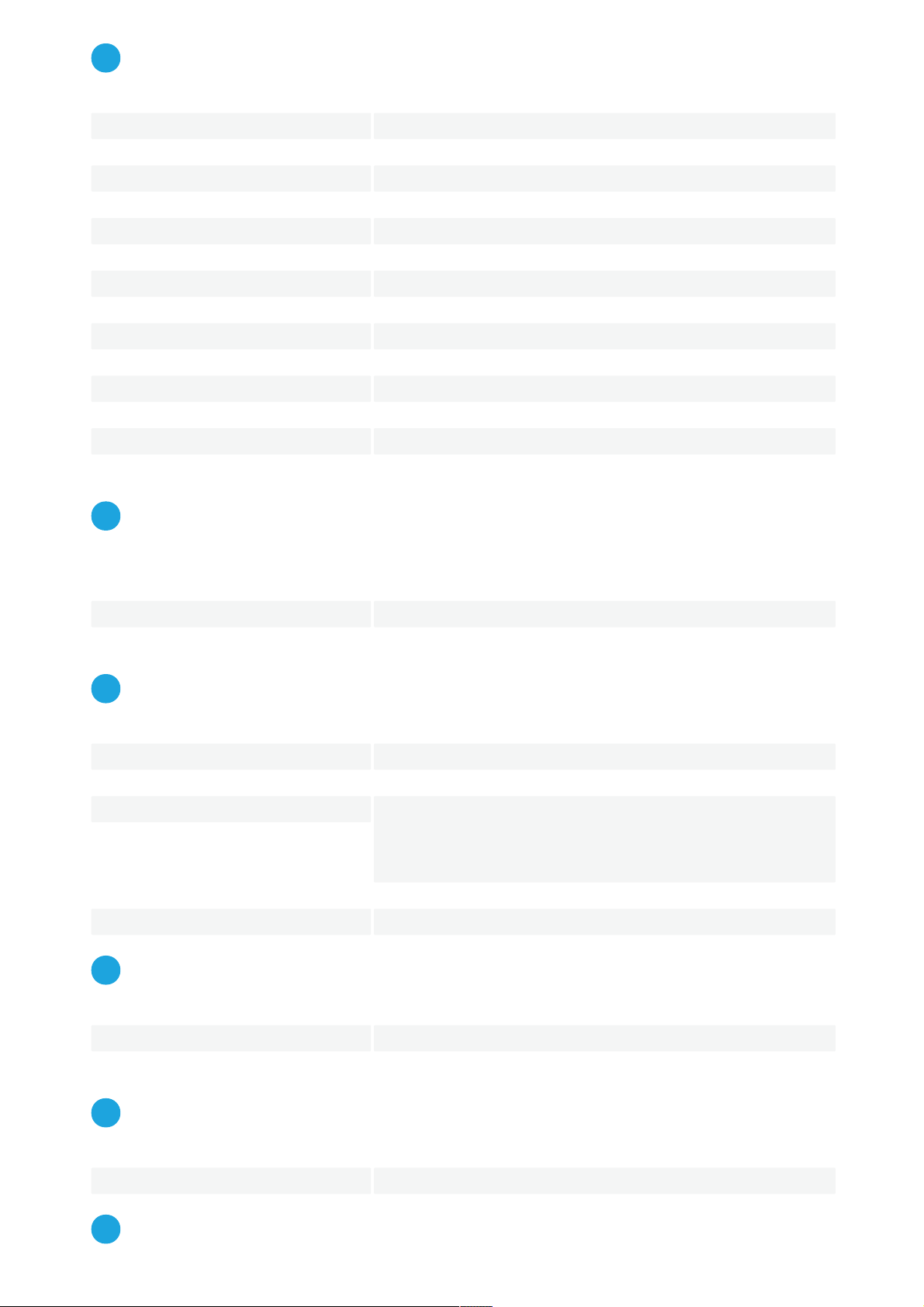
Diagonal 31.5", 80.1cm
Panel AH-IPS LED, matte finish
Native resolution 1920 x 1080 @60Hz (2.1 megapixel Full HD)
Aspect ratio 16:9
Brightness 250 cd/m² typical
Static contrast 1000:1 typical
Advanced contrast 12M:1
Response time (GTG) 5ms
Viewing zone horizontal/vertical: 178°/178°, right/left: 89°/89°, up/down: 89°/89°
Colour support 16.7mln 8bit (sRGB: 98%; NTSC: 73%)
Horizontal Sync 30 - 80kHz
Vertical Sync 56 - 75Hz
Viewable area W x H 698.4 x 392.9mm, 27.5 x 15.5"
Pixel pitch 0.363mm
Colour matte,
Signal input VGA x1
DVI x1
HDMI x1
HDCP yes
Headphone connector yes
Blue light reducer yes
OSD languages EN, DE, FR, IT, CN, RU, JP, NL, PL
Control buttons Power, Menu, +/ Volume / Blue Light Reducer, - / ECO, Auto
User controls picture adjust (contrast, brightness, i-Style colour, OD, ACR, ECO), colour adjust
(colour temp.), manual image adjust (clock, phase, H. position, V. position, black
tuner, video mode adjust), OSD setup (H. position, V. position, OSD timeout,
language), extra (reset, input select, opening logo, audio input, memorize setting,
information, volume, auto adjust)
Speakers 2 x 3W
Convenience Kensington-lock™ prepared, DDC2B, Mac OSX
Display position adjustments tilt
Tilt angle 21° up; 3° down
VESA mounting 100 x 100mm
Cables power, DVI, Audio
Other quick start guide, safety guide
DISPLAY CHARACTERISTICS01
INTERFACES / CONNECTORS / CONTROLS02
FEATURES03
MECHANICAL04
ACCESSORIES INCLUDED05
POWER MANAGEMENT06
02.07.2020 14:32:05
Page 3

Power supply unit internal
Power supply AC 100 - 240V, 50/60Hz
Power usage 36W typical, 0.5W stand by, 0.5W off mode
Regulations CE, TÜV-Bauart, PSE, RoHS support, ErP, WEEE, VCCI, REACH
Energy efficiency class A
Other REACH SVHC above 0.1%: Lead
Product dimensions W x H x D 737.5 x 523.5 x 240mm
Weight (without box) 7kg
EAN code 4948570114573
Manufacturer iiyama
Model ProLite X3291HS-B1
Energy efficiency class A
Visible screen diagonal 80.1cm; 31.5"; (32" segment)
ON mode power consumption 38W
Annual energy consumption 55kWh/annum*
Power in Standby 0.5W stand by
Power in OFF Mode 0.5W off mode
Resolution 1920 x 1080
SUSTAINABILITY07
DIMENSIONS / WEIGHT08
EU ENERGY EFFICIENCY LABEL09
02.07.2020 14:32:05
Page 4

This is information under Regulation (EU) No 1062/ 2010.*Based on the power consumption of the television operating 4 hours per day for 365 days. The actual energy consumption will depend on how the television is used.
All trademarks and registered trademarks acknowledged. E & O E. Specification subject to change without notice. All LCD's comply with ISO-9241307:2008 in connection with pixel defects.
© IIYAMA CORPORATION. ALL RIGHTS RESERVED
02.07.2020 14:32:05
