IIYAMA G2740QSU-B1 User Manual
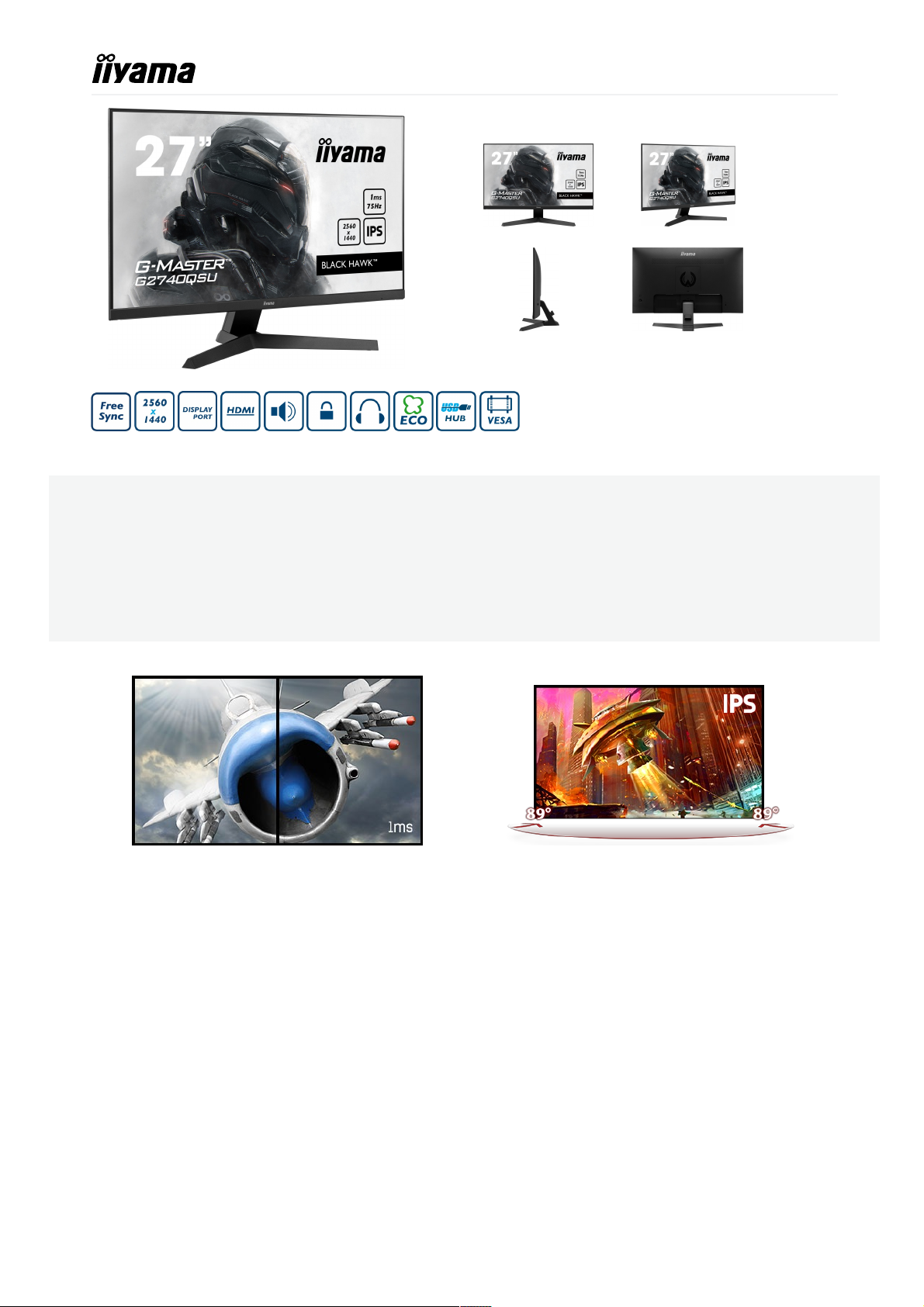
Get ahead with the G2740QSU with IPS Panel Technology and 1ms MPRT
Featuring IPS technology with 75Hz refresh rate and 1ms MPRT, the 27’’ WQHD G2740QSU guarantees super image quality.
The ability to customize the screen settings using the predefined and custom gaming modes along with the Black Tuner
function gives you total control over the dark scenes and makes sure details are always clearly visible.
G-MASTER G2740QSU-B1
1ms
Fast response time is key to ultra-smooth gaming. It
reduces ghosting and blurring providing the user with an
improved graphic performance.
IPS TECHNOLOGY
Covering 100% of the sRGB colour range, this IPS panel
provides outstanding colour accuracy and wider viewing
angles guaranteeing high-fidelity, vivid battleground
scenes.
30.12.2020 11:12:09
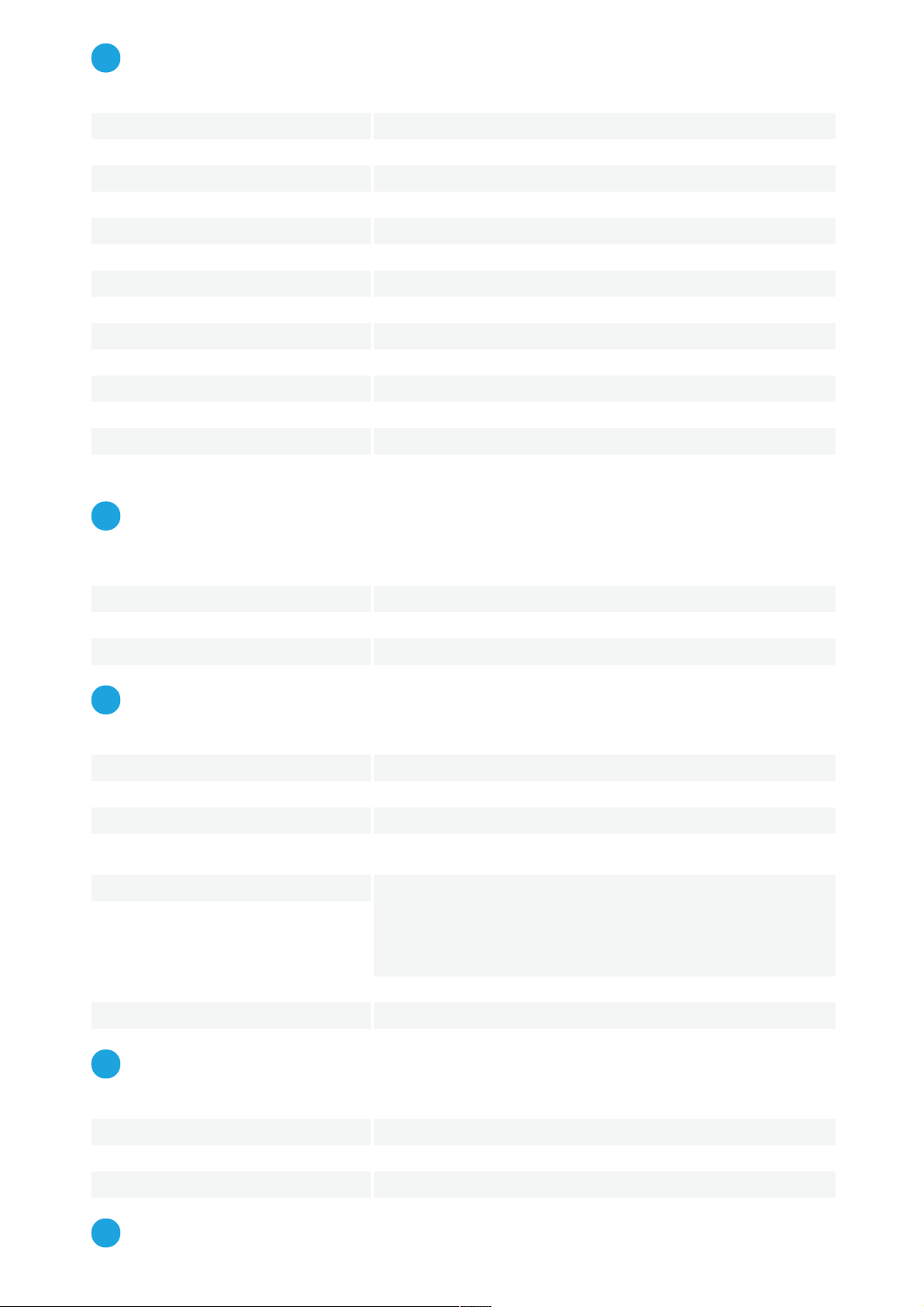
Diagonal 27", 68.6cm
Panel IPS LED, matte finish
Native resolution 2560 x 1440 @75Hz (3.7 megapixel WQHD)
Aspect ratio 16:9
Brightness 250 cd/m² typical
Static contrast 1000:1 typical
Advanced contrast 80M:1
Response time (MPRT) 1ms
Viewing zone horizontal/vertical: 178°/178°, right/left: 89°/89°, up/down: 89°/89°
Colour support 16.7mln
Horizontal Sync 31 - 120kHz
Vertical Sync 48 - 75Hz
Viewable area W x H 596.7 x 335.7mm, 23.5 x 13.2"
Pixel pitch 0.233mm
Colour matte,
Signal input HDMI x1
DisplayPort x1
USB HUB x2 (v.2.0 DC5V, 500mA)
HDCP yes
Headphone connector yes
Blue light reducer yes
Flicker free yes
FreeSync support yes
OSD languages EN, DE, FR, ES, IT, RU, JP, CZ, NL, PL
Control buttons Power, joystick controller: Menu, Up/ i-Style colour, Down/ Input Select, Left/ Eco
Mode, Right/ Volume
User controls picture adjust (contrast, brightness, OD, ACR, ECO, blue light reducer, black tuner,
colour saturation, gamma), input select (auto, manual), audio (volume, mute), store
user settings, colour settings (colour temp., user preset), image adjust (i-Style
colour, sharp and soft, HDMI RGB range, video mode adjust), language, setup
menu (OSD H. position, OSD V. position, OSD time, opening logo, AMD FreeSync,
MBR), display information, recall
Speakers 2 x 2W
Convenience Kensington-lock™ prepared, DDC2B, Mac OSX
Display position adjustments tilt
Tilt angle 22° up; 4° down
VESA mounting 100 x 100mm
Cable management system yes
DISPLAY CHARACTERISTICS01
INTERFACES / CONNECTORS / CONTROLS02
FEATURES03
MECHANICAL04
ACCESSORIES INCLUDED05
30.12.2020 11:12:09
