Page 1

Model iH27
The Portable System
For Your iPod
®
THIS UNIT WILL NOT CONTROL OR CHARGE 3G iPod
Questions? Visit www.ihomeaudio.com
Page 2

Table of Contents
Quick Start.................................................................................................................................................................... 1
Controls and Indicators / iH27 Display .................................................................................................................... 2
Using the iH
Replacing iH27 Backup Batteries ............................................................................................................................. 5
Install/Replace Batteries for Portable Use .............................................................................................................. 5
Using The Remote Control Unit ............................................................................................................................... 6
A Consumer Guide to Product Sa
Troubleshooting ...................................................................................................................................................... 8-9
Solucionando problemas ..................................................................................................................................... 10-11
Warranty Information ................................................................................................................................................ 12
27........................................................................................................................................................... 3-4
fety......................................................................................................................... 7
WOW, SRS and symbol are trademarks of SRS Labs, Inc.
WOW technology is incorporated under license from SRS Labs, Inc.
Maintenance
Maintenance
• Place the unit on a level surface away from sources of direct sunlight or excessive heat.
• Protect your furniture when placing your unit on a natural wood and lacquered finish. A cloth or other protective material should
be placed between it and the furniture.
• Clean your unit with a soft cloth moistened only with mild soap and water. Stronger cleaning agents, such as Benzine, thinner or
similar materials can damage the surface of the unit.
Page 3
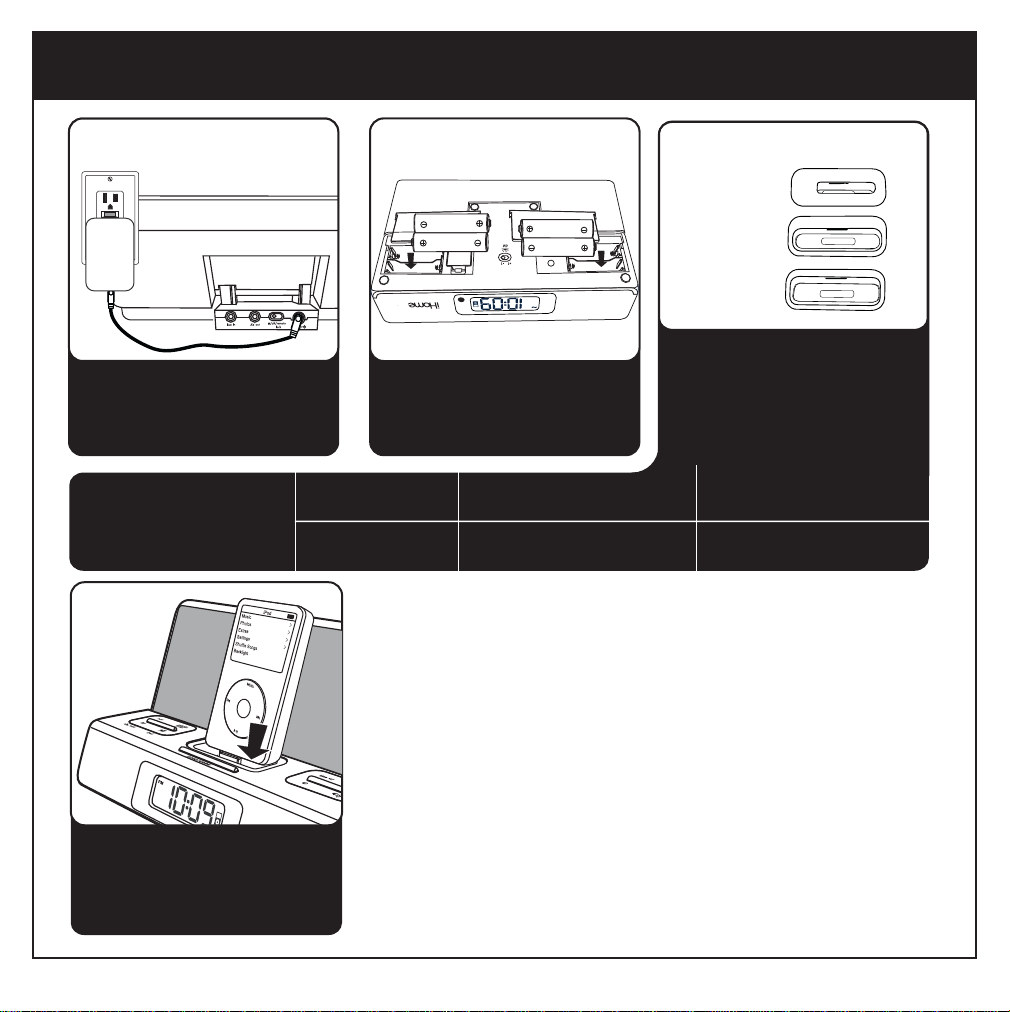
iH27 Quick start
RESET
RESET
TEST
TEST
1: AC power
Attach AC adaptor cable to jack
on back of the IH27 and plug the
other end into a wall socket to
play and charge iPod
Inserts are provided for the most
common models of iPod. Inserts
for other models are available at
(800)-288-2792
ALL iPod nano
4: iPod
2: batteries
For portable operation, open
battery compartment on the
bottom of the unit. Insert 4
“AA” batteries as indicated.
iPod nano
Insert 8
iPod with video (30GB)
thin (30GB) iPod with video
Insert 9
3: inserts
Insert 8
Insert 9
Insert 10
Select the dock insert for your
®
model from the table
iPod
below and place insert in dock.
Never dock an iPod without the
proper insert in place.
iPod with video (60, 80 GB)
Insert 10
thick (60, 80 GB iPod with video
Insert iPod® into dock (iPod must
not be in a “skin” or case).
iPod will charge while docked.
Press the iPod/play Button on
the IH27 to play your iPod.
1
Page 4
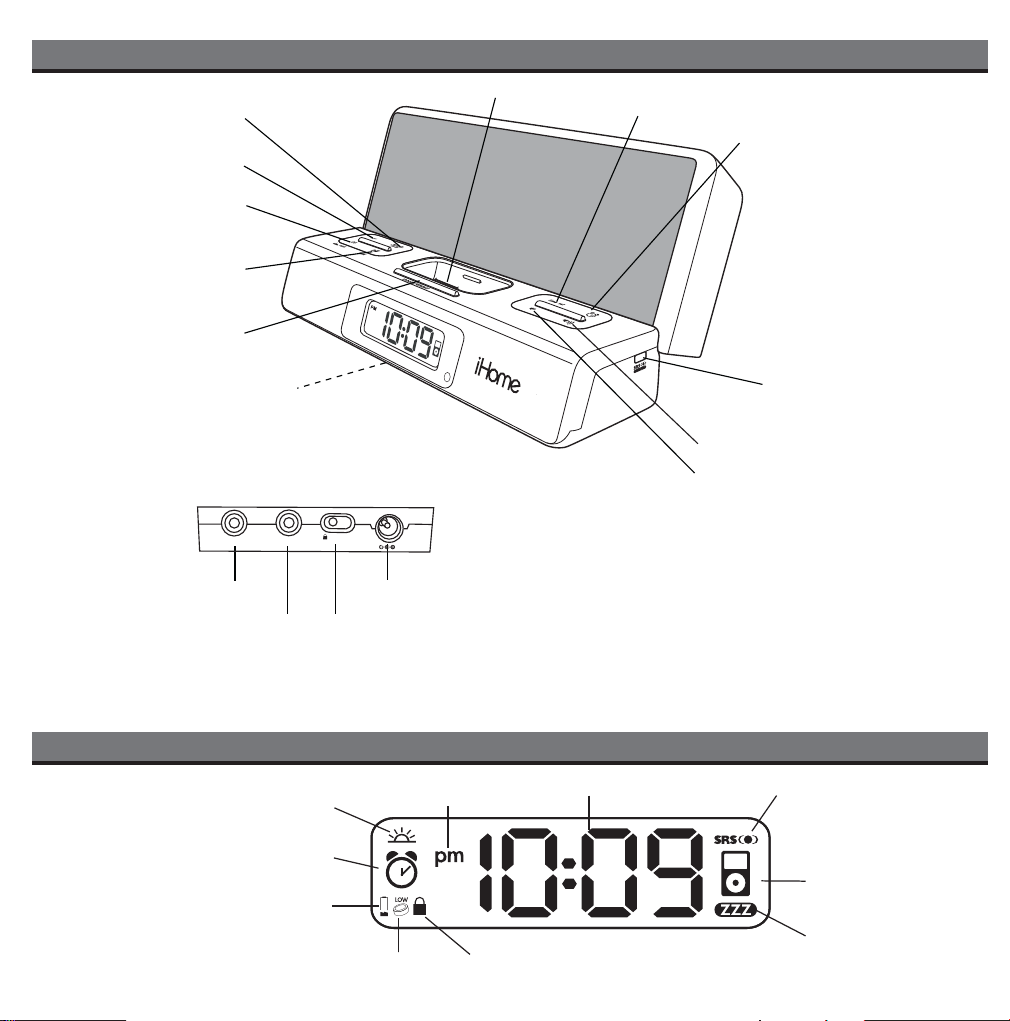
Controls and Indicators
Sleep / Minute Set Button
Hour Set Button
Alarm Reset/
Power Off Button
iPod Play/Pause
Power ON Button
Snooze/Dimmer Button
DST Switch
line in
Line in Jack
AV out Jack
Back of Unit
/off/remote
AV out
lock
Travel Lock Switch
2A
DC 7.5V
DC Jack
iPod Dock
Time Set Button
Alarm On-Off /Set Button
SRS Button
Volume Up Button
Volume Down Button
DST Indicator
Alarm Armed
Main Battery Low Indicator
Clock Backup Battery Low Indicator
iH27 Display
PM Indicator
Travel Lock Indicator
Time/Alarm Display
2
SRS Indicator
iPod Indicator
Sleep Display
Page 5
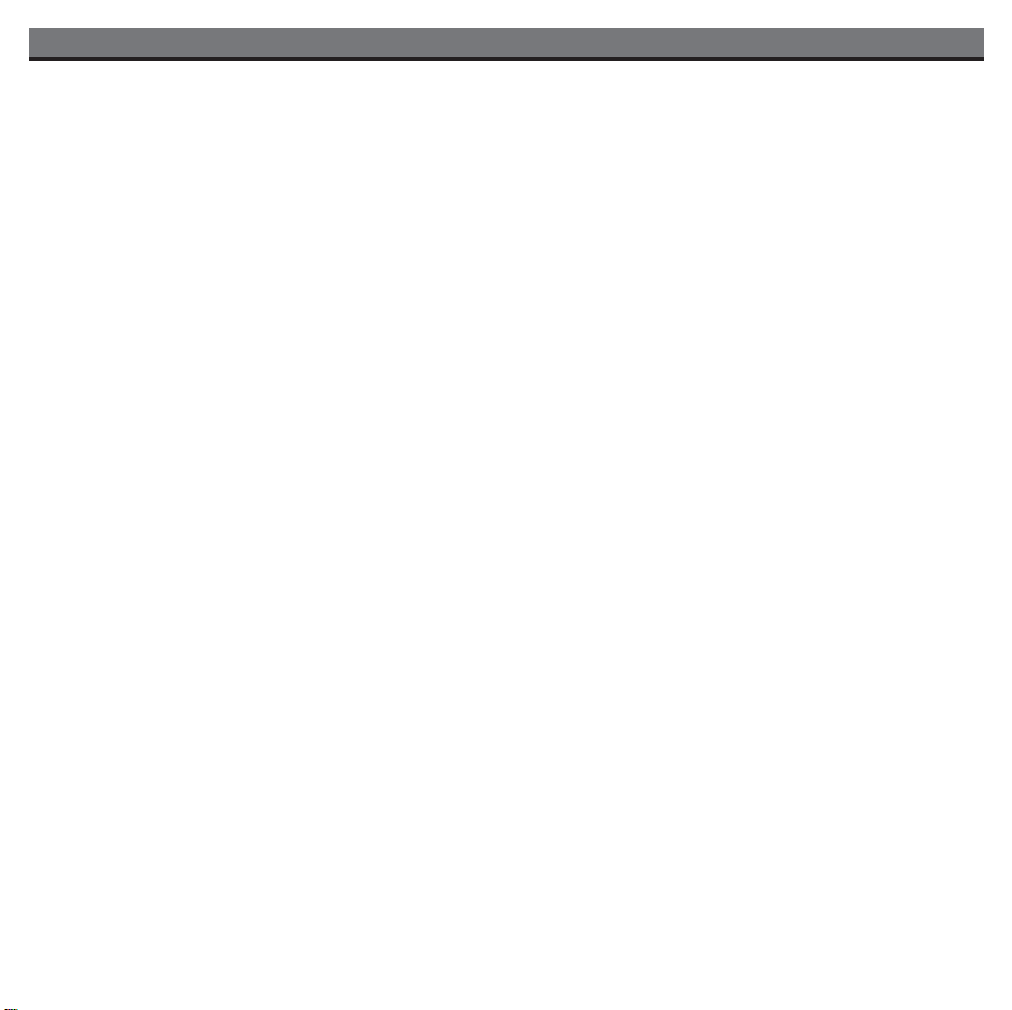
Using the iH27
Connect iH27 to Power Source
a)
Plug the AC adaptor cable into the AC Adaptor Jack and the other end into a standard 120v wall socket. Adaptor must be
plugged in to charge iPod.
b) For portable operation, install 4 “AA” batteries, 2 in each compartment on the bottom of the unit. Make sure polarity matches
diagram in compartments.
Setting the Clock
a) Press and hold the Time Set Button until the display flashes. Press the Alarm Set Button to toggle between 24 hour (military)
and 12 hour (standard) time display modes.
Press the Hour Set Button to adjust the hour display (a PM indicator appears when time is set to PM; there is no AM indicator)
b)
Press the Minute Set Button to adjust the minute display. When the correct time is displayed, press the Time Set button
c)
again. Two beeps will indicate clock setting is complete.
d) Depending on your location and the time of year, move the
to add one hour (a DST icon will appear on the display) or to -1 to subtract 1 hour.
Using the Alarm
Setting the Alarm
Press and hold the Alarm Set Button until the alarm time flashes to wake to iPod (buzzer alarm sounds if no iPod is detected).
a)
b) Press the Hour Set Button to set the desired alarm hour (a PM indicator appears when time is set to PM; there is no AM
indicator)
Press the Minute Set Button to set the alarm minute time. When the desired alarm time is displayed, press the Alarm Set
c)
Button
again. Two beeps will indicate alarm setting is complete. Alarm is now armed, indicated by the alarm clock icon.
Arming and Disarming Alarm (Turn Alarm Function ON and OFF)
a)
Press the Alarm On/Off Button to arm or disarm alarm functions. When armed, the alarm icon appears in the display.
Resetting the Alarm to Come on the Next Day
a) When the alarm is sounding, press the Alarm Reset/Power Off Button to stop the alarm and reset it to come on the following day.
Snooze
a)
Press the Snooze/Dimmer Button after the alarm sounds. The alarm will be silenced and come on again 9 minutes later. Snooze
can be pressed several times during the 1 hour alarm cycle.
Sure Alarm
The iH27 has a sure alarm feature so the buzzer alarm will still sound in the event of power failure, if backup battery is installed.
DST (Daylight Saving Time) switch on the bottom of the unit to +1
iPod
Playing and charging your iPod
a)
After selecting and placing the proper insert for your iPod model, gently dock iPod in Dock. When docked, iPod will charge
until fully charged when the iH27 is connected to an outlet with AC adaptor. Unit will not overcharge iPod.
b)
Press the iPod Button to play iPod, and again to pause.
c)
Press Volume UP or DOWN buttons to adjust iH27 volume up or down.
e)
Press
Alarm Reset/Power Off Button to turn iH27 and iPod off.
3
Page 6

Using the iH27
Using Sleep Mode
a) Press the Sleep Button while the iPod is playing to enter sleep mode, and continue to press to step through the available
sleep times: 90, 60, 30 or 15 minutes. The sleep mode icon will appear on the display. The iH27 will play for the number of
minutes set, growing gradually softer until shutting off both the unit and the iPod at the set time. Press the Volume Up or Down
controls to set your own sleep volume. Sleep volume setting is separate from your alarm or regular listening volume selection.
Using the Line-in Jack
a) An audio patch cord comes with the iH27. Use it to play nondocking iPods or other audio devices through the iH27
Jack (one end in the device’s line out or headphones jack, the other in the iH27 line in jack). Make sure there is no iPod docked
in the iH27 when using the line-in jack. Press the iPod Button.
Using Dimmer
a) Press the
current, the switch will toggle between high, medium, low and off settings. In battery mode, the display is off by default. Press
once to activate the display for about 3 seconds.
Snooze/Dimmer Button
during normal operation to adjust the brightness of LCD display. While operating on AC
Using the Travel Lock
a) You can disable the iH27 controls to avoid turning on the device or changing settings while in transit and to save battery life
during extended periods of non-use. To do so, move the
icon position. A Lock Icon will appear on the display indicating the unit is locked and controls are inactive. Move the switch
to the Remote positon to restore normal function with remote control capability, or to the Off position to restore function with the
remote disabled.
Travel Lock Switch (located on the back of the unit) to the Locked
Using the SRS WOW switch
a) Press the SRS WOW switch located on the right side of the unit to enable the SRS WOW sound enhancement circuitry.
This circuitry is designed to provide a broader audio image with enhanced low range and mid range sound reproduction to bring
added life to compressed MP3 files. The SRS icon will appear in the display when SRS is active. Press switch again to disable
the SRS WOW effect.
Using the AV out Jack
a) To output iPod audio video signal from the iH27 to a TV, computer or other device, connect an iPod AV cable (not included)
from the
you can connect the included audio patch cord from the AV out jack to the audio in jack of another device.
NOTE: Speakers in the iH27 are not shielded. To avoid possible damage to your TV or monitor from the speaker magnets, do
not place the iH27 directly on or next to a TV or CRT monitor.
AV out jack on the back of the iH27 to the AV input on your TV or other device. For use as an audio-only line out,
Line-in
4
Page 7

Replacing iH27 Backup Battery
Install/Replace Backup Battery
The iH27 uses a backup battery system to provide continuous alarm operation and
clock settings in the event of a power failure. If the Backup Battery Low Icon located
on the left of the display is flashing, it is time to replace the backup batteries. Please
make sure the AC adaptor is connected, otherwise all settings may be lost during
battery replacement.
Open the battery compartment cover located on the bottom of the unit in the left
battery compartment. Insert 1 “CR2032” battery as indicated. Replace battery
compartment covers.
Install/Replace Batteries for Portable Use
The iH27 uses 4 “AA” batteries for portable playing. If sound becomes weak or
distorted while operating on batteries, it’s time to replace the batteries.The iH27 will
not charge iPod while operating on batteries.
• Open the battery compartment covers located on the bottom of the unit.
• Insert 2 AA batteries in each compartment as indicated, making sure the polarity
(+ and -) matches the diagram.
• Replace battery compartment covers.
Batteries information:
• Do not mix old and new batteries.
• Do not mix alkaline, standard (carbon -zinc) or rechargeable (nickel-cadmium)
batteries.
Battery install for
Clock display back up
5
Page 8

Using The Remote Control Unit (Optional)
Install/Replace the Remote Control Battery (for models with remote control)
To order a remote control, visit www.ihomeaudio.com
The remote control battery is already installed at the factory. When the remote control
stops operating or its range seems reduced, replace the battery with a new one.
1.
The battery door is located on the back end of the unit.
2.
Slide the battery door to release the battery door latch and remove the battery door.
3. Insert a “CR2032” 3-volt lithium battery. Make sure the polarity (the + and – side of
the battery) is correct.
4.
Replace the battery compartment door back in the remote control.
NOTE: PLEASE DISCARD BATTERIES PROPERLY
Operating the remote control
The Remote Control controls basic functions on the iH27 and certain iPod® functions when the iPod® is docked in the iH27.
For best results, aim remote control towards the remote sensor by the lower right corner of the display.
Move the Travel Lock Switch to Remote position to enable the remote control.
Alarm Reset/
Power Off Button
Volume Up Button
iPod Play/Pause Button
Button
Button
Volume Down Button
Mute Button
SRS Button
Snooze/Dimmer Button
Sleep Button
Turns iH27 OFF or resets alarm when alarm is sounding
Raises volume level
Selects iPod and plays track. In play mode, press to pause
Skip to previous or next track when iPod is playing, or
hold to scan current playing track.
Lowers volume level
Toggles sound ON or OFF
Turn SRS WOW sound enhancement ON or OFF
Snooze mode when alarm sounds, otherwise dims display
Selects Sleep Time function
6
Page 9

A Consumer Guide to Product Safety
When used in the directed manner, this unit has been designed and manufactured to ensure your personal safety. However,
improper use can result in potential electrical shock or fire hazards. Please read all safety and operating instructions
carefully before installation and use, and keep these instructions handy for future reference. Take special note of all
warnings listed in these instructions and on the unit.
1.
Water and Moisture – The unit should not be used near water. For example: near a bathtub, washbowl, kitchen sink,
laundry tub, swimming pool or in a wet basement.
2.
Ventilation – The unit should be situated so that its location or position does not interfere with its proper ventilation.
For example, it should not be situated on a bed, sofa, rug or similar surface that may block ventilation openings. Also,
it should not be placed in a built-in installation, such as a bookcase or cabinet, which may impede the flow of air
through the ventilation openings.
3.
Heat – The unit should be situated away from heat sources such as radiators, heat registers, stoves or other appliances
(including amplifiers) that produce heat.
4.
Power Sources – The unit should be connected to a power supply only of the type described in the operating
instructions or as marked on the appliance.
Power-Cable Protection – Power supply cables should be routed so that they are not likely to be walked on or
5.
pinched by items placed upon or against them. It is always best to have a clear area from where the cable exits the
unit to where it is plugged into an AC socket.
6.
Cleaning – The unit should be cleaned only as recommended. See the Maintenance section of this manual for
cleaning instructions.
7.
Objects and Liquid Entry – Care should be taken so that objects do not fall and liquids are not spilled into any
openings or vents located on the product.
Attachments – Do not use attachments not recommended by the product manufacturer.
8.
9.
Lightning and Power Surge Protection – Unplug the unit from the wall socket and disconnect the antenna or cable
system during a lightning storm or when it is left unattended and unused for long periods of time. This will prevent
damage to the product due to lightning and power-line surges.
10.
Overloading – Do not overload wall sockets, extension cords, or integral convenience receptacles as this can result
in a risk of fire or electric shock.
Damage Requiring Service – The unit should be serviced by qualified service personnel when:
11.
12.
13. Servicing – The user should not attempt to service the unit beyond those methods described in the user’s operating
A. the power supply cable or plug has been damaged.
B. objects have fallen into or liquid has been spilled into the enclosure.
C. the unit has been exposed to rain.
D. the unit has been dropped or the enclosure damaged.
E.
the unit exhibits a marked change in performance or does not operate normally.
Periods of Nonuse – If the unit is to be left unused for an extended period of time, such as a month or longer, the
power cable should be unplugged and batteries removed from the unit to prevent damage or corrosion.
instructions. Service methods not covered in the operating instructions should be referred to qualified service personnel.
Questions? Visit www.ihomeaudio.com
7
Page 10

Troubleshooting
Symptom Possible Problem Solution
Unit doesn’t respond
(no power)
AC adaptor isn’t plugged into a wall outlet
or the connector is not plugged into the
power supply jack on the back of the unit
Wall outlet is not functioning or switched off Plug another device into the same outlet to confirm the outlet
Batteries are weak or dead
Plug the AC adaptor into a wall outlet and plug the
connector into the supply jack on the unit
is working. Make sure any associated power switch is ON
Replace with new batteries
iPod does not dock
properly
Battery Low icon
always flashing
iPod does not
respond to the unit
Buttons/Controls
don’t work
iPod does not come
on immediately
Using no or wrong iPod insert
iPod not installed properly
Batteries are weak Replace with new batteries
Batteries were not installed properly Check to make sure the polarity ( + and – ends) matches
iPod is not installed properly Remove your iPod from the dock and check for
Your iPod software is too old Upgrade software on your iPod. For details visit
iPod is locked up Please make sure your iPod is working properly before
st
Using 1
shuffle or other devices.
Travel Lock is in Lock position
If your iPod is not used for some time, it
may enter deep sleep mode
iPod battery is too run down/weak
or 2nd generation iPod, iPod
Make sure the dock insert is the proper fit for your iPod
Remove your iPod from the dock and check for
obstruction on the connectors in the dock and on your
iPod. Make sure there is no “skin” or case on the iPod.
Then reseat it in the dock.
the diagram in the battery compartment
obstruction on the connectors in the dock and on your
iPod. Then reseat it in the dock.
http://www.apple.com/ipod/download
docking into the unit. Please refer to your iPod manual for
details.
iH27 cannot control those iPods or other devices.
Move Travel Lock to Off or Remote position
Press the Menu button on your iPod
Charge your iPod for about 5 minutes
NOTE: THIS UNIT DOES NOT CONTROL OR CHARGE 3G iPod
8
Page 11

Troubleshooting
Symptom Possible Problem Solution
iPod didn’t charge
Sound is distorted
Remote Control
didn’t work
Operating iH27 on batteries. The iH27 only
charges iPod while operating on AC power
iPod is not installed properly
iPod is locked up/ frozen
iPod battery has problem
Volume level is set too high
Sound source is distorted
Batteries are weak
Remote Control is not pointed toward
the iH27 remote sensor or sensor is
blocked
Make sure the iH27 is plugged into a working AC outlet to
charge your iPod
Remove your iPod from the dock and check for
obstruction on the connectors in the dock and on your
iPod. Then replace it in the dock.
Please make sure your iPod is working properly before
docking into the unit. Please refer to your iPod manual for
details.
Decrease the volume
If the iPod original sound source (MP3) is of poor quality,
distortion and noise are easily noticed with high-power
speakers. Try a different audio source such as a music CD.
If you are using an external sound source like older
generation of iPod, try reducing the output volume on the
device itself.
Try turning bass boost OFF on your iPod/sound source.
Replace current batteries with new ones
Point the Remote Control toward the iH27, move within 10
feet of the unit, make sure sensor is unobstructed
Battery weak
Travel Lock is in Lock or Off position
Replace current battery with new battery
Move Travel Lock switch to Remote position
9
Page 12

Solucionando problemas
Síntoma
La unidad no
funciona (no circula
corriente eléctrica)
El iPod no encastra
correctamente
El ícono de batería
baja está destellando
El iPod no se
comunica con la
unidad
Causa Solución
El adaptador de AC no está conectado al
tomacorriente o el conector no está conectado
a la ficha en la parte posterior de la unidad
El tomacorriente no funciona
Las baterías están gastadas
No ha colocado el encastre del iPod, o está
utilizando el encastre incorrecto.
El iPod no encastra correctamente Quite el iPod del encastre y retire la posible obstrucción
Las baterías están gastadas Reemplace las baterías
Las baterías no están instaladas
correctamente
El iPod no está instalado correctamente Quite el iPod del encastre y verifique posibles
Su software es obsoleto Renueve su software. Para mayor información, diríjase a
El iPod no responde Verifique que su iPod funcione correctamente antes de
Usted tiene un iPod de primera o segunda
generación, un nano u otro tipo de aparato
Conecte el adaptador de AC al tomacorriente y también
conecte el conector a la ficha en la parte posterior de la
unidad
Coloque otro aparato en ese mismo tomacorriente para
confirmar si el que no funciona es el tomacorriente
Reemplace las baterías
Verifique que el encastre sea el apropiado para su iPod
del encastre o de su iPod. Vuelva a colocar el iPod dentro
del encastre.
Verifique que la polaridad de las baterías (- y +) se encuentren
de acuerdo al diagrama del compartimiento de baterías.
obstrucciones del encastre o de su iPod. Vuelva a colocar
el iPod dentro del encastre.
http://www.apple.com/ipod/download
conectarlo a la unidad. Refiérase al manual de su iPod
para más detalles.
El iH27 no puede controlar estos otros aparatos
Los botones/controles
no funcionan
La Traba de viaje se encuentra en
la posición “ON” (trabada).
Corra la traba a la posición “OFF” (destrabada)
NOTA: La unidad no controla o carga iPod de 3A Generación
10
Page 13

Solucionando problemas
Síntoma Causa Solución
El iPod no carga El iPod no está instalado correctamente Quite el iPod del encastre y retire la posible obstrucción
El iPod está trabado/no responde
La batería del iPod podría tener algún
inconveniente
del encastre o de su iPod. Vuelva a colocar el iPod dentro
del encastre.
Por favor asegúrese de que su iPod funcione
correctamente antes de colocarlo en el encastre.
Refiérase al manual de su iPod para mayor información.
El sonido sale
distorsionado
El control remoto no
funciona
El volumen se encuentra muy alto Baje el volumen
El sonido sale distorsionado de la unidad Si el sonido original de su iPod era de pobre calidad, las
Las baterías están gastadas Reemplace las baterías por nuevas
No está apuntando el control remoto
hacia el iH27
distorsiones y ruidos se harán más notables con los
parlantes de alta potencia. Pruebe utilizar otra fuente de
audio como un CD.
Si está utilizando un iPod de primeras generaciones o un
nano, intente bajar el volumen de su aparato. También
intente apagar el amplificador de bajos
Apunte el control remoto hacia el iH27 y manténgase a
una distancia máxima de 10 pies de la unidad.
11
Page 14

Limited 90-Day Warranty Information
Home Products, a division of SDI Technologies Inc. (hereafter referred to as SDI Technologies), warrants this product to be free
from defects in workmanship and materials, under normal use and conditions, for a period of 90 days from the date of original
purchase.
Should this product fail to function in a satisfactory manner, it is best to first return it to the store where it was originally
purchased. Should this fail to resolve the matter and service still be required by reason of any defect or malfunction during the
warranty period, SDI Technologies will repair or, at its discretion, replace this product without charge (except for a $10.00
charge for handling, packing, return UPS/postage, and insurance). This decision is subject to verification of the defect or
malfunction upon delivery of this product to the Factory Service Center listed below. The product must include proof of
purchase, including date of purchase. The fee for service without proof of purchase is $30.00.
Before returning this product for service, please first replace the batteries (if applicable) with fresh ones, as exhausted or defective
batteries are the most common cause of problems encountered.
If service is still required:
1. Remove the batteries (if applicable) and pack the unit in a well padded, heavy corrugated box.
2. Enclose a photocopy of your sales receipt, credit card statement, or other proof of the date of purchase, if within the warranty
period.
3. Enclose a check or money order payable to the order of SDI Technologies, for the sum of $10.00 ($30.00 without proof of
purchase).
4. Send the unit prepaid and insured, to the Factory Service Center listed below.
Disclaimer of Warranty
NOTE: This warranty is valid only if the product is used for the purpose for which it was designed. It does not cover (i) products
which have been damaged by negligence or willful actions, misuse or accident, or which have been modified or repaired by
unauthorized persons; (ii) cracked or broken cabinets, or units damaged by excessive heat; (iii) damage to digital media players,
CD’s or tape cassettes (if applicable); (iv) the cost of shipping this product to the Factory Service Center and its return to the
owner.
This warranty is valid only in the United States of America and does not extend to owners of the product other than to the original
purchaser. In no event will SDI Technologies or any of its affiliates, contractors, resellers, their officers, directors, shareholders,
members or agents be liable to you or any third party for any consequential or incidental damages, any lost profits, actual,
exemplary or punitive damages. (Some states do not allow limitations on implied warranties or exclusion of consequential
damages, so these restrictions may not apply to you.) This warranty gives you specific legal rights, and you may also have other
rights which vary from state to state.
Your acknowledgment and agreement to fully and completely abide by the above mentioned disclaimer of warranty is contractually
binding to you upon your transfer of currency (money order, cashier's check, or credit card) for purchase of your SDI Technologies
product.
Consumer Repair Department
SDI Technologies Inc.
1330 Goodyear Drive
El Paso, TX 79936-6420
iH27-062107-C
© 2007 SDI Technologies, Inc. All rights reserved
Questions? Visit www.ihomeaudio.com
For any other questions: 1-800-288-2792 Toll Free
Printed in China
