Page 1
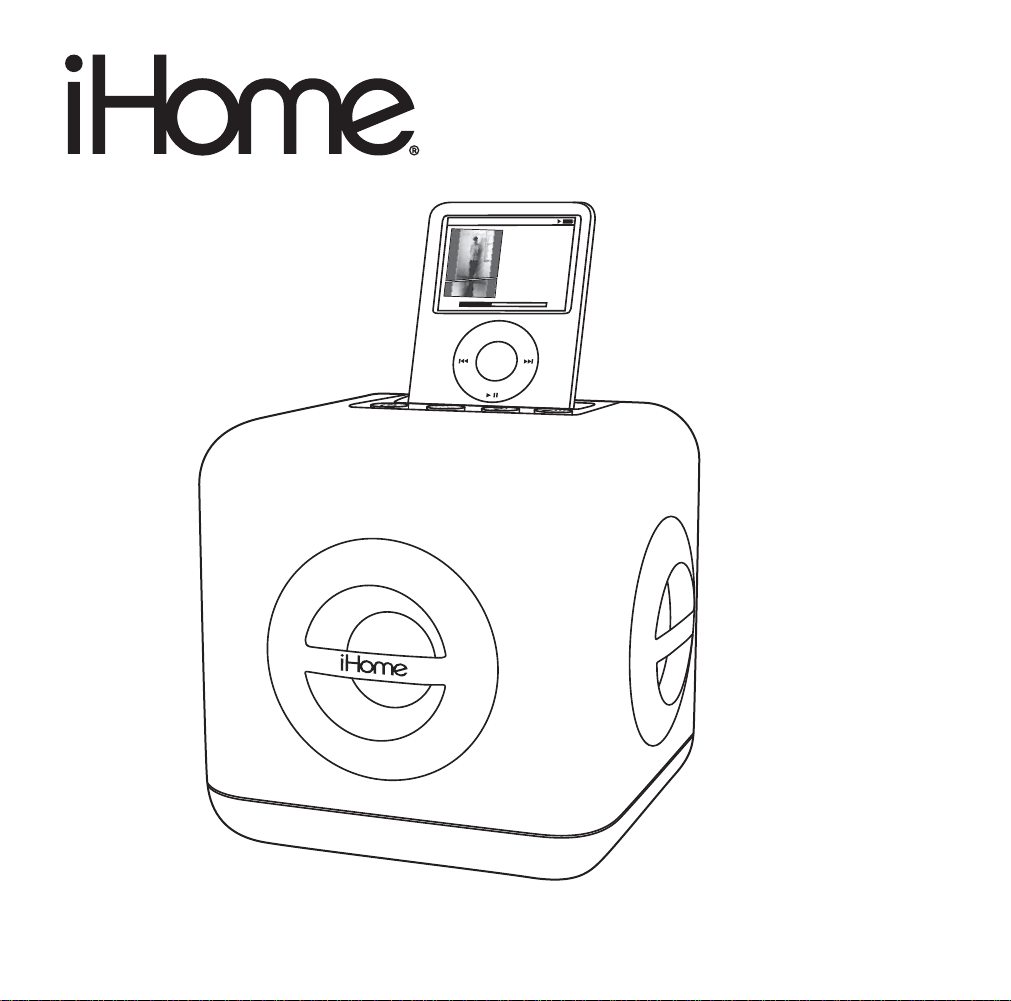
Model iH15
Color Changing
Stereo System
N
ow
P
l
a
yi
ng
All I Wan
t To B
e
Ke
ith Lubrant
F
a
ce
In The Crowd
1 of 14
1:03
-2:30
MEN
U
for Your iPod
Questions? Visit www.ihomeintl.com
Page 2

Table of Contents
Quick Start
Maintenance
Controls and Indicators
Playing and Charging iPod
Color Change mode
Using the Line-in Jack
A Consumer Guide to Product Safety
Trouble Shooting
This product bears the selective sorting symbol for waste electrical and electronic equipment
(WEEE).
This means that this product must be handled pursuant to European Directive 2002/96/EC in order
to be recycled or dismantled to minimize its impact on the environment.
For further information, please contact your local or regional authorities.
Electronic products not included in the selective sorting process are potentially dangerous for the
environment and human health due to the presence of hazardous substances.
Getting Started
Thank you for purchasing the iHome iH15 Color Change Speaker System for your iPod. Designed specifically to work with
your iPod, this system provides high quality audio performance that invites your music to come out and play.
Please read this instruction carefully before operating the unit and keep it for future reference.
1
1
2
3
3
3
4
5
Install iPod Insert
Your iH15 comes with 4 removable inserts to ensure your iPod fits properly in Dock. Please see table on Quick Start Section.
Install Power
Plug the AC adaptor cable into the AC Adaptor Jack on the back of the unit and the other end into a standard 120V wall
outlet.
Page 3
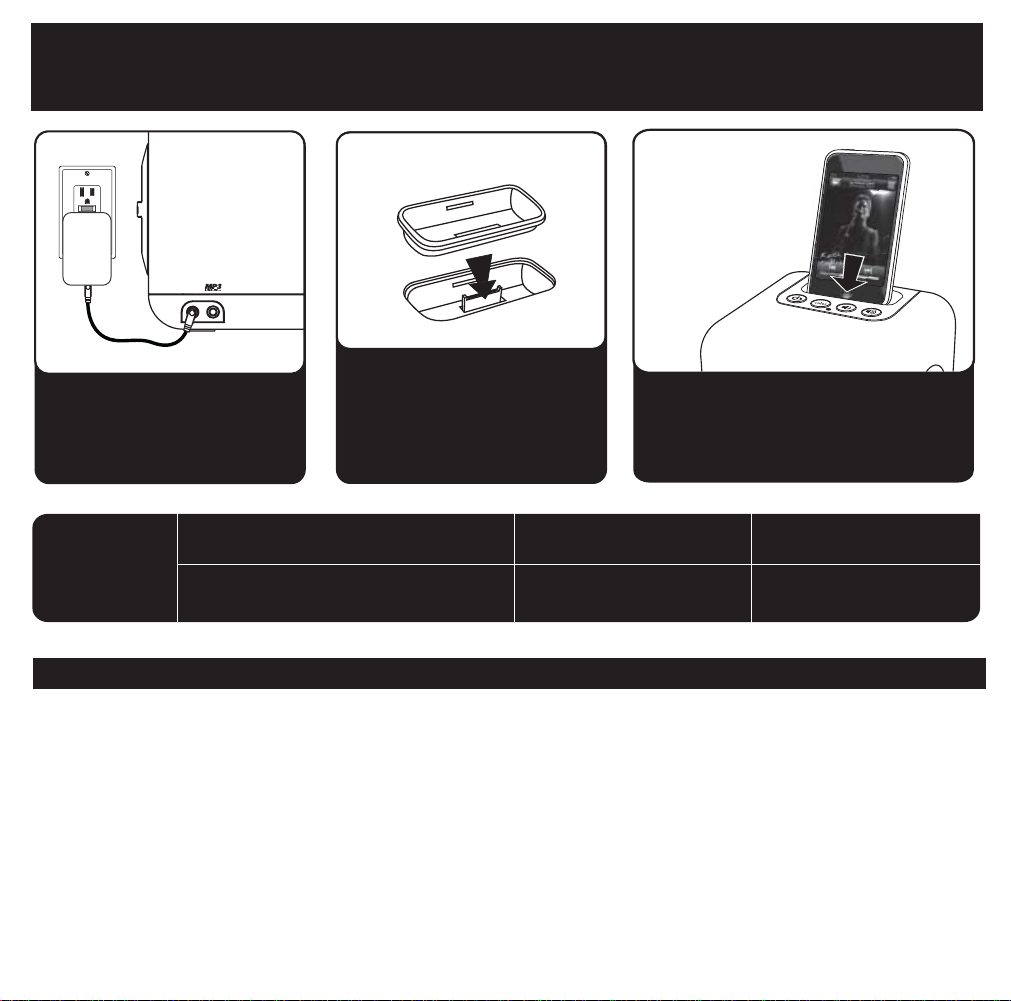
DC 7.5V
2000mA
RESET
RESET
TEST
TEST
iH15 Quick Start
1: AC power
Attach AC adaptor cable to jack
on back of the iH15 and plug the
other end into a wall socket to
play and charge iPhone/iPod
Use this insert
For this iPod
thin iPod with video (30 GB)
Insert 9
thin (30 GB) iPod with video
2: inserts
Select the dock insert for your iPod®
model from the table below and
place insert in dock.
Never dock an iPod without the
proper insert in place.
iPod touch 2G
insert 16
iPod touch 2G
3: iPod
Insert an iPod into the dock (iPod must not
be in a “skin” or case). iPod will charge
while docked. Press the Power Button
on the iH15 to listen to your iPod.
nano 5G
insert 18
nano 5G
thin (80 GB) iPod classic
Maintenance
• Place the unit on a level surface away from sources of direct sunlight or excessive heat.
• Protect your furniture when placing your unit on a natural wood and lacquered finish. A cloth or other protective material
should be placed between it and the furniture.
• Clean your unit with a soft cloth moistened only with mild soap and water. Stronger cleaning agents, such as Benzene,
thinner or similar materials can damage the surface of the unit.
1
Page 4

Controls and Indicators
Top panel
iPod Dock
Select insert and dock iPod
Press to turn unit ON or OFF
Press to cycle color settings
Power Button
Color Button
Back panel
DC 7.5V
2000mA
color
Volume + Button
Raise volume
Volume - Button
Lower volume
Line-in JACK
Use audio cable (not included) to connect aux audio source
2
Page 5

Playing and Charging your iPod
1. Place proper insert for your iPod (see insert table on Quick Start Section) in Dock, then gently dock iPod. When docked,
iPod will charge until fully charged. The iPod will not overcharge.
2. Press the Button on the iH15 to listen to your iPod. The power on indicator will light up to show the iH15 is on.
Make sure your iPod is in play mode.
3. Press the or Button Volume to adjust the volume.
4. To switch off the unit, press the Button again.
Color Change Mode
There are 5 color settings. Press the Color Button to cycle through them. The settings are: slow color change, fixed color,
fast color change, fixed color and light off.
Using the Line-in Jack
1. Plug one end of an audio patch cord (available at ihome.com) into the headphone or line-out jack on your audio
device and the other end of the patch cord into the iH15 Line-in Jack located on the back of the unit.
2. Press the Button on the iH15 to play your audio device. The power on indicator will light up to show the iH15
is on. Place your device in play mode.
3. Press the or Button to adjust the volume.
4. To switch off the unit press the Button again. Remember to turn off your audio device, too.
3
Page 6

A Consumer Guide to Product Safety
When used in the directed manner, this unit has been designed and manufactured to ensure your personal safety. However,
improper use can result in potential electrical shock or fire hazards. Please read all safety and operating instructions carefully
before installation and use, and keep these instructions handy for future reference. Take special note of all warnings listed in
these instructions and on the unit.
1. Water and Moisture – The unit should not be used near water. For example: near a bathtub, washbowl, kitchen sink,
laundry tub, swimming pool or in a wet basement.
2. Ventilation – The unit should be situated so that its location or position does not interfere with its proper ventilation. For
example, it should not be situated on a bed, sofa, rug or similar surface that may block ventilation openings. Also, it
should not be placed in a built-in installation, such as a bookcase or cabinet, which may impede the flow of air through
the ventilation openings.
3. Heat – The unit should be situated away from heat sources such as radiators, heat registers, stoves or other appliances
(including amplifiers) that produce heat.
4. Power Sources – The unit should be connected to a power supply only of the type described in the operating instructions
or as marked on the appliance.
5. Power-Cable Protection – Power supply cables should be routed so that they are not likely to be walked on or pinched
by items placed upon or against them. It is always best to have a clear area from where the cable exits the unit to where
it is plugged into an AC socket.
6. Cleaning – The unit should be cleaned only as recommended. See the Maintenance section of this manual for cleaning
instructions.
7. Objects and Liquid Entry – Care should be taken so that objects do not fall and liquids are not spilled into any openings
or vents located on the product.
8. Attachments – Do not use attachments not recommended by the product manufacturer.
9. Lightning and Power Surge Protection – Unplug the unit from the wall socket and disconnect the antenna or cable
system during a lightning storm or when it is left unattended and unused for long periods of time. This will prevent damage
to the product due to lightning and power-line surges.
10. Overloading – Do not overload wall sockets, extension cords, or integral convenience receptacles as this can result in
a risk of fire or electric shock.
11. Damage Requiring Service – The unit should be serviced by qualified service personnel when:
A. the power supply cable or plug has been damaged.
B. objects have fallen into or liquid has been spilled into the enclosure.
C. the unit has been exposed to rain.
D. the unit has been dropped or the enclosure damaged.
E. the unit exhibits a marked change in performance or does not operate normally.
12. Antenna – Do not connect an external antenna to the unit (other than that provided).
13. Periods of Nonuse – If the unit is to be left unused for an extended period of time, such as a month or longer, the power
cable should be unplugged from the unit to prevent damage or corrosion.
14. Servicing – The user should not attempt to service the unit beyond those methods described in the user’s operating
instructions. Service methods not covered in the operating instructions should be referred to qualified service personnel.
Questions? Warranty? Service? Visit www.ihomeintl.com
4
Page 7

Trouble Shooting
Symptom
Unit doesn’t respond
(no power)
iPod cannot dock
properly
Playing iPod but no
sound
iPod didn’t charge
up
Sound is distorted
Possible Problem
AC adaptor isn’t plugged to a wall outlet or
the connector is not plugged into the power
supply jack on the back of the unit
Wall outlet is not functioning
Using no or wrong iPod insert
iPod is not docked properly
iPod is not docked properly
Your iPod is not playing
iPod is locked up
Using 1st or 2nd generation iPod, iPod Shuffle or
other device
iPod is not docked properly
iPod is locked up/frozen
iPod battery has problem
Volume level is set too high
Sound source is distorted
If you are playing your iPhone, you may
encounter TDMA noise
Solution
Plug the AC adaptor into a wall outlet and plug the connector into
the power supply jack on the unit
Plug another device into the same outlet to confirm the outlet is working
Make sure the dock insert is the proper fit for your iPod
Remove your iPod from the connector and check for any
obstruction on the connectors in the dock and on your iPod.
Then reseat it in the dock.
Remove your iPod from the connector and check for any
obstruction on the connectors in the dock and on your iPod.
Then reseat it in the dock.
Press play button on your iPod to play it manually.
Please make sure your iPod is working properly before docking
it to the unit. Please refer to your iPod manual for detail.
Please connect them with Line-in.
Remove your iPod from the connector and check for any
obstruction on the connectors in the dock and on your iPod.
Then reseat it in the dock.
Please make sure your iPod is working properly before docking
it to the unit. Please refer to your iPod manual for details.
Decrease the unit volume
If iPod original sound source is poor quality, distortion and noise
are easily noticed with high-power speakers.
Try a different audio source such as a music CD.
If you are using an iPod Shuffle or external sound source like
older generation iPod, try reducing the output volume on the
device itself. Also, try turning bass boost OFF.
Set your iPhone to Airplane mode. Note that doing so disables
the phone until airplane mode is turned off.
iH15-280409-Eng Europe-A
Printed in China
5
