iHome iH13 User Manual

Model iH13
The Portable System
For Your iPod
®
THIS UNIT WILL NOT CONTROL OR CHARGE 3G iPod
Questions? Visit www.ihomeaudio.com
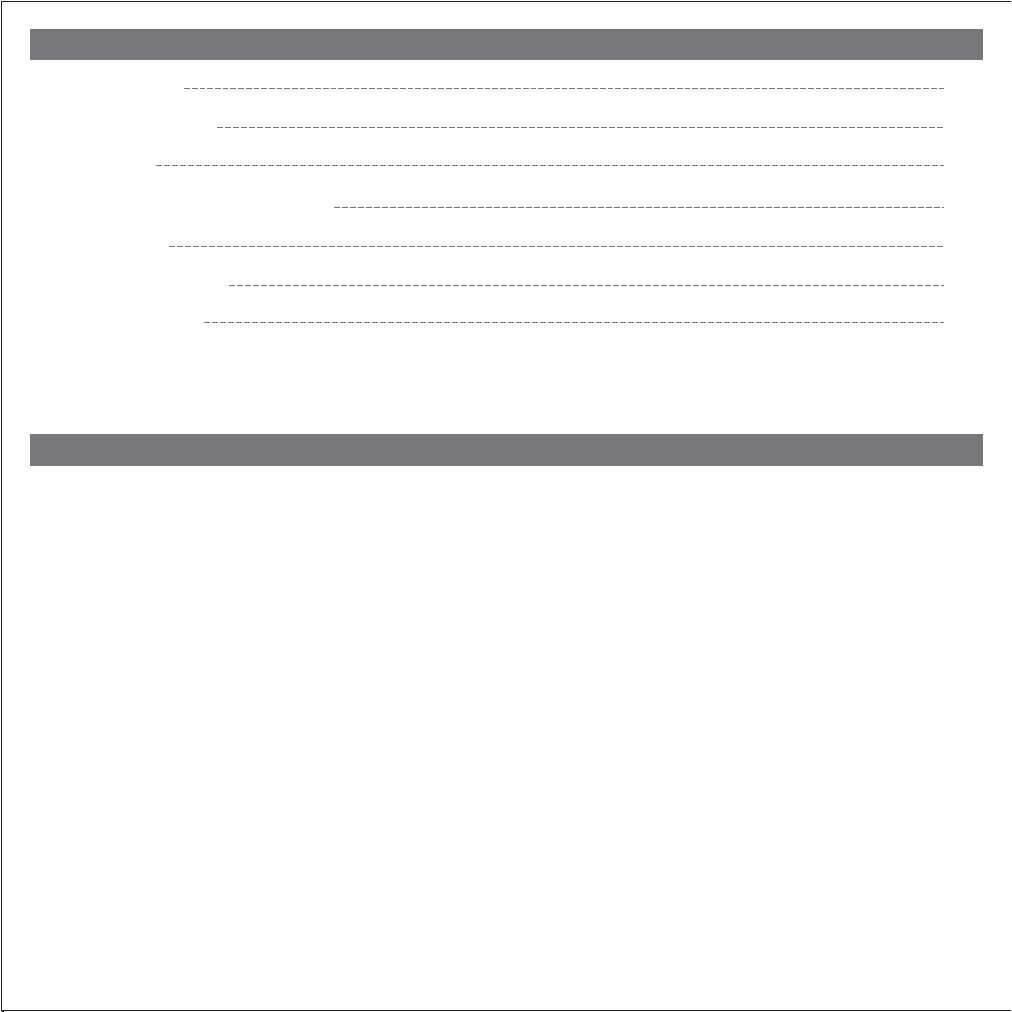
Table of Contents
Table of Contents
iH13 Quick Start
Controls and Indicators
Using the iH13
A Consumer Guide to Product Safety
Trouble Shooting
Solución De Problemas
Warranty Information
1
2
3-4
5
6
7
8
A Consumer Guide to Product Safety
IMPORTANT SAFETY INFORMATION: IT IS THE USER'S RESPONSIBILITY TO USE THIS PRODUCT PRUDENTLY,
RESPONSIBLY AND IN A SAFE, NON-DISTRACTED MANNER AT ALL TIMES. FAILURE BY THE USER TO PAY
FULL ATTENTION TO THE PROPER OPERATION OF ANY EQUIPMENT BEING USED ALONG WITH THIS
PRODUCT COULD RESULT IN AN ACCIDENT AND/OR PERSONAL INJURY.
Maintenance
• Place the unit on a level surface away from sources of direct sunlight or excessive heat.
• Protect your furniture when placing your unit on a natural wood and lacquered finish. A cloth or other protective material
should be placed between it and the furniture.
• Clean your unit with a soft cloth moistened only with mild soap and water. Stronger cleaning agents, such as Benzine, thinner
or similar materials can damage the surface of the unit.
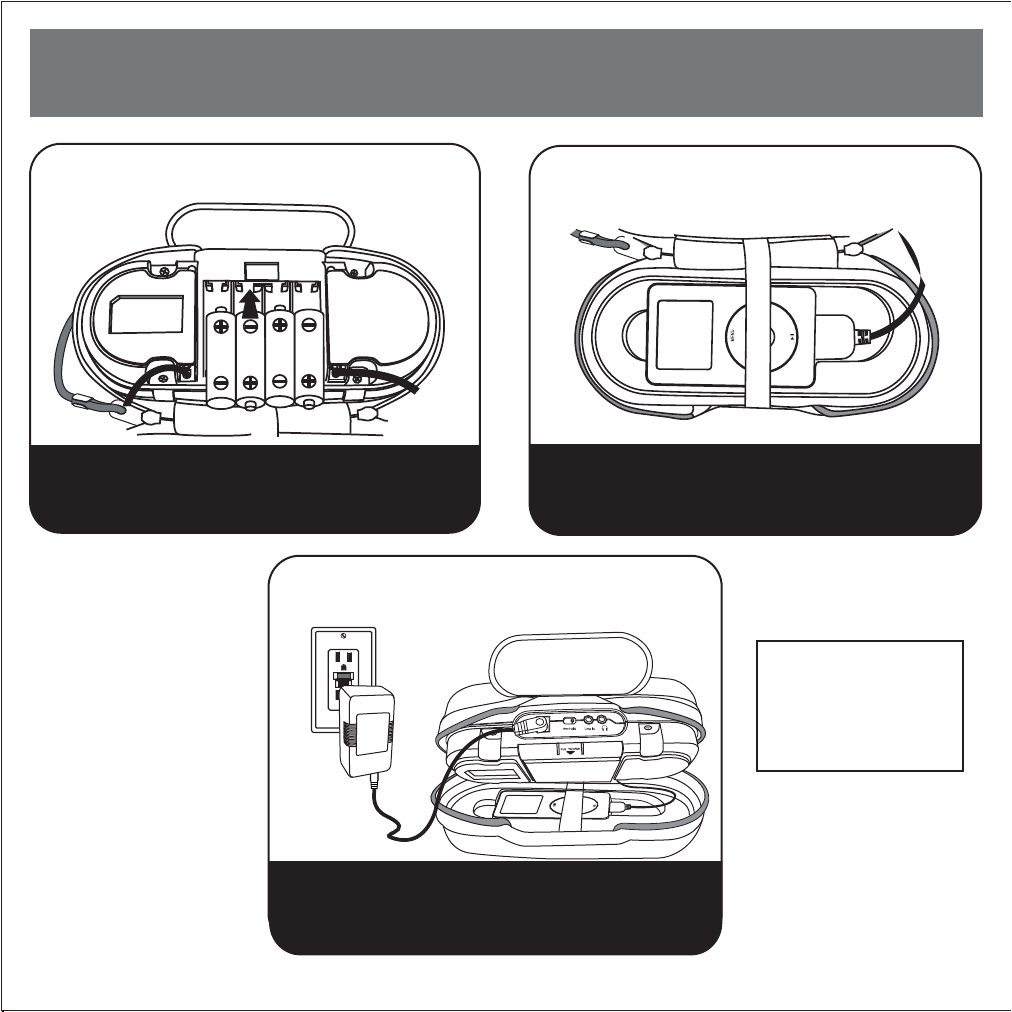
iH13 Quick Start
1:batteries
Open the battery compartment and insert 4 “AA”
batteries as indicated on diagram in compartment. Unit
can now play iPod. Batteries will not charge iPod.
3:adaptor (optional)
RESET
RESET
TEST
TEST
2:iPod
Gently insert connector plug into iPod and place iPod in
iH13 docking pocket. To release iPod, press both sides
of connector plug.
Optional AC adaptor
sold separately
please visit
www.ihomeaudio.com
for details
Attach optional AC adaptor (sold separately) to the DC
jack on top of the iH13 and plug the other end into a
working wall socket to charge and play iPod. Does not
charge batteries.
1
