I-gotU GT900 User Manual

Watch
Watch
Watch
Watch GPS
GPS
GPS
GPS Tracker
Tracker
Tracker
Tracker User
User
User
User Manual
Manual
Manual
Manual
(GT900)
(GT900)
(GT900)
(GT900)
Outline
Outline
Outline
Outline
The product positioning of voice calls and SMS and GPRS services,
location-based services as a whole, or the AT command through SMS to
change the configuration. Once the change from power-down effect. Product
key features and LCD panel interface definition of temporary retention of the
original specifications remain unchanged. Add a manual reset operation, which
shut down the terminal in the case, press the start button and simultaneously
press the SOS button, 3 seconds after boot release built, the terminal all the
settings back to default setting.
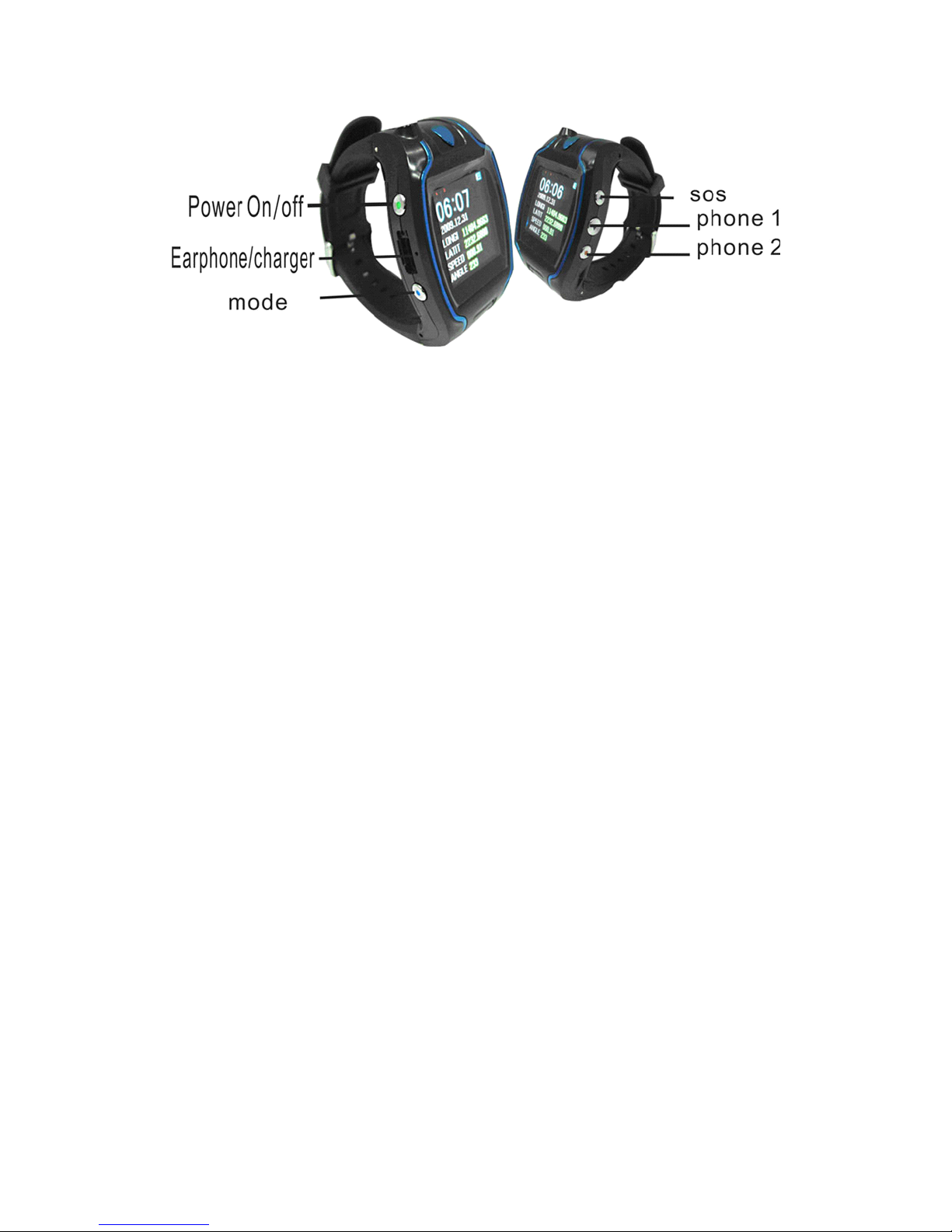
(A)
(A)
(A)
(A) point
point
point
point to
to
to
to point
point
point
point mode
mode
mode
mode
In this way, the terminal can be stored three numbers (1, 2, 3) and a 4-digit
password. The serial number can be through specific AT commands or text
message command to set and change, and for the non-volatile, even if the
terminal is still valid after power-down.
1.0
1.0
1.0
1.0 Mode
Mode
Mode
Mode Switching
Switching
Switching
Switching
SMS
SMS
SMS
SMS command
command
command
command format:
format:
format:
format: 700 + user password
For
For
For
For example:
example:
example:
example: 7001234
7001234
7001234
7001234
Function:
Function:
Function:
Function: When the terminal receiving the order, confirm the user password is
correct, it will switch to the terminal point of the model, after the success of the
sender to send confirmation to: SET MODE OK, CURRENT MODE: SMS P2P.
Note:
Note:
Note:
Note: This command set the mode switch from machine effect until changed
again received the relevant instructions.
1.1
1.1
1.1
1.1 Set
Set
Set
Set Password
Password
Password
Password command
command
command
command
SMS
SMS
SMS
SMS command
command
command
command format:
format:
format:
format: 777 + new user password 4 + Old Password 4
For
For
For
For example:
example:
example:
example: 77712340000
77712340000
77712340000
77712340000
Function:
Function:
Function:
Function: to confirm the old password is correct, replace the old with the new
password the user password, set after the success of confirmation to the
sender to send a short message: SET
SET
SET
SET USER
USER
USER
USER PASSWORD
PASSWORD
PASSWORD
PASSWORD OK.
OK.
OK.
OK.
Note:
Note:
Note:
Note: The
The
The
The user password can only be four, can be numbers or letters. Factory
set or reset to 0000. This instruction set machine state without switching effect
until changed again received the relevant instructions or reset operation

1.2
1.2
1.2
1.2 Change
Change
Change
Change orders
orders
orders
orders stored
stored
stored
stored phone
phone
phone
phone numbers
numbers
numbers
numbers
SMS
SMS
SMS
SMS command
command
command
command format:
format:
format:
format: * new number 4-20 bit * Password 4 * number (1-3) **
For
For
For
For example:
example:
example:
example: *
*
*
* 15907552301
15907552301
15907552301
15907552301 *
*
*
* 1234
1234
1234
1234 *
*
*
* 1
1
1
1 **
**
**
**
Function:
Function:
Function:
Function: When the terminal receiving the order, confirm the user password is
correct, with the new number to replace the existing serial number location,
after the success of the sender to send confirmation to: SET USER NUMBER
(1-3) OK.
Note:
Note:
Note:
Note: The
The
The
The stored number to set or reset the factory empty. This instruction set
the number of machines affected not switch until the receipt of further changes
to the relevant instructions or reset operation.
1.5
1.5
1.5
1.5 with
with
with
with a
a
a
a single
single
single
single positioning
positioning
positioning
positioning GPS
GPS
GPS
GPS and
and
and
and GSM
GSM
GSM
GSM base
base
base
base station
station
station
station requests
requests
requests
requests
location
location
location
location information
information
information
information data
data
data
data
SMS
SMS
SMS
SMS command
command
command
command format:
format:
format:
format: 666 + User Password 4
For
For
For
For example:
example:
example:
example: 6661234
6661234
6661234
6661234
Function:
Function:
Function:
Function: When the terminal receiving the order, confirm the user password is
correct, from the serial port to read GPS data from the beginning to $ GPRMC,
and determine the validity of data (the second is for the A), effectively the base
station information together with the return to the sender. If the void is to give
up, continue to receive the next one, until the effective, together with the base
station information back to the sender. If the 50 seconds has not received valid
data, invalid data is sent along with the base station back to the sender
information.
Data format is as follows:
Lat:
Lat:
Lat:
Lat: latitude (+/-) latitude value (precision after the decimal point 5)
Long::
Long::
Long::
Long:: longitude direction (+/-) longitude value (precision after the decimal
point 5)
Speed:
Speed:
Speed:
Speed: speed KM / H (an accuracy of two decimal places)
Direction:
Direction:
Direction:
Direction: Heading (accurate to two decimal places)
Date:
Date:
Date:
Date: Date YYYY-MM-DD
YYYY-MM-DD
YYYY-MM-DD
YYYY-MM-DD

Time:
Time:
Time:
Time: Time HH:
HH:
HH:
HH: MM:
MM:
MM:
MM: SS
SS
SS
SS (GMT)
(GMT)
(GMT)
(GMT)
BS:
BS:
BS:
BS: base station information
FIX:
FIX:
FIX:
FIX: Position status (A
(A
(A
(A /
/
/
/ V)
V)
V)
V)
ID
:
IMEI ID: IMEI
STATE: Information Status
1.6
1.6
1.6
1.6 valid
valid
valid
valid data
data
data
data sample:
sample:
sample:
sample:
Lat:
Lat:
Lat:
Lat: +22.55714
Long:
Long:
Long:
Long: +114.09996
Speed:
Speed:
Speed:
Speed: 0.17KM / H
Direction:
Direction:
Direction:
Direction: 62.58
Date
Date
Date
Date :2008-06-17
Time:
Time:
Time:
Time: 09:39:45
BS:
BS:
BS:
BS: 27970eb3
FIX::
FIX::
FIX::
FIX:: A
ID: 123456789000001
STATE: SMS
1.7
1.7
1.7
1.7 Invalid
Invalid
Invalid
Invalid Data
Data
Data
Data Sample:
Sample:
Sample:
Sample:
Lat:
Lat:
Lat:
Lat: +22.55714
Long:
Long:
Long:
Long: +114.09996
Speed:
Speed:
Speed:
Speed: 0.00KM / H
Direction:
Direction:
Direction:
Direction:
Date
Date
Date
Date :2008-06-17
Time:
Time:
Time:
Time: 09:39:45
BS:
BS:
BS:
BS: 27970eb3

FIX::
FIX::
FIX::
FIX:: V
ID: 123456789000001
STATE: SMS
Note:
Note:
Note:
Note: The
The
The
The base
base
base
base station
station
station
station information,
information,
information,
information, only
only
only
only to
to
to
to return
return
return
return to
to
to
to field
field
field
field the
the
the
the largest
largest
largest
largest
number
number
number
number of
of
of
of base
base
base
base stations.
stations.
stations.
stations.
1.6
1.6
1.6
1.6 Timing
Timing
Timing
Timing and
and
and
and cancel
cancel
cancel
cancel orders
orders
orders
orders to
to
to
to send
send
send
send position
position
position
position information
information
information
information
SMS
SMS
SMS
SMS command
command
command
command format:
format:
format:
format: 4XX + user password 4
For
For
For
For example:
example:
example:
example: 4011234
4011234
4011234
4011234
Function:
Function:
Function:
Function: One XX, that is the number two 0-9, when XX is less than 60, its
unit is minutes, when more than 60, XX, XX minus the value of 60, the unit is
the hour, that is 61 to 1 hour, 62 for 2 hours, and so on.
INTERVAL:<X>MINUTES
。
Upon receipt of the order, confirm the user
password is correct, the terminal sets the current time as the initial time of time,
XX for the time interval to the sender send a confirmation message: TIMER
START, REPEAT INTERVAL: <X> MINUTES. Terminal to start the initial value
of time-based time, when the arrival time interval of XX 1.5 format to the
sender sends the location information. Information in the state prompted the
STATE: TIMER. When XX is 00, the cancellation of regular orders to send
position information to the sender to confirm return message: TIMER STOP.
Note:
Note:
Note:
Note: The
The
The
The factory set or reset state after the time to stop uploading. The
instruction set of the state machine switches from the impact of changes until
you receive further instructions or reset operation related.
1.8
1.8
1.8
1.8 Telephone
Telephone
Telephone
Telephone positioning
positioning
positioning
positioning function
function
function
function
Function:
Function:
Function:
Function: When the stored phone numbers of calls come in and hang in the
ring after the 2-5 sound to the 1.5 format, the sender sends the location
information, information in the status prompt for the STATE: CALL. Non-stored
phone numbers hang up incoming calls directly without any treatment.
1.10
1.10
1.10
1.10 answer
answer
answer
answer and
and
and
and hang
hang
hang
hang up
up
up
up function
function
function
function (active
(active
(active
(active calls,
calls,
calls,
calls, automatic
automatic
automatic
automatic answer,
answer,
answer,
answer, hang
hang
hang
hang
up)
up)
up)
up)
Function:
Function:
Function:
Function: When the stored phone numbers of calls come in, the user can take
the initiative to answer the SOS button, or automatically after ringing 10
seconds to answer. After the user can call to establish a short hook by
