Page 1
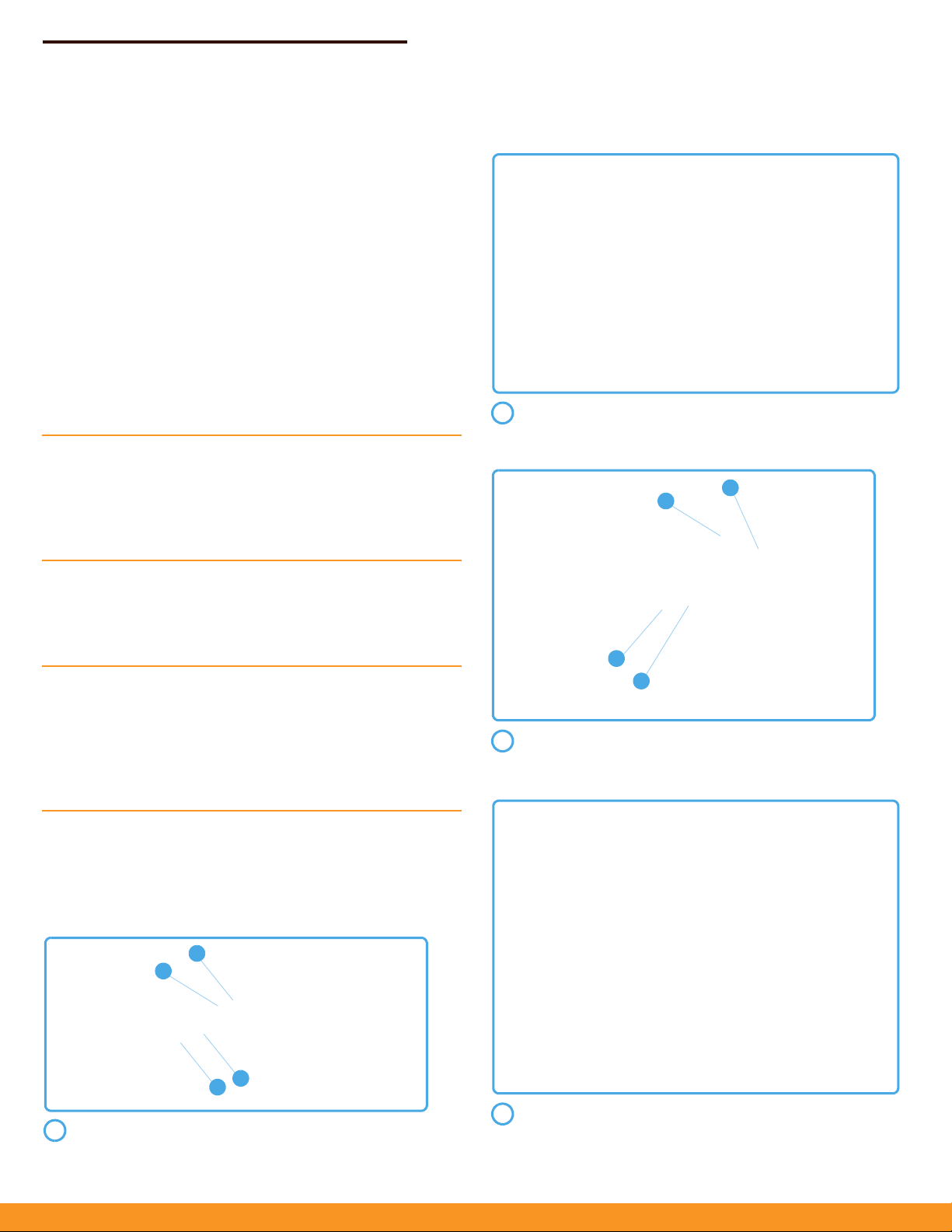
Quick Start Guide
2
1
4
3
1
2
1
3
2
4
3
4
MetroLinq™ Outdoor 60GHz PTP + 5GHz + 2.4GHz
ML1-60-35 | ML1-60-19
Welcome to MetroLinq™
Interference-Free Gigabit Wireless
Unboxing
After opening the box, you will find…
◆
MetroLinq™ (ML1-60-35, or ML1-60-19)
◆
PoE Power Supply
◆
Power Cable
Tools/Items Required
◆
13 mm Socket Wrench
◆
Flat-Head Screwdriver
◆
Ethernet Cables
Options
◆
Standard Bracket ICC-BRACKET-STD
◆
Long Range Precision Bracket ICC-BRACKET-LR
◆
Alignment Scope ICC-SCOPE-9x50
For helpful training and user-case information, please go to
ignitenet.com/support
Assembly
The MetroLinq™ Standard Bracket and Long Range Precision Bracket
(both ordered separately) are designed for wall and pole mounting
(25 mm - 80 mm pole diameter). Choose what is best for your
location and select hardware accordingly.
Install the Standard Bracket onto MetroLinq™ using four M8
bolts, lock washers, and flat washers.
Ensure all four position-locking bolts on the Long-Range
Precision Bracket are tight before installing.
Ensure all four position-locking bolts on the Standard
Bracket are tight before installing.
www.ignitenet.com
Install the Long-Range Precision Bracket onto the
MetroLinq™ using four M8 15 mm bolts, spring-lock
washers, and flat washers.
– 1 –
E052018-CS-R01
150200001975X
Page 2
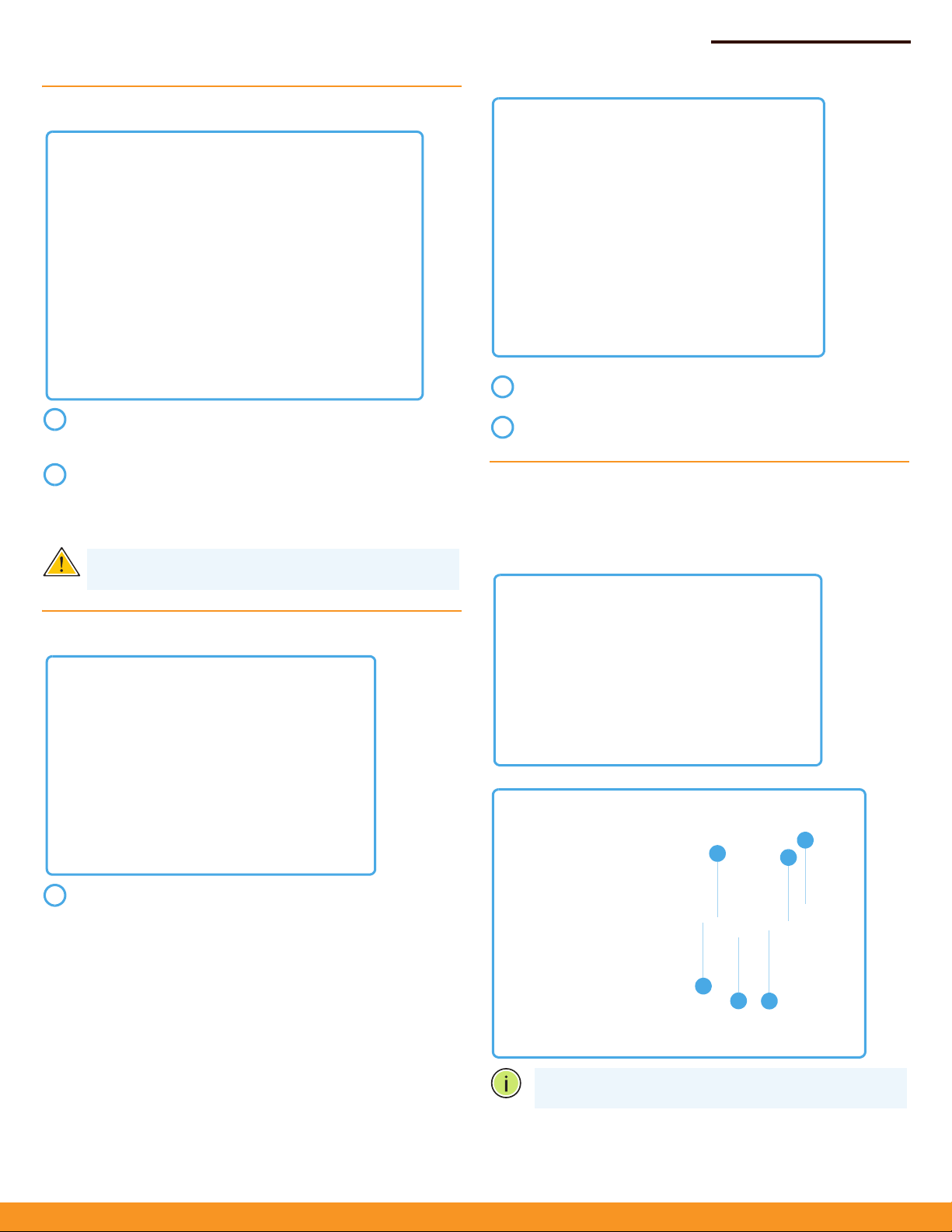
Grounding
121
2
3
1
4
A
2
3
B
Ensure the structure on which the unit is to be mounted is
properly grounded and in compliance with local and
national electrical codes.
Verify that there is a good electrical connection to a
grounding point (no paint or isolating surface treatment).
Use the included (M4) screw to attach a grounding wire (not
included) to the grounding point on the unit, and then to
ground.
Caution:
unless all supply connections have been disconnected.
The earth connection must not be removed
Quick Start Guide
Connect Ethernet cable from the “LAN” port on the power
supply to your LAN device.
Connect the power cord to a nearby AC power source.
Standard Bracket Alignment
IgniteNet strongly recommends using the ICC-SCOPE-9x50
Alignment Scope for alignment. To install, place the scope on top of
the MetroLinq™ housing and secure it with its thumb screw.
Power Up
Connect an Ethernet cable from the MetroLinq™ ETH PoE IN
port to the PoE port on the power supply.
Note:
Do not adjust bolts A and B without first loosening 1
and 4 respectively.
– 2 –
Page 3

Loosen coarse adjustment bolts 2 and 3 and set initial
1234512
2
alignment. Don’t worry, you don’t have to be too accurate
yet. After you have set the coarse alignment, tighten bolts 2
and 3.
Loosen the horizontal fine-tune adjustment bolt 4. Use finetune bolt "B" to optimize the horizontal position. Re-tighten
bolt 4.
Loosen the vertical fine-tune adjustment bolt 1. Use finetune bolt "A" to optimize the vertical position. Re-tighten
bolt 1.
Initial alignment should be based on optical or visual
alignment. After you achieve this, repeat steps 2 and 3 while
watching the 60 GHz signal strength LED. Optimize position
to the LED indicator.
Ensure all bolts are fully tightened, remove the alignment
scope (if installed), and enjoy Gigabit interference-free
wireless.
Software
Quick Start Guide
After you have logged in, follow the steps in the Setup
Wizard to configure the device for your network.
For more configuration details and training, please go to
ignitenet.com/support
To configure your MetroLinq, connect your computer to the
device through the LAN port of the power supply or directly
to the ETH1 port on the device.
The default IP mode is DHCP client, so if the device obtains
an address from a DHCP server on the network, then use
that IP (you can use the Discovery Tool from the IgniteNet
support site to find the DHCP address). If the device does
not obtain a DHCP address, it reverts to the fallback IP of
192.168.1.20 and you can access it on that IP. Direct your
web browser to the correct IP and log in.
username: root
password: admin123
After you have logged in, follow the steps in the Setup
Wizard to configure the device for your network.
– 3 –
Page 4

Quick S
tart Guide
Safety and Regulatory Information
FCC Class B
This equipment has been tested and found to comply with the limits for
a Class B digital device, pursuant to Part 15 of the FCC Rules. These limits
&
are designed to provide reasonable protection against harmful
interference in a residential installation. This equipment generates, uses
and can radiate radio frequency energy and, if not installed and used in
accordance with the instructions, may cause harmful interference to
radio communications. However, there is no guarantee that interference
will not occur in a particular installation. If this equipment does cause
harmful interference to radio or television reception, which can be
determined by turning the equipment off and on, the user is
encouraged to try to correct the interference by one of the following
measures:
◆
Reorient or relocate the receiving antenna
◆
Increase the separation between the equipment and receiver
◆
Connect the equipment into an outlet on a circuit different from
that to which the receiver is connected
◆
Consult the dealer or an experienced radio/TV technician for help
FCC Caution: Any changes or modifications not expressly approved by
the party responsible for compliance could void the user’s authority to
operate this equipment.
This device complies with Part 15 of the FCC Rules. Operation is subject
to the following two conditions: (1) This device may not cause harmful
interference, and (2) this device must accept any interference received,
including interference that may cause undesired operation.
For product available in the USA/Canada market, only channel 1–11 can
be operated. Selection of other channels is not possible.
IMPORTANT NOTE:
IC Radiation Exposure Statement:
This equipment complies with IC RSS-102 radiation exposure limits set
forth for an uncontrolled environment. This equipment should be
installed and operated with minimum distance 66 cm between the
radiator
Cet équipement est conforme aux limites d'exposition aux
rayonnements IC établies pour un environnement non contrôlé. Cet
équipement doit être installé et utilisé avec un minimum de 66 cm de
distance entre la source de rayonnement et votre corps.
This radio transmitter
Innovation, Science and Economic Development Canada to operate
with the antenna types listed below, with the maximum permissible
gain indicated. Antenna types not included in this list that have a gain
greater than the maximum gain indicated for any type listed are
strictly prohibited for use with this device.
Le présent émetteur radio (3857A-ML16035) a été approuvé par
Innovation, Sciences et Développement économique Canada pour
fonctionner avec les types d'antenne énumérés ci-dessous et ayant un
gain admissible maximal d'antenne. Les types d'antennes non inclus
dans cette liste qui ont un gain supérieur au gain maximal indiqué
pour tout type listé sont strictement interdits pour une utilisation avec
cet appareil.
your body.
[3857A-ML16035]
WLAN Function:
60GHz Function:
has been approved by
IMPORTANT NOTE:
FCC Radiation Exposure Statement:
For Model Name : ML1-60-35
This equipment complies with FCC radiation exposure limits set forth
for an uncontrolled environment. This equipment should be installed
and operated with minimum distance 65 cm between the
radiator & your body.
Industry Canada
This device complies with Industry Canada license-exempt RSS
standard(s). Operation is subject to the following two conditions: (1) this
device may not cause interference, and (2) this device must accept any
interference, including interference that may cause undesired operation
of the device.
Le présent appareil est conforme aux CNR d'Industrie Canada
applicables aux appareils radio exempts de licence. L'exploitation est
autorisée aux deux conditions suivantes : (1) l'appareil ne doit pas
produire de brouillage, et (2) l'utilisateur de l'appareil doit accepter tout
brouillage radioélectrique subi, même si le brouillage est susceptible
d'en compromettre le fonctionnement.
For product available in the USA/Canada market, only channel 1~11 can
be operated. Selection of other channels is not possible.
Pour les produits disponibles aux États-Unis / Canada du marché, seul le
canal 1 à 11 peuvent être exploités. Sélection d'autres canaux n'est pas
possible.
Europe - EU Declaration of Conformity
Hereby, IgniteNet Inc. declares that the radio equipment type:
MetroLinq™ Outdoor 60GHz PTP + 5GHz + 2.4GHz, ML1-60-35 and
ML160-19, is in compliance with Directive 2014/53/EU and Directive 2014/
35/EU.
The full text of the EU declaration of conformity is available at the
following Internet address: www.ignitenet.com -> support.
– 4 –
Page 5

Quick Start Guide
Warnings and Cautionary Messages
Warning:
parts.
Warning:
out by qualified personnel only.
Warning:
connect the field ground lead on the tri-pole power plug to a
valid earth ground line to prevent electrical hazards.
Caution:
measures to prevent electrostatic discharge when handling this
equipment.
Caution:
port. This may damage this device.
Caution:
that conform to FCC standards.
This product does not contain any serviceable user
Installation and removal of the unit must be carried
When connecting this device to a power outlet,
Wear an anti-static wrist strap or take other suitable
Do not plug a phone jack connector in the RJ-45
Use only twisted-pair cables with RJ-45 connectors
Hardware Specifications
Chassis
Size (L x W x H:) ML1-60-35:
350 x 350 x 200 mm (13.78 x 13.78 x 7.87 in.)
ML1-60-19:
190 x 190 x 120 mm (7.48 x 7.48 x 4.72 in.)
Weight ML1-60-35: 3.5 kg (7.72 lb)
ML1-60-19: 2 kg (4.41 lb)
Temperature Operating: -30 °C to 55 °C (-22 °F to 131 °F)
Storage: -40 °C to 70 °C (-40 °F to 158 °F)
Humidity Operating: 10% to 90% (non-condensing)
Network Interfaces
Ports ETH RJ-45 Port: 1000BASE-T, passive PoE
SFP Port: 1000BASE-X
60 GHz Radio Proprietary
5 GHz Radio IEEE 802.11ac
Radio Frequencies 5150 – 5250 MHz (FCC)
5725 – 5850 MHz (FCC)
5745 – 5825 MHz (China)
5180 – 5320 MHz (ETSI)
5500 – 5700 MHz (ETSI)
58.32 – 65.88 GHz
Power Supply
PoE 24–48 VDC passive PoE
Power Consumption 24 W maximum
Regulatory Compliances
Radio EN 300 328 V1.8.1:2012
EN 301 893 V1.7.1:2012
EN 301 489-1 V1.9.2 (2011-09)
EN 301 489-17 V2.2.1:2012
FCC Part 15C 15.247/15.207 (2.4-2.4835GHz)
FCC Part 15E 15.407 (5.150GHz-5.250GHz,
5.725-5.850GHz)
Emissions EN 55022 2010+AC:2011
EN 61000-3-2 2006+A1:2009+A2:2009
FCC Class B Part 15
Immunity EN 55024 : 2010
EN 61000-4-2 : 2009
– 5 –
