Page 1

Instrukcja obsługi
p. 1 - 9
Instruction manual
p. 10 - 18
Bedienungsanleitung
p. 19 - 27
Инструкция по бслуживанию
p. 28 - 36
KOMORA WĘDZARNICZA W200
– SMOKING CHAMBER W200
en
de
ru
pl
Page 2

Correspondence:
Stary Wiśnicz 289, 32-720 Nowy Wiśnicz
Poland
NIP: 868-000-50-40
Tel.: +48 14/662 19 10, fax: +48 14/662 19 12, e-mail: info@igloo.pl
www.igloo.pl
Page 3
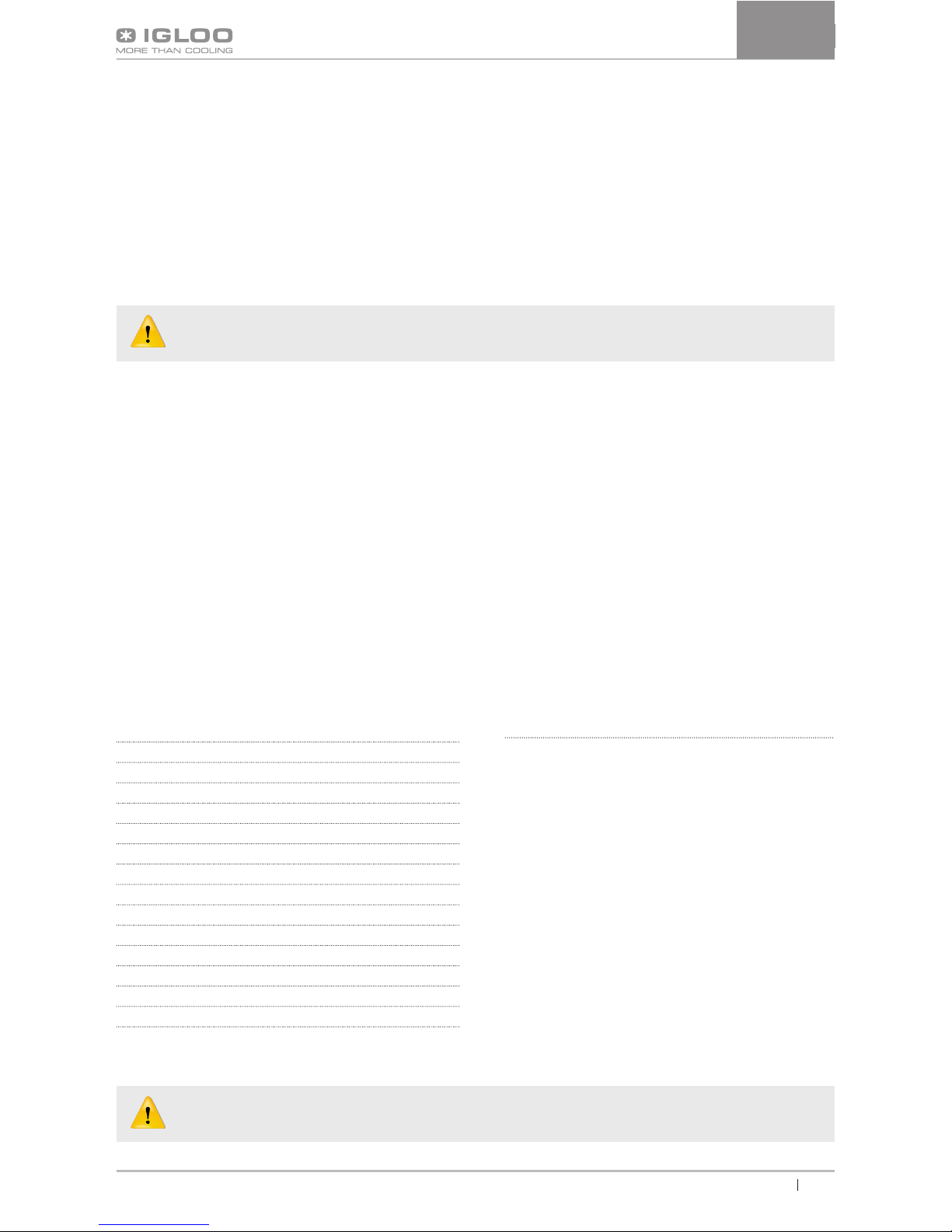
1
pl
Instrukcja obsługi Komora wędzarnicza W200www.igloo.pl
Spis treści Spis tabel
1. CHARAKTERYSTYKA URZĄDZENIA 1
1.1. Zastosowanie 1
1.2. Opis urządzenia 1
2. TRANSPORT I ROZŁADUNEK 3
3. INSTRUKCJA MONTAŻU 3
3.1. Wymogi dotyczące miejsca instalacji 3
3.2. Podłączenie do instalacji elektrycznej 3
3.3. Przygotowanie urządzenia do uruchomienia 4
4. INSTRUKCJA EKSPLOATACJI „WĘDZARNI W200” 4
5. INSTRUKCJA KONSERWACJI URZĄDZENIA 5
6. ISTRUKCJA OBSLUGI TERMOSTATU MRT-X-150 6
7. SERWIS I NAPRAWA USTEREK 7
7.1. Identykacja i naprawa usterek 7
7.2. Serwis IGLOO 8
8. SCHEMAT ELEKTRYCZNY 9
Tabela 1 Dane techniczne 3
1. CHARAKTERYSTYKA URZĄDZENIA
1.1. Zastosowanie
Wędzarnia elektryczna „W200” jest urządzeniem przeznaczonym do konserwacji mięs, serów, ryb i wędlin za pomocą
wędzenia. Wędzarnia wyposażona jest w generator dymu. Konserwacja dymem sprawia, że produkty zyskują ładny kolor
i piękny zapach oraz smak. Temperatura w komorze wędzenia jest wyrównana (nie dzieli się na strefy) i regulowana oraz
stabilizowana regulatora temperatury (termostatu) w zakresie: +20ºC/+130ºC.
1.2. Opis urządzenia
Wędzarnia w całości została wykonana ze stali. Odpowiednią temperaturę w urządzeniu uzyskuję się dzięki grzałce
elektrycznej (OH18N9) pozwalającej na długie użytkowanie produktu „W200” ze względu na właściwości kwasoodporne
i nierdzewne. Praca grzałki sygnalizowana jest za pomocą lamki kontrolnej umieszczonej panelu sterowniczym na obudowie generatora dymu. Zastosowany układ grzewczy został tak zaprojektowany, aby umożliwić wędzenie w dwóch
trybach: Tryb 1 - wg czujnika temperatury w komorze wędzarniczej lub Tryb 2 - wg sondy umieszczonej w wędzonym
wsadzie. Wyjątkowy smak i zapach wędzonym produktom nadaje dym z generatora dymu, pochodzącego z drewnianych
zrębków wędzarniczych, które wsypuje się do specjalnego zasobnika zrębków drewnianych. Optymalne zadymienie
komory uzyskuje się poprzez odpowiednie ustawienie kratki dopływu powietrza (umieszczonej w dolnej części obudowy
pod generatorem dymu) i szybra w kominie. Komora wędzarnicza wyposażona jest w 5 rzędów (poziomów) prowadnic
o stałej (nie regulowanej wysokości). Prowadnice dostosowane są do zamocowania drewnianych drążków wędzarniczych lub pod perforowane pojemniki GN 1/1. Urządzenie posiada dolny ruszt i umieszczoną pod nim tacą ociekową na
tłuszcz. Urządzenie wykonywane jest w wersji stacjonarnej lub jezdnej. Wędzarnia posiada rozwierne drzwi pełne lub
przeszklone z zawiasem z prawej strony. Komora wędzarnicza posiada oświetlenie wewnętrzne.
Urządzenia „IGLOO” wykonywane są w/g nowoczesnych technologii i posiadają wymagane prawem certykaty.
Tym znakiem oznaczone są informacje o szczególnym znaczeniu dla bezpieczeństwa użytkownika
oraz do prawidłowej eksploatacji urządzenia
Opcja grillowania, piekarnika, wolnowaru w modelu „W200” nie występuje! Urządzenie służy
do wędzenia wyrobów.
Instrukcja obsługi
Komora wędzarnicza W200
pl
Page 4
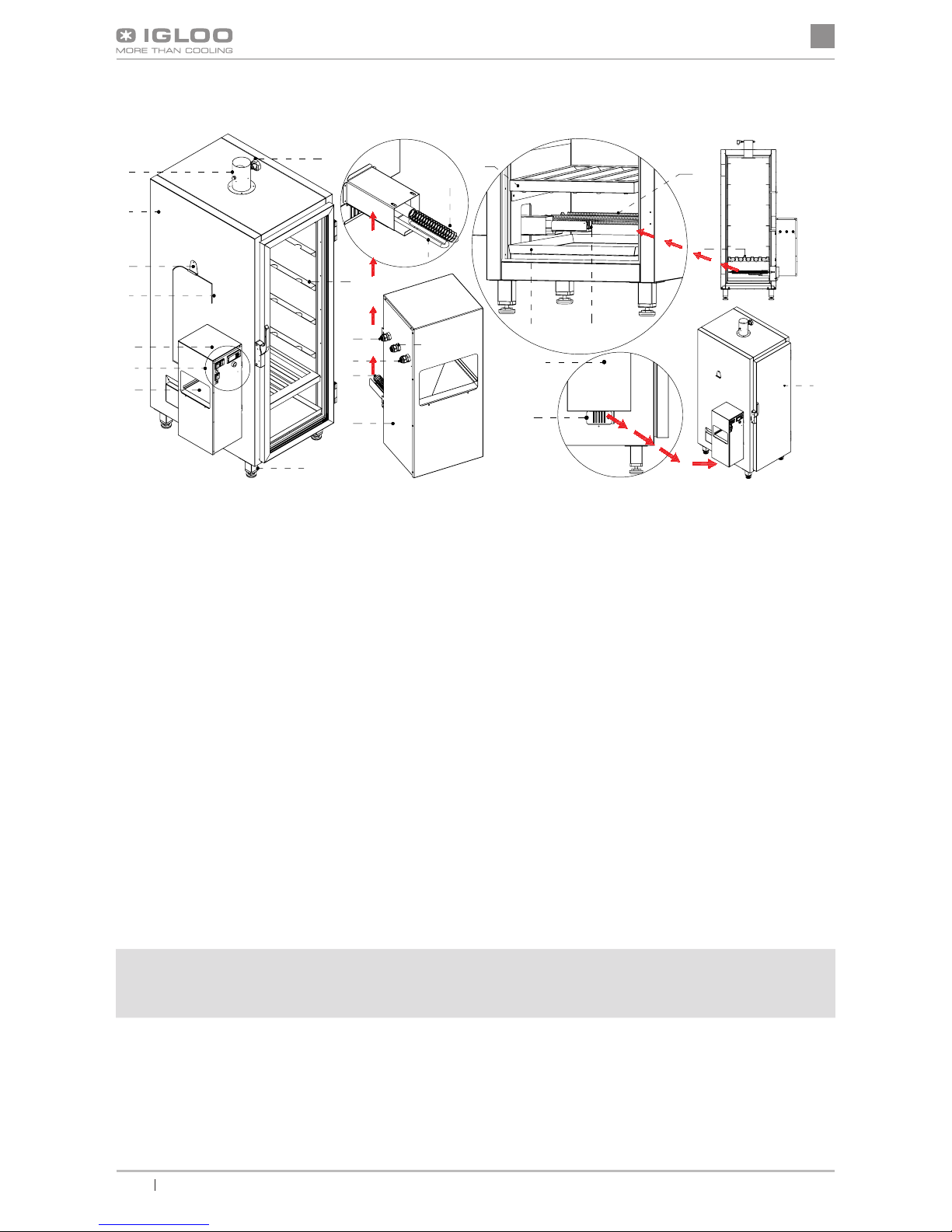
2
pl
Instrukcja obsługi Komora wędzarnicza W200 www.igloo.pl
Rys.1 Budowa urządzenia
OPIS RYSUNKU (Rys.1):
Tabela 1 Dane techniczne
Typ
urządzenia
Napięcie
znamion.
[V/Hz]
Prąd znamion.
[A]
Moc znamion.
oświetl. [W]
Moc grzałki
głównej
(wędzarni)
[W]
Pojemność
użytkowa
komory
wędzarniczej
[dm3]
Moc grzałki
generatora
dymu
[W]
Pojemność
zasypu
zrębków [l]
Zużycie
energii
elektrycznej
[kWh/1h]
W200 230/50 7,2 50 1500 290 150 3 1,75
1 – Komin z szybrem
2 – Przepustnica regulująca przepływ dymu w kominie
3 – Korpus zewnętrzny z blachy nierdzewnej
4 – Zasuwa – element przysłaniający przepust pod
czujnik temperatury mięsa (Jeśli wędzarnia
pracuje w Trybie pracy I – zasuwa jest zasłonięta,
a zasuwa może pełnić rolę uchwytu czujnika temp.
mięsa. Jeśli wędzarnia pracuje w Trybie II – sondę
probierniczą przeciągamy przez otwór za zasuwą i
umieszczamy we wsadzie wewnątrz wędzarni)
5 – Czujnik temperatury mięsa (sonda probiernicza
wbijana w mięso – Tryb pracy II)
6 – Obudowa generatora dymu
7 – Panel sterowniczy
8 – Otwór zasypowy zrębków wędzarniczych
9; 10; 11 – Dławiki pod przepusty kablowe
12 – Spirala podajnika zrębków wędzarniczych
13 – Żarnik do spalania zrębków wędzarniczych
14 - Prowadnice dostosowane do zamocowania
drewnianych drążków wędzarniczych lub pod
perforowane pojemniki GN 1/1
15 – Ruszt - osłona grzałki głównej
(Uwaga: Po zakończeniu procesu wędzenia
wysuwać i czyścić!)
16 – Pojemnik na tłuszcz i popiół (Uwaga: Po zakoń-
czeniu procesu wędzenia wysuwać i czyścić!)
17 – Nóżki służące do wypoziomowania urządzenia
18 – Kratka dopływu powietrza
19 – Drzwi pełne lub przeszklone
20 – Grzałka główna
1
3
2
4
5
6
7
8
9
10
6
17
19
15
11
12
6
18
15
14
16
12
13
20
12
Page 5
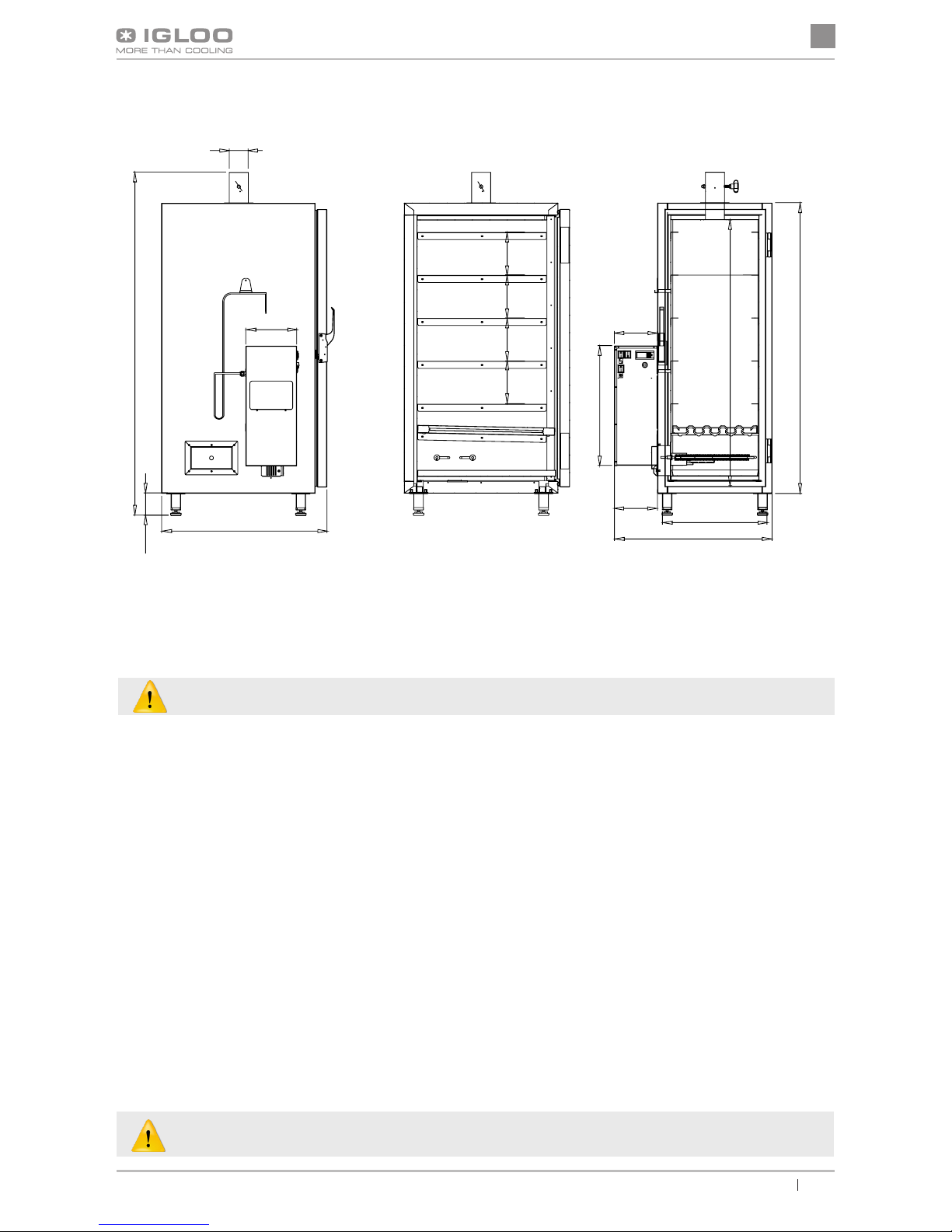
3
pl
Instrukcja obsługi Komora wędzarnicza W200www.igloo.pl
2. TRANSPORT I ROZŁADUNEK
Producent wysyła urządzenie odpowiednio zabezpieczone i spakowane. Podczas transportu i załadunku / rozładunku urządzenia należy uważać na elementy szklane. Urządzenie powinno być transportowane w pozycji
pionowej.
Producent nie ponosi odpowiedzialności za urządzenie, które uległo uszkodzeniu
podczas transportu.
Rys.3 Wymiary urządzenia
3. INSTRUKCJA MONTAŻU
3.1. Wymogi dotyczące miejsca instalacji
Wędzarka „W200” nie jest wyposażona w wentylator wyciągowy, w związku z tym dym unosi się w sposób grawitacyjny przez umieszczony w górnej części komin z szybrem. Wytwarzany dym z wędzarki należy odprowadzać
bezpośrednio do instalacji, która powoduje wymuszony ciąg powietrza.
Pomieszczenie, w którym znajduje się wędzarnia powinno podlegać ogólnym przepisom przeciw pożarowym.
Urządzenie może być użytkowane na zewnątrz, lecz nie może być narażone na opady atmosferyczne i silne
podmuchy wiatru. Optymalnym rozwiązaniem jest praca w miejscu zadaszonym, osłoniętym i przewiewnym.
Urządzenie nie może pracować bez nadzoru.
3.2. Podłączenie do instalacji elektrycznej
• Sprawdź, czy napięcie i częstotliwość w sieci są odpowiednie z tymi, jakie zaleca producent (patrz tabliczka
znamionowa)
• Sprawdź, czy przekrój przewodów zasilających jest odpowiedni dla poboru prądu instalowanego urządzenia
• Zabrania się podłączania urządzenia przez przewody przedłużające lub rozdzielacze
• Urządzenie należy podłączyć do oddzielnego, prawidłowo wykonanego obwodu elektrycznego z gniazdem
wtykowym z kołkiem ochronnym (w/g PBUE)
• Sprawdzić stan osprzętu elektrycznego urządzenia podmuchy wiatru. Optymalnym rozwiązaniem jest praca
w miejscu zadaszonym, osłoniętym i przewiewnym. Urządzenie nie może pracować bez nadzoru.
Podczas mycia urządzenia zabrania się używać strumienia wody. Urządzenie należy myć
przy użyciu wilgotnej ściereczki
80
1440
180
695
180
503
660
440
1220
1120
180180
180
95
214
180
Page 6
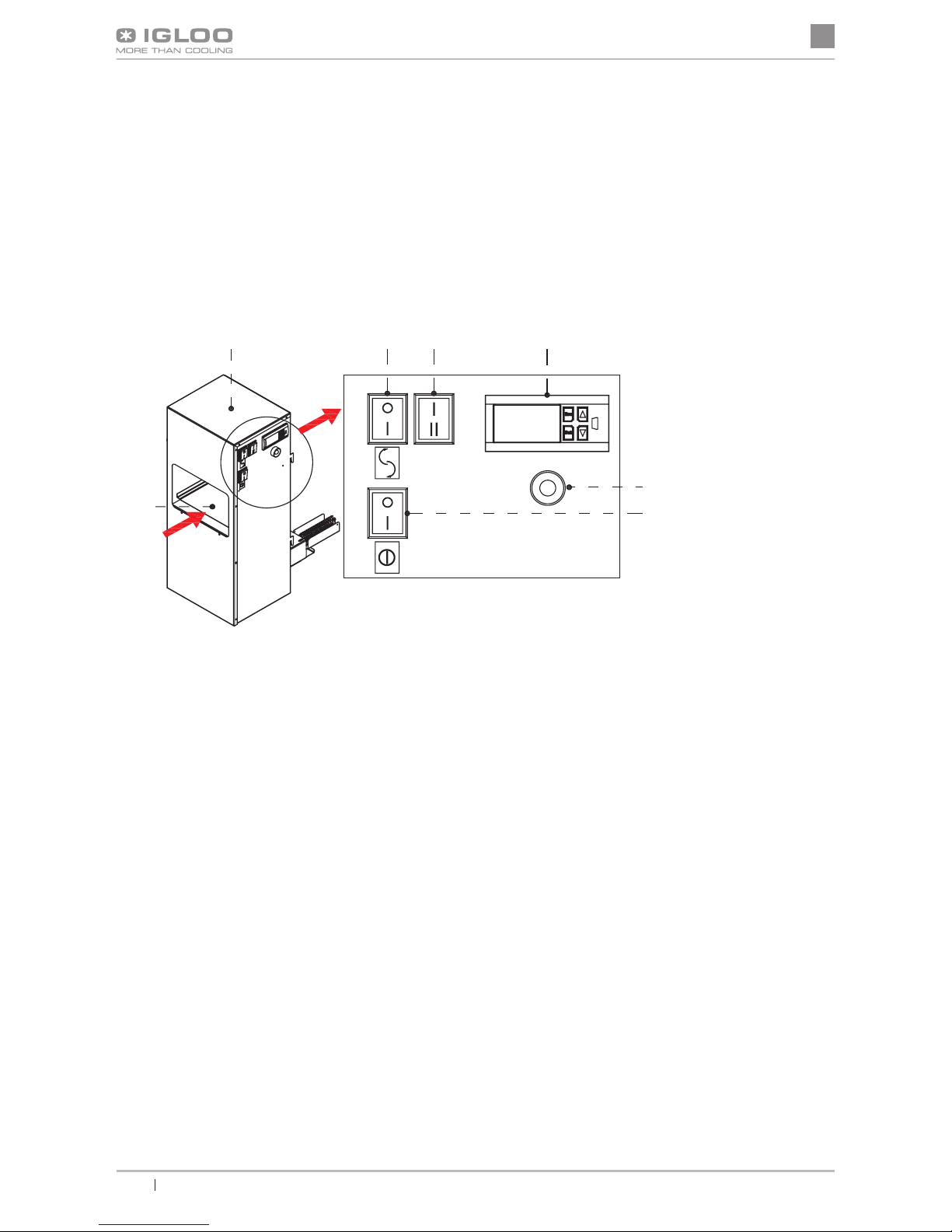
4
pl
Instrukcja obsługi Komora wędzarnicza W200 www.igloo.pl
3.3. Przygotowanie urządzenia do uruchomienia
• Rozpakować urządzenie, usunąć folię i kątowniki tekturowe.
• Urządzenie ustawić na równym i dostatecznie twardym podłożu, a następnie wypoziomować je za pomocą
nóżek.
• Urządzenie dokładnie wymyć, wytrzeć do sucha lub pozostawić na pewien czas do całkowitego wyschnięcia
• Umieścić wtyczkę przewodu przyłączeniowego bezpośrednio w gnieździe wtykowym (zabrania się podłączania
urządzenia przez przewody przedłużające lub rozdzielacze!).
• Na panelu sterowniczym włączyć wyłącznik główny 6, który uruchamia termostat 4 i oświetlenie oraz umożliwia
załączenie grzania grzałki głównej (w komorze wędzarniczej). Załączenie grzałki głównej powinna zasygnalizować (zaświecić się) kontrolka pracy grzałki 5.
• Za pomocą przycisku 3 wybrać odpowiedni tryb wędzenia (szczegóły w Rozdziale 6).
• Na panelu termostatu ustawić odpowiednią temperaturę.
• Wsypać zrębki wędzarnicze do pojemnika generatora dymu 7
Rys.6 Pulpit sterowania urządzeniem
1 – Obudowa generatora dymu
2 – Włącznik grzałki i śruby podajnika zrębków
3 – Przełącznik wyboru trybu wędzenia
4 – Panel regulatora temperatury (termostat) – (szczegóły obsługi w Rozdziale 6 – OBSŁUGA TERMOSTATU)
5 – Kontrolka sygnalizująca pracę grzałki głównej
6 – Wyłącznik główny
7 – Pojemnik na zrębki wędzarnicze
Cyfrowy wyświetlacz – wyświetla bieżącą temperaturę wewnątrz urządzenia (w komorze wędzarniczej)
4. INSTRUKCJA EKSPLOATACJI „WĘDZARNI W200”
Obsługa wędzarni jest bardzo prosta i sprowadza się jedynie do napełnienia zbiornika w generatorze zrębkami wędzarniczymi i nastawienia temperatury wędzenia. Odpowiednią temperaturę uzyskuję się dzięki grzałce
głównej o mocy 1500W. Praca grzałki sygnalizowana jest poprzez lampkę kontrolną. Proces wędzenia jest uzależniony od wędzonego produktu i jego struktury. Odpowiedni smak jak również zapach wędzonych produktów
uzyskuje się dzięki spalanym zrębkom wędzarniczym. Zrębki spalane są na żarniku o mocy 150W umieszczonym
w generatorze dymu i podawane za pomocą spirali podajnika zrębków wędzarniczych. Temperatura spalania
zrębków nie jest regulowana. Zrębki stosowane do wędzenia powinny być wielkości od 2 mm do 8 mm. Pojemność zasobnika generatora dymu wynosi ok. 3 litrów. Zużycie zrębków wynosi około 250 ml na 1 godzinę pracy
generatora.
UWAGA: Urządzenie nie sygnalizuje wypalenie zrębków.
Optymalne zadymienie komory uzyskuje się poprzez odpowiednie ustawienie kratki dopływu powietrza i szybra
w kominie. Podczas otwierania drzwi należy wcześniej otworzyć szyber w celu uniknięcia wydobywania się dymu
przez nie na zewnątrz.
2
3
4
5
6
1
Page 7

5
pl
Instrukcja obsługi Komora wędzarnicza W200www.igloo.pl
5. INSTRUKCJA KONSERWACJI URZĄDZENIA
Urządzenie należy utrzymywać w czystości i okresowo go serwisować.
Konserwacja urządzenia polega na czyszczeniu komory wędzarniczej, usunięciu nagromadzonego się tłuszczu
i popiołu w pojemniku umieszczonym na spodzie komory, jak również na okresowym usunięciu nagaru nagromadzonego na podajniku zrębków. W celu ułatwienia konserwacji należy zdemontować generator dymu. Demontaż
nie wymaga użycia narzędzi. Wykonujemy go poprzez uniesienie generatora dymu 5 do góry (wyciągając jego
zaczepy 7 z obudowy wędzarni 6) i odciągnięcie od obudowy wędzarni. Montaż wykonujemy w kolejności odwrotnej.
Uwagi i wskazówki
• Chronić przed uszkodzeniem lub zalaniem wodą instalację elektryczną
• Wszelkie czynności konserwacyjne należy prowadzić po odłączeniu urządzenia od napięcia!
• Najpopularniejszymi i najbardziej uniwersalnymi gatunkami zrębków drewna są: olszyna , buczyna,
czy dębina. Dąb raczej nie jest polecany do konserwowania drobiu czy ryb – za to idealnie koresponduje z dziczyzną i wieprzowiną, które zabarwia na brązowo. Wśród polskich wędzarzy-amatorów
popularne są też drewna drzew owocowych, zwłaszcza pestkowych – wiśni, śliwy, a także jabłoni
czy gruszy. Stosuje się również m.in. drewno akacji, klonu, orzecha, grabu czy wiązu. Nie każdy gatunek drewna nadaje się do wykorzystania. Przede wszystkim nie używa się drewna drzew iglastych
(z wyjątkiem jałowca, ale on może być dodawany pod koniec wędzenia i w niewielkich ilościach, aby
uniknąć gorzkiego smaku potraw). Przyczyną jest duży stopień ich zażywiczenia, przez co podczas
spalania wydzielają one duże ilości sadzy, a podrobom nadają gorzki smak.
• Zasady i receptury wędzenia zawiera fachowa literatura oraz liczne portale internetowe np.: http://
wedlinydomowe.pl
• Urządzenie należy umyć wodą o temperaturze nieprzekraczającej 40ºC
z dodatkiem neutralnych środków
czyszczących. Do mycia i urządzenia zabrania się stosowania środków
zawierających chlor i sód różnych odmian, które niszczą warstwę ochronną i elementy składowe urządzenia
(dotyczy również różnych gatunków
stali nierdzewnej)! Ewentualne pozostałości klejów czy silikonu na elementach metalowych urządzenia
usuwać wyłącznie benzyną ekstrakcyjną (nie dotyczy
• Wnętrze wędzarni powinno mieć osad
po wędzeniu i nie należy go szorować
ani zmywać żrącymi środkami. Pojemnik, w którym zbiera się tłuszcz
i popiół, należy utrzymywać w czystości, ponieważ nadmiar tłuszczu może
ulec zapłonowi.
1
2
3
4
5
6
7
Page 8

6
pl
Instrukcja obsługi Komora wędzarnicza W200 www.igloo.pl
Uwagi i wskazówki
• Wszelkie czynności konserwacyjne należy prowadzić po odłączeniu urządzenia od napięcia!
• Chronić przed uszkodzeniem lub zalaniem wodą instalację elektryczną
• Podczas mycia urządzenia zabrania się używać strumienia wody. Urządzenie należy myć przy użyciu wilgotnej ściereczki.
• Nie należy stosować żadnych ostrych przedmiotów celem usuwania zabrudzeń!
1 – Sonda probiernicza (Tryb pracy II – z dwoma czujnikami temperatury – patrz Rozdział 6 ). Przed przystąpie-
niem do wędzenia należy sondę probierczą wbić w mięso.
2 – Czujnik temperatury sterujący pracą grzałki głównej. Podczas eksploatacji wędzarni jak również podczas
prac konserwatorskich należy uważać, aby nie uszkodzić czujnika temperatury!
3 – Osłona grzałki (ruszt) zbudowany z dwóch części skręconych ze sobą wkrętami.
4 – Pojemnik na tłuszcz i popiół
5 – Generator dymu
6 – Wycięcie w korpusie wędzarki dostosowane pod zaczepy generatora
7 – Zaczep generatora
6. ISTRUKCJA OBSLUGI TERMOSTATU MRT-X-150
Opis trybu pracy regulatora.
Regulator może pracować w dwóch trybach wędzenia:
• Tryb I - z jednym czujnikiem temperatury. Przełącznikiem wyboru należy wybrać I. (Rys.3.Poz.3.)
Ważne! ( W Trybie pracy I - czujnik do pomiaru temperatury w mięsie nie może znajdować się wewnątrz wędzar-
ni).
Regulator po włączeniu będzie sterował pracą grzałki tak by temperatura wewnątrz komory wędzarni była utrzymywana w określonych przez użytkownika parametrach temperaturowych.
Ważne! Użytkownik sam decyduje kiedy produkt jest już uwędzony i ręcznie wyłącza urządzenie.
Procedury: Tryb I
• W celu dokonania nastawy temperatury należy przyciskiem ▼ lub ▲ wybrać odpowiednią temperaturę następ-
nie zatwierdzić nastawę za pomocą przycisku Set.
• W celu wyjścia z nastaw w dowolnej chwili należy nacisnąć przycisk Esc
• W celu podglądu nastawionej temperatury należy jeden raz nacisnąć przycisk ▲
• Tryb II - z dwoma czujnikami temperatury. Przełącznikiem wyboru należy wybrać II. (Rys.3.Poz.3.)
Przed przystąpieniem do wędzenia należy sondę probierczą wprowadzić do wnętrza komory wędzarniczej przez
otwór (Rys. 1. Poz.4.) i wbić w mięso. Regulator w trybie pracy z dwoma czujnikami kontroluje cały proces wędzenia mięsa. W momencie gdy temperatura w mięsie osiągnie odpowiednią wartość, regulator samoczynnie
dźwiękowo zasygnalizuje, że mięso jest już uwędzone. Na wyświetlaczu zostanie wyświetlony napis End następnie regulator sam wyłączy układ grzejny. Ponowne włączenie regulatora do trybu wędzenia możliwe jest poprzez
wyłączenie i włączenie termostatu przyciskiem Set.( patrz procedury)
Procedury: Tryb II
Regulator MRT-X-150 jest
mikroprocesorowym regulatorem
temperatury przeznaczonym do pracy
w wędzarniach.
Page 9

7
pl
Instrukcja obsługi Komora wędzarnicza W200www.igloo.pl
• W celu dokonania nastawy temperatury należy przyciskiem ▼ lub ▲ wybrać odpowiednią temperaturę następ-
nie zatwierdzić nastawę za pomocą przycisku Set.
• Po pojawieniu się na wyświetlaczu napisu End (koniec wędzenia) w celu ponownego włączenia regulatora
należy : wyłączyć termostat do trybu Standby poprzez naciśnięcie przycisku Set, po pojawieniu się napisu na
wyświetlaczu Std, należy ponownie nacisnąć Set.
• W celu wyjścia z nastaw w dowolnej chwili należy nacisnąć przycisk Esc
• W celu podglądu nastawionej temperatury należy jeden raz nacisnąć przycisk ▲
• W celu podglądu chwilowej temperatury sondy probierczej należy nacisnąć przycisk Esc
Aby zmienić nastawę temperatury (nastawa fabryczna 80°C) sondy probierczej należy przy włączonym
regulatorze :
• Nacisnąć i przytrzymać przycisk Set, przez co najmniej 5s
• Na wyświetlaczu pojawi się napis AA, naciskając klawisz ▼ ustawić -11 i nacisnąć przycisk Set
• Następnie naciskając klawisz ▼ przejść do parametru PAb i nacisnąć Set.
• Po pojawieniu się napisu bA naciskając klawisz ▼przejść do parametru CI, następnie nacisnąć Set.
• Ustawić zadaną temperaturę klawiszami ▼▲ , następnie zatwierdzić klawiszem Set.
• Wciskając kilka razy klawisz Esc wyjść z nastaw, aż do zresetowania termostatu.
• Po zresetowaniu termostatu wszystkie ustawienia zostały uaktualnione
Alarmy:
• C1 – na wyświetlaczu pojawi się alarm jeżeli czujnik temperatury zostanie uszkodzony lub temperatura we-
wnątrz komory zostanie przekroczona poza zakres pomiarowy.
• C3 – na wyświetlaczu pojawi się alarm jeżeli czujnik temperatury mięsa ulegnie uszkodzeniu.
• End – na wyświetlaczu pojawi kiedy proces wędzenia dobiegnie końca.
7. SERWIS I NAPRAWA USTEREK
7.1. Identykacja i naprawa usterek
W przypadku wystąpienia jakichkolwiek trudności podczas uruchamiania urządzenia lub podczas jego eksploatacji należy powrócić do tych rozdziałów instrukcji obsługi, które wyjaśniają wykonywaną operacje. Ma to na
celu upewnienie się, czy urządzenie jest prawidłowo obsługiwane. Jeżeli trudności występują nadal, poniższe
wskazówki pomogą w ich usunięciu.
Urządzenie nie pracuje...- Upewnić się, czy:
• Urządzenie jest podłączone do sieci prądu elektrycznego
• Napięcie i częstotliwość w sieci są odpowiednie z tymi, jakie zaleca producent (patrz tabliczka znamionowa)
• Włączony jest wyłącznik główny
• Nastawa temperatury na termostacie jest odpowiednio ustawiona
• Termostat jest załączony i działa poprawnie:
Urządzenie pracuje, oświetlenie nie świeci...- Upewnić się, czy:
• Wyłącznik oświetlenia jest w pozycji załączonej
• Sprawdzić przy wyłączonym napięciu zasilania, czy nie nastąpiło przepalenie żarówki
Termostat wyświetla C1 lub C3 zamiast temperatury: Sytuacja taka ma miejsce, jeżeli został uszkodzony
czujnik regulatora temperatury wówczas mogą pojawić się następujące komunikaty:
• C1 - na wyświetlaczu pojawi się alarm jeżeli czujnik temperatury zostanie uszkodzony lub temperatura wewnątrz komory zostanie przekroczona poza zakres pomiarowy.
• C3 – na wyświetlaczu pojawi się alarm jeżeli czujnik temperatury mięsa ulegnie uszkodzeniu.
Page 10

8
pl
Instrukcja obsługi Komora wędzarnicza W200 www.igloo.pl
Powyższy rysunek przedstawia poglądową tabliczkę znamionową.
7.2. Serwis IGLOO
Tel. do serwisu IGLOO: +48 (14) 662 19 56 lub +48 605 606 071
e-mail: serwis@igloo.pl
Jeśli po sprawdzeniu punktów opisanych w rozdziale 7.1
„Identykacja i naprawa usterek” urządzenie nadal nie
działa prawidłowo, należy skontaktować się z Serwisem
Technicznym rmy Igloo, podając dane z tabliczki znamionowej:
• Numer seryjny (NS)
• Datę produkcji
• Typ (nazwa urządzenia)
oraz
• Datę zakupu urządzenia
• Opis problemu
• Dokładny adres i numer telefonu wraz z numerem
kierunkowym do Państwa
Page 11

9
pl
Instrukcja obsługi Komora wędzarnicza W200www.igloo.pl
8. SCHEMAT ELEKTRYCZNY
UWAGA: W PRZYPADKU NIE ZASTOSOWANIA SIĘ DO ZASAD ZAWARTYCH W NINIEJSZEJ INSTRUKCJI DOTYCZĄCYCH PODŁĄCZENIA I EKSPLOATACJI URZĄDZENIA, PRODUCENT ZASTRZEGA SOBIE PRAWO ODSTĄPIENIA OD OBOWIĄZKÓW GWARANTA!!!
Informacje zawarte w tym dokumencie mogą być zmienione przez „IGLOO” bez powiadamiania użytkownika.
Kopiowanie niniejszej instrukcji bez zgody producenta jest zabronione.
Zdjęcia oraz rysunki mają charakter poglądowy i mogą się różnić od zakupionego urządzenia.
Page 12

en
10
User manual Smoking chamber W200www.igloo.pl
Contents
List of Tables
1.APPLIANCE CHARACTERISTIC 10
1.1.Purpose 10
1.2.Appliance description 10
2.TRANSPORT AND UNLOADING 12
3.ASSEMBLY INSTRUCTIONS 12
3.1.Installation site requirements 12
3.2.Connection to the electrical system 12
3.3.Preparing the appliance for commissioning 13
4.W200 SMOKING APPLIANCE INSTUCTION OF UTILIZATION 13
5.INSTRUCTIONS FOR MAINTENANCE 14
6.USER MANUAL OF THERMOSTAT MRT-X-150 15
7.MAINTENANCE AND TROUBLESHOOTING 16
7.1.Identication and repair of defects 16
7.2.IGLOO Service 17
8.WIRING DIAGRAM 18
Table 1 Specication 11
1.APPLIANCE CHARACTERISTIC
1.1.Purpose
”W200” electric smoking chamber is an appliance designed to preserve meat, cheese, sh and cold meat with smoking.
Electric smoking chamber is equipped with smoke generator. Smoking makes products gain a nice colour, beautifull
smell and taste. Temperature in smoking chamber is even (is not divided into zones) and adjusted as well as stabilized by
thermostat in range of: +20ºC/+90ºC.
1.2.Appliance description
The smoking appliance is entirely made of steel. Proper temperature in the appliance is obtained by the electric heater
(OH18N9) that enables using the “W200” product for a long time, owing to acidproof and rustproof properties. Work of the
heater is signalized by control lamp placed on the control panel on the case of smoke generator. Applied heating system
was designed to enable smoking in two modes: Mode 1 – according to the temperature sensor in smoking chamber or
Mode 2 – according to the probe placed in smoked batch. Unique taste and scent of smoked products is provided by
smoke from the smoke generator, coming from smoking wood chips, which are poured into special wood chips’ container.
Optimal smoke concentration in the chamber is acquired by proper adjustment of air intake grille (placed in a bottom part
of the case, under the smoke generator) and by a damper in the chimney. Smoking chamber is equipped with 5 rows
(levels) of runners with constant (non-adjustable) height. Runners are adjusted for mounting of wooden smoking rods or
for preferred GN 1/1 containers. Appliance is equipped with a lower grate and a drip tray placed underneath. Appliance
is available in both a xed-mount or mobile version. The smoking appliance is equipped with full or glazed open-out door
with the hinge on the right side. Smoking chamber is equipped with internal lighting.
All “IGLOO” appliances are manufactured according to modern technologies and have all the legally required certicates.
This marks information of particular relevance to user safety and proper operation of the appliance
Barbecue, oven and slow cooker options are not available in the ”W200” model! Appliance is designed
for smoking products.
User manual
Smoking chamber W200
en
Page 13

en
11
User manual Smoking chamber W200www.igloo.pl
Fig. 1 Construction of appliance
Table 1 Specication
Type of
appliance
Rated voltage
[V/Hz]
Rated voltage
[V/Hz]
Rated lighting
power
[W]
Main heater’s
power (of
smoking
chamber)
[W]
Usable
capacity of
smoking
chamber
[dm3]
Smoke
generator
heater’s power
[W]
Wood chips’
hopper
capacity [l]
Electricity
consumption
[kWh/1h]
W200 230/50 7.2 50 1500 290 150 3 1.75
1. Chimney with a bae
2. Damper adjusting smoke ow in the chimney
3. External body made of stainless sheet metal
4. Gate – the element shuttering the duct under the
meat temperature sensor (If smoking appliance
works in Mode 1 – the gate is shuttered and may
be used as a handle for meat temperature sensor. If smoking appliance works in Mode 2 – drag
the probe through the hole placed behind the
gate and place in the batch inside the smoking
chamber).
5. Meat temperature sensor (test probe plunged into
meat – Mode II)
6. Smoke generator case
7. Control panel
8. Hopper for smoking wood chips
9. Packing glands for cable glands
12. Smoking wood chips’ feeder spiral
13. Filament for burning smoking wood chips
14. Runners adjusted for mounting of wooden smoking rods or for preferred containers GN 1/1
15. Grate – main heater’s cover (Note: When smo-
king process is nished, take out and clean!)
16. Fat and ash container (Note: When smoking
process is nished, take out and clean!)
17. Feet designed to level the appliance
18. Air intake grille
19. Full or glazed door
20. Main heater
1
3
2
4
5
6
7
8
9
10
6
17
19
15
11
12
6
18
15
14
16
12
13
20
12
Page 14

en
12
User manual Smoking chamber W200 www.igloo.pl
2.TRANSPORT AND UNLOADING
The manufacturer ships the unit properly secured and packed. Be careful with glass components during transport
and loading/unloading of the unit. The appliance should be transported vertically.
The manufacturer is not responsible for the equipment that has been damaged during transportation.
Fig. 2 Dimensions of the appliance
3.ASSEMBLY INSTRUCTIONS
3.1.Installation site requirements
The “W200” smoking appliance is not equipped with an exhaust fan, therefore some oats by the action of gravity
through a chimney with a bae placed in the upper part. Produced smoke should be discharged directly to the
utility that causes the induced air draught.
The room in which the smoking appliance is placed, should be subject to general re regulations. Appliance may
be used outdoors, but it must not be exposed to precipitation and strong wind gusts. The optimal solution is operation in roofed, enclosed and airy place. Appliance must not work without supervision.
3.2. Connection to the electrical system
• Verify that the voltage and frequency in the network match those recommended by the manufacturer (see rating
plate).
• Ensure that the cross-section of the power supply cables is suitable for the power consumption of the installed
appliance.
• It is prohibited to connect the appliance via extension cables or dividers
• The appliance must be connected to a separate, properly wired electrical circuit with a plug-in socket with a
protective pin (as per PBUE)
• Check the condition of the electrical equipment of the unit
The appliance may be activated only after the eectiveness of the electric shock protection system is conrmed based on the results of measurements performed in accordance with the applicable regulations!
80
1440
180
695
180
503
660
440
1220
1120
180180
180
95
214
180
Page 15

en
13
User manual Smoking chamber W200www.igloo.pl
3.3. Preparing the appliance for commissioning
• Unpack the unit, remove the foil and cardboard angles.
• Position the appliance on an even and suciently hard surface and then level it by adjusting its feet.
• Wash the unit thoroughly, wipe dry or allow to dry completely
• Insert the plug of connection cable directly in electrical outlet (connecting the appliance through extension cords
or splitters is forbidden!).
• On the control panel turn on the main switch 6, which activates thermostat 4 and lighting and enables turning
on heating of the main heater (in a smoking chamber). Turning on the main heater should be indicated by the
operation indicating light. 5
• Choose the proper smoking mode with the button 3 (details in Chapter 6).
• Set the proper temperature on a thermostat control panel.
• Pour wood chips into the smoke generator’s container. 7
Fig. 3 Control console of the appliance
1 - Smoke generator case
2 - Switch of the heater and screws of wood chips feeder 3 - Switch of smoking mode
4 - Thermostat panel (maintenance details in Chapter 6 – THERMOSTAT MAINTENANCE)
5 - Indicator of main heater’s operation 6 - Main switch
7 - Smoking wood chips feeder
Digital display – displays current temperature inside the appliance (the smoking chamber)
4. „ W200 SMOKING APPLIANCE” INSTUCTION OF UTILIZATION
Utilization of the smoking appliance is very easy and comes down to lling the generator’s container with smoking wood chips and setting smoking temperature. Proper temperature is obtained by main heater with power of
1500W. Heater’s operation is indicated by the check lamp. Smoking process depends on the smoked product
and its structure. Both proper taste and smell of smoked products are obtained by burning smoking wood chips .
Wood chips are burnt on the lament with 150W power, placed in a smoke generator and fed via the feeder spiral
of smoking wood chips. Wood chips burning temperature is not regulated . Wood chips used for smoking should
measure from 2 mm to 8 mm. Capacity of smoke generator container should amount about 3 liters. Consumption
of wood chips amounts about 250 ml per 1 hour of operation of generator.
NOTE: Appliance does not indicate the burnout of wood chips.
Optimal smoke concentration in the chamber is gained by proper adjustment of an air intake grille and a bae
in the chimney. While opening the door, the bae should be opened before in order to avoid extraction of smoke
outside through it.
2
3
4
5
6
1
Page 16

en
14
User manual Smoking chamber W200 www.igloo.pl
5.INSTRUCTIONS FOR MAINTENANCE
Keep the appliance clean and have it serviced periodically.
Maintenance of the appliance consists of cleaning a smoking chamber, removing fat and ash gathered in the tray,
placed on the bottom of chamber as well as cyclic removing of carbon gathered on wood chips feeder. In order
to ease the conservation, a smoke generator should be demounted. Demounting does not require tools. You can
do it by lifting a smoke generator (by pulling out its hitches from the case of smoking appliance) and pulling back
from the case of smoking appliance. Mounting should be done in reverse order.
Notes and Tips
• Protect the electric installation against damage or water spillage.
• All maintenance activities should be carried out after the appliance is disconnected from the power
supply!
• The most popular and most common kinds of wood chips are: alder, beechmast and oakwood. Oak
is not recommended for poultry or sh preserving – however it is perfect for venison and pork that
are turned brown by it. There are also woods of fruit trees, which are popular among Polish amateur
smokers, especially drupe fruits – cherry tree, plum tree, apple tree and pear tree. Woods of acacia,
maple, walnut, hornbeam and elm are used as well. Not each wood species is suitable for use. Above
all conifers wood of conifer trees is not used (expect for juniper, but it may be added at the end of
smoking in small quantities to prevent the bitter taste of dishes). The reason is high level of resinosis
that makes them emit big quantities of soot while burning and it gives dishes bitter taste.
• Rules and recipes of smoking are available in professional literature and on many websites, e.g.
http://wedlinydomowe.pl
• The appliance should be cleaned with
water at a temperature not exceeding
40°C with the use of neutral cleaners.
It is forbidden to wash the appliance using agents containing chlorine and various variants of sodium
that damage the protective layer
and components of the appliance
(also applies to various grades of
stainless steel)! Any possible resi-
dues of glue or silicone on the metal
components of the appliance should
be removed using a petroleum cleaner (does not apply)
• After smoking, the interior of smoking
appliance should be covered with sediment that should not be scrubbed
or cleaned with caustic agents. The
container in which fat and ash are
stored, should be kept clean because
overow of fat may cause ring.
1
2
3
4
5
6
7
Page 17

en
15
User manual Smoking chamber W200www.igloo.pl
Notes and Tips
• All maintenance activities should be carried out after the appliance is disconnected from the powersupply!
• Protect the electric installation against damage or water spillage.
• It is forbidden to use the water jets when cleaning the appliance. The appliance should be
cleaned with a damp cloth.
• Do not use any sharp objects to remove dirt!
1. Test probe (Mode II – with two temperature sensors – see Chapter 6). Before beginning smoking, a test
probe should be plunged into the meat.
2. Temperature sensor controlling operation of the main heater. During utilization of the smoking applian-
ce as well as during maintenance works, one should be careful not to damage temperature sensor.
3. Heater cover (grate) made of two parts joint to each other with screws.
4. Fat and ash container
5. Smoke generator
6. Cut in the body of appliance adjusted to the generator’s hitches.
7. Generator’s hitches.
6.USER MANUAL OF THERMOSTAT MRT-X-150
Description on regulator’s mode of operation
The regulator may operate in two smoking modes:
Mode I – with one temperature sensor Choose I with the switch (Fig. 3 Item 3)
Important! (In Mode I – temperature sensor must not be placed inside the smoking appliance).
After turning on, regulator steers the work of a heater to keep the temperature inside the smoking chamber in temperature parameters set by the user.
Important! This is the user, who decides on his own when the product is already smoked and he manually
turns the appliance o.
Procedures: Mode I
• In order to set the temperature, choose ▼ or ▲ button, then conrm the setpoint with the Set button.
• 1} In order to exit settings, press the Esc button in any moment.
• In order to see the set temperature, press the button once.
Mode II – with two temperature sensors. Choose II with the switch (Fig.3.Item.3.)
Before starting smoking, place the test probe inside the smoking chamber through the hopper (Fig. 1, Item 4)
and plunge it into meat. The regulator in operation mode with two sensors controls the entire smoking process.
When the meat temperature reaches proper value, regulator will automatically indicate that meat is already smoked. End will be displayed and then the regulator will shut the heating system down. Turning the the regulator
on again in the smoking mode is possible by turning thermostat o and on with the Set button. (see Procedures)
MRT-X-150 regular is a microprocessor
temperature regulator intended for
operation in smoking appliances.
Page 18

en
16
User manual Smoking chamber W200 www.igloo.pl
Procedures: Mode II
• In order to set the temperature, choose ▼ or ▲ button, then conrm the setpoint with the Set button.
• After showing End on the display, to turn the regulator on again, you should: switch thermostat to the Stand-
by mode by pressing the Set button, after showing Std on the display, press the Set button again.
• In order to exit settings panel, press the Esc button in any moment.
• In order to see the set temperature, press the button once
• In order to see the current temperature of a test probe, press Esc button.
In order to change temperature setpoint (factory setpoint 80°C) of a test probe, with the regulator turned
on:
• Press and hold the Set button for at least 5s
• There will show AA on the display; set -11 by pressing the▼button and then press Set
• Then, by pressing▼button, go to PAb and press Set
• After showing bA, while pressing▼, go to CI, then press Set.
• Set the temperature with ▼▲ buttons, then conrm with the Set button.
• Exit the settings panel by pressing Esc several times, until thermostat resets.
• After the reset of thermostat all settings are updated.
Alarms:
• C1 – the alarm is displayed if a temperature sensor is damaged or temperature inside the smoking chamber
is exceeded above measuring range.
• C3 – the alarm is displayed if a temperature sensor is damaged.
• End – it is displayed when the process of smoking is nished
7.MAINTENANCE AND TROUBLESHOOTING
7.1.Identication and repair of defects
If there are any diculties upon commissioning or during use, please refer to the operating instructions that explain the operation. This is to ensure that the appliance is properly operated. If the diculties persist, the following
instructions will help in solving them.
The appliance is not working...- Make sure that:
• The appliance is connected to the power supply network
• The voltage and frequency in the mains are consistent with the recommendations of the manufacturer (see
nameplate)
• The main switch is ON
• The temperature setting on the thermostat is set properly
• Thermostat is turned on and is operating properly:
The appliance is working, but the lights are o...- Make sure that:
• The lighting switch is turned ON
• Check, by voltage supply turned o, unless there was no lightbulb burnout.
Thermostat displays C1 or C3 instead of the temperature: The situation takes place, when the temperature
regulator sensor is damaged; then the following messages may appear:
• C1 – the alarm is displayed if the temperature sensor is damaged or the temperature inside the smoking
chamber is exceeded above measuring range.
• C3 – the alarm is displayed if the meat’s temperature sensor is damaged
Page 19

en
17
User manual Smoking chamber W200www.igloo.pl
The above gure shows the nameplate.
7.2. IGLOO Service
IGLOO service telephone number: +48 (14) 662 19 56 or +48 605 606 071
e-mail: serwis@igloo.pl
If after checking all points described in chapters 7.1
„Identication and repair of defects” the appliance
still is not operating properly, please contact the Igloo’s
support service and provide data from the nameplate:
Serial number (SN)
Production dateType (appliance name)
and Date of purchase
Description of the problem
Exact address and phone number, including your area
code
Page 20

en
18
User manual Smoking chamber W200 www.igloo.pl
8.WIRING DIAGRAM
NOTE: IN CASE OF NON-OBSERVANCE OF THE RULES CONTAINED HEREIN AS REGRDS THE CONNECTION AND OPERATION OF THE APPLIANCE, THE MANUFACTURER RESERVES THE RIGHT TO CANCEL THE GUARANTEE!!!
“IGLOO” may modify the information contained in this document without notifying the
user. Reproduction of this manual without the consent of the manufacturer is prohibited.
Pictures and drawings herein are for illustration purposes only and may vary from purchased equipment
