Page 1

comMQRPc@c”’’š“‹…ƒ™‹”“˜
s‡—›‹…‡@m”“‹™”—
o•‡—ƒ™‹”“@mƒ“šƒ‘
QPPRMPVPQMRpP
advancing wireless test
Page 2

OPERATION MANUAL
COMMUNICATIONS SERVICE MONITOR
COM-120C
PUBLISHED BY
IFR
COPYRIGHT
All rights reserved. No part of this publication may be reproduced, stored in a retrieval system,
or transmitted in any form or by any means, electronic, mechanical, photocopying, recording or
otherwise without the prior permission of the publisher.
IFR 2002
10200 West York / Wichita, Kansas 67215 U.S.A. / (316) 522-4981 / FAX (316) 524-2623
Page 3

CABLE STATEMENT
Double shielded and properly terminated external interface cables must be used with this
equipment when interfacing with the RS-232 and IEEE-488.
For continued EMC compliance, all external cables must be 3 meters or less in length.
NOMENCLATURE STATEMENT
The COM-120C Communications Service Monitor is the official nomenclature for the EMC and
Safety compliant COM-120C Communications Service Monitor. In this manual the COM-120C
refers to the COM-120C Communications Service Monitor. The generic terms unit and Test
Set also refer to the COM-120C Communications Service Monitor.
BATTERY STATEMENT
For continued EMC compliance with EN61000-3-2:1995/A14:2000, always allow a discharged
battery to recharge in Stand-by Mode.
Page 4
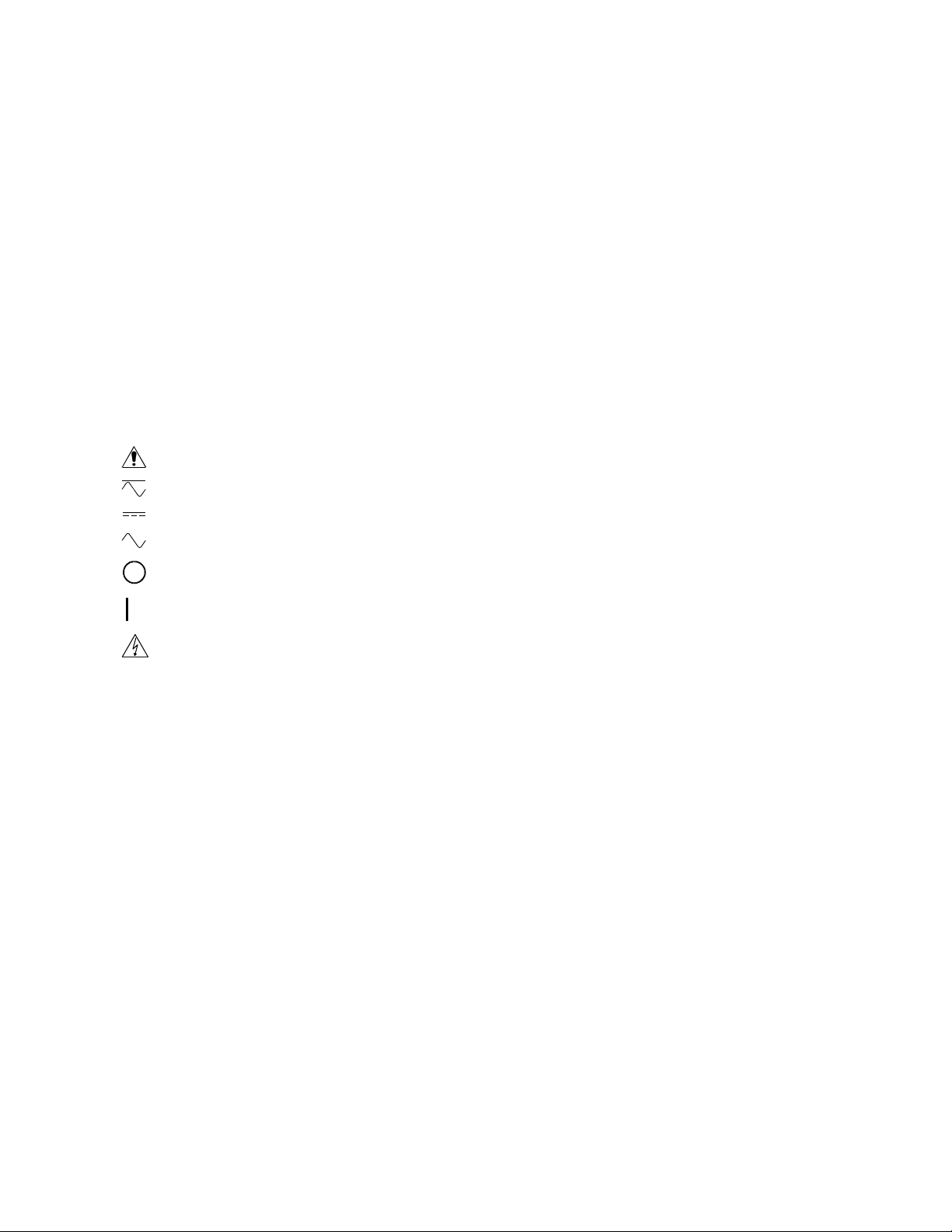
SAFETY FIRST: TO ALL OPERATIONS PERSONNEL
REFER ALL SERVICI NG OF UNIT TO QUALIFIED TECHNICAL PE RSONNEL. THIS UNIT CONTAINS NO
OPERATOR SERVICEABLE PARTS.
CASE, COVER OR PANEL REM OVAL
Removing protective c overs, casings or panels from this unit exposes the operator to electric al hazards that
can result in electric al shock or equipment damage. Do not operate this unit with the case, cover or panels
removed.
SAFETY IDENTIF ICATION IN TECHNICAL MANUAL
This manual uses the foll owing terms to draw attention to possible s afety hazards, that may exi st when
operating or servicing this equipment.
CAUTION: THIS TERM IDENTIFIES CONDITIONS OR ACTIVITIES THAT, IF IGNORED, CAN RESULT IN
EQUIPMENT OR PROPERTY DAMAGE (E.G., FIRE).
WARNING: THIS TE RM IDENTIFIES CONDITIONS OR ACT IVITIES THAT, IF IGNORE D, CAN RESULT IN
PERSONAL INJURY OR DEATH.
SAFETY SYMBOLS IN MANUALS AND ON UNITS
CAUTION: Refer to accompany ing documents.
AC OR DC TERMINAL: Terminal that m ay supply or be supplied with ac or dc volt age.
DC TERMINAL: Terminal that m ay supply or be supplied with dc voltage.
AC TERMINAL: Terminal that m ay supply or be supplied with ac or alternati ng voltage.
SWITCH OFF: AC line power to the devi ce is OFF.
SWITCH ON: AC line power to the devi ce is ON.
DANGEROUS VOLTAGE: Indicates electrical shock hazard due to high vol tage levels.
CAT II
EQUIPMENT GROUNDING PRE CAUTION
Improper grounding of equipment can result in electrical shock.
USE OF PROBES
Check the specific ations for the maximum voltage, current and power ratings of any connector on the unit
before connecting it with a probe f rom a terminal device. Be sure the term inal device performs within these
specifications bef ore using it for measurement, to prevent el ectrical shock or damage to the equipment .
AC POWER CORD
AC power cord must not be frayed or brok en nor expose bare wiring when operating this equipment.
DC POWER CORD
DC power cord is non-terminated. Care s hould be taken when connecting to external dc s ource.
USE RECOMMENDED FUSES ONLY
Use only fuses spec ifically recommended for the equipment at the specified current and voltage ratings .
INTERNAL BATTERY
This unit contains a Seal ed Lead-Acid Battery, see Battery Instructions for servici ng.
INSTALLATION CATEGORY II: Denotes impulse withstand v oltage of 2500 V.
Page 5

CAUTION: SIGNAL GENERATORS CA N BE A SOURCE OF ELECTROMAGNETIC I NTERFERENCE (EMI) TO
COMMUNICATION RECEI VERS. SOME TRANSMITT ED SIGNALS CAN CAUSE DISRUPT ION AND
INTERFERENCE TO COMMUNICATION SERVICES OUT TO A DISTANCE OF SEVERAL MILES.
USERS OF THIS EQUIP MENT SHOULD SCRUTINIZE ANY OPERAT ION THAT RESULTS IN
RADIATION OF A SIGNAL (DIRECTLY OR INDIRECTLY) AND SHOULD TAKE NECESSARY
PRECAUTIONS TO AVOID POTENTIAL COMMUNICATION INTERFERENCE PROBLEMS.
Page 6
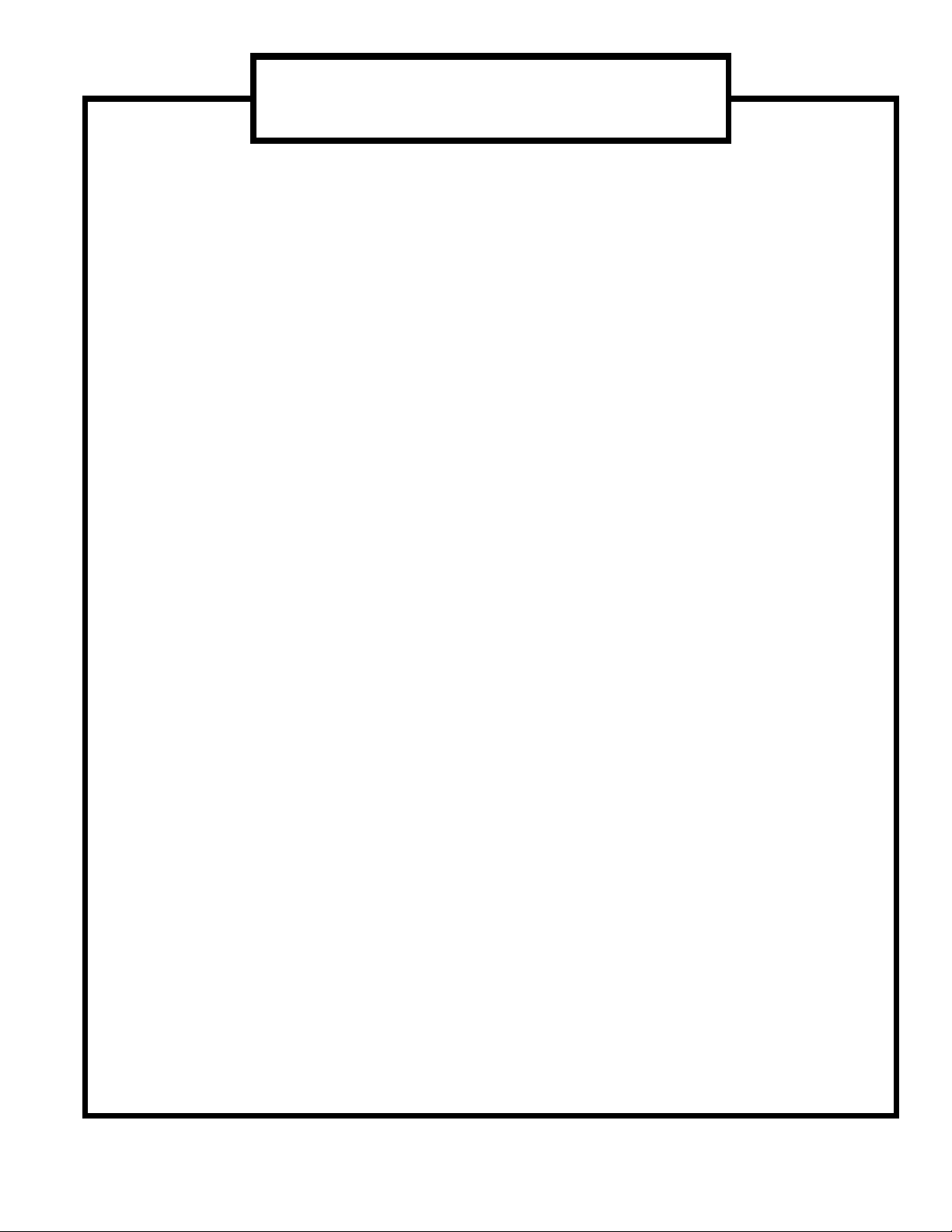
LIST OF EFFECTIVE PAGES
The manual pages listed below that are affected by a current
change or revision, are so identified b y a revision number.
Date of Issue for original and chang ed pages are:
Original ........................... 0 .................... Feb 2002
TOTAL NUMBER OF PAGES IN THIS MANUAL IS 326 CONSISTING
THE FOLLOWING
OF
Pg. No. Rev. No. Pg. No. Rev. No.
Title and Copyright ....................0
Cable Statement .......................0
Safety ...................................... 0
A through B..............................0
i through x ................................0
1-1 through 1-24 ....................... 0
2-1 through 2-4 ......................... 0
3-1 through 3-28 ....................... 0
4-1 through 4-72 ....................... 0
5-1 through 5-30 ....................... 0
6-1 through 6-116 .................... 0
A-1 through A-4 ....................... 0
B-1 through B-4 ....................... 0
C-1 through C-2 ......................0
D-1 through D-12 ..................... 0
Index-1 through Index-4 ........... 0
Battery Title Page ....................0
High Voltage Warning ..............0
ESD Caution Page................... 0
Page 1 through Page 4............. 0
A
Page 7

THIS PAGE INTENTIONALLY LEFT BLANK.
B
Page 8
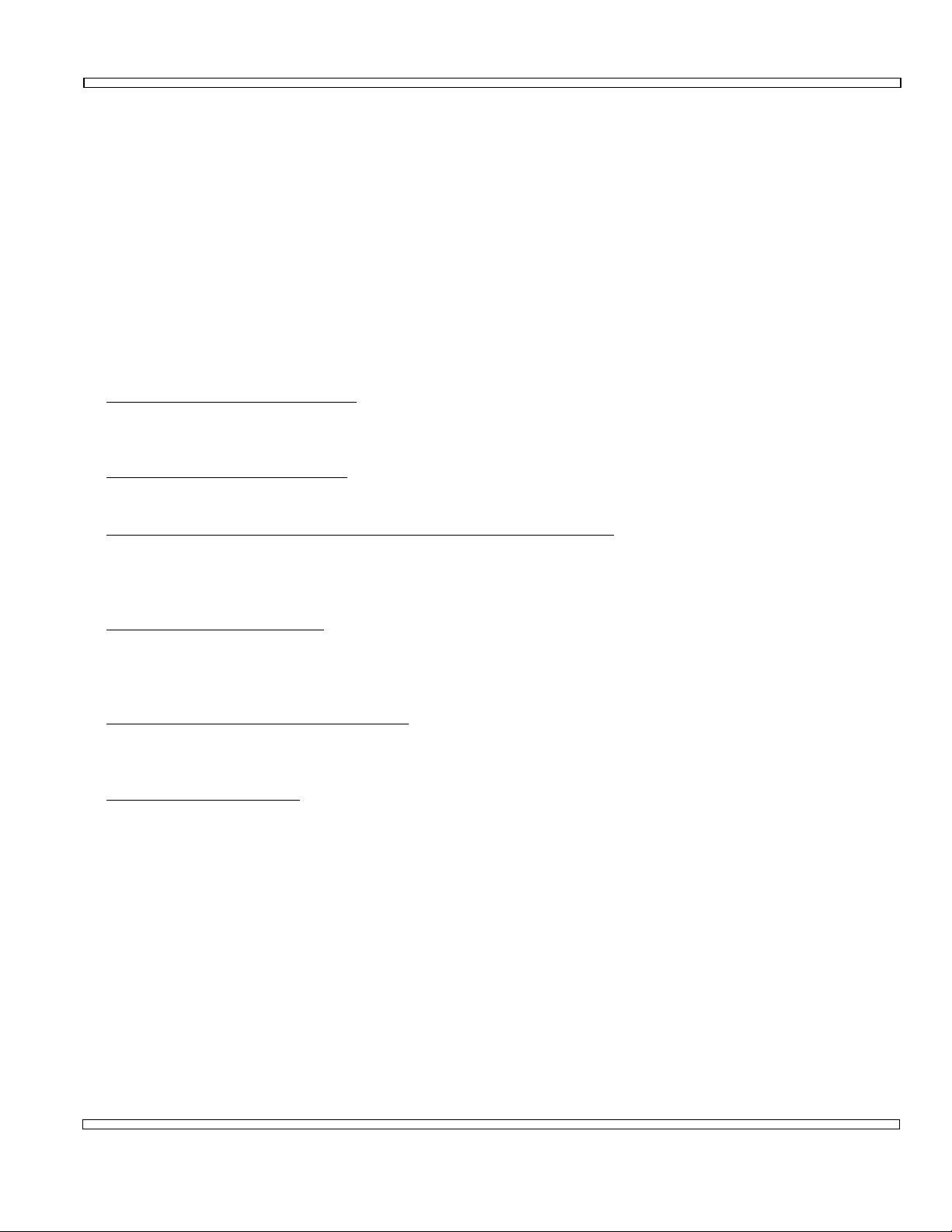
PREFACE
SCOPE
This manual contains instructions for operating the COM-120C Communications Service
Monitor. The instruction level is relatively basic and presupposes no previous
experience on the part of the operator with a communication service monitor of this
type. A basic understanding of communication electronics and practical troubleshooting
methods is helpful. It is strongly recommended that the operator be thoroughly familiar
with this manual before attempting to operate the unit.
ORGANIZATION
The COM-120C Operation Manual is composed of the following sections:
SECTION 1 - INTRODUCTION
Provides an introduction to the unit and a brief overview of unit functions.
Specifications are also included in this section.
SECTION 2 - INSTALLATION
Provides a step-by-step procedure for placing the COM-120C into operation.
SECTION 3 - CONTROLS, CONNECTORS AND INDICATORS
Identifies and functionally describes all COM-120C controls, connectors and
indicators. All Operation Screens and Menus are identified and available
parameters listed and explained.
SECTION 4 - OPERATION
Provides instructions for operating the COM-120C Mode Operating Screens and
Menus. In addition, this section contains a selection of basic operating
procedures pertaining to all major functions of the Test Set.
SECTION 5 - COMMON PRACT ICES
Identifies and presents some examples of common practices the oper ator can use
to help become familiar with the COM-120C operation.
SECTION 6 - OPTIONS
Identifies and provides instructions for operating the options available with the
COM-120C.
i
Page 9

TABLE OF CONTENTS
SECTION 1 - INTRODUCTION
Paragraph Title Page
1-1 General..........................................................................................1-1
1-2 RF Generate Operation .................................................................... 1-2
1-3 RF Receive Operation...................................................................... 1-3
1-4 Duplex Operation ............................................................................ 1-4
1-5 Audio Function Generators ............................................................... 1-5
1-6 Oscilloscope...................................................................................1-6
1-7 Spectrum Analyzer ..........................................................................1-7
1-8 Meters ...........................................................................................1-9
1-9 Options .......................................................................................... 1-10
1-10 COM-120C Product Specifications..................................................... 1-11
SECTION 2 - INSTALLATION
Paragraph Title Page
2-1 General..........................................................................................2-1
2-2 Precautions ....................................................................................2-1
2-3 Power Up Procedures ...................................................................... 2-3
2-3-1 Applying AC Power .......................................................................... 2-3
2-3-2 Applying External DC Power ............................................................. 2-3
2-3-3 Battery Power Operation (Option 01) ................................................. 2-3
SECTION 3 - COMPOSITE
Paragraph Title Page
3-1 Front Panel Controls........................................................................3-1
3-2 Rear Panel Controls ........................................................................3-7
3-3 Screens, Soft Function Keys and Menus ............................................3-9
ii
Page 10

SECTION 3 – COMPOSITE (CONT)
Paragraph Title Page
3-3-1 Soft Function Keys .......................................................................... 3-9
3-3-2 Cursor Movement ............................................................................3-9
3-3-3 Editing Fields Using Data Scroll Keys and Spinner..............................3-9
3-3-4 Editing Numeric Data Fields ............................................................. 3- 11
3-3-5 Making Selections From Menus ......................................................... 3-11
3-3-6 Escaping From Edit Without Change .................................................. 3-11
3-3-7 RF Generate Screen........................................................................ 3-12
3-3-8 RF Receive Screen .......................................................................... 3-14
3-3-9 Duplex Screen.................................................................................3-17
3-3-10 Oscilloscope Screen ........................................................................3-20
3-3-11 Spectrum Analyzer Screen ............................................................... 3-22
3-3-12 Audio/Data/Signaling Generators Screen ...........................................3- 24
3-3-13 Meter Screens.................................................................................3-25
3-3-14 Memory Lists and Storage of Parameters ...........................................3-26
3-3-15 Utility Function Screens ...................................................................3-27
SECTION 4 - OPERATION
Paragraph Title Page
4-1 RF Generate Operation....................................................................4- 1
4-1-1 General RF Generate Operation ........................................................ 4-1
4-1-2 SINAD Meter Operation .................................................................... 4-13
4-1-3 Distortion Meter Operation ...............................................................4-16
4-1-4 Audio Frequency Level Meter Operation ............................................4-18
4-1-5 Oscilloscope Operation Screen .........................................................4-20
4-1-6 Spectrum Analyzer Operation Screen ................................................4- 25
4-1-7 Store And Recall Operation ..............................................................4-29
iii
Page 11

SECTION 4 - OPERATION (CONT)
Paragraph Title Page
4-2 RF Receive Operation...................................................................... 4-31
4-2-1 General RF Receive Operation ......................................................... 4-31
4-2-2 SINAD Meter Operation.................................................................... 4-38
4-2-3 Distortion Meter Operation ............................................................... 4-38
4-2-4 FM Deviation Meter Operation .......................................................... 4-39
4-2-5 AM Modulation Meter Operation ........................................................ 4-41
4-2-6 Phase Modulation Meter Operation.................................................... 4-43
4-2-7 RF Power Meter Operation ...............................................................4-45
4-2-8 Received Level Meter Operation ....................................................... 4-47
4-2-9 RF Frequency Error Meter Operation .................................................4-49
4-2-10 Audio Frequency Counter ................................................................. 4-51
4-2-11 Oscilloscope Operation Screen......................................................... 4-53
4-2-12 Distortion Meter .............................................................................. 4-53
4-2-13 Store And Recall Operation.............................................................. 4-53
4-3 Duplex Operation ............................................................................ 4-54
4-3-1 General Duplex Generate Operation .................................................. 4-54
4-3-2 General Duplex Receive Operation.................................................... 4-59
4-4 Independent Oscilloscope Operation Screen ...................................... 4-62
4-5 Independent Spectrum Analyzer Operation Screen.............................. 4-62
4-6 Independent Audio/Data/Signaling Generators.................................... 4-63
4-6-1 Audio Generator-1 Operation ............................................................ 4-63
4-6-2 Audio Generator-2 Operation ............................................................ 4-66
4-6-3 Data Generator Operation ................................................................ 4-67
4-6-4 DTMF Generator Operation .............................................................. 4-68
iv
Page 12

SECTION 4 - OPERATION (CONT)
Paragraph Title Page
4-7 Meters Operation.............................................................................4-69
4-7-1 Digital Voltmeter Operation ..............................................................4-69
SECTION 5 - COMMON PRACTICES
Paragraph Title Page
5-1 RF Generate...................................................................................5-1
5-1-1 Generating FM Modulated RF Signal .................................................5-2
5-1-2 Generating AM Modulated RF Signal .................................................5-4
5-1-3 Generating PM Modulated RF Signal .................................................5-6
5-1-4 Generating DCS Coded RF Signal.....................................................5-8
5-1-5 Generating DTMF Coded RF Signal ...................................................5-10
5-1-6 Generating RF Signal Using External Modulation................................5- 12
5-1-7 Generating Microphone Modulated RF Signal ..................................... 5-14
5-1-8 Encoding 2-Tone Sequential Format..................................................5-16
5-2 RF Receive.....................................................................................5-19
5-2-1 Receiving FM Modulated RF Signal ...................................................5-20
5-2-2 Receiving AM Modulated RF Signal...................................................5- 22
5-2-3 Receiving PM Modulated RF Signal...................................................5- 24
5-2-4 Decoding 2-Tone Sequential Format .................................................. 5- 26
5-3 Duplex............................................................................................5-28
v
Page 13

SECTION 6 - OPTIONS
Paragraph Title Page
6-1 Internal Battery (Option 01) ..............................................................6-1
6-2 Oven Crystal Oscillator Frequency Standard (Option 02) .....................6-1
6-3 30 kHz IF Filter (Option 03) ..............................................................6-1
6-4 Variable Audio Generator 2 (Option 04)............................................. 6-1
6-5 Generate Amplifier (Option 05) ......................................................... 6-1
6-6 Data Generator/Bit Error Rate (BER) Meter (Option 07) ...................... 6-2
6-6-1 BER Meter Configuration Section ...................................................... 6-4
6-6-2 Receive Data Configuration Section .................................................. 6-6
6-6-3 Send Data Configuration Section ...................................................... 6-8
6-7 Single Sideband Receive Filter (Option 08) ........................................ 6-9
6-7-1 General.......................................................................................... 6-9
6-7-2 Description of Receive Function........................................................6-9
6-8 RCC Signaling Formats (Option 09)...................................................6-10
6-9 Audio/Digital Signaling Formats (Option 11) ....................................... 6-10
6-9-1 Modulating RF Signals with Digital Signaling Formats ......................... 6-13
6-9-2 Encoding Digital Signaling Formats For Audio Signal .......................... 6-15
6-9-3 Decoding Digital Signaling Formats ...................................................6-16
6-9-4 Testing A Receiver Using Digital Signaling Formats ............................ 6-17
6-9-5 Testing A Transmitter Using Digital Signaling Formats ........................6-18
6-10 Spectrum Analyzer Tracking Generator (Option 12) ............................ 6-19
6-11 IEEE-488 (GPIB) Interface (Option 13) .............................................. 6-20
6-11-1 General.......................................................................................... 6-20
6-11-2 Configuring For Remote Operations Using GPIB ................................. 6-20
6-12 Clearchannel LTR
(Option 14)........................................................ 6-21
vi
Page 14

SECTION 6 - OPTIONS (CONT)
Paragraph Title Page
6-12-1 General..........................................................................................6-21
6-12-2 Accessing The Clearchannel LTR
6-12-3 LTR Trunking Repeater Simulation....................................................6- 23
6-12-4 Transmit Trunking Data Block...........................................................6-27
6-12-5 Receive Trunking Data Block............................................................6-28
6-12-6 LTR Trunking Radio Simulation ......................................................... 6-29
6-12-7 Transmit Trunking Data Block...........................................................6-33
6-12-8 Receive Trunking Data Block............................................................6-34
6-12-9 LTR Trunking Auxiliary Setup Screen ................................................ 6- 35
6-12-10 Auxiliary Setup Screen Configuration................................................. 6-37
6-12-11 Repeater Simulator Operation ........................................................... 6-38
6-12-12 LTR Radio Handshake Test ..............................................................6-40
6-12-13 LTR Radio Handoff Test ...................................................................6-41
6-12-14 LTR Radio Receive Test................................................................... 6-42
Trunking Test System ...................6-22
6-12-15 Radio Simulator Operation ............................................................... 6-43
6-12-16 LTR Repeater Handshake Test .........................................................6-45
6-13 AMPS Cellular Testing (Option 15)....................................................6-46
6-13-1 AMPS Cell Site Simulator Setup ........................................................ 6-46
6-13-2 AMPS Cell Site Simulator Main and Setup Menus ...............................6-47
6-13-3 AMPS Cell Site Simulator Automatic Tests.........................................6-52
6-13-4 Registration Test.............................................................................6-53
6-13-5 Handoff Test...................................................................................6-57
6-13-6 Audio Test......................................................................................6-58
6-13-7 Mobile Init Test ............................................................................... 6- 59
vii
Page 15

SECTION 6 - OPTIONS (CONT)
Paragraph Title Page
6-13-8 Cell Init Test ...................................................................................6-60
6-13-9 Automatic Test Printout....................................................................6-61
6-13-10 AMPS Cell Site Simulator Manual Tests .............................................6-62
6-13-11 Registration Test............................................................................. 6-63
6-13-12 Mobile Init Test............................................................................... 6-64
6-13-13 Cell Init Test ...................................................................................6-67
6-14 EDACS Trunking (Option 16)............................................................6-70
6-14-1 EDACS Trunking Setup Screen......................................................... 6-71
6-14-2 EDACS Trunking Channel Assignments .............................................6-72
6-14-3 EDACS Trunking Automatic Test ....................................................... 6-73
6-14-4 EDACS Trunking Automatic Test Execution ........................................ 6-74
6-14-5 EDACS Trunking Automatic Test Results ........................................... 6-76
6-14-6 EDACS Trunking Manual Test ...........................................................6-82
6-14-7 EDACS Trunking Manual Test-Repeater Simulator.............................. 6-83
6-14-8 EDACS Trunking Manual Test-Radio Simulator ...................................6-88
6-14-9 EDACS High-Speed Data Capture (Scope) ......................................... 6-93
6-14-10 EDACS Store and Recall .................................................................. 6-94
6-14-11 EDACS Trunking Operational Notes .................................................. 6-95
6-15 MPT 1327 Trunking (Option 17) ........................................................ 6-96
6-15-1 Setup Network Definition.................................................................. 6-97
6-15-2 Syscode Calculation ........................................................................ 6-99
6-15-3 Channel Numbering.........................................................................6-100
6-15-4 Base Frequencies............................................................................6-101
6-15-5 Trunking Simulator Screens.............................................................. 6-102
viii
Page 16

SECTION 6 - OPTIONS (CONT)
Paragraph Title Page
6-15-6 Repeater Simulator..........................................................................6-104
6-15-7 Testing Radio Units .........................................................................6-105
6-15-8 MPT 1327/ MPT 1343 Numbering Schemes ........................................ 6-106
6-15-9 Radio Simulator...............................................................................6-107
6-15-10 Automatic Test Mode, Test Selection ................................................. 6-108
6-15-11 Parametric Limits ............................................................................6-110
6-15-12 Test Execution ................................................................................6-112
6-15-13 Parametric Results ..........................................................................6-113
6-15-14 Off-Air Monitor ................................................................................6-114
APPENDICES
Appendix Title Page
Appendix A User I/O Connectors and Pin-Out Table ............................................. A-1
Appendix B Abbreviations ..................................................................................B-1
Appendix C Repacking For Shipping................................................................... C-1
Appendix D Soft Function Keys ..........................................................................D-1
INDEX
BATTERY/ VOLTAGE/ FUSE INSTRUCTIONS
Title Page
Power Source Requirement ................................................................................ Page-1
AC Fuse Replacement....................................................................................... Page- 1
DC Fuse Replacement ....................................................................................... Page-2
Battery Replacement ......................................................................................... Page-2
Battery Fuse Replacement ................................................................................. Page-4
ix
Page 17

THIS PAGE INTENTIONALLY LEFT BLANK.
x
Page 18

SECTION 1
INTRODUCTION
1-1 GENERAL
The COM-120C is a microprocessor controlled, digitally synthesized communication
service monitor, which combines the operations of many different test instruments into a
single, compact unit. The COM-120C is capable of performing these functions:
RF Generator RF Receiver
Full Duplex Operation Spectrum Analyzer
Audio/Data/Signaling
Generators
DVM Deviation Meter
Distortion Meter SINAD Meter
Audio Frequency Meter Frequency Error Meter
RF Power Meter Modulation Meter
Received Level Meter
The COM-120C utilizes an alphanumeric keypad, dedicated function keys, multitask
“Soft” Function Keys and a high resolution, monochrome flat panel display. Perform
tests remotely or manually. Microprocessor controlled memory allows parameter
storage and recall. For instance, store and recall Oscilloscope and Spectrum Analyzer
traces for signal comparison.
The COM-120C performs a multitude of important functions simultanelusly. The three
basic modes of operation are: RF Generate Operation, RF Receive Operation and
Duplex Operation. These modes allow generate and receive functions in duplex and
simplex mode, while testing other aspects of the Unit Under Test like Modulation Level,
Power, Sensitivity and Frequency Error.
Additionally, the COM-120C provides these independent test instruments:
Oscilloscope
Audio/Data/Signaling Generators
Oscilloscope
Spectrum Analyzer
Meters
1-1
Page 19

SECTION 1
INTRODUCTION
1-2 RF GENERATE OPERATION
Generating
The COM-120C is capable of generating CW or modulated signals from 250 kHz to
1000 MHz.
The output level is variable from -130 to -13 dBm.
Modulation types include AM, FM and PM (Phase Modulation) or apply an external
modulation source. Generate DTMF, User Defined Tone Codes or Digital Codes.
Meters
Metering functions include SINAD, Distortion and Audio Frequency Level.
Full Oscilloscope and Spectrum Analyzer operation is available.
Testing
Testing in RF Generate Operation includes Receiver Sensitivity, Receiver Selectivity,
and Audio Frequency Level measurements.
n
T
O
Use the decode capability for defined DCS and POCSAG
e
protocols using the Tone and Digital Coding functions.
1-2
Page 20

SECTION 1
INTRODUCTION
1-3 RF RECEIVE OPERATION
Receiving
The COM-120C receives CW and modulated signals ranging from 250 kHz to 1000 MHz.
In addition to single frequency operation, the COM-120C demodulates and detects AM,
FM and PM modulated signals and executes defined frequency sweep operations by
scanning a range of predetermined Frequency List settings.
The COM-120C receives “off-the-air” signals via the Antenna Connector or connects
directly to the Unit Under Test via the T/R Connector.
Meters
Receive Operation Metering functions include RF Power, AM Modulation, FM Deviation,
Phase Modulation, Distortion, Frequency Error, AF Frequency, Received Level and
SINAD.
Full Oscilloscope and Spectrum Analyzer operation is available.
Testing
Testing in RF Receive Operation includes measuring Carrier Power, Modulation,
Distortion, SINAD and RF Frequency Error.
n
T
O
Use the independent Audio/Data/Signaling Generators to
e
modulate the Unit Under Test when performing RF Receive
Operation.
1-3
Page 21
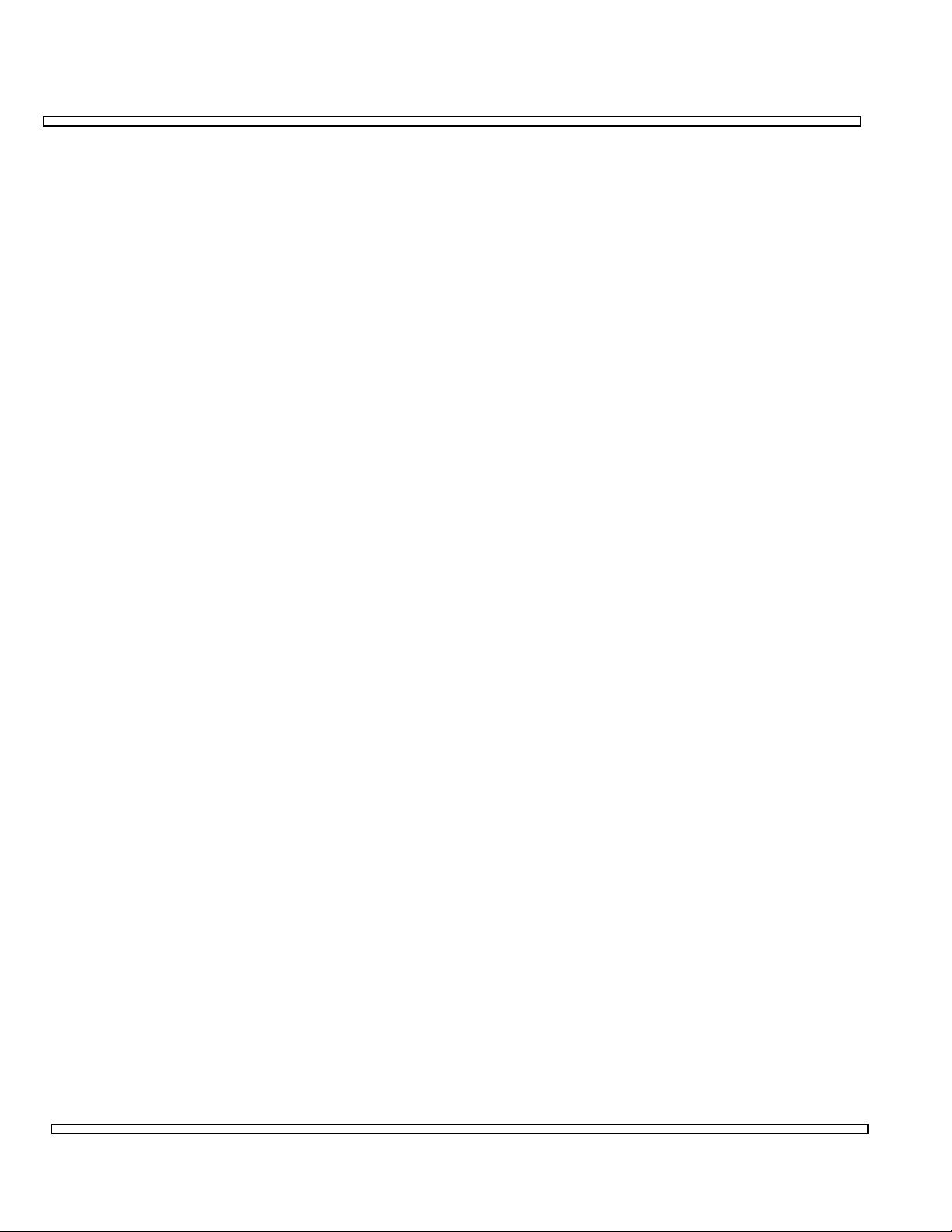
SECTION 1
INTRODUCTION
1-4 DUPLEX OPERATION
The COM-120C Duplex Operation feature ranges from 250 kHz to 1000 MHz.
The RF Generator and RF Receiver both work in Duplex Operation Mode with the added
capacity of using offset frequencies up to ±999.7500 MHz. Testing capabilities mirror
those found in RF Generate and RF Receive Operations.
Duplex Operation is composed of three Operation Screens.
Ú The Duplex Operation Screen contains both Receive and Generate
information.
Ú The Duplex Receive Operation Screen is provided to test the Transmit
section of the Unit Under Test.
Ú The Duplex Generate Operation Screen is provided to test the Receive
section of the Unit Under Test.
1-4
Page 22

SECTION 1
INTRODUCTION
1-5 AUDIO FUNCTION GENERATORS
Audio/Tone Coding
The COM-120C has two Audio Generators. One generator has a range of 10 Hz through
20 kHz and the second generator has a fixed 1 kHz tone. The waveforms are sine,
square, triangle and ramp.
DATA
The DATA Generator generates in DCS, DCS Inverted, POCSAG and POCSAG Inverted
formats.
DTMF
The DTMF Generator generates DTMF coding, up to 16 characters long, in Burst,
Continuous Mode or configures the DATA ENTRY Keypad as a DTMF Keypad. The
DTMF Mark and Space timing and the time between string transmissions are
programmable.
1-5
Page 23

SECTION 1
INTRODUCTION
1-6 OSCILLOSCOPE
The COM-120C has a 50 kHz single trace Oscilloscope. The Oscilloscope can operate
as a dependent or independent function in each of the Operation Modes. Both functions
give the choice of operation modes, live, store, recall, compare and average. The
Trigger type choices are Normalized, Auto and One Shot.
Dependent
The dependent Oscilloscope is available with meters and shares space in all Operation
Modes with the dependent Spectrum Analyzer. In Generate Operation, sources
available for the Oscilloscope are through front panel input connectors, Notch Filter
Residual and internal modulation sources. In Receive Operation, sources available for
the Oscilloscope are through the front panel input connectors, Audio/Data/Signaling
Generators, decode lines, meter lines and the demodulated signal, both filtered and
unfiltered. Sweep and scale values differ with each input type.
Independent
The independent Oscilloscope only accepts signals from the SCOPE/DVM Connector.
The coupling choices are AC, DC and Ground.
1-6
Page 24

SECTION 1
INTRODUCTION
1-7 SPECTRUM ANALYZER
The Spectrum Analyzer monitors internal and external signals ranging from 250 kHz to
1000 MHz. The Scan width range is editable from 1 kHz to 100 MHz per/div. The
Sweep rate and Resolution Band Width (RBW) are editable with a menu or manual edit.
An UNCAL indication appears on the screen when settings cause an analyzer “uncal”
situation.
The log scales are 2 and 10 dB per division. Amplitude scale units of dBm, dBµV,
dBmV, dBV, dBµW and dBW are available in the Independent Spectrum Analyzer and
with the Receive Operation. The Generate Spectrum Analyzer is a relative measuring
device only. Available units are limited to dB.
Memory functions for the Spectrum Analyzer include store and recall of a trace,
compare a stored trace to a live trace and peak hold. The Slot number is editable.
External signals can be “off the air” through the Antenna Connector or connected
directly to the T/R Connector.
The Independent and Receive Function Spectrum Analyzer have attenuation of 0 and
30 dB through both connectors. The Spectrum Analyzer is available for display alone or
with all RF Generate and Receive functions except where the Duplex Transmit and
Receive functions are shown simultaneously.
1-7
Page 25

SECTION 1
INTRODUCTION
Generate Operation
The Generate Operation Spectrum Analyzer is a relative measuring device only and
available units are limited to dB. Scan widths range from 1 kHz to 100 MHz per/div and
zero scan. Available log scales are 2 and 10 dB per division. Memory functions for the
Spectrum Analyzer include store and recall of a trace, compare a stored trace to a live
trace and peak hold.
Receive Operation
The Receive Operation Spectrum Analyzer receives signals ranging from 250 kHz to
1000 MHz. Scan widths range from 1 kHz to 100 MHz per/div and zero scan. Available
log scales are 2 and 10 dB per division. Amplitude scale units are dBm, dBµV, dBmV,
dBV, dBµW and dBW. Memory functions for the Spectrum Analyzer include store and
recall of a trace, compare a stored trace to a live trace and peak hold. Input signals
can be “off the air” through the Antenna Connector or connected directly to the T/R
Connector. The Spectrum Analyzer has 0 and 30 dB attenuation available through both
connectors.
Independent
The Independent Spectrum Analyzer receives signals ranging from 250 kHz to 1000
MHz. Scan widths range from 1 kHz to 100 MHz per/div and zero scan. The log scales
are 2 and 10 dB per division. Amplitude scale units are dBm, dBµV, dBmV, dBV, dBµW
and dBW are available. Memory functions for the Spectrum Analyzer include store and
recall of a trace, compare a stored trace to a live trace and peak hold.
Input signals can be “off the air” through the Antenna Connector or connected directly to
the T/R Connector. The Spectrum Analyzer has 0 and 30 dB attenuation available
through both connectors. Additional Functions available with the Independent Spectrum
Analyzer include a Find function for finding signals above a certain level and split
screen displaying two Spectrum Analyzer screens.
1-8
Page 26

SECTION 1
INTRODUCTION
1-8 METERS
Dependent
The COM-120C provides metering capability in all three Operation Modes. The meters
are in Receive Operation, Generate Operation or both. The meters are available for
Simplex and Duplex Operation. The meters are represented directly on the Mode
Operation Screen as numeric readout or as a bar meter and numeric readout. Although
a meter is available in both Receive and Generate Operation, available inputs may
differ. Dependent Meters for each Operation Mode are identified below:
RECEIVE OPERATION GENERATE OPERATION
SINAD SINAD
FM Deviation Distortion
Phase Modulation Audio Level
Received Level
Audio Counter
Independent
The COM-120C provides metering capability independent of the Operation Modes.
These meters include:
SINAD Audio Counter
Distortion Digital Voltmeter
1-9
Page 27
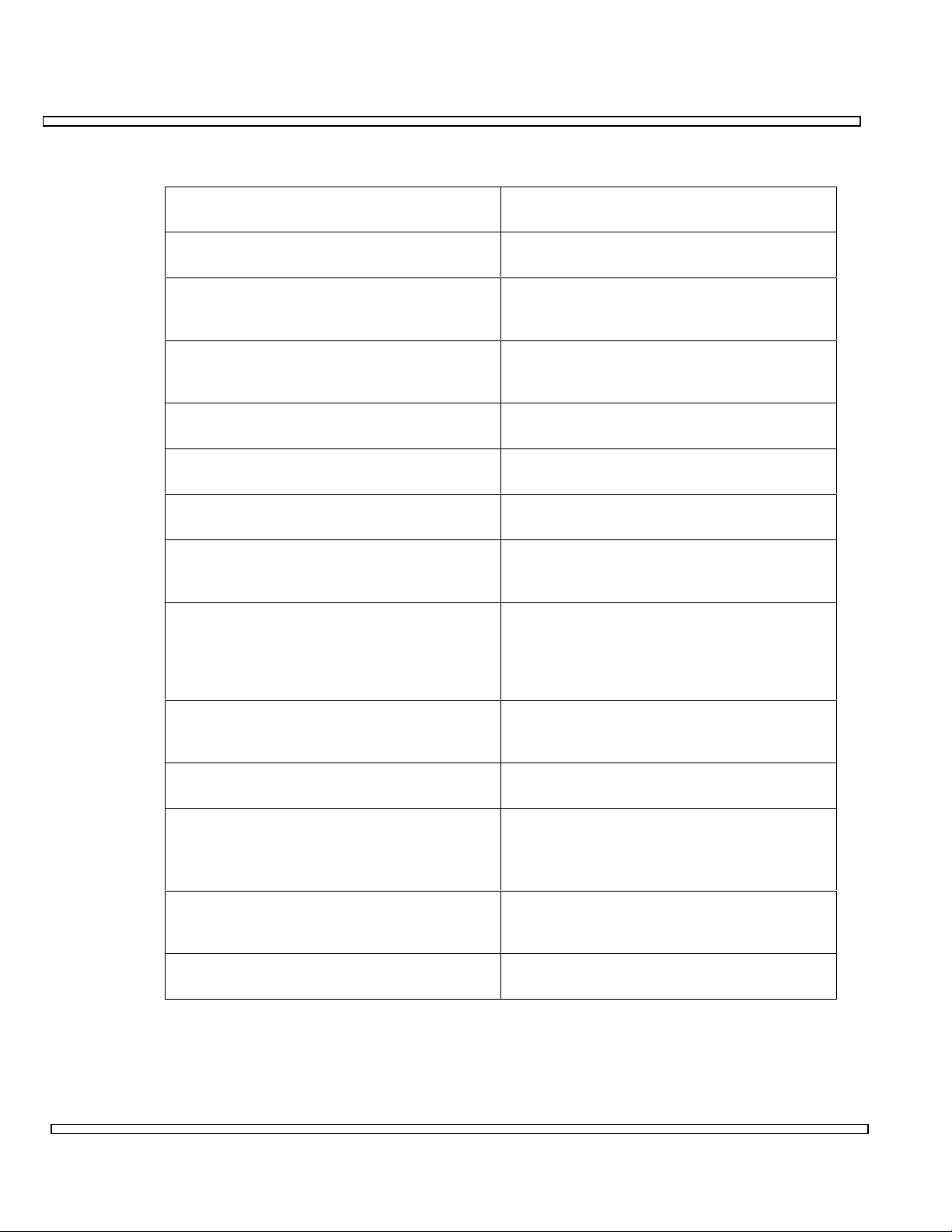
SECTION 1
INTRODUCTION
1-9 OPTIONS
Option 01 – Internal Battery
Option 02 – 0.01 OCXO
Option 03 – 30 kHz IF Filter
Option 04 – Variable Audio Generator 2
Option 05 – Generate Amplifier
Option 07 – Data Generator/Bit Error
Rate (BER) Meter
Option 08 – SSB Receive Filter
Option 09 – RCC Signaling
Option 11 – Audio/Digital Signaling
Provides self-contained dc power when
external ac or dc power is unavailable.
Replaces the standard TCXO as system
time base. Provides 0.01 x 10
This option provides additional band
limiting between 15 kHz and 300 kHz
offered in a standard set.
Replaces standard fixed 1 kHz Audio
Generator with variable frequency Audio
Generator.
Internal RF Amplifier providing 26 dB
gain for additional RF output.
This option provides testing for digital
characteristics of transceivers.
This option provides ability to monitor
SSB signals.
This option provides 10 PS, 20 PS, MTS,
IMTS and Tone Remote Control
signaling.
This option provides encode/ decode
capabilities for the formats: CCIR,
CCIRH, CCIRH4, EEA, EIA, NATEL,
ZVEI, DZVEI, DDZVEI, EURO, 5/6 Tone
and POCSAG.
6
accuracy.
Option 12 - Tracking Generator
Option 13 - IEEE 488 (GPIB) Interface
Option 14 - CLEARCHANNEL LTR
Option 15 - AMPS Mobile Station Test
Option 16 - EDACS
This option provides internal Tracking
Generator for use with Spectrum
Analyzer.
This option provides parallel GPIB
interface for remote operation.
Simulates the CLEARCHANNEL LTR
repeater system. CLEARCHANNEL LTR
is a Registered Trademark of E. F.
Johnson.
Auto and manual test to verify operation
of AMPS mobiles, transportables and
portables.
Provides test capability for EDACS
repeaters and mobiles
1-10
Page 28
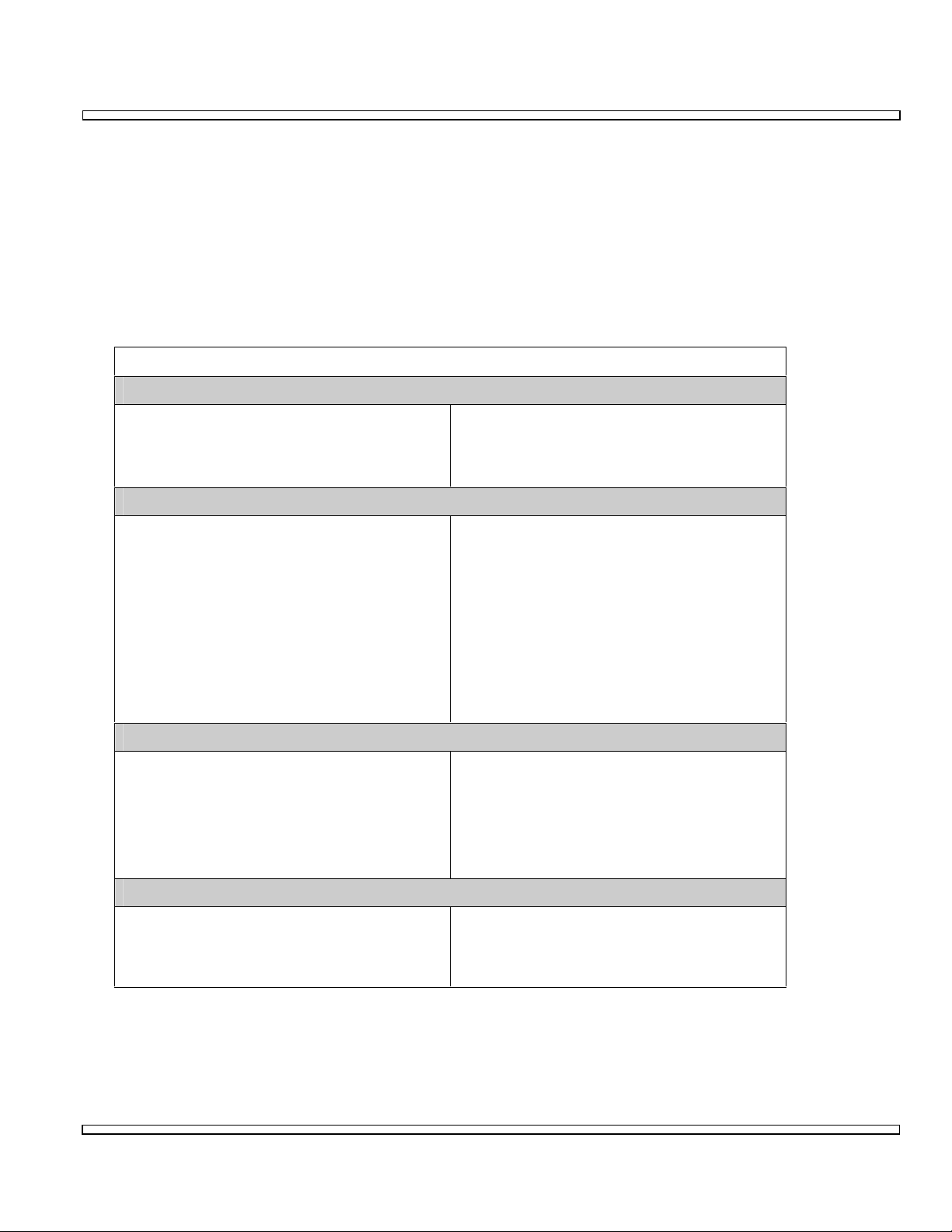
SECTION 1
INTRODUCTION
1-10 COM-120C PRODUCT SPECIFICATIONS
A warm-up time of 5 minutes is required for the following performance requirements.
RF measurements are referenced to 50
Ω .
Accuracy and Resolution stated in percent are refer enced to measured or selected value
unless otherwise stated.
Where resolution exceeds accuracy, resolution takes precedence.
Specifications and features are subject to change without notice.
RF SIGNAL GENERATOR
Frequency
Range:
Resolution:
Accuracy:
Output (T/R and AUX RF Connectors)
Range (T/R):
Range (AUX):
Resolution:
Accuracy:
250 kHz to 1 GHz
100 Hz
Same as Master Oscillator.
-130 to -20 dBm (Simplex Mode)
-130 to -40 dBm (Duplex Mode)
-130 to +13 dBm
0.1 dB
± 2 dB (>-90.1 dBm, <400 MHz)
± 2.5 dB otherwise
VSWR:
Spectral Purity
Residual FM:
Residual AM:
Harmonics:
Non Harmonics:
Input Protection
(T/R): 50 W CW continuous
<1.15:1 (0.25 to ≤ 100 MHz)
<1.23:1 (100 to ≤ 400 MHz)
<1.38:1 (400 MHz to 1 GHz)
<20 Hz RMS (0.3 to 3 kHz BW)
<0.5% RMS (0.3 to 3 kHz BW)
<-26 dBc
<-45 dBc (below 1 GHz)
<-40 dBc (above 1 GHz)
100 W CW (90 sec to 3 min)
150 W CW (30 sec to 3 min)
200 W CW (15 sec to 3 min)
1-11
Page 29
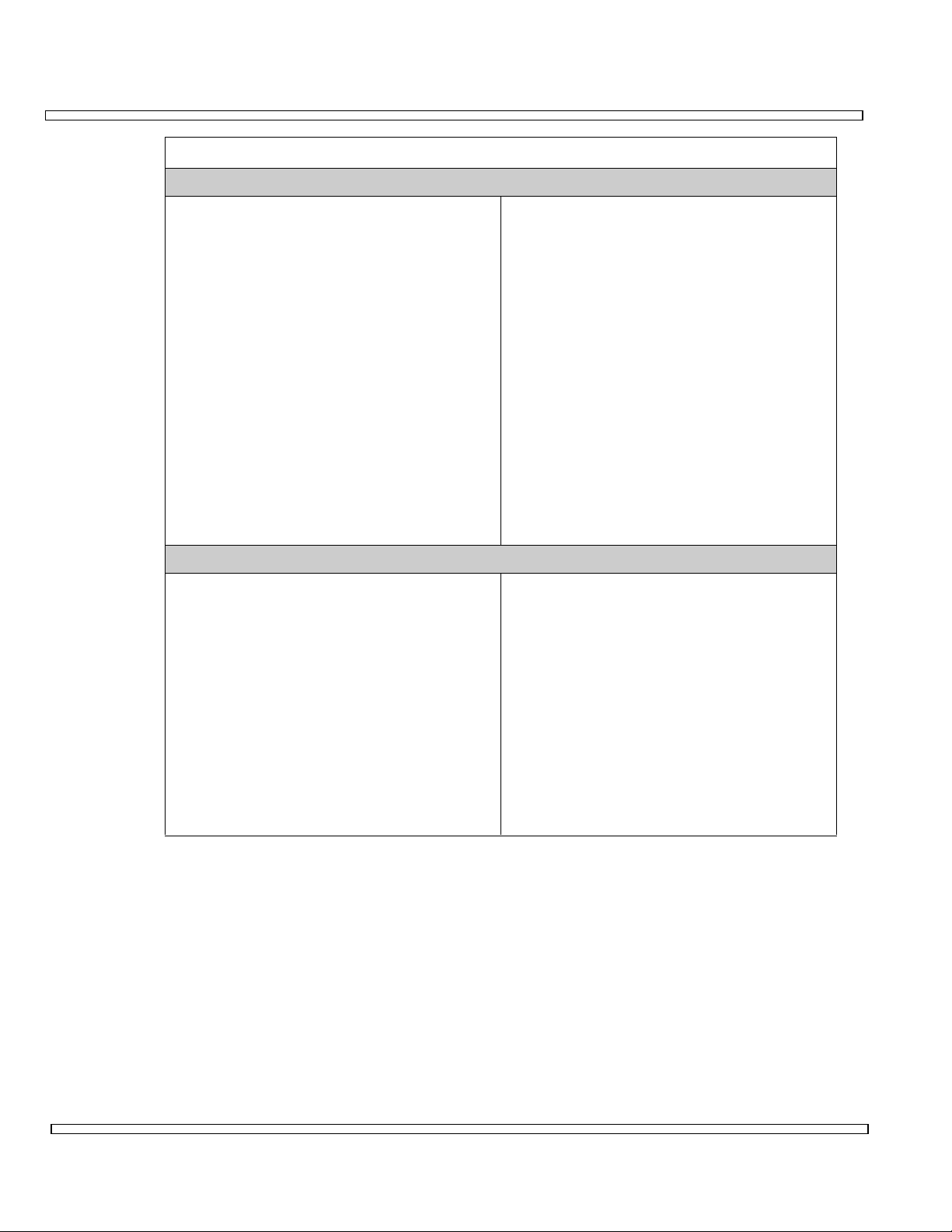
SECTION 1
INTRODUCTION
Frequency Modulation
MODULATION
RF Frequency Range:
Deviation Range:
Deviation Resolution:
Rate:
Accuracy:
Distortion:
EXT MOD Sensitivity:
Amplitude Modulation
RF Frequency Range:
AM Depth Range:
Resolution:
250 Hz to 1 GHz
100 Hz to 100 kHz
10 Hz (0.01 to 2.55 kHz)
50 Hz (2.60 to 12.75 kHz)
100 Hz (12.8 to 25.5 kHz)
500 Hz (26.0 to 100.0 kHz)
10 Hz to 20 kHz (FSK rates up to 40 kbps
± 5% + Residual FM + Resolution (1 kHz
rate, GEN1, GEN 2, EXT MOD)
± 10% + Residual FM + Resolution (DATA
GEN)
± 15% + Residual FM + Resolution (DTMF
GEN)
<2% (1 kHz sine wa ve, 10 kHz deviation ,
0.3 to 3 kHz BW)
2 kHz/Vpk ± 15% (FM Narrow)
250 kHz to 1 GHz
30% to 90%
0.5%
Rate:
Accuracy:
Distortion:
EXT MOD Sensitivity:
100 Hz to 10 kHz
± 5% + Residual AM + Resolution (1 kHz
rate, RF Level <0 dBm)
± 15% + Residual AM + Resolution (RF
Level <0 dBm)
<2% (30% to 90% modulation, 1 kHz
rate, 0.3 to 3 kHz BW)
5% to 15% per Vpk
1-12
Page 30
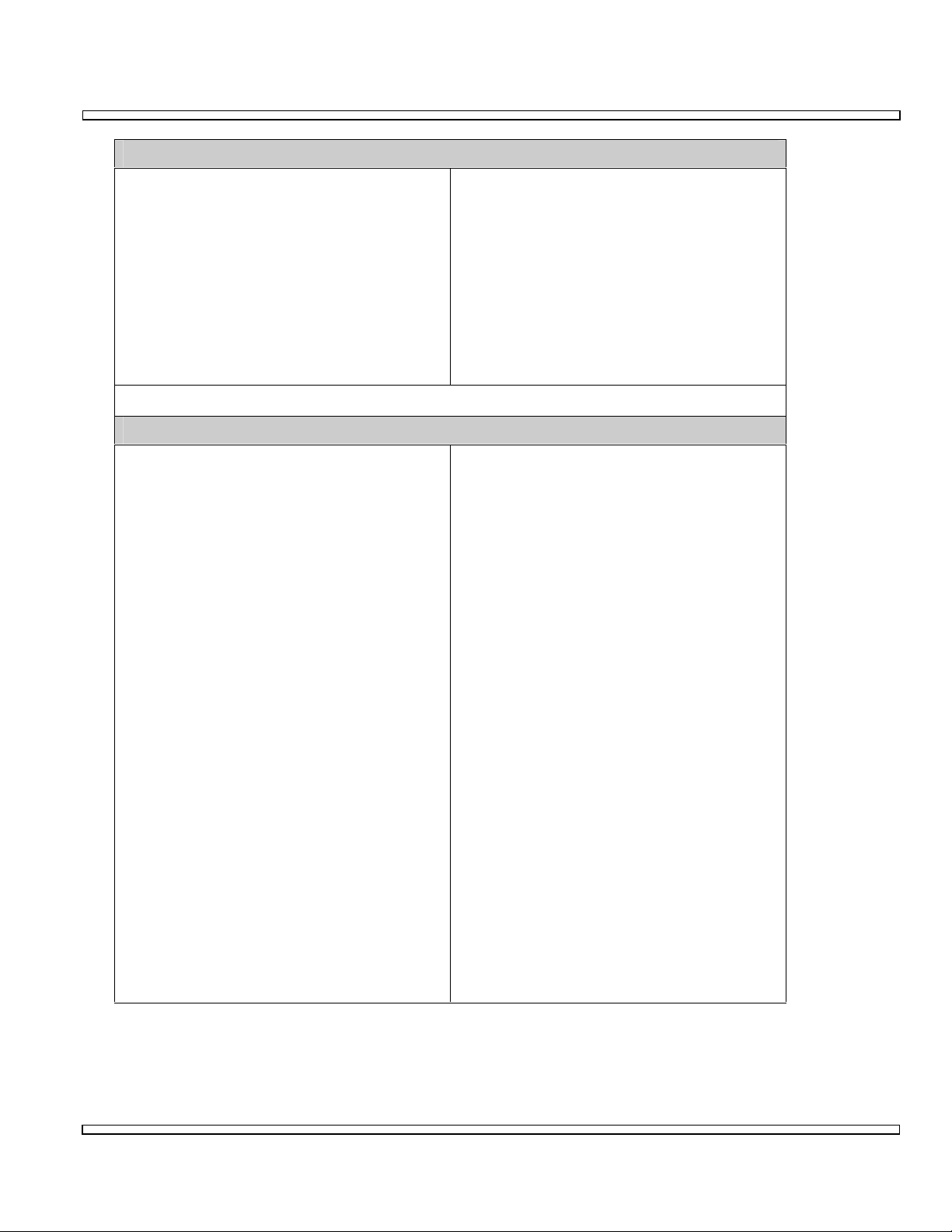
SECTION 1
Phase Modulation
INTRODUCTION
RF Frequency Range:
Modulation Range:
Resolution:
Rate:
Accuracy:
EXT MOD Sensitivity:
AF GENERATOR
Frequency Range:
Frequency Resolution:
Frequency Accuracy:
Output Range:
High Level:
Low Level:
250 kHz to 1 GHz
0.1 to 10 rad peak
0.01 rad (<2.55 rad)
100 Hz to 6 kHz
± 5% + Residual PM + Resolution (1 kHz
rate)
± 15% + Residual PM + Resolution (DTMF
GEN)
2 rad/Vpk, ± 15%
AUDIO/DATA GENERATORS
5 Hz to 20 kHz (sinewave only)
5 Hz to 10 kHz (other wave shapes)
0.1 Hz
Same as Master Oscillator, ±0.1 Hz
0.01 to 2.5 Vpk (into 150 Ω )
1 to 250 mVpk (into 150 Ω )
Output Resolution:
High Level:
Low Level:
Output Accura cy:
High Level:
Low Level:
THD:
Wave Shapes:
0.01 Vpk
0.1 mV
± 3% full range ±5 mVpk (≤ 10 kHz,
≥ 0.03 Vpk)
± 7% full range ±5 mVpk (>10 kHz,
≥ 0.03 Vpk)
± 4% full range ±0.25 mVpk (≤ 10 kHz,
0.03 Vpk) < level, ≥1 mVpk)
± 7% full range ±0.25 mVpk (>10 kHz,
0.03 Vpk < level, ≥1 mVpk)
<0.7% (1 kHz sinewave, 2.5 Vpk, 150 Ω
Load)
<1% sinewave (all other frequencies/
levels)
Sine, Ramp, Square, Triangl
1-13
Page 31

SECTION 1
INTRODUCTION
A.F. GENERATOR #2
Frequency Range:
Frequency Accuracy:
Output Range (High Lvl):
Output Resolution (High Lvl):
Output Accuracy (High Lvl):
Output Range (Low Lvl):
Output Resolution (Low Lvl):
Output Accuracy (Low Lvl):
DTMF GENERATOR
Output Range:
High Level:
Low Level:
Output Resolution:
High Level:
Low Level:
Output Accura cy
1 kHz (sine wave)
±0.2 Hz
0.01 to 2.5 Vpk (into 150 Ω )
0.01 Vpk
±3% full range ±5 mVpk
(≥0.03 Vpk)
1 to 250 mVpk (into 150 Ω )
1 mV
±4% full range ±0.25 mVpk
(0.03 Vpk <level 1 mVpk)
0.01 to 2.5 Vpk (into 150 Ω )
0.1 to 25 mVpk (into 150 Ω )
0.01 Vpk
1 mVpk
High Level:
Low Level:
Modes:
Digits:
Mark/Space Timing:
Resolution:
Accuracy:
± 10% full range ±5 mVpk (1 to 30 mV)
± 10% full range ±0.25 mVpk (≥ 30 mV)
Continuous, Single Shot
16 (0-9, *, #, A, B, C, D)
25 to 999 ms
1 ms
± 20%
1-14
Page 32

SECTION 1
INTRODUCTION
RECEIVER
Frequency
Range:
Resolution:
Tunable Range:
Sensitivity:
Antenna Input Protection:
Selectivity:
Adjacent Channel Rejection:
Demodulation Output
FM:
250 kHz to 1 GHz
100 Hz
Tunable from 100 Hz to 1.0 GHz
(characteristics below 250 kHz are not
specified)
2 µV (10 dB SINAD, >2 MHz, 1 kHz tone,
3.3 kHz deviation, 15 kHz IF BW,
C-Message weighted filter, 10 kHz FM
deviation meter range, 15° to 35°C),
≤ 2.5 µV otherwise
10 W CW (5 sec with alarm)
300 kHz, 15 kHz, 30 kHz
IF BW Selectivity
(3 dB) >30.0 dB Down
300 kHz ± 485 kHz
15 kHz ± 15 kHz
0.20 Vpk/kHz, ± 10% (10 kHz range)
0.10 Vpk/kHz, ± 10% (20 kHz range)
0.04 Vpk/kHz, ± 10% (50 kHz range)
0.02 Vpk/kHz, ± 10% (100 kHz range)
AM:
∅ M:
1.13 Vrms (±0.06 Vrms) (80%
modulation)
0.2 Vpk/Rad, ±10%
1-15
Page 33

SECTION 1
INTRODUCTION
SELECTIVE RF COUNTER
Frequency Range:
Tunable Range:
Resolution:
Accuracy:
RF Level:
T/R Connector:
ANT Connector:
RF FREQUENCY ERROR METER
Meter Range:
Meter Accuracy:
Meter Resolution:
RF Frequency Range:
250 kHz to 1 GHz (The received
frequency must be within the IF
bandpass of the COM-120C.)
0 Hz to 1 GHz (characteristics below
250 kHz are not specified)
1 Hz (10 sec gate time)
10 Hz (1 sec gate time)
Same as Master Oscillator,
0 to +53 dBm
-60 to 0 dBm
0 Hz to 100 kHz
Same as Master Oscillator, ±2 counts.
1 Hz (10 sec gate time)
10 Hz (1 sec gate time)
250 kHz to 1 GHz (The received
frequency must be within the IF
bandpass of the COM-120C.)
±
2 Hz
RF Level:
T/R Connector:
ANT Connector:
Frequency
Range:
Accuracy:
Resolution:
Input Signal Level
SCOPE/DVM Input:
AUDIO/DATA Input:
0 to 53 dBm
-60 to 0 dBm
AF FREQUENCY COUNTER
10 Hz to 20 kHz
Same as Master Oscillator, ±1 count.
0.1 Hz (1 sec gate time, 10 to 500 Hz)
1 Hz (1 sec gate time, 500 Hz to 20 kHz)
0.1 Hz (10 sec gate time)
90 mVpp (50 mV range, any waveform)
450 mVpp (any waveform)
1-16
Page 34

SECTION 1
INTRODUCTION
FREQUENCY MODULATION METER
Range:
Resolution:
Accuracy:
Modulation Rate:
Carrier Range:
Carrier Level:
T/R Connector:
ANT Connector:
Range:
Resolution:
Accuracy:
2, 5, 10, 20, 50, 100 kHz full scale
10 Hz (2, 5 and 10 kHz range)
100 Hz (20, 50 and 100 kHz ranges)
± 5% full scale, ±50 Hz, ± 1 digit + source
residual FM (300 kHz IF BW, 1 kHz tone,
5 kHz deviation, C-Message weighted
filter)
0 to 20 kHz
250 kHz to 1 GHz (The received
frequency must be within the IF
bandpass of the COM-120C.)
0 to +53 dBm
-60 to 0 dBm
∅ M METER
1, 2, 5, 10 rad peak full scale
0.01 rad (1 and 2 rad scales)
0.1 rad (5 and 10 rad scales)
± 5% of full scale ±0.1 rad, ± 1 count +
source residual PM (300 kHz IF BW,
1 kHz tone, 1.0 rad deviation, C-Message
weighted filter)
Modulation Rate:
Carrier Range:
Carrier Level:
T/R Connector:
ANT Connector:
100 Hz to 6 kHz
250 kHz to 1 GHz (The received
frequency must be within the IF
bandpass of the COM-120C.)
0 to +53 dBm
-60 to 0 dBm
1-17
Page 35

SECTION 1
INTRODUCTION
AM MODULATION METER
Range:
Resolution:
Accuracy:
Modulation Rate:
Carrier Range:
Carrier Level:
T/R Connector:
ANT Connector:
AGC Attack Time:
Meter Ranges:
Resolution:
Accuracy:
1% to 100%
0.1%
± 5% of full scale, ±1 count + source
residual AM (300 kHz IF BW, 1 kHz tone,
50% AM depth, C-Message weighted
filter)
50 Hz to 10 kHz
250 kHz to 1 GHz (The received
frequency must be within the IF
bandpass of the COM-120C.)
0 to +53 dBm
-60 to 0 dBm
50 ms maximum
RF POWER METER
2 mW to 200 W in a 1-2-5 sequence
1% of full scale or 0.1 mW, whichever is
greater
± 10%, ±0.1 mW, ± 1 digit (>200 mW, 15° C
to 36° C)
± 15%, ±0.1 mW, ± 1 digit (<200 mW
below 15° C and above 35°C)
Frequency Range:
RF Level Range:
Usable Level:
Operating Conditions:
VSWR:
Alarms:
1.5 MHz to 1 GHz
2 mW to 200 W average power
0.2 mW to 200 W average power
(characteristics below 2 mV not
specified)
50 W CW continuous (50°C)
100 W CW (90 sec/3 min, 50°C)
150 W CW (30 sec/3 min, 50°C)
200 W CW (15 sec/3 min, 50°C)
1.15:1 (0.25 to 100 MHz)
1.23:1 (100 to 400 MHz)
1.38:1 (400 MHz to 1 GHz)
Audible and visual (if applied power
exceeds 200 W in the 200 W range or the
COM-120C’s Power Termination
Assembly temperature exceeds 105° C)
1-18
Page 36

SECTION 1
INTRODUCTION
RECEIVE LEVEL METER
Range:
Accuracy:
Frequency Range:
Range:
Resolution:
Accuracy:
Signal Frequency:
Signal Level:
SCOPE/DVM Input:
AUDIO/DATA Input:
Range:
Resolution:
-101 to -30 dBm (15 kHz IF BW)
-80 to -30 dBm (300 kHz IF BW)
±3 dB
250 kHz to 1 GHz (The received
frequency must be within the IF
bandpass of the COM-120C.)
DISTORTION METER
1% to 20%
0.1%
±0.5% distortion, ±1 digit (1% to 10%)
±2% distortion, ±1 digit (>10 to 20%)
1 kHz sinewave
0.03 to 200 Vrms
0.15 to 15 Vrms
SINAD METER
3 to 30 dB
0.1 dB
Accuracy:
Signal Frequency:
Signal Level:
SCOPE/DVM Input:
AUDIO/DATA Input:
±1 dB, ±1 count (at 12 dB SINAD)
1 kHz sinewave
0.03 to 200 Vrms
0.15 to 15 Vrms
1-19
Page 37

SECTION 1
INTRODUCTION
DIGITAL VOLTMETER
Ranges:
Range:
DC:
AC:
Resolution:
Accuracy:
Frequency:
Input Impedance:
OSCILLOSCOPE
Bandwidth (3 dB): 50 kHz
Vertical
Ranges:
Maximum Input :
50 mV to 200 V in a 1-2-5 sequence
10 mV to 200 Vdc (SCOPE/DVM input)
10 mV to 200 Vrms (SCOPE/DVM input)
150 mV to 15 Vrms (AUDIO/ DATA input)
3.5 digit
±5% full scale, ±5 mV ±1 digit
(SCOPE/DVM input)
±7% full scale, ±5 mV ±1 digit
(AUDIO/DATA input)
DC, 50 Hz to 20 kHz
1 MΩ unbalanced (SCOPE/DVM/SINAD
input)
100 kΩ , unbalanced (AUDIO/DATA input)
10 mV to 50 V/div in a 1-2-5 sequence
200 rms
Accuracy:
Resolution:
Coupling:
Horizontal
Ranges:
Resolution:
Accuracy:
Input Impedance:
5% full scale
1% full scale, 256 data points, 8 major
divisions
DC, AC and GND
100 µs to 200 ms/div in a 1-2-5 sequence
1% full scale, 500 data points, 10 major
divisions
1% full scale
1 MΩ , unbalanced (nominal)
1-20
Page 38

SECTION 1
INTRODUCTION
SPECTRUM ANALYZER
Center Frequency:
Tunable Range:
Resolution:
Frequency Span
Ranges:
Accuracy:
Operational Modes:
Modes:
250 kHz to 1 GHz
0 Hz to 1 GHz (characteristics below
250 kHz are not specified)
100 Hz
1 kHz to 100 MHz/div in a 1-2-5
sequence and zero span
±5% of span width
Normal, Split Screen
Scan Width
100 MHz/div 3 MHz
50 MHz 3 MHz
20 MHz 3 MHz
10 MHz 3 MHz
5 MHz 300 kHz
2 MHz 300 kHz
1 MHz 300 kHz
500 kHz 30 kHz
200 kHz 30 kHz
100 kHz 30 kHz
50 kHz 30 kHz
20 kHz 3 kHz
10 kHz 3 kHz
5 kHz 3 kHz
2 kHz 300 Hz
1 kHz 300 Hz
0 kHz 30 kHz
Resolution BW
1-21
Page 39

SECTION 1
INTRODUCTION
Level
Display:
Vertical Resolution:
Range (Dynamic):
Bandwidth Switching Error:
Log Linearity:
Input Attenuator:
RS-232 Connector
Operations Mode:
Baud Rates:
Stop Bits:
Parity:
Handshake:
Log, 2 and 10 dB/div
1 dB
60 dB
<3 dB
± 2 dB (referenced to -40 dBm, 15° to
35° C)
± 3 dB (referenced to -40 dBm, 0° to 15° C
and 35° to 50°C)
0, 30 dB (ANT Connector)
INPUT/OUTPUT CONNECTORS
Off, PC (Input/Output)
100, 150, 300, 600, 1200, 2400, 4800,
9600, 19200, 38400
1, 2
Odd, Even, None
None, Xon/Xoff, CTS/RTS
MASTER OSCILLATOR
TCXO
Frequency:
Uncertainty:
Temperature Stability:
Aging Rate:
Line Voltage:
DC Input:
Power Consumption
AC:
DC:
10 MHz
±0.1 ppm
±0.2 ppm (0° to 50°C)
±0.5 ppm/year
POWER REQUIREMENTS
100 to 120 VAC at 60 Hz
220 to 240 VAC at 50 Hz
12 Vdc, 24-30 Vdc
110 VAC, 150 W maximum, 110 W typical
230 VAC, 150 W maximum, 95 W typical
150 W maximum, 90 W typical
1-22
Page 40

SECTION 1
INTRODUCTION
FUSE REQUIREMENTS
AC Fuses:
100 to 120 VAC:
220 to 240 VAC:
DC Fuse:
Battery Fuse:
SAFETY CONDITIONS
Use:
Altitude:
Operating Temperatures:
Relative Humidity:
Mains Supply Voltage Fluctuations:
Transient Overvoltages:
Pollution Degree:
GENERAL CHARACTERISTICS
Dimensions:
3.0 A, 250 V, Type F (5 x 20 mm)
3.0 A, 250 V, Type F (5 x 20 mm)
10 A, 32 V, Type F (AGC)
10 A, 32 V, Type F (AGC)
Non-condutive pollution only
≤ 4000 meters (13,124 feet)
0° to 50 °C
≤ 80% for temperatures up to 31°C
decreasing linearly to 50% at 40°C
≤±10% of the nominal voltage
According to Installation Category II
2
40.0 cm (15.75”) wide, 19.0 cm (7.5”)
high, 42.9 cm (16.875”) deep (without
bail handle and front panel cover)
Weight:
44.0 cm (17.32”) wide, 19.0 cm (7.5”)
high, 53.7 cm (21.125”) deep (with bail
handle and front panel cover)
17 .3 kg (3 8. 5 l bs .) (without options, lid,
accessories)
1-23
Page 41

SECTION 1
INTRODUCTION
THIS PAGE INTENTIONALLY LEFT BLANK.
1-24
Page 42

SECTION 2
INSTALLATION
2-1 GENERAL
This section contains information on preparing the COM-120C for use. Also listed are
installation and operating precautions for safe use of the Unit.
2-2 PRECAUTIONS
Before operating this instrument, the operator should be thoroughly familiar with all
aspects of this manual.
For operator safety and to prevent damage to this instrument, the following operating
precautions should be observed at all times.
WARNING:
DO NOT USE A THREE-PRONG TO TWO-PRONG ADAPTER PLUG.
DOING SO CREATES A SHOCK HAZARD BETWEEN THE CHASSIS
AND ELECTRICAL GROUND.
CAUTION:
THE T/R CONNECTOR ACCEPTS NO MORE THAN 200 W. MAXIMUM
OPERATION TIME FOR MEASUREMENT USING THE T/R
CONNECTOR:
CONTINUOUS ON AT 50 W AND 50°C AMBIENT.
30 SEC ON AND 3 MIN OFF AT 100 W AND 50°C AMBIENT.
15 SEC ON AND 3 MIN OFF AT 200 W AND 50°C AMBIENT.
MAXIMUM CONTINUOUS INPUT
INTO THIS CONNECTOR…
ANTENNA 0.25 W MAX
DEMOD 20 V MAX
EXT MOD 20 V MAX
SCOPE/DVM 200 V MAX
AUX RF OUT 0.25 W MAX
MIC/ACC 20 V MAX
AUDIO/DATA IN 30 V MAX
This Equipment Contains Parts Sensitive To Damage By
Electrostatic Discharge (ESD).
…MUST NOT EXCEED THIS
MAXIMUM OR DAMAGE TO THE
COM-120C MAY RESULT
2-1
Page 43

SECTION 2
INSTALLATION
DC INPUT
CONNECTOR
AC INPUT CONNECTOR
DC FUSE COVER
COM-120C Rear Panel
AC FUSE COVER BATTERY ACCESS PANEL
MAIN POWER SWITCH
00607300
POWER ON INDICATOR
POWER APPLIED INDICATOR
POWER ON KEY
COM-120C Front Panel
2-2
00607028
Page 44

SECTION 2
INSTALLATION
2-3 POWER UP PROCEDURES
The Internal Battery, if installed, charges automatically when the COM-120C is
connected to a power source and the Main Power Switch is set to ON.
The Power Supply is designed to sense applied ac voltage and compensate
automatically with no further action required.
2-3-1 APPLYING AC POWER
o Connect ac power cord to AC Input Connector.
o Plug ac power cord into power source. Insure proper grounding.
Set Main Power Switch to ON (“I” on switch).
o
Power APPLIED Indicator lights when power is available.
Press COM-120C Front Panel Power ON Key to activate Unit. Power ON Indicator
o
lights.
2-3-2 APPLYING EXTERNAL DC POWER
Connect dc power cord to DC Input Connector.
o
Properly connect non-terminated ends of dc power cord to a 10A current limited dc
o
power source.
Power APPLIED Indicator lights when power is available.
Press COM-120C Front Panel Power ON Key to activate Unit. Power ON Indicator
o
lights.
n
2-3-3 BATTERY POWER OPERATION (OPTION 01)
Press COM-120C Front Panel Power ON Key.
o
Power ON Indicator lights.
o
Option 01 required for battery operation.
Power cycles off after approximately 20 to 25 minutes of continuous operation.
Flashing Power ON Indicator denotes low battery charge.
T
O
Before operating unit with 12 V supply, verify voltage level at
e
connector is 12 V or greater.
2-3
Page 45

SECTION 2
INSTALLATION
THIS PAGE INTENTIONALLY LEFT BLANK.
2-4
Page 46

1
2 3 4 5 6
SECTION 3
COMPOSITE
7
8
9
10
11
12
22
23
COM-120C Front Panel Controls
3-1 FRONT PANEL CONTROLS
1. Power ON Key
Selection toggles between Power APPLIED and Power ON states.
2. Display
Provides video information of current test operation.
3. T est Mode Keys
GEN
Accesses Generate Mode
Operation Screen.
REC
Accesses Receive Mode Operation
Screen.
13141516171819202125 24
00607167
DPLX
Accesses DUPLEX Mode Operation
Screen.
SPCL
Accesses Special Optional
Operation Modes.
4. Instrument Keys
SCOPE
Accesses Independent Oscilloscope
Operation Screen.
ANLYZ
Accesses Independent Spectrum
Analyzer Operation Screen.
MTRS
Accesses Independent Meter
Functions.
AUDIO
GEN
Accesses Independent Audio/Data
Generators Functions.
3-1
Page 47

SECTION 3
COMPOSITE
5. DATA ENTRY Keys
0
thru
Use to enter numeric (0-9) values. Use to enter decimal point in
∗
Use for DTMF functions.
#
Use for DTMF functions.
+/-
Use to set sign of entered value.
6. CONTROL Keys
ESC
Use to escape an editing procedure
without change to parameters.
9
numeric values.
SHIFT
Accesses alphabetic function of
Front Panel Keys. See Shift
Character Table.
ENTER
Selects a data field for edit or
completes an editing procedure.
TAB
Moves cursor to predetermined
areas to simplify editing.
HOLD
SCRN
Use to freeze current screen to
observe data or print the screen.
Press HOLD SCRN Key again to
return Test Set to normal
operation.
START
STOP
Use to start and stop the Reset
One Shot in Oscilloscope
Operation, Bit Error Rate Meter
(Option 07) and LTR Trunking
(Option 14)
SHIFT
Deletes the character the cursor is
on when editing.
ESC
+
3-2
Page 48

FRONT PANEL KEY SHIFT CHARACTER
GEN A
REC B
1C
2D
3E
+/- F
DPLX G
SPCL H
4I
5J
6K
•L
SECTION 3
COMPOSITE
SCOPE M
ANLYZ N
7O
8P
9Q
MTRS R
AUDIO GEN S
❉
0U
#V
STORE W
RCL X
SHOW LIST Y
SETUP Z
TAB [space]
SHIFT + ESC Deletes Character
T
Shift Character Table
3-3
Page 49

SECTION 3
COMPOSITE
7. ANTENNA Connector
Input connector to monitor "off-the-air" signals. Also used as a connection for low
power (0.25 W maximum) signals.
CAUTION:
DO NOT EXCEED 0.25 W MAXIMUM CONTINUOUS INPUT OR DAMAGE TO
THE COM-120C MAY RESULT.
8. SQUELCH Control
Adjusts squelch level of received signal.
9. VOLUME Control
Controls volume of speaker.
10. PHONES Connector
Provides access for using Headphones when audio signal is provided to speaker.
11. DAT A SCROLL Spinner
Allows operator to scroll through current test mode operation screen, scroll
through lists of parameter selections and actively increase and decrease one digit
of numeric parameters. Current test mode operation screen changes with entered
data; changed parameter becomes current default unless ENTER Key is pressed.
Pressing ESC Soft Function Key returns changed parameter to previous setting.
12. T/R Connector
50
Ω Connector for high power input or output signals.
CAUTION:
DO NOT EXCEED 200 W MAXIMUM CONTINUOUS INPUT OR DAMAGE TO
THE COM-120C MAY RESULT.
13. AUX RF OUT Connector
50
Ω Auxiliary output connector for RF Signals.
CAUTION:
DO NOT EXCEED 0.25 W MAXIMUM CONTINUOUS INPUT OR DAMAGE TO
THE COM-120C MAY RESULT.
3-4
Page 50

14. AUDIO /DATA GEN Connector
600
Ω connector for output of audio and data generators. Access is selectable
from individual generator setup screens.
CAUTION:
DO NOT EXCEED 20 V MAXIMUM CONTINUOUS INPUT OR DAMAGE TO
THE COM-120C MAY RESULT.
SECTION 3
COMPOSITE
15. DEMOD Connector
600
Ω connector for output of demodulated signals. Access is selectable from
individual generator setup screens.
CAUTION:
DO NOT EXCEED 20 V MAXIMUM CONTINUOUS INPUT OR DAMAGE TO
THE COM-120C MAY RESULT.
16. MIC/ACC Connector
Provides access for microphone or accessory equipment both generate and
receive lines are available.
CAUTION:
DO NOT EXCEED 20 V MAXIMUM CONTINUOUS INPUT OR DAMAGE TO
THE COM-120C MAY RESULT.
17. DAT A SCROLL Keys
Allows operator to scroll through current test mode operation screen, scroll
through list of parameter selections and actively increase and decrease one digit
of numeric parameters.
Increasing and decreasing digits affects higher digits in parameter.
Current test mode operation screen changes with changed data; changed
parameter becomes current default unless ENTER Key is pressed.
Pressing ESC (Escape) Soft Function Key returns changed parameter to previous
setting.
18. EXT MOD
100 k
CAUTION:
DO NOT EXCEED 20 V MAXIMUM CONTINUOUS INPUT OR DAMAGE TO
THE COM-120C MAY RESULT.
Ω connector allows input for external modulation source.
3-5
Page 51

SECTION 3
COMPOSITE
19. AUDIO /DATA IN Connector
100 k
Ω connector allows input of external audio and data signals.
CAUTION:
DO NOT EXCEED 20 V MAXIMUM CONTINUOUS INPUT OR DAMAGE TO
THE COM-120C MAY RESULT.
20. SCOPE/DVM Connector
1 M
Ω input to Oscilloscope and Digital Voltmeter. CAT II.
CAUTION:
DO NOT EXCEED 200 V MAXIMUM CONTINUOUS INPUT OR DAMAGE TO
THE COM-120C MAY RESULT.
21. MEMORY Keys
STORE
Selection allows operator to store
current Operation Screen and all
current parameters for future
access.
SHOW
LIST
Provides access to menu of all
storage lists.
22. PCMCIA Car d Slot
Provides access to enhance software capability.
RCL
Selection allows operator to recall
previously stored Operation
Screens.
SETUP
Provides access to setup menu for
system informa tion and system
configuration.
23. Soft F unction Keys
Provide access to defined function.
24. Power ON Indicator
Denotes system is on when lit.
25. Pow er APPLIED Indicator
Denotes power is provided to the system when lit.
3-6
Page 52

SECTION 3
COMPOSITE
26
27
28
29 30
COM-120C Rear Panel Controls
3-2 REAR PANEL CONTROLS
26. DC Input Connector
31
323334
00607261
Accepts dc power cord to supply dc power (12, 24 to 30 Vdc) to COM-120C.
CAUTION:
DO NOT EXCEED 30 Vdc OR DAMAGE TO THE COM- 120C MAY RESULT.
27. DC Fuse
10 A, 32 V, Type F, AGC Fuse is provided for dc operation.
CAUTION:
ONLY USE 10 A, 32 V TYPE F FUSE OR DAMAGE TO T HE COM-120C MAY
RESULT.
28. AC Input Connector
Accepts ac power cord to supply ac power to COM-120C.
CAUTION:
DO NOT EXCEED 265 VAC OR DAMAGE TO THE COM-120C MAY RESULT .
3-7
Page 53

SECTION 3
COMPOSITE
29. AC Fuse
Two 3.0 A, 250 V, Type F, 5 x 20 mm fuses are provided for ac operation.
CAUTION:
ONLY USE 3 A FUSE OR DAMAGE TO THE COM- 120C MAY RESULT.
30. Main Pow er Switch
Switches power applied ON an OFF.
31. Batter y Access Panel
Provides access to battery.
32. RS-232 Connector
Provides serial interface for remote operations with COM-120C.
33. G PIB Connector (Option)
IEEE-488 Connector provides parallel interface for remote operations with
COM-120C.
34. Reference Connector
Provides connection for input of external 10 MHz Reference Signal.
3-8
Page 54

SECTION 3
COMPOSITE
3-3 SCREENS, SOFT FUNCTION KEYS AND MENUS
The following comments apply to all Operation Screens within the COM-120C. Reading
and understanding these notes is the responsibility of the operator.
Due to the level of detail required to fully describe all facets of the COM-120C, only
surface information is provided to help educate the operator.
3-3-1 SOFT FUNCTION KEYS
Soft Function Keys are alphabetically defined in Appendix D.
3-3-2 CURSOR MOVEMENT
A cursor, in the shape of a box, is used to identify what is currently editable. There are
two methods to move the Cursor around the active screen.
Use DATA SCROLL Keys as long as the current Cursor location is not being edited.
Or use TAB Function as follows:
o Press TAB Key.
o Enter value in desired screen location using DATA ENTRY Key(s).
o Press ENTER Key to complete the operation.
3-3-3 EDITING FIELDS USING DATA SCROLL KEYS AND SPINNER
All fields can be edited using DATA SCROLL Keys and/or DATA SCROLL Spinner.
Editing Numeric Data Fields is a special case and is covered in para 4-1-3. Edit the
remainder of the fields using DATA SCROLL Keys and/or DATA SCROLL Spinner as
follows:
o Position cursor on field selected for edit using DATA SCROLL Keys or TAB
Function.
o Press ENTER Key to highlight field.
o Press DATA SCROLL Key (
Key (↓) to move down through search field. Alternate method is to use DATA
SCROLL Spinner. Turning DATA SCROLL Spinner clockwise performs same
operation as pressing DATA SCROLL Key (↑).
o Press ENTER Key to complete operation.
↑) to move up through search field and DAT A SCROLL
3-9
Page 55

SECTION 3
COMPOSITE
MEMORY
00607000
GPIB
SETUP
CALIBRATION
CLK/CALENDAR
VERSION
RS-232
RUN TIME
DIAGNOSTICS
KEYBOARD
DSP SELFTEST
RESTORE
PCMCIA SETUP
PRINT SCREEN
STORE RCL
COM-120C
INSTRUMENTS
SCOPE ANLYZ
RF ERROR
RF
SHOW
AF FREQ
AF GEN
LIST
STORED FREQ
STORED FILES
STORED SETUP
GEN
AUDIO
MTRS
SCOPE/ANLYZ
MODLTN
REC LVL
TONE/DATA
SINAD/DIST/DEV
DATA GEN
DTMF GEN
AUDIO GEN-2
AUDIO GEN-1
DVM
AF COUNTER
DIST METER
SINAD METER
LTR TRNKNG
EDACS TRNKNG
AMPS CELLULAR
BIT ERROR RATE
MPT1327 TRNKNG
MODE
GEN REC
RF
FILTERS
SINAD/DIST
AF LEVEL
MODLTN
COM-120C Composite Hierarchy
3-10
RF
GEN
DPLX SPCL
SCOPE/ANLYZ
REC
RF
MODLTN
MODLTN
TONE/DATA
Page 56

SECTION 3
COMPOSITE
3-3-4 EDITING NUMERIC DATA FIELDS
The primary method of editing data in numeric data fields such as frequencies and
levels is to use DATA ENTRY Keys. The step-by-step procedure for this method is as
follows:
o Position cursor on field selected for data entry using DATA SCROLL Keys or TAB
Function.
o Enter numeric value using DATA ENTRY Keys.
o Press ENTER Key to complete operation.
A second method to change current numeric values in small amounts is to use the DATA
SCROLL Keys and/or DATA SCROLL Spinner. This method changes one digit of the
value directly, but more significant digits are affected indirectly as the edited digit
passes zero in either direction. The step-by-step procedure for this method is as
follows:
o Position cursor on field selected for data entry using DATA SCROLL Keys or TAB
Key.
o Press ENTER Key to highlight field.
o Digit in field to be edited is not highlighted. Pressing DATA SCROLL Key (
moves highlight to less significant digit. Pressing DATA SCROLL Key (←) moves
highlight to more significant digit.
o Once digit to be edited is selected, press DATA SCROLL Key (
value and DATA SCROLL Key (↓) to decrease digit value. Alternate method is to
use DATA SCROLL Spinner. Turning DATA SCROLL Spinner clockwise
increases value and counterclockwise decreases value.
o Press ENTER Key to complete operation.
↑) to increase digit
→)
3-3-5 MAKING SELECTIONS FROM MENUS
Whenever the number of selections for the position being edited exceeds the number of
available Soft Function Keys, a MENU Soft Function Key is used. Pressing the MENU
Soft Function Key opens a window of selections for the current cursor location. The
window cursor is located at the currently active selection. To choose a different
selection, move the cursor using the DATA SCROLL Keys or DATA SCROLL Spinner to
the selection. Press the ENTER Key to complete the operation.
3-3-6 ESCAPING FROM EDIT WITHOUT CHANGE
An edit procedure can be exited at any time, without change, by pressing the ESC Key.
3-11
Page 57

SECTION 3
7
COMPOSITE
3-3-7 RF GENERATE SCREEN
The RF Generate Operation Screen defines and activates the COM-120C RF Generator
and is accessed by pressing the GEN Test Mode Key.
The RF Generate Operation Screen displays in the configuration last used.
1. Header Bar
Displays current operation
1
mode.
2. RF Field
Displays current RF Generate
Frequency from 0.0000 to
1000.0000 MHz.
Set Reference and Sweep
Functions are not active
simultaneously.
3. FL (Frequency List) Setting
Displays selected Frequency
17
16
15
14
13
12
11
GENERATE
1 kHz
SOURCE: Int Mod
0
SCOPE
1 ms/div
AF LEVEL SINAD Audio/Data Filters
0.00 Vrms
0.05 055
- - - dB
10
RF:
FL:
Level:
Output:
GEN1
Mod Src:
GEN1
Deviation:
Format:
TONE
Freq:
1000.0 Hz
Shape: Sine
500.0000 MHz
OFF
-130.0 dBm
T/R
LINE:
HP:
BP:
5.00 kHz
AF DEC
OFF
OFF
FM
LP: OFF
List number (FL-00 to FL-99)
when active. Blank if
RF Generate Screen
inactive. RF Field (2)
echoes frequency of selected Frequency List setting. Editing RF Field (2)
deactivates Frequency List Function.
4. Frequency List Label
Displays optional Frequency List Label. Blank if Frequency List Label is not used.
2
3
4
5
6
7
8
9
0060716
5. Output Level
Displays Output Level in selected units. If T/R Connector is selected for Output
(6), range is -130 to -20 dBm, 0.07 to 22360.6 µV, 0.0000 to 22.3606 mV an d
0.000000 to 0.022360 V. If AUX RF Connector is selected for Output (6), range is
-130 to -13 dBm, 0.07 to 50059.3 µV, 0.0000 to 50.0593 mV and 0.000000 to
0.050059 V.
6. Output
Displays connector selected for output. Displays T/R, T/R Gate, AUX or AUX
Gate. If Gate Output is selected, output is active only when microphone attached
to MIC/ACC Connector is keyed. Default output connector is T/R Connector.
3-12
Page 58

SECTION 3
7. Modulation Source Window
Displays active Modulation Sources. Inactive Modulation Sources are not shown.
If two (or more) sections of the RF Modulator are set in conflict (e.g. GEN1 set for
PM and GEN2 set for FM, or GEN1 set for 0.01 kHz deviation and GEN2 set for
2.60 kHz deviation) the screen displays the invalid source grayed out.
8. Modulation Source Block
Displays selected Modulation Source and appropriate data. Selections include
GEN1 (Audio Generator 1), GEN2 (Audio Generator 2), DT MF (DTMF Tone
Generator), DATA (DATA Generator ), EXT (External Modulation) and MIC
(Microphone Modulation).
9. Audio/Data Filters Block
Displays current filter information for selected analog signal. Selections include
AF Decode Line, Data Decode Line and Speaker/Headphones Line.
10. Soft Function Key Definitions
Functions are redefined with each field of the current operation screen.
COMPOSITE
11. SINAD/Distortion Meters
Displays selected Meter Operation. Selections are SINAD or Distortion Meters.
12. AF Level Meter
Displays AF LEVEL METER Operation.
13. Oscilloscope Sweep
Displays editable Oscilloscope Sweep.
14. Source
Displays editable Oscilloscope Source.
15. Oscilloscope Scale
Displays editable Oscilloscope Vertical Scale. Vertical Scale value and range
selections is dependent on Source.
16. Scope/Analyzer Screen
Displays digitized trace of specified signal as Oscilloscope or Spectrum Analyzer.
17. Scope/Analyzer Prompt
Displays current operation function. Used to toggle between two functions.
3-13
Page 59

SECTION 3
COMPOSITE
3-3-8 RF RECEIVE SCREEN
The RF Receive Operation Screen is used to define and activate the COM-120C RF
Receiver and is accessed by pressing the REC Test Mode Key.
The RF Receive Operation Screen displays in the configuration last used.
1. Header Bar
Displays current operation
1 2 3 4 5
mode.
2. RF Field
Displays current RF
Receive Frequency.
Range is from 0.0000 to
1000.0000 MHz.
Scan Function searches a
specified Frequency List
(3) range, stopping for a
19
18
17
16
15
RECEIVE
dBm ANALYZER
-40
-50
-60
-70
-80
-90
-100
-110
-120
RF ERROR REC LEVEL DEVIATION
- 0.034 kHz
104.999966 MHz
-100
1 MHz
- 39.1 dBm
100 -25-120
selected time period or
when squelch is broken.
Sweep Function sweeps a
set range of frequencies,
increasing or decreasing
14
13
RF Receive Screen
frequency at set rate and
stopping for a set time or when squelch is broken.
∆ Function allows change of frequency in selected increment (∆).
3. FL (Frequency List) Setting
105.0000 MHz
RF:
OFF
FL:
ANT Atten: 0 dB
Input:
FM IF BW: 15 kHz
Demod:
AF GEN OUT
MOD MTR
LINE:
OFF
HPF:
OFF
BPF:
Tone/Data Code:
DISTORTION: %AF FREQUENCY: 0
OFF
LPF: 20kHz
POCSAG
+++Hz
- 0.05 kHz
20
00607009
6
7
8
9
10
11
12
Displays selected Frequency List number (FL-00 through FL-99) when active and
OFF when inactive. RF Field (2) echoes frequency of selected Frequency List
setting. Directly editing RF Field (2) inactivates FL Setting. Displays optional
Frequency List Label if used.
4. Input Connector
Displays connector selected for input. Displays either T/R or ANT.
5. Demodulation Type
Displays selected Demodulation Type. Selections include FM, AM or PM.
6. Attenuation
Displays selected attenuation of input signal. Displays either 0 or 30.
3-14
Page 60

7. IF Bandwidth
Displays selected IF Bandwidth. Selections include 15 and 300 kHz.
SECTION 3
COMPOSITE
8. AF
9. Audio/Data Filters Block
10. Tone/Data Code Field
11. Distortion/
Gen Out Field
Pressing ENTER, when cursor is on this field, accesses setup menu for AF
Generator sources. Menu displays each source individually. Sources available
include GEN1 (Audio Generator 1), GEN2 (Audio Generator 2), DT MF (DTMF
Tone Generator) and DATA (DATA Generator ).
Displays current filter information for selected analog signal. Selections include
Modulation Meters Line, DTMF/SINAD Line, AF Counter Line, Data Decode Line
and Speaker/ Headphones Line.
Displays selected Tone/Data Type and decoded data.
SINAD/Modulation Reading
Displays distortion reading of received signal if Distortion is selected.
Displays SINAD reading of received signal if SINAD is selected.
Displays modulation reading in units of selected DEMOD Type (5) if Modulation is
selected.
This field is interactive with Distortion/SINAD/Modulation Meter (12) and displays
reading when Distortion/SINAD/Modulation Meter (12) displays meter.
The same reading cannot be displayed twice. Selection of a specific reading
changes source of nonedited field to another source
12. Distortion/
Displays distortion reading of received signal if Distortion is selected.
Displays SINAD reading of received signal if SINAD is selected.
Displays modulation reading in units of selected DEMOD Type (5) if Modulation is
selected.
This field is interactive with Distortion/SINAD/Modulation Reading (11) and field
displays complete meter when Distortion/ SINAD/Modulation Reading (11)
displays reading only.
The same reading cannot be displayed twice. Selection of a specific reading
changes source of nonedited field to another source. One source must always be
Modulation.
13. Soft Function Key Definitions
Functions are redefined with each field of the current operation screen.
SINAD/Modulation Meter
3-15
Page 61

SECTION 3
COMPOSITE
14. Power/Received Level Meter
Power Meter displays power level of signal received through T/R Connector only
in dB and Watts. RECEIVED LEVEL Meter displays referenced Power Level of
signal received through ANTENNA Connector only in dBm and µV.
15. RF Error Meter
Displays difference in RF Field (2) and frequency of received signal.
16. AF Fr equency Counter
Displays Audio Frequency of received signal.
17. Scan Width
Displays current Scan Width. This field is editable.
18. Scope/Analyzer Screen
Displays digitized trace of specified signal as Oscilloscope or Spectrum Analyzer.
19. Scope/Analyzer Prompt
Displays current operation function. Used to toggle between two functions.
3-16
Page 62

SECTION 3
COMPOSITE
3-3-9 DUPLEX SCREEN
The Duplex Operation Screen is used to define and activate the COM-120C RF
Generator and RF Receiver simultaneously at the same frequency or offset frequencies
and is accessed by pressing the DPLX Test Mode Key.
The Duplex Operation Screen displays in the configuration last used.
1. Header Bar
22
Displays current operation
mode.
2. Duplex Generate Prompt
Accesses Duplex Generate
Operation Screen.
3. Duplex Generate
RF Field
Displays current Duplex
Generate Frequency.
Range is 0.0000 to
1000.0000 MHz.
21
20
19
18
17
16
15
14
13
12
11
10
DUPLEX
RF : 525.0000 MHz
FL :
Input :
Demod :
Tone/Data Code: DCS
- - DEVIATION:
AF FREQUENCY
DISTORTION:
RF Power:
RF Error Freq: 0.001
4. Frequency Offset
Displays frequency
difference between
Duplex Generate RF Field
(3) and Duplex Receive RF Field (20). Range is from -999.7500 to 999.750 MHz.
1
RECEIVE AND GENERATE
RECEIVE
OFF
T/R
Atten: 0 dB
FM
IF BW: 15 kHz
5.0 kHz
1000 Hz
3.0 %
0.0 mW
Duplex Screen
kHz
GENERATE
RF :
525.0000 MHz
0.0000 MHz
Offset :
- 40.0 dBm
Level :
T/R
Output :
GEN1
Mod Src : GEN 1
Deviation : 5.0 kHz
Format : TONE
Freq : 1000.0 Hz
Shape : SINE
9
FM
2
3
4
5
6
7
8
00607041
5. Output Level
Displays Output Level. If T/R Connector is selected for Output (6), range is -130
to -40 dBm, 0 to .002236 V, 0 to 2.2360 mV or 0.07 to 2236.0 µV. If AUX RF
Connector is selected for Output (6), range is -130 to -13 dBm, 0 to 0.050059 V,
0 to 50.0593 mV or 0.07 to 50059.3 µV.
6. Output
Displays Output Connector. Displays T/R, T/R Gate, AUX or AUX Gate. Gated
Output is active only when microphone, attached to MIC/ACC Connector, is keyed.
7. Modulation Source Window
Displays active Modulation Sources. Inactive Modulation Sources are not shown.
If two (or more) sections of the RF Modulator are set in conflict (e.g. GEN1 set for
PM and GEN2 set for FM, or GEN1 set for 0.01 kHz deviation and GEN2 set for
2.60 kHz deviation) the screen displays the invalid source grayed out.
3-17
Page 63

SECTION 3
COMPOSITE
8. Modulation Source Block
Displays selected Modulation Source. Selections include GEN1 (Audio Generator
1), GEN2 (Audio Generator 2), DTMF (DTMF Tone Generator), DATA (DATA
Generator), EXT (External Modulation) and MIC (Microphone Modulation) .
9. Soft Function Key Definitions
Functions are redefined with each field of the current operation screen.
10. RF Error Frequency
Displays difference in Duplex Receive RF Field (20) and received signal
frequency.
11. Power/Received Level Reading
Power Meter displays power level of signal received through T/R Connector in W.
RECEIVED LEVEL Meter displays referenced Power Level of signal received
through ANTENNA Connector in dBm.
12. SINAD/Distortion Reading
Displays selected measurement. Selections include SINAD or Distortion
Readings.
13. AF Fr equency Reading
Displays Audio Frequency of demodulated signal.
14. Modulation Reading
Displays modulation reading in units of selected Demodulation Type (17).
With FM selected, Field displays DEVIATION and has reading in units of kHz.
With AM selected, Field displays MODULATION and has reading in units of %
Modulation.
With PM selected, Field displays PHASE and has reading in units of radians.
15. Tone/Data Code Field
Displays selected Tone/Data Type and decoded data.
16. IF Bandwidth
Displays selected IF Bandwidth. Selections include 15 and 300 kHz.
17. Demodulation Type
Displays selected Demodulation Type. Selections include FM, AM or PM.
18. Input Connector
Displays connector selected for input. Displays either T/R or ANT.
3-18
Page 64

SECTION 3
19. FL (F requency List) Setting
Displays selected Frequency List number (FL-00 through FL-99) when active and
OFF when inactive.
Duplex Receive RF Field (20) echoes frequency of selected Frequency List
setting.
Directly editing Duplex Receive RF Field (20) inactivates FL Setting.
Displays optional Frequency List Label if used. Blank if unused.
COMPOSITE
20. Duplex Receive
Displays current Duplex Receive Frequency. Range is 0.0000 to 1000.0000 MHz.
21. Attenuation
Displays selected attenuation of input signal. Displays either 0 or 30.
22. Duplex Receive Prompt
Accesses Duplex Receive Operation Screen.
RF Field
3-19
Page 65

SECTION 3
6
COMPOSITE
3-3-10 OSCILLOSCOPE SCREEN
The Independent Oscilloscope Operation Screen operates as an independent piece of
test equipment and is accessed by pressing the SCOPE Instruments Key. Input for
Oscilloscope Operation is through the SCOPE/DVM Connector. The Oscilloscope
Operation Screen
The Oscilloscope Operation Screen displays in the configuration last used.
1. Sweep
Displays selected
12
SCOPE 500 us/div100 mV
Oscilloscope Sweep.
2. Oscilloscope Screen
Displays digitized trace of
11
T->
specified signal.
3. Marker Position
Displays current Marker
Position if Marker (10) is
active or OFF if inactive.
Value for Marker Position
10
9
Cplg
AC
V Pos H Pos
0 Div
Mode
Trigger Trig Type Marker
LIVE
AUTO 750.00
45678
is in same units as Sweep
(1) with Trigger point as
Oscilloscope Screen
reference.
4. Trigger Type
Displays selected Trigger Type.
5. Trigger
Adjusts trigger level as indicated by Trigger Level Indicator (11) when accessed.
1
2
3
0060704
6. Mode
Displays selected Operation Mode. Selections include Menu, Average, Pk Hold,
Min Hold and Store.
Menu displays a menu window with selections Live, Recall, Compare, Live-Ref
and Ref-Live.
Live displays current signal without modification.
Recall displays Stored trace only.
Compare displays Stored trace and live trace simultaneously.
In Live-Ref, the value of each point of the reference trace is subtracted from the
current reading and the result is displayed.
3-20
Page 66

SECTION 3
6. Mode (cont)
In Ref-Live, the value of current reading is subtracted from the stored value and
the result is displayed.
Both Live-Ref and Ref-Live require a previously stored trace.
Average displays average of last four traces.
Pk Hold displays and holds the trace peak.
Min Hold displays and holds minimum trace.
Store places copy of current trace in memory.
Pos
7. H
Displays selected horizontal offset in major divisions. Selections range from -10
to +10 Divisions.
Pos
8. V
Accesses vertical position of trace. Trace above or below screen is indicated by
straight line trace at top or bottom graticule.
COMPOSITE
9. Coupling
Displays selected Oscilloscope Coupling. Selections include AC, DC and GND
(Ground).
10. Marker
User editable Marker controlled using MARKER Position (3). Movable through
extent of visible screen.
11. Trigger Level Indicator
Indicates approximate level of Oscilloscope Trigger Level. Editable using
TRIGGER (5).
12. Oscilloscope Scale
Displays selected Oscilloscope Vertical Scale.
3-21
Page 67

SECTION 3
7
COMPOSITE
3-3-11 SPECTRUM ANALYZER SCREEN
The Independent Spectrum Analyzer Operation Screen operates independent of the Test
Modes and is accessed by pressing the ANLYZ Instruments Key.
The Spectrum Analyzer Operation Screen displays in the configuration last used.
1. Logarithmic Function
1
2
4
3
5
6
Displays Logarithmic
Function for referencing
Vertical Scale (1).
Selections include dBm,
dBµV, dBmV, dBV, dBµW
and dBW.
2. Scan Width
Displays selected Scan
Width per division.
dBm 5 kHz 105.0000 MHz RBW 3 kHz
-30
-40
-50
-60
-70
-80
-90
-100
-110
Track Gen
16
OFF
LIVE
1 ms/div
Mode
Atten RF Input
0 dB
ANT
UNCAL
Scale Marker
104.996410 dB
Ref
-52.64
3. Zero Scan Sweep
Displays selected Sweep per
division.
101112131415
Spectrum Analyzer Screen
4. Marker
Marker controlled using Marker Position (8). Movable through extent of visible
screen.
5. Center Frequency
Displays Center Frequency. Selections range from 0.0000 to 1000.0000 MHz.
For Scan Widths 32 MHz/div, start and stop frequencies must be above 0 MHz and
below 1000 MHz.
7
8
9
0060704
6. Resolution Bandwidth
Displays editable Resolution Bandwidth field for selected Scan Width (2).
7. UNCAL
Displays UNCAL for settings that cause an uncalibrated condition.
8. Marker Position
Displays Marker Position if Marker (4) is active or OFF if inactive.
9. Marker Level
Displays current Marker Level if Marker (4) is active. Displays Blank if Marker ( 4)
is OFF.
3-22
Page 68

SECTION 3
10. Scale
Displays Logarithmic Scale for Vertical Scale (10). Selections are 2 and 10 dB.
11. Reference
Adjusts Spectrum Analyzer Vertical Scale (16) ±10 dB when Scale (10) is set to
10 dB. When Scale (10) is set to 2 dB, adjusts Spectrum Analyzer Vertical Scale
(10) through full range, displaying 16 dB window and incrementing in 1 dB steps.
12. RF Input
Displays RF Input. Selections are ANT (ANTENNA Connector) and T/R (T/R
Connector).
13. Attenuation
Displays selected Attenuation for RF Input (12). Selections include 0 and 30 dB.
14. Mode
Displays selected Operation Mode. Selections include Menu, Average, Peak Hold,
Minimum Hold and Store.
COMPOSITE
Menu displays a menu window with selections Live, Recall, Compare, Live-Ref
and Ref-Live.
Live displays current signal without modification.
Recall displays Stored trace only.
Compare displays Stored trace and live trace simultaneously.
In Live-Ref, the value of each point of the reference trace is subtracted from the
current reading and the result is displayed.
In Ref-Live, the value of current reading is subtracted from the stored value and
the result is displayed.
Both Live-Ref and Ref-Live require a previously stored trace.
Average displays average of last four traces.
Pk Hold displays and holds the trace peak.
Min Hold displays and holds minimum trace.
Store places copy of current trace in memory.
15. Tracking G enerator (Option 12)
Displays Tracking Generator Signal level available at AUX RF OUT Connector
when active and OFF when inactive. Displayed only with Option 12 installed.
16. Vertical Scale
Provides logarithmic scale for trace. Position is controlled by Reference (11).
3-23
Page 69

SECTION 3
8
COMPOSITE
3-3-12 AUDIO/DATA/SIGNALING GENERATORS SCREEN
The Audio/Data/Signaling Generators Operation Screen operates as an independent
piece of test equipment.
Press the AUDIO GEN Instruments Key to access the Audio/Data/Signaling Generators
Operation Screen. The screen displays in the configuration last used.
Four different generator screens, Audio Generator 1, Audio Generator 2, DTMF
Generator and DATA Generator, display simultaneously. Any or all of the screens may
be active at once.
The AUDIO/DATA GEN Connector is the output.
1. Audio Generator 1 Section
2
Defines and activates Audio
Generator 1.
2. Active Source Block
1
Displays all active sources.
Sources include GEN1
(Audio Generator 1), GEN2
(Audio Generator 2), DTMF
(DTMF Tone Generator) and
5
DATA (DATA Generator).
Displays ‘MAX LEVEL
EXCEEDED’ excessive level
notification.
3. Audio Generator 2 Section
Defines and activates Audio Generator 2.
4. DTMF Generator Section
Defines and activates DTMF Generator.
5. DATA Generator Section
AUDIO/DATA/SIGNALING GENERATE
DATA
AUDIO GEN - 1 OFF
TONE
Format :
1000.0 Hz
Freq :
SINE
Shape :
Level :
0.00 Vp .000 Vrms
CONTMode :
DATA GEN ON
DCS
Format :
114
Code :
1.00 Vp
Level :
AUDIO GEN - 2 OFF
TONE
Format :
1000.0 Hz
Freq :
SINE
Shape :
0.00 Vp .000 Vrms
Level :
DTMF GEN
Code :
0123456789ABCD#*
Mark :
70 msec
Space :
70 msec
Pause :
300 msec
Level :
0.00
Mode : CONT
OFF
Audio/ Data/ Signaling Generate Screen
3
4
0060719
Defines and activates DATA Generator
3-24
Page 70

SECTION 3
COMPOSITE
3-3-13 METER SCREENS
The COM-120C provides meters that operate independently.
Pressing MTRS Instruments Key accesses a Meters Menu for accessing independent
Meters. To access a meter, cursor to desired selection and press ENTER Key or press
corresponding Soft Function Key.
1. Audio Frequency Counter
The Audio Frequency (AF) Counter
counts the audio signal supplied at the
indicated source.
1. AF Counter
2. SINAD Meter
3. DVM
4. Distortion Meter
2. SINAD Meter
The SINAD Meter determines SINAD for
a 1 kHz tone passed to the
COM-120C through the specified
Source.
AF CNT SINAD DVM DIST
3. Digital Voltmeter
The Digital Voltmeter (DVM) measures
Meters Menu Screen
voltage at the indicated Source. The
units are dependent on the Source.
4. Distortion Meter
The Distortion Meter determines Distortion for a 1 kHz tone passed to the
COM-120C through the specified Source.
8717017
3-25
Page 71

SECTION 3
COMPOSITE
3-3-14 MEMORY LISTS AND STORAGE OF PARAMETERS
The COM-120C offers two ways to use memory to store parameters.
Make a Frequency List specifying a frequency for Generating, a frequency for Receiving
and an Offset for Duplex.
Or, store all parameters of RF Generate, RF Receive and Duplex Operation Screens,
including supporting meters and operation screens in a Setup List. The Lists are
accessible from a List Setup Screen and is accessed by pressing the SHOW LIST
Memory Key.
1. Stored Frequency List
LIST SETUP
Accessing the Stored Frequency List
displays a screen for editing the
Frequency List.
1.
STORED FREQUENCY LIST
2. STORED SETUP LIST
STORED FILES3.
Move the cursor to any frequency or
label field. Up to 100 Frequency List
entries (0-99) are used for entering a
Generate frequency, a Receive
frequency and a Duplex Offset.
Accessing a Frequency List Parameter
FREQ SETUPS FILES
from the RF Generate Operation Screen
affects only that screen. The same is
List Setup Screen
true for the RF Receive Operation
Screen.
Accessing a Frequency List Parameter from any Duplex Operation Screen
activates the Generate Frequency, the Receive Frequency and Duplex Offset.
Whenever used, the Label is also activated for any Operation Screen.
2. Stored Setup List
Accessing the Stored Setup List displays a screen for editing the Stored Setup
List.
0060710
The Stored Setup List displays Stored Setups by List Number Setup Type and an
optional Label. Store up to 50 Setups of RF Generate, RF Receive or Duplex
Operation Screens.
The parameters of the screens and all selected meters are stored for future recall.
3. Stored Files
Accessing Stored Files displays a File List Screen for editing Stored Files. Files
are displayed by Name, Type, Size, Date, Time and Attr (Attributes).
The DRIVE field selections are INTERNAL (COM-120C’s Flash) and PCMCIA. The
PATH field allows a path entry as a string.
3-26
Page 72

SECTION 3
COMPOSITE
3-3-15 UTILITY FUNCTION SCREENS
The Setup Screen allows access to system configuration and provides information on
system status and is accessed by pressing SETUP Memory Key.
Place cursor on desired utility number and press ENTER Key.
Each Setup Screen selection accesses another screen for performing the desired
function.
1. Calibration
SETUP SCREEN
MAIN SCREEN
The Calibration selection is under
password security and is not covered
in this manual.
2. Clock/Calendar
The Clock/Calendar Screen is used to
set the COM-120C internal clock.
1.
CALIBRATION
2.
CLOCK/CALENDAR
3.
VERSION
4. GPIB SETTINGS
RS-232 SETTINGS
5.
RUN TIME
6.
DIAGNOSTICS
7.
KEYBOARD8.
DSP SELF TEST9.
PCMCIA SETUP10.
PRINT SCREEN SETUP11.
RESTORE DEFAULTS12.
3. Version
This screen reports the current
Software Version of the COM-120C
programmed devices and displays the
Utility Setup Screen
installed options.
4. GPIB Settings
The GPIB Setup Screen is used to configure the COM-120C GPIB Protocol.
5. RS-232 Settings
The RS-232 Setup Screen is used to configure the COM-120C RS-232 Protocol.
6. Run Time
0060724
The System Run Time Screen displays COM-120C cumulative time spent in
operation. Time is displayed in Hours and Minutes.
7. Diagnostics
The System Diagnostics Screen displays a menu to access specific Diagnostic
Screens.
Diagnostic Description Diagnostic Description
Battery and
Temperature
Synthesizer
Response Test
Displays Batte ry Voltage
and Power Term
Temperature.
Used to test Synthesizer
Response.
Synthesizers
Lock Test
Displays curren t status of
synthesizers in the Test
Set.
Self Test Used for performing Self
Test and reading results.
3-27
Page 73

SECTION 3
COMPOSITE
8. Keyboard
The Keyboard Setup Screen accesses specific operation parameters.
9. DSP
10. PCMCIA Setup
11. Print Screen Setup
12. Restore Defaults
Selftest
The DSP Selftest screen is for performing selftests and reading results. Use the
Soft Function Keys to activate the desired test. Each performed test receives a
PASS/FAIL indication.
A variety of screens appear under this setup entry depending on the type of
PCMCIA card installed.
The COM-120C PCMCIA card slot is another Input/Output Source when a PCMCIA
card is inserted.
The Print Screen Setup allows the COM-120C to print to a File, RS-232, PCMCIA
card or GPIB. Drive, File, Type, Print Mode and Format are all configurable.
When selected, the COM-120C immediately restores the Receiver, Generator,
Duplex, screens, etc. to the original factory defaults.
3-28
Page 74

SECTION 4
OPERATION
4-1 RF GENERATE OPERATION
This section provides information on configuring the COM-120C to perform tests on the
receiver.
Press the GEN MODE Key to access the RF Generate Operation Screen. In this mode,
the COM-120C acts as a transmitter to test a receiver.
The intention is to provide sufficient information to allow the operator to effectively use
the COM-120C to perform specific operator defined tests.
4-1-1 GENERAL RF GENERATE OPERATION
o Enter desired frequency in RF Field.
Frequency range is 0.0000 to 1000.0000 MHz.
Activate additional functions as desired.
To operate with ∆ Function active:
=
Activates window to increment RF Field. Range is 0 to
500 MHz.
On/Off
Activate/deactivate ∆ Function. Prompt displays by RF
Field.
To Operate with Set Reference Function:
SET REF
R
appears beside RF Field. When active, RF Field is
set to 0 MHz and changes made to RF Field display
offset from Reference Frequency. To deactivate Se t
Reference Function, press SET REF until
visible.
To Operate with Sweep Operation:
SWEEP
Opens Sweep Configuration Window. Once Sweep
Configuration Window is opened, enter start frequency,
stop frequency, increment for sweep operation and
pause time at each frequency. Press F1 to start
continuous sweep, F2 to stop the sweep, F3 for single
sweep and F5 to resume a halted sweep. Press F6 to
exit.
R
is not
Set Steps:
0.2000= MHz
RF: 10.0000 MHz
RF: 10.0000 MHz R
SWEEP STOP
Start: 100.0000 MHz
Stop: 200.0000 MHz
Incr: 1.0000 MHz
Pause Time: 1.0 Sec
4-1
Page 75

SECTION 4
OPERATION
n
To Operate with RF Generate, RF Receive and
Spectrum Analyzer RF Frequencies locked,
press F5 until L is displayed beside RF Field.
Press F5 again to unlock.
o If Frequency List Operation is desired instead of entering frequency in RF Field,
select Frequency List Setting as follows:
Activates Frequency List Setting.
Selects Trunking Forward Channel List.
Selects Trunking Reverse Channel List.
Selects Cellular Forward Channel List.
O
LOCK
On/Off
T-Fwd
T-Rvs
C-Fwd
T
Set Reference and Sweep Function work independently, never
e
simultaneously.
UNLOCK
RF: 10.0000 MHz L
RF: 10.0000 MHz
FL: OFF
Level: -30.0 dBm
Output: T/R
C-Rvs
Select Cellular Reverse Channel List.
FL
Select User Defined Frequency List.
If Cellular Channel List or User Defined Frequency List is selected, enter
channel/frequency number. Range of cellular channels is 1 to 1023. Range of
Frequency List is 0 to 99.
If Trunking Channel List is selected, select channel number. Select Frequency
Band. Select desired Frequency Band using DATA SCROLL Keys or DATA
SCROLL Spi nner. Press ENTER Key.
4-2
Page 76

o Set Output Level Units as follows:
dBm
Selects d Bm as Output L evel Units.
uV
Selects µ V as Output L evel Units.
SECTION 4
OPERATION
mV
Selects mV as Output Level Units.
V
Selects V a s Output Le vel Units.
SINAD=
Accesses SINAD Search Fun ction.
S=On/Off
Activates/deactivates SINAD Search
Function.
To operate with SINAD Search Function:
SINAD=
Accesses field to set SINAD Search
Function value. Range of SINAD= is 6 to
55 dB.
S=On/Off
S=
is displayed beside Output Level
Field to activate SINAD Search Function.
Press F6 again to deactivate.
RF: 10.0000 MHz
FL: OFF
Level: -30.0 dBm
Output: T/R
SINAD = 15.0 dB
Level: -20.0 dBm S=
4-3
Page 77

SECTION 4
OPERATION
Select Output as follows:
T/R
Selects T/R Connector as output connector.
AUX
RF: 10.0000 MHz
Selects AUX RF Connector as output connector.
T/R Gate
Selects T/R Connector as gated output
connector.
AUX Gate
Selects AUX RF Connector as gated output
connector.
o Modulation Source Window displays all active Function Generators. To activate or
deactivate Function Generators, each Function Generator must be edited
separately.
If two (or more) sections of the RF Modulator are set in conflict
(e.g. GEN1 set for PM and GEN2 set for FM, or GEN1 set for
n
Set Modulation Source Block as follows:
T
O
0.001 kHz deviation and GEN2 set for 2.60 kHz deviation) the
e
screen displays the invalid source grayed out.
FL: OFF
Level: -30.0 dBm
Output: T/R
GEN1
If Audio Generator 1 Operation is desired.
GEN2
If Audio Generator 2 Operation is desired.
DATA
If DATA Generator Operation is desired.
DTMF
If DTMF Generator Operation is desired.
MIC
If Microphone Modul ation Operation is desired .
EXT
If External Modula tion Operation is desir ed.
4-4
Mod Src:
Deviation:
Format:
Freq:
Shape: SINE
GEN1
TONE
1000.0 Hz
FM
5.0 kHz
Page 78

SECTION 4
OPERATION
o If Audio Generator 1 or 2 Operation is desired, press F1 or F2 to select GEN1 or
GEN2 for Modulation Source and cursor to OFF.
Select the desired Modulation Type:
OFF
Modulation OFF.
AM
Range is 0.0% to 100.0% for AM Modulation.
FM
Range is 0.00 to 100 kHz for FM Modulation.
PM
Range is 0.00 to 10 Radians for PM Modulation.
o Enter Deviation/Modulation Level.
Select the desired Format.
MENU
Accesses a menu with available format selections.
Select transmission type:
CONT
Selects continuou s transmission of signal.
Mod Src:
Deviation:
Format:
Freq:
Shape: SINE
Mod Src:
Deviation:
Format:
Freq:
GEN1
TONE
1000.0 Hz
GEN1
TONE
1000.0 Hz
FM
5.0 kHz
FM
5.0 kHz
BURST
For single transmission of selected signal.
Shape: SINE
TIME
Accesses Burst Time Window if TONE is the selected for mat.
CONFIG
Accesses Config uration Window if USER is the selected format.
Used to configure User Selectable Frequency and Duration for codes 0 through 9 and A
through T.
Enter desired fr equencies and duratio ns for codes. Range of freque ncies are 0 to
9999.9 Hz. Range of durati ons are 0 to 9 9.999 seconds.
Use F1 and F2 to scroll u p or down through Configura tion Window. Use F3 to fill
remainder of curr ent column with value of curren t cursor position.
4-5
Page 79

SECTION 4
OPERATION
o If TON E is se lected as For mat, enter Audio Tone Frequency.
o If TON E is sel ected as Form at, enter Shape.
Range is 5 to 20000 Hz with Shape set to SINE. Range is 5 to 10000 Hz
otherwise.
Select Shape of Wave as follows:
SINE
Selects SINE Wave Shape.
RAMP
Selects RAMP Wave Shape.
TRIANGLE
Selects TRIANGLE Wave Shape.
SQUARE
Selects SQUARE Wave Shape.
o If TONE is not selected Format, enter Code.
CLEAR
Clears current code entry.
Mod Src:
Deviation:
Format:
Freq:
Shape: SINE
Mod Src:
Deviation:
Format: Code:20 PS
1 2 3 4 5 6 7 8 9 * 0 #
GEN1
5.0 kHz
TONE
1000.0 Hz
GEN1
5.0 kHz
1000.0 HzFreq:
FM
FM
4-6
Page 80

SECTION 4
OPERATION
o If DTMF Generator Operation is desired, press F3 to select DTMF for Modulation
Sour ce and cursor to OFF.
Select the desired Modulation Type:
OFF
Modulation OFF.
AM
Range is 0.0% to 100.0% for AM Modulation.
FM
Range is 0.00 to 100 kHz for FM Modulation.
PM
Range is 0.00 to 10 Radians for PM Modulation.
o Enter Deviation/Modulation Level.
o Enter DTMF Code.
Select the desired Operation:
CLEAR
Clears code field of current data.
CONT
Activates DTMF Code in repeating loop.
BURST
Activates DTMF Code for one tone sequence.
Mod Src:
Deviation:
Code:
Mark:
Pause: 300 msec
Mod Src:
Deviation:
Code:
Mark:
Pause: 300 msec
DTMF
1.0 kHz
0123456789#*
70 msec
70 msecSpace:
DTMF
1.0 kHz
0123456789#*
70 msec
70 msecSpace:
FM
FM
KEY
Sets DATA ENTRY Keys as DTMF keypad.
o Enter selected Mark Time for DTMF tones. Range is 10 to 999 ms.
o Enter selected Space Time for DTMF tones. Range is 1 to 999 ms.
o Enter selected Pause Time for DTMF tones Range is 1 to 999 ms.
4-7
Page 81

SECTION 4
OPERATION
o If DATA Generator Operation is desired, press F4 to select DTMF for Modulation
Source an d cursor to OFF.
Select the desired Modulation Type:
OFF
Modulation OFF.
AM
Range is 0.0% to 100.0% for AM Modulation.
FM
Range is 0.00 to 100 kHz for FM Modulation.
PM
Range is 0.00 to 10 Radians for PM Modulation.
o Enter Deviation/Modulation Level.
Select the desired Format.
MENU
Accesses a menu with available format selections.
Cursor to DCS, DCS INV, P OCSAG or POCSAG INV
Format and press ENTER.
o Enter desired Code. Range is 000 (Octal) to 777 (Octal).
Mod Src:
Deviation:
Format:
Code:
114
DATA
DCS
FM
5.0 kHz
4-8
Page 82

SECTION 4
OPERATION
o If Mi croph one M odul ation Opera tion is de sired , press F5 to set MIC for Modulation
Source and cursor to OFF.
Select the desired Modulation Type:
OFF
Modulation OFF.
AM
For AM Modulation.
FM
For FM Modulation.
PM
For PM Modulation.
If FM Modulation is selected, set Deviation Range as follows:
NAR 3
For Deviation Range setting for deviation <2 kHz.
NAR 2
For Deviation Range setting for deviation 2 kHz to
12.75 kHz.
NAR 1
For Deviation Range setting for deviation 12.75 kHz to
25 kHz.
Mod Src: MIC FM
Dev Range: NAR 3
Mod Src: MIC FM
Dev Range: NAR 3
WIDE
For Deviation Range setting for deviation >25 kHz.
4-9
Page 83

SECTION 4
OPERATION
o If External Modulation Oper ation is d es i r ed , p ress F6 to select EXT Modulation Source
and cursor to OFF.
Select the desired Modulation Type:
OFF
Modulation OFF.
AM
For AM Modulation.
Mod Src:
Dev Range:
Deviation:
FM
For FM Modulation.
PM
For PM Modulation.
SET
Preserve s settings.
If FM Modulation is selected, set Deviation Range as follows:
NAR 3
For Deviation Range setting for deviation
<2 kHz.
NAR 2
For Deviation Range setting for deviation
2 kHz to 12.75 kHz.
NAR 1
Mod Src:
Dev Range:
Deviation:
EXT
NAR 3
1.00 kHz
EXT
NAR 3
1.00 kHz
FM
FM
For Deviation Range setting for deviation
12.75 kHz to 25 kHz.
WIDE
For Deviation Range setting for deviation
>25 kHz. Deviation Range automatically
sets to WIDE if total deviation of FM
sources e xceeds 20 kHz.
4-10
Page 84

SECTION 4
OPERATION
o If Audio/Data Filters are required for operation of Meters or Speaker, configure and
activate required filters.
High-Pass Filter/Low-Pass Filter combination and Bandpass
n
T
O
Filter never operate simultaneously on same Filter Line.
e
CONFIG
Accesses RF Generator Filters Menu when cursor is on
the Filter Line.
Select DTMF/SINAD Bandpass Filter Field setting as follows:
OFF
Sets Filter to OFF.
C-MSG
Selects C-Message Weighted Filter.
Select DTMF/SINAD High-Pass Filter Field setting as follows:
OFF
Sets Filter to OFF.
300Hz
Activates 300 Hz High-Pass Filter.
Select DTMF/SINAD Low-Pass Filter Field setting as follow s:
Audio/Data Filters
LINE:
HP:
BP:
AF DEC
OFF
OFF
R AUDIO/DATA
EC" TO ACTIV
TIVATE SELEC
LP: OFF
BAND
PASS
FILTER
OFF
INT - MOD
ATA FILTERS
HIGH
PASS
FILTER
300Hz
OFF
Press OFF Soft Function Key F1 to set Filter to OFF.
4kHz
Activate s 4 kHz Low-Pa ss Filter.
20kHz
Activate s 20 kHz Low-P ass Filter.
EXEC
Executes all edits made to the screen.
4-11
S SETUP MENU
LOW
PASS
FILTER
4kHz
ECTION * * *
Page 85

SECTION 4
OPERATION
Select Speaker/Headphones Filter Field setting as follows:
OFF
Press OFF Soft Function Key F1 to set Filter to OFF.
C-MSG
Selects C-Message Weighted Filter.
ENU
WIDE BAND
W.B.
* * * PRESS "EXEC" TO ACTIV
Selects no filtering.
SPEAKER / PHONES
INT-MOD
Routes from Internal Modulation Sources to Speaker.
RETURN
Returns to RF Generate Operation Screen.
To display different Filter Line settings:
AF-DEC
Displays DTMF/SINAD Filter Setting s.
SPKR
Displays Speaker/ Headphones Filter Settings.
o Select desire d Meter Operation as follows:
SINAD
ON
W.B.
Selects SINAD Meter as active meter. Not displayed if
meter is currently active.
DIST
Selects Di stortion Me ter as active meter. Not d isplayed
if meter is currently active.
4-12
Page 86

SECTION 4
OPERATION
4-1-2 SINAD METER OPERAT ION
The SINAD Meter for the RF Generate Operation Screen measures SINAD for an audio
signal passed through the AUDIO/DATA IN Connector. Filtering fo r the s ign al pa ss ed
to t he SI N A D Meter is provided by the Audio/Data Filters.
Configure and operate the SINAD Meter as follows:
ZOOM
Displays full screen SINAD Meter.
o Enter RF Gen Level as required.
n
To operate with SINAD Search Function:
Selects d Bm as RF Leve l Units.
Selects u V as RF Level U nits.
Selects m V as RF Level Units.
O
dBm
uV
mV
V
T
Editing RF field affects level on RF Generate Operation Screen.
e
RF Level:
Range:
Peak Hold:
Average:
Upper Limit:
Lower Limit:
Alarm:
SINAD
- - - dB
-30.0 dBm
AUTO
ON
ON
ON
ON
OFF
0 dB55 dB
2
28.0
12.0
Selects V as RF Le vel Units.
SINAD=
Accesses field to set SINAD Search Function
value. Range of SINAD= is 6 to 55 dB.
S=On/Off
S=
is displayed beside RF Level Field to
activate SINAD Search Function. Pre ss F6
again to deactivate.
4-13
Page 87

SECTION 4
OPERATION
Select Range as follows:
15 dB
Selects 15 dB Range.
55 dB
Selects 55 dB Range.
AUTO
Selects Autorange for Range.
If Peak Hold Function is desired, take
meter out of Autorange and configure as
follows:
OFF/ON
Toggles Peak Hold Function ON or OFF.
RST PK
Resets Peak Hold Function.
If Average Function is desired, configure
as follows:
OFF/ON
Toggles Average Function ON or OFF.
Cursor to Sample Number to enter
desired value. Range is 2 to 10.
Range:
Peak Hold:
Peak Hold:
Average:
Average:
Upper Limit:
AUTO
ON
ON
ON 2
ON
ON 28.0
2
If Upper Limit Function is desired,
configure as follows:
OFF/ON
Toggles Upper Limit Function ON or
OFF. Enter Limit Value. Range is 0 to
55 dB.
If Lower Limit Function is desired,
configure as follows:
OFF/ON
Toggles Lower Limit Function ON or
OFF. Enter Limit Value. Range is 0 to
55 dB.
4-14
Upper Limit:
Lower Limit:
Lower Limit:
Alarm:
ON
ON 12.0
ON
OFF
28.0
12.0
Page 88

If Alarm Function is desired, configure as
follows:
OFF/ON
SECTION 4
OPERATION
Toggles Alarm Function ON or OFF.
When activated, alarm alerts over range
condition.
RETURN
Returns to RF Generate Operation
Screen.
Lower Limit:
Alarm:
ON
OFF
12.0
4-15
Page 89

SECTION 4
OPERATION
4-1-3 DISTORTION METER OPE RATION
The Distorti on Meter for the RF Generate Operat ion Screen measure s Distortion for a n
audio signal passed through the AUDIO/DATA IN Connector. Filtering for the signal
passed to th e Distortion Meter is provided by the Au dio/Data Filter s.
Configure and operate the Distortion Meter as follows:
ZOOM
Displays full screen Distortion Meter.
o Enter RF Gen Level as required.
n
Selects d Bm as RF Leve l Units.
Selects u V as RF Level U nits.
Selects m V as RF Level Units.
T
dBm
uV
mV
V
Editing RF field affects level on RF Generate Operation Screen.
e
DISTORTION METER
RF Level:
Range:
Peak Hold:
Average:
Upper Limit:
Lower Limit:
Alarm:
DISTORTION
7.2 %
-30.0 dBm
AUTO
ON
ON
ON
ON
OFF
28.0
12.0
20%0%
2
10.0%
5.0%
Selects V as RF Le vel Units.
Select Range as follows:
20%
Selects 20% Range.
100%
Selects 100% Range.
AUTO
Selects Autorange for Range.
4-16
Range:
Peak Hold:
AUTO
ON
Page 90

If Peak Hold Function is desired, take
meter out of Autorange and configure as
follows:
SECTION 4
OPERATION
OFF/ON
Toggles Peak Hold Function ON or OFF.
RST PK
Resets Peak Hold Function.
If Average Function is desired, configure
as follows:
OFF/ON
Toggles Average Function ON or OFF.
Cursor to Sample Number to enter
desired value. Range is 2 to 10.
If Upper Limit Function is desired,
configure as follows:
OFF/ON
Toggles Upper Limit Function ON or
OFF. Enter Limit Value. Range is 0.0 to
100.0%.
If Lower Limit Function is desired,
configure as follows:
Peak Hold:
Average:
Average:
Upper Limit:
Upper Limit:
Lower Limit:
ON
ON 2
ON
ON 28.0
ON
ON
10.0%
10.0%
5.0%
2
OFF/ON
Toggles Lower Limit Function ON or
OFF. Enter Limit Value. Range is 0.0 to
100.0%.
If Alarm Function is desired, configure as
follows:
OFF/ON
Toggles Alarm Function ON or OFF.
When activated, alarm alerts over range
condition.
RETURN
Returns to RF Generate Operation
Screen.
4-17
Lower Limit:
Alarm:
Lower Limit:
Alarm:
ON
OFF
ON
OFF
5.0%
5.0%
Page 91

SECTION 4
OPERATION
4-1-4 AUDIO FREQUENCY LEVEL METER OPERATION
The Audio Frequency Level Meter for the RF Generate measures the level of an audio
signal passed through the AUDIO/DATA IN Connector. Measurements made are in
Vrms, dBm (referenced to Impedance [16]) or dB as selected.
Configure and operate the AF Level Meter as follows:
ZOOM
Displays full screen AF Level Meter.
If measuring Vrms, select desired Range:
MENU
Displays Range selections including Autorange.
n
If Peak Hold Function is desired, take
meter out of Autorange and configure as
follows:
OFF/ON
Toggles Peak Hold Function ON or OFF.
Displays Peak High and Peak Low digital
readout when ON.
T
Selecting units of dBm or dB sets Range to AUTO (Autorange).
e
Peak Hold:
Average:
Peak High:
Peak Low:
AF LEVEL
0.02 Vrms
0
ON
ON 2
1.92V
0.47V
0.05
RST PK
Resets Peak Hold Function.
If Average Function is desired, configure
as follows:
OFF/ON
Toggles Average Function ON or OFF.
Cursor to Sample Number to enter
desired value. Range is 2 to 10.
4-18
Average:
Upper Limit:
ON
ON 1.50V
2
Page 92

If Upper Limit Function is desired,
configure as follows:
SECTION 4
OPERATION
OFF/ON
Toggles Upper Limit Function ON or
OFF. Enter Limit Value. Range is 0.00
to 50.00 Vrms.
If Lower Limit Function is desired,
configure as follows:
OFF/ON
Toggles Lower Limit Function ON or
OFF. Enter Limit Value. Range is 0.00
to 50.00 Vrms.
If Alarm Function is desired, configure as
follows:
OFF/ON
Toggles Alarm Function ON or OFF.
When activated, alarm alerts over range
condition.
RETURN
Returns to RF Generate Operation
Screen.
Upper Limit:
Lower Limit:
Lower Limit:
Alarm:
Lower Limit:
Alarm:
ON
ON
ON
OFF
ON
OFF
1.50V
0.50V
0.50V
0.50V
Select desired units for digital readout
as follows:
Vrms
Select Vrms as units.
dBm
Select dBm as units. Range is 0 to 1000 Ω.
dB
Select dB as units. Press F3 as needed
to set current reading as Reference.
4-19
0.95 dBm
Z = 600 Ohms
Page 93

SECTION 4
OPERATION
4-1-5 OSCILLOSCOPE OPERATION SCREEN
The RF Generator Oscilloscope is usable as an abbreviated or full screen
Oscilloscope.
The abbreviated Oscilloscope is visible from the RF Generate Operation Screen and
the SINAD, Distortion and Audio Frequency Level Meters.
The zoomed, or full screen, Oscilloscope maintains the configuration of the
abbreviated Oscilloscope and vice versa.
Oscilloscope parameters set on any of the Operation Screens remain constant on all
screens.
Configuring the abbreviated Oscilloscope is as
follows:
MENU
Accesses a list of sweep settings.
GENERATE
SCOPE
ROLL
To view the scope trace in a roll mode. The
selected sweep rate must be 100 ms/div or
higher.
1 kHz
SOURCE: Int Mod
SLOW
To return to normal mode of operation.
o Select Scope Source. Refer to this selection table.
Source Signal
Scope/DVM-
GND
Scope/DVM-
AC
Scope/DVM-
DC
Ext Mod EXT MOD IN
Input
SCOPE/ DVM
Connector
SCOPE/DVM
Connector
SCOPE/DVM
Connector
Connector
Signal
Type
External GND-
Coupled
Signal
External AC-
Coupled
Signal
External DC-
Coupled
Signal
External
Modulation
Source Signal
Notch
Residual
Audio/Data In AUDIO/DATA
Int Mod Internal
Input
Internal
Filtered Signal
IN Connect or
Modulation
1 ms/div
Signal
Type
Notch Filtered
Signal passed
to SINAD an d
Distortion
Meters.
Reading is
relative with
no units
applied.
External Audio
or Data Signal
Composite
Modulation
Signal
generated by
Internal
Audio/Dat a
Generators
4-20
Page 94

o Select Oscilloscope Scale. Refer to this selection table.
Scope Source Available Scales Scope Source Available Scales
Scope/DVM-GND 10, 20, 50, 100, 200,
Scope/DVM-AC 10, 20, 50, 100, 200,
Scope/DVM-DC
Ext Mod 100, 200,500 mV/Div
500 mV/Div
1, 2, 5, 10, 20, 50
V/Div
500 mV/Div
1, 2, 5, 10, 20, 50
V/Div
10, 20, 50, 100, 200,
500 mV
1, 2, 5, 10, 20, 50 V
1, 2, 5 V/Div
Notch Residual 0.20, 0.04, 0.10, 0.20,
Audio/Data In 100, 200,500 mV/Div
Int Mod
GEN1 FM >25 kHz:
GEN1 FM 2.5 to
12.75 kHz:
GEN1 FM 12.75 to
25 kHz:
GEN1 FM <2.5 kHz:
GEN1 PM <2.55 RAD:
GEN1 PM >2.55 RAD:
GEN1 AM:
SECTION 4
OPERATION
0.40, 1.00
1, 2, 5 V/Div
1, 2, 5, 10, 20,
50 kHz/Div
1, 2, 5, 10, 20,
50 kHz/Div
0.2, 0.4, 1, 2, 4,
10 kHz/Div
0.2, 0.4, 1, 2, 4,
10 kHz/Div
0.2, 0.4, 1, 2, 4,
10 RAD
1, 2, 5, 10, 20, 50 RAD
All Settings 20%
4-21
Page 95

SECTION 4
OPERATION
Press F1 to access full screen Oscilloscope when cursor is on SCOPE.
n
Configure full screen Oscilloscope as follows:
Accesses a list of sweep settings.
To view the scope trace in a roll mode. The
selected sweep rate must be 100 ms/div or
higher.
To return to normal mode of operation.
Configure full screen Oscilloscope as follows:
Selects Normallized Trigger.
O
MENU
ROLL
SLOW
NORM
T
Select Scope Source
e
before
accessing full screen Oscilloscope.
500 us/div
AUTO
Selects Auto Trigger.
1 SHOT
Selects and resets One Shot Trigger.
Trig Type
AUTO
4-22
Page 96

Select Operation Mode as follows:
MENU
Accesses Operation Mode menu selections.
LIVE
Selects Live Operation Mode.
RECALL
Selects Recall Operation Mode.
COMPARE
Selects Compare Operation Mode.
SECTION 4
OPERATION
LIVE-REF
Selects Live-Ref Operation Mode.
REF-LIVE
Selects Ref-Live Operation Mode.
RETURN
Exits to Generate Scope.
AVG
Selects Average Operation Mode.
PK HOLD
Selects Peak Hold Operation Mode.
MIN HOLD
Selects Minimum Hold Operation Mode.
STORE
Stores the current trace.
Mode
LIVE
4-23
Page 97

SECTION 4
OPERATION
o Select H Pos Offset as needed. Range is -10 to 10 Divisions.
o Set Vertical Position of trace as needed by accessing V Pos and editing with DATA
SCROLL Keys or DATA SCRO LL Spinner.
o Select Oscilloscope Scale.
Selections available are dependent on Scope Source.
Scope Source Available Scales Scope Source Available Scales
Scope/DVM-GND 10, 20, 50, 100, 200,
Scope/DVM-AC
Scope/DVM-DC
Ext Mod 100, 200,500 mV/Div
500 mV/Div
1, 2, 5, 10, 20, 50
V/Div
10, 20, 50, 100, 200,
500 mV/Div
1, 2, 5, 10, 20, 50
V/Div
10, 20, 50, 100, 200,
500 mV
1, 2, 5, 10, 20, 50 V
1, 2, 5 V/Div
Notch Residual 0.20, 0.04, 0.10, 0.20,
Audio/Data In
Int Mod
GEN1 FM >25 kHz:
GEN1 FM 2.5 to
12.75 kHz:
GEN1 FM 12.75 to
25 kHz:
GEN1 FM <2.5 kHz:
GEN1 PM <2.55 RAD:
GEN1 PM >2.55 RAD:
GEN1 AM:
0.40, 1.00
100, 200,500 mV/Div
1, 2, 5 V/Div
1, 2, 5, 10, 20,
50 kHz/Div
1, 2, 5, 10, 20,
50 kHz/Div
0.2, 0.4, 1, 2, 4,
10 kHz/Div
0.2, 0.4, 1, 2, 4,
10 kHz/Div
0.2, 0.4, 1, 2, 4,
10 RAD
1, 2, 5, 10, 20, 50 RAD
All Settings 20%
o Activate Marker as required.
On/Off
Activates Marker. Entered desired Marker posi tion
using DATA ENTRY keys or DATA SCROLL Keys and/or
DATA SCROLL Spinner.
4-24
Page 98

SECTION 4
OPERATION
4-1-6 SPECTRUM ANALYZER OPERATION SCREEN
The RF Generator Spectrum Analyzer is usable as an abbreviated or full screen
Spectrum Analyzer.
The abbreviated Spectrum Analyzer is visible from the RF Generate Operation Screen
and the SINAD Meter, Distortion Meter and Audio Frequency Level Meters.
The zoomed, or full screen, Spectrum Analyzer maintains the configuration of the
abbreviated Spectrum Analyzer and vice versa.
Spectrum Analyzer parameters set on any of the Operation Screens remain constant on
all screens.
Configuring the abbreviated Spectrum
Analyzer is as follows:
MENU
Accesses a list of Scan Width settings.
CONFIG
Accesses a pop up screen to configure
Scan Width, Resolution Bandwidth
(RBW) and Sweep rate.
GENERATE
dB
0
-10
-20
-30
-40
-50
-60
-70
-80
ANALYZER
1 kHz
4-25
Page 99

SECTION 4
OPERATION
Press F1 to access full screen Spectrum Analyzer when cursor is on ANALYZER.
Configure full screen Spectrum Analyzer as
follows:
SET REF
Sets current Center Frequency as Reference
Frequency.
Select Scan Width as follows:
MENU
Accesses Scan Width selections including zero
scan.
COUPLE
Sets the sweep and RBW to factory default state
for current scan width.
“UNCAL” appears in the display when combinations of RBW,
n
Set Scale as follows:
Selects 10 dB Vertical Scale.
T
10 dB
frequency span and sweep rate for which the analyzer is not
e
calibrated are used.
105.0000
dB 5 kHz 10 ms/div
0
-10
-20
-30
MHz
2 dB
Selects 2 dB Vertical Scale.
4-26
Page 100

Select Operation Mode as follows:
MENU
Accesses Operation Mode menu selections.
LIVE
Selects Live Operation Mode.
RECALL
Selects Recall Operation Mode.
COMPARE
Selects Compare Operation Mode.
LIVE-REF
Selects Live-Ref Operation Mode.
SECTION 4
OPERATION
REF-LIVE
Selects Ref-Live Operation Mode.
RETURN
Exits to Generate Scope.
AVG
Selects Average Operation Mode.
PK HOLD
Selects Peak Hold Operation Mode.
MIN HOLD
Selects Minimum Hold Operation Mode.
STORE
Stores the current trace.
Mode
LIVE
4-27
