Page 1

Device manual
Diagnostic electronics
with PROFINET-IO interface
for vibration sensors
VSE150
UK
80257046/00 03/2019
Page 2

Contents
1 Preliminary note � � � � � � � � � � � � � � � � � � � � � � � � � � � � � � � � � � � � � � � � � � � � � � � � � 4
1�1 Explanation of symbols � � � � � � � � � � � � � � � � � � � � � � � � � � � � � � � � � � � � � � � 4
2 Safety instructions � � � � � � � � � � � � � � � � � � � � � � � � � � � � � � � � � � � � � � � � � � � � � � � 4
3 Documentation � � � � � � � � � � � � � � � � � � � � � � � � � � � � � � � � � � � � � � � � � � � � � � � � � � 5
4 Functions and features� � � � � � � � � � � � � � � � � � � � � � � � � � � � � � � � � � � � � � � � � � � � 5
5 Sensor functions� � � � � � � � � � � � � � � � � � � � � � � � � � � � � � � � � � � � � � � � � � � � � � � � � 5
5�1 Firmware � � � � � � � � � � � � � � � � � � � � � � � � � � � � � � � � � � � � � � � � � � � � � � � � � � 6
5�2 Function description � � � � � � � � � � � � � � � � � � � � � � � � � � � � � � � � � � � � � � � � � 7
6 Installation � � � � � � � � � � � � � � � � � � � � � � � � � � � � � � � � � � � � � � � � � � � � � � � � � � � � � 8
6�1 Sources of interference � � � � � � � � � � � � � � � � � � � � � � � � � � � � � � � � � � � � � � � 8
6�2 Cable routing in control cabinets � � � � � � � � � � � � � � � � � � � � � � � � � � � � � � � � 8
6�3 Installation instructions� � � � � � � � � � � � � � � � � � � � � � � � � � � � � � � � � � � � � � � � 9
7 Electrical connection� � � � � � � � � � � � � � � � � � � � � � � � � � � � � � � � � � � � � � � � � � � � � � 9
7�1 Wiring � � � � � � � � � � � � � � � � � � � � � � � � � � � � � � � � � � � � � � � � � � � � � � � � � � � � 10
7�2 Connection of the sensors � � � � � � � � � � � � � � � � � � � � � � � � � � � � � � � � � � � � 10
7�3 Ethernet connection � � � � � � � � � � � � � � � � � � � � � � � � � � � � � � � � � � � � � � � � � �11
8 PROFINET IO� � � � � � � � � � � � � � � � � � � � � � � � � � � � � � � � � � � � � � � � � � � � � � � � � � �11
8�1 Manufacturer and device information� � � � � � � � � � � � � � � � � � � � � � � � � � � � �11
8�2 PROFINET IO device description� � � � � � � � � � � � � � � � � � � � � � � � � � � � � � � �11
8�3 PROFINET IO characteristics � � � � � � � � � � � � � � � � � � � � � � � � � � � � � � � � � 12
8�4 PROFINET IO data model � � � � � � � � � � � � � � � � � � � � � � � � � � � � � � � � � � � � 12
8�5 PROFINET IO functions � � � � � � � � � � � � � � � � � � � � � � � � � � � � � � � � � � � � � � 15
8�5�1 I&M functions � � � � � � � � � � � � � � � � � � � � � � � � � � � � � � � � � � � � � � � � � � 15
8�5�2 Shared Device � � � � � � � � � � � � � � � � � � � � � � � � � � � � � � � � � � � � � � � � � 16
8�5�3 Reset to factory � � � � � � � � � � � � � � � � � � � � � � � � � � � � � � � � � � � � � � � � 17
8�6 PROFINET IO protocols� � � � � � � � � � � � � � � � � � � � � � � � � � � � � � � � � � � � � � 17
8�6�1 SNMP - Simple Network Management Protocol � � � � � � � � � � � � � � � 17
8�6�2 LLDP - Link Layer Discovery Protocol � � � � � � � � � � � � � � � � � � � � � � � 17
8�6�3 MRP - Media Redundancy Protocol� � � � � � � � � � � � � � � � � � � � � � � � � 17
8�6�4 DCP - Discovery and Configuration Protocol � � � � � � � � � � � � � � � � � � 18
8�6�5 DCE/RPC – Distributed Computing Environment Remote Procedure
� � � � � � � � � � � � � � � � � � � � � � � � � � � � � � � � � � � � � � � � � � � � � � � � � � � � � � � � � � 18
8�6�6 PTCP – Precision Transparent Clock Protocol � � � � � � � � � � � � � � � � 18
8�7 Behaviour if parameter set is changed� � � � � � � � � � � � � � � � � � � � � � � � � � � 18
9 Delivery status / Factory settings � � � � � � � � � � � � � � � � � � � � � � � � � � � � � � � � � � � 19
10 Parameter setting � � � � � � � � � � � � � � � � � � � � � � � � � � � � � � � � � � � � � � � � � � � � � � 19
11 Firmware update� � � � � � � � � � � � � � � � � � � � � � � � � � � � � � � � � � � � � � � � � � � � � � � 19
12 Operating and display elements� � � � � � � � � � � � � � � � � � � � � � � � � � � � � � � � � � � 20
13 Maintenance, disposal � � � � � � � � � � � � � � � � � � � � � � � � � � � � � � � � � � � � � � � � � � 21
2
Page 3

UK
3
Page 4
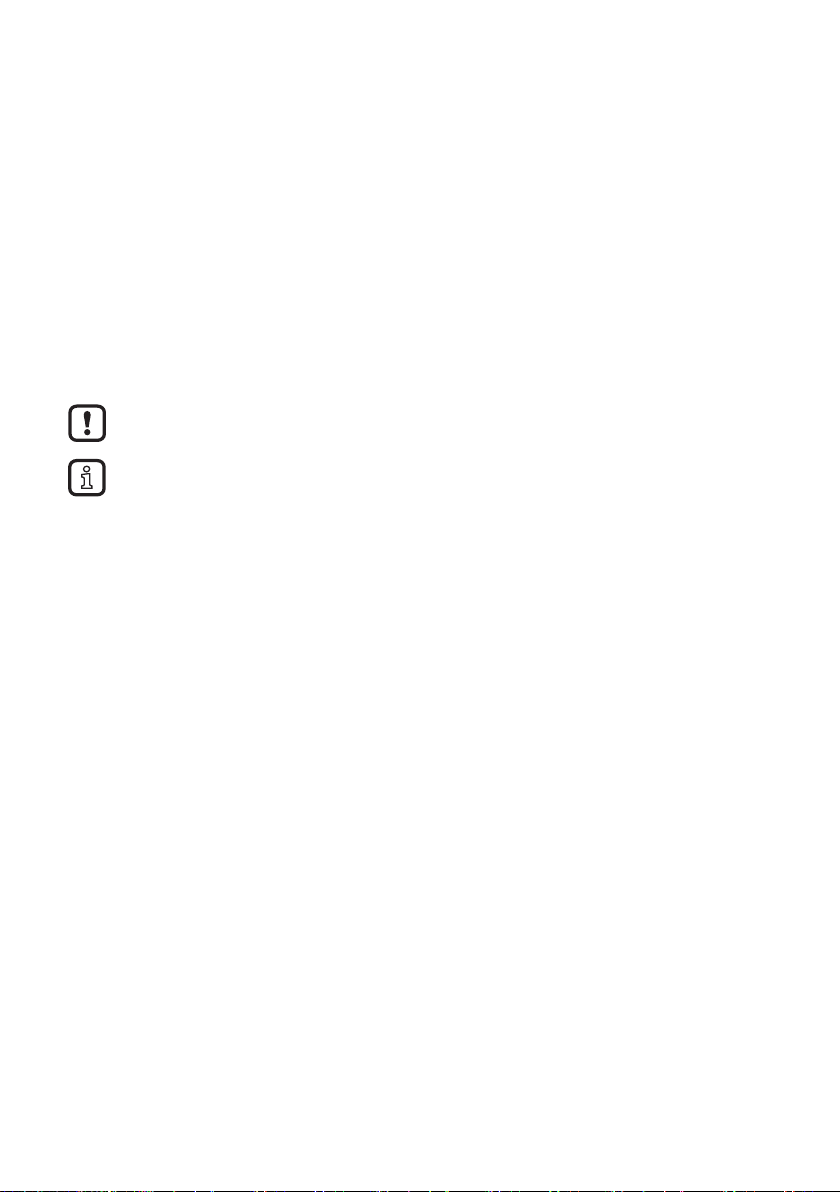
1 Preliminary note
Technical data, approvals, accessories and further information at
www�ifm�com�
1.1 Explanation of symbols
Symbols
► Instruction
> Reaction, result
[…] Designation of keys, buttons or indications
→ Cross-reference
Important note
Non-compliance may result in malfunction or interference�
Information
Supplementary note
2 Safety instructions
● Read this document before setting up the product and keep it during the entire
service life�
● The product must be suitable for the corresponding applications and
environmental conditions without any restrictions�
● Only use the product for its intended purpose (→ Functions and features).
● If the operating instructions or the technical data are not adhered to, personal
injury and/or damage to property may occur�
● The manufacturer assumes no liability or warranty for any consequences
caused by tampering with the product or incorrect use by the operator�
● Installation, electrical connection, set-up, operation and maintenance of the unit
must be carried out by qualified personnel authorised by the machine operator�
● Protect units and cables against damage�
● The design of the unit corresponds to protection class III (EN61010) except for
the terminal blocks� Protection against accidental contact (safety from finger
contact to IP 20) for qualified personnel is only ensured if the terminals have
been completely inserted� Therefore the unit must always be mounted in a
control cabinet of at least IP 54 which can only be opened using a tool�
4
Page 5

● For DC units the external 24 V DC supply must be generated and supplied
according to the requirements for safe extra-low voltage (SELV) since this
voltage is provided near the operating elements and at the terminals for the
supply of sensors without further protection measures�
3 Documentation
This documentation relates to the hardware and firmware status at the time of
editing this manual� The features of the devices are continuously developed further
and improved�
4 Functions and features
The devices have been designed for use in applications described in this manual
and the device-specific data sheets�
Adhere to the data indicated in the data sheets and in the manual� If the handling
specifications and safety instructions for configuration, installation and operation
indicated in the documentation are adhered to, the devices normally do not lead to
a danger for persons and objects�
5 Sensor functions
The diagnostic electronics has
– 2 analogue inputs
– 4 dynamic inputs
– 1 analogue or digital output
– 1 digital output
– 1 TCP/IP parameter setting interface
– 2 PROFINET IO ports
An analogue current signal (0/4…20 mA) or a pulse signal (HTL) can be
connected to the analogue inputs�
The analogue inputs can be used
– as trigger for measurements (e.g. rotational speed for vibration diagnostics)
– as trigger of a counter
– for process monitoring
Type VSA accelerometers can be connected to the dynamic inputs�
The dynamic inputs can be used for
– vibration monitoring
UK
5
Page 6
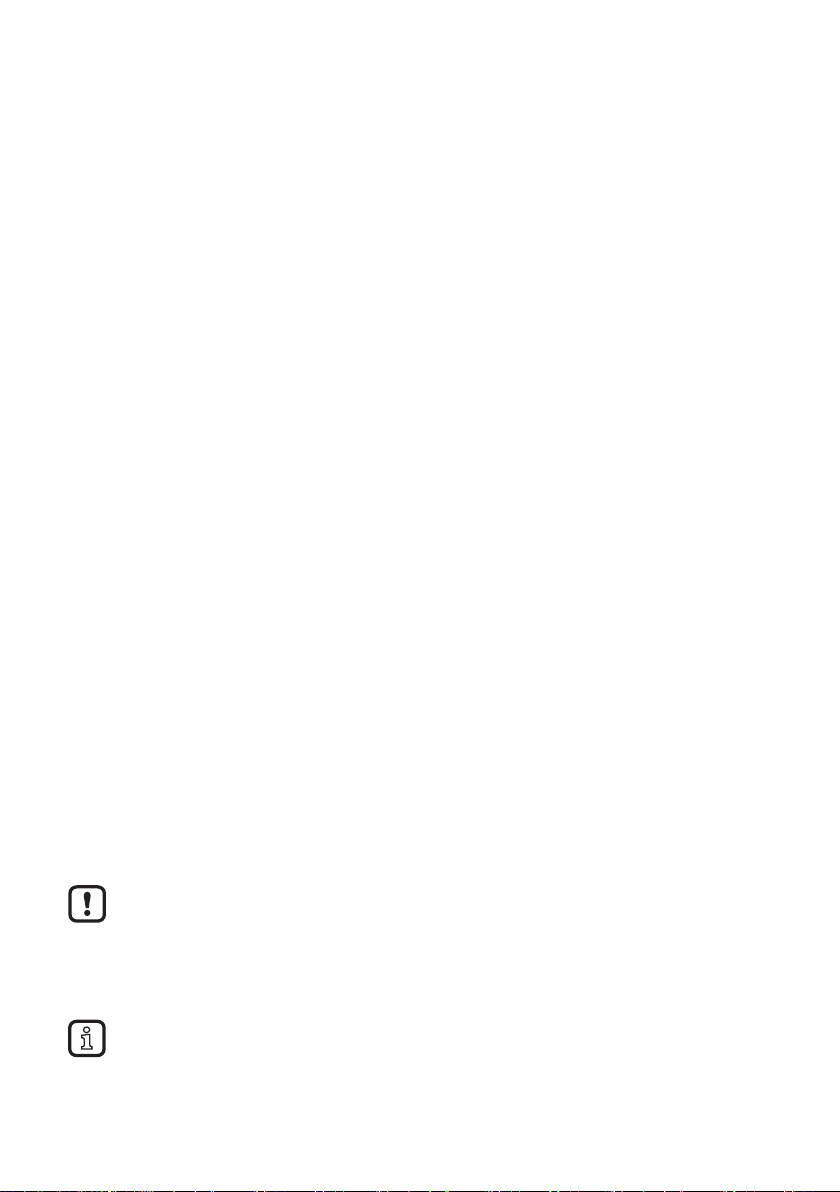
– vibration diagnostics
– analysis of other dynamic signals
Alternatively, the dynamic inputs can also be used like an analogue input with an
analogue current signal (4...20 mA).
The hardware outputs can be configured as 2 x binary (NO/NC) or as 1 x analogue
(0/4…20 mA) and 1 x binary (NO/NC).
The outputs can be used for
– time-critical alarms (e.g. machine protection, response time up to 1 ms)
– alarm output
– analogue value output of values measured by the diagnostic electronics
The parameter setting interface (TCP/IP) is used for the communication between
the diagnostic electronics and a PC (e.g. VES004 parameter setting software).
The parameter setting interface can be used for
– parameter setting of the device
– online data monitoring
– reading the history memory
– firmware update
The PROFINET IO ports are used for the communication between the diagnostic
electronics and a PROFINET controller (e.g. PLC).
The PROFINET IO interface can be used for
– transferring the current measured values, limits and alarm states of the
diagnostic electronics to the PLC
– reading the counter readings of the diagnostic electronics
– writing rotational speeds and other values from the PLC to the diagnostic
electronics
– writing limits from the PLC to the diagnostic electronics
The device is not approved for safety-related tasks in the field of operator
protection�
5.1 Firmware
► Install the firmware to use all device functions�
Firmware and operating software → download area www.ifm.com
A description of all firmware parameters and their meaning → VES004 PC
software manual�
6
Page 7

5.2 Function description
With the device
– vibration monitoring (total vibration to ISO)
– condition monitoring (condition-based monitoring on the basis of vibration
characteristics)
– machine protection/process monitoring (monitoring vibration characteristics
in real time with a very fast reaction time up to 1 ms)
can be implemented�
Monitoring of up to 24 objects (indicators for different machine parts, vibration
characteristics or process values)
– dynamic values within the time range (e.g. v-RMS to ISO)
– dynamic values within the frequency range FFT or HFFT (e.g. imbalance or
rolling element bearing)
– process values (analogue signals) for current value above or below the limit
The device has an internal history memory (600,000 values) with real-time clock
and flexible memory interval per object. The memory is a ring memory (FIFO).
Up to 32 counters can be configured to measure the duration of exceeding the
limit and/or operating times�
The signals at the inputs are permanently picked up and continuously monitored
according to the set parameters�
With objects within the frequency range (imbalance, rolling element bearing ...) the
duplex mode is used for monitoring�
With objects within the time range (v-RMS, a-RMS and a-Peak) all 4 dynamic
inputs are monitored simultaneously and without interruption�
The two outputs OU1/2 can be used for alarms� The respective object states per
sensor are also indicated via the 4 sensor LEDs�
The system LED displays the operating status of the device�
Parameter setting of the monitoring tasks and alarming is effected by the VES004
software� The software allows to display and record the current measured values,
spectra and time signals (online data).
Via the Ethernet interface of the device networking is possible to visualise data
(measured values, alarm states ...) in other systems (e.g. SCADA, MES ....).
Data (e�g� measured values, alarm states, limits, rotational speeds, timer readings,
...) is exchanged between the diagnostic electronics and the PROFINET controller
via the PROFINET IO ports�
UK
7
Page 8

6 Installation
► Mount the unit in a control cabinet with a protection rating of at least IP 54 to
ensure protection against accidental contact with dangerous contact voltages
and against atmospheric influence�
The control cabinet should be installed in accordance with local and national rules
and regulations�
► Mount the unit vertically on a DIN rail�
► Leave enough distance to neighbouring heat sources and between the unit and
the top or bottom of the control cabinet to enable air circulation and to avoid
excessive heating�
► Prevent the penetration of conductive or other dirt during installation and wiring�
When preparing for cable installation, the local conditions and the corresponding
mounting regulations are very important� Cables can be installed, for example, in
cable ducts or on cable bridges�
Data corruption and loss
A minimum distance between the cabling and possible sources of interference (e.g. machines, welding equipment, power lines) is defined in the applicable regulations and standards
these regulations and standards must be taken into account and observed�
Protect the bus cables from sources of electric/magnetic interference and
mechanical strain�
Observe the following guidelines regarding "electromagnetic compatibility"
(EMC) to keep mechanical risks and interference to a minimum.
� During system planning and installation,
6.1 Sources of interference
Signal cables and power supply lines should not be installed in parallel�
► If necessary, metal isolating segments should be placed between the power
supply lines and signal cables�
► During installation, all connector locking mechanisms (screws, coupling nuts)
must be firmly tightened in order to ensure the best possible contact between
shielding and ground� Before initial start-up, the ground or shielding connection
of cables must be checked for low-resistance continuity�
6.2 Cable routing in control cabinets
► Install network/bus cables in separate cable ducts or separate cable bundles�
► Where possible, do not install network/bus cables parallel to power supply
lines�
► Install network/bus cables at least 10 cm away from power lines�
8
Page 9

6.3 Installation instructions
Electrostatic discharge
The device contains components that can be damaged or destroyed by
electrostatic discharge�
► When handling the device, observe the necessary safety precautions against
electrostatic discharge (ESD) according to EN 61340-5-1 and IEC 61340-5-1.
► In order to dissipate electrostatic charges, the unit may only be operated on a
grounded DIN rail�
7 Electrical connection
The national and international regulations for the installation of electrical
equipment must be adhered to� Avoid contact with dangerous contact voltages�
► Disconnect power.
► Connect device, connection via COMBICON connectors (pre-mounted).
► To prevent negative effects on the functions caused by noise voltages, lay
sensor cables and load cables separately� Maximum length of the sensor cable:
250 m�
► Use a screened sensor cable�
The outputs are short-circuit proof and can be configured as either normally closed
or normally open�
In addition an analogue signal can be provided on output [OU 1] (0/4...20 mA) (e.g.
acceleration values).
UK
9
Page 10

7.1 Wiring
Sensor 4
Sensor 3
Sensor 2
4
3
2
1
4
3
2
1
4
3
2
1
21
22
23
24
17
18
19
20
13
14
15
16
10
11
12
Supply L+ (24 V DC ±20 %)
1
Supply L- (GND)
2
OU 1: switch/analog
3
OU 2: switch
4
IN 1 (0/4...20 mA / pulse)
5
GND 1
6
7
IN 2 (0/4...20 mA / pulse)
GND 2
8
9
1
2
3
4
Sensor 1
Wiring of the sensors 1...4 (S1...S4) according to the connected unit
Sensor VSA IEPE/VSP 0���20 mA
S1 S2 S3 S4
09 16 20 24 BN: L+ (+ 9 V) not connected
10 15 19 23 WH: signal IEPE + signal
11 14 18 22 BU: GND IEPE - GND
12 13 17 21 BK: test not connected
(n.c.)
(n.c.)
not connected
(n.c.)
not connected
(n.c.)
Terminal 1 supply L+
When using an IEPE input 24 V + 20%
(Integrated Electronics Piezo Electric)
The ground GND of the DC supply is directly connected to the ground GND
of the sensor supply� Therefore the SELV criteria have to be met for the DC
supply�
► Protect the supply voltage externally (max. 2 A).
7.2 Connection of the sensors
Adhere to the SELV criteria (safety extra-low voltage, circuit electrically isolated
from other circuits, ungrounded) when the sensors are connected so that no
dangerous contact voltages are applied to the sensor or transferred to the device�
10
Page 11

If the DC circuit is to be grounded (e.g. due to national regulations), the PELV
criteria must be adhered to (protective extra-low voltage, circuit electrically isolated
from other circuits).
Sensor and diagnostic electronics supply are not electrically isolated�
7.3 Ethernet connection
The RJ45 socket is used for the connection to the Ethernet� Ethernet cables can
be supplied as accessories, e�g�:
cross-over cable, 2 m, article no� EC2080
cross-over cable, 5 m, article no� E30112
8 PROFINET IO
8.1 Manufacturer and device information
Manufacturer
Request Parameter
Vendor ifm electronic gmbh
Vendor ID 0x0136
Device
Name VSE150
Device ID 0x0B00
Order ID VSE150
PROFINET device type PROFINET IO device
Main family Sensors
Product family ifm electronic
UK
8.2 PROFINET IO device description
Request Parameter
Device description like GSDML file
File name GSDML-V2�32-IFM-VSE150-20170424�xml
File name GSDML-V2�31-IFM-VSE150-20170424�xml
(to be used with Step7 without support of the medium
redundancy)
This file is not certified by PNO (PROFINET organisa
tion).
The file name can differ in the date �����20170424�xml�
-
11
Page 12

8.3 PROFINET IO characteristics
Request Parameter
Bit rate 100 Mbits/s
Supported protocols SNMP, LLDP, MRP, DCP, DCE-RPC, PTCP, HTTP
DAP Module Ident Number 0x00000200
PNIO Version V2�33
Conformance Class C
Netload Class III
Maximum Input Length 1024 bytes
Maximum Output Length 1024 bytes
Maximum Data Length 1024 bytes
Physical Slots 0���64
Minimum Device Interval 1 ms
Number of Application Relationships 2
8.4 PROFINET IO data model
The IO data to be transferred is selected via the VES004 PC software� After
respective parameter setting of the requested input and output data the
PROFINET IO data model is created flexibly and transferred to the device
via writing the parameter set�The created data model is then available in the
respective IO controller (see "Parameter setting").
Input (PLC)
Source Type Size Use
Analogue inputs (DC)
<input name> Real 4 bytes Value of the signal connected
External inputs
<input name> Real 4 bytes Value of the external input (External_xx)
Objects
Time domain
<object name>
Value Real 4 bytes Object value in SI unit (m/s², m/s)
State Byte 1 byte (Alarm) state of the object
12
to the analogue input (IN1, IN2)
0: OK
1: warning alarm
2: damage alarm
3: inactive
4: error (description: see Error)
Page 13

Frequency domain
<object name>
Error Word 2 bytes Error code for object state
Rotational
speed
Reference
value
Warning
alarm
Damage
alarm
Base line Real 4 bytes Limits - base line in SI unit
Value Real 4 bytes Object value in SI unit (m/s², m/s, m)
State Byte 1 byte (Alarm) state of the object
Error Word 2 bytes Error code for object state
Rotational
speed
Reference
value
Real 4 bytes Trigger - rotational speed
Real 4 bytes Trigger - reference value
Real 4 bytes Limits - warning alarm (relative)
Real 4 bytes Limits - damage alarm (relative)
Real 4 bytes Trigger - rotational speed
Real 4 bytes Trigger - reference value
Hex0000: no error
Hex0001: internal error
Hex0002: calculation error
Hex0004: speed out of range
Hex0008: speed unstable
Hex0010: invalid base line
Hex0020: invalid reference value (1)
Hex0040: invalid reference value (2)
Hex0100: deactivated by signal weighting
Hex0200: reference value out of range
Hex1000: warning alarm
Hex2000: damage alarm
Hex8000: object inactive (by variant)
(m/s², m/s)
0: OK
1: warning alarm
2: damage alarm
3: inactive
4: error (description: see Error)
Hex0000: no error
Hex0001: internal error
Hex0002: calculation error
Hex0004: speed out of range
Hex0008: speed unstable
Hex0010: invalid base line
Hex0020: invalid reference value (1)
Hex0040: invalid reference value (2)
Hex0100: deactivated by signal weighting
Hex0200: reference value out of range
Hex1000: warning alarm
Hex2000: damage alarm
Hex8000: object inactive (by variant)
UK
13
Page 14

Counter
Alarms
General
Upper/lower limit monitor
<object name>
<counter name> DINT 4 bytes Counter value (in seconds)
<alarm name> Byte 1 byte Alarm state (0, 1)
Variant Byte 1 byte Current variant (0...31)
System mode Byte 1 byte System mode:
Warning
alarm
Damage
alarm
Base line Real 4 bytes Limits - base line in SI unit (m/s², m/s, m)
Value Real 4 bytes Object value in SI unit (m/s², m/s, m)
State Byte 1 byte (Alarm) state of the object
Error Word 2 bytes Error code for object state
Rotational
speed
Reference
value
Warning
alarm
Damage
alarm
Real 4 bytes Limits - warning alarm (relative)
Real 4 bytes Limits - damage alarm (relative)
0: OK
1: warning alarm
2: damage alarm
3: inactive
4: error (description: see Error)
Hex0000: no error
Hex0001: internal error
Hex0002: calculation error
Hex0004: speed out of range
Hex0008: speed unstable
Hex0010: invalid base line
Hex0020: invalid reference value (1)
Hex0040: invalid reference value (2)
Hex0100: deactivated by signal weighting
Hex0200: reference value out of range
Hex1000: warning alarm
Hex2000: damage alarm
Hex8000: object inactive (by variant)
Real 4 bytes Trigger - rotational speed
Real 4 bytes Trigger - reference value
Real 4 bytes Limits - warning alarm (relative)
Real 4 bytes Limits - damage alarm (relative)
0 : self-test
1: supervise (normal monitoring)
2: set-up (parameter setting)
3: measure (spectrum, raw data)
4: start-up (system booting)
14
Page 15

Output (PLC)
External inputs
Objects
General
Self-test result Byte 1 byte Binary bit pattern
Current queue level Byte 1 byte Current level of the fieldbus
Queue overflow counter DINT 4 bytes Overflow counter of the fieldbus
Checksum error counter DINT 4 bytes Checksum error counter of the fieldbus
<input name> Real 4 bytes Set value of the external input (Exter-
<object name>
Base line Real 4 bytes Limits - set base line in SI unit (m/s², m/s,
Variant Byte
Do self-test Byte 1 byte Do self-test (≠ 0)
Set time DINT 4 bytes
1 byte Set current variant (0...31)
0: sensors OK
1: sensor 1 self-test failed
2: sensor 2 self-test failed
4: sensor 3 self-test failed
8: sensor 4 self-test failed
communication
communication
communication
nal_xx)
m) to adapt the limits
Set time, always UTC, format:
- VSE150: U32: 0x00ssmmhh
- VSE151: U32: 0x00hhmmss
- VSE152: U32: 0x00hhmmss
- VSE153: U32: 0x00hhmmss
Set counter ID Byte 1 byte Set ID (1...32) of the counter
Set counter value DINT 4 bytes Set value of the counter selected with the
ID (in seconds)
UK
8.5 PROFINET IO functions
The following chapters 8�5�1���8�5�3 describe the supported PROFINET IO
functions� Functions not listed are not supported�
8.5.1 I&M functions
The PROFINET IO device supports identification & maintenance functions (I&M).
The general identification & maintenance functions 0���3 can be read via slot 0�
Request Parameter
I&M 0 Device identification (only read access)
I&M 1���3 Extended device identification (read and write access)
15
Page 16

I&M 0
I&M data Access / data type Default values
MANUFACTURER_ID Read / 2 bytes 0x136
ORDER_ID Read / 20 bytes VSE150
SERIAL_NUMBER Read / 16 bytes Defined in the product process
HARDWARE_REVISION Read / 2 bytes Corresponds to the hardware
SOFTWARE_REVISION Read / 4 bytes Corresponds to the firmware
REVISION_COUNTER Read / 2 bytes 0x0001
PROFILE_ID Read / 2 bytes 0x0000
PROFILE_SPECIFIC_TYPE Read / 2 bytes 0x0000
IM_VERSION Read / 2 bytes 0x0101
IM_SUPPORTED Read / 2 bytes 0x000E
revision of the device
revision of the device
I&M 1
I&M data Access / data type Default values
TAG_FUNCTION Read/write / 32 bytes Blank
TAG_LOCATION Read/write / 22 bytes Blank
I&M 2
I&M data Access / data type Default values
INSTALLATION_DATE Read/write / 16 bytes Blank
RESERVED Read/write / 38 bytes 0x00
I&M 3
I&M data Access / data type Default values
DESCRIPTOR Read/write / 54 bytes Blank
8.5.2 Shared Device
The device supports the Shared Device function� It allows two controllers to
simultaneously set up a cyclical connection to the device�
Request Parameter
Shared Device Yes
Max� number
of PROFINET IO controllers
16
– 2 controllers on input module
access to output module is always exclusive
Page 17

8.5.3 Reset to factory
The device supports the Reset to factory function� This function supports the reset
(factory setting) of the following parameters of the PROFNET IO device by the
PROFINET IO controller�
Request Parameter
Reset to factory Yes
Reset data – IP address
– Netmask
– Gateway
– I&M data
8.6 PROFINET IO protocols
8.6.1 SNMP - Simple Network Management Protocol
Request Parameter
SNMP Yes
Description Simple Network Management Protocol
A UDP-based communication protocol (User Datagram Protocol) for
maintenance and monitoring of network components�
PROFINET uses this protocol for example for creating topology information�
8.6.2 LLDP - Link Layer Discovery Protocol
UK
Request Parameter
LLDP Yes
Description Link Layer Discovery Protocol
The LLDP is a manufacturer-independent layer-2 protocol specified to
IEEE 802�1AB standard� It contains information about network topology
and devices used for administration and error diagnostics�The informa
tion collected via LLDP is stored in an MIB (Management Information
Base). The data in the MIB can be read by SNMP (Simple Network
Management Protocol), for example.
8.6.3 MRP - Media Redundancy Protocol
Request Parameter
MRP Yes
Description Media Redundancy Protocol
Protocol to implement media redundancy� Implements the selection in
case a transmission medium fails�
-
17
Page 18

8.6.4 DCP - Discovery and Conguration Protocol
Request Parameter
DCP Yes
Description Discovery and Configuration Protocol
DCP distributes the addresses and names of the individual participants
in a PROFINET IO system� DCP allows, for example, to assign the IP
addresses by means of the symbolic name�
8.6.5 DCE/RPC – Distributed Computing Environment Remote Procedure
Request Parameter
DCE/RPC Yes
Description Distributed Computing Environment/Remote Procedure Call
The connectionless DCE/RPC protocol is used for reading and writing
data and reading diagnostics�
8.6.6 PTCP – Precision Transparent Clock Protocol
Request Parameter
PTCP Yes
Description Precision Transparent Clock Protocol
Protocol for time synchronisation with IRT (Isochronous Real Time).
8.7 Behaviour if parameter set is changed
Writing of the parameter set (even without changes) or changing the system
mode of the diagnostic unit to "set-up" triggers an initialisation (reboot) of the
fieldbus module.The connection of the PLC (master / controller / supervisor) to the
diagnostic unit is interrupted� It depends on the programming of the PLC how a
connection loss is handled� The LED behaviour is described in chapter 12�
18
Page 19

9 Delivery status / Factory settings
On delivery there are the following factory settings:
IP settings of the parameter setting interface
Request Parameter
Parameter set None
Host name No name assigned
IP address 192�168�0�1
TCP/IP port 3321
Subnet mask 255�255�255�0
Default gateway 192�168�0�244
MAC address Defined in the product process
IP settings PROFINET IO interface
Request Parameter
PROFINET IO device name No name assigned
IP address No IP address assigned
Subnet mask No subnet mask assigned
Default gateway No default gateway assigned
Device designation VSE150
Device ID 0x0B00
MAC address Defined in the product process
UK
10 Parameter setting
The device parameters are set exclusively via the VES004 PC software� All
parameters of the configured application are bundled in a parameter set and
transferred to the device�
For a detailed description of all parameters and possible configurations we refer
you to the VES004 software manual�
The parameters of the PROFINET IO device are set via the PROFINET IO
controller configuration tool� Integrate the corresponding GSDML file of the device
into the respective software tool (STEP 7/ hardware config. ...).
11 Firmware update
The firmware can only be updated via the VES PC software� Only the firmware of
the entire device can be updated�
19
Page 20

12 Operating and display elements
LED 1
LED 2
LED 3
LED 4
LED 5
1
1: Config: TCP/IP, IP address 192.168.0.1 (factory setting), parameter setting and data interface (e.g.
VES004)
2: IE 1: PROFINET IO
3: IE 2: PROFINET IO
2
3
LED 7
LED 6
LED 1 for sensor 1... LED 4 for sensor 4
Green on Sensor connected and configured
Green flashing Sensor is configured;
Yellow on Warning alarm
Red on Damage alarm
Green/yellow flashing alternately Teach process active
Yellow/red flashing alternately No parameter set loaded
LED 5 for system
Green on
Yellow on
Green/yellow flashing alternately Monitoring not possible, faulty parameter set
Green/red flashing alternately System error, EEPROM faulty, other states
20
type VSA: sensor is not connected or faulty
type IEPE: sensor not connected
System OK,
monitoring running
System OK,
no monitoring due to parameter setting,
self-test or FFT mode
Error in the system, device function restricted
Page 21

LED 6 bus error (BF) and LED 7 status error (SF)
LED 6 (BF) LED 7 (SF) Description
Off Off Parameter set and PROFINET IO settings must be written
Green on Off A PROFINET controller has established an active connection
to the PROFINET IO device
Orange on Orange on Firmware image is loaded to the RAM via VES004
Green on Orange on Firmware image is written to the flash
Green on Green on Firmware image was successfully written to the flash
Orange briefly on Off Parameter set was successful transferred
Red Off No or faulty PROFINET IO communication
Off Orange flashing PROFINET IO device detection active
Red flashing Off Faulty PROFINET IO module configuration
(e�g� parameter setting of the input/output modules of the
device differ from parameter setting in the controller)
13 Maintenance, disposal
The unit is maintenance-free�
► Dispose of the device including the battery in accordance with the national
environmental regulations�
UK
21
