Page 1
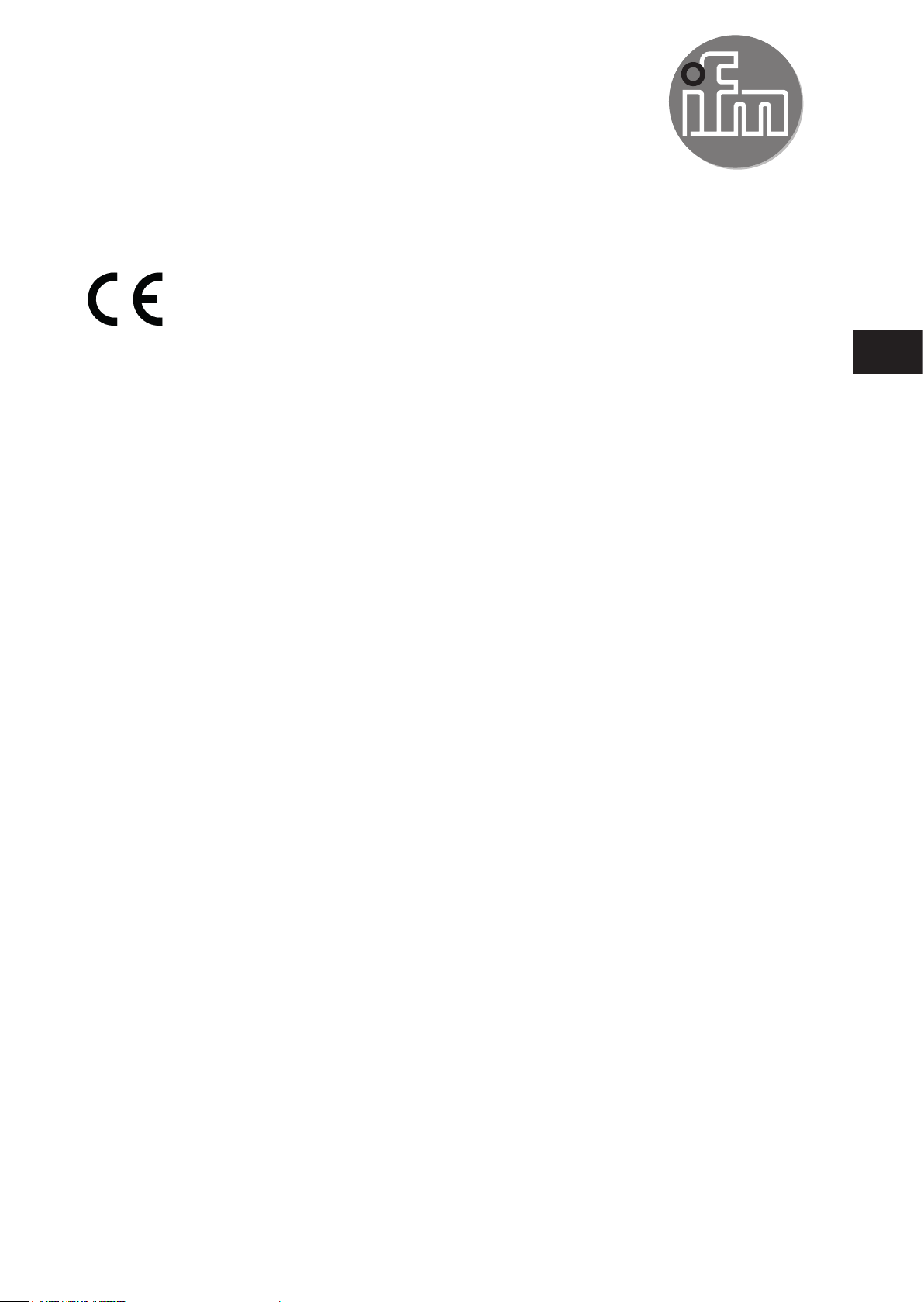
Operating instructions
Temperature transmitters
TA1xxx
TA2xxx
UK
80269598 / 00 10 / 2017
Page 2
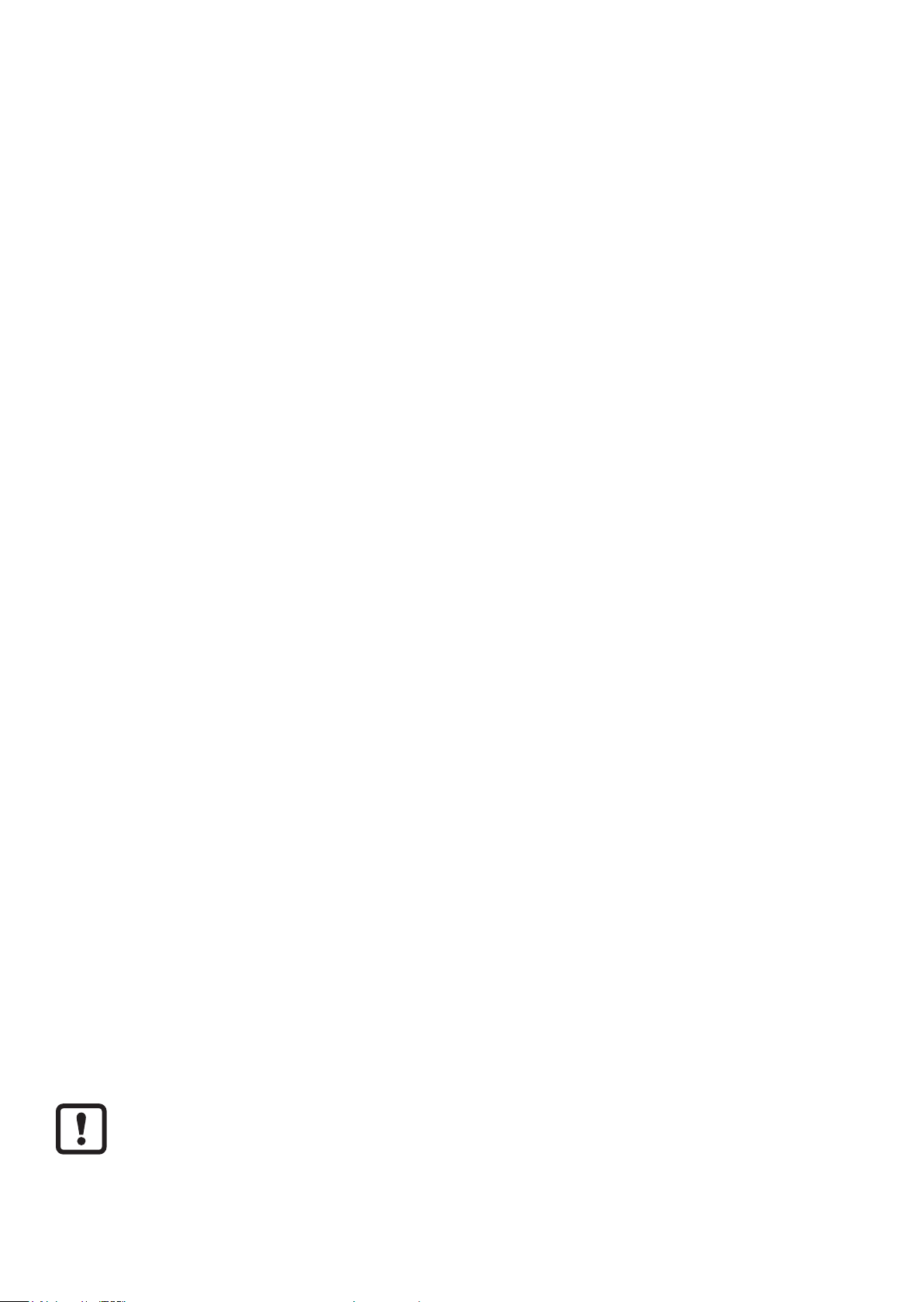
Contents
1 Remark ����������������������������������������������������������������������������������������������������������������2
1�1 Explanation of symbols ����������������������������������������������������������������������������������2
2 Safety instructions �����������������������������������������������������������������������������������������������3
3 Functions and features ����������������������������������������������������������������������������������������3
4 Function ��������������������������������������������������������������������������������������������������������������� 4
5 Installation������������������������������������������������������������������������������������������������������������5
5�1 Units with G½ sealing cone (type TA25xx) ���������������������������������������������������� 5
6 Electrical connection �������������������������������������������������������������������������������������������� 6
6�1 IO-Link �����������������������������������������������������������������������������������������������������������6
6�1�1 General information ������������������������������������������������������������������������������6
6�1�2 Device-specific information �������������������������������������������������������������������7
6�1�3 Parameter setting tools �������������������������������������������������������������������������7
7 Parameter setting ������������������������������������������������������������������������������������������������7
7�1 Adjustable parameters ����������������������������������������������������������������������������������� 7
8 Operation ������������������������������������������������������������������������������������������������������������� 8
9 Technical data ������������������������������������������������������������������������������������������������������ 8
10 Factory setting ���������������������������������������������������������������������������������������������������8
1 Remark
1.1 Explanation of symbols
► Instructions
> Reaction, result
[…] Designation of keys, buttons or indications
→ Cross-reference
Important note
Non-compliance can result in malfunction or interference�
2
Page 3
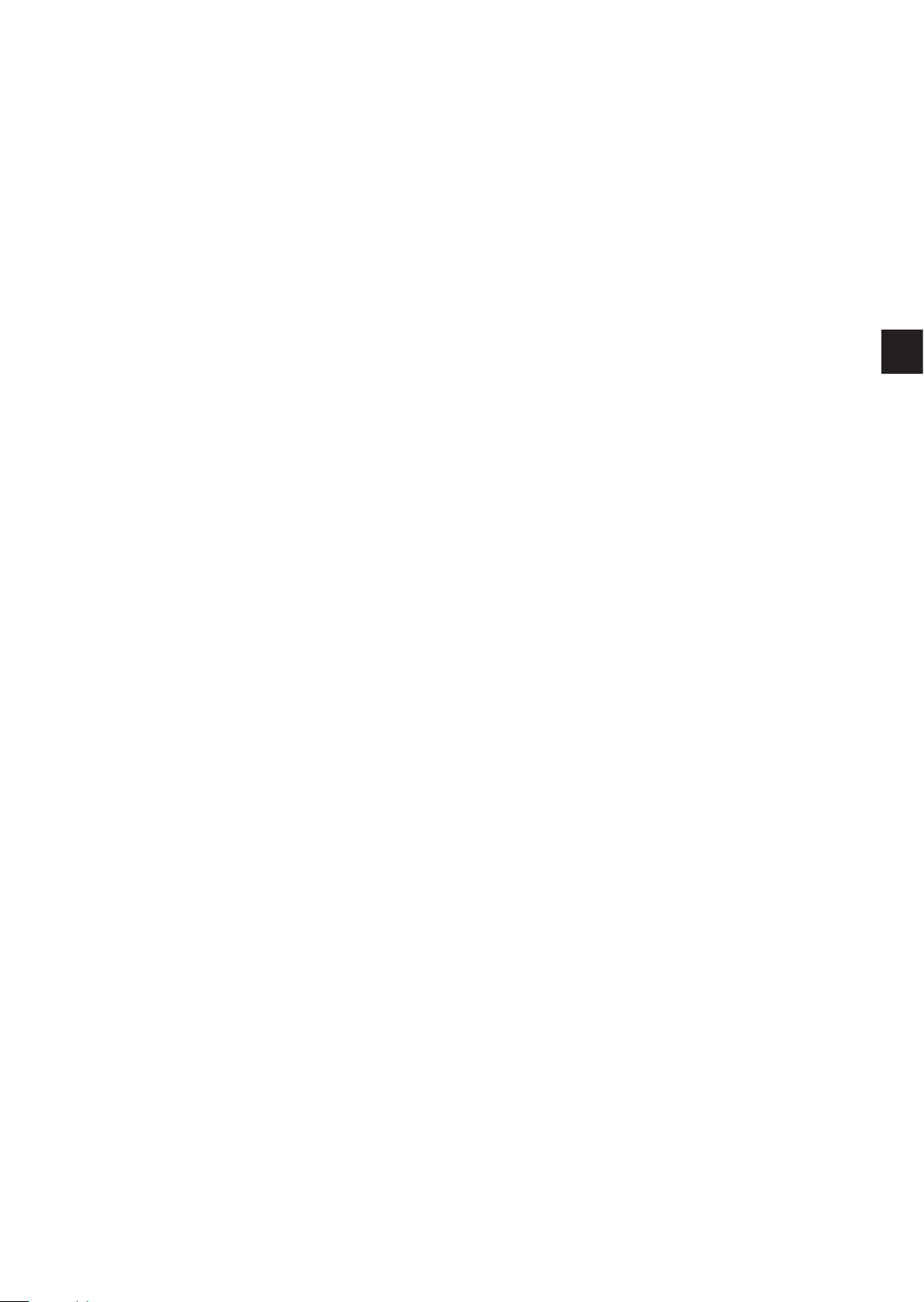
2 Safety instructions
• Please read this document prior to set-up of the unit� Ensure that the product is
suitable for your application without any restrictions�
• If the operating instructions or the technical data are not adhered to, personal
injury and/or damage to property can occur�
• Improper or non-intended use may lead to malfunctions of the unit or to unwanted effects in your application� That is why installation, electrical connection, set-up, operation and maintenance of the unit must only be carried out by
qualified personnel authorised by the machine operator�
• In order to guarantee the correct condition of the device for the operating time it
is necessary to use the device only for media to which the wetted materials are
sufficiently resistant (→ Technical data).
• The responsibility whether the measurement devices are suitable for the
respective application lies with the operator� The manufacturer assumes no
liability for consequences of misuse by the operator� Improper installation and
use of the devices results in a loss of the warranty claims�
UK
3 Functions and features
The unit detects the medium temperature and converts it into an analogue output
signal (4 ��� 20 mA)�
3
Page 4

4 Function
• The unit supports IO-Link�
• The unit converts the measured signal into a temperature-proportional analogue signal� Depending on the parameter setting (→ 7) the output signal is at:
4���20 mA with setting [OU] = [I] or
20���4 mA with setting [OU] = [Ineg]�
• The analogue signal can be scaled�
Maximum measuring range at [OU] = [I] Measuring range scaled at [OU] = [I]
I [mA]
20.6
20
4
3.7
MAW MEW
MAW = initial value of the measuring range
MEW = final value of the measuring range
T [°C/°F]
I [mA]
20.6
20
4
3.7
T [°C/°F]MEWMAW AEPASP
ASP = analogue start point
AEP = analogue end point
Within the measuring range the output signal is between 4 and 20 mA� If the temperature value is outside the limits of the measuring range, the following output
signal is displayed:
Output signal at
[OU] = [I]
Temperature > AEP
20���20�6 mA 4���3�7 mA
Temperature > MEW
Temperature < ASP
3�7���4 mA 20�6���20 mA
Temperature < MAW
Output signal at
[OU] = (Ineg]
In case of internal fault, the output signal behaves according to the parameter set
in [FOU] (3�5 mA or 21�1 mA) → 7 Parameter setting�
4
Page 5

5 Installation
► Horizontal mounting recommended for high medium temperatures�
► Connect the unit to the process using a fixing element (adapter, clamp)�
Information about the available adapters at www�ifm�com�
► Observe the instructions of the adapter�
► Use a lubricating paste which is suitable and approved for the ap-
plication�
Use in hygienic areas to 3A requirements:
► Make sure that the sensors are integrated into the system in accordance with
3A�
► Tighten seals to defined torque and ensure seals are centered�
Use in hygienic areas to EHEDG:
► Make sure that the sensors are integrated into the system in accordance with
EHEDG�
5.1 Units with G½ sealing cone (type TA25xx)
About sensor installation conforming to 3A:
► Insert PEEK sealing ring E43911�
► Carry out installation according to separate installation instructions of
UK
the sealing ring�
The PEEK sealing ring is not supplied with the unit� It must be ordered separately�
Order no�: E43911�
5
Page 6

6 Electrical connection
The unit must be connected by a qualified electrician�
The national and international regulations for the installation of electrical
equipment must be adhered to�
Voltage supply according to EN 50178, SELV, PELV�
► Disconnect power�
► Connect the unit as follows:
Operation as 2-wire unit Operation as 4-wire unit
2 1
43
1
1
2
+
L
L
4
2
3
+
L
IO-Link
L
Operation as 2-wire unit Operation as 4-wire unit
Pin 1 L+ L+
Pin 2 Analogue signal for temperature Analogue signal for temperature
Pin 3 L-
Pin 4 IO-Link
6.1 IO-Link
6.1.1 General information
This unit has an IO-Link communication interface which requires an IO-Link-capable module (IO-Link master) for operation�
The IO-Link interface enables direct access to the process and diagnostic data
and provides the possibility to set the parameters of the unit during operation�
In addition communication is possible via a point-to-point connection with a USB
adapter cable�
You will find more detailed information about IO-Link at www�ifm�com/gb/io-link�
6
Page 7

6.1.2 Device-specific information
You will find the IODDs necessary for the configuration of the IO-Link unit and
detailed information about process data structure, diagnostic information and
parameter addresses at www�ifm�com/gb/io-link�
6.1.3 Parameter setting tools
You will find all necessary information about the required IO-Link hardware and
software at www�ifm�com/gb/io-link�
7 Parameter setting
UK
Using an IO-Link capable parameter setting tool, the following options are available:
- Reading current process values�
- Reading, changing and saving current parameter settings and transmitting
them to other units of the same type�
► Connect the unit via the IO-Link interface to a PC or PLC with suitable param-
eter setting software�
ifm offers an IO-Link interface for the connection of the sensor via USB
port�
7.1 Adjustable parameters
OU
ASP
AEP
COF
Analogue output signal:
Output function
Analogue start point
for temperature
Analogue end point
for temperature
Zero-point calibration
[I]: 4���20 mA
[Ineg]: 20���4 mA
With setting [OU] = [I]:
Measured value at which the output signal is 4 mA�
With setting [OU] = [Ineg]:
Measured value at which the output signal is 20 mA�
With setting [OU] = [I]:
Measured value at which the output signal is 20 mA�
With setting [OU] = [Ineg]:
Measured value at which the output signal is 4 mA�
Minimum distance between ASP and AEP = 5 °C or 9 °F�
Setting range: ± 10 K in steps of 0�1 K� The internal
measured value "0" is shifted by this value�
7
Page 8

FOU
Response of the
[On]: The analogue signal goes to the upper end stop
value (21�1 mA)�
output in case of an
[OFF]: The analogue signal goes to the lower end stop
internal fault
value (3�5 mA)�
Unit of
Uni
measurement
for the system
temperature
°C or °F
8 Operation
After power on, the unit is in the Run mode (= normal operating mode)�
9 Technical data
Technical data and scale drawing at www�ifm�com
10 Factory setting
Factory setting User setting
OU I
COF 0,0
FOU OFF
Factory setting (ASP and AEP) and the units (Uni)
→ Technical data at www.ifm.com.
8
More information at www�ifm�com
