Page 1
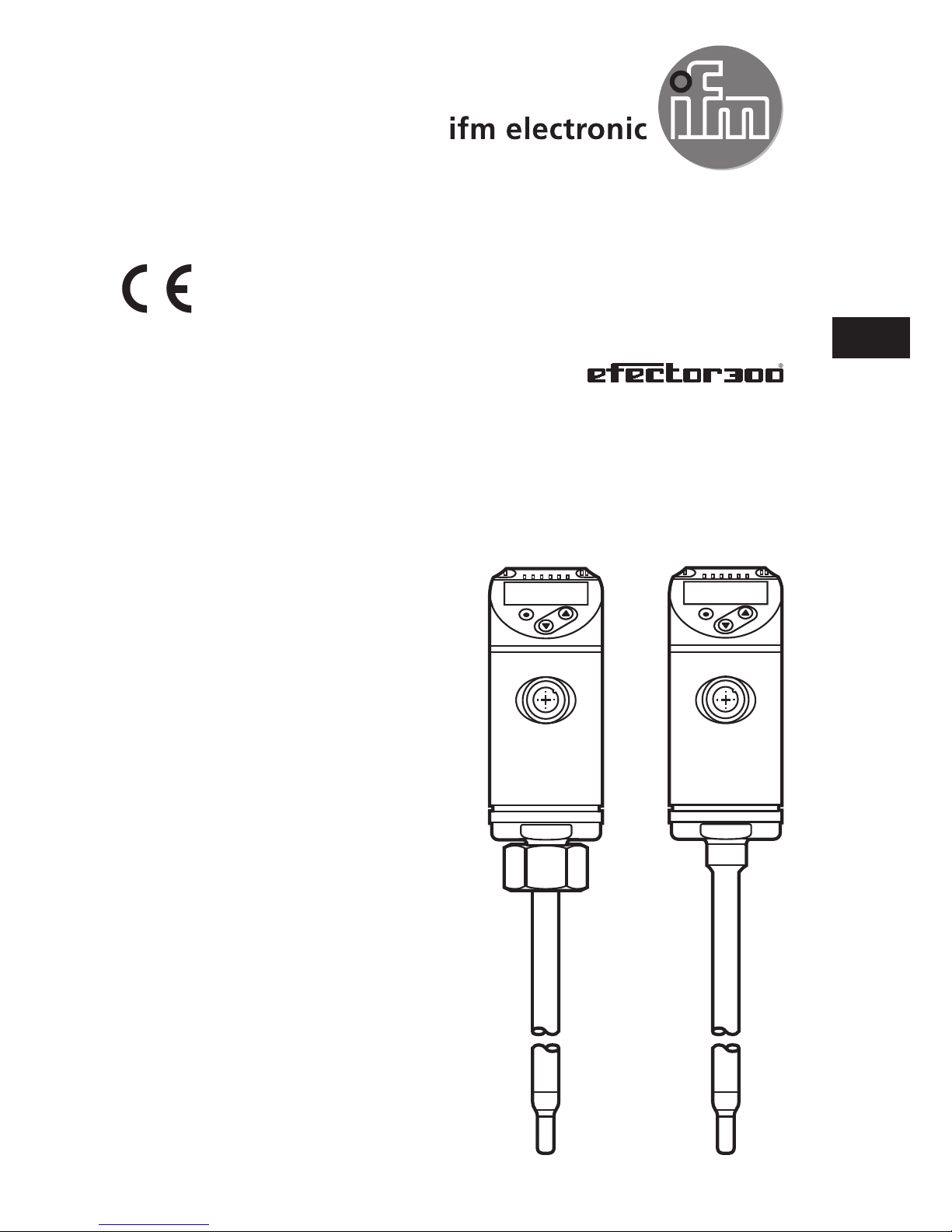
Amendment to the operating instructions:
Selection of the operating mode via
IO-Link interface
SAxxxx
706416 / 00 03 / 2016
UK
Page 2
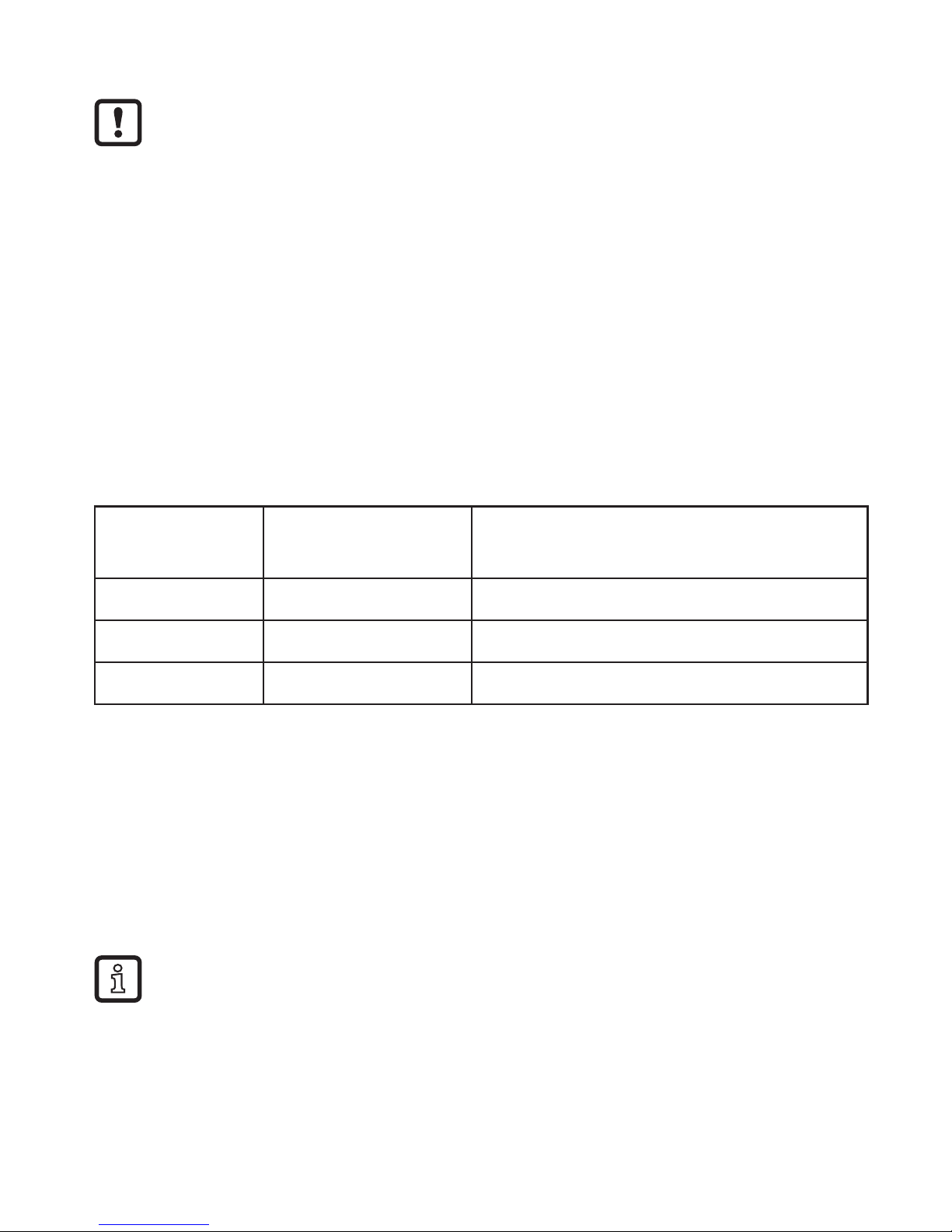
2
1 Preliminary note
Please read the supplied operating instructions for all articles described
below prior to set-up.
These instructions are an amendment to the supplied operating instructions of the
SAxxxx flow sensors in which all setting options via the pushbuttons on the sensor
are described.
These present instructions also give alternative options for parameter setting via
the IO-Link interface.
2 Operating modes
With regard to the software the SAxxxx flow sensor behaves like 3 sensors on a
hardware platform: The following three operating modes can be selected for flow
measurement.
Operating
mode
Medium Process value display
REL Liquids, air % of the taught range
LIQU Liquids m/s, l/min, m
3
/h (fps, gpm, cfm)
GAS Air m/s, l/min, m
3
/h (fps, gpm, cfm)
The operating modes can be set via the pushbuttons on the sensor. Alternatively,
the operating mode can be transferred to the sensor by means of the memory
plug E30398 (→ 3) or the LINERECORDER SENSOR software (→ 4).
3 Operating mode selection via memory plug E30398
By means of the memory plug E30398 it is possible to duplicate the parameter set
and therefore the operating mode of a sensor to several sensors of the same type.
Detailed function description
→ Operating instructions E30398 at www.ifm.com.
Page 3
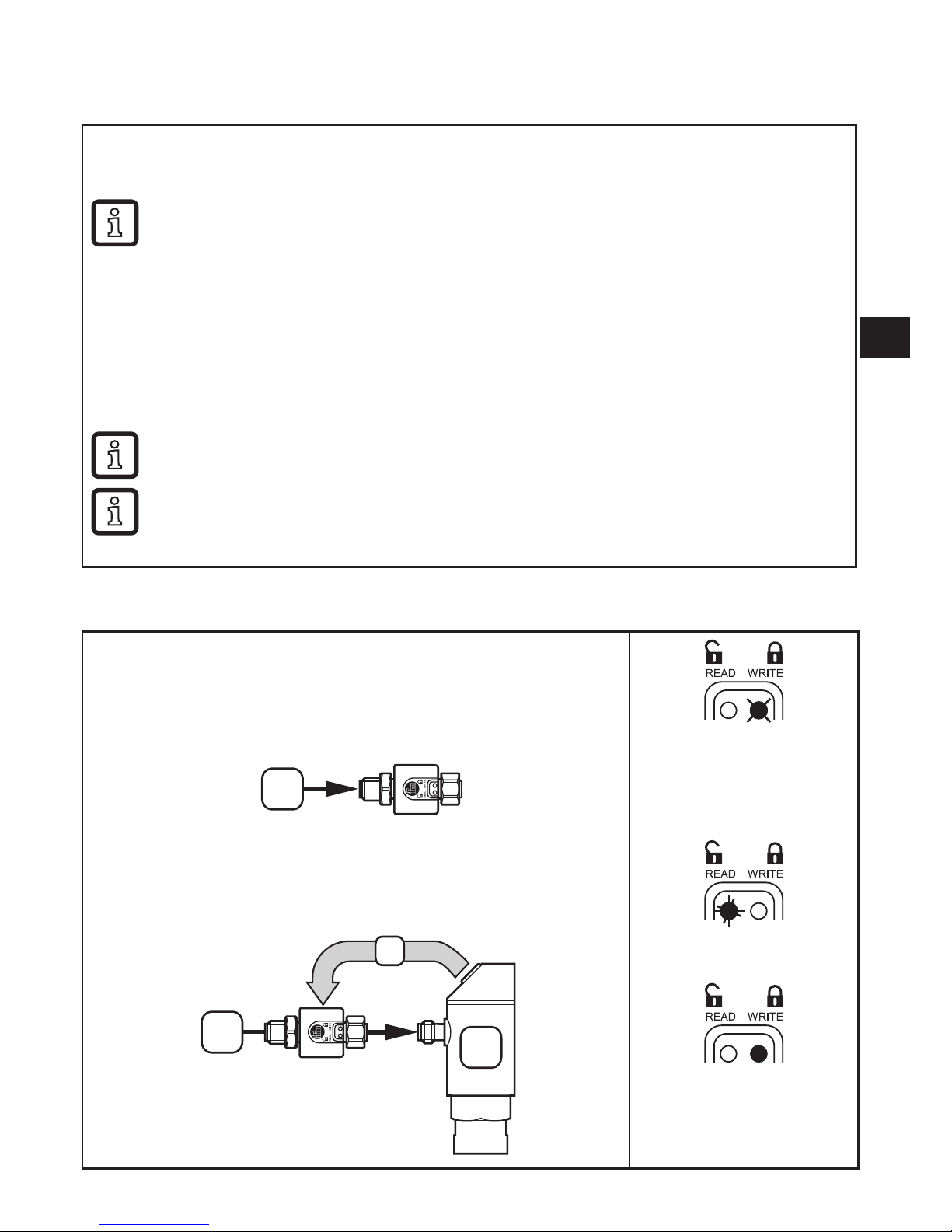
3
UK
3.1 Procedure
1. Set the operating mode on the sensor:
► Change from the RUN mode to the initialisation menu [
INI
]
► Select [ModE] and define the operating mode: REL, GAS, LIQU.
A medium and an internal pipe diameter must be entered for the operating modes
LIQU and GAS.
When the factory setting is changed (ModE = REL), the unit displays [≡≡≡≡] to force
these entries:
► Press [●].
> [MEdI] is displayed.
► Define medium.
> [diA] is displayed.
► Define the internal pipe diameter in mm or inch.
The operating mode REL requires a flow adjustment.
A change of the operating mode leads to a restart of the unit.
The settings are saved in the respective operating mode,
i.e. after a change of the operating mode the settings are not lost.
2. Save the parameter set of the sensor on the memory plug:
Requirement:
The memory plug is used as delivered (empty / [Write protected])
► Connect the memory plug to the supply voltage.
Ub
► Connect memory plug and sensor.
> The memory plug reads the parameter set of the sensor
and saves it.
Ub
P
P
Reading process
Process terminated.
Memory plug full / [Write
protected].
Page 4

4
3. Transfer parameter set to other sensors:
► Connect the memory plug to the supply voltage.
Ub
► Connect the memory plug with a sensor of the same type.
> The memory plug writes its parameter set to the sensor.
Ub
P
Writing process
Process terminated
► Repeat the process with sensors of the same type as often as you wish.
Ub
P
4 Operating mode selection via LINERECORDER
SENSOR
4.1 System requirements
4.1.1 LINERECORDER SENSOR
Required version: 4.1.0.43.
Detailed function description
→ Operating instructions QA0001 at www.ifm.com.
Page 5

5
UK
4.1.2 IO-Link interface E30390
Required version: from firmware 2.1.5 – 1.2.5
(production after 17/02/2016, see label on the unit).
The latest firmware is available for download at www.ifm.com.
► Download firmware and overwrite firmware on the IO-Link interface.
Detailed function description
→ Operating instructions E30390 at www.ifm.com.
4.1.3 IODD (IO Device Description) for SAxxxx flow sensors
There is a separate IODD for each operating mode which is available for download via ifm's homepage:
For ifm units a number of IODDs is stored in the LINERECORDER SENSOR
software. If the required IODD is missing, it can be downloaded via the symbol
marked in the LINERECORDER SENSOR:
(If the symbol is pink, new IODD files are available for download.)
Page 6

6
4.2 Procedure
Example: SA5000 flow sensor.
1. ► Connect sensor to PC via IO-Link interface and read parameter settings
via the LINERECORDER SENSOR.
Possible error message:
► Update firmware (→ 4.1.2).
The parameter for the operating mode [ModE] is displayed but cannot
be changed.
The factory setting for SAxxxx is the operating mode [ModE] = REL.
2. ► Change to the offline mode.
Page 7

7
UK
3. ► Select IODD for the required operating mode.
Each of the three operating modes has its own IODD:
- SAxxxx (operating mode REL for flow measurement in liquids and air)
- SAxxx_GAS (operating mode GAS for flow measurement in air)
- SAxxx_LIQU (operating mode LIQU for flow measurement in liquids)
If the required IODD is not available in the unit catalogue, it has to be
downloaded in the online mode (→ 4.1.3).
4. ► Change parameter settings of the sensor.
Page 8

8
5. ► Save changed parameter set as lrp file.
>
>
6. ► Change to the online mode.
In the offline mode, reading or writing to a connected device is not
possible. The saved file with the parameter set can only be accessed
in the online mode and then be written to the device.
Page 9

9
UK
7. ► Load parameter set as file.
► Open the lrp file stored in step 5.
The lrp file contains the operating mode selected in step 3 with the
parameter settings adapted in step 4.
8. ► Write the parameter set to the sensor
.
> The sensor carries out a reset and restarts:
> The sensor is now in the GAS operating mode:
In case of a new parameter setting via the LINERECORDER SENSOR the
software detects the newly set operating mode automatically.
