IFM Electronic OPU200 Operating Instructions Manual
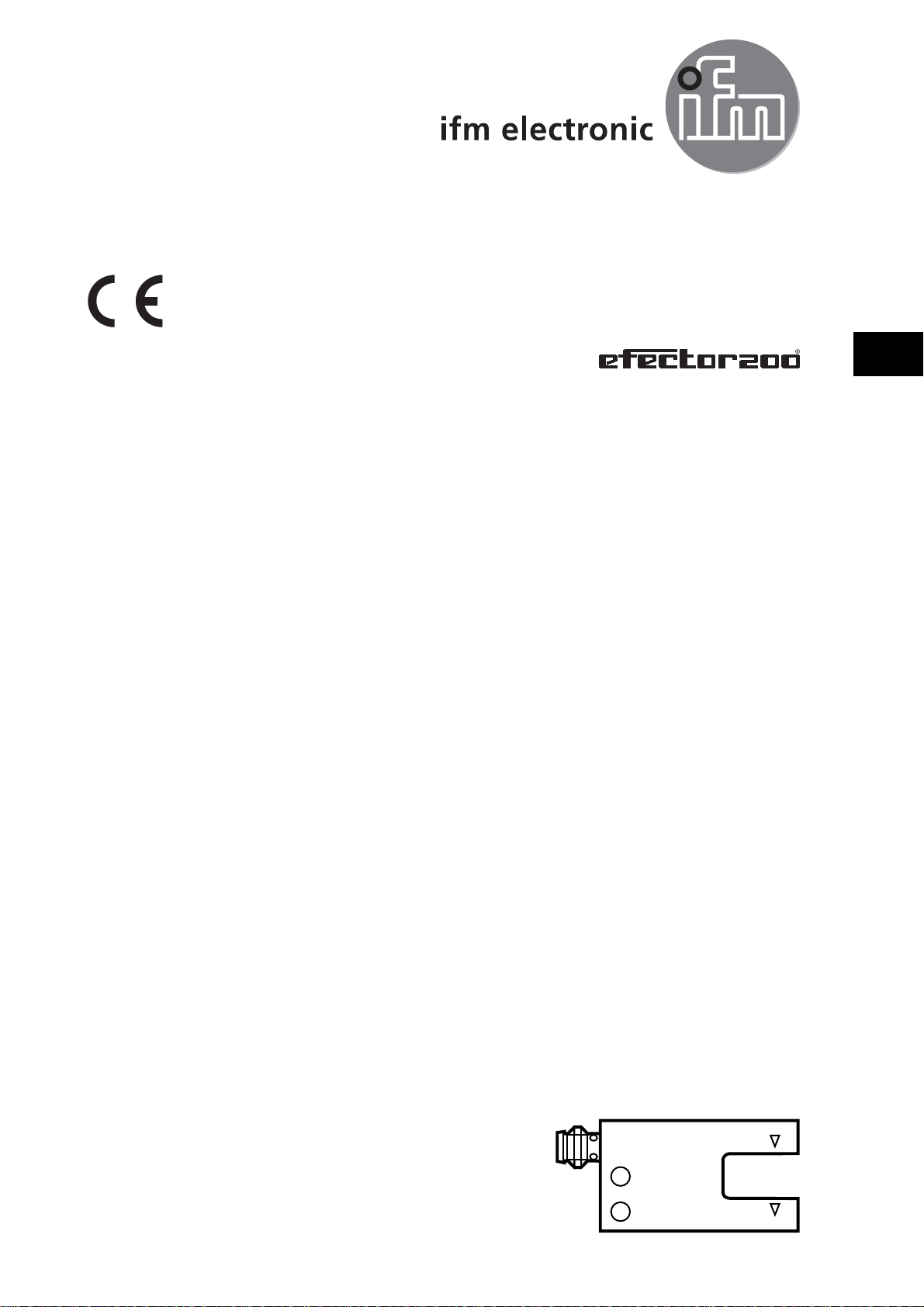
Operating instructions
UK
optical fork sensor
OPU200
UK
OPU200 / 00 02 / 2009

Contents
1 Preliminary note....................................................................................................3
1.1 Symbols used .................................................................................................3
2 Functions and features .........................................................................................3
3 Installation ............................................................................................................3
4 Operating and display elements ...........................................................................3
5 Electrical connection.............................................................................................4
6 Setting..................................................................................................................5
6.1 Setting of the output function .........................................................................5
6.2 Sensitivity setting ...........................................................................................5
7 Operation ..............................................................................................................6
8 Maintenance, repair and disposal ........................................................................7
2

Preliminary note1
R
Symbols used1.1
► Instruction
> Reaction, result
→ Cross-reference
Important note
Non-compliance can result in malfunctions or interference.
Functions and features2
UK
The optical fork sensor detects objects and materials without contact and indicates
their presence by a switching signal.
Installation3
T
T: transmitter; R: receiver
Secure the optical fork sensor (OPU...) to a bracket. ►
Operating and display elements4
LED yellow1:
output function switch2:
sensitivity potentiometer3:
3
