Page 1
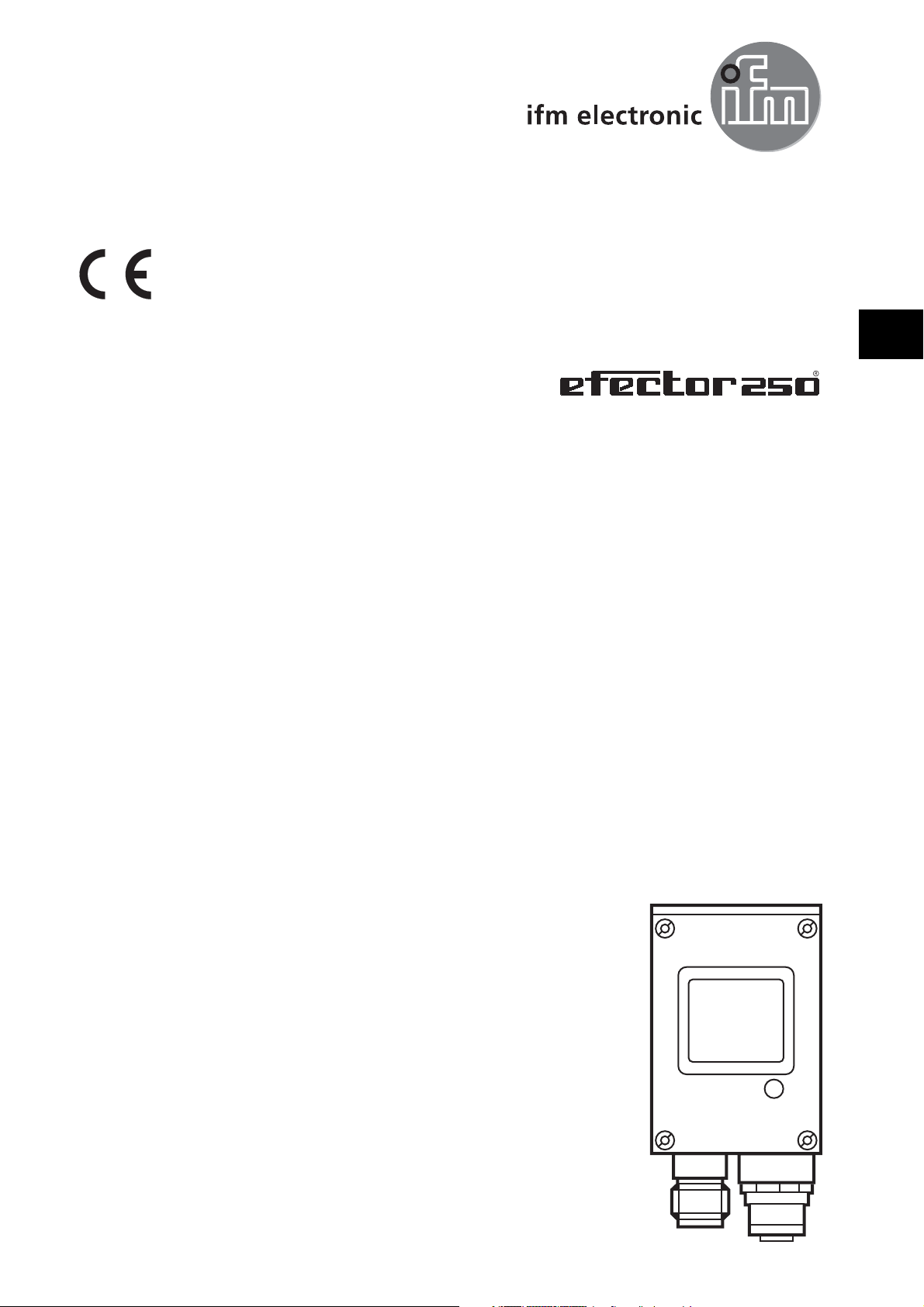
Device manual
Ethernet camera
for mobile applications
O2M110
UK
7390715 / 00 03 / 2012
Page 2

Contents
1 Safety instructions page 4
2 Functions and features page 5
2.1 Features at a glance page 5
3 Mounting
3.1 Mounting accessories page 6
3.2 Mounting dimensions page 6
3.3 Mounting location page 7
4 Electrical connection
4.1 Ethernet camera page 8
4.1.1 Ethernet connection page 8
4.1.2 Interference due to external influences
4.2 PDM360 page 9
4.3 PC/notebook page 10
4.4 Connection principle without hub/switch
- One camera at one PDM360 page 11
- One camera at one PC/notebook (service mode) page 11
4.5 Connection principle with hub/switch
- Several cameras at one PDM360 page 12
5 Operating and display elements page 13
6 Set-up
6.1 IP addresses page 14
6.1.1 IP address allocation PDM360 page 14
6.1.2 IP address allocation cameras page 15
6.2 Parameter setting PDM360 page 19
6.2.1 Library ifm_Camera_O2M_Vxxxxxx page 19
6.2.2 Function block CAM_O2M page 19
6.2.3 Parameter overview page 20
6.2.4 MODE combinations (1...4 cameras) page 22
7 Technical data
7.1 O2M110/111 page 24
8 Maintenance, repair and disposal page 25
9 Approvals/standards page 25
ETHERNET CAMERA O2M110
2
Page 3
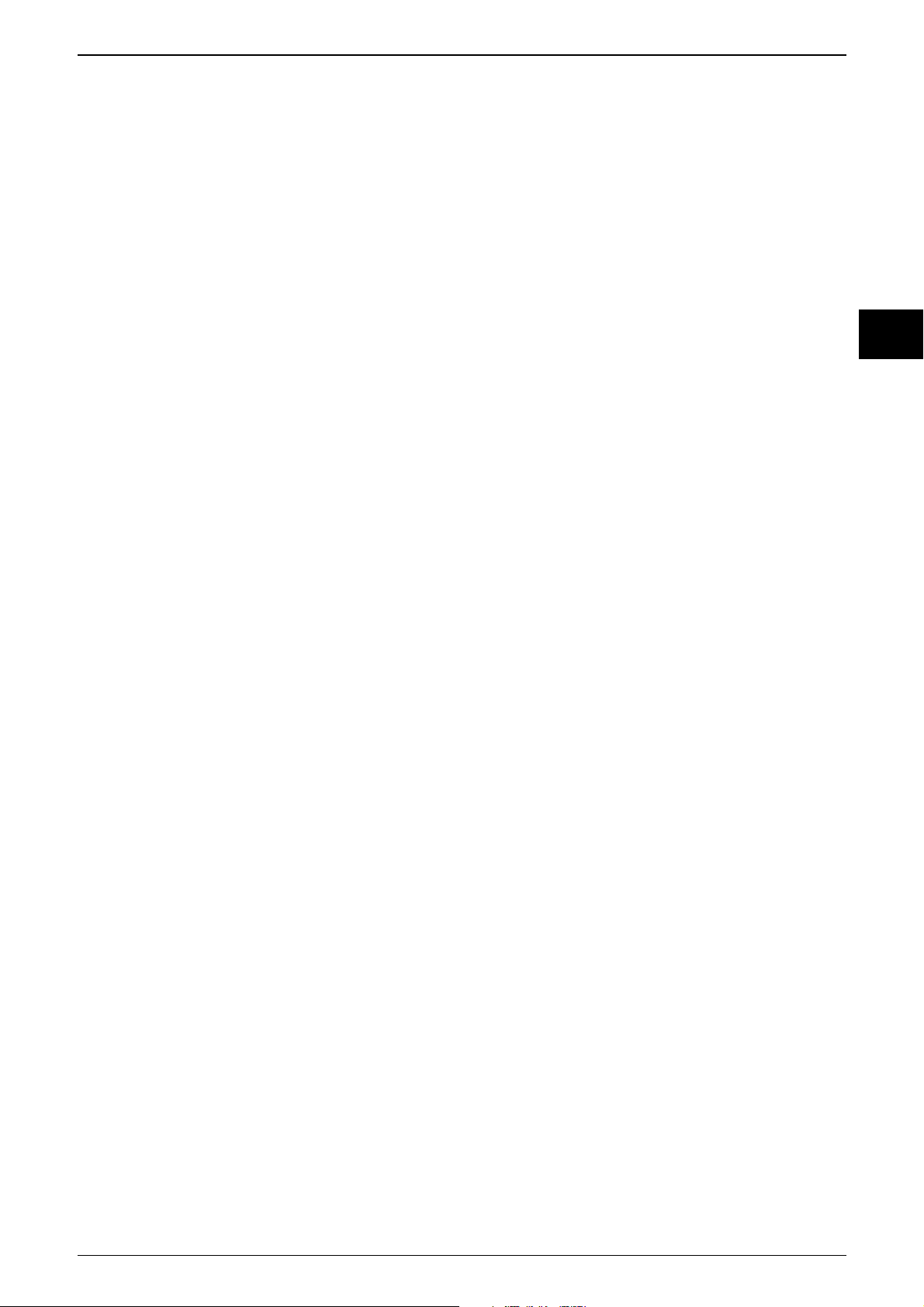
Licences and trademarks
Microsoft
®
, Windows®, Windows XP®and Windows Vista®are registered trademarks of Microsoft
Corporation. All trademarks and company names are subject to the copyright of the respective
companies.
Open source software
This unit contains (maybe modified) Open Source software, which is subject to special licensing terms.
For copyright information and licensing terms please refer to: www.ifm.com/int/GNU
For software subject to the GNU General Public License or the GNU Lesser General Public License the
source code can be requested against payment of the copying and shipping costs.
ETHERNET CAMERA O2M110
3
UK
Page 4

1 Safety instructions
These instructions are part of the device. They contain information
and illustrations about the correct handling of the device and must
be read before installation or use.
Adhere to the instructions. Non-observance of the instructions, operation which
is not in accordance with use as prescribed below, wrong installation or handling
can result in serious harm concerning the safety of persons and plant.
These instructions are intended for “authorised” persons according to the EMC
and low-voltage directives. The device must only be installed, connected and put
into operation by a qualified electrician.
Disconnect the device externally before handling it. If necessary, also disconnect
any independently supplied output load circuits.
If the device is not supplied by the mobile on-board system (12/24 V battery
operation), it must be ensured that the external voltage is generated and
supplied according to the criteria for safety extra-low voltage (SELV) as this
voltage is supplied without further measures to the connected controller, the
sensors and the actuators.
The wiring of all signals in connection with the SELV circuit of the device must
also comply with the SELV criteria (safety extra-low voltage, safe electrical
separation from other electric circuits).
If the supplied SELV voltage has an external connection to ground (SELV becomes
PELV), the responsibility lies with the user and the respective national regulations
for installation must be complied with. All statements in this manual refer to the
device the SELV voltage of which is not grounded.
The connection terminals may only be supplied with the signals indicated in the
technical data and/or on the device label and only the approved accessories of
ifm electronic gmbh may be connected.
In case of malfunctions or uncertainties please contact the manufacturer.
Tampering with the device can lead to serious risks for the safety of persons and
plant. It is not permitted and leads to the exclusion of any liability and warranty
claims.
ETHERNET CAMERA O2M110
4
Page 5
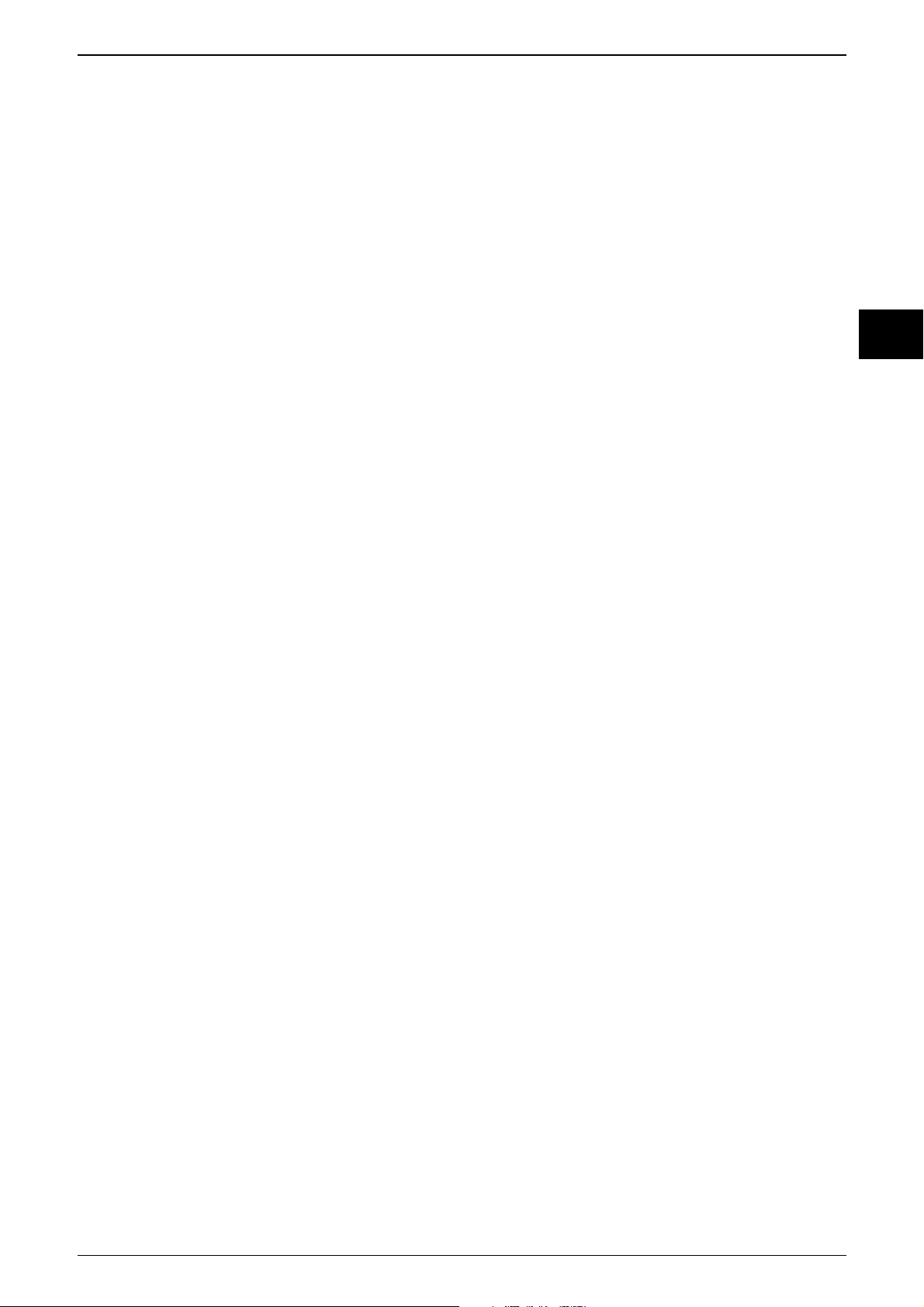
2 Functions and features
The Ethernet camera serves for monitoring of areas outside of the field of view in
mobile vehicles and utility vehicles. Connection, control and visualisation of the
images is carried out via the process and dialogue module PDM360 with colour
display.
The camera operates as a server and permanently transmits images to the
connected dialogue module.
Applications are for example:
• Rear area or blind spot monitoring for municipal vehicles
• Machine monitoring in construction machinery
• Rear view camera on vehicles
2.1 Features at a glance
• Use and operation with process and dialogue module PDM360
(version with colour display, art. no. CR1051 from software version V4.3.2)
• Display of up to 4 camera images per PDM360
• 10 Mbits/s Ethernet interface
(10Base-T/100Base-TX according to IEEE 802.3/802.3u)
• Sealed diecast zinc housing
• Protection rating IP 69 K
• Regulated lens heating (can be deactivated)
• CMOS image sensor, resolution ¼ VGA, 320 x 240 pixels
• Angle of aperture 75°
• Parameter setting and control functions via the CoDeSys application program,
e.g.:
- image mirror function (rear view mode)
- rotating
- parallel display of several camera images (split screen)
- positioning of the images
- activation/deactivation
- debug mode (adjustable use of the band width of the network)
• Operation display via integrated LED
• Mixed display of camera image and PDM360 visualisation elements (text
and/or graphics)
ETHERNET CAMERA O2M110
5
UK
Page 6
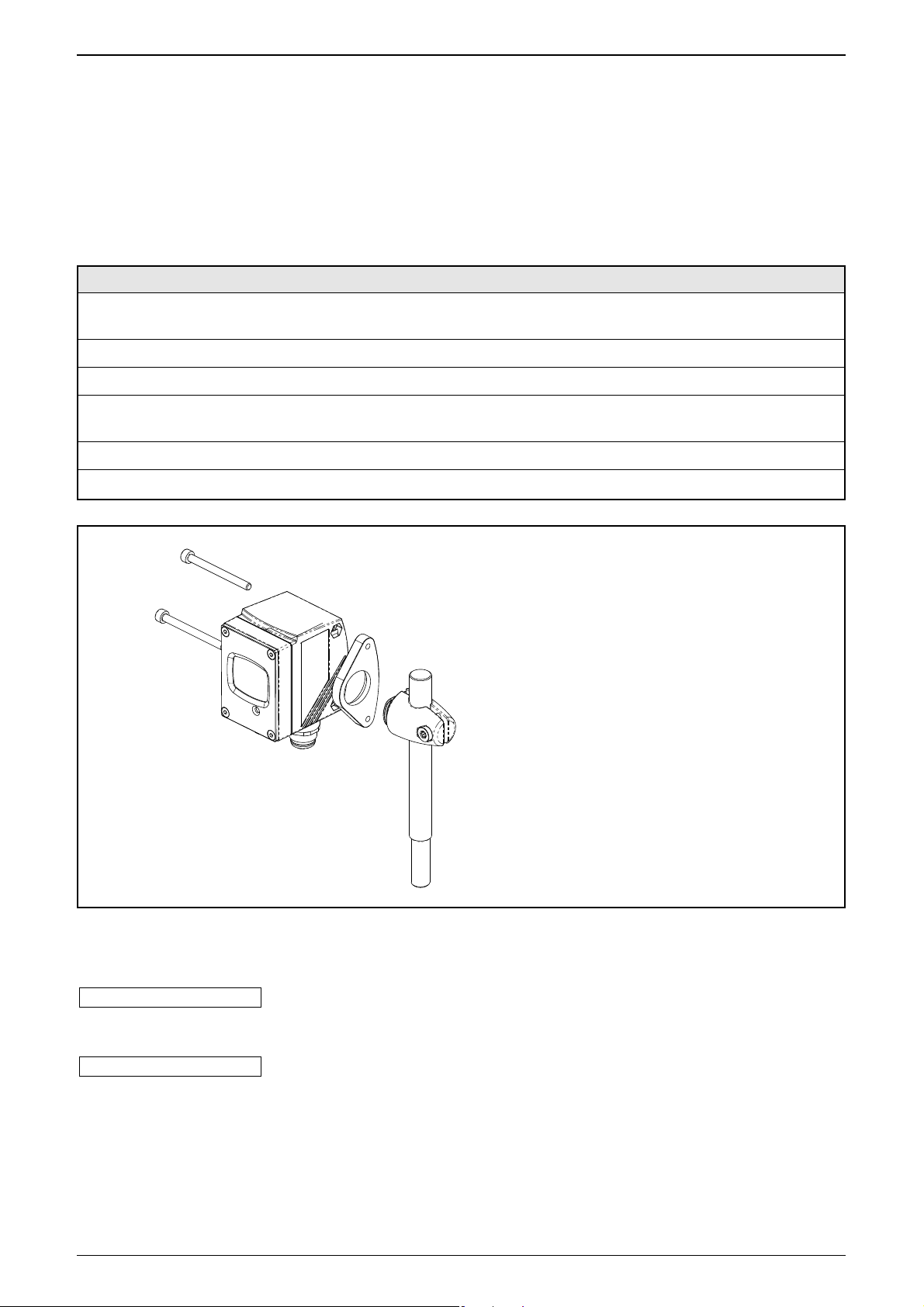
3 Mounting
3.1 Mounting accessories
The device is supplied without mounting accessories.
Depending on the intended location and type of mounting the following
mounting accessories are available, for example:
You can find more information about the available accessories at:
➔ Data sheet direct ➔ e.g. O2M110 ➔ Accessories
or directly
➔ Data sheet direct ➔ e.g. E2D110
3.2 Mounting dimensions
Mounting is done using two M 4 x L screws.
Mounting dimensions of the camera → 7 Technical data (data sheets).
www.ifm-electronic.com
www.ifm-electronic.com
ETHERNET CAMERA O2M110
6
Mounting accessories (examples): Art. no.
Mounting set for shaft Ø 12 mm E2D110
(clamp cylinder and fixing element for the types O2D, O2M)
Shaft, straight Ø 12 mm, length 130 mm, M10 E20938
Shaft, angled Ø 12 mm, length 200 mm, M10 E20940
Mounting set for shaft Ø 14 mm E2D112
(clamp cylinder and fixing element for the types O2D, O2M)
Shaft, straight Ø 14 mm, length 130 mm, M12 E20939
Shaft, angled Ø 14 mm, length 200 mm, M12 E20941
Mounting accessories (example)
Mounting set for shaft Ø 12 mm
art. no. E2D110
Shaft, straight Ø 12 mm
E20938
Mounting example
Page 7
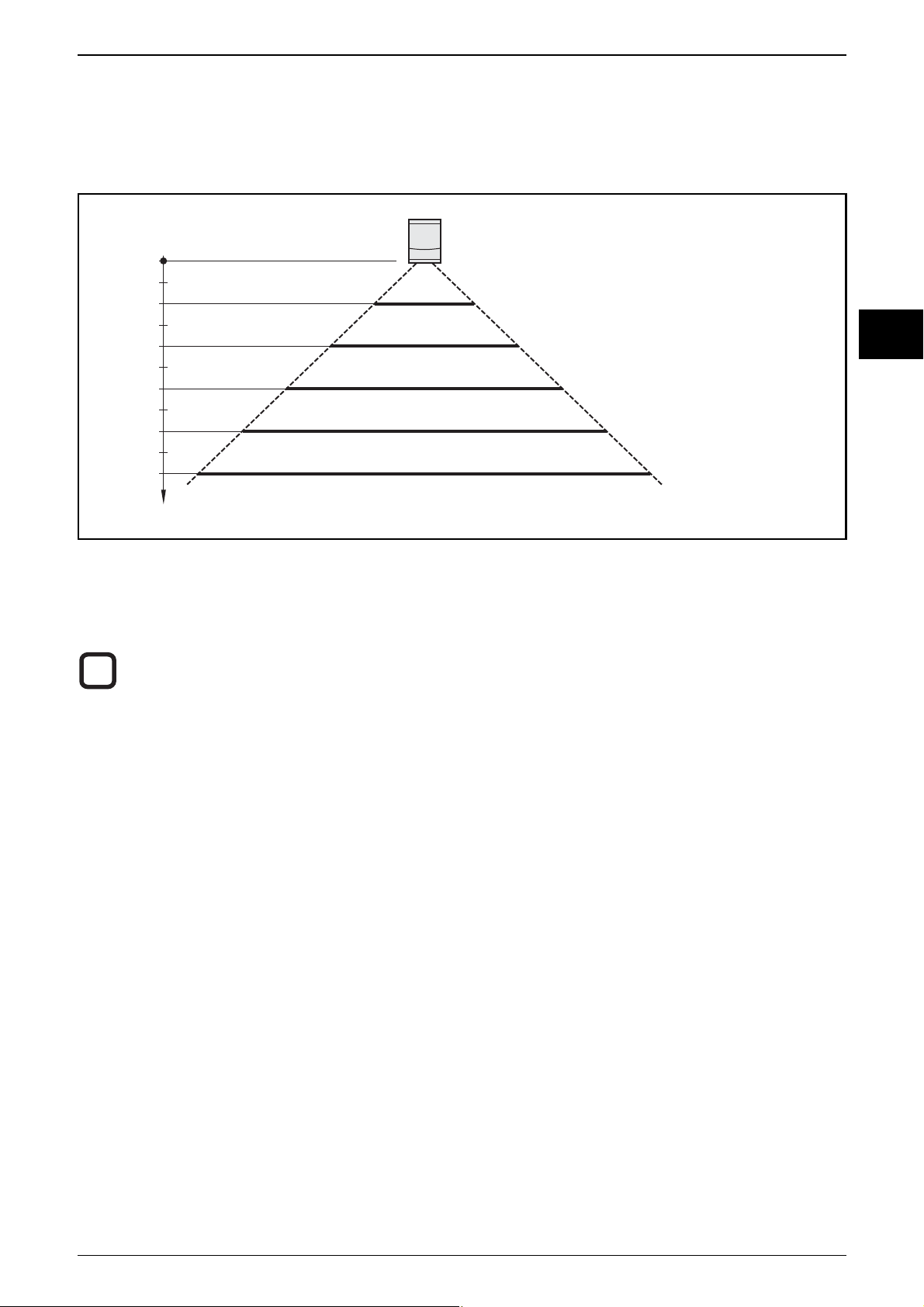
3.3 Mounting location
Mount the camera in front of or above the area to be monitored.
The size of the area to be monitored depends on the operating distance:
Device-specific data → 7 Technical data (data sheets).
Note in general
To avoid adverse effects on the image detection, avoid installation in heavily
polluting areas of the machine (e.g. splashing water, tyre abrasion, etc.).
Avoid back light.
Do not position lighting elements directly facing the camera lens.
Mount the device in such a way that the cables/connectors are connected from
below.
The connected cables must be provided with a strain relief.
ETHERNET CAMERA O2M110
7
UK
Arbeitsabstand [m]
Bildfeldbreite [m]
1
2
3
4
5
0
1,5
3,0
7,5
4,5
6,0
Ethernet Kamera
x 1,1
x 2,2
x 5,5
x 3,3
x 4,4
Bildfeldhöhe [m]
width of field of view [m] height of field of view [m]
Operating distance and field of view size (example O2M110)
operating distance [m]
Ethernet camera
i
x 1.3
x 2.6
x 3.9
x 5.2
x 6.6
Page 8

4 Electrical connection
4.1 Ethernet camera
For information about available connectors please go to:
➔ Data sheet direct➔ e.g. O2M110 ➔ Accessories
The supply voltage is electrically separated from the housing.
4.1.1 Ethernet connection
Use a shielded CAT5 cable.
(STP, Shielded Twisted Pair, according to EIA/TIA-568). Max. length 100 m
Use screened connector housings.
Connect the screen of the Ethernet cable to the connector housing.
Avoid transmission problems caused by induction.
Do not lay the Ethernet connection cable in parallel to current-carrying cables.
Lay supply and signal cables away from the camera using the shortest possible
route.
4.1.2 Interference due to external influences
Faulty or insufficient radio interference suppressors in electrical equipment, such
as inverters or generators, as well as voltage fluctuations when switching on/off
electric loads may lead to problems with the image transmission.
www.ifm-electronic.com
ETHERNET CAMERA O2M110
8
4
21
3
12
34
Supply voltage
Pin Potential
1 8...32 V DC
2 n.c.
30 V
4 n.c.
Ethernet
Pin Potential
1 TxD +
2 RxD +
3 TxD –
4 RxD –
M12 supply connection
(4-pole, A-coded)
M12 Ethernet
(4-pole, D-coded)
Wiring
Page 9

4.2 PDM360
The Ethernet service interface behind the side cover is not intended for
actual operation.
ETHERNET CAMERA O2M110
9
UK
RJ45
Pin Potential
1 TxD + pair 1
2 TxD – ”
3 RxD + pair 2
6 RxD – ”
18
12
11
10
9
8
7
6
5
4
3
2
1
18
19
15
17
13
16
14
M23 round connector
Pin Potential
1 GND (Power)
2 GND (Power)
3 VBB + (Supply)
4 CAN 1 Low
5 CAN 1 High
6 n.c.
7 2nd RS 232, RxD
8 2nd RS 232, TxD
9 VBB + (supply switched)
10 GND (Power)
11 GND (Power)
12 n.c.
13 CAN 2 Low
14 CAN 2 High
15 Ethernet RxD –
16 Ethernet RxD +
17 Ethernet TxD –
18 Ethernet TxD +
19 Shield
Operating connection
M23 round connector
(19-pole central plug)
Ethernet service interface
(8-pole RJ45 plug)
A
B
A B
PDM360 rear view and side view
PDM360 operating connection
PDM360 service connection
Page 10

4.3 PC/notebook
Connection to a PC or to a notebook may be necessary for service purposes (e.g.
setting of the IP address).
The configuration of the PC Ethernet interface corresponds to that of the service
interface (B) of the PDM360.
Note:
The IP address range (Net ID) of the PC must correspond to the IP address range
of the camera. For the PC/notebook setting is carried out in the Control Panel →
Network Connections → Properties
(also see → 6.1.2 IP address allocation Ethernet cameras).
ETHERNET CAMERA O2M110
10
RJ45
Pin Potential
1 TxD + pair 1
2 TxD – “
3 RxD + pair 2
6 RxD – “
18
Ethernet interface
(8-pole RJ45 plug)
PC/notebook
Page 11

4.4 Connection principle without hub/switch
■ One camera at one PDM360
■ One camera at one PC/notebook (e.g. service mode)
For further information about the connector go to:
➔ Data sheet direct ➔ E11898
www.ifm-electronic.com
ETHERNET CAMERA O2M110
11
UK
crosslink cable
Display Ethernet Camera
crosslink cable
Ethernet Camera
PC / Notebook
Crosslink cable (example): art. no.
Ethernet connection cable, 2m
M12 connector (4-pole, D-coded) – RJ45 (8-pole) E11898
Operating connection:
M23 round connector (19-pole)
Service connection:
RJ45 plug (8-pole)
Connection:
RJ45 plug (8-pole)
Ethernet interface
Definition crosslink:
crosslink cable = crossover cable = for the direct connection
of network participants
Connection principle without hub/switch
TxD +
TxD
RxD +
RxD
TxD +
TxD
RxD +
RxD
crosslink cable
Crosslink cable principle
Page 12

4.5 Connection principle with hub/switch
■ Several cameras at one PDM360
Adhere to the documentation of the switch manufacturer.
Some switches have an “autocrossing” function. The transmit and receive
wires are automatically recognised by these devices.
In this case, 1:1 patch cables are not compulsory.
ETHERNET CAMERA O2M110
12
patch cable (1:1)
Display
Ethernet Cameras
patch cables (1:1)
Hub / Switch
Definition patch cable:
patch cable = uncrossed cable = 1:1 wiring = straightthrough cable = point-to-point
i
Connection principle with hub/switch
TxD +
TxD
RxD +
RxD
TxD +
TxD
RxD +
RxD
patch cable (1:1)
Patch cable principle (1:1)
Page 13

5 Operation display
ETHERNET CAMERA O2M110
13
UK
LED
green
LED Description
ON supply voltage ok
camera ready for operation
OFF no supply voltage
power supply interrupted
Operating indication O2M110/111
Page 14

6 Set-up
6.1 IP addresses
The address ranges of all network participants must be identical. This range of
the IP address is also called Net ID.
Factory preset (subnet mask 255.255.255.0, class C):
Ethernet camera: 192. 168. 82. 15
general ... ↓ = ↓ = ↓ = ↓ ≠
PDM360: 192. 168. 82. 247
\..... Net ID ...../ Host ID
6.1.1 IP address allocation PDM360
For PDM360, the IP address is set via the PDM setup.
Open the PDM setup start menu:
Press F1 and F5 simultaneously and switch on the voltage supply.
Select “IP address” by turning and then pressing the rotary switch. Set the IP
address range in the menu “Setup Server IP”.
ETHERNET CAMERA O2M110
14
Ethernet CameraDisplay
Hub / Switch
PC / Notebook
Example 1: IP address allocation
192.168.82.247
192.168.82.248
PC/notebook
only for parameter setting
factory setting
192.168.82.15
Page 15

PDM360 online help:
The online description of the functions, operation and device-specific libraries of
the PDM360 family is part of the CoDeSys online help.
It is also available for download on the internet.
➔ Data sheet direct ➔ e.g. O2M110 ➔ Download/Software
6.1.2 IP address allocation cameras
When using several cameras, set the IP addresses of the cameras via the
“Hypertext Transfer Protocol” (HTTP). To do so, use standard programs such as
Microsoft Internet Explorer, Mozilla Firefox or Opera.
Procedure:
1. Check the IP settings of the PC/notebook and change them if necessary.
(Start → Control Panel → Network Connections → Local Area Connection)
Internet protocol: TCP/IP
IP address: 192.168.82.xx (except 15)
Subnet mask: 255.255.255.0
Connection: 10 MBits, half-duplex
Gateway IP address: 192.168.82.15
2. Establish an Ethernet connection between the camera and the PC/notebook.
3. Connect the camera to supply voltage.
Do not interrupt the supply voltage during IP address allocation!
Avoid voltage fluctuations during IP address allocation!
4. Open the internet browser.
5. Enter the preset IP address of the camera in the address line of the browser
and confirm with “Enter” (http://192.168.82.15/).
The start window “O2M1xxx WebConfig” appears in the browser.
www.ifm-electronic.com
ETHERNET CAMERA O2M110
15
UK
patch cable (1:1)
Display
Ethernet Cameras
patch cables (1:1)
Hub / Switch
Example 2: IP address allocation when using 4 cameras
192.168.82.247
factory setting
192.168.82.15
192.168.82.16
192.168.82.17
192.168.82.18
Page 16

6. Click on “Change IP address”.
7. Enter the new address in the field “IP address” and click on “Submit” to send
it to the camera.
ETHERNET CAMERA O2M110
16
Start window “O2M1xx WebConfig”
O2M1xx IP configuration
Page 17

A confirmation appears if the address was successfully written to the flash
memory of the camera.
ETHERNET CAMERA O2M110
17
UK
Confirmation of the address change
Error message in case of invalid IP address (e.g. wrong address range)
Page 18

An inadvertent, wrong address allocation makes subsequent
communication with the camera impossible. For this reason, the following
final test must be carried out.
8. Click on “Reboot”.
9. Enter the new IP address of the camera in the address line of the browser and
confirm with “Enter” (here e.g.: http://192.168.82.17/).
If the address corresponds to the previously allocated address, the start
window “O2M1xxx WebConfig” appears again.
10. Repeat the steps 2 to 9 with further cameras.
The new camera IP address will become effective on reboot.
(camera supply voltage off/on).
ETHERNET CAMERA O2M110
18
O2M1xx IP configuration, reboot request to check the allocated IP address
i
Page 19

6.2 Parameter setting PDM360
6.2.1 Library ifm_Camera_O2M_Vxxxxxx
The CoDeSys library “ifm_Camera_O2M_Vxxxxxx” is part of the CD-ROM
“ecolog Software & Tools”. It contains all parameters and functions for the
control of the dialogue module PDM360 (art. no. CR1051) and the camera.
After installation of the CD, the library will be stored in the directory:
...\ ifm electronic \ CoDeSys V2.3 \ Targets \ ifm \ Library \ ifm_CR1051
The library uses functions of the library “ifm_Camera_Vxxxxxx”. It is loaded
automatically.”ifm_Camera_Vxxxxxx” must not be inserted.
2 demo programs in the directory “...\ Projects \ DEMO_PDM” serve for
introduction (CR1051Demo_O2M_1CAM.pro und
CR1051Demo_O2M_2CAM.pro).
6.2.2 Function CAM_O2M
The function is part of the above-mentioned library. It serves for parameter
setting / control of one camera and its image data.
One function block is required per camera.
ETHERNET CAMERA O2M110
19
UK
Function block CAM_O2M (extract CoDeSys programming surface)
Page 20

6.2.3 Parameter overview
ETHERNET CAMERA O2M110
20
Name Data type Description
Inputs
C_ENABLE BOOL camera ON/OFF
TRUE: initialisation of the function, transmission of image data
Note:
If TRUE, the PDM360 visualisation is not refreshed
C_ADDR STRING (15) IP address camera, factory setting: 192.168.82.15
C_ROTATION WORD rotate image clockwise (values: 90/180/270)
C_MIRROR BOOL image mirrored along the vertical axis
TRUE: mirroring ON (rear view mode)
C_MODE BYTE image position on PDM360 display
1: full screen (320 x 240 px)
2: part screen (320 x “H” px)
Define “H” with C_WINDOWS_HEIGHT
30: ¼ screen, at the top left
no PDM360 visualisation
31: ¼ screen, at the top left
PDM360 visualisation at the bottom (height 120 px)
40: ¼ screen, at the top right
no PDM360 visualisation
41: ¼ screen, at the top right
PDM360 visualisation at the bottom (height 120 px)
50: ¼ screen, at the bottom left
no PDM360 visualisation
51: ¼ screen, at the bottom left
PDM360 visualisation at the top (height 120 px)
60: ¼ screen, at the bottom right
no PDM360 visualisation
61: ¼ screen, at the bottom right
PDM360 visualisation at the top (height 120 px)
(¼ screen scales the image to 160 x 120 px)
C_WINDOWS_HEIGHT
BYTE visible height of the image data on the PDM360 display
valid range: 120...240 px
C_DEBUG BOOL TRUE: greater bandwidth for CoDeSys programming
or debugging
(= lower transmission rate for image data)
Factory setting: FALSE
Page 21

ETHERNET CAMERA O2M110
21
UK
Name Data type Description
Outputs
C_RESULT BYTE 0: function not initialised or not active
1: function successfully initialised
parameters successfully written
2: function being processed
3: error; connection disturbed or interrupted
parameter not written
reinitialise function
97: check last byte of IP dress
last byte of the IP adress between camera
and PDM has to be different
98: PDM IP adress and camera IP adress
are not in the same group
99: wrong IP adress
check format of the input string
PDM_IP STRING (15) IP address of the connected PDM360
Page 22

6.2.4 MODE combinations (1...4 cameras)
Full screen
1 camera active, no visualisation
C_MODE = 1
C_WINDOW_HEIGHT = not defined
Part screen
1 camera active, visualisation up to 120 px at the bottom
C_MODE = 2
C_WINDOW_HEIGHT = 120...240 px (height camera image)
¼ screen at the top left
1 camera active, visualisation 120 px at the bottom
C_MODE = 31
C_WINDOW_HEIGHT = not defined
¼ screen at the top right
1 camera active, visualisation 120 px at the bottom
C_MODE = 41
C_WINDOW_HEIGHT = not defined
¼ screen at the bottom left
1 camera active, visualisation 120 px at the top
C_MODE = 51
C_WINDOW_HEIGHT = not defined
¼ screen at the bottom right
1 camera active, visualisation 120 px at the top
C_MODE = 61
C_WINDOW_HEIGHT = not defined
¼ screen at the top left / top right
2 cameras active,
visualisation 120 px at the bottom, controlled by camera 1
Camera 1: C_MODE = 31
Camera 2: C_MODE = 40
C_WINDOW_HEIGHT = not defined (both cameras)
¼ screen at the bottom left / bottom right
2 cameras active,
visualisation 120 px at the top, controlled by camera 1
Camera 1: C_MODE = 51, at the bottom left
Camera 2: C_MODE = 60, at the bottom right
C_WINDOW_HEIGHT = not defined (both cameras)
ETHERNET CAMERA O2M110
22
Page 23

¼ screen at the top left / bottom left / bottom right
3 cameras active, no visualisation
Camera 1: C_MODE = 30, at the top left
Camera 2: C_MODE = 50, at the bottom left
Camera 3: C_MODE = 60, at the bottom right
C_WINDOW_HEIGHT = not defined (all cameras)
¼ screen at the top right / bottom left / bottom right
3 cameras active, no visualisation
Camera 1: C_MODE = 40, at the top right
Camera 2: C_MODE = 50, at the bottom left
Camera 3: C_MODE = 60, at the bottom right
C_WINDOW_HEIGHT = not defined (all cameras)
¼ screen at the top left / top right / bottom left / bottom right
4 cameras active, no visualisation
Camera 1: C_MODE = 30, at the top left
Camera 2: C_MODE = 40, at the top right
Camera 3: C_MODE = 50, at the bottom left
Camera 4: C_MODE = 60, at the bottom right
C_WINDOW_HEIGHT = not defined (all cameras)
Legend:
Camera image
Active PDM360 visualisation area (text and/or graphics)
Note: activate visualisation only for one camera!
Static background image
(visualisation before activating one or several cameras)
ETHERNET CAMERA O2M110
23
UK
Page 24

7 Technical data
7.1 O2M110/111
ETHERNET CAMERA O2M110
24
DC
-125--
- 1.5 x 1.1 3 x 2.2 7.5 x 5.5 - -
8...32 DC
typ. 4 (excl. lens heating)
typ. 6
CMOS image sensor colour, QVGA resolution 320 x 240
min. 15
image transmission via UDP/IP
8-bit Windows® bitmap format / image format QVGA
green
-30...75
-40...85
IP 69K, III
DIN EN 61326 / IEC 60255-5 / DIN EN 61373 cat. 1B / Automotive Directive 05/49/EC (e1)
housing: diecast zinc / coating: cathodic dip painting (KTL)
front lens: glass
Ethernet 10Base-T / 100Base-TX
10 Mbits/s (fixed)
192.168.82.15
Electrical design
Operating distance [m]
Field of view size [m]
Operating voltage [V]
Power consumption [W]
Lens heating [W]
Type of sensor
Image repetition rate [Hz]
Protocol
Data format
Readiness for operation [LED]
Operating temperature [°C]
Storage temperature [°C]
Protection
Standards, tests
Materials
Interface
Transmission rate
IP address (default)
Wiring
55
45
45,6
21,1
34,1
4,3
42
57
80
M12 x1
M12x1
60
20,524,5
30,5
1
O2M110
Ethernet camera
Angle of aperture 75°
Lens heating
1: TD+
2: RD+
3: TD4: RD-
Power supply connection:
M12, 4-pole
Parameter setting connection:
M12, 4-pole, D-coded
1: U+
2: not connected
3: 0 V
4: not connected
4
21
3
12
34
e1
1) Centre of the lens axes
ifm electronic gmbh • Teichstraße 4 • 45127 Essen We reserve the right to make technical alterations without prior notice. 29.11.2007O2M110 / page 1
O2M110/111
Page 25

8 Maintenance, repair, disposal
Keep the lens window of the camera free from soiling.
Soiling may considerably affect the image quality!
To clean the lens window, do not use any detergents or solvents which might
damage the front glass.
Do not open the housing, as the device does not contain any components which
must be maintained by the user. The unit may only be repaired by the
manufacturer.
Dispose of the device in accordance with the national environmental regulations.
9 Approvals/standards
Test standards and provisions → 7 Technical data.
The CE Declaration of Conformity and the e1 approval are available at:
➔ Data sheet direct ➔ e.g. O2M110 ➔ Approvals
www.ifm-electronic.com
ETHERNET CAMERA O2M110
25
UK
i
