Page 1
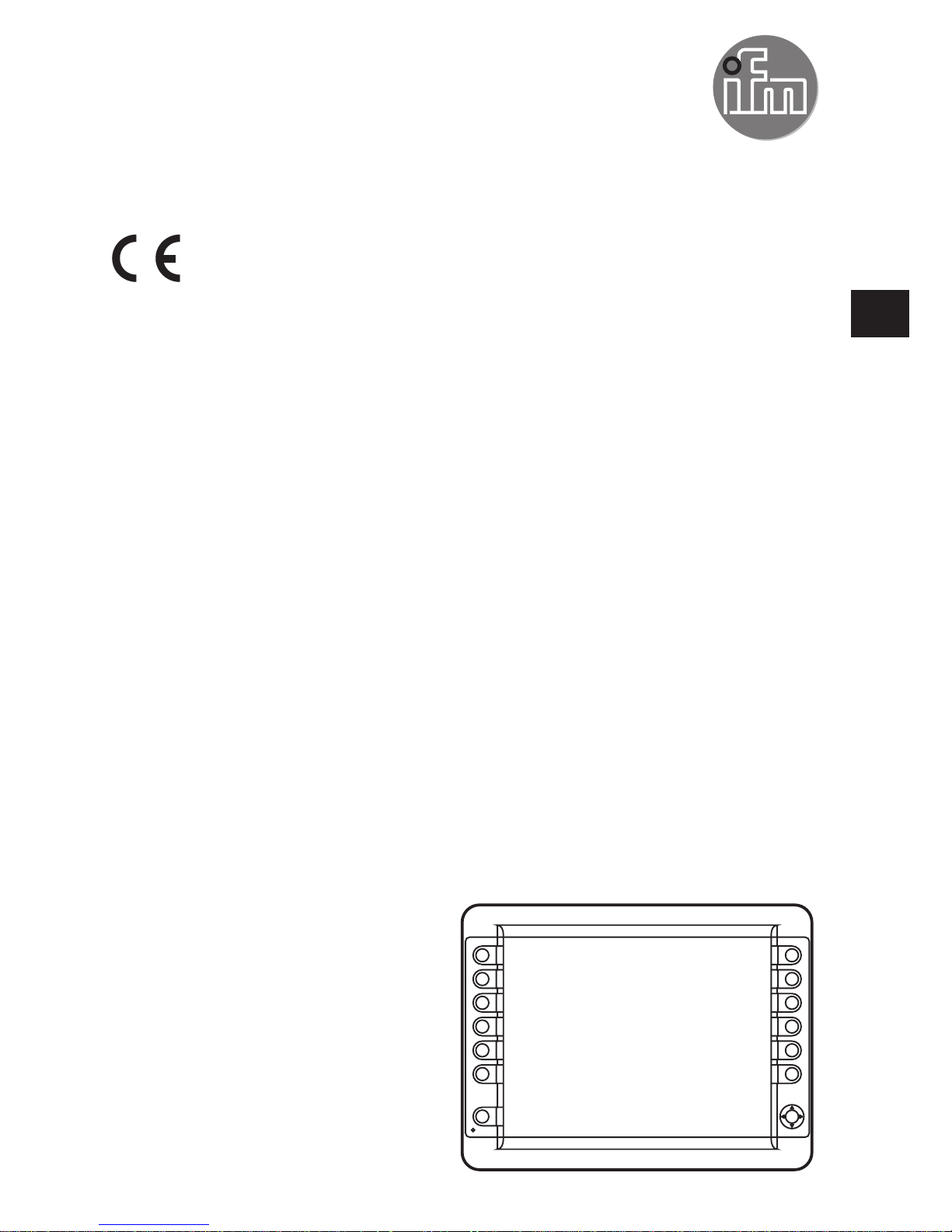
Installation instructions
Process and dialogue module
PDM360 NG-12
CR1200
CR1201
80221591 / 00 04 / 2017
UK
Page 2

Process and dialogue module PDM360 NG-12
2
Contents
1 Preliminary note � � � � � � � � � � � � � � � � � � � � � � � � � � � � � � � � � � � � � � � � � � � � � � � � � 4
1�1 Symbols used� � � � � � � � � � � � � � � � � � � � � � � � � � � � � � � � � � � � � � � � � � � � � � � 4
1�2 Warning signs used � � � � � � � � � � � � � � � � � � � � � � � � � � � � � � � � � � � � � � � � � � 4
2 Safety instructions � � � � � � � � � � � � � � � � � � � � � � � � � � � � � � � � � � � � � � � � � � � � � � � 5
2�1 General� � � � � � � � � � � � � � � � � � � � � � � � � � � � � � � � � � � � � � � � � � � � � � � � � � � � 5
2�2 Target group � � � � � � � � � � � � � � � � � � � � � � � � � � � � � � � � � � � � � � � � � � � � � � � � 5
2�3 Electrical connection � � � � � � � � � � � � � � � � � � � � � � � � � � � � � � � � � � � � � � � � � 5
2�4 Tampering with the device � � � � � � � � � � � � � � � � � � � � � � � � � � � � � � � � � � � � � 5
2�5 Electromagnetic compatibility� � � � � � � � � � � � � � � � � � � � � � � � � � � � � � � � � � � 5
3 Functions and features � � � � � � � � � � � � � � � � � � � � � � � � � � � � � � � � � � � � � � � � � � � � 6
3�1 Application example � � � � � � � � � � � � � � � � � � � � � � � � � � � � � � � � � � � � � � � � � � 6
3�2 Overview of the common characteristics � � � � � � � � � � � � � � � � � � � � � � � � � � 7
3�3 Distinctive features � � � � � � � � � � � � � � � � � � � � � � � � � � � � � � � � � � � � � � � � � � � 7
4 Installation� � � � � � � � � � � � � � � � � � � � � � � � � � � � � � � � � � � � � � � � � � � � � � � � � � � � � � 8
4�1 Mounting accessories� � � � � � � � � � � � � � � � � � � � � � � � � � � � � � � � � � � � � � � � � 8
4�2 General installation instructions � � � � � � � � � � � � � � � � � � � � � � � � � � � � � � � � � 8
4�2�1 Locator for mounting accessories � � � � � � � � � � � � � � � � � � � � � � � � � � � 8
4�2�2 Orientation of the device with panel and surface mounting � � � � � � � � 9
4�2�3 Photoelectric sensor � � � � � � � � � � � � � � � � � � � � � � � � � � � � � � � � � � � � � 9
4�2�4 Protective film for the touch screen (CR1201) � � � � � � � � � � � � � � � � � � 9
4�3 Panel mounting with installation kit � � � � � � � � � � � � � � � � � � � � � � � � � � � � � 10
4�3�1 Panel cut-out � � � � � � � � � � � � � � � � � � � � � � � � � � � � � � � � � � � � � � � � � � 10
4�3�2 Mounting steps� � � � � � � � � � � � � � � � � � � � � � � � � � � � � � � � � � � � � � � � � �11
4�4 Surface mounting with RAM® mount system � � � � � � � � � � � � � � � � � � � � � � 12
4�4�1 Mounting steps� � � � � � � � � � � � � � � � � � � � � � � � � � � � � � � � � � � � � � � � � 12
5 Electrical connection� � � � � � � � � � � � � � � � � � � � � � � � � � � � � � � � � � � � � � � � � � � � � 13
5�1 Connection accessories � � � � � � � � � � � � � � � � � � � � � � � � � � � � � � � � � � � � � � 13
5�2 General wiring information � � � � � � � � � � � � � � � � � � � � � � � � � � � � � � � � � � � � 13
5�2�1 Cover all unused connectors � � � � � � � � � � � � � � � � � � � � � � � � � � � � � � 13
5�3 Operating voltage and fuses � � � � � � � � � � � � � � � � � � � � � � � � � � � � � � � � � � 14
5�4 Ground connection � � � � � � � � � � � � � � � � � � � � � � � � � � � � � � � � � � � � � � � � � � 14
5�5 Ethernet interface � � � � � � � � � � � � � � � � � � � � � � � � � � � � � � � � � � � � � � � � � � � 14
5�5�1 Ethernet cameras� � � � � � � � � � � � � � � � � � � � � � � � � � � � � � � � � � � � � � � 14
5�6 Analogue video inputs � � � � � � � � � � � � � � � � � � � � � � � � � � � � � � � � � � � � � � � 14
5�7 USB interfaces � � � � � � � � � � � � � � � � � � � � � � � � � � � � � � � � � � � � � � � � � � � � � 15
5�7�1 USB connection via M12 connector� � � � � � � � � � � � � � � � � � � � � � � � � 15
5�7�2 Short-circuit protection � � � � � � � � � � � � � � � � � � � � � � � � � � � � � � � � � � � 16
5�7�3 USB connection behind the service cover � � � � � � � � � � � � � � � � � � � � 16
6 Set-up � � � � � � � � � � � � � � � � � � � � � � � � � � � � � � � � � � � � � � � � � � � � � � � � � � � � � � � � 17
6�1 General� � � � � � � � � � � � � � � � � � � � � � � � � � � � � � � � � � � � � � � � � � � � � � � � � � � 17
6�2 First steps� � � � � � � � � � � � � � � � � � � � � � � � � � � � � � � � � � � � � � � � � � � � � � � � � 17
6�3 Set-up� � � � � � � � � � � � � � � � � � � � � � � � � � � � � � � � � � � � � � � � � � � � � � � � � � � � 17
Page 3

UK
Process and dialogue module PDM360 NG-12
3
6�4 Required documentation � � � � � � � � � � � � � � � � � � � � � � � � � � � � � � � � � � � � � 18
7 Technical data� � � � � � � � � � � � � � � � � � � � � � � � � � � � � � � � � � � � � � � � � � � � � � � � � � 19
7�1 CR1200 � � � � � � � � � � � � � � � � � � � � � � � � � � � � � � � � � � � � � � � � � � � � � � � � � � 19
7�2 CR1201 � � � � � � � � � � � � � � � � � � � � � � � � � � � � � � � � � � � � � � � � � � � � � � � � � � 24
8 Maintenance, repair and disposal� � � � � � � � � � � � � � � � � � � � � � � � � � � � � � � � � � � 29
8�1 Battery change � � � � � � � � � � � � � � � � � � � � � � � � � � � � � � � � � � � � � � � � � � � � � 29
8�2 Cleaning the display surface � � � � � � � � � � � � � � � � � � � � � � � � � � � � � � � � � � 29
8�3 Cleaning the housing surface� � � � � � � � � � � � � � � � � � � � � � � � � � � � � � � � � � 30
8�4 Repair� � � � � � � � � � � � � � � � � � � � � � � � � � � � � � � � � � � � � � � � � � � � � � � � � � � � 30
8�5 Disposal � � � � � � � � � � � � � � � � � � � � � � � � � � � � � � � � � � � � � � � � � � � � � � � � � � 30
9 Approvals/standards � � � � � � � � � � � � � � � � � � � � � � � � � � � � � � � � � � � � � � � � � � � � � 30
This document is the original instructions�
Licences and trademarks
All trademarks and company names are subject to the copyright of the respective companies�
Page 4
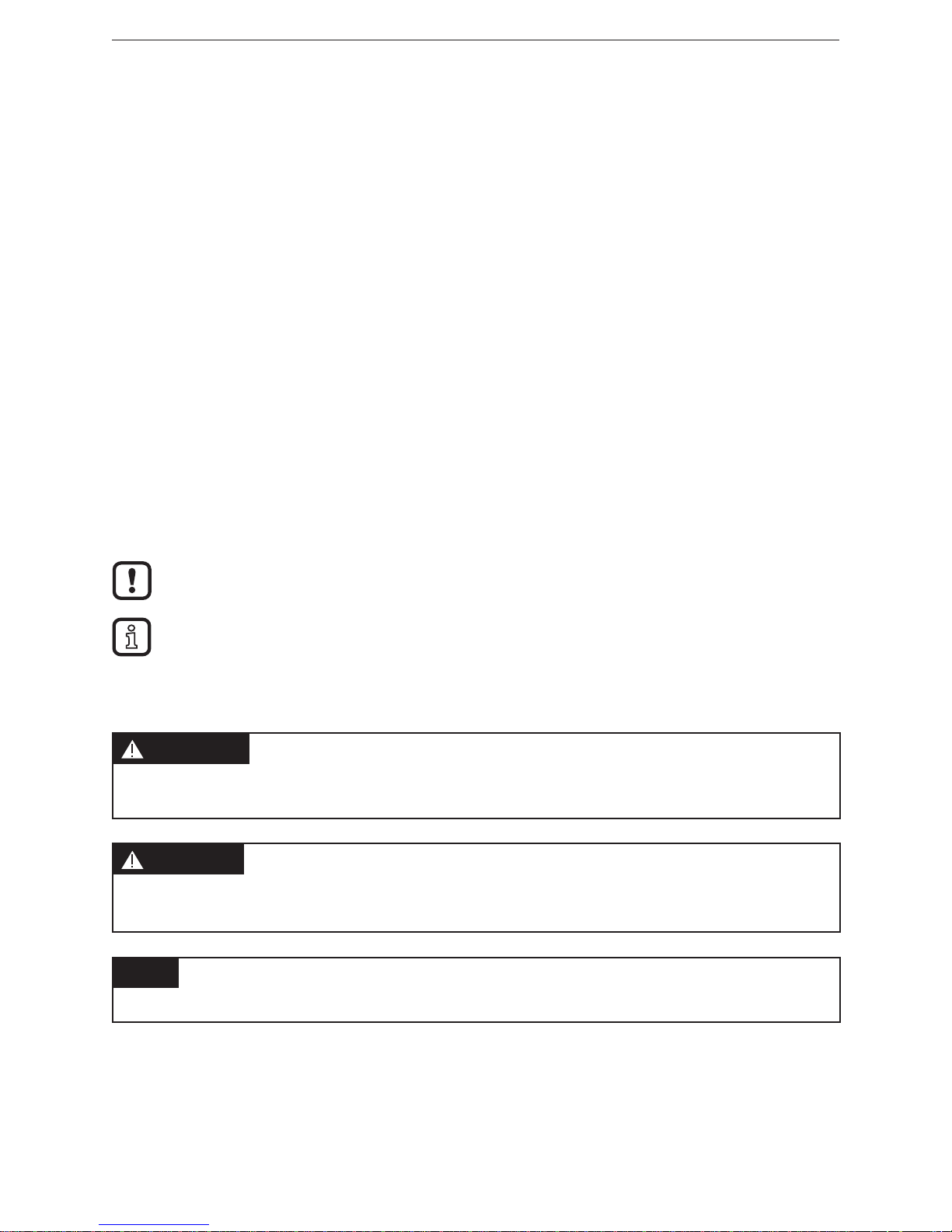
Process and dialogue module PDM360 NG-12
4
1 Preliminary note
This document applies to devices of the type "PDM360 NG-12"� These instructions
are an integral part of the device�
This document is intended for specialists� These specialists are people who are
qualified by their appropriate training and their experience to see risks and to
avoid possible hazards that may be caused during operation or maintenance of
the device� The document contains information about the correct handling of the
device�
Read this document before use to familiarise yourself with operating conditions,
installation and operation� Keep this document during the entire duration of use of
the device�
Adhere to the safety instructions�
1.1 Symbols used
► Instruction
> Reaction, result
[…] Designation of keys, buttons or indications
→ Cross-reference
Important note
Non-compliance may result in malfunction or interference�
Information
Supplementary note
1.2 Warning signs used
WARNING
Warning of serious personal injury�
Death or serious irreversible injuries may result�
CAUTION
Warning of personal injury�
Slight reversible injuries may result�
NOTE
Warning of damage to property�
Page 5

UK
Process and dialogue module PDM360 NG-12
5
2 Safety instructions
2.1 General
These instructions contain texts and figures concerning the correct handling of the
device and must be read before installation or use�
Observe the operating instructions� Non-observance of the instructions, operation
which is not in accordance with use as prescribed below, wrong installation or
incorrect handling can seriously affect the safety of operators and machinery�
2.2 Target group
These instructions are intended for authorised persons according to the EMC and
low-voltage directives� The device must only be installed, connected and put into
operation by a qualified electrician�
2.3 Electrical connection
Disconnect the device externally before handling it� If necessary, also disconnect
any independently supplied output load circuits�
If the device is not supplied by the mobile on-board system (12/24 V battery
operation), it must be ensured that the external voltage is generated and supplied
according to the criteria for safety extra-low voltage (SELV) as this voltage is
supplied without further measures to the connected controller, the sensors and the
actuators�
The wiring of all signals in connection with the SELV circuit of the device must also
comply with the SELV criteria (safety extra-low voltage, safe electrical isolation
from other electric circuits)�
If the supplied SELV voltage is externally grounded (SELV becomes PELV), the
responsibility lies with the user and the respective national installation regulations
must be complied with� All statements in this document refer to the device the
SELV voltage of which is not grounded�
The connections may only be supplied with the signals indicated in the technical
data and/or on the device label and only the approved accessories of ifm
electronic gmbh may be connected�
2.4 Tampering with the device
In case of malfunctions or uncertainties please contact the manufacturer� Any
tampering with the device can seriously affect the safety of operators and
machinery� This is not permitted and leads to the exclusion of any liability and
warranty claims�
2.5 Electromagnetic compatibility
This is a class A product� It can cause radio interference in domestic areas� In this
case the operator is requested to take appropriate measures�
Page 6
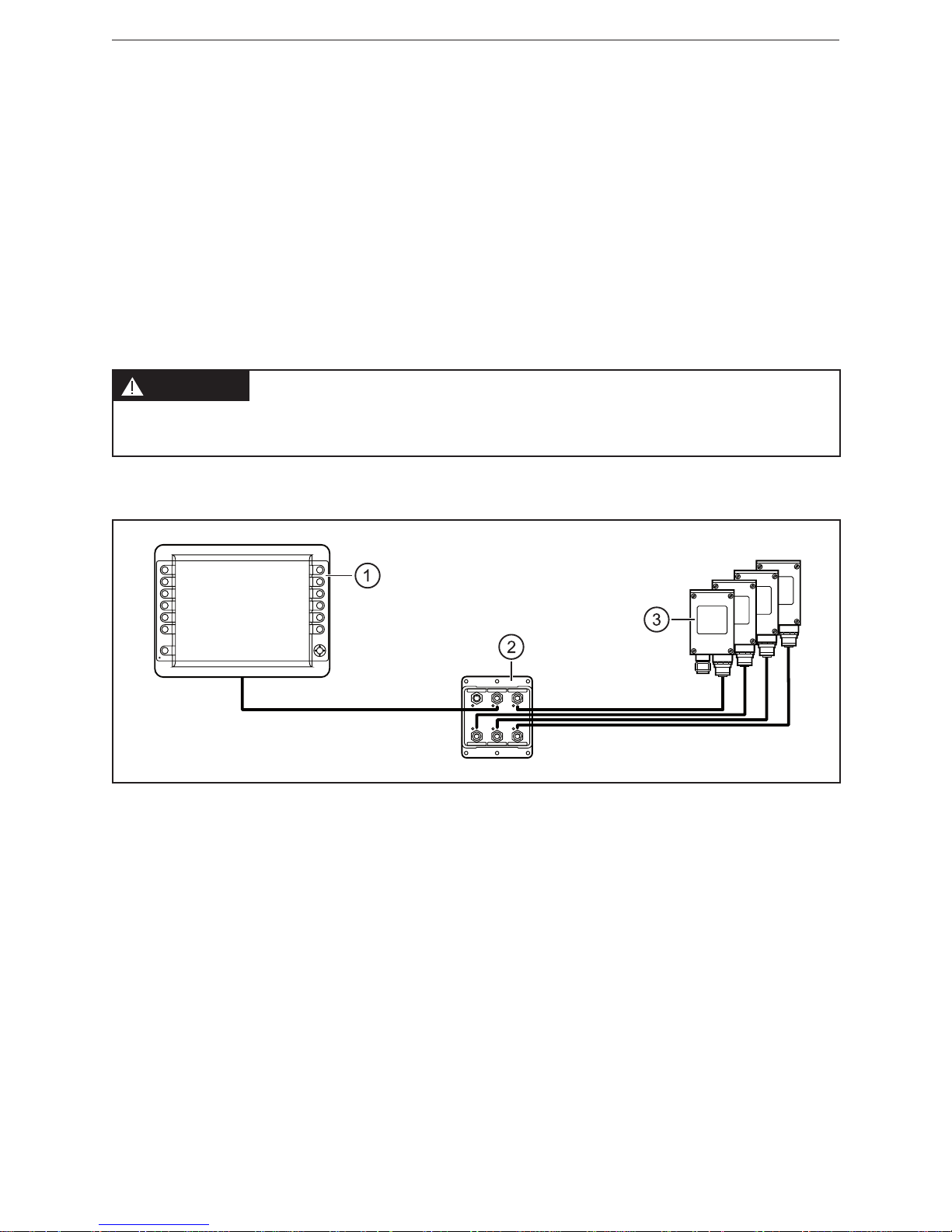
Process and dialogue module PDM360 NG-12
6
3 Functions and features
The PDM360 NG-12 process and dialogue module is a programmable graphic
display for controlling, parameter-setting and operation of mobile machines and
plants�
Communication with other system components, e�g� decentralised I/O modules, is
handled via a CAN interface using the CANopen protocol�
For service purposes, additional interfaces such as Ethernet, USB or 3 further
CAN interfaces are available� Together with the Linux operating system they form
a universal platform for networking and communication with other CAN devices,
networks or PCs�
WARNING
The PDM360 NG-12 process and dialogue module is not approved for any
personnel related safety tasks�
3.1 Application example
Network of 4 Ethernet cameras with one PDM360 NG-12
1� PDM360 NG-12 (e�g� CR1200)
2� Ethernet switch (e�g� EC2095)
3� Ethernet cameras (e�g� 4 x O2M11x)
Page 7
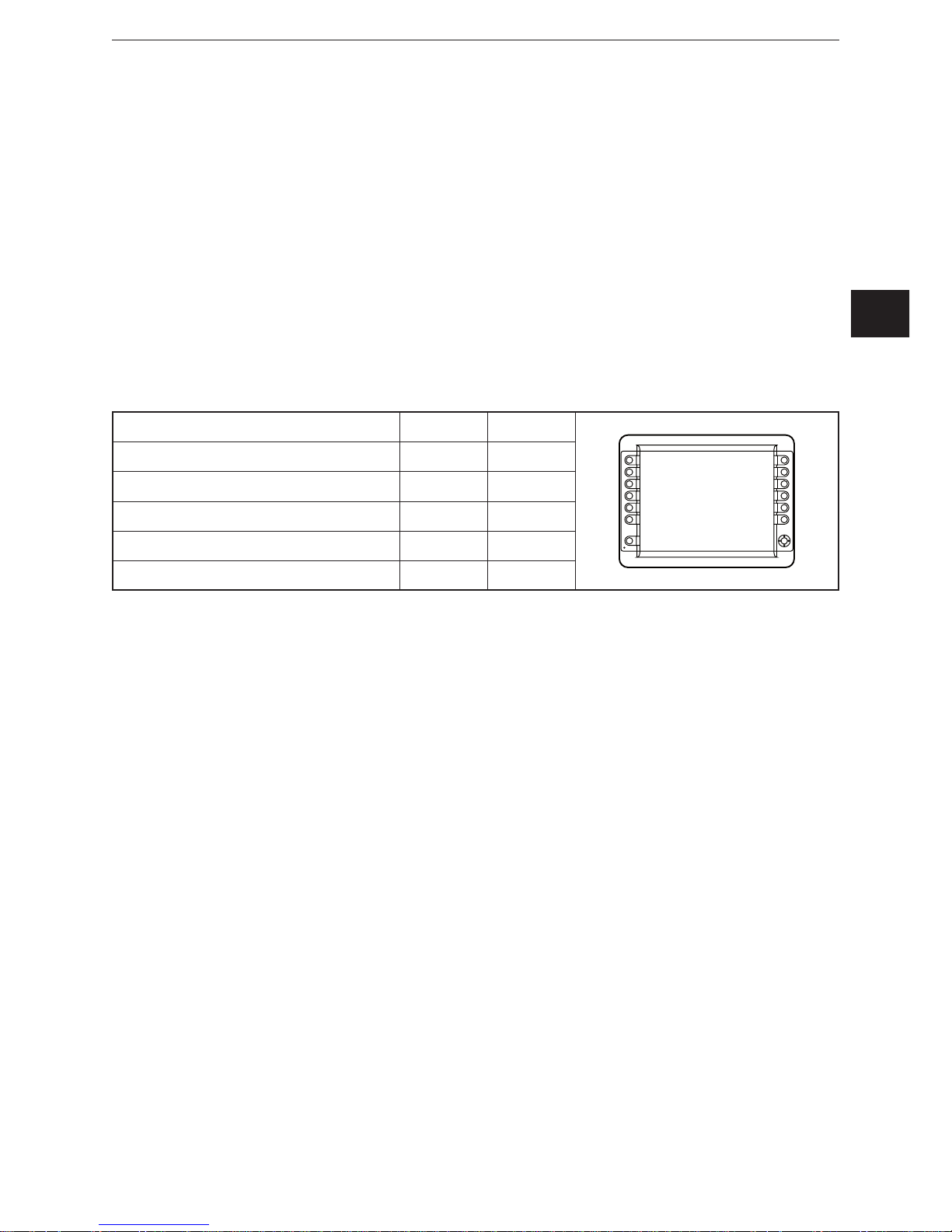
UK
Process and dialogue module PDM360 NG-12
7
3.2 Overview of the common characteristics
● 12�1" colour display
● Programmable backlit function keys
● Closed metal housing suitable for panel mounting and surface mounting
outside or in the cabin
● Freely programmable to IEC 61131-3 with target visualisation
● 32-bit controller and Embedded Linux operating system
● CAN interfaces with CANopen and SAE J 1939 protocol�
● Ethernet and USB interfaces
● Multi-function input (digital/analogue)
● Switching output (digital)
3.3 Distinctive features
CR1200 CR1201
Function keys (number) 13 13
Encoder − −
Navigation keys ● ●
Analogue video input ● ●
Touch screen − ●*
● = available
*) Protective film for the touch screen supplied with the unit
Page 8
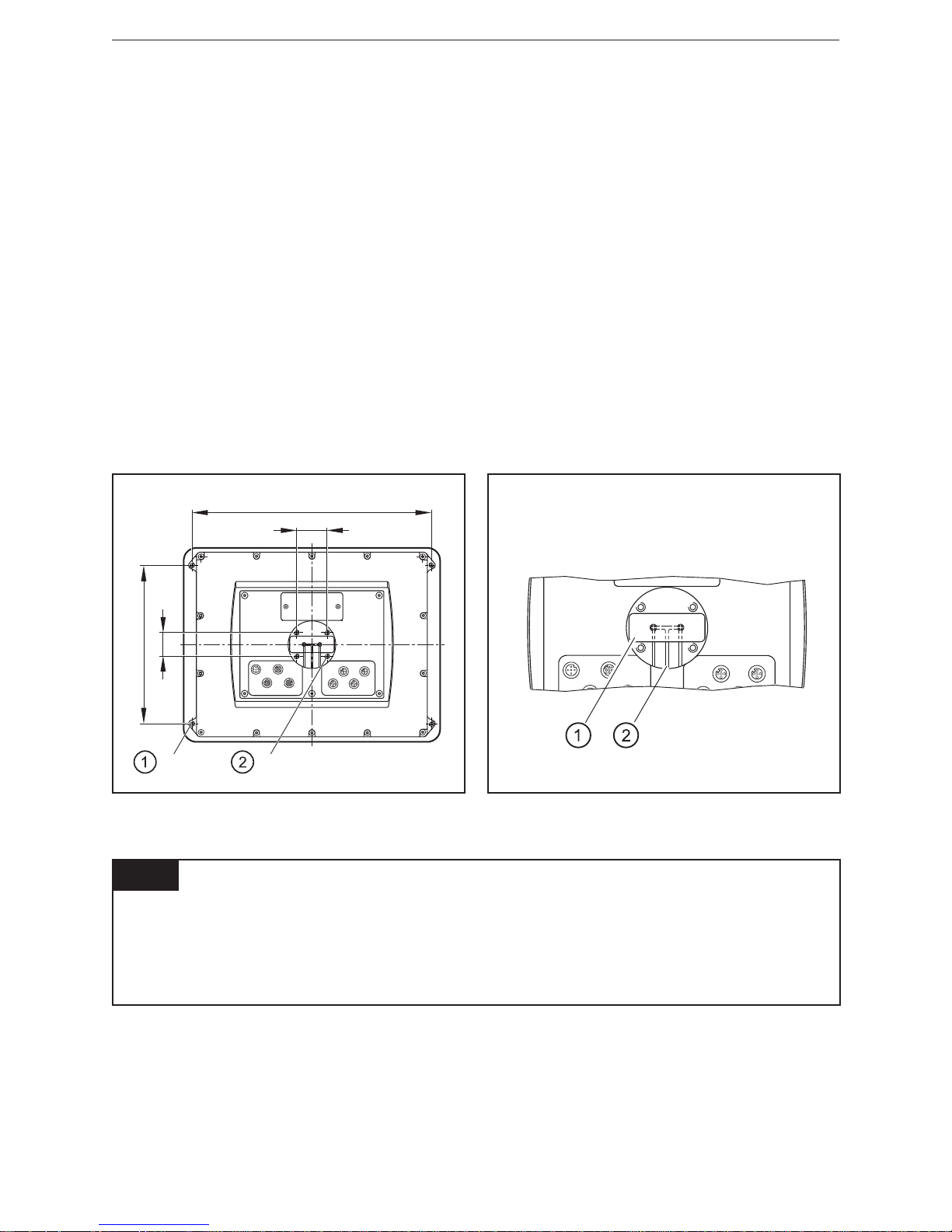
Process and dialogue module PDM360 NG-12
8
4 Installation
4.1 Mounting accessories
The device is supplied without mounting accessories�
Depending on the intended location and type of mounting the following mounting
accessories are available:
● EC2117, installation kit for panel mounting
● EC1410��EC1414, RAM® mount system for surface mounting
You can find more information about the available accessories at:
www.ifm.com → Data sheet search → e.g. CR1200 → Accessories
4.2 General installation instructions
4.2.1 Locator for mounting accessories
The back of the unit has been prepared for fixing the mounting accessories�
38,1
303
M5M5
30
200
1: 4 x M5
2: 4 x M5
for mounting frame
for RAM® mount system
1: type labels
2: ventilation ducts
NOTE
A pressure compensation element is located under the type label� Use of elastic
materials to seal or close the associated ventilation ducts may cause damage to
the device�
► Do not use any sealing materials in the area around the ventilation ducts�
Page 9
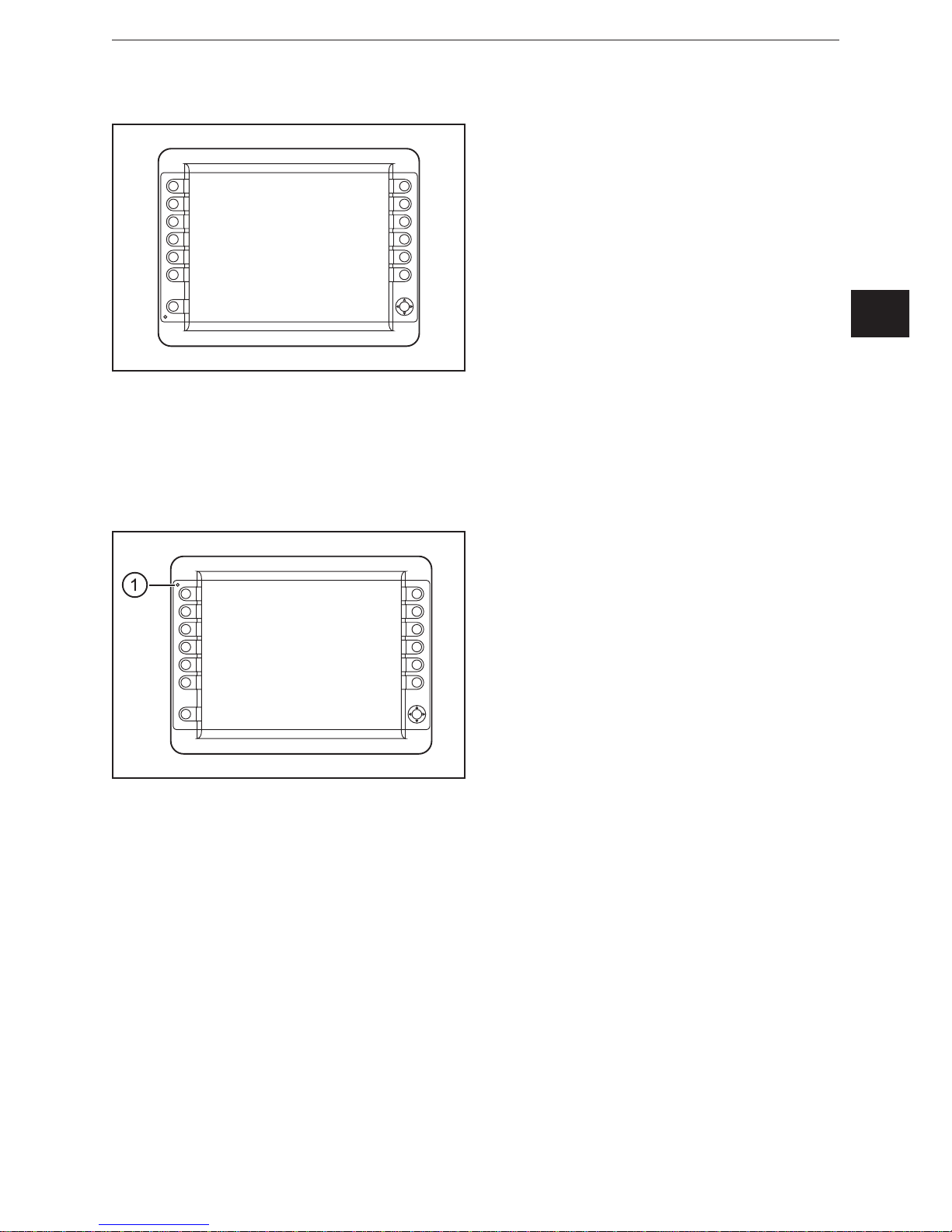
UK
Process and dialogue module PDM360 NG-12
9
4.2.2 Orientation of the device with panel and surface mounting
Horizontal orientation for panel and surface
mounting
4.2.3 Photoelectric sensor
The device is equipped with a light sensor� It is used for automatic brightness
adaptation of the display and the operating elements to the ambient brightness�
1: Photoelectric sensor
► Do not cover up the light sensor by construction measures�
4.2.4 Protective lm for the touch screen (CR1201)
The unit is designed for use in harsh conditions in mobile machines�
Nevertheless, the integrated glass touch screen cannot be used under all
operating conditions�
Therefore, a protective film (type CR120x) is supplied that can be applied to the
front glass before the unit is put into operation� It supplies additional protection
for the touch screen in case of increased strain of the surface�
We recommend a timely replacement of the protective film in cases of
damage or heavy wear� Further protective films can be purchased at
www�Schutzfolien24�com by indicating the type of unit CR120x�
Page 10

Process and dialogue module PDM360 NG-12
10
4.3 Panel mounting with installation kit
The installation kit enables horizontal, vertical or overhead mounting of the device
in a panel cut-out�
This type of installation is suited for materials with a thickness from 1 to 10 mm�
The M5 hexagon nuts, washers, M5 set screws and adhesive damping strips are
supplied with the installation kit�
Fixing profiles of the installation kit Dialogue module with mounted installation kit
Only insert the fixing profiles from the installation kit in combination with the
damping strips�
4.3.1 Panel cut-out
► Make a cut-out�
235
314
175
294
Radii: R5
Tolerances: ± 0�5 mm
Panel cut-out
Page 11

UK
Process and dialogue module PDM360 NG-12
11
4.3.2 Mounting steps
► Attach damping strips to the device�
Damping strips Attached damping strips
► Screw the set screws into the M5 thread on the back of the device�
(→ 4.2.1 Locator for mounting accessories)
Select the set screws in accordance with the panel thickness�
Panel thickness Set screws
1���5 mm M5 x 35
> 5���10 mm M5 x 40
► Insert the device into the cut-out�
► Screw the fixing profiles to the back of the device�
Tightening torque of the M5 hexagon nuts: 5
±0�5
Nm
A
Mounting principle
1: M5 hexagon nuts, washers and fixing profiles
2: Panel cut-out
3: Dialogue module with attached damping strips
and tightened set screws
Installation depth A = device depth (approx. 53 mm)
The fixing profiles and set screws from the
installation kit do not protrude from the device�
Page 12

Process and dialogue module PDM360 NG-12
12
4.4 Surface mounting with RAM® mount system
Using the RAM® mount components, available as accessories, the dialogue
module can be used as a firmly mounted desktop unit� Two balls allow a variable
orientation of the unit�
RAM® mount components
1: Mounting arm with fastening screw
2: Mounting plate with ball
dialogue module with mounted RAM mount system
4.4.1 Mounting steps
► Screw the mounting plate onto an even surface�
38 (1,5")
56
62
6
38,1
30
5,3
Mounting plate with ball Hole dimensions
Tightening torque: 5
±0�5
Nm
► Screw the second mounting plate to the back of the device�
Usable M5 thread depth: ≤ 8 mm
Tightening torque M5: 5
±0�5
Nm
► Slightly loosen the fastening screw of the mounting arm�
► Place the mounting arm onto the balls and tighten the fastening screw�
You can find more information about the available RAM® mount components at:
www.ifm.com → Data sheet search → e.g. CR1200 → Accessories
Page 13

UK
Process and dialogue module PDM360 NG-12
13
5 Electrical connection
5.1 Connection accessories
You can find more information about the available accessories at:
www.ifm.com → Data sheet search → e.g. CR1200 → Accessories
or
www.ifm.com → Products → Accessories → Connection technology
5.2 General wiring information
Wiring of the M12 connectors (→ 7 Technical data)
1: Supply, input/output
2: CAN1
3: USB
4: Ethernet
5: CAN2
6: CAN3/4
7: Analogue video input
8: N/A
M12 connectors (back of the unit)
NOTE
Wrong connection may cause damage to the device�
► Observe the safety instructions�
NOTE
The short-circuit / reverse polarity protection of the device applies to the
operating voltage connections� A short circuit between operating voltage
(+24 V DC) and CAN_GND damage the device�
► Basically all supply and signal cables must be laid separately�
► Lay supply and signal cables away from the device using the shortest possible
route�
► All connected cables must be provided with a strain relief�
5.2.1 Cover all unused connectors
NOTE
Moisture penetrating through unused or unprotected connectors may destroy the
device�
► Cover unused connectors with protective caps�
Page 14

Process and dialogue module PDM360 NG-12
14
5.3 Operating voltage and fuses
► To protect the device use fuses for the operating voltages�
Description Potential Connector 1 Fuse
Operating voltage
terminal 30
10…32 V DC
positive directly from the battery
pin 1 max� 5 A
Operating voltage
terminal 15
10…32 V DC
connected positive from the ignition-starter switch
pin 5 max� 5 A
Terminal designation to DIN 72552
5.4 Ground connection
► To ensure the protection of the device against electrical interference, the
housing must be connected to GND (e�g� to the ground of the vehicle)�
► Ensure a well-conductive connection�
5.5 Ethernet interface
► Use a shielded CAT5 cable�
STP, shielded twisted pair, to EIA/TIA-568�
Max� length 25 m
The max� cable length depends for example on the bus topology, the
selected operating mode (10/100 Mbits/s) or the quality of the connectors�
► Use screened connector housings and connect the screen of the Ethernet
cable to the connector housing�
► Do not lay the Ethernet cable in parallel to live cables�
Interference due to external influences
Faulty or insufficient radio interference suppressors in other electrical
equipment, such as inverters or generators, as well as voltage fluctuations
when switching on/off electric loads may lead to problems with the data
transmission�
5.5.1 Ethernet cameras
The device supports ifm Ethernet cameras (e�g� O2M110) firmware 5�1001 or
higher�
Network example (→ 3.1 Application example)
5.6 Analogue video inputs
► When using the analogue video inputs, please provide all connection cables
with ferrite sleeves�
Recommendation: Impedance 321 Ω (100 MHz)
The ferrite sleeves ensure CE/E1 conformity and suppress conducted
interference�
Page 15

UK
Process and dialogue module PDM360 NG-12
15
5.7 USB interfaces
The USB interfaces are used for the temporary connection of an external
keyboard, a mouse or a USB memory stick�
They are not intended for actual operation�
► Remove the USB devices after their use�
5.7.1 USB connection via M12 connector
Wiring (→ 7 Technical data)
This USB interface is connected to a USB connector in the control panel or in the
dashboard�
It is used for the temporary connection of operating devices (USB mouse /
keyboard) and storage media (e�g� USB memory stick)�
≤ 3 m
USB connection via M12 connector
1: Dialogue module
2: USB connector, for example in the control panel or in the dashboard
3: USB keyboard, mouse or memory stick
Permanent connection: dialogue module – USB connector
► Use a prewired cable�
(e�g� art� no� EC2099, M12 connector, B-coded on USB socket, type A,
watertight, cable length 1�5 m, wires twisted and screened)
► Use only cables with twisted and screened wires for individual wiring�
Keep length "A" as short as possible and position the USB connector in
immediate vicinity to the dialogue module� The length "A" considerably
influences the quality of the USB data transmission�
Page 16

Process and dialogue module PDM360 NG-12
16
Temporary connection: USB connector – USB device
► Use a connection cable with the designation "Full Speed/High Speed" (=
USB connection cable with twisted and screened cores)�
► Do not make a connection using several USB connection cables�
► Remove the connection cable after the programming or service works�
5.7.2 Short-circuit protection
NOTE
The USB interface (M12 connector) is not protected against short circuits with a
live wire outside the following voltage ranges:
–Data 0�3���3�6 V DC (3: pin 2)
+Data 0�3���3�6 V DC (3: pin 3)
ID 0�3���3�6 V DC (3: pin 4)
A short circuit will destruct the USB interface�
5.7.3 USB connection behind the service cover
► Remove the service cover on the back of the unit�
(2 pcs� M3 socket head screws)
► Connect the USB keyboard, mouse or memory stick with the USB interface�
► Remove the USB devices after their use and close the service cover again�
1: service cover
2: USB socket, type A
Page 17

UK
Process and dialogue module PDM360 NG-12
17
6 Set-up
6.1 General
As delivered the device is prepared for programming with CODESYS version 2�3
or higher�
Factory setting:
IP address: 192�168�82�247
Subnet mask: 255�255�255�0
The user is responsible for the safe function of the application programs
which he created himself� If necessary, he must additionally carry out
an approval test by corresponding supervisory and test organisations
according to the national regulations�
6.2 First steps
► Connect the device to the notebook/PC via the Ethernet interface�
► Switch on the notebook/PC; check the IP settings of the notebook/PC and
change them if necessary�
Internet protocol: TCP/IP
IP address: 192�168�82�xxx (except for �247, s�a�)
Subnet mask: 255�255�255�0
Gateway IP address: 192�168�100�1
► Switch on the operating voltage to the dialogue module�
> Shortly after switch-on of the unit the start image is shown for approx� 10 to 15
seconds�
During this time booting is running in the background�
After booting the set-up program opens automatically�
6.3 Set-up
The set-up allows the setting of the device parameters�
The menu items are selected using the function keys or via a connected USB
keyboard�
Function keys USB keyboard Description
Left SELECT TAB Select menu item
SAVE F3 Save entries
Right UP Arrow up Increase value or variable
DOWN Arrow down Decrease value or variable
ENTER ENTER Open selected menu item
EXIT ESC Leave set-up
Leave menu item
Entries will not be saved
Page 18

Process and dialogue module PDM360 NG-12
18
After leaving the setup a project can be loaded�
Libraries (�lib) are available for the use of the operating elements, interfaces
and other internal functions of the device� They have to be integrated into the
application program�
6.4 Required documentation
In addition to the CODESYS programming system, the following documents are
required for programming and set-up of the device:
● Programming manual CODESYS V2�3
(alternatively as online help)
● System manual PDM360 NG-12
(alternatively as online help)
The manuals can be downloaded from the internet:
www.ifm.com → Data sheet search → e.g. CR1200 → More information
CODESYS and PDM360 NG-12 online help:
www.ifm.com → Service → Download → Control systems*
*) Download area with registration
Page 19

UK
Process and dialogue module PDM360 NG-12
19
7 Technical data
7.1 CR1200
Control systems
ifm electronic gmbh • Friedrichstraße 1 • 45128 Essen
We reserve the right to make technical alterations without prior notice! 18�04�2017CR1200 / page 1
CR1200
52,6
1,5
8
14,9
42,7
324
245
247,4
185
LED
Process and dialogue module
PDM360 NG-12
12�1" colour screen
13 freely programmable
backlit function keys
Rocker switch with pushbutton
Analogue video input
1 output / 1 input
10���32 V DC
Technical data Programmable graphic display for controlling, parameter-setting and
operation of mobile machines and plants
Display
Display TFT LCD colour screen
Format 4:3, 245�8 x 184�3 mm, 12�1" diagonal
Resolution 1024 x 768 pixels
Alignment horizontal
Surface glass, anti-refl ective (coating) based on the principle of optical interference
Colours 262�144 (18 bits)
Background illumination LED (life cycle ≥ 50,000 h)
Brightness ≥ 500 cd/m², typically 600 cd/m²
(adjustable 10���100 %, increments 1 %)
Contrast ratio ≥ 500:1, typically 700:1
Character sets can be uploaded individually and is freely scalable
preinstalled: ifm ISO fonts with vehicle-specifi c symbols, Arial, Courier
Touch screen –
Mechanical data
Mounting variants panel mounting with mounting frame
surface mounting with RAM
®
mount system
(mounting accessories not included)
Dimensions (W x H x D) 324 x 245 x 62 mm
Cutout for panel mounting (W x H) 315
±1
x 235 ±1 mm, corner radius R10 mm
Housing material die-cast aluminium housing, powder coating (RAL 9005)
Pushbuttons 13 function keys (silicone keyboard) with tactile feedback
freely programmable (softkey function)
life cycle ≥ 1,000,000 activations
Navigation keys cursor function (up, down, left, right) with tactile feedback and with
central mechanical pushbutton
life cycle ≥ 1,000,000 activations
Background illumination operating
elements
LED (brightness adjustable 0���100%, individual control)
Protection rating IP 67 (with mounted connectors and/or protective caps)
Operating temperature -30���65° C
Storage temperature -30���80° C
Weight approx� 2�8 kg
Page 20

Process and dialogue module PDM360 NG-12
20
ifm electronic gmbh • Friedrichstraße 1 • 45128 Essen
We reserve the right to make technical alterations without prior notice! 18�04�2017CR1200 / page 2
CR1200 Technical data
Control systems
Electrical data
Operating voltage 10���32 V DC
Overvoltage detection
Overvoltage switch-off
Undervoltage detection
Undervoltage shutdown
Accuracy
Short-circuit protection / reverse
polarity protection
if U
B
< 32 V
if U
B
> 34 V (hysteresis 1 V, i�e� switch-on again at UB < 33 V)
if U
B
< 10 V
if U
B
< 8 V (hysteresis 1 V, i�e� switch-on again at UB > 9 V)
3 % FS
electronic
Current consumption approx� 750 mA (without external load at 24 V DC)
Processor MPC5121, 32 bits, 400 MHz
Memory (total) 256 Mbyte RAM / 128 Mbyte fl ash / 1 Gbyte internal mass storage
Memory allocation see system manual PDM360 NG-12
www.ifm.com → Data sheet search → CR1200 → More information
Interfaces
CAN 1���4 CAN interface 2�0 A/B, ISO 11898
50 Kbits/s���1 Mbit/s
CANopen, CiA DS 301 version 4, CiA DS 401 version 1�4
or SAE J 1939 or free protocol (Raw CAN)
max� current load VBB
C
≤ 400 mA (protected by multi fuse)
Ethernet transmission rate 10/100 Mbits/s
USB 2 x USB 2�0 full speed, transmission rate up to 12 Mbit/s
USB master operation (service and maintenance connection for keyboard, mouse etc�)
output current per interface ≤ 500 mA
Analogue video input 2 FBAS inputs, 1 Vss, 75 ohms (inputs selectable)
supported video standards: PAL and NTSC
cable length: ≤ 30 m
Input confi gurable
digital for positive / negative sensor signals
analogue 0���10, 0���32 V, 0���20 mA, ratiometric
Output digital, positive-switching (high side), supply via terminal 30
Input characteristics Resolution 8 bits
Accuracy ± 3 % FS
Current input 0���20 mA Input resistance 390 Ω
Input frequency 10 Hz
Voltage input 0���10 V Input resistance 65.6 kΩ
Input frequency 10 Hz
Voltage input 0���32 V Input resistance 50.7 kΩ
Input frequency 10 Hz
Voltage input ratiometric Input resistance 50.7 kΩ
Input frequency 10 Hz
Digital input Input resistance 3.2 kΩ
Input frequency 10 Hz
Switch-on level > 0�7 U
B
Switch-off level < 0�3 U
B
Output characteristics Switching voltage 10���32 V DC
Switching current ≤ 1 A
Free wheel diodes integrated
Page 21

UK
Process and dialogue module PDM360 NG-12
21
ifm electronic gmbh • Friedrichstraße 1 • 45128 Essen
We reserve the right to make technical alterations without prior notice! 18�04�2017CR1200 / page 3
CR1200 Technical data
Control systems
Software/Programming
operating system Embedded Linux 2�6
Programming system CODESYS version 2�3 or CODESYS from version 3�5 SP8 (IEC 61131-3)
Graphic functions via integrated target visualisation
Other features
Acoustic signal output integrated buzzer, tone duration and pitch programmable
Temperature monitoring 2 integrated sensors for measuring the temperature inside the housing
Brightness adaptation light sensor in the front of the device to adapt the brightness of the display and the
operating elements
Clock / battery real-time clock (RTC), battery-buffered / CR2032 (3 V, 230 mAh)
Status LED RGB LED, colours and states programmable by means of the application software
Operating states (preset)
Colour Status Description
– permanently off no operating voltage
green 5 Hz boot process application
2 Hz application running (RUN) or set-up running
permanently on application has stopped (STOP) or no project
available
red 2 Hz application is running with an error (RUN with
error)
permanently on system error (fatal error), device is in reset
(e�g� internal voltage error)
red/orange 2 Hz colour
change
overtemperature/undertemperature, device is
in reset until temperature in normal range
orange 5 Hz boot process system recovery/update
2 Hz system recovery/update running
briefl y on system reset
Page 22

Process and dialogue module PDM360 NG-12
22
ifm electronic gmbh • Friedrichstraße 1 • 45128 Essen
We reserve the right to make technical alterations without prior notice! 18�04�2017CR1200 / page 4
CR1200 Technical data
Control systems
Test standards and regulations
CE marking EN 61000-6-2 Electromagnetic compatibility (EMC)
Immunity
EN 61000-6-4 Electromagnetic compatibility (EMC)
Emission standard
E1 marking UN/ECE-R10 Emission standard
Immunity with 100 V/m
Analogue video input 30 V/m
Electrical tests ISO 7637-2 Pulse 1, severity level: IV; function state C
Pulse 2a, severity level: IV; function state A
Pulse 2b, severity level: IV; function state C
Pulse 3a, severity level: IV; function state A
Pulse 3b, severity level: IV; function state A
Pulse 4, severity level: IV; function state A
Pulse 5, severity level: III; function state C
Data valid for the 24 V system
Climatic tests EN 60068-2-30 Damp heat, cyclic
Upper temperature 55°C, number of cycles: 6
EN 60068-2-78 Damp heat, steady state
Test temperature 40°C / 93% RH,
Test duration: 21 days
EN 60068-2-52 Salt spray test
Severity level 3 (vehicle)
Mechanical tests ISO 16750-3 Test VII; Vibration, random
Mounting location: vehicle body
EN 60068-2-6 Vibration, sinusoidal
10���500 Hz; 0�72 mm/10 g; 10 cycles/axis
ISO 16750-3 Bumps
30 g/6 ms; 24,000 shocks
Page 23

UK
Process and dialogue module PDM360 NG-12
23
ifm electronic gmbh • Friedrichstraße 1 • 45128 Essen
We reserve the right to make technical alterations without prior notice! 18�04�2017CR1200 / page 5
CR1200 Technical data
Control systems
Back of the unit
1 3 6 8
2 4 5 7
1: Service cover for USB connection, battery and watchdog reset
2: locator for the RAM
®
mount system
3: M12 connector (fig� shows max� number of connectors)
M12 connector
1 2, 5, 6, 7, 8 3 4
Connector
A-coded, 5 poles
Socket
A-coded, 5 poles
Socket
B-coded, 5 poles
Socket
D-coded, 4 poles
3
12
4
5
3
12
4
Wiring
(1) Supply, input/output (2) CAN1
1
2
3
4
5
10���32 V DC (terminal 30) (IN)
IN
GND
(terminal 31) (IN)
OUT
10���32 V DC (terminal 15) (IN)
1
2
3
4
5
screen
VBB
C
(OUT)
CAN1_GND (OUT)
CAN1_H
CAN1_L
(3) USB (4) Ethernet
1
2
3
4
5
+5 V DC
-Data
+Data
ID
GND
1
2
3
4
TxD+
RxD+
TxDRxD-
housing = screen
(5) CAN2 (6) CAN3/4
1
2
3
4
5
screen
VBB
C
(OUT)
CAN2_GND (OUT)
CAN2_H
CAN2_L
1
2
3
4
5
CAN3_H
CAN3_L
CAN3/4_GND (OUT)
CAN4_H
CAN4_L
(7) analogue video input (8) N/A
1
2
3
4
5
screen
GND (video 2)
GND (video 1)
FBAS1 (video 1)
FBAS2 (video 2)
1
2
3
4
5
Page 24

Process and dialogue module PDM360 NG-12
24
7.2 CR1201
Control systems
ifm electronic gmbh • Friedrichstraße 1 • 45128 Essen
We reserve the right to make technical alterations without prior notice! 18�04�2017CR1201 / page 1
CR1201
52,6
1,5
8
14,9
42,7
324
245
247,4
185
LED
Process and dialogue module
PDM360 NG-12
12�1" colour display, touch
screen
13 freely programmable
backlit function keys
Rocker switch with pushbutton
Analogue video input
1 output / 1 input
10���32 V DC
Technical data Programmable graphic display for controlling, parameter-setting and
operation of mobile machines and plants
Display
Display TFT LCD colour screen
Format 4:3, 245�8 x 184�3 mm, 12�1" diagonal
Resolution 1024 x 768 pixels
Alignment horizontal
Surface glass
Colours 262�144 (18 bits)
Background illumination LED (life cycle ≥ 50,000 h)
Brightness ≥ 500 cd/m², typically 600 cd/m²
(adjustable 10���100 %, increments 1 %)
Contrast ratio ≥ 500:1, typically 700:1
Character sets can be uploaded individually and is freely scalable
preinstalled: ifm ISO fonts with vehicle-specifi c symbols, Arial, Courier
Touch screen 5-wire, resistive
input tool: fi nger
Mechanical data
Mounting variants panel mounting with mounting frame
surface mounting with RAM
®
mount system
(mounting accessories not included)
Dimensions (W x H x D) 324 x 245 x 62 mm
Cutout for panel mounting (W x H) 315
±1
x 235 ±1 mm, corner radius R10 mm
Housing material die-cast aluminium housing, powder coating (RAL 9005)
Pushbuttons 13 function keys (silicone keyboard) with tactile feedback
freely programmable (softkey function)
life cycle ≥ 1,000,000 activations
Navigation keys cursor function (up, down, left, right) with tactile feedback and with
central mechanical pushbutton
life cycle ≥ 1,000,000 activations
Background illumination operating
elements
LED (brightness adjustable 0���100%, individual control)
Protection rating IP 67 (with mounted connectors and/or protective caps)
Operating temperature -30���65° C
Storage temperature -30���80° C
Weight approx� 2�8 kg
Page 25

UK
Process and dialogue module PDM360 NG-12
25
ifm electronic gmbh • Friedrichstraße 1 • 45128 Essen
We reserve the right to make technical alterations without prior notice! 18�04�2017CR1201 / page 2
CR1201 Technical data
Control systems
Electrical data
Operating voltage 10���32 V DC
Overvoltage detection
Overvoltage switch-off
Undervoltage detection
Undervoltage shutdown
Accuracy
Short-circuit protection / reverse
polarity protection
if U
B
< 32 V
if U
B
> 34 V (hysteresis 1 V, i�e� switch-on again at UB < 33 V)
if U
B
< 10 V
if U
B
< 8 V (hysteresis 1 V, i�e� switch-on again at UB > 9 V)
3 % FS
electronic
Current consumption approx� 750 mA (without external load at 24 V DC)
Processor MPC5121, 32 bits, 400 MHz
Memory (total) 256 Mbyte RAM / 128 Mbyte fl ash / 1 Gbyte internal mass storage
Memory allocation see system manual PDM360 NG-12
www.ifm.com → Data sheet search → CR1201 → More information
Interfaces
CAN 1���4 CAN interface 2�0 A/B, ISO 11898
50 Kbits/s���1 Mbit/s
CANopen, CiA DS 301 version 4, CiA DS 401 version 1�4
or SAE J 1939 or free protocol (Raw CAN)
max� current load VBB
C
≤ 400 mA (protected by multi fuse)
Ethernet transmission rate 10/100 Mbits/s
USB 2 x USB 2�0 full speed, transmission rate up to 12 Mbit/s
USB master operation (service and maintenance connection for keyboard, mouse etc�)
output current per interface ≤ 500 mA
Analogue video input 2 FBAS inputs, 1 Vss, 75 ohms (inputs selectable)
supported video standards: PAL and NTSC
Cable length: ≤ 30 m
Input confi gurable
digital for positive / negative sensor signals
analogue 0���10, 0���32 V, 0���20 mA, ratiometric
Output digital, positive-switching (high side), supply via terminal 30
Input characteristics Resolution 8 bits
Accuracy ± 3 % FS
Current input 0���20 mA Input resistance 390 Ω
Input frequency 10 Hz
Voltage input 0���10 V Input resistance 65.6 kΩ
Input frequency 10 Hz
Voltage input 0���32 V Input resistance 50.7 kΩ
Input frequency 10 Hz
voltage input ratiometric Input resistance 50.7 kΩ
Input frequency 10 Hz
Digital input Input resistance 3.2 kΩ
Input frequency 10 Hz
Switch-on level > 0�7 U
B
Switch-off level < 0�3 U
B
Output characteristics Switching voltage 10���32 V DC
Switching current ≤ 1 A
Free wheel diodes Integrated
Page 26

Process and dialogue module PDM360 NG-12
26
ifm electronic gmbh • Friedrichstraße 1 • 45128 Essen
We reserve the right to make technical alterations without prior notice! 18�04�2017CR1201 / page 3
CR1201 Technical data
Control systems
Software/Programming
operating system Embedded Linux 2�6
Programming system CODESYS version 2�3 or CODESYS from version 3�5 SP8 (IEC 61131-3)
Graphic functions via integrated target visualisation
Other features
Acoustic signal output integrated buzzer, tone duration and pitch programmable
Temperature monitoring 2 integrated sensors for measuring the temperature inside the housing
Brightness adaptation light sensor in the front of the device to adapt the brightness of the display and the
operating elements
Clock / battery real-time clock (RTC), battery-buffered / CR2032 (3 V, 230 mAh)
Status LED RGB LED, colours and states programmable by means of the application software
Operating states (preset)
Colour Status Description
– permanently off no operating voltage
green 5 Hz boot process application
2 Hz application running (RUN) or set-up running
permanently on application has stopped (STOP) or no project
available
Red 2 Hz application is running with an error (RUN with
error)
permanently on system error (fatal error), device is in reset
(e�g� internal voltage error)
red/orange 2 Hz colour
change
overtemperature/undertemperature, device is
in reset until temperature in normal range
orange 5 Hz boot process system recovery/update
2 Hz system recovery/update running
briefl y on system reset
Page 27

UK
Process and dialogue module PDM360 NG-12
27
ifm electronic gmbh • Friedrichstraße 1 • 45128 Essen
We reserve the right to make technical alterations without prior notice! 18�04�2017CR1201 / page 4
CR1201 Technical data
Control systems
Test standards and regulations
CE marking EN 61000-6-2 Electromagnetic compatibility (EMC)
Immunity
EN 61000-6-4 Electromagnetic compatibility (EMC)
Emission standard
E1 marking UN/ECE-R10 Emission standard
Immunity with 100 V/m
Analogue video input 30 V/m
Electrical tests ISO 7637-2 Pulse 1, severity level: IV; function state C
Pulse 2a, severity level: IV; function state A
Pulse 2b, severity level: IV; function state C
Pulse 3a, severity level: IV; function state A
Pulse 3b, severity level: IV; function state A
Pulse 4, severity level: IV; function state A
Pulse 5, severity level: III; function state C
Data valid for the 24 V system
Climatic tests EN 60068-2-30 Damp heat, cyclic
Upper temperature 55°C, number of cycles: 6
EN 60068-2-78 Damp heat, steady state
Test temperature 40°C / 93% RH,
Test duration: 21 days
EN 60068-2-52 Salt spray test
Severity level 3 (vehicle)
Mechanical tests ISO 16750-3 Test VII; Vibration, random
Mounting location: vehicle body
EN 60068-2-6 Vibration, sinusoidal
10���500 Hz; 0�72 mm/10 g; 10 cycles/axis
ISO 16750-3 Bumps
30 g/6 ms; 24,000 shocks
Page 28

Process and dialogue module PDM360 NG-12
28
ifm electronic gmbh • Friedrichstraße 1 • 45128 Essen
We reserve the right to make technical alterations without prior notice! 18�04�2017CR1201 / page 5
CR1201 Technical data
Control systems
Back of the unit
1 3 6 8
2 4 5 7
1: Service cover for USB connection, battery and watchdog reset
2: locator for the RAM
®
mount system
3: M12 connector (fig� shows max� number of connectors)
M12 connector
1 2, 5, 6, 7, 8 3 4
Connector
A-coded, 5 poles
Socket
A-coded, 5 poles
Socket
B-coded, 5 poles
Socket
D-coded, 4 poles
3
12
4
5
3
12
4
Wiring
(1) Supply, input/output (2) CAN1
1
2
3
4
5
10���32 V DC (terminal 30) (IN)
IN
GND
(terminal 31) (IN)
OUT
10���32 V DC (terminal 15) (IN)
1
2
3
4
5
screen
VBB
C
(OUT)
CAN1_GND (OUT)
CAN1_H
CAN1_L
(3) USB (4) Ethernet
1
2
3
4
5
+5 V DC
-Data
+Data
ID
GND
1
2
3
4
TxD+
RxD+
TxDRxD-
housing = screen
(5) CAN2 (6) CAN3/4
1
2
3
4
5
screen
VBB
C
(OUT)
CAN2_GND (OUT)
CAN2_H
CAN2_L
1
2
3
4
5
CAN3_H
CAN3_L
CAN3/4_GND (OUT)
CAN4_H
CAN4_L
(7) analogue video input (8) N/A
1
2
3
4
5
screen
GND (video 2)
GND (video 1)
FBAS1 (video 1)
FBAS2 (video 2)
1
2
3
4
5
Page 29

UK
Process and dialogue module PDM360 NG-12
29
8 Maintenance, repair and disposal
8.1 Battery change
1: service cover
2: socket head screws
1: battery cover
2: indentation for opening
3: battery case
► Remove the service cover on the back of the unit�
(2 pcs� M3 socket head screws)
► Open the battery compartment using a pointed object (e�g� a screwdriver)�
► Remove the battery and replace it with a new one�
Observe the polarity: positive side up (see marking on the cover)
Battery type (→ 7 Technical data)
Disposal of used batteries (→ 8.5 Disposal)
8.2 Cleaning the display surface
Unsuitable cleaning agents and chemicals can damage the display surface�
The following agents are not suited for cleaning the display:
● chemicals dissolving plastics such as methylated spirit, benzine, thinner,
alcohol, acetone or ammonia�
● paper towels, crepe paper etc�
● abrasive cleaners
● polish or wax
► Clean the device from dirt using a soft, chemically untreated and dry cloth�
► In case of heavy dirt, use a damp cloth�
Micro-fibre cloths without chemical additives are recommended�
Page 30

Process and dialogue module PDM360 NG-12
30
8.3 Cleaning the housing surface
► Disconnect the device�
► Clean the device from dirt using a soft, chemically untreated and dry cloth�
► In case of heavy dirt, use a damp cloth�
8.4 Repair
► The device must only be repaired by the manufacturer�
Observe the safety instructions (→ 2.4 Tampering with the device)
8.5 Disposal
► Dispose of used batteries in accordance with the national environmental
regulations�
Do not dispose of used batteries with household waste�
► Dispose of the device in accordance with the national environmental
regulations�
9 Approvals/standards
Test standards and regulations (→ 7 Technical data)
The EC declaration of conformity and approvals can be found at:
www.ifm.com → Data sheet search → e.g. CR1200 → Approvals
