Page 1
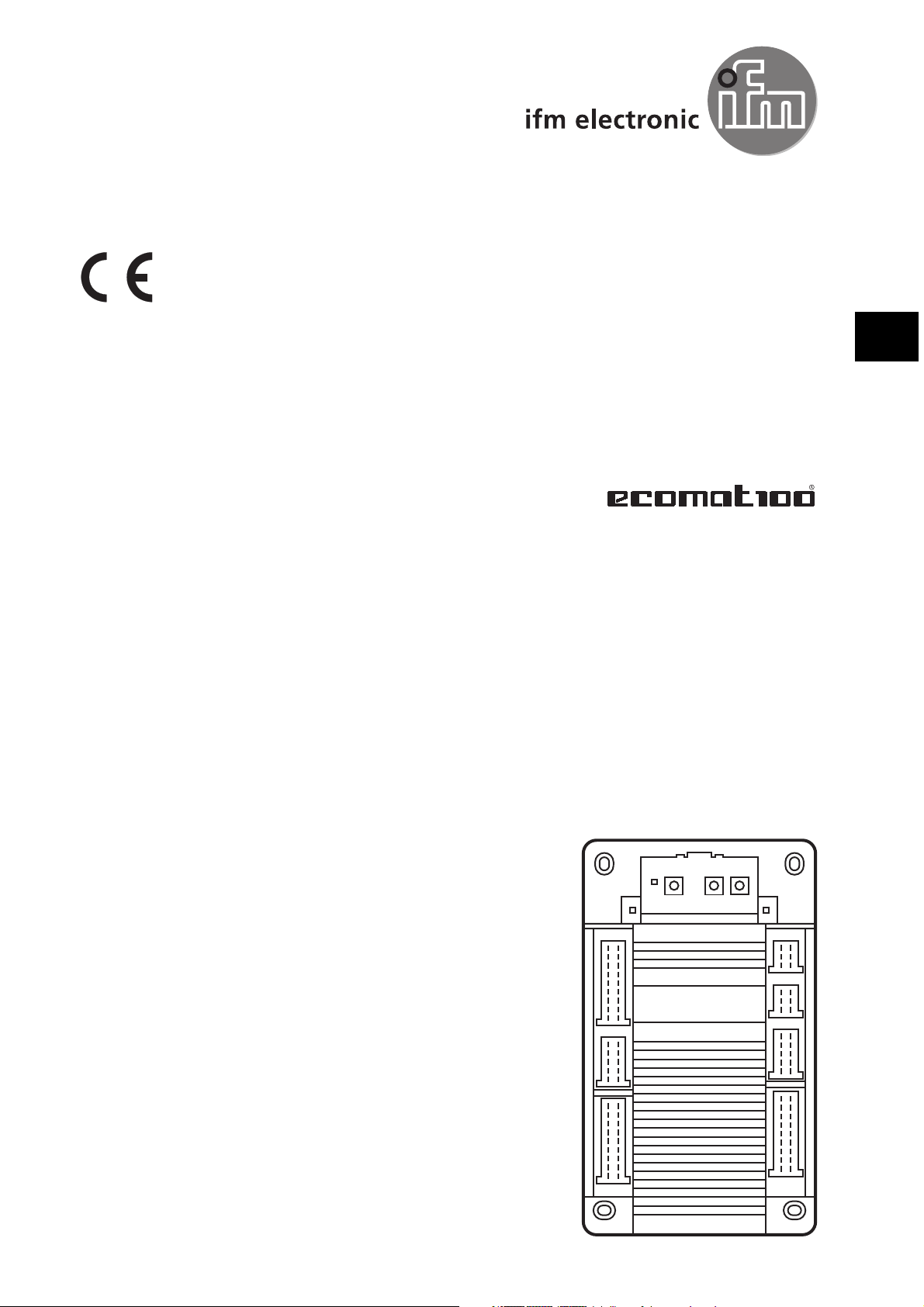
Device manual
Mobile controller
CabinetController
CR0303
UK
7390608 / 01 03 / 2015
Page 2

Contents
1. Safety instructions page 3
2. Functions and features page 4
3. Mounting
3.1 Mounting location page 4
3.2 Fixing page 5
3.3 Cooling page 5
4. Electrical connection
4.1 Connectors page 6
4.2 Fuses page 6
4.3 Laying of supply and signal cables page 7
4.4 Frequency inputs page 7
5. Setup
5.1 Programming page 8
6. Technical data (data sheets 1... 5)
– Dimensions, mechanics, electronics page 9
– Operating and indicating elements page 10
– Rotary switch coding page 10
– Operation display (status LED) page 10
– Characteristics of the inputs page 11
– Characteristics of the outputs page 12
– Test standards and regulations page 12
– Wiring page 13
7. Maintenance, repair and disposal page 14
8. Approvals/standards page 14
CABINETCONTROLLER CR0303
2
Page 3
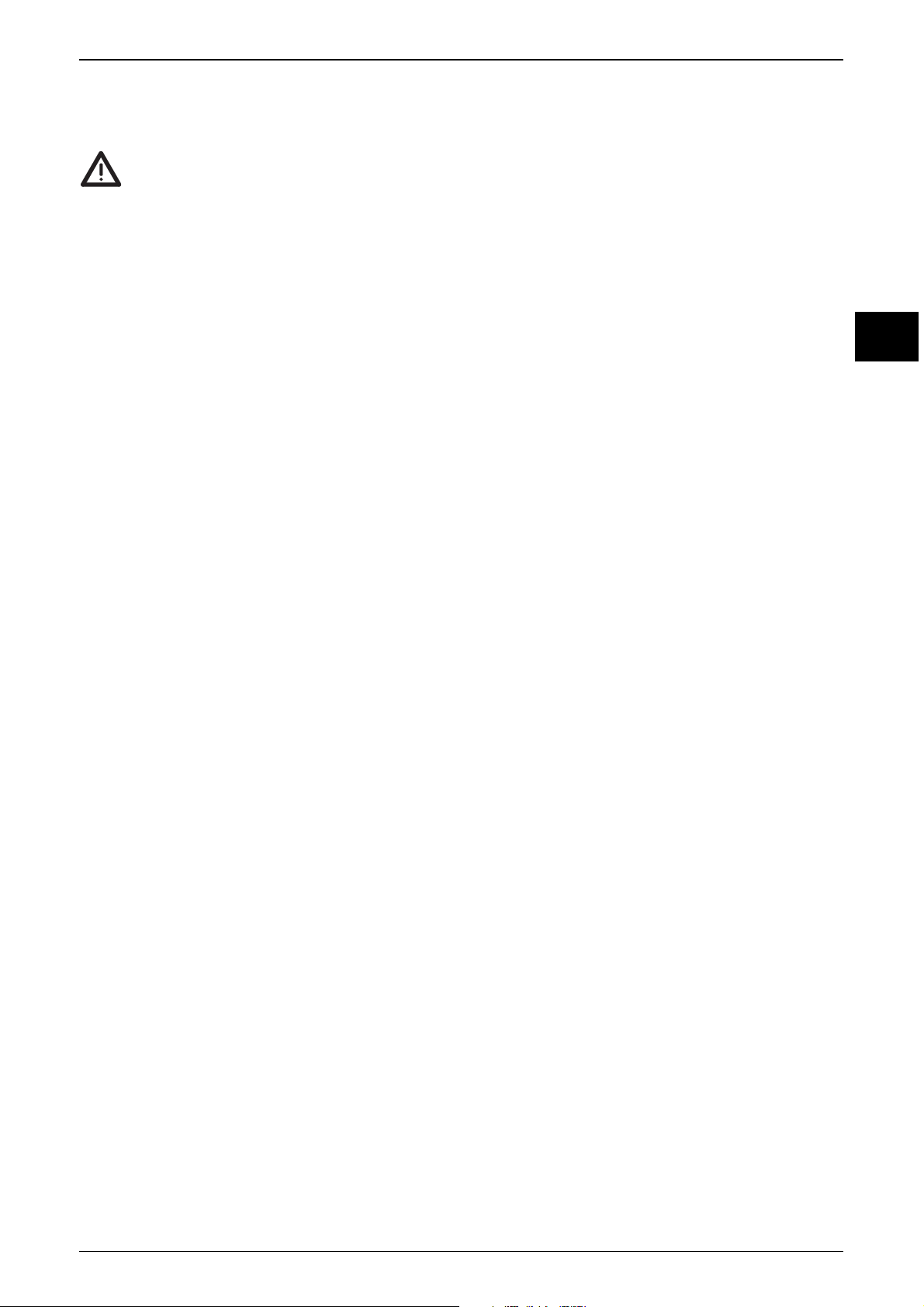
1. Safety instructions
This description is part of the device. It contains texts and drawings
concerning the correct correct handling of the device and must be
read before installation or use.
Observe the operating instructions. Non-observance of the notes, operation
which is not in accordance with use as prescribed below, wrong installation or
handling can result in serious harm concerning the safety of persons and plant.
These instructions are intended for ”authorised” persons according to EMC and
the low-voltage directives. The device may only be installed, connected and put
into operation by a qualified electrician.
Disconnect the device externally before handling it. If necessary, also disconnect
any independently supplied output load circuits.
If the device is not supplied by the mobile on-bord system (12/24 V battery operation), it must be ensured that the external voltage is generated and supplied according to the criteria for safety extra-low voltage (SELV) as this voltage is supplied without further measures to supply the connected controller, the sensors
and the actuators.
The wiring of all signals in connection with the SELV circuit of the device must also comply with the SELV criteria (safety extra-low voltage, safe electrical separation from other electric circuits).
If the supplied SELV voltage has an external connection to ground (SELV becomes
PELV), the responsibility lies with the user and the respective national regulations
for installation must be complied with. All statements in these operating instructions refer to the device the SELV voltage of which is not grounded.
The connection terminals may only be supplied with the signals indicated in the
technical data and/or on the device label and only the approved accessories of
ifm electronic gmbh may be connected.
The device can be operated within a wide temperature range according to the
technical specification indicated below. Due to the additional internal heating the
housing walls can have high perceptible temperatures when touched in hot environments.
In case of malfunctions or uncertainties please contact the manufacturer. Tampering with the device can lead to serious risks for the safety of persons and plant. It
is not permitted and leads to the exclusion of liability and warranty claims.
Attention
This is a class A installation. It can cause radio interference in domestic areas. In
this case the operator is requested to take appropriate measures.
CABINETCONTROLLER CR0303
3
UK
Page 4
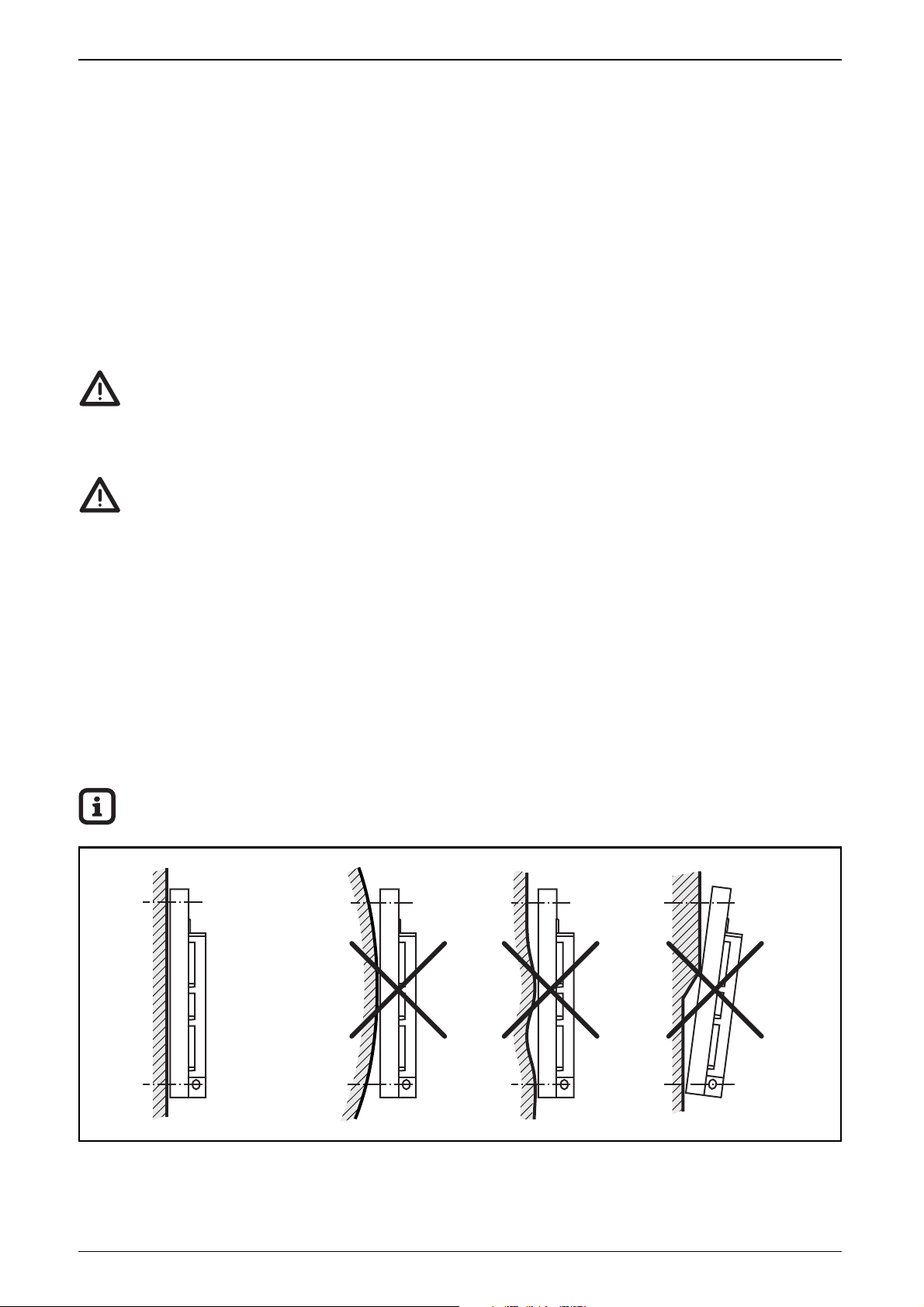
2. Functions and features
The freely programmable controllers of the ”CabinetController” series are rated
for use under difficult conditions (e.g. extended temperature range, strong vibration, intensive EMC interference). They are suitable for direct installation in mobile vehicles.
By means of the application software, the inputs and outputs can be configured
to adapt to the respective application.
The controllers can be used as CANopen master or intelligent I/O module.
The user is responsible for the safe function of the application programs
which he created himself. If necessary, he must additionally carry out an approval test by corresponding supervisory and test organisations according
to the national regulations.
The controller is not approved for safety tasks in the field of safety of persons.
3. Mounting
3.1 Mounting location
The controller is to be mounted in a dry and enclosed environment (e.g. control
panel of the driver’s cab, separate control boxes, etc.).
The housing must not be exposed to any torsion forces or mechanical
stress.
CABINETCONTROLLER CR0303
4
Page 5
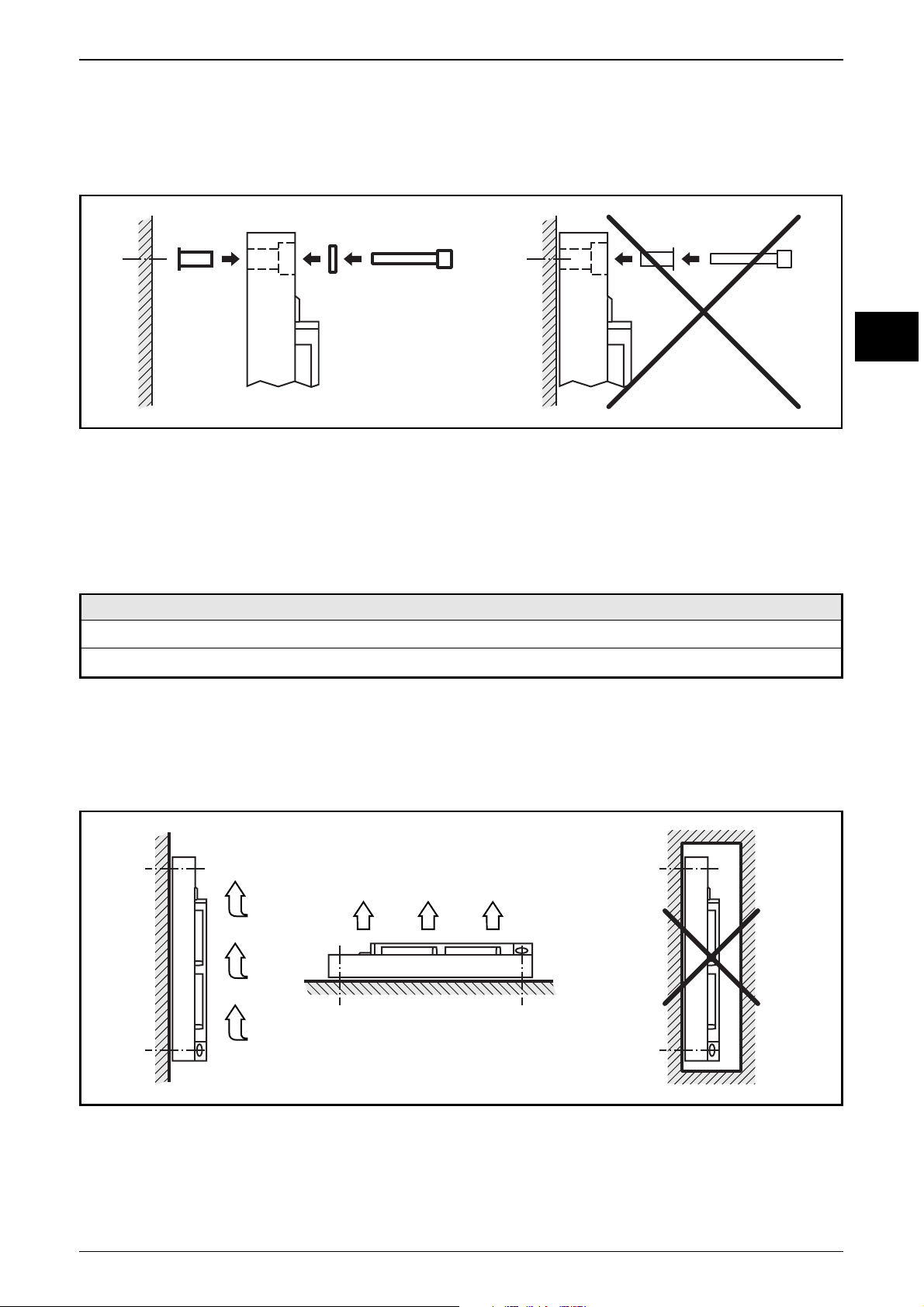
3.2 Fixing
Insert the enclosed tubular rivets from the back of the module in the 4 fixing
holes.
Fix the module using 4 washers and screws.
Tighten the screws alternately crosswise.
Torque: 1.5 Nm
Mounting position: any
Hole dimensions: see back of the controller or Technical data, page 9
3.3 Cooling
As the internal heating of the electronics is conducted away via the housing, ensure sufficient heat dissipation.
CABINETCONTROLLER CR0303
5
UK
Screws to be used (M4 x L), e.g.: Standard
Cylinder screws with hexagon socket DIN 912
Cylinder screws with hexagon socket and low head DIN 7984
Page 6

4. Electrical connection
4.1 Connectors
The supply cables, interfaces and inputs/outputs are connected via AMP crimp
connectors on the front of the controller.
Pin connection see Technical data (data sheets), page 13.
Close unused connectors with unconnected sockets.
You can find more information about the available connector accessories at:
➔ Data sheet direct ➔ CR0303 ➔ Accessories
4.2 Fuses
To protect the whole system (wiring and controller) the individual electric circuits
must be protected.
www.ifm.com
CABINETCONTROLLER CR0303
6
Designation Potential Plug :pin Fuse
Supply voltage module VBB
S
P/N1:01 max. 2 A T
Supply voltage OUT00...03 VBB
O 01
X21:05 max. 15 A
Supply voltage OUT04...07 VBB
O 02
X21:10 max. 15 A
Supply voltage OUT08...11 VBB
O 03
X20:13 max. 15 A
Supply voltage OUTxx (10 A) VBB
O xx
X20:xx max. 15 A
Protect high-current outputs separately !
P/N1X20 X21
X10 X11
X12
N2
Plug Connection Number of poles
P/N1 supply, CAN interfaces 6
N2 RS-232, TEST 6
X10 inputs IN08...15 18
X11 inputs A_IN16...23 10
X12 inputs IN00...07 18
X20 outputs OUT08...17 18
X21 outputs OUT00...07 10
Page 7

4.3 Laying of supply and signal cables
Basically all supply and signal cables are to be laid separately.
Connect supply and ground cables to the controller and the sensors/actuators respectively via a common star point
The linking of connections in the plug is not permitted and can impact
safety of persons and machinery.
4.4 Frequency inputs
Operate frequency inputs with screened cables, so that useful signals are
not affected by external interference.
CABINETCONTROLLER CR0303
7
UK
sensor
sensor
load
supply
OUT 00
OUT 01
controller
VBBS
GND
IN nn
load
VBBO01
OUT 04
OUT 05
VBBO02
VBBS OUT
IN nn
VBBS OUT
IN nn
sensor
P/N1
VBBSTAB (5/10 V)
load
load
= not permitted
Explanation of the abbreviations:
VBB
O
= supply outputs
VBB
S
= supply controller
VBB
S OUT
= supply sensors
VBB
STAB
= supply sensors stabilised 5/10 V DC
Page 8

5. Setup
5.1 Programming
The user can easily create the application software by means of the IEC 61131-3
compliant programming system CoDeSys 2.3.
Further to the programming systems the following documents are required for
programming the controller:
• System manual R360
• Programming manual CoDeSys V2.3
(alternatively online help CoDeSys)
If the system manual R360 is not available, please contact one of the ifm branch
offices overleaf for your free copy.
➔ System manual R360, English (order no. EC2041)
As download file the documentation and the online help also are available on the
internet.
➔ Data sheet direct ➔ CR0303 ➔ Download/Software
1)
6. Technical data
(Data sheets see following pages 9...13)
www.ifm.com
Enquiry
CABINETCONTROLLER CR0303
8
¹)Downloads with registration
Page 9

CABINETCONTROLLER CR0303
9
UK
X10 X11
X20 X21
198
226
133
108
5,8
7,8
X12
P/N1N2
1
2
ifm electronic gmbh • Friedrichstraße 1 • 45128 Essen
28.01.2015
CR0303
Mobile controller
CabinetController
24 inputs / 18 outputs
2nd CAN interface
for gateway function
according to SAE J 1939
Programming
to IEC 61131-3
10...32 V DC
We reserve the right to make technical alterations without prior notice! CR0303 / page 1
Technial data Usable as CANopen master or intelligent I/O module
Housing plastic housing (black)
with transparent hinged cover for operating elements and indicators
Dimensions (L xWxH) 226 x 133 x 39 mm
Mounting fixation via 4 screws M4 to DIN 912 or DIN 7984
and 4 tubular rivets to DIN 7340 (tubular rivets are enclosed)
Connections
AMP crimp connector, to be clipped into place and thus vibration-resistant, protected against reverse polarity
(AMP junior timer contacts)
inputs/outputs 2 x 10-pole, 3 x 18-pole
operating voltage, CAN bus 1 x 6-pole
programming, TEST 1 x 6-pole
Weight 0.68 kg
Operation/storage temperature – 40...85 °C
Protection rating IP 20
Inputs 24
Possible configurations
Outputs 18
Possible configurations
Operating voltage U
B
10...32 V DC
Nominal voltage 12/24 V DC
overvoltage 36 V for t≤ 10 s
undervoltage detection for U
B
≤ 9.5 V
auto save for UB≤ 9.0 V
Current consumption ≤ 100 mA (without external load 24 V DC)
Quantity Signal Description
8 digital for positive sensor signals, with diagnostic capability B
L
4 digital for positive sensor signals, with diagnostic capability B
L
or
frequency pulse inputs, max. 30 kHz I
L
4 digital for positive/negative sensor signals, B
L/H
8 analogue 0...10/32 V DC, 0...20 mA or ratiometric A
or
digital as binary voltage input B
L
Quantity Signal Description
8 digital positive switching (high side) B
H
or
PWM PWM frequency max. 250 Hz PWM
4 digital positive switching (high side), 4 A B
H
6 digital positive switching (high side), 10 A B
H
1) LED 2) rotary switch
Page 10

CABINETCONTROLLER CR0303
10
ifm electronic gmbh • Friedrichstraße 1 • 45128 Essen
28.01.2015We reserve the right to make technical alterations without prior notice! CR0303 / page 2
CR0303 Technical data
CAN interface 1 2 x CAN interface 2.0 B, ISO 11898
baud rate 50 Kbits/s...1 Mbit/s (default setting 125 Kbits/s)
(adjustable via rotary switches or CANopen object directory)
communication profile CANopen, CiA DS 301 version 4, CiA DS 401 version 1.4
Programming system CoDeSys (as from version 2.3)
Node ID (default) hex 7F (= dec 127)
(adjustable via 2 rotary switches or CANopen object directory)
CAN interface 2 CAN interface 2.0 A/B, ISO 11898
baud rate 50 kbits/s...1 Mbit/s (default setting 125 kbits/s)
communication profile SAE J 1939 or free protocol
Serial interface RS-232C
baud rate 9.6...57.6 Kbits/s (default setting 57.6 Kbits/s)
topology point-to-point (max. 2 participants); master-slave connection
protocol predefined ifm protocol (INTELHEX) or free protocol
Controller CMOS microcontroller 16 bits C167C, 40 MHz
Memory
program memory 576 Kbytes flash
data memory 80 Kbytes SRAM, 32 Kbytes flash, 2 Kbytes FRAM
data memory (protected in case of power failure)
256 bytes (auto save memory)
Operating elements and indicators
Rotary switch coding
Status indicator RGB LED
Operating states (status indicator)
LED colour State Description
– off no operating voltage
orange 1 x on initialisation or reset checks
green 5 Hz no operating system loaded
green 2.0 Hz run
on stop
red 2.0 Hz run with error
on fatal error or stop with error
Switch Position Description
S1 0 1000 Kbit/s
Baud rate 1 not supported
2 500 Kbit/s
3 250 Kbit/s
4 125 Kbit/s
5 100 Kbit/s
6 50 Kbit/s
7 not supported
8...E not defined
F setting via application program
S2 0...7 high nibble, e.g. 2
0 hex (= 32 dec)
Node ID
H
F setting via application program (S2+S3)
S3 0...E low nibble, e.g. 20
hex (= 32 dec)
Node ID
L
F setting via application program (S2+S3)
0
•
2
•
4
•
6
•
8
•
A
•
C
•
E
•
S1 S2 S3
rotary switch
hex-coded
status LED
transparent
hinged cover
Page 11

CABINETCONTROLLER CR0303
11
UK
ifm electronic gmbh • Friedrichstraße 1 • 45128 Essen
28.01.2015We reserve the right to make technical alterations without prior notice! CR0303 / page 3
CR0303 Characteristics of the inputs
Digital inputs (B
L
) ■ Digital inputs for positive sensor signals, with diagnostic capability
X12:02, 04, 06, 08, 12, 14, 16, 18 switch-on level > 0.7 U
B
IN 00...IN 07 switch-off level < 0.4 U
B
can be configured as... input resistance 3.17 kΩ
input frequency 50 Hz
Digital inputs (B
L
, IL) ■ Digital inputs for positive sensor signals, with diagnostic capability
X10:02, 04, 06, 08 switch-on level > 0.7 U
B
IN 08...IN 11 switch-off level < 0.4 U
B
can be configured as... input resistance 3.17 kΩ
input frequency 50 Hz
■ Frequency inputs for positive sensor signals, with diagnostic capability
switch-on level > 0.4...0.7 U
B
switch-off level < 0.2...0.24 U
B
input resistance 3.17 kΩ
measuring range max. 30 kHz
Digital inputs (B
L/H
) ■ Digital inputs for positive sensor signals
X10:12, 14, 16, 18 switch-on level > 0.7 U
B
IN 12...IN 15 switch-off level < 0.4 U
B
can be configured as... input resistance 3.17 kΩ
input frequency 50 Hz
■ Digital inputs for negative sensor signals
switch-on level < 0.2 U
B
switch-off level > 0.5 U
B
input resistance 3.17 kΩ
input frequency 50 Hz
Analogue inputs (A) ■ Voltage inputs
X11:01...04, 07...10 input voltage 0...10 V or 0...32 V
A_IN 16...A_IN 23 resolution 10 bits
can be configured as... accuracy ± 1 % FS
input resistance 69.3 kΩ (0...10 V), 46 kΩ (0...32 V)
input frequency 50 Hz
■ Current inputs with diagnostic capabiltiy
input current 0...20 mA
resolution 10 bits
accuracy ± 1 % FS
input resistance 400 Ω
input frequency 50 Hz
At a current of > 23 mA the input is switched to the voltage input!
■ Voltage inputs, 0...32 V, ratiometric
function (U
IN
÷ UB) x 1000 ‰
value range 0...1000 ‰
input resistance 46 kΩ
■ Binary voltage inputs for positive sensor signals
switch-on level > 0.7 U
B
switch-off level < 0.4 U
B
input resistance 3.17 kΩ
input frequency 50 Hz
TEST input For the duration of the test operation (e.g. for programming) the TEST input
N2:05 must be connected to VBB
TEST
(N2:01).
For the ”RUN” mode the test input may not be connected.
wiring see page 5
Abbreviations
A = analogue
B
h
= binary high side
B
L
= binary low side
I = current-controlled output
I
H
= pulse high side
I
L
= pulse low side
PWM = pulse width modulation
%IWx = IEC address for analogue input
%IX0.xx = IEC address for binary input
%QX0.xx = IEC address for binary output
Page 12

CABINETCONTROLLER CR0303
12
CR0303 Characteristics of the outputs
Digital outputs (B
H
, PWM) ■
Solid state outputs, positive switching (high side), short-circuit and overload protected
X21:01...04, 06...09 switching voltage 10...32 V DC
OUT 00...OUT 07 switching current max. 4 A
total current max. 12 A
■ PWM outputs
PWM frequency max. 250 Hz
setting resolution 0.1 %
switching current max. 4 A
OUT 00...03 are combined with a common VBB
O
connection.
OUT 04...07 are combined with a common VBBOconnection.
Digital outputs (B
H
) ■
Solid state outputs, positive switching (high side), short-circuit and overload protected
X20:15...18 switching voltage 10...32 V DC
OUT 08...OUT 11 switching current max. 4 A
total current max. 12 A
OUT 08...11 are combined with a common VBBOconnection.
Digital outputs(B
H
) ■
Solid state outputs, positive switching (high side), short-circuit and overload protected
X20:02, 04, 06, 08, 10, 12 switching voltage 10...32 V DC
OUT 12...OUT 17 (10 A) switching current max. 10 A
total current max. 30 A
Value ranges for diagnosis and switch-off
Warning 10...16.5 A (typ. 12 A)
Error (switch-off) 13...21.5 A (typ. 16 A)
OUT 12...OUT 17 each have a power supply connection VBB
O
Voltage output (VBB
STAB 5/10 V
) ■ Voltage output for the sensor supply
X20:14 voltage 5/10 V DC (can be selected, switched off or read back)
The 10 V output requires at least 13 V supply voltage to work.
current 400 mA
accuracy ± 5 %
Note free-wheeling diode for the connection of inductive loads is integrated
Overload protection max. 5 minutes (in case of 100 % overload)
(valid for all outputs)
Short-circuit stability max. 5 minutes contact +VBB with GND
(valid for all inputs/outputs)
wiring see page 5
Test standards and regulations
Climatic test damp heat to EN 60068-2-30, test Db
(≤ 95 % rel. air humidity, non-condensing)
protection test to EN 60529
Mechanical resistance vibration to EN 60068-2-6, test Fc
shock to EN 60068-2-27, test Ea
bump to EN 60068-2-29, test Eb
Immunity to to ISO 7637-2, pulses 2, 3a, 3b, severity level 4, function state A
conducted interference to ISO 7637-2, pulse 5, severity level 1, function state A
to ISO 7637-2, pulse 1, severity level 4, function state C
Immunity to interfering fields according to UN/ECE-R10 at 100 V/m (E1 type approval)
and DIN EN 61326 (CE)
Interference emission according to UN/ECE-R10 (E1 type approval)
and DIN EN 61326 (CE)
Tests for the approval for railway applications
to BN 411 002 (DIN EN 50155 point 10.2 and DIN EN 50121)
ifm electronic gmbh • Friedrichstraße 1 • 45128 Essen
28.01.2015We reserve the right to make technical alterations without prior notice! CR0303 / page 4
Page 13

CABINETCONTROLLER CR0303
13
UK
ifm electronic gmbh • Friedrichstraße 1 • 45128 Essen
28.01.2015We reserve the right to make technical alterations without prior notice! CR0303 / page 5
pin connection
(view from the top on the pin side)
18 IN07
B
L
17
VBB
S OUT
16 IN06
B
L
15
VBB
S OUT
14 IN 05
B
L
13
VBB
S OUT
12 IN04
B
L
11 GND
10 GND
09 GND
08 IN03
B
L
07 GND
06 IN02
B
L
05
VBB
S OUT
04 IN01
B
L
03
VBB
S OUT
02 IN00
B
L
01
VBB
S OUT
18 IN15
BL/B
H
17
VBB
S OUT
16 IN14
BL/B
H
15
VBB
S OUT
14 IN 13
BL/B
H
13
VBB
S OUT
12 IN12
BL/B
H
11 GND
10 GND
09 GND
08 IN11/ FRQ 03
BL/I
L
07 GND
06 IN10/FRQ 02
BL/I
L
05
VBB
S OUT
04 IN09/FRQ 01
BL/I
L
03
VBB
S OUT
02 IN08/FRQ 00
BL/I
L
01
VBB
S OUT
X12
Inputs
X10
Inputs
6
4
2
5
3
1
X11
Inputs
10 A_IN23
09 A_IN22
08 A_IN21
07 A_IN20
06 GND
05
VBB
S OUT
04 A_IN19 A
03 A_IN18
02 A_IN17 A
01 A_IN16
A
A
A
A
A
A
06
05
04
03
02
01
CAN2_H
CAN2_L
CAN1_H
CAN1_L
GND
VBB
S
P/N1
Power supply
CAN Bus
06
05
04
03
02
01
n.c.
TEST
RS-232 TxD
RS-232 RxD
GND
VBB
TEST
N2
RS-232
Test
X21
Outputs
14
13
12
11
10
09
08
07
06
05
04
03
02
01
VBB
STAB (5/10 V)
VBB
O03
OUT17
(10 A)
VBB
O17
OUT16
(10 A)
VBB
O16
OUT15
(10 A)
VBB
O15
OUT14
(10 A)
VBB
O14
OUT13
(10 A)
VBB
O13
OUT12
(10 A)
VBB
O12
B
H
B
H
B
H
B
H
B
H
B
H
15
OUT08B
H
16
OUT09B
H
17
OUT10B
H
18
OUT11B
H
10
09
08
07
06
05
04
03
02
01
VBB
O02
OUT07
/PWM07
OUT06
/PWM06
OUT05
/PWM05
OUT04
/PWM04
VBB
O 01
OUT03
/PWM03
OUT02
/PWM02
OUT01
/PWM01
OUT00
/PWM00
BH/P
H
BH/P
H
BH/P
H
BH/P
H
BH/P
H
BH/P
H
BH/P
H
BH/P
H
X20
Outputs
10-32 V
5/10 V
CR0303 Wiring
Explanation of the abbreviations:
A = analogue
BH = binary (high side)
BL = binary (low side)
FRQ/CYL = frequency inputs
IL = pulse (low side)
PH = PWM (high side)
PWM = pulse-width modulated signals
RxD = RS-232 data received
TxD = RS-232 data transmitted
VBB
S
= supply controller/sensors
VBB
O
= supply outputs
VBB
STAB
= supply sensors stabilised 5/10 V DC
Page 14

7. Maintenance, repair and disposal
As the device does not contain any components which must be maintained by
the user, the housing must not be opened. The maintenance of the device may
only be carried out by the manufacturer.
The disposal must be carried out according to the corresponding national environmental regulations.
8. Approvals/standards
For test standards and regulations see Technical data (data sheets), page 12.
The CE-Declaration of Conformity and the e1-approval are available at:
➔ Data sheet direct ➔ CR0303 ➔ Approvals
www.ifm.com
CABINETCONTROLLER CR0303
14
