Page 1
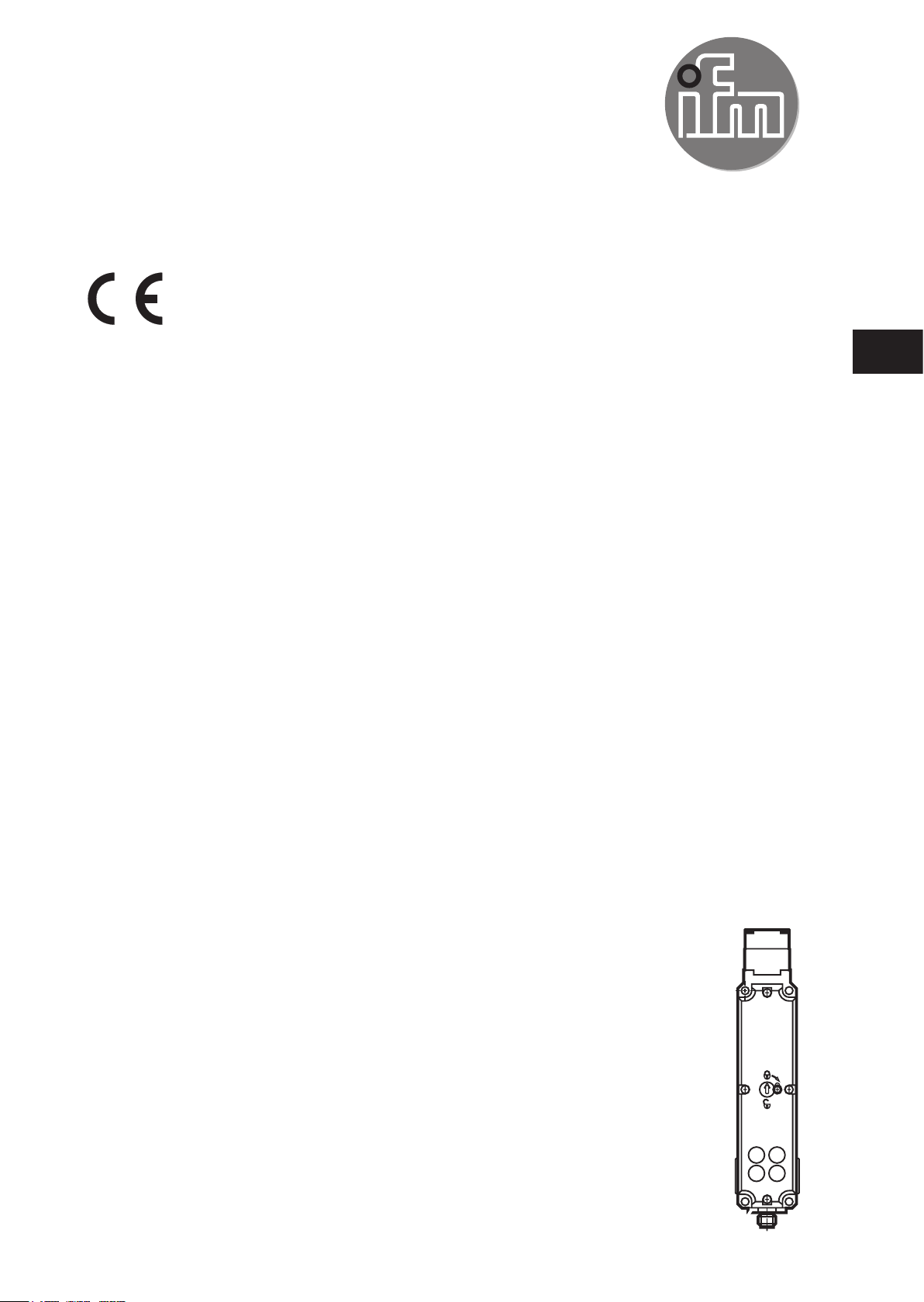
Original operating instructions
Safety switch with guard locking
AC901S
AC902S
UK
7390914/03 01/2017
Page 2

Contents
1 Preliminary note ��������������������������������������������������������������������������������������������������� 4
1�1 Explanation of symbols ����������������������������������������������������������������������������������4
2 Safety instructions �����������������������������������������������������������������������������������������������4
3 Items supplied������������������������������������������������������������������������������������������������������5
4 Functions and features ����������������������������������������������������������������������������������������5
5 Structure and operating principle ������������������������������������������������������������������������� 7
5�1 Actuator version ��������������������������������������������������������������������������������������������� 7
5�2 Version AC901S (guard locking by spring force) �������������������������������������������7
5�3 Version AC902S (guard locking by solenoid force) ���������������������������������������8
5�4 Mechanical release ����������������������������������������������������������������������������������������9
6 Installation����������������������������������������������������������������������������������������������������������10
6�1 Installation instructions ��������������������������������������������������������������������������������10
6�1�1 Changing the actuating direction �������������������������������������������������������� 11
6�2 Protection against environmental influences ����������������������������������������������� 11
7 Electrical connection ������������������������������������������������������������������������������������������ 11
7�1 Wiring�����������������������������������������������������������������������������������������������������������12
8 Set-up ����������������������������������������������������������������������������������������������������������������12
8�1 Setting of the AS-Interface address ������������������������������������������������������������� 12
8�2 Configuration in the AS-Interface safety monitor �����������������������������������������12
8�2�1 Monitor with extended functions ���������������������������������������������������������13
9 Operation ����������������������������������������������������������������������������������������������������������� 14
9�1 LED indicators / AS-Interface status messages ������������������������������������������14
10 Function check and troubleshooting ���������������������������������������������������������������� 14
10�1 Mechanical function check ������������������������������������������������������������������������14
10�2 Electrical function check ����������������������������������������������������������������������������15
10�3 Troubleshooting �����������������������������������������������������������������������������������������15
11 Scale drawing ��������������������������������������������������������������������������������������������������16
12 Technical data �������������������������������������������������������������������������������������������������� 17
13 Terms and abbreviations ����������������������������������������������������������������������������������18
14 Data bit table����������������������������������������������������������������������������������������������������19
2
Page 3
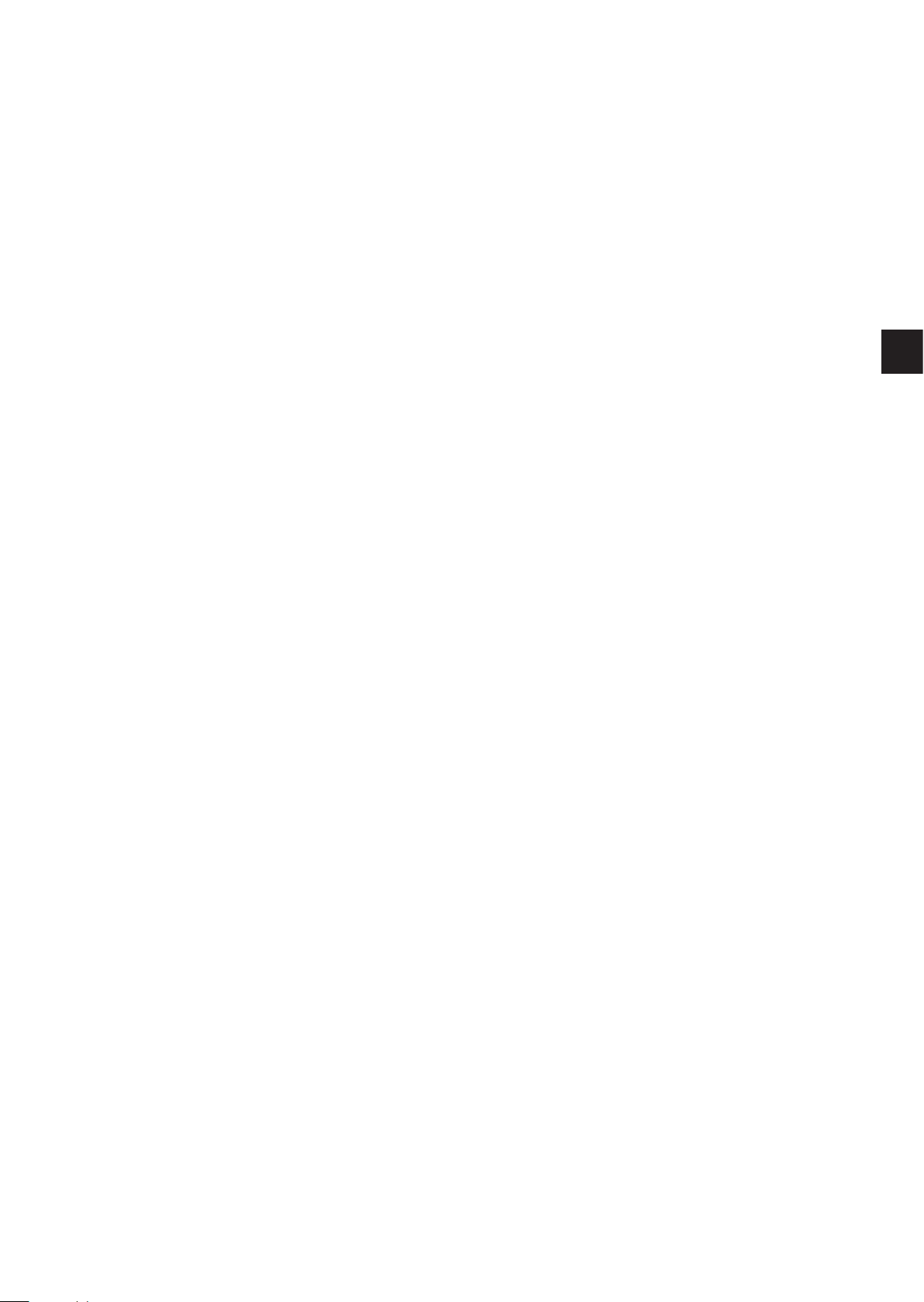
15 Standards and approvals ��������������������������������������������������������������������������������� 22
15�1 Directives and standards ���������������������������������������������������������������������������22
15�2 Approvals ��������������������������������������������������������������������������������������������������� 22
UK
3
Page 4
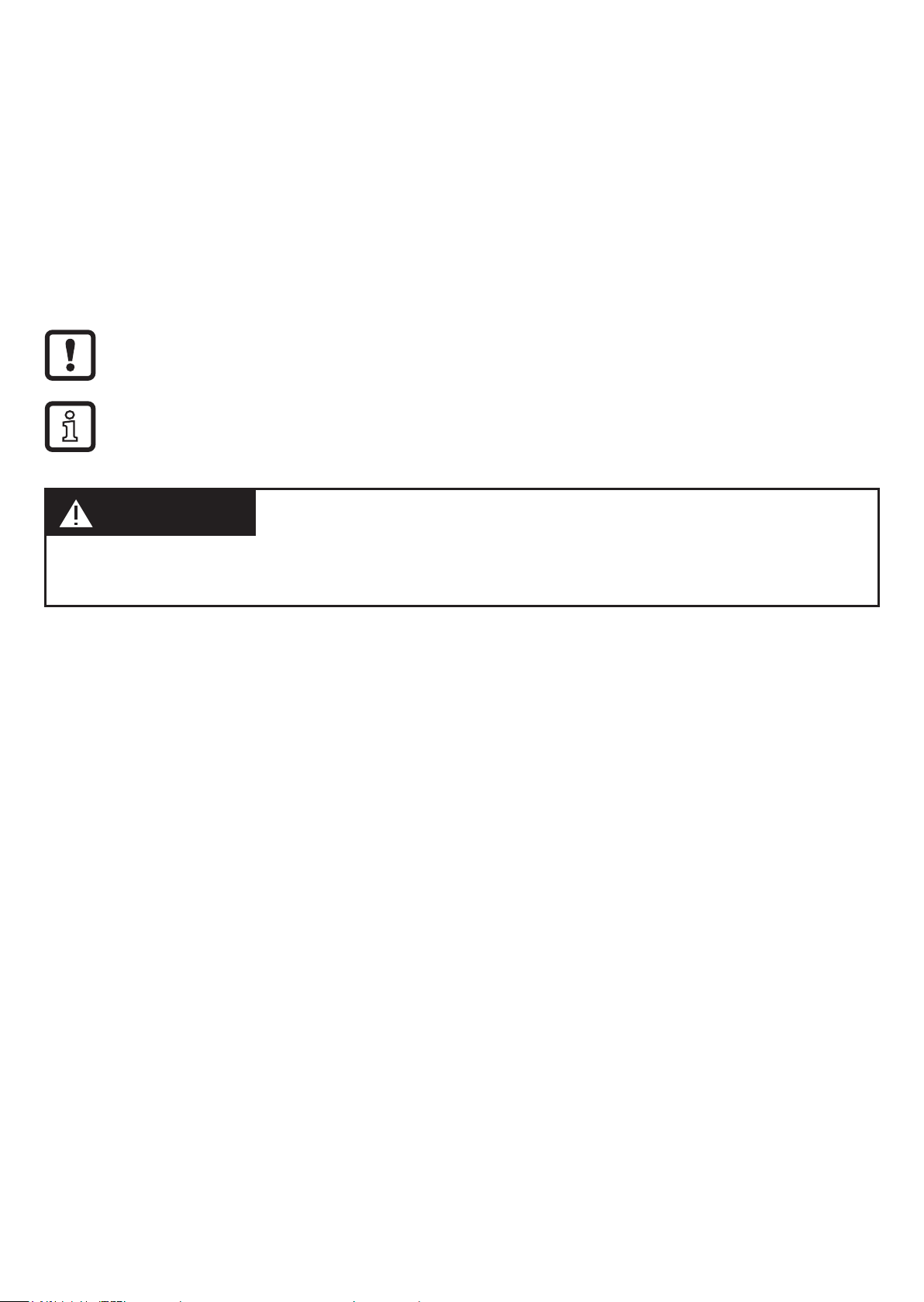
1 Preliminary note
Technical data, approvals, accessories and further information at
www�ifm�com�
1.1 Explanation of symbols
► Instruction
> Reaction, result
→ Cross-reference
Important note
Non-compliance may result in malfunction or interference�
Information
Supplementary note�
WARNING
Warning of serious personal injury�
Death or serious irreversible injuries may result�
2 Safety instructions
Read this document before setting up the product and keep it during the entire
service life�
• The product must be suitable for the corresponding applications and
environmental conditions without any restrictions�
• Only use the product for its intended purpose (→ Functions and features).
• If the operating instructions or the technical data are not adhered to, personal
injury and/or damage to property may occur�
• The manufacturer assumes no liability or warranty for any consequences
caused by tampering with the product or incorrect use by the operator�
• Installation, electrical connection, set-up, operation and maintenance of the unit
must be carried out by qualified personnel authorised by the machine operator�
• Protect units and cables against damage�
• Also adhere to the safety instructions for the operation of the whole installation�
• The applicable technical standards for the corresponding application must be
complied with�
4
Page 5

• For installation the requirements according to EN 60204-1 must be observed�
• Disconnect the unit externally before handling it� Also disconnect any
independently supplied relay load circuits�
• After installation of the system perform a complete function check�
• Only use the unit under the specified operating conditions (→ 12 Technical
data)� In case of special operating conditions please contact the manufacturer�
• Safety switches fulfil a personal protection function� Incorrect installation or
tampering can lead to serious injury�
• Safety components must not be bypassed (bridging of contacts), turned away,
removed or otherwise rendered ineffective�
• On this point, take particular note of the measures to reduce the possibilities of
bypassing in EN ISO 14119: 2013�
• The switching operation must only be triggered by actuators specially provided
for this purpose which are permanently connected to the safety guard�
• A complete safety-related system normally consists of several signalling
devices, sensors, evaluation units and concepts for a safe shut-down� The
manufacturer of a machine or installation is responsible for a correct and safe
overall function�
• All safety instructions and specifications in the operating instructions of the
AS-Interface safety monitor must be adhered to�
UK
3 Items supplied
• 1 AS-Interface safety switch type AC90xS
• 1 operating instructions safety switch with guard locking, ident no� 7390914�
If one of the above-mentioned components is missing or damaged, please contact
one of the ifm branch offices�
4 Functions and features
AS-Interface safety switches type AC901S/AC902S operate as slaves on the
safety bus AS-Interface Safety at Work and function as electromagnetic interlock
devices with guard locking� The actuator has a low coding level�
In combination with a guard and the machine control system this safety component prevents the safety guard from being opened while there is potential of
5
Page 6
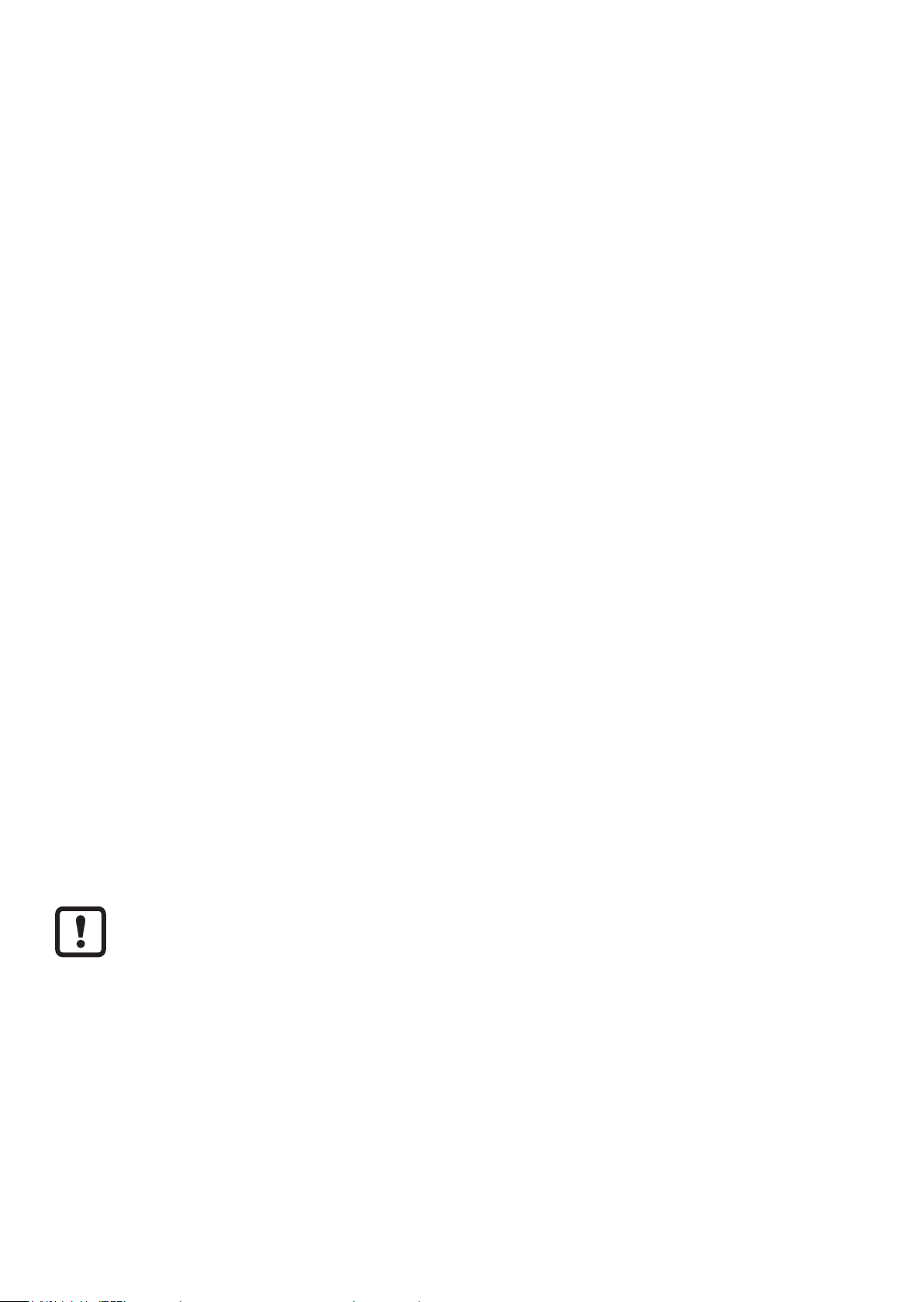
exposure to a mechanical hazard�
For the control system this means the following:
- Switch-on commands which cause hazardous situations must become active
only when the safety guard is in a protective position and the guard locking in
locked position�
- The locked position of the guard locking must be released only when the
hazardous situation is no longer present�
- Closing and guard locking a safety guard must not cause automatic start of a
dangerous machine function� A separate start command has to be given� For
exceptions see EN ISO 12100 or relevant C standards�
Before safety switches are used, a risk assessment must be performed on the
machine, e�g� according to
- EN ISO 13849, Safety of machinery - Safety-related parts of control systems
- EN 12100-1, Safety of machinery - General principles for design Risk assessment and risk reduction
Correct use includes compliance with the relevant requirements for installation
and operation, in particular
- IEC 62061, Safety of machinery - Functional safety of safety-related electrical,
electronic and programmable electronic control systems
- EN ISO 13849, Safety of machinery - Safety-related parts of control systems
- EN 14119, Interlocking devices associated with guards
- EN 60204-1, Electrical equipment of machines�
The user is responsible for a safe integration of the device into a safe
overall system�
► Validate the whole system, e�g� to EN ISO 13849-2�
If the simplified procedure to EN ISO 13849-1: 2016 (section 6�3) is used for
validation, the performance level (PL) may be reduced in the event of several
units being connected in series� If a data sheet is supplied with the product, the
specifications of the data sheet apply in case of deviations from the operating
instructions�
6
Page 7
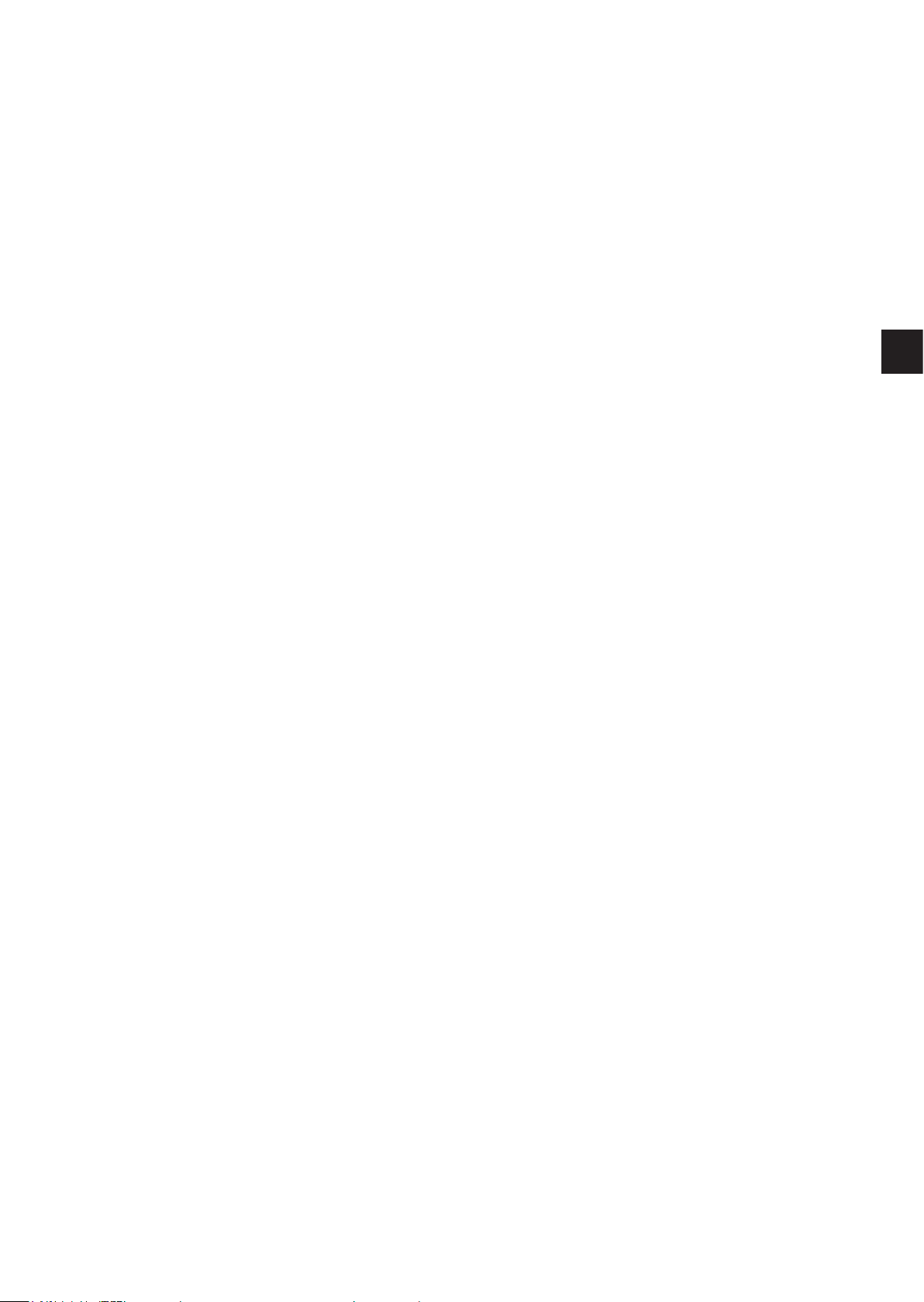
5 Structure and operating principle
AS-Interface safety switches, type AC901S/AC902S feature a slave interface to
the safety bus AS-Interface Safety at Work� They enable locking of movable safety
guards�
In the switch head there is a rotating switch cylinder that is locked/released by the
guard locking bolt�
When the actuator is introduced/removed and the guard locking is activated/
unlocked, the locking bolt is moved� The switching contacts are activated�
When the switch cylinder (guard locking active) is locked, the actuator cannot be
removed from the switch head� For reasons of design the guard locking can only
be activated if the protective equipment is closed (protected against incorrect
locking)�
Position monitoring of the safety guard and monitoring of interlocking are
performed via two separate contact elements (door monitoring contact SK and
solenoid monitoring contact ÜK)�
When the safety guard is closed and the guard locking is active, each AS-i safety
switch transmits a switch-specific unique safety code sequence comprising 8x4
bits via the AS-Interface bus� This code sequence is evaluated by an AS-Interface
safety monitor� The positively driven contact SK for door monitoring is represented
by the AS-Interface input bits D0 and D1� The solenoid monitoring contact ÜK is
represented by the AS-Interface input bits D2 and D3�
UK
► Configure the safety switch in the AS-Interface safety monitor accordingly (refer
to the operating instructions of the AS-Interface safety monitor and the data bit
table)�
The fail-safe switch is designed so that the exclusion of internal faults according to
EN ISO 13849 2: 2013, Table A4 can be assumed�
5.1 Actuator version
Actuator S for the AS-i safety switches AC901S/AC902S without insertion funnel�
5.2 Version AC901S (guard locking by spring force)
Additional measure for personal protection against dangerous overtravel
movements:
7
Page 8

► Connect the black AS-Interface cable (auxiliary power) to the AS-Interface
splitter via a standstill monitor or via the safe switch-on delay of a two-channel
AS-Interface safety monitor (e�g� door locking for the duration of the delay
time)� The switches are connected to the AS-Interface splitter�
The locking bolt is held in locked position by spring force and is
electromagnetically released� The spring-interlocked guard locking operates
normally closed� In the event of interruption of the solenoid power supply the
safety guard cannot be opened immediately�
For process protection the interlocking solenoid can be switched by software via
the AS-Interface output bit D0�
If the safety guard is open when the power supply is interrupted and the guard is
then closed, guard locking is activated� This can lead to persons being locked in
unintentionally�
5.3 Version AC902S (guard locking by solenoid force)
Use as guard locking for operator protection is only possible in special
cases after a strict assessment of the risk of accident (see EN ISO 14119:
2013, section 5�7�1)�
In the event of interruption of the solenoid power supply the safety guard can be
opened immediately!
The locking bolt is electromagnetically held in locked position and released by
spring force� The guard locking operates normally open�
► For process protection switch the interlocking solenoid by software via the
AS-Interface output bit D0�
► Close the safety guard and activate the guard locking�
► Insert the actuator into the safety switch�
> The locking bolt is released�
- AC901S: The locking bolt passes into the locked position by spring force�
- AC902S: The locking bolt passes into the locked position by applying the
operating voltage of the solenoid�
> The safety contacts close�
> The whole safety code sequence (8 x 4 bits) is transmitted via the AS-Interface
input bits D0 to D3�
► Deactivate the guard locking and open the safety guard�
8
Page 9

AC901S
► Apply the operating voltage of the solenoid and release the guard locking via
the AS-Interface output bit D0�
> The guard locking is deactivated, the solenoid monitoring contact ÜK opens�
The value pair 0, 0 is transmitted in every bus cycle via the AS-Interface input
bits D2 and D3�
► Remove the actuator�
> The door monitoring contact SK is positively opened and the guard locking is
blocked in this position (protection against unintentional closing)� The values 0,
UK
0, 0, 0 are continuously transmitted via the AS-Interface input bits D0 to D3�
AC902S
► Switch off the operating voltage of the solenoid and release the guard locking
via the AS-Interface output bit D0�
> The guard locking is deactivated, the solenoid monitoring contact ÜK opens�
The value pair 0, 0 is transmitted in every bus cycle via the AS-Interface input
bits D2 and D3�
► Remove the actuator�
> The door monitoring contact SK is positively opened and the guard locking is
blocked in this position (protection against unintentional closing)� The values 0,
0, 0, 0 are continuously transmitted via the AS-Interface input bits D0 to D3�
5.4 Mechanical release
In the event of malfunction the guard locking can be released with the mechanical
release irrespective of the state of the solenoid (→ 6.1.1).
► Remove the locking screw�
► Using a screwdriver, turn the mechanical release by approx� 180° in direction
of the arrow�
► The locking screw must be returned to its original position and sealed after use
(for example with sealing lacquer)�
► After unlocking perform a complete function check� For further information we
refer you to EN ISO 14119: 2013, section 5�7�5�1�
9
Page 10

6 Installation
Do not use safety switches and actuators as an end stop and only mount in
assembled condition�
► At ambient temperatures higher than 40 °C protect the switch against contact
with inflammable material or personnel�
6.1 Installation instructions
► Mount the safety switch so that
- access to the switch is difficult for operators when the safety guard is open
and the operation of the mechanical release is still possible�
- address programming, inspection and replacement by authorised personnel
is possible�
► Insert the actuator into the actuating head�
► Mount the safety switch positively�
► Permanently connect the actuator to the safety guard so that it cannot be
detached (e�g� using the enclosed non-removable screws), alternatively rivet
or weld�
► Fit an additional end stop for the movable part of the safety guard�
To fix the fail-safe switch and the actuator adhere to EN ISO 14119:2013,
sections 5�2 and 5�3�
To minimize defeat possibilities of an interlocking device adhere to EN ISO
14119:2013, section 7�
10
Page 11

6.1.1 Changing the actuating direction
► Remove the screws from the actuating head�
► Set the required direction�
C
B
D
A
UK
► Tighten the screws with 0�6 Nm�
► Close the unused actuating slots with the supplied slot covers�
6.2 Protection against environmental influences
A lasting and correct safety function requires that the actuating head must be
protected against the penetration of foreign bodies such as swarf, sand, blasting
shot etc�
► Cover the actuating slot, the actuator and the type label during paint work�
7 Electrical connection
► For use and operation as per the UL requirements use an isolating transformer
or a power supply with secondary overcurrent protection (3 A)�
11
Page 12

7.1 Wiring
43
The safety switch is connected to the bus system with an M12 connector and a
4-pole cable� Additionally, via a passive AS-Interface splitter with a yellow and
black AS-Interface cable�
1� AS-Interface +
2� Auxiliary voltage
3� AS-Interface 4� Auxiliary voltage 24 V
1
2
8 Set-up
8.1 Setting of the AS-Interface address
The address can be set before or after installation�
► Set the AS-Interface address of the safety switch using an AS-Interface
programming device� Addresses 1 to 31 are valid�
► Connect the programming device to the M12 connector of the safety switch
using a programming cable�
Address 0 is the default setting on delivery (the AS-Interface LED Fault is lit during
operation)�
8.2 Configuration in the AS-Interface safety monitor
Refer to the operating instructions of the AS-Interface safety monitor and the data
bit table�
Configure the safety switch in the AS-Interface safety monitor with the set
AS-Interface address, for example, as follows:
Dual-channel dependent
- synchronisation time = infinite (∞)
In this operating mode, the safety guard must be opened each time prior to
restarting in order to perform the start-up test�
Dual-channel independent
The guard locking is opened or closed via the output D0� When the guard locking
is open, the safety circuit shuts down� It is not necessary to open the door� Safety
is provided again when the guard locking is closed�
12
Page 13

The dual-channel feature and the door contact are not tested in this configuration�
Take additional measures for testing outside the monitor�
8.2.1 Monitor with extended functions
For the monitor with extended functions the following configuration is possible:
- dual-channel conditionally dependent
- independent: In-1
The guard locking is opened or closed via the output D0� When the guard locking
is open, the safety circuit shuts down� It is not necessary to open the door� Safety
is provided again when the guard locking is closed�
UK
The switch is monitored for malfunction, the door contact (SK) must not switch
before the guard locking contact (ÜK)�
Observe the following if in the event of a spring-interlocked safety switch AC901S
the interlocking solenoid is switched on (released) in the operating mode door
locking for duration of the delay time via the second release contact of a dualchannel safety monitor and a PLC:
- It is not possible to switch off the interlocking solenoid by means of the
monitor alone� The control system (PLC) must switch off the interlocking
solenoid in the locked position via the AS-Interface output D0 = 0 in order to
re-establish the switch-on conditions for the first OSSD�
- Switch on the AS-Interface output with D0 = 1 so that the interlocking solenoid
can be released by the second safety output of the monitor�
Status signals (not relevant to safety)
The status of the AS-Interface input bits D0 and D1 for door monitoring and ASInterface input bits D2 and D3 for solenoid monitoring can also be polled by the
control system (PLC) (see the operating instructions of the AS-Interface safety
monitor)�
13
Page 14

9 Operation
9.1 LED indicators / AS-Interface status messages
1: LED green
Status
LED 3 Fault
and
LED 4 Power
green is lit normal operation
red and green are lit - slave address = 0
Device status
or
- offline phase
2: LED red
3: LED red FAULT
4: LED green Power
The AS-Interface bus status is indicated by two LEDs (Power, Fault)� Two
additional LEDs can be connected via the AS-Interface bus, e�g� to indicate the
status signals (see Status signals and Technical data)�
10 Function check and troubleshooting
WARNING
Errors during installation and function check can lead to fatal injury�
► Before the function check ensure that there are no persons in the hazardous
area�
► Adhere to the applicable accident prevention regulations�
► After installation and each error carry out a complete check of the safety
function�
10.1 Mechanical function check
The actuator must slide easily into the actuating head�
14
Page 15

► Close the safety guard several times to check the function�
10.2 Electrical function check
► 1� Switch on the operating voltage�
► 2� Close all safety guards�
► In case of guard locking by means of solenoid force activate the guard locking�
The machine must not start automatically� It must not be possible to open the
safety guard�
► 3� Activate operation in the controller
UK
It must not be possible to deactivate the guard locking as long as the operation is
active�
► 4� Switch off the operation in the controller and deactivate the guard locking�
The safety guard must remain locked until there is no longer a risk of injury� It must
not be possible to start the machine as long as the guard locking is deactivated�
► Repeat steps 2 - 4 for every safety guard individually�
10.3 Troubleshooting
► In case of damage or wear replace the complete switch and actuator assembly�
Replacement of individual parts or assemblies, especially of the actuating head, is
not permitted!
The production year is indicated in the bottom right corner of the type label�
See EN ISO 14119: 2013, section 8�2 for notes on possible time intervals�
To ensure a trouble-free long-term operation regular inspections are necessary�
► Check the unit for the following points:
- correct switching function
- secure mounting of the components
- dirt and wear
- loose connectors
Exclusion of liability under the following circumstances:
- if the unit is not used for its intended purpose
15
Page 16

- non-compliance with the safety regulations
- installation and electrical connection by non-authorised personnel
- failure to perform function checks�
11 Scale drawing
41,4
55
30
44
38,5
144
25
190
41,4
240
153,4
M12x1
46
16
Page 17

12 Technical data
AC901S, AC902S
Mechanical data
Housing material
reinforced glass-fibre thermoplastic
Degree of protection to IEC 529
IP 67, mating connector plugged in
Lifetime
1 x 106 operating cycles
Ambient temperature
-20���55 °C
Installation position
freely selectable
Max� approach speed
20 m/min
Actuation frequency
1200 / h
Actuation force
35 N
Extraction force
30 N (not locked)
Retention force
20 N
Locking force F
max
2500 N
with the test principles GS-ET-19
Weight
approx� 0�5 kg
Switching principle SK, ÜK
positively driven, slow-action switching element
Interlocking solenoid
Interface cable)
(IEC 60742, PELV)
Solenoid operating current
300 mA
Duty cycle
100 %
Connection type
M12 connector
Minimum travel and overtravel
Approach direction
actuator S (standard)
Horizontal (h) and vertical (v)
24�5 + 5
AS-Interface specifications
AS-Interface operating voltage
22�5 ��� 31�6 V DC
Max� total current consumption
45 mA
Safety switch with guard locking
The device can be used in applications according to EN ISO 13849-1: 2016 up to PL d�
UK
Locking force FZh in accordance
Solenoid operating voltage
(auxiliary voltage on the black AS-
FZh = (F
/ 1�3) = 2000 N
max
DC 24 V +10% / -15%, 8 W
power supply with safe isolation
17
Page 18

AS-Interface /
extended addressing mode
possible
version 2�1 /
AS-i profile
S-7�B�E
Valid AS-Interface addresses
1���31
AS-i certificate
96101
AS-Interface inputs
Door monitoring contact SK
D0, D1
Solenoid monitoring contact ÜK
D2, D3
AS-Interface outputs
D0
interlocking solenoid, 1 = solenoid energised
D1
LED red, 1 = LED on
D2
LED green, 1 = LED on
AS-Interface LED Power
green, AS-Interface voltage applied
AS-Interface LED Fault
red, offline phase or address "0"
Reliability values to EN ISO 13849-1
B10
d
5 x 10
no
6
13 Terms and abbreviations
PL Performance level Capability of safety-related parts
to perform a safety function under
predictable conditions to fulfil the
expected risk reduction�
B10d Number of cycles, up to 10% of the
components with dangerous failure�
18
Page 19

14 Data bit table
1
1: Safety guard closed and locked
2: Safety guard closed and not locked
3: Safety guard open
2
3
UK
Program-
ming
Dual channel
conditionally
dependent
Status D0, D1 D2, D3 Monitor
diagnostics
Safety guard closed
and locked
Safety guard closed
and not locked
Invalid status
(safety guard open,
guard locking active)
Safety guard open 00 00 Red
Address 0 or
communication
disturbed
Code sequence Green
Half
sequence
00 Half
— Grey
00 Yellow flashing
Flashing red
sequence
(monitoring of the
invalid status)
19
Page 20

Program-
Status D0, D1 D2, D3 Monitor
ming
Dual channel
independent
diagnostics
Safety guard closed
and locked
Safety guard closed
and not locked
Invalid status
(safety guard open,
guard locking active)
Safety guard open 00 00 Red
Address 0 or
communication
disturbed
Code sequence Green
Half
sequence
00 Half
— Grey
00 Red
sequence
Red
20
Page 21

Program-
Status D0, D1 D2, D3 Monitor
ming
Dual channel
dependent
Synchronisation
time infinite
Safety guard closed
and locked
Safety guard closed
and not locked
Invalid status
diagnostics
Code sequence Green if safety
guard was open
before
or flashing yellow
after start-up, if
only guard locking
was open�
Half
sequence
00 Half
00 Flashing yellow, if
safety guard was
closed before�
Red, if safety
guard was open
before�
Flashing yellow, if
UK
(safety guard open,
guard locking active)
Safety guard open 00 00 Red
Address 0 or
communication
disturbed
sequence
— Grey
safety guard was
closed before�
Red, if safety
guard was open
before�
21
Page 22

15 Standards and approvals
15.1 Directives and standards
The following standards and directives have been applied:
- Machinery Directive 2006/42/EC
- EN ISO 13849-1: 2016
- EN 62026-2: 2013
- EN 60947-5-1: 2004/: 2009
- EN 60947-5-1: 2004/: 2009 - Annex K
- EN 14119: 2013
15.2 Approvals
- EU declaration of conformity
- UL (cULus)
- AS-i certificate
22
Page 23

UK
23
