IFM Electronic AC422S Original Operating Instructions
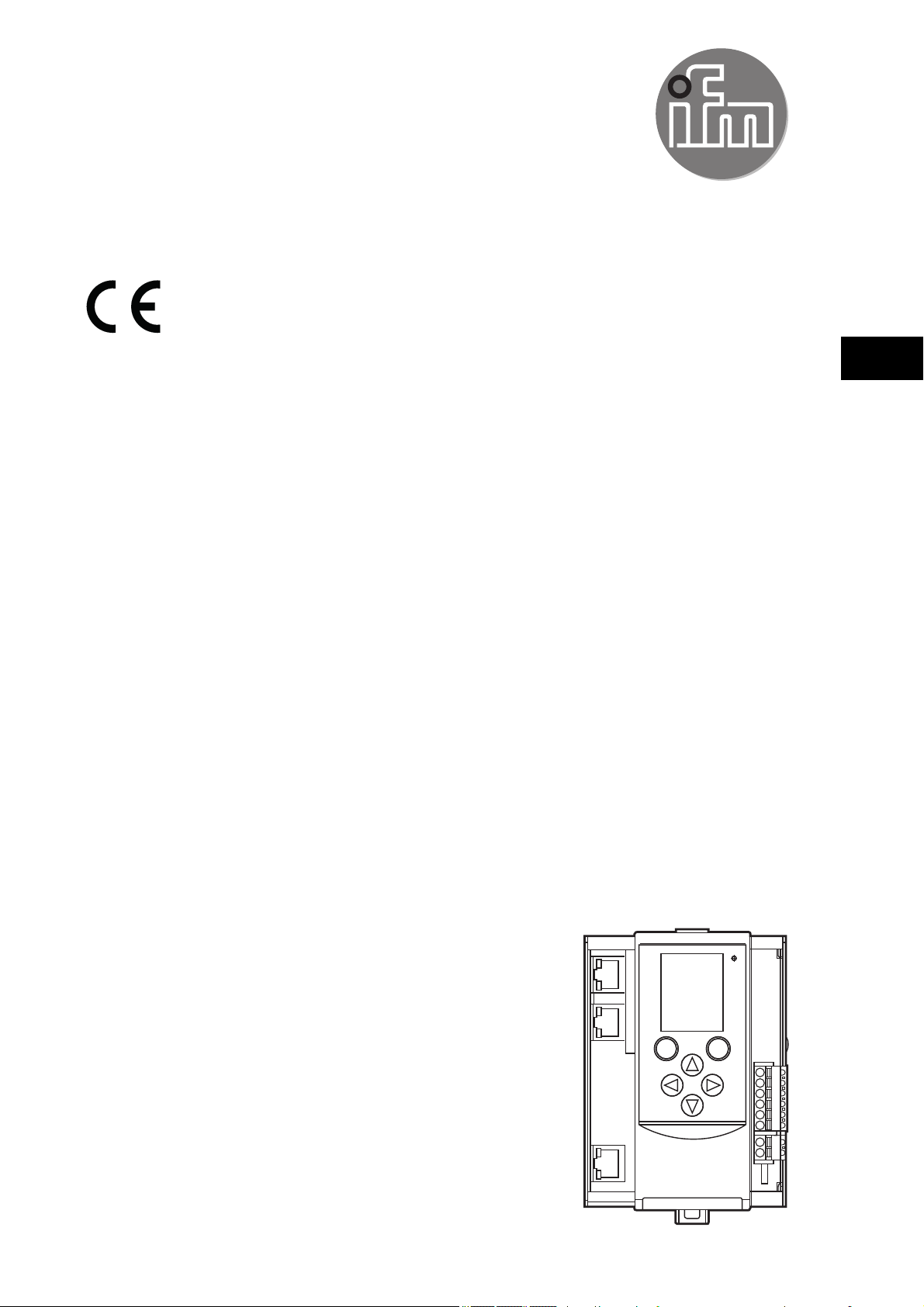
Original operating instructions
Fail-safe SmartPLC
SafeLine
with Ethernet/IP slave interface
AC422S
UK
80283446/00 03/2019

Contents
1 Preliminary note ...................................................................................................4
1.1 Symbols used ................................................................................................4
2 Safety instructions ...............................................................................................4
2.1 General ..........................................................................................................4
3 Items supplied......................................................................................................5
4 Functions and features ........................................................................................6
4.1 Electrical voltage supply ................................................................................6
4.2 Configuration interfaces X3 and X8 ...............................................................6
4.3 AS-i interfaces ...............................................................................................6
4.4 Local safe inputs and outputs X4 ..................................................................7
4.5 Fieldbus interfaces X6 and X7 .......................................................................7
5 Installation............................................................................................................7
6 Operating, connection and display elements .......................................................8
6.1 Operating and connection elements ..............................................................8
6.2 LED indicators ...............................................................................................9
6.2.1 Device LED H1 .....................................................................................9
6.2.2 Interface LEDs on X6, X7 .....................................................................9
6.2.3 Interface LED on X8 .............................................................................9
7 Electrical connection ..........................................................................................10
7.1 Wiring...........................................................................................................10
7.2 Connect the supply voltage ......................................................................... 11
7.2.1 Standard configuration: 24 V power supply and AS-i power supply/
supplies ........................................................................................................ 11
7.3 Connect sensors / actuators ........................................................................12
8 Operation ...........................................................................................................12
8.1 Notes on the EMC-compliant operation .......................................................12
8.2 Settings ........................................................................................................13
8.2.1 Language selection ............................................................................13
8.3 Navigation ....................................................................................................14
8.3.1 Navigation elements ...........................................................................14
8.3.2 Pictograms and main navigation ........................................................15
8.3.3 OSC (Online Support Center) .............................................................16
2
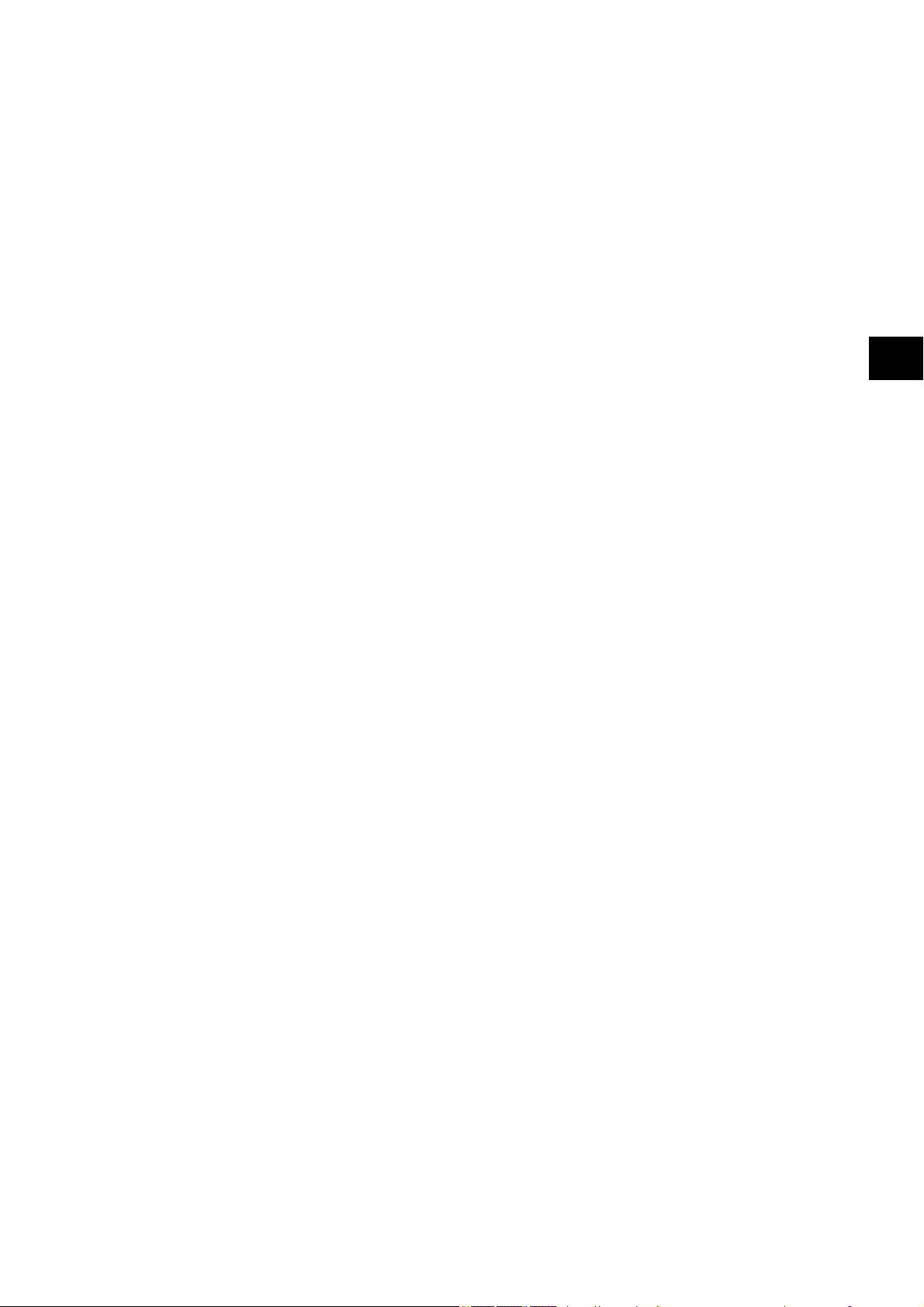
9 Diagnostics ........................................................................................................17
10 Maintenance, repair and disposal ....................................................................17
11 Approvals / tests ...............................................................................................17
12 Additional documents.......................................................................................17
13 Technical data ..................................................................................................18
13.1 Safety classification ...................................................................................19
14 Scale drawing ..................................................................................................20
UK
3
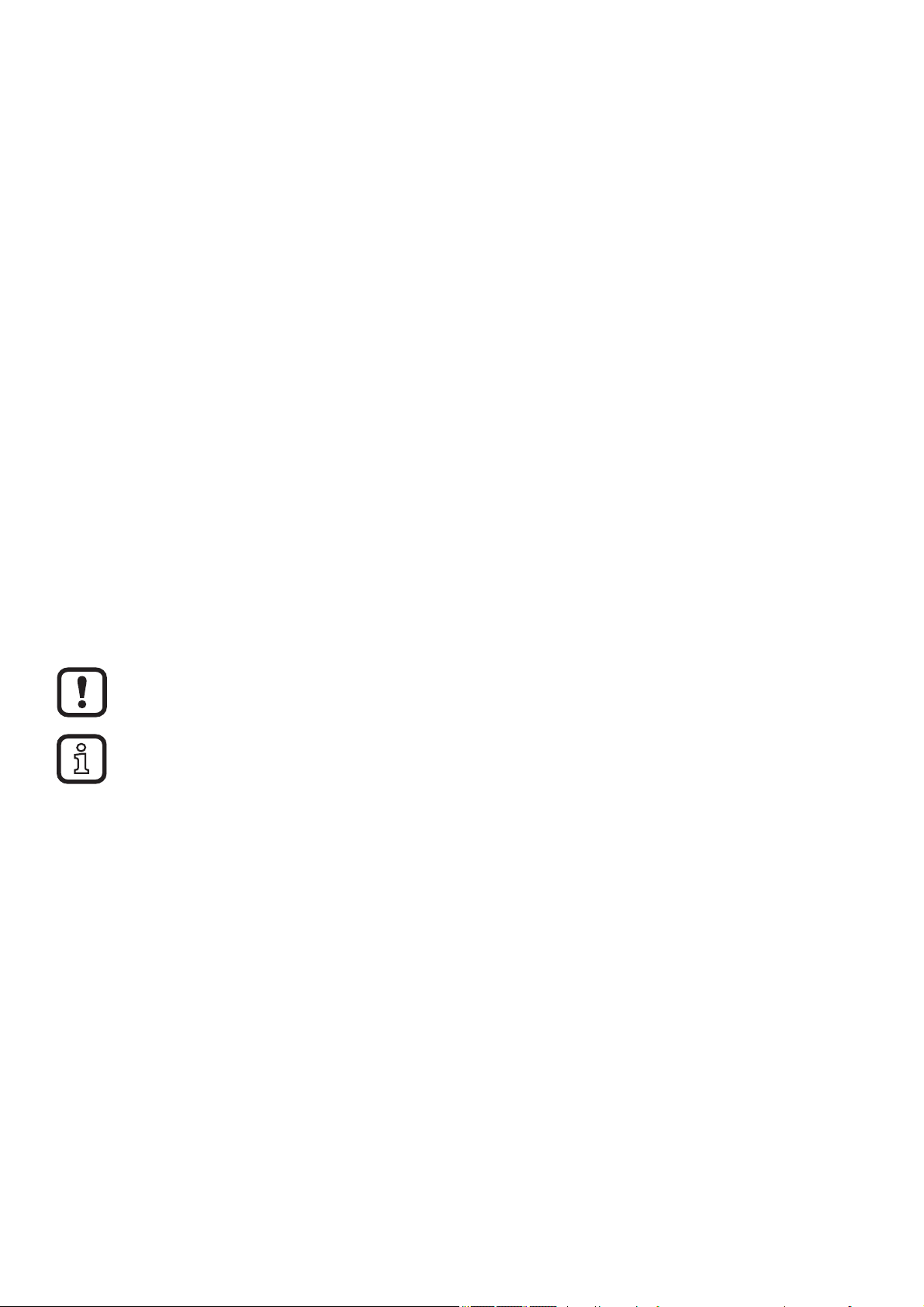
1 Preliminary note
Technical data, approvals, accessories and further information at www.ifm.com.
This document applies to devices of the type
"Fail-safe SmartPLC with Ethernet/IP slave interface" (art. no.: AC422S).
It is part of the device and contains information about the correct handling of the
product.
This document is intended for qualified electricians. These specialists are people
who are qualified by their training and their experience to see and to avoid
possible hazards that may be caused during operation of the device. Installation
and set-up must be carried out by staff qualified in functional safety.
► Read this document before using the device.
► Keep this document during the service life of the device.
1.1 Symbols used
► Instructions
> Reaction, result
[…] Designation of keys, buttons or indications
→ Cross-reference
Important note
Non-compliance may result in malfunction or interference.
Information
Supplementary note
2 Safety instructions
2.1 General
► Observe these operating instructions.
► Adhere to the warning notes on the product.
• In case of non-observance of notes or standards, especially when tampering
with and/or modifying the unit, any liability and warranty is excluded.
• The safe operation of the device is only ensured when the specified
requirements are complied with.
• The applicable technical standards for the corresponding application must be
complied with.
• For installation the requirements according to EN 60204 must be observed.
4
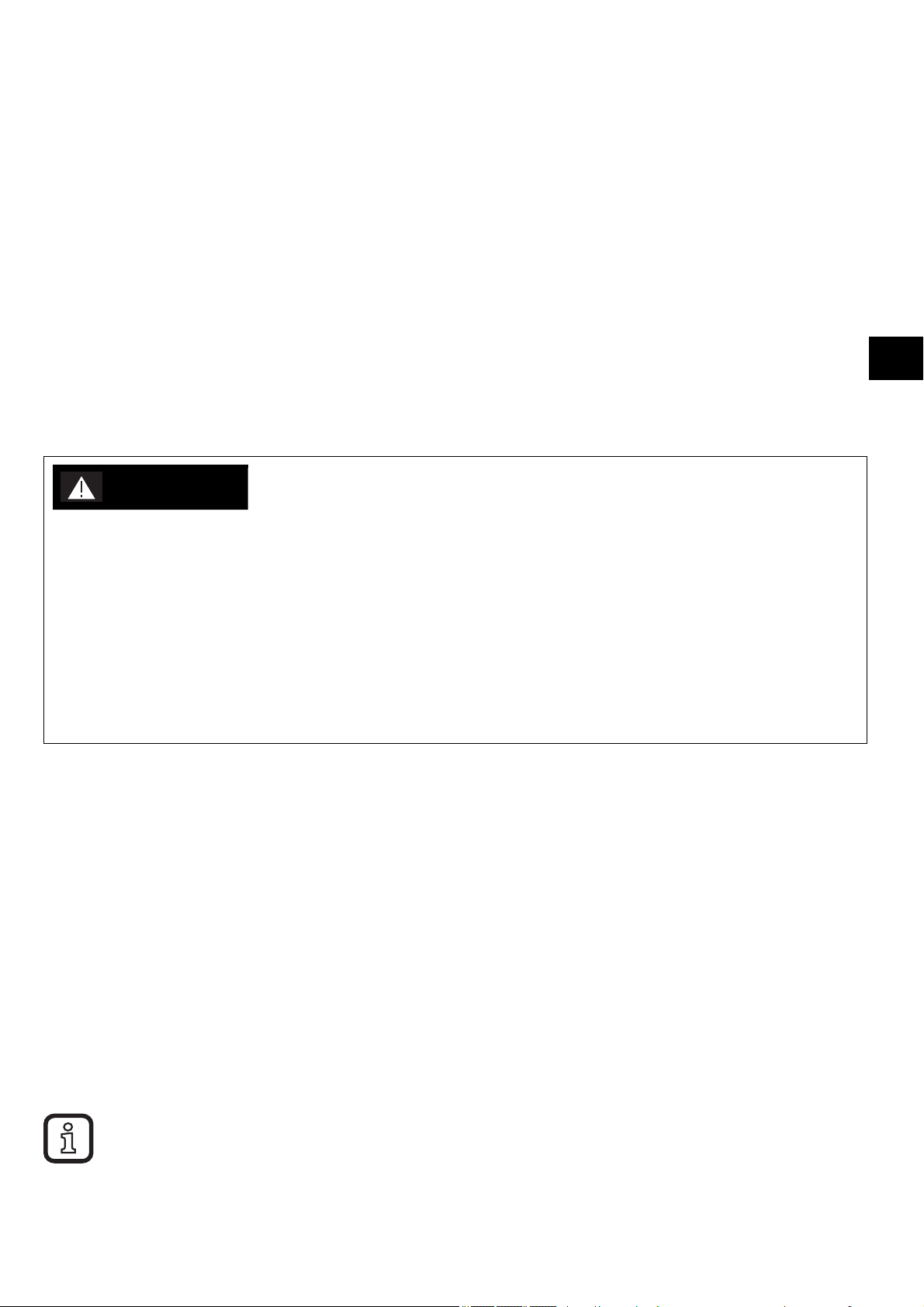
• In case of malfunction of the device contact the manufacturer. Tampering with
the unit is not allowed.
• Do not insert any objects into the device.
• Prevent metal foreign bodies from penetrating.
• After installation of the system perform a complete function check.
• Only use the unit under the specified operating conditions (→ Technical data).
In case of special operating conditions please contact the manufacturer.
Use of the unit in the vicinity of chemical and biological media as well as
ionising radiation is not permitted.
• In case of any questions please contact the safety authorities in your own
country.
WARNING
In case of improper handling of the product, the safety and physical
integrity of persons and machinery cannot be guaranteed.
Death or serious irreversible injuries may result.
► Note all remarks on installation and handling given in these instructions.
► The device must only be used under the specified operating conditions and in
accordance with use as prescribed below.
UK
3 Items supplied
1 fail-safe SmartPLC AC422S
3 Combicon connection terminals
1 original operating instructions AC422S
1 EU declaration of conformity
• Service address list with ifm contacts
If one of the above-mentioned components is missing or damaged, please contact
one of the ifm branch offices.
Device manual and programming manual are not supplied. These are
available at: www.ifm.com.
5
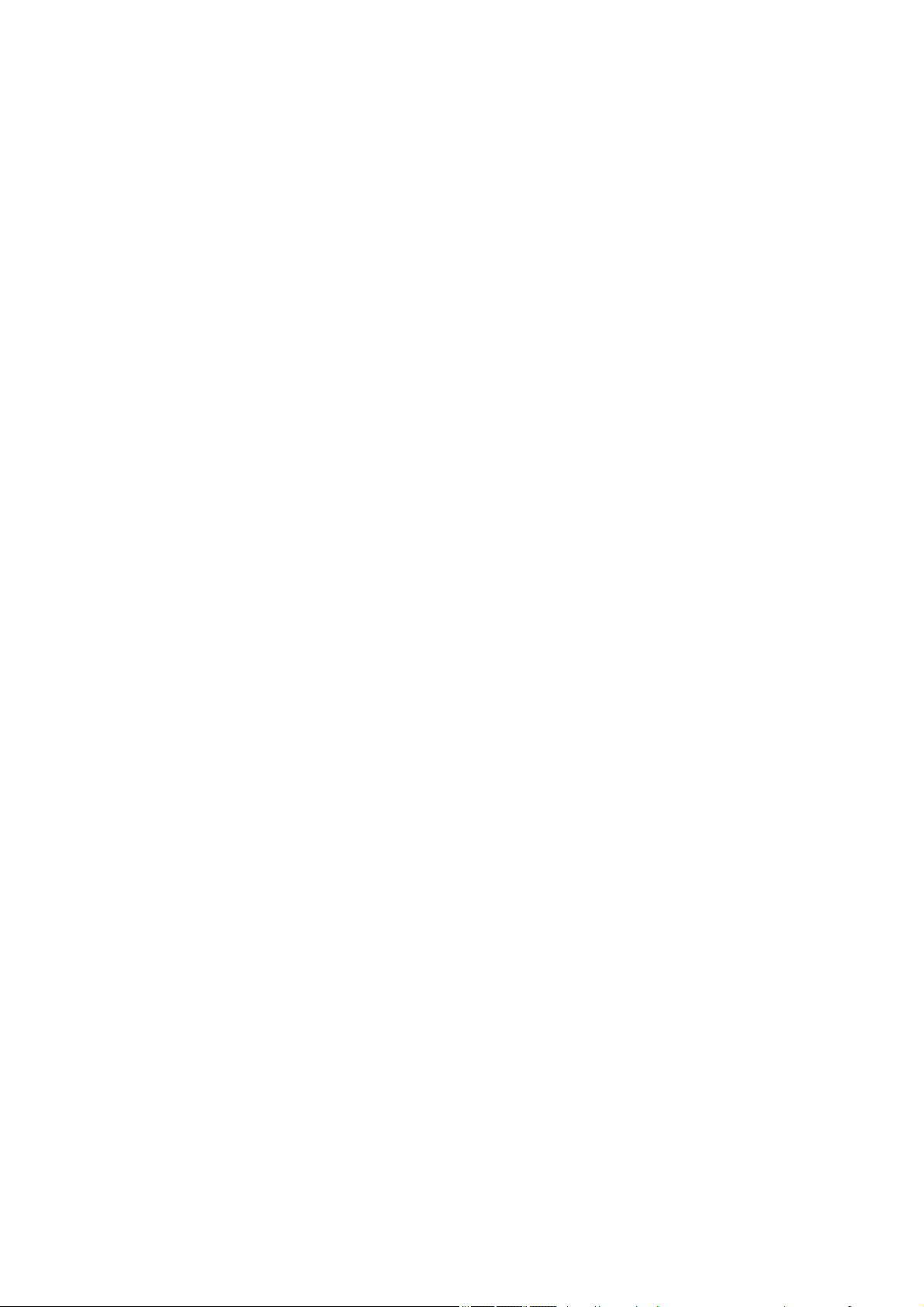
4 Functions and features
The fail-safe SmartPLC SafeLine AC422S integrates two AS-i masters, a safe
PLC, a non-safe PLC, a WEB server and an Ethernet/IP slave interface with 2-port
switch.
The fail-safe SmartPLC SafeLine
• controls the exchange of data to the sensor / actuator level.
• can be used as a safe and a non-safe controller (PLC).
• communicates with the higher-level control level via Ethernet/IP.
• visualises sensor/actuator data on the integrated WEB server.
• allows device configuration via the WEB server.
4.1 Electrical voltage supply
• Device supply from 24 V (AUX)
4.2 Configuration interfaces X3 and X8
• RJ45, twisted pair (10 Mbps and 100 Mbps)
• TCP / IP - Transport Control Protocol / Internet Protocol
• UDP/IP - User Datagram Protocol
• EtherCAT (Master) including FSoE (Fail Safe over EtherCAT)
• Modbus TCP (master / slave)
• 3S fail-safe network-global variables
• HTTP server
• CODESYS programming interface
• Secure network variables
• OPC UA server
• CODESYS Web visualisation
4.3 AS-i interfaces
• 2 AS-i masters
• AS-i Power24 compatible
• Ground-fault detection
6
