Page 1
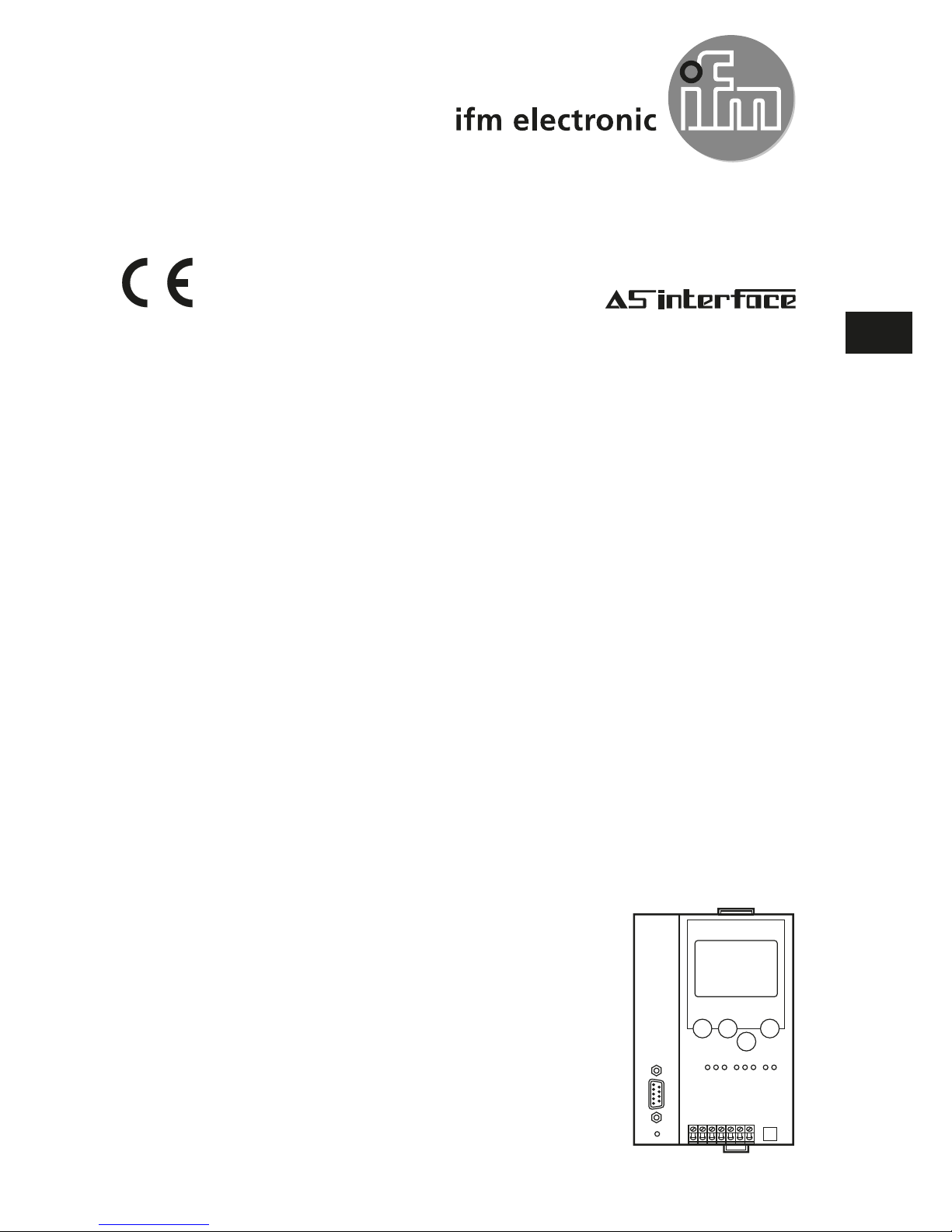
Operating instructions
AS-i DP Gateway
AC1376
7390786/00 04/2009
UK
UK
Page 2

2
Contents
1 Safety instructions ........................................................................ 3
2 Functions and features ................................................................. 3
3 Interface RS232C ......................................................................... 3
4 Profibus DP interface .................................................................... 3
5 Installation .................................................................................... 3
6 Electrical connection..................................................................... 4
7 Operating and display elements ................................................... 4
7.1 LED indicators and pin connection ............................................ 5
7.2 Contrast setting ......................................................................... 6
8 Operation ...................................................................................... 6
8.1 Menu overview.......................................................................... 7
8.2 Menu navigation ....................................................................... 8
Page 3
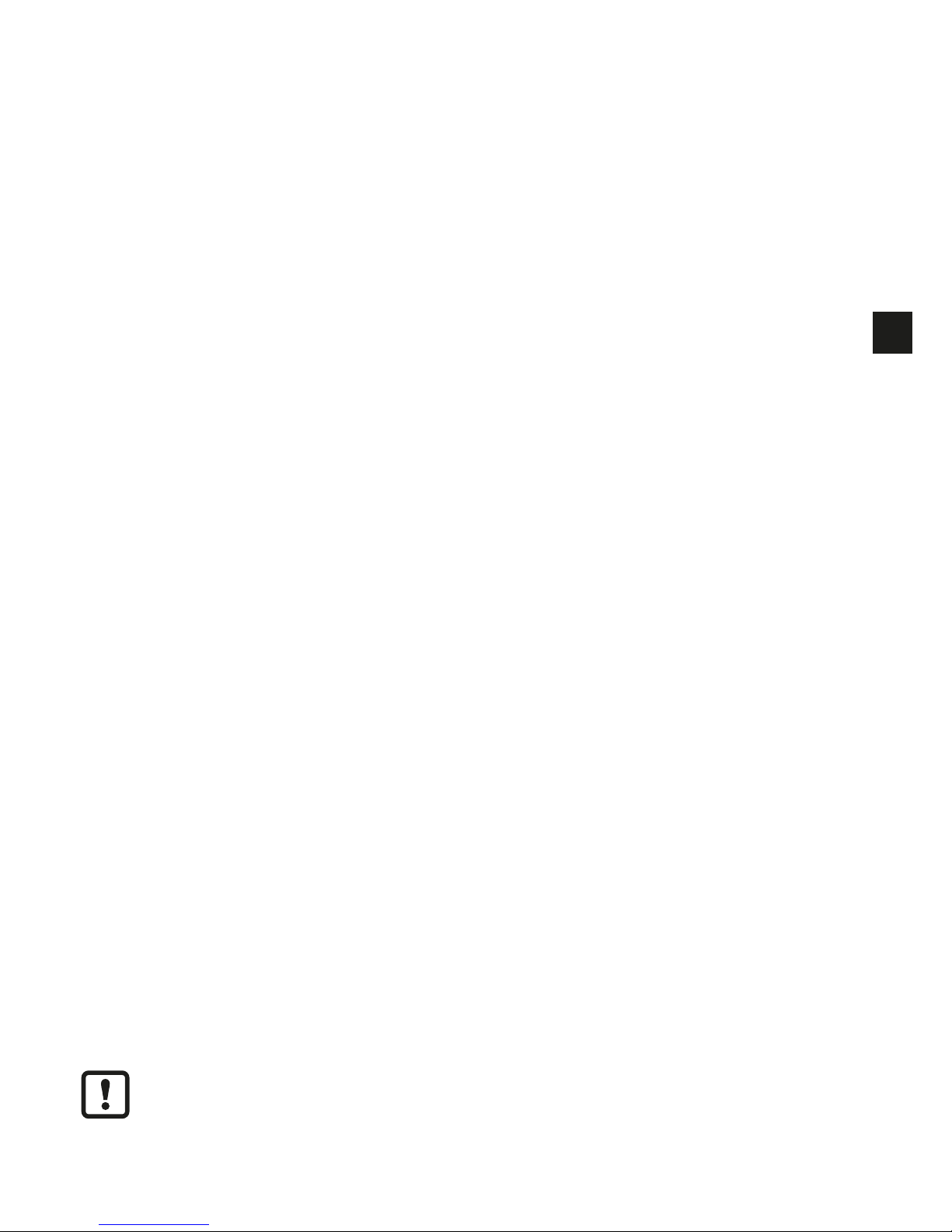
3
UK
1 Safety instructions
• Please read the product description prior to set-up of the unit. Ensure that the
product is suitable for your application without any restrictions.
• The unit conforms to the relevant regulations and EC directives.
• Improper or non-intended use may lead to malfunctions of the unit or to
unwanted effects in your application.
That is why installation, electrical connection, set-up, operation and maintenance
of the unit must only be carried out by qualified personnel authorised by the
machine operator.
2 Functions and features
• The AS-i DP gateway integrates 2 AS-i masters (AS-i version 3.0) and a
Profibus DP interface
• It controls the exchange of data to the sensor / actuator level and
• communicates with the higher control level (in the gateway mode)
3 Interface RS232C
The serial interface cannot be used.
4 Profibus DP interface
• Baud rate 9600 baud to 12 Mbaud
• Max. distance between gateway and host: depending on the baud rate
• Electrical separation from the gateway power supply
• Up to 31 gateways connected in parallel
• Pin connection: pin 3: signal B, pin 8: signal A
5 Installation
Fix the AS-i DP gateway onto a 35 mm rail which has an electrically safe ground
connection. The protection rating of the unit is IP20, therefore it should be
mounted in a protected location (e.g. control cabinet).
Ensure a condensation-free environment. Avoid excessive dust, vibration
and shock. The air circulation through the vents must not be impeded.
Avoid installation in direct vicinity of frequency inverters.
Page 4

4
6 Electrical connection
Disconnect the installation from power. Connect the unit as indicated on the
terminals. Never connect the minus potentials to each other or the minus
potentials to the FE connection. Ensure an electrically save ground connection
between AS-i DP gateway (terminal FE) and ground of the unit.
Supply the AS-i DP gateway with a 24 V DC voltage (20...30 V PELV), e.g. from
the 24 V power supply DN2011 of ifm electronic. The connection is made to the
terminals +24 V and 0 V.
7 Operating and display elements
You are informed about the state of the master and the connected system by
means of four diagnostic LEDs on the SmartLink DP.
• LED PWR/COM lights: AS-i voltage present, at least one slave was detected
• LED PWR/COM flashes: AS-i voltage present, but no slave was detected
correctly
• LED PROJ lights: Projection mode active, the configuration monitoring is
deactivated
• LED PROJ flashes: Projection mode active, changeover to protected mode not
possible as a slave with the address 0 is connected
• LED CONF/PF lights: Projected and current configuration do not match
• LED CONF/PF flashes: Peripheral fault on at least one connected slave
• LED Profibus DP lights: Profibus DP bus error
Page 5

5
UK
7.1 LED indicators and pin connection
ASI2
ASI1
RS232C
ASI2 +
ASI2 -
ASI1 +
ASI1 -
FE
+24V
0V
PWR/COM
PROJ
CONF/PF
PWR/COM
PROJ
CONF/PF
24V PWR
display
pushbuttons
Profibus DP
interface
Profibus DP
bus error
Page 6

6
7.2 Contrast setting
The contrast can be directly changed by simultaneously pressing the right button
and the ▲ button (too bright) or the ▼ button (too dark).
D
D
ifm electronic
MENU
AS-i DP Gateway
1
D
D
ifm electronic
MENU
AS-i DP Gateway
2
1: increase contrast
2: decrease contrast
8 Operation
To operate an AS-i system a special AS-i power supply is required (e.g. AC1216).
The AS-i power supply supplies the yellow AS-i cable with energy and implements
a data decoupling to the voltage regulator of the power supply. Standard switchedmode power supplies would consider the AS-i data signals as interference signals
and suppress them.
Disconnect the power supply before connecting the AS-i DP gateway.
The AS-i system is operated ungrounded. AS-i + and AS-i - are to be
symmetrical to the ground potential of the installation. Ensure a lowresistance connection of the symmetry point of the AS-i power supply
(terminal "shield") to the ground of the installation.
Page 7

7
UK
8.1 Menu overview
Open the main menu by pressing the left button "MENU" in the start display.
D
D
MENU
ifm electronic
AS-i DP Gateway
1
1: MENU button
To navigate within a menu point press the button ▲ or ▼. Press the buttons
simultaneously to switch between the German and English menu.
D
D
MENU
ifm electronic
AS-i DP Gateway
1
1: navigation buttons
Page 8

8
8.2 Menu navigation
• Quick setup
- (Summary of the menu points required for a basic configuration)
▼ Reading of the current AS-i configuration (config all)
▼ Setting of the field bus connection
• Slave lists
- (Checking of the addresses of the connected AS-i slaves)
▼ List of the detected AS-i slaves (LDS)
▼ List of the projected AS-i slaves (LPS)
▼ List of the activated AS-i slaves (LAS)
▼ List of the AS-i slaves with peripheral fault (LPF)
• Address slave
- (Programming of the correct addresses in the connected AS-i slaves)
▼ Readdressing of an AS-i slave connected to the gateway
▼ Automatic addressing of new AS-i slaves to the next free address (easy
start-up)
• Diagnostics
▼ (Diagnosis of the AS-i network and the slave communication)
• Master setup
- (AS-i master flags)
▼ Reading of the current AS-i configuration (config all)
▼ Changeover to the projection mode: configuration of the AS-i system
▼ Changeover to the protected mode: standard mode (the master monitors
the configuration)
▼ Deactivation of the automatic AS-i slave addressing in the protected mode
▼ Deactivation of the AS-i reset when exiting the projection mode
▼ Display of the config error counter of the connected AS-i system
▼ Reset of the config error counter
▼ Display of the fault rate percentage of the connected AS-i system
Page 9

9
UK
• Slave setup
- (Details about the connected AS-i slaves)
▼ Digital or analogue inputs / outputs of the connected AS-i slaves
▼ Current and projected parameters of the connected AS-i slaves
▼ Current and projected I/O and I/D codes of the connected AS-i slaves
▼ Message errors in the communication to the connected AS-i slaves
• Fieldbus setup
- (Setting of the fieldbus interface)
▼ Input of the slave address of the gateway in the higher-level Profibus DP
▼ Further information about the higher-level Profibus DP
• System setup
- (Setting of the gateway device)
▼ Input of the password to enable changes in the system configuration
▼ Update of the gateway firmware (special programming software required)
• System info
- (Device information)
▼ Hardware and firmware version numbers of this gateway
▼ Serial number of this gateway
▼ Current / maximum PLC cycle time
Technical data and further information at
www.ifm.com → Select your country → Data sheet search
