Page 1
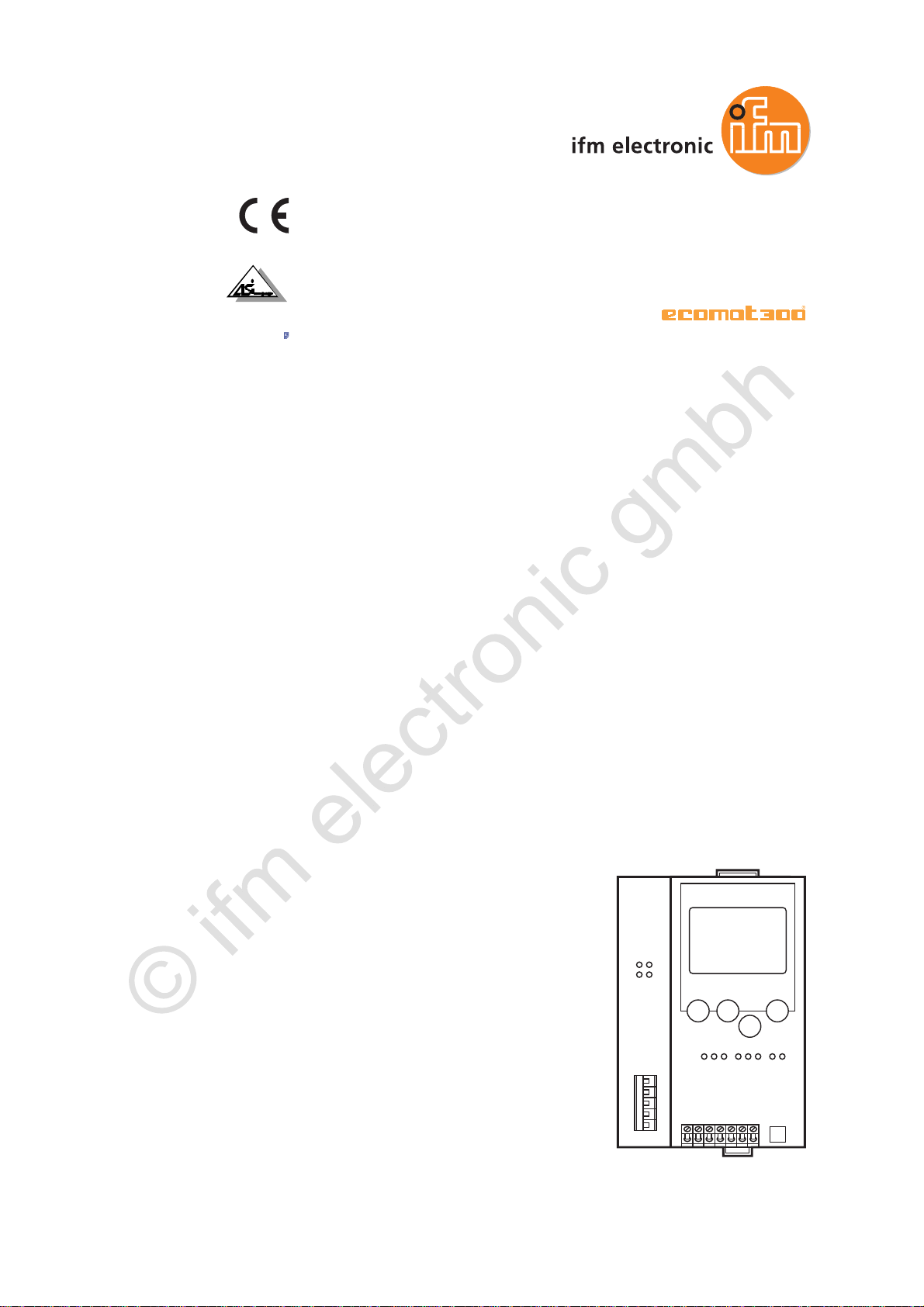
Supplementary device manual
Interface DeviceNet
in the AS-i ControllerE
AC1318
AC1324
Master profile: M4
Firmware version RTS 2.x
Target from 15
CoDeSys version 2.3 or higher
English
2012-02-29
7390708_02_UK
12345
Page 2
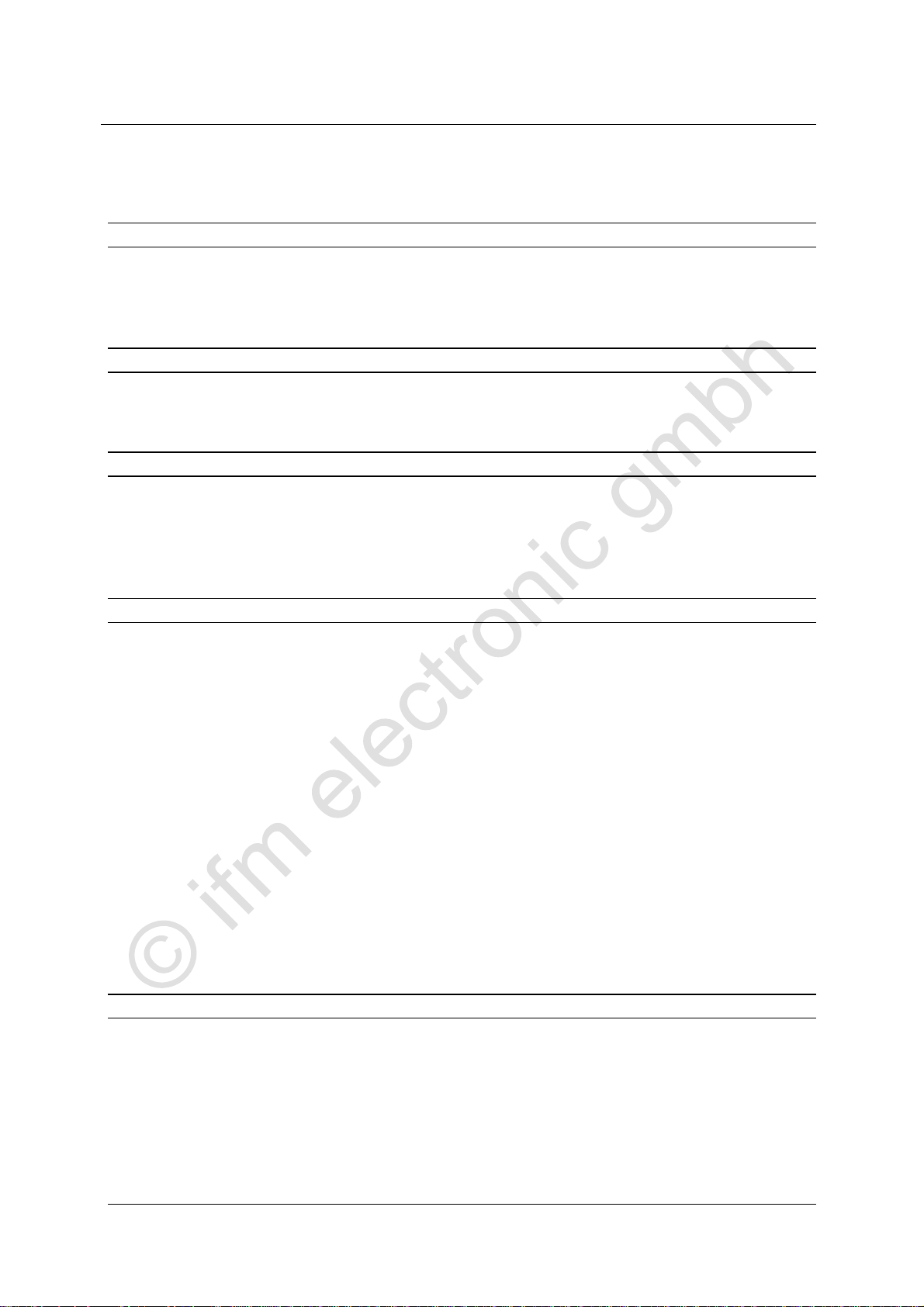
ifm Supplementary device manual DeviceNet interface in the AS-i ControllerE (AC1318, AC1324), Target from 15 2012-02-29
Contents
Contents
1 On this manual 7
1.1 What do the symbols and formats mean? ......................................................................7
1.2 What devices are described in this manual? ..................................................................8
1.3 How is this documentation structured?...........................................................................9
2 Safety instructions 10
2.1 Important!......................................................................................................................10
2.2 What previous knowledge is required?.........................................................................11
3 System description 12
3.1 Information about the device ........................................................................................12
3.2 Overview: where is what?.............................................................................................12
3.3 Information concerning the software.............................................................................13
3.4 Required accessories ...................................................................................................13
4 Getting started 14
4.1 Overview .......................................................................................................................14
4.2 General setup ...............................................................................................................16
4.2.1 Troubleshooting (1)..................................................................................................17
4.2.2 Troubleshooting (2)..................................................................................................18
4.3 Fieldbus setup (overview).............................................................................................19
4.4 Connect Allen Bradley ControlLogix controller via DeviceNet......................................20
4.4.1 Step 1 – start RSLogix5000.....................................................................................20
4.4.2 Step 2 – register EDS file ........................................................................................21
4.4.3 Step 3 – create a new project..................................................................................22
4.4.4 Step 4 – connect projection PC with the DeviceNet network ..................................22
4.4.5 Step 5 – see and change controllerE configuration.................................................24
4.4.6 Step 6 – add the controllerE in the DeviceNet scanner configuration.....................26
4.4.7 Step 7 – store DeviceNet configuration...................................................................29
4.4.8 Step 8 – generate new RSLogix project..................................................................29
4.4.9 Step 9 – add a new module in the directory "I/O Configuration" .............................30
4.4.10 Step 10 – connect projection PC with the ContolLogix CPU...................................31
4.4.11 Step 11 – download of the created configuration to the ControlLogix PLC.............32
4.4.12 Step 12 – check the data exchange between ControlLogix PLC and controllerE...33
5 Function 34
5.1 Data management ........................................................................................................34
5.2 The DeviceNet fieldbus interface..................................................................................35
5.2.1 Connection of the hardware ....................................................................................35
5.2.2 The dual-ported RAM ..............................................................................................35
5.3 The fieldbus modules....................................................................................................37
5.3.1 Module 1 – digital input master 1(A)........................................................................39
5.3.2 Module 2 – digital output master 1(A)......................................................................41
5.3.3 Module 3 – digital input master 2(A)........................................................................43
2
Page 3
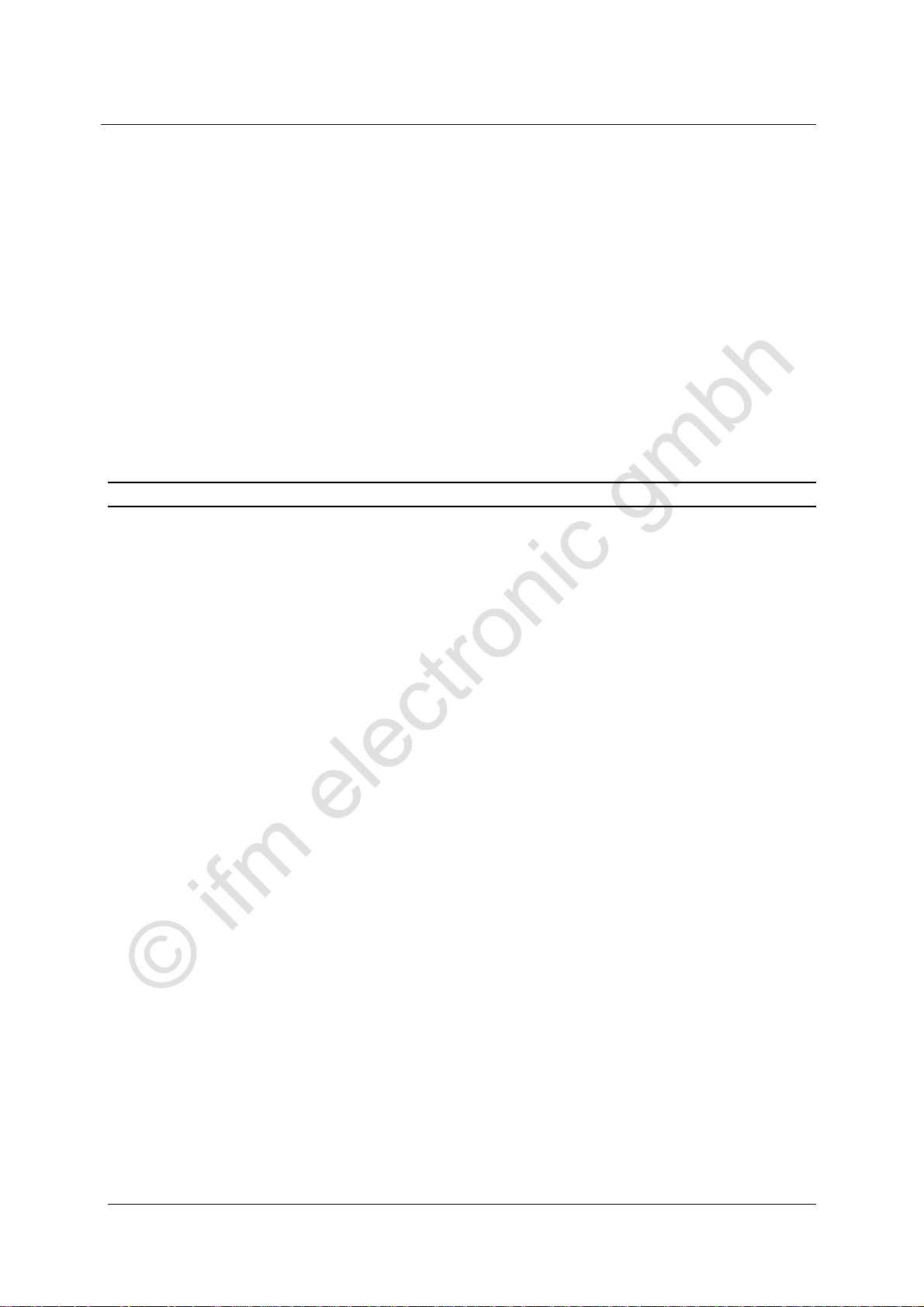
ifm Supplementary device manual DeviceNet interface in the AS-i ControllerE (AC1318, AC1324), Target from 15 2012-02-29
Contents
5.3.4 Module 4 – digital output master 2(A)......................................................................44
5.3.5 Module 5 – digital input master 1B ..........................................................................45
5.3.6 Module 6 – digital output master 1B........................................................................47
5.3.7 Module 7 – digital input master 2B ..........................................................................49
5.3.8 Module 8 – digital output master 2B........................................................................50
5.3.9 Additional notes on the modules 1...8 .....................................................................50
5.3.10 Setting "Number of channels per analogue slave" ..................................................52
5.3.11 Module 9 – analogue multiplexed input...................................................................53
5.3.12 Module 10 – analogue multiplexed output...............................................................57
5.3.13 Module 11 – fieldbus data command channel.........................................................61
5.3.14 Module 12 – fieldbus data PLC input.......................................................................63
5.3.15 Module 13 – fieldbus data PLC output ....................................................................66
5.3.16 Module 14 – analogue input master 1 .....................................................................69
5.3.17 Module 15 – analogue output master 1...................................................................76
5.3.18 Module 16 – analogue input master 2 .....................................................................83
5.3.19 Module 17 – analogue output master 2...................................................................84
5.3.20 Module 18 – fieldbus diagnostic data ......................................................................85
5.3.21 Module 19 – host command channel.......................................................................88
6 The fieldbus command channel (module 11) 90
6.1 Module 11, command 1 – read master flags ................................................................91
6.1.1 Request from fieldbus to device ..............................................................................91
6.1.2 Response from device to fieldbus ...........................................................................91
6.1.3 Master flags in module 11........................................................................................92
6.2 Module 11, command 2 – change operating mode ......................................................93
6.2.1 Request from fieldbus to device ..............................................................................93
6.2.2 Response from device to fieldbus ...........................................................................93
6.3 Module 11, command 3 – read current slave configuration .........................................94
6.3.1 Request from fieldbus to device ..............................................................................94
6.3.2 Response from device to fieldbus ...........................................................................94
6.3.3 Example: Read current slave configuration of slave 7B on AS-i master 1..............95
6.4 Module 11, command 4 – read projected slave configuration......................................96
6.4.1 Request from fieldbus to device ..............................................................................96
6.4.2 Response from device to fieldbus ...........................................................................96
6.4.3 Example: read projected slave configuration of slave 16(A) on AS-i master 1 .......97
6.5 Module 11, command 5 – change projected slave configuration .................................98
6.5.1 Request from fieldbus to device ..............................................................................98
6.5.2 Response from device to fieldbus ...........................................................................98
6.5.3 Possible command error codes...............................................................................98
6.5.4 Example: change projected slave configuration of slave 1(A) on master 2 ............99
6.6 Module 11, command 6 – read slave parameters ..................................................... 100
6.6.1 Request from fieldbus to device ........................................................................... 100
6.6.2 Reply from AS-i master to fieldbus ....................................................................... 100
6.6.3 Example: read slave parameters of slave 2(A) on AS-i master 1......................... 101
6.7 Module 11, command 7 – change projected slave parameters................................. 102
6.7.1 Request from fieldbus to device ........................................................................... 102
6.7.2 Response from device to fieldbus ........................................................................ 103
6.7.3 Example: change projected slave parameters of slave 7B on AS-i master 1 ...... 103
6.8 Module 11, command 8 – read LAS (list of active slaves) ........................................ 104
6.8.1 Slave group in module 11..................................................................................... 104
6.8.2 Request from fieldbus to device ........................................................................... 104
6.8.3 Response from device to fieldbus ........................................................................ 105
6.8.4 Example: read LAS (list of active slaves) of slave group 1 on master 1 .............. 105
3
Page 4

ifm Supplementary device manual DeviceNet interface in the AS-i ControllerE (AC1318, AC1324), Target from 15 2012-02-29
Contents
6.9 Module 11, command 9 – read LDS (list of detected slaves).................................... 106
6.9.1 Request from fieldbus to device ........................................................................... 106
6.9.2 Response from device to fieldbus ........................................................................ 106
6.9.3 Example: read LDS (list of detected slaves) of slave group 3 on
AS-i master 2 ....................................................................................................... 107
6.10 Module 11, command 10dec (0Ahex) – read LPF (list of slaves with
periphery fault).......................................................................................................... 108
6.10.1 Request from fieldbus to device ........................................................................... 108
6.10.2 Response from device to fieldbus ........................................................................ 108
6.10.3 Example: read LPF (list of slaves with periphery fault) of slave group 2
on AS-i master 1 .................................................................................................. 109
6.11 Module 11, command 11dec (0Bhex) – read LPS (list of projected slaves).............. 110
6.11.1 Request from fieldbus to device ........................................................................... 110
6.11.2 Response from device to fieldbus ........................................................................ 110
6.11.3 Example: read LPS (list of projected slaves) of slave group 2 on
AS-i master 1 ....................................................................................................... 111
6.12 Module 11, command 13dec (0Dhex) – read telegram error counter ....................... 112
6.12.1 Request from fieldbus to device ........................................................................... 112
6.12.2 Response from device to fieldbus ........................................................................ 112
6.12.3 Example: read telegram error counter of slave 1 on AS-i master 1 ..................... 113
6.13 Module 11, command 14dec (0Ehex) – read configuration error counter................. 114
6.13.1 Request from fieldbus to device ........................................................................... 114
6.13.2 Response from device to fieldbus ........................................................................ 114
6.13.3 Example: read configuration error counter on AS-i master 2 ............................... 115
6.14 Module 11, command 15dec (0Fhex) – read AS-i cycle counter .............................. 116
6.14.1 Request from fieldbus to device ........................................................................... 116
6.14.2 Response from device to fieldbus ........................................................................ 116
6.14.3 Example: read AS-i cycle counter of AS-i master 1 ............................................. 117
6.15 Module 11, command 16dec (10hex) – change current slave parameters ............... 118
6.15.1 Request from fieldbus to device ........................................................................... 118
6.15.2 Response from device to fieldbus ........................................................................ 118
6.15.3 Example: change slave parameter of slave 7 on AS-i master 1 to the value [F].. 119
6.16 Module 11, command 19dec (13hex) – project all..................................................... 120
6.16.1 Request from fieldbus to device ........................................................................... 120
6.16.2 Response from device to fieldbus ........................................................................ 120
6.16.3 Example: project all on AS-i master 1 .................................................................. 121
6.17 Module 11, command 21dec (15hex) – save configuration in flash .......................... 122
6.17.1 Request from fieldbus to device ........................................................................... 122
6.17.2 Response from device to fieldbus ........................................................................ 122
6.17.3 Example: save AS-i configuration in flash for AS-i master 1 ................................ 123
6.18 Module 11, command 22dec (16hex) – reset telegram error counter of a slave....... 124
6.18.1 Request from fieldbus to device ........................................................................... 124
6.18.2 Response from device to fieldbus ........................................................................ 124
6.18.3 Example: reset telegram error counter of slave 7(A) on AS-i master 2................ 125
7 The host command channel 126
7.1 Syntax of the host command channel........................................................................ 126
7.1.1 Request from host to device................................................................................. 126
7.1.2 Response from device to host .............................................................................. 127
7.2 Commands in the host command channel ................................................................ 128
7.2.1 Commands in the host command channel ........................................................... 129
7.2.2 Error codes for host commands (summary) ......................................................... 130
7.2.3 Error codes for host commands for safety slaves ................................................ 130
7.2.4 Error codes for host commands for slaves profile S-7.4 ...................................... 131
7.2.5 Module 19, command 00dec (00hex) – no execution of a command .................. 132
4
Page 5

ifm Supplementary device manual DeviceNet interface in the AS-i ControllerE (AC1318, AC1324), Target from 15 2012-02-29
Contents
7.2.6 Module 19, command 01dec (01hex) – write parameters to an AS-i slave
(change current slave parameters)...................................................................... 134
7.2.7 Module 19, command 03dec (03hex) – adopt and save currently connected
AS-i slaves in the configuration ........................................................................... 138
7.2.8 Module 19, command 04dec (04hex) – change the list of projected
AS-i slaves (LPS)................................................................................................. 141
7.2.9 Module 19, command 05dec (05hex) – set the operating mode of the
AS-i master .......................................................................................................... 144
7.2.10 Module 19, command 06dec (06hex) – readdress a connected AS-i slave......... 147
7.2.11 Module 19, command 07dec (07hex) – set the auto address mode of the
AS-i master .......................................................................................................... 150
7.2.12 Module 19, command 09dec (09hex) – change extended ID code 1 in the
AS-i slave............................................................................................................. 152
7.2.13 Module 19, commands 10...20dec (0A...14hex) – force analogue data
transmission directly to / from 3 AS-i slaves each............................................... 156
7.2.14 Module 19, command 21dec (15hex) – read the ID string of an AS-i slave
with the profile S-7.4............................................................................................ 161
7.2.15 Module 19, command 28dec (1Chex) – no slave reset when changing to
the protected mode.............................................................................................. 165
7.2.16 Module 19, command 31dec (1Fhex) – one-time execution of the extended
safety monitor protocol in the Safety-at -Work monitor ....................................... 167
7.2.17 Module 19, command 33dec (21hex) – read the diagnosis string of an
AS-i slave with profile S-7.4................................................................................. 172
7.2.18 Module 19, command 34dec (22hex) – read the parameter string of an
AS-i slave with the profile S-7.4........................................................................... 175
7.2.19 Module 19, command 35dec (23hex) – write parameter string of an
AS-i slave with the profile S-7.4........................................................................... 178
7.2.20 Module 19, command 50dec (32hex) – read current configuration
AS-i slaves 0(A)...15(A) ....................................................................................... 181
7.2.21 Module 19, command 51dec (33hex) – read current configuration
AS-i slaves 16(A)...31(A) ..................................................................................... 184
7.2.22 Module 19, command 52dec (34hex) – read current configuration
AS-i slaves 0...15B .............................................................................................. 186
7.2.23 Module 19, command 53dec (35hex) – read current configuration
AS-i slaves 16B...31B.......................................................................................... 188
7.2.24 Module 19, command 54dec (36hex) – read current parameters of the
AS-i slaves........................................................................................................... 190
7.2.25 Module 19, command 55dec (37hex) – read current AS-i slave lists................... 193
7.2.26 Module 19, command 56dec (38hex) – read projected configuration
AS-i slaves 1(A)...15(A) ....................................................................................... 196
7.2.27 Module 19, command 57dec (39hex) – read projected configuration
AS-i slaves 16(A)...31(A) ..................................................................................... 199
7.2.28 Module 19, command 58dec (3Ahex) – read projected configuration
AS-i slaves 1B...15B ............................................................................................ 201
7.2.29 Module 19, command 59dec (3Bhex) – read projected configuration
AS-i slaves 16B...31B.......................................................................................... 203
7.2.30 Module 19, command 96dec (60hex) – save data non-volatilely in the
flash memory of the device.................................................................................. 205
7.2.31 Module 19, command 97dec (61hex) – carry out various settings in
the device ............................................................................................................ 207
7.2.32 Module 19, command 102dec (66hex) – retrieve the status of the
device display ...................................................................................................... 209
7.2.33 Module 19, command 105dec (69hex) – read the properties of the device......... 215
5
Page 6

ifm Supplementary device manual DeviceNet interface in the AS-i ControllerE (AC1318, AC1324), Target from 15 2012-02-29
Contents
8 Operating and display elements 218
8.1 Status LEDs on the network connection.................................................................... 218
8.1.1 LED [network status]............................................................................................. 218
8.1.2 LED [module status] ............................................................................................. 218
9 Menu 219
9.1 Main menu [Quick Setup] .......................................................................................... 219
9.2 Main menu [Fieldbus Setup] ...................................................................................... 220
10 Set-up 221
10.1 Basic settings of the fieldbus interface ...................................................................... 221
10.2 Set the parameters of the device............................................................................... 221
10.2.1 Parameter setting of slaves in the controllerE...................................................... 221
10.2.2 Parameter setting of the fieldbus interface in the controllerE............................... 222
10.2.3 Setting and reading of the fieldbus parameters.................................................... 224
10.3 Store system parameters........................................................................................... 228
11 Glossary of Terms 229
12 Index 240
13 ifm weltweit • ifm worldwide • ifm à l’échelle internationale 243
6
Page 7

ifm Supplementary device manual DeviceNet interface in the AS-i ControllerE (AC1318, AC1324), Target from 15 2012-02-29
On this manual What do the symbols and formats mean?
1 On this manual
What do the symbols and formats mean? .....................................................................................7
What devices are described in this manual? .................................................................................8
How is this documentation structured? ..........................................................................................9
4406
In the additional "Programming Manual for CoDeSys V2.3" you will obtain more details about the use
of the programming system "CoDeSys for Automation Alliance". This manual can be downloaded free
of charge from ifm's website:
www.ifm.com
Nobody is perfect. Send us your suggestions for improvements to this manual and you will receive a
little gift from us to thank you.
© All rights reserved by ifm electronic gmbh. No part of this manual may be reproduced and used
without the consent of ifm electronic gmbh.
All product names, pictures, companies or other brands used on our pages are the property of the respective rights owners:
- AS-i is the property of the AS-International Association, ( www.as-interface.net
- CAN is the property of the CiA (CAN in Automation e.V.), Germany ( www.can-cia.org
- CoDeSys™ is the property of the 3S – Smart Software Solutions GmbH, Germany ( www.3s-software.com
- DeviceNet™ is the property of the ODVA™ (Open DeviceNet Vendor Association), USA ( www.odva.org
- IO-Link
- Microsoft
- PROFIBUS
- PROFINET
- Windows
> select your country > [Service] > [Download] > [Bus system AS-Interface]
)
)
®
( www.io-link.com) is the property of the PROFIBUS Nutzerorganisation e.V., Germany
®
is the property of the Microsoft Corporation, USA ( www.microsoft.com)
®
is the property of the PROFIBUS Nutzerorganisation e.V., Germany ( www.profibus.com)
®
is the property of the PROFIBUS Nutzerorganisation e.V., Germany
®
is the property of the Microsoft Corporation, USA
)
)
1.1 What do the symbols and formats mean?
The following symbols or pictograms depict different kinds of remarks in our manuals:
WARNING
Death or serious irreversible injuries are possible.
CAUTION
Slight reversible injuries are possible.
NOTICE
Property damage is to be expected or possible.
NOTE
Important notes on faults and errors.
203
7
