iFixit iPhone 4S Installing Manual

Installing iPhone 4S Battery
Written By: Walter Galan
TOOLS:
Phillips #00 Screwdriver (1)
Plastic Opening Tools (1)
iPhone 4 5-Point Pentalobe Screwdriver
(1)
PARTS:
iPhone 4S Replacement Battery (1)
SUMMARY
Replacing the battery on the iPhone 4S requires minimal disassembly.
Installing iPhone 4S Battery
© iFixit — CC BY-NC-SA www.iFixit.com Page 1 of 6
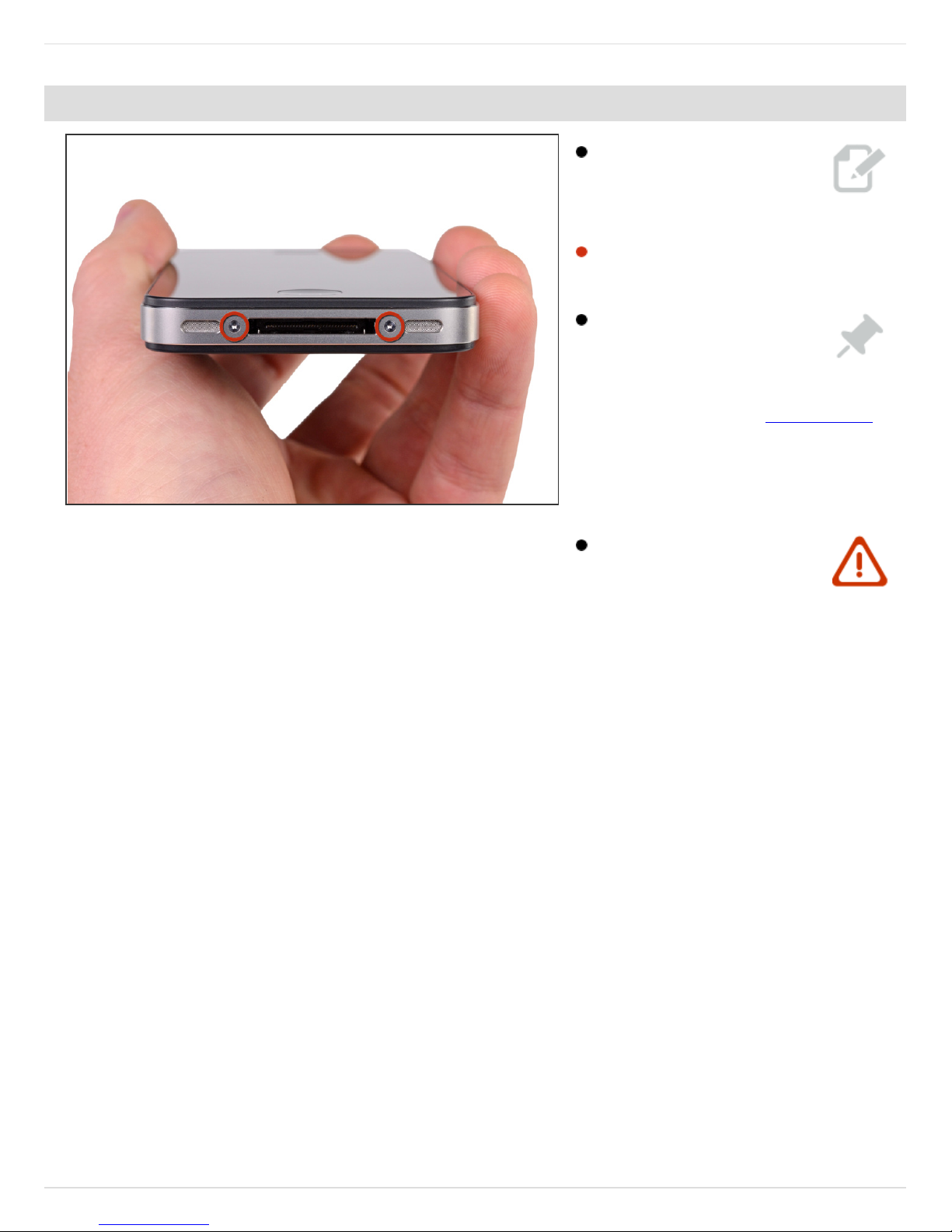
Step 1 — Rear Panel
Before disassembling your
iPhone, be sure it is
powered off.
Remove the two 3.6 mm Pentalobe
screws next to the dock connector.
During reassembly, we
recommend you replace the
5-point screws with equivalent
Phillips screws. Our Liberation Kit
provides the tools and screws
needed to replace the Pentalobe
screws with Phillips screws.
The 5-Point Screwdriver
should only be used once,
as it has the potential to strip the
screws.
Installing iPhone 4S Battery
© iFixit — CC BY-NC-SA www.iFixit.com Page 2 of 6
