iFIT Men's Square Duo, Men's Round Duo, IFRW115.0, Women's Round Duo, IFRW315.0 User Manual
...
Double-sided Activity Watch
User’s Manual
Model No. IFRW115.0 (Men’s Square Duo)
Model No. IFRW315.0 (Men’s Round Duo)
Model No. IFRW415.0 (Women’s Round Duo)
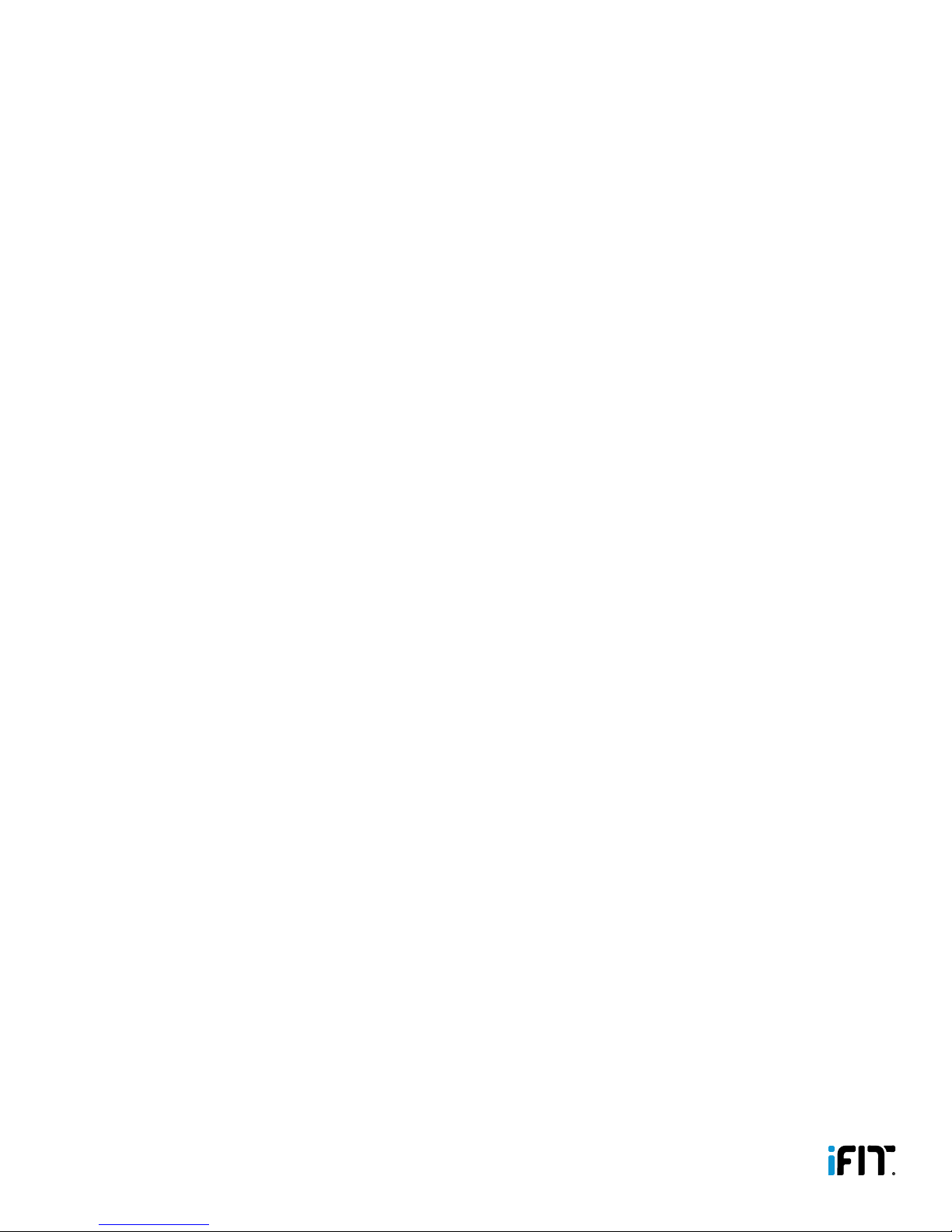
Table of Contents
Important Precautions .........................................................................................................1
Questions?. . . . . . . . . . . . . . . . . . . . . . . . . . . . . . . . . . . . . . . . . . . . . . . . . . . . . . . . . . . . . . . . . . . . . . . . . . . . . . . . . . . . . . . . . . . . . . . . . . . . . . . . . . . . . . . . . . . . .2
What’s In The Box ..............................................................................................................2
Getting Started ................................................................................................................2
Install The iFit App And Set Up The Duo. . . . . . . . . . . . . . . . . . . . . . . . . . . . . . . . . . . . . . . . . . . . . . . . . . . . . . . . . . . . . . . . . . . . . . . . . . . . . . . . . . . . . . . . . 3
Charge The Duo ................................................................................................................4
Wear The Duo. . . . . . . . . . . . . . . . . . . . . . . . . . . . . . . . . . . . . . . . . . . . . . . . . . . . . . . . . . . . . . . . . . . . . . . . . . . . . . . . . . . . . . . . . . . . . . . . . . . . . . . . . . . . . . . . . .5
Clean The Band ................................................................................................................5
Use The Duo ...................................................................................................................6
Compliance Information .......................................................................................................9
Recycling Information. . . . . . . . . . . . . . . . . . . . . . . . . . . . . . . . . . . . . . . . . . . . . . . . . . . . . . . . . . . . . . . . . . . . . . . . . . . . . . . . . . . . . . . . . . . . . . . . . . . . . . . . 10
Battery Information .......................................................................................................... 10
Limited Warranty. . . . . . . . . . . . . . . . . . . . . . . . . . . . . . . . . . . . . . . . . . . . . . . . . . . . . . . . . . . . . . . . . . . . . . . . . . . . . . . . . . . . . . . . . . . . . . . . . . . . . . . . . . . . . 11
Limited Warranty For Europe ................................................................................................. 11
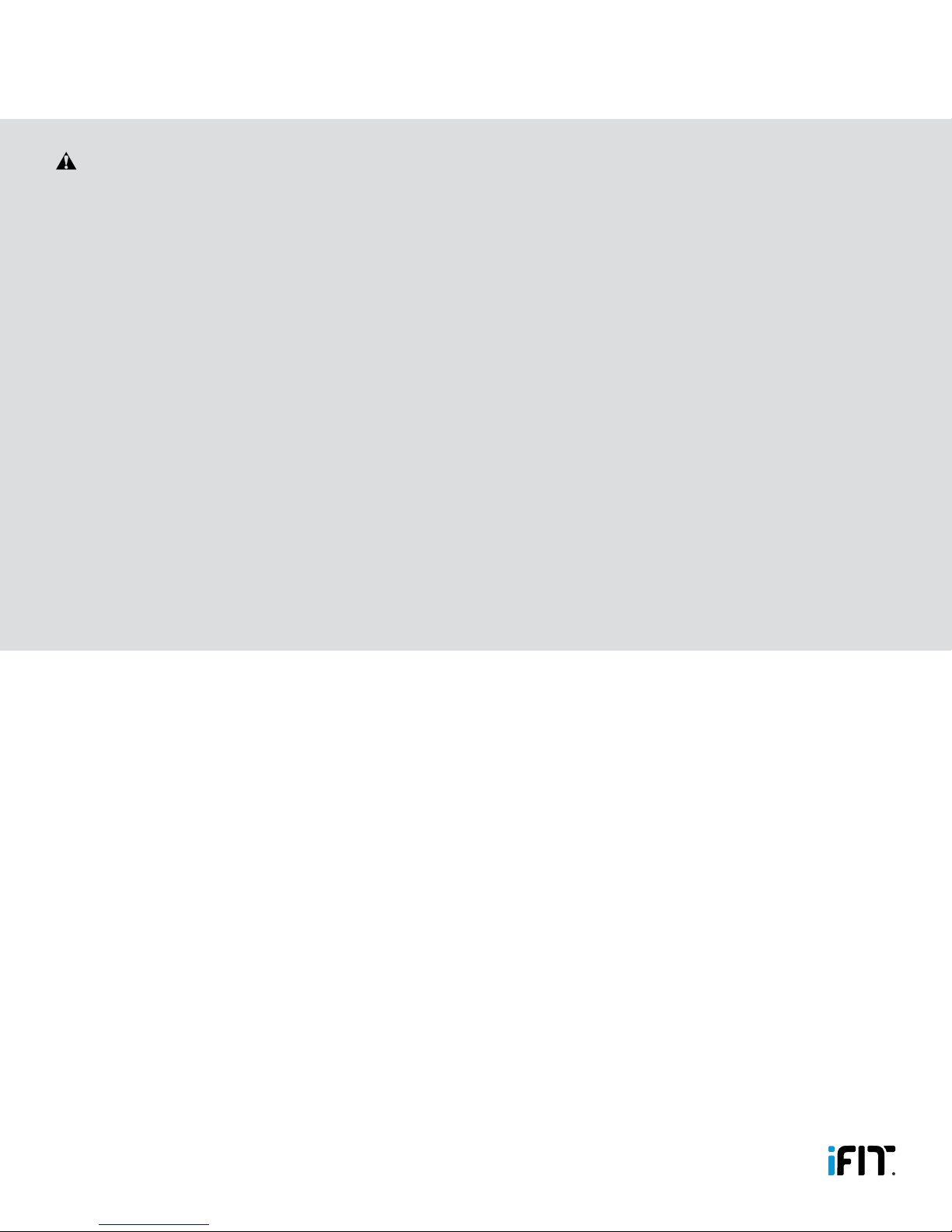
Important Precautions
WARNING: To reduce the risk of serious injury, read all important precautions and instructions in this manual
before using this product. ICON assumes no responsibility for personal injury or property damage sustained by or
through the use of this product.
1. It is the responsibility of the owner to ensure that all
users of this product are informed of all precautions.
2. Before beginning any exercise program, consult
your physician. This is especially important for persons over age 35 or persons with pre-existing health
problems.
3. Use this product only as described in this manual.
4. Keep this product away from children under age 12
and pets at all times.
5. Use only the included charger with a certified computer, powered hub, or power supply to charge the
battery in the Duo.
6. Do not attempt to open or disassemble the Duo; the
battery is not replaceable or serviceable.
7. Do not use this product in a sauna or a steam
room or while diving; do not place this product in a
dishwasher, washing machine, or dryer.
8. If you experience any skin irritation while using this
product, see WEAR THE DUO on page 5.
9. Over exercising may result in serious injury or death. If
you feel faint, if you become short of breath, or if you
experience pain while exercising, stop immediately
and cool down.
10. Do not use abrasive cleaners to clean this product.
11. Do not expose the Duo to extremely high or low temperatures, to direct sunlight for an extended period of
time, or to open flames.
1

Questions?
If you have questions after following the instructions in this manual, PLEASE DO NOT CONTACT THE STORE. Please visit
our Customer Care website at support.iFit.com or send e-mail to support@iFit.com.
What’s In The Box
iFit Duo with adjustable band, USB Charger with Cable
Note: This manual is for the Men’s Round Duo (shown above), the Women’s Round Duo, and the Men’s Square Duo. Most of
the photographs and drawings show the Men’s Round Duo; however, the instructions apply to all three models.
Getting Started
1. Install the iFit app on your iOS® or Android™ device and set up the Duo.
Use the iFit app to set up an iFit account, pair and set up the Duo, customize settings for the Duo, set goals, and
enter and track information. See INSTALL THE IFIT APP AND SET UP THE DUO on page 3.
2. Learn how to charge the Duo.
Charge the Duo with the included charger. See CHARGE THE DUO on page 4.
3. Learn how to use the Duo.
Use the Duo to track and sync calorie information, steps, distance, workout time, sleep, and exercise activity to the
iFit app. See USE THE DUO page 6.
2

Install The iFit Track App And Set Up The Duo
Install the iFit Track App
The iFit Track app can be used with your iOS device (iPhone® 4s and later) or your Android device (Android 4.3 and later)
that supports BLUETOOTH® 4.0 wireless technology.
On your iOS or Android device, go to the App Store℠ or the Google Play™ store, search for the free iFit Track app, and then
install the app on your device. Make sure that the BLUETOOTH option is enabled on your device.
Activate the Duo
When you remove the Duo from the box, the Duo may be in the
shipping mode. To cancel the shipping mode, rst rotate or ip the Duo
so that the LED face is displayed. See ROTATE THE ROUND DUO or
FLIP THE SQUARE DUO on page 5. Then, press and hold buttons B1
and B2 for two seconds.
Pair, Set Up, and Sync the Duo
Open the iFit app and follow the instructions to set up an iFit account
and pair the Duo to the iFit app on your device.
As part of the pairing process, press and hold buttons B1 and B2 on the Duo repeatedly until the time/date display appears,
and then touch and hold the button for 5 seconds until the word PAIR and an identication number appear in the display (see
PAIR THE DUO on page 7). Then, in the iFit app, select the Duo from the list of discoverable devices.
If the pairing is successful, the word SUCCESS will appear in the Duo display. After it is paired, the Duo will sync automatically
whenever the iFit app is open and the BLUETOOTH option is enabled on your device. You can also sync the Duo manually in
the iFit app.
Follow the instructions in the iFit app to customize settings for the Duo, enter and track information, and set goals. Make sure
to customize the settings and check the calibration of the Duo.
3
