iFIT IFHRM214.0 User Manual

Heart Rate Monitor
Model Number IFHRM214.0
QUESTIONS?
If you have questions after reading this manual,
please contact Customer Care:
US: 1-800-288-4802
Outside US: Call the telephone number on the front
cover of the user’s manual included with your fitness
equipment, or contact the establishment where you
purchased the heart rate monitor.
Note: If you need a replacement user’s manual, go
to www.iconfitness.com.
WARNING: To reduce the risk of serious injury, read the following important
precautions before using the heart rate monitor. ICON assumes no responsibility for personal
injury or property damage sustained by or through the use of this product.
1. It is the responsibility of the owner to
ensure that all users of the heart rate
monitor are adequately informed of all
precautions.
2. Before beginning any exercise program,
consult your physician. This is especially
important for persons over age 35, for
persons with pre-existing health problems, for persons who have an implanted
medical device such as a pacemaker, or
for persons who are taking medication
regularly.
3. If you have heart problems, or if you are
over age 60 and have been inactive, do
not use pulse-driven workouts.
ANT+™ is a trademark of Garmin Ltd. or its subsidiaries.
The BLUETOOTH® word mark and logos are registered trademarks of Bluetooth SIG, Inc.
and are used under license. IFIT is a registered trademark of ICON Health & Fitness, Inc.
4. The heart rate monitor is not a medical
device. Various factors may affect the
accuracy of heart rate readings. The heart
rate monitor is intended only as an exercise aid in determining heart rate trends
in general.
5. Over exercising may result in serious injury or death. If you feel faint, if
you become short of breath, or if you
experience pain while exercising, stop
immediately and cool down.
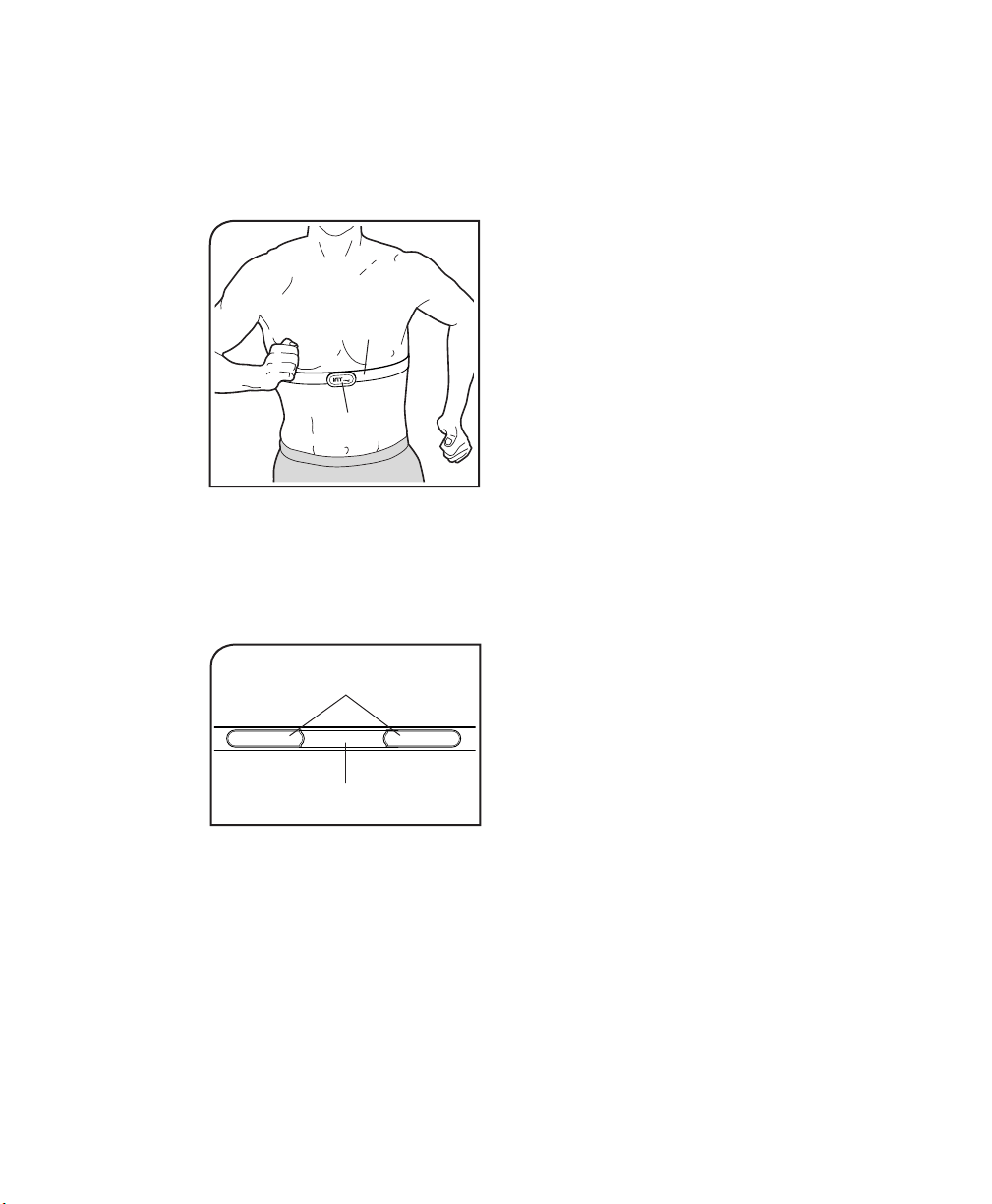
HOW TO PUT ON THE HEART RATE MONITOR
CARE AND MAINTENANCE
The heart rate monitor consists of a chest strap
and a sensor. Attach the sensor to the chest strap
by pressing the posts on the sensor into the snap
fasteners on the chest strap.
The heart
rate monitor
must be worn
under your
clothes, tight
against your
skin. To put on
the heart rate
monitor, wrap
the chest strap
around your
chest, and
slide the loop
on one end of
the chest strap onto the clip on the other end of the
chest strap. Make sure that the logo on the sensor
is right-side-up. Then, adjust the length of the chest
strap, if necessary, and position the chest strap as
shown.
Next, pull the
chest strap
away from
your body a
few inches
and locate the
two electrode
areas. Using a
saline solution,
such as saliva
or contact lens solution, wet the electrode areas.
Then, return the chest strap to a position against
your chest.
Electrode Areas
Strap
Sensor
Strap
• Thoroughly dry the electrode areas on the chest
strap with a soft towel after each use. Moisture
may keep the heart rate monitor activated, shortening the life of the battery.
• Store the heart rate monitor in a warm, dry place.
Do not store the heart rate monitor in a plastic
bag or other container that may trap moisture.
• Do not expose the heart rate monitor to direct
sunlight for extended periods of time; do not
expose it to temperatures above 122° F (50° C) or
below 14° F (-10° C).
• To clean the sensor, use a damp cloth and a small
amount of mild soap. Then, wipe the sensor with
a damp cloth and thoroughly dry it with a soft
towel. Never use alcohol, abrasives, or chemi-
cals to clean the sensor. Hand wash and air dry
the chest strap.
