IFB Appliances SENORITA PLUS User Manual
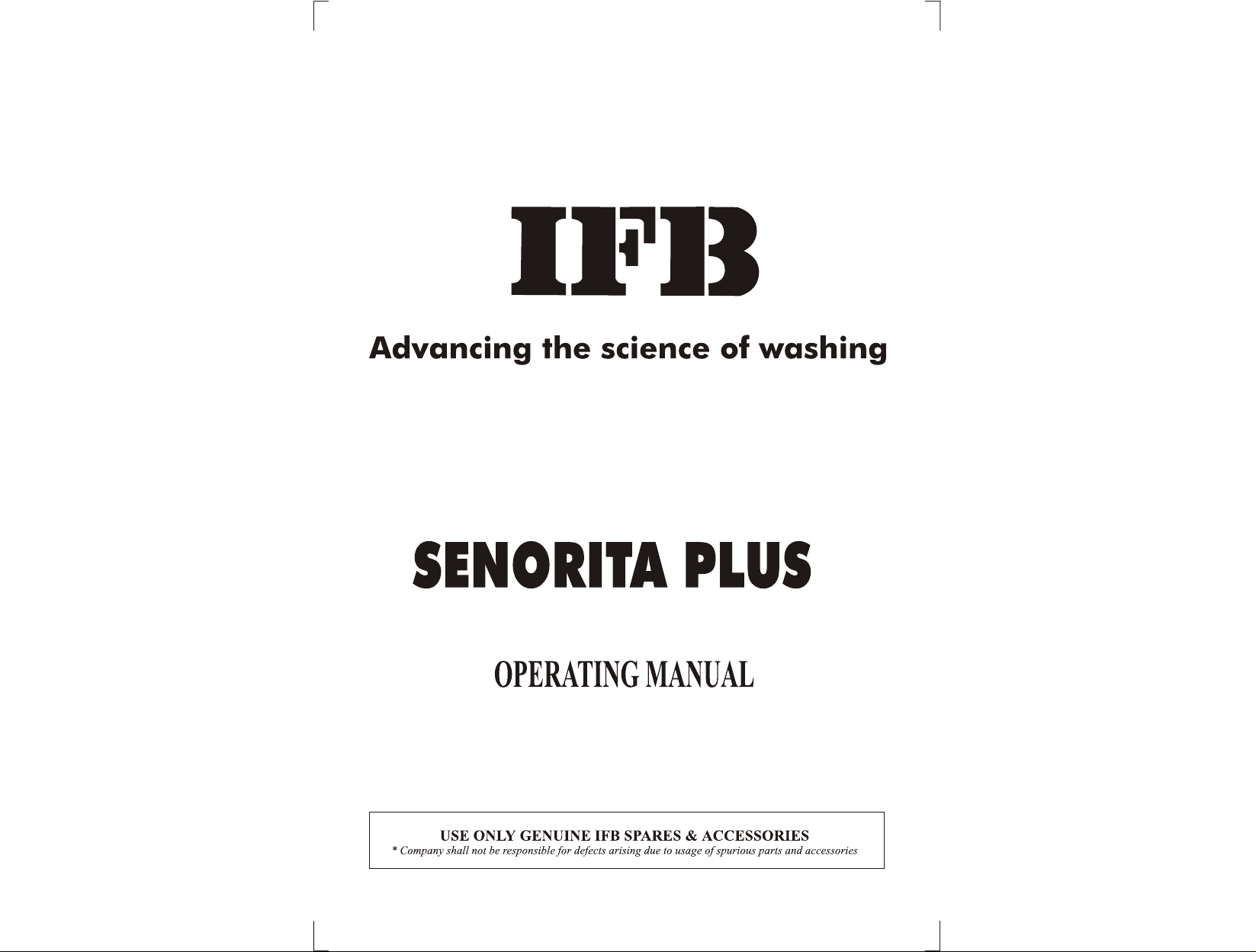
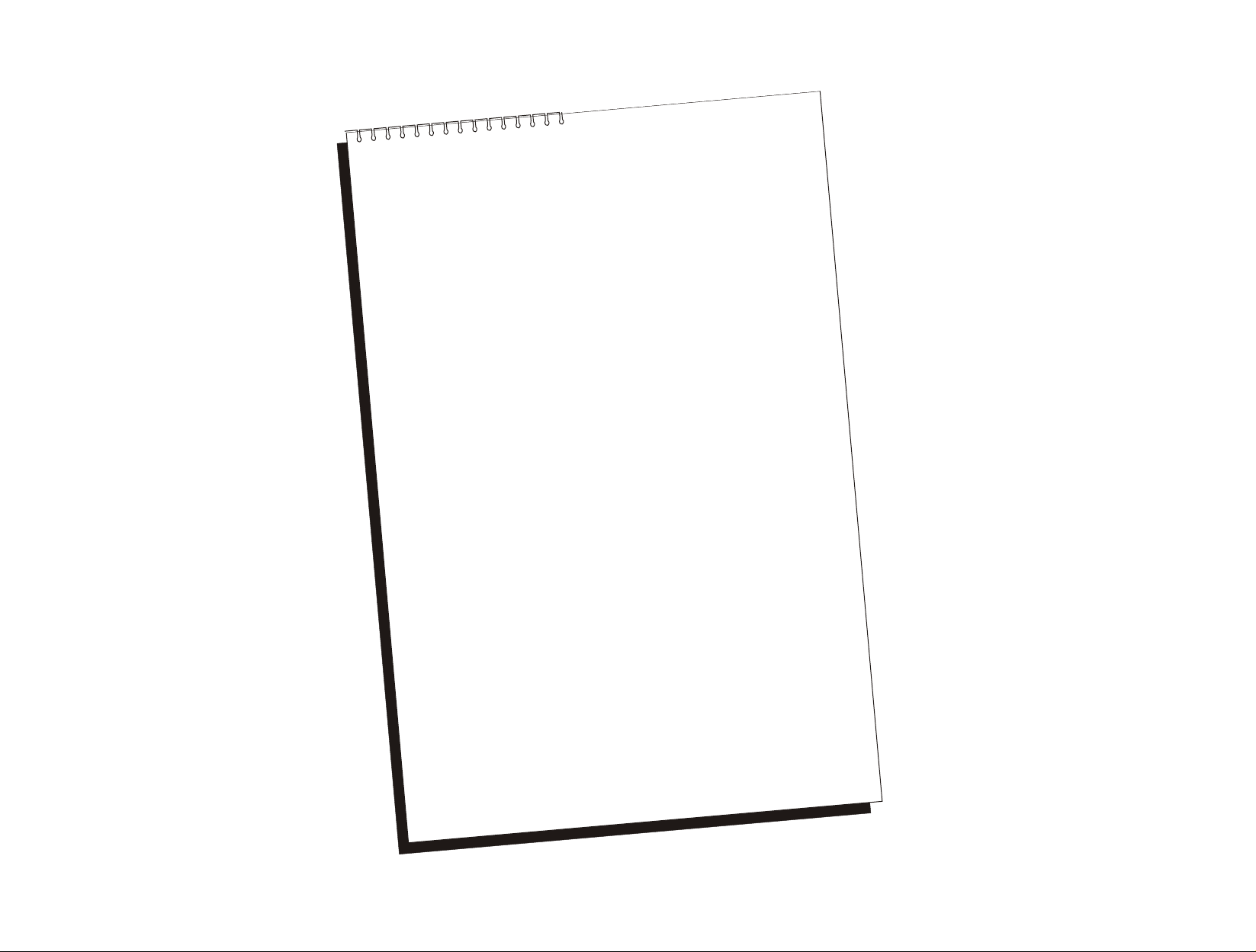
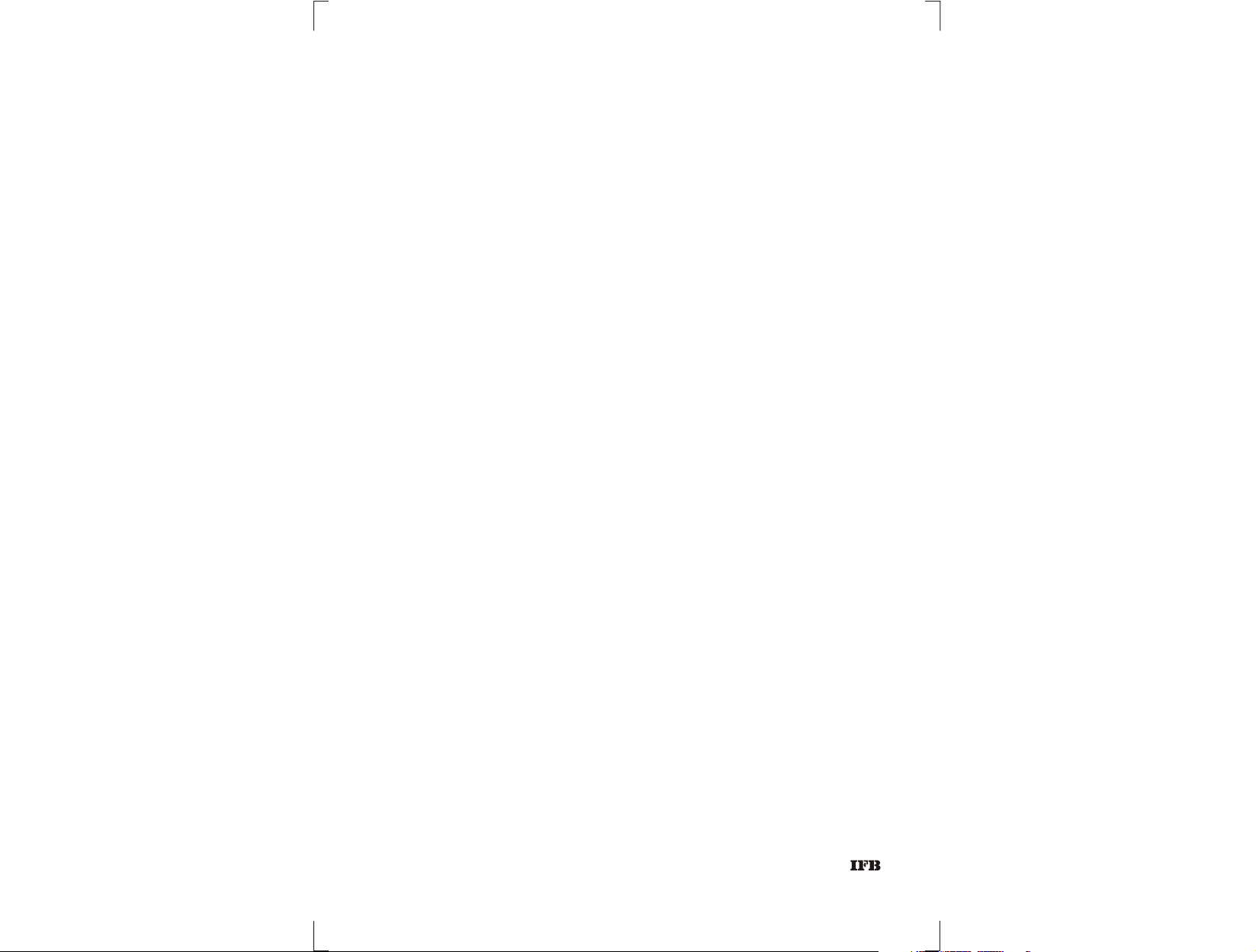
CONTENTS
KNOW YOUR MACHINE 6
INSTALLATION 7
q Pre Installation
q Unpacking
q Setting Up
q Water Inlet
q Water Outlet
q Electrical Connection
USING YOUR MACHINE 9
q Control Panel
q Automatic Detergent Dispenser Tray
q Selector Buttons
q On/Off Switch with Temperature Selector Knob
q Programme Selector Knob
q Indicator Lamp
q Kinds of Wash Programmes
q Programme Selection
q Programme Selection Chart
OPERATION 17
q Sorting of Garments
q Loading the Machine
q Detergent to be used and Quantity
q Treatment of Stains
q Wash Load Guide
q International Washing Symbols
q Programme Run
q Switching Off the Machine
q Check Points
MAINTENANCE 22
q Fluff Filters
q Drum
q Sieves
q Frost Protection
q Draining During Emergencies
FAULT DIAGNOSIS 24
q Why does it happen?
SAFETY PRECAUTIONS 25
TECHNICAL DATA 26
2
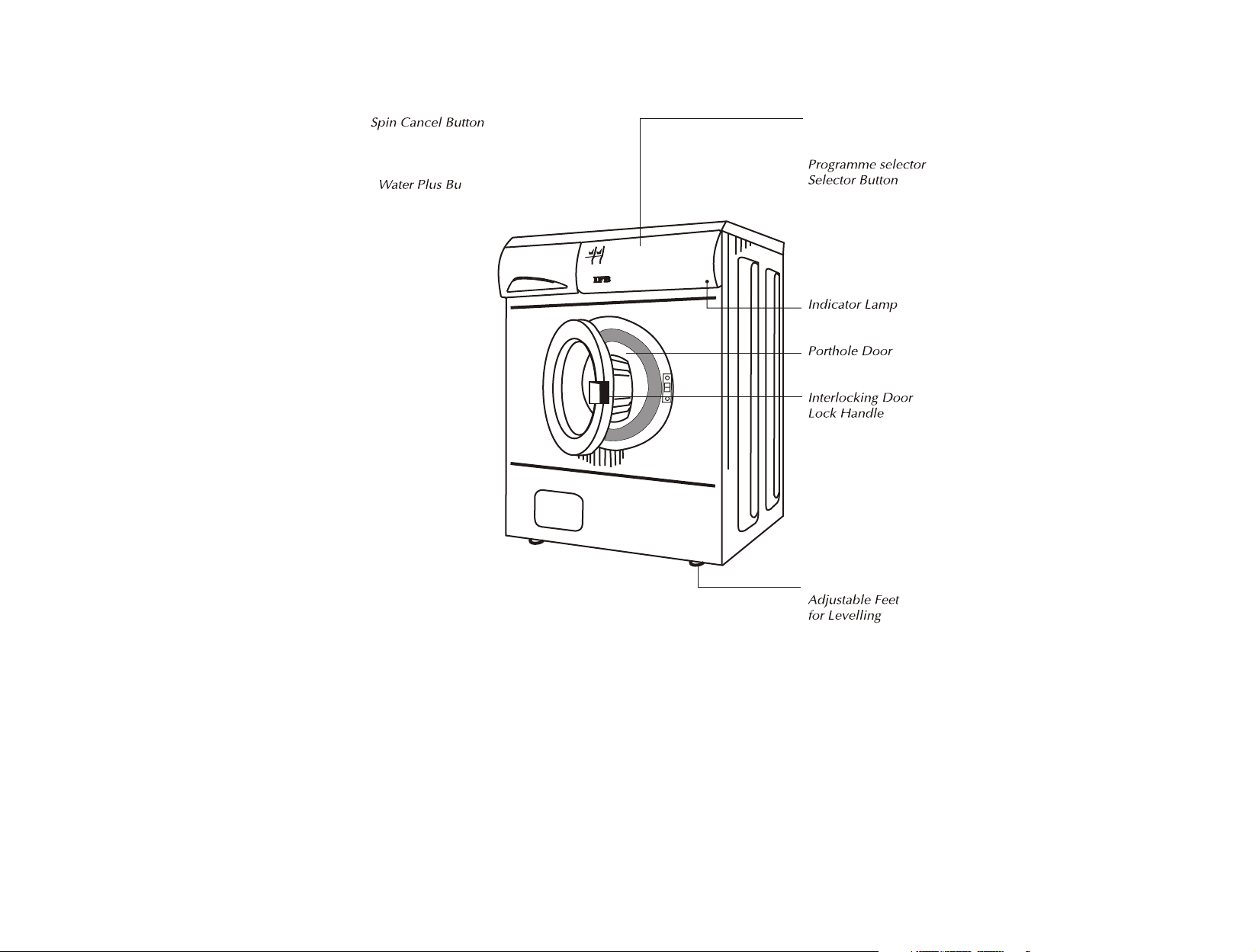
ADVANTAGES OF TUMBLE WASH
ADVANTAGES OF TUMBLE WASH
q MOST EFFECTIVE CLEANING AS THE CLOTHES PASS THROUGH
SOAPY WATER AND ALSO FALL ON SOAP SOLUTION IMPROVING
WETTING OF CLOTHES.
q RESEMBLES THE THUMPING AND RUBBING ACTION OF GENTLE
HAND WASH.
q USES LESS WATER COMPARED TO TUB TYPE TOP LOADERS.
q LESS WATER MEANS LESS DETERGENT AND ELECTRICITY
CONSUMPTION.
q WASHING IS EFFECTIVE BY DETERGENCY, SOAKING, HEATING,
TUMBLING AND SQUEEZING.
q GIVES BETTER DRYING EFFECT BY SPINNING.
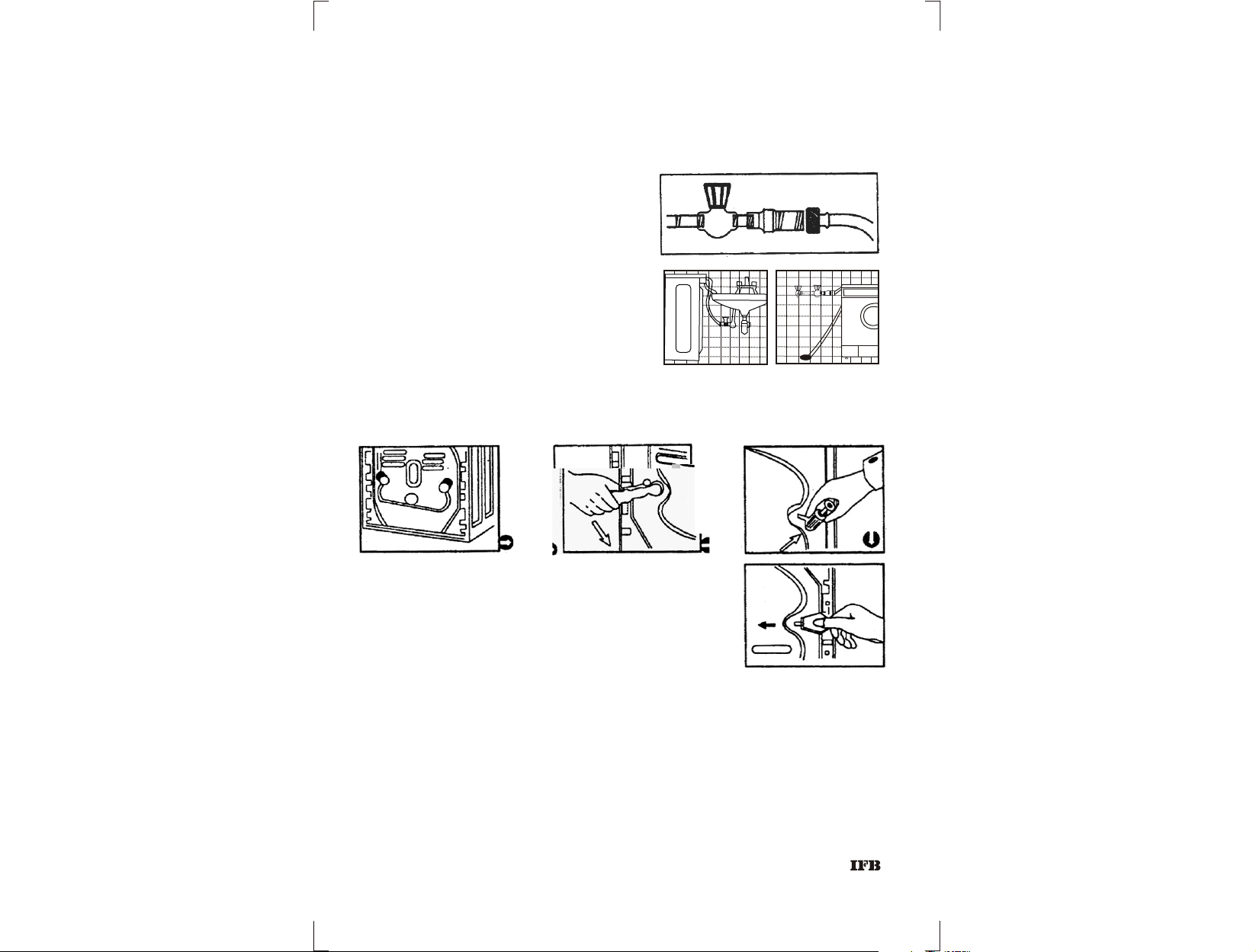
INSTALLATION
PRE-INSTALLATION
1. Make sure there is a 16 amp. 3-pin electrical point preferably with a 16 amp.
fuse, within 1 meter of the machine. Make sure it has proper earthing.
2. Fixed plumbing is recommended for
the machine. The water inlet of the
machine has a collar with3/4”parallel
internal threads. The water supply
point with an external 3/4” parallel
WATER
SUPPLY
STOP
LOCK
REDUCER
1/2
MACHINE
WATER
INLET
3/4
thread should be available within1
meter of the machine’s location.
DRAIN
PIPE
WATER INLET
3. Two options on the water inlet and drain
pipe connection are shown. In case these
possibilities do not exist for the drain pipe,
WATER INLET
DRAIN
PIPE
please arrange an additional length of pipe.
4. Please inform our service centre for installation and demonstration of the
machine once the points mentioned above have been completed.
UNPACKING
1. Remove Carton.
2. Remove wooden base. Keep machine on floor
or trolley.
3. Place the machine at the site at which it is to be
installed.
4. Remove transit bolts.
5. Insert plastic caps provided into holes vacated and press till they click into
place.
6. Remove packing from the bottom of the motor
7. Keep transit bolts carefully. They will be required in case you need to shift the
machine again.
8. For shifting and re-installation at a new site, please get in touch with our
service personnel.
9. Keep packaging material carefully. It comes handy while shifting residence.
10. PLEASE DO NOT OPERATE THE MACHINE TILL TRANSIT BOLTS HAVE BEEN
REMOVED.
4
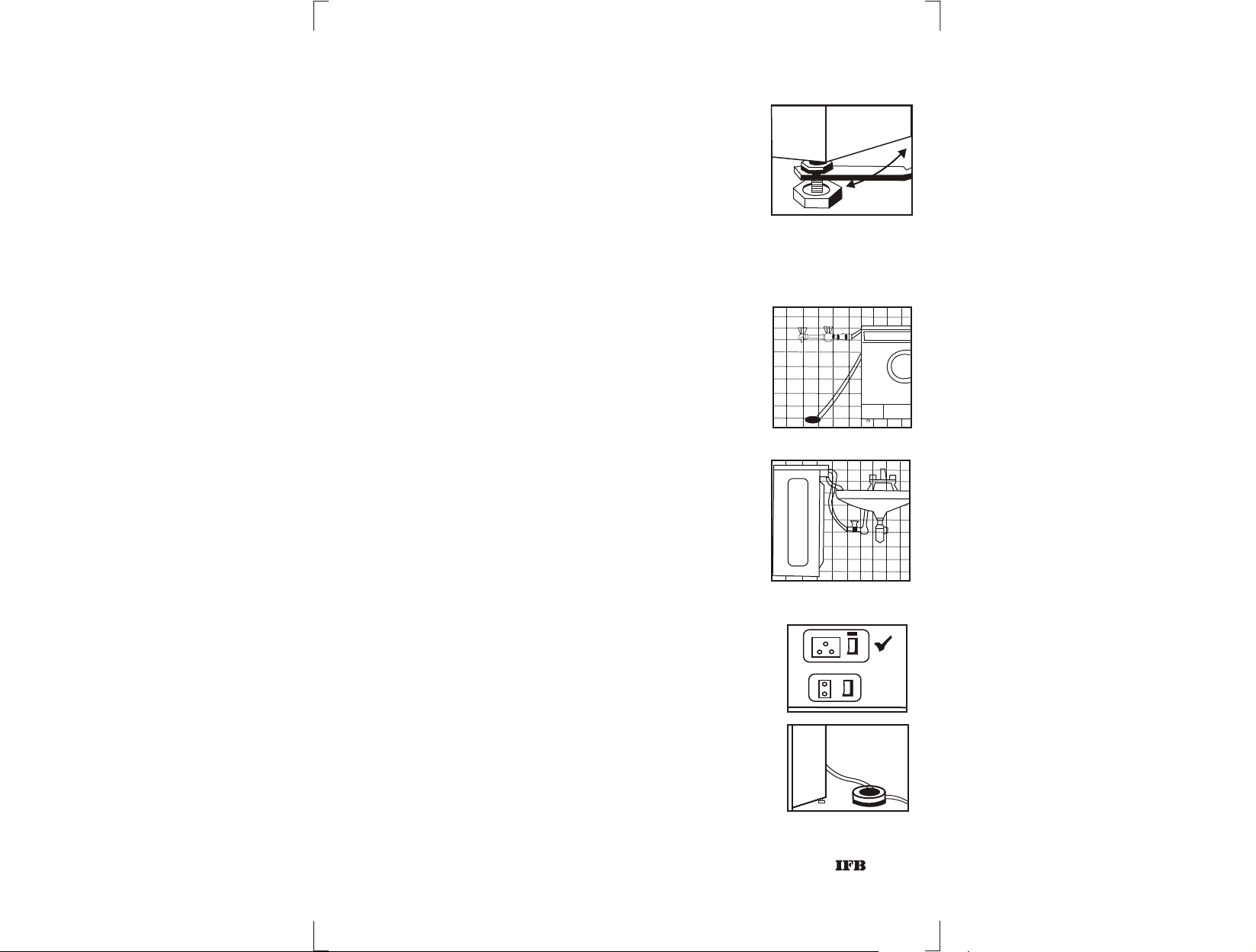
SETTING UP
1. MAKE SURE THAT THE MACHINE RESTS ON ALL
FOUR FEET ON A LEVEL SURFACE.Adjustable
screws are provided at the bottom to allow
levelling.
2. Loosen securing nut. Adjust the screw to change
level. Tighten securing nut to ensure that screw is
locked into place.
3. MACHINE SHOULD BE LEVELLED AGAIN IN CASE
IT IS MOVED TO A NEW SITE.
WATER INLET
1. Connect inlet hose to water / tap line.
2. Do not connect machine to a hot water supply
WATER OUTLET
1. A drain pump is provided in the machine to pump out
used water.
2. The end of the outlet should be placed near a drain. If
necessary, it can be placed over the edge of a sink
at a maximum height of 1 mt. from the floor level.
3. Allow free flow of water from the outlet pipe.
ELECTRICAL CONNECTION
1. Check that the electrical line can take the required
load.
2. Connect to a 220V, 50 Hz single phase AC supply.
3. Machine must be earthed properly before
operation. This can be done by using a 3 pin plug
and properly earthed socket of 16 ampere rating.
4. Ensure that there is a firm connection between the 3
pin plug and socket, else it may result in sparking and
subsequent failure of 3 pin plug.
5. Use of extension cord not recommended.
WATER INLET
DRAIN
PIPE
16 AMPS
DRAIN
PIPE
WATER INLET
X
X
5
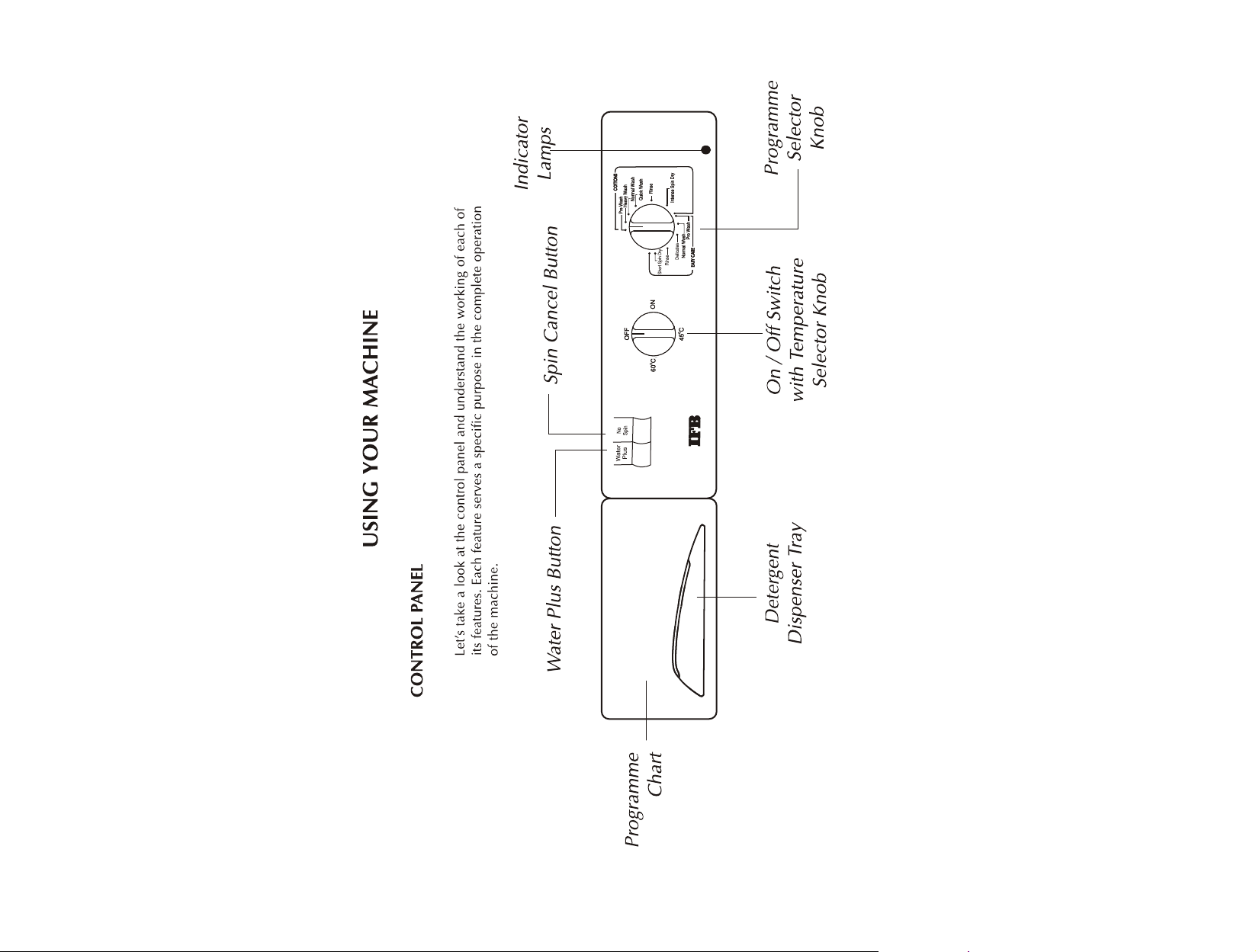
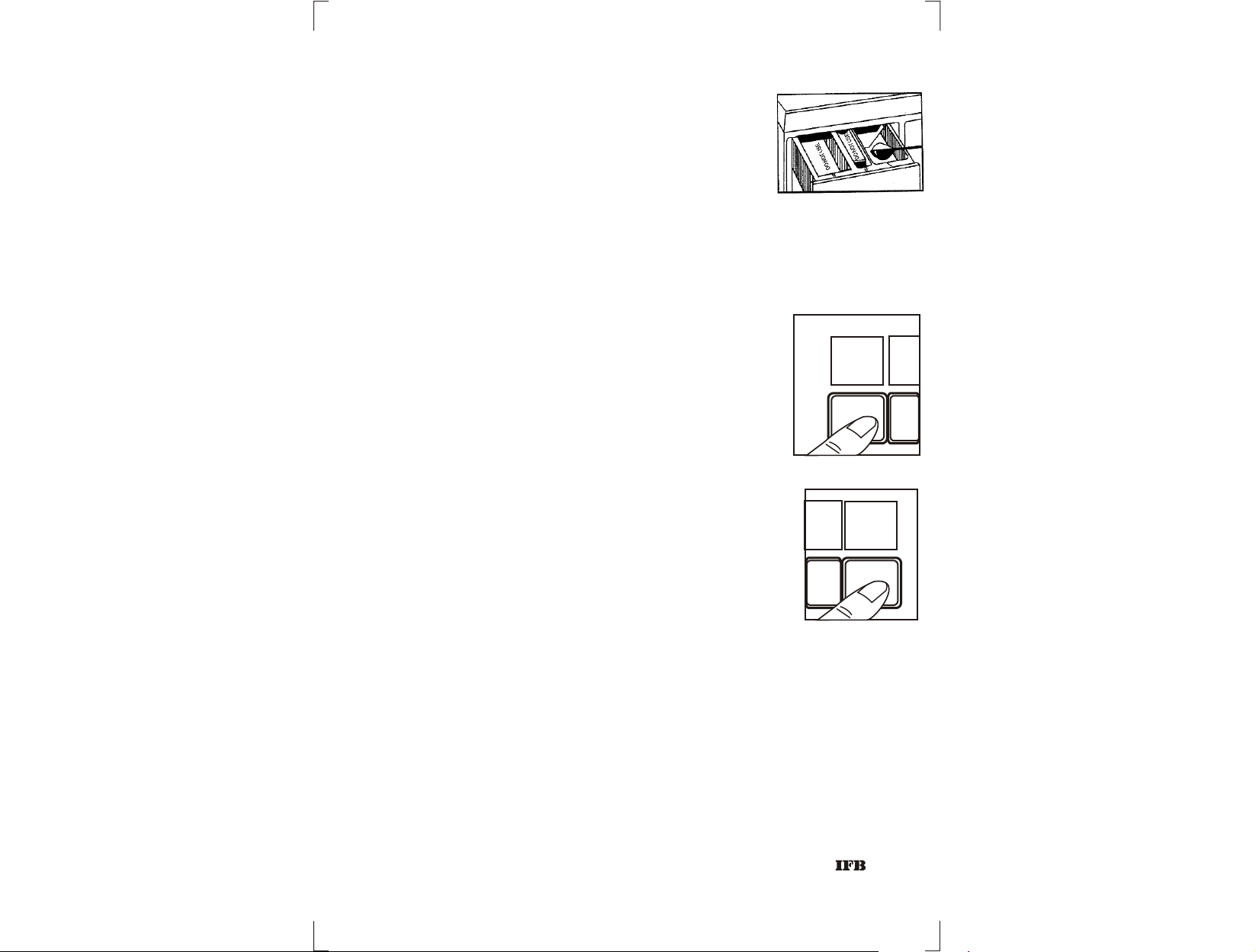
AUTOMATIC DETERGENT DISPENSER TRAY
Designed for automatic dispensing of detergent as
required, which avoids manual filling at each stage.
The Detergent Dispenser Tray should be filled with
detergent before the start of a programme.
The tray has two chambers.
1. Pre-wash chamber: (Marked-I),to be filled with
detergent in case a pre-wash programme has been
chosen or heavily soiled clothes are being
washed.
2. Main wash chamber: (Marked-II), requires detergent
for every wash programme.
The detergent tray must be pulled out, filled as required
and shut before the machine is switched on.
SELECTOR BUTTONS
Water Plus Button
“Water Plus” button provides an option for using
15-25% additional water for
q Heavy laundry of medium and heavily soiled
clothes
q Light & medium soiled clothes which are not part
of daily wash or washed after relatively longer
duration of use as in the case of Curtains,
Bedsheets, Jeans etc.
Water
PlusNoSpin
Water
PlusNoSpin
Spin Cancel Button ( No spin )
q When this button is pressed, there will be No spin
7
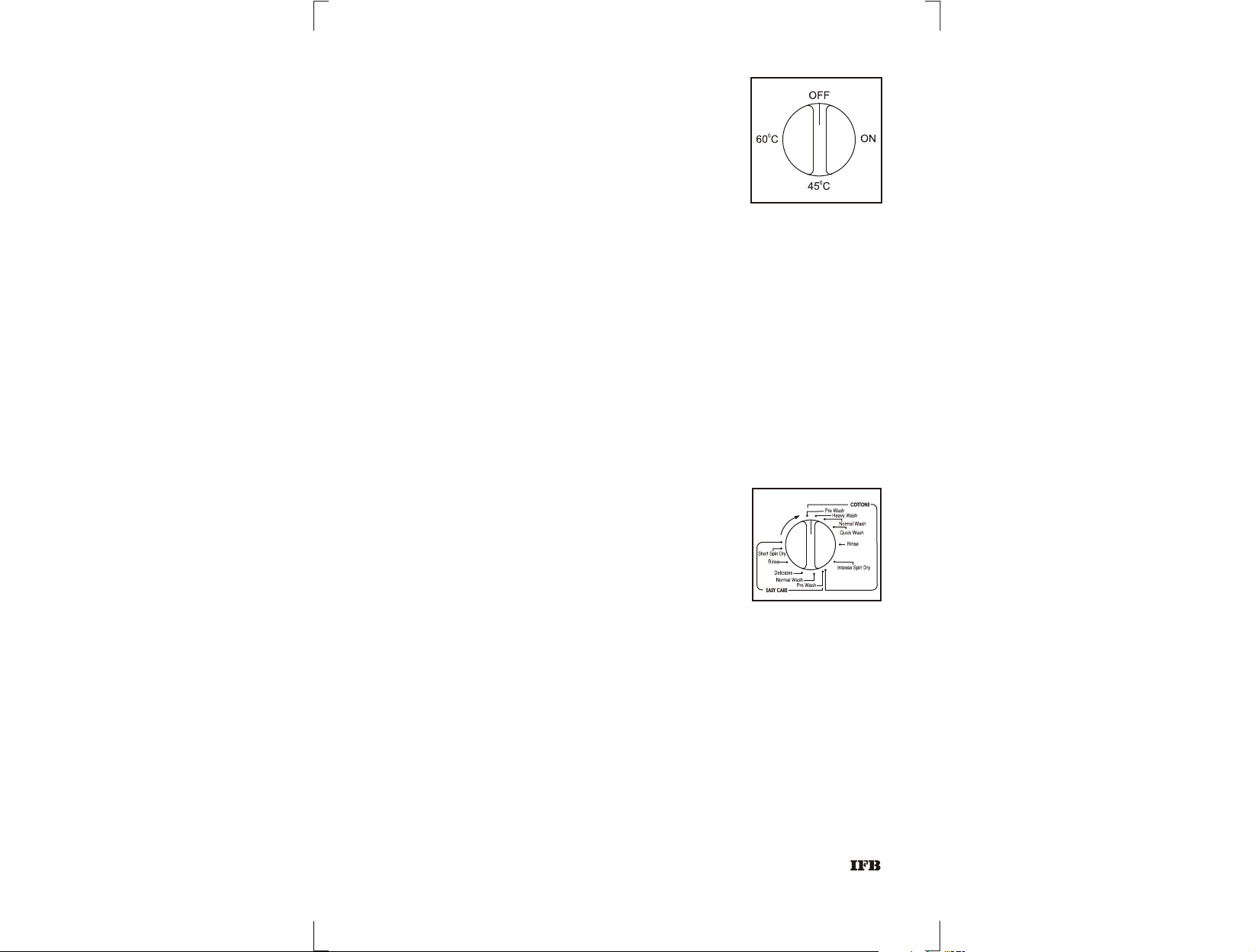
ON/OFF SWITCH & TEMPERATURE SELECTOR KNOB
q To switch ON the machine and offer a choice of
temperature settings to suit the kind of fabric
being washed.
q To be turned clockwise from position ‘OFF’ to
position ‘ON’ to switch ON the machine.
q A glowing indicator lamp indicates the machine
is ON.
q Temperature to be set only if a hot wash is
required, otherwise there will be a cold wash in
position ‘ON’.
q Dual temperatures can be selected at either45 C
0
or 60 C
0
q To switch OFF the machine return the knob to
‘OFF’ position.
PROGRAMME SELECTOR KNOB
To select the right programme as per the fabric
being washed and extent of soilage.
q A choice of 15 programmes is available to wash
different kinds/loads of clothes.
q Programme selection should be done before the
machine is switched ON.
q Only one programme can be selected at a time.
q Only the starting point in a programme needs to
be selected, thereafter the machine runs through
the cycles automatically.
q If for any reason you wish to change the
programme after the wash process has begun just switch OFF the machine - set the desired
programme and re-start.
q KNOB SHOULD BE TURNED ONLY IN
CLOCKWISE DIRECTION.
q Operating the machine beyond printing zone
may result in higher consumption of water and
electricity and will not improve the wash quality.
8
