IEI Technology TANK-820-H61-P/2G/1P2E-R10, TANK-820-H61-i5/2G/2P1E-R10, TANK-820-H61-i5/2G/1P2E-R10, TANK-820-H61-i3/2G/1P2E-R10, TANK-820-H61-i3/2G/2P1E-R10 User Manual
...Page 1

MODE L :
E mbedded S ystem with 2nd Generation Intel® Core™ desktop
R oHS C ompliant
TANK -820-H61 E mbedded S ystem
TANK -820-H61 S eries
processor, VGA, DVI-I, Two G igabit Ethernet,
Four US B 2.0, Two US B 3.0, RS -232/422/485,
User Manual
R ev. 2.08 – 27 December 2017
Page i
Page 2

TANK -820-H61 E mbedded S ystem
R evis ion
Date Version Changes
27 December 2017 2.08 Add Manual Conventions
2 December 2016 2.07 Update the location of CPU_FAN
7 March 2016 2.06 Update Pin Define of RS-232 Serial Port Connector
(COM1~COM4, COM7, COM8)
Update Pin Define of RS-422/485 Serial Port Connector
(COM5, COM6)
26 May 2015 2.05 Update P.N of System Fan
16 December 2014 2.04 Update Section 3.7.10: RJ-45 RS-422/485 Serial Ports
27 December 2013 2.03 Update BIOS version
Updated Section 3.4: System Fan Installation
16 July 2013 2.02 Update Section 1.4: Technical Specifications
(Operating Temperature : -20°C ~ 55°C)
19 June 2013 2.01 Update Section 1.2: Model Variations
22 May 2013 2.00 Change to fanless design
2 April 2013 1.01 Add backplane max. size
12 December 2012 1.00 Initial release
Page ii
Page 3

TANK -820-H61 E mbedded S ystem
COPYRIG HT NOTICE
The information in this document is subject to change without prior notice in order to
improve reliability, design and function and does not represent a commitment on the part
of the manufacturer.
In no event will the manufacturer be liable for direct, indirect, special, incidental, or
consequential damages arising out of the use or inability to use the product or
documentation, even if advised of the possibility of such damages.
This document contains proprietary information protected by copyright. All rights are
Copyright
reserved. No part of this manual may be reproduced by any mechanical, electronic, or
other means in any form without prior written permission of the manufacturer.
TR ADE MARKS
All registered trademarks and product names mentioned herein are used for identification
purposes only and may be trademarks and/or registered trademarks of their respective
owners.
Page iii
Page 4

TANK -820-H61 E mbedded S ystem
Manual Conventions
WAR NING
Warnings appear where overlooked details may cause damage to the
equipment or result in personal injury. Warnings should be taken
seriously.
CAUTION
Cautionary messages should be heeded to help reduce the chance of
losing data or damaging the product.
NOTE
These messages inform the reader of essential but non-critical
information. These messages should be read carefully as any directions
or instructions contained therein can help avoid making mistakes.
HOT SUR FACE
This symbol indicates a hot surface that should not be touched without
taking care.
Page i
Page 5

TANK -820-H61 E mbedded S ystem
Table of Contents
1 INTRODUCTION ........................................................................................................... 1
1.1 OVERVIEW ................................................................................................................... 2
1.2 MODEL VARIATIONS ..................................................................................................... 3
1.3 FEATURES ................................................................................................................... 3
1.4 TECHNICAL SPECIFICATIONS ........................................................................................ 3
1.5 FRONT PANEL .............................................................................................................. 6
1.6 REAR PANEL ................................................................................................................ 7
1.7 LED INDICATORS ........................................................................................................ 8
1.8 BACKPLANE OPTIONS .................................................................................................. 9
1.9 DIMENSIONS ............................................................................................................... 11
2 UNPACKING ................................................................................................................ 12
2.1 ANTI-STATI C PRECAUTIONS ........................................................................................ 13
2.2 UNPACKING PRECAUTIONS ........................................................................................ 13
2.3 UNPACKING CHECKLIST ............................................................................................. 14
3 INSTALLATION ........................................................................................................... 17
3.1 INSTALLATION PRECAUTIONS ..................................................................................... 18
3.2 CF CARD INSTALLATION ............................................................................................ 18
3.3 HARD DISK DRIVE (HDD) INSTALLATION ................................................................... 20
3.4 SYSTEM FAN INSTALLATION ......................................................................................... 22
3.5 MOUNTING THE SYSTEM WITH MOUNTING BRACKETS ................................................. 23
3.6 FOOT PAD INSTALLATION ........................................................................................... 24
3.7 EXTERNAL PERIPHERAL INTERFACE CONNECTORS ...................................................... 25
3.7.1 ACC Mode Selection ........................................................................................ 26
3.7.2 AT/ATX Power Mode Selection ........................................................................ 26
3.7.3 Audio Connector .............................................................................................. 27
3.7.4 CompactFlash® Type II ................................................................................... 27
3.7.5 Digital Input/Output Connector ....................................................................... 28
3.7.6 DVI Connector ................................................................................................. 28
Page ii
Page 6

TANK -820-H61 E mbedded S ystem
3.7.7 LAN Connectors ............................................................................................... 29
3.7.8 Power Input, 3-pin Terminal Block .................................................................. 31
3.7.9 Power Input, 4-pin DIN Connector ................................................................. 31
3.7.10 RJ-45 RS-422/485 Serial Ports ...................................................................... 31
3.7.11 RS-232 Serial Port Connectors ...................................................................... 33
3.7.12 USB Connectors ............................................................................................. 34
3.7.13 VGA Connector .............................................................................................. 35
3.8 POWERING ON/OFF THE SYSTEM ............................................................................... 36
3.9 POWER ...................................................................................................................... 37
3.9.1 ACC ON ........................................................................................................... 38
3.9.1.1 Boot-up ...................................................................................................... 38
3.9.1.2 Shutdown ................................................................................................... 39
3.9.2 ACC OFF ......................................................................................................... 40
3.9.2.1 Boot-up ...................................................................................................... 40
3.9.2.2 Shutdown ................................................................................................... 41
4 SYSTEM MOTHERBOARD ........................................................................................ 42
4.1 OVERVIEW ................................................................................................................. 43
4.1.1 Layout .............................................................................................................. 43
4.2 INTERNAL PERIPHERAL CONNECTORS ......................................................................... 44
4.2.1 Battery Connector (BAT1) ............................................................................... 45
4.2.2 BIOS Programming Connector (SPI2) ............................................................ 45
4.2.3 CPU Fan Connector (CPU_FAN1) .................................................................. 45
4.2.4 EC Debug Connector (CN4) ............................................................................ 45
4.2.5 EC Programming Connector (JSPI1) .............................................................. 46
4.2.6 LED Connector (J2) ......................................................................................... 46
4.2.7 PCH Fan Connector (PCH_FAN) .................................................................... 46
4.2.8 SATA 3Gb/s Drive Connectors (SATA1) .......................................................... 47
4.2.9 SATA Power Connector (CN1) ......................................................................... 47
4.2.10 SMBus Connector (CN3) ............................................................................... 47
4.2.11 TPM Connector (TPM1) ................................................................................ 47
4.3 EXTERNAL INTERFACE PANEL CONNECTORS ................................................................ 48
4.3.1 Audio Jack (JAUDIO1) .................................................................................... 49
4.3.2 DIO connector (DIO1) ..................................................................................... 49
4.3.3 DVI Connector (DVI_1) ................................................................................... 49
Page iii
Page 7

4.3.4 Ethernet and USB2.0 Connectors (USBLAN1) ................................................ 50
4.3.5 Ethernet and USB2.0 Connectors (USBLAN2) ................................................ 50
4.3.6 Power Connector (PWR2) ............................................................................... 51
4.3.7 Power Connector (PWR1) ............................................................................... 51
4.3.8 RS-232 Serial Port Connector (COM1) ........................................................... 51
4.3.9 RS-232 Serial Port Connector (COM2) ........................................................... 51
4.3.10 RS-232 Serial Port Connector (COM3) ......................................................... 52
4.3.11 RS-232 Serial Port Connector (COM4) ......................................................... 52
4.3.12 RS-232 Serial Port Connector (COM7) ......................................................... 52
4.3.13 RS-232 Serial Port Connector (COM8) ......................................................... 53
4.3.14 RS-422/485 Serial Port Connectors (COM5) ................................................ 53
4.3.15 RS-422/485 Serial Port Connectors (COM6) ................................................ 53
4.3.16 USB 3.0 Connectors (USB3_12) .................................................................... 53
4.3.17 VGA Connector (VGA1) ................................................................................. 54
TANK -820-H61 E mbedded S ystem
4.4 JUMPER SETTINGS ..................................................................................................... 54
4.4.1 Clear CMOS Setup (J_CMOS2) ...................................................................... 54
5 BIOS .............................................................................................................................. 55
5.1 INTRODUCTION ......................................................................................................... 56
5.1.1 Starting Setup ................................................................................................... 56
5.1.2 Using Setup ...................................................................................................... 56
5.1.3 Getting Help ..................................................................................................... 57
5.1.4 Unable to Reboot after Configuration Changes .............................................. 57
5.1.5 BIOS Menu Bar ................................................................................................ 57
5.2 MAIN ........................................................................................................................ 59
5.3 ADVANCED ................................................................................................................ 60
5.3.1 ACPI Settings ................................................................................................... 61
5.3.2 RTC Wake Settings ........................................................................................... 62
5.3.3 Trusted Computing ........................................................................................... 63
5.3.4 CPU Configuration .......................................................................................... 64
5.3.4.1 CPU Information ...................................................................................... 65
5.3.5 SATA Configuration ......................................................................................... 67
5.3.6 Intel TXT(LT) Configuration ............................................................................ 67
5.3.7 USB Configuration ........................................................................................... 68
5.3.8 F81216 Secondary Super IO Configuration .................................................... 69
Page iv
Page 8

TANK -820-H61 E mbedded S ystem
5.3.8.1 Serial Port n Configuration ...................................................................... 70
5.3.9 F81866 Super IO Configuration ...................................................................... 72
5.3.9.1 Serial Port n Configuration ...................................................................... 72
5.3.10 F81866 H/W Monitor ..................................................................................... 78
5.3.10.1 Smart Fan Mode Configuration .............................................................. 78
5.3.11 Serial Port Console Redirection ..................................................................... 82
5.3.11.1 Console Redirection Settings ................................................................... 83
5.3.12 iEi Feature ...................................................................................................... 86
5.4 CHIPSET .................................................................................................................... 87
5.4.1 PCH-IO Configuration .................................................................................... 88
5.4.2 System Agent (SA) Configuration .................................................................... 89
5.4.2.1 Graphics Configuration ............................................................................ 89
5.5 BOOT ........................................................................................................................ 91
5.6 SECURITY .................................................................................................................. 93
5.7 EXIT .......................................................................................................................... 94
A REGULATORY COMPLIANCE .................................................................................. 96
B SAFETY PRECAUTIONS ......................................................................................... 102
B.1 SAFETY PRECAUTIONS ............................................................................................. 103
B.1.1 General Safety Precautions ........................................................................... 103
B.1.2 Anti-static Precautions .................................................................................. 103
B.1.3 Product Disposal ........................................................................................... 104
B.2 MAINTENANCE AND CLEANING PRECAUTIONS .......................................................... 105
B.2.1 Maintenance and Cleaning ............................................................................ 105
B.2.2 Cleaning Tools ............................................................................................... 105
C HAZARDOUS MATERIALS DISCLOSURE ........................................................... 107
Page v
Page 9
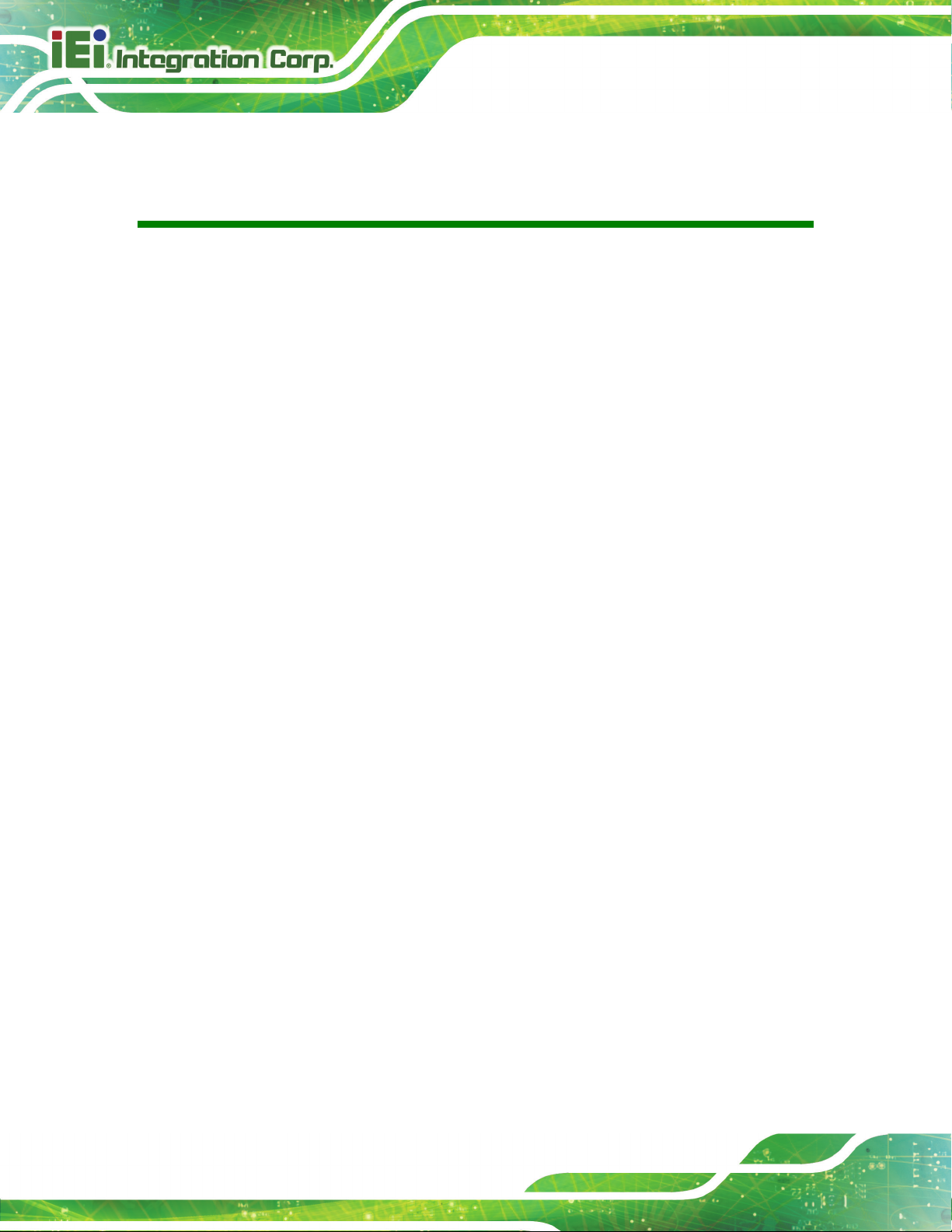
TANK -820-H61 E mbedded S ystem
L is t of Figures
Figure 1-1: TANK-820-H61 ............................................................................................................. 2
Figure 1-2: TANK-820-H61 Front Panel
Figure 1-3: TANK-820-H61 Rear Panel
Figure 1-4: TANK-820-H61 LED Indicators
Figure 1-5: HPE-3S6 (2P1E)
Figure 1-6: HPE-3S7 (1P2E)
Figure 1-7: Physical Dimensions (millimeters)
Figure 3-1: CF Card Socket
Figure 3-2: CF Card Socket Cover
Figure 3-3: CF Card Installation
Figure 3-4: Unscrew the Cover
Figure 3-5: Remove the Cover from TANK-820-H61
Figure 3-6: HDD Installation
Figure 3-7: HDD Retention Screws
Figure 3-8: System Fan Installation
Figure 3-9: Mounting Bracket Retention Screws
Figure 3-10: Foot Pad Installation
Figure 3-11: ACC Mode Switch
........................................................................................ 6
.......................................................................................... 7
................................................................................... 8
........................................................................................................... 9
........................................................................................................... 9
..........................................................................11
.........................................................................................................19
..............................................................................................19
..................................................................................................20
....................................................................................................20
.................................................................21
........................................................................................................21
.............................................................................................22
............................................................................................23
......................................................................24
...............................................................................................25
...................................................................................................26
Figure 3-12: AT/ATX Power Mode Switch
Figure 3-13: Audio Connector
Figure 3-14: DIO Connector
Figure 3-15: DVI Connector
Figure 3-16: LAN Connection
Figure 3-17: RJ-45 Ethernet Connector
Figure 3-18: 3-pin Terminal Block
Figure 3-19: Power Input Connector
Figure 3-20: RJ-45 RS-422/485 Serial Device Connection
Figure 3-21: RJ-45 RS-422/485 Serial Port Connector
Figure 3-22: DB-9 Connector Pinout Location
Figure 3-23: Serial Device Connector
Page vi
..................................................................................27
.....................................................................................................27
.........................................................................................................28
.........................................................................................................29
......................................................................................................30
......................................................................................30
...............................................................................................31
...........................................................................................31
........................................................32
..............................................................32
..........................................................................33
.........................................................................................34
Page 10

TANK -820-H61 E mbedded S ystem
Figure 3-24: DB-9 RS-232 Serial Port Connector ......................................................................34
Figure 3-25: USB Device Connection
Figure 3-26: VGA Connector
Figure 3-27: VGA Connector
Figure 3-28: Power Button
Figure 3-29: Power Connectors
Figure 3-30: ACC On: AT Mode
Figure 3-31: ACC On: ATX Mode
Figure 3-32: ACC On: Shutdown
Figure 3-33: ACC Off: AT Mode
Figure 3-34: ACC Off: ATX Mode
Figure 3-35: ACC Off: Shutdown
Figure 4-1: System Motherboard (Front)
Figure 4-2: System Motherboard (Rear)
.........................................................................................35
.......................................................................................................36
.......................................................................................................36
...........................................................................................................37
..................................................................................................38
...................................................................................................39
.................................................................................................39
.................................................................................................40
...................................................................................................40
................................................................................................41
.................................................................................................41
....................................................................................43
.....................................................................................44
Page vii
Page 11

TANK -820-H61 E mbedded S ystem
List of Tables
Table 1-1: TANK-820-H61 Model Variations ................................................................................. 3
Table 1-2: Technical Specifications
Table 1-3: LED Indicators Description
Table 1-4: Supported Signals
Table 1-5: Rated Voltage and Current
Table 3-1: RJ-45 Ethernet Connector LEDs
Table 3-2: RJ-45 RS-422/485 Serial Port Pinouts
Table 3-3: DB-9 Connector Pinouts
Table 3-4: Power LED Indicators Description
Table 4-1: Peripheral Interface Connectors
Table 4-2: Battery Connector Pinouts (BAT1)
Table 4-3: BIOS Programming Connector Pinouts (SPI2)
Table 4-4: CPU Fan Connector Pinouts (CPU_FAN1)
Table 4-5: EC Debug Connector Pinouts (CN4)
Table 4-6: EC Programming Connector Pinouts (JSPI1)
Table 4-7: LED Connector Pinouts (J2)
Table 4-8: PCH Fan Connector Pinouts (PCH_FAN)
Table 4-9: SATA 3Gb/s Drive Connectors Pinouts (SATA1)
.............................................................................................. 5
.......................................................................................... 8
........................................................................................................ 9
........................................................................................10
...............................................................................30
......................................................................32
............................................................................................33
............................................................................38
...............................................................................45
...........................................................................45
........................................................45
...............................................................45
.........................................................................46
..........................................................46
......................................................................................46
.................................................................46
....................................................47
Table 4-10: SATA Power Connector Pinouts (CN1)
Table 4-11: SMBus Connector Pinouts (CN3)
Table 4-12: TPM Connector Pinouts (TPM1)
Table 4-13: Rear Panel Connectors
Table 4-14: Audio Jack Pinouts (AUDIO1)
Table 4-15: DIO connector Pinouts (DIO1)
Table 4-16: DVI Connector Pinouts (DVI_1)
Table 4-17: Ethernet and USB2.0 Connectors Pinouts (USBLAN1)
Table 4-18: Ethernet and USB2.0 Connectors Pinouts (USBLAN2)
Table 4-19: Power Connector Pinouts (PWR2)
Table 4-20: Power Connector Pinouts (PWR1)
Table 4-21: RS-232 Serial Port Connector Pinouts (COM1)
Page viii
..................................................................47
............................................................................47
..............................................................................48
............................................................................................48
.................................................................................49
.................................................................................49
...............................................................................50
........................................50
........................................51
..........................................................................51
..........................................................................51
.....................................................51
Page 12

TANK -820-H61 E mbedded S ystem
Table 4-22: RS-232 Serial Port Connector Pinouts (COM2) .....................................................52
Table 4-23: RS-232 Serial Port Connector Pinouts (COM3)
Table 4-24: RS-232 Serial Port Connector Pinouts (COM4)
Table 4-25: RS-232 Serial Port Connector Pinouts (COM7)
Table 4-26: RS-232 Serial Port Connector Pinouts (COM8)
Table 4-27: RS-422/485 Serial Port Connectors Pinouts (COM5)
Table 4-28: RS-422/485 Serial Port Connectors Pinouts (COM6)
Table 4-29: USB 3.0 Connectors Pinouts (USB3_12)
Table 4-30: VGA Connector Pinouts (VGA1)
Table 4-31: Jumper
Table 4-32: Clear CMOS Setup Jumper Settings (J_CMOS2)
Table 5-1: BIOS Navigation Keys
.....................................................52
.....................................................52
.....................................................52
.....................................................53
............................................53
............................................53
................................................................54
.............................................................................54
.......................................................................................................................54
..................................................54
................................................................................................57
Page ix
Page 13

TANK -820-H61 E mbedded S ystem
B IOS Menus
BIOS Menu 1: Main .......................................................................................................................59
BIOS Menu 2: Advanced
BIOS Menu 3: ACPI Configuration
BIOS Menu 4: RTC Wake Settings
BIOS Menu 5: TPM Configuration
BIOS Menu 6: CPU Configuration
BIOS Menu 7: CPU Configuration
BIOS Menu 8: IDE
BIOS Menu 9: Intel TXT(LT) Configuration
BIOS Menu 10: USB Configuration
BIOS Menu 11: Secondary Super IO Configuration
BIOS Menu 12: Serial Port n Configuration Menu
BIOS Menu 13: F81866 Super IO Configuration
BIOS Menu 14: Serial Port n Configuration Menu
BIOS Menu 15: Hardware Health Configuration
BIOS Menu 16: FAN Configuration
BIOS Menu 17: Serial Port Console Redirection
BIOS Menu 18: Console Redirection Settings
Configuration .................................................................................................67
..............................................................................................................61
..............................................................................................61
..............................................................................................62
...............................................................................................64
...............................................................................................65
...............................................................................................66
.................................................................................68
.............................................................................................68
..................................................................69
.....................................................................70
........................................................................72
.....................................................................72
........................................................................78
.............................................................................................79
.......................................................................83
...........................................................................84
BIOS Menu 19: iEi Feature
BIOS Menu 20: Chipset
BIOS Menu 21: PCH-IO Configuration
BIOS Menu 22: System Agent (SA) Configuration
BIOS Menu 23: Graphics Configuration
BIOS Menu 24: Boot .....................................................................................................................91
BIOS Menu 25: Security
BIOS Menu 26:Exit
Page x
...........................................................................................................86
................................................................................................................87
........................................................................................88
....................................................................89
.....................................................................................90
...............................................................................................................93
........................................................................................................................94
Page 14
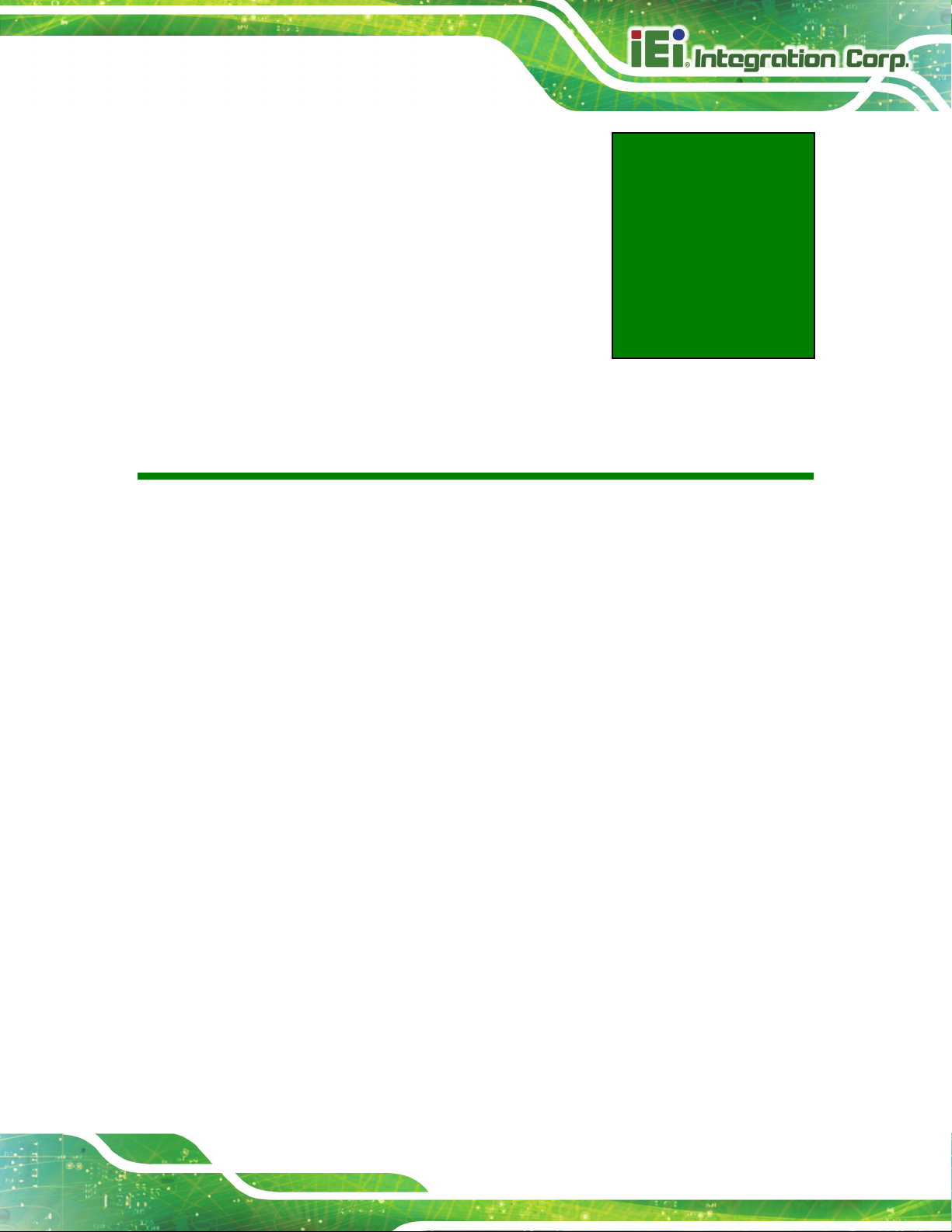
TANK -820-H61 E mbedded S ystem
C hapter
1
1 Introduction
Page 1
Page 15

1.1 Overview
TANK -820-H61 E mbedded S ystem
Figure 1-1: TANK-820-H61
The TANK-820-H61 is an embedded system for wide range temperature environments. It
is powered by the 2nd Generation Intel® Core™ low power desktop processor, uses the
Intel® H61 chipset and has 2.0 GB of DDR3 memory on-board. The TANK-820-H61
series includes one VGA port, one DVI-I port, two GbE LAN ports, four USB 2.0 ports, two
USB 3.0 ports, six RS-232 connectors and two RS-422/485 connectors.
Page 2
Page 16

TANK -820-H61 E mbedded S ystem
1.2 Model Variations
The model variations of the TANK-820-H61 series are listed below.
Model No. Variations CPU Expansion Slots
TAN K-820-H61-i5/2G/2P1E-R10 Intel® Core™ i5
TAN K-820-H61-i3/2G/2P1E-R10 Intel® Core™ i3 2xxT
TAN K-820-H61-P/2G/2P1E-R10 Intel® Pentium® G6xxT
TAN K-820-H61
TAN K-820-H61-i5/2G/1P2E-R10 Intel® Core™ i5 2xxT One PCI slot
TAN K-820-H61-i3/2G/1P2E-R10 Intel® Core™ i3 2xxT
TAN K-820-H61-P/2G/1P2E-R10 Intel® Pentium® G6xxT
Table 1-1: TANK-820-H61 Model Variations
1.3 Features
The TANK-820-H61 features are listed below:
2nd Generation Intel® Core™ low power desktop processors for TANK-820
On-board 2GB DDR3 memory and one DDR3 SO-DIMM slot (system max.
10GB)
Redundant dual wild range DC power support (9 ~ 24 VDC)
2xxT
Two PCI slots
One PCIe x16 slot
(PCIe x8 signal)
One PCIe x4 slot
(PCIe x1 signal)
One PCIe x16 slot
(PCIe x8 signal)
Flexible PCI/PCIe expansion slots satisfy customized requirements
Rich I/O functions satisfy various applications
Dual PCIe GbE LAN for high speed network applications
One CompactFlash® socket
1.4 Technical S pecifications
The TANK-820-H61 technical specifications are listed in Table 1-2.
S pecifications
S ys tem
CPU
Chips et
2nd Generation Intel® Core™ low power desktop processor
Intel® H61
Page 3
Page 17

S pecifications
TANK -820-H61 E mbedded S ystem
Memory
E thernet Controller
I/O a nd Indicato rs
E thernet
RS-232
RS-422/R S-485
USB Interfaces
Dis play
Audio C onnector
1 x 204-pin DDR3 SDRAM SO-DIMM slot (Max. to 10G)
On-board 2GB DDR3 memory
Dual Realtek RTL8111E PCIe GbE controllers with ASF 2.0 support
2 x RJ-45 GbE ports
4 x RS-232 serial ports (DB-9)
2 x RS-232 serial ports (DB-9 with isolation)
2 x RS-422/485 serial ports (RJ-45)
4 x USB 2.0 ports on front side
2 x USB 3.0 ports on rear side
1 x VGA port (2048 x 1536 @ 75Hz)
1 x DVI-I port (1920 x 1080 @ 60Hz)
1 x Line-out port
1 x Mic-in port
Digital I/O
Interior E xpans ions
L E D Indicators
S tora ge
S ATA
CompactFlash®
1 x DB-9 port on rear side
Either one PCIe x8 (via PCIe x16 slot) and two PCI
or one PCIe x1 (via PCIe x4 slot), one PCIe x8 (via PCIe x16 slot)
and one PCI
AT power mode LED
ATX power mode LED
CPU temperature alert LED
HDD LED
Power 1 LED
Power 2 LED
2.5’’ SATA HDD bay
One CompactFlash® Type II socket
Page 4
Page 18

TANK -820-H61 E mbedded S ystem
S pecifications
Power
Power S upply
Power Consumption
Environmental and Mechanical
Operating Temperature
Storage Temperature
Humidity
Mounting
Color
Chassis Construction
Phys ic al Dimens ions
Operating Shock
Redundant dual DC input
Terminal Block: 9 ~ 24V
DC Jack: 9 ~ 24V
19V@3.5A (Intel® Core™ i3-2100 processor with 6GB DDR3
memory) without add-on card
-20°C ~ 60°C with air flow
-30°C~80°C
5% ~ 95%, non-condensing
Desktop, wall mount
Black C + Silver
Extruded Aluminum Alloy
133 mm x 206 mm x 269 mm (W x H x D)
Half-sine wave shock 5G, 11ms, 3 axis
Operating Vibration
Weight (Net/Gross)
S afety & E MC
Table 1-2: Technical Specifications
Meet MIL-STD-810F 514.5C-2 (with SSD)
4.2 Kg / 6.3 Kg
CE / FCC
Page 5
Page 19

1.5 Front Panel
The front panel of the TANK-820-H61 has the following features (Figure 1-2):
TANK -820-H61 E mbedded S ystem
Page 6
Figure 1-2: TANK-820-H61 Front Panel
Connectors and buttons on the front panel include the following:
1 x 4-pin power DC jack for 9 V ~ 24 V power input
1 x Power terminal block for 9 V ~ 24 V power input
1 x Mic-in port (pink)
1 x Line-out port (green)
4 x RS-232 serial ports (DB-9)
2 x RS-422/485 serial ports (RJ-45)
2 x Gigabit Ethernet ports (RJ-45)
Page 20

TANK -820-H61 E mbedded S ystem
4 x USB 2.0 ports
1 x Reset button
6 x LED indicators (Section 1.7)
1 x Power button
1 x CompactFlash® Type II socket
1 x VGA port
1 X DVI-I port
1 x To Ground
3 x Expansion slots
1 x ACC mode switch
1 x AT/ATX mode switch
1.6 R ear Panel
The rear panel of the TANK-820-H61 has the following features (Figure 1-2):
Figure 1-3: TANK-820-H61 Rear Panel
Connectors on the front panel include the following:
1 x DIO connector
2 x RS-232 serial ports (DB-9 with isolation)
2 x USB 3.0 ports
Page 7
Page 21

1.7 L E D Indicators
There are several indicators on the rear panel of the TANK-820-H61 as shown in
Figure 1-4.
Figure 1-4: TANK-820-H61 LED Indicators
The descriptions of each LED indicator are listed below.
TANK -820-H61 E mbedded S ystem
L E D Indicator Des cription
AT Power Mode
ATX Power Mode
Power 1
Power 2
HDD
CPU Temperature Alert
Table 1-3: LED Indicators Description
The current power mode status is AT mode.
Controlled by the AT/ATX power mode switch.
The current power mode status is ATX mode.
Controlled by the AT/ATX power mode switch.
Breathing orange: Standby mode.
Solid blue: Power-on mode.
Shows HDD status.
BLUE: CPU temperature is normal.
RED: CPU temperature is too high.
WARNING:
The CPU Temperature Alert LED turns red when the CPU temperature
Page 8
is too high. If this situation occurs, lower the environment temperature
or close some running applications to cool down the CPU.
Page 22

TANK -820-H61 E mbedded S ystem
1.8 B ackplane Options
The backplane options of the TANK-820-H61 are shown below.
Figure 1-5: HPE-3S6 (2P1E)
Figure 1-6: HPE-3S7 (1P2E)
The supported signals of the backplane slots are listed below.
Backplane S lot Signal
HPE -3S6 (2P1E)
HPE -3S7 (1P2E)
Table 1-4: Supported Signals
The rated voltage and current of the backplanes are listed below.
R ated V oltage R ated Current
+5 V 7 A
PCI PCI
PCIe x16 PCIe x8
PCI PCI
PCIe x4 PCIe x1
PCIe x16 PCIe x8
Page 9
Page 23

+12 V 3.75 A
-12 V 0.1 A
+3.3 V 8 A
Table 1-5: Rated Voltage and Current
TANK -820-H61 E mbedded S ystem
WARNING:
The system default power is 120 W. The maximum total power of the
backplane to support expansion cards is 45 W. The power of the
selected expansion cards can not exceed the max. power (45 W),
otherwise, the system may be unstable.
NOTE:
When using an expansion card with high power consumption, it is
recommended to install an external power supply to the 12V power
input connector on the backplane.
The two types of backplane support standard PCI/PCIe cards with
maximum dimensions (WxL):110 x 230 mm.
Page 10
Page 24

TANK -820-H61 E mbedded S ystem
1.9 Dimens ions
The physical dimensions are shown below:
Figure 1-7: Physical Dimensions (millimeters)
Page 11
Page 25

TANK -820-H61 E mbedded S ystem
C hapter
2
2 Unpacking
Page 12
Page 26

may result in
TANK -820-H61 E mbedded S ystem
2.1 A nti-s tatic P rec autions
WARNING:
Failure to take ESD precautions during installation
permanent damage to the TANK-820-H61 and severe injury to the
user.
Electrostatic discharge (ESD) can cause serious damage to electronic components,
including the TANK-820-H61. Dry climates are especially susceptible to ESD. It is
therefore critical that whenever the TANK-820-H61 or any other electrical component is
handled, the following anti-static precautions are strictly adhered to.
Wear an anti-static wristband: Wearing a simple anti-static wristband can
help to prevent ESD from damaging the board.
Self-grounding: Before handling the board touch any grounded conducting
material. During the time the board is handled, frequently touch any
conducting materials that are connected to the ground.
Use an anti-static pad: When configuring the TANK-820-H61, place it on an
antic-static pad. This reduces the possibility of ESD damaging the
TANK-820-H61.
2.2 Unpacking P recautions
When the TANK-820-H61 is unpacked, please do the following:
Follow the anti-static precautions outlined in Section 2.1.
Make sure the packing box is facing upwards so the TANK-820-H61 does not
fall out of the box.
Make sure all the components shown in Section 2.3 are present.
Page 13
Page 27

2.3 Unpacking Checklis t
NOTE:
If some of the components listed in the checklist below are missing,
please do not proceed with the installation. Contact the IEI reseller or
vendor you purchased the TANK-820-H61 from or contact an IEI sales
representative directly. To contact an IEI sales representative, please
TANK -820-H61 E mbedded S ystem
send an email to
The TANK-820-H61 is shipped with the following components:
Quantity Item and P art Number Image
Standard
1 TANK-820-H61
1 Power Adapter
(P/N: 63000-FSP120AAB-RS)
sales@iei.com.tw.
Page 14
1 Power Cord
(P/N: 32702-000401-100-RS)
1 Power Transfer Cord
(P/N: 32702-000300-100-RS)
4 Mounting Bracket Screws
(P/N: 44033-040062-RS)
