Page 1

DRPC-120-BTi Embedded System
MODEL:
DRPC-120-BTi
Fanless Embedded System with Intel® Atom™ E3845 CPU,
DIN Rail Mounting Support, OLED Display or LED Indicators,
Dual GbE, USB, DIO, Serial Ports,
9V~28V DC Power Input, RoHS Compliant
User Manual
Rev. 1.00 – November 20, 2014
Page i
Page 2

Date Version Changes
November 20, 2014 1.00 Initial release
DRPC-120-BTi Embedded System
Revision
Page ii
Page 3

DRPC-120-BTi Embedded System
COPYRIGHT NOTICE
The information in this document is subject to change without prior notice in order to
improve reliability, design and function and does not represent a commitment on the part
of the manufacturer.
In no event will the manufacturer be liable for direct, indirect, special, incidental, or
consequential damages arising out of the use or inability to use the product or
documentation, even if advised of the possibility of such damages.
This document contains proprietary information protected by copyright. All rights are
Copyright
reserved. No part of this manual may be reproduced by any mechanical, electronic, or
other means in any form without prior written permission of the manufacturer.
TRADEMARKS
All registered trademarks and product names mentioned herein are used for identification
purposes only and may be trademarks and/or registered trademarks of their respective
owners.
Page iii
Page 4
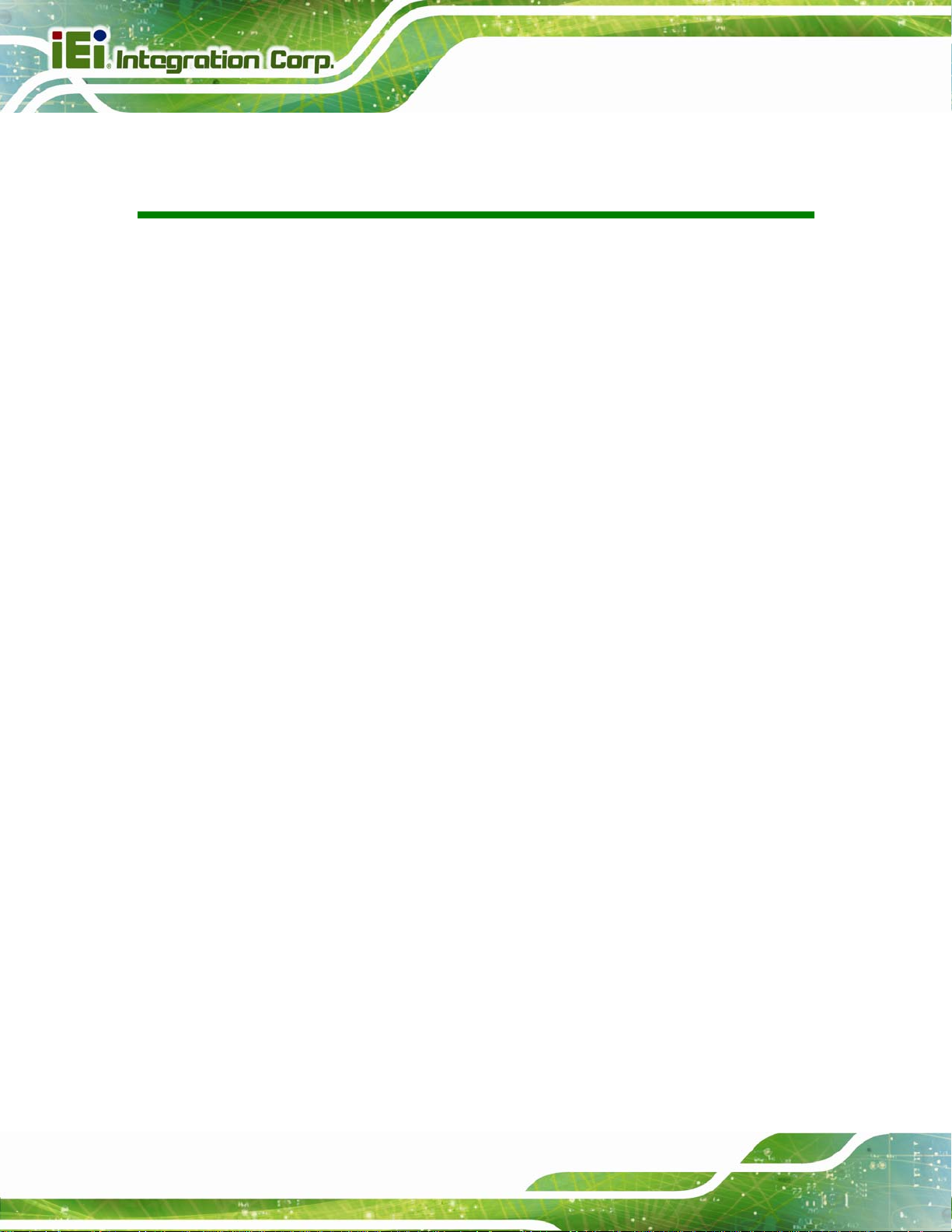
DRPC-120-BTi Embedded System
Table of Contents
1 INTRODUCTION.......................................................................................................... 1
1.1 OVERVIEW.................................................................................................................. 2
1.2 MODEL VARIATIONS ................................................................................................... 2
1.3 FEATURES................................................................................................................... 3
1.4 CONNECTOR PANEL.................................................................................................... 4
1.4.1 Front Panel........................................................................................................ 4
1.4.2 Top Panel ........................................................................................................... 5
1.5 LED INDICATORS (DRPC-120-BTI-E5-LED ONLY).................................................. 6
1.6 PROGRAMMABLE OLED DISPLAY (DRPC-120-BTI-E5-OLED ONLY) ..................... 7
1.7 TECHNICAL SPECIFICATIONS ...................................................................................... 7
1.8 DIMENSIONS............................................................................................................. 10
2 UNPACKING................................................................................................................11
2.1 ANTI-STATIC PRECAUTIONS...................................................................................... 12
2.2 UNPACKING PRECAUTIONS....................................................................................... 12
2.3 UNPACKING CHECKLIST........................................................................................... 13
3 INSTALLATION ......................................................................................................... 16
3.1 INSTALLATION PRECAUTIONS................................................................................... 17
3.1.1 High Surface Temperature............................................................................... 17
INTERNAL ACCESS PANEL REMOVAL ........................................................................ 18
3.2
3.3
HDD INSTALLATION................................................................................................. 18
3.4 MSATA SSD INSTALLATION..................................................................................... 19
3.5 IPMI MODULE INSTALLATION (OPTIONAL).............................................................. 21
3.6 CLEAR CMOS.......................................................................................................... 23
3.7 AT/ATX MODE SELECTION...................................................................................... 24
3.8 MOUNTING THE SYSTEM .......................................................................................... 24
3.9 EXTERNAL PERIPHERAL INTERFACE CONNECTORS................................................... 26
3.9.1 Digital Input/Output Terminal Block ............................................................... 27
3.9.2 LAN Connectors............................................................................................... 27
3.9.3 Power Input, 3-pin Terminal Block.................................................................. 29
Page iv
Page 5

DRPC-120-BTi Embedded System
3.9.4 RS-232 Serial Port Connectors (COM1, COM2)............................................ 30
3.9.5 RS-422/485 Serial Port Connectors (COM3, COM4)..................................... 31
3.9.6 USB Connectors............................................................................................... 32
3.9.7 VGA Connector................................................................................................ 33
IPMI SETUP PROCEDURE ....................................................................................... 33
3.10
3.10.1 Managed System Hardware Setup ................................................................. 34
3.10.2 Using the IEI iMAN Web GUI........................................................................ 34
3.11 DRIVER INSTALLATION........................................................................................... 36
4 SYSTEM MAINTENANCE ....................................................................................... 37
4.1 SYSTEM MAINTENANCE INTRODUCTION .................................................................. 38
4.2
MOTHERBOARD REPLACEMENT ............................................................................... 38
4.3 SO-DIMM REPLACEMENT....................................................................................... 39
5 BIOS.............................................................................................................................. 41
5.1 INTRODUCTION......................................................................................................... 42
5.1.1 Starting Setup................................................................................................... 42
5.1.2 Using Setup...................................................................................................... 42
5.1.3 Getting Help..................................................................................................... 43
5.1.4 Unable to Reboot after Configuration Changes.............................................. 43
5.1.5 BIOS Menu Bar................................................................................................ 43
5.2 MAIN........................................................................................................................ 44
5.3 ADVANCED............................................................................................................... 46
5.3.1 ACPI Settings................................................................................................... 47
5.3.2 Super IO Configuration
................................................................................... 48
5.3.2.1 Serial Port n Configuration....................................................................... 49
5.3.3 iWDD H/W Monitor......................................................................................... 54
5.3.3.1 Smart Fan Mode Configuration................................................................ 55
5.3.4 RTC Wake Settings........................................................................................... 57
5.3.5 Serial Port Console Redirection...................................................................... 58
5.3.6 CPU Configuration.......................................................................................... 60
5.3.7 IDE Configuration........................................................................................... 63
5.3.8 USB Configuration........................................................................................... 64
5.4 CHIPSET ................................................................................................................... 65
5.4.1 North Bridge .................................................................................................... 66
Page v
Page 6

DRPC-120-BTi Embedded System
5.4.2 South Bridge..................................................................................................... 66
5.4.2.1 PCI Express Configuration....................................................................... 68
SECURITY................................................................................................................. 69
5.5
5.6 BOOT........................................................................................................................ 70
5.7 EXIT......................................................................................................................... 72
6 PROGRAMMING OLED FOR DRPC-120-BTI-E5-OLED................................... 74
6.1 OVERVIEW................................................................................................................ 75
6.2 OLED IMAGE EDITOR.............................................................................................. 75
6.2.1 OLED Image Editor Installation ..................................................................... 75
6.2.2 Launching the OLED Image Editor................................................................. 78
6.2.3 Function List.................................................................................................... 78
6.2.4 OLED Control.................................................................................................. 79
6.2.5 OLED Erase Page............................................................................................ 80
6.3
DRPC100 DEMO PROGRAM..................................................................................... 81
6.3.1 Dialog Menu .................................................................................................... 82
6.3.2 LCD Menu........................................................................................................ 83
6.3.3 DEMO Menu.................................................................................................... 84
7 INTERFACE CONNECTORS................................................................................... 85
7.1 PERIPHERAL INTERFACE CONNECTORS..................................................................... 86
7.2 INTERNAL PERIPHERAL CONNECTORS ...................................................................... 87
7.2.1 Audio Line-out Connector (LINE_OUT1)....................................................... 88
7.2.2 Audio Mic-in Connector (MIC_IN1)................................................................ 88
7.2.3 Battery Connector (BAT1)............................................................................... 88
7.2.4 Chassis Intrusion Connector (CHASSIE1)...................................................... 88
7.2.5 CPU Fan Connector (CPU_FAN1).................................................................. 89
7.2.6 OLED/LED Signal Connector (OLED1)......................................................... 89
7.2.7 PCIe Mini Card Slot – Full Size (M_PCIE1)
.................................................. 89
7.2.8 PCIe Mini Card Slot – Half Size (MINI-PCIE1)............................................. 90
7.2.9 SATA 3Gb/s Connector (SATA1)...................................................................... 91
7.2.10 SATA Power Connector (SATA_PWR1)......................................................... 92
7.2.11 SPI Flash Connector (JSPI1)......................................................................... 92
7.2.12 SPI Flash Connector - EC (JSPI2)................................................................ 92
7.2.13 USB Connector (USB1) ................................................................................. 93
Page vi
Page 7

DRPC-120-BTi Embedded System
EXTERNAL INTERFACE PANEL CONNECTORS ............................................................ 93
7.3
7.3.1 Digital I/O Terminal Block (J1)....................................................................... 94
7.3.2 Power Input Terminal Block (DC_IN1)........................................................... 94
7.3.3 RJ-45 LAN Connector (LAN1)......................................................................... 94
7.3.4 RJ-45 LAN Connector (LAN2)......................................................................... 95
7.3.5 RS-232 Serial Ports (COM1/2)........................................................................ 95
7.3.6 RS-422/485 Serial Ports (COM3/4)................................................................. 95
7.3.7 USB 2.0 Connectors (USB2)............................................................................ 96
7.3.8 USB 3.0 Connectors (USB1)............................................................................ 96
7.3.9 VGA Connector (VGA1)................................................................................... 96
A SAFETY PRECAUTIONS......................................................................................... 98
A.1
SAFETY PRECAUTIONS ............................................................................................ 99
A.1.1 General Safety Precautions............................................................................. 99
A.1.2 Anti-static Precautions.................................................................................. 100
A.1.3 Explanation of Graphical Symbols................................................................ 100
A.1.4 Product Disposal........................................................................................... 101
A.2 MAINTENANCE AND CLEANING PRECAUTIONS...................................................... 101
A.2.1 Maintenance and Cleaning............................................................................ 101
A.2.2 Cleaning Tools............................................................................................... 102
B DIGITAL I/O INTERFACE..................................................................................... 103
B.1 INTRODUCTION...................................................................................................... 104
ASSEMBLY LANGUAGE SAMPLE 1.......................................................................... 105
B.2
B.3 ASSEMBLY LANGUAGE SAMPLE 2.......................................................................... 105
C HAZARDOUS MATERIALS DISCLOSURE ....................................................... 106
C.1 HAZARDOUS MATERIALS DISCLOSURE TABLE FOR IPB PRODUCTS CERTIFIED AS
ROHS COMPLIANT UNDER 2002/95/EC WITHOUT MERCURY ..................................... 107
Page vii
Page 8

DRPC-120-BTi Embedded System
List of Figures
Figure 1-1: DRPC-120-BTi Series..................................................................................................2
Figure 1-2: DRPC-120-BTi-E5-LED Front Panel...........................................................................4
Figure 1-3: DRPC-120-BTi-E5-OLED Front Panel........................................................................5
Figure 1-4: DRPC-120-BTi Top Panel............................................................................................6
Figure 1-5: LED Indicators of DRPC-120-BTi-E5-LED.................................................................6
Figure 1-6: Physical Dimensions (millimeters)..........................................................................10
Figure 3-1: Internal Access Panel Removal...............................................................................18
Figure 3-2: HDD Installation ........................................................................................................19
Figure 3-3: PCIe Mini Slot Location............................................................................................20
Figure 3-4: Inserting the PCIe Mini Card into the Socket.........................................................20
Figure 3-5: Securing the PCIe Mini Card....................................................................................21
Figure 3-6: IPMI Module Slot Location .......................................................................................22
Figure 3-7: IPMI Module Installation...........................................................................................22
Figure 3-8: Clear CMOS Button Location...................................................................................23
Figure 3-9: AT/ATX Switch Location...........................................................................................24
Figure 3-10: DIN Rail Mounting Bracket Installation.................................................................24
Figure 3-11: Attach the Mounting Bracket to the DIN Rail .......................................................25
Figure 3-12: Mounting the System..............................................................................................26
Figure 3-13: DIO Terminal Block Pinout Location.....................................................................27
Figure 3-14: RJ-45 Ethernet Connector......................................................................................28
Figure 3-15: 3-pin Power Terminal Block Pinout Location.......................................................29
Figure 3-16: RS-232 Serial Port Pinout Location.......................................................................30
Figure 3-17: RS-422/485 Serial Port Pinout Locations..............................................................31
Figure 3-18: VGA Connector .......................................................................................................33
Figure 3-19: IEI iMAN Web Address............................................................................................34
Figure 3-20: IEI iMAN Web GUI....................................................................................................35
Figure 4-1: SO-DIMM Module Location.......................................................................................39
Figure 4-2: SO-DIMM Module Installation...................................................................................40
Figure 6-1: OLED Image Editor Setup Wizard ...........................................................................76
Figure 6-2: Select Installation Folder..........................................................................................76
Page viii
Page 9

DRPC-120-BTi Embedded System
Figure 6-3: Confirm Installation ..................................................................................................77
Figure 6-4: Installation Complete................................................................................................77
Figure 6-5: OLED Image Editor ...................................................................................................78
Figure 6-6: Function List..............................................................................................................78
Figure 6-7: OLED Control ............................................................................................................79
Figure 6-8: OLED Erase Page......................................................................................................80
Figure 6-9: DR100 Demo Program Main Menu ..........................................................................81
Figure 6-10: Dialog Menu.............................................................................................................82
Figure 6-11: LCD Menu ................................................................................................................83
Figure 6-12: DEMO Menu.............................................................................................................84
Figure 7-1: Main Board Layout Diagram (Front Side)...............................................................86
Figure 7-2: Main Board Layout Diagram (Solder Side).............................................................86
Page ix
Page 10

DRPC-120-BTi Embedded System
List of Tables
Table 1-1: DRPC-120-BTi Model Variations .................................................................................2
Table 1-2: DRPC-120-BTi-E5-LED LED Definitions .....................................................................7
Table 1-3: Technical Specifications..............................................................................................9
Table 3-1: DIO Terminal Block Pinouts ......................................................................................27
Table 3-2: LAN1 Pinouts ..............................................................................................................28
Table 3-3: LAN2 Pinouts ..............................................................................................................28
Table 3-4: RJ-45 Ethernet Connector LEDs...............................................................................28
Table 3-5: 3-pin Power Terminal Block Pinouts ........................................................................29
Table 3-6: RS-232 Serial Port Pinouts ........................................................................................30
Table 3-7: RS-422/485 Serial Port Pinouts .................................................................................31
Table 3-8: USB 2.0 Port (USB3/USB4) Pinouts..........................................................................32
Table 3-9: USB 3.0 Port (USB1/USB2) Pinouts..........................................................................32
Table 3-10: VGA Connector Pinouts...........................................................................................33
Table 5-1: BIOS Navigation Keys................................................................................................43
Table 7-1: Peripheral Interface Connectors...............................................................................87
Table 7-2: Audio Line-out Connector (LINE_OUT1) Pinouts....................................................88
Table 7-3: Audio Mic-in Connector (MIC_IN1) Pinouts.............................................................88
Table 7-4: Battery Connector (BAT1) Pinouts...........................................................................88
Table 7-5: Chassis Intrusion Connector (CHASSIE1) Pinouts.................................................88
Table 7-6: CPU Fan Connector (CPU_FAN1) Pinouts...............................................................89
Table 7-7: OLED/LED Signal Connector (OLED1) Pinouts.......................................................89
Table 7-8: PCIe Mini Card Slot – Full Size (M_PCIE1) Pinouts.................................................90
Table 7-9: PCIe Mini Card Slot – Half Size (MINI-PCIE1) Pinouts ............................................91
Table 7-10: SATA 3Gb/s Connector (SATA1) Pinouts ..............................................................91
Table 7-11: SATA Power Connector (SATA_PWR1) Pinouts...................................................92
Table 7-12: SPI Flash Connector (JSPI1) Pinouts.....................................................................92
Table 7-13: SPI Flash Connector - EC (JSPI2) Pinouts.............................................................92
Table 7-14: USB Connector (USB1) Pinouts..............................................................................93
Table 7-15: Rear Panel Connectors............................................................................................93
Table 7-16: Digital I/O Terminal Block (J1) Pinouts ..................................................................94
Page x
Page 11

DRPC-120-BTi Embedded System
Table 7-17: Power Input Terminal Block (DC_IN1) Pinouts......................................................94
Table 7-18: RJ-45 LAN Connector (LAN1) Pinouts ...................................................................94
Table 7-19: RJ-45 LAN Connector (LAN2) Pinouts ...................................................................95
Table 7-20: RS-232 Serial Port (COM1/2) Pinouts .....................................................................95
Table 7-21: RS-422/485 Serial Port (COM3/4) Pinouts ..............................................................95
Table 7-22: USB 2.0 Connectors (USB2) Pinouts......................................................................96
Table 7-23: USB 3.0 Connectors (USB1) Pinouts......................................................................96
Table 7-24: VGA Connector (VGA1) Pinouts .............................................................................97
DRPC-120-BTi
Page xi
Page 12

Page 13

DRPC-120-BTi Embedded System
Chapter
1
1 Introduction
Page 1
Page 14

1.1 Overview
Figure 1-1: DRPC-120-BTi Series
DRPC-120-BTi Embedded System
The DRPC-120-BTi fanless embedded system is powered by the Intel® Atom™ E3845
processor. It is designed for harsh environment applications, and supports DIN rail
mounting method.
The DRPC-120-BTi accepts a wide range of DC power input (9 V ~ 28 V), allowing it to be
powered anywhere. Two USB 3.0, two USB 2.0, two GbE, two RS-232, two RS-422/485,
and one 8-bit DIO provide rich I/O options for various applications.
1.2 Model Variations
The model variations of the DRPC-120-BTi are listed below.
Model No. Indicators
DRPC-120-BTi-E5-LED/2G
DRPC-120-BTi-E5-OLED/2G
Table 1-1: DRPC-120-BTi Model Variations
LED
OLED
Page 2
Page 15

DRPC-120-BTi Embedded System
1.3 Features
The DRPC-120-BTi features are listed below:
1.91 GHz quad-core Intel® Atom™ E3845 processor
Low power consumption
Fanless design
DIN rail mounting support
Preinstalled one 2 GB DDR3L SO-DIMM (system max. 8 GB)
Supports one mSATA and one 2.5” SATA HDD
Wide range DC power input (9 V ~ 28 V)
Extended temperature fanless design supports -20C ~ 60C (with SSD)
Two PCIe Mini card slots
Serial interfaces with isolation protection
8-bit digital IO (4-bit output, 4-bit input)
Supports two GbE, two USB 3.0, two USB 2.0, two RS-232 and two
RS-422/485
LED indicators (DRPC-120-BTi-E5-LED only)
Programmable OLED display (DRPC-120-BTi-E5-OLED only)
RoHS compliant
Page 3
Page 16

1.4 Connector Panel
1.4.1 Front Panel
The DRPC-120-BTi front panel contains:
2 x RJ-45 Gigabit LAN ports
2 x RS-232 serial ports with isolation
2 x RS-422/485 serial ports with isolation
2 x USB 3.0 ports
2 x USB 2.0 ports
LED or OLED indicators
Function keys (DRPC-120-BTi-E5-OLED only)
DRPC-120-BTi Embedded System
The overview of the front panels of both model are shown in Figure 1-2
Figure 1-2: DRPC-120-BTi-E5-LED Front Panel
6 and Figure 1-3.
Page 4
Page 17

DRPC-120-BTi Embedded System
Figure 1-3: DRPC-120-BTi-E5-OLED Front Panel
1.4.2 Top Panel
The DRPC-120-BTi top panel contains:
1 x 8-bit digital I/O (Phoenix terminal block, 4-bit input/4-bit output)
1 x 9 V ~ 28 V DC power terminal block
1 x AT/ATX power switch
1 x HDMI connector
1 x Power button
1 x Reset button
1 x VGA connector
An overview of the top panel is shown in
6Figure 1-4 below.
Page 5
Page 18

DRPC-120-BTi Embedded System
Figure 1-4: DRPC-120-BTi Top Panel
1.5 LED Indicators (DRPC-120-BTi-E5-LED Only)
The LED indicators on the front panel of the DRPC-120-BTi-E5-LED are shown in
Figure 1-5.
Figure 1-5: LED Indicators of DRPC-120-BTi-E5-LED
All the LED definitions are listed in Table 1-2.
Page 6
LED Color Status Description
POWER
HDD
Red
Green Blinking Storage device accessing
On System power is on
Off System power is off
Page 19

DRPC-120-BTi Embedded System
Off Storage device not accessing
COM TX 1~4
COM RX 1~4
DIO DI 1~4*
DIO DO 1~4*
* When the DIO is set to pull-high, the DIO LED indicators always light up.
When the DIO is set to pull-low, the DIO LED indicators are always off.
Table 1-2: DRPC-120-BTi-E5-LED LED Definitions
Yellow
Green
Yellow
Green
On COM port is transmitting data
Off COM port is not transmitting data
On COM port is receiving data
Off COM port is not receiving data
On Active
Off Inactive
On Active
Off Inactive
1.6 Programmable OLED Display (DRPC-120-BTi-E5-OLED Only)
For programming the OLED display on the front panel of the DRPC-120-BTi-E5-OLED,
refer to Chapter 6.
1.7 Technical Specifications
The DRPC-120-BTi technical specifications are listed in Table 1-3.
Specifications
System
CPU (SoC)
Memory
Ethernet Controller
Wireless
IPMI
Supported OS
1.91 GHz quad-core Intel® Atom E3845 processor
One 2 GB 204-pin DDR3L SO-DIMM preinstalled
(system max. 8 GB)
One Intel® I210 GbE controller
One Intel® I211 GbE controller
802.1b/g/n 1T1R (optional)
iRIS-2400 IPMI module (optional)
Microsoft Windows 8,
Microsoft Windows Embedded Standard 7
Page 7
Page 20

Specifications
Storage
DRPC-120-BTi Embedded System
HDD
mSATA
I/O and Indicators
Ethernet
RS-232
RS-422/RS-485
USB
Display
Digital I/O
Interior Expansion
One 2.5” SATA 3Gb/s HDD/SSD bay
One PCIe Mini full-size card slot for mSATA module
(SATA 3Gb/s)
2 x RJ-45 ports
2 x DB-9 serial ports with 3KV isolation protection
2 x DB-9 serial ports with 3KV isolation protection
2 x USB 3.0 ports
2 x USB 2.0 ports
Supports resolution up to 1920 x 1200
1 x VGA port
1 x HDMI port
1 x Phoenix terminal block (8-bit, 4-bit input/4-bit output)
1 x PCIe Mini full-size card slot (co-lay mSATA)
1 x PCIe Mini half-size card slot (reserved for optional
Wi-Fi module)
Indicators
Buttons
Power
Power Input
Power Consumption
AT/ATX Mode
Environmental and Mechanical
Mounting
LED (for DRPC-120-BTi-E5-LED)
OLED (for DRPC-120-BTi-E5-OLED)
Power button
Reset button
9 V ~ 28 V DC (3-pin terminal block)
12V@2.1A (1.91 GHz quad-core Intel® Atom™ E3845
processor with 2 GB memory)
AT/ATX switch
DIN rail, desktop
Page 8
Page 21

DRPC-120-BTi Embedded System
Specifications
Operating Temperature
Storage Temperature
Humidity
Chassis Construction
Color
Operating Shock
Operating Vibration
Safety
Weight (Net/Gross)
Physical Dimensions
Table 1-3: Technical Specifications
-20C~60C with air flow (with SSD)
-30C~70C
5%~95%, non-condensing
Extruded aluminum alloy for fanless support
Blue C + Black C
Half-sine shock test 5G/11ms, 3 shocks per axis
MIL-STD-810F 514.5 C-2 (SSD)
CE/FCC
1.4 kg/2.5 kg
74.8 mm x 140 mm x 171.5 mm (W x D x H)
Page 9
Page 22

1.8 Dimensions
The physical dimensions are shown below:
DRPC-120-BTi Embedded System
Figure 1-6: Physical Dimensions (millimeters)
Page 10
Page 23

DRPC-120-BTi Embedded System
Chapter
2
2 Unpacking
Page 11
Page 24

2.1 Anti-static Precautions
WARNING:
Failure to take ESD precautions during installation may result in
permanent damage to the DRPC-120-BTi and severe injury to the user.
Electrostatic discharge (ESD) can cause serious damage to electronic components,
including the DRPC-120-BTi. Dry climates are especially susceptible to ESD. It is
therefore critical that whenever the DRPC-120-BTi or any other electrical component is
handled, the following anti-static precautions are strictly adhered to.
Wear an anti-static wristband: Wearing a simple anti-static wristband can
help to prevent ESD from damaging the board.
DRPC-120-BTi Embedded System
Self-grounding: Before handling the board, touch any grounded conducting
material. During the time the board is handled, frequently touch any
conducting materials that are connected to the ground.
Use an anti-static pad: When configuring the DRPC-120-BTi, place it on an
anti-static pad. This reduces the possibility of ESD damaging the
DRPC-120-BTi.
2.2 Unpacking Precautions
When the DRPC-120-BTi is unpacked, please do the following:
Follow the anti-static precautions outlined in Section 2.1.
Make sure the packing box is facing upwards so the DRPC-120-BTi does not
fall out of the box.
Make sure all the components shown in Section 2.3 are present.
Page 12
Page 25

DRPC-120-BTi Embedded System
2.3 Unpacking Checklist
NOTE:
If some of the components listed in the checklist below are missing,
please do not proceed with the installation. Contact the IEI reseller or
vendor you purchased the DRPC-120-BTi from or contact an IEI sales
representative directly. To contact an IEI sales representative, please
send an email to sales@ieiworld.com
The DRPC-120-BTi is shipped with the following components:
Quantity Item and Part Number Image
Standard
1 DRPC-120-BTi
1 3-pin terminal block
2 5-pin terminal block
or
1 SATA cable
(P/N: 32801-000702-100-RS)
1 SATA power cable
(P/N: 32102-010700-100-RS)
1 DIN rail mounting bracket
(50 mm x 45 mm x 8.7 mm)
Page 13
