Page 1
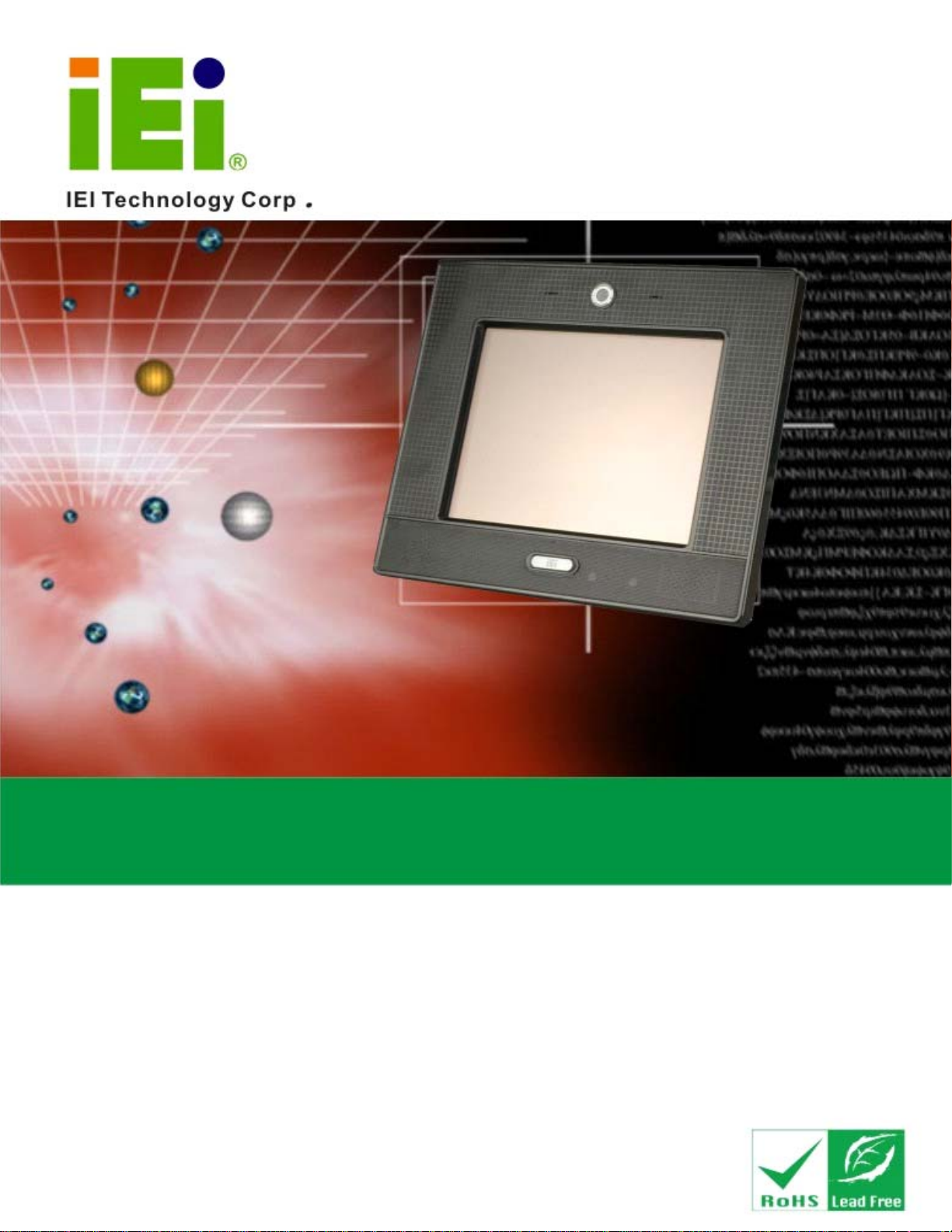
AFL-4 Series-N270 User Manual
AFL-4xxx Series ATOM
MODEL:
AFL-4 Series-N270
In-wall Panel PC with Touch Screen and Intel® Atom™ CPU
Gigabit Ethernet, Five USB, Audio, RS-232/422/485,
RoHS Compliant, IP64 Protection
User Manual
Rev. 2.11 14 October, 2011
Page 1
Page 2
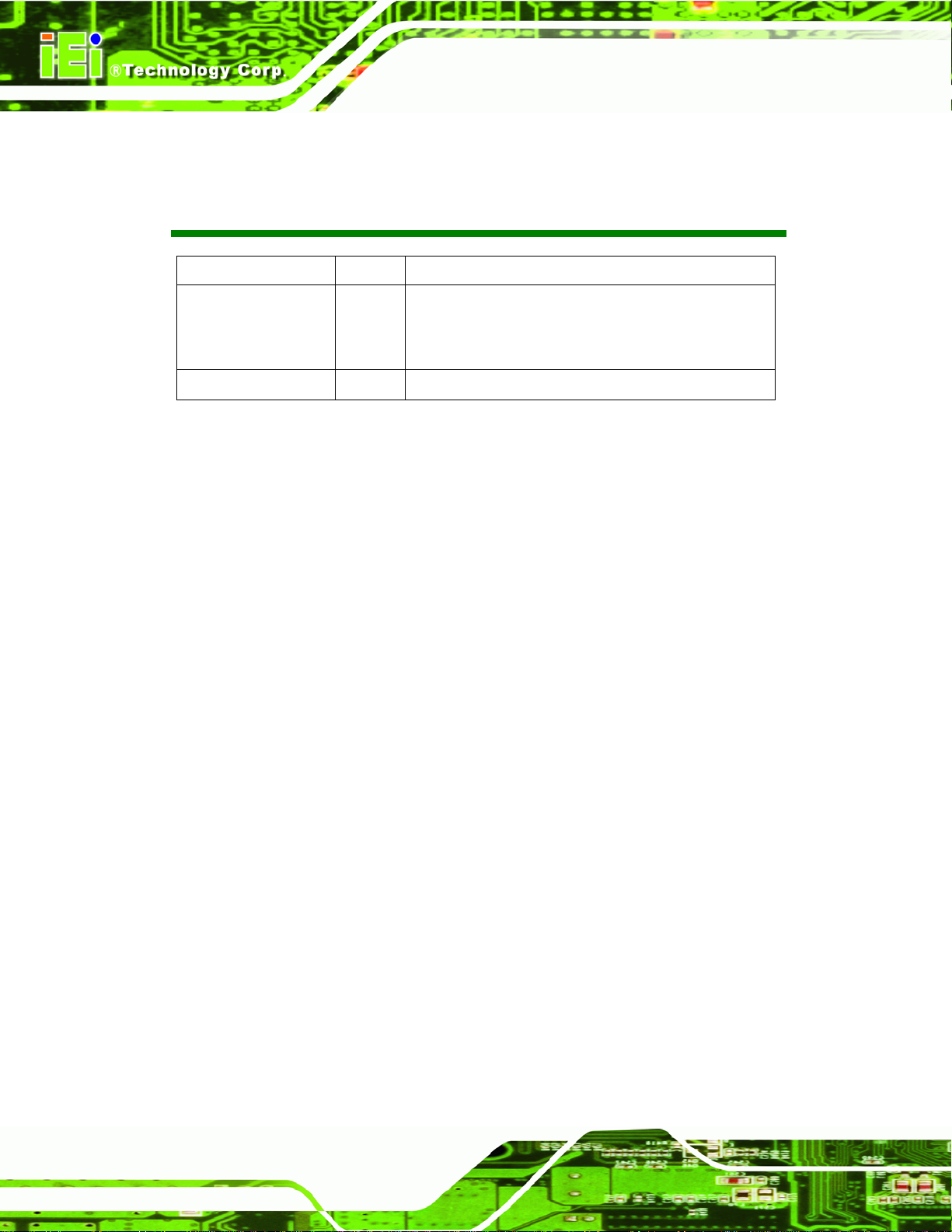
AFL-4 Series-N270 User Manual
Revision
Date Version Changes
14 October, 2011 2.11 Updated Section 4.11.2 Serial Device Connection.
Added Section 4.11.3 Serial Device Connection Using an
RJ-45 to DB-9 Cable
29 June, 2011 2.10 Initial release
Page 2
Page 3

AFL-4 Series-N270 User Manual
COPYRIGHT NOTICE
The information in this document is subject to change without prior notice in order to
improve reliability, design and function and does not represent a commitment on the part
of the manufacturer.
In no event will the manufacturer be liable for direct, indirect, special, incidental, or
consequential damages arising out of the use or inability to use the product or
documentation, even if advised of the possibility of such damages.
This document contains proprietary information protected by copyright. All rights are
Copyright
reserved. No part of this manual may be reproduced by any mechanical, electronic, or
other means in any form without prior written permission of the manufacturer.
TRADEMARKS
All registered trademarks and product names mentioned herein are used for identification
purposes only and may be trademarks and/or registered trademarks of their respective
owners.
Page 3
Page 4

AFL-4 Series-N270 User Manual
Packing List
NOTE:
If any of the components listed in the checklist below are missing,
please do not proceed with the installation. Contact the IEI reseller or
vendor you purchased the AFL-4 Series-N270 from or contact an IEI
sales representative directly. To contact an IEI sales representative,
please send an email to sales@iei.com.tw.
The items listed below should all be included in the AFL-4 Series-N270 package.
1 x AFL-4 Series-N270 flat panel PC
1 x Power adapter
1 x Power cord
1 x Screw kit
1 x SATA and powe r cable
1 x User manual CD and driver CD
1 x Remote control
1 x Touch pen
Images of the above items are shown in Chapter 3 on page 37.
Page 4
