Page 1
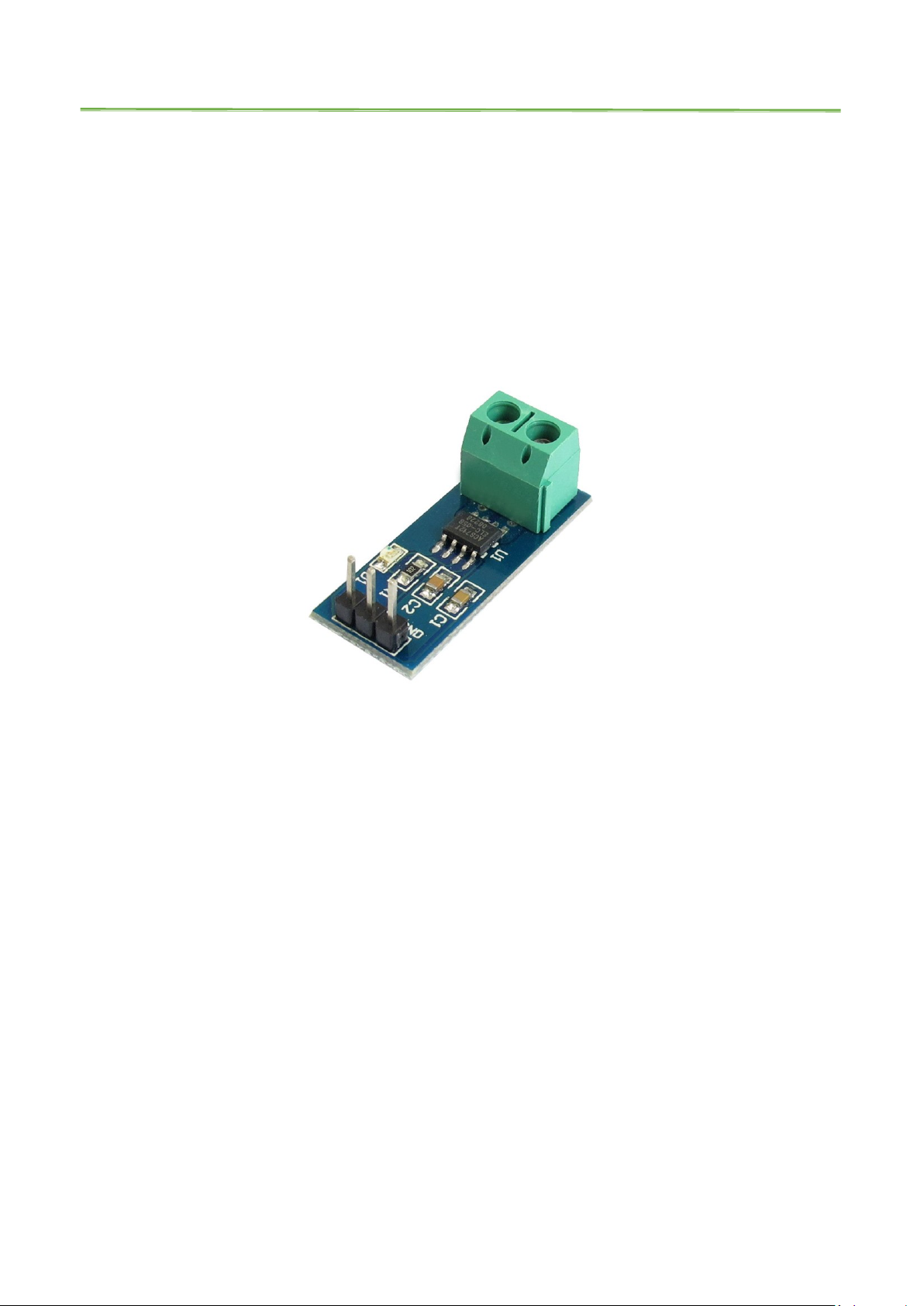
IDUINO for maker’s life
User Manual
For
ACS712 20A Range Current Sensor
Module for Arduino(ME067)
www.openplatform.cc
Page 2

IDUINO for maker’s life
Description:
The Allegro® ACS712 provides economical and precisesolutions for AC or DC current
sensing in industrial,commercial, and communications systems. The device package
allows for easy implementation by the customer.Typical applications include motor
control, load detection and management, switched-mode power supplies, and
overcurrent fault protection.
The device consists of a precise, low-offset, linear Hall sensor circuit with a copper
conduction path located near the surface of the die. Applied current flowing through
this copper conduction path generates a magnetic field which is sensed by the
integrated Hall IC and converted into a proportional voltage. Device accuracy is
optimized through the close proximity of the magnetic signal to the Hall transducer. A
precise, proportional voltage is provided by the low-offset, chopper-stabilized BiCMOS
Hall IC, which is programmed for accuracy after packaging.
The output of the device has a positive slope (>VIOUT(Q)) when an increasing current
flows through the primary copper conduction path (from pins 1 and 2, to pins 3 and
4), which is the path used for current sensing.
Specification
Power supply:5V
Current Sensor Chip: (20A)ACS712ELC-20A
Module can measure the+/-20A Current, corresponding to the analog output
100mV / A
no detect current passed,the output voltage is VCC / 2
www.openplatform.cc
Page 3

IDUINO for maker’s life
This module has three ranges for different sensor chip:
Pinout:
Tutorial:
What You Will Need?
An Arduino UNO
An ACS712 Current Sensor Module
A Load
A Power Source
A Bench Supply
The ACS712 Sample Project Schematic
The drawing below shows I hooked things up.
www.openplatform.cc
Page 4

IDUINO for maker’s life
You can copy and paste the code you see below.
****** Code Begin******
/*
Measuring Current Using ACS712
*/
const int analogIn = A0;
int mVperAmp = 185; // use 100 for 20A Module and 66 for 30A Module
int RawValue= 0;
int ACSoffset = 2500;
double Voltage = 0;
double Amps = 0;
void setup(){
Serial.begin(9600);
}
void loop(){
RawValue = analogRead(analogIn);
Voltage = (RawValue / 1024.0) * 5000; // Gets you mV
Amps = ((Voltage - ACSoffset) / mVperAmp);
www.openplatform.cc
Page 5

IDUINO for maker’s life
Serial.print("Raw Value = " ); // shows pre-scaled value
Serial.print(RawValue);
Serial.print("\t mV = "); // shows the voltage measured
Serial.print(Voltage,3); // the '3' after voltage allows you to
display 3 digits after decimal point
Serial.print("\t Amps = "); // shows the voltage measured
Serial.println(Amps,3); // the '3' after voltage allows you to display
3 digits after decimal point
delay(2500);
}
****** Code End******
www.openplatform.cc
