Page 1
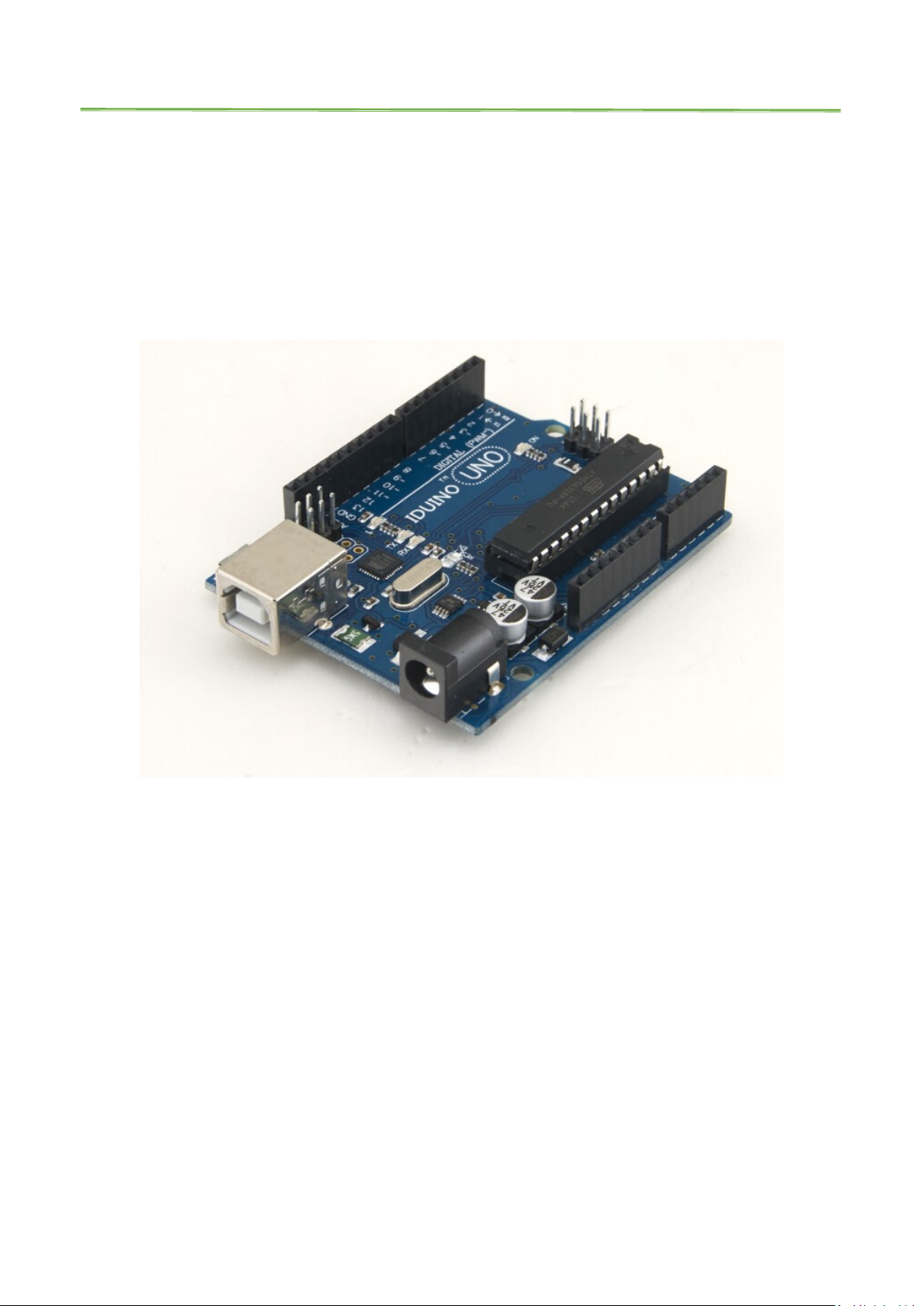
IDUINO for maker’s life
User Manual
For IDUINO development Board
www.openplatform.cc
Page 2
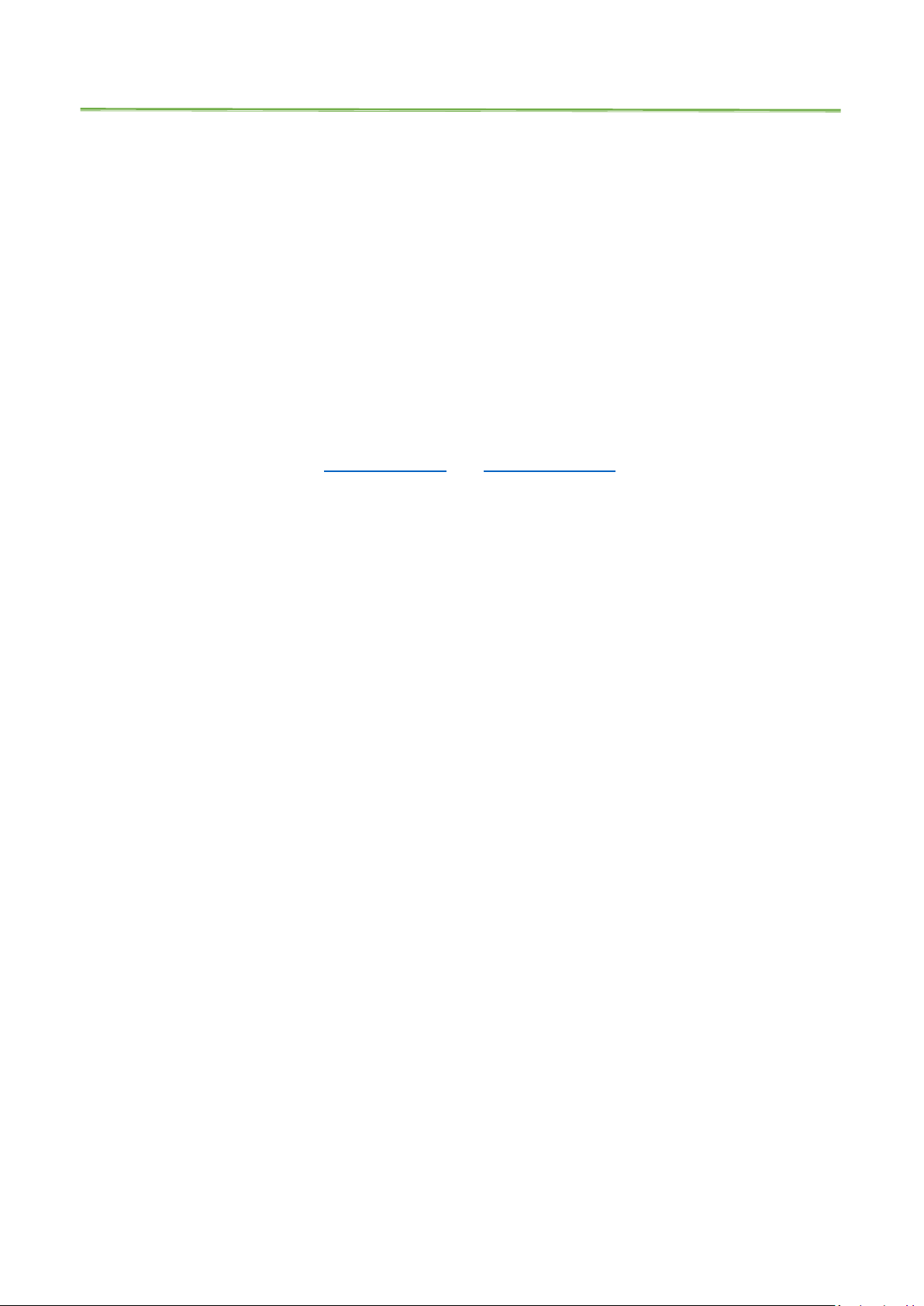
IDUINO for maker’s life
1.Overview
1.1 what is Arduino?
Arduino is an open-source prototyping platform based on easy-to-use hardware
and software. Arduino boards are able to read inputs - light on a sensor, a finger on a
button, or a Twitter message - and turn it into an output - activating a motor, turning
on an LED, publishing something online. You can tell your board what to do by sending
a set of instructions to the microcontroller on the board. To do so you use the Arduino
programming language (based on Wiring), and the Arduino Software (IDE), based on
Processing.
The official website is www.arduino.cc and www.arduino.org.
1.2 what is IDUINO ?
Because of the arduino technology is totally opensource, so anyone can use this
facility to create more valuable products.
IDUINO is a series of Ardunio opensource products collection, which includes not
only motherboard, but hundreds of sensors and modules used for Arduino board, and
many kinds of Arduino Starter Kit, many kinds of Arduino projects, many kinds of car
chassis , expansion board, accessories , Arduino DIY 3D Printer.
IDUINO are more focused on manufacturing and constructing Arduino project
system.
1.3 What’s the difference between Arduino and IDUINO?
For the development, IDUINO is just a different brand comparing with the Arduino
development.
For other categories, IDUINO’s quantity exceeds Arduino a lot.
www.openplatform.cc
Page 3
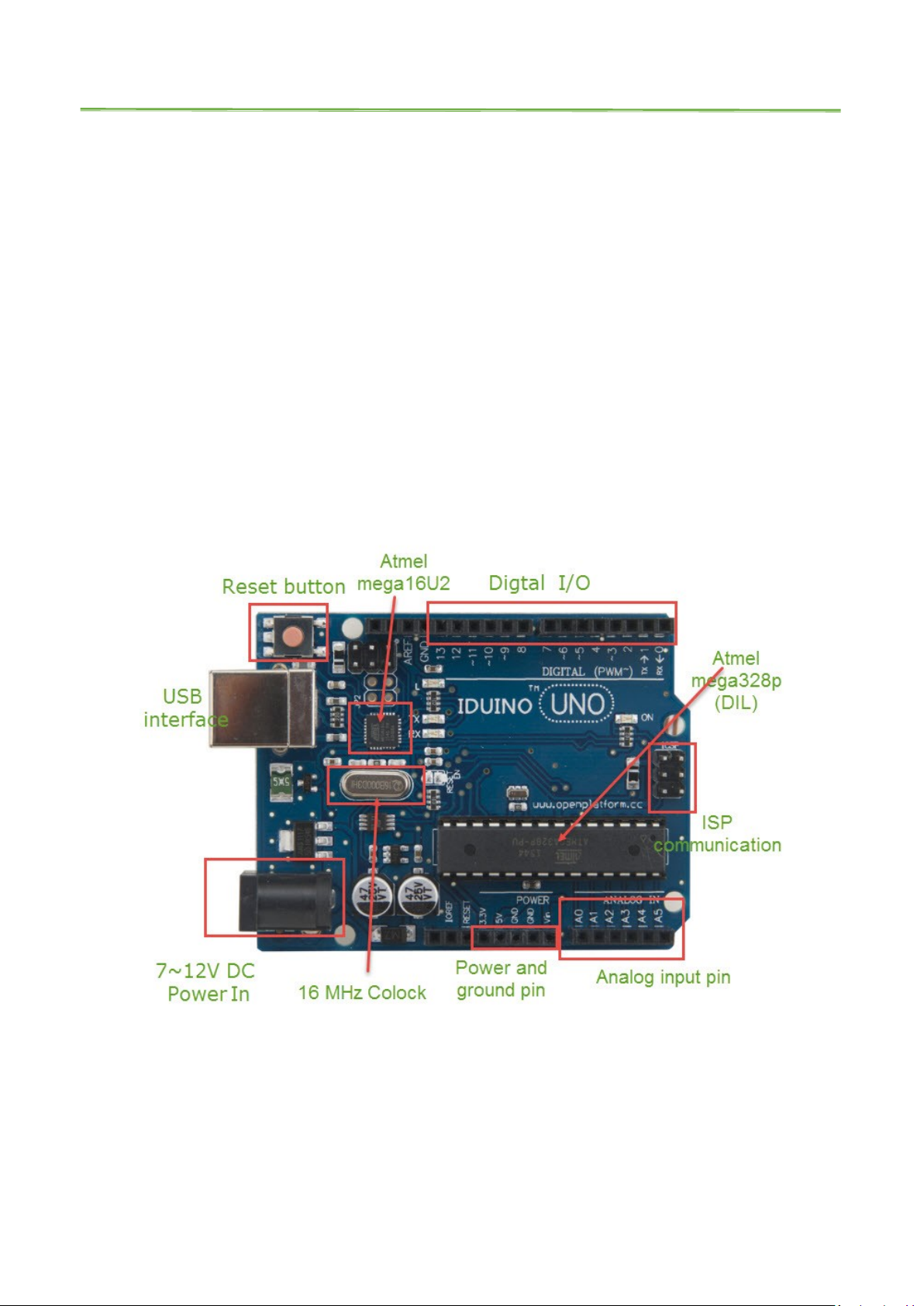
IDUINO for maker’s life
2. IDUINO uno
The IDUINO uno is 100 percent compatible with Arduino uno(Re3). It is a
microcontroller board based on the ATmega328P. It has 14 digital input/output pins
(of which 6 can be used as PWM outputs), 6 analog inputs, a 16 MHz quartz crystal, a
USB connection, a power jack, an ICSP header and a reset button. It contains
everything needed to support the microcontroller; simply connect it to a computer
with a USB cable or power it with a AC-to-DC adapter or battery to get started. You can
tinker with your UNO without worrying too much about doing something wrong, worst
case scenario you can replace the chip for a few dollars and start over again.
Pinout:
www.openplatform.cc
Page 4
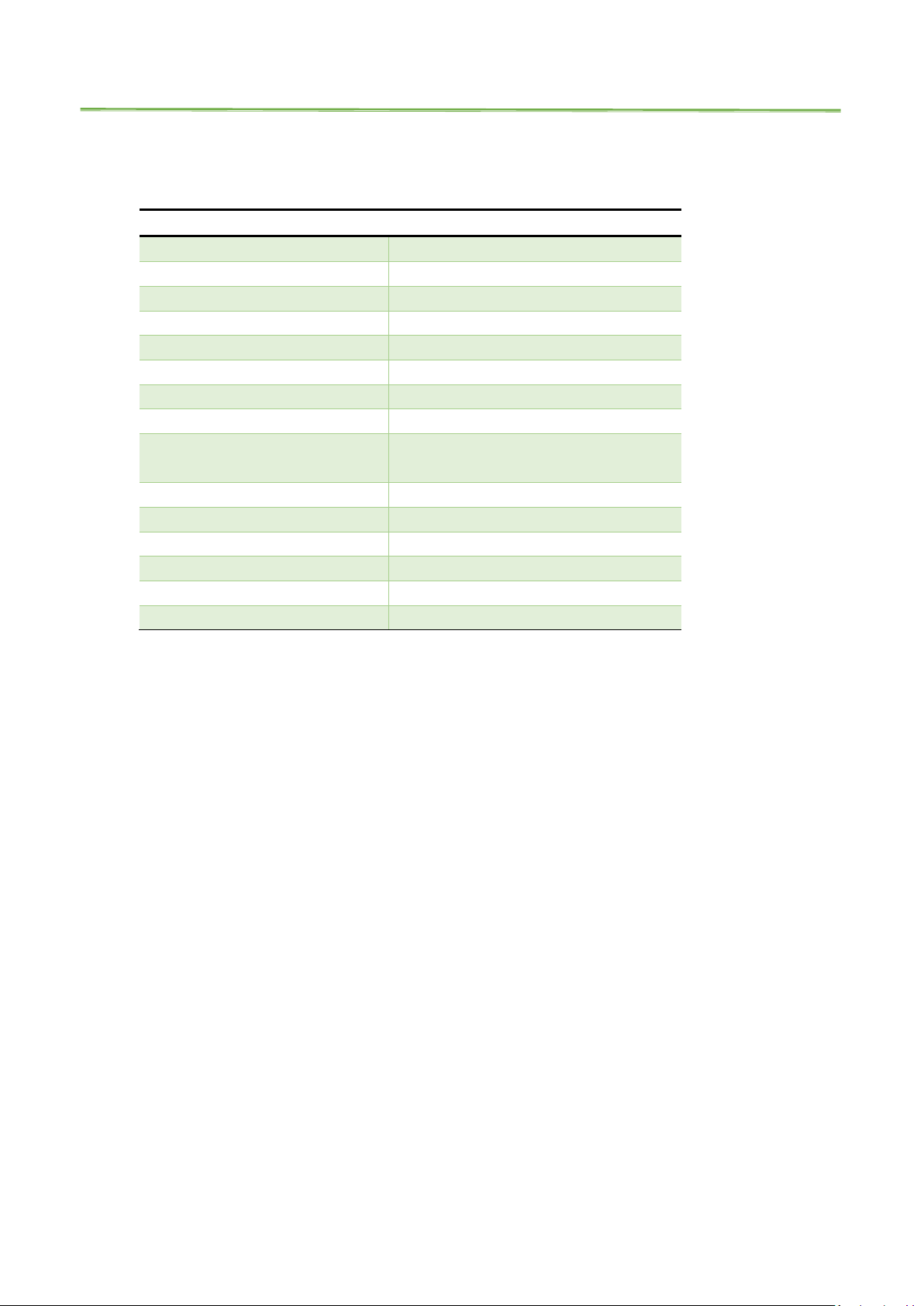
Microcontroller
ATmega328P
Operating Voltage
5V
Input Voltage (recommended)
7-12V
Input Voltage (limit)
6-20V
Digital I/O Pins
14 (of which 6 provide PWM output)
PWM Digital I/O Pins
6
Analog Input Pins
6
DC Current per I/O Pin
20 mA
DC Current for 3.3V Pin
50 mA
Flash Memory
32 KB (ATmega328P)
of which 0.5 KB used by bootloader
SRAM
2 KB (ATmega328P)
EEPROM
1 KB (ATmega328P)
Clock Speed
16 MHz
Length
68.6 mm
Width
53.4 mm
Weight
25 g
Specifications:
IDUINO for maker’s life
3. IDUINO Mega 2560
The Mega 2560 is a microcontroller board based on the ATmega2560. It has 54
digital input/output pins (of which 15 can be used as PWM outputs), 16 analog inputs,
4 UARTs (hardware serial ports), a 16 MHz crystal oscillator, a USB connection, a power
jack, an ICSP header, and a reset button. It contains everything needed to support the
microcontroller; simply connect it to a computer with a USB cable or power it with a
AC-to-DC adapter or battery to get started.
Pinout:
www.openplatform.cc
Page 5

IDUINO for maker’s life
Microcontroller
ATmega2560
Operating Voltage
5V
Input Voltage (recommended)
7-12V
Input Voltage (limit)
6-20V
Digital I/O Pins
54 (of which 15 provide PWM output)
Analog Input Pins
16
DC Current per I/O Pin
20 mA
DC Current for 3.3V Pin
50 mA
Flash Memory
256 KB of which 8 KB used by bootloader
SRAM
8 KB
EEPROM
4 KB
Clock Speed
16 MHz
Length
101.52 mm
Width
53.3 mm
Weight
37 g
Specifications:
www.openplatform.cc
Page 6

IDUINO for maker’s life
Microcontroller
Atmel ATmega168 or ATmega328
Operating Voltage
(logic level)
5 V
Input Voltage
(recommended)
7-12 V
Input Voltage (limits)
6-20 V
Digital I/O Pins
14 (of which 6 provide PWM output)
Analog Input Pins
8
DC Current per I/O Pin
40 mA
Flash Memory
16 KB (ATmega168) or 32 KB (ATmega328) of which 2 KB
used by bootloader
SRAM
1 KB (ATmega168) or 2 KB (ATmega328)
4. IDUINO Nano
The IDUINO Nano is a small, complete, and breadboard-friendly board based on the
ATmega328 or ATmega168.It has more or less the same functionality of the Arduino
Duemilanove, but in a different package. It lacks only a DC power jack, and works with
a Mini-B USB cable instead of a standard one. The Nano was designed and is being
produced by Gravitech.
Specifications:
www.openplatform.cc
Page 7

IDUINO for maker’s life
EEPROM
512 bytes (ATmega168) or 1 KB (ATmega328)
Clock Speed
16 MHz
Dimensions
0.73" x 1.70"
Length
45 mm
Width
18 mm
Weigth
5 g
5. IDUINO Leonardo
The IDUINO Leonardo is a microcontroller board based on the ATmega32u4 . It
has 20 digital input/output pins (of which 7 can be used as PWM outputs and 12 as
analog inputs), a 16 MHz crystal oscillator, a micro USB connection, a power jack, an
ICSP header, and a reset button. It contains everything needed to support the
microcontroller; simply connect it to a computer with a USB cable or power it with a
AC-to-DC adapter or battery to get started.
www.openplatform.cc
Page 8

Microcontroller
ATmega32u4
Operating Voltage
5V
Input Voltage
(recommended)
7-12V
Input Voltage (limits)
6-20V
Digital I/O Pins
20
PWM Channels
7
Analog Input Channels
12
DC Current per I/O Pin
40 mA
DC Current for 3.3V Pin
50 mA
Flash Memory
32 KB (ATmega32u4) of which 4 KB used by
bootloader
SRAM
2.5 KB (ATmega32u4)
EEPROM
1 KB (ATmega32u4)
Clock Speed
16 MHz
Length
68.6 mm
Width
53.3 mm
Weight
20g
Specifications
IDUINO for maker’s life
6. How to use these board?
Here we use a example to indicate how to use these board. In this trail, we blink a
led via the IDUINO uno board’s 13 digital pin.
The connection as below:
www.openplatform.cc
Page 9

IDUINO for maker’s life
First, download the Arduino latest edition Integrated development
environment(IDE) from this page:
https://www.arduino.cc/en/Main/Software,
then install the software, and connect the IDUINO development board with the
computer via USB cable, like below:
www.openplatform.cc
Page 10
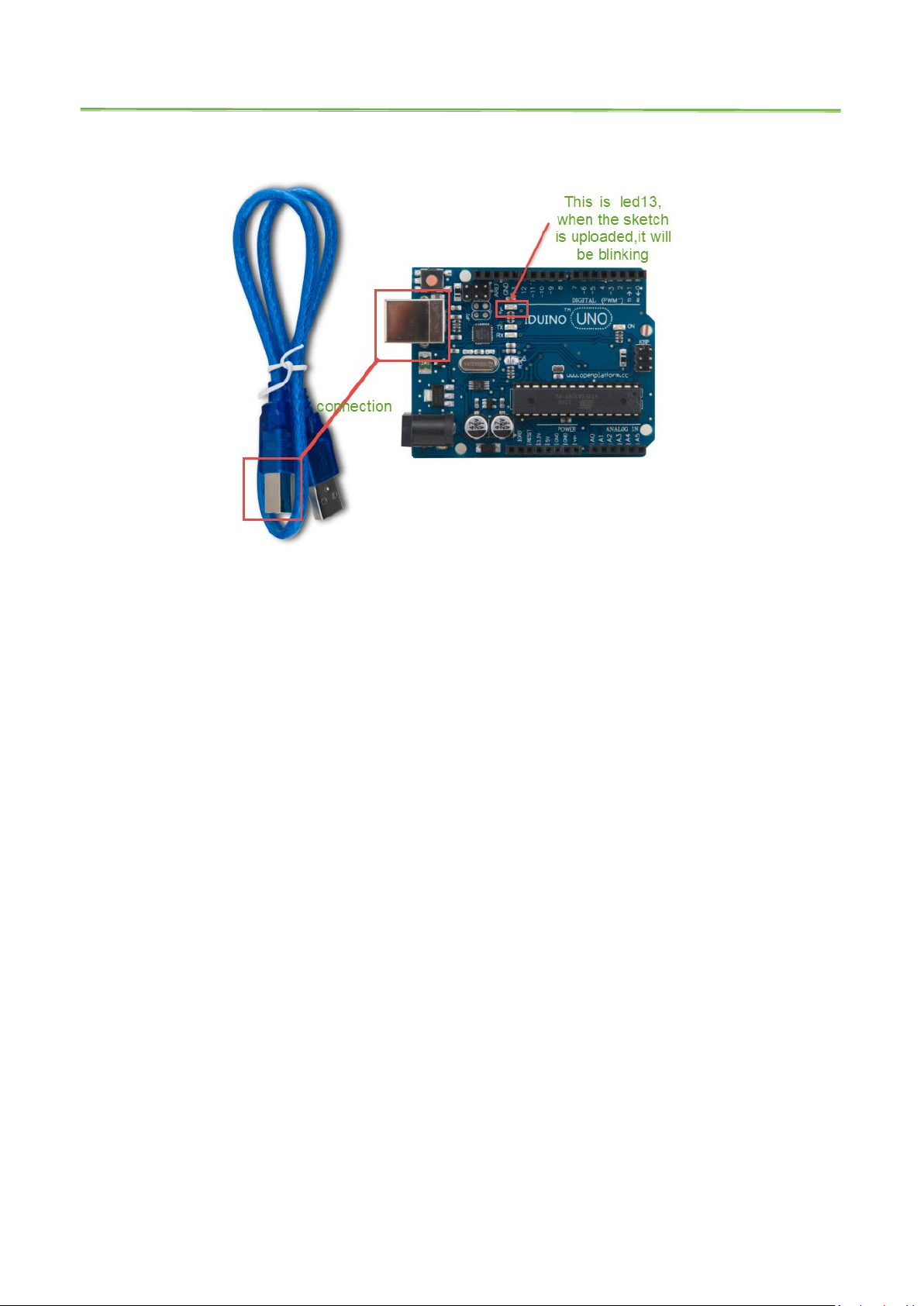
IDUINO for maker’s life
launch the Arduino application, and open File > Examples > 01.Basics > Blink.
www.openplatform.cc
Page 11

IDUINO for maker’s life
You'll need to select the entry in the Tools > Board menu that corresponds to your
Arduino.
www.openplatform.cc
Page 12

IDUINO for maker’s life
Select the serial device of the Arduino board from the Tools > Serial Port menu. On the
Mac, this should be something with /dev/tty.usbmodem (for the Uno or Mega 2560)
or /dev/tty.usbserial (for older boards) in it.
www.openplatform.cc
Page 13

IDUINO for maker’s life
Now, simply click the "Upload" button in the environment. Wait a few seconds - you
should see the RX and TX LEDs on the board flashing. If the upload is successful, the
message "Done uploading." will appear in the status bar. (Note: If you have an Arduino
Mini, NG, or other board, you'll need to physically press the reset button on the board
immediately before clicking the upload button on the Arduino Software.)
A few seconds after the upload finishes, you should see the pin 13 (L) LED on the
board start to blink (in orange). If it does, congratulations! You've gotten Arduino upand-running.
www.openplatform.cc
