Page 1

IDUINO for Maker’s life
www.openplatform.cc
801S Vibration Sensor Module (SE040)
1. Introduction
It’s a high sensitivity 801S Vibration Sensor module, which has two output signal
pin. one digital pin(D0), When it detect some vibration up to certain threshold, it can
output High or Low level. One analog pin(A0), it can real-time output voltage signal of
the 801S vibration. Comparing with other vibration or shock sensor, this 801S type has
following features: Micro Shock detecting; Non direction limited; 60,000,000 times
shock guarantee (special gold alloy plated); Low cost circuit can adjust Sensitivity.
Specification
Size: 20mm* 32mm *11mm
the main chip: LM393, 801S
work voltage: DC 5V
with the signal output instructions;
with analog and TTL level signal output signal output;
the output valid signal is high, the light goes out;
sensitivity adjustable (fine tuning);
vibration detection range, non-directional;
with mounting holes, firmware installation flexible and convenient.
2. Pinout
Pin
Description
A0
Analog signal output pin
G
Ground
+
Power(5V/3.3V)
D0
Digital signal output pin
3. Example
The connection as below:
Page 2
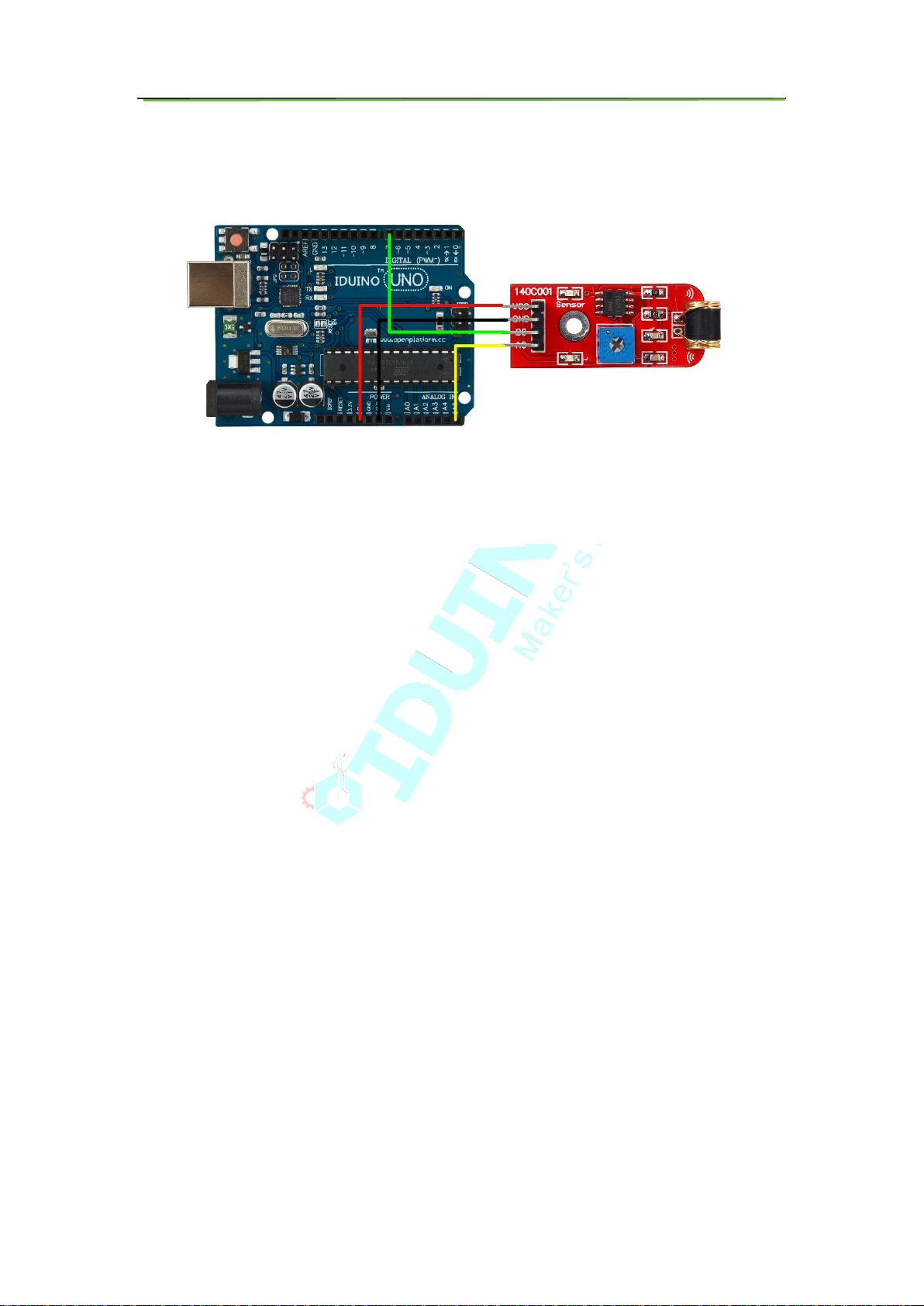
IDUINO for Maker’s life
www.openplatform.cc
Here is a example show that you can control the LED blinking connected with pin 13
and pin12. Open the Serial Monitor, you will see the signal value, when the sounds
reaches certain values, the corresponding led is lighting. The certain value depends on
your variable resistor that can be adjusted.
********Code begin********
int Led=13;
int ledPin=12;
int buttonpin=7;
int sensorPin = A5;
int sensorValue = 0;
int val;
void setup()
{
Serial.begin(9600);
pinMode(Led,OUTPUT);
pinMode(ledPin, OUTPUT);
pinMode(buttonpin,INPUT);
}
void loop()
{
sensorValue = analogRead(sensorPin);
digitalWrite(ledPin, HIGH);
delay(sensorValue);
digitalWrite(ledPin, LOW);
delay(sensorValue);
Page 3

IDUINO for Maker’s life
www.openplatform.cc
Serial.println(sensorValue, DEC);
val=digitalRead(buttonpin);
if(val==HIGH)
{
digitalWrite(Led,HIGH);
}
else
{
digitalWrite(Led,LOW);
}
}
********Code End********
