Page 1

Blood Pressure Monitor BP5000 BT
en Instructions for Use
es Instrucciones de uso
fr Mode d’emploi
de Gebrauchsanleitung
DRAFTDRAFT
Page 2

Page 3
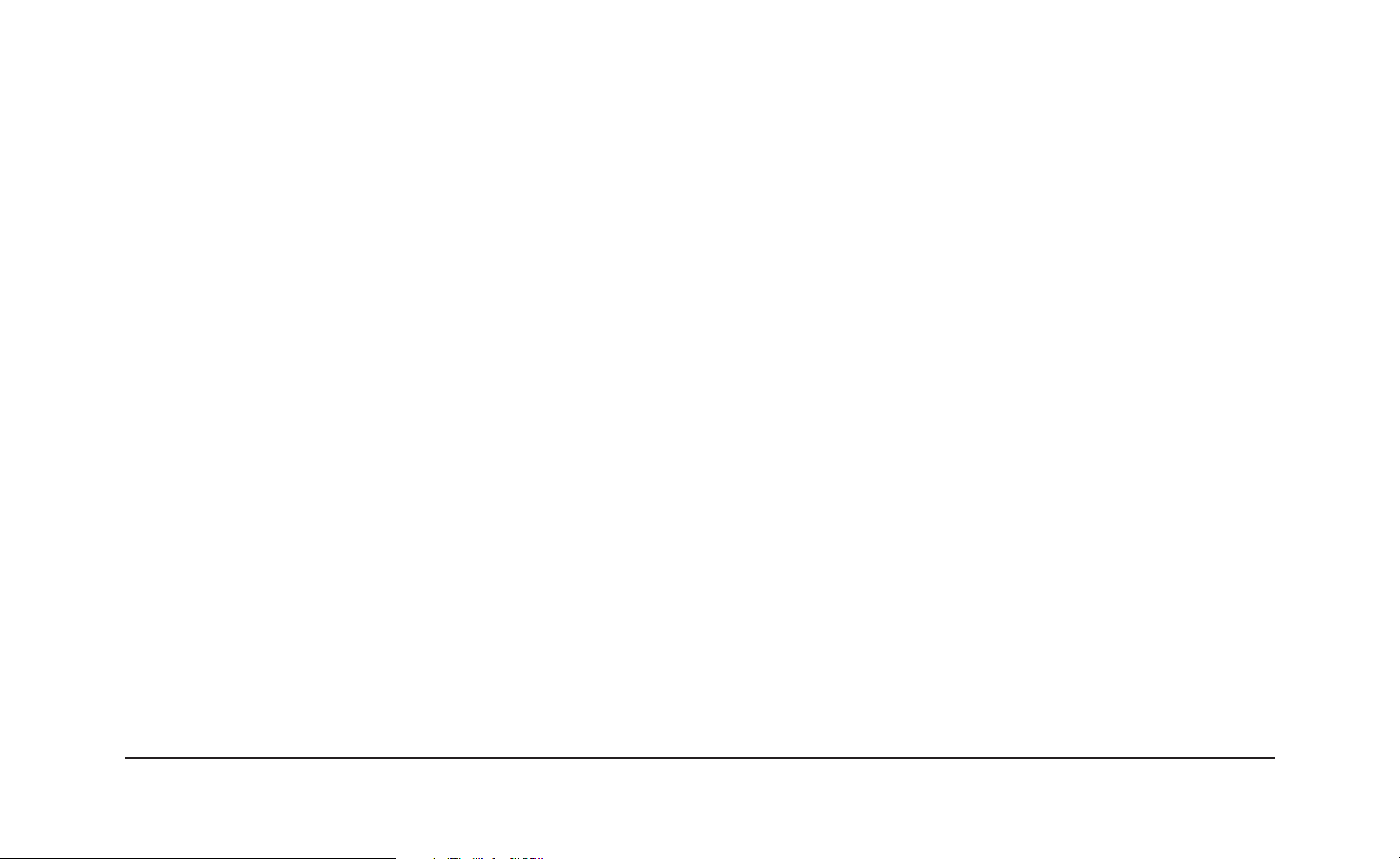
Contents
1. Introduction ...................................................................................................... 1
2. List of parts....................................................................................................... 2
3. Overview of symbols and functional features ................................................... 3
4. Setting up your blood pressure monitor ........................................................... 5
4.1 Installing the batteries .............................................................................. 5
4.2 Connecting the arm cuff to your blood pressure monitor ........................ 6
4.3 Setting up the wireless connection .......................................................... 7
5. Measuring your blood pressure ........................................................................ 8
6. Error messages on your blood pressure monitor ............................................ 12
7. Symbols and Functional Features ................................................................... 14
8. Cleaning, maintenance, and disposal.............................................................. 17
9. Technical data ................................................................................................. 18
10. Regulatory ..................................................................................................... 19
F.03D.601.424 Rev. A 12/2012 | Robert Bosch Healthcare Systems, Inc.
en
Page 4
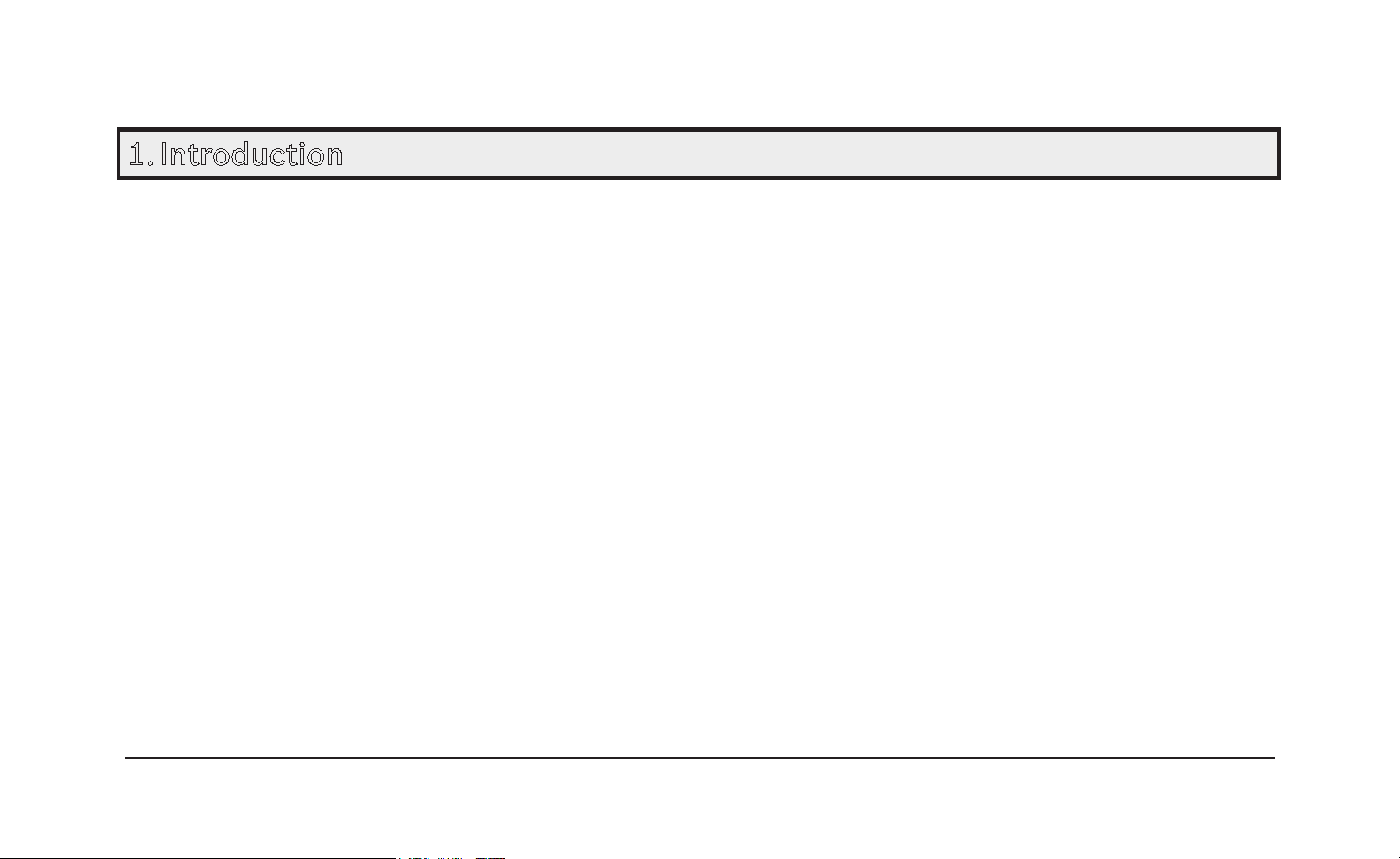
1. Introduction
The Blood Pressure Monitor BP5000 BT is a device that you will use to measure
your blood pressure and report the results to your care provider. The blood
pressure monitor BP5000 BT connects wirelessly to your Bosch telehealth
appliance, such as the Health Buddy or the T400.
This device is intended for use on adults aged 18-years and older.
Read the entire instruction manual before you use your blood pressure monitor. If
you have questions about your blood pressure monitor that are not answered by
this manual, contact your care provider.
If you have suggestions or feedback on this manual, you can send an email to
doc.feedback@us.bosch.com. Refer to document number F.03D.601.425 Rev. A in
your email. A response will be provided only if you request one.
1 | en
Robert Bosch Healthcare Systems, Inc. | F.03D.601.424 Rev. A 12/2012
Page 5

2. List of parts
Ensure that your Bosch blood pressure monitor package includes the following
items:
Bosch BP5000 BT Blood Pressure Monitor
Four AA Batteries
Keep the plastic packaging, the batteries, and the thin plastic film protecting
the screen of the blood pressure monitor away from babies and children —
they are a choking hazard.
F.03D.601.424 Rev. A 12/2012 | Robert Bosch Healthcare Systems, Inc.
Arm Cuff
en | 2
Page 6
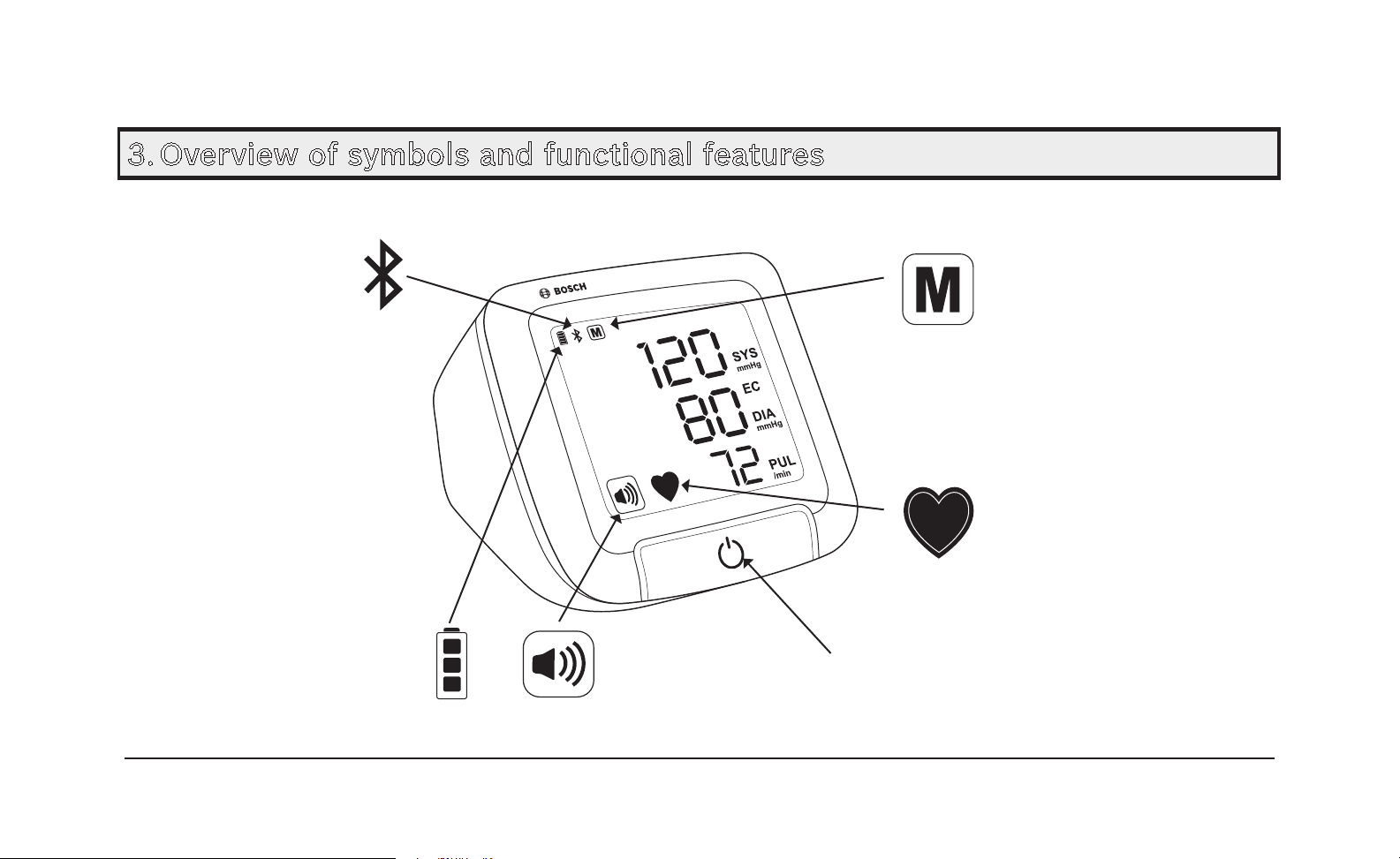
3. Overview of symbols and functional features
Robert Bosch Healthcare Systems, Inc. | F.03D.601.424 Rev. A 12/2012
Your BP5000 BT blood pressure monitor has a number of symbols and features.
Memory
Appears when
Bluetooth
your previous
Appears when
the blood
pressure monitor
is connected to
your telehealth
appliance.
3 | en
Battery
blood pressure
measurements
are displayed.
Pulse
Blinks when
your pulse
is being
measured.
Volume
Start/Stop
button
Page 7
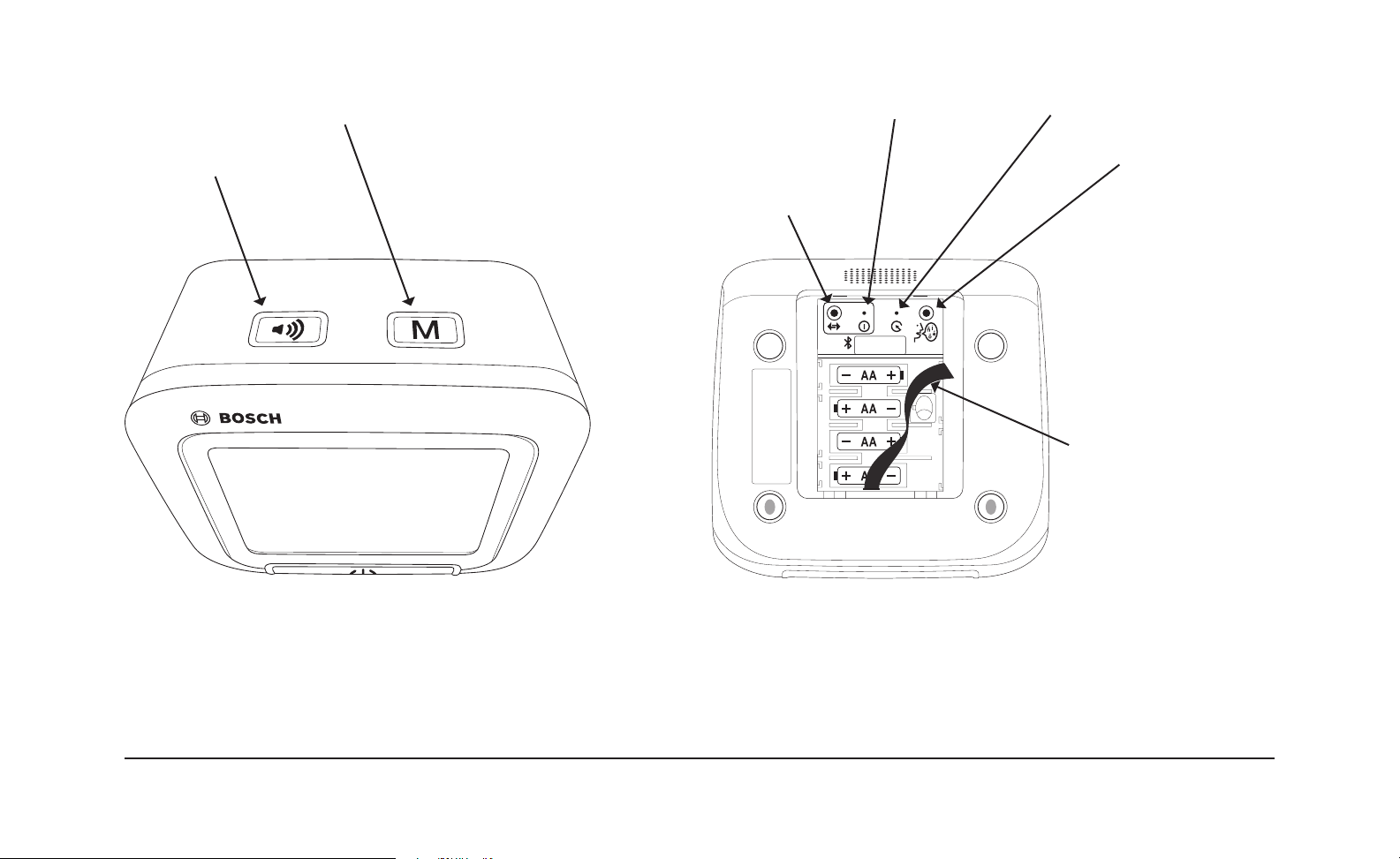
Volume
F.03D.601.424 Rev. A 12/2012 | Robert Bosch Healthcare Systems, Inc.
button
Memory button
Press to see and
hear your last
blood pressure
measurement.
Bluetooth
pairing
mode*
Bluetooth
On / Off*
Reset button*
Language
button
By default,
your blood
pressure
monitor is
set to
English.
Battery ribbon
Use to remove
batteries
*Do not press the Bluetooth or Reset buttons unless you are asked to do so by
your care provider.
For a complete explanation of the symbols and functional features of your blood
pressure monitor, see Section 7.
en | 4
Page 8

4. Setting up your blood pressure monitor
Before you use your blood pressure monitor, you need to install the batteries and
connect the arm cuff to the blood pressure monitor. Next, you need to set up the
wireless connection between your blood pressure monitor and your Bosch
telehealth appliance.
4.1 Installing the batteries
To install the batteries:
1. Open the battery compartment cover on
the bottom of the blood pressure monitor.
2. Insert the batteries (over the battery ribbon)
as indicated by the diagram inside the
battery compartment.
3. If your language is not English, select
your language by pressing the language
button.
5 | en
Robert Bosch Healthcare Systems, Inc. | F.03D.601.424 Rev. A 12/2012
Language button
Page 9
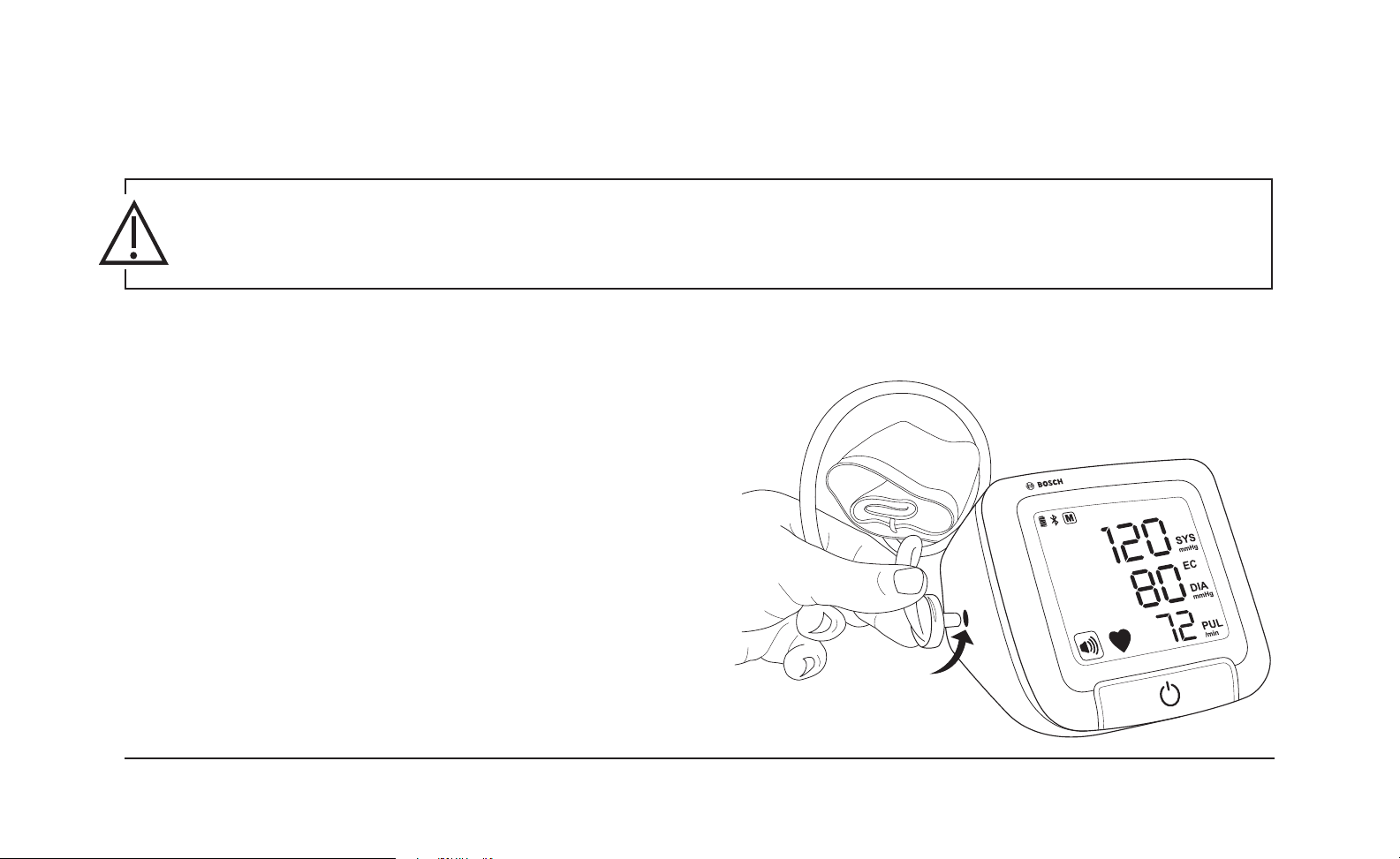
4. Replace the battery compartment cover.
When you replace the batteries, ensure that you replace the complete set of
batteries and that you do not use rechargeable batteries, or the battery fluid
might leak.
4.2 Connecting the arm cuff to your blood pressure monitor
To connect the arm cuff to your blood
pressure monitor, plug the air hose into
the air socket on the side of the blood
pressure monitor.
not use in combination with magnetic resonance imaging (MRI) .
equipment. If MRI is to be performed, remove cuff connected to the unit from the patient
F.03D.601.424 Rev. A 12/2012 | Robert Bosch Healthcare Systems, Inc.
en | 6
Page 10

4.3 Setting up the wireless connection
To set up the wireless connection between your blood pressure monitor and your
Bosch telehealth appliance:
1. Place your blood pressure monitor near your telehealth appliance to ensure a
strong wireless connection.
2. If your care provider has provided you with a Bluetooth
USB adapter, plug the Bluetooth USB adapter into any
available USB port on the back of your telehealth
appliance. If the Bluetooth USB adapter does not fit easily
into the port, turn it over and try again.
If your care provider did not provide you with a Bluetooth
USB adapter, your telehealth appliance does not require
one.
Your blood pressure monitor is now ready to connect wirelessly to your telehealth
appliance. The connection will be made automatically during your next telehealth
session when your telehealth appliance prompts you to take your blood pressure
measurement.
7 | en
Robert Bosch Healthcare Systems, Inc. | F.03D.601.424 Rev. A 12/2012
Page 11

5. Measuring your blood pressure
You can wait until your telehealth appliance prompts you to measure your blood
pressure, or you can measure your blood pressure at any other time as directed
by your care provider. Regardless of when you measure your blood pressure, the
basic procedure is the same.
Before you begin
To ensure accurate blood pressure measurements, observe the following
suggestions:
• Try to measure your blood pressure at the same time each day.
• Wait at least 30 minutes after exercising or bathing before you measure your
blood pressure.
• If you roll your sleeve up, ensure that it does not constrict your blood flow.
• Sit in a comfortable position with your arm resting on a table at chest level
and relax for at least 5 minutes.
F.03D.601.424 Rev. A 12/2012 | Robert Bosch Healthcare Systems, Inc.
en | 8
Page 12

• When the arm cuff inflates, it will become fairly tight around your arm. This
is normal. Remain still until the measurement is complete.
Procedure
• The blood pressure cuff will automatically deflate if the cuff pressure
exceeds 300mmHG. If the cuff pressure becomes too uncomfortable and
does not automatically deflate, detach the cuff from your arm and contact
your care provider.
• If you have had a mastectomy or a dialysis graft, do not put the arm cuff
around the affected side.
To measure your blood pressure:
1. Insert your hand into the sleeve of the cuff as shown,
and then pull it up your arm. Ensure that the cuff
9 | en
makes direct contact with your skin.
Robert Bosch Healthcare Systems, Inc. | F.03D.601.424 Rev. A 12/2012
Page 13

2. Fasten the blood pressure cuff around your upper arm about 1 inch above
your elbow.
3. If you have a session waiting for you to complete on your telehealth appliance,
start the session and follow the instructions on your telehealth appliance as
you normally do. When you are prompted to measure your blood pressure,
press the START button on your blood pressure monitor. The arm cuff inflates.
F.03D.601.424 Rev. A 12/2012 | Robert Bosch Healthcare Systems, Inc.
en | 10
Page 14

When the measurement is complete, your blood pressure and pulse are
displayed, and the arm cuff deflates automatically.
If you do not have a session waiting for you to complete on your telehealth
appliance, and you want to measure your blood pressure now, press the
START button on your blood pressure monitor. The arm cuff inflates. When the
measurement is complete, your blood pressure and pulse are displayed, and
the arm cuff deflates automatically.
4. Remove the arm cuff from your arm. If for any reason you need to measure
your blood pressure again, wait at least 10 minutes.
Then the backlight is on, And, announce and display the measurement value.
Your measurement is now complete. If you took a measurement during a session,
the bluetooth symbol on your blood pressure monitor blinks five times to indicate
that your measurement was transferred to your telehealth appliance.
If the bluetooth transition success, it will enter Turn Off mode after 60seconds timeout or press On/Off key. .
it is fail, and store the measurement data to memory. At the same time display EC20 for 25seconds, and then turn off.
11 | en
Robert Bosch Healthcare Systems, Inc. | F.03D.601.424 Rev. A 12/2012
Page 15

6. Error messages on your blood pressure monitor
F.03D.601.424 Rev. A 12/2012 | Robert Bosch Healthcare Systems, Inc.
When you use your blood pressure monitor, it might display an error message to
indicate that a problem occurred.
The following table provides explanations of the error messages that you might
see on your blood pressure monitor and what you can do to try to resolve the
problem. If you cannot resolve a problem, contact your care provider.
Message Description
EC02
The blood pressure monitor could not detect a stable
pressure signal. Try again
EC04 The cuff did not deflate properly. Try again
en | 12
Page 16

Message Description
that telehealth appliance is on, and then try again.
The cuff did not inflate properly. Check the cuff hose for leaks
again
The blood pressure monitor was not able to connect to your
EC10
EC20
EC87
EC91
EC92
telehealth appliance. Place your blood pressure monitor
closer to your telehealth appliance, and try again
The blood pressure monitor could not transmit your
measurements to your telehealth appliance. Place your blood
pressure monitor closer to your telehealth appliance, ensure
or loose connections, adjust the cuff position, and then try
The blood pressure monitor could not detect a stable
pressure signal. Try again
An error occurred with the internal hardware of the blood
pressure monitor. Try again
13 | en
Robert Bosch Healthcare Systems, Inc. | F.03D.601.424 Rev. A 12/2012
Page 17

Message Description
pressure monitor. Try again.
EC98
An error occurred with the internal software of the blood
7. Symbols and Functional Features
Front of the blood pressure monitor
Symbol Description
F.03D.601.424 Rev. A 12/2012 | Robert Bosch Healthcare Systems, Inc.
en | 14
Page 18

Please fill in the blank
Symbol Description
15 | en
Robert Bosch Healthcare Systems, Inc. | F.03D.601.424 Rev. A 12/2012
Page 19

Top of the blood pressure monitor
Symbol Description
Battery compartment (bottom)
Symbol Description
F.03D.601.424 Rev. A 12/2012 | Robert Bosch Healthcare Systems, Inc.
en | 16
Page 20

Symbol Description
8. Cleaning, maintenance, and disposal
To clean the blood pressure monitor, use a soft cloth dampened with water. Do
not use any chemical or scouring agents. Ensure that liquid cannot penetrate into
the blood pressure monitor.
If your blood pressure monitor requires maintenance, contact your care provider.
Contact your care provider regarding the disposal of your blood pressure monitor.
Ensure that old batteries are disposed of in an approved location, separately from
domestic waste.
17 | en
Robert Bosch Healthcare Systems, Inc. | F.03D.601.424 Rev. A 12/2012
Page 21

9. Technical data
Measurement range: 20 – 250 mmHG
Protection class: IP21
Operating temperature: 41°F (5°C) to 104°F (40°C)
Relative humidity: 15%%-93%%;%%Atmospheric pressure: 80kPa-105kPa%%
Storage temperature: -13°F (-25°C) to 158°F (70°C)
Relative humidity: 15%%-93%%;%%Atmospheric pressure: 80kPa-105kPa%%
Power: 4 AA (R6P) batteries, 6V
Cuff size: 8.6 in x 12.6 in (22 cm x 32 cm)
Expected battery life: 3 months (with 2 measurement cycles per day)
Expected life of blood pressure monitor and cuff: 3 years
Pressure accuracy: 3 mmHG
F.03D.601.424 Rev. A 12/2012 | Robert Bosch Healthcare Systems, Inc.
en | 18
Page 22

10. Regulatory
Intended Use: The Bosch Branded Blood Pressure Monitoring (BPM) System is
intended for use by adults, to measure systolic and diastolic pressures as well as
pulse rate, by the oscillometric method, in a telehealth system and for personal
home use.
Part 15
Warning: Changes or modifications to this unit not expressly approved by the
party responsible for compliance could void the user’s authority to operate the
equipment. Do not attempt to open or modify the device.
Note: This equipment has been tested and found to comply with the limits for
a Class B digital device, pursuant to Part 15 of the FCC Rules. These limits
are designed to provide reasonable protection against harmful interference
in a residential installation. This equipment generates, uses and can radiate
19 | en
Robert Bosch Healthcare Systems, Inc. | F.03D.601.424 Rev. A 12/2012
Page 23

radio frequency energy and, if not installed and used in accordance with the
instructions, may cause harmful interference to radio communications.
However, there is no guarantee that interference will not occur in a particular
installation. If this equipment does cause harmful interference to radio or
television reception, which can be determined by turning the equipment off and
on, the user is encouraged to try to correct the interference by one or more of the
following measures:
• Reorient or relocate the receiving antenna.
• Increase the separation between the equipment and the receiver.
• Connect the equipment into an outlet on a circuit different from that to which
the receiver is connected.
• Consult the dealer or an experienced radio/TV technician for help.
20 | en
Robert Bosch Healthcare Systems, Inc. | F.03D.601.424 Rev. A 12/2012
Page 24

IndustryCanadaStatement
This device complieswithIndustry Canada licence‐exemptRSS‐210. Operationis subject to the
followingtwoconditions: (1) this devicemay not causeinterference,and(2) this devicemust
accept any interference, includinginterference that may cause undesired operation of the
device.
ThisClassBdigitalapparatuscomplieswithCanadian
FCCID:NMTBP5000BTIC:3277A‐BP5000BT
ICES‐003.
CanadianRepreSentativeInformation
CompamyName: TJS Technical Services Inc.
Adress: 203-304 Main Street Suite 160 Airdrie Alberta T4B 3C3 Canada
ContactName:
E‐mailAddress: tsmith@tjstechnical.com
TelephoneNo.: (403)612-6664
FacsimileNo.: (403)612-6664
Thisdevicecomplieswiththefollowingstandards:
IEC60601‐1:2005/AC:2010
IEC60601‐1‐2:2007
ISO81060‐2:2009
IEC80601‐2‐30:2009
Thomas J Smith P.Eng
Page 25

Contains FCC ID: R47F2M03GX
I revise some cotent next page/
WEEE Compliance
Consult Instructions for
Use
Use the blood pressure
monitor indoors only.
Keep dry.
Keep away from heat.
Shipping temperature
range.
RoHS Compliance
Bluetooth®
Tested to Comply
With FCC Standards
BF symbol for “applied parts”
Manufacturer:
Robert Bosch Healthcare Systems, Inc.
2118 Beechgrove Pl.
Utica NY, 13501
USA
F.03D.601.424 Rev. A 12/2012 | Robert Bosch Healthcare Systems, Inc.
en | 22
Page 26

Use the blood pressure
monitor indoors only.
EN 60950
Compliance
en | 22
WEEE Compliance
RoHS Compliance
Consult Instructions for
Use
Bluetooth
®
Keep away from heat.
Shipping temperature
range.
“ ”
2118 Beechgrove Pl.
Utica NY, 13501
USA
BF symbol for applied parts
Page 27

Blood Pressure Monitor BP5000 BT
DRAFTDRAFT
