IDT Sonicvision WRS368TXV1 User Manual
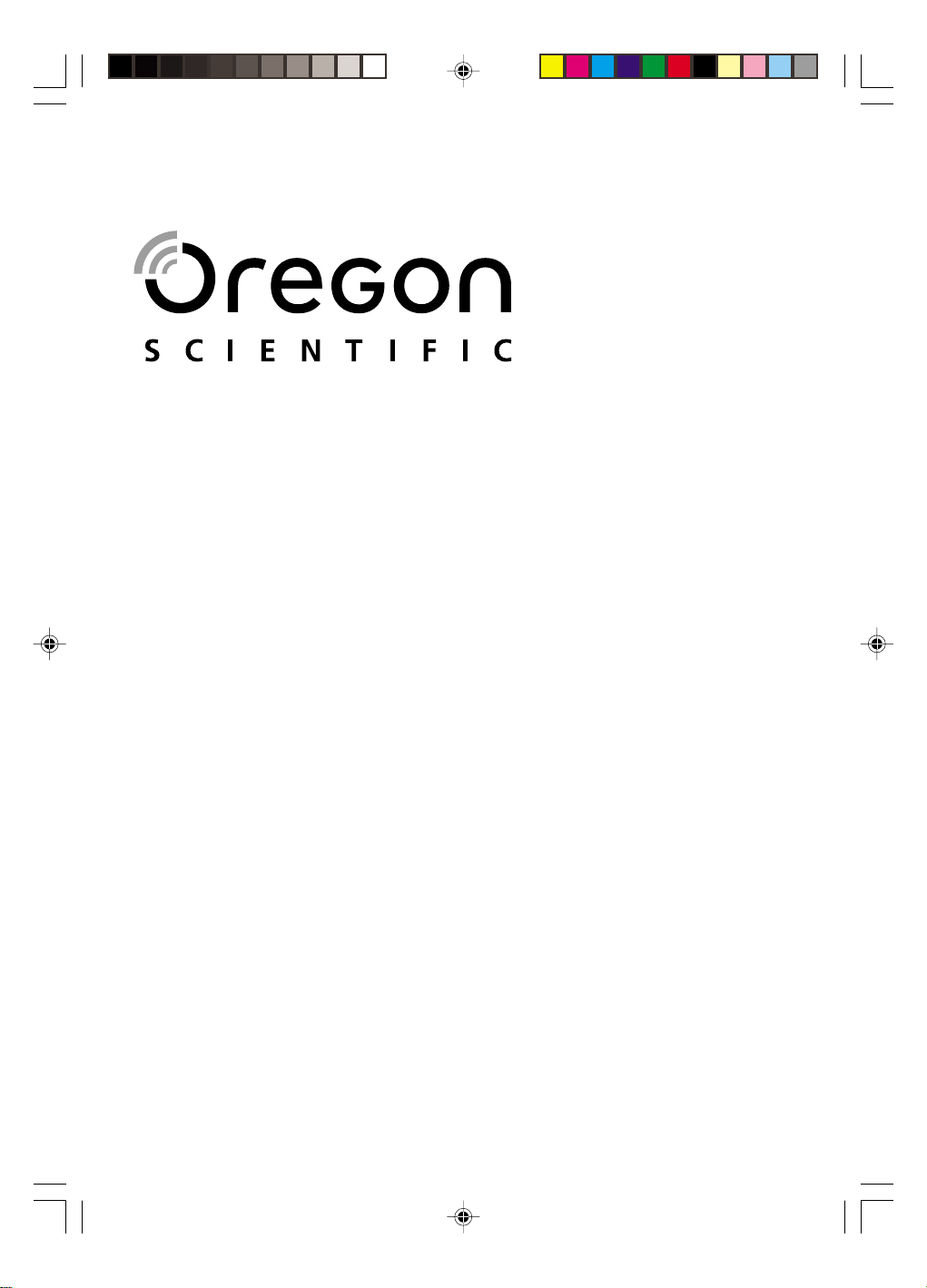
WRS368 Eng Cover R15 5/10/05, 11:47 AM1
Music Sphere
Wireless Remote Speaker System
Model: WRS368
User Manual
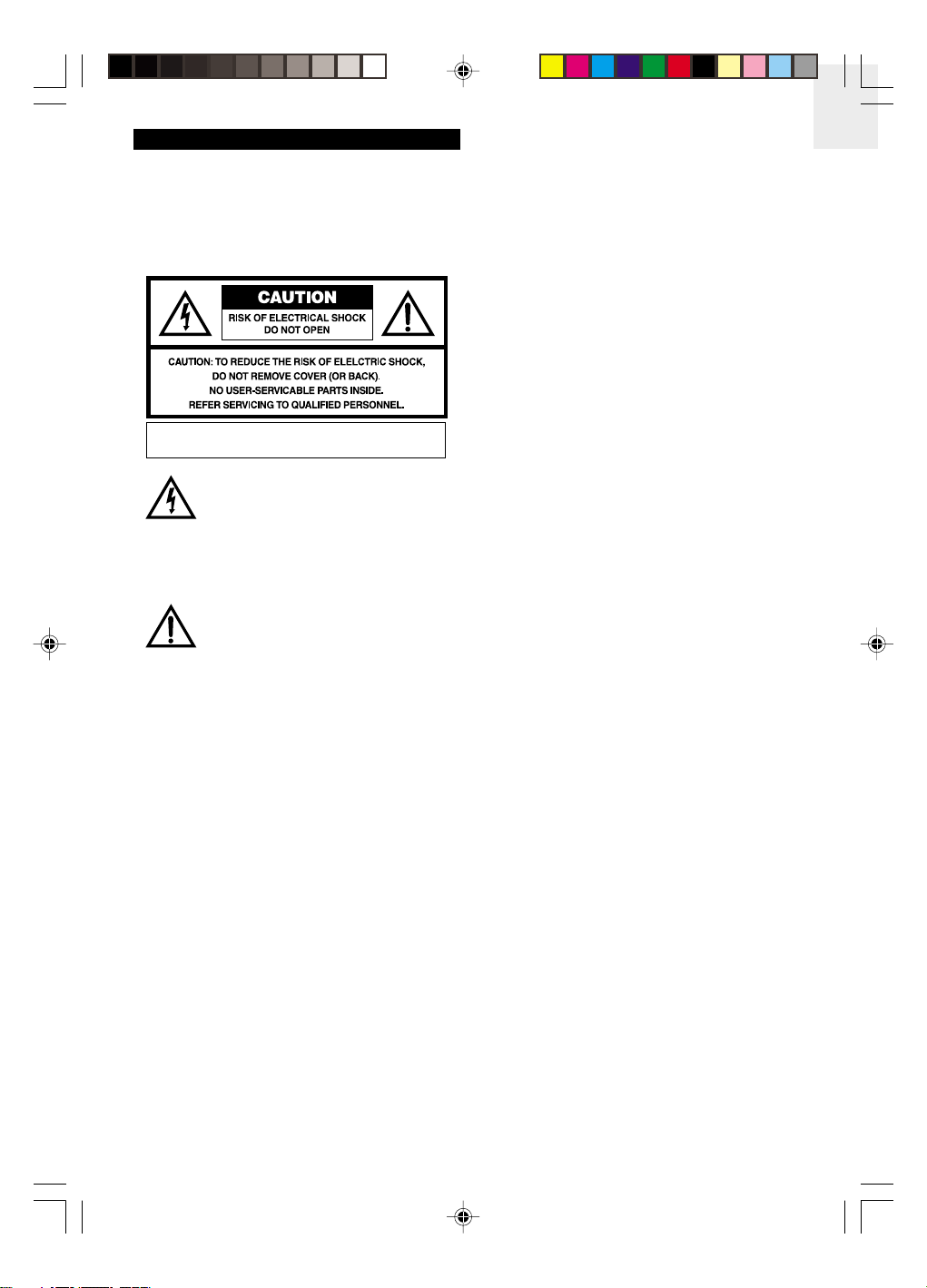
IMPORTANT SAFETY INSTRUCTIONS
The Music Sphere Wireless Remote Speaker System
is designed to give you years of service if handled
properly. Ensure that you heed all warnings to minimize
product malfunction and reduce the chances of incurring
personal injury. Before using the unit, observe the
following guidelines to ensure proper care and
maintenance.
SEE MARKING ON BOTTOM / BACK OF
PRODUCT
The lightning flash with arrowhead
symbol within an equilateral triangle, is
intended to alert the user to the presence
of uninsulated "dangerous voltage" within
the products enclosure that may be of
sufficient magnitude to constitute a risk
of electric shock to persons.
The exclamation point within an
equilateral triangle is intended to alert
the user to the presence of important
operating and maintenance (servicing)
instructions in the literature accompanying the appliance.
To prevent fire or shock hazard, do not use this plug
with an extension cord, receptacle or other outlet unless
the blades can be fully inserted to prevent blade
exposure.
READ INSTRUCTIONS
All safety and operating instructions should be read and
followed before operating the product and should be
retained for future reference. All warnings on the product
and in the operating instructions should be adhered to.
CLEANING
Unplug all adaptors and cables from the wall outlet before
cleaning. Do not use liquid cleaners or aerosol cleaners.
Use a damp cloth for cleaning.
ATTACHMENTS
Do not use attachments not recommended by Oregon
Scientific as they may cause hazards.
WATER AND MOISTURE
Do not use this product near water – for example, near
a bathtub, washbowl, kitchen sink or laundry tub; in a
wet basement; or swimming pool; and the like.
ACCESSORIES
Take care when placing the product on an unstable cart,
stand, tripod, bracket or table. Quick stops, excessive
force and uneven surfaces may cause the system to
overturn and fall, causing serious injury to a child or adult,
and serious damage to the product. Use only with a cart,
stand, tripod, bracket or table recommended by Oregon
Scientific, or sold with the product.
VENTILATION
Slots and openings in the product are provided for
ventilation and to ensure reliable operation of the product
and to protect it from overheating. These openings
should never be blocked or covered by placing the
product on a bed, sofa, rug or other similar surface. The
product should not be placed in a built-in installation such
as a bookcase or rack unless proper ventilation is
provided or Oregon Scientific’s instructions have been
adhered to.
HEAT
The product should be situated away from heat sources
such as radiators, heat registers, stoves, or other
products (including amplifiers) that produce heat.
POWER SOURCES
The system should be operated only from the type of
power source indicated on the marking label. If you are
not sure of the type of power supply to your home,
consult your Oregon Scientific dealer or local power
company. For products intended to operate battery
power, or other sources, refer to the operating
instructions.
GROUNDING OR POLARIZATION
The product may be equipped with a polarized
alternating-current line plug (a plug having one blade
wider than the other). This plug will fit into the power
outlet only one way. The product may be equipped with
a 3-blade grounding-type plug, a plug having a third
(grounding) pin. This plug should only fit into a groundingtype power outlet.
Both plugs are safety features of the product. If either
plug is unable to fully insert into its respective outlet, try
reversing the plug. If the plug should still fail to insert,
contact your electrician to replace the obsolete outlet.
Do not defeat the safety purpose of the polarized or
grounding-type plug.
POWER-CORD PROTECTION
Power supply cords should be routed so that they are
not likely to be walked on or pinched by items placed
upon or against them, paying particular attention to cords
at plugs, convenience receptacles, and the point where
they exit from the product.
EN
WRS368 Eng R15 5/10/05, 12:53 PM1
1
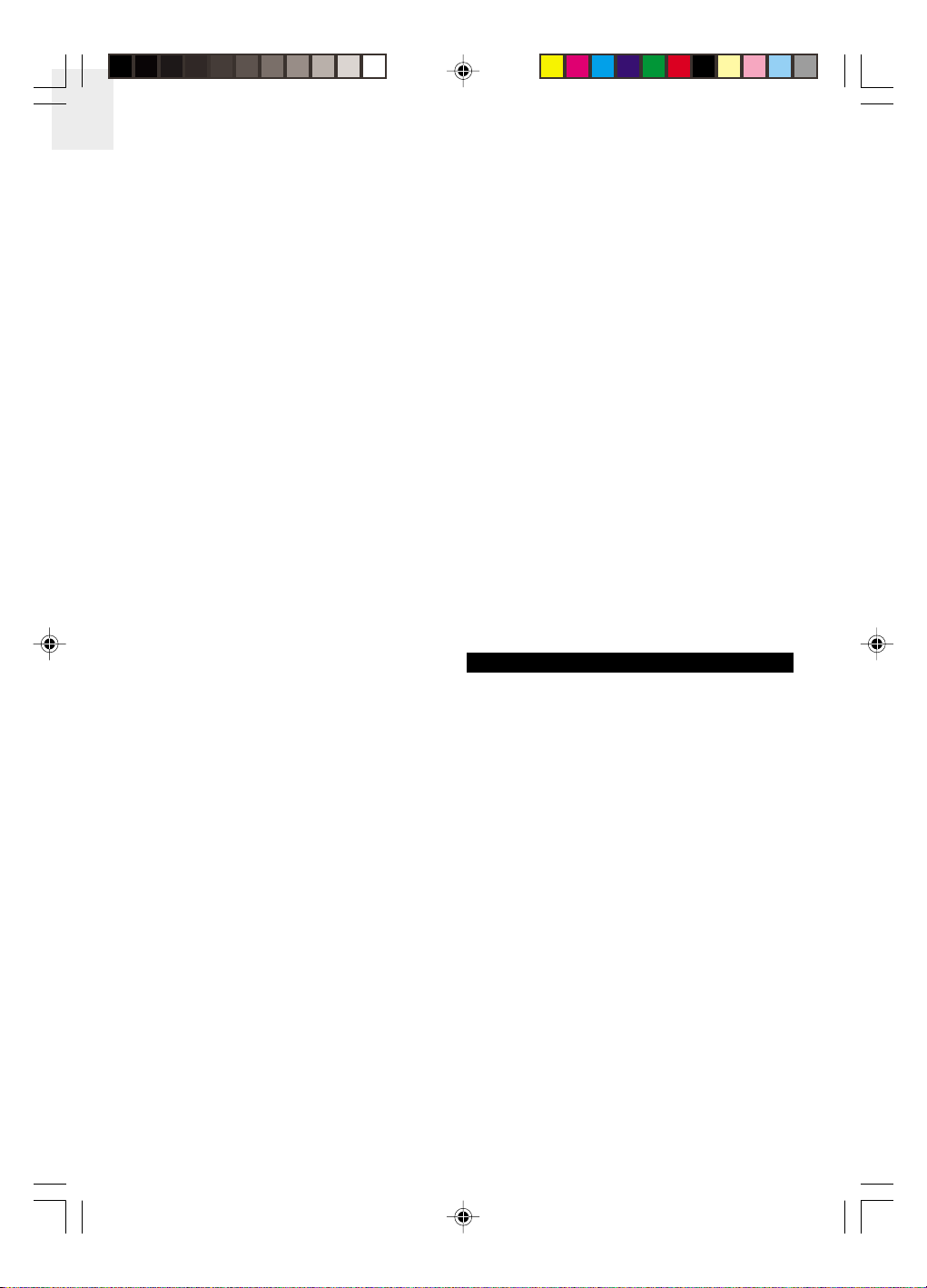
EN
PROTECTIVE ATTACHMENT PLUG
The product is equipped with an attachment plug having
overload protection. This is a safety feature. See user
manual for replacement or resetting of protective device.
If replacement of the plug is required, be sure the service
technician has used a replacement plug specified by
Oregon Scientific that has the same overload protection
as the original plug.
OUTDOOR ANTENNA GROUNDING
If an outside antenna or cable system is connected to
the product, be sure the antenna or cable system is
grounded so as to provide some protection against
voltage surges and built-up static charges. Article
810 of the National Electrical Code, ANSI / NFPA 70,
provides information with regard to proper grounding of
the mast and supporting structure, grounding of the leadin wire to an antenna discharge unit, size of grounding
conductors, location of antenna-discharge unit,
connection to grounding electrodes, and requirements
for the grounding electrode.
LIGHTNING
For added protection for the system during a lightning
storm, or when it is left unattended and unused for long
periods of time, unplug it from the wall outlet and
disconnect any cables. This will prevent damage to the
system due to lightning and power-line surges.
POWER LINES
An outside antenna system should not be located near
any overhead power lines or other electric light or power
circuits, or when it can fall into such power lines or
circuits. When installing an outside antenna system,
extreme care should be taken to keep from touching
such power lines or circuits as contact with them might
be fatal.
OVERLOADING
Do not overload wall outlets, extension cords, or integral
convenience receptacles as this can result in a risk of
fire or electric shock.
OBJECT AND LIQUID ENTRY
Never push objects of any kind into this product through
the openings as they may touch dangerous voltage
points or short-out parts that could result in fire or electric
shock. Never spill liquid of any kind on the product.
DAMAGE REQUIRING SERVICE
Do no attempt to service this product yourself as opening
or removing covers may expose you to dangerous
voltage or other hazards. Unplug the system from the
wall outlet and refer servicing to qualified service
personnel under the following conditions:
• When the power-supply cord, plug or cables have
been damaged.
• If liquid has been spilled, or objects have fallen into
the product.
• If the system has been exposed to rain or water.
• If the system does not operate normally by following
the operating instructions. Adjust only those controls
that are covered by the operating instructions as an
improper adjustment of other controls may result in
damage and will often require extensive work by a
qualified technician to restore the product to its
normal operation.
• If the system has been dropped or damaged in any
way.
• When the product exhibits a distinct change in
performance – this indicates a need for service.
REPLACEMENT PARTS
When parts need replacing, ensure the authorized
service center uses parts specified by the manufacturer
or parts that have the same characteristics as the original
parts. Unauthorized substitutes may result in fire, electric
shock or other hazards.
SAFETY CHECK
After repairs or service, ask the authorized service center
to perform safety checks to confirm that the unit is in
proper working condition (if you have the product
serviced, remember to bring the entire system so the
authorized service center may have access to all the
necessary components in the system).
WALL MOUNTING
The product should be mounted to a wall only as
recommended by Oregon Scientific.
MAINTENANCE
• Do not subject the product to extreme impact, shock
or fluctuations in humidity.
• Do not make any changes or modifications to the
product. Unauthorized changes may void your right
to use the product and invalidate the warranty.
• Do not tamper with internal components or attempt
to service the product yourself. If any electronic
circuitry is exposed, do not, under any
circumstances, touch the circuitry as there is a
danger of electric shock.
• The unit should not be exposed to dripping or
splashing and no objects filled with liquids, such as
vases, should be placed on the unit.
• Do not scratch hard objects against the LCD as the
surface can be easily damaged. Take special care
when handling a damaged LCD, as the liquid crystals
can be harmful to your health.
• Do not use or store the unit in locations that may
adversely affect the product such as rain, snow,
moisture, dust or desert. Keep your player in a dry,
well-ventilated place to prevent it from molding.
• Do not place this unit in direct sunlight for long
periods. This may deform or discolour the cabinet
and may cause malfunction.
• Keep this unit away from strong magnetic fields.
Exposure to magnetic fields may cause a loss to the
wireless signal reception or even damage the unit's
internal circuitry.
WRS368 Eng R15 5/10/05, 12:53 PM2
2

• Stains on the unit should be wiped off with a soft,
lint-free cloth. If the unit is heavily stained, wipe it
with a cloth soaked in water-diluted neutral detergent
and wrung well, then wipe clean. Remember to
unplug the unit from the wall outlet before cleaning.
• Never use alcohol, solvent, aerosol cleaners,
chemical, paint thinner or benzene to clean the unit.
• The speaker grille requires no special care, although
you may pull the grille out from the unit and clean or
vacuum the individual grille holes carefully if
necessary.
• The temperature around the center unit must be
between 5°C and 35°C (41°F and 95°F). Operating
the unit in temperatures outside this range will
increase the risk of damage and malfunction.
• Ensure the equipment is installed near a socket-
outlet and easily accessible.
• Protect the cables from being walked on or pinched
particularly at plugs, receptacles, and the point where
they exit from the product.
• Do not run power cords under rugs or carpets or
place heavy objects on them.
• When unplugging the AC adaptors from the wall
outlet or unplugging any cables from the speaker or
Transmitter, always pull the plug or connector, not
the cord.
• Ensure the cables are correctly connected. Improper
connections may damage the system due to shortcircuiting.
• Listening to music at high volume for long periods of
time may damage your hearing. Keep the volume at
a moderate level.
• The technical specifications for this product and the
contents of the user manual are subject to change
without notice.
EN
WRS368 Eng R15 5/10/05, 12:53 PM3
3

EN
Music Sphere
Wireless Remote Speaker System
Model: WRS368
USER MANUAL
CONTENTS
Important Safety Instructions ................................. 1
Maintenance ............................................................. 2
Contents ................................................................... 4
Introduction .............................................................. 5
Getting Started ......................................................... 5
Unpacking ..............................................................5
Product Overview .................................................... 5
Wireless Remote Speaker ..................................... 5
Front View. ........................................................ 5
Back View .......................................................... 5
Control Panel ..................................................... 6
LCD Display ......................................................6
Transmitter ............................................................. 6
Connecting the Wireless Remote Speaker ............ 6
Connecting Audio Sources to The Transmitter ...... 7
Connecting the AC Adaptor to the Transmitter ...... 7
Connecting the AC Adaptor to the Wireless
Remote Speaker ....................................................7
Installing Batteries Into Wireless Remote
Speaker ................................................................. 7
Installing the Wall Mount Unit (Optional) ............... 8
Basic Speaker Operation ........................................ 8
Power On / Off ....................................................... 8
Adjusting Volume ...................................................8
Mute Function ........................................................ 8
Adjusting Bass and Treble .....................................9
Changing Audio Sources ....................................... 9
Setting the Clock ......................................................9
The Remote Learning Function .............................. 9
Learning to Increase Volume Using the Audio
Source Remote Control Device ............................. 9
Learning to Decrease Volume Using the Audio
Source Remote Control Device ........................... 10
Learning to Activate the Mute Function Using
the Audio Source Remote Control Device ........... 10
The Remote Repeat Function ............................... 10
Troubleshooting ..................................................... 11
Specifications .........................................................12
About Oregon Scientific ........................................ 12
FCC Statement ....................................................... 13
Declaration of Conformity .................................... 13
EC-Declaration of Conformity ...............................13
WRS368 Eng R15 5/10/05, 12:53 PM4
4
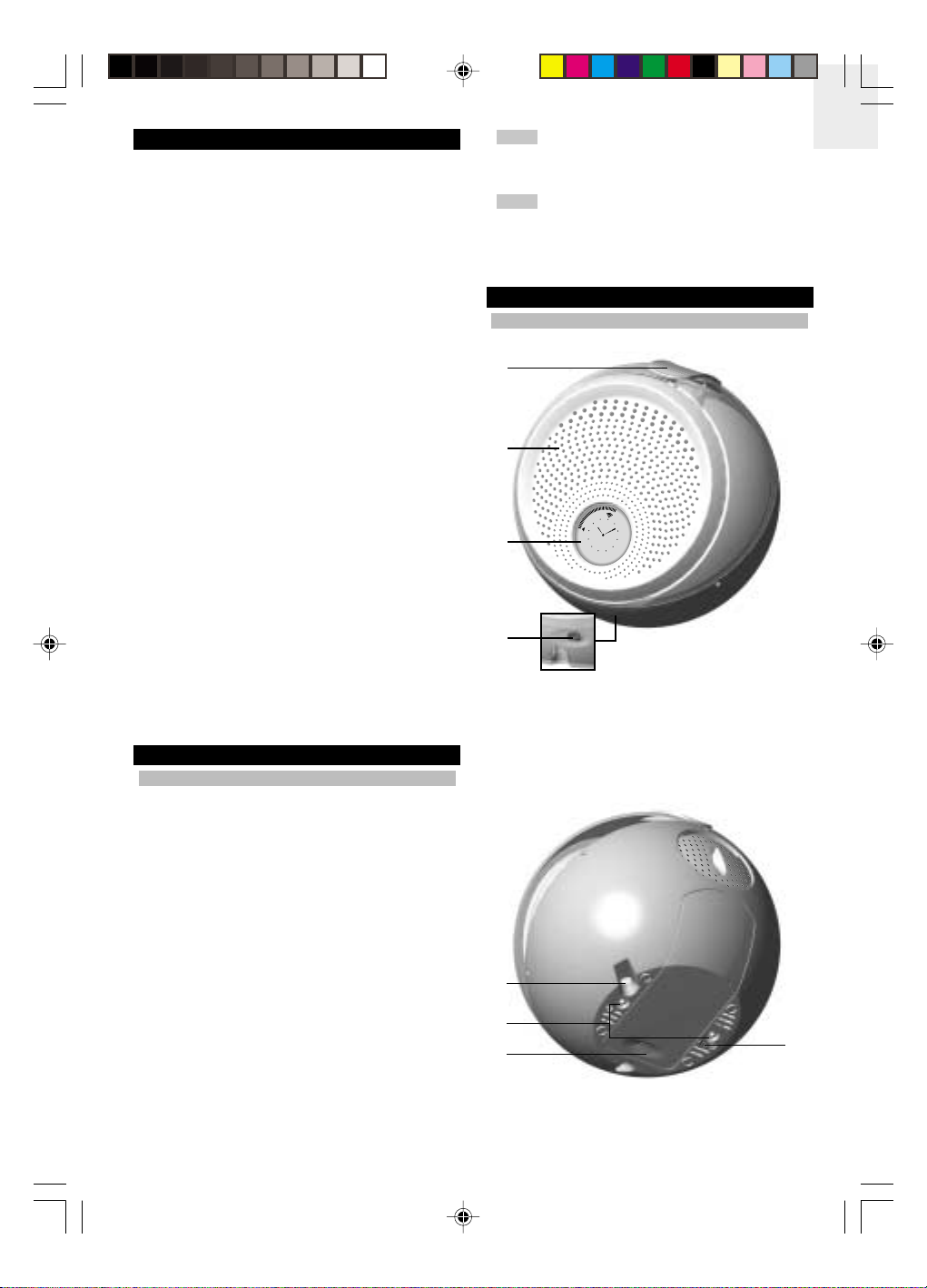
INTRODUCTION
Thank you for selecting the Oregon Scientific
Music Sphere Wireless Remote Speaker System
(WRS368) as your personal product of choice. The
Wireless Remote Speaker is an ultra-portable unit that
lets you listen to audio from almost anywhere in the home
or office regardless of where the audio source is located.
The sleek, spherical Wireless Remote Speaker plays
back crystal-clear sound from up to 3 different audio
sources, for example, a stereo, DVD home theater,
MP3 player, CD player, television or radio connected to
a Transmitter that transmits wireless signals to the
speaker with a range of up to 30 meters (98 feet).
The Wireless Remote Speaker is equipped with remote
"learning" and remote "repeat" functions, which enables
the remote control device of any connected audio source
to control speaker functions. Similarly, you can use the
remote control device and conveniently control audio
source functions direct from the speaker, without having
to point the remote control toward the source.
Other features include:
• Wireless transmission using 2.4GHz digital radio
frequency at a range of up to 30 meters (98 feet)
• FHSS technology eliminates interference
• 2.1 speaker system
• Total power output of 6W
• Adjustable bass and treble controls
• 3-colour LCD backlight for easy viewing
• Clock
• Wall mount kit for remote speaker
• Unique, portable, go-anywhere design
GETTING STARTED
UNPACKING
When you unpack your Wireless Remote Speaker, make
sure to keep all the packing materials in a safe place, in
case you need to later return it for servicing.
NOTE
Please observe the local regulations regarding
TM
the disposal of packing materials, dead batteries and
old equipment.
This equipment has been designed and
NOTE
manufactured to meet international safety standards but,
like any electrical equipment, care must be taken if you
are to obtain the best results and safety is to be assured.
EN
PRODUCT OVERVIEW
WIRELESS REMOTE SPEAKER
FRONT VIEW
1
2
3
4
1. Control panel
2. Speaker grille
3. LCD display
4. Infrared sensor
BACK VIEW
In this box you will find:
• Wireless Remote Speaker
• Transmitter
• 9V AC adaptor for Wireless Remote Speaker
• 9V AC adaptor for Transmitter
• Y audio cable
• Wall-mount unit
• 4 screws for wall-mount unit
• Allen key
• Lint-free cloth
• User manual
• Quick start guide
• Warranty card
WRS368 Eng R15 5/10/05, 12:53 PM5
1
2
3
1. DC IN jack
2. Screw holes for wall mount
3. Battery compartment
4. Reset
5
4
