Page 1

User
’s
manual
PROX10 / PROX10H
IDC / Indala / HID Compatible
Multi-Format Reader
Page 2

User’s manual
Dec. 2016 Copyright IDTECK Co., Ltd
2
Table of Contents
1. Important Safety Instructions .......................................... 3
2. General ................................................................................. 4
3. Features ............................................................................... 4
4. Specification ........................................................................ 5
5. Identifying Supplied Parts ................................................ 6
6. Installation .......................................................................... 7
7. Wire Color Table of Prox10/Prox10H ............................. 8
8. Wire Connection to Controller ......................................... 8
9. Operation ............................................................................ 9
10. FCC Registration Information ...................................... 10
11. How to Make RMA Request (After Sales Service) .... 11
Page 3

User’s manual
Dec. 2016 Copyright IDTECK Co., Ltd
3
1. Important Safety Instructions
The description below is to keep user’s safety and prevent any product damage. Please fully
read these instructions and use the product properly.
Danger: This symbol indicates that incorrect handling of the product may result
in serious injury or death.
Warning: This symbol indicates that incorrect handling of the product may result
in injury or property damage
- Only use the standard voltage (DC +12V / 350mA).
- If the product emits smoke or smells, stop using the product. Unplug the product from DC
power source and contact nearest service center
- Do not install the product in a place subject to humidity, dust (metallic dust) or splashing water
(raindrops).
- Do not install the product in a place not meeting the operating humidity and temperature
specified in the specification.
- Do not install the product with tools such as driver in hand when power is being supplied.
.
- Do not drop liquid onto the product such as water and give the product a severe shock.
- Do not place magnetic objects near the product.
- Do not replace the wiring cables installed by experts.
- Do not use the product under direct sunlight or in a heat-producing place such as a place near
a heating apparatuses.
- If you want to relocate the installed product, turn power off and then move and reinstall it.
- Do not use flammable sprays or objects near the product.
- Do not let anyone but the manger touch the product except using it for normal purpose.
- If liquid has been spilled on the product, unplug it first.
- Do not clean the product with water. Clean gently with dry cloth or towel.
- Do not use chemicals such as benzene, thinner or acetone for cleaning.
CAUTIONS
ABOUT INSTALLATION
CAUTIONS ABOUT POWER
CAUTIONS
ABOUT USAGE
CAUTIONS
ABOUT CLEANING
Page 4

User’s manual
Dec. 2016 Copyright IDTECK Co., Ltd
4
2. General
The Prox 10/10H is an elegant looking proximity reader. It can be easily mounted on
door frame (mullion) or flat wall surface. The Prox10/10H is a credible product with
epoxy potting that enables you to install it outside.
3. Features
- 125KHz Proximity Card Reader
- PROX10 : PSK Modulation (IDTECK, Indala Format)
- PROX10H : PSK & FSK Modulation(IDTECK, Indala and HID Format)
- Read Range: Up to 4 inches (10cm) (In case of IDC170)
- Output Format :
IDTECK, Indala – Simultaneous output of Wiegand(26bit) and RS232
HID - Simultaneous output of Wiegand(26, 32, 34, 36 or 37bit) and RS232
- Easy to Install on Metal Door Frame or Mullion or Wall Mount
- LED Control Port and Buzzer Control Port
- Solid Epoxy Potted
- Waterproof & Dustproof (IP66)
- Vandalproof (IK08)
- Lifetime warranty
- Reverse Polarity Protection
- Compatible Controller: iCON100, iTDC, iMDC, iFDC, iEDC, IDTECK Standalone
Controller, Third Party Controller (Using 26bit Wiegand)
Page 5

User’s manual
Dec. 2016 Copyright IDTECK Co., Ltd
5
4. Specification
Model
PROX10 PROX10H
CPU 32bit Microprocessor
Modulation PSK PSK & FSK
Reading Range
IDC80 / IDC170: Up to 4 inches
(10cm)
IDC80 Indala : Up to 2.8 inches
(7cm)
IDC80 / IDC170: Up to 4 inches
(10cm)
IDC80 Indala : Up to 2.8 inches
(7cm)
HID : Up to 4 inches (10cm)
Reading Time (Card) 30ms
Power / Current DC 12V / Max.150mA
Input Port 2ea (LED control port, Buzzer control port)
Output format
Wiegand 26Bit IDC, 26Bit Indala,
RS232
Wiegand 26Bit IDC, 26Bit Indala,
Wiegand HID (26, 32, 34, 36, or
37 Bit), RS232
LED Indicator 2 Color LED (Red and Blue)
Buzzer Piezo Buzzer
Operating Temperature -10 ~ +60C ( 14 ~ +140F )
Operating Humidity 10% ~ 90% relative humidity non-condensing
Color / Material
Dark Pearl Gray and Glossy Black /
Polycarbonate
Dimension
( W x H x T )
49mm x 110mm x 21.5mm
(1.92” x 4.33” x 0.85”)
Weight
140g (0.31 lbs)
192g (0.42 lbs)
Waterproof & Dustproof
IP66
Certification FCC, CE
Page 6

User’s manual
Dec. 2016 Copyright IDTECK Co., Ltd
6
5. Identifying Supplied Parts
Please unpack and check the contents of the box.
Reader Module PROX10/10H Bezel Quick Installation Guide
(1ea) (1ea) (1copy)
3.5*40 Screw 3.5*25 Screw 6.0*30 Anchor Bolt
(2ea) (2ea) (2ea)
Page 7

User’s manual
Dec. 2016 Copyright IDTECK Co., Ltd
7
6. Installation
6-1. Mullion/Wall Mount
Drill two 3.5*40 or 3.5*25 screw holes in the designated location of the wall
6cm(2.32 ") apart vertically and drill one 12mm(0.47”) hole for the controller
cable in the center of the two holes.
6-2. Pass the reader cable through the center hole and install the reader module by
using two 3.5*40 or 3.5*25 screws
6-3. Put bezel on the reader module and push bezel
장치에 덮개를 씌우고, 딸깍 소리가 날 때까지 밀어 넣으십시오.
Page 8

User’s manual
Dec. 2016 Copyright IDTECK Co., Ltd
8
7. Wire Color Table of Prox10/Prox10H
8. Wire Connection to Controller
SIGNAL COLOR
Main Power (+12V) Red
Power Ground (GND) Black
RS232(RX) Gray
Wiegand Data 0 Out Green
Wiegand Data 1 Out White
Buzzer Control In Blue
LED Control In Yellow
RS232(TX) Brown
* Please cut out tail connector before installation.
Red
Black
Gray
Green
White
Blue
Yellow
Brown
Main Power (+12V)
Power Ground (GND)
RS232(RX)
Wiegand Data 0 Out
Wiegand Data 1 Out
Buzzer Control In
LED Control In
RS232 (TX)
Controller PROX10/10H
Page 9

User’s manual
Dec. 2016 Copyright IDTECK Co., Ltd
9
9. Operation
9-1. If power is supplied to the Prox10/10H, blue light is turned on and the reader goes
into standby
9-2. Present a RF card close to the product until you hear beep sound. The LED of
Prox10/10H turns into red simultaneously and the reader sends card data to the
controller. And then, LED turns into blue and the reader goes into standby again
for next reading.
9-3. LED Control
You can change LED color setting oppositely by connecting LED Control Input wire
(Yellow wire) to Power GND. In this case, red light is turned on when the reader is
on standby and once you present RF card, the LED of RF10/20 turns into blue
simultaneously. And then, it turns into red again for next reading.
9-4. Buzzer Control
If Buzzer Control Input wire (Blue wire) is connected to Power GND, buzzer
generates sound continuously. Cards cannot be read during the buzzer is
operating.
Page 10

User’s manual
Dec. 2016 Copyright IDTECK Co., Ltd
10
10. FCC Registration Information
FCC Requirements Part 15
CAUTION: Any changes or modifications in construction of this device which are not expressly
approved by the responsible for compliance could void the user's authority to operate the
equipment.
NOTE: This device complies with Part 15 of the FCC rules.
Operation is subject to the following two conditions;
1. This device may not cause harmful interface, and
2. This device must accept any interference received, including interference that may cause
undesired operation.
This equipment has been tested and found to comply with the limits for a Class A Digital Device,
pursuant to Part 15 of the FCC rules. These limits are designed to this equipment generates, uses,
and can radiate radio frequency energy and, if not installed and used in accordance with the
instructions, may cause harmful interference to radio communications.
However, there is no guarantee that interference will not occur in a particular installation. If this
equipment does cause harmful interference to radio or television reception, which can be
determined by turning the radio or television off and on, the user is encouraged to try to correct
interference by one or more of the following measures.
1. Reorient or relocate the receiving antenna.
2. Increase the separation between the equipment and receiver.
3. Connect the equipment into an outlet on another circuit.
4. Consult the dealer or an experienced radio/TV technician for help.
Page 11
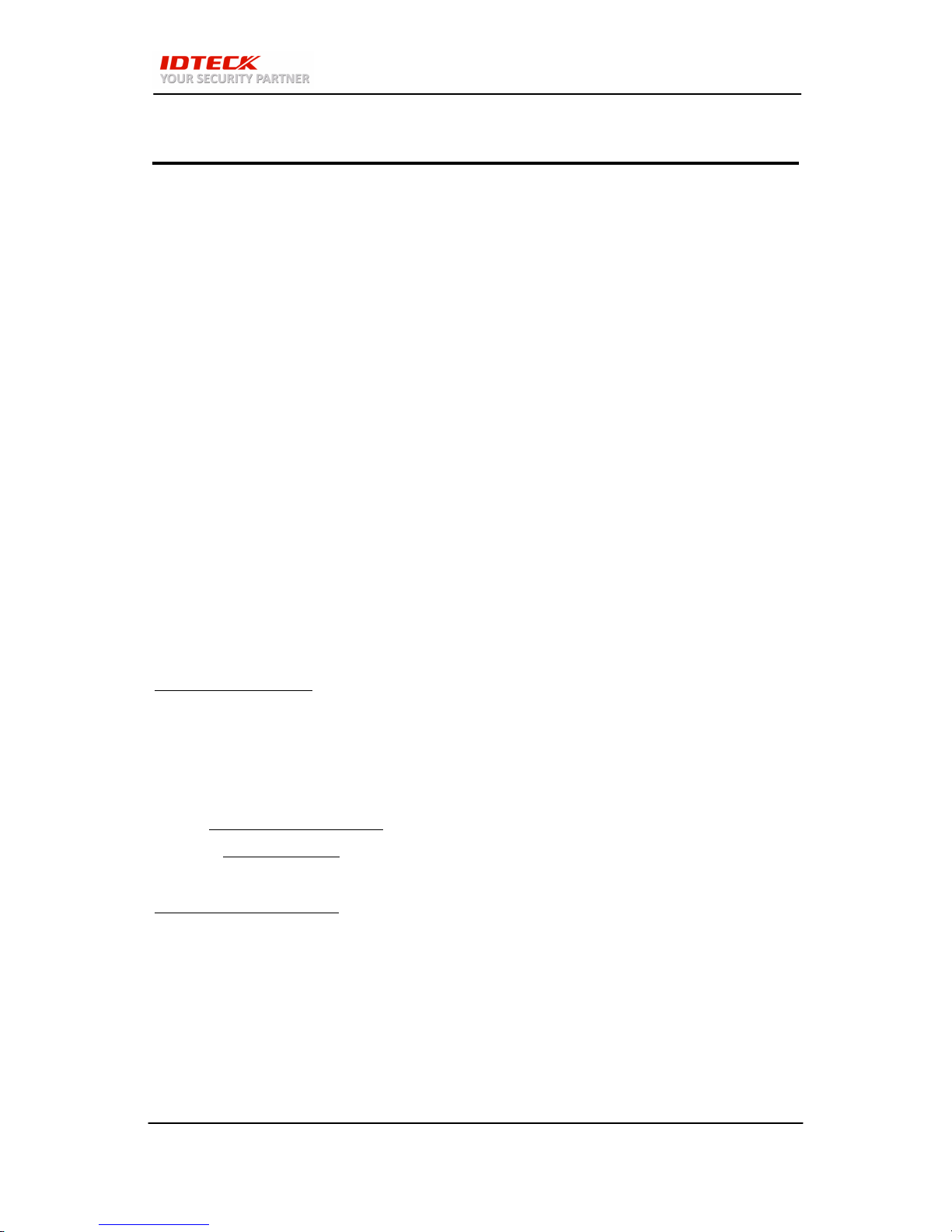
User’s manual
Dec. 2016 Copyright IDTECK Co., Ltd
11
11. How to Make RMA Request (After Sales Service)
To make the RMA request, the product must be initially registered on IDTECK webpage.
After registering the product, send it to IDTECK RMA Center.
Please follow the instructions below.
1. Please register the RMA request via IDTECK webpage.
: www.idteck.com “Support & Download” “Online RMA” “RMA REQUEST”
(Please refer to the IDTECK webpage for more details.)
2. RMA Code will be issued after the RMA Center reviews the RMA request form.
3. Enclose the product along with the RMA Code and send it to IDTECK RMA Center.
(Product without RMA Code is not accepted.)
If you have any questions or problems regarding the RMA services, please contact us using
the contact information below. Friendly representatives at IDTECK are always standing by to
provide the best after sales services
IDTECK Headquarter
5F, Ace Techno Tower B/D, 468, Gangseo-ro,
Gangseo-Gu, Seoul, 157-030, Korea
Tel: +82 2 2659 0055
Fax: +82 2 2659 0086
E-mail: webmaster@idteck.com
Website: www.idteck.com
IDTECK Global(America)
1555 Redondo Beach Blvd #100 Gardena, CA 90247
Tel: +1-310-819-8115
Fax: +1-702-421-2488
Page 12

User’s manual
Dec. 2016 Copyright IDTECK Co., Ltd.
The specifications contained in this manual are subject to change without notice.
5F, Ace Techno Tower B/D, 468, Gangseo-ro,
Gangseo-Gu, Seoul, 157-030, Korea
Tel : +82-2-2659-0055
Fax : +82-2-2659-0086
E-mail : webmaster@idteck.com
