Page 1

USER MANUAL
SecureMag
USB, RS232 and PS2 Interface
80096504-001
RevM 9/16/2015
Encrypted
MagStripe Reader
Page 2

SecureMag User Manual
FCC WARNING STATEMENT
This equipment has been tested and found to comply with the limits for a Class B digital
device, pursuant to Part 15 of FCC Rules. These limits are designed to provide reasonable
protection against harmful interference when the equipment is operated in a commercial
environment. This equipment generates, uses, and can radiate radio frequency energy and,
if not installed and used in accordance with the instruction manual, may cause harmful
interference to radio communications. Operation of this equipment in a residential area is
likely to cause harmful interference in which case the user will be required to correct the
interference at his expense.
FCC COMPLIANCE STATEMENT
This device complies with Part 15 of the FCC Rules. Operation of this device is subject to
the following conditions: this device may not cause harmful interference and this device
must accept any interference received, including interference that may cause undesired
operation.
CANADIAN DOC STATEMENT
This digital apparatus does not exceed the Class B limits for radio noise for digital
apparatus set out in the Radio Interference Regulations of the Canadian Department of
Communications.
Le présent appareil numérique n’émet pas de bruits radioélectriques dépassant les limites
applicables aux appareils numériques de las classe A prescrites dans le Réglement sur le
brouillage radioélectrique édicté par les ministère des Communications du Canada.
CE STANDARDS
An independent laboratory performed testing for compliance to CE requirements. The unit
under test was found compliant to Class B.
Copyright © 2010-2014, International Technologies & Systems Corp. All rights reserved.
Page 2 of 74
Page 3

SecureMag User Manual
LIMITED WARRANTY
ID TECH warrants to the original purchaser for a period of 12 months from the date of
invoice that this product is in good working order and free from defects in material and
workmanship under normal use and service. ID TECH’s obligation under this warranty is
limited to, at its option, replacing, repairing, or giving credit for any product that returned
to the factory of origin with the warranty period and with transportation charges and
insurance prepaid, and which is, after examination, disclosed to ID TECH’s satisfaction to
be defective. The expense of removal and reinstallation of any item or items of equipment
is not included in this warranty. No person, firm, or corporation is authorized to assume for
ID TECH any other liabilities in connection with the sales of any product. In no event shall
ID TECH be liable for any special, incidental or consequential damages to purchaser or any
third party caused by any defective item of equipment, whether that defect is warranted
against or not. Purchaser’s sole and exclusive remedy for defective equipment, which does
not conform to the requirements of sales, is to have such equipment replaced or repaired by
ID TECH. For limited warranty service during the warranty period, please contact ID
TECH to obtain a Return Material Authorization (RMA) number & instructions for
returning the product.
THIS WARRANTY IS IN LIEU OF ALL OTHER WARRANTIES OF
MERCHANTABILITY OR FITNESS FOR PARTICULAR PURPOSE. THERE ARE NO
OTHER WARRANTIES OR GUARANTEES, EXPRESS OR IMPLIED, OTHER THAN
THOSE HEREIN STATED. THIS PRODUCT IS SOLD AS IS. IN NO EVENT SHALL
ID TECH BE LIABLE FOR CLAIMS BASED UPON BREACH OF EXPRESS OR
IMPLIED WARRANTY OF NEGLIGENCE OF ANY OTHER DAMAGES WHETHER
DIRECT, IMMEDIATE, FORESEEABLE, CONSEQUENTIAL OR SPECIAL OR FOR
ANY EXPENSE INCURRED BY REASON OF THE USE OR MISUSE, SALE OR
FABRICATIONS OF PRODUCTS WHICH DO NOT CONFORM TO THE TERMS
AND CONDITIONS OF THE CONTRACT.
The information contained herein is provided to the user as a convenience. While every
effort has been made to ensure accuracy, ID TECH is not responsible for damages that
might occur because of errors or omissions, including any loss of profit or other
commercial damage, nor for any infringements or patents or other rights of third parties
that may result from its use. The specifications described herein were current at the time of
publication, but are subject to change at any time without prior notice.
ID TECH and Value through Innovation are trademarks of International Technologies &
Systems Corporation. USB (Universal Serial Bus) specification is copyright by Compaq
Computer Corporation, Intel Corporation, Microsoft Corporation, and NEC Corporation.
Windows is registered trademarks of Microsoft Corporation.
ID TECH
10721 Walker Street
Cypress, CA 90630
(714) 761-6368
Copyright © 2010-2014, International Technologies & Systems Corp. All rights reserved.
Page 3 of 74
Page 4
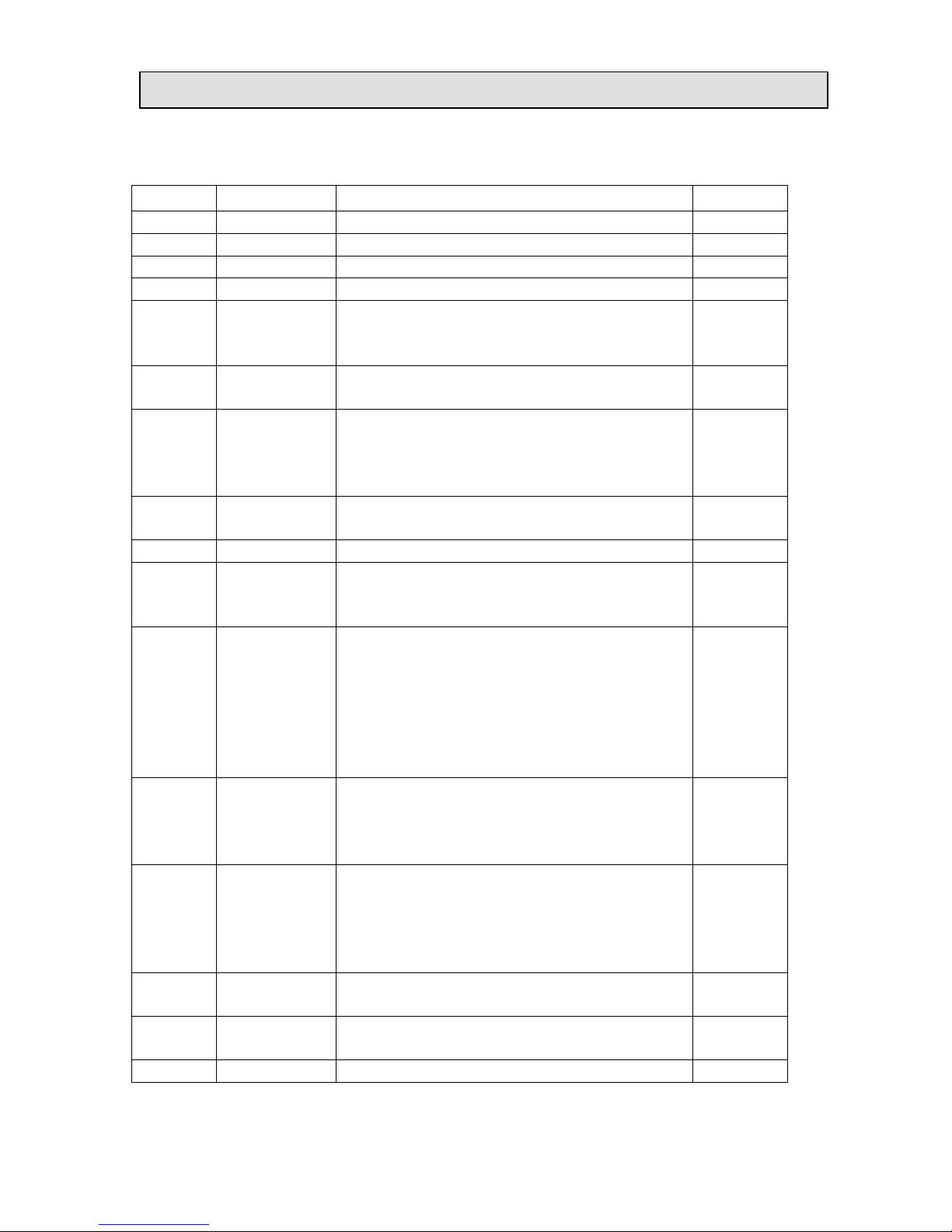
SecureMag User Manual
Revision
Date
Description
By
A
05/05/2010
Initial Release
Jenny W
A1
06/14/2010
Added RS232 interface
Jenny W
A2
06/16/2010
General edits and modified Appendix A
Jenny W
A3
06/25/2010
Updated reader command summary
Jenny W
A4
06/28/2010
Updated reader command.
- Added Set Reader Options and Get Reader
Options command
Jenny W
A5
06/29/2010
Added level 4 security features to demo
software section
Jenny W
A6
07/21/2010
- Modified commands for Key Loading
- Removed commands for Enter/Quit Key
Loading mode as they are no longer being
supported
Jenny W
A7
09/07/2010
Added original and enhanced security
structures and descriptions
Bruce K
A8
09/07/2010
Added PS2 interface
Jimmy W
A9
09/10/2010
- Updated demo software screenshots.
- Revised data format information.
- General edits.
Jenny W
B
09/24/2010
- Added decryption example for level 3 and
4 original and enhanced encryption format.
- Revised to include more detailed
explanations on the command format and
security features
Jenny W
C
05/02/2011
- Edited original and enhanced encryption
output format
- Added more info in Section 10 Data
Output.
Jenny W
D
06/27/2011
- Updated setting parameters table
- Added prefix, postfix support in USBKB
and PS2 encrypted output.
- Added 19 bytes ISO card account number
support
Jenny W
E
01/13/2012
Many updates to the configuration
parameters Appendix A
Bruce K
F
06/07/2012
Added additional information on the track
status byte
Jenny W
G
08/20/2012
Added suggestion on having 1 second delay
Jenny W
Revision History
Copyright © 2010-2014, International Technologies & Systems Corp. All rights reserved.
Page 4 of 74
Page 5

SecureMag User Manual
between Setting Commands and Get Settings
Commands
H
02/04/2013
Added the new mask feature in SecureMag
firmware v5.00 for serial interface and v 5.03
for USB interface
Candy H
J
06/06/2013
Remove key loading command
Candy H
K
03/26/2014
Update HIDSIZE definition
Clarify data length in enhanced format to be
“Track 1 unencrypted data length”
Jimmy W
Candy H
L
06/19/2014
Update the track length on page 53
Candy H
M
9/16/2015
Correct Section 10.5 Encryption Output
Format Setting to correct Hex value
Jason H
Copyright © 2010-2014, International Technologies & Systems Corp. All rights reserved.
Page 5 of 74
Page 6

SecureMag User Manual
Table of Contents
1. Introduction ...................................................................................................... 8
2. Features and Benefits ......................................................................................... 8
3. Terms and Abbreviations ................................................................................... 9
4. Applicable Documents ..................................................................................... 10
5. Operation ....................................................................................................... 11
6. Specification ................................................................................................... 12
7. Command Process ........................................................................................... 15
7.1 Get Copyright Information .......................................................................... 17
7.2 Version Report Command ........................................................................... 17
7.3 Reader Reset Command .............................................................................. 17
7.4 OPOS/JPOS Command ............................................................................... 17
7.5 Arm/Disarm to Read Command ................................................................... 17
7.6 Read Buffered MSR Data Command ............................................................ 18
7.7 Read MSR Options Command ..................................................................... 19
7.8 Set MSR Options Command ........................................................................ 19
7.8.1. Beep Volume ....................................................................................................19
7.8.2. Change to Default Settings ...............................................................................19
7.8.3. MSR Reading Settings ......................................................................................20
7.8.4. Decoding Method Settings ................................................................................20
7.8.5. Terminator Setting ............................................................................................20
7.8.6. Preamble Setting ...............................................................................................20
7.8.7. Postamble Setting..............................................................................................21
7.8.8. Track n Prefix Setting .......................................................................................21
7.8.9. Track x Suffix Setting .......................................................................................21
7.8.10. Track Selection .................................................................................................21
7.8.11. Track Separator Selection .................................................................................22
7.8.12. Start/End Sentinel and Track 2 Account Number Only ....................................22
8. Security Features ............................................................................................. 23
8.1 Encryption Management ...................................................................................24
8.2 Check Card Format ...........................................................................................24
8.3 MSR Data Masking...........................................................................................24
9. Using the Demo Program ................................................................................. 26
9.1 Manual Command ...................................................................................... 27
9.2 Decryption ................................................................................................. 28
9.3 Reader Operations ................................ ...................................................... 30
10. Data Format ................................................................ ................................ .... 31
10.1 Level 1 and level 2 Standard Mode Data Output Format .............................. 31
10.1.1. USB HID Data Format ......................................................................... 32
10.1.2. Descriptor Tables ................................................................................. 33
10.2 Level 1 and level 2 POS Mode Data Output Format .................................... 36
10.3 DUKPT Level 3 Data Output Original Format ........................................... 39
Copyright © 2010-2014, International Technologies & Systems Corp. All rights reserved.
Page 6 of 74
Page 7

SecureMag User Manual
10.4 DUKPT Level 4 Data Output Original Format ........................................... 40
10.5 DUKPT Level 3 Data Output Enhanced Format ......................................... 41
10.6 Additional Description ............................................................................. 45
10.7 Decryption Example ................................................................................ 48
10.7.1. Security Level 3 Decryption - Original Encryption Format ....................... 48
10.7.2. Security Level 4 Decryption - Original Encryption Format ....................... 51
10.7.3. Security Level 3 Decryption - Enhanced Encryption Format .................... 51
10.7.4. Security Level 4 Decryption – Enhanced Encryption Format .................... 54
10.8 Level 4 Activate Authentication Sequence ................................................. 55
Appendix A Setting Configuration Parameters and Values ...................................... 60
Appendix B Key Code Table in USB Keyboard Interface ....................................... 68
Copyright © 2010-2014, International Technologies & Systems Corp. All rights reserved.
Page 7 of 74
Page 8

SecureMag User Manual
1. Introduction
ID TECH SecureMag reader delivers superior reading performance with the ability to
encrypt sensitive card data. The data encryption process prevents card holder information
from being accessed when the data is stored or in transit, so the data remains secure from
end to end. The reader fully supports TDES and AES data encryption using DUKPT key
management method. The SecureMag is offered in USB, RS232 as well as PS2 interfaces.
2. Features and Benefits
Bi-directional card reading
Reads encoded data that meets ANSI/ISO/AAMVA standards and some
custom formats such as ISO track 1 format on track 2 or 3
Reads up to three tracks of card data
A LED and a beeper on the reader provide status of the reading operations
Compatible with USB specification Revision 2.0 (USB interface)
Compatible with HID specification Version 1.1 (USB interface)
Uses standard Windows HID driver for communications; no third party
device driver is required (USB interface)
Provides clear text confirmation data including card holder’s name and a
portion of the PAN as part of the Masked Track Data
User friendly configuration software for device configuration
Copyright © 2010-2014, International Technologies & Systems Corp. All rights reserved.
Page 8 of 74
Page 9
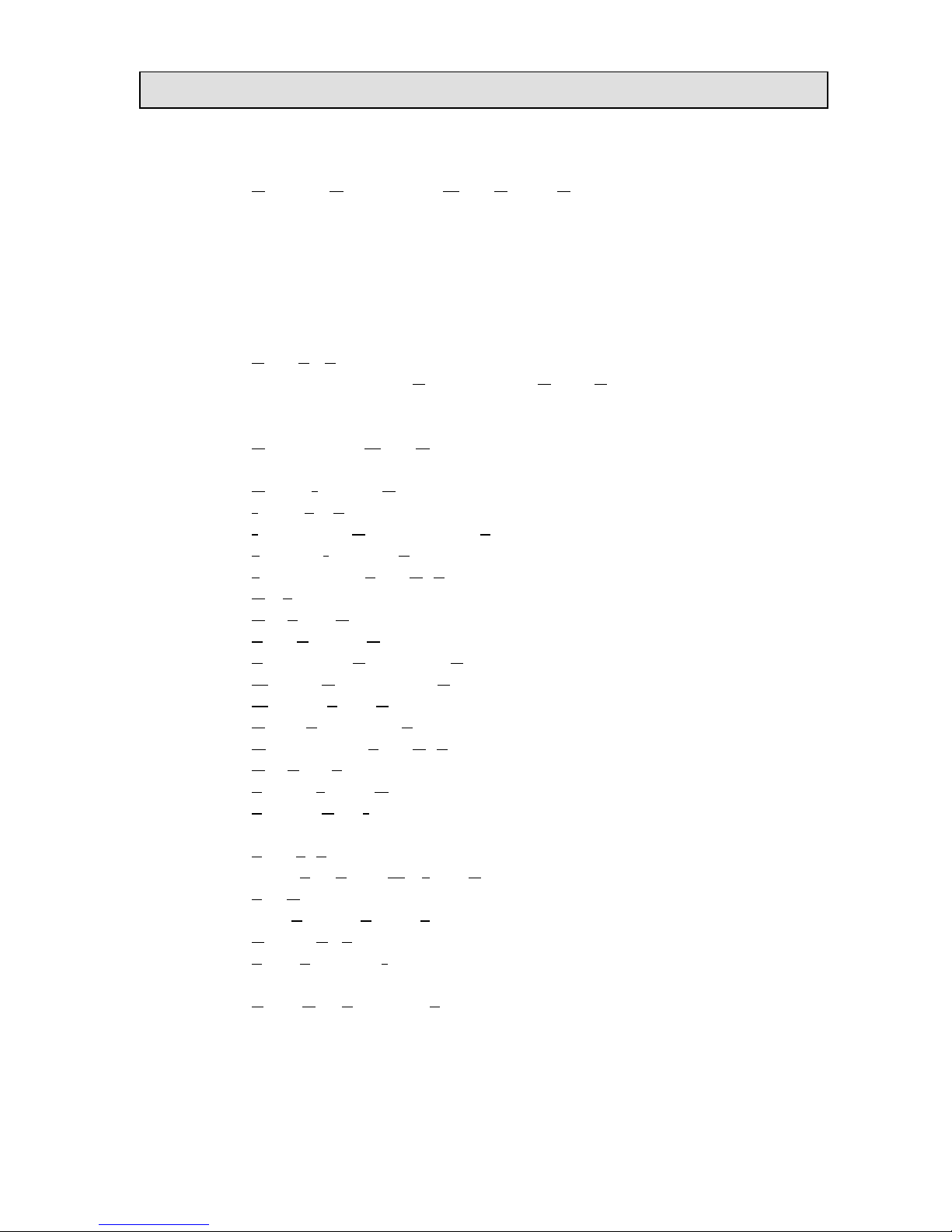
SecureMag User Manual
3. Terms and Abbreviations
AAMVA American Association of Motor Vehicle Administration
ABA American Banking Association
AES Advanced Encryption Standard
ASIC Application Specific Integrated Circuit
BPI Bits per Inch
CADL California Drivers License Format (obsolescent)
CE European Safety and Emission approval authority
COM Serial Communication
CTS Clear-To-Send
CDC USB to serial driver (Communication Device Class)
DES Data Encryption Standard
DUKPT Derived Unique Key Per Transaction
DMV Department of Motor Vehicle
GND Signal Ground
HID Human Interface Device
IPS Inches per Second
ISO International Organization for Standardization
JIS Japanese Industrial Standard
JPOS Java for Retail Point Of Sale
KB Keyboard
KSN Key Serial Number
LED Light Emitting Diode
LRC Longitudinal Redundancy Check Character.
MAC Message Authentication Code
MSR Magnetic Stripe Reader
OLE Object Linking and Embedding
OPOS OLE for Retail Point Of Sale
OTP One Time Programmable
PAN Primary account number
PCI Payment Card Industry
PID USB Product ID
POS Point of Sale
PPMSR Serial Port Power Magstripe Reader
P/N Part Number
PS/2 IBM Personal System/2 Keyboard Interface
RTS Request To Send
SPI Serial Peripheral Interface
T1, T2, T3 Track 1 data, Track 2 data, Track 3 data
TDES Triple Data Encryption Standard
VID USB Vendor ID
Note: many unusual words used in this document are defined in the Function ID
table on page.
Copyright © 2010-2014, International Technologies & Systems Corp. All rights reserved.
Page 9 of 74
Page 10

SecureMag User Manual
4. Applicable Documents
ISO 7810 – 1985 Identification Cards – Physical
ISO 7811 - 1 through 6 Identification Cards - Track 1 through 3
ISO 7816 - 1 through 4 Identification Cards - Integrated circuit cards with contacts
ISO 4909 Magnetic stripe content for track 3
ISO 7812 Identification Cards – Identification for issuers Part 1 & 2
ISO 7813 Identification Cards – Financial Transaction Cards
ANSI X.94 Retail Financial Services Symmetric Key Management
Copyright © 2010-2014, International Technologies & Systems Corp. All rights reserved.
Page 10 of 74
Page 11

SecureMag User Manual
5. Operation
A card may be swiped through the reader slot when the LED is green. The magnetic
stripe must face toward the magnetic read head and may be swiped in either direction.
After a card is swiped, the LED will turn off temporarily until the decode process is
completed. If there are no errors decoding the card data then the LED will turn green. If
there are any errors decoding the card data, the LED will turn red for less than one second
to indicate that an error occurred and then turn green.
The reader LED will be off during the data transfer and is ready to read another card
when the LED returns to green. A red LED indicates an error and the beeper will also
provide error indications. The beeper will beep for each correctly read track of data on
the magstripe card. Depending on the security level configured, the card data might be
displayed in clear or encrypted mode.
Copyright © 2010-2014, International Technologies & Systems Corp. All rights reserved.
Page 11 of 74
Page 12

SecureMag User Manual
6. Specification
Power Consumption
5VDC +/- 10%
Maximum operating current consumption less than 50mA
RS232 interface – external power adaptor supplies power through RS232 cable
USB interface – from host interface. No external power adaptor needed.
Swipe speed
3 to 65 inches per second
Bi-directional
Indicators
Tri-color LED
o Red indicates bad read
o LED off while reading and decoding
o Green indicates good read, and ready to read
Beeper
o A beep sound indicates good read
Communication Interface
RS232
o Baud Rate – 1200, 2400, 4800, 9600, 19200, 38400, 56700, 115200
o Data bits – 8
o Stop bits – 1 or 2
o Parity – off, odd, even, mark or space
o Supports RTS/CTS hardware and Xon-Xoff software handshaking
USB
o Complies with USB 2.0 specification
PS2 Keyboard
o IBM PS2 interface compatible
Card Size
Supports cards that meets the ISO 7810 and 7811 1-7 standards
Dimension
3.94 inches (length) by 1.38 inches (width) and 1.18 inches (height).
Copyright © 2010-2014, International Technologies & Systems Corp. All rights reserved.
Page 12 of 74
Page 13
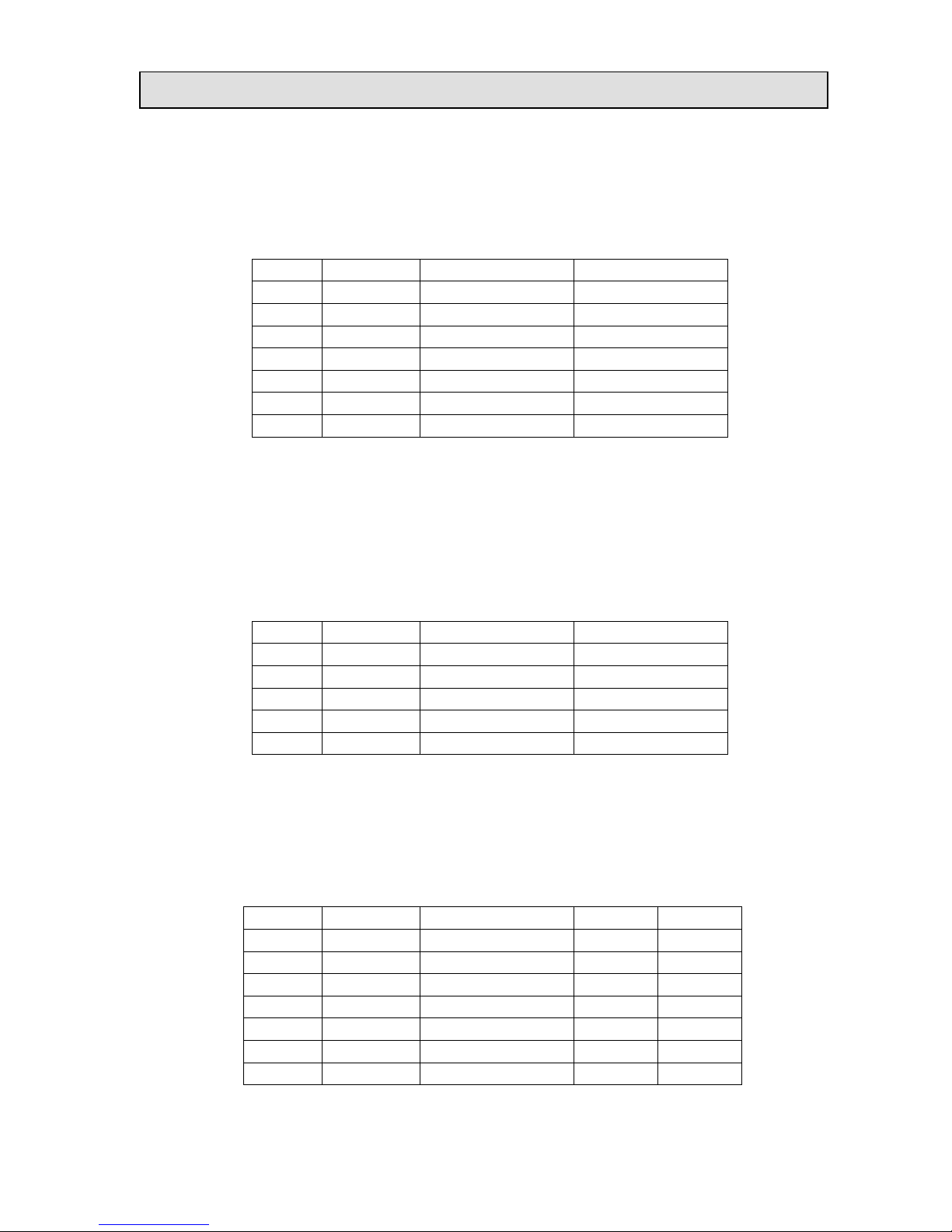
SecureMag User Manual
J1*
Color
Signal
P1*
1 - CASE_GND
SHELL
2
White
TXD
2
3
Green
RXD
3
4
Yellow
VCC
from power jack
5
Brown
RTS
8**
6
Grey
CTS
4**
7
Black
GND
5
J1
Color
Signal
P1
1 - CASE_GND
SHELL
3
GRN
+DATA
3
5
Red
V_IN
1
6
White
-DATA
2
7
BLK
GND
4
J1
Color
Signal
J2
J3
1 - CASE_GND
SHELL
SHELL
2
White
P-CLK
5
-- 3 Green
P-DATA
1
--
4
Yellow
VCC
4 4 5
Brown
K-CLK
-- 5 6
Grey
K-DATA
-- 1 7
Black
GND
3
3
Interface cable and connector
RS232 interface
o IDT standard RS232 Interface Cable
o DB-9 Female connector with 2mm power jack in the housing
o Standard cable length is 6 feet
o Pin Out Table
*J1 is the connector to PCB end and P1 is DB-9 end
** RTS and CTS are not used unless hardware handshaking support is enabled by
Function ID 0x44 (Handshake)
USB
o IDT standard USB interface cable
o Series “A” plug
o Standard cable length is 6 feet
o Pin Out Table
Keyboard wedge
o IDT standard Keyboard Wedge cable
o Y cable with dual PS/2 6-pin mini-DIN connectors; male side is connected
to PC, female side connected to KB.
o Standard cable length is 6 feet
o Pin Out Table
Copyright © 2010-2014, International Technologies & Systems Corp. All rights reserved.
Page 13 of 74
Page 14

SecureMag User Manual
PS/2 Connector
LED indicator
2mmx5mm, Green/Red dual color under firmware control
Copyright © 2010-2014, International Technologies & Systems Corp. All rights reserved.
Page 14 of 74
Page 15

SecureMag User Manual
Characters
Hex Value
Description
<STX>
02
Start of Text
7. Command Process
Command requests and responses are sent to and received from the device. For USB
interface devices, the commands are sent to the device using HID class specific request
Set_Report (21 09 …). The response to a command is retrieved from the device using
HID class specific request Get_Report (A1 01 …). These requests are sent over the
default control pipe. For RS232 interface devices, please see the commands listed below.
Function ID Table
The complete table of Function ID used in command/response are listed in Appendix A.
It’s recommended to have at least one second delay between Setting Commands and Get
Settings Commands.
Setting Command
The setting data command is a collection of many function setting blocks and its
format is as follows.
Command:
<STX><S><FuncSETBLOCK1>…<FuncBLOCKn><ETX><LRC>
Response: <ACK> or <NAK> for wrong command (invalid funcID, length and
value)
Each function-setting block <FuncSETBLOCK> has following format:
<FuncID><Len><FuncData>
Where:
<FuncID> is one byte identifying the setting(s) for the function.
<Len> is the length count for the following function-setting block <FuncData>.
<FuncData> is the current setting for this function. It has the same format as in
the sending command for this function.
Get Setting Command
This command will send current setting to application.
Command: <STX> <R> <FuncID> <ETX> <LRC 1>
Response: <ACK> <STX> <FuncID> <Len> <FuncData> <ETX> <LRC 2>
<FuncID>, <Len> and <FuncData> definition are same as described above.
Where:
Copyright © 2010-2014, International Technologies & Systems Corp. All rights reserved.
Page 15 of 74
Page 16

SecureMag User Manual
<ETX>
03
End of Text
<ACK>
06
Acknowledge
<NAK>
15 for
RS232 and
USB HID
interface;
FD for USB
KB interface
Negative Acknowledge
<UnknownID>
16
Warning: Unsupported ID in setting
<AlreadyInPOS>
17
Warning: Reader already in OPOS
mode
<R>
52
Review Setting
<S>
53
Send Setting
<LRC>
-
Xor’d all the data before LRC.
ASCII
HEX
Name
Use
‘8’
38
Copyright Report
Requests reader’s copyright notice
‘9’
39
Version Report
Requests version string
‘F”
46
Key Loading
Special command to load encryption
keys
‘I’
49
Reader Reset
Reset the reader. Software reset does
not resend startup string
‘M’
4D
OPOS/ JPOS Command
Command to enter OPOS or JPOS
mode
‘P’
50
Arm/Disarm to Read
Arm to Capture Buffer Mode MSR
‘Q’
51
Read Buffered Data
Read Stored MSR Data
‘R’
52
Read MSR Options
Read various reader optional settings
‘S’
53
Set MSR Options
Set various reader optional functions
Reader Command Summary
Notation used throughout the document:
Bold: boldface font indicates default setting value
‘2’: single quotation indicates ASCII characters, for example, ‘2’ is 32 in hex
“Number”: a null terminated character string
<Len>: angle brackets indicate a specific character or character string in a command or
response
Hex: the hex character 53 is ‘5’ in ASCII or 83 in decimal. Sometimes hex characters are
represented with an h attached to the end, for example, 53h.
\02: is a way to show that the following number is in hex. It is used by the configuration
program.
Copyright © 2010-2014, International Technologies & Systems Corp. All rights reserved.
Page 16 of 74
Page 17

SecureMag User Manual
7.1 Get Copyright Information
02 38 03 39
A ‘31-byte’ Copyright Notice will be returned.
Response is as follows:
ACK STX <Copyright String> ETX LRC
Response Example mixed hex and ASCII:
\06\02Copyright (c) 2010, ID TECH \03>
7.2 Version Report Command
02 39 03 38
Response is as follows:
ACK STX<Version String> ETX LRC
Response Example mixed hex and ASCII:
\06\02ID TECH TM3 SecureMag RS232 Reader V 3.19\03\LRC
7.3 Reader Reset Command
02 49 03 48
The reader supports a reset reader command. This allows the host to return the
reader to its default state.
Response is as follows:
06
7.4 OPOS/JPOS Command
There are three forms of the command:
02 4D 01 30 03 7D Enter Standard Mode (Exit OPOS Mode)
02 4D 01 31 03 7C Enter OPOS Mode
02 4D 01 32 03 7F Enter JPOS Mode
Response is as follows:
17 Reader already in OPOS Mode
15 Command failure (wrong length or wrong parameter)
06 Success
7.5 Arm/Disarm to Read Command
Arm to read:
02 50 01 30 03 LRC
This command enables the MSR to be ready for a card swipe in buffered mode.
Copyright © 2010-2014, International Technologies & Systems Corp. All rights reserved.
Page 17 of 74
Page 18
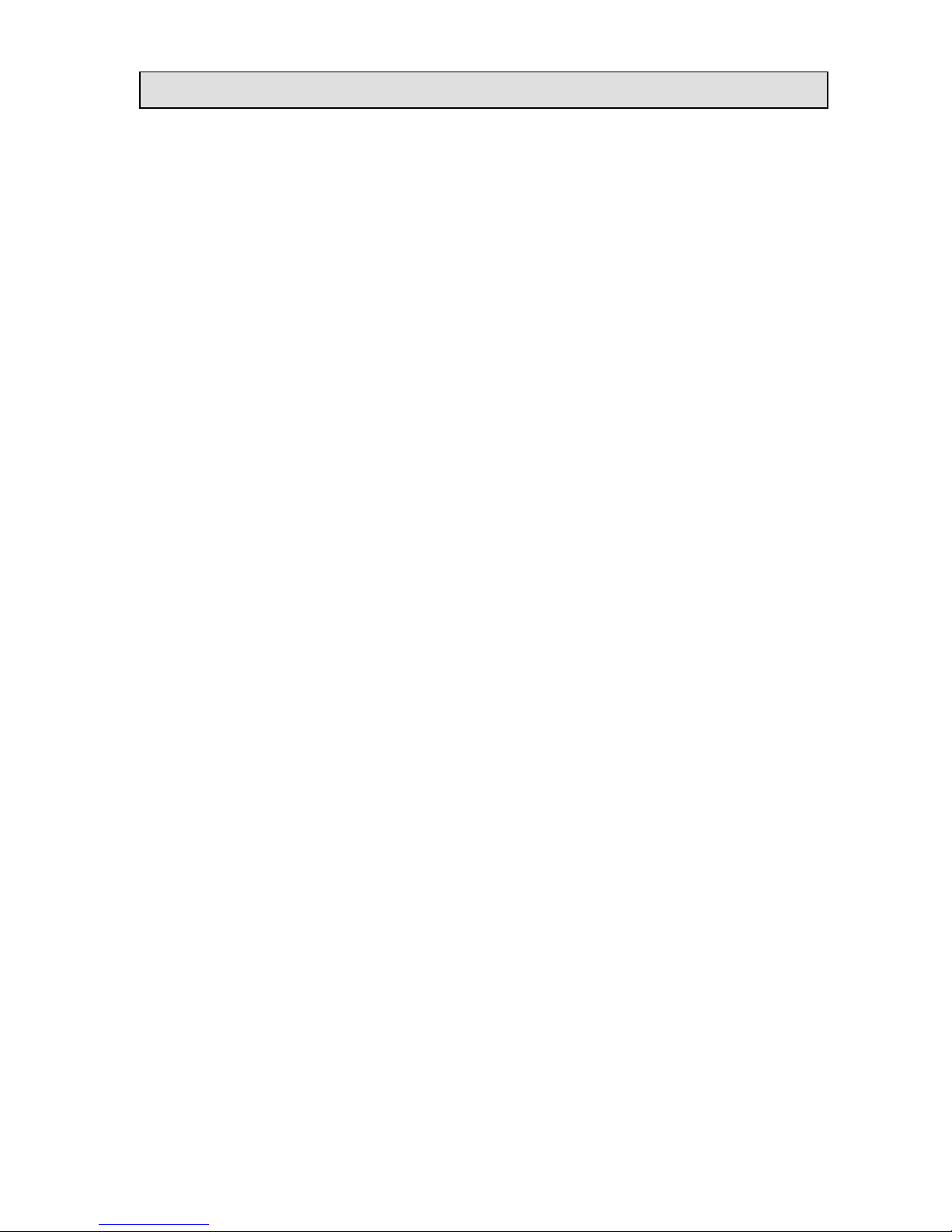
SecureMag User Manual
Any previously read data will be erased and reader will wait for the next swipe.
As the user swipes a card, the data will be saved, but will not be sent to the host.
The reader holds the data until receiving the next “Arm to Read” or “MSR Reset”
command.
Disarm to read:
02 50 01 32 03 LRC
This command will disable MSR read and clear any magnetic data in buffered
mode. The reader enters to a disarmed state and will ignore MSR data.
Response is as follows:
06
Other possible response statuses:
NAK 'P' command length must be 1
NAK 'P' command must be 0x30 or 0x32
NAK Reader not configured for buffered mode
NAK Reader not configured for magstripe read
NAK for keyboard interface is FD, non-KB mode NAK is 15
7.6 Read Buffered MSR Data Command
02 51 01 <Track Selection Option> 03 LRC
The <Track Select Option> byte is defined as follows:
‘0’ Any Track
‘1’ Track 1
‘2’ Track 2
‘3’ Track 1 and Track 2
‘4’ Track 3
‘5’ Track 1 and Track 3
‘6’ Track 2 and Track 3
‘7’ Track 1, Track 2 and Track 3
‘8’ Track 1 and/ or Track 2
‘9’ Track 2 and/ or Track 3
This command requests card data information for the buffered mode.
The selected MSR data is sent to the host with or without envelope format,
according to the operation mode setting.
This command does not erase the data.
Response is as follows:
06 02 <Len_H> <Len_L> <MSR Data> 03 LRC
Copyright © 2010-2014, International Technologies & Systems Corp. All rights reserved.
Page 18 of 74
Page 19

SecureMag User Manual
Other possible response statuses:
18 'Q' command length must be 1
18 Reader not configured for buffered mode
NAK Already armed
NAK for keyboard interface is FD, non-KB mode NAK is 15
7.7 Read MSR Options Command
02 52 1F 03 LRC
<Response> format:
The current setting data block is a collection of many function-setting blocks
<FuncSETBLOCK> as follows:
<STX><FuncSETBLOCK1>…<FuncSETBLOCKn><ETX><CheckSum>
Each function-setting block <FuncSETBLOCK> has the following format:
<FuncID><Len><FuncData>
Where:
<FuncID> is one byte identifying the setting(s) for the function.
<Len> is a one byte length count for the following function-setting block <FuncData>
<FuncData> is the current setting for this function. It has the same format as in the
sending command for this function.
<FuncSETBLOCK> are in the order of their Function ID<FuncID>
7.8 Set MSR Options Command
The default value is listed in bold.
7.8.1. Beep Volume
The beep volume and frequency can be each adjusted to two different levels, or
turned off.
02 53 11 01 <Beep Settings>03 LRC
Beep Settings:
‘0’ for beep volume off
‘1’ for beep volume high, low frequency
‘2’ for beep volume high, high frequency
‘3’ for beep volume low, high frequency
‘4’ for beep volume low, low frequency
7.8.2. Change to Default Settings
02 53 18 03 LRC
Copyright © 2010-2014, International Technologies & Systems Corp. All rights reserved.
Page 19 of 74
Page 20

SecureMag User Manual
This command does not have any <FuncData>. It returns all non-security settings
for all groups to their default values.
7.8.3. MSR Reading Settings
02 53 1A 01<MSR Reading Settings> 03 LRC
MSR Reading Settings:
‘0’ MSR Reading Disabled
‘1’ MSR Reading Enabled
7.8.4. Decoding Method Settings
02 53 1D 01<Decoding Method Settings> 03 LRC
Decoding Method Settings:
‘0’ Raw Data Decoding in Both Directions
‘1’ Decoding in Both Directions
‘2’ Moving stripe along head in direction of encoding
‘3’ Moving stripe along head against direction of encoding
With the bi-directional method, the user can swipe the card in either direction and
still read the data encoded on the magnetic stripe. Otherwise, the card can only be
swiped in one specified direction to read the card. Raw Decoding just sends the
card’s magnetic data in groups of 4 bits per character. No checking is done except
to verify track has or does not have magnetic data.
7.8.5. Terminator Setting
Terminator characters are used to end a string of data in some applications.
02 53 21 01 <Terminator Settings> 03 LRC
<Terminator Settings>
Any one character, 00h is none; default is CR (0Dh).
7.8.6. Preamble Setting
Characters can be added to the beginning of a string of data. These can be special
characters for identifying a specific reading station, to format a message header
expected by the receiving host, or any other character string. Up to fifteen ASCII
characters can be defined.
02 53 D2 <Len><Preamble> 03 LRC
Where:
Len = the number of bytes of preamble string
Preamble = {string length}{string}
Copyright © 2010-2014, International Technologies & Systems Corp. All rights reserved.
Page 20 of 74
Page 21

SecureMag User Manual
NOTE: String length is one byte, maximum fifteen <0Fh>.
7.8.7. Postamble Setting
The postamble serves the same purpose as the preamble, except it is added to the
end of the data string, after any terminator characters.
02 53 D3 <Len><Postamble> 03 LRC
Where:
Len = the number of bytes of postamble string
Postamble = {string length}{string}
NOTE: String length is one byte, maximum fifteen <0Fh>.
7.8.8. Track n Prefix Setting
Characters can be added to the beginning of a track data. These can be special
characters to identify the specific track to the receiving host, or any other
character string. Up to six ASCII characters can be defined.
02 53 <n><Len><Prefix> 03 LRC
Where:
n is 34h for track 1; 35h for track 2 and 36h for track 3
Len = the number of bytes of prefix string
Prefix = {string length}{string}
NOTE: String length is one byte, maximum six.
7.8.9. Track x Suffix Setting
Characters can be added to the end of track data. These can be special characters
to identify the specific track to the receiving host, or any other character string.
Up to six ASCII characters can be defined.
02 53 <n><Len><Suffix> 03 LRC
Where:
n is 37h for track 1; 38h for track 2 and 39h for track 3
Len = the number of bytes of suffix string
Suffix = {string length}{string}
NOTE: String length is one byte, maximum six.
7.8.10. Track Selection
There are up to three tracks of encoded data on a magnetic stripe.
Copyright © 2010-2014, International Technologies & Systems Corp. All rights reserved.
Page 21 of 74
Page 22

SecureMag User Manual
This option selects the tracks that will be read and decoded.
02 53 13 01 <Track_Selection Settings> 03 LRC
<Track_Selection Settings>
‘0’ Any Track
‘1’ Require Track 1 Only
‘2’ Require Track 2 Only
‘3’ Require Track 1 & Track 2
‘4’ Require Track 3 Only
‘5’ Require Track 1 & Track 3
‘6’ Require Track 2 & Track 3
‘7’ Require All Three Tracks
‘8’ Any Track 1 & 2
‘9’ Any Track 2 & 3
Note: If any of the required multiple tracks fail to read for any reason, no data for
any track will be sent.
7.8.11. Track Separator Selection
This option allows the user to select the character to be used to separate data
decoded by a multiple-track reader.
02 53 17 01 <Track_Separator> 03 LRC
<Track_Separator> is one ASCII Character.
The default value is CR, 0h means no track separator.
7.8.12. Start/End Sentinel and Track 2 Account Number Only
The SecureMag can be set to either send, or not send, the Start/End sentinel, and
to send either the Track 2 account number only, or all the encoded data on Track
2. (The Track 2 account number setting doesn’t affect the output of Track 1 and
Track 3.)
02 53 19 01 <SendOption> 03 LRC
<SendOption>
‘0’ Don’t send start/end sentinel and send all data on Track 2
‘1’ Send start/end sentinel and send all data on Track 2
‘2’ Don’t send start/end sentinel and send account # on Track 2
‘3’ Send start/end sentinel and send account number on Track 2
Copyright © 2010-2014, International Technologies & Systems Corp. All rights reserved.
Page 22 of 74
Page 23

SecureMag User Manual
8. Security Features
The reader features configurable security settings. Before encryption can be enabled, Key
Serial Number (KSN) and Base Derivation Key (BDK) must be loaded before encrypted
transactions can take place. The keys are to be injected by certified key injection facility.
There are five security levels available on the reader as specified in the followings:
Level 0
Security Level 0 is a special case where all DUKPT keys have been used and
is set automatically when it runs out of DUKPT keys. The lifetime of DUKPT
keys is 1 million. Once the key’s end of life time is reached, user should
inject DUKPT keys again before doing any more transactions.
Level 1
By default, readers from the factory are configured to have this security
level. There is no encryption process, no key serial number transmitted
with decoded data. The reader functions as a non-encrypting reader and
the decoded track data is sent out in default mode.
Level 2
Key Serial Number and Base Derivation Key have been injected but the
encryption process is not yet activated. The reader will send out decoded
track data in default format. Setting the encryption type to TDES and AES
will change the reader to security level 3.
Level 3
Both Key Serial Number and Base Derivation Keys are injected and
encryption mode is turned on. For payment cards, both encrypted data and
masked clear text data are sent out. Users can select the data masking of
the PAN area; the encrypted data format cannot be modified. Users can
choose whether to send hashed data and whether to reveal the card
expiration date.
Level 4
When the reader is at Security Level 4, a correctly executed
Authentication Sequence is required before the reader sends out data for a
card swipe. Commands that require security must be sent with a four byte
Message Authentication Code (MAC) at the end. Note that data supplied
to MAC algorithm should NOT be converted to ASCII-Hex, rather it
should be supplied in its raw binary form. Calculating MAC requires
knowledge of current DUKPT KSN, this could be retrieved using Get
DUKPT KSN and Counter command.
Copyright © 2010-2014, International Technologies & Systems Corp. All rights reserved.
Page 23 of 74
Page 24

SecureMag User Manual
Default reader properties are configured to have security level 1 (no encryption). In order
to output encrypted data, the reader has to be key injected with encryption feature
enabled. Once the reader has been configured to security level 2, 3 or 4, it cannot be
reverted back to a lower security level.
8.1 Encryption Management
The Encrypted swipe read supports TDES and AES encryption standards for
data encryption. Encryption can be turned on via a command. TDES is the
default.
If the reader is in security level 3, for the encrypted fields, the original data is
encrypted using the TDES/AES CBC mode with an Initialization Vector
starting at all binary zeroes and the Encryption Key associated with the current
DUKPT KSN.
8.2 Check Card Format
ISO/ABA (American Banking Association) Card (card type 0)
Encoding method
Track1 is 7 bits encoding.
Track1 is 7 bits encoding. Track2 is 5 bits encoding. Track3 is 5 bits
encoding.
Track1 is 7 bits encoding. Track2 is 5 bits encoding.
Track2 is 5 bits encoding.
Additional check
Track1 2nd byte is ‘B’.
There is only one ‘=’ in track 2 and the position of ‘=’ is between 13
th
~ 20th character so account number length is 12-19 digits.
Total length of track 2 is above 19 characters.
AAMVA (American Association of Motor Vehicle Administration) Card
Encoding method
Track1 is 7 bits encoding. Track2 is 5 bits encoding. Track3 is 7 bits
encoding.
Others (Customer card)
8.3 MSR Data Masking
For ABA Card Data (Card Type 0)
For cards need to be encrypted, both encrypted data and clear text data are sent.
Masked Area
Copyright © 2010-2014, International Technologies & Systems Corp. All rights reserved.
Page 24 of 74
Page 25

SecureMag User Manual
The data format of each masked track is ASCII.
The clear data include start and end sentinels, separators, first N, last M
digits of the PAN, card holder name (for Track1).
The rest of the characters should be masked using mask character.
Set PrePANClrData (N), PostPANClrData (M), MaskChar (Mask Character)
N and M are configurable and default to 4 first and 4 last digits. They
follow the current PCI constraints requirements (N 6, M 4 maximum).
Mask character default value is ‘*’.
Set PrePANClrDataID (N), parameter range 00h ~ 06h, default value 04h
Set PostPANClrDataID (M), parameter range 00h ~ 04h, default value 04h
MaskCharID (Mask Character), parameter range 20h ~ 7Eh, default value
2Ah
DisplayExpirationDataID, parameter range ‘0’~’1’, default value ‘0’
Copyright © 2010-2014, International Technologies & Systems Corp. All rights reserved.
Page 25 of 74
Page 26

SecureMag User Manual
9. Using the Demo Program
ID TECH SecureMag Demo is provided to demonstrate features of the Encrypted MSR.
It supports decrypting the encrypted data and sending command to MSR.
Overview of SecureMag Demo
Screenshot of RS232 Demo Software
The demo software is similar for each interface with exception of interface- specific
settings.
Copyright © 2010-2014, International Technologies & Systems Corp. All rights reserved.
Page 26 of 74
Page 27

SecureMag User Manual
9.1 Manual Command
The demo software allows users to manually input and send commands to the device.
Type the <Command Data> in the field, and the command will be sent
Command will be sent out in the following structure:
<STX> <Command_Data> <ETX> <LRC>
where:
<STX> = 02h, <ETX> = 03h.
<Command_Data> : Please refer to Appendix A for a complete list of commands
<LRC> is a one byte Xor value calculated for the above data block from <STX> to
<ETX>.
eg. 02 53 18 03 4A (Set Default Configuration)
eg. 02 52 22 03 71 (Read Firmware Version)
Press “Send Command”, the input and output would be shown in the lower text box.
Copyright © 2010-2014, International Technologies & Systems Corp. All rights reserved.
Page 27 of 74
Page 28

SecureMag User Manual
9.2 Decryption
The encrypted data will show in the Manual Command / Encrypted Data textbox after a
card is swiped. By default, the cursor is in Manual Command / Encrypted Data textbox
To get the decrypted data, press the “Decrypt” button and the decrypted card data will be
displayed in the lower box.
The default initial key is 0123456789ABCDEFFEDCBA9876543210. If the reader is
programmed with a user-defined key, load the same key to the demo software by pressing
the “Input Initial Key” button. Type the initial key in the box, and press OK when
finished.
Copyright © 2010-2014, International Technologies & Systems Corp. All rights reserved.
Page 28 of 74
Page 29

SecureMag User Manual
The Key Value, KSN and Decrypted Data will be shown in the command output/
decrypted data textbox
Copyright © 2010-2014, International Technologies & Systems Corp. All rights reserved.
Page 29 of 74
Page 30

SecureMag User Manual
9.3 Reader Operations
The demo software can be used to display the card data and send reader commands. To
view the card data on screen, place the cursor in the “manual command/ reader output”
text box and swipe the card. To send a reader command, type the appropriate command
in the text box and press the “Send Command” button.
General Setting
Provide options such as reader default settings, firmware version, beeper options, and
buffered mode options. For USB demo software, there are options to set the reader to
USB KB or USB HID mode.
MSR Security
The security is enabled by selecting TDES or AES. Once the encryption is enabled the
reader cannot be changed back to non-encrypted mode.
Port/ Settings
RS232 interface: select Com port and open/ close port.
USB KB interface: set KB polling interval and select language settings
Help
Provides version information of the demo software.
Copyright © 2010-2014, International Technologies & Systems Corp. All rights reserved.
Page 30 of 74
Page 31

SecureMag User Manual
10. Data Format
The USB version of the reader can be operated in two different modes:
- HID ID TECH mode (herein referred to as “HID mode”), Product ID: 2010
- HID with Keyboard Emulation (herein referred to as “KB mode”), Product ID: 2030
When the reader is operated in the HID mode, it behaves like a vendor defined HID
device. A direct communication path can be established between the host application and
the reader without interference from other HID devices.
10.1 Level 1 and level 2 Standard Mode Data Output Format
USB HID Output Format
Card data is only sent to the host on the Interrupt In pipe using an Input Report. The reader
will send only one Input Report per card swipe. If the host requests data from the reader
when no data is available, the reader will send a NAK to the host to indicate that it has
nothing to send.
Copyright © 2010-2014, International Technologies & Systems Corp. All rights reserved.
Page 31 of 74
Page 32

SecureMag User Manual
10.1.1. USB HID Data Format
Other Mode Reader Data Structure
Offset Usage Name .
0 T1 decode status
1 T2 decode status
2 T3 decode status
3 T1 data length
4 T2 data length
5 T3 data length
6 Card encode type
7-116 T1 data
117-226 T2 data
227-336 T3 data
Notes:
T1, T2 or T3 decode status: 0 for no error, 1 for error
T1, T2 or T3 Data Length: Each byte value indicates how many bytes of
decoded card data are in the track data field. This value will be zero if
there was no data on the track or if there was an error decoding the track.
Card Encode Type:
Value Encode Type Description
0 ISO/ABA ISO/ABA encode format
1 AAMVA AAMVA encode format
3 Other The card has a non-standard format. For
example, ISO/ABA track 1 format on track 2
4 Raw The card data is sent in Raw encrypted
format. All tracks are encrypted and no mask data is sent
T1, T2 or T3 data: The length of each track data field is fixed at 110 bytes, but
the length of valid data in each field is determined by the track data length field
that corresponds to the track number. The track data includes all data string
starting with the start sentinel and ending with the end sentinel.
ID TECH Reader Data Structure
Offset Usage Name .
0 T1 decode status
1 T2 decode status
2 T3 decode status
3 T1 data length
4 T2 data length
5 T3 data length
6 Card encode type
Copyright © 2010-2014, International Technologies & Systems Corp. All rights reserved.
Page 32 of 74
Page 33

SecureMag User Manual
Field
Value
Description
Length
12 Des type
01 bcd USB
00 02
USB 2.0
Device Class
00
Unused
Sub Class
00
Unused
Device Protocol
00
Unused
Max Packet Size
08 VID
0A CD
PID
20 10
20 20
20 30
HID ID TECH Structure
HID Other Structure
HID Keyboard
BCD Device Release
00 01
i-Manufacture
01 i-Product
02 i-Serial-Number
00 # Configuration
01
Field
Value
Description
Length
09 Des type
02 Total Length
22 00
No. Interface
01 Configuration Value
01 iConfiguration
00 Attributes
80
Bus power, no remove wakeup
Power
32
100 mA
7,8 Total Output Length
9-HIDSIZE* Output Data
In this approach, the reader will keep all of the ID TECH data editing and
other features like preamble, postamble, etc. The output data is HIDSIZE*
bytes; the "Total Output Length" field indicates the valid data length in the
output data
Note*: HIDSIZE (560 bytes as described in USB enumeration. HIDSIZE is
subject to change. Software should auto adjust in case enumeration changes)
10.1.2. Descriptor Tables
Device Descriptor:
Configuration Descriptor:
Copyright © 2010-2014, International Technologies & Systems Corp. All rights reserved.
Page 33 of 74
Page 34

SecureMag User Manual
Field
Value
Description
Length
09 Des type
04 Interface No.
00 Alternator Setting
00 # EP
01 Interface Class
03
HID
Sub Class
01 Interface Protocol
01 iInterface
00
Field
Value
Description
Length
09 Des type
21
HID
bcdHID
11 01
Control Code
00 numDescriptors
01
Number of Class Descriptors to follow
DescriptorType
22
Report Descriptor
Descriptor Length
37 00
3D 00
52 00
HID ID TECH format
HID Other format
HID Keyboard format
Field
Value
Description
Length
07 Des Type
05
End Point
EP Addr
83
EP3 – In
Attributes
03
Interrupt
MaxPacketSize
40 00
bInterval
01
Value
Description
06 00
FF
Usage Page (MSR)
09 01
Usage(Decoding Reader Device)
A1 01
Collection (Application)
15 00
Logical Minimum
Interface Descriptor:
HID Descriptor:
End Pointer Descriptor:
Report Descriptor: (USB-HID Setting)
Copyright © 2010-2014, International Technologies & Systems Corp. All rights reserved.
Page 34 of 74
Page 35

SecureMag User Manual
Value
Description
05 01
Usage Page (Generic Desktop)
09 06
Usage(Keyboard)
A1 01
Collection (Application)
05 07
Usage Page (Key Codes)
19 E0
Usage Minimum
29 E7
Usage Maximum
15 00
Logical Minimum
25 01
Logical Maximum
75 01
Report Size
95 08
Report Count
81 02
Input (Data,Variable,Absolute)
95 01
Report Count (1)
75 08
Report Size
26 FF
00
Logical Maximum
75 08
Report Size
09 20
Usage (Tk1 Decode Status)
09 21
Usage (Tk2 Decode Status)
09 22
Usage (Tk3 Decode Status)
09 28
Usage (Tk1 Data Length)
09 29
Usage (Tk2 Data Length)
09 2A
Usage (Tk3 Data Length)
09 38
Usage (Card Encode Type)
95 07
Report Count
81 02
Input (Data,Var,Abs,Bit Field)
09 30
Usage (Total Sending Length)
95 02
Report Count (2)
82 02
01
Input (Data, Var, Abs, Bit Field)
09 31
Usage (Output Data)
96 27
02
Report Count (HIDSIZE = 551+9=560 )
82 02
01
Input (Data, Var, Abs, Bit Field)
09 20
Usage (Command Message)
95 08
Report Count
B2 02
01
Feature (Data,Var, Abs, Buffered Bytes)
C0
End Collection
Report Descriptor: (USB KB Interface)
Copyright © 2010-2014, International Technologies & Systems Corp. All rights reserved.
Page 35 of 74
Page 36

SecureMag User Manual
81 01
Input Constant
95 05
Report Count
75 01
Report Size
05 08
Usage Page (LED)
19 01
Usage Minimum
29 05
Usage maximum
91 02
Output(Data Variable Absolute)
95 01
Report Count
75 03
Report Size
91 01
Output (Constant)
95 06
Report Count
75 08
Report Size
15 00
Logical Minimum
25 66
Logical Maximum (102)
05 07
Usage Page (key Code)
19 00
Usage Minimum
29 66
Usage Maximum (102)
81 00
Input(Data, Array)
06 2D
FF
Usage Page (ID TECH)
95 01
Report Count
26 FF
00
Logical maximum (255)
15 01
Logical Minimum
75 08
Report Size (8)
09 20
Usage (Setup data byte)
95 08
Report Count (8)
B2 02
01
Feature (Data Var, Abs)
C0
End Collection
Byte NO.
Name
0
Right Shift
10.2 Level 1 and level 2 POS Mode Data Output Format
In POS mode use the special envelope to send out card data, envelope is in the
following format:
[Right Shift, Left Shift, Right Ctrl, Left Ctrl,] Read Error, Track x ID; Track x
Error; Track x Data Length; Track x Data; Card Track x LEC code; Track x
data LRC.
Reader will send out card data in Alt mode if its ASCII code less than H’20’.
Copyright © 2010-2014, International Technologies & Systems Corp. All rights reserved.
Page 36 of 74
Page 37

SecureMag User Manual
1
Left Shift
2
Right Ctrl
3
Left Ctrl
4
Read Error 1
5
Read Error 2
6
Track x ID
7
Track x Error
8
Track x Length 1
9
Track x Length 2
10
Track Data (no extra
Track ID for raw data)
… 10 + Track len -1
Card Track x LRC
10 + Track len
Track x LRC
10 + Track len +1
0x0D
10 + Track len + 2
Track x ID
….
Repeat Track
0
B6
B5
B4
B3
B2
B1
B0
0
1
B12
B11
B10
B9
B8
B7
The data format is independent with MSR setting. No Track x data if track x
sampling data does not exist.
OPOS header:
Only HID KB interface has [Right Shift, Left Shift, Right Ctrl, Left Ctrl] under
POS mode.
Read Error:
Read Error 1 byte bits:
MB LB
B0 1: Track 1 sampling data exists (0: Track 1 sampling data does not exist)
B1 1: Track 2 sampling data exists (0: Track 2 sampling data does not exist)
B2 1: Track 3 sampling data exists (0: Track 3 sampling data does not exist)
B3 1: Track 1 decode success (0: Track 1 decode fail)
B4 1: Track 2 decode success (0: Track 2 decode fail)
B5 1: Track 3 decode success (0: Track 3 decode fail)
B6 0: if b0 to b5 are all 1, otherwise 1 (make it printable)
Read Error byte 2:
MB LB
B7 1: Track 4 sampling data exists (0: Track 4 sampling data does not exist)
B8 1: Track 4 JIS II decode success (0: Track4 JIS II decode fail)
B9, B10, B11
Copyright © 2010-2014, International Technologies & Systems Corp. All rights reserved.
Page 37 of 74
Page 38

SecureMag User Manual
000: ISO Card (7, 5) or (7, 5, 5) encoding
001: Old CADL Card (6, 5, 6) encoding (no longer included)
010: AAMVA Card (7, 5, 7) encoding
011: JIS I Card (8, 5, 8) encoding
100: JIS II card (8) or ISO+JIS II
110: OPOS Raw Data Output
111: JIS I + JIS II
B12 Reserved for future use
Decode flag will set to 1 (B3, B4 and B5 all set to 1) in OPOS raw data mode.
Track ID
Track ID is a byte of ID, it will be '1', '2' and '3' for track 1, 2 and 3; it is not
accurate to use start sentinel to identify track.
Track x Error
Track x error is a byte of flags, it will be in format of: 0 0 1 b4, b3, b2 b1 b0
b0 1: Start sentinel error (0: Not start sentinel error)
b1 1: End sentinel error (0: Not end sentinel error)
b2 1: Parity error (0: Not parity error)
b3 1: LRC error (0: Not LRC error)
b4 1: Other error (0: Not other error)
Track x Error is set to 0x20 in OPOS raw data mode.
Track Length
Assume actual "Track x Data Length" is hex code xy; the Track x data length for
OPOS mode output will be hex code 3x, 3y.
Track x data length does not include the byte of "Track x data LRC", it is <30>
<30> in case of read error on track x.
Track Data
“Card Track x LRC code” is track x card data.
Track x LRC
“Track x data LRC” is a LRC to check track x data communication; XOR all
characters start from "Track x ID" to “Track x data LRC” should be 0.
Copyright © 2010-2014, International Technologies & Systems Corp. All rights reserved.
Page 38 of 74
Page 39

SecureMag User Manual
10.3 DUKPT Level 3 Data Output Original Format
For ISO cards, both masked clear and encrypted data are sent, no clear data will
be sent.
For other cards, only clear data is sent.
A card swipe returns the following data:
Card data is sent out in format of
<STX><LenL><LenH><Card Data><CheckLRC><CheckSum><ETX>
<STX> = 02h, <ETX> = 03h
<LenL><LenH> is a two byte length of <Card Data>.
<CheckLRC> is a one byte Exclusive-OR sum calculated for all <Card Data>.
<CheckSum> is a one byte Sum value calculated for all <Card data>.
<Card Data> card data format is shown below.
ISO/ABA Data Output Format:
card encoding type (0: ISO/ABA, 4: for Raw Mode)
track status (bit 0,1,2:T1,2,3 decode, bit
3,4,5:T1,2,3 sampling)
track 1 unencrypted length (1 byte, 0 for no track1 data)
track 2 unencrypted length (1 byte, 0 for no track2 data)
track 3 unencrypted length (1 byte, 0 for no track3 data)
track 1 masked (Omitted if in Raw mode)
track 2 masked (Omitted if in Raw mode)
track 3 data (Omitted if in Raw mode)
track 1,2 encrypted (AES/TDES encrypted data)
track 1 hashed (20 bytes SHA1-Xor)
track 2 hashed (20 bytes SHA1-Xor)
DUKPT serial number (10 bytes)
Non ISO/ABA Data Output Format
card encoding type (1: AAMVA, 3: Others)
track status (bit 0,1,2:T1,2,3 decode, bit
3,4,5:T1,2,3 sampling)
track 1 unencrypted data length (1 byte, 0 for no track1 data)
track 2 unencrypted data length (1 byte, 0 for no track2 data)
track 3 unencrypted data length (1 byte, 0 for no track3 data)
track 1 data
track 2 data
track 3 data
Copyright © 2010-2014, International Technologies & Systems Corp. All rights reserved.
Page 39 of 74
Page 40

SecureMag User Manual
10.4 DUKPT Level 4 Data Output Original Format
For ISO card, both clear and encrypted data are sent. For other card, only clear
data are sent.
A card swipe returns the following data:
Card data is sent out in format of
<STX><LenL><LenH><Card Data><CheckLRC><CheckSum><ETX>
<STX> = 02h, <ETX> = 03h
<LenL><LenH> is a two byte length of <Card Data>.
<CheckLRC> is a one byte Exclusive-OR sum calculated for all <Card Data>.
<CheckSum> is a one byte Sum value calculated for all <Card data>.
<Card Data> format is
ISO/ABA Data Output Format:
card encoding type (0: ISO/ABA, 4: for Raw Mode)
track status (bit 0,1,2:T1,2,3 decode, bit
3,4,5:T1,2,3 sampling)
track 1 unencrypted length (1 byte, 0 for no track1 data)
track 2 unencrypted length (1 byte, 0 for no track2 data)
track 3 unencrypted length (1 byte, 0 for no track3 data)
if card encoding type high bit set
■ mask and clear sent track status
■ encrypt and hash sent track status
In this mode tracks are encrypted separately rather than as a group
track 1 masked (Omitted if in Raw mode)
track 2 masked (Omitted if in Raw mode)
track 3 data (Omitted if in Raw mode)
track 1&2 encrypted (AES/TDES encrypted data)
sessionID encrypted (AES/TDES encrypted data)
track 1 hashed (20 bytes SHA1-Xor)
track 2 hashed (20 bytes SHA1-Xor)
track 3 hashed (optional) (20 bytes SHA1-Xor)
DUKPT serial number (10 bytes)
Non ISO/ABA Data Output Format:
card encoding type (1: AAMVA, 3: Others)
track status (bit 0,1,2:T1,2,3 decode, bit
3,4,5:T1,2,3 sampling)
track 1 length (1 byte, 0 for no track1 data)
track 2 length (1 byte, 0 for no track2 data)
track 3 length (1 byte, 0 for no track3 data)
track 1 data
Copyright © 2010-2014, International Technologies & Systems Corp. All rights reserved.
Page 40 of 74
Page 41

SecureMag User Manual
track 2 data
track 3 data
10.5 DUKPT Level 3 Data Output Enhanced Format
This mode is used when all tracks must be encrypted, or encrypted OPOS support is
required, or when the tracks must be encrypted separately or when cards other than type 0
(ABA bank cards) must be encrypted or when track 3 must be encrypted. This format is
the standard encryption format, but not yet the default encryption format.
1. Encryption Output Format Setting:
Command: 53 85 01 <Encryption Format>
Encryption Format:
‘30h’: Original Encryption Format
‘31h’: Enhanced Encryption Format
2. Encryption Option Setting: (for enhanced encryption format only)
Command: 53 84 01 <Encryption Option>
Encryption Option: (default 08h)
bit0: 1 – track 1 force encrypt
bit1: 1 – track 2 force encrypt
bit2: 1 – track 3 force encrypt
bit3: 1 – track 3 force encrypt when card type is 0
bit4: 1 – new mask feature: see note 4) below
Note:
1) When force encrypt is set, this track will always be encrypted, regardless of
card type. No clear/mask text will be sent.
2) If and only if in enhanced encryption format, each track is encrypted
separately. Encrypted data length will round up to 8 or 16 bytes.
3) When force encrypt is not set, the data will be encrypted in original
encryption format, that is, only track 1 and track 2 of type 0 cards (ABA bank
cards) will be encrypted.
4) When new mask feature (bit 4) is set
a) Mask data can be sent even if set to “force encrypt” (bit0-3 is set);
b) If bank card and track 3 is ISO-4909 with PAN format, T3 will be
encrypted and has mask data.
Typical settings:
1) 08 (default):
Bank card: All three tracks will be encrypted. Only T1 and T2 can have
Copyright © 2010-2014, International Technologies & Systems Corp. All rights reserved.
Page 41 of 74
Page 42

SecureMag User Manual
mask.
Non-bank card: Will be sent in clear text.
2) 07
Force encryption. All three tracks will be encrypted without mask,
regardless of card type.
3) 10
Bank card: T1 and T2 will be encrypted. If the T3 is with ISO-4909
format, it’ll be encrypted and its mask data will be sent out. Otherwise, T3
will be sent in clear text.
Non-bank card: Will be sent in clear text.
4) 17
Bank card: All three tracks will be encrypted. T3 will allow to send mask
if it’s ISO-4909 format
Non-bank card: Will be encrypted without mask.
3. Hash Option Setting:
Command: 53 5C 01 <Hash Option>
Hash Option: (‘0’ – ‘7’)
Bit0: 1 – track1 hash will be sent if data is encrypted
Bit1: 1 – track2 hash will be sent if data is encrypted
Bit2: 1 – track3 hash will be sent if data is encrypted
4. Mask Option Setting: (for enhanced encryption format only)
Command: 53 86 01 <Mask Option>
Mask Option: (Default: 0x07)
bit0: 1 – tk1 mask data allow to send when encrypted
bit1: 1 – tk2 mask data allow to send when encrypted
bit2: 1 – tk3 mask data allow to send when encrypted
When mask option bit is set – if data is encrypted (but not forced encrypted),
the mask data will be sent; If mask option is not set, the mask data will not be sent
under the same condition.
Settings for OPOS:
1. Assume reader is under default setting (Encrypt Structure 0)
2. Set to new Encrypt Structure 1:
53 85 01 31
Copyright © 2010-2014, International Technologies & Systems Corp. All rights reserved.
Page 42 of 74
Page 43

SecureMag User Manual
The OPOS driver/application may also send following command when change
(Decode/Raw format)
(Set raw or decode data format)
53 1D 01 30 // RAW data format
53 1D 01 31 // Decoded format
Card data is sent out in the following format
<STX><LenL><LenH><Card Data><CheckLRC><CheckSum><ETX>
Where <STX> = 02h, <ETX> = 03h
<LenL><LenH> is a two byte length of <Card Data>.
<CheckLRC> is a one byte Exclusive-OR sum calculated for all <Card Data>.
<CheckSum> is a one byte Sum value calculated for all <Card data>.
<Card Data> card data format is shown below.
ISO/ABA Data Output Format:
0 STX
1 Data Length low byte
2 Data Length high byte
3 Card Encode Type
1
4 Track 1-3 Status2
5 Track 1 unencrypted data length
6 Track 2 unencrypted data length
7 Track 3 unencrypted data length
8 Clear/masked data sent status 3
9 Encrypted/Hash data sent status
4
10 Track 1 clear/mask data
Track 2 clear/mask data
Track 3 clear/mask data
Track 1 encrypted data
Track 2 encrypted data
Track 3 encrypted data
Session ID (8 bytes) (Security level 4 only)
Track 1 hashed (20 bytes each) (if encrypted and hash track 1
allowed)
Track 2 hashed (20 bytes each) (if encrypted and hash track 2
allowed)
Track 3 hashed (20 bytes each) (if encrypted and hash track 3
allowed)
KSN (10 bytes)
CheckLRC
CheckSum
ETX
Non ISO/ABA Data Output Format
Copyright © 2010-2014, International Technologies & Systems Corp. All rights reserved.
Page 43 of 74
Page 44
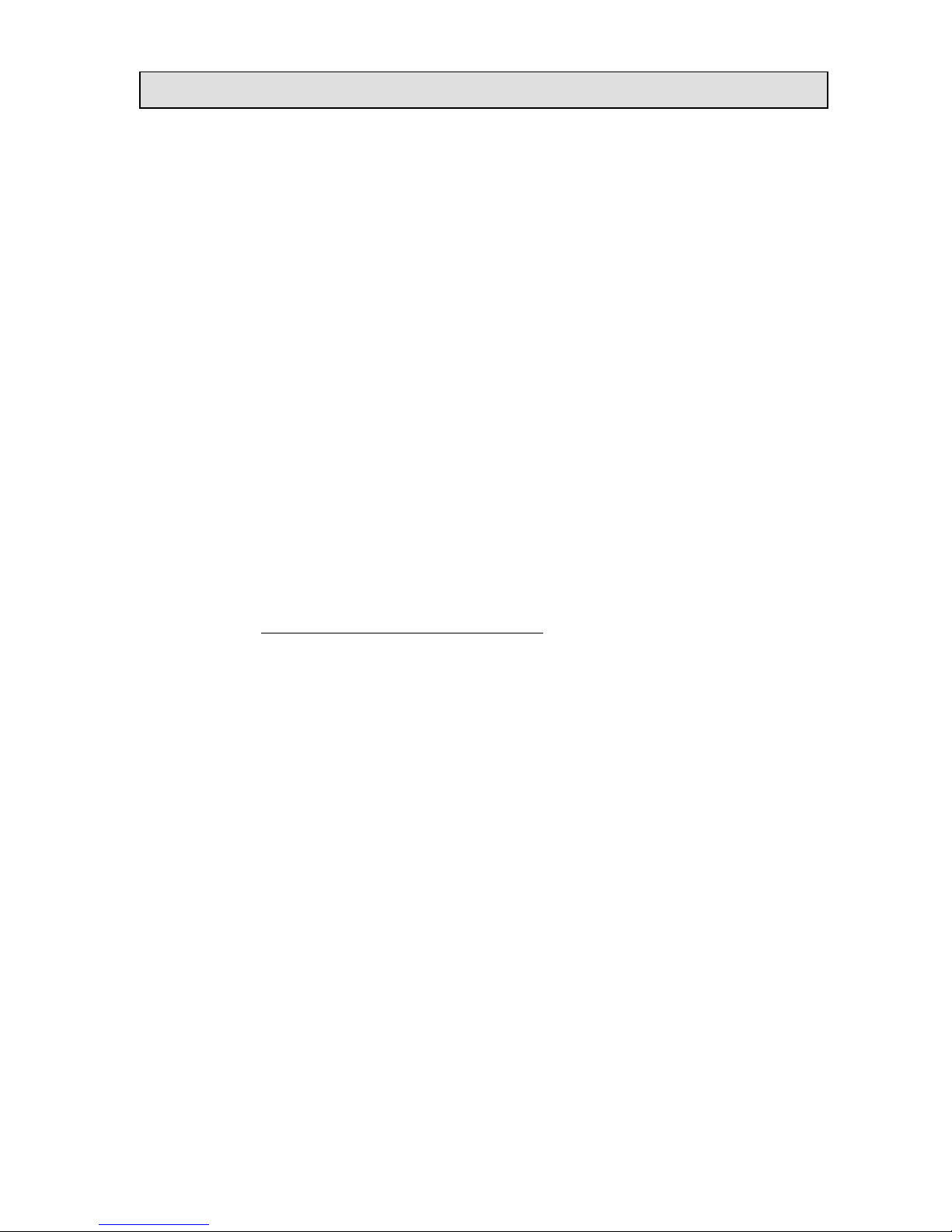
SecureMag User Manual
0 STX
1 Data Length low byte
2 Data Length high byte
3 Card Encode Type*
4 Track 1-3 Status
5 T1 unencrypted data length
6 T2 unencrypted data length
7 T3 unencrypted data length
8 Clear/mask data sent status *
9 Encrypted/Hash data sent status *
10 T1 clear data
T2 clear data
T3 clear data
CheckLrc
CheckSum
ETX
Note 1: Card Encode Type
Card Type will be 8x for enhanced encryption format and 0x for original
encryption format
Value Encode Type Description
00h / 80h ISO/ABA format
01h / 81h AAMVA format
03h / 83h Other
04h / 84h Raw; un-decoded format
For Type 04 or 84 Raw data format, all tracks are encrypted and no mask
data is sent. No track indicator ‘01’, ‘02’ or ‘03’ in front of each track.
Track indicator ‘01’,’02’ and ‘03’ will still exist for non-encrypted mode.
Note 2: Track 1-3 status byte
Field 4:
Bit 0: 1— track 1 decoded data present
Bit 1: 1— track 2 decoded data present
Bit 2: 1— track 3 decoded data present
Bit 3: 1— track 1 sampling data present
Bit 4: 1— track 2 sampling data present
Bit 5: 1— track 3 sampling data present
Bit 6, 7 — Reserved for future use
Note 3: Clear/mask data sent status
Copyright © 2010-2014, International Technologies & Systems Corp. All rights reserved.
Page 44 of 74
Page 45

SecureMag User Manual
Field 8 (Clear/mask data sent status) and field 9 (Encrypted/Hash data sent
status) will only be sent out in enhanced encryption format.
Field 8: Clear/masked data sent status byte:
Bit 0: 1 —track 1 clear/mask data present
Bit 1: 1— track 2 clear/mask data present
Bit 2: 1— track 3 clear/mask data present
Bit 3: 0— reserved for future use
Bit 4: 0— reserved for future use
Bit 5: 0— reserved for future use
Note 4: Encrypted/Hash data sent status
Field 9: Encrypted data sent status
Bit 0: 1— track 1 encrypted data present
Bit 1: 1— track 2 encrypted data present
Bit 2: 1— track 3 encrypted data present
Bit 3: 1— track 1 hash data present
Bit 4: 1— track 2 hash data present
Bit 5: 1— track 3 hash data present
Bit 6: 1—session ID present
Bit 7: 1—KSN present
10.6 Additional Description
Except for USBKB and PS2 interfaces, track formatting (preamble, prefix,
separator, etc.) is not supported in a reader set to send encrypted track data. The
track data is always sent in the same format that is with no special formatting so
that the program doing the decoding can know where is data field is located. For
USBKB and PS2 interfaces, preamble and postamble will be available in the
encrypted track data
T1, T2 or T3 Data Length: Each byte value indicates how many bytes of decoded
card data are in the track data field. This value will be zero if there was no data on
the track or if there was an error decoding the track.
The hashed data may optionally be omitted, and also track 3 may be hashed and
included.
Track 1 and Track 2 unencrypted Length
Copyright © 2010-2014, International Technologies & Systems Corp. All rights reserved.
Page 45 of 74
Page 46

SecureMag User Manual
This one-byte value is the length of the original Track data. It indicates the
number of bytes in the Track masked data field. It should be used to separate
Track 1 and Track 2 data after decrypting Track encrypted data field.
Track 3 unencrypted Length
This one-byte value indicates the number of bytes in Track 3 masked data field.
Track 1 and Track 2 masked
Track data masked with the MaskCharID (default is ‘*’). The first PrePANID (up
to 6 for BIN, default is 4) and last PostPANID (up to 4, default is 4) characters
can be in the clear (unencrypted). The expiration date is masked by default but
can be optionally displayed.
Track 1 and Track 2 encrypted
This field is the encrypted Track data, using either TDES-CBC or AES-CBC with
initial vector of 0. If the original data is not a multiple of 8 bytes for TDES or a
multiple of 16 bytes for AES, the reader right pads the data with 0.
The key management scheme is DUKPT and the key used for encrypting data is
called the Data Key. Data Key is generated by first taking the DUKPT Derived
Key exclusive or’ed with 0000000000FF0000 0000000000FF0000 to get the
resulting intermediate variant key. The left side of the intermediate variant key is
then TDES encrypted with the entire 16-byte variant as the key. After the same
steps are preformed for the right side of the key, combine the two key parts to
create the Data Key.
How to get Encrypted Data Length
The encrypted track data length is always a multiple of 8 bytes for TDES or
multiple of 16 bytes for AES. This value will be zero if there was no data on both
tracks or if there was an error decoding both tracks.
In the original format, Track 1 and Track 2 data are encrypted as a single block. In
order to get the number of bytes for encrypted data field, we need to get Track 1
and Track 2 unencrypted length first, and add the Track 1, Track 2 and Track 3
together. Round up the total length by 8 if it’s TDES or 16 for AES.
In enhanced format, the tracks data are encrypted separately rather than as a group.
To calculate the encrypted track length for each track, round up the track
unencrypted data length by 8 for TDES or 16 for AES. For example, to calculate
the encrypted track 1 length, round up the track 1 unencrypted data length (field 5)
by 8 for TDES or16 if it’s AES.
Please refer to section 10.7 Decryption Samples for detailed samples.
Copyright © 2010-2014, International Technologies & Systems Corp. All rights reserved.
Page 46 of 74
Page 47

SecureMag User Manual
Track Status (bit0, 1,2: T1,2,3 decode; bit 3,4,5: T1,2,3 sampling)
Sampling
Decoding
Bit 5
Bit 4
Bit 3
Bit 2
Bit 1
Bit 0
Track 1 Empty
0
1
Track 2 Empty
0 1
Track 3 Empty
0 1
Track 1 Decoded
1
1
Track 2 Decoded
1 1
Track 3 Decoded
1 1
Track 1 Fail To
Decode
1
0
Track 2 Fail To
Decode
1 0
Track 3 Fail To
Decode
1 0
Track 1, 2 and 3 hashed
SecureMag reader uses SHA-1 to generate hashed data for both track 1, track 2
and track 3 unencrypted data. It is 20 bytes long for each track. This is provided
with two purposes in mind: One is for the host to ensure data integrity by
comparing this field with a SHA-1 hash of the decrypted Track data, prevent
unexpected noise in data transmission. The other purpose is to enable the host to
store a token of card data for future use without keeping the sensitive card holder
data. This token may be used for comparison with the stored hash data to
determine if they are from the same card.
Some Additional notes:
1. Track status byte is defined as the following
2. Please be aware that track status byte in secured output is different from
track status bytes in OPOS head (called read error1 and read error2).
OPOS header will only be used in OPOS mode security level 1 and
level 2 and secure output only used in level 3 or level 4.
3. For USB HID Secure Output, the output format is same as Secure
Output structure. No HID header is added. But the total length is the
HIDSIZE (560 bytes as described in USB enumeration. HIDSIZE is
subject to change. Software should auto adjust in case enumeration
changes). Unused bytes will be filled with 0x00. This applied to secure
Level 3 and Level 4 output, whether or not the data is encrypted.
Copyright © 2010-2014, International Technologies & Systems Corp. All rights reserved.
Page 47 of 74
Page 48

SecureMag User Manual
4. Examples for field 8 (Clear/mask data sent status) and field 9
(Encrypted/Hash data sent status)
These two bytes are omitted in original structure. In the enhanced
encrypt structure, these two byte are used to indicate the presence of
each track’s Clear or Masked data, Encrypted data and hash data.
Example :
field 8 = 0x03 (00000011)
field 9 = 0xBF (10111111)
T1: Mask data present; Encrypted data present; Hash present
T2: Mask data present; Encrypted data present; Hash present
T3: No Mask data; Encrypted data present; Hash present
KSN: present
Session ID: not present
Additional Settings
Send LRC in secured mode (6F)
53 6F 01 31 // to send LRC in secure mode (Default)
53 6F 01 30 // Remove LRC in secure mode
Display Expiration Data (50)
53 50 01 30 // Do not display Expiration Date (Exp date Masked)
(Default)
53 50 01 31 // Display Expiration Data
Reader Serial Number (4E)
The serial number will be set to the same as S/N in unit’s label. The length
is 8 to 10 characters. User can read out the S/N with 52 4E command.
10.7 Decryption Example
Key for all examples is
0123456789ABCDEFFEDCBA9876543210
10.7.1. Security Level 3 Decryption - Original Encryption Format
Decryption of a three track ABA card with the original encryption format.
SecureMag Reader with default settings
Original encryption format can be recognized because the high bit of the fourth byte
underlined (00) is 0.
Copyright © 2010-2014, International Technologies & Systems Corp. All rights reserved.
Page 48 of 74
Page 49

SecureMag User Manual
027D01003F48236B252A343236362A2A2A2A2A2A2A2A393939395E42555348204A
522F47454F52474520572E4D525E2A2A2A2A2A2A2A2A2A2A2A2A2A2A2A2A2A2
A2A2A2A2A2A2A2A2A2A2A2A2A2A3F2A3B343236362A2A2A2A2A2A2A2A3939
39393D2A2A2A2A2A2A2A2A2A2A2A2A2A2A2A3F2A3B3333333333333333333337
363736373630373037303737363736373633333333333333333333373637363736303730
373037373637363736333333333333333333333736373637363037303730373736373637
3633333333333333333333373637363736303730373F32863E9E3DA28E455B28F7736
B77E47A64EDDA3BF03A06E44F31D1818C0BCD7A353FB1AD70EFD30FFC3DA08
A4FBC9372E57E8B40848BAEAA3FE724B3550E2F4B223E6BF264BEAE9E39142B6
48CDB51FB8DAF8EA5B63913D29419B67582FCCCE9B372660F03668CC453216D9
449C6B67EF33418AC88F65E1DB7ED4D10973F99DFC8463FF6DF113B6226C4898A
9D355057ECAF11A5598F02CA3162994901190000000001399F03
STX, Length (LSB, MSB), card type, track status, length track 1, length track 2, length
track 3
02 7D01 00 3F 48 23 6B
The above broken down and interpreted
02—STX character
7D—low byte of total length
01—high byte of total length
00—card type byte (interpretation old format ABA card)
3F—3 tracks of data all good
48—track 1 clear/mask data length
23—track 2 clear/mask data length
6B— track 3 clear/mask data length
Track 1 data masked (length 0x48)
252A343236362A2A2A2A2A2A2A2A393939395E42555348204A522F47454F5247452
0572E4D525E2A2A2A2A2A2A2A2A2A2A2A2A2A2A2A2A2A2A2A2A2A2A2A2A2
A2A2A2A2A2A2A3F2A
Track 2 data in hex masked (length 0x23)
3B343236362A2A2A2A2A2A2A2A393939393D2A2A2A2A2A2A2A2A2A2A2A2A2
A2A2A3F2A
Track 3 data unencrypted (length 0x6B)
3B333333333333333333333736373637363037303730373736373637363333333333333
333333337363736373630373037303737363736373633333333333333333333373637363
73630373037303737363736373633333333333333333333373637363736303730373F32
Track 1 & 2 encrypted length 0x48+0x23 rounded up to 8 bytes =0x6B -> 0x70 (112
decimal)
863E9E3DA28E455B28F7736B77E47A64EDDA3BF03A06E44F31D1818C0BCD7A3
53FB1AD70EFD30FFC3DA08A4FBC9372E57E8B40848BAEAA3FE724B3550E2F4B
Copyright © 2010-2014, International Technologies & Systems Corp. All rights reserved.
Page 49 of 74
Page 50

SecureMag User Manual
223E6BF264BEAE9E39142B648CDB51FB8DAF8EA5B63913D29419B67582FCCCE
9B372660F03668CC453216D9449C6B67EF3
Track 1 hashed
3418AC88F65E1DB7ED4D10973F99DFC8463FF6DF
Track 2 hashed
113B6226C4898A9D355057ECAF11A5598F02CA31
KSN
62994901190000000001
LRC, checksum and ETX
39 9F 03
Masked Data:
Track 1 data masked in ASCII:
%*4266********9999^BUSH JR/GEORGE
W.MR^*******************************?*
Track 2 data masked in ASCII:
;4266********9999=***************?*
Track 3 data unencrypted in ASCII:
;33333333337676760707077676763333333333767676070707767676333333333376767
607070776767633333333337676760707?2
Key Value: F8 2A 7A 0D 7C 67 46 F1 96 18 9A FB 54 2C 65 A3
KSN: 62 99 49 01 19 00 00 00 00 01
Decrypted Data in ASCII:
%B4266841088889999^BUSH JR/GEORGE
W.MR^0809101100001100000000046000000?!;4266841088889999=080910110000046
?0
;33333333337676760707077676763333333333767676070707767676333333333376767
607070776767633333333337676760707?2
Decrypted Data in Hex:
2542343236363834313038383838393939395E42555348204A522F47454F52474520572
E4D525E303830393130313130303030313130303030303030303034363030303030303F
213B343236363834313038383838393939393D3038303931303131303030303034363F3
00000000000
Copyright © 2010-2014, International Technologies & Systems Corp. All rights reserved.
Page 50 of 74
Page 51

SecureMag User Manual
10.7.2. Security Level 4 Decryption - Original Encryption Format
028501003F48236B252A343236362A2A2A2A2A2A2A2A393939395E42555348204A
522F47454F52474520572E4D525E2A2A2A2A2A2A2A2A2A2A2A2A2A2A2A2A2A2
A2A2A2A2A2A2A2A2A2A2A2A2A2A3F2A3B343236362A2A2A2A2A2A2A2A3939
39393D2A2A2A2A2A2A2A2A2A2A2A2A2A2A2A3F2A3B3333333333333333333337
363736373630373037303737363736373633333333333333333333373637363736303730
373037373637363736333333333333333333333736373637363037303730373736373637
3633333333333333333333373637363736303730373F32ED9DB728814F150D177F769
B0441C52B2B1994C83D058F1DDA5DAA6753CF0F61BB7690C7E8A276D3D60651
3D1F8B79423C70594A0849CBB4C7B5A8DAC2B1A21B11F1C47EF4F12AC07D59A
79E9369372D3F906A7F6C6D2B9076BCF05B334441FAEC8B4EFBEB9DD20EBF97
B29D910C415FCEA8DA8FEB9775343418AC88F65E1DB7ED4D10973F99DFC8463F
F6DF113B6226C4898A9D355057ECAF11A5598F02CA31629949011900000000044B
6F03
Masked Data:
Track 1: %*4266********9999^BUSH JR/GEORGE
W.MR^*******************************?*
Track 2: ;4266********9999=***************?*
Track 3:
;33333333337676760707077676763333333333767676070707767676333333333376767
607070776767633333333337676760707?2
Key Value: 8A 92 F6 74 00 BF 25 2E 57 9A A9 01 FF 27 48 41
KSN: 62 99 49 01 19 00 00 00 00 04
Session ID: AA AA AA AA AA AA AA AA
Decrypted Data in ASCII:
%B4266841088889999^BUSH JR/GEORGE
W.MR^0809101100001100000000046000000?!;4266841088889999=080910110000046
?0
;33333333337676760707077676763333333333767676070707767676333333333376767
607070776767633333333337676760707?2
Decrypted Data in Hex:
2542343236363834313038383838393939395E42555348204A522F47454F52474520572
E4D525E303830393130313130303030313130303030303030303034363030303030303F
213B343236363834313038383838393939393D3038303931303131303030303034363F3
0AAAAAAAAAAAAAAAA0000000000
10.7.3. Security Level 3 Decryption - Enhanced Encryption Format
Example of decryption of a three track ABA card with the enhanced encryption format.
Copyright © 2010-2014, International Technologies & Systems Corp. All rights reserved.
Page 51 of 74
Page 52

SecureMag User Manual
SecureMag Reader with default settings except enhanced encryption structure format.
Enhanced encryption Format (this can be recognized because the high bit of the fourth
byte underlined (80) is 1.
029801803F48236B03BF252A343236362A2A2A2A2A2A2A2A393939395E42555348
204A522F47454F52474520572E4D525E2A2A2A2A2A2A2A2A2A2A2A2A2A2A2A2
A2A2A2A2A2A2A2A2A2A2A2A2A2A2A2A3F2A3B343236362A2A2A2A2A2A2A2
A393939393D2A2A2A2A2A2A2A2A2A2A2A2A2A2A2A3F2ADA7F2A52BD3F6DD
8B96C50FC39C7E6AF22F06ED1F033BE0FB23D6BD33DC5A1F808512F7AE18D47
A60CC3F4559B1B093563BE7E07459072ABF8FAAB5338C6CC8815FF87797AE3A7
BEAB3B10A3FBC230FBFB941FAC9E82649981AE79F2632156E775A06AEDAFAF6
F0A184318C5209E55AD44A9CCF6A78AC240F791B63284E15B4019102BA6C50581
4B585816CA3C2D2F42A99B1B9773EF1B116E005B7CD8681860D174E6AD316A0E
CDBC687115FC89360AEE7E430140A7B791589CCAADB6D6872B78433C3A25DA9
DDAE83F12FEFAB530CE405B701131D2FBAAD970248A456000933418AC88F65E1
DB7ED4D10973F99DFC8463FF6DF113B6226C4898A9D355057ECAF11A5598F02C
A31688861C157C1CE2E0F72CE0F3BB598A614EAABB16299490119000000000206E
203
STX, Length(LSB, MSB), card type, track status, length track 1, length track 2, length
track 3
02 9801 80 3F 48-23-6B 03BF
The above broken down and interpreted
02—STX character
98—low byte of total length
01—high byte of total length
80—card type byte (interpretation new format ABA card)
3F—3 tracks of data all good
48—length of track 1
23—length of track 2
6B—length of track 3
03—tracks 1 and 2 have masked/clear data
BF—bit 7=1—KSN included
Bit 6=0—no Session ID included so not level 4 encryption
Bit 5=1—track 3 hash data present
Bit 4=1—track 2 hash data present
Bit 3-1—track 1 hash data present
Bit 2=1—track 3 encrypted data present
Bit 1=1—track 2 encrypted data present
Bit 0=1—track 1 encrypted data present
Track 1 data masked (length 0x48)
Copyright © 2010-2014, International Technologies & Systems Corp. All rights reserved.
Page 52 of 74
Page 53

SecureMag User Manual
252A343236362A2A2A2A2A2A2A2A393939395E42555348204A522F47454F5247452
0572E4D525E2A2A2A2A2A2A2A2A2A2A2A2A2A2A2A2A2A2A2A2A2A2A2A2A2
A2A2A2A2A2A2A3F2A
Track 1 masked data in ASCII
%*4266********9999^BUSH JR/GEORGE
W.MR^*******************************?*
Track 2 data in hex masked (length 0x23)
3B343236362A2A2A2A2A2A2A2A393939393D2A2A2A2A2A2A2A2A2A2A2A2A2
A2A2A3F2A
Track2 masked data in ASCII
;4266********9999=***************?*
In this example there is no Track 3 data either clear or masked (encrypted and hashed
data is below)
Track 1 encrypted length 0x48 rounded up to 8 bytes = 0x48 (72 decimal)
DA7F2A52BD3F6DD8B96C50FC39C7E6AF22F06ED1F033BE0FB23D6BD33DC5A1
F808512F7AE18D47A60CC3F4559B1B093563BE7E07459072ABF8FAAB5338C6CC
8815FF87797AE3A7BE
Track 2 encrypted length 0x23 rounded up to 8 bytes =0x28 (40 decimal)
AB3B10A3FBC230FBFB941FAC9E82649981AE79F2632156E775A06AEDAFAF6F0
A184318C5209E55AD
Track 3 encrypted length 0x6B rounded up to 8 bytes =0x70 (112 decimal)
44A9CCF6A78AC240F791B63284E15B4019102BA6C505814B585816CA3C2D2F42
A99B1B9773EF1B116E005B7CD8681860D174E6AD316A0ECDBC687115FC89360A
EE7E430140A7B791589CCAADB6D6872B78433C3A25DA9DDAE83F12FEFAB530
CE405B701131D2FBAAD970248A45600093
Track 1 data hashed length 20 bytes
3418AC88F65E1DB7ED4D10973F99DFC8463FF6DF
Track 2 data hashed length 20 bytes
113B6226C4898A9D355057ECAF11A5598F02CA31
Track 3 data hashed length 20 bytes
688861C157C1CE2E0F72CE0F3BB598A614EAABB1
KSN length 10 bytes
62994901190000000002
Copyright © 2010-2014, International Technologies & Systems Corp. All rights reserved.
Page 53 of 74
Page 54

SecureMag User Manual
LCR, check sum and ETX
06E203
Clear/Masked Data in ASCII:
Track 1: %*4266********9999^BUSH JR/GEORGE
W.MR^*******************************?*
Track 2: ;4266********9999=***************?*
Key Value: 1A 99 4C 3E 09 D9 AC EF 3E A9 BD 43 81 EF A3 34
KSN: 62 99 49 01 19 00 00 00 00 02
Decrypted Data:
Track 1 decrypted
%B4266841088889999^BUSH JR/GEORGE
W.MR^0809101100001100000000046000000?!
Track 2 decrypted
;4266841088889999=080910110000046?0
Track 3 decrypted
;33333333337676760707077676763333333333767676070707767676333333333376767
607070776767633333333337676760707?2
Track 1 decrypted data in hex including padding zeros (but there are no pad bytes here)
2542343236363834313038383838393939395E42555348204A522F47454F52474520572
E4D525E303830393130313130303030313130303030303030303034363030303030303F
21
Track 2 decrypted data in hex including padding zeros
3B343236363834313038383838393939393D3038303931303131303030303034363F300
000000000
Track 3 decrypted data in hex including padding zeros
3B333333333333333333333736373637363037303730373736373637363333333333333
333333337363736373630373037303737363736373633333333333333333333373637363
73630373037303737363736373633333333333333333333373637363736303730373F32
0000000000
10.7.4. Security Level 4 Decryption – Enhanced Encryption Format
02A001803F48236B03FF252A343236362A2A2A2A2A2A2A2A393939395E42555348
204A522F47454F52474520572E4D525E2A2A2A2A2A2A2A2A2A2A2A2A2A2A2A2
A2A2A2A2A2A2A2A2A2A2A2A2A2A2A2A3F2A3B343236362A2A2A2A2A2A2A2
A393939393D2A2A2A2A2A2A2A2A2A2A2A2A2A2A2A3F2A6D7D5B204D3579694
E148F3FB2565544D35825EA89BA30C966D34363151BF592F995EDA86B94A47EBF
DF6434CB3A075DDD18F616E21F1E2038BC3AD5F96C1387177BD89409DA2E92A
684543E007087F8694AEA8D3DB36BA10BC4D4B2771C622FEC8271A6E021AA564
Copyright © 2010-2014, International Technologies & Systems Corp. All rights reserved.
Page 54 of 74
Page 55

SecureMag User Manual
4ED559EC09CABF19F36B422CA2016B48A7241B2DA9584ED4415B4F30637734CF
5031AF475DAF27C188A1A771264011BAA090E91893BC2A52EDD56F8E6E9554BC
0C5207C04E3C21B6DA2A48F2257DC6946DBFBC87F3189E5C8B954BF7303D01E4
43155911E4137AEAD52441567AA1D50924A7597EC9D758AB4F3A8E82BF81A2E3
418AC88F65E1DB7ED4D10973F99DFC8463FF6DF113B6226C4898A9D355057ECA
F11A5598F02CA31688861C157C1CE2E0F72CE0F3BB598A614EAABB16299490119
0000000003D67C03
Clear/Masked Data:
Track 1: %*4266********9999^BUSH JR/GEORGE
W.MR^*******************************?*
Track 2: ;4266********9999=***************?*
Key Value: 89 52 50 33 61 75 51 5C 41 20 CF 45 F4 1A BF 1C
KSN: 62 99 49 01 19 00 00 00 00 03
Session ID: AA AA AA AA AA AA AA AA
Decrypted Data in ASCII:
%B4266841088889999^BUSH JR/GEORGE
W.MR^0809101100001100000000046000000?!
;4266841088889999=080910110000046?0
;33333333337676760707077676763333333333767676070707767676333333333376767
607070776767633333333337676760707?2
Decrypted Data in Hex:
2542343236363834313038383838393939395E42555348204A522F47454F52474520572
E4D525E303830393130313130303030313130303030303030303034363030303030303F
213B343236363834313038383838393939393D3038303931303131303030303034363F3
000000000003B3333333333333333333337363736373630373037303737363736373633
333333333333333333373637363736303730373037373637363736333333333333333333
333736373637363037303730373736373637363333333333333333333337363736373630
3730373F320000000000
10.8 Level 4 Activate Authentication Sequence
The security level changes from 3 to 4 when the device enters authentication mode
successfully. Once the security level is changed to level 3 or 4, it cannot go back to a
lower level.
Activate Authentication Mode Command
When the reader is in security level 4, it would only transmit the card data when it is
in Authenticated Mode.
Authentication Mode Request
Copyright © 2010-2014, International Technologies & Systems Corp. All rights reserved.
Page 55 of 74
Page 56
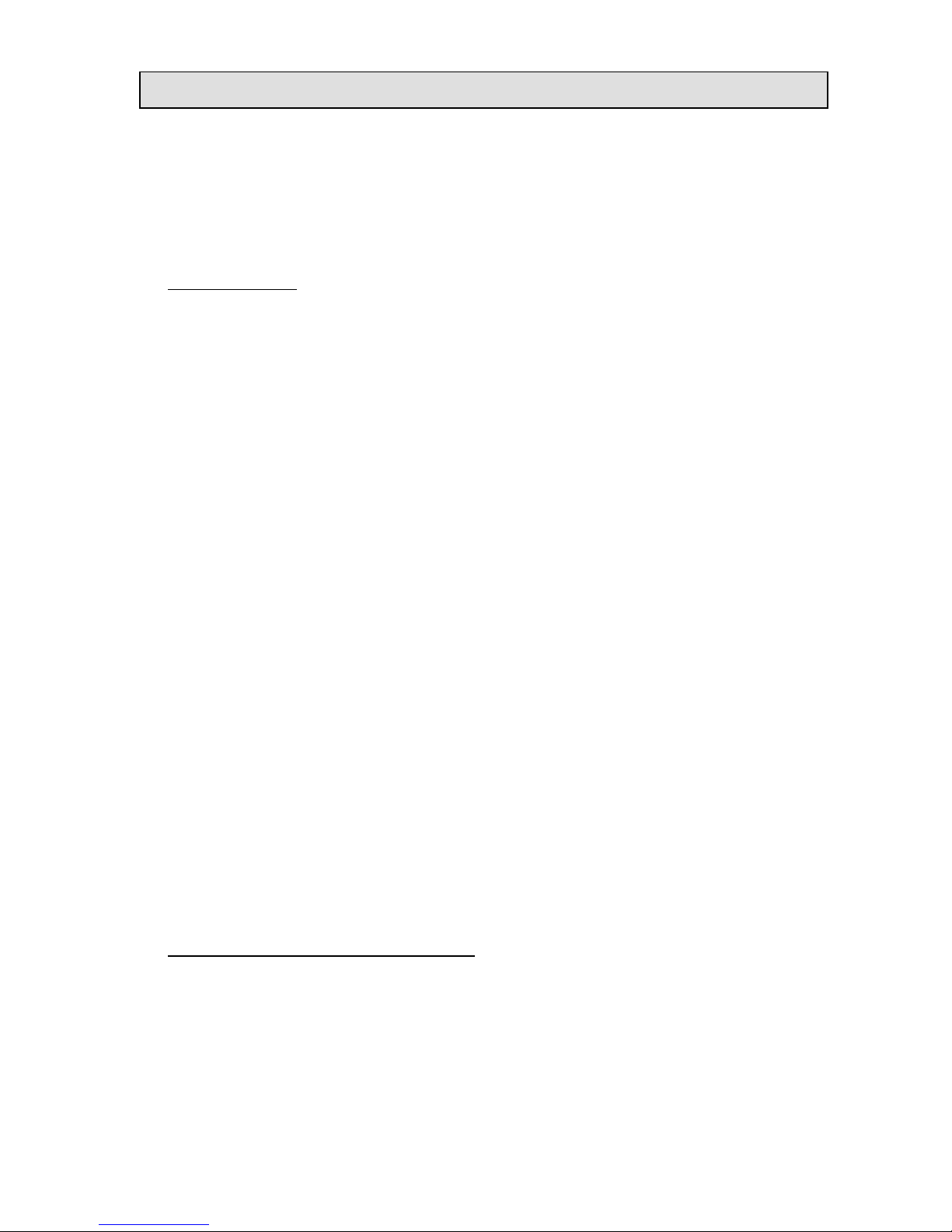
SecureMag User Manual
When sending the authentication request, the user also needs to specify a time limit
for the reader to wait for the activation challenge reply command. The minimum
timeout duration required is 120 seconds. If the specified time is less than the
minimum, 120 seconds would be used for timeout duration. The maximum time
allowed is 3600 seconds (one hour). If the reader times out while waiting for the
activation challenge reply, the authentication failed.
Device Response
When authentication mode is requested, the device responds with two challenges:
Challenge 1 and challenge 2. The challenges are encrypted using the current DUKPT
key exclusive- or’ed with <F0F0 F0F0 F0F0 F0F0 F0F0 F0F0 F0F0 F0F0>.
The decrypted challenge 1 contains 6 bytes of random number followed by the last
two bytes of KSN. The two bytes of KSN may be compared with the last two bytes of
the clear text KSN sent in the message to authenticate the reader. The user should
complete the Activate Authentication sequence using Activation Challenge Reply
command.
Command Structure
Host -> Device:
<STX><R><80h><02h><Pre-Authentication Time Limit><ETX><LRC>
Device -> Host:
<ACK><STX><Device Response Data><ETX><LRC> (success)
<NAK> (fail)
Pre-Authentication Time Limit: 2 bytes of time in seconds
Device Response Data: 26 bytes data, consists of <Current Key Serial Number>
<Challenge 1> <Challenge 2>
Current Key Serial Number: 10 bytes data with Initial Key Serial Number in the
leftmost 59 bits and Encryption Counter in the rightmost 21 bits.
Challenge 1: 8 bytes challenge used to activate authentication. Encrypted using the
key derived from the current DUKPT key.
Challenge 2: 8 bytes challenge used to deactivate authentication. Encrypted using the
key derived from the current DUKPT key.
Activation Challenge Reply Command
This command serves as the second part of an Activate Authentication sequence. The
host sends the first 6 bytes of Challenge 1 from the response of Activate
Authenticated Mode command, two bytes of Authenticated mode timeout duration,
and eight bytes Session ID encrypted with the result of current DUKPT Key
exclusive- or’ed with <3C3C 3C3C 3C3C 3C3C 3C3C 3C3C 3C3C 3C3C>.
Copyright © 2010-2014, International Technologies & Systems Corp. All rights reserved.
Page 56 of 74
Page 57

SecureMag User Manual
The Authenticated mode timeout duration specifies the maximum time in seconds
which the reader would remain in Authenticated Mode. A value of zero forces the
reader to stay in Authenticated Mode until a card swipe or power down occurs. The
minimum timeout duration required is 120 seconds. If the specified time is less than
the minimum, 120 seconds would be used for timeout duration. The maximum time
allowed is 3600 seconds (one hour).
If Session ID information is included and the command is successful, the Session ID
will be changed.
The Activate Authenticated Mode succeeds if the device decrypts Challenge Reply
response correctly. If the device cannot decrypt Challenge Reply command, Activate
Authenticated Mode fails and DUKPT KSN advances.
Command Structure
Host -> Device:
<STX><S><82h><08h><Activation Data><ETX><LRC>
Device -> Host:
<ACK> (success)
<NAK> (fail)
Activation Data: 8 or 16 bytes, structured as <Challenge 1 Response> <Session ID>
Challenge 1 Response: 6 bytes of Challenge 1 random data with 2 bytes of
Authenticated mode timeout duration. It’s encrypted using the key derived from the
current DUKPT key.
Session ID: Optional 8 bytes Session ID, encrypted using the key derived from the
current DUKPT key.
Deactivate Authenticated Mode Command
This command is used to exit Authenticated Mode. Host needs to send the first 7
bytes of Challenge 2 (from the response of Activate Authenticated Mode command)
and the Increment Flag (0x00 indicates no increment, 0x01 indicates increment of the
KSN) encrypted with current DUKPT Key exclusive- or’ed with <3C3C 3C3C 3C3C
3C3C 3C3C 3C3C 3C3C 3C3C>.
If device decrypts Challenge 2 successfully, the device will exit Authenticated Mode.
The KSN will increase if the Increment flag is set to 0x01. If device cannot decrypt
Challenge 2 successfully, it will stay in Authenticated Mode until timeout occurs or
when customer swipes a card.
The KSN is incremented every time the authenticated mode is exited by timeout or
card swipe action. When the authenticated mode is exited by Deactivate
Copyright © 2010-2014, International Technologies & Systems Corp. All rights reserved.
Page 57 of 74
Page 58

SecureMag User Manual
Authenticated Mode command, the KSN will increment when the increment flag is
set to 0x01.
Command Structure
Host -> Device:
<STX><S><83h><08h><Deactivation Data><ETX><LRC>
Device -> Host:
<ACK> (success)
<NAK> (fail)
<Deactivation data>: 8-bytes response to Challenge 2. It contains 7 bytes of
Challenge 2 with 1 byte of Increment Flag, encrypted by the specified variant of
current DUKPT Key
Get Reader Status Command
Command Structure
Host -> Device:
<STX><R><83h><ETX><LRC>
Device -> Host:
<ACK><STX><83h><02h><Current Reader Status><Pre-conditon><ETX><LRC>
(success)
<NAK> (fail)
Current Reader Status: 2-bytes data with one byte of <Reader State> and one byte of
<Pre-Condition>
Reader State: indicates the current state of the reader
0x00: The reader is waiting for Activate Authentication Mode Command. The
command must be sent before the card can be read.
0x01: The authentication request has been sent, the reader is waiting for the
Activation Challenge Reply Command.
0x02: The reader is waiting for a card swipe.
Pre-condition: specifies how the reader goes to its current state as follows
0x00: The reader has no card swipes and has not been authenticated since it was
powered up.
Copyright © 2010-2014, International Technologies & Systems Corp. All rights reserved.
Page 58 of 74
Page 59

SecureMag User Manual
0x01: Authentication Mode was activated successfully. The reader processed a
valid Activation Challenge Reply command.
0x02: The reader receives a good card swipe.
0x03: The reader receives a bad card swipe or the card is invalid.
0x04: Authentication Activation Failed.
0x05: Authentication Deactivation Failed.
0x06: Authentication Activation Timed Out. The Host fails to send an Activation
Challenge Reply command within the time specified in the Activate
Authentication Mode command.
0x07: Swipe Timed Out. The user fails to swipe a card within the time specified
in the Activation Challenge Reply command
Copyright © 2010-2014, International Technologies & Systems Corp. All rights reserved.
Page 59 of 74
Page 60

SecureMag User Manual
Function ID
Hex
Description
Default
Setting
Description
HTypeID
10
Terminal Type
'0'
(‘0’~’2’,'4'~'6')
PC/AT, Scan Code Set 2, 1,
3, PC/AT with external
Keyboard and PC/AT
without External Keyboard
k
r
BeepID
11
Beep Setting
Beep frequency
and duration
‘2’ (‘0’~’4’)
‘0’ no beep; ‘1’ low long; ‘2’
high long; ‘3’ high short;
low short;
ChaDelayID
12
Character
Delay
‘0’ (‘0’~’5’)
‘6’
2 ms inter-character delay
‘6 for 0 mS delay
k
TrackSelectID
13
Track Selection
‘0’ (‘0’~’9’)
0x30 – Any
Track
0x31 – Track 1
Only
0x32 – Track 2
Only
0x33 – Track 1
& Track 2
0x34 – Track 3
Only
0x35 – Track 1
& Track 3
0x36 – Track 2
& Track 3
0x37 – All
Three Tracks
0x38 – Track 1
Or Track 2
0x39 – Track 2
Or Track 3
Any Track 0-any; 1-7—bit 1
tk1, bit 2 tk2; bit 3 tk3. ‘8’—
tk1-2; ‘9’ tk2-3
If a track is not selected in a
secure reader that track is
not processed or recognized.
PollingInterval
ID
14
Polling Interval
1 (1 ~ 255)
USB HID Polling Interval
u
DataFmtID
15
Data Output
Format
‘0’ (‘0’~’2’)
‘0’-ID TECH Format; ‘1’-
UIC; ‘2’-Mag-Tek Format
FmtOptionID
16
UIC, Mag-Tek
H’59’
Refer to MiniMag RS232
User’s Manual
TrackSepID
17
Track
0x0D=CR/Ente
CR for RS232, Enter for KB
Appendix A Setting Configuration Parameters and Values
Following is a table of default setting and available settings (value within parentheses)
for each function ID.
Copyright © 2010-2014, International Technologies & Systems Corp. All rights reserved.
Page 60 of 74
Page 61

SecureMag User Manual
Separator
r
any character supported
except 00 which means
none.
SendOptionID
19
Send Option
‘1’ (‘0’~0x3F)
Sentinel and Account
number control
Sentinel and Account
number control
0x30 - Not send start/end
sentinel and send all data on
Track 2, not error
notification. Control Key
Output.
0x31 - Send start/end
sentinel and send all data on
Track 2, not send error
notification. Control Key
Output.
0x32 - Not send start/end
sentinel and only send
account number on Track 2,
not send error notification.
Control Key Output.
0x33 - Send start/end
sentinel and only send
account number on Track 2,
not send error notification.
Control Key Output.
0x34 - Not send start/end
sentinel and send all data
on Track 2, send error
notification(default).
Control Key Output.
0x35 - Send start/end
sentinel and send all data on
Track 2, send error
notification. Control Key
Output.
0x36 - Not send start/end
sentinel and only send
account number on Track 2,
send error notification.
Control Key Output.
0x37 - Send start/end
sentinel and only send
account number on Track 2,
i
Copyright © 2010-2014, International Technologies & Systems Corp. All rights reserved.
Page 61 of 74
Page 62

SecureMag User Manual
send error notification.
Control Key Output.
0x38 - Not send start/end
sentinel and send all data on
Track 2, not error
notification. Alt Key Output.
0x39 - Send start/end
sentinel and send all data on
Track 2, not send error
notification. Alt Key Output.
0x3a - Not send start/end
sentinel and only send
account number on Track 2,
not send error notification.
Alt Key Output.
0x3b - Send start/end
sentinel and only send
account number on Track 2,
not send error notification.
Alt Key Output.
0x3c - Not send start/end
sentinel and send all data on
Track 2, send error
notification(default). Alt
Key Output.
0x3d - Send start/end
sentinel and send all data on
Track 2, send error
notification. Alt Key Output.
0x3e - Not send start/end
sentinel and only send
account number on Track 2,
send error notification. Alt
Key Output.
0x3f - Send start/end sentinel
and only send account
number on Track 2, send
error notification. Alt Key
Output.
MSRReadingI
D
1A
MSR Reading
‘1’ (‘0’~’3’)
Enable/Disable MSR
Reading
0x30 – MSR Reading
Disabled
0x31 – MSR Reading Auto
Mode Enabled
Copyright © 2010-2014, International Technologies & Systems Corp. All rights reserved.
Page 62 of 74
Page 63

SecureMag User Manual
0x32 – MSR Reading
Buffered Mode Enabled
0x33 Auto MSR Buffered
Mode Enabled
DTEnableSen
dID
1B
DT Enable
Send
‘0’(‘0’,’1’,’3’)
Data Editing Control
0x30 – Disable Data Edit.
0x31 – Data Edit Match
mode.
0x33 – Data Edit Unmatch
mode
i
d
DecodingMeth
odID
1D
Decoding
Direction
‘1’ (‘0’~’3’)
Reading Direction
0x30 – Raw Data Decoding
in Both Directions.
0x31 – Decode in Both
directions.
0x32 – Moving Stripe Along
Head in Direction of
Encoding.
0x33 – Moving Stripe Along
Head Against Direction of
Encoding.
ReviewID
1F
Review All
Settings
None
TerminatorID
21
Terminator
0x0D (any)
CR for RS232, Enter for KB
i
FmVerID
22
Firmware
Version
None
USBHIDFmtI
D
23
USB HID Fmt
(HID rdr only)
‘0’ (‘0’~’1’,
‘8’)
‘0’ ID TECH Format; ‘1’
Mag-Tek Format; ‘8’
HIDKB format
u
r
ForeignKBID
24
Foreign KB
'0' ('0' ~0x3A)
Foreign Keyboard
k
CustSetID
30
Custom
Customer
Settings
00(00-07)
.0 POS-X: Level 3 Non-CC
send same as Level1
.1 Level3: No empty pkt
when not enough sampling
bits
.2 Enhanced Secured Output
will have SN after hash
Track1PrefixI
D
34
Track 1 Prefix
0 (any string)
No prefix for track 1, 6 char
max
i
Track2PrefixI
D
35
Track 2 Prefix
0 (any string)
No prefix for track 2, 6 char
max
i
Track3PrefixI
D
36
Track 3 Prefix
0 (any string)
No prefix for track 3, 6 char
max
i
Copyright © 2010-2014, International Technologies & Systems Corp. All rights reserved.
Page 63 of 74
Page 64

SecureMag User Manual
Track1SuffixI
D
37
Track 1 Suffix
0 (any string)
No suffix for track 1, 6 char
max
i
Track2SuffixI
D
38
Track 2 Suffix
0 (any string)
No suffix for track 2, 6 char
max
i
Track3SuffixI
D
39
Track 3 Suffix
0 (any string)
No suffix for track 3, 6 char
max
i
PinKeyID
3E 0x00,0x5A
0x00-Data Key; 0x5A–
PinKey Can only set at
secure level 1;
r
BaudID
41
Baud Rate
‘5’ (‘2’~’9’)
9600 bps, ‘2’ is 1200, ‘7’ is
38,400 bps; ‘9’ is 115.2 kbps
s
DataID
42
Data Bit
‘0’ (‘0’~’1’)
‘0’-8 Bits required in secure
mode’1’-7 bits
s
ParityID
43
Data Parity
‘0’ (‘0’~’4’)
‘0’-None ’1’- Even, ‘2’-Odd,
‘3’-Mark or ‘4’-Space
s
HandID
44
Hand Shake
‘0’ (‘0’~’1’)
Software (Xon/Xoff) hand
shake
s
StopID
45
Stop Bit
‘0’ (‘0’~’1’)
‘0’-1 stop Bit; ‘1’-2 stop bits
s
XOnID
47
XOn Character
DC1
0x11 as XOn
s
XOffID
48
XOff Character
DC3
0x13 as XOff
s
PrePANID
49
PAN to not
mask
4 (0-6)
# leading PAN digits to
display
e
PostPANID
4A
PAN to not
mask
4 (0-4)
# of trailing PAN digits to
display
e
MaskCharID
4B
mask the PAN
with this
character
‘*’ 20-7E
any printable character
e
CrypTypeID
4C
encryption type
‘0’ (‘0’-‘2’)
‘0’ no encryption ‘1’ 3DES
‘2’ AES
r
e
OutputModeI
D
4D
Std, OPOS or
JPOS
'0' ('0' ~ '2')
Reader does
not save in
non-volatile
memory.
‘0’-Standard mode; ‘1’
OPOS; ‘2’-JPOS
Always returns to ‘0’ on
power-on.
SerialNumberI
D
4E
device serial #
any 8-10 bytes
8-10 digit serial number;
Can be set only once
r
DispExpDateI
D,
50
mask or display
expiration date
'0''0'-'1'
‘0’ mask expiration date; ‘1’
display expiration date
e
SessionID
54
8 byte hex not
stored in
EEPROM
None
always init to all ‘FF’
e
Mod10ID
55
include mod10
check digit
'0' ('0'-'2')
‘0’ don’t include mod10, ‘1’
display mod10, ‘2’ display
wrong mod10
e
Copyright © 2010-2014, International Technologies & Systems Corp. All rights reserved.
Page 64 of 74
Page 65

SecureMag User Manual
DesKeyID
56
DES Key
Value
0
internal use only
r e AesKeyID
57
AES Key
Value
0
internal use only
r e KeyManageTy
peID
58
DUKPT
‘1’(‘0’-‘1’)
‘0’ fixed key ‘1’ DUKPT
r
HashOptID,
5C '7' (‘0’-‘7’)
Send tk1-2 hash bit 0:1 send
tk1 hash; bit 1:1 send tk2
hash; bit2:1 send tk3 hash.
e
HexCaseID,
5D '1' (‘0’-‘1’)
‘0’ send in lower case; ‘1’
send in upper case
k
LRCID
60
track LRC
‘0’ (‘0’~’1’)
‘0’ send without track LRC
in output; ‘1’ with track
LRC
i
T17BStartID
61
Track 1 7 Bit
Start Char
‘%’ (any)
‘%’ as Track 1 7 Bit Start
Sentinel
i
T16BStartID
62
T16B Start
‘%’ (any)
‘%’ as Track 1 6 Bit Start
Sentinel
i
T15BStartID
63
T15B Start
‘;’ (any)
‘;’ as Track 1 5 Bit Start
Sentinel
i
T27BStartID
64
Track 2 7 Bit
Start Char
‘%’ (any)
‘%’ as Track 2 7 Bit Start
Sentinel
i
T25BStartID
65
T25BStart
‘;’ (any)
‘;’ as Track 2 5 Bit Start
Sentinel
i
T37BStartID
66
Track 3 7 Bit
Start Char
‘%’ (any)
‘%’ as Track 3 7 Bit Start
Sentinel
i
T36BStartID
67
T36BStart
‘!’ (any)
‘!’ as Track 3 6 Bit Start
Sentinel
i
T35BStartID
68
T35BStart
‘;’ (any)
‘;’ as Track 3 5 Bit Start
Sentinel
i
T1EndID
69
Track 1 End
Sentinel
‘?’ (any)
‘?’ as End Sentinel
i
T2EndID
6A
Track 2 End
Sentinel
'?' (any)
‘?’ as End Sentinel
i
T3EndID
6B
Track 3 End
Sentinel
'?' (any)
‘?’ as End Sentinel
i
T1ERRSTAR
TID
6C
Track 1 error
code
‘%’ (any)
start sentinel if track 1 error
report
i
T2ERRSTAR
TID
6D
Track 2 error
code
‘;’ (any)
start sentinel if track 2 error
report
i
T3ERRSTAR
TID
6E
Track 3 error
code
‘+’ (any)
start sentinel if track 3 error
report
i
SecureLrcID
6F
Secured output
format track
‘1’ (‘0’-‘1’)
‘1’ to send track LRC in
secured output data; ‘0’
e
Copyright © 2010-2014, International Technologies & Systems Corp. All rights reserved.
Page 65 of 74
Page 66

SecureMag User Manual
Lrc option
don’t send track LRC
T28BStartID
72
JIS T12 SS/ES
0x00 or 0x7F
0 unless keyboard version
then 0x7F
i
T38BStartID
73
JIS T3 SS/ES
0x00 or 0x7F
0 unless keyboard version
then 0x7F
i
SPISettingID
75 '0'
p
EquipFwID
77
feature option
setting
any
Factory Reader firmware
configuration setting
r
n
SyncCheckID
7B
check for track
sync bits-can
allow poorly
encoded cards
to be read
‘0’ (‘0’-2’)
check leading & trailing
sync bits ‘0’ 13 bits; ‘1’ 13
bits, but allow if valid
through track LRC; '2' 9 bits
ABA; 13 bits IATA; 16 bits
JIS
MagTSecureL
vlID
7D ‘1’ (‘0’-‘3’)
p
SecurityLevelI
D
7E
Reader’s
encryption
level
‘1’ or ‘3’ (‘0’‘4’)
‘1’ no encryption; ‘2’ key
loaded; ‘3 encrypted reader;
‘0’ DUKPT exhausted; ‘4’
authentication required
n
r
MagTCryptID
7F '1'(‘0’-‘3’)
p
EncryptOptID
84
encryption
options,
enhanced only
8 encrypt trk 3
if card type 0;
(0-F)
bit 0 encrypt trk1; bit 1
encrypt trk2; bit 3 encrypt
trk3; bit 4 encrypt trk3 if
card type 0
EncryptStrID
85
encrypt
structure
'0'
‘0’ original; ‘1’ enhanced
MaskOptID
86
clear / mask
data options
7
bit 0 send clear/mask trk1 bit
1 send clear/mask trk2 bit 2
send clear/mask trk3
PrefixID
D2
Preamble
0 (any 15)
No Preamble, 15 char max
1
PostfixID
D3
Postamble
0 (any 15)
No Postamble, 15 char max
AddedFieldID
FA
Data Edit
Added field
0
See Data Edit documentation
i
SearchCmdID
FB
Data Edit
Search cmd
0
See Data Edit documentation
i
SendCmdID
FC
Data Edit send
cmd
0
See Data Edit documentation
i
SendCmd2ID
FD
Data Edit send
cmd 2
0
See Data Edit documentation
i
1
PrefixID and PostFixID are ignored on encrypted transaction unless the reader is a keyboard
reader, then they are supported so that the host can recognize the reader’s output.
Copyright © 2010-2014, International Technologies & Systems Corp. All rights reserved.
Page 66 of 74
Page 67

SecureMag User Manual
Note not all function ID are present in different hardware version of the SecureMag the
last column above has some codes:
‘-‘ feature not currently supported; exists for compatibility
‘s’ feature available on in the RS232 serial version of the reader
‘u’ feature available only in the USB version;
‘k’ feature available on in the keyboard version
‘p’ feature available only in the SPI version
‘r’ reset all does not affect this value
‘n’ not directly settable
‘d’ feature only for reader with data editing feature
‘e’ feature only for reader with encrypt feature
‘i’ feature ignored for encrypted transactions
Most function ID settings that relate to the content of formatting of the track output do
not work in secure mode. Exceptions to this are Preamble and Postamble in keyboard
mode only.
It is currently not possible to mix security with OPOS and JPOS support.
Copyright © 2010-2014, International Technologies & Systems Corp. All rights reserved.
Page 67 of 74
Page 68

SecureMag User Manual
Keystroke
Hex
Value
Functional
Code
USB KB Code
Ctrl+2
00 1F Ctrl On
Ctrl+A
01 04 Ctrl On
Ctrl+B
02 05 Ctrl On
Ctrl+C
03 06 Ctrl On
Ctrl+D
04 07 Ctrl On
Ctrl+E
05 08 Ctrl On
Ctrl+F
06 09 Ctrl On
Ctrl+G
07 0A Ctrl On
BS
08
\bs
2A
Tab
09
\tab
2B
Ctrl+J
0A 0D Ctrl On
Ctrl+K
0B 0E Ctrl On
Ctrl+L
0C 0F Ctrl On
Enter
0D
\enter
28
Ctrl+N
0E 11 Ctrl On
Ctrl+O
0F 12 Ctrl On
Ctrl+P
10 13 Ctrl On
Ctrl+Q
11 14 Ctrl On
Ctrl+R
12 15 Ctrl On
Ctrl+S
13 16 Ctrl On
Ctrl+T
14 17 Ctrl On
Ctrl+U
15 18 Ctrl On
Ctrl+V
16 19 Ctrl On
Ctrl+W
17 1A Ctrl On
Ctrl+X
18 1B Ctrl On
Ctrl+Y
19 1C Ctrl On
Ctrl+Z
1A 1D Ctrl On
ESC
1B
\esc
29
Appendix B Key Code Table in USB Keyboard Interface
For most characters, "Shift On" and "Without Shift" will be reverse if Caps Lock is on.
Firmware needs to check current Caps Lock status before sending out data.
For Function code B1 to BA, if "Num Lock" is not set, then set it and clear it after
finishing sending out code.
For Function code BB to C2, C9 to CC, if "Num Lock" is set then clear it and set it after
finishing sending out code.
Copyright © 2010-2014, International Technologies & Systems Corp. All rights reserved.
Page 68 of 74
Page 69

SecureMag User Manual
Ctrl+\
1C 31 Ctrl On
Ctrl+]
1D 30 Ctrl On
Ctrl+6
1E 23 Ctrl On
Ctrl+-
1F 2D Ctrl On
SPACE
20 2C
!
21 1E Shift On
"
22 34 Shift On
#
23 20 Shift On
$
24 21 Shift On
%
25 22 Shift On
&
26 24 Shift On
'
27 34 ( 28 26 Shift On
)
29 27 Shift On
*
2A 25 Shift On
+
2B 2E Shift On
,
2C 36
-
2D 2D . 2E 37
/
2F 38 0 30 27 Shift On
1
31 1E Shift On
2
32 1F Shift On
3
33 20 Shift On
4
34 21 Shift On
5
35 22 Shift On
6
36 23 Shift On
7
37 24 Shift On
8
38 25 Shift On
9
39 26 Shift On
:
3A 33 Shift On
;
3B 33 < 3C 36 Shift On
=
3D 2E > 3E 37 Shift On
?
3F 38 Shift On
@
40 1F A 41 04 Shift On
B
42 05 Shift On
C
43 06 Shift On
D
44 07 Shift On
E
45 08 Shift On
Copyright © 2010-2014, International Technologies & Systems Corp. All rights reserved.
Page 69 of 74
Page 70

SecureMag User Manual
F
46 09 Shift On
G
47 0A Shift On
H
48 0B Shift On
I
49 0C Shift On
J
4A 0D Shift On
K
4B 0E Shift On
L
4C 0F Shift On
M
4D 10 Shift On
N
4E 11 Shift On
O
4F 12 Shift On
P
50 13 Shift On
Q
51 14 Shift On
R
52 15 Shift On
S
53 16 Shift On
T
54 17 Shift On
U
55 18 Shift On
V
56 19 Shift On
W
57 1A Shift On
X
58 1B Shift On
Y
59 1C Shift On
Z
5A 1D Shift On
[
5B 2F \ 5C 31
]
5D 30
^
5E 23 Shift On
_
5F 2D Shift On
`
60 35
a
61 04 b 62 05
c
63 06 d 64 07
e
65 08 f 66 09
g
67 0A
h
68 0B
i
69 0C
j
6A 0D
k
6B 0E
l
6C 0F
m
6D 10 n 6E 11 o 6F 12
Copyright © 2010-2014, International Technologies & Systems Corp. All rights reserved.
Page 70 of 74
Page 71

SecureMag User Manual
p
70 13
q
71 14 r 72 15
s
73 16 t 74 17
u
75 18 v 76 19
w
77 1A
x
78 1B
y
79 1C
z
7A 1D
{
7B 2F Shift On
|
7C 31 Shift On
}
7D 30 Shift On
~
7E 35 Shift On
DEL
7F 2A
F1
81
\f1
3A
F2
82
\f2
3B
F3
83
\f3
3C
F4
84
\f4
3D
F5
85
\f5
3E
F6
86
\f6
3F
F7
87
\f7
40
F8
88
\f8
41
F9
89
\f9
42
F10
8A
\fa
43
F11
8B
\fb
44
F12
8C
\fc
45
Home
8D
\home
4A
End
8E
\end
4D → 8F
\right
4F
←
90
\left
50
↑
91
\up
52
↓
92
\down
51
PgUp
93
\pgup
4B
PgDn
94
\pgdn
4E
Tab
95
\tab
2B
bTab
96
\btab
2B Shift On
Esc
97
\esc
29
Enter
98
\enter
28
Copyright © 2010-2014, International Technologies & Systems Corp. All rights reserved.
Page 71 of 74
Page 72

SecureMag User Manual
Num_Enter
99
\num_enter
58
Delete
9A
\del
4C
Insert
9B
\ins
49
Backspace
9C
\bs
2A
SPACE
9D
\sp
2C
Pause
9C
\ps
48
Ctrl+[
9F
\ctr1
2F Ctrl On
Ctrl+]
A0
\ctr2
30 Ctrl On
Ctrl+\
A1
\ctr3
31 Ctrl On
Left_Ctrl_Break
A2
\l_ctrl_bk
Clear Ctrl Flag
Left_Ctrl_Make
A3
\l_ctrl_mk
Set Ctrl Flag for following char(s)
Left_Shift_Break
A4
\l_shift_bk
Clear Shift Flag
Left_Shift_Make
A5
\l_shift_mk
Set Shift Flag for following
char(s)
Left_Windows
A6
\l_windows
E3 (left GUI)
Left_Alt_Break
A7
\l_alt_bk
Clear Alt Flag
Left_Alt_Make
A8
\l_alt_mk
Set Alt Flag for following char(s)
Right_Ctrl_Break
A9
\r_ctrl_bk
Clear Ctrl Flag
Right_Ctrl_Make
AA
\r_ctrl_mk
Set Ctrl Flag for following char(s)
Right_Shift_Break
AB
\r_shift_bk
Clear Shift Flag
Right_Shift_Make
AC
\r_shift_mk
Set Shift Flag for following
char(s)
Right_Windows
AD
\r_windows
E7 (right GUI)
Right_Alt_Break
AE
\r_alt_bk
Clear Alt Flag
Right_Alt_Make
AF
\r_alt_mk
Set Alt Flag for following char(s)
Num_Lock
B0
\num_lock
53
Num_0
B1
\num0
62 Num Lock On
Num_1
B2
\num1
59 Num Lock On
Num_2
B3
\num2
5A Num Lock On
Num_3
B4
\num3
5B Num Lock On
Num_4
B5
\num4
5C Num Lock On
Num_5
B6
\num5
5D Num Lock On
Num_6
B7
\num6
5E Num Lock On
Num_7
B8
\num7
5F Num Lock On
Num_8
B9
\num8
60 Num Lock On
Num_9
BA
\num9
61 Num Lock On
Num_Home
BB
\num_home
5F
Num_PageUp
BC
\num_pgup
61
Num_PageDown
BD
\num_pgdn
5B
Num_End
BE
\num_end
59
Copyright © 2010-2014, International Technologies & Systems Corp. All rights reserved.
Page 72 of 74
Page 73

SecureMag User Manual
Num_↑
BF
\num_up
60
Num_→
C0
\num_right
5E
Num_↓
C1
\num_down
5A
Num_←
C2
\num_left
5C
Print_Scrn
C3
\prt_sc
46
System_Request
C4
\sysrq
9A
Scroll_Lock
C5
\scroll
47
Pause
C6
\menu
76
Break
C7
\break
Caps_Lock
C8
\caps_lock
39
Num_/
C9
\num_/
54
Num_*
CA
\num_*
55
Num_-
CB
\num_-
56
Num_+
CC
\num_+
57
Num_.
CD
\num_.
63 Num Lock On
Num_DEL
CE
\num_del
63
Num_INS
CF
\num_ins
62
Delay_100ms
D0
\delay
Delay 100 ms
Table of Ctrl or Alt output for non printable characters
ASCII Code Control Code Alt Code
SendOptionID Bit 3: 0 Bit 3: 1
00: Ctrl-2 Alt-000
01: Ctrl-A Alt-001
02: Ctrl-B Alt-002
03: Ctrl-C Alt-003
04: Ctrl-D Alt-004
05: Ctrl-E Alt-005
06: Ctrl-F Alt-006
07: Ctrl-G Alt-007
08: BS Alt-008
09: Tab Alt-009
0A: Ctrl-J Alt-010
0B: Ctrl-K Alt-011
0C: Ctrl-L Alt-012
0D: Enter Alt-013
0E: Ctrl-N Alt-014
0F: Ctrl-O Alt-015
10: Ctrl-P Alt-016
11: Ctrl-Q Alt-017
12: Ctrl-R Alt-018
Copyright © 2010-2014, International Technologies & Systems Corp. All rights reserved.
Page 73 of 74
Page 74

SecureMag User Manual
13: Ctrl-S Alt-019
14: Ctrl-T Alt-020
15: Ctrl-U Alt-021
16: Ctrl-V Alt-022
17: Ctrl-W Alt-023
18: Ctrl-X Alt-024
19: Ctrl-Y Alt-025
1A: Ctrl-Z Alt-026
1B: ESC Alt-027
1C: Ctrl-\ Alt-028
1D: Ctrl-] Alt-029
1E: Ctrl-6 Alt-030
1F: Ctrl-- Alt-031
Copyright © 2010-2014, International Technologies & Systems Corp. All rights reserved.
Page 74 of 74
