IDT LHR-80, LHR-82 Owner's Manual

1
LHR-80/82 Marine Radio
Owner’s Manual

2
A. KEY FUNCTION.................................................................................................................... 4
A.1 Front Panel Key ............................................................................................................... 4
A.2 Top Side Key..................................................................................................................... 4
A.3 Right Side Key.................................................................................................................. 4
A.4 Left Side Key .................................................................................................................... 4
A.5 Handmike Key.................................................................................................................. 5
B. DIRECT KEY OPERATION................................................................................................... 6
B.1 Power ON/OFF................................................................................................................. 6
B.2 Volume Control ................................................................................................................ 6
B.3 Squelch .............................................................................................................................. 6
B.4 Hi/Lo Tx Power ................................................................................................................ 6
B.5 16 Channel ........................................................................................................................ 7
B.6 BAND................................................................................................................................. 7
B.7 Scan.................................................................................................................................... 7
B.8 Watch................................................................................................................................. 9
D
UAL WATCH
.................................................................................................................................. 9
T
RI WATCH
...................................................................................................................................... 9
B.9 CHANNEL UP/DOWN.................................................................................................... 9
B.10 Enter ................................................................................................................................ 9
B.11 Setup MENU................................................................................................................. 10
B.12 DISTRESS..................................................................................................................... 10
B.13 Navigation Mode .......................................................................................................... 10
B.14 WP Select Mode............................................................................................................ 10
B.15 Plotter Mode ................................................................................................................. 11
B.16 PTT ................................................................................................................................ 11
B.17 Exit................................................................................................................................. 11
B.18 3CH Mode ..................................................................................................................... 12
Notes :..................................................................................................................................... 13
C. SPECIAL FUNCTION OPERATION.................................................................................... 14
C.1 SETUP MENU................................................................................................................ 14
BUDDY LIST ............................................................................................................................... 16
LOCAL/DISTANT ....................................................................................................................... 18
BACKLIGHT A
DJUSTMENT
......................................................................................................... 18
CONTRAST A
DJUSTMENT
.......................................................................................................... 19
GPS / TIME.................................................................................................................................. 19
RADIO SETUP ..................................................................................................................... 21
CHANNEL NAME ....................................................................................................................... 21

3
RING VOLUME ADJUSTMENT ............................................................................................... 22
BEEP VOLUME ADJUSTMENT .............................................................................................. 22
RESET ......................................................................................................................................... 22
C.4 DISTRESS Operation.................................................................................................... 23
SENDING AND RECEIVING DISTRESS CALLS.................................................................. 23
SENDING A CALL TO CANCEL A TRANSMITTED DISTRESS CALL.............................. 24
RECEIVING DISTRESS CALLS .............................................................................................. 24
RECEIVING A DISTRESS CALL FROM ANOTHER VESSEL............................................ 24
RECEIVING A DISTRESS ACK SENT FROM A COAST STATION .................................. 25
RECEIVING A DISTRESS RELAY SENT BY ANOTHER VESSEL ................................... 25

4
A. KEY FUNCTION
A.1 Front Panel Key
Key Short Press ( < 3 sec ) Long Press ( > 3 sec )
Hi/Lo / Tx Hi/Lo power control
16 /9 Jump to Channel 16 or 9 Change the priority channel
3CH Change to 3CH mode Add/ Del 3CH
Go/ Mob Reset the route to WP Mark current location as
MOB
Wx/Nav Change to weather channel Save the selection
SQ Up/ Down Squelch level up/down
Chan Up/Dn Change Channel # Repeat Key function
Distress Call up Distress Menu Make Distress Call
Soft Key
Watch DW or Triwatch All scan
Exit Cancel selection/ Back 1 level
A.2 Top Side Key
Power Key lock / unlock Power on/ off the radio
A.3 Right Side Key
Vol up/down Volume up/down
A.4 Left Side Key
Distress Call up Distress Menu Make Distress Call
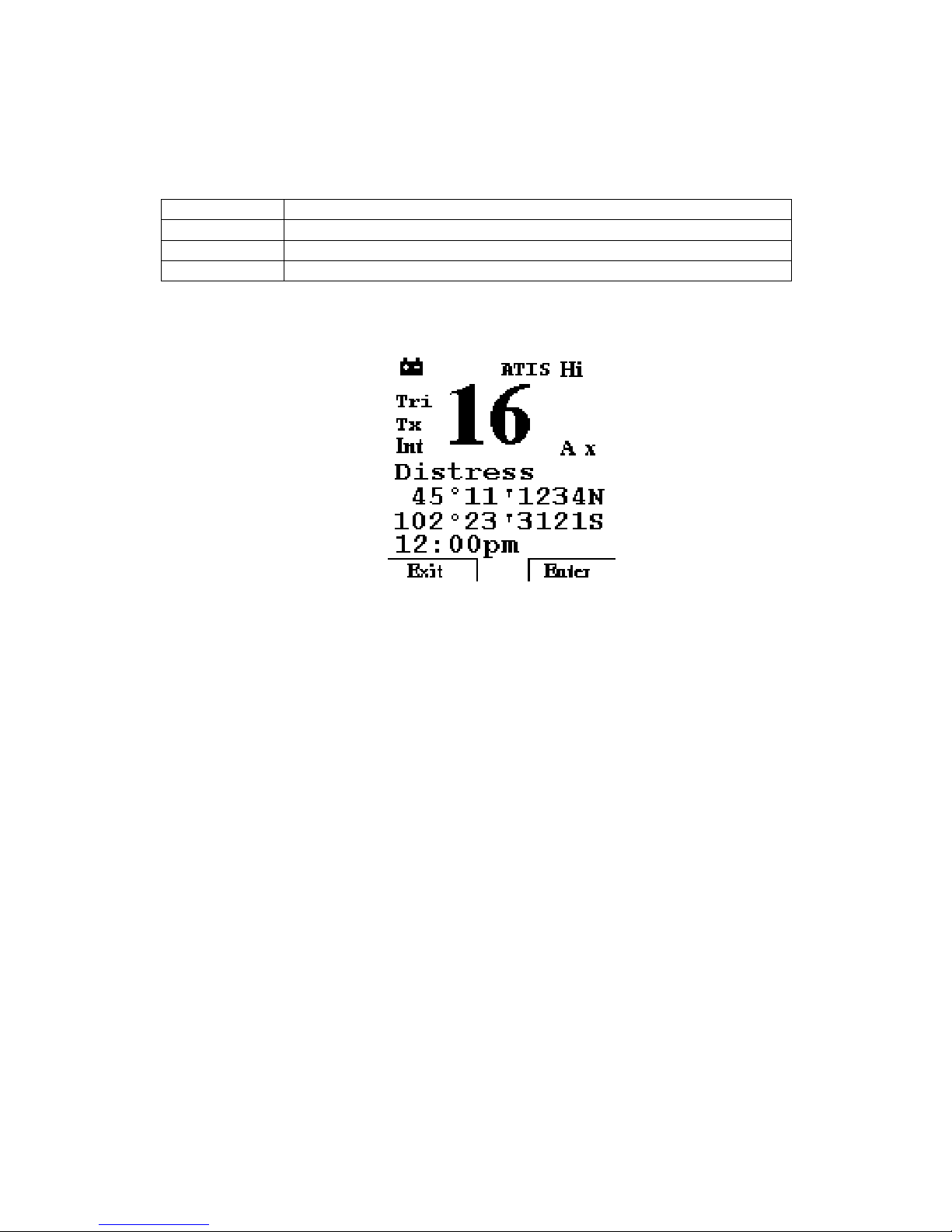
5
A.5 Handmike Key
Key Function
16 Jump to Channel 16
Hi/Lo Toggle the Tx power from Hi to Lo or vice versa
Up / Down Channel UP/DOWN and navigate the menu item selection
.

6
B. DIRECT KEY OPERATION
B.1 Power ON/OFF
Press and hold the Power key for over 3 sec, the unit will power on.
The unit will start with Normal mode. .
- display the splash screen info stored at EEPROM for 2sec
- recall the last channel # , TX power settings and operational mode
- Go to Channel 16, Tx Power be Hi
- Display the position and time if GPS data available
B.2 Volume Control
Press volume up/ down to adjust the volume level. A volume sub-menu will appear
when press. And timeout after 5 sec.
B.3 Squelch
Press Sql up/ down to adjust the squelch level. A sql sub-menu will appear when
press. And timeout after 5 sec.
B.4 Hi/Lo Tx Power
Press the Hi/Lo key will toggle the Tx power from Hi to Lo or vice versa. The
corresponding Hi/Lo icon will turn ON on the LCD.
Some of the channel has been limited to be low power only or high power only.
Thus, the software need to check against the channel setting stored in the
EEPROM
If the operation request is denied, warning beep tone ON for 2 sec.

7
For some channel is allowed to over-rule the restriction temporary such as CH 13
& 67. Press and hold the PTT key and the Hi/Lo key to switch the Tx power to Hi
power temporarily until the either key is released.
B.5 16 Channel
Jump to either Channel 16 directly by pressing the 16 Key. Toggle between
Channel 16 at High Power. Press 16 key again will go back to last channel.
(channel before enter 16 mode )
16 key also can use to cancel all mode and switch to CH 16 HI power mode
independent the current Hi/Lo setting.
It will quit the menu mode and jump to CH16 directly when pressed.
B.6 BAND
Switch the operational channel band [USA, International & Canada ] in the setup
menu, see C3 for detail.
Please refer to the EEPROM channel table for detail. The corresponding icon will
turn on as indication.
B.7 Scan
In normal mode, long press the right soft key will act as Scan key function.
This is the function to scan for broadcasting channel. When available channel
detected, the receiver will stop at that channel and continue to search when that
transmission ceased.
There are 2 Scan mode available – ALL Scan; 3 CH Scan.
During the SCAN modes :
Press Up/Down key ( CH knob clockwise/anti-clockwise ) will change the scan
direction.
Press SCAN key again will terminate the scan operation and stop at the last used
channel.
Press EXIT key will also terminate the scan function and state at the last used
channel
WATCH or H/L key will be no function and sound an error beep if pressed.

8
All Scan
In All Scan mode, all channels in the channel set are scanned in sequences in
repeat cycle.
SCAN U
01
A
SCAN U
02
A
SCAN U
03
A
SCAN U
16
A
SCAN U
05
A
SCAN U
88
A
During the all scan, CH 16 will be visit for at least 2s a time.
3CH SCAN
In 3CH mode, when long press the SCAN key, it will enter 3 CH mode, only the
3CH and CH16 will be scan.
SCAN U
01
A
SCAN U
15
A
SCAN U
18
A
SCAN U
16
A
SCAN U
01
A
SCAN U
15
A
No function at Menu and DSC mode. Error Beep
Press any other keys will send error Beep
To quit the SCAN mode, press the following keys :
- SCAN key state at the searched channel
- EXIT key to state at last used channel
- PTT go to tuned channel at Tx mode
- DISTRESS go to DISTRESS mode
