Page 1
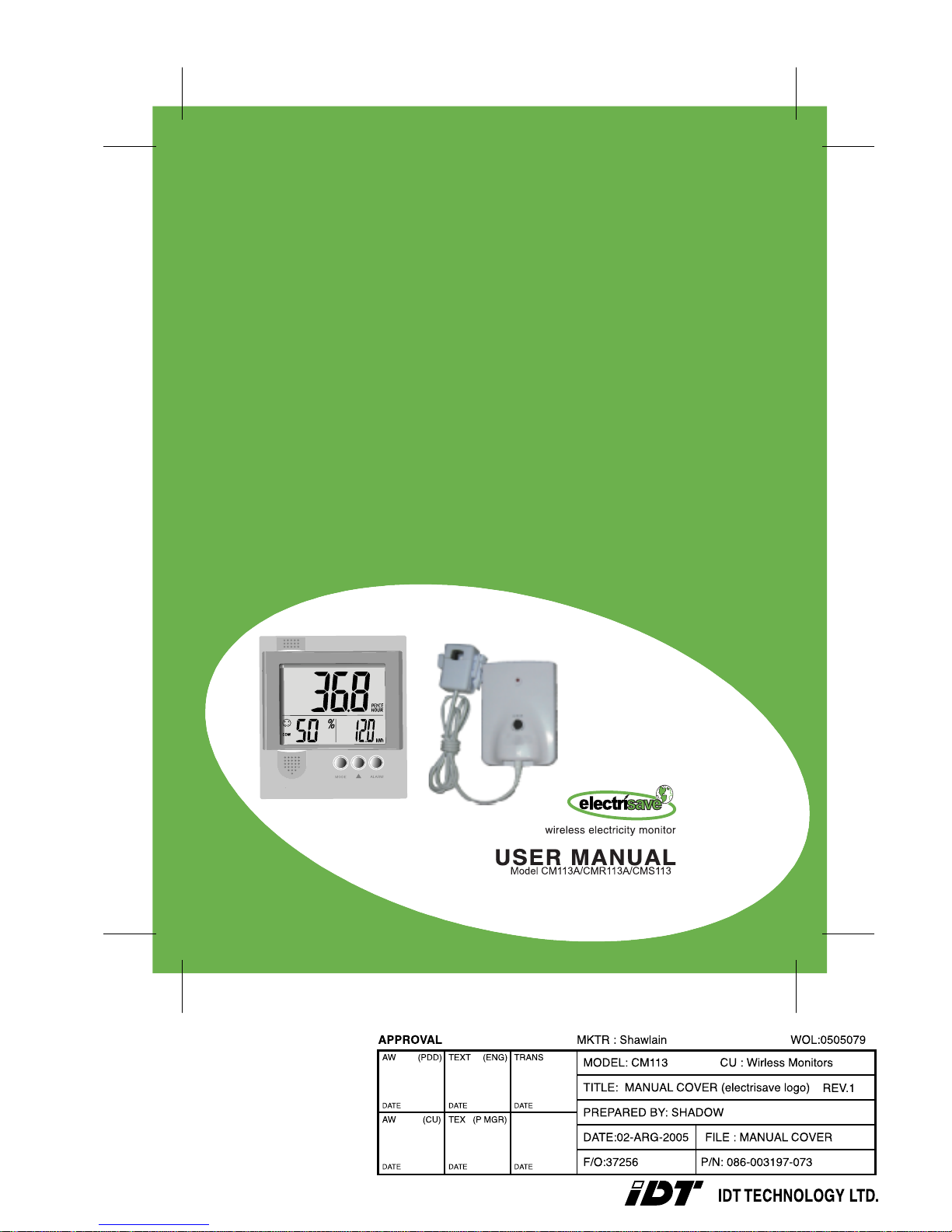
Page 2
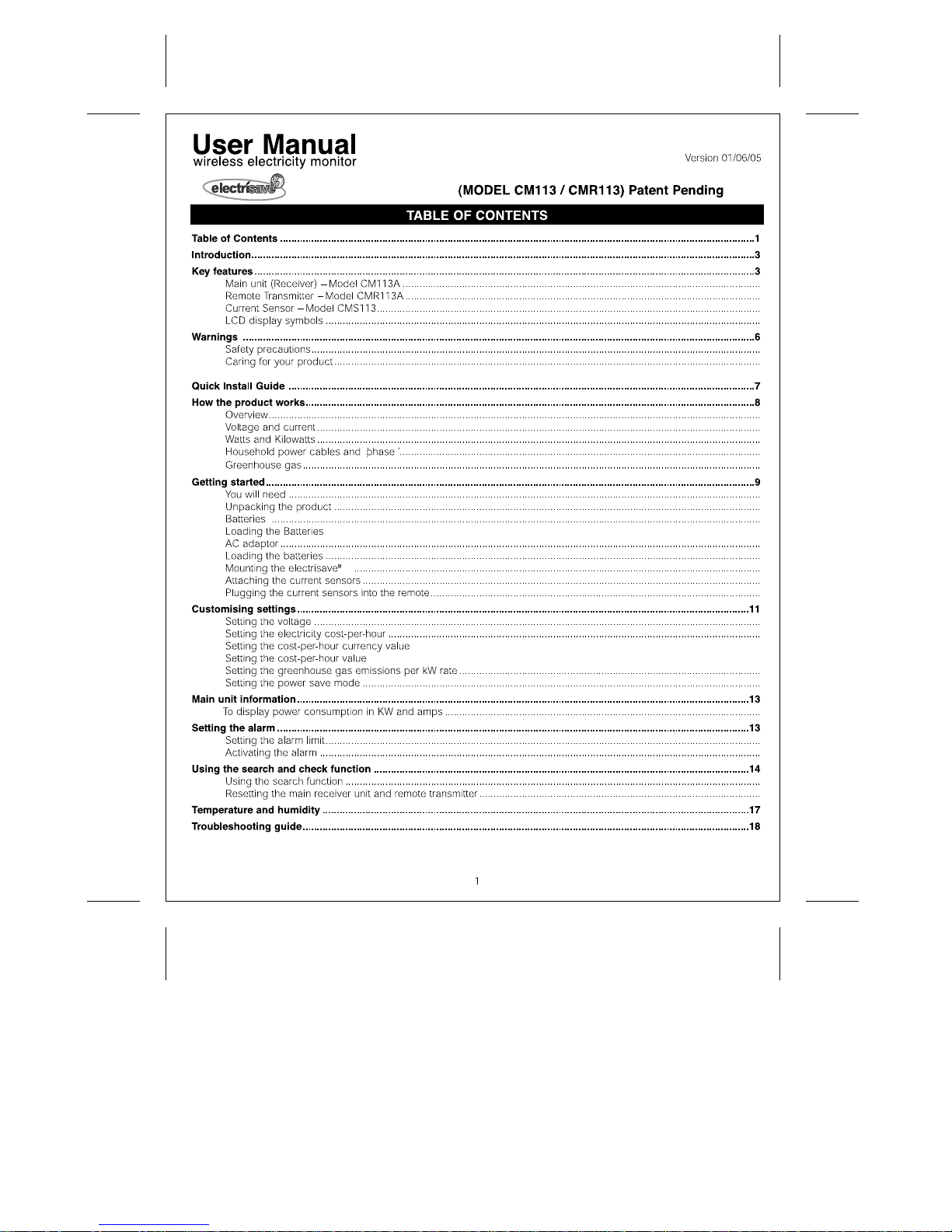
Page 3
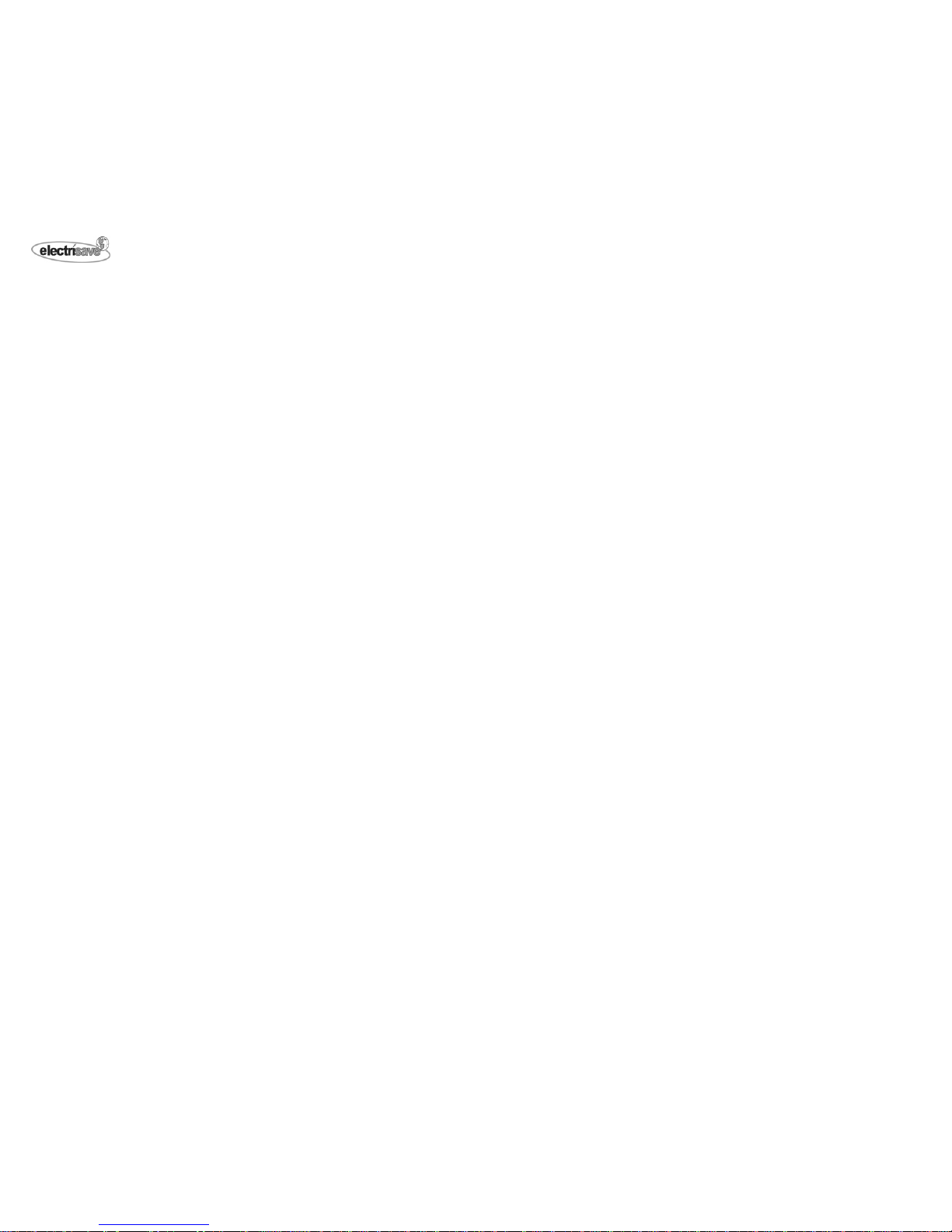
Specifications ...........................................................................................................................................................................16
Declaration of Conformity .......................................................................................................................................................17
Default Values...........................................................................................................................................................................18
Warranty....................................................................................................................................................................................18
Proof of Purchase.....................................................................................................................................................................19
is a product of WIRELESS MONITORS AUSTRALIA PTY LTD - ACN 098 657 231
Manufactured under license in China
2
Page 4
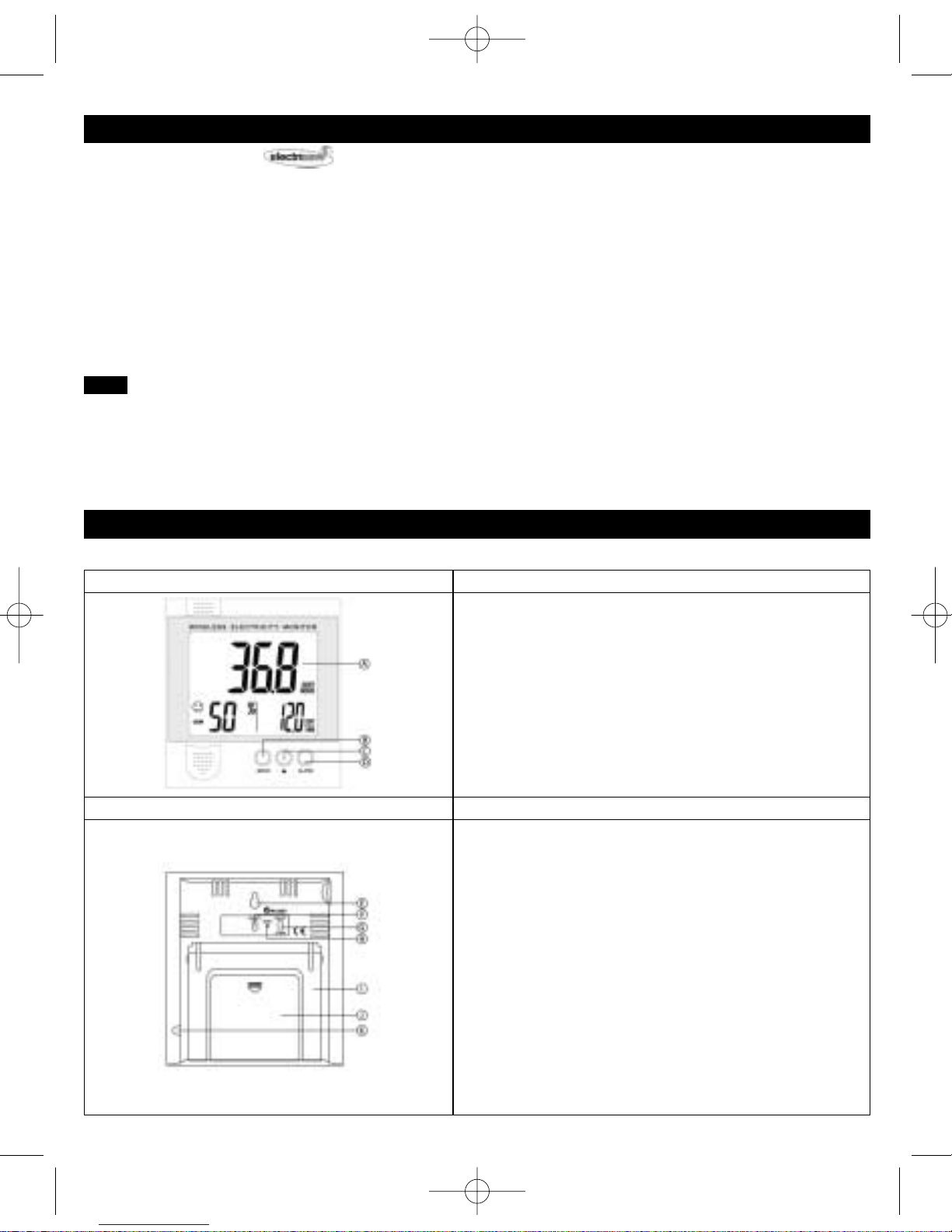
3
INTRODUCTION
KEY FEATURES
Thank you for selecting the electrisave household electricity monitor. This product was developed to educate people about
the need to use energy in a sustainable manner and to not waste our scarce resources. By providing you with instant
feedback about the cost of electricity consumption, university research and field trails have shown that it is possible to reduce
your electricity cost by up to 25% by careful selection and operation if energy efficient appliances.
It is designed to give many years of reliable service if used correctly, and performs the following functions:
• Monitors and displays electricity cost-per-hour in dollars, pounds or euros
• Monitors and displays total household electricity consumption
• Calculates greenhouse gas emissions per hour
• Alerts user to peak load electricity limits via alarm function
• Displays temperature and humidity inside the home
• Performs a home safety function, checking operating appliances
NOTE To check if you have left any appliances operating that should have been turned off when you go to bed or leave the
home unattended, simply check the receiver display. If it is higher that usual, investigate the cause and turn off any
unnecessary appliances. In this way you may avoid an electrical house fire
This manual contains important safety and care information, and provides step-by-step instructions for using this product.
Read the manual thoroughly, and keep it in a safe place in case you need to refer to it later. If you misplace this manual you
can access a replacement from our website www.electrisave.co.uk
Main Unit - Receiver
A. Main LCD Screen
B. Mode Button
a) Toggle between different display screens
b) Enable adjustment of settings
C. Adjust Button
Used to adjust values
D. Alarm Button
Enable/Adjust alarm settings
E. Wall-Mount Recess Hole
For mounting the unit to a wall
F. Search Button
To search for and calibrate with Remote Transmitter
G. On/Off Alarm Button
Turn Alarm on or off
H. Reset Hole
Returns all settings to default values.
I. Table Stand
Can be pulled out and used to stand the unit on a
flat surface
J. Battery Compartment
K. Plug pack power socket (optional)
Front view
Back view
User Manual 2.qxd 8/19/05 11:34 AM Page 4
Page 5
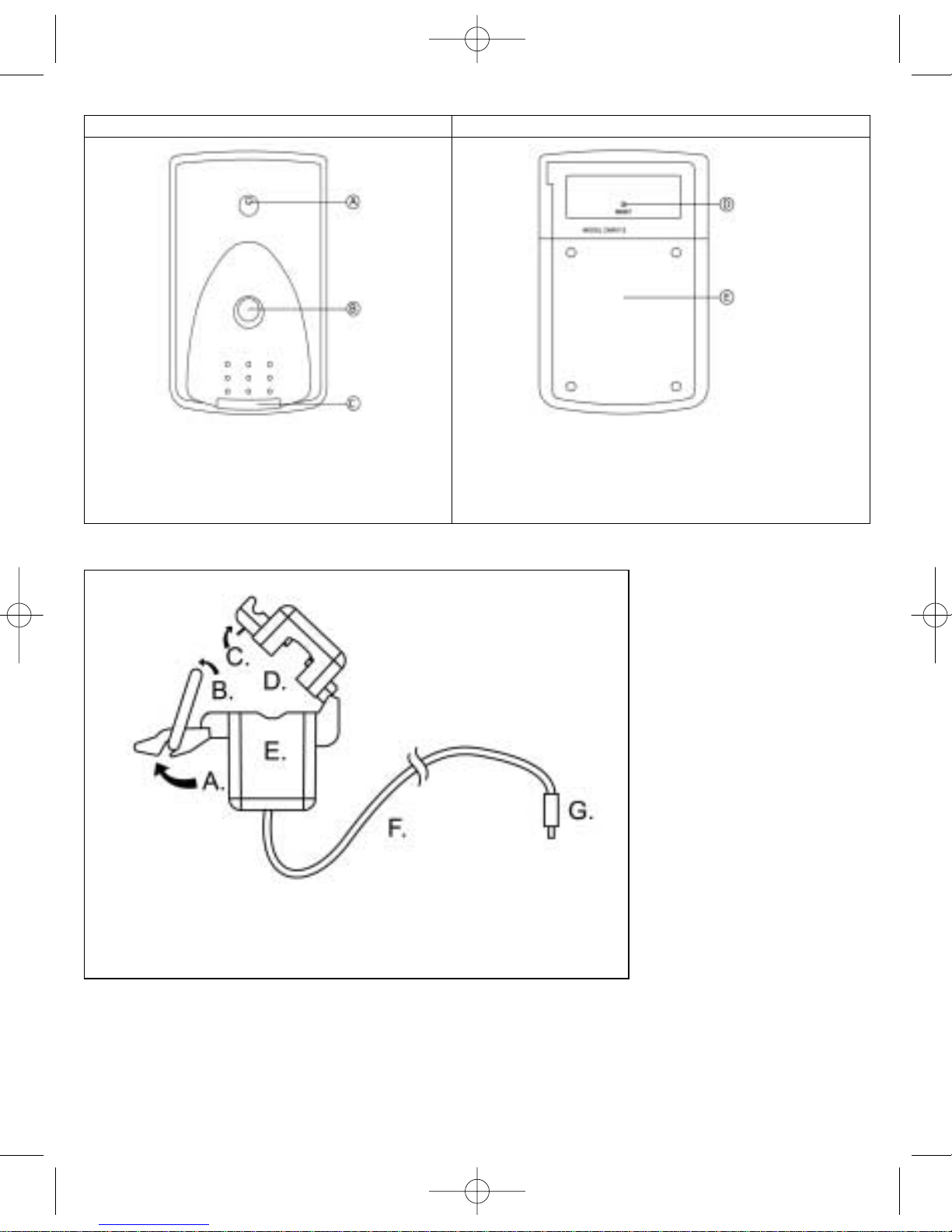
4
A. Transmit Signal Light
B. Check Button
Used to check reception with main unit
C. Phase Connecter Cable Outlets
D. Reset Hole
E. Battery Compartment (weather proof)
Requires screwdriver to open
Front
Current Sensor
Back
A. Hinge
B. Clip
C. Sensor top part
D. Hole for electricity phase wire
E. Sensor body
F. Sensor cable
G. Plug
User Manual 2.qxd 8/19/05 11:34 AM Page 5
Page 6
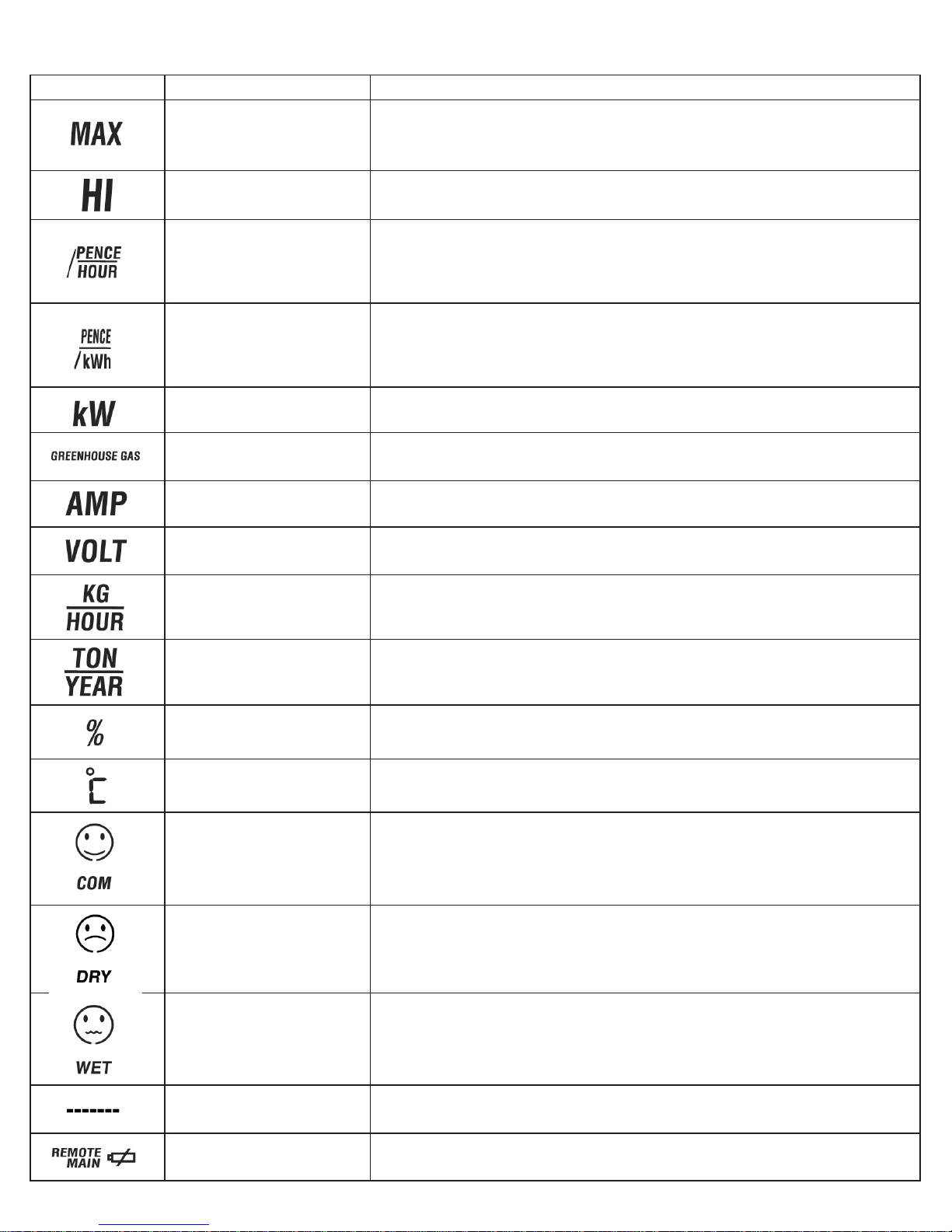
5
LCD Display Symbols
Maximum receiving
speed
Information is received from the Transmitter every 6 seconds instead of
every 1-minute. (Use with MAX set off to save battery life).
Alarm limit activated The electricity cost-per-hour peak load limit is activated. The alarm will
sound if it is exceeded.
Cost per hour The instantaneous cost per hour of electricity being used in your
household in dollars, pounds sterling or euros.
Cents/ pence per kWh The amount (tariff) that your local electricity retailer charges for electricity
per kWh (Kilowatts hour).
Kilowatts The total amount of energy being used in kilowatts
Greenhouse gas display You are displaying greenhouse gas emissions information.
Amperes The amount of current passing into your home
Voltage The voltage (electrical pressure) setting for your household power line.
Kilograms per hour The amount of greenhouse gas emissions per hour in kilograms, emitted
by the power station.
Tonnes per year The amount of greenhouse gas emissions per year in tonnes, Emitted by
the power station.
Humidity The current humidity level in your household.
Temperature (Celsius) The temperature in your household.
Humidity & Temperature
condition
Shows if the environment is comfortable.
Humidity & Temperature
condition
Shows if the environment is dry.
Humidity & Temperature
condition
Shows if the environment is wet.
Alarm disabled/
Transmission broken
The alarm is disabled, or the transmission from the Transmitter has been
broken
Low battery The battery for either the ‘main’ or ‘remote’ units is low and should be
replaced.
Page 7

WARNING
To ensure you use your product correctly and safely, read these warnings and the User Manual before using the product.
These warnings provide important safety information and should be observed at all times
WARNINGS
When fitting sensors if in any doubt always consult a qualified electrician
• Do not attempt to repair the product yourself. Contact the retailer or our customer service department if it
requires servicing.
• Take precautions when handling all battery types. They can cause injuries, burns, or property damage as a
result of contact with conducting materials, heat, corrosive materials or explosives. Remove the batteries before
storing the product for long periods of time.
• Do not immerse the device in water.
• Do not, under any circumstances, touch the exposed electronic circuitry of the device, as there is a danger of
electric shock should it become exposed.
• Take special care when handling a damaged LCD display, as the liquid crystals can be harmful to your health.
• Do not use or store the device, including the remote sensor, in locations that may adversely affect the product
such as rain, snow, desert, and magnetic fields.
• Do not use this device in aircrafts or hospitals. The use of radio frequency products can cause malfunctions in
the control devices of other equipment.
• Do not subject the product to impact or shock.
• When disposing of this product, do so in accordance with your local waste disposal regulations
Safety precautions
Please observe the following safety precautions when setting up and using this product.
• LCD panel – The LCD panel is made of glass, and may break if the unit is dropped or impacted.
• Heat sources – Keep the product away from heat sources such as radiators, stoves, heaters, and other heatgenerating products.
• Water and moisture – Do not use the product in or near water or in high moisture areas such as a bathroom.
• Power source – The product may be susceptible to power surges, and the Current Sensor cable should be
disconnected from the Transmitter during severe storms.
To ensure you receive the maximum benefit from using this product, please observe the following guidelines.
• Cleaning – Disconnect the Current Sensor and remove the batteries from the Remote Transmitter and the Main
Unit Receiver before cleaning. Use a damp cloth. Do not use liquid cleaning agents, benzene, thinner, or
aerosols.
• Ventilation – The vents and other openings are designed for ventilation and should not be blocked or covered.
Blocking the vents can cause the product to overheat and can damage the unit.
• Repair – Do not attempt to repair the product or modify the circuitry by yourself. Contact the retailer or a
qualified repairman if the product requires servicing. Only use replacement parts that are recommended by the
manufacturer.
• Do not scratch hard objects against the LCD display as this may cause damage.
6
SAFETY AND CARE INSTRUCTIONS
Page 8

Step 1: Remove all items from packaging
Step 2: Locate Remote Transmitter and Current Sensor
Step 3: Clip Current sensor(s) around the live powercable (not the neutral) which comes out of your meter box
.
WARNING: If in doubt always consult an qualified electrician
Step 4: Locate remote transmitter mounting bracket on the wall adjacent to meter or fuse box. Check length of current
sensor cables to ensure that they will reach the location of the mounting bracket .
Step 5: Unscrew backing plate on remote transmitter and install batteries provided.
Step 6: Plug current sensor cables into plug points located at the bottom front of the remote transmitter.
Step 7: Whilst at the switchboard, next install the batteries in the main receiver unit. (NOTE: receiver may not “lock”
onto transmitter if batteries are not installed into transmitter before receiver)
Step 8
: Push check button on Transmitter and then push reset on receiver.
Step 9: Push search on receiver and now receiver unit should provide a usage reading based on factory default
settings of 240Volt power supply at a cost per kilowatt hour of 12 cents.
Step 10: To customise settings refer to page 11
Step 11: For trouble shooting Guide refer to page 16
Alternative sensor installation
The sensors are suitable for use with wire diameters of up to 11mm. They must not be forced over
cables greater that 11mm or the sensor will break.
If wiring is larger than 11mm diameter the sensor may be clipped over a number of circuit wires from
the same phase, to read the total current being drawn. If all of these wires do not fit into one sensor
then another sensor can be used to measure the current in the remaining circuit wires – providing these
wires are of the same phase.
Additional sensors may be used to measure the current in the other phases.
The sensors are suitable for a maximum current of up to 71 amps. If used on wires carrying a greater
current the readings will not be accurate.
If the current in any one wire or group of wires is more than 71 amps, additional sensors can be used to
share the current.
NOTE In total only three sensors can be accommodated by the transmitter.
Do not mix wires from different phases in the same sensor as this will produce inaccurate readings.
electrisave is distributed in the UK under license from Wireless Monitors Australia Pty by JJS Trading Limited
7
Main Unit Receiver Remote Transmitter
(With Wall Bracket)
Batteries x 6
AA Alkaline
User manual &
Quick Install Guide
Current Sensor
QUICK INSTALL GUIDE
Page 9

Overview
This product uses ‘phase’ current transformer sensing technology to detect and monitor a magnetic field around your
household electricity power cable. It measures the amps being used and, by reference to the system voltage, calculates the
amount of power being used, the cost, and the amount of greenhouse gas emissions. It then transmits this information from
the Transmitter to a cordless Main Unit Receiver on a frequency of 433MHz, from up to 30 metres away (unbroken
transmission).
The product is primarily intended as an educational device to aid understanding of the cost of operating electrical
appliances in the home. As such, it is not intended to replace your accurate electricity revenue meter, so it cannot be
used to check your electricity account.
What is voltage and current?
Voltage (volt) is the measure of electrical potential. Current signifies the amount of electricity flowing through a conductive
material, such as a wire. Electrical current is measured in amperes or “amps” for short. Both Amps and Volts are necessary
to provide electricity for your household appliances. Power is measured in Watts, and is the product of Volts times Amps. For
a particular location, the voltage is usually constant – so the amount of power used is directly proportional to the current used.
Watts and Kilowatts
Refer to the following table:
1 kWh is the equivalent of ten 100-watt bulbs burning at the same time for one hour.
Household ‘power’ cable and ‘phase’
Most household electricity supplies use either single ‘phase’ or three ‘phase’ current. In single ‘phase’ supplies, the current
flows to and from your household appliances using a ‘neutral’ and ‘power’ line. The neutral line has a voltage close to 0 while
the ‘power’ line carries a fluctuating voltage or ‘phase’. The difference between these two lines makes the current flow through
your appliances.
In three ‘phase’ supplies, current flows to and from a device through a group of three lines - each one carrying a fluctuating
voltage or ‘phase’. The Current Sensor should be connected to each of the three phase lines before using the ELECTRISAVE™
It is advised that you seek a licensed electrical tradesperson or similar competent person to
attach the Current Sensor to the electrical wiring if you have any doubts.
Greenhouse gas
Fossil fuel power stations emit gases such as carbon dioxide when producing electricity. This causes an atmospheric
imbalance, which in turn has been linked to global warming (global temperature rise). Every power station has a slightly
different ratio of emissions to electricity production, depending on their methods. The default greenhouse emission rate on the
Main Receiver is set to1 kilogram of greenhouse gas for every 1KW of electricity produced (1:00). This can be changed
depending upon the fuel or energy source used by your power generating authority (see customized settings).
8
HOW THE PRODUCT WORKS
Watt
A Watt is the standard unit of
measurement for the amount of energy
(electric or otherwise) being transferred
to or from somewhere each second.
A Kilowatt (kW) is simply a larger unit of
measurement (1000 watts = one
kilowatt).
Kilowatts hour (kWh) represents
the use of 1000 watts of electricity
for one whole hour.
Kilowatt (kW) Kilowatts hour (kWh)
Page 10

You will need
As you unpack and begin to set up your new electrisave ™ you will need the following equipment:
• User manual – for instructions on how to set up and use the product.
• A hammer and 2x 2mm head nails – to fix the mounting bracket/unit to the wall. Alternatively you may screw the bracket to
the wall or simply place the transmitter carefully inside the meterbox.
• A small Philip’s-head screw driver - to open the battery compartment of the Transmitter.
Unpacking the product
When you unpack your electrisave™, make sure to keep all the packing materials in a safe place, in case you need to later
transport or return it for servicing.
In the box, you will find:
Batteries
The Portable Main Unit Receiver and the Remote Transmitter both use 3 x UM-3/AA 1.5V alkaline batteries. No other power
source is necessary to run the units.
Loading the batteries:
Main unit – Receiver
NOTE Replace the batteries whenever the weak battery mark ‘main’ or ‘remote’ () shows, the display is dim, or the display
does not illuminate when the power is on. Replace all the batteries at the same time – it is unwise to mix old and new
batteries.
Contact your local waste disposal authority for instructions on how to dispose of used batteries. Used batteries can be
harmful to the environment, and should not be thrown out with household rubbish.
AC Adaptor
The main unit receiver can operate with a 6.0V AC/DC adaptor, which can be purchased separately.
9
GETTING STARTED
Main Unit
Receiver
Diagram Instructions Diagram Instructions
Remote Transmitter
(with wall Bracket)
Current Sensor Batteries x 6
AA alkaline
User Manual &
Quick Install Guide
Install the batteries by matching the
correct polarity. Always use the
correct battery type (3 x UM-3/AA
1.5V alkaline batteries).
Warning: Reversing the polarity
may damage the product.
Remove the cover with a
screwdriver. Then follow the same
instructions as the main unit.
Once done, replace the cover and
screw back the cover onto the unit.
Page 11

Mounting the electrisave™
The Main Unit Receiver can either be placed on a flat surface with the back stand pulled out or mounted as shown below:
The Remote Transmitter should be placed on a flat surface or mounted on a wall using the wall bracket provided within 30
metres of the Main Unit Receiver. It should be mounted outside of the electrical meter or fuse box, if these are made of
metal. WARNING: If installed inside a metal meter box, the signal transmission distance between the remote
transmitter and the main receiver will be reduced.
To fix the wall bracket follow the instructions below:
Attaching the Current Sensor
WARNING: If in doubt about installing this product yourself, please consult a qualified electrician
To attach the Current Sensor to the household power line (see HOW THE PRODUCT WORKS) follow the steps below:
10
Diagram Instructions
1. Mount by using nails or screws.
Diagram Instructions
2. Hammer in nail or screw halfway.
1. Position the wall bracket.
2. Insert nail or screw through the mounting hole.
3. Hammer in nail or fix the screw halfway.
4. Attach wall bracket.
5. Slide Remote Transmitter into place.
3. Attach main unit
Locate the main household active or ‘phase’ cable (see
How the product works).
Thread cable through. Re-clasp cable housing.
Unclasp the housing, following the letters in the Diagram
above.
Current Sensor with cable properly attached.
Page 12

Plugging the Current Sensor into the Remote Transmitter
Once the Current Sensor is attached to the household power line you may plug it into any of the three outlets in the Remote
Electricity Monitor by following the steps below:
WARNING: The signal wiring (approx 1volt, 1 milliamp) on the current sensor is double insulated suitable for
installation in a 240 volt domestic power supply meter box. When passing through an enclosure opening the wiring
should be protected from sharp edges by fixed bushes
WARNING: Do not allow the monitor to be used if it is damaged, or its safety is impaired
It is possible to purchase further Current Sensors and use them simultaneously on multiple power lines (up to 3). This may
be useful in buildings with high rates of power consumption such as factories or offices. If more than one Current Sensor is
in use the total power consumption rate displayed will be a combined reading.
When the Remote Transmitter and Current Sensor have been connected, the electrisave Main Unit Receiver immediately
starts receiving information. The LCD screen displays electricity consumption and greenhouse gas readings based on
default factory settings (see SPECIFICATIONS). In order to obtain a more accurate reading, it is advisable to make more
customised settings.
Setting the Voltage
NOTE As the default value is 240V, a voltage setting is not required for a product used in the UK.
The ‘voltage’ of the power line you are monitoring (see Voltage and current) can be set by following the instructions below
Setting the electricity cost-per-hour
The electrisave initially displays the electricity cost-per-hour as a default or factory setting of 12 cents per kWh (see Watts
and Kilowatts). To find the local electricity charge per kWh, refer to your last electricity bill and then change the currency
unit and value by following the instructions below:
11
Diagram Instructions
1. Choose one of the three outlets.
Diagram Instructions
1. Press mode and alarm simultaneously. The current voltage setting is displayed.
2. Press mode again. The voltage value blinks.
3. Use the arrow key to change the value. (110-250)
Press mode when finished.
2. Plug in.
CUSTOMISING SETTINGS
Page 13

Setting the cost-per-hour currency unit
NOTE As the default value is $, the currency unit will need to be changed for a product used in the UK
Setting the cost-per-hour value
Setting the greenhouse gas emission per kW rate (see Greenhouse Gas)
To set the unit and rate of greenhouse gas emissions per electric current production (see Greenhouse gas) follow the
instructions below:
NOTE It may be necessary to change this setting for a product used in the UK where the average greenhouse emission are
approximately 2.2lbs or 1kg per kWh. If a precise rate is required or if you have purchased a “Green Energy” product,
contact your local electricity retailer
Setting the Battery power save mode
You can save battery power by changing the receiving speed of the Main Unit Receiver from every 6 seconds (MAX) to
every minute. To change the setting, follow the instructions below:
12
Diagram Instructions
1. Press mode and alarm simultaneously.
2. The currency value blinks. Use the arrow key to change the flashing value
(in $, £, or #)
3. Press mode to set value.
4. Press mode when finished.
Diagram Instructions
1. Press and hold mode for 2 seconds. The first digit of the electricity cost-per-hour
flashes.
2. Use the arrow key to change the flashing value (0-9). Press mode to set value.
Repeat for all digits.
3. Press mode when finished.
Diagram Instructions
1. Press mode to change to the Greenhouse Gas display.
2. Press and hold mode for 2 seconds.
3. The Greenhouse Gas emission unit blinks. Use the arrow key to toggle between units
(Kg/Hour or Ton/Year). Press mode to confirm.
4. The Greenhouse Gas value blinks. Use the arrow key to change the value.
5. Press mode again to return to the Greenhouse gas display.
Page 14

NOTE Use the standard 6 second update cycle until you have become familiar with the cost of operating electrical
appliances around your home. Afterwards change the receiver to cycle every 1 minute to greatly increase the lifetime of
the receiver batteries from about 4 months to over 12 months.
After customizing your electrisave ™ three types information can be displayed on the main unit accurately:
• cost of household power consumption in dollars/pounds/euros per hour
• amount of greenhouse gas emissions produced in kilograms per hour or tons per year
• current household power consumption in kilowatts or amps (see Voltage and Current, Watts and Kilowatts)
To display the information, simply use the mode key to switch between screens.
To display power consumption in amps
Household power consumption can be displayed in terms of amps instead of kilowatts (see HOW THE PRODUCT
WORKS). To display the amount of electrical current passing into your home (amps), instead of the amount of energy
transference (kW) follow the instructions below:
The electrisave comes equipped with an alarm that alerts users when the electricity cost-per-hour exceeds a pre-set limit.
This helps control energy consumption and may reduce bills and the possibility of blackouts during peak load periods.
To set the alarm limit
To set the alarm limit follow the instructions below:
13
Diagram Instructions
1. When ‘MAX’ icon is displayed, press and hold the arrow key for 2 seconds.
2. The ‘MAX’ icon disappears. Repeat these steps to re-enable “MAX’ receiving speed.
MAIN UNIT INFORMATION
SETTING THE ALARM
Diagram Instructions
1. Press and hold mode for 2 seconds. The AMP display is shown.
Press mode again to return to kW display.
Page 15

Activating the alarm
To activate the alarm follow the instructions below:
NOTE The alarm will sound and the display will flash when the alarm limit is exceeded. It will cease if the cost-per-hour
falls below the limit, or you can press any button to stop the alarm. A “——“ message means the alarm is disabled.
The electrisave Main Unit Receiver and Remote Transmitter include search and check functions to quickly re-establish a
connection should the transmission be broken (i.e. if the units are too far apart, or experience interference from other
devises such as a radio or television).
Using the search function
To activate the search and check function, follow the instructions below:
NOTE Make sure you press the search button within 30 seconds of activating the check function. If a connection is not
made try resetting both the Main Unit Receiver and the Remote Transmitter. If you are resetting to re-establish a connection
between the units, the main receiver unit must be reset first
14
Diagram Instructions
1. Press alarm once.
2. Use the arrow key to change a value.
3. Press alarm again and continue until all values are set.
Diagram Instructions
1. On the back of the unit locate the grey alarm on/off button (furthest to the right).
2. Press the alarm on/off button once to activate or deactivate the alarm.
3. The Hi icon will appear when the alarm is activated and disappear when it is
deactivated.
USING THE SEARCH AND CHECK FUNCTIONS
Diagram Instructions
Locate the search button on the back of the Portable Main Unit (left hand grey button).
Press once and hold for 2 seconds (unit will beep twice).
Connection with the Remote Electricity Monitor will be re-established. If no connection
can be made, locate the check button on the Remote Electricity Monitor. Press once.
Press the search button on the back of the Portable Main Unit again as in step 1.
Page 16

Resetting the Main Unit Receiver and the Remote Transmitter
To reset both units to default factory settings follow the instructions below:
NOTE If you are resetting to re-establish a connection between the Remote Transmitter and the Main Unit Receiver, then
the Main Unit Receiver must be reset first.
An added feature of the electrisave™ is a temperature and humidity display function. Both temperature and humidity are
alternately displayed in the bottom left hand corner of the Portable Main Unit for three seconds. Humidity is shown as a %,
and temperature in degrees Celsius
o
C .
An additional feature of the humidity display is a series of icons to indicate if the environment is comfortable, dry or wet:
NOTE The readings given are for the surrounding environment and may a change according to the position of the unit.
HHH or LLL will be shown if the temperature is over or under range (+50 to –5c).
15
Diagram Instructions
1. Locate the reset point on the back of the Portable Main Unit.
2. Push a blunt stylus (pen) gently into the reset point.
3. Follow the same steps for the Transmitter.
TEMPERATURE AND HUMIDITY
Zone Temperature Relative Humidity
20 – 25 °C
68 - 77 °F
40 – 70%
Any <40%
Any <70%
<20°C or > 25°C 40 – 70%
Page 17

This section includes a list of frequently asked questions for problems you may encounter with your electrisave™. If your
electrisave™ is not operating as you think it should, check here before arranging for servicing.
NOTE After resetting the main unit receiver it may take up to 2 minutes to re-establish the communications link. This can be
expedited by pressing the “CHECK” button on the remote transmitter for 2 seconds (beep) to force transmissions every 2
secs
Dimensions
Main Unit- Receiver
Width x Height x Depth 107 W x 117 H x 30 D mm
Weight 160 g
Remote Transmitter
Width x Height x Depth 78 W x 113 H x 40 D mm
Weight 110 g
P
ower On Factory Default Settings:
AC voltage 240v
1kg Co2 1 kW/hr
GHG unit (greenhouse gas) Kg/Hour
GHG conversion 1 kg Co2 = 1 kW/hr
Tariff charge (cost-per-hour) 12.0 cents per kWh
Temperature unit °C
Currency $ and cent
Hi alarm $2.00/hour, on
Receiving cycle MAX 6 second
Display Mode Cost rate display
16
TROUBLESHOOTING GUIDE
SPECIFICATIONS
Problem Symptom Check this Remedy
No power or no
reading
“----“ reading
Power will not turn on or no
display reading on LCD screen
“----“ display readings on LCD
screen
Remote and Main Unit are out
of synchronisation or
transmission has been broken
Reset both units
“0.00“ reading Current not detected No power being used or
sensor incorrectly installed.
Check sensor is correctly installed
or Call Electrician to check Alarm
Alarm “----“ reading in Alarm mode Alarm disabled Activate alarm
“----” flashing Automatic search underway - - Allow search to run to
completion
Main unit receiver
receives data from
another remote
transmitter
Display does not respond as
expected
Incorrect transmitter detected
during installation or following
battery replacement or “reset”
Refer to installation instructions
Batteries are exhausted
Batteries are inserted
incorrectly
Replace with new batteries
Insert the batteries correctly
( Batteries)
Page 18

Current (RMS) Accuracy:
Tolerance
Less than 1A Not Specified
1A to <3A <10 %
3A to 71A <5 %
Maximum Operating Current 71AMPS
Selectable AC Voltage Setting 110,220,230,240,250 Volt
Radio frequenc
y:
System 433 MHz radio frequency
Range 30 metres in open areas
(partitions, walls, and electrical appliances may affect reception range)
P
ower:
Power supply Main receiver – 3 x AA / 1.5v batteries (or 6.0V AC/DC adapter)
Remote transmitter – 3 x AA / 1.5v batteries
Operating en
vironment:
Operation temperature 5° C … 45° C (41° F…113° F) at 85% relative humidity
Storage temperature -5° C ….60° C (23° F … 140° F) at 85% relative humidity
Compliance:
Manufactured to ISO9000 Quality Assurance Standards and tested for compliance with European CE Certification RTTE/CE
approved (Europe), FCC, UL (USA), IC (Canada) and applicable Australian and New Zealand Communications and
Electricity Authorities Regulations. N12357
We
Name: JJS Trading Limited
Address: 1stFloor, 12 High Street, Yarm, TS15 9AE
Declare that the product
Product No: CM113A
Product Name: electrisave
Manufacturer: IDT Technology Limited
Address: Block C. 9/F Kaiser Estate, Phase1, 41 Man Yue St, Hung Hom, Kowloon, Hong Kong
Is in conformity with R&RTTE Rules
This device is intended for use in the UK. This equipment complies with the essential requirements for the Radio
Equipment and Telecommunications Terminal Equipment Directive 1999/EC
WARNING: Changes or modifications to this unit not expressly approved by the party responsible for compliance could
void the users authority to operate the equipment
17
DECLARATION OF CONFORMITY
Page 19

LIMITED ONE YEAR WARRANTY
This electrisave is provided with the following warranty, subject to the following conditions:
Wireless Monitors Australia Pty Ltd warrant this product for a period of 1 year from date of purchase for all defects in
workmanship or materials. All defective parts will be replaced or repaired free of charge.
The following exclusions do not exclude the purchaser from those statutory rights consumers have under consumer laws
that exist in the UK.
Warranty Conditions
1. The product should be installed and operated in strict accordance with instructions. Wireless
Monitors Australia Pty Ltd will not accept liability for any damage or injury caused by mis-use or
Non-compliance with the instructions
2. Warranty will only be given where proof of purchase date is provided. Eg. original invoice or copy.
3. This instrument must not be modified in any way.
4. Batteries are specifically excluded from this warranty.
5. Wireless Monitors Australia Pty Ltd will not be liable for indirect, consequential or incidental damages.
6. Wireless Monitors Australia Pty Ltd reserves the right to change specifications or designs described in this
manual without notice or obligation.
This product is distributed in the UK under license from Wireless Monitors Australia Pty Ltd by JJS Trading Limited
Internet http://www.electrisave.co.uk Email: info@electrisave.co.uk
18
DEFAULT VALUES
WARRANTY
FUNCTION DEFAULT VALUES CUSTOMISED SETTINGS
A C Voltage 240 volt
Greenhouse gas emission rate kW 1.0
Greenhouse gas unit kg/hour
Tariff charge (cost per kWh) 12 cents per kWh
Currency $ and cent
Hi alarm $2.00 / hour, HI on
Battery save (receiver) MAX off
Page 20

Return Policy
1. Your electrisave is guaranteed for a period of 12 months from the date of purchase, subject to the
conditions listed above. All defective units should be sent to the address shown below using a registered
form of post.
2. Repaired and or replacement units will be supplied with 30 days of receipt of the unit(s) from the customer, with
the customers being advised of any delay beyond this timeframe
3. To ensure returns for defective unit(s) are processed quickly, customers are required to send with returned unit(s)
proof of purchase details as shown on the following page
WARRANTY PROOF OF PURCHASE
If you need any service or warranty support, please contact the Supplier giving the following details:
Product Name: - Model CM113A, CMR113A, CMS113
Purchaser Name and Address: ...............................................................................
...............................................................................
Supplier Name and Address: ...............................................................................
...............................................................................
Date of Purchase: ...............................................................................
Receipt or Invoice Number ...............................................................................
NB Send a copy of this page and a copy of purchase receipt or invoice with the unit(s) you are returning
19
WARRANTY PROOF OF PURCHASE
