IDS GeoRadar s r l ALADDIN NA User Manual

- PRO/010/M1 Rev 3 -
INGEGNERIA DEI SISTEMI S.p.A.
Protocol: MN/2009/061
“ALADDIN” STRUCTURE KIT
USER MANUAL
Rev. 1.1
“ALADDIN”
STRUCTURE KIT
User Manual
Pisa, 12/02/2010
Tot pag. N°. = 32
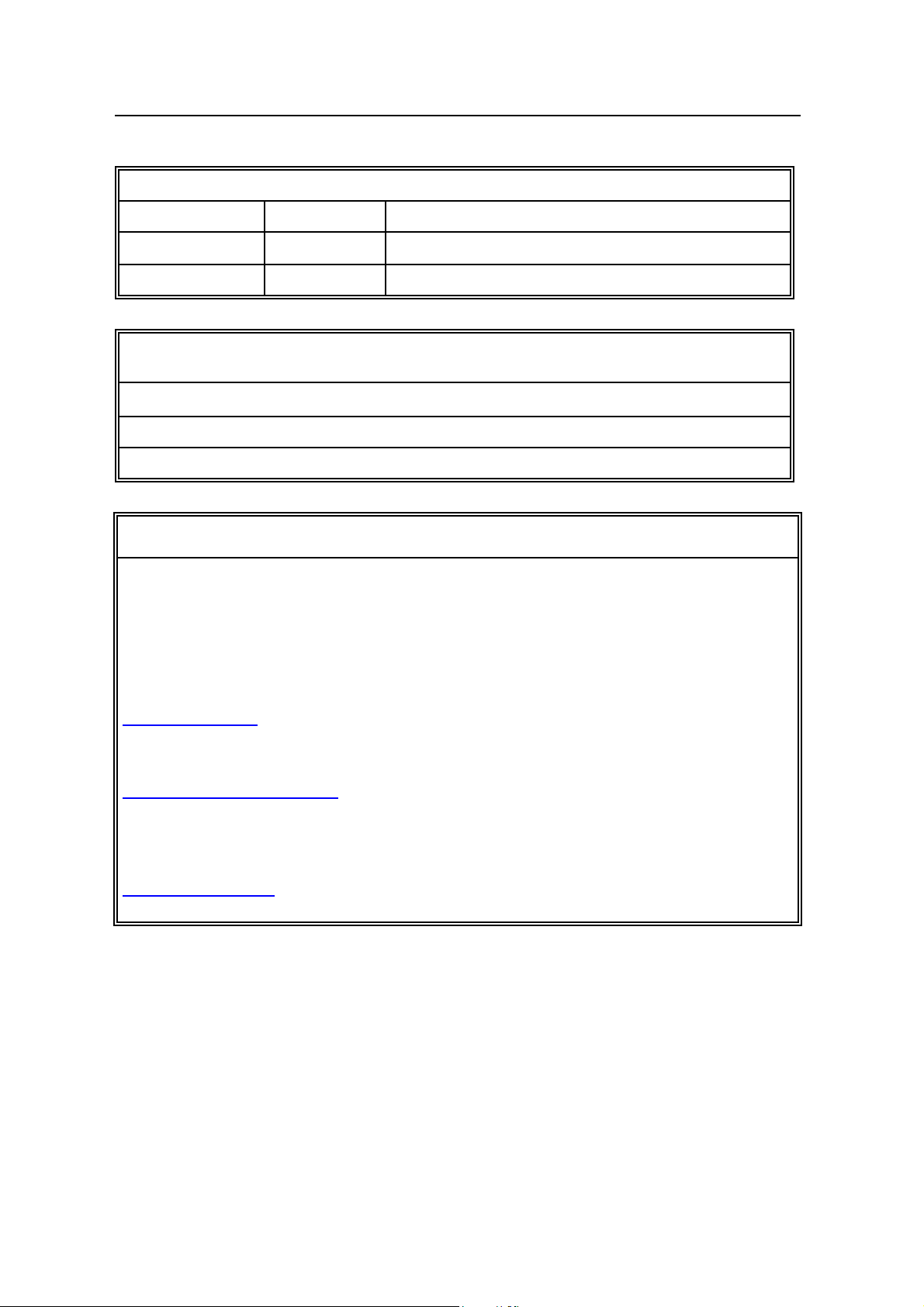
IDS Ingegneria Dei Sistemi S.p.A. Protocol: MN/2009/061 - Rev. 1.1
“ALADDIN” STRUCTURE KIT User
Manual
Document Evolution
Revision Date Reason of change
Rev. 1.0 31/08/2009 First Edition
Rev 1.1 12/02/2010 FCC Information updated
Versions covered by this document
K2 All version, K2FastWave 02.00.008.
OUR CONTACTS
IDS Ingegneria dei Sistemi S.p.A. – GeoRadar Division
Via Sterpulino, 20
56121 Ospedaletto (PISA) - ITALIA
Tel: +39.050.967111
Fax: +39.050.967121
inforis@ids-spa.it
Customer Care department:
customercare.gpr@ids-spa.it
Tel.: +39.050.967122
Sales & Marketing department:
sales.gpr@ids-spa.it
Tel.: +39.050.967123/24/43
2 / 32
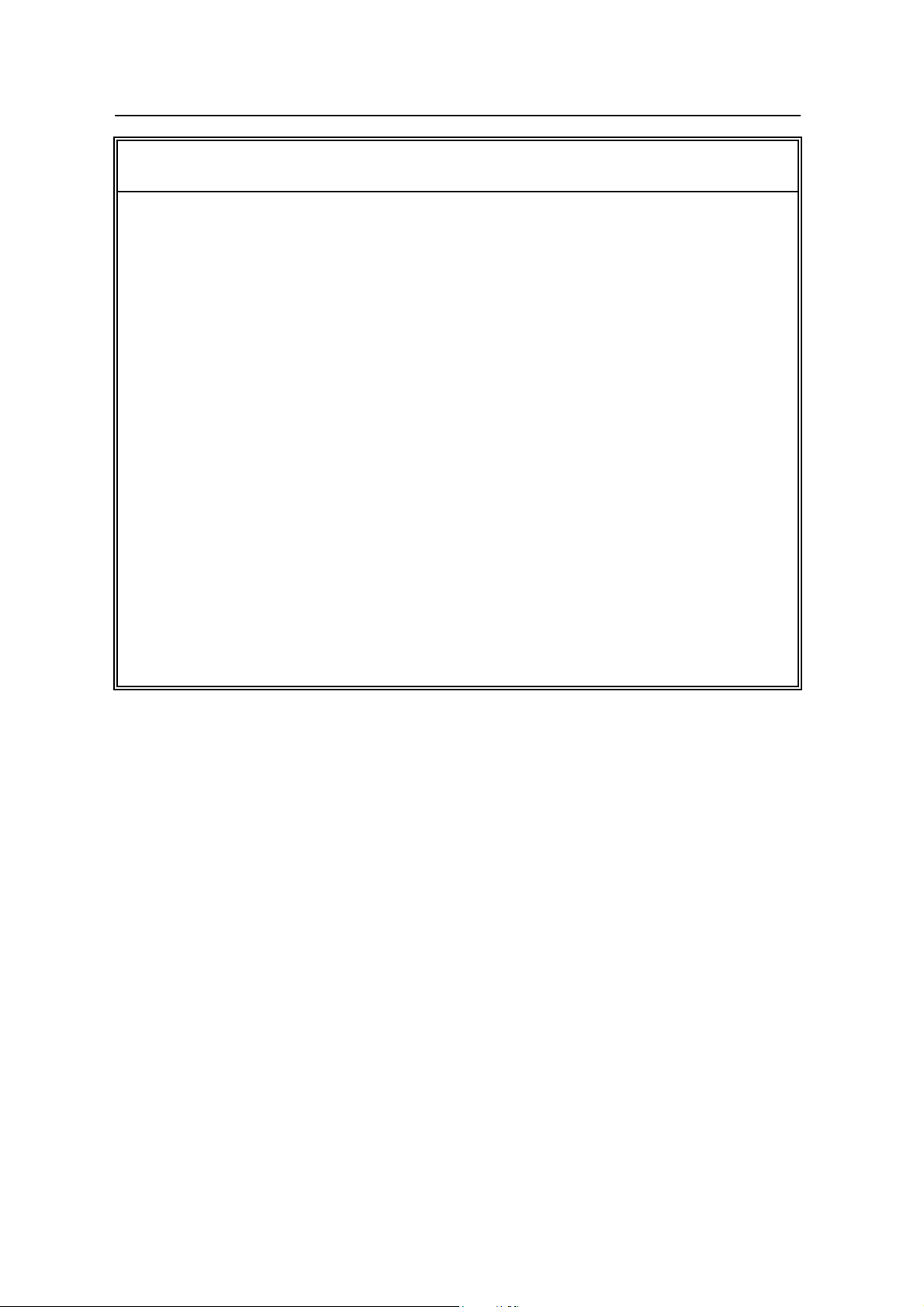
IDS Ingegneria Dei Sistemi S.p.A. Protocol: MN/2009/061 - Rev. 1.1
CONSEQUENCES OF AN
PROCESSING AND
ACCURACY OF THE
Y MUST NOT BE
YSIS; RATHER, THEY
E USER MUST NOT
BY THEM TO GIVE THE
IDS INGEGNERIA DEI SISTEMI SPA ASSUMES NO LIABILITY FOR ANY
SEQUENTIAL DAMAGES
OR INJURIES CAUSED BY SUCH RELIANCE ON THE ACCURACY,
RELIABILITY, OR TIMELESS OF THE INFORMATION PROVIDED BY THOSE
ANY PERSON OR ENTITY WHO RELIES ON INFORMATION OBTAINED FROM
S SO AT
“ALADDIN” STRUCTURE KIT User
Manual
DISCLAIMER
IDS WILL NOT BE HELD RESPONSIBLE FOR THE
IMPROPER USE OF THE EQUIPMENT AND/OR THE SOFTWARE.
THIS SOFTWARE MAY INCLUDE AUTOMATED DATA
ANALYSIS TOOLS.
WHILE EVERY EFFORT IS MADE TO ENSURE THE
INFORMATION PROVIDED BY THOSE TOOLS, THE
INTENDED AS A SUBSTITUTE FOR INTELLIGENT ANAL
HAVE TO BE INTENDED AS AN ADVISOR AND TH
COMPLETELY RELY ON THE RESULTS PROVIDED
COMPLETE ANSWER.
DIRECT, INDIRECT, SPECIAL, INCIDENTAL OR CON
TOOLS.
THE AUTOMATED DATA PROCESSING/ANALYSIS TOOLS ONLY, DOE
HIS OR HER OWN RISK
3 / 32
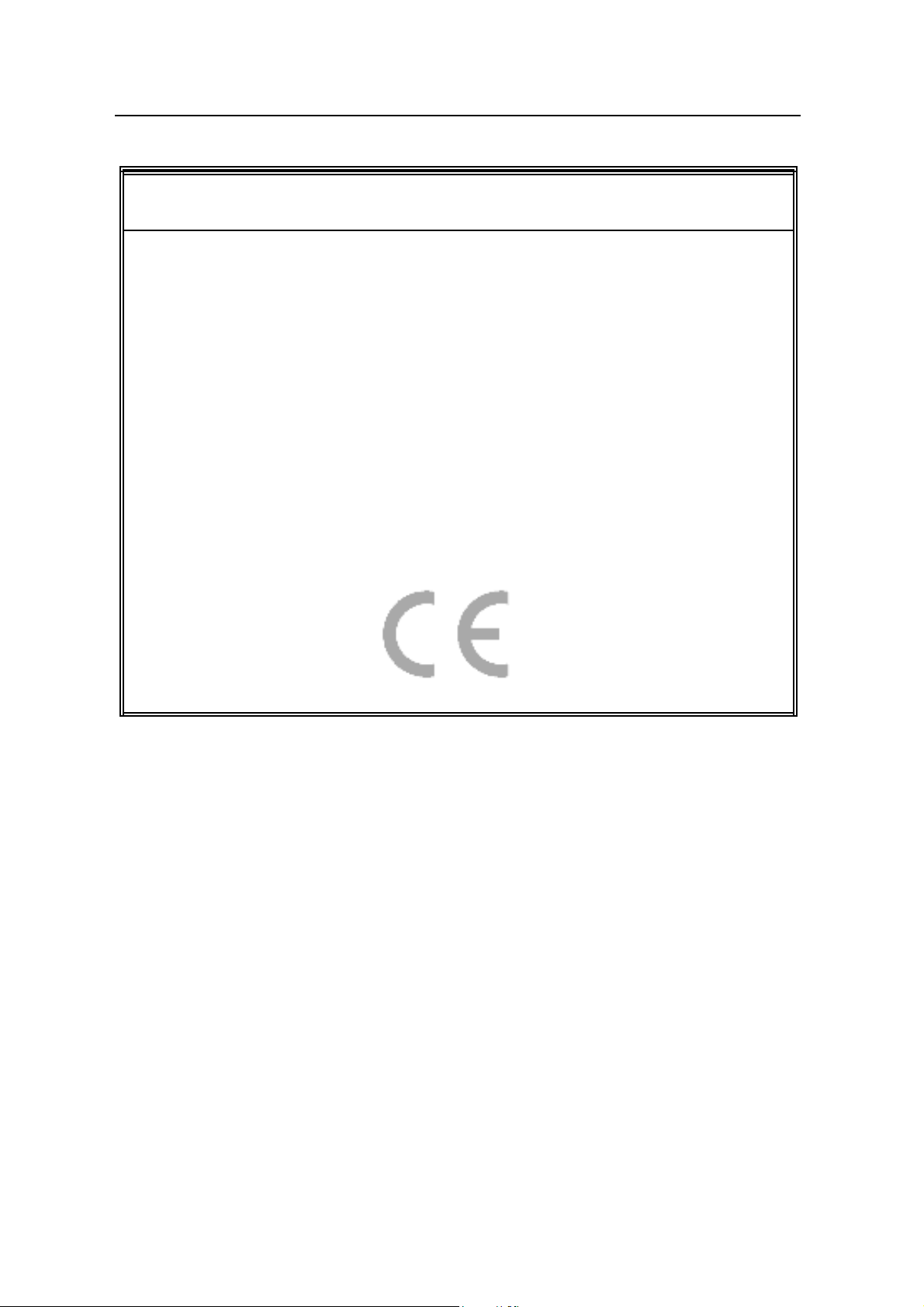
IDS Ingegneria Dei Sistemi S.p.A. Protocol: MN/2009/061 - Rev. 1.1
The equipment conforms to the following requirements set by EC
regulations, including subsequent modifications, and to the legislation set
Warning: this equipment is destined for use in industrial environments
(Class A apparatus). In residential, commercial and light industry
environments, this apparatus may generate radio interference: in this case,
red to operate while taking appropriate
The apparatus is sensitive to the presence of external electromagnetic fields,
“ALADDIN” STRUCTURE KIT User
Manual
SAFETY INFORMATION
by the member states that implement these regulations:
1999/05/EEC Radio Directive
the user may be requi
countermeasures.
which may reduce its performance.
4 / 32

IDS Ingegneria Dei Sistemi S.p.A. Protocol: MN/2009/061 - Rev. 1.1
by EC
regulations, including subsequent modifications, and to the legislation set
Warning: this equipment is destined for use in industrial environments
). In residential, commercial and light industry
environments, this apparatus may generate radio interference: in this case,
the user may be required to operate while taking appropriate
l electromagnetic fields,
“ALADDIN” STRUCTURE KIT User
Manual
SAFETY INFORMATION
The equipment conforms to the following requirements set
by the member states that implement these regulations:
1999/05/EEC Radio Directive
(Class A apparatus
countermeasures.
The apparatus is sensitive to the presence of externa
which may reduce its performance.
5 / 32
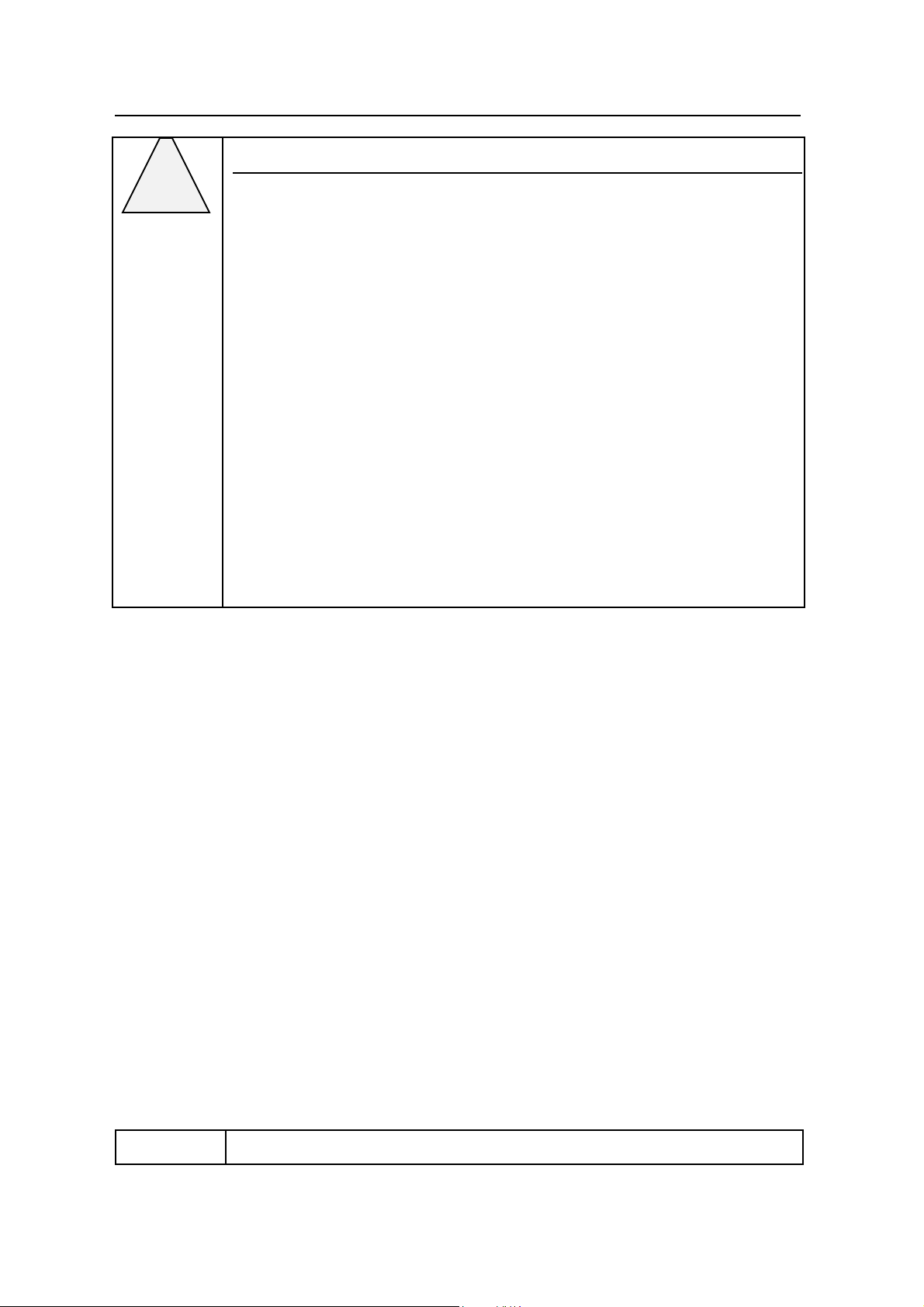
IDS Ingegneria Dei Sistemi S.p.A. Protocol: MN/2009/061 - Rev. 1.1
Before cleaning any external parts of the apparatus, make sure
r
supply cable. If a damp cloth is used, make sure it is not too wet,
to avoid any damage to the electrical components of the
equipment. Wait until the equipment is totally dry before
Do not apply liquid directly to the electrical contacts of the
various connectors. If a specific spray is used to clean the PC
TFT monitor, make sure it is not flammable; ion any case, do not
it directly on the screen, instead, spray it onto the cleaning
“ALADDIN” STRUCTURE KIT User
Manual
CLEANING INFORMATION
!
WARNING
that all cables have been disconnected, including the powe
reconnecting the cables.
The system should be cleaned periodically using a damp cloth.
Do not use solvents or abrasive detergents.
spray
cloth.
6 / 32
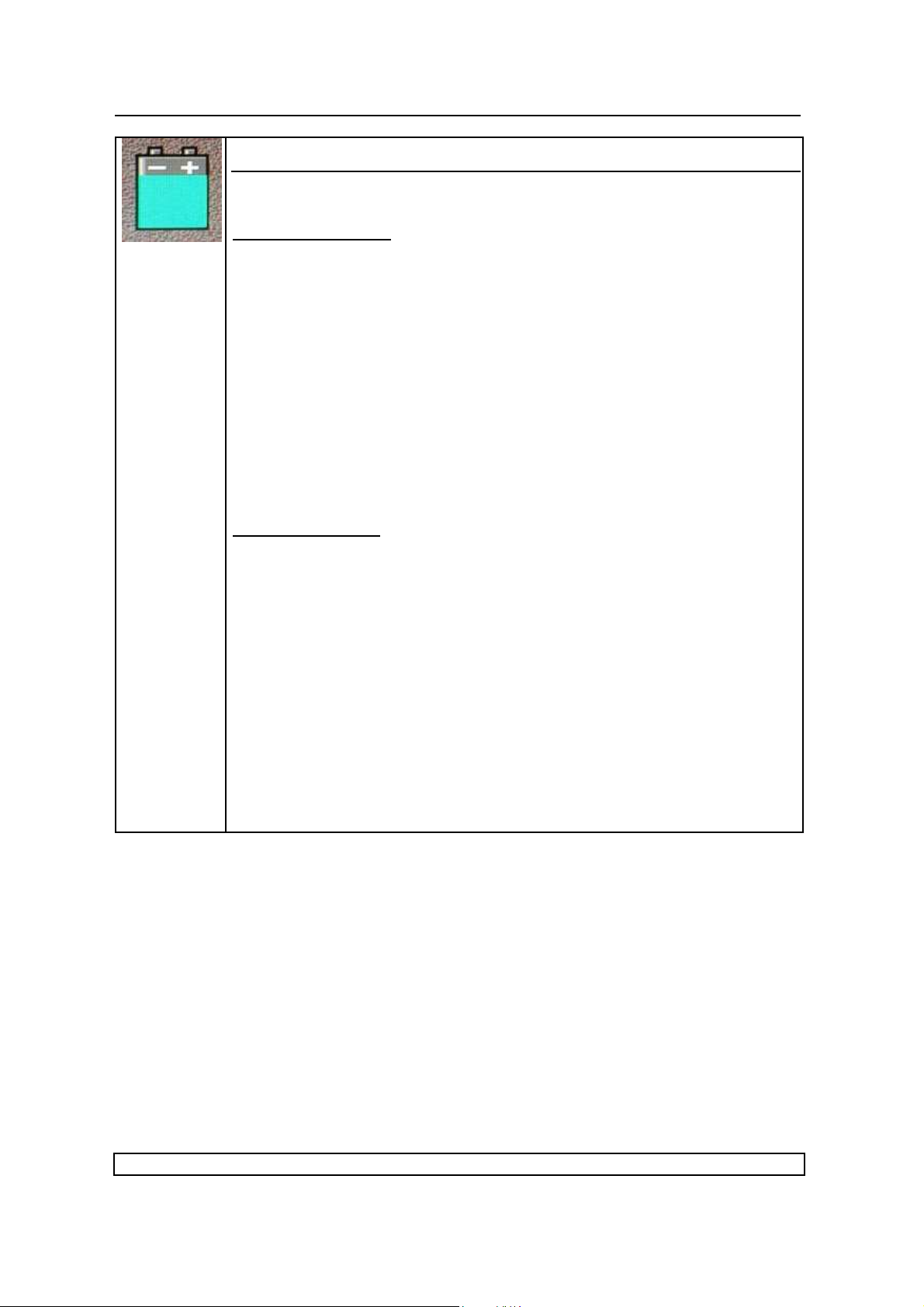
IDS Ingegneria Dei Sistemi S.p.A. Protocol: MN/2009/061 - Rev. 1.1
“ALADDIN” STRUCTURE KIT User
Manual
BATTERIES REMOVAL INFORMATION
Laptop Batteries:
Manufacturer: PANASONIC
Type: Li-ion Ni
Characteristics: 10.65V 5.7Ah
Removal instructions:
1. turn off the laptop;
2. open the drawer with the symbol of the batteries;
3. extract the battery pack pulling the tab.
Radar batteries:
Manufacturer: FIAMM FG21202 / SAFT MP176065
Type: rechargeable lead acid / rechargeable lithium-ion
Characteristics: 12V & 12Ah / 15V & 6.8Ah
Removal instructions:
1. disconnect the battery from the instrument:
a. pull the connector wings;
b. separate the connectors;
2. remove the battery from the cover (optional) opening the
strap.
7 / 32

IDS Ingegneria Dei Sistemi S.p.A. Protocol: MN/2009/061 - Rev. 1.1
“ALADDIN” STRUCTURE KIT User
Manual
RECICLYING
The crossed out wheeled bin symbol shown on the equipment indicates that
the product must be recycled separately from other waste at the end of its
useful life.
Separate waste disposal of this product at the end of its useful life will be
organised and managed by IDS. When you decide to dispose of the
equipment, contact IDS and follow the system that IDS has set up to permit
the separate collection of the apparatus at its life end.
Adequate separate collection for its subsequent recycling, treatment and
environmental friendly disposal contribute towards avoiding any
unnecessary effects on the environment and to health and favour the reuse or
recycling of the materials that make up the equipment. Unauthorised disposal
of this product as unsorted waste by its possessor will lead to an
administrative penalty foreseen by national regulations.
8 / 32
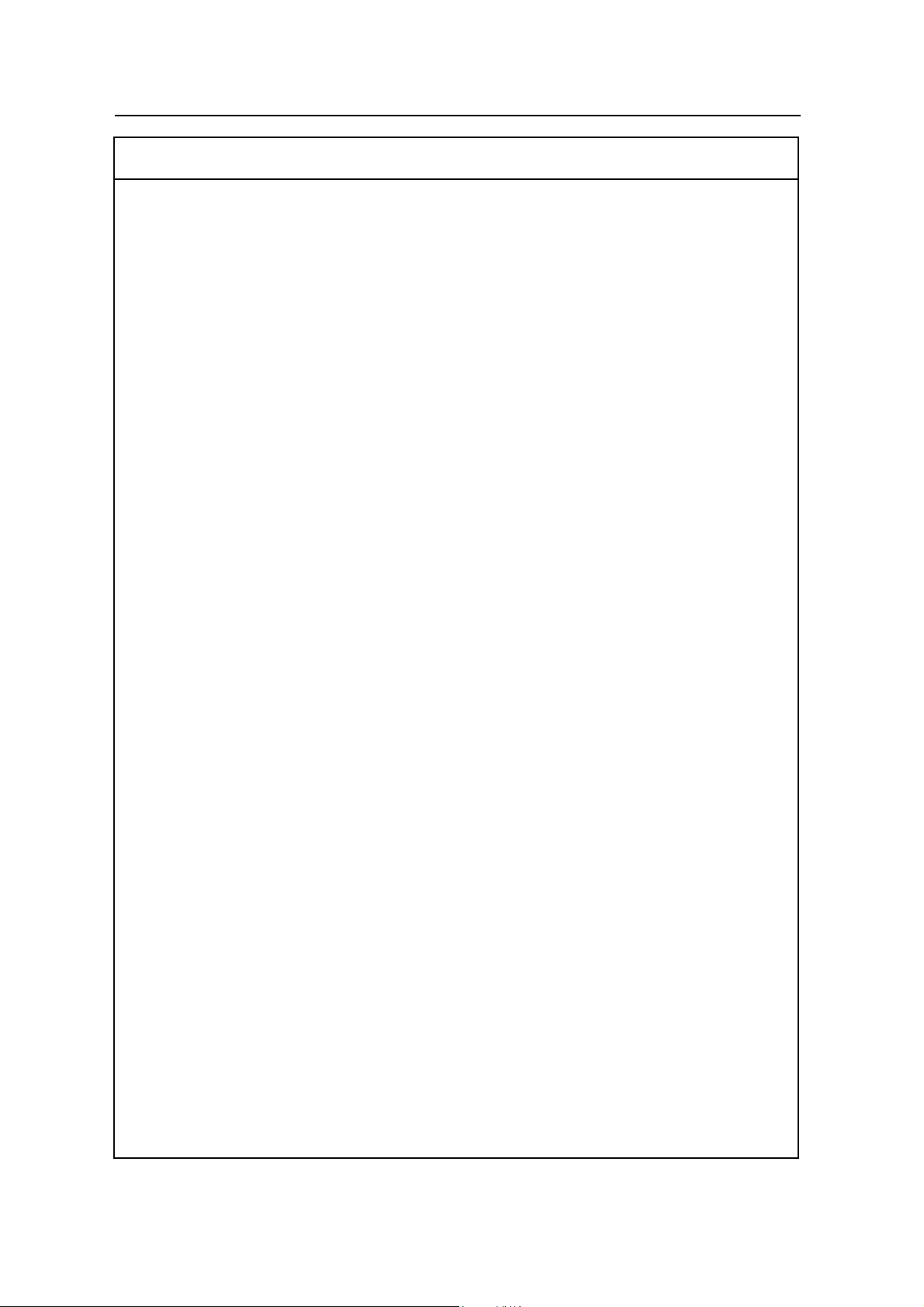
IDS Ingegneria Dei Sistemi S.p.A. Protocol: MN/2009/061 - Rev. 1.1
“ALADDIN” STRUCTURE KIT User
Manual
WARRANTY CERTIFICATE CONDITIONS
1) IDS Ingegneria dei Sistemi S.p.A, hereinafter referred to as IDS, warrants hardware/software
products for a period of 12 months from the delivery date to the original customer;
2) The delivery date is certified by the “Warranty Registration Form”;
3) IDS’s hardware products will be free from defects in materials workmanship under normal use
and service;
4) IDS’s obligation is limited to repairing or replacing parts or equipment which are returned to IDS,
without alteration or further damage, and which in IDS s judgment, were defective or became
defective during normal use;
5) IDS’ software will have to be installed on a PC according to the requirement of the IDS hardware
( see IDS User’s Guide the Software Data Acquisition);
6) IDS’ s software products designed by IDS for use for IDS hardware products are warranted not to
fail to execute their programming instructions due to defects during the warranty period, provided
they are properly installed on IDS hardware products. IDS does not warrant if the IDS software
will be used and operated in hardware and software combinations not selected by IDS;
7) IDS does not assumes any liability for any direct, indirect, special, incidental or consequential
damages or injuries caused by proper or improper operation of its equipment whether defective or
not defective;
8) This software may include automated data processing and analysis tools. While every effort is
made to ensure the accuracy of the information provided by those tools, they must not be intended
as a substitute for intelligent analysis; rather, they have to be intended as an advisor and the user
must not completely rely on the results provided by them to give the complete answer. IDS
assumes no liability for any direct, indirect special, incidental or consequential damages or
injuries caused by such reliance on the accuracy, reliability, or timeliness of the information
provided by those tools. Any person or entity who relies on information obtained from the
automated data processing/analysis tools only, does so at his or her own risk;
9) IDS’s warranty does not extend and shall not apply to:
a) Products which have been repaired or altered by other than IDS personnel;
b) Products which have been subjected to misuse, neglect, accident or improper installation;
c) Products in which have been installed Hardware/Software accessories not supplied by
IDS and/or without any approval by IDS;
d) Products which have been connected to equipment different from the ones supplied by
IDS (except the PC data Logger which must conform to IDS specifications;
e) Products which have been damaged by natural disaster or calamities.
10) Before returning any equipment to IDS , you have to contact the IDS Customer Care Office that
will authorize you to return the material to be repaired;
11) Once the parts/equipment to be repaired arrive to IDS, IDS may inspect the defective products to
verify they are eligible for repair or replacement. All packing must be saved for inspection
purpose in order to assist IDS to understand the cause of the defects. IDS, will not be obliged to
repair, or replace for products returned as defective but damaged from abuse, misuse, neglicence ,
accident loss or damage in transit;
12) The final clients, is responsible for ensuring the defective products returned to be properly
packaged;
13) The above warranty are sole and exclusive, and no other warranty, whether written or oral, is
expressed or implied.
9 / 32
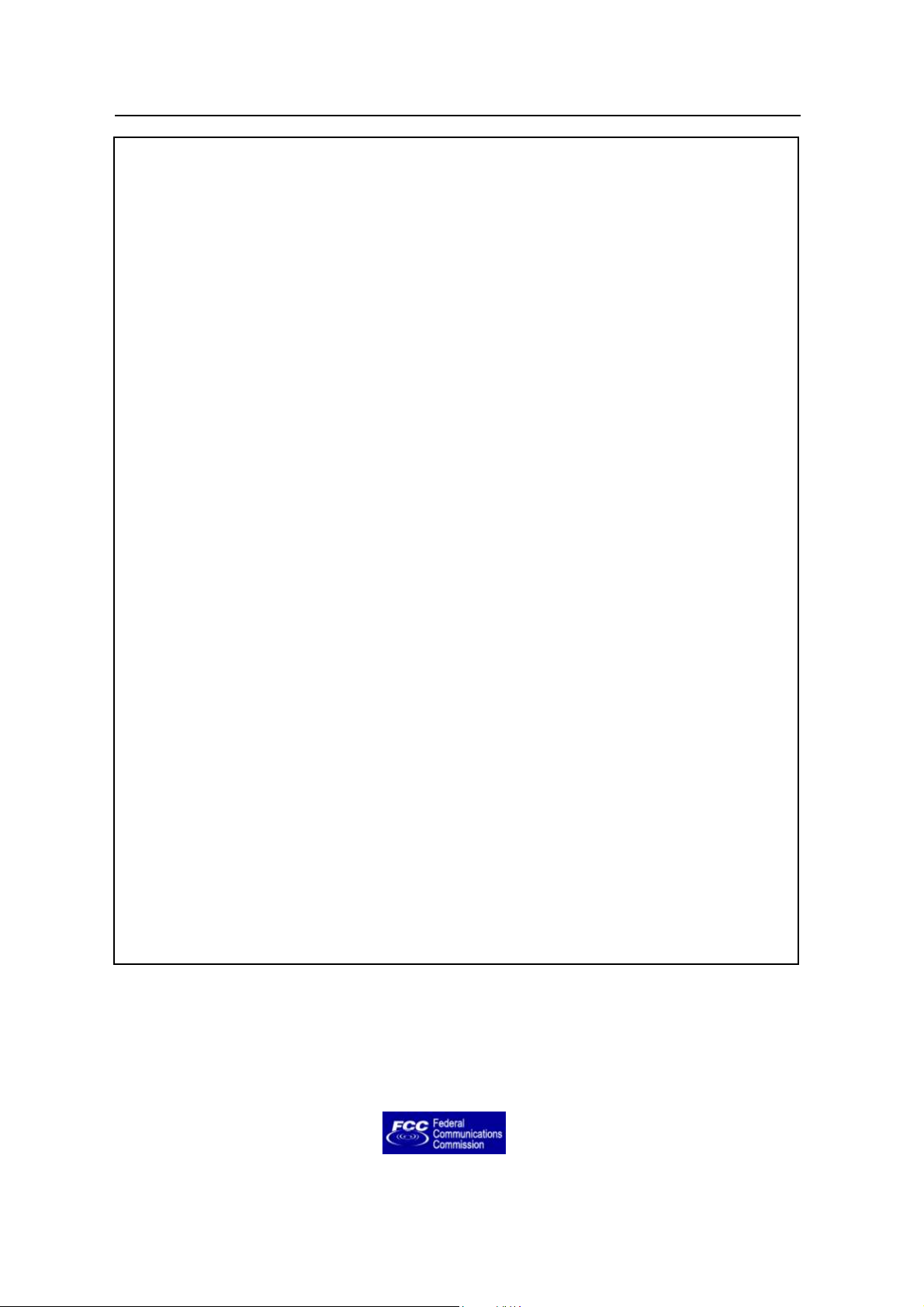
IDS Ingegneria Dei Sistemi S.p.A. Protocol: MN/2009/061 - Rev. 1.1
“ALADDIN” STRUCTURE KIT User
Manual
IMPORTANT NOTE FOR THE US CUSTOMERS
FCC ID: UFW-ALADDIN-NA
This device complies with part 15 of the FCC Rules:
Operation is subject to the following conditions:
1. This device may not cause harmful interference, and
2. This device must accept any interference received, Including interference that may cause undesired operation
Warning: Changes or modifications to this unit not expressly approved by the party responsible for compliance
could void the user’s authority to operate the equipment.
Operation of this device is restricted to law enforcement, fire and rescue officials, scientific research institutes,
commercial mining companies, and construction companies. Operation by any other party is a violation of 47 U.S.C.
§ 301 and could subject the operator to serious legal penalties.
Coordination Requirements.
(a) UWB imaging systems require coordination through the FCC before the equipment may be used. The operator
shall comply with any constraints on equipment usage resulting from this coordination.
(b) The users of UWB imaging devices shall supply detailed operational areas to the FCC Office o f Engineering and
Technology who shall coordinate this information with the Federal Government through the National
Telecommunications and Information Administration. The information provided by the UWB operator shall include
the name, address and other pertinent contact information of the user, the desired geographical area of operation, and
the FCC ID number and other nomenclature of the UWB device. This material shall be submitted to the following
address:
Frequency Coordination Branch., OET
Federal Communications Commission
445 12th Street, SW
Washington, D.C. 20554
ATTN: UWB Coordination
(d) Users of authorized, coordinated UWB systems may transfer them to other qualified users and to different
locations upon coordination of change of ownership or location to the FCC and coordination with existing
authorized operations.
(e) The NTIA/FCC coordination report shall include any needed constraints that apply to day-to-day operations.
Such constraints could specify prohibited areas of operations or areas located near authorized radio stations for
which additional coordination is required before operation of the UWB equipment. If additional local coordination is
required, a local coordination contact will be provided.
(f) The coordination of routine UWB operations shall not take longer than 15 business days from the receipt of the
coordination request by NTIA. Special temporary operations may be handled with an expedited turn-around time
when circumstances warrant. The operation of UWB systems in emergency situations involving the safety of life or
property may occur without coordination provided a notification procedure, similar to that contained in CFR47
Section 2.405(a)-(e), is followed by the UWB equipment user.
Notice: Use of this device as a wall imaging system is prohibited by FCC regulations.
According to the FCC Part 15 rules, the sy stem includ es a manually operated switch
(“dead-man switch”) that causes the transmitter to cease op eration within 10 seconds of
being released by the operator.
The use of this switch is further explained in this manual; sp ecific instructions for
operating a system sold in the US are identified by the following label
10 / 32
