
iDROID Inc.
1715 Mission Springs Dr.KATy. TEXAS
77450 USA
Mobile phone
User’s Guide
1
Product Model: Royal V5

Table of Contents
1 THE BASICS ........................................ 6
1.1
OVERVIEW ...................................... 6
1.2
SAFETY GUIDE ................................. 6
1.3
SAFETY WARNINGS A ND NOTICES . 6
1.3.1 General attention ......................... 7
1.3.2 Notices when using your phone ... 7
1.3.3 Notices when using the battery .... 8
1.3.4 Charging your phone ................... 9
1.3.5 Cleaning and maintenance ........ 11
2 GETTING STARTED ........................... 12
COMPONENT NAME AND
2.1
EXPLANATION
......................................... 12
2.1.1 Icons ....................................... 12
KEY EXPLANATIONS ..................... 13
2.2
2.3
USING THE TOUCHSCREEN ........... 13
2.4
CONNECTING TO THE NETWORK ... 13
2.4.1 Inserting and removing the SIM
2

card ..................................................... 13
2.4.2 Turning your phone on and off .. 13
2.4.3 Unlocking the SIM card ............. 14
2.4.4 Unlocking your phone ............... 14
2.4.5 Connecting to the network ......... 15
2.4.6 Making a call ............................. 15
2.4.7 Making a domestic call .............. 15
2.4.8 Making an international call ..... 15
2.4.9 Making a call from the list ......... 15
2.4.10 Making an emergency call ....... 16
2.4.11 Call menu ................................. 16
3 FUNCTIONAL MENU .......................... 16
3.1
FILE MANAGEMENT ..................... 17
3.2
SENDING AN EMAIL ...................... 17
3.3
DIALING ........................................ 17
3.4
3G VIDEO CAL L ............................ 18
3.5
CALCULATOR ............................... 18
3.6
BROWSER .................................... 19
3

3.7 VOICE RECORDER ....................... 19
3.8
CALENDAR ................................... 20
3.9
SETTINGS ..................................... 21
3.10
CLOCK ....................................... 22
3.11
RADIO ......................................... 22
3.12
SEARCH ..................................... 23
3.13
CONTACTS ................................. 23
3.14
GALLERY ................................... 24
3.15
CAMERA ..................................... 25
3.16
MESSAGING ............................... 25
3.17
NOTIFICATION MENU ................. 26
3.18
DOWNLOAD CONTENT............... 26
3.19
MUSIC ........................................ 27
3.20
CALL RECORDS ......................... 28
3.21
WIDGET ...................................... 28
3.22
SELECTING WALLPAPER
SOURCE .................................................. 28
4. TEXT INPUT ................................. 29
4

5 SD CARD INTRODUCTION .......... 30
6 FAQS AND SOLUTIONS ................. 33
5

1 The Basics
1.1 Overview
Thank you for choosing the GSM/GPRS/WCDMA digital mobile
phone. After reading this guide you will be able to fully master the use of
your phone and appreciate all its functions and ease of use.
Not only does the smartphone provide you with basic call functions
such as call Register, but also with many practical functions and
services, to improve the time you spend working and playing.
The color screen mobile phone complies with the GSM/GPRS/WCDMA
technology and has been approved by certification authorities both
domestically and abroad.
The availability of some services and features described in this
manual depends on the network and your subscription. Therefore,
some menu items may not be available in your phone. The shortcuts to
menus and features may also vary from phone to phone.
Our company reserves the right to revise this manual content
without prior notice.
1.2 Safety guide
If your mobile phone is lost or stolen, please contact the
telecommunications authorities or a sales agent immediately to
have a hold on the phone and the SIM card. This will prevent
economic loss caused by unauthorized calls made from your mobile
phone.
When you contact the telecommunications authorities or a sales
agent, they will need to know the IMEI number of our mobile phone
(remove battery to expose number located on the label on back of
phone). Please copy this number and keep in a safe place for future
use.
In order to avoid the misuse of your mobile phone please take the
following preventative measures:
- Set the PIN number of your mobile phone’s SIM card and change
this number immediately if it becomes known to a third party.
- Please keep the phone out of sight when leaving it in a vehicle. It is
best to carry the phone with you, or lock it in the trunk.
- Set call barring.
1.3 Safety warnings and notices
Before using your mobile phone, read and understand the following
6

notices carefully to ensure you will use it safely and properly.
1.3.1 General attention
Only the battery and battery charger specified by our company
should be used in your phone. Other products might result in battery
leakage, overheating, fire or explosion.
To avoid your phone malfunctioning, or catching fire, please do not
violently impact, jolt or throw your phone.
Please do not place the battery, mobile phone, or charger in a
microwave oven or high-pressure equipment. Otherwise it could
lead to unexpected accidents such as damage to the circuitry or fire
hazard.
Please do not use your phone near flammable or explosive gases,
otherwise it could cause malfunction of your phone or fire hazard.
Please do not subject your phone to high temperatures, high
humidity or dusty places; otherwise this may lead to the malfunction
of your phone.
Keep your phone out of the reach of small children. Your phone is
not a toy. Children could hurt themselves.
To avoid your phone falling and malfunctioning or being damaged,
please do not place it on uneven or unstable surfaces.
1.3.2 Notices when using your phone
Turn off your mobile phone where the phone is not allowed, such as,
on the airplane or in hospitals. Using the mobile phone in those
places may impact the normal operation of electronic devices and
medical instruments. Follow relevant regulations when using your
mobile phone in those places. Your mobile phone has the auto
turn-on feature. Check your alarm clock settings to confirm that your
mobile phone will not be turned on automatically during flight.
Please do not use your mobile phone near the weak signal or high
precision electronic devices. RF interference might cause
malfunctioning of such electronic devices and other problems.
Special tips must be paid near the following equipment: hearing aids,
pace makers and other medical electronic devices, fire detectors,
automatic doors and other automatic control installations. To find out
the effect of mobile phones on a pacemaker or other pieces of
electronic medical equipment please contact the manufacturers or
local sales agents of the equipment.
7

Please do not subject the LCD to impact or use the screen to strike
things, as this will damage the LCD board and cause leakage of the
liquid crystal. There is a risk of blindness if the liquid crystal
substance gets into the eyes. If this occurs rinse eyes immediately
with clear water (under no circumstances rub your eyes) and go
immediately to a hospital for treatment.
Do not disassemble or modify your mobile phone, as it will lead to
damage to the phone such as battery leakage or circuitry failure.
Under very rare circumstances using the mobile phone in certain
model cars may negatively affect the internal electronic equipment.
In order to assure your safety under such circumstances please do
not use the mobile phone.
Please do not use needles, pen tips, or other sharp objects on the
keypad as this may damage the mobile phone or cause it to
malfunction.
In the event of antenna malfunction, do not use your phone, as it
could be harmful to human body.
Avoid letting the phone come into close contact with magnetic
objects such as magnetic cards as the radiation waves of the mobile
phone may erase the information stored on floppy disks, pay cards
and credit cards.
Please keep small metal objects, such as thumbtacks far away from
the receiver. When the receiver is in use it becomes magn etic and
may attract these small metal objects and thus these may cause
injury or damage the mobile phone.
Avoid having the mobile phone come into contact with water or other
liquids. If liquids enter the phone, this could cause a short circuit,
battery leakage or other malfunction.
1.3.3 Notices when using the battery
The battery has a limited service life. The remaining life gets shorter
as the times of charging increase. If the battery becomes feeble
even after the charging, this indicates the service life is over and you
have to use a new battery.
Do not dispose of old batteries with everyday domestic garbage.
Please dispose of old batteries at the directed places with specific
rules for their disposal.
Please do not throw batteries into a fire, as this will cause the batter
8

to catch fire and explode.
When installing the battery, do not use force or pressure, as this will
cause the battery to leak, overheat, crack and catch fire.
Please do not use wires, needles or other metal objects to
short-circuit the battery. Also, do not put the battery near necklaces
or other metal objects, as this will cause the battery to leak, overheat,
crack and catch fire.
Please do not solder the contact points of the battery, as this will
cause the battery to leak, overheat, crack and catch fire.
If the liquid in the batteries goes into the eyes, there is a risk of
blindness. If this occurs do not rub the eyes, but immediately rinse
eyes with clear water and go to the hospital for treatment.
Please do not disassemble or modify the battery, as this will cause
the battery to leak, overheat, crack and catch fire.
Please do not use or place the batteries near high temperature
places such as near a fire or heating vessel, as this will cause the
battery to leak, overheat, crack and catch fire.
If the battery overheats, changes color, or becomes distorted during
use, charging, or storage, please stop using and replace it with a
new battery.
If the liquid from the battery comes in contact with skin or clothing
this could cause burning of the skin. Immediately use clear water to
rinse and seek medical tips if necessary.
If the battery leaks or gives off a strange odor, please remove the
battery from the vicinity of the open fire to avoid a fire or explosion.
Please do no let the battery become wet as this will cause the
battery to overheat, smoke and corrode.
Please do not use or place batteries in places of high temperature
such as in direct sunlight, as this will cause the battery to leak and
overheat, lower performance, and shorten the battery’s life.
Please do not continuously charge for more than 24 hours.
1.3.4 Charging your phone
Connect the connector of charger to the mobile phone. The battery
level indicator flashes on the screen. Even if the phone has been
turned off, the charging image still appears, indicating that the
battery is being charged. If the phone is overused when the current
is insufficient, it may take longer time for the charging indicator to
9

appear on the screen after the charging begins.
When the battery level indicator does not flash and indicates the
battery is full, this indicates the charging has been completed. If the
phone is off during charging, the charging being completed image
also appears on the screen. The charging process often takes 3 to
4 hours. During the charging, the battery, phone and charger gets
warm, this is a normal phenomenon.
Upon the completion of charging, disconnect the charger from AC
power socket, and from the mobile phone.
Notes:
During charging, the phone must be placed in well-ventilated
environment of +5 ℃ ~ +40 . Always use the charger supplied ℃
by your phone manufacturer. Using an unauthorized charger might
cause danger and invalidate the authorization and warranty clauses
for your phone.
The standby time and call duration provided by the manufacturer are
based on ideal operating environment. In practice, the battery's
operating time varies depending on network conditions, operating
environment and usage methods.
Make sure the battery has been installed before charging. It is best
not to remove the battery while charging.
Upon completion of charging, disconnect the charger from your
phone and the power supply.
If you have not disconnected the charger from your phone and the
power supply, the charger will continue to charge the battery after about
5 to 8 hours when the batter level decreases substantially. We advise
you not to do like this, as it lowers your phone performance and
shortens your phone life.
Notices when using your charger
Please use AC 120 volts 60Hz. The use of any other voltage will
cause battery leakage, fire and cause damage to the mobile phone
and charger.
It is forbidden to short circuit the charger, as this will cause electrical
shock, smoking and damage to the charger.
Please do no use the charger if the power cord is damaged, as this
will cause fire or electrical shock.
Please immediately clean any dust gathered on the electrical outlet.
Please do no place vessels with water near the charger in order to
avoid water splashing onto the charger and causing an electrical
10

shortage, leakage or other malfunction.
If the charger comes in contact with water or other liquid the power
must immediately be switched off to avoid an electrical short or
shock, fire or malfunction of the charger.
Please do not disassemble or modify the charger, as it will lead to
bodily harm, electrical shock, fire or damage to the charger.
Please do not use the charger in the bathroom or other excessively
moist areas, as this will cause electrical chock, fire or damage to
the charger.
Please do not touch the charger with wet hands, as this will cause
electrical shock.
Do not modify or place heavy objects on the power cord, as this will
cause electrical shock or fire.
Before cleaning or carrying out maintenance please unplug the
charger from the electrical outlet.
When unplugging charger, do not pull on the cord, but rather hold on
to the body of the charger, as pulling on the cord will damage the
cord and lead to electrical shock or fire.
1.3.5 Cleaning and maintenance
The mobile phone, battery, and charger are not water resistant.
Please do not use them in the bathroom or other excessively moist
areas and likewise avoid allowing them to get wet in the rain.
Use a soft, dry cloth to clean the mobile phone, battery and charger.
Please do not use alcohol, thinner, benzene or other solvents to
wipe the mobile phone.
A dirty outlet will cause poor electrical contact, lose of power and
even inability to recharge. Please clean regularly.
11

2 Getting Started
2.1 Component name and explanation
2.1.1 Icons
In the standby mode, the following icons may appear in standby
screen:
Icon Description
Indicate the intensity of network signals.
Show missed calls.
Location by satellite.
Receive a new message.
An application is being downloaded.
The downloading is over.
The alarm clock has been set and activated.
A call is in progress.
The phone is playing a song.
Show battery level.
Enable USB.
The access is blocked.
Get connected to the wireless network
Turn on the Bluetooth.
No SIM card is installed in the phone.
GPRS data connection is on.
12

2.2 Key explanations
Key Explanations
Return key ●Return to the previous menu.
Menu key ●Show options of current menu.
Home key ●At any status, press the key to return to the
Power key ● Hold down this key to turn your phone off and on.
Side volume
keys
Note: In this guide, the phrase “press the key” ref ers to pressing and
thereafter releasing a key. “Hold down a key” refers to pressing a key
and keeping it depressed for 2 seconds or longer.
The descriptions and functions of keys depend on the model of
your phone.
2.3 Using the touchscreen
Your phone provides many touch keys in the Main screen. To use these
keys correctly, calibrate the touch screen in advance (see “Calibrator”).
Meanwhile please follow the instructions:
■Do not touch the screen with wet hands.
■Do not touch the screen with great forces.
■Do not touch the screen with metallic or conductive objects.
2.4 Connecting to the network
2.4.1 Inserting and removing the SIM card
Turn off the phone; remove the battery and unplug other external
power supplies. Insert the SIM card into the SIM holder as shown in
the phone.
When you need to remove the SIM card, turn off the phone, remove
the battery and then remove the SIM card from the holder.
Warning: Do turn off your phone before removing the SIM card. Never
insert or remove the SIM card when an external power supply is
connected, as this may cause damage to the SIM card.
2.4.2 Turning your phone on and off
To turn on the phone, hold down the POWER key on the top; to turn
off the phone, hold down the POWER key.
If you have turned on your phone without inserting the SIM card, the
phone will prompt you to install the SIM card. With the SIM card already
standby screen.
● Generally, press this key to lock the mobile
phone.
● During the conversation, press the two keys to
adjust the volume.
● While playing an audio file, press the two keys to
adjust the volume.
13

inserted, your phone automatically verifies the availability of the SIM
Card.
Then, the screen shows the following:
Enter PIN1 —— if your have set the SIM card password.
Enter phone password —— if you have set your phone password
Search for network—— the phone searches for the appropriate
network.
Notes:
If when you turn on the mobile phone, an exclamation mark appears on
the screen and does not disappear, this is possibly caused by
misoperation, that is, you press the Power key and the Volume Up key
at the same time. Such misoperation activates the recovery mode,
hence the occurrence of exclamation mark. If you just turn off the phone,
next time when you turn it on, it will still come to the recovery mode.
Solution:
Press the Home key when the exclamation mark and robot appear, a
menu will pop up. Use the Menu key to select "reboot system now" to
restart the phone.
2.4.3 Unlocking the SIM card
The PIN 1 (personal identification number) secures your SIM card
from being misused by ot hers. If you have selected this function, you
must enter the PIN1 code each time you turn on the phone so that you
may unlock the SIM card and then make or answer calls. You can
deactivate SIM card protection (see “Safety settings”). In this case, the
misuse of your SIM card cannot be prevented.
Press the Hang Up key to turn on your phone;
Enter your PIN1 code. Clear the incorrect digits by using the right
soft key, and press OK for confirmation. e.g. if your PIN1 is 1234,
please enter:
1 2 3 4
If you enter incorrect numbers for three times in succession, your
SIM card will be locked and your phone will ask you to enter PUK 1
number. If you do not know the PUK1 code, do not try. Instead, contact
your network service provider. See “Safety settings”.
Note: your network service provider sets a standard PIN1 code (4 to 8
digits) for your SIM card. You should immediately change this number.
See “Safety settings”.
2.4.4 Unlocking your phone
To prevent unauthorized use, you can set phone protection. If you
have selected this function, you must draw unlocking pattern each time
you turn on your phone, to unlock the phone and then make or answer
calls. You may clear the unlocking pattern (see “Safety settings”). In this
case, the unauthorized use of your phone cannot be protected.
14

If you forget your phone password, you must contact the retailer or
local authorized service center to unlock your phone.
2.4.5 Connecting to the network
Once your SIM card is unlocked, your phone searches for available
network automatically (the screen will show the network searching is
underway). If your phone has found the available network, the name of
network service provider appears at the center of screen.
Note: Making an emergency call。Note: If “only for emergency calls”
appears on the screen, it indicates that you are beyond the network
coverage (service area), and that you can still make emergency calls
depending on the signal intensity.
2.4.6 Making a call
When the logo of network service provider appears on the screen,
you can make or answer a call. The bars at the upper left corner of
screen indicate the intensity of network signal.
Conversation quality is significantly affected by obstacles, thus
moving within a small area while making or answering a call can
improve the conversation quality.
2.4.7 Making a domestic call
In the Dial screen, enter a number, and press the Dial key to make a
call. To change the number, delete the digits you have entered. During
dialing, the animation appears on the screen. After the call is picked up,
the screen will show call status information. If the connection alert tone
has been set, your phone will ring the alert tone (network dependent).
To end a call, press the Hang Up key.
Zone code Phone number Dial key
2.4.8 Making an international call
To make an international call, hold down the 0 key on the Dialing
screen until the international prefix "+” for appears. This allows you to
dial an international number without knowing its international fix (e.g. 00
for China).
Following the entry of international prefix, enter the country code
and complete phone number. For the country codes, follow the general
conventions, for example, 49 for Germany, 44 for UK, and 46 for
Sweden.
Like making an international call via a fixed telephone, omit the “0”
at the head of a city code.
For example, to call our hotline from another country, you can dial:
+86 21 114
+ Country code Complete phone number Dial key
2.4.9 Making a call from the list
All calls dialed and received are stored within a list in your phone.
Those dialed and received recently are exhibited at the top of the list
15

(see “Call Register”). All the numbers are sorted by Dialed Calls,
Received Calls and Missed Calls. Your phone also provides options for
you to view all calls. When the call Register is full, the old numbers will
be deleted automatically. To view the list, do the following:
To view the dialed calls, press the Dial key
You can dial any number from the list by pressing the Dial key.
When the call list appears, press OK to see details, or go to Options ->
Save to place the number into your Phonebook.
2.4.10 Making an emergency call
If you are beyond the network coverage (see
network-signal-intensity bars at the upper left corner of the screen), you
can still make emergency calls. If your network service provider does
not provide roaming service to the area, the screen will show “only for
emergency calls”, alerting you that you can only make such calls. If you
are within the network coverage, you can also make emergency calls
even without the SIM card.
2.4.11 Call menu
The Call menu is only visible during an active call, and features such
as Call Waiting, Call Diverting, and Multiple-party Call are network
dependent. Contact your network service provider.
The call options include:
Mute
Do not send local voice.
Handsfree
Switch on the loudspeaker to amplify the voice.
Hold
Put the current call on hold or retrieve the call on hold.
End a call.
End the current call.
More
*Start voice recording
Start voice recording.
*Turn on Bluetooth
The Bluetooth device, if any, can be used.
*New call
Make another new call.
3 Functional Menu
16

※The following features depends on specific models)
(
3.1 File Management
The file management is composed of sdcard and sdcard 2, while
sdcard is the memory of the phone, sdcard 2 is the external SD card. In
the file management, files can be searched rapid, deleted or edited in
each card and new filescan be created.
3.2 Sending an Email
You can send an Email to anyone who has an Email address.
Entering the procedure and set an account, you can click the
account so that you come into the account already created, you can
also activate, compile and create an account and then delete the
operating. The email can be sent and received just like in a computer.
This procedure requires the network support.
3.3 Dialing
When dialing, you can have a quick acess to the call records,
17

contacts and digit dial keyboard (used for manual dialing) by the menu
key on the screen.
3.4 3G video call
Click a number portrait in the phonebook, and you can do these
things instantly: dial, send a message and make a video call. During the
video call, you can select applications such as adjusting it to mute
mode, switching to robot portrait, turning off the voice and intercepting
photos to SD card.
3.5 Calculator
Your phone provides a calculator with 4 basic functions for the
convenience of your calculating.
Press this button , and you delete the input and output in
bitwise.
Notice: this calcutor is of limited accuracy and sometimes it causes
18

error, please forgive us for the inconvenience.
3.6 Browser
The browser allows you to surf on the net and browse the page just
like on the computer. You can create on the phone a bookmark and
synchronize it with computer. You can have a quick access to your
favorite sites on the main screen.
You could view web pages in longitudinal or transverse mode. The
page rotates according to the rotation of the phone and automatically
adjusts to fit the page.
3.7 Voice Recorder
The recorder could be used to record audio files.
19

To start voice recording: Tap
To end voice recording: Tap
To play back voice recording: Tap
The audio files are automatically stored on your phone. Click the
Menu key,
and you can operate and set the recorded voice. The file can be in
document management and various players can be selected to play the
voices.
3.8 Calendar
Calendar allows you to view your schedules and events at any time.
You may view schedules one by one or several ones at the same time.
Select to show calendar by day, week or month. If “by week (or
month)”, the calendar will be shown by week (or month). This
application is convenient for you to view schedule or add events.
20

3.9 Settings
Reach the menu and customize your phone settings. SIM card
management: SIM card can be managed and made settings.
WLAN: WLAN can be turned on and off and made some settings.
Bluetooth: Bluetooth can be turned on and off and settings are
made.
The information flow usage: It makes you in full awareness of the
usage of the information.
More: Click more and you will set up flight mode and VPN and more.
Audio profiles: General, silent, meeting and outdorr optional. In the
meanwhile, customized setting-up of some scene modes are allowed.
Select a mode and enter the customized setting-up, operational are
vibration, volume, ring tones, notifications and key beep, etc.
Display: Customized setting-up of the phone luminance, wallpaper,
the screen and screen time-out and font size is allowed.
Storage: The internal memory of the storage card and of the phone
is shown.
Battery: The usage detail of the batteryis shown.
Applications: View, manage and delete the applications on your
phone.
Account and synchronization: Set the synchronization of your
phone account with your phone.
Location service: Set the service during the locating.
Safety: Set unlocking pattern; lock the SIM card; set the SD card.
Language and keypad: Select a language and input method.
Backup and reset: Reset DRM and restore factory settings to clear
all personal data on your phone.
Date and time: Set current time and date.
Schedule power on/off: set the time to turn on or off your phone.
21
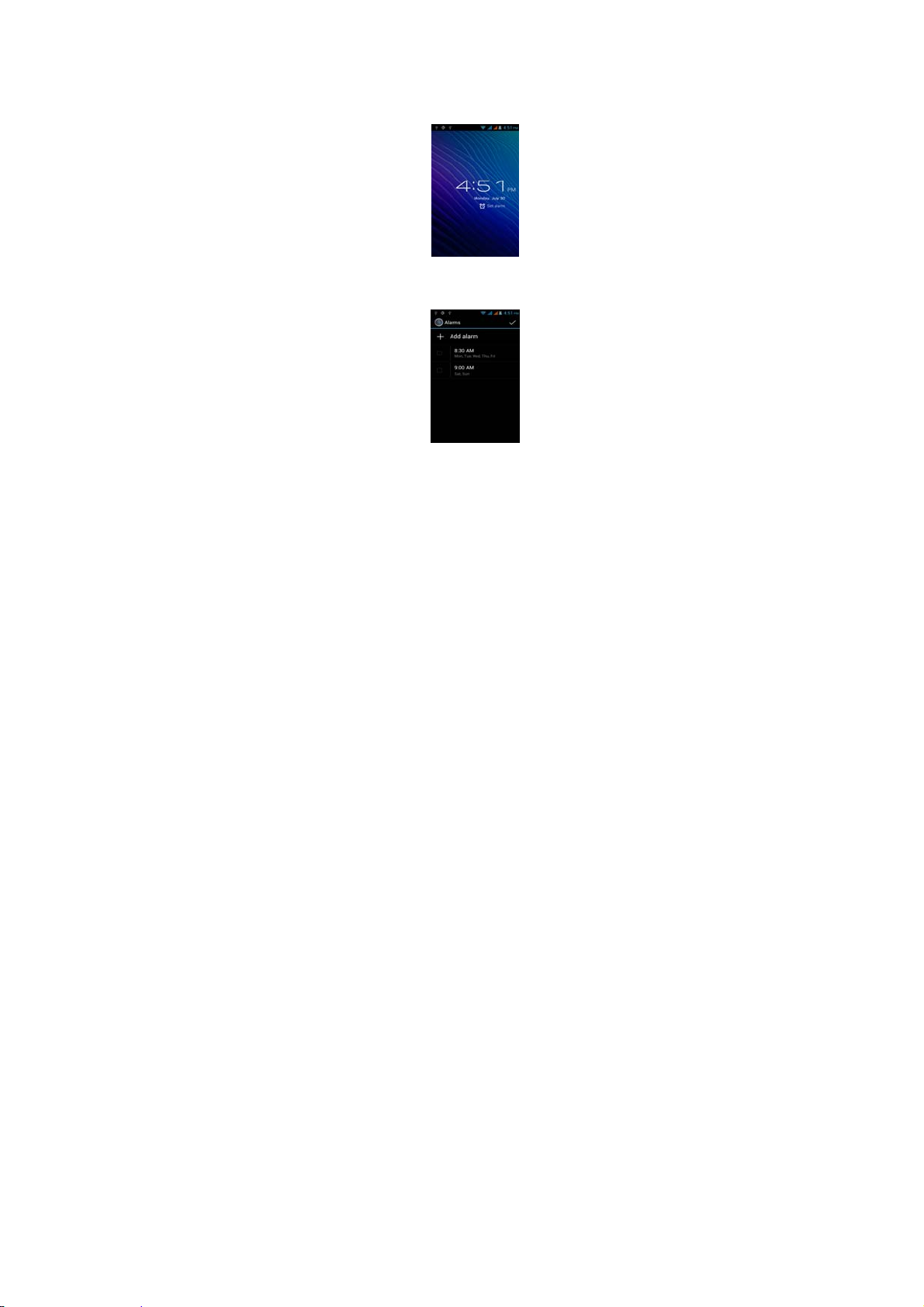
Auxiliary function: Some auxiliary functions can be set.
Developers’ options: Set some options used by developers.
About phone: View the model, service status, mobile software and
hardware information, etc.
3.10 Clock
Clock
Enter the menu to display the current time.
Alarms
Your phone provides many groups of alarm clocks. Select one of
them to edit and customize alarm clock.
3.11 Radio
Wear your earpieces of radio before searching for channels.
22

Glossary:
Channel list: Display the list of FM radio channels. You can select
to play one of them. (the list can contain 20 channels maximum)
Search: Select this option to automatically search for channels and
generate the list of channels.
Loudspeaker: Press the button to use the radio loudspeaker.
and : Tap to move to another channel.
► and : Tap to broadcast and pause.
3.12 Search
You can locally search for the information you need.
3.13 Contacts
The “contacts ” lets you easily call your colleagurs or friends, or
send emails or short messages to them. You may add contacts directly
from your phone, or synchronize “contacts” with any application on your
computer. You may open “contacts ” directly from the Main screen, or
23

open it via the “Dialing” application.
Add a contact:
To add a contact, directly enter the name and phone number, or
import the name and ph one number from the SIM card. (The number of
contacts you can add is limited by the memory of your phone.)
Search for contacts:
To search for a contact, press the Search key in search screen, and a
search box will pop up. In the search box, enter the key words, such as
first name, second name and company name. While you are entering
the key word, the matching contacts immediately appear.
Edit a contact:
To edit details of a contact, select “Edit a contact”.
Delete a contact:
To delete the current contact, select “Delete a contact”.
From the menu, you can also synchronize with or share an account
or import or export a contact.
3.14 Gallery
Gallery is a picture manager that typically exhibits miniatures,
supports the features of “save picture”, “set pictures as desktop” and
“share picture”.
24

3.15 Camera
Your phone provides the camera and video recorder features.
Wherever you go, you can take high-resolution photos and videos. It
also supports advanced camera features such as image stabilization,
face embelishment, panorama shooting, high dynamic range and zero
delay shutter, which can also be customized.
3.16 Messaging
Messaging lets you send text and multimedia messages to any
contact that has an SMS device. The multimedia messages include
photos, video clips (for iPhone 3GS or other new style phones),
contacts information, and voice memos. What’s more, you can send
messages to several contacts at the same time.
25

Note: Perhaps Messaging is not available in all countries and
regions. Probably you need pay for using Messaging. For more
information, consult your network operator.
As long as you are within the network, you can use “Messaging”. As
long as you can make a call, you can send messages. You probably
have to pay for sending or receiving messages, depending on your
network operator.
Send a message: Tap it, enter the number and name of the contact
or select the contact from Contacts. Tap the text box above keypad,
enter the information and then tap “Send”.
After selecting the number, you can select such options as Call, Add
subject, Attach, Insert facial expression, and more.
Tap Settings to set ringtone, Delivery reports, and maximum
quantity of messages.
3.17 Notification Menu
Slide and pull down menu on the main interface, you can see the
message notice and choose whether to turn on or off WIFI, Bluetooth,
GPS, off-line mode. In the data connection, the current SIM is available
to make data connection of GPRS. Slide it around you can see the
options of profile for your convenience.
3.18 Download Content
You can download through the browser things and pictures you
want and list them in the Download Content menu.
26
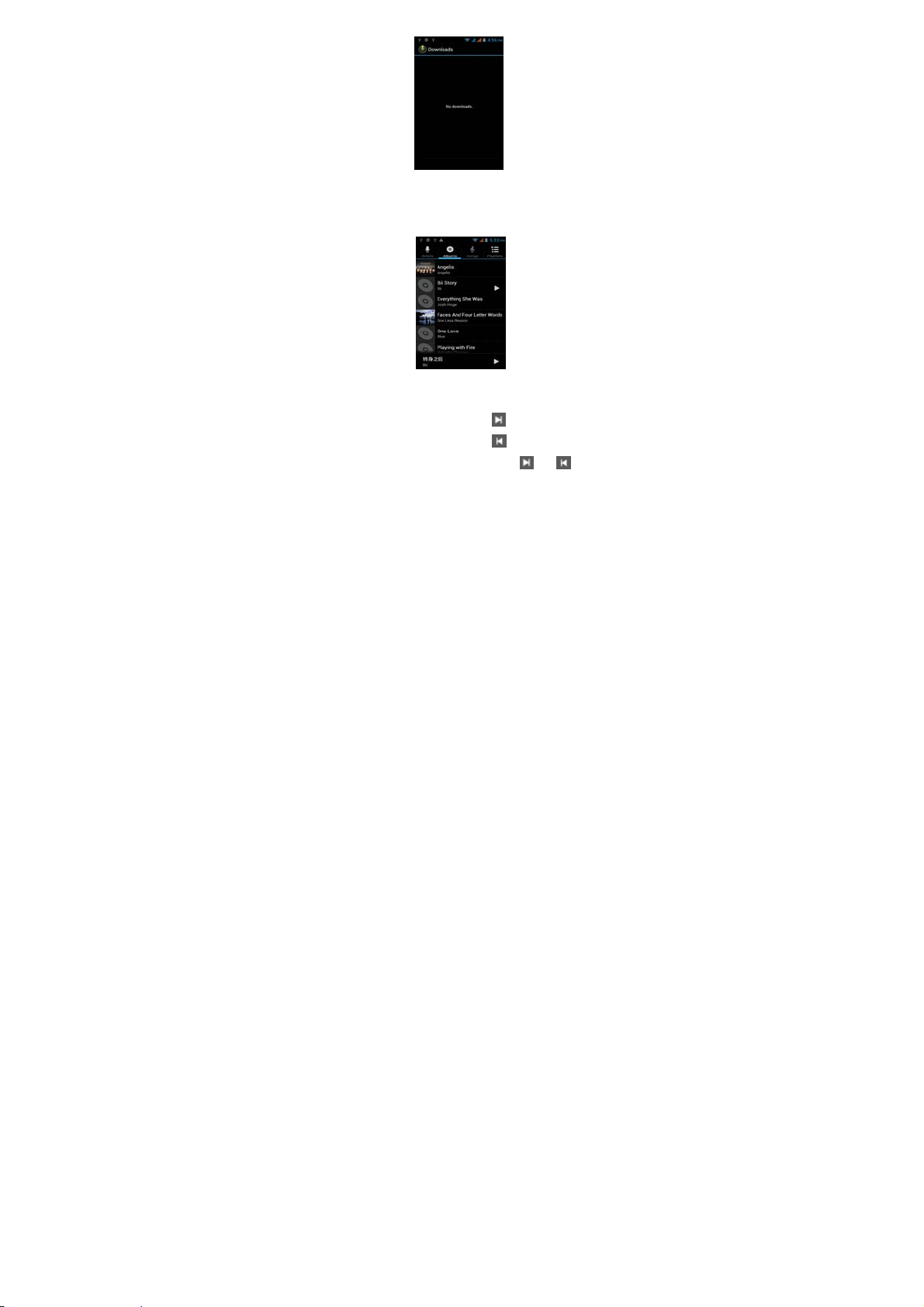
3.19 Music
Music is used for enjoying the stored audio files. Select Music, you
can see the menus of “ List of played songs”, “Songs”, “Specialists” and
“Artists”.
To pause playing a song Tap
To resume playing a
song
To skip to the next song
or reading material
Return to the previous
song or reading material
To move fast backward
or forward
To skip to any point in a Drag the progress bar.
Touch and hold or . The
longer you hold, the more songs you
skipped.
Tap ►
Tap
Tap
27

song
3.20 Call Records
Come into the call records, you can view missed calls, reveived
calls and outgoing calls. The calling time is viewed in each record and
features such as calling, sending messages and adding to new
contacts can be set. Deleting call records and seting up speed dial can
be done in the menu.
3.21 Widget
The widget is on the right of applications in Main Menu, holding
down this widget, you can drag it anywhere you want in the main screen.
It is convenient for you to enter that procedure.
3.22 Selecting Wallpaper Source
Hold down the main screen, the options of selecting wallpaper
source will appear, then you can set up wallpapers you like.
28
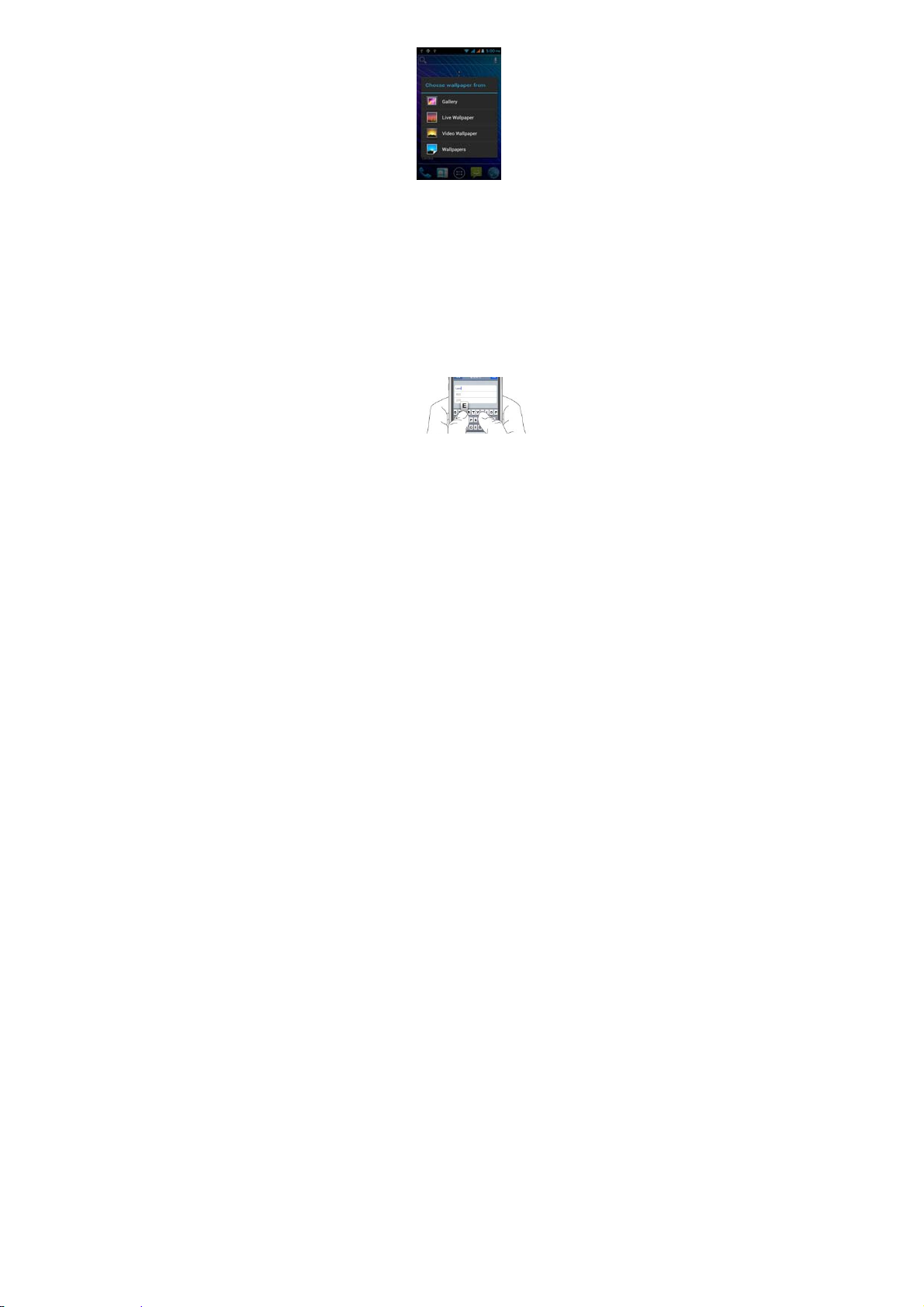
Enter text via the keypad. Examples of text include contact details,
emails, short messages, and websites. The keypad provides the
functions of spelling prediction, spelling correction and learning while
using.
The smart keypad may give you prompts of correct spelling,
depending on which application you are using.
Enter text:
1 Tap the text box (memo, or new contact) to call the keypad.
2 Tap the keys on keypad.
At the initial stage, you can tap keys using either of your index
fingers. Once you get familiar with the keypad, you can try tapping keys
using both of your thumbs.
While tapping a key, the corresponding letter will appear above your
thumb or another finger. If you are tapping a wrong key, you may slide
to the correct one. Only when your tapping finger leaves a key, can the
corresponding letter be entered in the text box.
4. Text Input
29

To delete a character
To enter an upper-case
letter
To enter a digit
To enter a symbol
Quickly enter a space Press the space key twice
To toggle input methods
Your mobile phone supports SD card to expand the memory. Install
the SD card according to the indication.
As one of storages for your phone, SD card has been set as the
default storage at factory. You can directly use it without making any
settings.
Use as flash disk: If “Phone——Data Wire——PC” is well
connected, the PC will prompt “New hardware is found”, and “MT65xx
Android Phone requires to be installed” will appear in the dialog box,
see the figure below:
5 SD Card Introduction
Tap 。
Tap , and then tap that letter.
Tap , and then tap that digit.
Tap , and then tap that symbol.
successively.
Hold down to to bring up the
keyboard.
30

Check the relevant menus in the phone are opened or closed,
selecting one by one as follows:
Main Menu - Settings - Application - Development - USB
debugging. Uncheck “USB debugging”.
After checking and confirmation, reconnect “Phone - Data Wire PC”, and pull down notification menu in the standby interface:
Select “used as USB storage device”, and the following screen pops
up.
31

Select “USB storage device”, and such dialogue box pops up:
You can synchronize files on the computer with those on the phone
according to your needs or you can manage files on the storage card.
Select “MTP storage” to support the phone to function as a U-disk. If
your computer is not supported by WIN7, you need to install MTP drive
(you can directly update window player to the latest wmp11 which
comes with MTP drive).
Follow the prompts appearing in the phone to operate, so that data
uploading and downloading with U disk can be achieved.
Select “Camera PTP”, you can export photos on the phone to the
computer.
Note: Your mobile phone supports the plug-in feature. Without
turning off your phone, however, it does not support inserting or remove
T card. Generally, it is not recommended to remove and install the SD
card.
32

If you have any questions about the phone, please find the solutions
from the table below.
FAQs Causes Solutions
Poor reception When you use your
Echoes or
noises
Shorter
standby time
6 FAQs and Solutions
phone at poor reception
areas, for example,
near high rise buildings
or base rooms, the
radio wave cannot be
transmitted effectively.
When you use your
phone at network traffic
congestion, such as
working time and
off-duty time, the
congestion can result in
poor reception.
This is related to the
distance to base station
in question.
The trunk line of
network is in bad
condition. It is a regional
problem.
In some areas, the call
lines are in bad
condition.
The standby time is
relevant to network
settings.
Replace the batteries Change with a new
Avoid this as far as
you can.
Avoid this as far as
you can.
You may ask the
network service
provider to provide
service coverage
map.
Hang off the call and
dial again. Choose
another better line.
In poor reception
areas, turn off your
phone temporarily.
battery.
33

Failed to turn
on your phone
SIM card error The SIM card is
Failed to
connect to the
network
Failed to make
a call
PIN code error Enter incorrect PIN
Failed to
charge the
battery
When no signals are
received, your phone
will continue searching
for base stations, thus
consuming a large
amount of battery power
and reducing standby
time.
The battery power is
used up.
damaged.
The SIM card is not
properly installed.
The metallic face of the
SIM card is
contaminated.
The SIM card is invalid. Contact your network
Beyond the GSM
coverage.
The signal is feeble. Retry at a stronger
The call barring feature
is used.
The fixed dialing
number feature is used.
codes for three times in
succession.
The battery or the
charger is damaged.
Charge the battery when
ambient temperature is
lower than -10 ℃ or
above 55℃.
Poor connection. Check whether the
Use your phone at
strong signal areas
or Turn off the phone
temporarily.
Check the battery
power level or
charge the battery.
Contact your network
service provider.
Ensure the SIM card
is properly installed.
Wipe the face with a
clean cloth.
service provider.
Consult the network
service provider for
service areas.
signal area.
Cancel the call
barring settings.
Cancel the fixed
dialing number
settings.
Contact your network
service provider.
Change a new
battery or charger.
Change the
environment.
plug is properly
connected.
34

Failed to add
contacts to
phonebook
Failed to set
up some
features
FCC Note:
This device complies with Part 15 of the FCC rules. Operation is subject
to the following two conditions: (1) this device may not cause harmful
interference, and (2) this device must accept any interference received,
including interference that may cause undesired operation.
THE MANUFACTURER IS NOT RESPONSIBLE FOR ANY RADIO OR
TV INTERFERENCE CAUSED BY UNAUTHORIZED
MODIFICATIONS OR CHANGE TO THIS EQUIPMENT. SUCH
MODIFICATIONS OR CHANGE COULD VOID THE USER’S
AUTHORITY TO OPERATE THE EQUIPMENT.
The storage space of
phonebook is used up.
Your network service
provider does not
provide the services, or
you haven’t subscribed
them.
35
Delete some
contacts from the
phonebook.
Contact your network
service provider.

This equipment has been tested and found to comply with the limits for
a Class B digital device, pursuant to part 15 of the FCC Rules. These
limits are designed to provide reasonable protection against harmful
interference in a residential installation. This equipment generates,
uses and can radiate radio frequency energy and, if not installed and
used in accordance with the instructions, may cause harmful
interference to radio communications. However, there is no guarantee
that interference will not occur in a particular installation. If this
equipment does cause harmful interference to radio or television
reception, which can be determined by turning the equipment off and on,
the user is encouraged to try to correct the interference by one or more
of the following measures:
-- Reorient or relocate the receiving antenna.
-- Increase the separation between the equipment and receiver.
-- Connect the equipment into an outlet on a circuit different from that to
which the receiver is connected.
-- Consult the dealer or an experienced radio/TV technician for help.
The SAR limit of USA (FCC) is 1.6 W/kg averaged over one gram of
tissue. Device types Royal V5 (FCC ID: 2AC7J-ROYALV5) has also
been tested against this SAR limit. The highest reported SAR values for
head, body-worn accessory, and product specific (wireless router) are
0.32 W/kg, 0.42 W/kg , and 0.42 W/kg respectively. This device was
tested for typical body-worn operations with the back of the handset
kept 10mm from the body. To maintain compliance with FCC RF
exposure requirements, use accessories that maintain a 10mm
separation distance between the user's body and the back of the
handset. The use of belt clips, holsters and similar accessories should
not contain metallic components in its assembly. The use of
accessories that do not satisfy these requirements may not comply with
FCC RF exposure requirements, and should be avoided.
36
