IDL iTool Programming User Manual
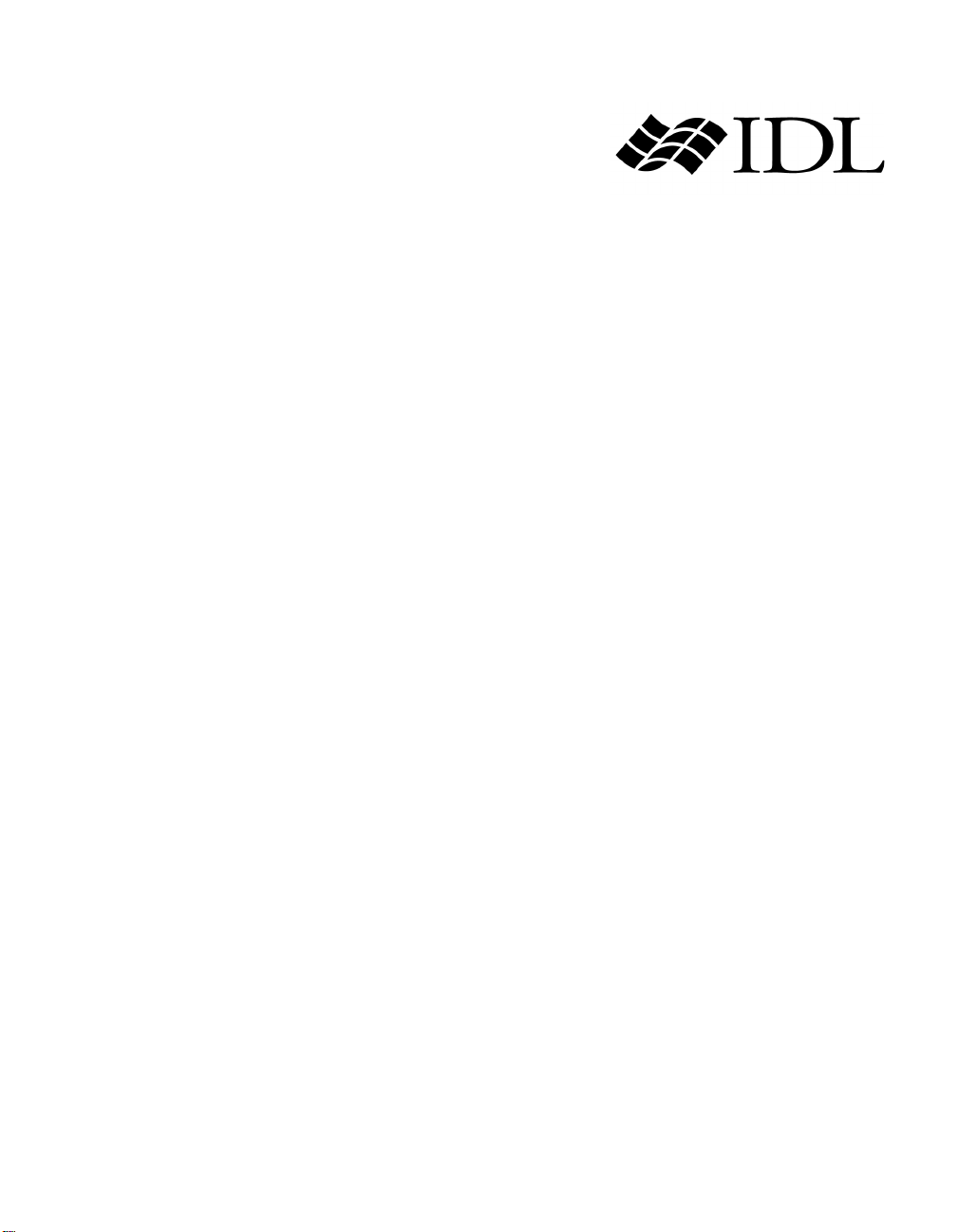
iTool
Programming
IDL Version 7.0
November 2007 Edition
Copyright © ITT Visual Information Solutions
All Rights Reserved
1107IDL70ITD

Restricted Rights Notice
The IDL®, IDL Analyst™, ENVI®, and ENVI Zoom™ software pro grams and the accompanying proced ure s , fun ct io ns, and
documentation described herein are sold under license agreement. Their use, duplication, and disclosure are subject to the
restrictions stated in the license agreement. ITT Visual Information Solutions reserves the right to make changes to this document at
any time and without noti ce .
Limitation of Warranty
ITT Visual Information Solutio ns makes no war r anties, eith er express or implied, as to any matter not expressly set forth in the
license agreement, inclu d in g w ithout limitation the condition of the so ft ware, me rc hantability, or fitness for any particular purpose.
ITT Visual Information Solutions shall not be liable for a ny dire ct , c onse que ntial, or other damages suffered by the Licensee o r any
others resulting from use of the software pac kages or their documentation.
Permission to Reproduce this Manual
If you are a licensed user of these products, ITT Visual Information Solutions grants you a limit ed, nontransferable license to
reproduce this particular document provided such copies are for your use only and are not sold or distributed to third parties. All suc h
copies must contain the ti tl e page and this notice page in th eir entirety.
Export Control Information
This software and its associated documentation are subject to t he c ontrols of the Export Administra ti on Regulations (EAR). It has
been determined that this software is cl assi fied as E AR99 under U.S. Export Control laws and regulat i ons, and may not be retransferred to any destination expressly prohibited by U.S. laws and regulations. The recipient is responsible for ensuring compliance
to all applicable U.S. Export Control laws and regulations.
Acknowledgments
ENVI® and IDL® are registered trademarks of ITT Corporation, registered in the United States Patent and Tradem ar k Of fice. ION™, ION Script™,
ION Java
™, and ENVI Zoom™ are trademarks of ITT Visual Information Solutions.
Numerical Recipes™ is a trademark of Numerical Recipes Software. Numerical Recipes routines are used by permission.
GRG2™ is a trademark of Windward Technologies, Inc. The GRG2 software for nonlinea r optimiz ation is used by permission.
NCSA Hierarchical Data Format (HDF) Software Library and Utilities. Copyright © 1988-2001, The Board of Trustees of the University of Illinois. All
rights reserved.
NCSA HDF5 (Hierarchical Data Format 5) Software Library and Utilities. Copyright © 1998-2002, by the Board of Trustees of the University of
Illinois. All rights reserved.
CDF Library. Copyright © 2002, National Space Science Data Center, NASA/Goddard Space Flight Center.
NetCDF Library. Copyright © 1993-1999, University Corporation for Atmospheric Research/Unidata.
HDF EOS Library. Copyright © 1996, Hughes and Applied Research Corporation.
SMACC. Copyright © 2000-2004, Spectral Sciences, Inc. and ITT Visual Information Solutions. All rights reserved.
This software is based in part on the work of the Independent JPEG Group.
Portions of this software are copyrighted by DataDirect Technologies, © 1991-2003.
®
BandMax
Portions of this computer program are copyright © 1995-1999, LizardTech, Inc. All rights reserved. MrSID is protected by U.S. Patent No. 5,710,835.
Foreign Patents Pending.
Portions of this software were developed using Unisearch’s Kakadu software, for which ITT has a commercial license. Kakadu Software. Copyright ©
2001. The University of New South Wales, UNSW, Sydney NSW 2052, Australia, and Unisearch Ltd, Australia.
This product includes software developed by the Apache Software Foundation (www.apache.org/).
MODTRAN is licensed from the United States of America under U.S. Patent No. 5,315,513 and U.S. Patent No. 5,884,226.
FLAASH is licensed from Spectral Sciences , Inc. under a U.S. Patent Pen ding.
Portions of this software are copyrighted by Merge Technologies Incorporated.
Support Vector Machine (SVM) is based on the LIBSVM library written by Chih-Chung Chang and Chih-Jen Lin (www.csie.ntu.edu.tw/~cjlin/libsvm),
adapted by ITT Visual Information Solutions for remote sensing image supervised classification purposes.
IDL Wavelet Toolkit Copyright © 2002, Christopher Torrence.
IMSL is a trademark of Visual Numerics, Inc. Copyright © 1970-2006 by Visual Numerics, Inc. All Rights Reserved.
Other trademarks and registered trademarks are the property of the respective trademark holders.
. Copyright © 2003, The Galileo Group Inc.
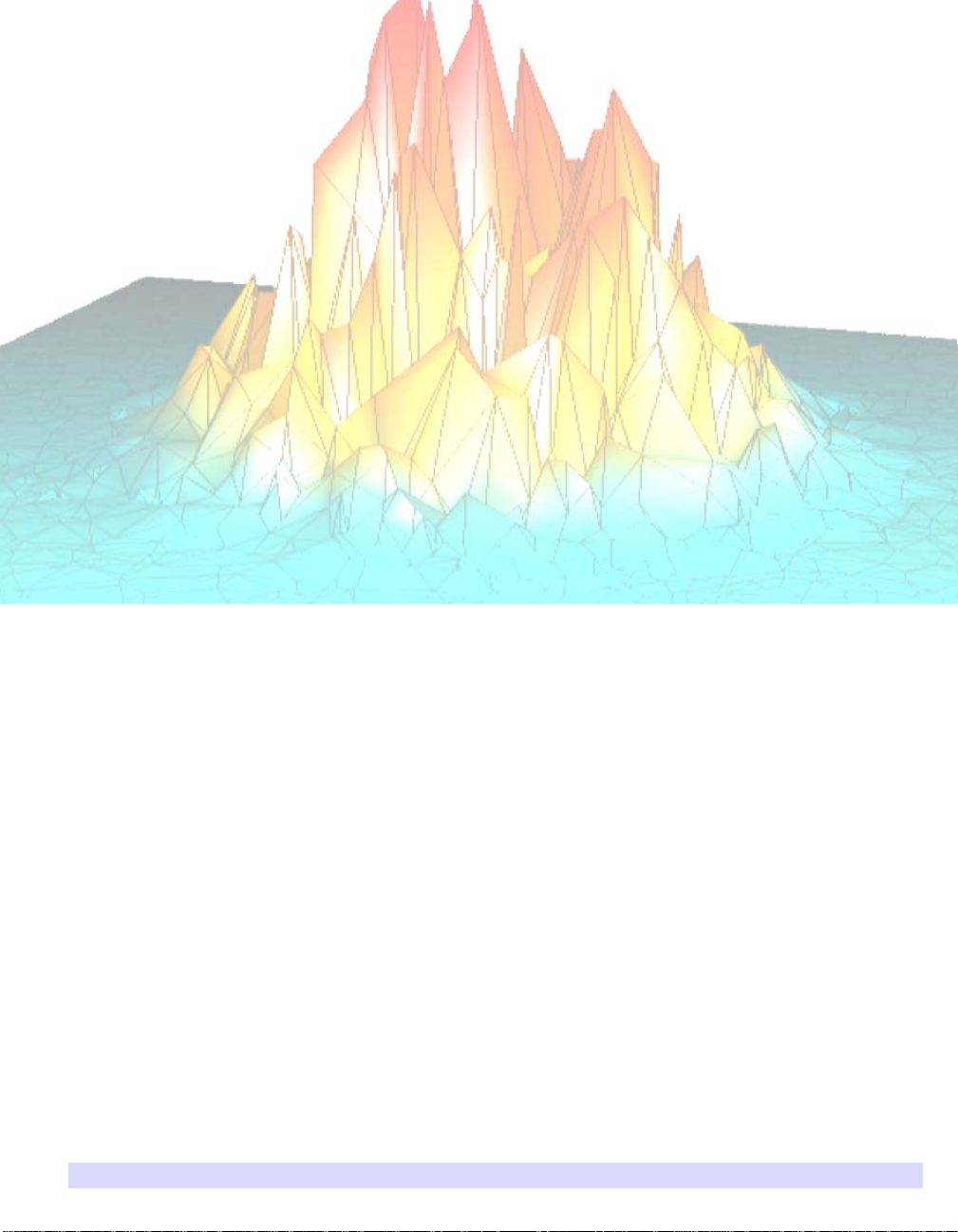
Contents
Chapter 1
Overview of iTools ................................................................................... 9
What are iTools? ............................................................................................................. 10
What is the iTools Component Framework? ................................................................... 11
About this Manual ........................................................................................................... 12
About the iTools Code Base ............................................................................................ 13
Skills Required to Use the iTools Component Framework ............................................. 15
Part I: Understanding the iTools Component Framework
Chapter 2
iTool System Architecture .................................................................... 19
Overview of the iTool System Architecture .................................................................... 20
iTools Object Model Diagram ......................................................................................... 21
iTool Objec t Identifiers ................................................................................................... 28
iTool Object Hierarchy .................................................................................................... 31
iTool Developer’s Guide 3

4
Registering Components .................................................................................................. 38
iTool Messaging System .................................................................................................. 41
System Resources ............................................................................................................ 44
Chapter 3
Data Management ................................................................................. 51
Overview of iTool Data Management ............................................................................. 52
iTool Data Manager ......................................................................................................... 53
iTool Data Types .............................................................................................................. 54
iTool Data Objects ........................................................................................................... 56
Predefined iTool Data Classes ......................................................................................... 58
Parameters ........................................................................................................................ 61
Data Type Matching ........................................................................................................ 63
Data Update Me chanism .................................................................................................. 65
Chapter 4
Property Management .......................................................................... 67
About the Properties Interface ......................................................................................... 68
Property Data Types ........................................................................................................ 71
Registering Properties ...................................................................................................... 74
Property Identifiers .......................................................................................................... 77
Property Attributes ........................................................................................................... 78
Property Aggregation ....................................................................................................... 81
Property Update Mechanism ............................................................................................ 84
Properties of the iTools System ....................................................................................... 85
Part II: Using the iTools Component Framework
Chapter 5
Creating an iTool ................................................................................... 89
Overview of iTool Creation ............................................................................................. 90
Creating a New iTool Class ............................................................................................. 91
Registering a New Tool Class ........................................................................................ 101
Creating an iTool Launch Routine ................................................................................. 103
Example: Simple iTool .................................................................................................. 108
Contents iTool Developer’s Guide

Chapter 6
Creating a Visualization ...................................................................... 113
Overview of iTool Visualization Types ........................................................................ 114
Predefine d iTool Visualization Cla sses ......................................................................... 115
Creating a New Visualization Type .............................................................................. 121
Registering a Visualization Type .................................................................................. 136
Unregistering a Visualization Type ............................................................................... 138
Example: Image-Contour Visualization ........................................................................ 140
Chapter 7
Creating an Operation ........................................................................ 145
Overview of Creating an iTool Operation ..................................................................... 146
Predefined iTool Operations ......................................................................................... 148
Operations and the Undo/Redo System ......................................................................... 150
Creating a New Data-Centric Operation ....................................................................... 152
Creating a New Generalized Operation ......................................................................... 165
Operations and Macros .................................................................................................. 181
Registerin g an Operati on ............................................................................................... 182
Unregistering an Operation ........................................................................................... 184
Example: Data Resample Operation ............................................................................. 186
5
Chapter 8
Creating a Manipulator ....................................................................... 193
Overview of iTool Manipulators ................................................................................... 194
The Manipulator Creation Process ................................................................................ 197
Predefined iTool Manipulators ...................................................................................... 198
Manipulators and the Undo/Redo System ..................................................................... 202
Using Manipulator Public Instance Data ....................................................................... 204
Creating a New Manipulator ......................................................................................... 206
Registering a Manipulator ............................................................................................. 223
Unregistering a Manipulator ......................................................................................... 225
Example: Color Table Manipulator ............................................................................... 226
Chapter 9
Creating a File Reader ........................................................................ 229
Overview of iTool File Readers .................................................................................... 230
Predefined iTool File Readers ....................................................................................... 231
iTool Developer’s Guide Contents

6
Creating a New File Reader ........................................................................................... 234
Registering a File Reader ............................................................................................... 245
Unregistering a File Reader ........................................................................................... 246
Example: TIFF File Reader ........................................................................................... 248
Chapter 10
Creating a File Writer ......................................................................... 253
Overview of iTool File Writers ...................................................................................... 254
Predefined iTool File Writers ........................................................................................ 255
Creating a New File Writer ............................................................................................ 258
Registering a File Writer ................................................................................................ 269
Unregistering a File Writer ............................................................................................ 270
Example: TIFF File Writer ............................................................................................ 272
Part III: Modifying the iTool User Interface
Chapter 11
iTool User Interface Arc hit ect ure ...................................................... 279
Overview of iTool Interface Architecture ...................................................................... 280
User Interface Objects .................................................................................................... 282
Chapter 12
Using iTool User Interface Elements ................................................ 285
The iTools Feedback Mechanism .................................................................................. 286
Status Messages ............................................................................................................. 287
Prompts .......................................................................................................................... 289
Informational Messages ................................................................................................. 291
Chapter 13
Creating a User Interface Service ..................................................... 293
Overview of the iTool UI S ervice .................................................................................. 294
Predefined iTool UI Services ......................................................................................... 295
Creating a New UI Service ............................................................................................ 297
Registering a UI Service ................................................................................................ 302
Executing a User Interface Service ................................................................................ 304
Example: Changing a Property Value ............................................................................ 305
Contents iTool Developer’s Guide

Chapter 14
Creating a User Interface Panel ......................................................... 311
Overview of the iTool UI Panel .................................................................................... 312
Creating a UI Panel Interface ........................................................................................ 313
Creating Callback Routines ........................................................................................... 318
Registering a UI Panel ................................................................................................... 320
Example: A Simple UI Panel ........................................................................................ 322
Chapter 15
Creating a Custom iTool Widget Interface ........................................ 331
About Custom iTool Widget Interfaces ........................................................................ 332
Overview of Creating an iTool Interface ...................................................................... 335
iTool Widget Interface Concepts .................................................................................. 338
Creating the Interface Routine ...................................................................................... 340
Adding Menus ............................................................................................................... 344
Adding a Toolbar ........................................................................................................... 346
Adding an iTool Window .............................................................................................. 348
Adding a Status Bar ....................................................................................................... 350
Adding a User Interface Panel ....................................................................................... 351
Handling Callbacks ....................................................................................................... 352
Handling Resize Events ................................................................................................. 354
Handling Shutdown Events ........................................................................................... 356
Creating an iTool Launch Routine ................................................................................ 358
Example: a Custom iTool Interface ............................................................................... 360
7
Appendix A
Controlling iTools from the IDL Command Line ............................... 379
Overview of iTool Prog rammatic Control .................................................................... 380
Retrievin g an iTool Obje ct Reference ........................................................................... 381
Retrieving Component Identifiers ................................................................................. 382
Retrieving Property Information ................................................................................... 385
Changing Property Values ............................................................................................. 389
Running Operations ....................................................................................................... 391
Selecting Items in the iToo l ........................................................................................... 393
Replacing Data in an iTool ............................................................................................ 394
iTool Developer’s Guide Contents

8
Appendix B
iTool Compound Widgets .................................................................. 397
Overview of iTools Compound Widgets ....................................................................... 398
CW_ITMENU ................................................................................................................ 399
CW_ITPANEL .............................................................................................................. 404
CW_ITSTATUSBAR .................................................................................................... 408
CW_ITTOOLBAR ........................................................................................................ 411
CW_ITWINDOW .......................................................................................................... 416
Index .................................................................................................... 419
Contents iTool Developer’s Guide
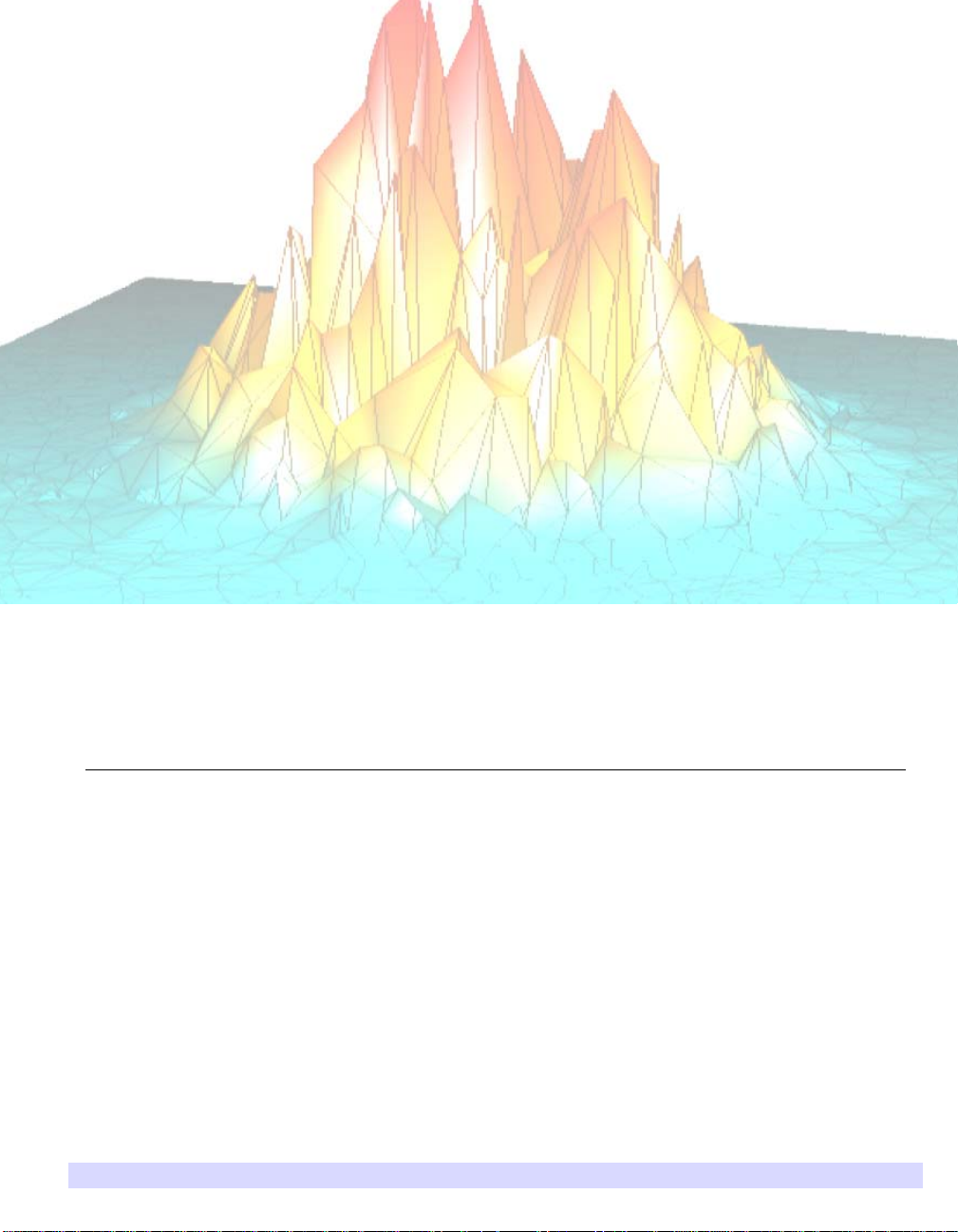
Chapter 1
Overview of iTools
This chapter provides an overview of the IDL iTool Component Framework.
What are iTools? . . . . . . . . . . . . . . . . . . . . . 10
What is the iTools Component Framework? 11
About this Manual . . . . . . . . . . . . . . . . . . . . 12
iTool Developer’s Guide 9
About the iTools Code Base . . . . . . . . . . . . 13
Skills Required to Use the iTools Component
Framework . . . . . . . . . . . . . . . . . . . . . . . . . 15

10 Chapter 1: Overview of iTools
What are iTools?
IDL Intelligent Tools, or iTools, are applications written in IDL to perform a variety
of data analysis and visualization tasks. iTools share a common underlying
application frame work, prese nting a full-fe atured, customiz able, applicatio n-like user
interface with menus, toolbars, and other graphical features. Several predefined
iTools are provided along with IDL; you can use these tools to explore and visualize
your data without writing any new code yourself. For information on using the
standard iTools provided with IDL, see the iTool User’s Guide.
But iTools are more than just a set of pre-written IDL programs. Behind the iTool
system lies the IDL Intelligent Tools Component Framework — a set of object class
files and associated utilities designed to allow you to easily extend the supplied
toolset or create entirely new tools of your own. This manual will help you
understand the iTools Component Framework so that you can customize existing
iTools or create entirely new ones.
What are iTools? iTool Developer’s Guide

Chapter 1: Overview of iTools 11
What is the iTools Component Framework?
The iTools component framework is a set of object class definitions written in the
IDL language. It is designed to facilitate the development of sophisticated
visualization tools by providing a set of pre-built components that provide standard
features including:
• creation of visualization graphics
• mouse manipulations of visualization graphics
• annotations
• management of visualization and application properties
• undo/redo capabilities
• data imp ort and export
• printing
• data filtering and manipulation
• interface element event handling
In addition, the iTools component framework makes it easy to e xtend the syst em with
components of your own creation, allowing you to design a tool to manipulate and
display your data in any way you choose.
Advantages of Using the Framework
If you are accustomed to cre ating user interf aces for yo ur IDL applic ations usi ng IDL
widgets, using the iTools component framework will shorten your development time
by providing much of the application interface via the standard component building
blocks. In many cases, you are freed entirely from the need to create your own
interface element s, handl e widget e v ents, an d manage the dis play of da ta. Ev en when
your application calls for additional user interface elements, the framework
eliminates the need for you to manually create those elements that your application
has in common with the stan dard iTool interface.
If you are accustomed to using IDL object graphics in your applications, the iTools
component framework provides a streamlined way of working with the object
graphics hierarchy. Many tasks, such as management of object properties and
manipulation of the object model, are handled automatically.
iTool Developer’s Guide What is the iTools Component Framework?

12 Chapter 1: Overview of iTools
About this Manual
The iTool Developer’s Guide describes the IDL iTools component framework and
provides examples of its use. After reading this manual, you will understand how to
use the component framework to create your own intelligent tools.
This manual is divided into three parts:
Part I: Understanding the iTools Component Framework
This section describes the iTools component framework in conceptual terms, and
outlines some of the processes you will use in creating new tools using the
framework. While an understanding of the topics in this section may be beneficial as
you develop your own applications, a complete understanding of the way the
framework operates is not required to begin building your own tools.
Part II: Using the iTools Component Framework
This section walks you through the pr ocess of cre ating a ne w iTool application, either
by extending an existing iTool or by building a new tool from scratch.
Part III: Modifying the iTool User Interface
This section discusses the process of adding your own interface elements to an iTool
application.
What this Manual is Not
This manual is not an API reference for the iTools object classes. Reference
documentation for the iTool classes, methods, and properties is located in the IDL
Reference Guide.
This manual is not a complete description of the object classes that constitute the
iTools component framework. We describe the object classes you will use to create
new iTools, but not necessarily the building blocks from which those classes are
constructed. If you desire a deeper understanding of how the component framework
functions than this manual provides, you can inspect the object class definition files,
which are provided in IDL
subdirectory of your IDL
See “Docu mented vs. Undocumen ted Classes ” on page 13 for a complete e xplanati on
of our approach to documenting the iTool component framework.
.pro source code format in the itools/framework
lib directory.
About this Manual iTool Developer’s Guide

Chapter 1: Overview of iTools 13
About the iTools Code Base
The iTools component framework is written almost entirely in the IDL language. The
IDL code that implements both the component framework and all of the standard
iTools included with IDL is available for you to inspect, copy, and learn from.
To inspect the iTools code, look in the
installation directory. The iTools code base is organized as follows:
•In the
•In the
•In the
•In the
lib/itools directory you will find code that implements the iTool
launch routines. These routines can be called directly at the IDL command line
to launch a specific iTool.
lib/itools/framework directory you will find the core iTool object
class definitions and utility routines. The classes in this directory define how
the iTools operate; the y are made a v aila ble for your ins pection, b ut they shou ld
not be altered.
lib/itools/components directory you will f ind de ri ved i Tool object
classes. The classes in this directory implement the non-core features of the
iTool toolset as included with IDL. You are encouraged to use these classes to
implement your own iTool functionality, either by subclassing from a derived
iTool object class or by modifying a copy of the class definition for a derived
class.
lib/itools/ui_widgets directory you will find the IDL code that
creates an iTool user interface using IDL widgets. You may find it useful to
inspect some of these routines if you are creating a side panel or a dialog used
to collect parameter set tings for an operation. See Chapter 11, “iTool User
Interface Architecture” for additional information on creating additional user
interfaces for an iTool.
lib/itools subdirectory of your IDL
Documented vs. Undocumented Classes
If you inspect the lib/itools directory and its subdirectories, you will notice that
there are many more classes included in the iTools component framework than are
documented in the IDL Refe rence Guide and in this manual. Our approach to
documenting the iTools code that is included with IDL is as follows:
• iTool launch routines for iTools included in the IDL distribution are
documented in the IDL Reference Guide. Use of the launch routines for the
pre-built iTools is discussed in the iTool User’s Guide.
iTool Developer’s Guide About the iTools Code Base

14 Chapter 1: Overview of iTools
• The core iTool component framework classes used to build individual iTools,
visualization types, operations, etc. are formally documented in the IDL
Reference Guide and discussed in detail in this manual. If an object class,
method, or property is necessary for the construction of a new iTool or
component of an iTool, it is formally documented in the IDL Reference Guide
or in this manual. Core iTool framework classes are located in the
lib/itools/framework subdirecto ry of the IDL installation directory.
• Supporting iTool component framework classes — those used to implement
the documented component framework classes — are not formally
documented. As noted previously, the code for these classes is available for
inspection. Supporting iTool framework classes are located in the
lib/itools/framework subdirecto ry of the IDL installation directory.
• Derived iTool classes — those used to implement individual iTools and their
features — are not formally documented. These classes are derived from the
formally documented cl asses, and as suc h can be understoo d by referr ing to the
formal documentation. Derived iTool framework classes are located in the
lib/itools/components subdirectory of the IDL installation directory.
• iTool user interface routines are not formally documented. These routines use
standard IDL widget programming techniques, and as such can be understood
by referring to the IDL widget documentation. User interface routines are
located in the
lib/itools/ui_widgets subdirectory of the I DL inst allatio n
directory.
Warning on Using Undocumented Features
While you are encouraged to inspect the iTools code, and to copy or subclass from
deriv ed classes and user interface routines, be aware that classes and routines that are
not formally documented are not guaranteed to remain the same from one release of
IDL to the next. Keep the following points in mind when implementing your own
iTools:
• ITT Visual Information Solutions will change undocumented supporting
classes as necessary to improve the iTools system.
• ITT Visual Information Solutions may also change undocumented derived
classes to fix problems or add functionality; in these cases, we will make every
effort to preser ve backwards compatibility, but this is not guar anteed.
If you create new iTool classes based only on the formally documented iTool
interfaces, your tool s should operat e pro perly wit h fut ure r eleas es of IDL. If y ou base
your tools on undocumented derived classes, minor modifications may be necessary
to ensure futu re compatibility.
About the iTools Code Base iTool Developer’s Guide
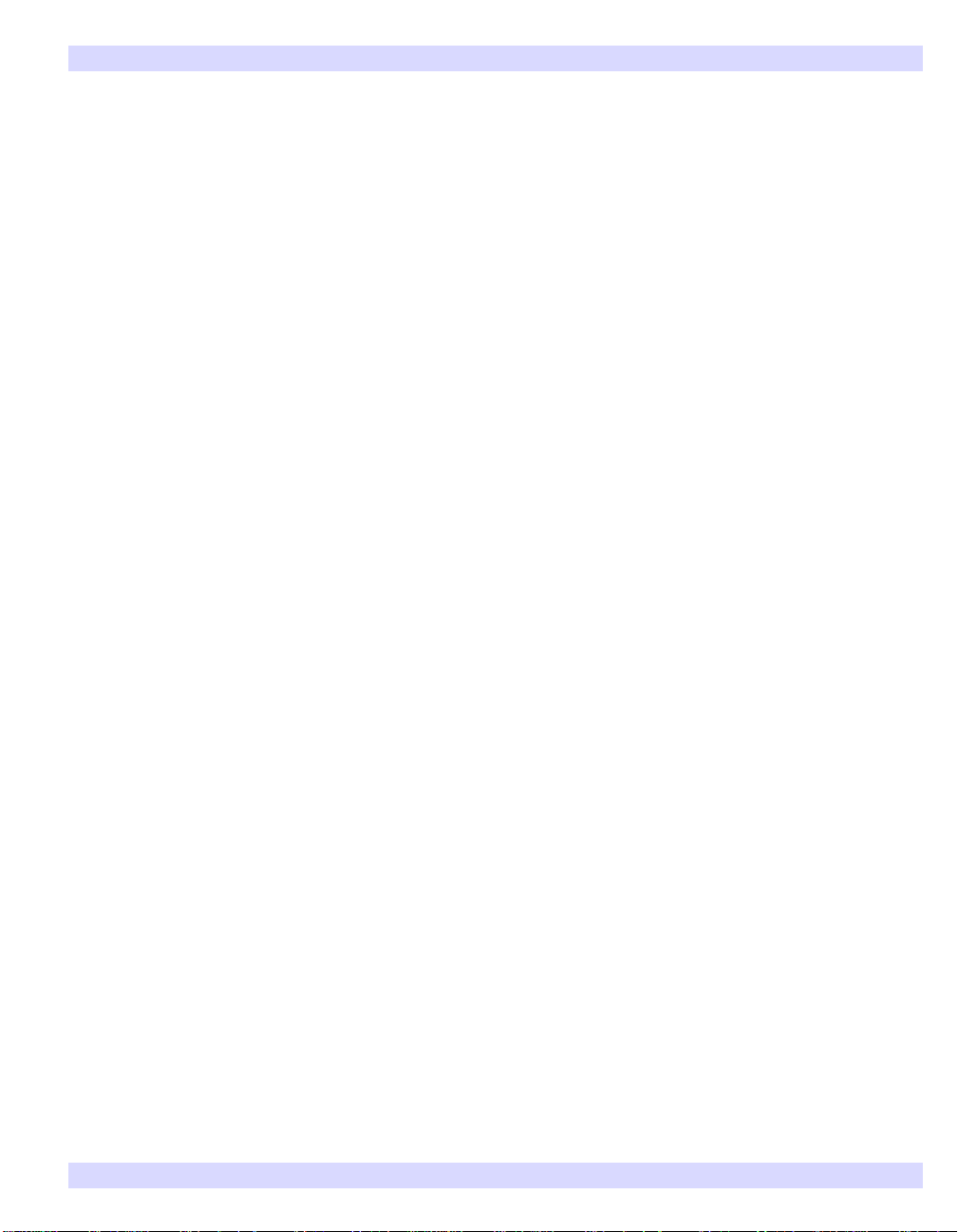
Chapter 1: Overview of iTools 15
Skills Required to Use the iTools Component
Framework
The iTools component framework consists of a set of IDL object classes,
supplemented by utility routines. If you are already familiar with the concepts of
object-oriented prog ramming, or ha v e written programs that use IDL object gra phics,
you will find the iTools framework easy to understand and use. The framework
approach means that most of the details of creating a full-featured and usable
application are already taken care of, leaving you free to concentrate on how best to
manipulate and visualize your data.
If you are familiar with procedural programming in IDL but new to object-oriented
programming, you will fi nd de v eloping iTools to be a gentle introduction to the topic.
The iTools framework has been designed to allow IDL users with little or no
experience wr iting objec t-ori ented progra ms to ea si ly cust omize a nd e xtend the ba si c
iTool applications. While some familiarity with the concepts of object-oriented
programming is necessary to successfully develop iTools, you should be able to
create simple modifications of existing tools almost immediately, and more complex
customizations soon thereafter.
iTool Developer’s Guide Skills Required to Use the iTools Component Framework

16 Chapter 1: Overview of iTools
Skills Required to Use the iTools Component Framework iTool Developer’s Guide
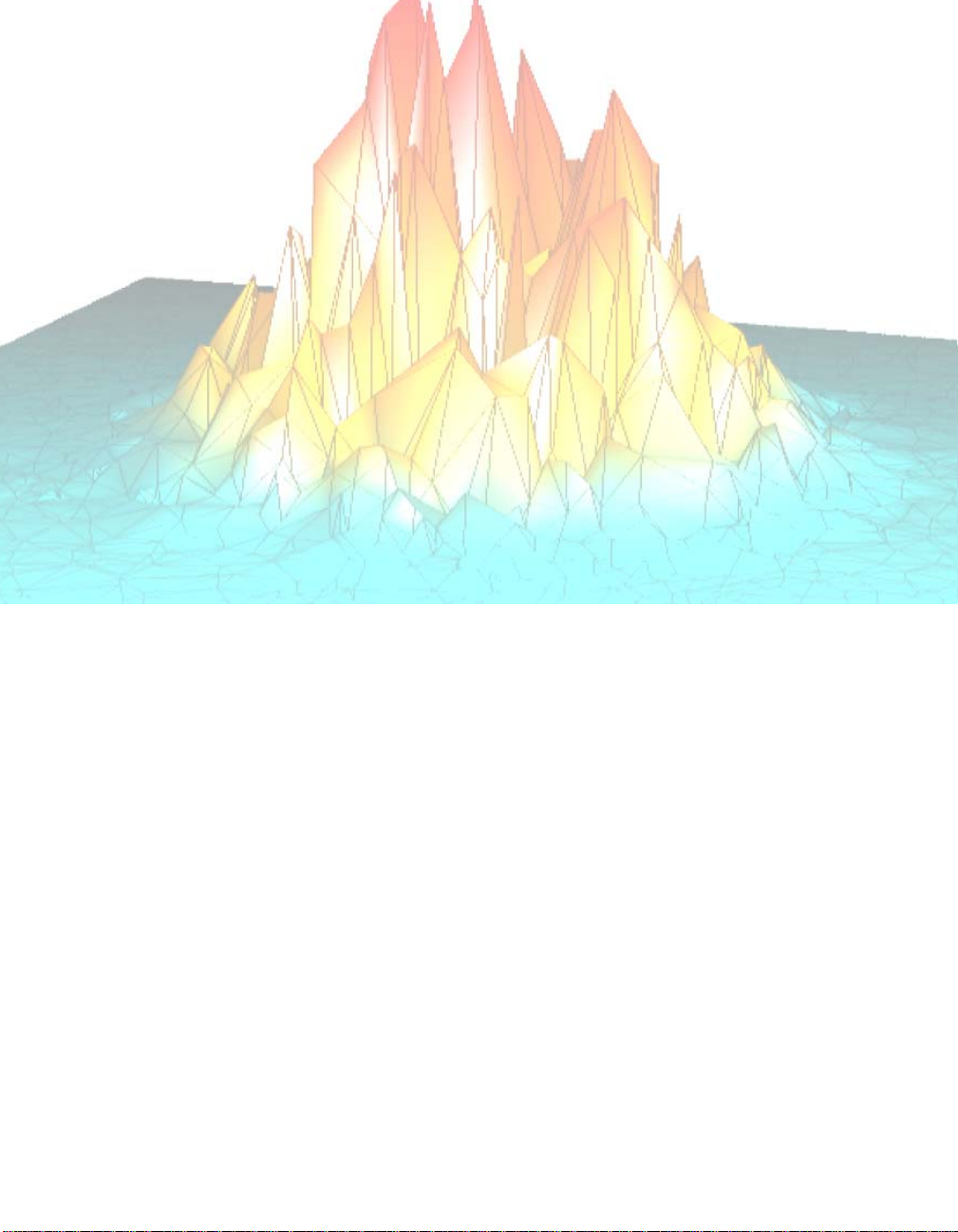
Part I: Understanding
the iTools Component
Framework

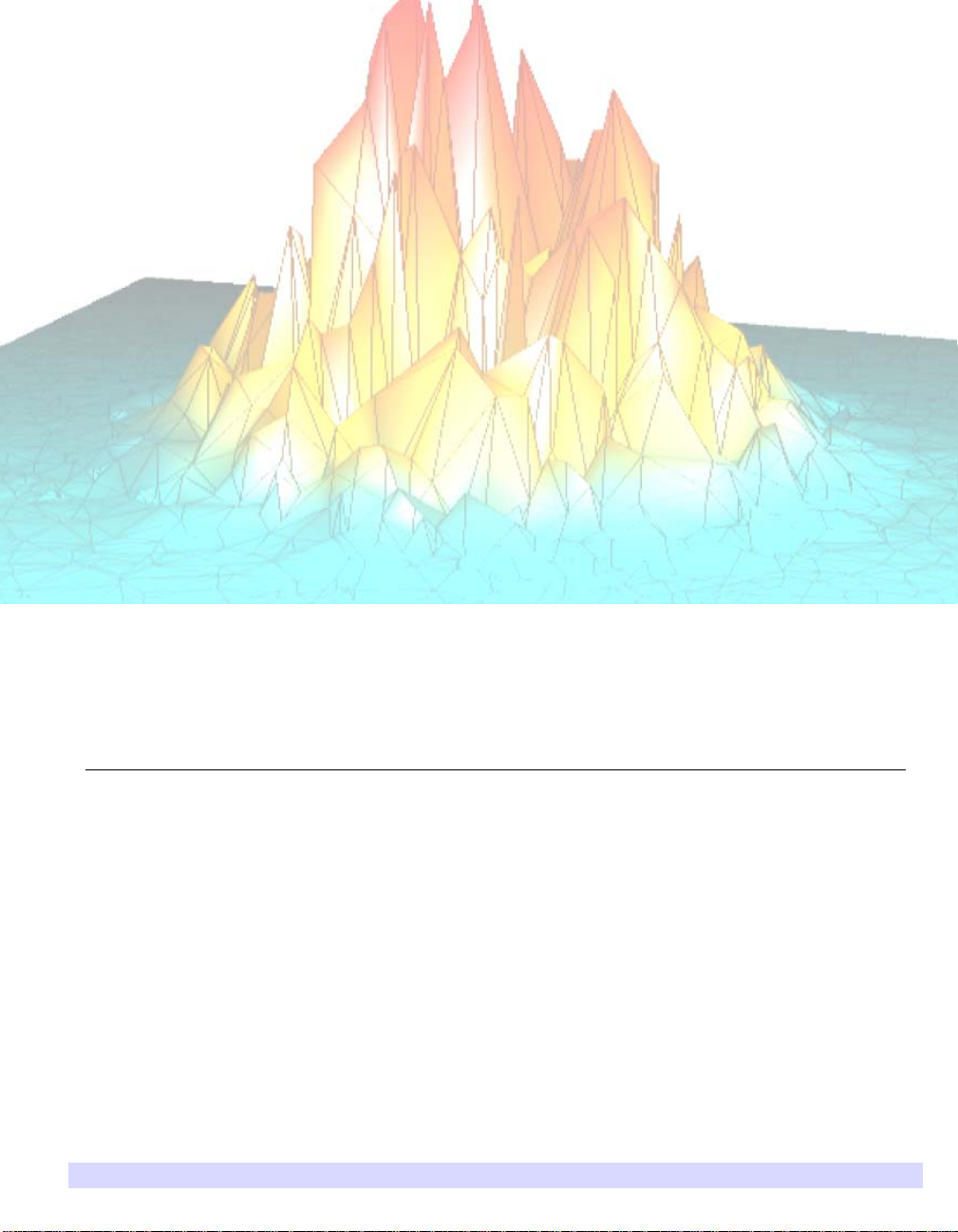
Chapter 2
iTool System
Architecture
This chapter describes the iTool component framework architecture.
Overview of the iTool System Architecture 20
iTools Object Model Diagram . . . . . . . . . . . 21
iTool Object Identifiers . . . . . . . . . . . . . . . . 28
iTool Ob ject Hierarchy . . . . . . . . . . . . . . . . 31
iTool Developer’s Guide 19
Registering Components . . . . . . . . . . . . . . 38
iTool Messaging System . . . . . . . . . . . . . . 41
System Resources . . . . . . . . . . . . . . . . . . . . 44

20 Chapter 2: iTool System Architecture
Overview of the iTool System Architecture
The iTool system architecture is designed to maintain a separation between the
functionality provided by an iTool and the graphical presentation layer that reveals
that functio nality to an iTool user (the iTool user interface). Such a se paration allows
for the creation of different user interface s for the same underlying f unctionality ;
while the initial iTool user interface has be en created usi ng IDL widget s, it is easy to
imagine using other technologies to create an interface to the underlying iTool
functionality.
To support the goal of enabling different user interfaces for a given set of iTool
functionality, the iTool architecture includes the following features:
• A design in which a sing le iTool object (based on the IDLitTool class) contains
all non-interactive tool functional it y. Similarly, a singl e iTool object (based on
the IDLitUI class) cont ains all user interface functionality. This division is
clearly visible in the “iTools Object Model Diagram” on page 21.
•An object identifier system that provides a platform-neutral way to identify
objects across process and machine boundaries. Additionally, the object
identifier system is designed to work with existing component technologies
such as COM and Java.
• A minimal connection between the non-interactive tool functionality and the
presentation layer. The tool architecture provi des a small set of highly abstract
methods that the tool and presentation layer use to communicate with each
other. This minimal connection means that the presentation layer needs only a
single object reference to the iTool object itself.
•A messaging system that allows one component to observe another, receiving
notification messages when the observed component changes in some way.
This chapter describes some of the core ideas of the iTool system: component
inheritance, object identifiers, the iTool system object and the object hierarchy it
contains, the concept of registration, and how information is passed between iTool
components.
Overview of the iTool System Architecture iTool Developer’s Guide
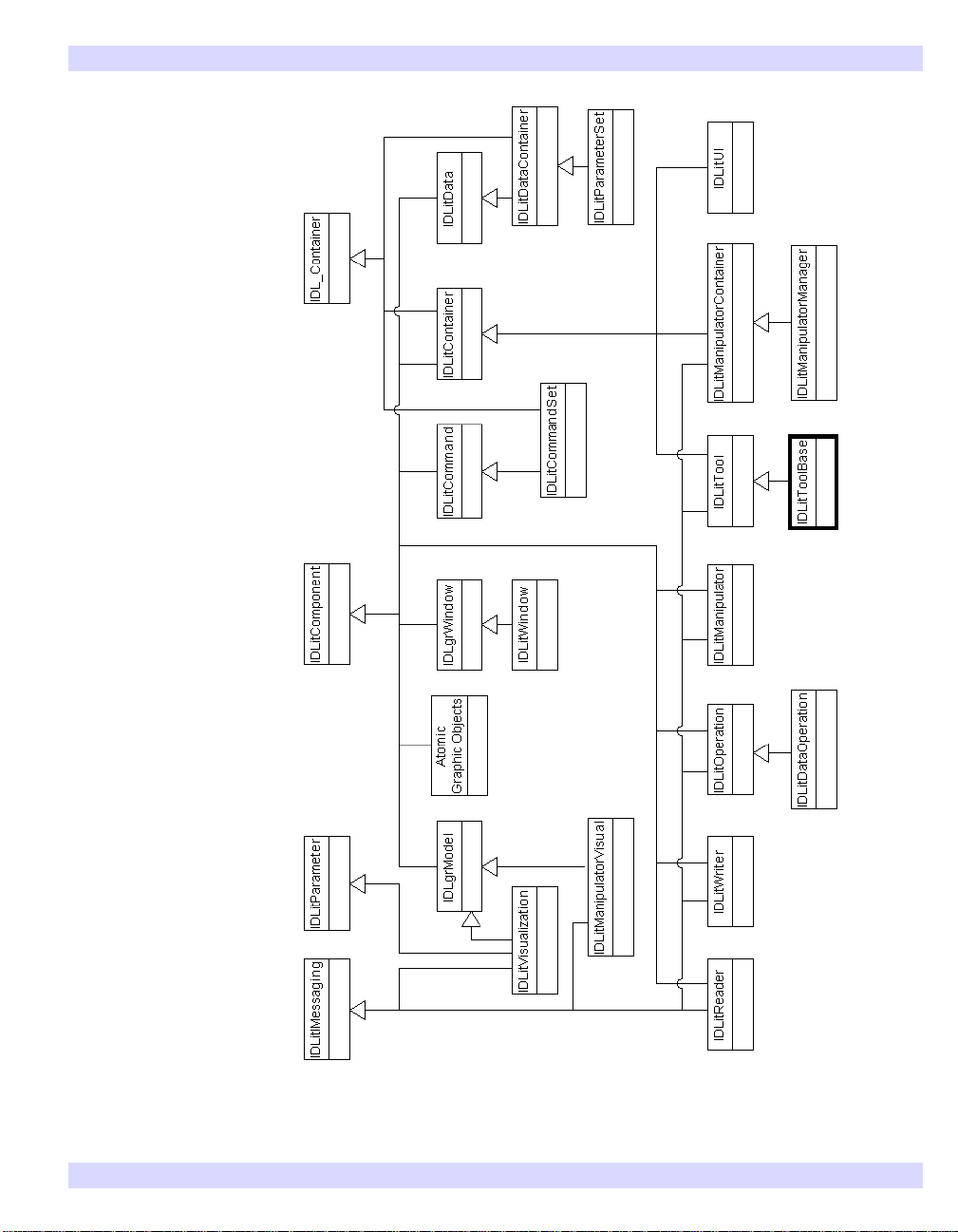
Chapter 2: iTool System Architecture 21
Figure 2-1: iTools Object Model Hierarchy
The following figure shows inheritance among the iTools component object classes that define the base
functionality of all iTools. The diagram is intended to pro vide a visual overview of the structure of the iTools,
and to provide a quick indication of the methods and properties available to objects of a given class. See the
IDL Reference Guide for details regarding the available properties and methods of these components.
iTools Object Model Diagram
iTool Developer’ s Gu ide iTools Object Model Diagram

22 Chapter 2: iTool System Architecture
Every iTool is constructed using the hierarchy of predefined and documented object
classes shown in the previous figure. Each of these predefined (as opposed to userdefined) object classes are available to use or customize in your iTool application.
However, there is no need to create and instantiate the entire hierar chy when creating
a custom iTool object.
Launching an iTool application creates instances of objects in the iTools class
hierarchy, as well as others subclassed from the predefined classes. Developing an
application that subclasses from the IDLitToolBase class automatically includes the
functionality of parent object classes, such as IDLitTool, and IDLitIMessaging. This
will also include and register manipulator and operation objects that are common
among the predefined iTools. Unwanted items can be unregistered. Other predefined
objects are instantiated as needed. For example, an iTool application may be started
without a data argument. Only when data is imported into the tool is a predefined or
custom IDLitVisualization object created to contain the data. For instance, an
IDLitVisPlot object is instantiated when data is imported into the iPlot tool, which
may or may not be when the tool is initiated.
Once the hierarchy of component objects have been instantiated, there is no need to
maintain a long list of object references to access and manipulate individual objects.
Each component is assigned an identifier when it is instantiated; an identifier is a
simple stri ng that can be used to access an object (such as an IDL ItVisPlot object) in
order to change prope rtie s, appl y opera tions , or mak e ot her modi f icat ions. See “iTool
Object Identifiers” on page 28 for details.
The following sections further describe the chain of inheritance followed by the
objects that make up a particular iTool. The classes listed below are subclassed from
the iTool object classes shown in the “iTools Object Model Diagram” on page 21.
With the e xce ption of the atomic gr aphic obj ects (l ist ed in “Atomic Graphic Objects”
on page 26), these subclasses are not documented and are subject to change. While
we encourage you to inspect these undocumented subclasses and use them as
examples when creating your own subclasses, we discourage you from subclassing
from them directly.
Note
ITT Visual Information Solutions may add, change, or remove undocumented
subclasses of the documented iTools classes at any time. The following lists may
not exactly match the set of subclasses shipped with any particular version of IDL.
Except for the at omic gr aphic o bject s, a ll of th e c lasse s lis ted be low are written in the
IDL language. Their definitions can be found in the
lib/itools/components
subdirectory of your IDL installation. See “About the iTools Code Base” on page 13
iTools Object Model Diagram iTool Developer’s Guide

Chapter 2: iTool System Architecture 23
for additional in formation about iTools code and the differences be tween documented
and undocumented classes.
IDLitVisualization Classes
The IDLitVisualization class provides methods for adding, deleting, and grouping
objects within a visualization. The following predefined classes contain graphic
objects and other visualiza tions. F or e xample, the I DLitVisPlot is a container for plot,
symbol, and selection visual obj ects as well as other items that as a group, pro vide the
complete visual representation of the plot data. See Chapter 6, “Creating a
Visualization” for details.
• IDLitVisAxis • IDLitVisPlotProfile
• IDLitVisColorbar • IDLitVisPlot3D
• IDLitVisContour • IDLitVisPolygon
• IDLitVisHistogram • IDLitVisPolyline
• IDLitVisImage • IDLitVisROI
• IDLitVisIntVol • IDLitVisShapePoint
• IDLitVisIsoSurface • IDLitVisShapePolygon
• IDLitVisLegend • IDLitVisShapePolyline
• IDLitVisLight • IDLitVisSurface
• IDLitVisLineProfile • IDLitVisText
• IDLitVisMapGrid • IDLitVisVolume
•IDLitVisPlot
IDLitTool Classes
The IDLitTool class provides the iTools system infrastructure used by every iTool.
All of the sta ndar d iTools are based on a subc la ss of IDLitTool called IDLitToolbase.
The IDLitToolbase class provides all of the base functionality found in the standard
iTools including menu items, file readers and writers, operations, and manipulators.
See “Subclassing from the IDLitToolbas e Class” in Chapter 5 for more information
iTool Developer’s Guide iTools Object Model Diagram

24 Chapter 2: iTool System Architecture
on included functionality. See the iTool User’s Guide for information on using
individual iTools.
• IDLitToolContour (iContour tool) • IDLitToolSurface (iSurface tool)
• IDLitToolImage (iImage tool) • IDLitToolVolume (iVolume tool)
• IDLitToolMap (iMap tool) • IDLitToolVector (iVector tool)
• IDLitToolPlot (iPlot tool)
IDLitData Classes
The IDLitData class stores core IDL data types, gets and sets data, and receives
updates regar ding data cha nges. The predefined IDLitData classes listed in the
following table are designed to hold data which can then be displayed in an iTool.
See Chapter 3, “Data Management” for details.
• IDLitDataIDLArray2D • IDLitDataIDLPalette
• IDLitDataIDLArray3D • IDLitDataIDLPolyVertex
• IDLitDataIDLImage • IDLitDataIDLVector
• IDLitDataIDLImag eP ix e ls
IDLitReader Classes
The IDLitReader cl ass co ntains pr edef ined f ile reade rs that determin e the typ e of d ata
being accessed, and create an IDLitData object to contain the data. See Chapter 9,
“Creating a File Reader” for details on creating and using file readers.
• IDLitReadASCII • IDLitReadJPEG2000
• IDLitReadBinary • IDLitReadPICT
• IDLitReadBMP • IDLitReadPNG
• IDLitReadDICOM • IDLitReadShapefile
• IDLitReadISV • IDLitReadTIFF
• IDLitReadJPEG • IDLitReadWAV
iTools Object Model Diagram iTool Developer’s Guide

Chapter 2: iTool System Architecture 25
IDLitWriter Classes
The IDLitW riter class co ntains prede fined file writers tha t export graphi cs or data to
a file of a specified type. See Chapter 10, “Creating a File Writer” for details on
creating and using file writers.
• IDLitWriteASCII • IDLitWriteJPEG
• IDLitWriteBinary • IDLitWriteJPEG2000
• IDLitWriteBMP • IDLitWritePICT
• IDLitWriteEMF • IDLitWritePNG
• IDLitWriteEPS • IDLitWriteTIFF
• IDLitWriteISV
IDLitOperation Classes
The IDLitOperation class defines an action on data, or a change to an iTool
visualization. Transaction recording provides undo/redo capabilities. See Chapter 7,
“Creating an Operation” for information on creating a new operation or using
predefined operations.
• IDLitOpBytscl • IDLitOpCurveFitting
• IDLitOpConvolution • IDLitOpSmooth
Note
There are many additional operations (named with the prefix “idlitop”) in the
lib\itools\components subdirecto ry of your IDL installation.
IDLitManipulatorContainer Classes
The IDLitManipulatorContainer class provides a container for a group of
manipulators, among which an active manipulator may be set. The following
manipulator conta iners are p redef i ned. The manipul ator s held within ea ch pre def ine d
container are described in “Predefined iTool Manipulators” on page 198.
• IDLitManipArrow • IDLitManipRotate
• IDLitManipRange
iTool Developer’s Guide iTools Object Model Diagram

26 Chapter 2: iTool System Architecture
IDLitManipulator Classes
The IDLitManipulator class allows the user to select and interact with a visualization
through mouse movements and keyboard events. See Chapter 8, “Creating a
Manipulator” for information on the following predefined manipulators and creating
a new manipulator.
• IDLitAnnotateFreehand • IDLitManipRangePan
• IDLitAnnotateLine • IDLitManipRangeZoom
• IDLitAnnotateOval • IDLitManipRotate3D
• IDLitAnnotatePolygon • IDLitManipRotateX
• IDLitAnnotateText • IDLitManipRotateY
• IDLitManipAnnotation • IDLitManipRotateZ
• IDLitManipCropBox • IDLitManipScale
• IDLitManipImagePlane • IDLitManipSelectBox
• IDLitManipLine • IDLitManipSurfContour
• IDLitManipROIFree • IDLitManipTranslate
• IDLitManipROIOval • I DLitManipView
• IDLitManipROIPoly • IDLitManipViewPan
• IDLitManipROIRect • IDLitManipViewZoom
• IDLitManipRangeBox
Atomic Graphic Objects
In addition to IDLgrModel and IDLgrWindow objects shown in the “iTools Object
Model Diagram” on page 21, the following IDL objects inherit from
IDLitComponent:
• IDLgrAxis • IDLgrPolyline
• IDLgrContour • IDLgrROI
• IDLgrImage • IDLgrROIGroup
• IDLgrLight • IDLgrSurface
iTools Object Model Diagram iTool Developer’s Guide

Chapter 2: iTool System Architecture 27
• IDLgrPlot • IDLgrText
• IDLgrPolygon • IDLgrVolume
iTool Developer’s Guide iTools Object Model Diagram
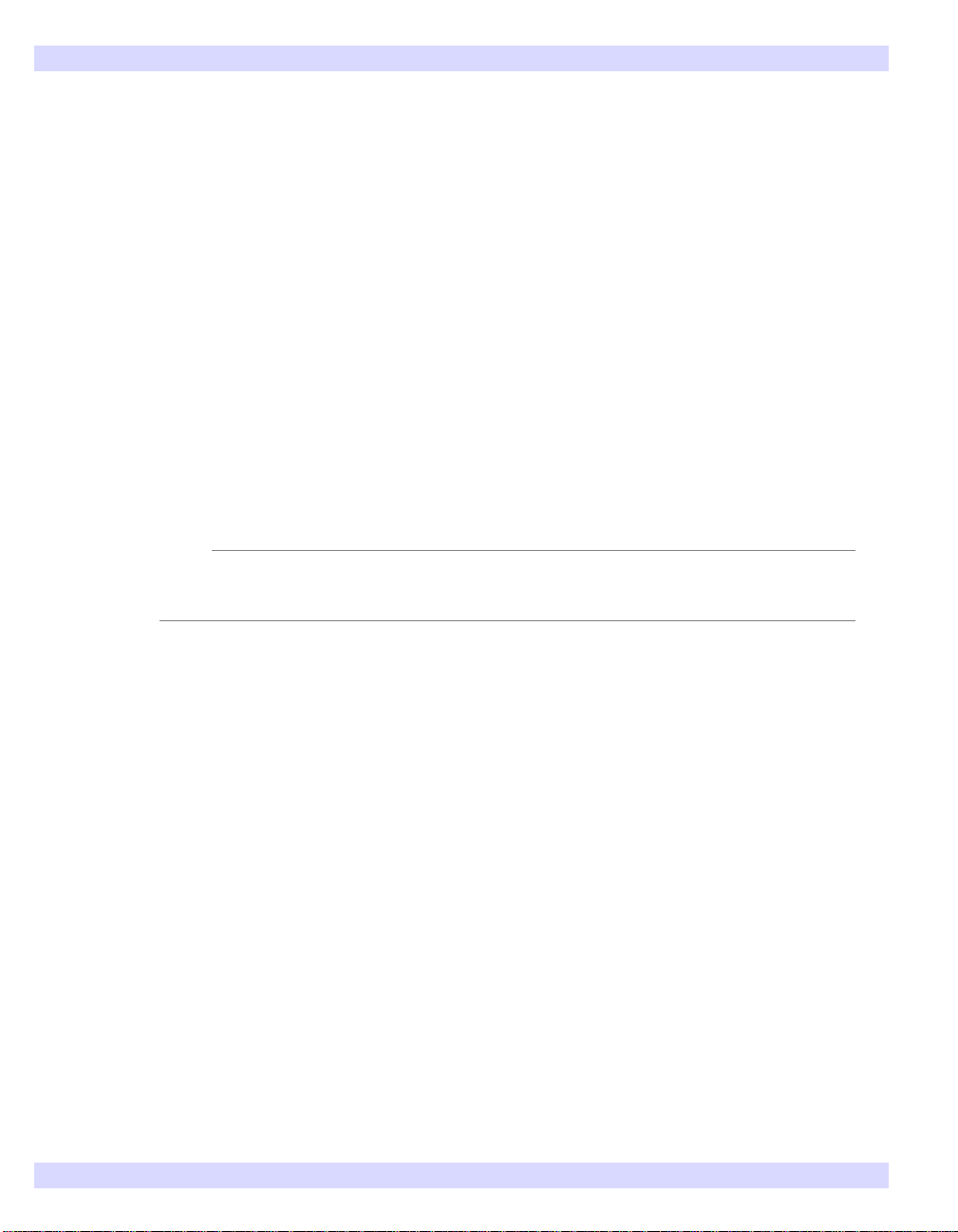
28 Chapter 2: iTool System Architecture
iTool Object Identifie rs
iTool object identifiers are simple strings that uniquely identify individual objects
within the hierarchy of iTool objects in much the same way that a computer file
system identifies files within a hierarchy of files. The object hierarchy (and, by
extension, the object identifiers) also describe where information about objects is
made visible in the iTool user interface; see “iTool Object Hierarchy” on page 31 for
additional discussion of the iTool hierarchy and the iTool system object.
Besides providing a familiar, user-readable way to identify objects in the iTool
system, object identifiers also allow iTool developers to refer to an object without
having to maintain an actual object reference to that object. This ability to use a
lightweig ht string object to refer to a potentially “heavy” object in the iTool system
makes it possible to maintain a very loose coupling between the objects that
implement an iTool’s functionality and those that implem ent its user in terface. This
allows for object access that can cross process and machine boundaries, paving the
way for the use of the iTool system in more distributed environ ments.
Note
Object identifiers are not to be confused with object descriptors. See “Object
Descriptors” on page 30 for details.
Object identifier strings are assigned when an object class is registered with either a n
individual iTool or with the iTool system object. See “Registering Components” on
page 38 for a discussion of the registration process.
Fully-Qualified vs. Relative Identifiers
Identifiers can either be fully qualified, meaning that they depict the entire path from
the root iTool system object to the object being identified, or r elative, meaning they
depict the path from the root of the current iTool. Fully qualified identifiers begin
with the “/” char acter, and refer to o bjects t hat are accessibl e to all iTools that become
activ e du ri ng the lifetime of the iTool system object. Relative identifiers do no t begin
with a “/” and refer to objects that are accessible only within a specified container
object.
For example, the identifier string
/DATA MANAGER/MY DATA
refers to an object named MY DATA, located in the system-level DATA MANAGER
container. Because t he identifier is fully qualified, the MY DATA object is visible to
any iTool that is active during the iTool session.
iTool Object Identifiers iTool Developer’s Guide
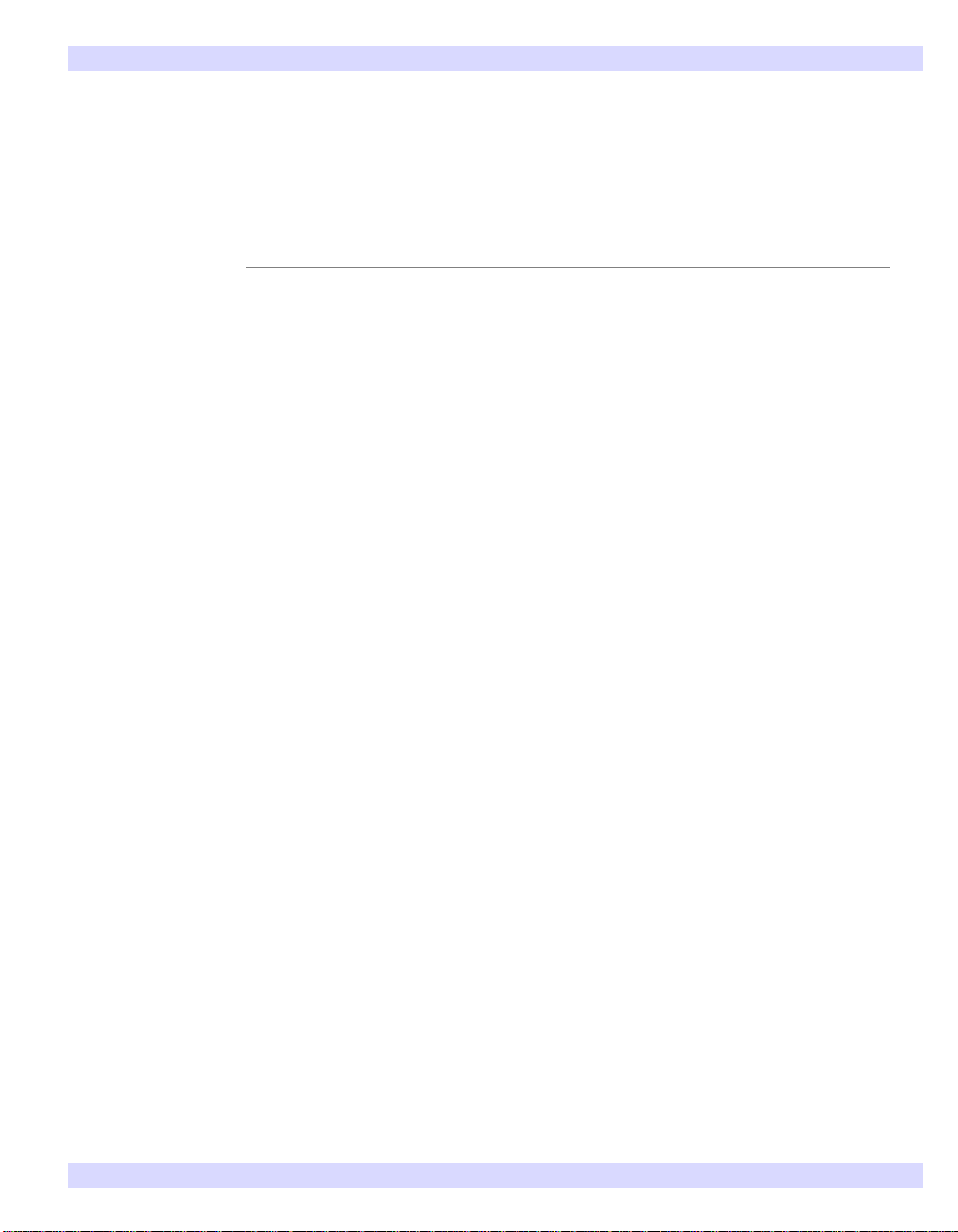
Chapter 2: iTool System Architecture 29
Similarly, the identifier string
OPERATIONS/FILTERS/MY FILTER
refers to an object named MY FILTER, located in a sub-container of the iTool-level
OPERATIONS container named FILTERS. Because the id entifier is relative, the
MY FILTER object is visible only to the current iTool.
Note
Object identifiers are stored as upper-case strings. Spaces are allowed.
Using Identifiers
Numerous methods defined by iTools object classes accept object identifiers as
arguments t o uniquely identify an ob ject instance. This frees you as a dev el oper from
the need to obtain and keep track of an actual object reference for each object you
wish to refer to or modify.
For example, the DoSetProperty method of the IDLitTool object class allows you to
change the value of an object property by supplying the identifier for the object
whose property is to be changed, as well as the identi fier for the property itself.
Similarly, the DoAction method of the IDLitTool class allows you to initiate an
operation simply by supplying its identifier.
Retrieving Identifiers
At times, you may know the identifier of the object you wish to affect. This is the
case when your own code registers an operation, for example; you must supply the
identifier when calling the ITREGISTER routine or Register meth od. (See
“Registering Components” on page 38 for additional details.)
Other times, you may not kno w the ide ntif ier of th e object you wish to aff ect. In the se
cases, you have two options:
1. If your code has access to the actual object reference to the object whose
identifier you need, you can use the GetFullIdentifier method of the
IDLitComponent object class. See “IDLitComponent::GetFullIdentifier” (IDL
Reference Guide) for details.
2. If your code does not have access to an object reference, you can use the
FindIdentifiers method of the IDLitTool object class to retrieve a list of
identifiers that match a specified pattern. See “IDLitTool::FindIdentifiers”
(IDL Reference Guide) for details.
iTool Developer’s Guide iTool Object Identifiers

30 Chapter 2: iTool System Architecture
Proxy Identifiers
Because the location of an object in the iTool object hierarchy corresponds to the
place that object is made vi sible to iTool users, you may at times want an object to be
located in multiple places in the iTool object hierarchy. For example, the Undo
operation appears in two places in the standard iTool user interface: under the Edit
menu and on the toolbar. Rather than duplicating the Undo operation object in each
of those places in the iTool object hierarchy, we can use a proxy mechanism to
register the same object instance with multiple object identifiers. In the case of the
Undo operation, the ope ration it self is located in the EDIT subcont ainer of the iTool’s
OPERATIONS container, which implies that the operation appears under the iTool’s
Edit menu. A proxy (or alias) to this o bject is created i n the EDIT s ubcontain er of the
iTool’s TOOLBAR container, which places the operation on the toolbar. Only one
instance of the Undo object is created, but its action can be invoked from both the
menu and the toolbar.
Proxy identifiers are assigned by the Register method for the object being proxied.
See “Registering Components” on page 38 for additional details.
Object Descriptors
Object descriptors are iTool objects that contain enough information about a given
object class to create an object of that class when necessary. In many cases, object
descriptors, rather than instances of the objects they create, are stored in the iTool
hierarchy; this approach allows object instances to be created only when needed.
Object descriptors al so manage instance s of objects that can be re-used by th e system,
avoiding the need to create a new instance of an object (such as an operation) each
time it is used.
Cases in which an iTool developer will need to know about or use object descriptors
rather than object identifiers are very rare . We mention object des criptors here
because they are used extensively in the iTool object hierarchy to expose the
functionality of objects that are created as needed, rather than being created
automatically when the iTool is created.
iTool Object Identifiers iTool Developer’s Guide
