Page 1
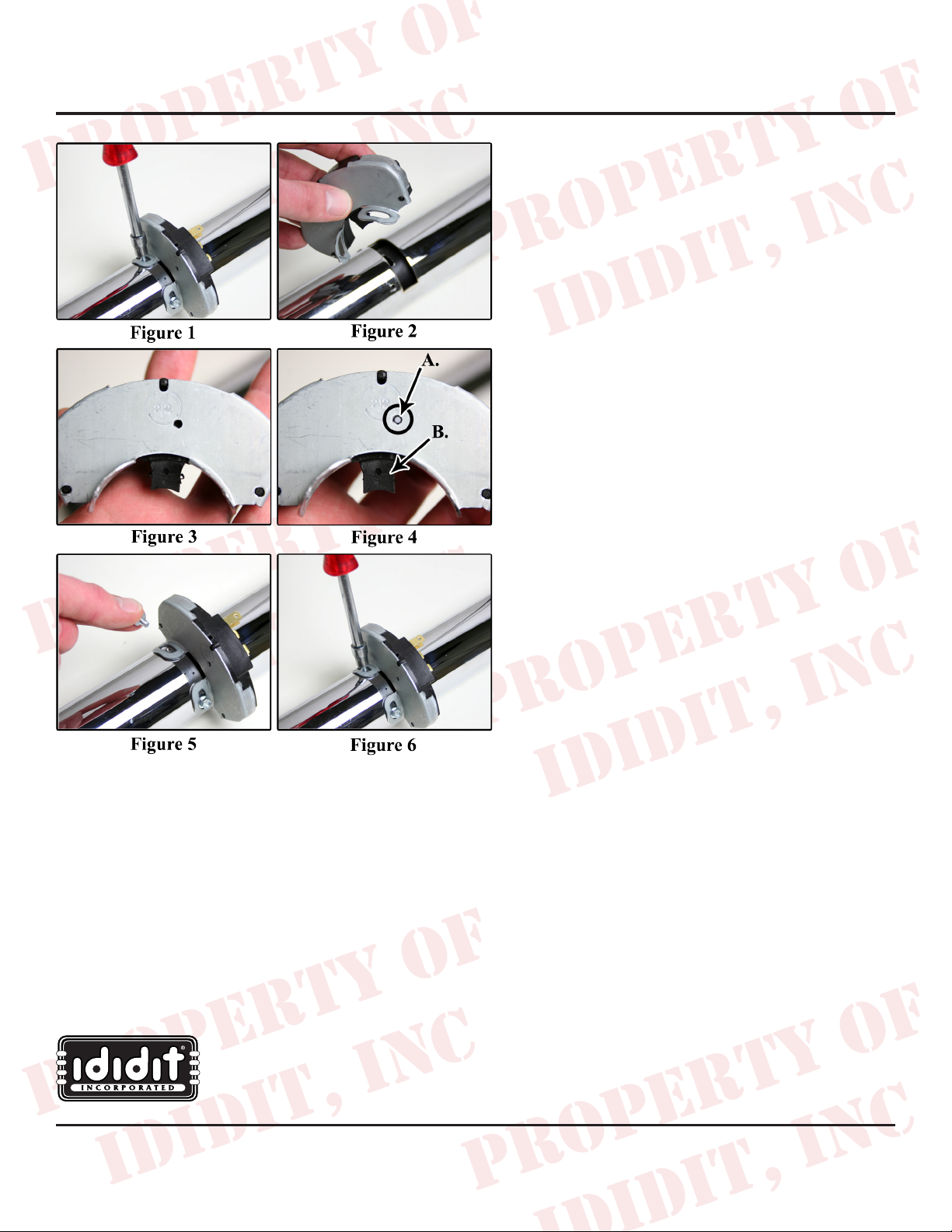
PROPERTY OF
ididiT, inc
PROPERTY OF
ididiT, inc
PROPERTY OF
ididiT, inc
PROPERTY OF
ididiT, inc
PROPERTY OF
ididiT, inc
PROPERTY OF
Neutral Safety Switch Alignment
Tools Necessary:
1/4” Wrench or Socket
Before you start disassembling the NSS (Neutral
Safety Switch) make sure the column is in Neutral.
1. First remove the two 1/4” self taping screws for
the NSS. (Figure 1)
2. Once the screws are removed, gently pull straight
up on the NSS until it is fully removed from the
column. (Figure 2)
3. Next hold the NSS with metal piece facing you.
(Figure 3)
4. Look through the small hole (Figure 4 A) in the
middle of the switch to see the indicator. To
align the switch, move the black plastic male
switch that goes into the column (Figure 4 B).
Move the plastic male switch left or right until
you see the light gray indicator through the small
hole. This indicator is only visible when the
switch is in neutral.
www.ididitinc.com
ididit inc. 610 S. Maumee St. 49286 Tecumseh, MI PH: 517-424-0577 FAX: 517-424-7293
5. Once you have aligned the switch and the
column is still in Neutral, install the NSS back
on the column (Gently press the NSS back in the
column). The metal part of the switch should be
facing towards the rewall.
6. Screw the 1/4” self taping screws back in place.
(Figures 5 & 6)
7. Your alignment of the NSS is complete.
If the vehicle starts in Drive and Reverse, rotate the
switch body clockwise from the driver’s seat about
1/8”.
If the vehicle only starts in Reverse, rotate the switch
body counterclockwise from the driver’s seat about
1/8”.
Instruction #: 8000020015 REV 01/13
