Page 1
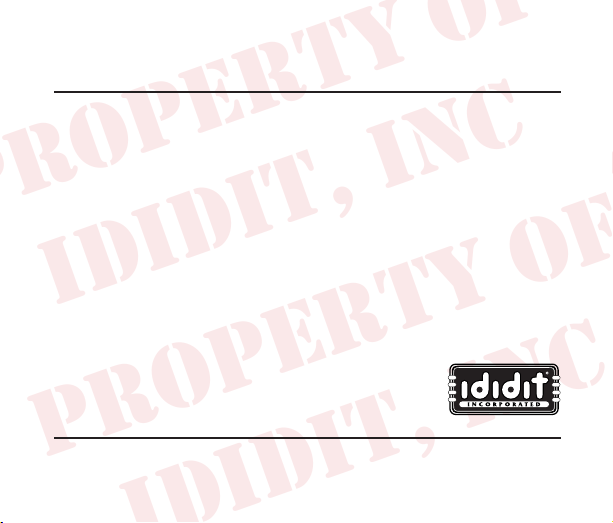
ididiT, inc
PROPERTY OF
ididit Acrylic Shift Indicator Installation Instructions
For Part Number’s 2600000010, 2600050010, 2600060010, 2600070010, 2600071010
1. First, clean the surface of the column.
2. Tilt the column all the way up and place the shifter in neutral.
3. Remove the backing from the tape on the bottom of the indicator.
Do not stick to the column yet.
4. Center the indicator on top of the column and allow about 1/16”
of space between the shift hub and indicator.
5. Carefully stick indicator to the column in the appropriate position.
Once on, it will be almost impossible to remove.
6. With the column still tilted upward, remove the tape backing from
the pointer and install behind the neutral mark
on the shift hub.
7. Your installation is now complete.
610 S. Maumee St. Tecumseh, MI 49286 PH: 517-424-0577 FAX: 517-424-7293
Instruction #: 8000010110 REV 01/13
ididitinc.com
